Page 1
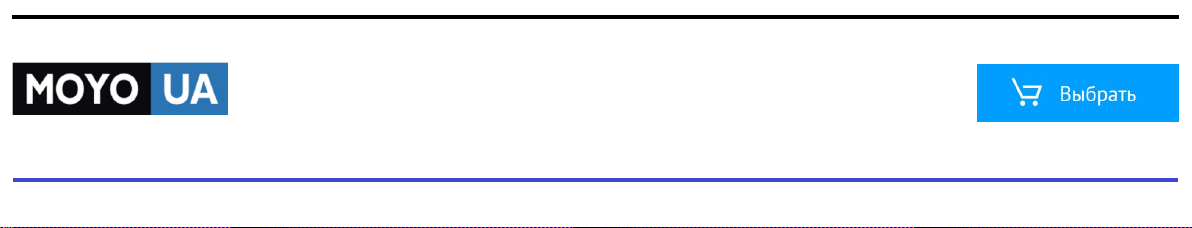
СТАРАЕТСЯ ДЛЯ МЕНЯ
Каталог смартфонов
Page 2
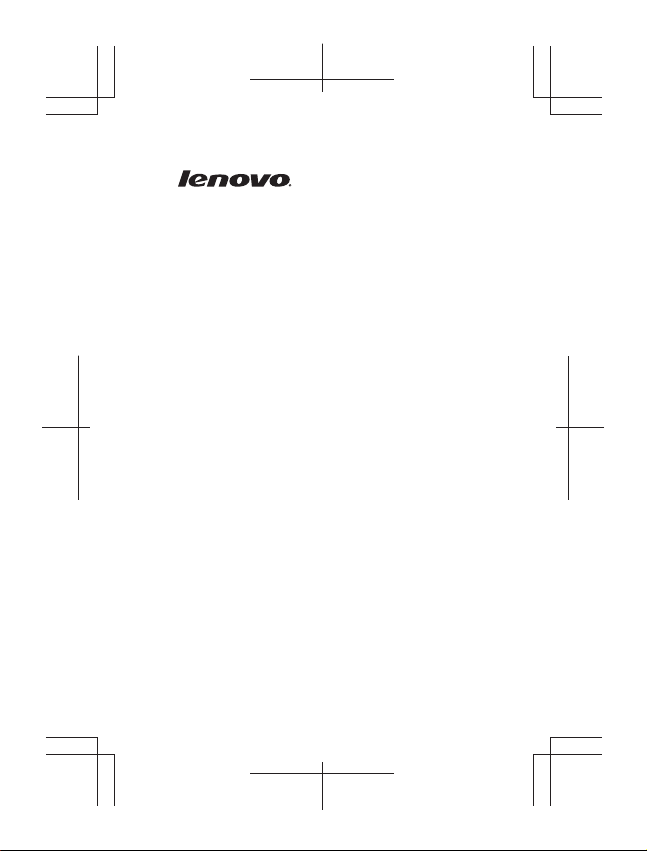
Lenovo S580
Quick Start Guide v1.0
Englis h/Русс кий/Қа зақша
Page 3
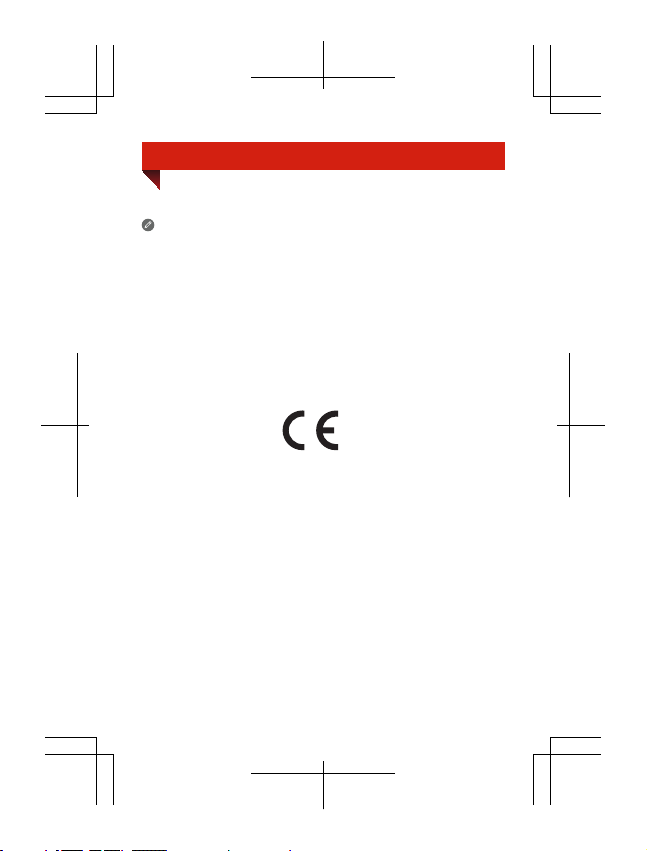
English
Read this guide carefully before using your smartphone.
Learning more
Getting support
Electronic emission
notices
Legal notices
To learn more information about your
Lenovo smartphone and obtain the latest
smartphone manuals, go to:
http: //support.l enovo .com/ .
For support on network service and billing,
contact your wireless network operator.
For instructions on how to use your
device, go to:
http: //support.l enovo .com/ .
European Union conformity
Radio and Telecommunications
Terminal Equipment Directive
This product is in compliance with the
essential requirements and other relevant
provisions of the Radio and Telecommunications Terminal Equipment Directive,
1999/5/EC.
Lenovo and the Lenovo logo are
trademarks of Lenovo in the United States,
other countries, or both.
Other company, product, or service names
may be trademarks or service marks of
others.
Page 4
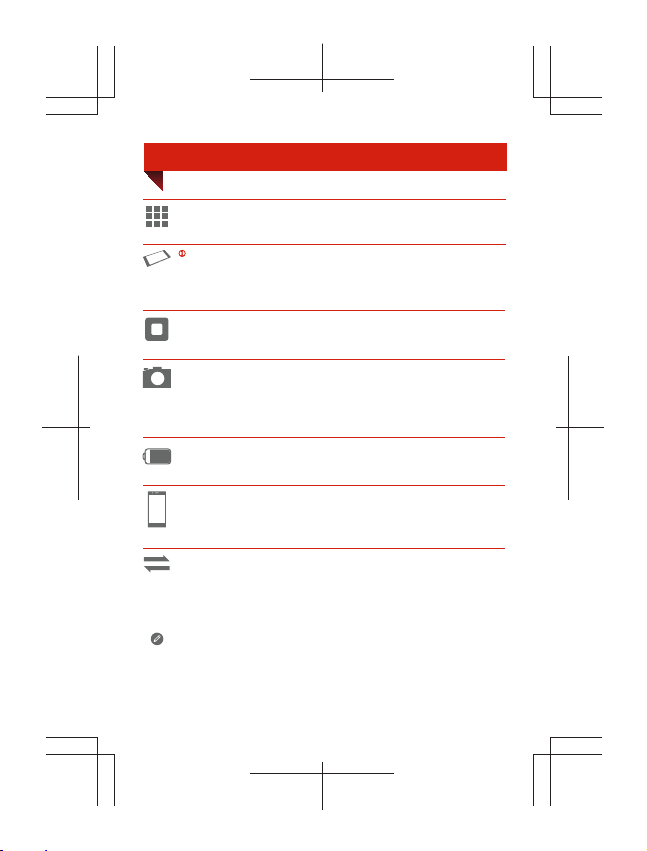
Technical specifications
Model and system
Model: Lenovo S580 System: Android
Dimensions and weight
Height: 139.8 mm (5.50 inches) Width: 69.9 mm (2.75 inches)
Depth: 8.1 mm (0.32 inch) Weight: 129 g (0.28 lb)
Processor
Processor: Qualcomm MSM8212 Quad Core 1.2GHz
Camera
Type: CMOS
Pixels: 8 megapixels Auto focus (Rear)
2 megapixels Fix focus (Front)
Battery
Battery: 2150 mAh
Display
Size: 5.0 inches Screen: multi-touch
Resolution: 1280 × 720 pixels LCD type: IPS
Wireless Communication
Bluetooth 4.0; WLAN 802.11 b/g/n; WCDMA, GSM; GPS
① D ependi ng on the measu ring metho d, the dimens ions and weig ht
might va ry slig htly.
Page 5
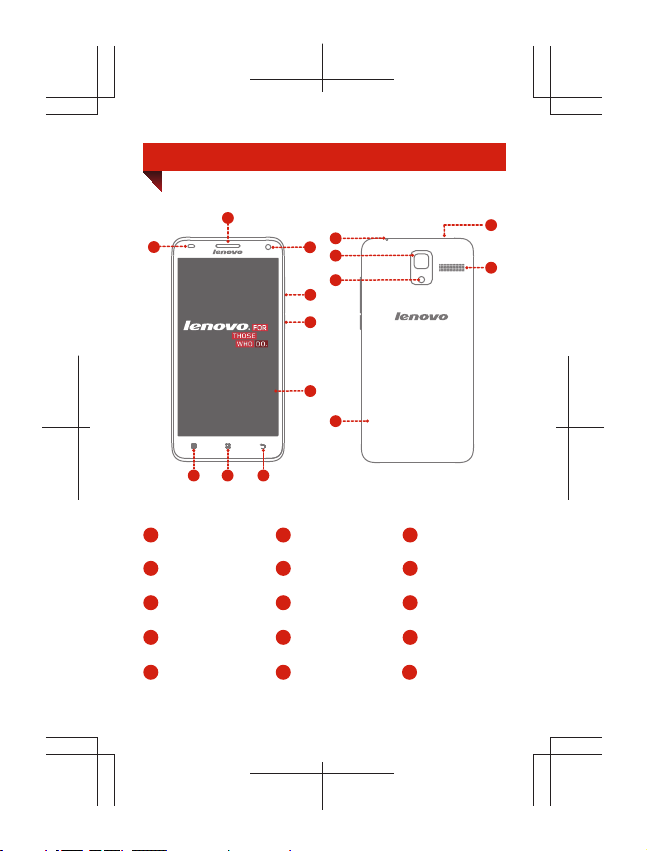
First glance
1
ALS/PS sensor
1
4
Back key
Volume buttons
7
Headset jack
10
Back Cover
13
9
10
8
11
12
7
6
5
13
32
4
2
Menu key Home key
5
Display
Front camera
8
11
Speaker
14
3
On/Off button
6
Receiver
9
FlashlightBack camera
12
Micro USB jack
15
15
14
Page 6
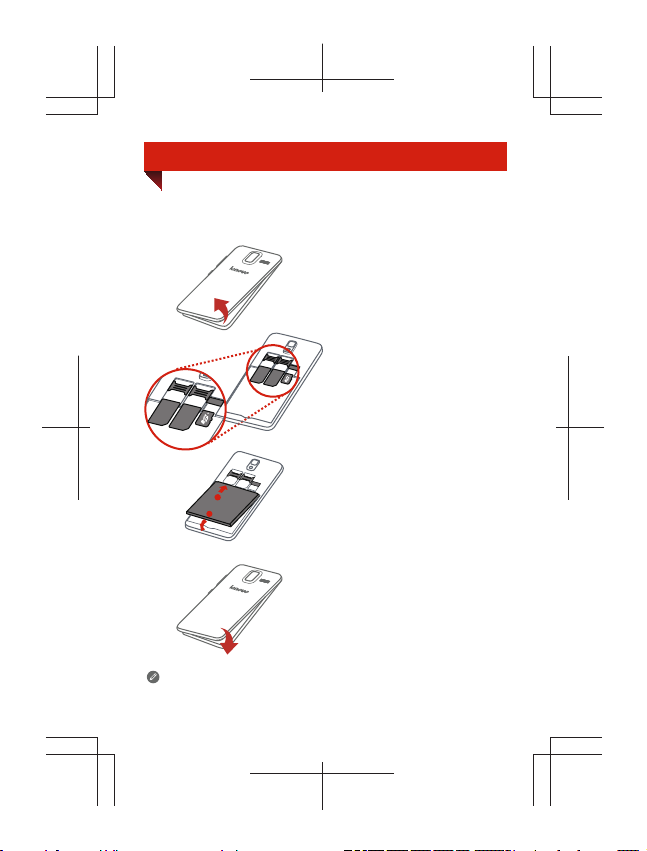
Preparing your smartphone
(U)SIM
SIM
You must insert the (U)SIM/SIM card provided by your carrier to use
cellular services. Set up your smartphone as shown.
Step 1. Open the back cover.
(U)SIM
a
b
Step 2. Insert the (U)SIM/SIM
SIM
Tip: Insert the (U)SIM card into
Step 3. Install the battery.
cards and the memory card.
SIM1 slot and SIM card
into SIM2 slot.
a. Align the battery
connectors on the battery
with the pins in the
battery compartment.
b. Push the battery down
into place.
Step 4. Install the back cover.
Always turn off your smartphone first before you insert or remove
(U)SIM/SIM card. Insert or remove (U)SIM/SIM card with your
smartphone on may damage your SIM card or smartphone permanently.
Page 7

Charging the battery
Charge the battery as shown.
1
2
Method 1.
Method 2.
Turning on or turning off your smartphone
Connect your smar tphone to a power outlet using the
cable and USB power adapter that come with your
smartphone.
Connect your smartphone to a computer using the cable
that comes with your smartphone.
Low battery power Fully charged Charging
Turn on: Pres s and ho ld the On/Off but ton
until the Lenovo lo go appe ars.
Turn off: Press and hold the On/Off button for
a few seco nds, then tap P ower off
Your smar tphone has a recha rgeabl e batter y. F or more informatio n
about batter y s afety, see the “Recha rgeab le battery notice” in the
Import ant Produc t Informa tion Guide s hipped w ith your sm artph one.
Page 8

Русский
Внимательно прочитайте это руководство перед использованием
смартфона.
Дополнительная
информация
Поддержка
Уведомления об
электронном
излучении
Правовые
оговорки
Чтобы получить дополнительную
информацию о смартфоне Lenovo, а
также новейшие руководства по его
использованию, посетите веб-сайт по
адресу: http://support.lenovo.com/.
Для получения информации об услугах
доступа к сети и тарифах обратитесь к
оператору беспроводной сети. Для
получения инструкций по
использованию устройства посетите
веб-сайт по адресу:
http://support.lenovo.com/.
Соответствие стандартам ЕС
Директива по средствам радиосвязи
и телекоммуникационному
оконечному оборудованию
Данный продукт соответствует
обязательным требованиям и другим
соответствующим положениям
директивы 1999/5/EC по оконечному
радио- и телекоммуникационному
оборудованию.
Lenovo и логотип Lenovo являются
товарными знаками компании Lenovo на
территории России и/или других стран.
Другие названия компаний, изделий или
услуг могут являться товарными
знаками либо знаками обслуживания
других компаний.
Page 9

Технические характеристики
Модель и система
Модель: Lenovo S580 Система: Android
Размеры и вес
Высота: 139,8 мм Ширина: 69,9 мм
Глубина: 8,1 мм
Процессор
Процессор: четырехъядерный Qualcomm MSM8212, 1,2 ГГц
Камера
Тип: CMOS
Пиксели: 8 мегапикселей, автофокус (задняя камера)
2 мегапикселя, фиксированный фокус
(фронтальная камера)
Аккумулятор
Аккумулятор: 2150 мАч
Дисплей
Размер: 5,0 дюймов Экран: мультисенсорный
Разрешение:
1280 × 720 пикселей
Беспроводная связь
Bluetooth 4.0; WLAN 802.11 b/g/n; WCDMA, GSM; GPS
В зависимости от метода измерения размеры и вес могут
немного отличаться.
Вес: 129 г
Тип ЖК-экрана: IPS
Page 10

Общий вид
1
Датчик
освещенности/
1
приближения
4
Кнопка возврата
Кнопки
регулировки
7
громкости
Разъем для
10
наушников
Задняя крышка
13
9
10
8
11
12
7
6
5
13
32
4
2
Кнопка меню
5
Дисплей
Передняя камера
8
11
Динамик
14
12
15
3
6
9
Трубка
ВспышкаЗадняя камера
15
14
Кнопка
перехода на
домашний экран
Кнопка
включения/
выключения
Разъем
Micro USB
Page 11

Подготовка смартфона
(U)SIM
SIM
Для использования услуг сотовой связи необходимо вставить
(U)SIM/SIM-карту, предоставленную вашим оператором.
Настройте смартфон так, как показано ниже.
Шаг 1.
Откройте заднюю крышку.
Вставьте (U)SIM/SIM-
(U)SIM
Шаг 2.
SIM
карты и карту памяти.
Совет. Вставьте USIM-карту в
разъем SIM 1, а обычную
SIM-карту — в разъем
SIM 2.
a
b
Всегда выключайте смартфон, прежде чем вставить или
извлечь (U)SIM/SIM-карту. Если вставить или извлечь
(U)SIM/SIM-карту,когда смартфон включен, это может привести
к его необратимому повреждению.
Шаг 3. Установите аккумулятор.
a. Совместите разъемы
батареи с контактами в
аккумуляторном отсеке.
b.
Движением вниз вставьте
батарею на место.
Шаг 4.
Закройте заднюю крышку.
Page 12

Зарядка аккумулятора
Заряжайте аккумулятор, как показано на рисунке.
1
2
Способ 1.
Способ 2.
Подключите смартфон к электрической розетке,
используя адаптер питания и кабель USB, входящие
в комплект поставки.
Подключите смартфон к компьютеру, используя
кабель из комплекта поставки.
Аккумулятор
разряжен
Включение и выключение смартфона
Устройство оснащено перезаряжаемым аккумулятором. Для
получения дополнительной информации о безопасном
использовании аккумулятора см. главу “Замечание по аккумулятору”
в Руководстве с важной информацией о продукте из комплекта
поставки смартфона.
Полностью
заряжен
Включение питания: нажмите и удерживайте
кнопку включения/выключения питания до
отображения на экране логотипа Lenovo.
Выключение питания: нажмите и
удерживайте кнопку включения/выключения
питания несколько секунд, а нажмите
Выключить питание.
Зарядка
Page 13

Қазақша
Смартфонды пайдаланбай тұрып осы нұсқаулықты мұқият оқып
шығыңыз.
Қосымша
мəліметтер
Қолдау алу
Электрондық
эмиссия
Тиісті
хабарламалар
Lenovo смартфоны туралы қосымша
мəліметтерді жəне смартфонның ең
соңғы нұсқаулықтарын алу үшін мына
сайтқа өтіңіз: http://support.lenovo.com/.
Желілік қызмет жəне шот ұсыну
бойынша қолдау үшін сымсыз желі
операторына хабарласыңыз.
Құрылғыңызды пайдалану туралы
нұсқаулар үшін
http://support.lenovo.com/ сілтемесіне
өтіңіз.
Еуропалық Одақ талаптарына
сəйкестік
Радио жəне телекоммуникациялық
терминалдық жабдықтар туралы
директива
Бұл өнім 1999/5/EC Радио жəне
телекоммуникациялық терминалдық
жабдықтар туралы директивасының
талаптарына сай.
Lenovo жəне Lenovo логотипі
Қазақстандағы, өзге елдердегі немесе
екеуіндегі Lenovo сауда белгілері болып
табылады.
Басқа компания, өнім немесе қызмет
атаулары басқа компаниялардың сауда
белгілері немесе қызметтік белгілері
болуы мүмкін.
Page 14
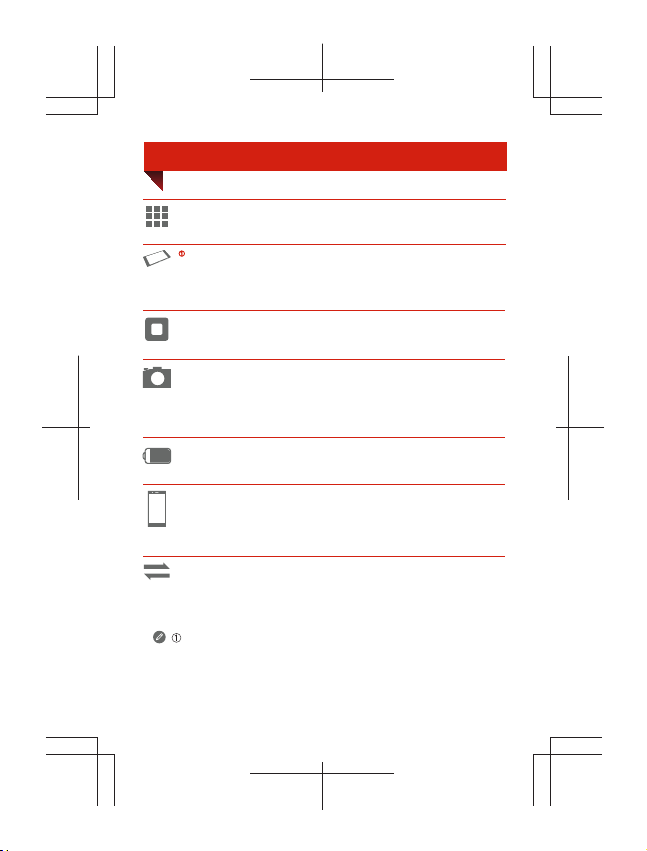
Техникалық сипаттамалары
Үлгі жəне жүйе
Үлгі: Lenovo S580 Жүйе: Android
Өлшемі мен салмағы
Биіктігі: 139,8 мм Ені: 69,9 мм
Қалыңдығы: 8,1 мм
Процессор
Процессор: Qualcomm MSM8212, Quad Core, 1,2 гГц
Камера
Түрі: CMOS
Пиксел: 8 мегапиксел автоматты фокус (артқы)
2 мегапиксел түзету фокусы (алдыңғы)
Батарея
Батарея: 2150 мАс
Дисплей
Өлшем: 5,0 дюйм Экран: Мультисенсорлық
Ажыратымдылық:
1280 × 720 пиксел
Сымсыз байланыс
Bluetooth 4.0; WLAN 802.11 b/g/n; WCDMA, GSM; GPS
Өлшеу əдісіне байланысты өлшемдері мен салмағының аздап
өзгеше болуы мүмкін.
Салмағы: 129 г
СКД түрі: IPS
Page 15

Бірінші танысу
1
ALS/PS сенсоры
1
4
Артқа түймесі
Дыбыс деңгейі
7
түймелері
Гарнитура ұяшығы
10
Артқы қақпақ
13
9
10
8
11
12
7
6
5
13
32
4
2
Мəзір түймесі Басты түймесі
5
Дисплей
Алдыңғы камера
8
11
Динамик
14
3
Қосу/Өшіру
6
түймесі
Қабылдағыш
9
ЖарқылАртқы камера
12
Micro USB
15
ұяшығы
15
14
Page 16

Смартфонды дайындау
(U)SIM
SIM
Ұялы қызметтерді пайдалану үшін тасымалдаушыңыз
тарапынан берілген (U)SIM/SIM картасын енгізуіңіз керек.
Смартфонды көрсетілгендей орнатыңыз.
1-қадам.
Артқы қақпағын ашыңыз.
(U)SIM/SIM карталарын
(U)SIM
SIM
2-қадам.
жəне жад картасын
енгізіңіз.
Кеңес: (U)SIM картасын SIM1
ұясына жəне SIM
картасын SIM2 ұясына
салыңыз.
a
b
(U)SIM/SIM картасын алу немесе орнына салу алдында,
алдымен, əрқашан смартфонды өшіріңіз. Смартфонға SIM
картасын салу немесе алып тастау (U)SIM/SIM картасын немесе
смартфонды қалпына келтіру мүмкіндігінсіз зақымдауы мүмкін.
3-қадам. Батареяны салыңыз.
Батареядағы
a.
коннекторларды батарея
бөлігіндегі ілмектермен
туралаңыз.
b.
Батареяны орнына
итеріңіз.
Артқы қақпағын салыңыз.
4-қадам.
Page 17

Батареяны зарядтау
Батареяны көрсетілгендей зарядтаңыз.
1
2
1-əдіс.
Смартфонмен бірге берілетін кабель жəне USB қуат
адаптері арқылы смартфонды қуат адаптеріне жалғаңыз.
2-əдіс.
Смартфонмен бірге берілетін кабель арқылы смартфонды
компьютерге жалғаңыз.
Батареяның төмен
деңгейі
Смартфонды қосу немесе өшіру
Смартфоныңызда зарядталмалы батарея бар. Батарея қауіпсіздігі
туралы қосымша ақпарат алу үшін смартфонмен бірге жеткізілген
«Өнім туралы маңызды ақпарат нұсқаулығындағы»
«Зарядталмалы батарея туралы ескерту» бөлімін қараңыз.
Толығымен
зарядталған
Қосу: Қосу/өшіру түймесін Lenovo логотипі
пайда болғанша басып тұрыңыз.
Өшіру: Қосу/өшіру түймесін бірнеше секунд
басып тұрыңыз, содан соң «Қуатты өшіру» п
əрменін түртіңіз.
Зарядтау
Page 18

First Ed ition (Aug ust 2014) © Copyri ght Lenovo 2014.
Первое издание (август 2014 г.) Lenovo © 2014.
Бірінші шығарылым (2014, Тамыз)
© Авторлық құқық Lenovo 2014.
HQ60111193000
Printed in China
Page 19

Чехлы для телефонов
(смартфонов)
Моноподы для
селфи
Зарядные устройства
для телефонов и
планшетов
Внешние аккумуляторы
(Powerbank-и)
СТАРАЕТСЯ ДЛЯ МЕНЯ
Smart Watch (Умные
часы)
Портативные
колонки
