Page 1

P72
Setup Guide
Page 2
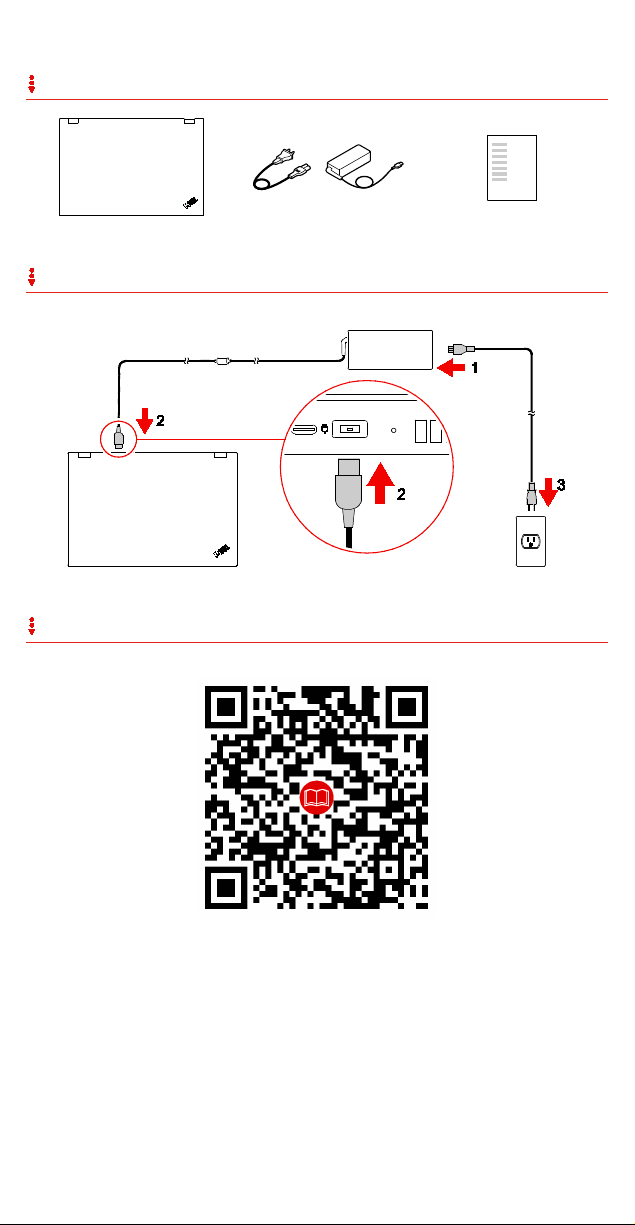
Unpack
Initial setup
E-manual
Page 3

Overview
infrared camera)
3. Microphones*
5. Numeric keypad
6. Power button
7. Security-lock slot
8. Ethernet connector
9. Mini DisplayPort® connector
10. SD-card slot
11. USB 3.1 connectors Gen 1
12. Audio connector
13. Fingerprint reader
14. NFC label*
(Thunderbolt™ 3 compatible)
17. HDMI™ connector
18. USB 3.1 connector Gen 1
19. Trackpad with buttons
20. TrackPoint® buttons
Gen 1
23. TrackPoint pointing stick
3
1
4
5
6
8
7
9
10
11
12
1314151617181920
21
22
23
2
[English]
1. Infrared camera*
2. Conventional camera
(available on models with the
4. Speakers
15. Power connector 16. USB-C™ connectors
21. Smart-card slot*
22. Always On USB 3.1 connector
* Available on some models
Page 4

Regulatory labels
Technology
Frequency band [MHz]
Maximum transmit power
WLAN 802.11b /g/n
2400 - 2483.5
< 20 dBm
WLAN 802.11a/n/ac
5150 - 5725
< 23 dBm
WLAN 802.11a/n/ac
5725 - 5875
< 13.98 dBm
Bluetooth B R/EDR/LE
2400 - 2483.5
< 20 dBm
NFC
13.56
< -5.31 dBμA/m @10m
Depending on your country or region, government-required regulatory information is provided through one of the
following methods:
• On a physical label attached to the outside of your computer shipping carton
• On a physical label attached to your computer
• Through an electronic-label screen (E-label screen) preinstalled on your computer
To access the E-label screen, do one of the following:
• Restart the computer. When the logo screen is displayed, press F9. The E-label screen is displayed.
• Restart the computer. When the logo screen is displayed, press Enter or tap the prompt to enter the Startup
Interrupt menu. Then press F9 or tap the Regulatory Information option. The E-label screen is displayed.
European Union conformity
EU contact: Lenovo, Einsteinova 21, 851 01 Bratislava, Slovakia
Compliance to Directives for Information Technology Equipment (ITE) and Radio Equipment
EMC Directive Statement: This product is in conformity with the protection requirements of EU Council Directive
2014/30/EU on the approximation of the laws of the Member States relating to electromagnetic compatibility. The full
compliance statement is located in the User Guide.
Models with a radio device:
Complianc e with the Radio Equipment Directive
Hereby, Lenovo (Singapore) Pte. Ltd., declares that the radio equipment type ThinkPad P72 is in compliance with
Directive 2014/53/EU.
The full text of the system EU declaration of conformity and the EU wireless module declarations are available at the
following Internet addresses:
• For notebook computers:
https://www.lenovo.com/eu-doc-notebooks
• For tablets:
https://www.lenovo.com/eu-doc-tablets
This radio equipment operates with the following frequency bands and maximum radio-frequency power:
Note: The list of wireless modules used in this product is available in the Regulatory Notice. You can download the
latest Regulatory Notice for this product from the Lenovo Support Web site:
https://support.lenovo.com
First Edition (August 2018)
© Copyright Lenovo 2018.
LIMITED AND RESTRICTED RIGHTS NOTICE: If data or software is delivered pursuant to a General Services
Administration “GSA” contract, use, reproduction, or disclosure is subject to restrictions set forth in Contract
No. GS-35F-05925.
