Page 1
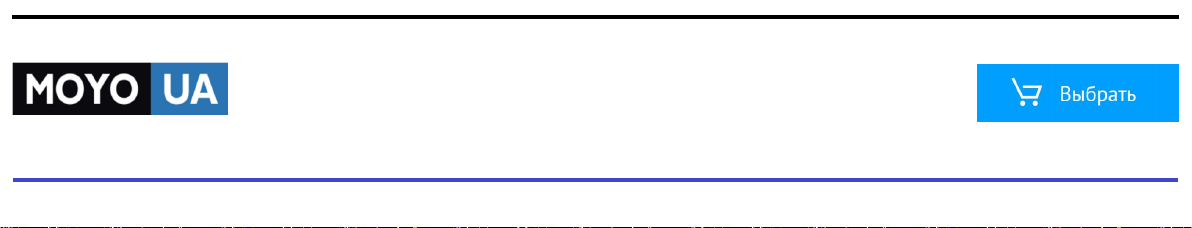
СТАРАЕТСЯ ДЛЯ МЕНЯ
Каталог смартфонов
Page 2

Lenovo P70
Quick Start Guide v1.0
English/Українська/Русский/Română/ქართული
Page 3

English
Read this guide carefully before using your smartphone.
Learning more
Getting support
Legal notices
To learn more information about your
Lenovo smartphone and obtain the latest
smartphone manuals, go to:
http://support.lenovo.com/.
For support on network service and billing,
contact your wireless network operator.
For instructions on how to use your
device, go to:
http://support.lenovo.com/.
Lenovo and the Lenovo logo are
trademarks of Lenovo in the United States,
other countries, or both.
Other company, product, or service names
may be trademarks or service marks of
others.
Manufactured under license from Dolby
Laboratories. Dolby and the double-D
symbol are trademarks of Dolby
Laboratories.
Page 4
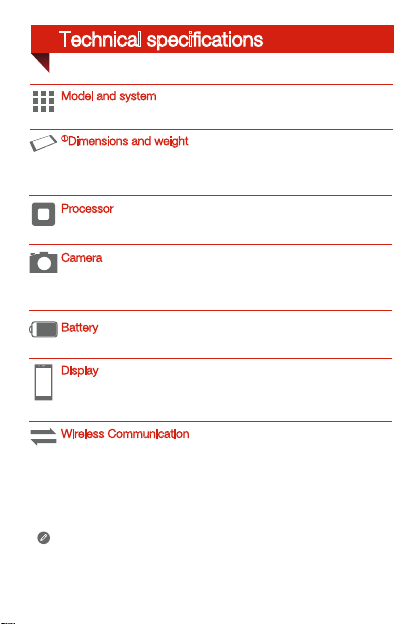
Technical specifications
Model and system
Model: Lenovo P70-A
①
Dimensions and weight
Height: 142 mm (5.59 inches)
Depth: 8.9 mm (0.35 inch)
System: Android
Width: 71.8 mm (2.83 inches)
Weight: 149 g (0.328 lb)
Processor
Processor: MTK MT6752, Octa Core, 1.7 GHz
Camera
Type: CMOS
Pixels: 13.0 megapixels (back) + 5.0 megapixels (front)
Battery
Battery: 4000 mAh
Display
Size: 5.0 inches
Resolution: 1280 × 720 pixels
Screen: multi-touch
LCD type: IPS
Wireless Communication
Bluetooth 4.0; WLAN 802.11 b/g/n; ②LTE, WCDMA, GSM; GPS
① Depen ding on th e measu ring meth od, the dim ensio ns and wei ght
might vary slightly.
② In some co untrie s, LTE is not supp orted. To kno w if your
smartphone works with LTE networks in your country, contact
your carrier.
Page 5
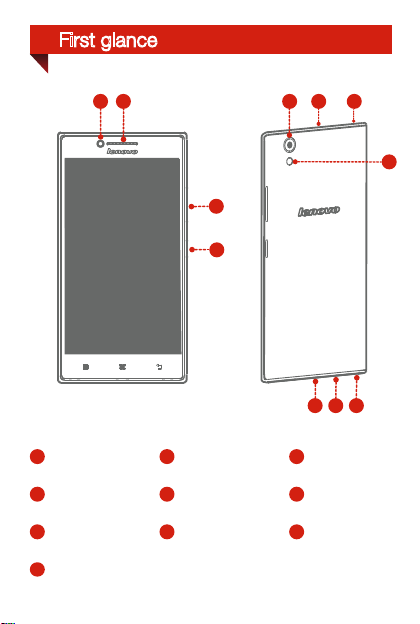
First glance
Front-facing
1
camera
On/Off button
4
Headset
7
connector
Micro USB
10
connector
2
1
3
4
Receiver
2
Rear-facing
5
camera
8
Flashlight
5
6 7
10
3
Volume buttons
6
Microphone
9
Speaker
8
9
6
Page 6
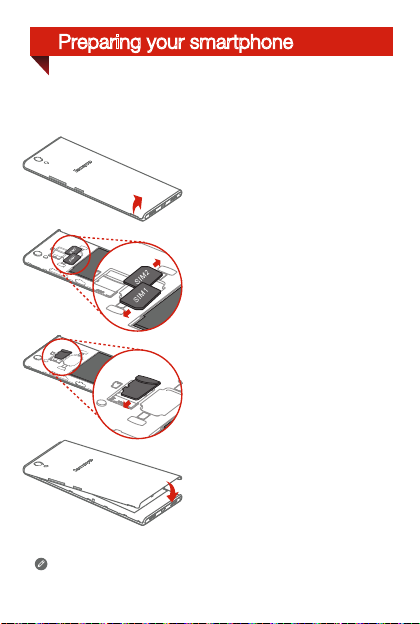
microSD
microSD
Preparing your smartphone
You must insert the SIM card provided by your carrier to use cellular
services. Set up your smartphone as shown.
Step 1. Open the back cover.
Tip: The battery is unremovable,
and is fixed to the phone.
Please do not pull the
battery, otherwise it will
damage the phone.
Step 2. Insert the (U)SIM cards.
Tip: Insert the (U)SIM card into
SIM1 slot and SIM card into
SIM2 slot.
Always turn off your smartphone first before you insert or remove a
SIM card. Insert or remove a SIM card with your smartphone on may
damage your SIM card or smartphone permanently.
Step 3. Insert the memory card.
Step 4. Install the back cover.
Page 7
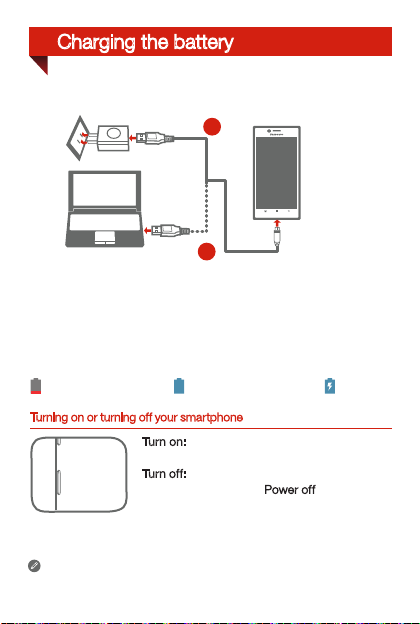
Charging the battery
Charge the battery as shown.
1
2
Method 1.
Method 2.
Turning on or turning off your smartphone
Connect your smartphone to a power outlet using the
cable and USB power adapter that come with your
smartphone.
Connect your smartphone to a computer using the cable
that comes with your smartphone.
Low battery power Fully charged Charging
Turn on: Press a nd hold the On/Off butto n until
the Lenovo logo ap pears.
Turn off:
Press and hold th e On/Off button for a
few seco nds, the n tap Power
Your smartphone has a rechargeable battery. For more information
about ba tter y safety, see t he “Rech argea ble bat tery not ice” in the
Important Product Information Guide shipped with your smartphone.
off.
Page 8
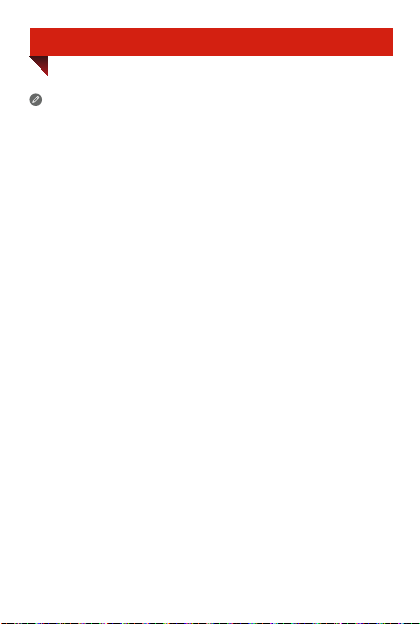
Українська
Перш ніж почати користуватися смартфоном, уважно
ознайомтеся з цим посібником.
Додаткова
інформація
Підтримка
Юридична
інформація
Щоб дізнатися більше про свій
смартфон Lenovo та отримати нові
посібники користувача до нього,
відвідайте веб-сайт
http://support.lenovo.com/.
Щоб отримати підтримку щодо
мережевих послуг і оплати, зверніться
до свого оператора бездротової
мережі. Щоб отримати інструкції щодо
використання свого пристрою,
відвідайте веб-сайт
http://support.lenovo.com/.
Lenovo та логотип Lenovo є товарними
знаками компанії Lenovo у Сполучених
Штатах та/або інших країнах.
Інші назви компаній, продуктів або
служб можуть бути товарними знаками
або знаками обслуговування інших
компаній.
Manufactured under license from Dolby
Laboratories. Dolby and the double-D
symbol are trademarks of Dolby
Laboratories.
Page 9
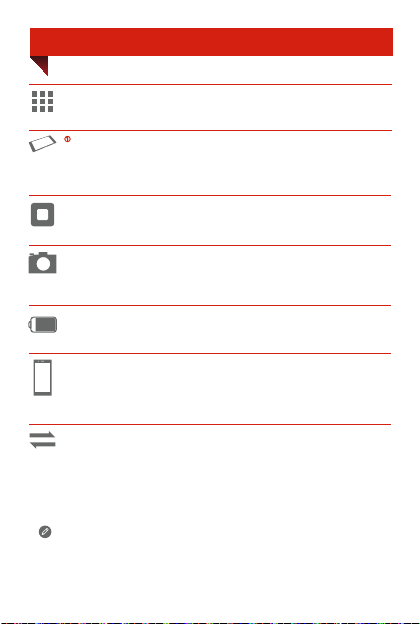
Технічні характеристики
Модель і система
Модель: Lenovo P70-A Система: Android
Розмір і вага
Висота: 142 мм Ширина: 71,8 мм
Глибина: 8,9 мм
Процесор
Процесор: MTK MT6752, вісім ядер, 1,7 ГГц
Камера
Тип: CMOS
Пікселі: 13,0 Мпікс (задня) + 5,0 Мпікс (передня)
Акумулятор
Акумулятор: 4000 мАг
Екран
Розмір: 5,0 дюймів
Роздільна здатність:
1280 × 720 пікселів
Безпроводовий зв’язок
Bluetooth 4.0; WLAN 802.11 b/g/n; ②LTE, WCDMA, GSM;
GPS
① Залежно від методу вимірювання розміри та вага можуть
трохи відрізнятися.
② У деяких країнах з’єднання з мережею LTE не підтримується.
Щоб дізнатися, чи ваш смартфон підтримує мережі LTE у вашій
країні, зверніться до свого постачальника послуг.
Вага: 149 г
Екран: із підтримкою мультидотику
Тип РК-екрана: IPS
Page 10

Перше знайомство
Фронтальна
1
камера
Кнопка
ввімкнення/
4
вимкнення
Роз’єм для
7
підключення
гарнітури
Роз’єм для
10
підключення
Micro USB
2
1
3
4
Слухавка
2
Камера на
5
задній панелі
Спалах
8
5
6 7
Кнопки гучності
3
6
Мікрофон
Динамік
9
8
6109
Page 11

Підготовка смартфона
microSD
microSD
Для використання послуг мобільного зв’язку необхідно вставити
SIM-карту, надану постачальником послуг. Налаштуйте
смартфон так, як зображено нижче.
Крок 1. Відкрийте задню кришку.
Рекомендація:
Батарею зняти не можна;
вона прикріплена до
телефону.
Не витягуйте батарею,
оскільки це призведе до
пошкодження телефону.
Крок 2. Вставте (U)SIM-карти.
Рекомендація:
вставте (U)SIM-карту у
Завжди вимикайте смартфон, перш ніж вставити або вийняти
SIM-карту. Якщо вставити або вийняти SIM-карту, коли смартфон
увімкнений, це може призвести до його незворотного
пошкодження.
гніздо SIM 1 та SIM-карту
у гніздо SIM 2.
Крок 3. Вставте карту пам’яті.
Крок 4. Встановіть задню кришку.
Page 12

Заряджання телефону
Зарядіть акумулятор, як зображено нижче.
1
2
Спосіб 1.
Підключіть смартфон до мережі живлення за допомогою
кабелю та USB-адаптера з комплекту поставки.
Спосіб 2.
Підключіть смартфон до комп’ютера за допомогою
кабелю з комплекту поставки.
Акумулятор
розряджено
Увімкнення та вимкнення смартфона
Смартфон оснащено акумулятором. Докладнішу інформацію про
безпечне поводження з акумулятором див. у розділі «Зауваження
щодо акумулятора» Посібника з важливою інформацією про
продукт із комплекту поставки.
Повністю
заряджено
Увімкнення живлення: натисніть і утримуйте
кнопку ввімкнення/вимкнення, доки не
з’явиться логотип Lenovo.
Вимкнення живлення: натисніть і утримуйте
кнопку ввімкнення/вимкнення протягом кількох
секунд, а потім торкніться Вимкнення
живлення.
Заряджання
Page 13

Русский
Внимательно прочитайте это руководство перед
использованием смартфона.
Дополнительная
информация
Поддержка
Правовые
оговорки
Чтобы получить дополнительную
информацию о смартфоне Lenovo, а
также новейшие руководства по его
использованию, посетите веб-сайт по
адресу: http://support.lenovo.com/.
Для получения информации об услугах
доступа к сети и тарифах обратитесь к
оператору беспроводной сети. Для
получения инструкций по
использованию устройства посетите
веб-сайт по адресу:
http://support.lenovo.com/.
Lenovo и логотип Lenovo являются
товарными знаками компании Lenovo на
территории США и/или других стран.
Другие названия компаний, изделий или
услуг могут являться товарными
знаками либо знаками обслуживания
других компаний.
Manufactured under license from Dolby
Laboratories. Dolby and the double-D
symbol are trademarks of Dolby
Laboratories.
Page 14

Технические характеристики
Модель и система
Модель: Lenovo P70-A Система: Android
Размеры и вес
Высота: 142 мм Ширина: 71,8 мм
Глубина: 8,9 мм
Процессор
Процессор: Восьмиядерный процессор MTK MT6752, 1,7 ГГц
Камера
Тип: CMOS
Пиксели: 13,0 Мпикс (задняя) + 5,0 Мпикс (передняя)
Аккумулятор
Аккумулятор: 4000 мАч
Дисплей
Размер: 5,0 дюймов
Разрешение: 1280 × 720 пикселей Тип ЖК-экрана: IPS
Беспроводная связь
Bluetooth 4.0; WLAN 802.11 b/g/n; ②LTE, WCDMA, GSM;
GPS
① В зависимости от метода измерения размеры и вес могут
немного отличаться.
② В некоторых странах технология LTE не поддерживается.
Чтобы узнать, работает ли смартфон с сетями LTE в конкретной
стране, свяжитесь с оператором.
Вес: 149 г
Экран: мультисенсорный
Page 15

Общий вид
Фронтальная
1
камера
Кнопка
включения/
4
выключения
Разъем для
7
наушников
Разъем Micro
10
USB
2
1
3
4
2
Трубка
5
Задняя камера
Вспышка
8
5
10
3
6
9
6 7
9
6
Кнопки
регулировки
громкости
Микрофон
Динамик
8
Page 16

Подготовка смартфона
microSD
microSD
Для использования услуг сотовой связи необходимо вставить
SIM-карту, предоставленную вашим оператором. Настройте
смартфон так, как показано ниже.
Шаг 1.
Откройте заднюю крышку.
Совет. Несъемный аккумулятор
закреплен на корпусе
телефона.
Не вытягивайте
аккумулятор, иначе
телефон будет
поврежден.
Вставьте (U)SIM-карты.
Шаг 2.
Совет. Вставьте USIM-карту в
разъем SIM 1, а обычную
SIM-карту — в разъем
Всегда выключайте смартфон, прежде чем вставить или
извлечь SIM-карту. Если вставить или извлечь SIM-карту, когда
смартфон включен, это может привести к его необратимому
повреждению.
SIM 2.
Шаг 3. Вставьте карту памяти.
Шаг 4.
Закройте заднюю крышку.
Page 17

Зарядка аккумулятора
Заряжайте аккумулятор, как показано на рисунке.
1
2
Способ 1.
Способ 2.
Подключите смартфон к электрической розетке,
используя адаптер питания и кабель USB, входящие
в комплект поставки.
Подключите смартфон к компьютеру, используя
кабель из комплекта поставки.
Аккумулятор
разряжен
Включение и выключение смартфона
Устройство оснащено перезаряжаемым аккумулятором. Для
получения дополнительной информации о безопасном
использовании аккумулятора см. главу “Замечание по аккумулятору”
в Руководстве с важной информацией о продукте из комплекта
поставки смартфона.
Полностью
заряжен
Включение питания: нажмите и удерживайте
кнопку включения/выключения питания до
отображения на экране логотипа Lenovo.
Выключение питания: нажмите и
удерживайте кнопку включения/выключения
питания несколько секунд, а нажмите
Выключить питание.
Зарядка
Page 18

Română
Citiţi cu atenţie acest ghid înainte de a utiliza smartphone-ul.
Aflaţi mai multe
Obţinerea
suportului
Observaţii juridice
Pentru a afla mai multe informaţii privind
smartphone-ul dumneavoastră Lenovo şi
pentru a obţine cele mai recente manuale
de utilizare pentru smartphone-ul
dumneavoastră, vizitaţi:
http://support.lenovo.com/.
Pentru asistenţă privind serviciile de reţea
şi facturarea, contactaţi operatorul
dumneavoastră de reţea wireless. Pentru
instrucţiuni privind utilizarea dispozitivului,
vizitaţi: http://support.lenovo.com/.
Lenovo şi sigla Lenovo sunt mărci
comerciale deţinute de Lenovo în Statele
Unite, în alte ţări sau ambele.
Alte nume de companii, produse sau
servicii pot fi mărci comerciale sau mărci
de service ale altor companii.
Manufactured under license from Dolby
Laboratories. Dolby and the double-D
symbol are trademarks of Dolby
Laboratories.
Page 19

Specificaţii tehnice
Model şi sistem
Model: Lenovo P70-A
Sistem: Android
Dimensiuni şi greutate
Înălţime: 142 mm
Adâncime: 8,9 mm
Înălţime: 71,8 mm
Greutate: 149 g
Procesor
Procesor: MTK MT6752, Octa Core, 1,7 GHz
Cameră
Tip: CMOS
Pixeli: 13,0 megapixeli (spate) + 5,0 megapixeli (faţă)
Acumulator
Acumulator: 4.000 mAh
Ecran
Dimensiune: 5,0 inchi Ecran: atingeri multiple
Rezoluţie: 1.280 × 720 pixeli Tip LCD: IPS
Comunicaţii wireless
Bluetooth 4.0; WLAN 802.11 b/g/n;
GPS
① În funcţie de metoda de măsurare, dimensiunile şi greutatea pot
varia un pic.
② În unele ţări, reţeaua LTE nu este acceptată. Pentru a afla dacă
smartphone-ul funcţionează cu reţele LTE în ţara dumneavoastră,
contactaţi operatorul dumneavoastră.
②
LTE, WCDMA, GSM;
Page 20

La prima vedere
Cameră faţă
1
Buton de
4
pornire/oprire
Conector căşti
7
Conector micro
10
USB
2
1
3
4
2
Receptor
5
Cameră spate
Bliţ/Lanternă
8
5
10
3
6
9
6 7
9
6
Butoane de
volum
Microfon
Difuzor
8
Page 21

Pregătirea smartphone-ului
microSD
microSD
Pentru a utiliza servicii mobile, trebuie să introduceţi cartela SIM
oferită de operatorul dumneavoastră. Configuraţi smartphone-ul aşa
cum este indicat.
Pasul 1.
Deschideţi capacul din
spate.
Sfat:
Acumulatorul nu poate
fi scos și este fixat pe
telefon.
Vă rugăm să nu trageți
de acumulator deoarece
acest lucru va deteriora
telefonul.
Pasul 2.
Introduceți cartelele
(U)SIM.
Sfat:
introduceţi cartela (U)SIM
în slotul pentru cartela
SIM1 şi cartela SIM în
Închideţi întotdeauna smartphone-ul înainte de a introduce sau scoate
un card SIM. Introducerea sau scoaterea unui card SIM în timp ce
smartphone-ul este pornit poate deteriora permanent cardul SIM sau
smartphone-ul.
slotul pentru cartela SIM2.
Pasul 3.
Introduceți cardul de
memorie.
Montaţi capacul din spate.
Pasul 4.
Page 22

Încărcarea acumulatorului
Încărcaţi acumulatorul aşa cum este indicat.
1
2
Metoda 1. Conectaţi smartphone-ul la priza de alimentare utilizând
cablul şi adaptorul de alimentare prin USB incluse
împreună cu smartphone-ul dumneavoastră.
Metoda 2. Conectaţi smartphone-ul la un computer utilizând cablul
inclus împreună cu smartphone-ul dumneavoastră.
Acumulator
descărcat
Pornirea şi oprirea smartphone-ului dumneavoastră
Smartphone-ul dumneavoastră are un acumulator reîncărcabil. Pentru mai
multe informaţii privind securitatea acumulatorului, consultaţi „Observaţie
privind acumulatorul reîncărcabil” din Ghidul de informaţii importante privind
produsul livrat împreună cu smartphone-ul dumneavoastră.
Complet încărcat
Pornire: apăsaţi continuu butonul de
pornire/oprire până când se afişează sigla
Lenovo.
Oprire: apăsaţi continuu butonul de
pornire/oprire timp de câteva secunde, şi apoi
atingeţi Oprire.
În curs de
încărcare
Page 23

ქართული
ყურადღებით წაიკითხეთ ეს სახელმძღვანელო, სანამ
გამოიყენებთ სმარტფონს.
მეტის გაგება
მხარდაჭერის მიღება
იურიდიული
ცნობები
მეტი ინფორმაციისთვის Lenovo
სმარტფონის შესახებ და უახლესი
სახელმძღვანელოების მიღებისთვის,
გადადით: http://support.lenovo.com/.
ქსელების მხარდაჭერისთვის და
ბილინგისთვის, გთხოვთ, დაუკავშირდეთ
თქვენი უსადენო ქსელის ოპერატორს.
ინსტრუქციის მიღებისთვის, თუ როგორ
გამოიყენოთ თქვენი მოწყობილობა,
გადადით: http://support.lenovo.com/.
Lenovo და Lenovo-ს ლოგო სავაჭრო
დაცული ნიშნებია ამერიკის
შეერთებულ შტატებში, სხვა ქვეყნებში
ან ორივეგან.
სხვა კომპანიის, პროდუქტის ან
მომსახურების დასახელება შეიძლება
იყოს სხვების სავაჭრო ნიშანი ან
მომსახურების ნიშანი.
Manufactured under license from Dolby
Laboratories. Dolby and the double-D
symbol are trademarks of Dolby
Laboratories.
Page 24

ტექნიკური მახასიათებლები
მოდელი და სისტემა
მოდელი: LenovoP70-A სისტემა: Android
ზომები და წონა
სიმაღლე: 142 მმ (5,59 დუიმი) სიგანე: 71,8 მმ (2,83 დუიმი)
სიღრმე: 8,9 მმ (0,35 დუიმი)
პროცესორი
პროცესორი: MTK MT6752, Octa Core, 1,7 ჰც
კამერა
ტიპი: CMOS
პიქსელი: 13,0 მეგაპიქსელიანი (უკანა კამერა) +
5,0 მეგაპიქსელიანი (წინა კამერა)
ბატარეა
ბატარეა: 4 000mAh
ეკრანი
ზომა: 5,0 დუიმი ეკრანი: მულტისენსორული
გარჩევადობა:
1 280 × 720 პიქსელი
უსადენო კავშირი
ბლუთუსი 4.0; WLAN 802.11 b/g/n;
GPS
① გაზომვის მეთოდიდან გამომდინარე, ზომები და წონა შეიძლება
ოდნავ შეიცვალოს.
② ზოგ ქვეყანაში LTE არ არის მხარდაჭერილი. იმისათვის,
რომ გაიგოთ, მუშაობს თუ არა თქვენი სმარტფონი LTE ქსელებში
თქვენს ქვეყანაში, დაუკავშირდით თქვენს ოპერატორს.
წონა: 149 გ (0,328 lb)
LCD ტიპი: IPS
②
LTE, WCDMA, GSM;
Page 25

ერთი შეხედვით
1
წინა კამერა
1
ჩართვა/გამორთვის
4
ღილაკი
გარნიტურის
7
მისაერთებელი
მიკრო USB-ის
10
მისაერთებელი
2
3
4
მიმღები
2
უკანა კამერა
5
ფანარი
8
5
6 7
10
ხმის ღილაკი
3
მიკროფონი
6
დინამიკი
9
8
9
6
Page 26

ჩადეთ მეხსიერების ბარათი.
სმარტფონის მომზადება
microSD
microSD
თქვენ უნდა ჩადოთ SIM ბარათი გათვალისწინებული თქვენი
ფიჭური მომსახურების მიმწოდებლის მიერ. მომართეთ თქვენი
სმარტფონის როგორც ნაჩვენებია.
ნაბიჯი 1. გახსენით უკანა საფარი.
რჩევა:
ბატარეის ამოღება
შეუძლებელია, ის
ჩამაგრებულია
ტელეფონში.
გთხოვთ, არ ამოიღოთ
ბატარეა, წინააღმდეგ
შემთხვევაში, ეს
დააზიანებს ტელეფონს.
ნაბიჯი 2. ჩადეთ (U)SIM ბარათები.
რჩევა:
ჩასვით (U) SIM ბარათი
SIM1 სლოტში და SIM
ყოველთვის გამორთეთ სმარტფონი SIM ბარათის ჩადებამდე ან
ამოღებამდე. SIM ბარათის ჩადებამ ან ამოღებამ ჩართული
სმარტფონით შეიძლება გამოიწვიოს SIM ბარათის ან სმარტფონის
მუდმივი დაზიანება.
ბარათი SIM2 სლოტში.
ნაბიჯი 3.
ნაბიჯი 4.დააყენეთ უკანა საფარი.
Page 27

აკუმულატორის დამუხტვა
პროდუქციაზე მნიშვნელოვანი
ინფორმაციის სახელმძღვანელოში,
დამუხტეთ აკუმულატორი, როგორც ნაჩვენებია.
1
2
ხერხი 1.
შეაერთეთ თქვენი სმარტფონი დენის წყაროსთან
დართული კაბელის და USB ადაპტერის გამოყენებით,
რომელიც მოყვება თქვენს სმარტფონს.
ხერხი 2.
შეაერთეთ თქვენი სმარტფონი დენის წყაროსთან
დართული კომპიუტერის კაბელის გამოყენებით.
ბატარეა
განმუხტულია
სმარტფონის ჩართვა და გამორთვა
თქვენს სმარტფონს აქვს დასატენი ბატარეა. ბატარეის
უსაფრთხოების შესახებ მეტი ინფორმაციისათვის იხილეთ
„დასატენი ბატარეის ცნობარი“
რომელიც ერთვის სმარტფონს.
მთლიანად
დამუხტულია
ჩართვა: ხანგრძლივად დააჭირეთ ჩართ/გამორთ
ღილაკს სანამ Lenovo-ს ლოგო არ გამოჩნდება.
გამორთვა: ხანგრძლივად დააჭირეთ
ჩართ/გამორთ ღილაკს რამოდენიმე წამის
განმავლობაში შეეხეთ გამორთვას
დამუხტვა
.
Page 28

First Editi on (January 2015) © Copyrig ht Lenovo 2015.
Перше видання (Січень 2015) Lenovo © 2015.
Первое издание (Январь 2015 г.) Lenovo © 2015.
Prima ediţie (Ianuarie 2015) © Copyright Lenovo 2015.
პირველი გამოცემა (ინავარი, 2015 წ.) © საავტორო უფლება
Lenovo 2015.
HQ60111390000
Printed in China
Page 29

Чехлы для телефонов
(смартфонов)
Моноподы для
селфи
Зарядные устройства
для телефонов и
планшетов
Внешние аккумуляторы
(Powerbank-и)
СТАРАЕТСЯ ДЛЯ МЕНЯ
Smart Watch (Умные
часы)
Портативные
колонки
