
Lenovo P2
Quick Start Guide
Lenovo P2a42
English/繁體中文

English
Reading this guide carefully before using your smartphone.
Reading first — regulatory information
Be sure to read the Regulatory Notice for your country or region
before using the wireless devices contained in your Lenovo Mobile
Phone. To obtain a PDF version of the Regulatory Notice, see the
“Downloading publications” section. Some regulatory information is
also available in Settings > About phone > Regulatory information
on your smartphone.
Getting support
To get support on network service and billing, contact your wireless
network operator. To learn how to use your smartphone and view its
technical specifications, go to http://support.lenovo.com.
Downloading publications
To obtain the latest smartphone manuals, go to:
http://support.lenovo.com
Accessing your User Guide
Your User Guide contains detailed information about your
smartphone. To access your User Guide, use one of the following
methods:
Go to http://support.lenovo.com and follow the instructions on
the screen.
Turn on your smartphone, and then open the User Guide app.
Legal notices
Lenovo and the Lenovo logo are trademarks of Lenovo in the United
States, other countries, or both.
Other company, product, or service names may be trademarks or
service marks of others.

Contents
First glance....................................................................... 1
Installing the Nano-SIM & microSD cards .........................2
Charging the battery.........................................................3
Important safety and handling information ........................4
Service, support, and warranty information....................... 6
Recycling and environmental information ..........................7
European Union compliance statement ...........................10
Specific Absorption Rate information ...............................11

First glance
2
1
8
9
10
3
11
12
4
5
13
14
6
7
1
Light/Proximity sensor
4
Volume buttons
Fingerprint sensor &
7
Home button
10
Rear-facing camera
NFC antenna area
16
Micro USB connector
2
Receiver
On/Off button
5
8
Flash
11
Headset connector
Power saving switch
14
17
Speaker
1
17
16
15
3
Front-facing camera
Touch screen
6
Anti-noise microphone
9
12
Card tray
1513
Microphone

Installing the Nano-SIM & microSD cards
A Nano-SIM card provided by your carrier is required in order to use
cellular services
Install the Nano-SIM cards and the microSD card as shown
Step 1.
Step 2.
Step 3.
① Only Nano-SIM cards work with your smartphone.
② Always turn off your smartphone first before you insert or remove a
①
. A microSD card is required to store data.
Nano-SIM
Nano-SIM
Insert the eject tool that comes with your smartphone into
the hole in the card tray.
Pull out the card tray and do one of the following:
Position a Nano-SIM card in Slot 1 and a microSD card
in Slot 2;
Position a Nano-SIM card in Slot 1 and another
Nano-SIM card in Slot 2.
Carefully insert the tray with the installed cards back into the
slot.
Nano-SIM card. Insert or remove a Nano-SIM card with your
smartphone on may damage your Nano-SIM card or smartphone
permanently.
Slot1
Slot2
microSD
Nano-SIM
Nano-SIM
Nano
②
Nano-SIM
microSD
.
2

Charging the battery
Charge the battery as shown.
1
2
Method 1.
Method 2.
New features
Your phone has some new features, such as Fingerprint, NFC, etc. To
learn more about these features, see “New features” section in User
Guide.
Connect your smartphone to a power outlet using the
cable and USB power adapter that come with your
smartphone.
Connect your smartphone to a computer using the cable
that comes with your smartphone.
Turning on or turning off your smartphone
Turn on: Press and hold the On/Off but ton until
the Lenovo logo appears.
Tur n of f: Press and h old the On/Off button f or a
few seco nds, then tap Power of f.
Restart: Pre ss and hold the O n/Off button for
about 10 seconds.
Your smartphone has a built-in rechargeab le battery. For mo re
information about battery safety, see the “Built-in rechargeable
battery notice” section. The batter y in this product c annot be easil y
replaced by yourself.
3
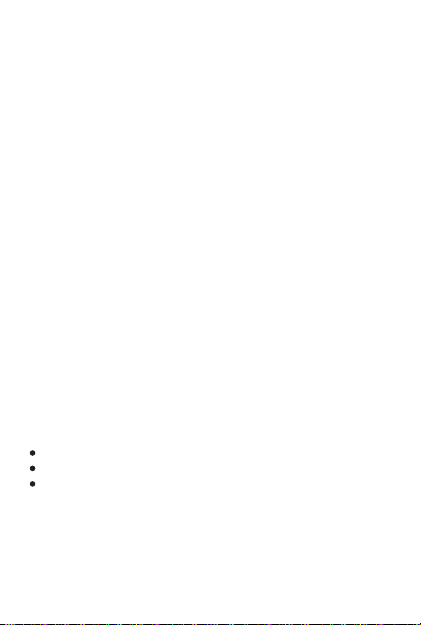
Important safety and handling information
This section contains important safety and handling information for
Lenovo smartphones. Additional safety and handling information is
provided in the User Guide. See the “Accessing your User Guide”
section for details.
Operating temperature
Use the Lenovo Phone only in the temperature range of -10°C (14 °F)
— 35°C (95 °F) to avoid damage.
Plastic bag notice
DANGER: Plastic bags can be dangerous. Keep plastic bags away
from babies and children to avoid danger of suffocation.
General battery notice
The original batteries supplied with your product have been tested
for compatibility and should only be replaced with approved parts.
Risk of explosion if the battery is replaced with an incorrect type.
Dispose of used batteries according to the instructions.
Rechargeable battery notice
CAUTION: Risk of explosion if the battery is replaced with an
incorrect type.
When replacing the lithium battery, use only the same or an equivalent
type that is recommended by the manufacturer. The battery contains
lithium and can explode if not properly used, handled, or disposed of.
Dispose of used batteries according to the instructions.
Do not:
Throw or immerse into water
Heat to more than 100°C (212°F)
Repair or disassemble
Built-in rechargeable battery notice
CAUTION: Do not attempt to replace the internal rechargeable
lithium ion battery. Contact Lenovo Support for factory
replacement.
4

Charging
Lenovo, and its affiliates are not responsible for the performance or
safety of products not manufactured or approved by Lenovo, or its
affiliates. Use only approved Lenovo ac adapters and batteries.
Adapter shall be installed near the equipment and shall be easily
accessible.
Preventing hearing damage
To prevent possible hearing damage when using headsets,
earphones, or earbuds with this device, do not listen at high volume
levels for long periods.
Disposing according to local laws and regulations
When the Lenovo Phone reaches the end of its useful life, do not
crush, incinerate, immerse in water, or dispose of the Lenovo Phone
in any manner contrary to local laws and regulations. Some internal
parts contain substances that can explode, leak, or have an adverse
environmental effect if disposed of incorrectly. See “Recycling and
environmental information” for additional information.
5

Service, support, and warranty information
The following information describes the technical support that is
available for your product, during the warranty period or throughout
the life of your product. Refer to the Lenovo Limited Warranty for a full
explanation of Lenovo warranty terms.
Online technical support
Online technical support is available during the lifetime of a product at:
http://www.lenovo.com/support
Telephone technical support
Where applicable, you can get help and information from the
Customer Support Center by telephone. Before contacting a Lenovo
technical support representative, please have the following information
available: model and serial number, the exact wording of any error
message, and a description of the problem.
Your technical support representative might want to walk you through
the problem while you are at your phone during the call.
Worldwide Lenovo Support telephone list
IMPORTANT: Telephone numbers are subject to change without
notice. The most up-to-date telephone list for the Customer
Support Center is always available at:
http://support.lenovo.com/supportphonelist
The Customer Support Center phone number is subject to change.
For the latest phone number, go to the e-support website. If the
telephone number for your country or region is not listed, contact your
Lenovo reseller or Lenovo marketing representative.
Lenovo Limited Warranty (LLW) notice
Read the full LLW at http://support.lenovo.com/smartphone-llw. You
can view the LLW in a number of languages from this Web site. If you
cannot view the LLW either from the Web site or from your phone,
contact your local Lenovo office or reseller to obtain a printed version
of the full LLW.
IMPORTANT: Lenovo Smartphone Products do not have
International Warranty Services.
6

Recycling and environmental information
General recycling statement
Lenovo encourages owners of information technology (IT) equipment
to responsibly recycle their equipment when it is no longer needed.
Lenovo offers a variety of programs and services to assist equipment
owners in recycling their IT products. For information on recycling
Lenovo products, go to http://www.lenovo.com/recycling.
Important battery and WEEE information
Batteries and electrical and electronic equipment marked
with the symbol of a crossed-out wheeled bin may not be
disposed as unsorted municipal waste. Batteries and waste
of electrical and electronic equipment (WEEE) shall be
treated separately using the collection framework available
to customers for the return, recycling, and treatment of
batteries and WEEE. When possible, remove and isolate
batteries from WEEE prior to placing WEEE in the waste
collection stream. Batteries are to be collected separately
using the framework available for the return, recycling, and
treatment of batteries and accumulators.
Country-specific information is available at:
http://www.lenovo.com/recycling
Recycling information for India
Recycling and disposal information for India is available at:
http://www.lenovo.com/social_responsibility/us/en/sustainability/ptb_india.html
Battery recycling information for the European Union
7

Batteries or packaging for batteries are labeled in accordance with
European Directive 2006/66/EC concerning batteries and
accumulators and waste batteries and accumulators. The Directive
determines the framework for the return and recycling of used
batteries and accumulators as applicable throughout the European
Union. This label is applied to various batteries to indicate that the
battery is not to be thrown away, but rather reclaimed upon end of life
per this Directive.
In accordance with the European Directive 2006/66/EC, batteries and
accumulators are labeled to indicate that they are to be collected
separately and recycled at end of life. The label on the battery may
also include a chemical symbol for the metal concerned in the battery
(Pb for lead, Hg for mercury, and Cd for cadmium). Users of batteries
and accumulators must not dispose of batteries and accumulators as
unsorted municipal waste, but use the collection framework available
to customers for the return, recycling, and treatment of batteries and
accumulators. Customer participation is important to minimize any
potential effects of batteries and accumulators on the environment
and human health due to the potential presence of hazardous
substances. For proper collection and treatment, go to:
http://www.lenovo.com/recycling
Restriction of Hazardous Substances Directive (RoHS)
European Union
Lenovo products sold in the European Union, on or after 3 January
2013 meet the requirements of Directive 2011/65/EU on the restriction
of the use of certain hazardous substances in electrical and electronic
equipment (“RoHS recast” or “RoHS 2”).
For more information about Lenovo progress on RoHS, go to:
http://www.lenovo.com/social_responsibility/us/en/RoHS_Communication.pdf
India
RoHS compliant as per E-Waste (Management & Handling) Rules,
2011.
8

Vietnam
Lenovo products sold in Vietnam, on or after September 23, 2011,
meet the requirements of the Vietnam Circular 30/2011/TT-BCT
(“Vietnam RoHS”).
Ukraine
Цим підтверджуємо, що продукція Леново відповідає вимогам
нормативних актів України, які обмежують вміст небезпечних
речовин
Turkey
The Lenovo product meets the requirements of the Republic of Turkey
Directive on the Restriction of the Use of Certain Hazardous
Substances in Waste Electrical and Electronic Equipment (WEEE).
Türkiye AEEE Yönetmeliğine Uygunluk Beyanı
Bu Lenovo ürünü, T.C. Çevre ve Orman Bakanlığı’nın “Atık Elektrikli ve
Elektronik Eşya Bazı Zararlı Maddelerin Kullanımının Sınırlandırılmasına
Dair Yönetmelik (AEEE)” direktierine uygundur.
AEEE Yönetmeliğine Uygundur.
9

European Union compliance statement
European Union conformity
EU contact: Lenovo, Einsteinova 21, 851 01 Bratislava, Slovakia
0560
Compliance with the R&TTE Directive
This product is in compliance with the essential requirements and
other relevant provisions of the EU Council Radio and Telecommunications Terminal Equipment (R&TTE) Directive, 1999/5/EC. The
Declaration of Conformity information is located in the Regulatory
Notices, which you can download from the Lenovo Support Web site.
See “Downloading publications” in this document for additional
information.
NOTE: R&TTE 1999/5/EC remains in force during the transition
period of Radio Equipment Directive (RED) 2014/53/EU until 12
June, 2017. After then, RED 2014/53/EU will take the place of
R&TTE 1999/5/EC.
10

Specific Absorption Rate information
This mobile device meets the government’s requirements for exposure
to radio waves. Your mobile device is a radio transmitter and receiver.
The exposure standard for mobile devices employs a unit of
measurement known as the Specific Absorption Rate, or SAR.
The SAR limit adopted by Europe is 2.0 W/kg averaged over 10
grams of tissue. Tests for SAR are conducted using standard
operating positions with the device transmitting at its highest certified
power level in all tested frequency bands.
The highest SAR value for your Lenovo device when tested for use at
the head and body is outlined as follows:
Position Regulation
Head
Body-wor n
During use, the actual SAR values for this device are usually well
below the values stated above. This is because, for purposes of
system efficiency and to minimize interference on the network, the
operating power of your mobile devices is automatically decreased
when full power is not needed for the call. The lower the power output
of the device, the lower its SAR value.
To meet RF exposure guidelines during body-worn operation, the
device must be positioned at least 0.5cm away from your body.
The hig hest SAR value
0.818
1.6 50
Europe 10g SA R Limit (2.0 W/kg)
Europe 10g SA R Limit (2.0 W/kg)
11
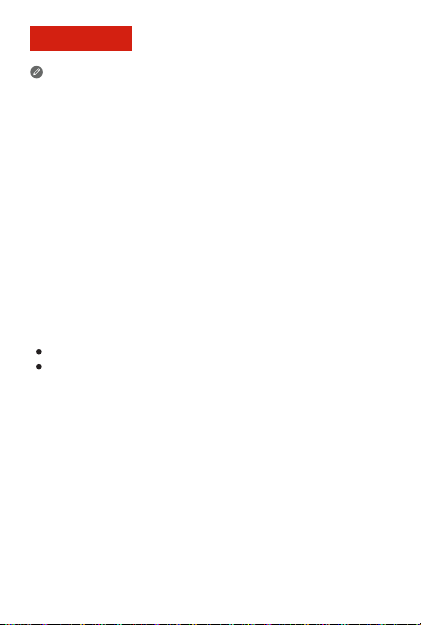
繁體中文
使用智能手機前,請仔細閱讀本手冊。
請先閱讀規管資訊
在使用您的 Lenovo 流動電話所包含的無線裝置之前,請務必先閱
讀適用於您的國家或地區的 。如要取得
的 PDF 版本,請參閱「下載刊物」部分。您的智能手機的設定 >
關於手機 > 監管資訊中亦提供某些監管資訊。
取得支援
如需關於網路服務和收費的支援,請聯絡您的無線網路業者。要
學習如何使用您的智能電話和觀看其技術規格,請前往
http://support.lenovo.com。
下載刊物
如需獲得最新的智能手機手冊,請瀏覽:
http://support.lenovo.com
用戶指南
獲得
用戶指南
您的 包含了智能手機的詳細資訊。如需獲得 請
使用以下方法之一:
瀏覽 http://support.lenovo.com,並遵循螢幕上的指示操作。
開啟您的
智能手機,然後開啟用戶指南應用程式。
法律注意事項
Lenovo 及 Lenovo 標誌是 Lenovo 公司在美國和/或其他國家或
地區的商標。
其他公司、產品或服務名稱可能是其他公司的商標或服務商標。
規管注意事項
規管注意事項
,
用戶指南

目錄
概覽 .................................................................................1
安裝
Nano-SIM 和 microSD
電池充電 ..........................................................................3
重要的規管、安全及處理資訊 ......................................... 4
服務、支援及保養資訊
回收及環境資訊 ............................................................... 7
歐盟符合性聲明 ...............................................................9
特定吸收率資訊 ..............................................................10
卡
...............................................2
...................................................
.6
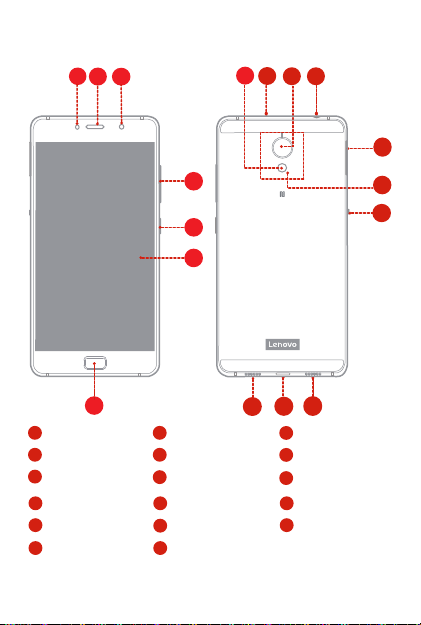
概覽
8
9
2
3
1
10
11
12
4
5
13
14
6
1
光源/距離感應器
4
音量按鈕
7
指紋感應器和主頁
按鈕
10
背面相機
NFC 天線區域
16
Micro US B 插孔
7
2
聽筒
開/關按鈕
5
8
閃光燈
11
耳機插孔
省電開關
14
17
喇叭
17
1
16
3
正面相機
觸控螢幕
6
防噪音麥克風
9
12
卡架
1513
麥克風
15

安裝 Nano-SIM 和 microSD 卡
如要使用手機服務,需要插入由電訊商提供的 Nano-SIM 卡①。需要
使用 microSD 卡以存儲數據。如圖示安裝 Nano-SIM 卡及 microSD
②
卡
。
Nano-SIM
Nano-SIM
Nano-SIM
步驟 1.
將智能手機隨附的卡片退出工具插入卡架的孔內。
步驟 2.
將卡架拉出,然後執行以下其中一種操作:
將 Nano-SIM 卡放在插槽 1 中,然後將 microSD 卡放在
插槽 2 中;
將 Nano-SIM 卡放在插槽 1 中,然後將另一張
Nano-SIM 卡放在插槽 2 中。
請小心地將已裝入卡的卡架插回卡槽內。
步驟 3.
① 只有 Nano-SIM 卡適用於您的智慧型手機。
② 在插入或移除 Nano-SIM 卡前,請務必先關閉智慧型手機。在智慧
型手機開機時插入或移除 Nano-SIM 卡,可能導致 Nano-SIM 卡或
智慧型手機永久受損。
Slot1
Slot2
microSD
2
Nano-SIM
Nano
Nano-SIM
microSD
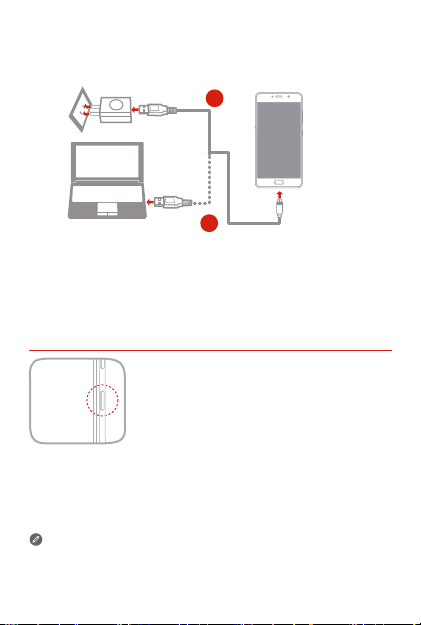
電池充電
請根據圖示為電池充電。
1
2
方法 1.
方法 2.
新功能
您的手機具備一些新功能,如指紋、NFC 等。如要了解更多有關這些
功能,請瀏覽 的“新功能”部份。
使用隨附的纜線和 USB 電源適配器將智能手機連接到電
源插座。
使用隨附的纜線將智能手機連接到電腦。
開啟或關閉您的智能手機
開啟:按住開/關按鈕直至出現 Lenovo 標 誌。
關 閉:按住開/關按鈕數秒,然後輕按關機。
重 新 開機:按住開/關按鈕約 10 秒。
用戶指南
智能手機設有內置充電式電池。如要了解更多有關電池安全的資訊,請 參
見“內置充電式電池注意 事項”部分。您不可自行更換本產品的電池。
3
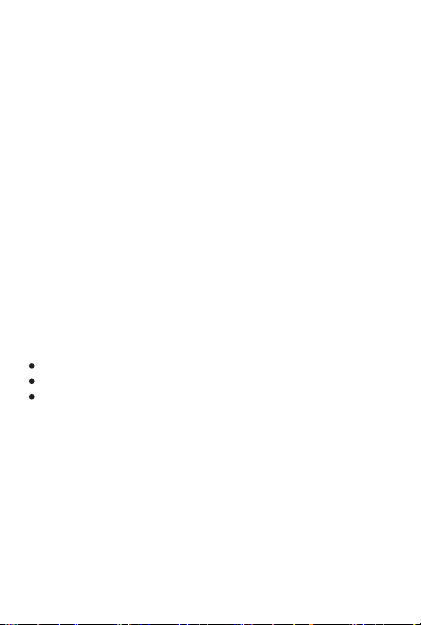
重要的規管、安全及處理資訊
本部分包含與 Lenovo 智能手機相關之重要規管、安全及處理資訊。
中還提供了其他安全及處理資訊。詳情請查閱「獲得
用戶指南
」。
指南
運作溫度
Lenovo 手機應在 -10°C (14°F)—35°C (95 °F) 之間使用,避免損壞。
塑膠袋注意事項
危險: 塑膠袋可能構成危險。請勿讓嬰兒和小孩接觸塑膠袋,以免塑
膠袋導致窒息。
一般電池注意事項
產品隨附的原廠電池已通過兼容性測試,必須用經過檢驗的零件更換。
如果更換了錯誤類型的電池可能有爆炸的危險。請根據指引棄置用過
的電池。
充電式電池注意事項
注意: 如果更換了錯誤類型的電池可能有爆炸的危險。
只可使用製造商建議的同樣或相等類型的鋰電池進行更換。電池含鋰
成份,若用法、處理手法、或棄置方法不當,會有爆炸的危險。
請根據指引棄置用過的電池。
請勿:
掉進或泡在水中
令溫度超過 100°C (212°F)
維修或拆開
內置充電式電池注意事項
注意: 請勿自行更換內置充電式鋰離子電池。聯絡 Lenovo 支援以替
換電池。
4
用戶
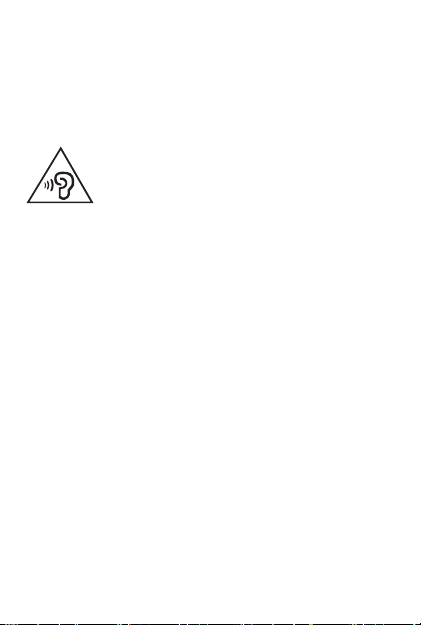
充電
Lenovo 及其子公司不會對並非由 Lenovo 或其子公司生產或授權的
產品效能或安全負責任。僅使用 Lenovo 許可的交流電轉接器以及電
池。 充電器應安裝在裝置附近及容易觸碰的範圍。
避免聽力受損
為避免在使用耳機、耳筒或耳塞時聽力受損,請勿長時間以高音量
聆聽。
遵守當地法律以及規定棄置產品
當 Lenovo 手機的使用壽命結束時,請不要粉碎或焚燒裝置、將裝置
浸在水中或以違反當地法律以及規定的方式棄置 Lenovo 手機。如果
不適當地棄置裝置,某些內部組件含有導致爆炸、洩漏或對環境造
成負面影響的物質。請參閱「回收及環境資訊」取得其他資訊。
5

服務、支援及保養資訊
以下資訊說明您的產品在保養期內或產品使用期間可得到的技術支
援。請參閱 Lenovo 有限保養期以獲得有關 Lenovo 保養細則的詳細
解釋。
網上技術支援
您可在產品的使用期間享用網上技術支援,網址:
http://www.lenovo.com/support
電話技術支援
在適當的情況下,您可致電客戶支援中心以獲取幫助及資訊。在聯絡
Lenovo 技術支援代表前,請預先準備下列資料:產品型號及序號,
產品錯誤訊息的確切字眼,以及對問題的描述。
您的技術支援代表可能會在電話中協助您解決問題。
Lenovo 環球支援熱線清單
重要:電話號碼隨時更改,恕不另行通知。最新的客戶支援中心熱線
清單可於下列網址找到:
http://support.lenovo.com/supportphonelist
客戶支援中心的電話號碼可能會有更改。請瀏覽電子支援網站獲取最
新電話號碼。如果熱線清單上沒有您國家或地區的號碼,請聯絡您的
Lenovo 分銷商或 Lenovo 市場策劃代表。
Lenovo 有限保養通知
閱讀 Lenovo 有限保養通知的完整版本,網址為
http://support.lenovo.com/smartphone-llw
Lenovo 有限保養通知的不同語言版本。如無法在該網址或電話閱讀
Lenovo 有限保養通知,請聯絡您 Lenovo 的本地辦公室或分銷商,以
獲取完整 Lenovo 有限保養期通知的打印版本。
重要:Lenovo 智能手機產品不包括國際保養服務
。
。您可在該網址閱讀
6
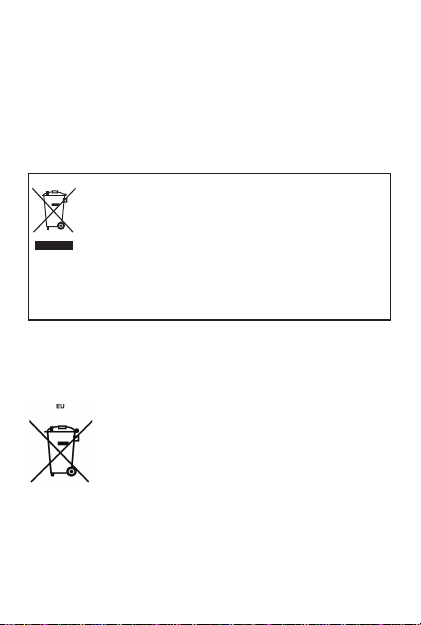
回收及環境資訊
一般回收聲明
Lenovo 鼓勵資訊科技 (IT) 設備擁有者在不再使用設備時有責任地回
收設備。Lenovo 提出多項計劃以及服務協助設備擁有者回收 IT 產
品。有關回收 Lenovo 產品的資訊,請瀏覽:
http://www.lenovo.com/recycling 。
重要電池和 WEEE 資訊
電池、電器及電子設備凡印有一個帶交叉標誌的有輪垃圾
筒,均不得以未經分類的城市垃圾方式棄置。電池、廢棄
電器及電子設備指令 (WEEE) 應根據有關退還、回收及處理
電池和 WEEE 的垃圾收集政策獨立處理,這份政策已向顧
客提供。可能的話,請先將電池從 WEEE 取出,然後再依
規定處理廢棄的 WEEE。
回收,並進行外殼和內容物的處理。
各國相關資訊請瀏覽http://www.lenovo.com/recycling。
印度回收資訊
有關印度回收及棄置資訊請瀏覽:
http://www.lenovo.com/social_responsibility/us/en/sustainability/ptb_india.html
歐盟的電池回收資訊
電池或電池的包裝標籤標示,是依照有關電池、蓄電池,以及廢棄電
池和蓄電池的歐盟指令 2006/66/EC。該指令決定退還和回收使用過
的電池和蓄電池的政策,並適用於整個歐盟。本標籤張貼在各式電池
上,表示電池不可拋棄,而必須在使用壽命結束時依照本指令回收。
廢棄電池需依照個別規定退還、
。
7

依照歐盟指令 2006/66/EC,電池和蓄電池均加上標籤,代表它們必
須在使用壽命結束時單獨收集和回收。本電池上的標籤可能也包含化
學符號,代表本電池中含有的金屬(Pb 代表鉛,Hg 代表汞,而 Cd
代表鎘)。電池和蓄電池的使用者不得將電池和蓄電池,當作未分類
的城市垃圾棄置,而應該使用客戶可利用的回收政策,進行電池和蓄
電池的退還、回收及處理。為了將電池和蓄電池因為可能含有的有害
物質,而對環境和人類健康可能造成的任何影響降到最低,客戶的參
與非常重要。有關適當的收集和處理,請造訪:
http://www.lenovo.com/recycling
危害性物質限制指令
歐盟
2013 年 1 月 3 日當天和之後在歐盟銷售的 Lenovo 產品,均符合
2011/65/EU 指令對於特定有害物質在電機和電子設備中的使用限制
(「RoHS recast」或「RoHS 2」) 的要求。
如需更多有關 Lenovo 的 RoHS 進度的資訊,請至:
http://www.lenovo.com/social_responsibility/us/en/RoHS_Communication.pdf
印度
RoHS compliant as per E-Waste (Management & Handling) Rules, 2011.
越南
於 2011 年 9 月 23 日或以後在越南出售的 Lenovo 產品符合越南通告
30/2011/TT-BCT(“Vietnam RoHS”)的要求。
烏克蘭
Цим підтверджуємо, що продукція Леново відповідає вимогам
нормативних актів України, які обмежують вміст небезпечних
речовин
土耳其
Lenovo
產品符合土耳其共和國廢舊電子電氣設備
物質的使用限制指令。
Türkiye AEEE Yönetmeliğine Uygunluk Beyanı
Bu Lenovo ürünü, T.C. Çevre ve Orman Bakanlığı’nın “Atık Elektrikli ve
Elektronik Eşya Bazı Zararlı Maddelerin Kullanımının Sınırlandırılmasına
Dair Yönetmelik (AEEE)” direktierine uygundur.
AEEE Yönetmeliğine Uygundur.
8
(WEEE)
中特定有害

歐盟符合性聲明
歐盟符合性
歐盟聯絡方式:Lenovo, Einsteinova 21, 851 01 Bratislava, Slovakia
0560
符合 R&TTE 指令
本產品符合歐盟理事會無線電及電信終端設備 (EU Council Radio and
Telecommunications Terminal Equipment,R&TTW) 指令1999/5/EC
的基本要求與其他相關規範。符合性聲明資訊位於「 」
之中,您亦可於 Lenovo 支援網站下載。如需更多資訊,請參閱本文
件的「下載刊物」。
備註:R&TTE 1999/5/EC 於 2017 年 6 月 12 日線電設備指令 (Radio
Equipment Directive,RED) 2014/53/EU 完成轉移前仍為有效。之後
即由 RED 2014/53/EU 取代 R&TTE 1999/5/EC。
9
規管注意事項

特定吸收率資訊
此手提電話裝置符合政府對暴露於無線電波的規管。您的手提電話裝
置是無線發射器及接收器。手提電話裝置的暴露標準以特定吸收率為
單位,即 SAR。歐洲採用的 SAR 限制是平均 10 克組織 2.0 W/kg。
SAR 測試是在所有測試頻帶中,依裝置的標準操作位置及其所檢定
的最高功率等級進行。
您的 Lenovo 裝置進行頭部和身體使用測試時的最高 SAR 值如下所
列:
位置 管制
頭部
身體佩戴
使用裝置時的實際 SAR 通常會遠遠低於以上列明數值。這是由於為提
高系統效率並盡量減少對網絡的干擾,當流動裝置不需要充滿電時,
手機的操作電源便會自動降低。輸出電能越低,SAR 值便越低。
為符合 RF 暴露守則,當裝置佩戴在身體時,必須與身體保持 0.5 厘
米的距離。
最高 SAR 值
0.818
1.6 50
歐洲的 SAR 限制為 10克 (2.0 W/kg)
歐洲的 SAR 限制為 10克 (2.0 W/kg)
10

© Copyright Lenovo 2016.
© Lenovo 2016 年版權所有。
V1.0_20160905
SSC8C11483
Printed in China
