Page 1
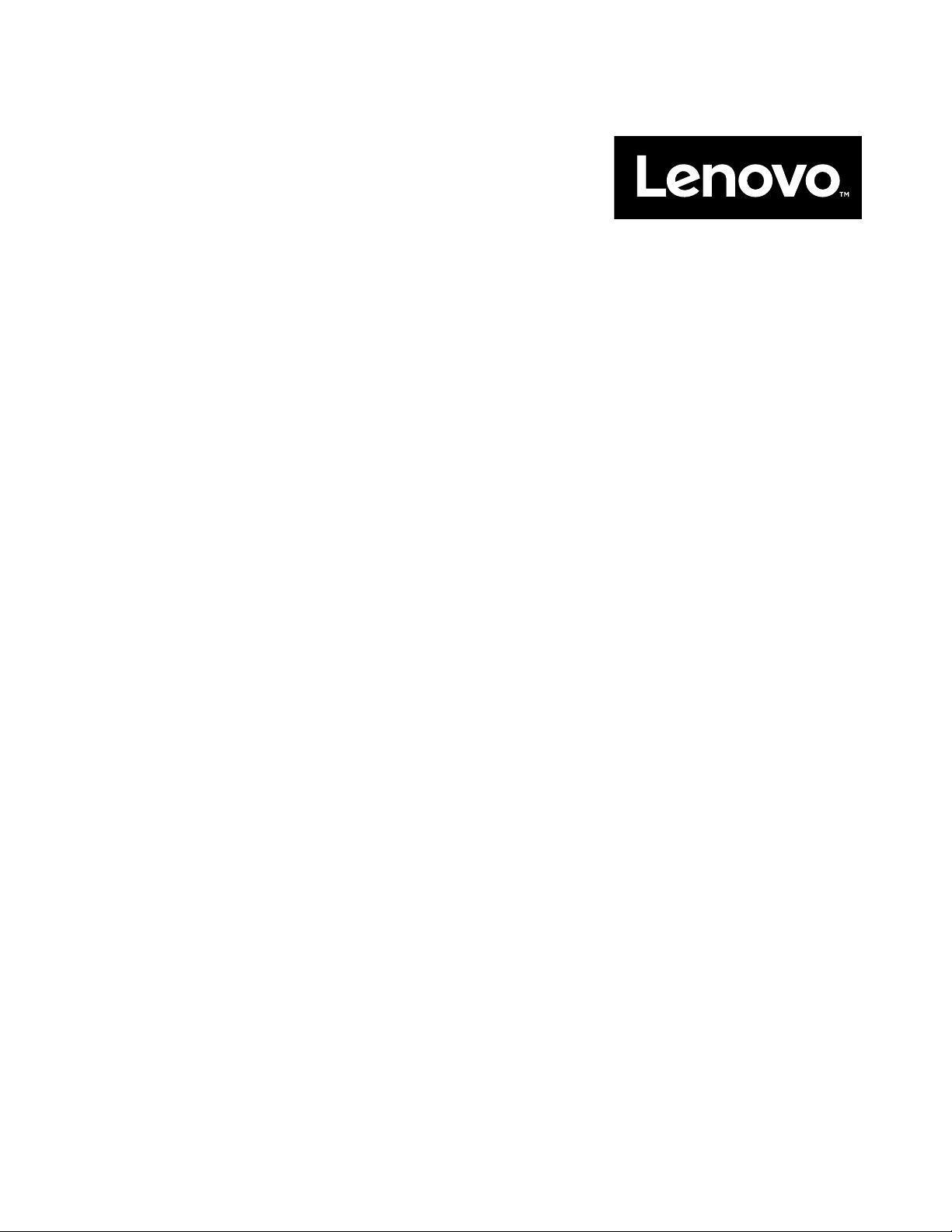
HardwareMaintenanceManual
LenovoN22–20Chromebook
Page 2

Page 3
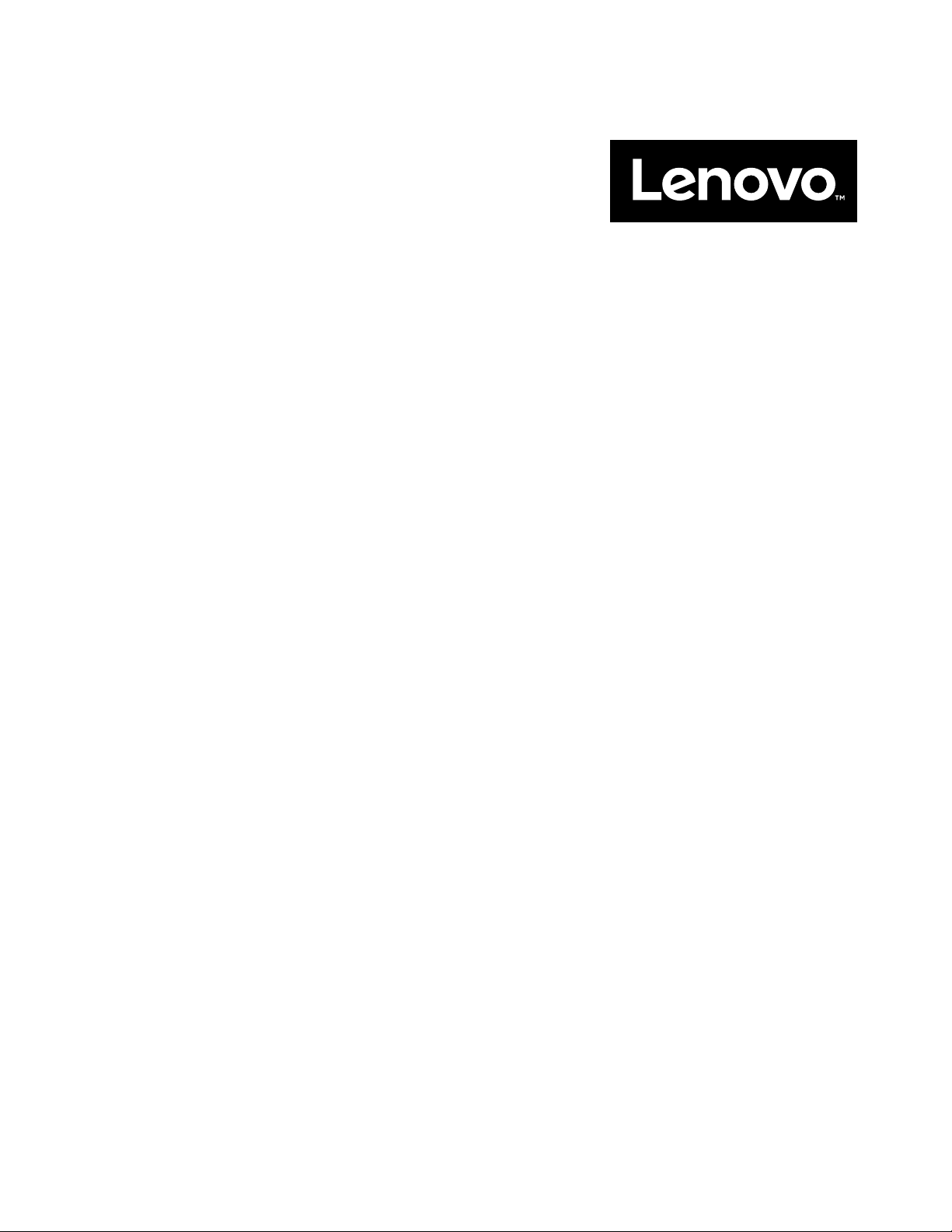
HardwareMaintenanceManual
LenovoN22–20Chromebook
Page 4

FirstEdition(February2016)
©CopyrightLenovo2016.
Page 5

Contents
Chapter1.Safetyinformation......1
Generalsafety................1
Electricalsafety...............1
Safetyinspectionguide............2
Handlingdevicesthataresensitivetoelectrostatic
discharge..................3
Groundingrequirements............4
Safetynotices(multilingualtranslations)......4
Chapter2.Generalcheckout.....19
Whattodofirst..............19
Checkingtheacpoweradapter........20
Chapter3.IdetifyingFRUs(CRUs)..21
AllFRUs(CRUs)forLenovoN22–20
Chromebook...............21
Chapter4.RemovingaFRUorCRU.25
Generalguidelines.............25
Removetheuppercase(withkeyboard).....25
Removethebatterypack..........27
Removethespeakers............28
RemovetheUSBboard...........28
RemovetheWLAN&Bluetoothcombomodule..29
RemovetheLCDmodule..........31
RemovethesystemboardandtheDC-incable..32
DisassembletheLCDmodule.........33
RemovetheLCDbezel..........33
RemovetheLCDpanel.........35
RemovethecameraassemblyortheLCD&
cameracable.............36
Assemblecameraparts.........38
Removethehinges...........38
AppendixA.Features,controls,and
connectors..............41
AppendixB.Lenovopartnumbersfor
replacementFRUs..........43
AppendixC.Lenovopartnumbersfor
CRUsandmiscellaneousparts....45
AppendixD.Labellocations.....49
Trademarks.................li
©CopyrightLenovo2016
iii
Page 6

ivHardwareMaintenanceManual
Page 7

Chapter1.Safetyinformation
Thischapterpresentsthefollowingsafetyinformationthatyouneedtobefamiliarwithbeforeyouservicea
Lenovonotebookcomputer.
Generalsafety
Followtheserulestoensuregeneralsafety:
•Observegoodhousekeepingintheareaofthemachinesduringandaftermaintenance.
•Whenliftinganyheavyobject:
1.Makesurethatyoucanstandsafelywithoutslipping.
2.Distributetheweightoftheobjectequallybetweenyourfeet.
3.Useaslowliftingforce.Nevermovesuddenlyortwistwhenyouattempttolift.
4.Liftbystandingorbypushingupwithyourlegmuscles;thisactionremovesthestrainfromthe
musclesinyourback.Donotattempttoliftanyobjectthatweighsmorethan16kg(35lb)orthat
youthinkistooheavyforyou.
•Donotperformanyactionthatcauseshazardstothecustomer,orthatmakestheequipmentunsafe.
•Beforeyoustartthemachine,makesurethatotherservicetechniciansandthecustomer'spersonnelare
notinahazardousposition.
•Placeremovedcoversandotherpartsinasafeplace,awayfromallpersonnel,whileyouareservicing
themachine.
•Keepyourtoolcaseawayfromwalkareassothatotherpeoplewillnottripoverit.
•Donotwearlooseclothingthatcanbetrappedinthemovingpartsofamachine.Makesurethatyour
sleevesarefastenedorrolledupaboveyourelbows.Ifyourhairislong,fastenit.
•Inserttheendsofyournecktieorscarfinsideclothingorfastenitwithanon-conductiveclip,about8
centimeters(3inches)fromtheend.
•Donotwearjewelry,chains,metal-frameeyeglasses,ormetalfastenersforyourclothing.
Attention:Metalobjectsaregoodelectricalconductors.
•Wearsafetyglasseswhenyouarehammering,drilling,soldering,cuttingwire,attachingsprings,using
solvents,orworkinginanyotherconditionsthatmightbehazardoustoyoureyes.
•Afterservice,reinstallallsafetyshields,guards,labels,andgroundwires.Replaceanysafetydevice
thatiswornordefective.
•Reinstallallcoverscorrectlybeforereturningthemachinetothecustomer.
•Fanlouversonthemachinehelptopreventoverheatingofinternalcomponents.Donotobstructfan
louversorcoverthemwithlabelsorstickers.
Electricalsafety
Observethefollowingruleswhenworkingonelectricalequipment.
Important:Useonlyapprovedtoolsandtestequipment.Somehandtoolshavehandlescoveredwithasoft
materialthatdoesnotinsulateyouwhenworkingwithliveelectricalcurrents.Manycustomershave,near
theirequipment,rubberfloormatsthatcontainsmallconductivefiberstodecreaseelectrostaticdischarges.
Donotusethistypeofmattoprotectyourselffromelectricalshock.
•Findtheroomemergencypower-off(EPO)switch,disconnectingswitch,orelectricaloutlet.Ifanelectrical
accidentoccurs,youcanthenoperatetheswitchorunplugthepowercordquickly.
•Donotworkaloneunderhazardousconditionsornearequipmentthathashazardousvoltages.
•Disconnectallpowerbefore:
–Performingamechanicalinspection
–Workingnearpowersupplies
©CopyrightLenovo2016
1
Page 8

–Removingorinstallingmainunits
•Beforeyoustarttoworkonthemachine,unplugthepowercord.Ifyoucannotunplugit,askthecustomer
topower-offthewallboxthatsuppliespowertothemachine,andtolockthewallboxintheoffposition.
•Ifyouneedtoworkonamachinethathasexposedelectricalcircuits,observethefollowingprecautions:
–Ensurethatanotherperson,familiarwiththepower-offcontrols,isnearyou.
Attention:Anotherpersonmustbetheretoswitchoffthepower,ifnecessary.
–Useonlyonehandwhenworkingwithpowered-onelectricalequipment;keeptheotherhandinyour
pocketorbehindyourback.
Attention:Anelectricalshockcanoccuronlywhenthereisacompletecircuit.Byobservingtheabove
rule,youmaypreventacurrentfrompassingthroughyourbody.
–Whenusingtesters,setthecontrolscorrectlyandusetheapprovedprobeleadsandaccessoriesfor
thattester.
–Standonsuitablerubbermats(obtainedlocally,ifnecessary)toinsulateyoufromgroundssuchas
metalfloorstripsandmachineframes.
Observethespecialsafetyprecautionswhenyouworkwithveryhighvoltages;Instructionsforthese
precautionsareinthesafetysectionsofmaintenanceinformation.Useextremecarewhenmeasuring
highvoltages.
•Regularlyinspectandmaintainyourelectricalhandtoolsforsafeoperationalcondition.
•Donotusewornorbrokentoolsandtesters.
•Neverassumethatpowerhasbeendisconnectedfromacircuit.First,checkthatithasbeenpoweredoff.
•Alwayslookcarefullyforpossiblehazardsinyourworkarea.Examplesofthesehazardsaremoistfloors,
non-groundedpowerextensioncables,powersurges,andmissingsafetygrounds.
•Donottouchliveelectricalcircuitswiththereflectivesurfaceofaplasticdentalmirror.Thesurfaceis
conductive;suchtouchingcancausepersonalinjuryandmachinedamage.
•Donotservicethefollowingpartswiththepoweronwhentheyareremovedfromtheirnormaloperating
placesinamachine:
–Powersupplyunits
–Pumps
–Blowersandfans
–Motorgenerators
–Similarunitsaslistedabove
Thispracticeensurescorrectgroundingoftheunits.
•Ifanelectricalaccidentoccurs:
–Usecaution;donotbecomeavictimyourself.
–Switchoffpower.
–Sendanotherpersontogetmedicalaid.
Safetyinspectionguide
Thepurposeofthisinspectionguideistoassistyouinidentifyingpotentiallyunsafeconditions.Aseach
machinewasdesignedandbuilt,requiredsafetyitemswereinstalledtoprotectusersandservicetechnicians
frominjury.Thisguideaddressesonlythoseitems.Youshouldusegoodjudgmenttoidentifypotential
safetyhazardsduetoattachmentofnon-Lenovofeaturesoroptionsnotcoveredbythisinspectionguide.
Ifanyunsafeconditionsarepresent,youmustdeterminehowserioustheapparenthazardcouldbeand
whetheryoucancontinuewithoutfirstcorrectingtheproblem.
Considertheseconditionsandthesafetyhazardstheypresent:
•Electricalhazards,especiallyprimarypower(primaryvoltageontheframecancauseseriousorfatal
electricalshock)
•Explosivehazards,suchasadamagedcathoderaytube(CRT)faceorabulgingcapacitor
•Mechanicalhazards,suchaslooseormissinghardware
2HardwareMaintenanceManual
Page 9

Todeterminewhetherthereareanypotentiallyunsafeconditions,usethefollowingchecklistatthebeginning
ofeveryservicetask.Beginthecheckswiththepoweroff,andthepowercorddisconnected.
Checklist:
1.Checkexteriorcoversfordamage(loose,broken,orsharpedges).
2.Poweroffthecomputer.Disconnectthepowercord.
3.Checkthepowercordfor:
a.Athird-wiregroundconnectoringoodcondition.Useametertomeasurethird-wireground
continuityfor0.1ohmorlessbetweentheexternalgroundpinandtheframeground.
b.Thepowercordshouldbetheauthorizedtypespecifiedforyourcomputer.Goto:
http://www.lenovo.com/serviceparts-lookup
c.Insulationmustnotbefrayedorworn.
4.Checkforcrackedorbulgingbatteries.
5.Removethecover.
6.Checkforanyobviousnon-Lenovoalterations.Usegoodjudgmentastothesafetyofanynon-Lenovo
alterations.
7.Checkinsidetheunitforanyobviousunsafeconditions,suchasmetalfilings,contamination,wateror
otherliquids,orsignsoffireorsmokedamage.
8.Checkforworn,frayed,orpinchedcables.
9.Checkthatthepower-supplycoverfasteners(screwsorrivets)havenotbeenremovedortamperedwith.
Handlingdevicesthataresensitivetoelectrostaticdischarge
Anycomputerpartcontainingtransistorsorintegratedcircuits(ICs)shouldbeconsideredsensitiveto
electrostaticdischarge(ESD).ESDdamagecanoccurwhenthereisadifferenceinchargebetweenobjects.
ProtectagainstESDdamagebyequalizingthechargesothatthemachine,thepart,theworkmat,andthe
personhandlingthepartareallatthesamecharge.
Notes:
1.Useproduct-specificESDprocedureswhentheyexceedtherequirementsnotedhere.
2.MakesurethattheESDprotectivedevicesyouusehavebeencertified(ISO9000)asfullyeffective.
WhenhandlingESD-sensitiveparts:
•Keepthepartsinprotectivepackagesuntiltheyareinsertedintotheproduct.
•Avoidcontactwithotherpeople.
•Wearagroundedwriststrapagainstyourskintoeliminatestaticonyourbody.
•Preventthepartfromtouchingyourclothing.Mostclothingisinsulativeandretainsachargeeven
whenyouarewearingawriststrap.
•Useagroundedworkmattoprovideastatic-freeworksurface.Thematisespeciallyusefulwhen
handlingESD-sensitivedevices.
•Selectagroundingsystem,suchasthoselistedbelow,toprovideprotectionthatmeetsthespecific
servicerequirement.
Note:TheuseofagroundingsystemtoguardagainstESDdamageisdesirablebutnotnecessary.
–AttachtheESDgroundcliptoanyframeground,groundbraid,orgreen-wireground.
–Whenworkingonadouble-insulatedorbattery-operatedsystem,useanESDcommongroundor
referencepoint.Youcanusecoaxorconnector-outsideshellsonthesesystems.
–Usetheroundgroundprongoftheacplugonac-operatedcomputers.
Chapter1.Safetyinformation3
Page 10
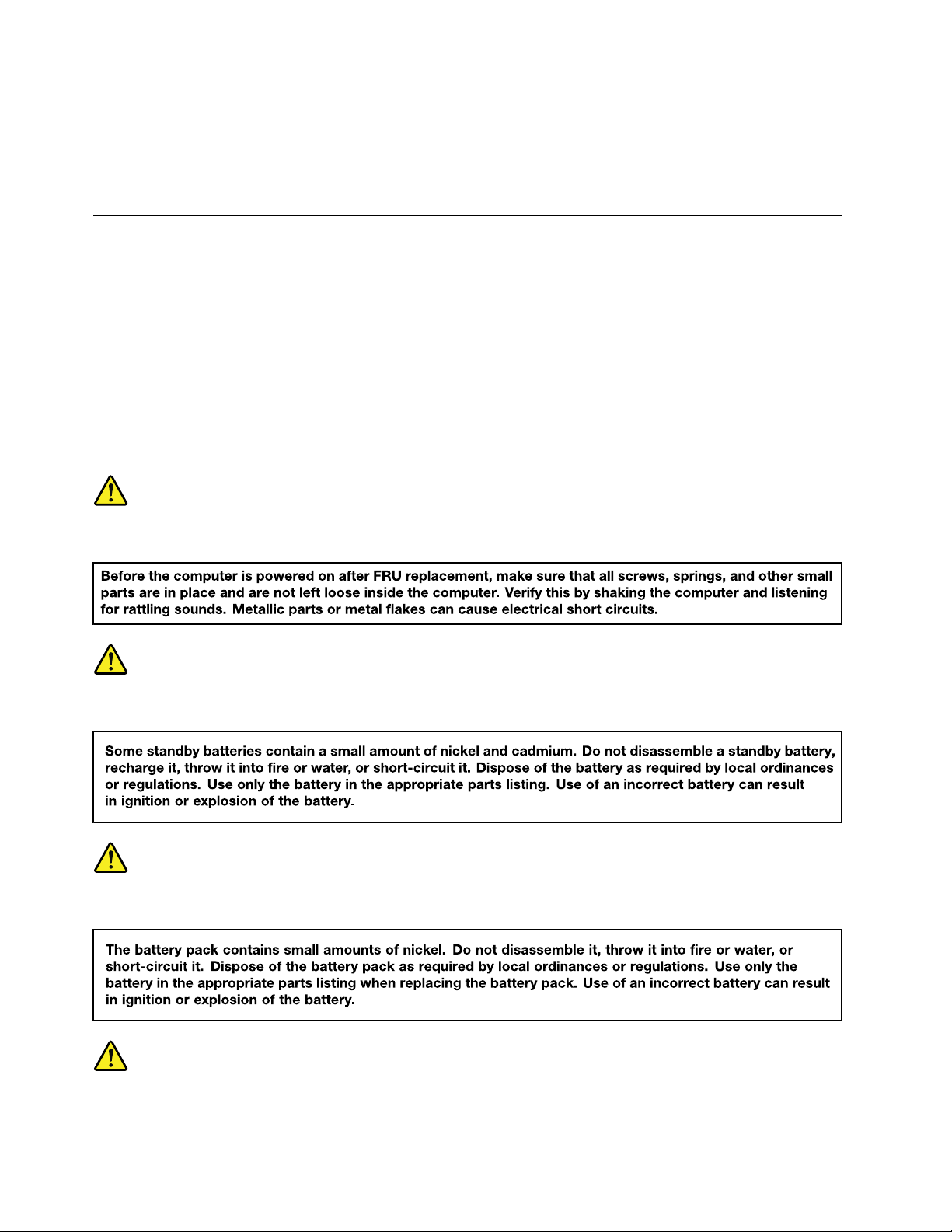
Groundingrequirements
Electricalgroundingofthecomputerisrequiredforoperatorsafetyandcorrectsystemfunction.Proper
groundingoftheelectricaloutletcanbeverifiedbyacertifiedelectrician.
Safetynotices(multilingualtranslations)
Thesafetynoticesinthissectionareprovidedinthefollowinglanguages:
•English
•Arabic
•BrazilianPortuguese
•French
•German
•Hebrew
•Japanese
•Korean
•Spanish
•T raditionalChinese
DANGER
DANGER
DANGER
DANGER
4HardwareMaintenanceManual
Page 11

DANGER
DANGER
DANGER
DANGER
Chapter1.Safetyinformation5
Page 12

6HardwareMaintenanceManual
Page 13
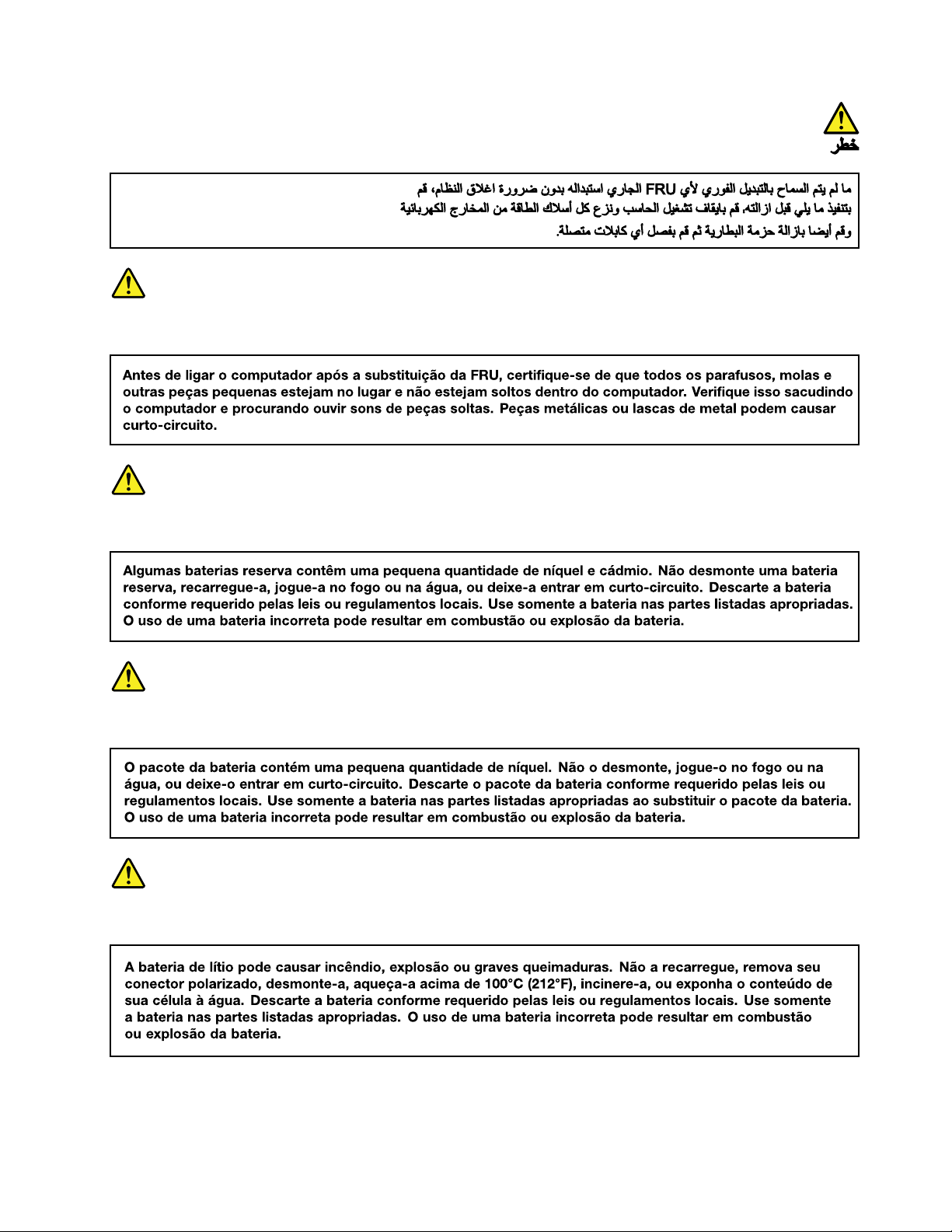
PERIGO
PERIGO
PERIGO
PERIGO
Chapter1.Safetyinformation7
Page 14
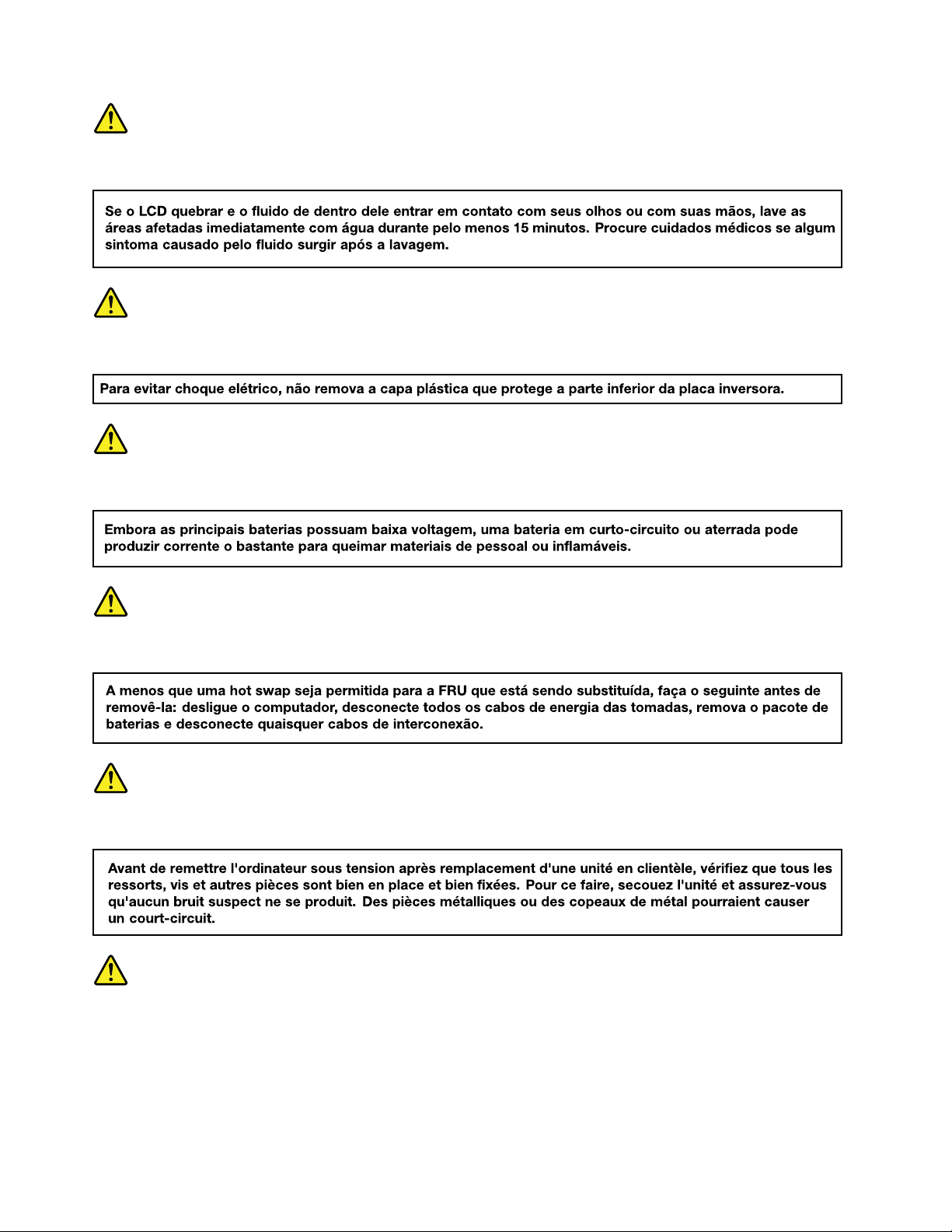
PERIGO
PERIGO
PERIGO
PERIGO
DANGER
DANGER
8HardwareMaintenanceManual
Page 15
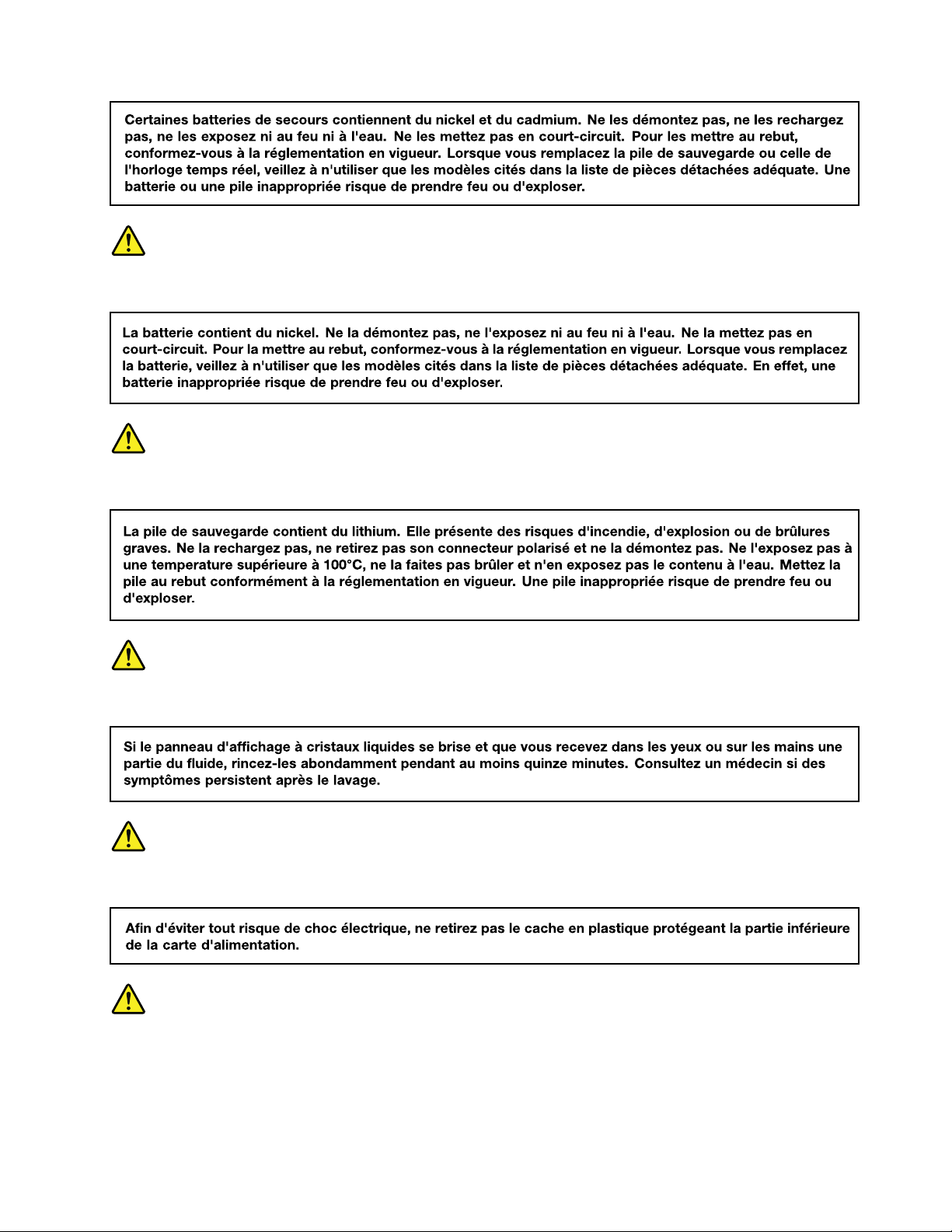
DANGER
DANGER
DANGER
DANGER
DANGER
Chapter1.Safetyinformation9
Page 16

DANGER
VORSICHT
VORSICHT
VORSICHT
VORSICHT
10HardwareMaintenanceManual
Page 17
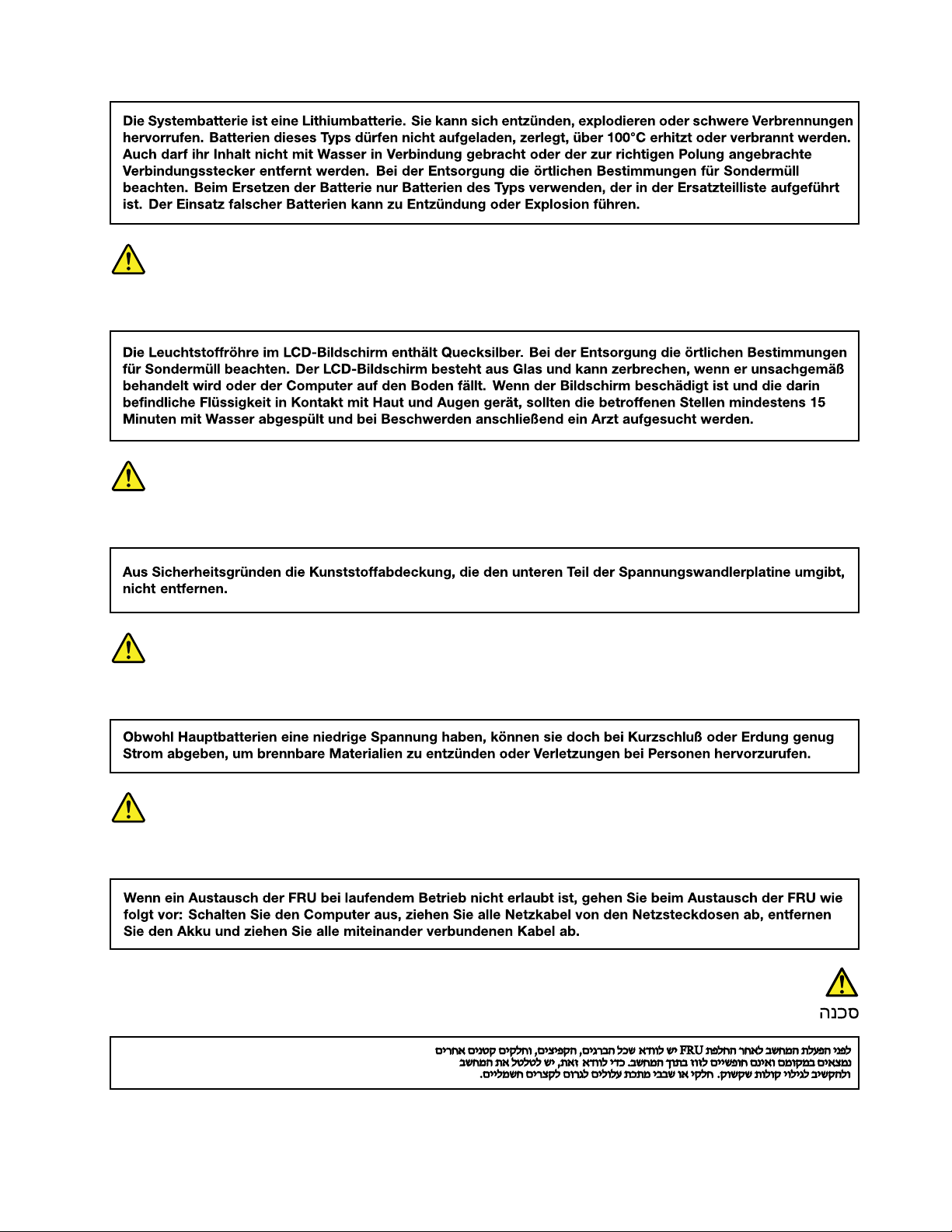
VORSICHT
VORSICHT
VORSICHT
VORSICHT
Chapter1.Safetyinformation11
Page 18

12HardwareMaintenanceManual
Page 19

Chapter1.Safetyinformation13
Page 20

14HardwareMaintenanceManual
Page 21

Chapter1.Safetyinformation15
Page 22

16HardwareMaintenanceManual
Page 23

Chapter1.Safetyinformation17
Page 24

18HardwareMaintenanceManual
Page 25

Chapter2.Generalcheckout
Thischaptercontainsthefollowingtopics:
Beforeyougotothecheckoutinstructions,ensurethatyoureadthefollowingimportantnotes.
Importantnotes:
•Onlycertifiedtrainedpersonnelshouldservicethecomputer.
•BeforereplacinganyFRU,readtheentirepageonremovingandreplacingFRUs.
•WhenyoureplaceFRUs,itisrecommendedtousenewnylon-coatedscrews.
•Beextremelycarefulduringsuchwriteoperationsascopying,saving,orformatting.Drivesinthecomputer
thatyouareservicingsequencemighthavebeenaltered.Ifyouselectanincorrectdrive,dataorprograms
mightbeoverwritten.
•ReplaceaFRUonlywithanotherFRUofthecorrectmodel.WhenyoureplaceaFRU,makesurethatthemodel
ofthemachineandtheFRUpartnumberarecorrectbyreferringtotheFRUpartslist.
•AFRUshouldnotbereplacedbecauseofasingle,unreproduciblefailure.Singlefailurescanoccurfora
varietyofreasonsthathavenothingtodowithahardwaredefect,suchascosmicradiation,electrostaticdischarge,
orsoftwareerrors.ConsiderreplacingaFRUonlywhenaproblemrecurs.IfyoususpectthataFRUisdefective,
cleartheerrorlogandrunthetestagain.Iftheerrordoesnotrecur,donotreplacetheFRU.
•BecarefulnottoreplaceanondefectiveFRU.
Whattodofirst
WhenyoureturnaFRU,youmustincludethefollowinginformationinthepartsexchangeformorparts
returnformthatyouattachtoit:
1.Nameandphonenumberofservicetechnician
2.Dateofservice
3.Dateonwhichthemachinefailed
4.Dateofpurchase
5.Failuresymptoms,errorcodesappearingonthedisplay,andbeepsymptoms
6.ProcedureindexandpagenumberinwhichthefailingFRUwasdetected
7.FailingFRUnameandpartnumber
8.Machinetype,modelnumber,andserialnumber
9.Customer'snameandaddress
Note:Duringthewarrantyperiod,thecustomermayberesponsibleforrepaircostsifthecomputerdamage
wascausedbymisuse,accident,modification,unsuitablephysicaloroperatingenvironment,orimproper
maintenancebythecustomer.Followingisalistofsomecommonitemsthatarenotcoveredunderwarranty
andsomesymptomsthatmightindicatethatthesystemwassubjectedtostressbeyondnormaluse.
Beforecheckingproblemswiththecomputer,determinewhetherthedamageiscoveredunderthewarranty
byreferringtothefollowinglist:
Thefollowingarenotcoveredunderwarranty:
•LCDpanelcrackedfromtheapplicationofexcessiveforceorfrombeingdropped
•Scratched(cosmetic)parts
•Distortion,deformation,ordiscolorationofthecosmeticparts
•Plasticparts,latches,pins,orconnectorsthathavebeencrackedorbrokenbyexcessiveforce
•Damagecausedbyliquidspilledintothesystem
©CopyrightLenovo2016
19
Page 26

•Damagecausedbytheimproperinsertionofapersonal-computercard(PCcard)ortheinstallationof
anincompatiblecard
•Improperdiscinsertionoruseofanexternalopticaldrive
•Fusesblownbyattachmentofanon-supporteddevice
•Forgottencomputerpassword(makingthecomputerunusable)
•Stickykeyscausedbyspillingaliquidontothekeyboard
•Useofanincorrectacpoweradapteronlaptopproducts
Thefollowingsymptomsmightindicatedamagecausedbynon-warrantedactivities:
•Missingpartsmightbeasymptomofunauthorizedserviceormodification.
•Checkforobviousdamagetoaharddiskdrive.Ifthespindleofaharddiskdrivebecomesnoisy,thehard
diskdrivemighthavebeendroppedorsubjecttoexcessiveforce.
Checkingtheacpoweradapter
Ifthecomputerfailsonlywhentheacpoweradapterisused,refertotheinformationinthistopictocheck
theacpoweradapter.
Ifthepower-onindicatordoesnotturnon,checkthepowercordoftheacpoweradapterforcorrect
continuityandinstallation.
Tochecktheacpoweradapter,dothefollowing:
1.Unplugtheacpoweradaptercablefromthecomputer.
2.Measuretheoutputvoltageacrosstheplugoftheacpoweradaptercable.Thecorrectvoltagesare
showninthefollowingtable.
Pin
1+20
20
Note:Theoutputvoltageacrosspin2mightdifferfromthevoltagethatyoumeasure.
3.Dependingonthevoltagethatyoumeasure,dooneofthefollowing:
•Ifthevoltageisnotcorrect,replacetheacpoweradapter.
•Ifthevoltageisacceptable,dothefollowing:
a.Replacethesystemboard.
b.Iftheproblempersists,calltheCustomerSupportCenter.
Note:Noisefromtheacpoweradapterdoesnotalwaysindicateadefect.
Voltage(Vdc)
20HardwareMaintenanceManual
Page 27

Chapter3.IdetifyingFRUs(CRUs)
AllFRUs(CRUs)forLenovoN22–20Chromebook
TheexplodedillustrationshelpLenovoservicetechniciansidentifyFRUsorCRUsthattheymayneed
toreplacewhenservicingacustomer’scomputer.
RefertoAppendixB“LenovopartnumbersforreplacementFRUs”onpage43
LenovopartnumbersforaparticularFRUorCRU.
ifyouneedtolookup
©CopyrightLenovo2016
21
Page 28

1
4
6
7
3
8
9
2
5
10
Figure1.N22–20explodedview
Table1.FRU(CRU)categories
No.
1
2
3
4
5
6
FRU(CRU)category
LCDmodule
Footrubberpack
Uppercase(withkeyboard)
Batterypack
Systemboard
Speakers
22HardwareMaintenanceManual
Page 29

Table1.FRU(CRU)categories(continued)
1
3
6
3
2
5
4
7
8
9
10
WLAN&Bluetoothcombomodule
USBboard
DC-incable
Basecover
Figure2.LCDmodule—explodedview
Table2.FRUcategoriesfortheLCDmodule
No.
1
2
FRU(CRU)category
LCDbezel
LCDpanel
Chapter3.IdetifyingFRUs(CRUs)23
Page 30

Table2.FRUcategoriesfortheLCDmodule(continued)
3
4
5
6
Hinges
LCD&cameracable
Cameraassembly
LCDbasecover
24HardwareMaintenanceManual
Page 31

Chapter4.RemovingaFRUorCRU
Generalguidelines
WhenremovingorreplacingaFRU,ensurethatyouobservethefollowinggeneralguidelines:
1.Donottrytoserviceanycomputerunlessyouhavebeentrainedandcertified.Anuntrainedpersonruns
theriskofdamagingparts.
2.BeginbyremovinganyFRUsthathavetoberemovedbeforereplacingthefailingFRU.Anysuch
FRUsarelistedatthebeginningofeachFRUreplacementprocedure.Removethemintheorderin
whichtheyarelisted.
3.FollowthecorrectsequenceinthestepsforremovingaFRU,asshownintheillustrationsbythe
numbersinsquarecallouts.
4.WhenremovingaFRU,moveitinthedirectionasshownbythearrowintheillustration.
5.T oinstallanewFRUinplace,performtheremovalprocedureinreverseandfollowanynotesthat
pertaintoreplacement.
6.WhenreplacingaFRU,carefullyretainandreuseallscrews.Ifscrewsaremissing,lookuptheLenovo
partsnumbersinAppendixC“LenovopartnumbersforCRUsandmiscellaneousparts”onpage45for
replacementscrewsandorderthemthroughtheLenovoCRMsystem.
7.Whenreplacingthebasecover,reapplyalllabelsthatcomewiththereplacementbasecover.Ifsome
originallabelsarenotincludedwiththereplacementbasecover,pealthemofffromtheoriginalbase
coverandpastethemonthereplacementbasecover.RefertoAppendixD“Labellocations”onpage
49forthelayoutoflabelsonthebacksideofthebasecover.
DANGER
BeforeremovinganyFRUorCRU,shutdownthecomputerandunplugallpowercordsfrom
electricaloutlets.
Attention:AfterreplacingaFRU,donotturnonthecomputeruntilyouhaveensuredthatallscrews,springs,
andothersmallpartsareinplaceandnonearelooseinsidethecomputer.Verifythisbyshakingthecomputer
gentlyandlisteningforrattlingsounds.Metallicpartsormetalflakescancauseelectricalshortcircuits.
Attention:ThesystemboardissensitivetoandcanbedamagedbyESD.Beforetouchingit,establish
personalgroundingbytouchingagroundpointwithonehandorbyusinganESDstrap(P/N6405959).
Removetheuppercase(withkeyboard)
Step1.Prythefourrubbersoutoftheirrecesses.
©CopyrightLenovo2016
25
Page 32

Figure3.Pryrubbersoutofrecesses
Note:TherecessesandrubbersaremarkedwithcapitallettersA,B,C,andD.Makesurethatall
rubbersareputintherightrecesseswheninstallingnewrubbers.
Step2.Removethescrews.
Figure4.Remove10screws
Table3.Screwspecifications
Screw
location
onbase
cover
Number
10
SpecificationsColor
M2×4.5mm,flat-head,nylon-coated
Black
Torque
1.85+/-
0.15kgf-cm
Step3.TurnovertheChromebookandopentheLCDcoverto180degrees.
Step4.Useaprybartoslidethroughthegroovesbetweentheuppercaseandthebasecover;slowlylift
theuppercaseuntilthekeyboardsocketandthetouchpadsocketappear.
Attention:Donotpulluptheuppercasebeforedetachingthekeyboardandtouchpadcables.
Otherwisethecablesmaybedamaged.
26HardwareMaintenanceManual
Page 33

Figure5.Lifttheuppercase
Step5.Openthekeyboardandtouchpadsockets,detachthecables,andpulluptheuppercase.
RefertoTable12“PartnumbersforFRUs(CRUs)”onpage43tolookuptheLenovopartnumbersforthe
followingreplacementparts:
Uppercase
Footrubberpack
Removethebatterypack
MakesurethefollowingFRUs(orCRUs)havebeenremoved.
“Removetheuppercase(withkeyboard)”onpage25
Step1.Unplugthebatterycablefromthesystemboardandtakethecableoutofthecableguiders.
Attention:Useyourfingernailtopulltheconnectortounplugit.Donotpullthecableitself.
Step2.Removethescrewsandtakeoutthebatterypack.
Figure6.Removescrewsandtakeoutthebatterypack
Chapter4.RemovingaFRUorCRU27
Page 34

Table4.Screwspecifications
Screw
location
Battery
packto
basecover
Number
3
SpecificationsColor
M2×3mm,flat-head,nylon-coated
Black
Torque
1.85+/-
0.15kgf-cm
RefertoTable12“PartnumbersforFRUs(CRUs)”onpage43tolookuptheLenovopartnumbersofthe
followingreplacementparts:
Batterypack
Removethespeakers
MakesurethefollowingFRUs(CRUs)havebeenremoved.
“Removetheuppercase(withkeyboard)”onpage25
“Removethebatterypack”onpage27
Step1.Unplugthespeakers’cablefromthesystemboard.
Figure7.Unplugthespeakers’cablefromthesystemboard
Step2.Carefullyremovethespeakersoffthepiles.
RefertoT able12“PartnumbersforFRUs(CRUs)”onpage43tolookuptheLenovopartnumbersof
replacementspeakers.
RemovetheUSBboard
MakesurethefollowingFRUs(CRUs)havebeenremoved:
“Removetheuppercase(withkeyboard)”onpage25
“Removethebatterypack”onpage27
“Removethespeakers”onpage28
Step1.OpenthetwosocketsandthenremovethecablethatconnectstheUSBboardtothesystemboard.
28HardwareMaintenanceManual
Page 35

a
b
Figure8.Removethecable
Step2.RemovethetwoscrewsandthenremovetheI/Oboard.
Figure9.RemovetheUSBboard
RefertoT able12“PartnumbersforFRUs(CRUs)”onpage43tolookuptheLenovopartnumbersof
replacementUSBboard.
RemovetheWLAN&Bluetoothcombomodule
MakesurethefollowingFRUs(CRUs)havebeenremovedandthebatteryconnectorhasbeendetached.
“Removetheuppercase(withkeyboard)”onpage25
Step1.DisconnectthewhiteandblackcablesfromtheWLAN&Bluetoothcombomodule1.
Chapter4.RemovingaFRUorCRU29
Page 36

a
a
Figure10.Disconnectantennacables
b
c
Step2.Removethescrew2.
Table5.Screwspecifications—removingtheWLAN&Bluetoothcombomodule
Screw
Number
SpecificationsColor
location
WLAN&Bluetooth
1
M2×3mm,flat-head,nylon-coated
Black
combocard
tobase
cover
Figure11.Removeonescrew
Step3.PullouttheWLAN&Bluetoothcombomoduleinthedirectionshownbythearrow3.
Torque
1.85+/-
0.15kgf-cm
Figure12.PullouttheWLAN&Bluetoothcombomodule
RefertoT able12“PartnumbersforFRUs(CRUs)”onpage43tolookuptheLenovopartnumbersof
replacementWLAN&Bluetoothcombomodules.
30HardwareMaintenanceManual
Page 37

RemovetheLCDmodule
a
b
b
b
b
MakesurethefollowingFRUs(CRUs)havebeenremovedandthebatteryconnectorhasbeendetached.
“Removetheuppercase(withkeyboard)”onpage25
“RemovetheWLAN&Bluetoothcombomodule”onpage29
Step1.OpenthesocketanddetachtheLCDcable1.
Step2.Removethescrews.
Figure13.UnplugtheLCDcable
Figure14.Remove4screws
Table6.Screwspecifications—removingtheLCDmodule
Screw
Number
SpecificationsColor
location
LCDto
base
4
M2.5×54mm,flat-head,nylon-coated
cover
Torque
Black
3.7–4.0kgf*cm
Chapter4.RemovingaFRUorCRU31
Page 38

Step3.LiftuptheLCDmoduletodetachitfromthebasecover.
a
TheLCDmoduleisnotaFRU.Instead,itcontainsFRUsasitscomponents.Referto“DisassembletheLCD
module”onpage33ifyouneedtoreplaceaFRUcontainedintheLCDmodule.
RemovethesystemboardandtheDC-incable
“Removetheuppercase(withkeyboard)”onpage25
“Removethebatterypack”onpage27
“Removethespeakers”onpage28
“RemovetheUSBboard”onpage28
“RemovetheWLAN&Bluetoothcombomodule”onpage29
“RemovetheLCDmodule”onpage31
Step1.UnplugtheDC-incable1.
Figure15.UnplugtheDC-incable
Step2.Removethescrewsandtakeoutthesystemboard.
Table7.Screwspecifications—removingtheLCDmodule
Screw
location
system
board
to
base
cover
Screw
used
for
5
SpecificationsColor
M2×3mm,flat-head,nylon-coated
Black
Torque
1.85+/-
0.15kgf-cm
32HardwareMaintenanceManual
Page 39

c
c
c
c
c
Figure16.Removethesystemboard
Step3.RemovetheDC-incable.
Figure17.RemovetheDC-incable
RefertoTable12“PartnumbersforFRUs(CRUs)”onpage43tolookuptheLenovopartnumbersofthe
followingreplacementparts:
Systemboard
DC-incable
Basecover
DisassembletheLCDmodule
TheLCDmoduleasawholeisnotaFRU.Instead,itcontainsFRUsasitscomponents.Beforedisassembling
theLCDmodule,makesureithasbeendetachedfromthebasecover.Referto“RemovetheLCDmodule”
onpage31forinstructions.
RemovetheLCDbezel
Step1.Prythesixrubbers1offtheLCDbezel.
Chapter4.RemovingaFRUorCRU33
Page 40

a
a
a
a
a
a
Figure18.Prythesixrubbers
b
b
b
b
b
b
Step2.Removethesixscrews2.
Figure19.Remove6screws
Table8.Screwspecifications—removingtheLCDbezel
Screwlocation
LCDbezelto
LCDbasecover
Number
6
SpecificationsColor
M2.5×3.5mm,flat-head,nylon-coated
Black
Torque
3.7—4.0kgf
*cm
Step3.InsertyourfingernailsunderoneinnersideoftheLCDbezelandtheLCDpanelandthencarefully
pulltheLCDbezeloutwards.RepeatthisactionalongtheinneredgesoftheLCDbezeluntilall
hooksthatsecuretheLCDbezelaredetached
3.
34HardwareMaintenanceManual
Page 41

c
c
c
c
Figure20.RemovetheLCDbezel
a
a
a
a
Attention:DonotpulltheLCDbezelfromtheoutersideoftheLCDbezel,otherwisethehooks
maybedamaged.
Step4.RemovetheLCDbezel.
RefertoTable13“PartnumbersforLCDFRUs”onpage44tolookuptheLenovopartnumbersforthe
replacementLCDbezel.
RemovetheLCDpanel
MakesurethefollowingFRUs(orCRUs)havebeenremoved.
“RemovetheLCDbezel”onpage33
Step1.Removethefourscrews1;withthebottomedgeasanaxis,liftupthetopedgeoftheLCD
2.
panel
Attention:DonotremovetheLCDpanelatthisstep.TheLCDpanelisconnectedbyacableat
thebackside.DetachthecablebeforeremovingtheLCDpanel.
Figure21.Remove4screwsandliftuptheLCDpanel
Chapter4.RemovingaFRUorCRU35
Page 42

Table9.Screwspecifications—removingtheLCDpanel
c
b
Screw
location
LCD
panel
to
base
cover
Number
4
SpecificationsColor
M2×2.5mm,flat-head,nylon-coated
Silvery
Torque
1.7—2.0kgf*
cm
Step2.CheckthebacksideoftheLCDpanelfortheLCDconnectorandthenunplugtheLCDcable3.
Figure22.DisconnecttheL CDcablefromthebackoftheLCDpanel
Step3.RemovetheLCDpanel.
RefertoT able13“PartnumbersforLCDFRUs”onpage44tolookuptheLenovopartnumbersfor
replacementLCDpanels.
RemovethecameraassemblyortheLCD&cameracable
MakesurethefollowingFRUs(orCRUs)havebeenremoved.
“RemovetheLCDbezel”onpage33
“RemovetheLCDpanel”onpage35
Step1.Tearthecameramylaroffthecameraassembly2.
Figure23.T earoffmylar
Step2.Removethetwoscrews.
36HardwareMaintenanceManual
Page 43

c
c
Figure24.Removetwoscrews
d
Step3.UnplugtheLCD&Cameracablefromthecameraboard.
Figure25.UnplugLCD&cameracable
Step4.RemovetheLCD&cameracableorthecameraassembly.
IfyouneedtoreplacetheLCD&cameracable,tearifofftheLCDbasecover.
Ifyouneedtoreplacethecameraassembly,removethetwoscrewsthatsecurethecameraon
theLCDbasecover.
Figure26.Removethecameramodule
RefertoT able13“PartnumbersforLCDFRUs”onpage44tolookuptheLenovopartnumbersfor
replacementpartsfor:
Cameraassembly
LCD&cameracable
Chapter4.RemovingaFRUorCRU37
Page 44

Assemblecameraparts
Thereplacementcameraassemblycameinseveralparts.YouneedtoconnecttheLCDcabletothe
connectoronthecameraboardandassemblethevariouspartsbeforeinstallitontheLCDmodule.
Step1.ConnecttheLCDcablewiththecameraboard.
Figure27.ConnectwithLCDcable
Step2.Installthecameraassemblycoverandsecureitwithscrews.
Figure28.Installcameracover
Step3.Pastethecameraassemblymylar.
Figure29.Pastecameramylar
Removethehinges
MakesurethefollowingFRUs(orCRUs)havebeenremoved.
“RemovetheLCDbezel”onpage33
38HardwareMaintenanceManual
Page 45

“RemovetheLCDpanel”onpage35
a
a
a
a
b
b
Step1.Removethescrews.
Figure30.Removethehinges
Table10.Screwspecifications—removingthehingesandtheWLANantennas
Screw
location
hinges
toLCD
base
cover
Number
4
SpecificationsColor
M2.5×3.5mm,flat-head,nylon-coated
Silver
Torque
3.7—4.0kgf*
cm
Step2.Removethehinges.
RefertoAppendixB“LenovopartnumbersforreplacementFRUs”onpage43tolookuptheLenovopart
numbersforthereplacementhinges.
Chapter4.RemovingaFRUorCRU39
Page 46

40HardwareMaintenanceManual
Page 47

AppendixA.Features,controls,andconnectors
Figure31.N22–20Chromebookfeaturesandconnectors
Table11.N21Chromebookfeaturesandconnectors
No.Featureorconnector
1
2
3
4
5
6
7
8
9
10
11
12
13
14
15
Swivelcamera
Microphonehole
Handlebar
Shortcutkeys
Touchpad
DC-injack
DC-inindicator
HDMIconnector
USB3.0connector
Memorycard(SD/MMC)slot
Comboaudiojack
Speakers
Kensingtonlockslot
USB2.0connector
Powerbutton
©CopyrightLenovo2016
41
Page 48

42HardwareMaintenanceManual
Page 49

AppendixB.LenovopartnumbersforreplacementFRUs
Whenservicingacustomer’scomputer,Lenovoservicetechniciansmayusepartnumberslistedinthe
followingtablestoorderreplacementpartsthroughLenovoCRM(customerrelationshipmanagement)
system.
Table12.PartnumbersforFRUs(CRUs)
No.
FRU(CRU)category
2
Footrubberpack
3
Uppercase(withkeyboard)
4
Batterypack
5
Systemboard
7
Speakers
8
WLAN&Bluetoothcombo
module
9
I/Oboard
PartsdescriptionLenovopartnumber
FootRubberPackQ80SF
UpperCaseQ80SFW/T ouchpad/KBUS5CB0L02103
UpperCaseQ80SFW/T ouchpad/KBUK5CB0L06838
TeslaSP/AL15M3PB111.1V45Wh3cellbty
TeslaSP/CL15M3PB111.1V45Wh3cellbty
TeslaLGL15L3PB111.1V45Wh3cellbty
MBQ80SFN30504G16GEMMCUMA
MBQ80SFN30502G16GEMMCUMA
MBQ80SFN30504G32GEMMCUMA
MBQ80SFN30502G32GUMA
MBQ80SFN30602G16GUMA
MBQ80SFN30602G32GUMA
MBQ80SFN30604G16GUMA
MBQ80SFN30604G32GUMA
MBQ80SFN31602G16GUMA
MBQ80SFN31602G32GUMA
MBQ80SFN31604G16GUMA
MBQ80SFN31604G32GUMA
MBQ80SFN37102G16GUMA
MBQ80SFN37102G32GUMA
MBQ80SFN37104G16GUMA
MBQ80SFN37104G32GUMA
SpeakerQ80SFR+L5SB0L13237
Intel72652x2AC+BTPCIEM.2WLANSW10H24548
5F40L13234
5B10K88047
5B10K88048
5B10K88049
5B20L13245
5B20L20420
5B20L20421
5B20L25524
5B20L25527
5B20L25522
5B20L25528
5B20L25531
5B20L25521
5B20L25530
5B20L25529
5B20L25520
5B20L25526
5B20L25532
5B20L25525
5B20L25523
©CopyrightLenovo2016
43
Page 50

Table12.PartnumbersforFRUs(CRUs)(continued)
I/OBoardQN21W/Cable5C50H70342
10
DC-incable
DC-INCableQ80SF5C10L16464
11
Lowercase
LowerCaseQ80SF5CB0L13240
Note:RefertoAppendixC“LenovopartnumbersforCRUsandmiscellaneousparts”onpage45tolook
uptheLenovopartnumbersofacpoweradaptersandpowercords.
Table13.PartnumbersforLCDFRUs
No.
FRU(CRU)categorySparepartsdescription
1
LCDbezel
2
LCDpanel
3
Hinges
4
EDPcableandLCDcable
5
Cameraassembly
6
LCDbasecover
LCDBezelQ80SF
AUOB116XTN02.32BHDAGSNB
INXN116BGEEA2C2HDAGSNB
IVM116NWR6R0HDTAGSNB
BOENT116WHM-N21HDAGSNB
HingeQ80SFR+L
LCDCableQ80SF5C10L13235
CameraAssemblyQ80SF5C20L13236
LCDCoverQ80SFW/AntennaBlack5CB0L13233
Lenovopartnumber
5B30L13244
5D10H11015
5D10H34460
5D10K04184
5D10H34773
5H50L13241
44HardwareMaintenanceManual
Page 51

AppendixC.LenovopartnumbersforCRUsandmiscellaneous parts
ThepowercordsandacadaptersareCRUs.
Table14.PartnumbersforFRUs(CRUs)
CRUcategory
Screwpack
Rubberpack
acpoweradapter
Powercord
PartsdescriptionLenovopartnumber
ScrewPackQ80SF5C20H70344
FootRubberPackQ80SF
ChiconyADLX45NCC3A20V2.25AadapRSA10L02297
AcbelADLX45NAC3A20V2.25AadapRSA10L02298
LINETEKPC323+RVV300/300+LS151米电源线
LINETEKLS15+H03VV-F+LP391米电源线
LINETEKLS15+H03VV-F+LP-381米电源线
LINETEKLS15+H03VV-F+LP-371米电源线
LINETEKLS15H03VV-FLP26A1米电源线
LINETEKLS15+H03VV-F+LP-411米电源线
LINETEKLP-30B+SPT -2+LS151米电源线
LINETEKLP-61L+H03VV-F+LS151米电源线
LINETEKPE-361+H05VV-F+LS151米电源线
LINETEKLS15+H03VV-F+PE-3361米电源线
LINETEKLS15+H05VV-F+LP-E04A1米电源线
LINETEKLS15+H03VV-F+LP-23A1米电源线
LINETEKLS15+VCTF+LP-531米电源线
LINETEKLS15+VCTF+LP-541米电源线
LINETEKLS15+H03VV-F+PE-3641米电源线
LINETEKLP-34+H03VV-F+LS151米电源线
LongwellLSG-31+RVV300/300+LS-181米电源线
LongwellLP-24+H03VV-F+LS-181米电源线
LongwellLP-40+H03VV-F+LS-181米电源线
LongwellLP-37+H03VV-F+LS-181米电源线
LongwellLP-46+H03VV-F+LS-181米电源线
LongwellLP-41+H03VV-F+LS-181米电源线
LongwellLP-30B+SPT-218AWG+LS-181米电源线
5F40L13234
145000600
145000599
145000598
145000597
145000596
145000595
145000594
145000593
145000592
145000591
145000590
145000589
145000588
145000587
145000586
145000585
145000568
145000567
145000566
145000565
145000564
145000563
145000562
©CopyrightLenovo2016
45
Page 52

Table14.PartnumbersforFRUs(CRUs)(continued)
LongwellLP-61L+H03VV-F+LS-181米电源线
LongwellLP-67+BIS+LS-181米电源线
LongwellLP-22+H03VV-F+LS-181米电源线
LongwellLP-486+KTLH03VV-F+LS-51米电源线
LongwellLP-23A+LFC-3R+LS-181米电源线
LongwellLP-71+VCTF+LS-331米电源线
LongwellLP-54+VCTF+LS-181米电源线
LongwellLP-39+H03VV-F+LS-181米电源线
LongwellLP-34A+H03VV-F+LS-181米电源线
VOLEXGB10S3+RVV300/500+VAC5S1米电源线
VolexUS15S3+SPT-2+VAC5S1米电源线
VOLEXMP5004+H03VV-F+VAC5S1米电源线
VOLEXMP232+H03VV-F+VAC5S1米电源线
VOLEXIT10S3+HO3VV-F+VAC5S1米电源线
VOLEXMP233D+H03VV-F+VAC5S1米电源线
VOLEXM2511+KETIIEC+V AC5S1米电源线
VOLEXAU10S3+H03VV-F+VAC5S1米电源线
VOLEXTW15CS3+VCTF+VAC5S1米电源线
VOLEXVAC5S+VCTF+M7551米电源线
VOLEXVA2073+H03VV-F+VAC5S1米电源线
VOLEXCH10S3+H03VV-F+VAC5S1米电源线
VOLEXSI16S3+H03VV-F+VAC5S1米电源线
VOLEXM2511+HO3VV-F+VAC5S1米电源线
lux0036+RVV300/3000.75/3C+00021米电源线
lux0040+H03VV-F0.75/3C+00111米电源线
lux0048+H03VV-F0.75/3C+00111米电源线
lux0027+H03VV-F0.75/3C+00111米电源线
lux0034+H03VV-F0.75/3C+00111米电源线
lux0041+H03VV-F0.75/3C+00111米电源线
lux0014+SPT -260℃18/3C+00161米电源线
lux0014+H03VV-F0.75/3C+00111米电源线
lux0031+H03VV-F0.75/3C+00111米电源线
lux0046+IS6940.75/3C+00111米电源线
lux0029+H03VV-F0.75/3C+00111米电源线
lux0033+H03VV-F0.75/3C+00111米电源线
lux0038+H03VV-F0.75/3C+00111米电源线
lux0019+VCTF0.75/3C+00211米电源线
145000561
145000560
145000559
145000558
145000557
145000556
145000555
145000554
145000553
145000538
145000537
145000605
145000524
145000535
145000534
145000533
145000532
145000531
145000530
145000528
145000527
145000526
145000525
145500003
145500015
145500014
145500013
145500011
145500012
145500002
5L60J33143
145500000
145500004
145500009
145500008
145500006
145500007
46HardwareMaintenanceManual
Page 53

Table14.PartnumbersforFRUs(CRUs)(continued)
lux0018(E)+VCTF0.75/3C+00211米电源线
lux0044+H03VV-F0.75/3C+00111米电源线
lux0033+H03VV-F0.75/3C+00111米电源线
145500005
145500010
145500001
AppendixC.LenovopartnumbersforCRUsandmiscellaneousparts47
Page 54

48HardwareMaintenanceManual
Page 55

AppendixD.Labellocations
a
d ecb
Figure32.Labellayoutonthebacksideofthebasecover
Labelsattachedtothebasecoverarecountry/regionspecific.Makesuretoapplytheappropriatelabelsto
thereplacementbasecover.
Table15.Allbasecoverlabels
LabelLabeldescription
a
b
c
d
e
Labeldimensions
Ratinglabelandrating(print)label
MalaysiaSIRIMlabel
KoreaKCClabel
Appliedcountry/region
all109mmx24mm
Malaysia15mmx10mm
Korea35mmx12mm
IndonesiaWLANlabelIndonesia32mmx10mm
IndonesiaratinglabelIndonesia32mmx10mm
IsraellabelIsrael32mmx10mm
©CopyrightLenovo2016
49
Page 56

50HardwareMaintenanceManual
Page 57

Trademarks
Lenovoandthe“lenovo”logoaretrademarksofLenovointheUnitedStates,othercountriesorboth:
Othercompany,product,orservicenamesmaybetrademarksorservicemarksofothers.
Page 58

Page 59

Page 60

