Lenovo L19111 Quick Start Guide

Lenovo A7
Quick Start Guide
Lenovo L19111
Read this guide carefully before using your smartphone.
Designed and manufactured by Motorola Mobility LLC
for Lenovo

Reading before using your smartphone
Reading rst - regulatory information
Be sure to read the Regulatory Notice for your country or region before
using the wireless devices contained in your Lenovo Mobile Phone. To
obtain a PDF version of the Regulatory Notice, go to http://support.
lenovo.com. Some regulatory information is also available in Settings >
System > About phone > Regulatory information on your smartphone.
Getting support
To get support on network service and billing, contact your wireless
network operator. To learn how to use your smartphone and view its
technical specications, go to http://support.lenovo.com
Accessing your User Guide
Your User Guide contains detailed information about your smartphone.
To access your User Guide, go to http://support.lenovo.com and follow
the instructions on the screen.
Legal notices
Lenovo and the Lenovo logo are trademarks of Lenovo in the United
States, other countries, or both.
Other company, product, or service names may be trademarks or
service marks of others.
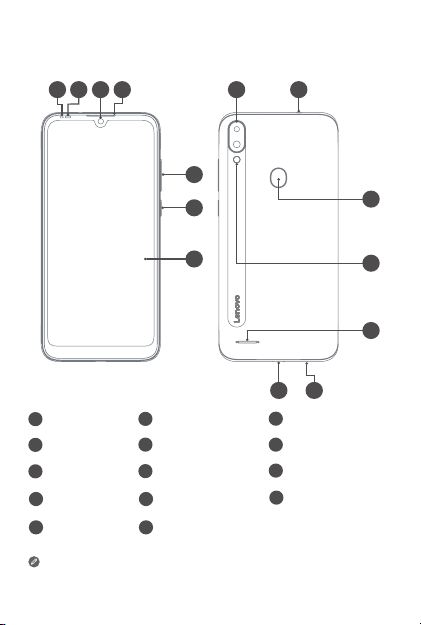
Device overview
12
14
13
10
11
8
9
2 3
1
4
5
6
7
Light Sensor
1
4
Receiver
Touch screen
7
Fingerprint
10
Microphone
13
All pictures and illustrations in this document are for your reference only
and may differ from the nal product.
Proximity Sensor
2
5
Volume buttons
Rear camera
8
Flash Light
11
Micro USB Connector
14
Front-facing camera
3
6
Power button
9
Headset Connector
12
Speaker
1
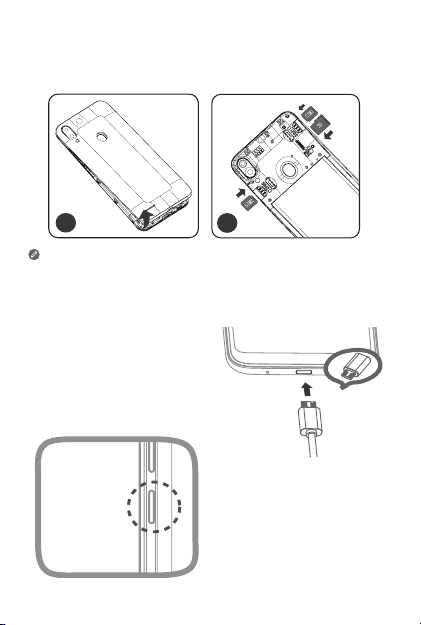
Installing cards
Install the cards as shown.
1
• Power off the device before inserting or removing a card.
• When two SIM cards are inserted, both SIM card slots
support 4G/3G/2G service. But you can enable only one
Nano-SIM card for data connection at a time.
2
Charging your phone
Charge the battery
as shown.
Turning on
Press and hold the Power
button until the Lenovo
logo appears.
2
