Page 1
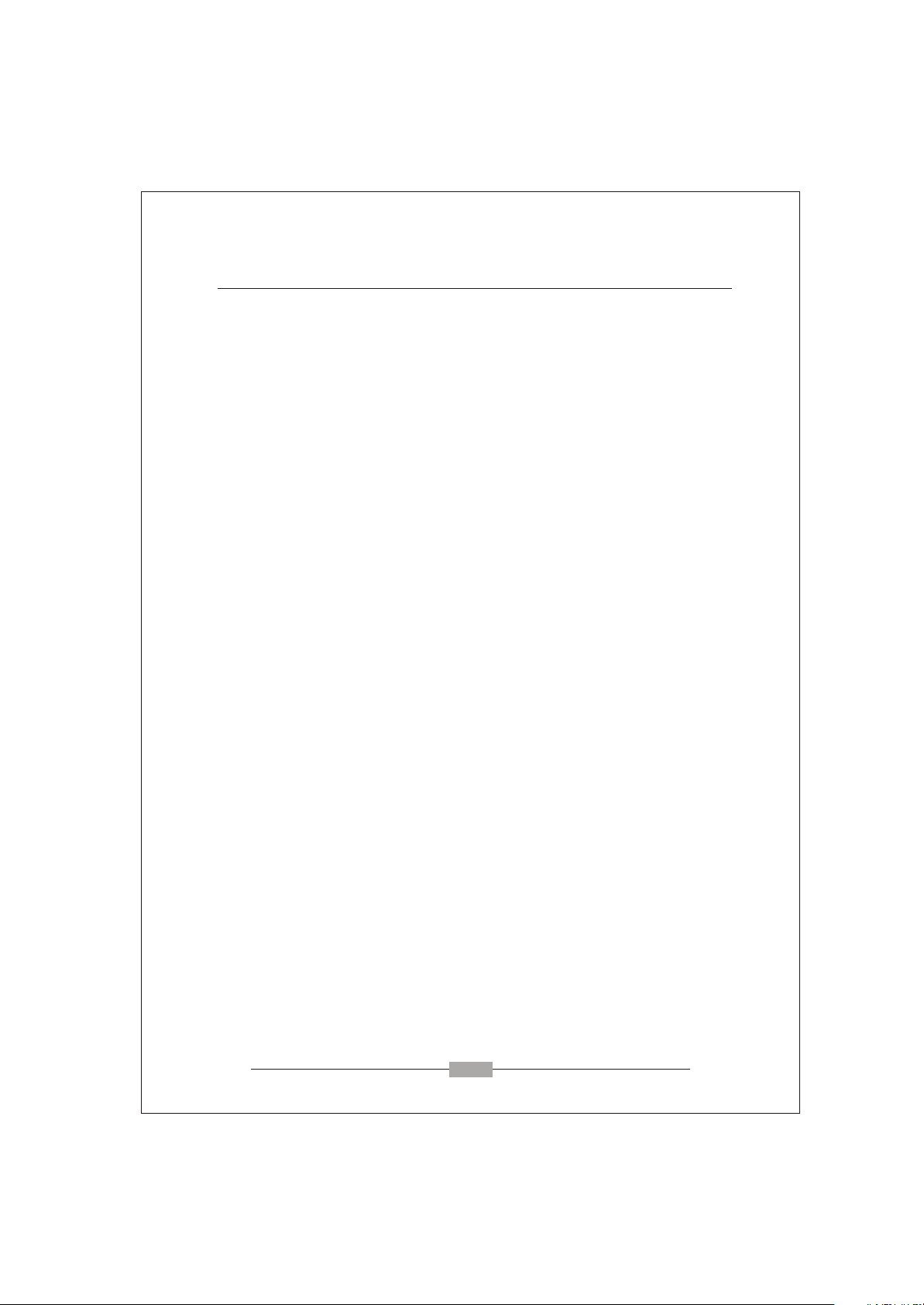
Note: specifications are subject to change without notice or obligation.
CONTENT
F.C.C. statement
Important safeguards
Chapter 1 Introduction
1.1 General Information..................................................................
1.2 Features.....................................................................................
1.3 Checking List.............................................................................
Chapter 2 Installation
2.1 Install and uninstall the pedestal ..............................................
2.2 Connect your monitor to a computer.........................................
Chapter 3 Overview of your monitor
3.1 Control........................................................................................
Chapter 4 Operation Direct-Access Features
4.1 Switch the power ON/OFF ..............................................................
4.2 Power indicator..........................................................................
4.3 Volume (only for monitor with speaker function).....................
4.4 Menu features............................................................................
4.5 OSD menu.................................................................................
4.6 Preset modes timing chart.........................................................
4.7 Plug and play..............................................................................
1
1
1
2
2
3
4
4
4
4
5
7
7
Chapter 5 Technical information
5.1 Signal Connector Pin Assignment.............................................
5.2 Visual Inspection. .....................................................................
5.3 Troubleshooting.........................................................................
8
8
9
Page 2

FEDERAL COMMUNICATIONS
COMMISSION(F.C.C) STATEMENT
This equipment has been tested and found to comply with the limits of a Class B
digital device,pursuant to Part 15 of the FCC Rules. These limits are designed to
provide reasonable protection against harmful interference in a residential
installation. This equipment generates, uses and can radiate radio frequency energy
and, if not installed and used in accordance with the instructions, may cause harmful
interference to radio communications. However, there is no guarantee that
interference will not occur in a particular installation. If this equipment does cause
harmful interference to radio or television reception, which can be determined by
turning the equipment off and on, the user is encouraged to try to correct the
interference by one or more of the following measures:
1. Reorient/Relocate the receiving antenna.
2. Increase the separation between the equipment and receiver.
3. Connect the equipment into an outlet on a circuit different from that to
which the receiver is connected.
4. Consult the dealer of an experienced radio/TV technician for help.
CAUTION: Changes or modifications not expressly approved by the
manufacturer responsible for compliance could void the
user's authority to operate the equipment.
NOTE:
The use of a non-shielded interface cable with this equipment
is prohibited.
Page 3

IMPORTANT SAFEGUARDS
Warnings:
1. Read all of these instructions Save these instructions for later use, Please.
2. Unplug this monitor from the wall outlet before cleaning. Do not use liquid cleaners or aerosol cleaners. Use a damp cloth for
cleaning.
3. Do not use attachments not recommended by the monitor manufacturer as they may cause hazards.
4. Do not use this monitor near water. For example near a bathtub, washbowl, kitchen sink, or laundry tub, in a wet basement, or
near a swimming pool, etc...
5. Do not place this monitor on an unstable cart, stand, or table. The monitor may fall, causing serious injury to a child or adult, and
serious damage to the appliance. Use only with a cart or stand recommended by the manufacturer or sold with monitor. Wall or
shelf mounting should follow the manufacturer's instructions, and should use a mounting kit approved by the manufacturer.
6. Slots and openings in the cabinet and the back or bottom are provided for ventilation, and to insure reliable operation of the
television receiver and to protect it from overheating, these openings must not be blocked or covered. The openings should
never be blocked by placing the monitor on a bed, sofa, rug, or other similar surface. This monitor should never be placed near
or over a radiator or heat register. This monitor should not be placed in built-in installation such as a bookcase unless proper
ventilation is provided.
7. This monitor should be operated only from the type of power source indicated on the marking label. If you are not sure of the
type of power supplied in your home, consult your monitor dealer or local power company.
8. This monitor is equipped with a three-wire grounding type plug, a plug having a third (grounding) pin. This plug will only fit into
grounding-type power outlet. This is a safety feature. If you are unable to insert the plug into the outlet. contact your electrician
to replace your obsolete outlet. Do not defeat the safety purpose of the grounding-type plug.
9. Do not allow anything to rest on the power cord. Do not locate this monitor where the cord will be abused by persons working
on it.
10.Follow all warnings and instructions marked on the monitor.
11.For added protection for this monitor, when it is left unattended and unused for long periods of time, unplug it from the wall
outlet. This will prevent damage to the monitor due to power-line surges.
12.Do not overload wall outlets and extension cords as this can result into fire or electric shock.
13.Never push objects of any kind into this monitor through cabinet slots as they may touch dangerous voltage points or short out
parts that could result in a fire or electric shock. Never spill liquid of any kind on the monitor.
14.Do not attempt to service this monitor yourself since opening or removing covers may expose you to dangerous voltage or
other hazards. Refer all servicing to qualified service personnel.
15.Unplug this monitor from the wall outlet and refer servicing to qualified service personnel under the following conditions:
a. W hen the power cord or plug is damaged or frayed.
b. If liquid has been spilled into the monitor.
c. If the monitor has been exposed to rain or water.
d. If the monitor does not operate normally by following the operating instructions. Adjust only those controls that are covered
by the operating instructions as improper adjustment of other controls, may result in damage and will often require extensive
work by a qualified technician to restore the monitor to normal operation.
e. If the monitor has been dropped or the cabinet has been damaged.
f. W hen the monitor exhibits a distinct change in performance this indicated a need for service.
16. When replacement parts are required, be sure the service technician has used replacement parts specified by the manufacturer
that have the same characteristics as the original parts. Unauthorized substitutions may result in fire, electric shock, or other
hazards.
17.Upon completion of any service or repairs to this monitor, ask the service technician to perform routine safety checks to
determine that the monitor is in safe operating condition.
18.The socket outlet shall be near the equipment and shall be easily accessible.
19.The power supply cord is used as the main disconnect device.
9
Page 4
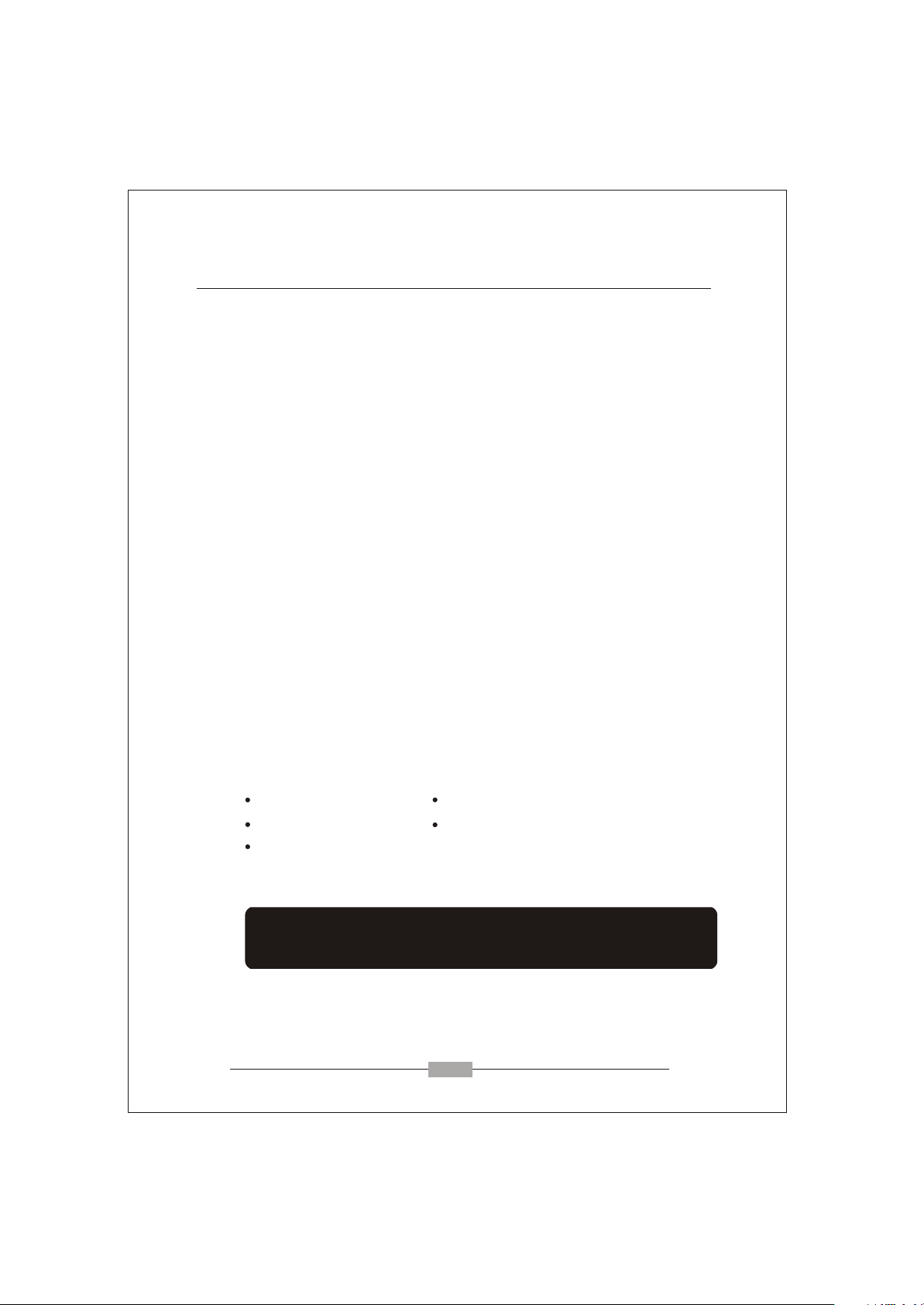
Chapter 1
1.1 General Information
This monitor is a high-performance intelligent multi-scan TFT LCD color
monitor.
User friendly interface --- the easy and precise OSD control of multi- key button.
Brief appearance --- elegant and compact housing.
Footprint of all round tilting range --- employing sectional positioning ,well
Balanced in adjustment.
Analog input, plug and play facilities --- to accept RGB signal, with modulated
Frame rate control allowing over 20 different input formats.
1.2 Features
1. Microprocessor based with OSD (On Screen Display) control.
2. Compatible with standard VGA ,extended VGA,super VGA, XGA
modes, as well as VESA resolution standards.
3. Universal power supply. (100-240 Vac, 50/60Hz )
4. Microsoft windows 95/98/2000/ME/XP compatible & VESA Display Data
channel
(DDC)1/2B compatible.
Introduction
1.3 Checking List
Please make sure the following items are included with your LCD monitor:
Your monitor
User Guide
CD
If any of these items are missing, please contact with your dealer for
Technical support and customer service.
Note:
Be sure to save original box and all packing material for transport in future if the
Monitor need .
AC power cord
Signal cable
1
Page 5

Chapter 2
2.1 Install and uninstall the pedestal
To attach the base to your monitor, please following the steps for installation of the
pedestal as below:
Installation
step 1 step 2
step 3
2.2 Connect your monitor to computer
2.2.1 Turn off your computer and unplug its power cable.
2.2.2 Connect the signal cable to the video port on the back of your computer.
2.2.3 Connect the power cable for your monitor. ( to AC power jack)
2.2.4 Connect one end of the audio cable on the back of the connector to the sound
card of the computer output, (Only for monitor with speaker function)
2.2.5 Plug the computer and monitor power cables into a nearby outlet.
2.2.6 Turn your computer and monitor on, if your monitor display an image, you
have successfully installed the monitor. If the monitor does not display an
Image, check all the connections.
AC Power cable
(1) VGA Signal Cable
(3)
Note: (3) only for monitor with speaker function
Audio in
(2)
Connecting the monitor to the computer and the power supply
2
Page 6

Chapter 3
Overview of your monitor
3.1 CONTROL
1.Select Button
For VGA mode
(1) To choose which function you need. You may choose counterclockwise or
" "
Clockwise.
(2) Executing it directly lowers or raises the volume.
" "
2. MENU Button
(1) Press it to enter into MENU status.
(2) Under OSD mode, press it to enter.
3.Power indicator
Indicates the operating state.
4.Power Button
Use this button to turn the monitor on and off.
5.AUTO Button
Press it to perform the auto-adjustment of the screen.
( )
3
Page 7

Chapter 4
OPERATION Direct - Access Features
4.1 SWITCHING THE MONITOR ON/OFF
This ON/OFF button is used for switching the monitor on and off.
Note: The ON/OFF switch does not disconnect the device from the
mains voltage. To completely disconnect the mains voltage.
Please remove the power plug from the socket.
4.2 POWER INDICATOR
This indicator lights up green or blue when the monitor operates normally.
If the monitor is in power saving mode, this indicator change to orange.
when monitor is turn off, this indicator change the color to dark.
4.3 VOLUME
This feature adjust the DOWN button to decrease the volume and
UP button to increase the volume.
Important information on audio playback
To achieve optimum sound quality from the monitor speakers,
the audio cable should be connected to the Line-Out socket
(headphone socket) of the computer. If you connect the audio cable
to the Speaker-Out socket (soundcard) of the computer, Please set
the volume under Windows to range between 20% - 40% of the
maximum value to achieve optimum sound quality.
(only for monitor with speaker function)
4.4 MENU FEATURES
The following features can all be accessed by using your monitor's on
screen menu system. Once are finished. Making adjustments to a feature,
selecting the exit icon to turn off the menu.
Please follow the procedure of selection and adjust an item using the OSD
system as below steps for main functions adjustment.
Step 1: Press the MENU button to activate the OSD menu.
Step 2: If necessary, use the or button to mark an
Step 3: Press the MENU button to activate the highlighted icon.
Step 4: Use the or button to make the desired setting.
Step 5: Select the EXIT symbol to exit the OSD menu.
Step 6: Repeat step 2 through 5 to make further adjustments.
All changes are stored immediately
The main menu appears on the screen with icons for the
setting functions.
other icon.
" "
" "
" "
" "
4
Page 8

Chapter 4
OPERATION Direct - Access Features
4.5 OSD MENU
1. Main menu
OSD main menu of controls gives you an overview of the selection of controls
available. When you want to make adjustment of the screen image, press and
release button Menu
2. OSD Adjustment
You can choose where you would like OSD image to appear on your screen.
H-Position :
To move the OSD image horizontally left or right.
V-Position :
To move the OSD image vertically up or down.
Exit :
To exit the sub menu
or
3. Language
You can choose one of the muti- languages you need.
4. Reset
Reset the currently highlighted control to the factory setting. User must be using
factory preset video mode to use this function.
5. Auto
Auto adjust display mode to its utmost performance according to VGA setting.
In the event of the display image needs further adjustment .
5
Page 9

Chapter 4
OPERATION Direct - Access Features
6. Color Select
Color Select Menu
Select user mode
User color you can adjust to individual color gum intensity by yourself. Increase or
decrease red. green or blue depending upon which color is selected .
Cool
This control adjusts the color temperature of the screen image. This item are preset
by factory , you can not adjust these setting. The performance is bluer and brighter.
Warm
The performance is redder and closer to paper white.
Native (Optional):
To give the white color a natural tint.
7. Phase
To improve focus clarity an image stability.
8. H. Size
To increase or decrease the horizontal size of image.
or
COOL WARM
or
or
9. V. Position
To move the picture image vertically up or down.
10. H. Position
To move the picture image horizontally left or right.
11. Contrast
Adjust the image brightness in relation to the background.
12. Brightness
Adjust the overall image and background screen brightness.
6
Page 10

Chapter 4
4.6 Preset Modes Timing Chart
OPERATION Direct - Access Features
Item
1
2
3
4
5
6
7
8
9
10
11
12
15": 1-12
Addressability
x
640 480
x
640 480
x
640
640
640
720
800
800
800
1024
1024
1024
x
x
x
x
x
x
x
x
x
480
480
350
400
600
600
600
768
768
768
Vertical
Freq.(Hz)
60
66
72
75
70
70
60
72
75
60
70
75
7
Page 11

PIN Signal (D-sub) PIN Signal (D-sub)
1 Red 9 No connection
2 Green 10 Ground
3 Blue 11 Ground
4 Ground 12 SDA (FOR DDC)
5 Self Tes t 13 H. Sync
6 Red Ground 14 V. Sync
7 Green Ground 15 SCL (FOR DDC)
8 Blue Ground
Chapter 5
5.1 Signal connector pin assignment
Technical Information
+5V Input
1
6 10
11
15-Pin mini D-Type male connector
5.2 Visual Inspection
Permanently unlit or lit pixels
The standard of production techniques today cannot guarantee an absolutely faultfree screen display. A few isolated constant lit or unlit pixels may be present. The
maximum permitted number of pixels faults is stipulated in the stringent
international standard ISO 13406-2 (Class II).
Example: a 17" flat-screen monitor with a resolution of 1280 x 1024 has 1280 x 1024
= 1310720 pixels. Each pixel consists of three subpixels (red, green and blue),
so there are about 4 million dots in total.
According to ISO 13406-2 (Class II), a maximum of 6 pixels and 7 subpixels may
be defective, i. e. a total of 25 faulted dots. This corresponds to approx. 0.002 % of
the entire screen surface.
5
15
8
Page 12

Chapter 5
Technical Information
5.3 Trouble shooting
Before calling for service , check the information in this section to see if you
can remedy any problems by yourself. If you need assistance, please call the
dealer where you purchased the LCD monitor.
There is no SCREEN image
Please check these items:
The power cord is securely connected the monitor, the adaptor, and
the wall outlet.
Check the signal cable connection between the monitor and the
computer.
Adjust the brightness and contrast controls.
Monitor in power saving mode.
Display image is too large or small
Use the OSD controls to adjust Auto Setup.
The colors are discord
Signal cable properly connected?
Use OSD controls to adjust the color control setting.
The image is too light or too dark
Use OSD controls to adjust the brightness and contrast.
There is no sound or sound is low
Check the audio cable connector.
Make sure the computer sound program is working.
Change the volume on sound setting. Adjust your sound card or computer
volume setting.
(only for monitor with speaker function)
9
