Page 1
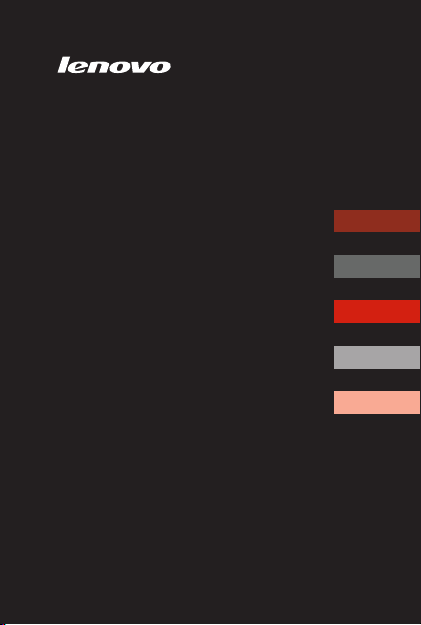
Quick Start Guide
Lenovo VIBE Z2 Pro
ENGLISH
АНГЛІЙСЬКА
РУССКИЙ
ROMÂNĂ
ინგლისური
Page 2

Page 3

ENGLISH
Read first-Regulatory information
Be sure to re ad the Reg ulator y Notice fo r your co untry o r region
before us ing the wi reles s devic es conta ined in yo ur VIBE. To obta in a
PDF version of the Regulatory Notice, refer to the “Downloading
publications” section below.
Downloading publications
To download the publications for your VIBE, go to:
http://support.lenovo.com and follow the instructions on the screen.
Getting support
For support on network service and billing, contact your wireless
network operator. For instructions on how to use your VIBE, go to:
http://support.lenovo.com.
Legal notices
Lenovo an d the Leno vo logo are t radema rks of Len ovo in the Un ited
States, ot her cou ntries, o r both.
Other c ompany, prod uct, or se rvic e names m ay be trade marks o r
serv ice mar ks of other s.
Page 4

Contents
First glance....................................................................................................... 1
Installing the Micro SIM card.............................................................................2
Charging the battery......................................................................................... 3
Technical specifications.................................................................................... 4
Important safety and handling information ........................................................5
Environmental, recycling, and disposal information .........................................13
Restriction of Hazardous Substances Directive (RoHS)................................... 14
Specific Absorption Rate information ..............................................................15
Precautionary Guidelines for mobile users.......................................................16
Page 5

First glance
1
4
On/Off button
7
Speaker
10
Anti-noise mic
2
1
3
9
108
11
12
4
1
1
7
6
5
2
Front-facing camera
5
Microphone
8
Rear-facing camera
11
Headset connector
3
Micro-SIM-card trayReceiver
6
Micro USB connector
9
Flashlight
12
Volume buttons
Page 6

Installing the Micro SIM card
A Micro SIM card provided by your carrier is required in order to use
cellular services. Install the Micro SIM card as shown.
2
1
Slot 1. Support WCDMA/GSM
Slot 2. Only support GSM
Step 1.
Insert the SIM eject tool that comes with your VIBE into the
hole in the Micro-SIM-card tray.
Pull out the Micro-SIM-card tray and position the Micro SIM
Step 2.
card into the tray in correct orientation.
Carefully insert the tray with the installed Micro SIM card
Step 3.
back into the slot.
Only Micro SIM cards work with your VIBE.
Always turn off your VIBE first before you insert or remove a Micro SIM card.
Insert or remove a Micro SIM card with your VIBE on may damage your
Micro SIM card or VIBE permanently.
Slot2
Slot1
Page 7
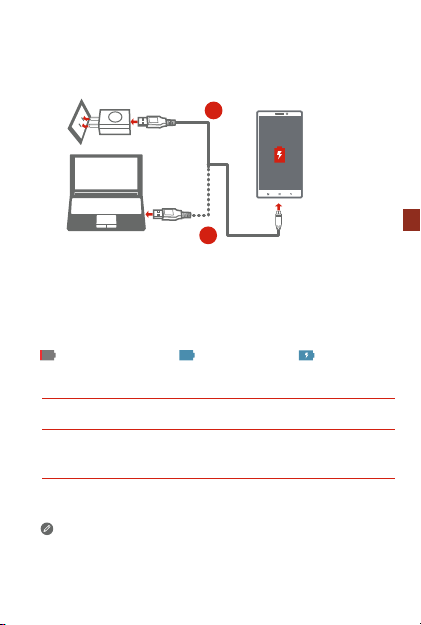
Charging the battery
Charge the battery as shown.
1
2
Method 1.
Connect your VIBE to a power outlet using the cable and
USB power adapter that come with your VIBE.
Method 2.
Connect your VIBE to a computer using the cable that
comes with your VIBE.
3
1
Low battery power
Turn on
Press and hold th e On/Off butto n for a few se conds.
Turn off
Press and hold th e On/Off butto n for a few se conds, t hen tap
Power off.
Restart
Press and hold th e On/Off butto n for a few se conds, t hen tap
Restart.
Your VIBE ha s a built-in rech argeab le batte ry. For more info rmatio n about
batter y safety, see th e “Buil t-in rechargeab le batter y notice”. The batter y of
your VIBE isn’t user repla ceable; i t can be repl aced onl y by an auth orized
service provider.
Fully charged
Charging
Page 8
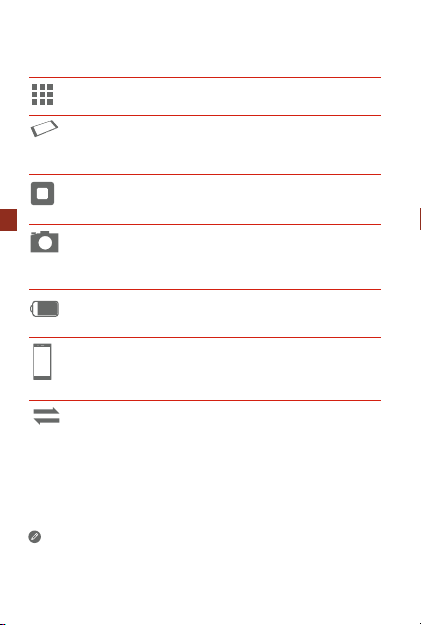
Technical specifications
Name and model
Name: Lenovo VIBE Z2 Pro Model: Lenovo K920
*
Dimensions and weight
Height: 156 mm (6.14 inches) Width: 81.3 mm (3.20 inches)
Depth: 7.7 mm (0.30 inch) Weight: 179 g (0.39 lb)
Processor
Processor: Qualcomm MSM8974AC
4
1
Camera
Type: CMOS
Pixels: 16 megapixels (back) + 5 megapixels (front)
Battery
Battery: 4000 mAh
Display
Size: 6 inches Screen: multi-touch
Resolution: 2560 × 1440 pixels LCD type: IPS
Wireless Communication
Bluetooth 4.0
WLAN 802.11 a/b/g/n/ac
DC-HSPA+, WCDMA, EDGE/GPRS/GSM
GPS
* Depend ing on the m easuri ng method, th e dimens ions and w eight
might vary slightly.
,
quad-core, 2.5 GHz
Page 9

Important safety and handling information
Important safety information
CAUTION
To avoid personal injury, property damage, or accidental damage to the product,
read all of the information in this sec tion before using the product.
Handling
Handle Lenovo Phone with care
Do not drop, bend, or puncture Lenovo Phone; do not insert foreign
objects into or place heavy objects on Lenovo Phone. Sensitive
components inside might become damaged.
Prevent Lenovo Phone and adapter from getting wet
Do not immerse Lenovo Phone in water or leave Lenovo Phone in a
location where it can get saturated with water or other liquids.
Repairing
Do not disassemble or modify Lenovo Phone. Lenovo Phone is a sealed unit.
There are no end-user serviceable parts inside. All internal repairs must be
done by a Lenovo-authorized repair facility or a Lenovo-authorized te chnician.
Attempting to open or modify Lenovo Phone will void the warranty.
Lenovo Phone screen is made of glass. The glass might break if Lenovo Phone
is dropped on a hard surface, is the subject of a high impact, or is crushed by a
heavy object. If the glass chips or cracks, do not touch the broken glass or
attempt to remove it from Lenovo Phone. Stop using Lenovo Phone
immediately and contact Lenovo technical support for repair, replacement, or
disposal information.
Battery
Batteries supplied byLenovo for use with your product have been tested for
compatibility and should only be replacedwith approved parts.
Dispose of used batteries according to the instructions.
5
1
Page 10
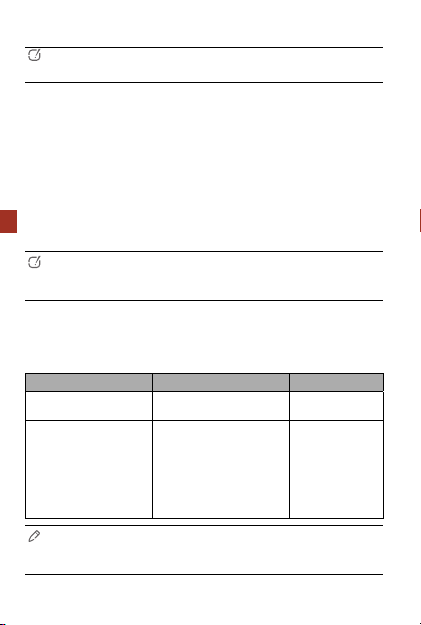
Rechargeable battery notice
CAUTION
Risk of explosion if the battery is replaced with an incorrect type.
When replacing the lithium battery, use only the same or an equivalent type
that is recommended by the manufacturer. The battery contains lithium and
can explode if not properly used, handled, or disposed of.
Dispose of used batteries according to the instructions
Do not:
Throw or immerse into water
Heat to more than 100°C (212°F)
Repair or disassemble
6
1
Built-in rechargeable battery notice
CAUTION
Do not attempt to replace the internal rechargeable lithium ion battery. Contact
Lenovo Support for factory replacement.
Charging
Charge Lenovo Phone in the temperature range of 0°C(32°F)—45°C(113°F).
You can use any of the following charging methods to safely recharge the
internal battery of Lenovo Phone:
Charging method Display on Display off
ac adapter Supported, but the battery
USB connection between
the dc-in connector on
Lenovo Phone and a USB
connector on a personal
computer or other devices
that comply with the USB
2.0 standards.
NOTES
Display on: Lenovo Phone on
Display off: Lenovo Phone off or in screen lock mode
will charge slowly.
Supported, but will
compensate power
consumption and the battery
will charge more slowly than
usual.
Supported
Supported, but the
battery will charge
slowly.
Page 11
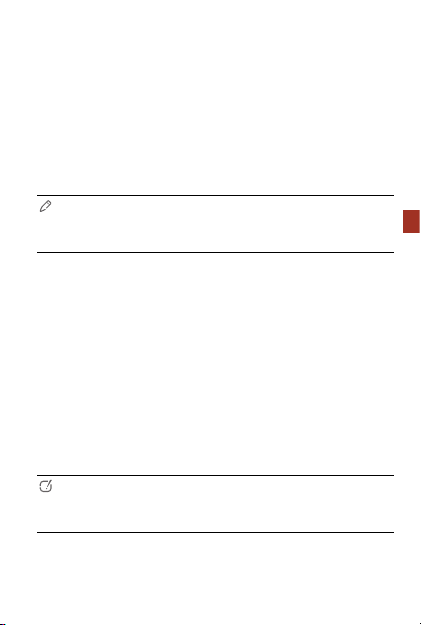
Charging devices might become warm during normal use. Ensure that you
have adequate ventilation around the charging device. Unplug the charging
device if any of the following occurs:
The charging device has been exposed to rain, liquid, or excessive
moisture.
The charging device shows signs of physical damage.
You want to clean the charging device.
Lenovo is not responsible for the performance or safety of products not
manufactured or approved by Lenovo.Use only approved Lenovo ac adapters
and batteries.
NOTE
Adapter shall be installed near the equipment and shall be easily accessible. Users
have to use the connection to USB interfaces with USB 2.0 version or higher.
Distraction
Take care when using Lenovo Phone in a motor vehicle or on a bicycle. Always
prioritize your safety and the safety of others. Follow the law. Local laws and
regulations might govern how you can use mobile electronic devices, such as
Lenovo Phone, while you drive a motor vehicle or ride a bicycle.
Choking hazard
Keep Lenovo Phone and accessories away from small children. Lenovo Phone
contains small parts that can be a choking hazard to small children.
Additionally, the glass screen can break or crack if dropped on or thrown
against a hard surface.
Plastic bag notice
DANGER
Plastic bags can be dangerous. Keep plastic bags away from babies and children to
avoid danger of suffocation.
Prevent hearing damage
Lenovo Phone has a headphone connector. Always use the headphone
connector for headphones (also called a headset) or earphones.
7
1
Page 12

CAUTION
Excessive sound pressure from earphones and headphones can cause hearing loss.
Adjustment of the equalizer to maximum increases the earphone and headphone
output voltage and the sound pressure level. Therefore, to protect your hearing,
adjust the equalizer to an appropriate level.
Excessive use of headphones or earphones for a long period of time at high
volume can be dangerous if the output of the headphone or earphone
connectors do not comply with specifica tions of EN 50332-2.
The headphone output connector of Lenovo Phone complies with EN 50332-2
Sub clause 7. This specification limits Lenovo Phone's maximum wide band
true RMS output voltage to 150 mV. To help pr otect against hearing loss,
8
1
ensure that the headphones or earphones you use also comply with EN
50332-2 (Clause 7 limits) for a wide ba nd characteristic voltage of 75 mV.
Using headphones that do not comply with EN 50332-2 can be dangerous due
to excessive sound pressure levels.
If Lenovo Phone came with headphones or earphones in the package, as a set,
the combination of the headphones or earphones and Lenovo Phone already
complies with the specifications of EN 50332-1. If different headphones or
earphones are used, ensure that they comply with EN 50332-1 (Clause 6.5
Limitation Values). Using headphones that do not comply with EN 50332-1 can
be dangerous due to excessive sound pressure levels.
Sound pressure warning statement
For the device that is tested in accordance with EN 60950-1:
2006+A11:2009:+A1:2010+A12:2011, it is mandator y to perform audio tests for
EN50332.
This device has been tested to comply with the Sound Pressure Level
requirement in the applicable EN 50 332-1and/or EN 50332-2 standards .
Permanent hearing loss may occur if earphones or headphones are used at
high volume for prolonged periods of time.
Page 13

Warning statement:
To prevent possible hearing damage, do not listen at high volume levels for
long periods.
Explosive atmospheres
Do not charge or use Lenovo Phone in any area with a potentially explosive
atmosphere, such as at a fueling area, or in areas where the air contains
chemicals or particles (such as grain, dust, or metal powders). Obey all signs
and instructions.
Radio frequency interference
Observe signs and notices that prohibit or restrict the use of mobile phones (for
example, in healthcare facilitie s or blasting areas). Althoug h Lenovo Phone is
designed, tested, and manufactured to comply with regulations governing
radio frequency emissions, such emissions from Lenovo Phone can negatively
affect the operation of other electronic equipment, causing them to malfunction.
Turn off Lenovo Phone or use Airplane Mode to turn off Lenovo Phone wireless
transmitters when use is prohibited, such as while traveling in aircraft, or when
asked to do so by authorities.
The device is going on be operated in 5150~ 5350 frequency range.
It is restricted in indoor environment only.
Medical devices
Lenovo Phone contains radios that emit electromagnetic fields. These
electromagnetic fields may interfere with pacemakers or other medical devices.
If you wear a pacemaker, maintain at least 15 cm (6 inches) of separation
between your pacemaker and Lenovo Phone. If you suspect Lenovo Phone is
interfering with your pacemaker or any other medical device, stop using
Lenovo Phone and consult your physician for information specific to your
medical device.
9
1
Page 14

Important handling information
Cleaning
Clean Lenovo Phone immediately if it comes in contact with anything that may
cause stains, such as dirt, ink, makeup, or lotions . To clean:
Disconnect all cables and turn off Lenovo Phone (press and hold the
Sleep/Wake button, then slide the on-screen slider).
Use a soft, lint-free cloth.
Avoid getting moisture in openings.
Do not use cleaning products or compressed air.
Operating temperature
10
1
Be aware of heat generated by Lenovo Phone. When using Lenovo Phone,
keep it away from hot or high-voltage environments, such as electric
appliances, electric heating equipment, or electric cooking equipment.
Use Lenovo Phone only in the temperature range of -10°C (14°F)—45°C (113°F)
to avoid damage.
When Lenovo Phone is turned on or the battery is charging, some parts might
become hot. The temperature that they reach depends on the amount of
system activity and the battery charge level. Extended contact with your body,
even through clothing, could cause discomfort or even a skin burn. Avoid
keeping your hands, your lap, or any o ther part of your body in contact with a
hot section of Lenovo Phone for any extended time.
Protecting your data and software
Do not delete unknown files or change the name of files or directories that were
not created by you; otherwise, Lenovo Phone software might fail to work.
Be aware that accessing network resources can leave Lenovo Phone
vulnerable to computer viruses, hackers, spyware, and other malicious
activities that might damage Lenovo Phone, software, or data. It is your
responsibility to ensure that you have adequate protection in the form of
firewalls, antivirus software, and anti-spyware software and keep such
software up to date.
Page 15

Keep electrical appliances away from Lenovo Phone, such as an electric fan,
a radio, high-powered speakers, an air conditioner, and a microwave oven.
The strong magnetic fields generated by electrical appliances can damage the
screen and the data on Lenovo Phone.
Polyvinyl Chloride (PVC) cable and cord notice
WARNING
Handling the cord on this product or cords associated with accessories sold with this
product will expose you to lead, a c hemical known to the State of California to cause
cancer, and birth defects or other reproductive harm. Wash hands after handling.
Disposing according to local laws and regulations
When Lenovo Phone reaches the end of its useful life, do not crush, incinerate,
immerse in water, or dispose of Lenovo Phone in any manner contrary to local
laws and regulations. Some internal parts contain substances that can explode,
leak, or have an adverse environmental effect if disposed of incorrectly.
See “Environmental, recycling, and disposal information” for additional
information.
Eurasian compliance mark
11
1
Page 16

Environmental, recycling, and disposal
information
General recycling statement
Lenovo encourages owners of information technology (IT) equipment to
responsibly recycle their equipment when it is no longer needed. Lenovo offers
a variety of programs and services to assist equipment owners in recycling
their IT products. For information on recycling Lenovo products, go to:
http://www.lenovo.com/recycling.
Important WEEE information
12
1
Recycling information for China
Recycling information for India
Recycling and disposal information for India is available at:
http://www.lenovo.com/social_responsibility/us/en/sustainability/ptb_india.html.
Electrical and electronic equipment marked with the
symbol of a crossed-out wheeled bin may not be disposed
as unsorted municipal waste. Waste of electrical and
electronic equipment (WEEE) shall be treated separately
using the collection framework available to customers for
the return, recycling, and treatment of WEEE.
Country-specific information is available at:
http://www.lenovo.com/recycling
Page 17

Restriction of Hazardous Substances
Directive (RoHS)
Turkish
The Lenovo product meets the requirements of the Republic of Turkey
Directive on the Restriction of the Use of Certain Hazardous Substances in
Electrical and Electronic Equipment (EEE).
Ukraine
India
RoHS compliant as per E-Waste (Managem ent & Handling) Rules, 2011.
13
1
Page 18

Specific Absorption Rate information
This mobile device meets the government’s requirements for exposure to radio
waves.
Your mobile device is a radio transmitter and receiver.
The exposure standard for mobile devices employs a unit of measurement
known as the Specific Absorption Rate, or SAR. The India SAR limit for mobile
devices is 1.6 W/kg averaged over 1 grams of tissue. Tests for SAR are
conducted using standard operating positions with the device transmitting at
its highest certified power level in all tested frequency bands.
The highest SAR value for your Lenovo device when tested for use at the head
14
1
and body is outlined as follows:
Position The highest SAR value Regulation
Head 1.192 India 1g SAR Limit(1.6W/kg)
Body-worn 0.215 India 1g SAR Limit(1.6W/kg)
During use, the actual SAR values for this device are usually well below the
values stated above. This is because, for purposes of system efficiency and to
minimize interference on the network, the operating power of your mobile
devices is automatically decreased when full power is not needed for the call.
The lower the power output of the device, the lower its SAR value.
To meet RF exposure guidelines during body-worn operation, the device must
be positioned at least 1.5cm away from your body.
Page 19

Precautionary Guidelines for mobile users
Mobile users are advised to take precautionary measures while using a mobile
handset as:
1. Keep distance – Hold the cell phone away from body to the extentpossible.
2. Use a headset (wired or Bluetooth) to keep the handset away from
yourhead.
3. Do not press the phone handset against your head. Radio Frequency
(RF)energy is inversely proportional to the square of the distance from
thesource -- being very close increases energy absorption much more.
4. Limit the length of mobile c alls.
5. Use text as compared to voice wherever possible.
6. Put the cell phone on speaker mode.
7. If the radio signal is weak, a mobile phone will increase its
transmissionpower. Find a strong signal and avoid movement – Use your
phone wherereception is good.
8. Metal & water are good conductors of radio waves so avoid using a
mobilephone while wearing metal-framed glasses or having wet hair.
9. Let the call connect before putting the handset on your ear or startspeaking
and listening – A mobile phone first makes the communication athigher
power and then reduces power to an adequate level. More power isradiated
during call connecting time.
10. If you have a choice, use a landline (wired) phone, not a mobile phone.
11. When your phone is ON, don't carry it in chest/breast or pants pocket.
When a mobile phone is ON, it automatically transmits at high powerevery
one or two minutes to check (poll) the network.
12. Reduce mobile phone use by children as a younger perso n will likely havea
longer lifetime exposure to radiation from cell phones.
13. People having active medical implants should preferably keep the cellphone
at least 15 cm away from the implant.
15
1
Page 20

1
Page 21

АНГЛІЙСЬКА
Спочатку ознайомтеся з нормативною інформацією
Обов\'язково ознайомтес я з нормативною інфо рмацією для ваших
країни чи регіо ну, перш ніж почати використ ання бездротових
технологій св ого пристрою VIBE. Щ об отримати PDF-верс ію документа з
нормативною інформацією, див. розділ \"Завантаження публікацій\",
наведений нижче.
Завантаження публікацій
Щоб завант ажити публікації с тосовно свого прист рою VIBE,
перейдіть з а адресою http://support.lenovo.com і дотримуйтеся
інструкцій на екрані.
Допомога
Щоб отримат и допомогу щодо мер ежевих послуг і опл ати, зверніться
до свого оператор а бездротової мере жі. Інструкції з вико ристання
пристро ю VIBE див. за адресою: http://support.lenovo.com.
Офіційне повідомлення
Lenovo та логот ип Lenovo є товарними знак ами компанії Lenovo у
Сполучених Ш татах та/або інших кр аїнах.
Інші назви комп аній, продуктів аб о служб мож уть бути товар ними знаками
або знаками обслуговуванн я інших компаній.
Page 22

Зміст
Перше знайомство.................................................................................................................................................. 17
Установлення карти Micro-SIM....................................................................................................................... 18
Заряджання телефону........................................................................................................................................... 19
Технічні характеристики..................................................................................................................................... 20
Page 23

Перше знайомство
1
Слухавка
4
Кнопка увімкн./
вимкн.
7
Динамік
10
Мікрофон із
підтримкою
технології
усунення шумів
2
1
3
9
108
11
12
4
17
1
7
6
5
2
Фронтальна камера
5
Мікрофон
8
Тильна камера
11
Роз'єм для гарнітури
3
Лоток для карти
Micro-SIM
6
Роз'єм Micro-USB
9
Спалах
12
Кнопки гучності
Page 24

Установлення карти Micro-SIM
Для використання послуг мобільного зв'язку необхідна карта
Micro-SIM вашого постачальника послуг. Установіть картку
Micro-SIM, як показано на малюнку.
Гніздо2
Гніздо1
18
1
Гніздо 1. Підтримує мережі WCDMA/GSM
Гніздо 2. Підтримує лише мережу GSM
Крок 1.
Вставте інструмент для виймання SIM-карти, що постачається в
комплекті із пристроєм VIBE, в отвір у лотку для карти Micro-SIM.
Крок 2.
Витягніть лоток для карти Micro-SIM і помістіть карту Micro-SIM у лоток,
правильно розташувавши її.
Крок 3.
Обережно вставте лоток зі встановленою картою Micro-SIM назад у роз'єм.
Цей пристрій VIBE підтримує лише SIM-карти стандарту Micro-SIM.
Перш ніж вставити або вийняти карту Micro-SIM, завжди слід вимикати пристрій
VIBE. У випадку вставляння або виймання карти Micro-SIM за ввімкненого пристрою
VIBE можливе безповоротне пошкодження карти Micro-SIM або пристрою.
Page 25

Заряджання телефону
Зарядіть акумулятор, як зображено нижче.
1
2
Спосіб 1.
Під\'єднайте свій пристрій VIBE до електромережі за допомогою
кабелю та USB-адаптера змінного струму, що постачається в комплекті
із пристроєм VIBE.
Спосіб 2.
Під\'єднайте свій пристрій VIBE до комп\'ютера за допомогою кабелю,
що постачається в комплекті із пристроєм VIBE.
Низький заряд
акумулятора
Увімкнути
Натисніть і утримуйте кнопку увімкнення/вимкнення декілька секунд.
Вимкнути
натисніть і утримуйте кнопку увімкнення/вимкнення кілька секунд,
а потім торкніт ься кнопки вимкнення живлення.
Перезавантаження
Натисніть і утримуйте кнопку увімкнення/вимкнення декілька секунд,
потім торкніться кнопки перезапуску.
Цей пристрій V IBE оснащено вбудовано ю акумуляторною бат ареєю.
Докладніш у інформацію щодо безп ечного використання б атареї див. у розділі
\"Примітка щодо викор истання акумул яторної батареї\". Заміна бат ареї
пристрою VIBE має здійснюватися вик лючно вповноваженим спеціалістом.
Заряджено
Йде зарядка
19
1
Page 26

Технічні характеристики
Ім\'я та модель
Ім\’я: Lenovo VIBE Z2 Pro Модель: Lenovo K920
*
Розміри й вага
Висота: 156 мм (6,14 дюйма) Ширина: 81,3 мм (3,20 дюйма)
Глибина: 7,7 мм (0,30 дюйма) Вага: 179 г (0,39 фунтів)
Процесор
Процесор: Qualcomm MSM8974AC, 4-ядерний, 2,5 ГГц
Камера
20
Тип: CMOS
1
Кількість пікселів: 16 мегапікселів (задня) + 5 мегапікселів (передня)
Батарея
Батарея: 4000 мА-год.
Екран
Розмір: 6 дюймів Екран: сенсорний
Роздільна здатність: 2560 × 1440 пікселів Тип РК-екрана: IPS
Бездротовий зв'язок
Bluetooth 4.0
WLAN 802.11 a/b/g/n/ac
DC-HSPA+, WCDMA, EDGE/GPRS/GSM
GPS
* Залежно ві д способу вимірювання розміри й вага мож уть дещо
відрізнятись.
Page 27

РУССКИЙ
Прочтите вначале — нормативная информация
Обязательно прочитайте документ Уведом ление о действующих
норматива х для вашей стран ы или вашего региона, пре жде чем
использоват ь устройства бе спроводной связи, ус тановленные на ваше м
устройс тве VIBE. Чтобы полу чить PDF-версию уве домления о
действую щих нормативах, и спользуйте ссылку из раз дела «Загрузка
публикаций» ниже.
Загрузка публикаций
Чтобы загрузить публикации для устройства VIBE, посетите веб-сайт
http://support.lenovo.com и следуйте и нструкциям на экр ане.
Поддержка
Для получ ения информации об ус лугах досту па к сети и тарифам
обратитес ь к оператору беспроводн ой сети. Для получения и нструкций
по использов анию устройства V IBE посетите веб- сайт по адресу:
http://support.lenovo.com.
Правовые оговорки
Lenovo и логотип L enovo являются товарн ыми знаками компании Le novo
на территории США и /или других стран.
Другие названия компаний, изделий или услуг мог ут являться
товарными знаками либо знаками обслуживания других компаний.
Page 28

Содержание
Общий вид......................................................................................................................................................................21
Установка карты Micro-SIM.................................................................................................................................22
Зарядка аккумулятора ...........................................................................................................................................23
Технические характеристики...........................................................................................................................24
Page 29

Общий вид
1
Кнопка включения/
отключения
4
питания
7
Динамик
Микрофон с
10
шумоподавлением
2
1
3
9
108
11
12
4
21
1
7
6
5
2
Фронтальная камера
5
Микрофон
8
Задняя камера
Разъем для наушников
11
3
Лоток карты Micro-SIMПриемник
6
Разъем Micro USB
9
Вспышка
Кнопки регулировки
12
громкости
Page 30

Установка карты Micro-SIM
Для использования услуг сотовой связи необходима карта
Micro-SIM, предоставленная оператором. Установите карту
Micro-SIM , как показано на рисунке.
Разъем
2
Разъем
1
Разъем 1. Поддержка
22
1
Разъем 2. Поддержка только GSM
Шаг 1.
Вставьте инструмент для извлечения SIM-карты, входящий в
комплект поставки VIBE, в отверстие лотка для карты
Micro-SIM.
Потяните и извлеките лоток для карты Micro-SIM,
Шаг 2.
а затем правильно поместите в него карту Micro-SIM.
Осторожно вставьте в лоток с картой Micro-SIM
Шаг 3.
на место.
VIBE поддерживает только карты Micro-SIM.
Всегда выключайте VIBE перед установкой или излечением карты Micro-SIM.
Установка или извлечение карты Micro-SIM при включенном VIBE может
повредить карту Micro-SIM или устройство VIBE.
WCDMA/GSM
Page 31

Зарядка аккумулятора
Заряжайте аккумулятор, как показано на рисунке.
1
2
Способ 1.
Подключите VIBE к электрической розетке, используя
адаптер питания и кабель USB, входящие в комплект
поставки.
Способ 2.
Подключите VIBE к компьютеру, используя кабель,
входящий в комплект поставки.
Низкий заряд
Включение
Нажмите и удерж ивайте кнопку пит ания в течение нескольких сек унд.
Выключение
Нажмите и удерж ивайте кнопк у питания в теч ение нескольких се кунд, а з атем
нажмите «Отк лючить».
Перезагрузка
Нажмите и удерж ивайте кнопк у питания в теч ение нескольких се кунд, а з атем
нажмите «Перезагрузить».
Устройство VIBE оснащено встроенным перезаряжаемым аккумулятором. Для
получения дополнительной информации о безопасном использ овании
аккумулятора см. раздел «Замечание по встроенному аккумулятору». Не
рекомендуется самостоятельно выполнять замену аккумулятора устройства
VIBE. Замена должна выполняться авториз ованным поставщиком услуг.
Полностью заряжен
Зарядка
23
1
Page 32

Технические характеристики
Название и модель
Название: Lenovo VIBE Z2 Pro Модель: Lenovo K920
*
Размеры и масса
Высота: 156 мм (6,14 дюйма) Ширина: 81,3 мм (3,2 дюйма)
Глубина: 7,7 мм (0,30 дюйма) Масса: 179 г (0,39 фунта)
Процессор
Процессор: Qualcomm MSM8974AC, четырехъядерный, 2,5 Ггц
Камера
Тип: CMOS
Разрешение камеры: 16 МП (задняя) + 5 МП (фронтальная)
1
Аккумулятор
Аккумулятор: 4000 мА/ч
24
Дисплей
Размер: 6 дюймов Экран: мультисенсорный
Разрешение: 2560 × 1440 пискелей Тип ЖК-дисплея: IPS
Беспроводная связь
Bluetooth 4.0
WLAN 802.11 a/b/g/n/ac
DC-HSPA+, WCDMA, EDGE/GPRS/GSM
GPS
* В зависимос ти от метода измерени я размеры и масса устр ойства могу т
различатьс я.
Page 33

ROMÂNĂ
Citiţi mai întâi – Informaţii privind regulamentele
Consultaţi Not ificările de reglem entare pentru ţara s au regiunea dvs.
înainte de a util iza dispozitivele w ireless din interioru l VIBE. Pentru a
obţine o vers iune PDF a Notificărilo r de reglementare, consu ltaţi secţiunea
„Descărc area publicaţiilor ” de mai jos.
Descărcarea publicaţiilor
Pentru a descă rca publicaţii pentr u dispozitivul dumn eavoastră VIBE,
accesaţi http://www.lenovo.com şi urmaţi instru cţiunile de pe ecr an.
Obţinerea asistenţei
Pentru asistenţ ă privind servi ciile de reţea şi factu rarea, contactaţi
operator ul dvs. de reţea wireless . Pentru instrucţi uni privind utiliz area
dispoziti vului VIBE, vizit aţi http://support.lenovo.com/.
Noticări legale
Lenovo şi sigla Le novo sunt mărci comerciale d eţinute de Lenovo în Statele
Unite, în alte ţări s au ambele.
Alte nume de com panii, produse sau se rvicii pot fi mărci come rciale sau
mărci de ser vice ale altor companii .
Page 34

Cuprins
La prima vedere...........................................................................................................................................................25
Instalarea cartelei micro-SIM ...............................................................................................................................26
Încărcarea bateriei......................................................................................................................................................27
Specificaţii tehnice ....................................................................................................................................................28
Page 35

La prima vedere
1
Receptor
4
Buton de
pornire/oprire
7
Difuzor
10
Microfon cu
funcţie de anulare
a zgomotului
2
1
3
9
108
11
12
4
25
1
7
6
5
Cameră orientată
2
spre faţă
5
Microfon
Cameră orientată
8
în spate
11
Conector căşti
3
Tavă pentru cartela
micro-SIM
6
Conector micro USB
9
Lanternă
12
Butoane de volum
Page 36

Instalarea cartelei micro-SIM
Este necesară o cartelă micro-SIM oferită de furnizorul dvs. pentru
a utiliza serviciile mobile. Instalaţi cartela micro-SIM după cum se
arată în imagine.
Slot2
Slot1
Slot 1. Acceptă
Slot 2. Acceptă numai GSM
26
1
Pasul 1.
Pasul 2.
Pasul 3.
WCDMA/GSM
Introduceţi instrumentul de scoatere a cartelei SIM furnizat
împreună cu dispozitivul VIBE în fanta tăvii pentru cartela
micro-SIM.
Scoateţi tava pentru cartela micro-SIM şi introduceţi cartela
micro-SIM în tavă orientată corespunzător.
Introduceţi cu atenţie tava cu cartela micro-SIM instalată
înapoi în slot.
Numai cartelele micro-SIM funcţionează cu dispozitivul VIBE.
Opriţi întotdeauna dispozitivul VIBE înainte de a introduce sau scoate cartela
micro-SIM. Dacă introduceţi sau scoateţi cartela micro-SIM cu dispozitivul VIBE
pornit poate deteriora permanent cartela micro-SIM sau dispozitivul VIBE.
Page 37

Încărcarea bateriei
Încărcaţi bateria după cum este indicat.
1
2
Conectaţi modelul VIBE la o priză electrică utilizând cablul şi adaptorul
Metoda 1.
pentru alimentare prin USB furnizat împreună cu dispozitivul VIBE.
Conectaţi VIBE la un computer utilizând cablul furnizat împreună cu
Metoda 2.
dispozitivul VIBE.
Baterie descărcată
Pornire
Apăsaţi contin uu butonul de pornire /oprire timp de câteva se cunde.
Oprire
Apăsaţi contin uu butonul de po rnire/oprire t imp de câteva se cunde, după c are
atingeţi Oprire.
Repornire
Apăsaţi contin uu butonul de po rnire/oprire t imp de câteva se cunde, după c are
atingeţi Repornire.
Modelul V IBE are o baterie reîncărc abilă încorporată . Pentru mai multe
informaţii p rivind securit atea bateriei, consultaţi „O bservaţie pri vind bateria
reîncărcab ilă încorporată”. Bateria mo delului VIBE nu poate fi î nlocuită
de utiliza tor; aceasta poate fi înl ocuită numai de către un f urnizor de
servicii autorizat.
Complet încărcată
În curs de încărcare
27
1
Page 38

Specicaţii tehnice
Numele şi modelul
Nume: Lenovo VIBE Z2 Pro Model: Lenovo K920
*
Dimensiuni şi greutate
Înălţime: 156 mm (6,14 inci) Lăţime: 81,3 mm (3,20 inci)
Adâncime: 7,7 mm (0,30 inci) Greutate: 179 g (0,39 lb)
Procesor
Procesor: Qualcomm MSM8974AC, quad-core, 2,5 GHz
Cameră video
Tip: CMOS
Pixeli: 16 megapixeli (spate) + 5 megapixeli (faţă)
Acumulator
Baterie: 4000 mAh
28
Ecran
1
Dimensiune: 6 inci Ecran: multitouch
Rezoluţie: 2.560 × 1.440 de pixeli Tip LCD: IPS
Comunicaţii wireless
Bluetooth 4.0
WLAN 802.11 a/b/g/n/ac
DC-HSPA+, WCDMA, EDGE/GPRS/GSM
GPS
* În funcţi e de metoda de măsurare, di mensiunile şi greutatea p ot fi
puţin diferite.
Page 39

ინგლისური
ჯერ
რეგულაციების შესახებ ინფორმაცია წაიკითხეთ
აუცილებლად წაიკითხეთ რეგულაციების შესახე ბ შენიშვნა
თქვენი ქვეყნისა ან რეგიონისთვის სანამ თქვენ VIBE-ში
შემავალ უსადენო მოწყობილობებს გამოიყენებთ.
რეგულაციების შენიშWვნის პდფ ვერსიის მოსაპოვებლად
გადადით "პუბლიკაციების ჩამოტვირთვის" სექ ცი აზე .
პუბლიკაციების
თქვენი VIBE-ისთვის პუბლიკაციების ჩამოსატვირთად
გადადით: http://support.lenovo.com და მიჰყევით ეკრანის
ინსტრუქციებს
მხარდაჭერის მიღება
ქსელების მხარდაჭერისთვის და ბილინგისთვის გთხოთ
დაუკავშირდეთ თქვენი უსადენო ქსელების ოპერატორს.
VIBE-ის გამოყენების ინსტრუქციებისთვის მოინახულეთ:
http://support.lenovo.com.
იურიდიული ცნობები
Lenovo და Lenovo-ს ლოგო სავ აჭრო დაცული ნიშნებია ამერიკის
შეერთებულ შტატებში, სხვა ქვეყნებში ან ორივეგან.
სხვა კომპანიის, პროდუქტის ან სერვისის სახელები შესაძლოა
სხვათა დაცული სავაჭრ ო ან სერვისის ნიშანი იყოს.
ჩამოტვირთვა
Page 40

შიგთავსი
ერთი შეხედვით ...................................................................................................... 29
მიკრო SIM ბარათის დაყენება............................................................................... 30
აკუმულატორის დამუხტვა................................................................................... 31
ტექნიკური მახასიათებლები ................................................................................32
Page 41

1
29
ერთი შეხედვით
1
მიმღები
ჩართ/გამორთ
4
ღილაკი
7
სპიკერი
10
ხმაურის
ჩამხშობი
მიკროფონი
2
1
3
9
108
11
12
4
7
6
5
2
წინა კამერა
5
მიკროფონი
8
უკანა კამერა
11
ყურსასმენების
კაბელი
3
მიკრო სიმ ბარათის
ჩასადები
6
მიკრო USB კაბელი
9
ფანარი
12
ხმის მარეგულირებელი
ღილაკები
Page 42

1
30
მიკრო SIM ბარათის დაყენება
პროვაიდერის მიერ მოწოდებული მიკრო სიმ ბარათი
აუცილებელია მობილური სერვისის გამოსაყენებლად.
ჩადეთ მიკრო SIM ბარათი როგორც ეს ნაჩვენებია.
Slot 2
Slot 1
სლოტი 1 WCDMA/GSM მხარდაჭერა
სლოტი 2 მხოლოდ GSM მხარდაჭერა
ნაბიჯი 1.
ჩადეთ სიმ ბარათის გამოსაღები ხელსაწყო რომელიც
თქვენ VIBE-ს მოჰყვა მიკრო-სიმ ბარათის
გამოიღეთ მიკრო სიმ ბარათის ჩასადები და ჩადეთ
ნაბიჯი 2.
მიკრო სიმ ბარათი ჩასადებში სწორი მიმართულებით
ფრთხილად ჩადეთ მიკრო სიმ ბარათით ჩასადები
ნაბიჯი 3.
შესაბამის ადგილას.
მხოლოდ მიკრო სიმ ბარათი მუშაობს თქვენ VIBE-თან.
ყოველთვის გამორთეთ თქვენი VIBE მიკრო სიმ ბარათის
ჩადებამდე ან ამოღებამდე. მიკრო სიმ ბარათის ჩართულ VIBE-ში
ჩადება ან გამოღებამ შეიძლება სამუდამოდ დააზიანოს ის.
Page 43

1
31
აკუმულატორის დამუხტვა
დამუხტეთ ბატარეა, როგორც ნაჩვენებია.
1
2
ხერხი 1.
შეაერთეთ თქვენი VIBE დენის წყაროსთან კაბელისა და USB
ადაპტერის გამოყენებით, რომელიც თქვენ VIBE-ს მოჰყვა.
ხერხი 2.
შეაერთეთ თქვენი VIBE კომპიუტერთან იმ კაბელის გამოყენებით,
რომელიც თქვენ VIBE-ს მოჰყვა.
ბატარეა თითქმის
დაცლილია
ჩართვა
დააჭ ირეთ და გეჭიროთ ჩართვა /გამორთვის ღილაკი რამდენიმე წამით.
გამორთვა
დააჭ ირეთ და გეჭიროთ ჩართვა /გამორთვის ღილაკი რამდენიმე წამით,
შემდეგ დააჭ ირეთ "გამორთვა"-ს
გადატვირთვა
დააჭ ირეთ და გეჭიროთ ჩართვა /გამორთვის ღილაკი რამდენიმე წამით,
შემდეგ დააჭ ირეთ "გადატვირთვა"-ს.
თქვენ VIBE-ს ჩაშენებული დატვირთვადი ბატარეა აქვს.
ბატარიის უსაფრთხოების შესახებ მეტი ინფორმაციისთვის
იხილეთ "შენიშვნა ჩაშენებული დატვირთვადი ბატარიის
შესახებ". თქვენი VIBE-ის ბატარეა შეუცვლელია; მისი შეცვლა
შეუძლია ავტორიზებულ სერვის პროვაიდერს.
მთლიანად
დატვირთულია
იტვირთება
Page 44

1
32
ტექნიკური მახასიათებლები
სახელი და მოდელი
სახელი: Lenovo VIBE Z2 Pro მოდელი: Lenovo K920
*
ზომა და წონა
სიმაღლე: 156 მმ (6.14 დუიმი) სიგანე: 81.3 მმ (3.20 დუიმი)
სიღრმე: 7.7 მმ (0.30 დუიმი) წონა: 179 გ (0.39 გირვანქა)
პროცესორი
პროცესორი: Qualcomm MSM8974AC, quad-core, 2.5 GHz
კამერა
ტიპი CMOS
პიქსელები: 16 მეგაპიქსელი (უკან) + 5 მეგაპიქსელი (წინ)
ბატარეა
ბატარეა: 4000 მჰც
ეკრანი
ზომა: 6 დუიმი ეკრანი: მულტითაჩი
გარჩევადობა: 2560 × 1440 პიქსელი LCD ტიპი: IPS
უსადენო კავშირი
Bluetooth 4.0
WLAN 802.11 a/b/g/n/ac
DC-HSPA+, WCDMA, EDGE/GPRS/GSM
GPS
* გაზომვის მეთოდის მიხედვით, ზომები და წონა შესაძლოა
მცირედ განსხვავდებოდეს.
Page 45

Page 46

www.lenovo.com
08/2014_V1.0 © Copyright L enovo
5SC9A6MXAA
Printed in China
