Lenovo ideapad 730S-13IWL Setup Guide [en, ar, bg, cs, da, de, el, es, fi, he, hr, hu, id, it, ko, nb, nl, pl, pt, ro, ru, sk, sl, sr, sv, th, tr, uk, zc, zh]

Lenovo
Printed in China
PN: SP40R58305
ideapad 730S-13IWL
Setup Guide
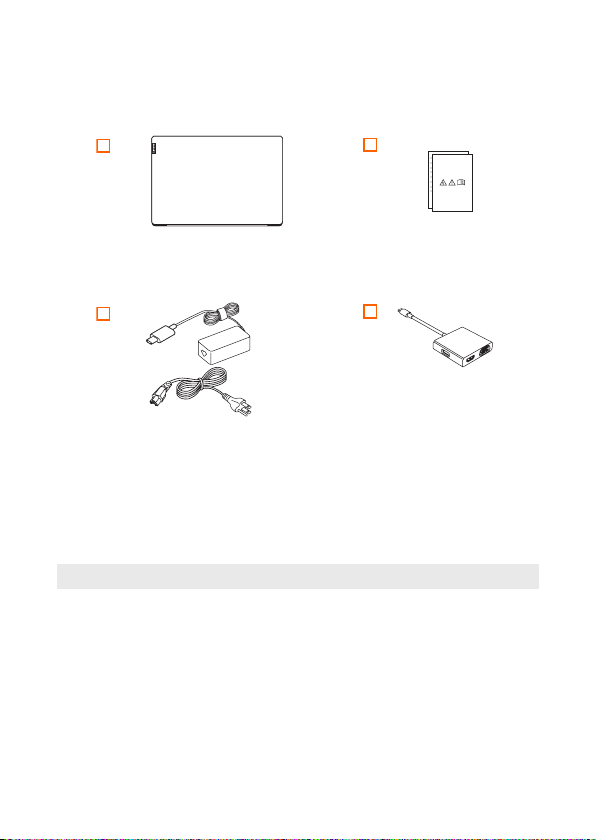
Unpack
Computer
ac power adapter &
Power cord*
*Power cord varies by country/region.
Note: The illustrations in this manual may differ from the actual product.
- 1 -
Publications
USB-C 3-in-1 hub
(For selected models)

Initial setup
2
1. Connect to power
2. Press the power button d.
3. Set up Windows (such as language, network, and account).
a→b→c
.
1
4
3
Note: The battery pack of the computer is set to ship mode at the factory. The
first time you start the computer, connect it to ac power to deactivate ship mode.
Otherwise, the computer may not start.
- 2 -

a
m
n
b
c
d
Overview
e
f
g
h
Figure 1. Overview - Lenovo ideapad 730S-13IWL
a
ac power adapter jack/Type-C port
b
Battery/Charging status indicator
c
Combo audio jack
d
Power status indicator
e
Integrated camera
f
Built-in microphone
g
Computer display
h
Wireless LAN antennas
i
Ventilation slots
j
Power button
k
Fingerprint reader
l
Touch pad
m
Type-C port
n
Novo button
- 3 -
i
j
k
l

Trademarks
LENOVO, LENOVO logo, ideapad and the ideapad logo are trademarks of Lenovo.
Microsoft, Windows and Cortana are trademarks of the Microsoft group of
companies. USB Type-C and USB-C are trademarks of USB Implementers Forum.
Thunderbolt is a trademark of Intel Corporation or its subsidiaries in the U. S. and/
or other countries. DisplayPort is a trademark of the Video Electronics Standards
Association. Wi-Fi is a registered trademark of Wi-Fi Alliance. All other trademarks
are the property of their respective owners. © 2018 Lenovo.
First Edition (July 2018)
© Copyright Lenovo 2018.
LIMITED AND RESTRICTED RIGHTS NOTICE: If data or software is delivered pursuant
to a General Services Administration “GSA” contract, use, reproduction, or disclosure is
subject to restrictions set forth in Contract No. GS-35F-05925.
