Lenovo HX1310, HX3310, HX2310-E, HX3310-F Installation And Service Manual
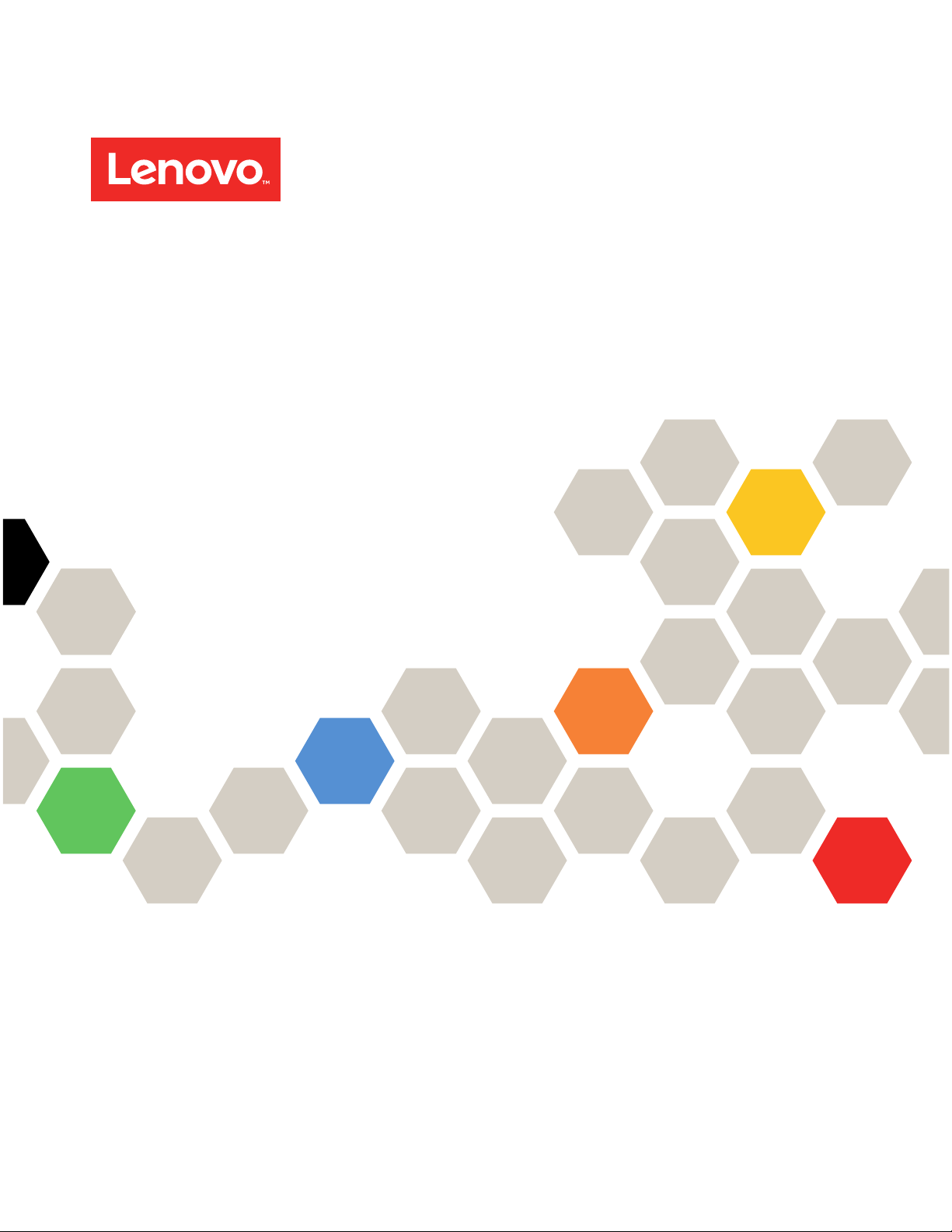
HX1310,HX2310-E,HX3310,HX3310-F
InstallationandServiceGuide
MachineType:8693

Note:Beforeusingthisinformationandtheproductitsupports,readthegeneralinformationinAppendixD
“Gettinghelpandtechnicalassistance”onpage967,AppendixE“Notices”onpage971,theSafety,
Support,andWarrantyInformationdocument,andtheSafetyInformationandEnvironmentalNoticesand
UserGuidedocumentsontheDocumentationCD.
ThirdEdition(March2017)
©CopyrightLenovo2016,2017.
LIMITEDANDRESTRICTEDRIGHTSNOTICE:IfdataorsoftwareisdeliveredpursuanttoaGeneralServices
Administration“GSA”contract,use,reproduction,ordisclosureissubjecttorestrictionssetforthinContractNo.
GS-35F-05925.

Contents
Safety..................v
Safetystatements..............vi
Chapter1.TheLenovoConvergedHX
Seriesserver..............1
TheLenovoDocumentationCD.........3
Hardwareandsoftwarerequirements.....3
UsingtheDocumentationBrowser......3
Relateddocumentation............4
Noticesandstatementsinthisdocument.....5
Serverfeaturesandspecifications........5
Railandsupportedrackspecifications....9
Whatyourserveroffers...........10
Reliability,availability,andserviceability.....13
Servercontrols,LEDs,andpower.......14
Frontview...............14
Operatorinformationpanel........15
LCDoperatingpanelassembly......15
Rearview...............18
Servercomponents...........20
Serverpowerfeatures..........26
Chapter2.Configuring........29
Updatingthefirmware............29
Configuringtheserver............30
UsingtheSetupUtility..........31
UsingtheBootManager.........35
Startingthebackupserverfirmware....36
TheUpdateXpressSystemPackInstaller..36
Usingtheintegratedmanagementmodule..36
Usingtheremotepresenceandblue-screen
capturefeatures............37
ConfiguringtheEthernetcontroller.....39
EnablingFeaturesonDemandEthernet
software...............39
LenovoToolsCenterSuiteCLIprogram...39
UsingLenovoXClarityAdministrator....40
UpdatingtheUniversalUniqueIdentifier
(UUID)................40
UpdatingtheDMI/SMBIOSdata......42
ConfiguringtheHXSeriesappliance......45
Updatetheappliancename........45
Legacybootmode...........45
BIOSoptimizationsettings........45
Modifybootoptions...........46
Chapter3.Troubleshooting......47
Starthere.................47
Diagnosingaproblem..........47
Undocumentedproblems........49
Servicebulletins..............49
Checkoutprocedure............50
Aboutthecheckoutprocedure......50
Performingthecheckoutprocedure....51
Diagnostictools..............51
Lightpathdiagnostics..........53
Eventlogs...............57
POST................59
DynamicSystemAnalysis........60
Automatedservicerequest(callhome).....62
ElectronicServiceAgent.........62
Errormessages..............62
Troubleshootingbysymptom.........63
Generalproblems............63
Harddiskdriveproblems.........63
Intermittentproblems..........65
Keyboard,mouse,orUSB-deviceproblems.66
Memoryproblems...........66
Microprocessorproblems........68
Monitorandvideoproblems.......68
Networkconnectionproblems.......71
Powerproblems............71
Serial-deviceproblems.........75
Softwareproblems...........76
UniversalSerialBus(USB)portproblems..77
Videoproblems............77
Solvingpowerproblems...........77
SolvingEthernetcontrollerproblems......78
Solvingundeterminedproblems........79
Problemdeterminationtips..........80
Recoveringtheserverfirmware(UEFIupdate
failure)..................81
In-bandmanualrecoverymethod.....81
In-bandautomatedbootrecoverymethod..83
Out-of-bandmethod..........83
Automatedbootrecovery(ABR)........83
Nx-bootfailure...............83
Chapter4.Partslisting,Lenovo
ConvergedHXSeriesT ype8693...85
Replaceableservercomponents........85
Structuralparts.............90
Powercords...............90
©CopyrightLenovo2016,2017
i

Chapter5.Removingandreplacing
components..............93
High-levelproceduresforreplacingcomponents.93
ReplacingafrontHDD/SSD........93
Replacingapowersupplyunit(PSU)....94
Replacingachassisfan.........95
Replacinganetworkinterfacecard(NIC)..95
Replacingahostbusadapter(HBA)....96
ReplacingamemoryDIMM........98
Replacingamicroprocessor.......99
Replacingthesystemboard.......99
ReplacingtheSATADOMbootdrive....100
Installationguidelines............100
Systemreliabilityguidelines........101
Workinginsidetheserverwiththepower
on..................102
Handlingstatic-sensitivedevices.....102
Updatingtheserverconfiguration.......103
SendingDSAdatatoLenovo.........103
Returningadeviceorcomponent.......103
Removingandreplacingservercomponents...103
Removingandreplacingconsumableand
structuralparts..............104
Removingthecover...........104
Replacingthecover...........105
Removingtheairbaffle.........106
Replacingtheairbaffle.........107
RemovingtheEIAbracket........108
ReplacingtheEIAbracket........109
RemovingandreplacingTier1CRUs......110
Removinghot-swapharddiskdrives....111
Replacinghot-swapharddiskdrives....111
Removingamemorymodule.......112
Memorymoduleinstallation........113
RemovingaPCIriser-cardassembly....120
ReplacingaPCIriser-cardassembly....121
RemovingthededicatedslotlessHBA
controller...............123
ReplacingthededicatedslotlessHBA
controller...............124
Removinganadapter..........125
Replacinganadapter..........126
Removingathermalkit(hot-swapfan)...129
Replacingathermalkit(hot-swapfan)...129
Removingahot-swapacpowersupply...131
Replacingahot-swapacpowersupply...133
Removingahot-swapharddiskdrive
backplane...............135
Replacingahot-swapharddiskdrive
backplane...............135
Removingthecoin-cellbattery......137
Replacingthecoin-cellbattery......140
Removingthemediacage........142
Replacingthemediacage........143
RemovingthefrontUSBconnector
assembly...............144
ReplacingthefrontUSBconnector
assembly...............145
Removingthefrontvideoconnector
assembly...............146
Replacingthefrontvideoconnector
assembly...............147
Removingtheoperatorinformationpanel
assembly...............148
Replacingtheoperatorinformationpanel
assembly...............149
RemovingtheLCDsysteminformationdisplay
panel................149
ReplacingtheLCDsysteminformationdisplay
panel................151
RemovingtheCOMportbracket......152
ReplacingtheCOMportbracket......154
RemovingandreplacingTier2CRUs......156
Forservicetechnicianonly:removinga
microprocessorandheatsink.......156
Forservicetechnicianonly:replacinga
microprocessorandheatsink.......161
Forservicetechnicianonly:removingthe
systemboard.............169
Forservicetechnicianonly:replacingthe
systemboard.............172
Forservicetechnicianonly:removingthe
SATADOM..............175
Forservicetechnicianonly:replacingthe
SATADOM..............176
AppendixA.Integratedmanagement
module2.1(IMM2.1)error
messages..............179
IMMEventsthatautomaticallynotifySupport..180
ListofIMMevents.............186
AppendixB.UEFI/POSTdiagnostic
codes................819
ListofUEFIevents.............820
AppendixC.DSAdiagnostictest
results................843
DSABroadcomnetworktestresults......843
TestresultsfortheDSABroadcomnetwork
test.................843
DSAcheckpointpaneltestresults.......853
TestresultsfortheDSAcheckpointpanel
test.................853
DSACPUstresstestresults.........855
iiHX1310,HX2310-E,HX3310,HX3310-FInstallationandServiceGuide

TestresultsfortheDSACPUstresstest...855
DSAEXAportpingtestresults........858
TestresultsfortheDSAEXAportpingtest..858
DSAharddrivetestresults..........860
TestresultsfortheDSAharddrivetest...860
DSAIntelnetworktestresults.........862
TestresultsfortheDSAIntelnetworktest..862
DSALSIharddrivetestresults........869
TestresultsfortheDSALSIharddrivetest..869
DSAmemoryisolationtestresults.......870
TestresultsfortheDSAmemoryisolation
test.................870
DSAmemorystresstestresults........948
TestresultsfortheDSAmemorystresstest..948
DSAsystemmanagementtestresults.....952
TestresultsfortheDSAsystemmanagement
test.................952
AppendixD.Gettinghelpand
technicalassistance........967
Beforeyoucall...............967
Usingthedocumentation..........968
GettinghelpandinformationfromtheWorldWide
Web...................968
HowtosendDSAdata...........968
CreatingapersonalizedsupportWebpage...968
Softwareserviceandsupport.........969
Hardwareserviceandsupport........969
Taiwanproductservice...........969
Trademarks................972
Importantnotes..............972
Recyclinginformation............972
Particulatecontamination..........973
Telecommunicationregulatorystatement....973
Electronicemissionnotices..........973
FederalCommunicationsCommission(FCC)
statement...............973
IndustryCanadaClassAemissioncompliance
statement...............974
Avisdeconformitéàlaréglementation
d'IndustrieCanada...........974
AustraliaandNewZealandClassA
statement...............974
EuropeanUnionEMCDirectiveconformance
statement...............974
GermanyClassAstatement.......974
Japaneseelectromagneticcompatibility
statements..............975
KoreaCommunicationsCommission(KCC)
statement...............976
RussiaElectromagneticInterference(EMI)
ClassAstatement...........976
People’sRepublicofChinaClassAelectronic
emissionstatement...........977
TaiwanClassAcompliancestatement...977
TaiwanBSMIRoHSdeclaration......978
AppendixF .Powercordsafety
statement..............979
AppendixE.Notices.........971
Index.................981
©CopyrightLenovo2016,2017
iii

ivHX1310,HX2310-E,HX3310,HX3310-FInstallationandServiceGuide
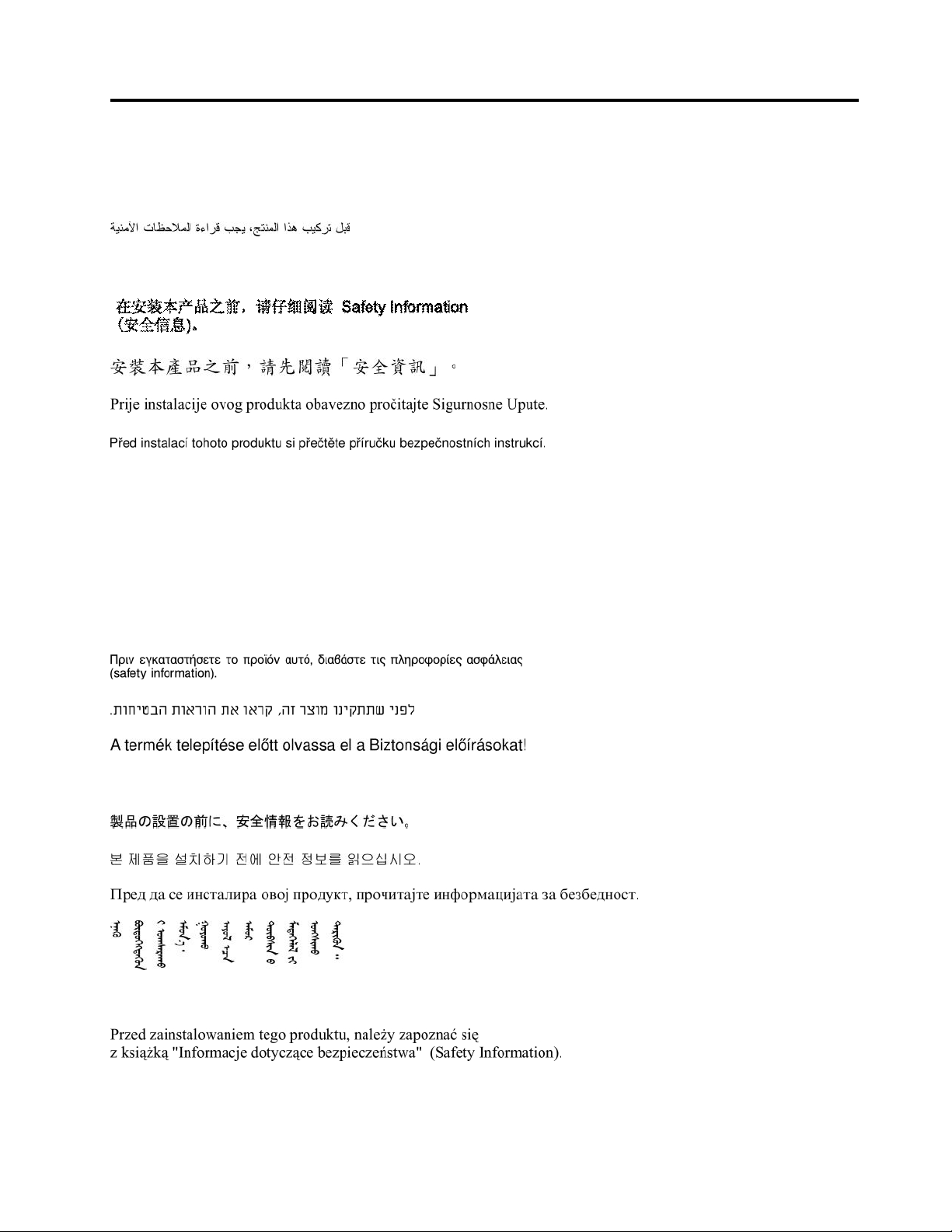
Safety
Beforeinstallingthisproduct,readtheSafetyInformation.
Antesdeinstalaresteproduto,leiaasInformaçõesdeSegurança.
Læssikkerhedsforskrifterne,førduinstallererdetteprodukt.
Leesvoordatuditproductinstalleerteerstdeveiligheidsvoorschriften.
Ennenkuinasennattämäntuotteen,lueturvaohjeetkohdastaSafetyInformation.
Avantd'installerceproduit,lisezlesconsignesdesécurité.
VorderInstallationdiesesProduktsdieSicherheitshinweiselesen.
Primadiinstallarequestoprodotto,leggereleInformazionisullaSicurezza.
Lessikkerhetsinformasjonen(SafetyInformation)førduinstallererdetteproduktet.
Antesdeinstalaresteproduto,leiaasInformaçõessobreSegurança.
©CopyrightLenovo2016,2017
v

Antesdeinstalaresteproducto,lealainformacióndeseguridad.
Lässäkerhetsinformationeninnanduinstallerardenhärprodukten.
Safetystatements
Thesestatementsprovidethecautionanddangerinformationthatisusedinthisdocumentation.
Important:Eachcautionanddangerstatementinthisdocumentationislabeledwithanumber.Thisnumber
isusedtocrossreferenceanEnglish-languagecautionordangerstatementwithtranslatedversionsofthe
cautionordangerstatementintheSafetyInformationdocument.
Forexample,ifacautionstatementislabeledStatement1,translationsforthatcautionstatementareinthe
SafetyInformationdocumentunderStatement1.
Besuretoreadallcautionanddangerstatementsinthisdocumentationbeforeyouperformtheprocedures.
Readanyadditionalsafetyinformationthatcomeswithyoursystemoroptionaldevicebeforeyouinstall
thedevice.
viHX1310,HX2310-E,HX3310,HX3310-FInstallationandServiceGuide
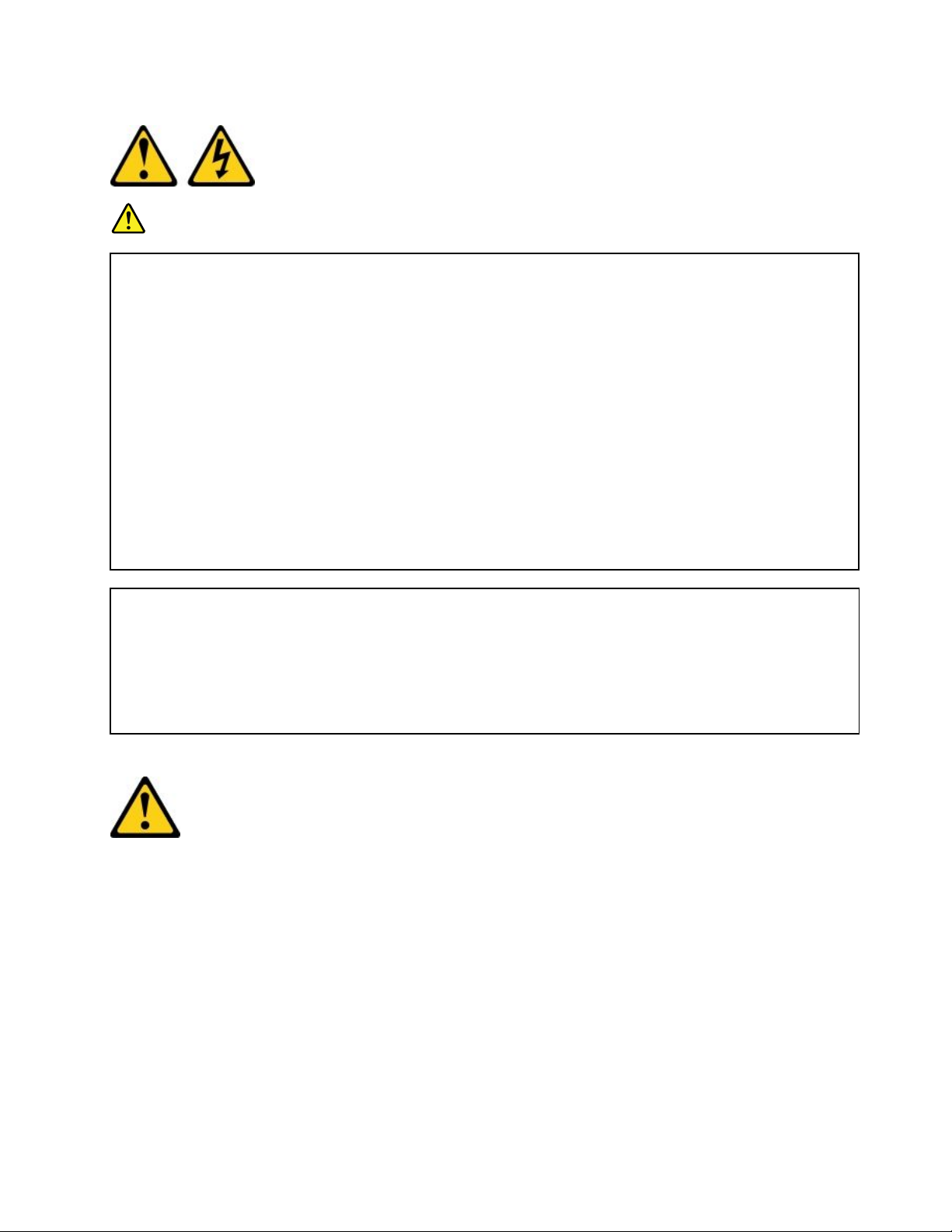
Statement1
DANGER
Electricalcurrentfrompower,telephone,andcommunicationcablesishazardous.
Toavoidashockhazard:
•Donotconnectordisconnectanycablesorperforminstallation,maintenance,orreconfiguration
ofthisproductduringanelectricalstorm.
•Connectallpowercordstoaproperlywiredandgroundedelectricaloutlet.
•Connecttoproperlywiredoutletsanyequipmentthatwillbeattachedtothisproduct.
•Whenpossible,useonehandonlytoconnectordisconnectsignalcables.
•Neverturnonanyequipmentwhenthereisevidenceoffire,water ,orstructuraldamage.
•Disconnecttheattachedpowercords,telecommunicationssystems,networks,andmodems
beforeyouopenthedevicecovers,unlessinstructedotherwiseintheinstallationand
configurationprocedures.
•Connectanddisconnectcablesasdescribedinthefollowingtablewheninstalling,moving,or
openingcoversonthisproductorattacheddevices.
ToConnect:ToDisconnect:
1.T urneverythingOFF .
2.First,attachallcablestodevices.
3.Attachsignalcablestoconnectors.
4.Attachpowercordstooutlet.
5.T urndeviceON.
1.T urneverythingOFF .
2.First,removepowercordsfromoutlet.
3.Removesignalcablesfromconnectors.
4.Removeallcablesfromdevices.
Statement2
CAUTION:
Whenreplacingthelithiumbattery,useonlyPartNumber33F8354oranequivalenttypebattery
recommendedbythemanufacturer.Ifyoursystemhasamodulecontainingalithiumbattery,replace
itonlywiththesamemoduletypemadebythesamemanufacturer.Thebatterycontainslithiumand
canexplodeifnotproperlyused,handled,ordisposedof.Donot:
•Throworimmerseintowater
•Heattomorethan100°C(212°F)
•Repairordisassemble
Disposeofthebatteryasrequiredbylocalordinancesorregulations.
©CopyrightLenovo2016,2017
vii
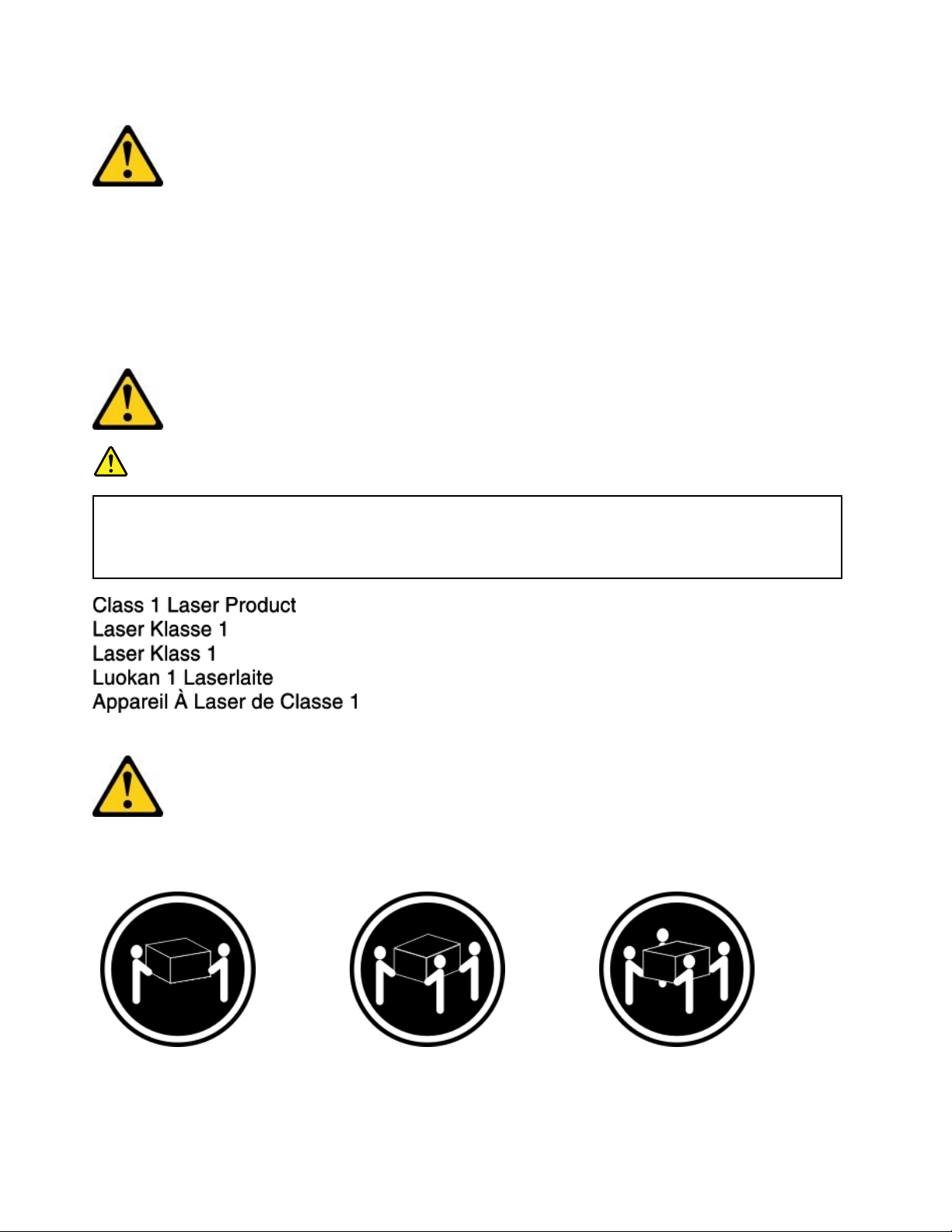
Statement3
CAUTION:
Whenlaserproducts(suchasCD-ROMs,DVDdrives,fiberopticdevices,ortransmitters)are
installed,notethefollowing:
•Donotremovethecovers.Removingthecoversofthelaserproductcouldresultinexposureto
hazardouslaserradiation.Therearenoserviceablepartsinsidethedevice.
•Useofcontrolsoradjustmentsorperformanceofproceduresotherthanthosespecifiedherein
mightresultinhazardousradiationexposure.
DANGER
SomelaserproductscontainanembeddedClass3AorClass3Blaserdiode.Notethefollowing.
Laserradiationwhenopen.Donotstareintothebeam,donotviewdirectlywithoptical
instruments,andavoiddirectexposuretothebeam.
Statement4
CAUTION:Usesafepracticeswhenlifting.
≥18kg(39.7lb)≥32kg(70.5lb)≥55kg(121.2lb)
viiiHX1310,HX2310-E,HX3310,HX3310-FInstallationandServiceGuide
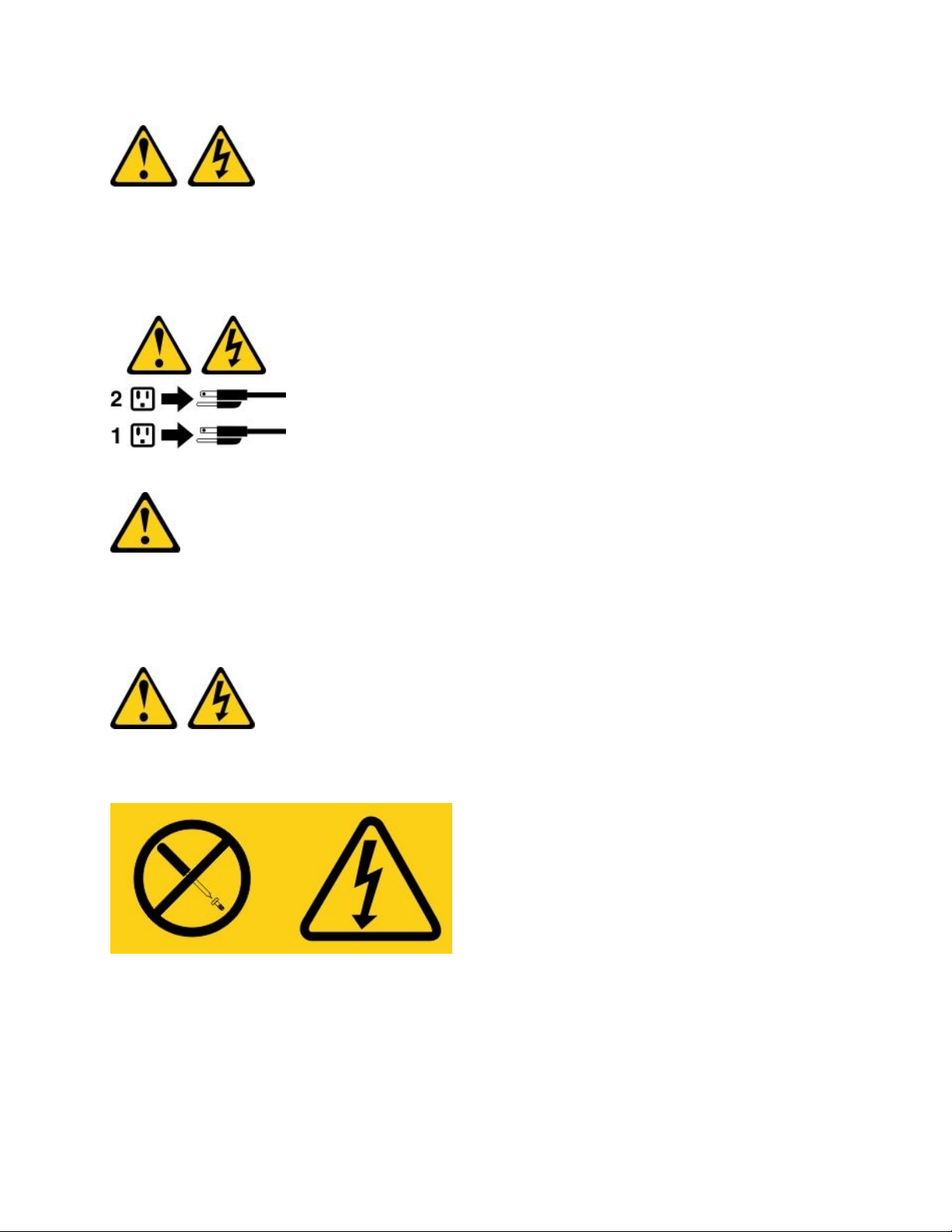
Statement5
CAUTION:
Thepowercontrolbuttononthedeviceandthepowerswitchonthepowersupplydonotturnoff
theelectricalcurrentsuppliedtothedevice.Thedevicealsomighthavemorethanonepower
cord.Toremoveallelectricalcurrentfromthedevice,ensurethatallpowercordsaredisconnected
fromthepowersource.
Statement6
CAUTION:
Ifyouinstallastrain-reliefbracketoptionovertheendofthepowercordthatisconnectedtothe
device,youmustconnecttheotherendofthepowercordtoaneasilyaccessiblepowersource.
Statement8
CAUTION:
Neverremovethecoveronapowersupplyoranypartthathasthefollowinglabelattached.
Hazardousvoltage,current,andenergylevelsarepresentinsideanycomponentthathasthislabel
attached.Therearenoserviceablepartsinsidethesecomponents.Ifyoususpectaproblemwith
oneoftheseparts,contactaservicetechnician.
©CopyrightLenovo2016,2017
ix
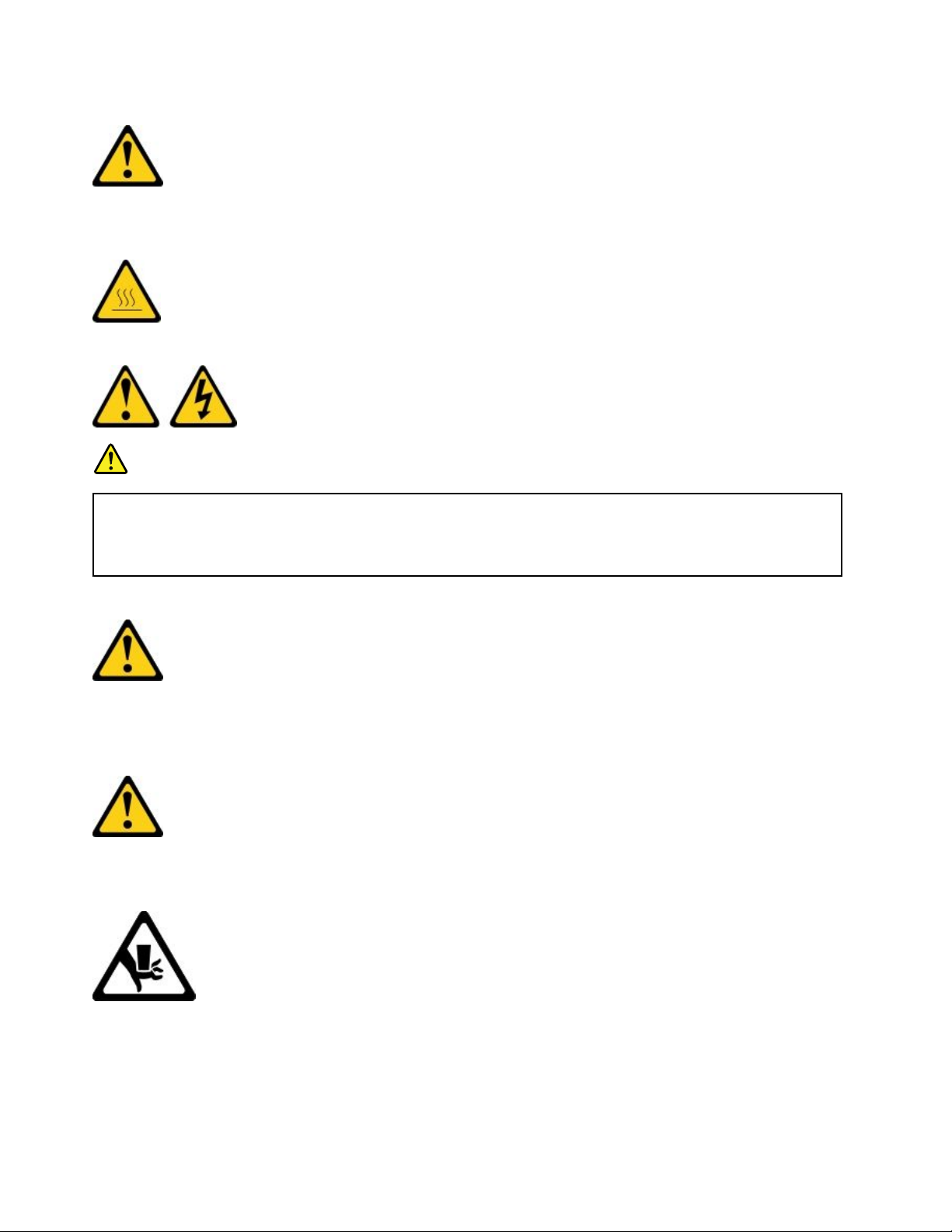
Statement12
CAUTION:
Thefollowinglabelindicatesahotsurfacenearby.
Statement13
DANGER
Overloadingabranchcircuitispotentiallyafirehazardandashockhazardundercertain
conditions.Toavoidthesehazards,ensurethatyoursystemelectricalrequirementsdonotexceed
branchcircuitprotectionrequirements.Refertotheinformationthatisprovidedwithyourdevice
forelectricalspecifications.
Statement15
CAUTION:
Makesurethattherackissecuredproperlytoavoidtippingwhentheserverunitisextended.
Statement17
CAUTION:
Thefollowinglabelindicatesmovingpartsnearby.
xHX1310,HX2310-E,HX3310,HX3310-FInstallationandServiceGuide
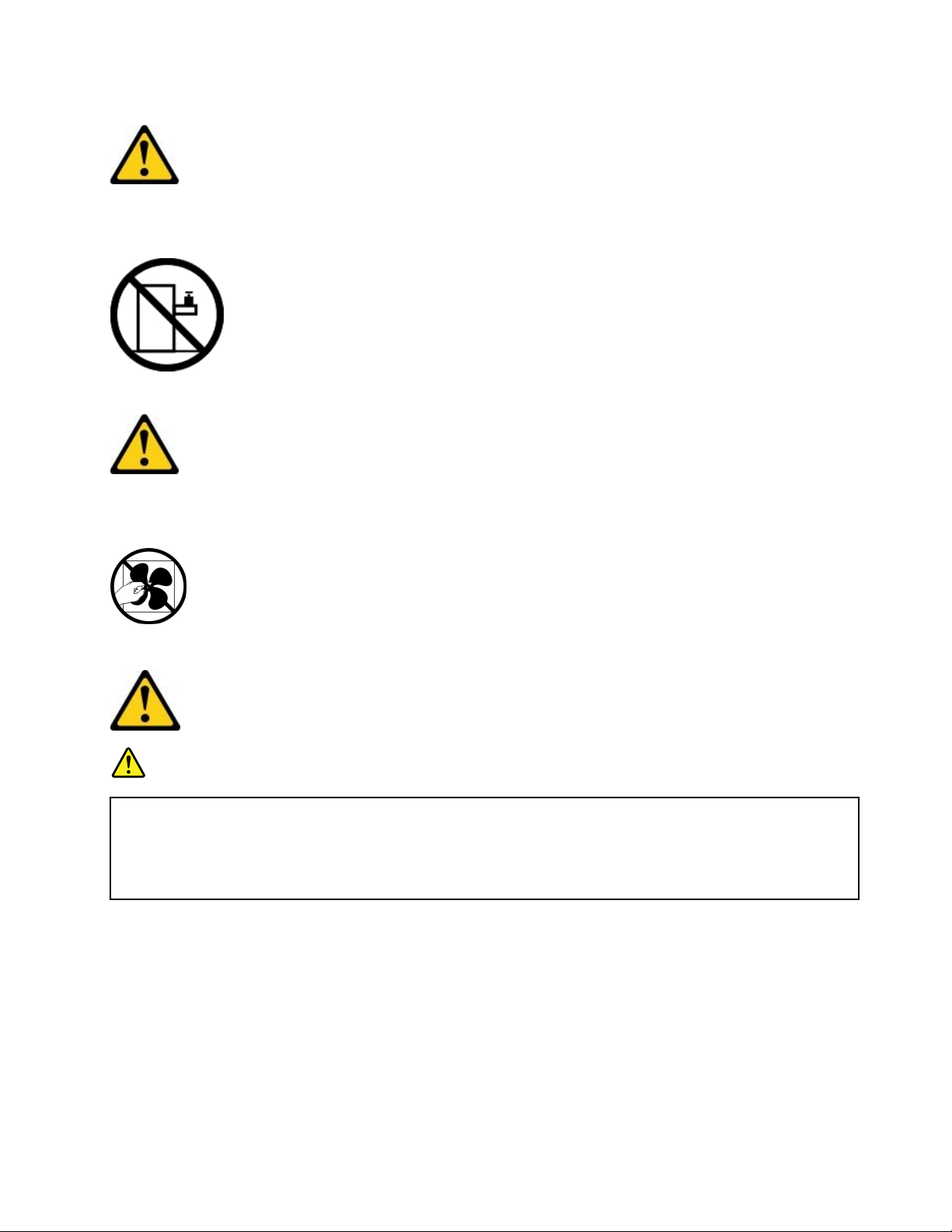
Statement26
CAUTION:
Donotplaceanyobjectontopofrack-mounteddevices.
Statement27
CAUTION:
Hazardousmovingpartsarenearby.
RackSafetyInformation,Statement2
DANGER
•Alwayslowerthelevelingpadsontherackcabinet.
•Alwaysinstallstabilizerbracketsontherackcabinet.
•Alwaysinstallserversandoptionaldevicesstartingfromthebottomoftherackcabinet.
•Alwaysinstalltheheaviestdevicesinthebottomoftherackcabinet.
©CopyrightLenovo2016,2017
xi

xiiHX1310,HX2310-E,HX3310,HX3310-FInstallationandServiceGuide

Chapter1.TheLenovoConvergedHXSeriesserver
ThispublicationcontainsinformationandinstructionsforsettingupyourLenovoConvergedHXSeries
Type8693server,instructionsforcablingandconfiguringtheserver,removingandreplacingdevices,
anddiagnosticsandtroubleshootinginformation.
TheLenovoConvergedHXSeriesT ype8693serverisa1-U-high
1
rackmodelserverthatisusedfor4
HXSeriesmodels.
TheHX1310,modeltypeAC1,containsasingleprocessorandismostsuitedforremoteofficebranch
office(ROBO)deployments.
TheHX3310,modeltypeAC2,ismostsuitedforcompute-heavyvirtualizedworkloadssuchasvirtual
desktopinfrastructure(VDI).TheallflashversionnamedtheHX3310-F,modeltypeAC3provideseven
greaterIOperformanceforthemostdemandingofvirtualizedworkloads.
Allthreeofthesemodelsshownbelowcontaineight2.5-inchdriveswitheithertwoSSDsandsixHDDsor
eightSSDsfortheHX3310-F.
Figure1.HX1310,modeltypeAC1;HX3310,modeltypeAC2;HX3310-F ,modeltypeAC3
TheHX2310-E,modeltypeACA,containsspeciallicensingandisbestsuitedtosmalltomediumbusiness
(SMB)environmentswhereasingleclusterofupto4nodesissufficient.
TheHX2310-Emodelsasshownbelowcontainseven2.5-inchdriveswithoneSSDandsixHDDs.
Figure2.HX2310-E,modeltypeACA
FormoreinformationabouttheLenovoConvergedHXSeriesappliances,seethefollowingLenovoproduct
guides:
•LenovoConvergedHX1000series:https://lenovopress.com/lp0503
•LenovoConvergedHX2000series:https://lenovopress.com/lp0504
•LenovoConvergedHX3000series:https://lenovopress.com/lp0505
1.Racksaremarkedinverticalincrementsof4.45centimeters(1.75inches)each.Eachincrementisreferredtoasa
unit,ora“U”.A1-U-highdeviceisapproximately4.45centimeters(1.75inches)tall.
©CopyrightLenovo2016,2017
1

Theservercomeswithalimitedwarranty.Forinformationaboutthetermsofthewarranty,seetheSafety,
00000000000000000000
00000000000000000000
00000000000000000000
00000000000000000000
00000000000000000000
00000000000000000000
00000000000000000000
00000000000000000000
00000000000000000000
00000000000000000000
00000000000000000000
00000000000000000000
00000000000000000000
000000000000000000000
000000000000000000000
000000000000000000000
000000000000000000000
000000000000000000000
000000000000000000000
000000000000000000000
000000000000000000000
000000000000000000000
000000000000000000000
000000000000000000000
000000000000000000000
000000000000000000000
ID label
Support,andWarrantyInformationdocumentthatcomeswiththeserver.
TheservercontainsLenovoX-Architecturetechnology,whichhelpsincreaseperformanceandreliability.For
moreinformation,see“Whatyourserveroffers”onpage10
and“Reliability,availability,andserviceability”
onpage13.
Youcanobtainup-to-dateinformationabouttheserverandotherLenovoserverproductsat
http://shop.lenovo.com/us/en/systems/.Athttp://www.ibm.com/support/mysupport/,youcancreatea
personalizedsupportpagebyidentifyingLenovoproductsthatareofinteresttoyou.Fromthispersonalized
page,youcansubscribetoweeklyemailnotificationsaboutnewtechnicaldocuments,searchforinformation
anddownloads,andaccessvariousadministrativeservices.
IfyouparticipateintheLenovoclientreferenceprogram,youcanshareinformationaboutyour
useoftechnology,bestpractices,andinnovativesolutions;buildaprofessionalnetwork;andgain
visibilityforyourbusiness.FormoreinformationabouttheLenovoclientreferenceprogram,see
http://www.ibm.com/ibm/clientreference/.
Iffirmwareanddocumentationupdatesareavailable,youcandownloadthemfromtheLenovoWebsite.
Theservermighthavefeaturesthatarenotdescribedinthedocumentationthatcomeswiththeserver,and
thedocumentationmightbeupdatedoccasionallytoincludeinformationaboutthosefeatures,ortechnical
updatesmightbeavailabletoprovideadditionalinformationthatisnotincludedintheserverdocumentation.
Tocheckforupdates,gotohttp://www.lenovo.com/support.
Recordinformationabouttheserverinthefollowingtable.
Productname
LenovoConvergedHXSeriesserver
MachinetypeType8693
Modelnumber
Serialnumber
_____________________________________________
_____________________________________________
ThemodelnumberandserialnumberareontheIDlabelonthefrontoftheserver,asshowninthefollowing
illustration.
Note:Theillustrationsinthisdocumentmightdifferslightlyfromyourserver.
Figure3.IDlabel
2HX1310,HX2310-E,HX3310,HX3310-FInstallationandServiceGuide

TheMACaddresslabelisonthetopsideoftheuserinformationtag.
Figure4.MACaddresslabel
Inaddition,thesystemservicelabel,whichisonthecoveroftheserver,providesaQRcodeformobile
accesstoserviceinformation.Y oucanscantheQRcodeusingaQRcodereaderandscannerwitha
mobiledeviceandgetquickaccesstotheLenovoServiceInformationWebsite.TheLenovoService
InformationWebsiteprovidesadditionalinformationforpartsinstallationandreplacementvideos,and
errorcodesforserversupport.
TheLenovoDocumentationCD
TheLenovoDocumentationCDcontainsdocumentationfortheserverinPortableDocumentFormat(PDF)
andincludestheDocumentationBrowsertohelpyoufindinformationquickly.
Hardwareandsoftwarerequirements
TheLenovoDocumentationCDrequiresthefollowingminimumhardwareandsoftware:
•Microsoft
•100MHzmicroprocessor
•32MBofRAM
•AdobeAcrobatReader3.0(orlater)orxpdf,whichcomeswithLinuxoperatingsystems
®
Windows
®
XP,MicrosoftWindows2000,orRedHatLinux
UsingtheDocumentationBrowser
UsetheDocumentationBrowsertobrowsethecontentsoftheCD,readbriefdescriptionsofthedocuments,
andviewdocuments,usingAdobeAcrobatReaderorxpdf.
TheDocumentationBrowserautomaticallydetectstheregionalsettingsinuseinyourserveranddisplays
thedocumentsinthelanguageforthatregion(ifavailable).Ifadocumentisnotavailableinthelanguagefor
thatregion,theEnglish-languageversionisdisplayed.
UseoneofthefollowingprocedurestostarttheDocumentationBrowser:
•IfAutostartisenabled,inserttheCDintotheCDorDVDdrive.TheDocumentationBrowserstarts
automatically.
•IfAutostartisdisabledorisnotenabledforallusers,useoneofthefollowingprocedures:
–IfyouareusingaWindowsoperatingsystem,inserttheCDintotheCDorDVDdriveandclickStart➙
Run.IntheOpenfield,type
e:\win32.bat
whereeisthedriveletteroftheCDorDVDdrive,andclickOK.
Chapter1.TheLenovoConvergedHXSeriesserver3
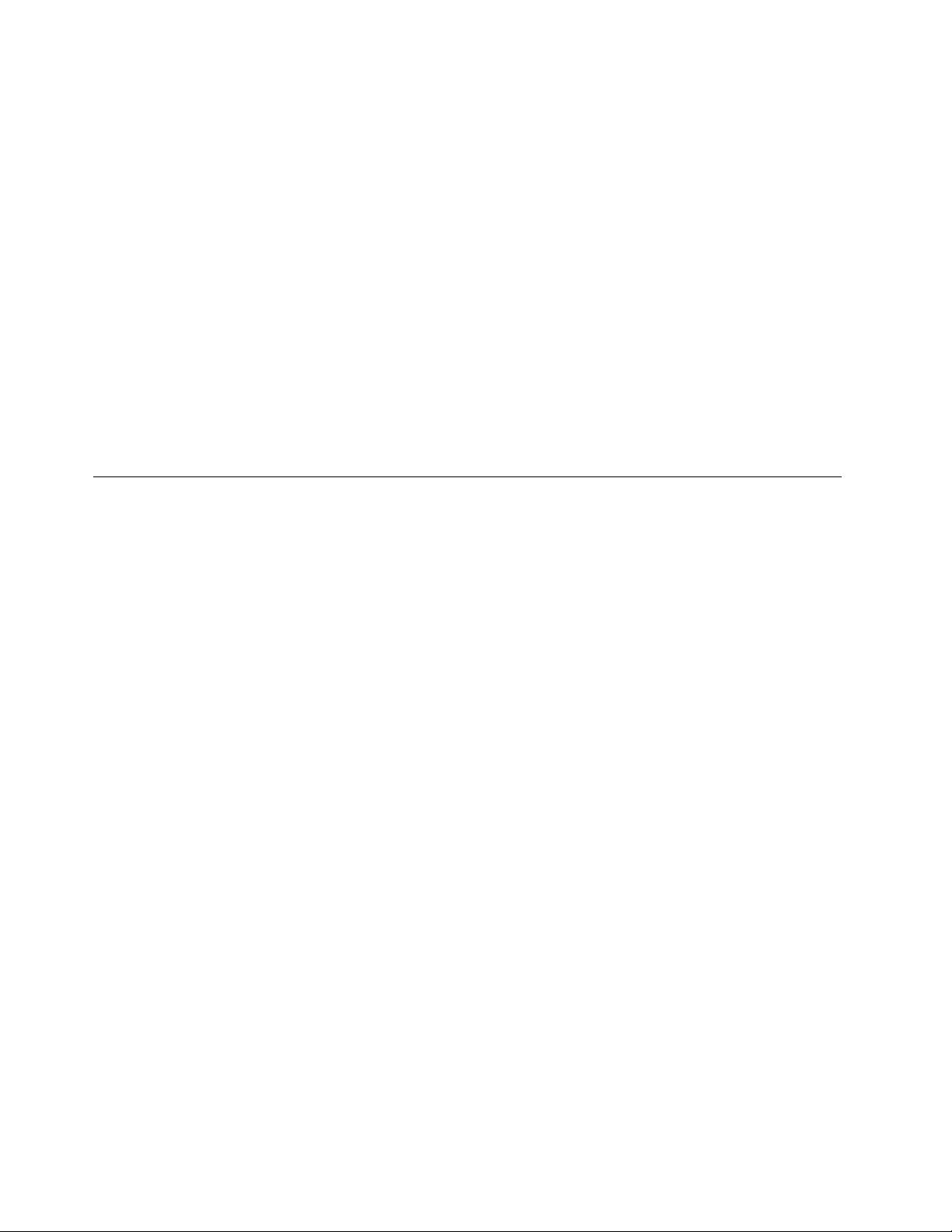
–IfyouareusingRedHatLinux,inserttheCDintotheCDorDVDdrive;then,runthefollowing
commandfromthe/mnt/cdromdirectory:
shrunlinux.sh
SelecttheserverfromtheProductmenu.TheAvailableTopicslistdisplaysallthedocumentsforthe
server.Somedocumentsmightbeinfolders.Aplussign(+)indicateseachfolderordocumentthathas
additionaldocumentsunderit.Clicktheplussigntodisplaytheadditionaldocuments.
Whenyouselectadocument,adescriptionofthedocumentisdisplayedunderT opicDescription.Toselect
morethanonedocument,pressandholdtheCtrlkeywhileyouselectthedocuments.ClickViewtoview
theselecteddocumentordocumentsinAcrobatReaderorxpdf.Ifyouselectedmorethanonedocument,
alltheselecteddocumentsareopenedinAcrobatReaderorxpdf.
Tosearchallthedocuments,typeawordorwordstringintheSearchfieldandclickSearch.The
documentsinwhichthewordorwordstringappearsarelistedinorderofthemostoccurrences.Clicka
documenttoviewit,andpressCtrl+FtousetheAcrobatsearchfunction,orpressAlt+Ftousethexpdf
searchfunctionwithinthedocument.
ClickHelpfordetailedinformationaboutusingtheDocumentationBrowser.
Relateddocumentation
ThisInstallationandServiceGuidecontainsgeneralinformationabouttheserverincludinghowtosetupand
cabletheserver,howtoinstallsupportedoptionaldevices,howtoconfiguretheserver,andinformationto
helpyousolveproblemsyourselfandinformationforservicetechnicians.Thefollowingdocumentationalso
comeswiththeserver:
•EnvironmentalNoticesandUserGuide
ThisdocumentisinPDFformatontheLenovoDocumentationCD.Itcontainstranslatedenvironmental
notices.
•LenovoLicenseAgreementforMachineCode
ThisdocumentisinPDFformatontheLenovoDocumentationCD.Itprovidestranslatedversionsofthe
LenovoLicenseAgreementforMachineCodeforyourproduct.
•ImportantNotices
Thisdocumentisinprintedformatandcomeswiththeserver.Itcontainsinformationaboutthesafety,
environmental,andelectronicemissionnoticesforyourLenovoproduct.
•LicensesandAttributionsDocuments
ThisdocumentisinPDFformatontheLenovoDocumentationCD.Itprovidestheopensourcenotices.
•RackInstallationInstructions
Thisprinteddocumentcontainsinstructionsforinstallingtheserverinarackandcomeswiththerackkit.
•RackSafetyInformation
Thismultilingualdocumentprovidestranslatedversionsofthecautionanddangerstatementsthatappear
intherackdocumentation.Eachcautionanddangerstatementhasanassignednumber,whichyoucan
usetolocatethecorrespondingstatementinyournativelanguage.
•SafetyInformation
ThisdocumentisinPDFformatontheLenovoDocumentationCD.Itcontainstranslatedcautionand
dangerstatements.Eachcautionanddangerstatementthatappearsinthedocumentationhasanumber
thatyoucanusetolocatethecorrespondingstatementinyourlanguageintheSafetyInformation
document.
4HX1310,HX2310-E,HX3310,HX3310-FInstallationandServiceGuide
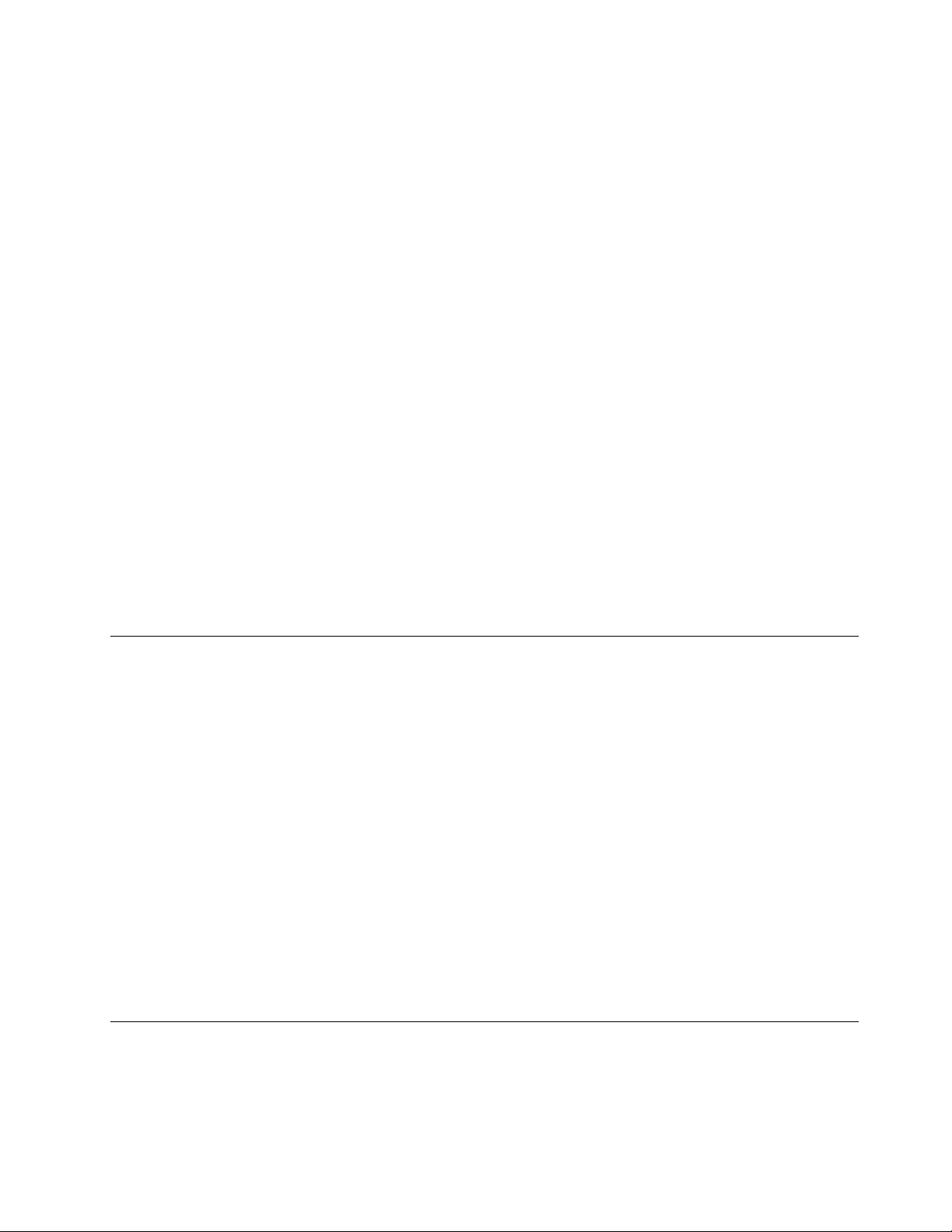
•SafetyInformationLabels
ThisdocumentprovidestheSimplifiedChinese,Mongolian,Tibetan,Uygur,andZhuangtranslated
versionsoftheproductsafetylabels.
•Safety,Support,andWarrantyInformation
Thisdocumentisinprintedformatandcomeswiththeserver.Itcontainssafetyinformation,support
statement,andtheLenovoStatementofLimitedWarranty.
•ReadMeFirst
Thisdocumentisinprintedformatandcomeswiththeserver.Thisdocumentalsoprovidesinformation
abouthowtofindthesupportinformationandmostup-to-datedocumentsontheWebsite.
•NUTANIXENDUSERLICENSEAGREEMENT
Thisdocumentisinprintedformatandcomeswiththeserver.Itcontainslicenseagreementinformation
forendusers.
Dependingontheservermodel,additionaldocumentationmightbeincludedontheLenovoDocumentation
CD.
TheToolsCenterforSystemxandBladeCenterisanonlineinformationcenterthatcontainsinformation
abouttoolsforupdating,managing,anddeployingfirmware,devicedrivers,andoperatingsystems.The
ToolsCenterforSystemxandBladeCenterisathttp://publib.boulder.ibm.com/infocenter/toolsctr/v1r0/.
Theservermighthavefeaturesthatarenotdescribedinthedocumentationthatyoureceivedwiththe
server.Thedocumentationmightbeupdatedoccasionallytoincludeinformationaboutthosefeatures,or
technicalupdatesmightbeavailabletoprovideadditionalinformationthatisnotincludedintheserver
documentation.TheseupdatesareavailablefromtheLenovoWebsite.Tocheckforupdates,goto
http://www.lenovo.com/support.
Noticesandstatementsinthisdocument
ThecautionanddangerstatementsinthisdocumentarealsointhemultilingualSafetyInformation
document,whichisontheLenovodocumentationCD.Eachstatementisnumberedforreferencetothe
correspondingstatementinyourlanguageintheSafetyInformationdocument.
Thefollowingnoticesandstatementsareusedinthisdocument:
•Note:Thesenoticesprovideimportanttips,guidance,oradvice.
•Important:Thesenoticesprovideinformationoradvicethatmighthelpyouavoidinconvenientor
problemsituations.
•Attention:Thesenoticesindicatepotentialdamagetoprograms,devices,ordata.Anattentionnoticeis
placedjustbeforetheinstructionorsituationinwhichdamagemightoccur.
•Caution:Thesestatementsindicatesituationsthatcanbepotentiallyhazardoustoyou.Acaution
statementisplacedjustbeforethedescriptionofapotentiallyhazardousproceduresteporsituation.
•Danger:Thesestatementsindicatesituationsthatcanbepotentiallylethalorextremelyhazardous
toyou.Adangerstatementisplacedjustbeforethedescriptionofapotentiallylethalorextremely
hazardousproceduresteporsituation.
Serverfeaturesandspecifications
Thefollowinginformationisasummaryofthefeaturesandspecificationsoftheserver.Dependingonthe
model,somefeaturesmightnotbeavailable,orsomespecificationsmightnotapply.
Microprocessor(dependingonthemodel):
Chapter1.TheLenovoConvergedHXSeriesserver5

•SupportsuptotwoIntel
®
®
Xeon
multi-coremicroprocessors(oneinstalled)
•Level-3cache
•TwoQuickPathInterconnect(QPI)linksspeedupto9.6GTpersecond
Notes:
•UsetheSetupUtilityprogramtodeterminethetypeandspeedofthemicroprocessors.
•Foralistofsupportedmicroprocessors,seehttp://www.lenovo.com/serverproven/.
Memory(dependingonthemodel):
•Minimum:64GB
•Maximum:1536GB
•Type:
–PC4-19200(DDR4-2400)
–Dual-rankorquad-rank
–RDIMMorLRDIMM
•Slots:24dualinline
•Supports(dependingonthemodel):
–16GBand32GBRDIMMs
–64GBLRDIMMs
Integratedfunctions:
•Integratedmanagementmodule2.1(IMM2.1),whichconsolidatesmultiplemanagementfunctions
inasinglechip.
•BroadcomBCM5719QuadPortGigabitEthernetcontrollerwithWakeonLANsupport
•FiveUniversalSerialBus(USB)ports
–TwoUSBportsinthefront
–TwoUSBportsintherear
–OneinternalUSBport
•Fournetworkports(four1GbEthernetportsonthesystem)
•OneSystemManagementRJ-45connectoronthereartoconnecttoasystemmanagementnetwork
Thissystemmanagementconnectorisdedicatedtotheintegratedmanagementmodule2.1(IMM2.1)
functions.
•Optionalserialport
Harddiskdriveexpansionbays(dependingonthemodel):
Sevenoreight2.5-inchhot-swapharddiskdrivebays
Videocontroller(integratedintoIMM2.1):
•MatroxG200eR2
Note:Themaximumvideoresolutionis1600x1200at75Hz.
–SVGAcompatiblevideocontroller
–DDR3528MHzSDRAMvideomemorycontroller
–AvocentDigitalVideoCompression
–16MBofvideomemory(notexpandable)
Size(1U):
•Height:43mm(1.7in.)
•Depth:735.4mm(28.95in.)
•Width:434.4mm(17.1in.)
•Weight:Approximately19.3kg(42.55lb)dependinguponconfiguration
PCIexpansionslots:
SupportstwoPCIriser-cardassemblyconnectors:
6HX1310,HX2310-E,HX3310,HX3310-FInstallationandServiceGuide

•Connector1supportslow-profilecard.
•Connector2supportslow-profileorhalf-length,full-heightcards.
ForalistofthesupportedPCIrisercardassemblyconfigurations,goto“ReplacingaPCIriser-card
assembly”onpage121
or“Replacinganadapter”onpage126.
Electricalinput:
•Sine-waveinput(50-60Hz)required
•For750W/900WPlatinumpowersupply
–Inputvoltagelowrange:
–Minimum:100Vac
–Maximum:127Vac
–Inputvoltagehighrange:
–Minimum:200Vac
–Maximum:240Vac
•Inputkilovolt-amperes(kVA),approximately:
–Minimum:0.179kVA
–Maximum:1.188kVA
Notes:
–Powerconsumptionandheatoutputvarydependingonthenumberandtypeofoptionalfeatures
installedandthepower-managementoptionalfeaturesinuse.
–Thenoiseemissionlevelstatedisthedeclared(upperlimit)soundpowerlevel,inbels,fora
randomsampleofmachines.AllmeasurementsaremadeinaccordancewithISO7779and
reportedinconformancewithISO9296.Actualsound-pressurelevelsinagivenlocationmight
exceedtheaveragevaluesstatedbecauseofroomreflectionsandothernearbynoisesources.
Thenoiseemissionlevelstatedinthedeclared(upperlimit)sound-powerlevel,inbels,fora
randomsampleofsystem.
Hot-swapfans:
•Onemicroprocessor:fivedual-motorhot-swapfans1,2,3,5,7
•Twomicroprocessors:sevendual-motorhot-swapfans1,2,3,5,6,7,8
Note:Thefan4slotisalwaysoccupiedbyafanfiller.
Powersupply:
•Uptotwohot-swappowersuppliesforredundancysupport
–750-wattac80PLUSPlatinum
–900-wattac80PLUSPlatinum
Note:Powersuppliesintheservermustbewiththesamepowerratingorwattage.
Acousticalnoiseemissions:
•Soundpower,idling:6.5belsmaximum
•Soundpower,operating:6.5belsmaximum
Note:ThePCIeoptionssupportedinthissystemvarygreatlyinfunction,powerdraw,andrequired
cooling.Anyincreaseincoolingrequiredbytheseoptionswillresultinincreasedfanspeedand
producedsoundpowerlevel.Theactualsoundpressurelevelsmeasuredinyourinstallationdepend
uponavarietyoffactors,includingthenumberofracksintheinstallation;thesize,materials,and
configurationoftheroom;thenoiselevelsfromotherequipment;theroomambienttemperatureand
pressure,andemployees’locationinrelationtotheequipment.
Heatoutput:
Approximateheatoutput:
Chapter1.TheLenovoConvergedHXSeriesserver7
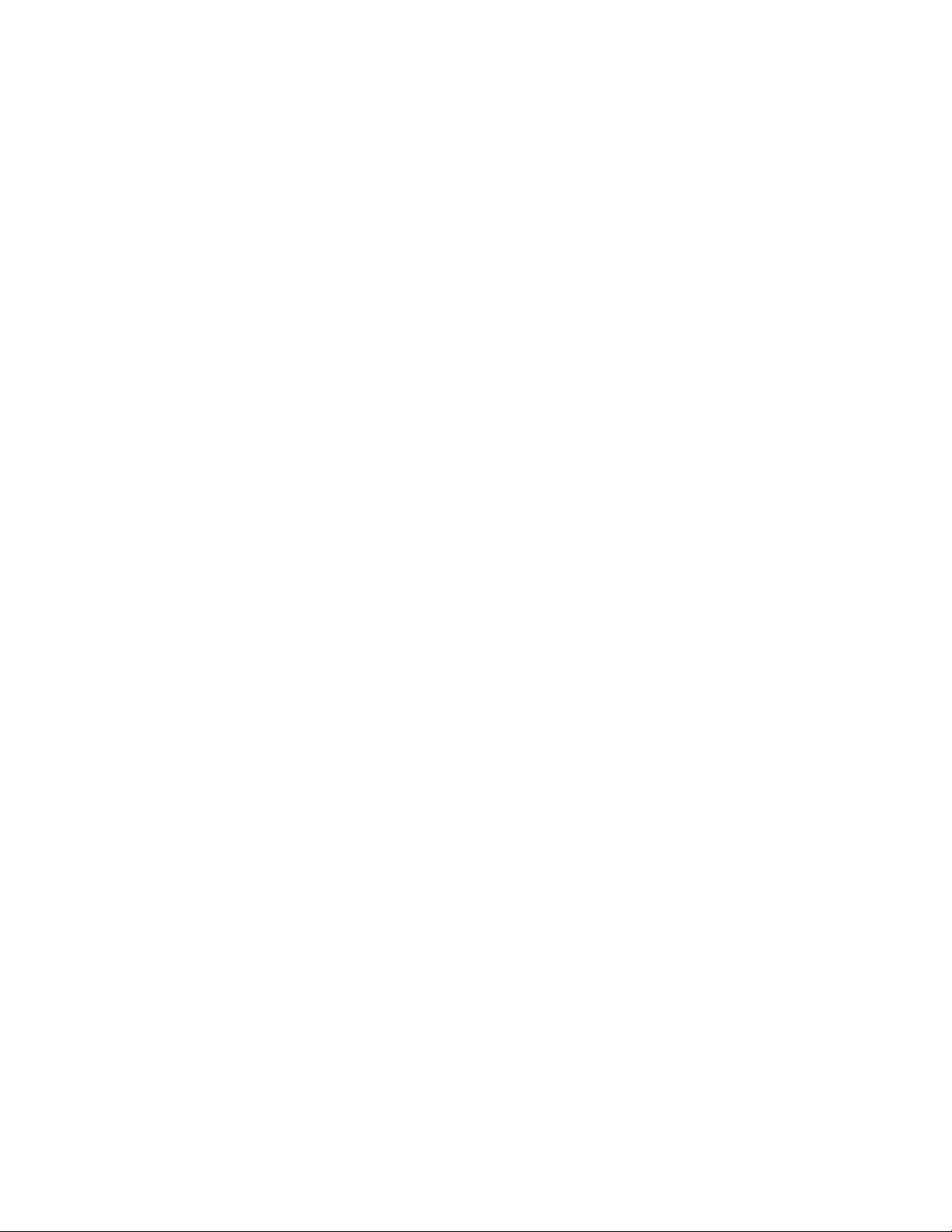
•Minimumconfiguration:460.62Btuperhour(ac135watts)
•Maximumconfiguration:3490Btuperhour(ac1023watts)
Environment:
Serveron:
•Temperature:
–5°Cto40°C(41°Fto104°F)
–Altitude:0mto950m(3,117ft);decreasethemaximumsystemtemperatureby1°Cforevery
175-mincreaseinaltitude.
•Humidity:
–Non-condensing:-12°Cdewpoint(10.4°F)
–Relativehumidity:8%to85%
•Maximumdewpoint:24°C(75.2°F)
•Maximumaltitude:3,050m(10,000ft),5°Cto28°C(41°Fto82°F)
•Maximumrateoftemperaturechange:
–Tapedrives:5°C/hr(41°F/hr)
–Harddiskdrives:20°C/hr(68°F/hr)
Serveroff:
•Temperature:5°Cto45°C(41°Fto113°F)
•Relativehumidity:8%to85%
•Maximumdewpoint:27°C(80.6°F)
Storage(non-operating):
•Temperature:1°Cto60°C(33.8°Fto140°F)
•Maximumaltitude:3,050m(10,000ft)
•Relativehumidity:5%to80%
•Maximumdewpoint:29°C(84.2°F)
Shipment(non-operating):
•Temperature:-40°Cto60°C(-40°Fto140°F)
•Maximumaltitude:10,700m(35,105ft)
•Relativehumidity:5%to100%
•Maximumdewpoint:29°C(84.2°F)
Attention:
•DesigntoASHRAEClassA3,ambientof40°C,withrelaxedsupport:
–Supportcloudlikeworkloadwithnoperformancedegradationacceptable(Turbo-Off).
–Undernocircumstance,cananycombinationofworstcaseworkloadandconfigurationresultin
systemshutdownordesignexposureat40°C.
•Chassisispoweredon.
•A3-Deratemaximumallowabletemperature1°C/175mabove950m.
8HX1310,HX2310-E,HX3310,HX3310-FInstallationandServiceGuide
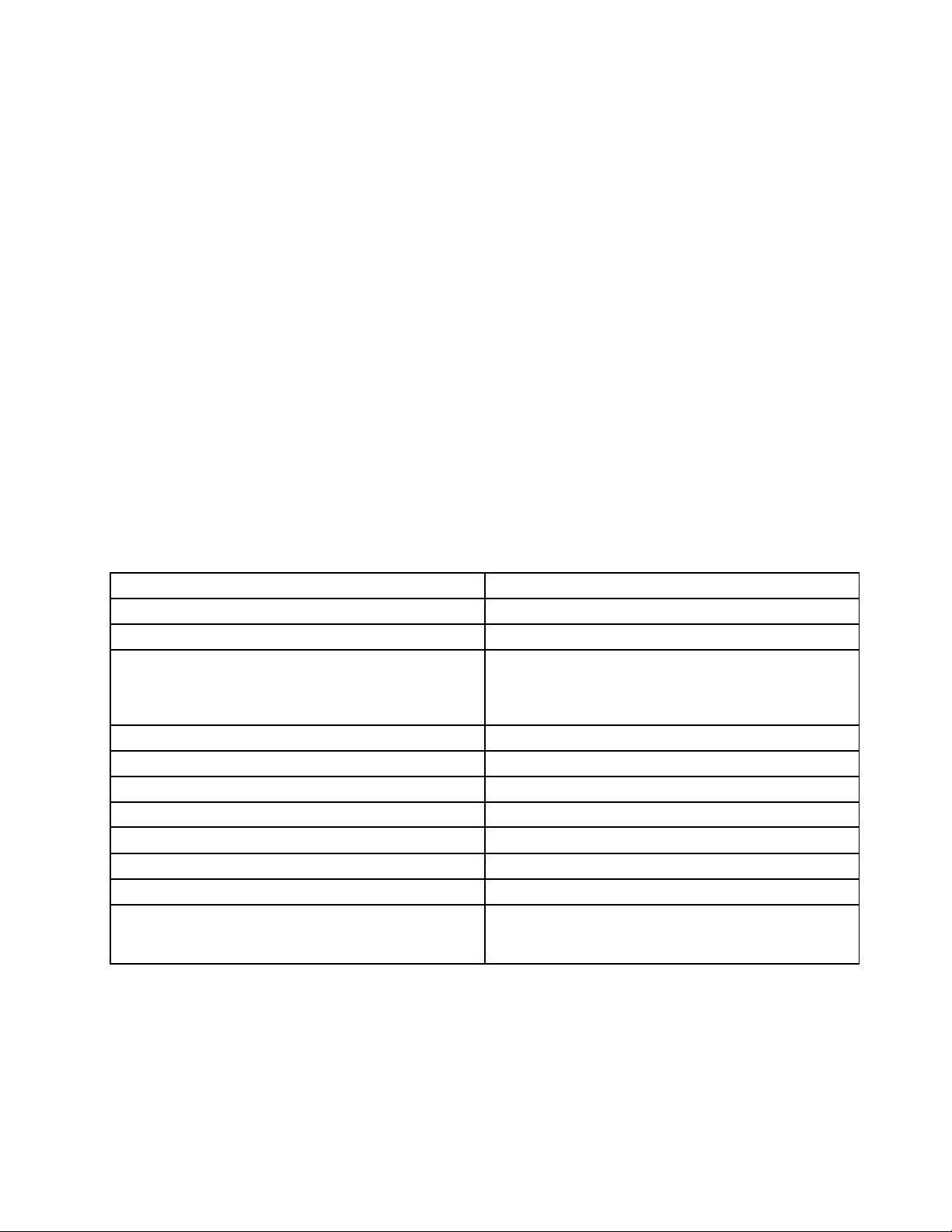
•TheminimumhumiditylevelforclassA3isthehigher(moremoisture)ofthe-12°Cdewpointand
the8%relativehumidity.Theseintersectatapproximately25°C.Belowthisintersection(~25°C)the
dewpoint(-12°C)representstheminimummoisturelevel,whileaboveitrelativehumidity(8%)
istheminimum.
•Moisturelevelslowerthan0.5°CDP,butnotlower-10°CDPor8%relativehumidity,canbe
acceptedifappropriatecontrolmeasuresareimplementedtolimitthegenerationofstaticelectricity
onpersonnelandequipmentinthedatacenter.Allpersonnelandmobilefurnishingsandequipment
mustbeconnectedtogroundviaanappropriatestaticcontrolsystem.Thefollowingitemsare
consideredtheminimumrequirements:
–Conductivematerials(conductiveflooring,conductivefootwearonallpersonnelthatgointothe
datacenter,allmobilefurnishingsandequipmentwillbemadeofconductiveorstaticdissipative
materials).
–Duringmaintenanceonanyhardware,aproperlyfunctioningwriststrapmustbeusedbyany
personnelwhocontactsITequipment.
•5°C/hrfordatacentersemployingtapedrivesand20°C/hrfordatacentersemployingdiskdrives.
•Chassisisremovedfromoriginalshippingcontainerandisinstalledbutnotinuse,forexample,
duringrepair,maintenance,orupgrade.
•Theequipmentacclimationperiodis1hourper20°Coftemperaturechangefromtheshipping
environmenttotheoperatingenvironment.
•Condensationisacceptable,butnotrain.
Railandsupportedrackspecifications
OptionnameSystemxGenIIUniversalSlidesKit
Optionpartnumber
Railtype
Supportedracktype
Serviceonrack
Cablemanagementarm(CMA)support
1UPDUsupportYes
0UPDUsupportLimitedsupport.Readthenotesatthebottom.
Mountingholes
Thicknessofmountingflanges
Distancebetweenfrontandrearmountingflanges
Raillength(measuredwhenmountedontherack,
startingfromthefrontsurfaceofthefrontmounting
flangetotherearmostpointoftherail)
00KA500
Full-outsliderail(ballbearing)
Anyfour-postrack,complyingwiththeInternational
ElectrotechnicalCommission(IEC)standard
Ifa0UPDUistobeinstalled,readthenotesatthebottom.
Yes
Yes
Square,round,orthreaded
2mm(0.08inches)–4.65mm(0.18inches)
617mm(24.29inches)–812mm(31.97inches)
836.8mm(32.94inches)
Chapter1.TheLenovoConvergedHXSeriesserver9
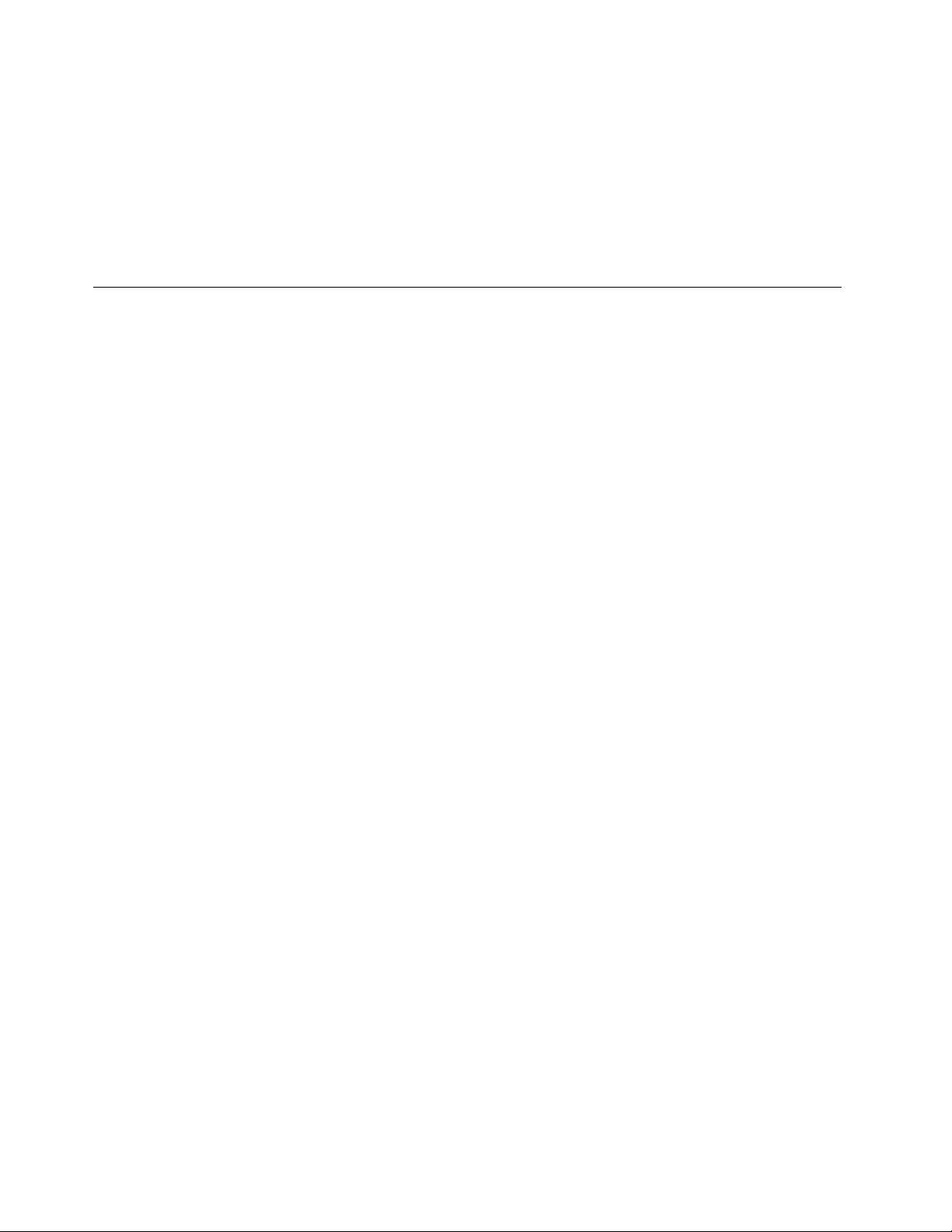
Notes:
•Ifyouwanttoinstalltherailanda0UPDUintothesamerack,therackmustmeetthefollowingheight
anddepthrequirements:
–42Uorhigher
–Atleast1100-mm(43.31-inch)deepifnoCMAistobeinstalled;atleast1200-mm(47.24-inch)deepif
aCMAistobeinstalled
•Theoptionpartnumbermightchange.
Whatyourserveroffers
Thissectionintroducesfeaturesandtechnologiestheserverusesandprovides.
•DynamicSystemAnalysis(DSA)
TheservercomeswiththeDynamicSystemAnalysis(DSA)Prebootdiagnosticprogramstoredinthe
integratedUSBmemoryontheserver.DSAcollectsandanalyzessysteminformationtoaidindiagnosing
serverproblems,aswellasofferingarichsetofdiagnostictestsofthemajorcomponentsoftheserver.
DSAcreatesaDSAlog,whichisachronologicallyorderedmergeofthesystem-eventlog(astheIPMI
eventlog),theIntegratedManagementModule2.1(IMM2.1)chassiseventlog(astheASMeventlog),
andtheoperating-systemeventlogs.YoucansendtheDSAlogasafiletoLenovoSupportorviewthe
informationasatextfileorHypertextMarkupLanguage(HTML)file.
•FeaturesonDemand
IfaFeaturesonDemandfeatureisintegratedintheserverorinanoptionaldevicethatisinstalledinthe
server,youcanpurchaseanactivationkeytoactivatethefeature.ForinformationaboutFeatureson
Demand,seehttps://fod.lenovo.com/lkms.
•LenovoXClarityAdministrator
LenovoXClarityAdministratorisacentralizedresource-managementsolutionthatenablesadministrators
todeployinfrastructurefasterandwithlesseffort.ThesolutionseamlesslyintegratesintoSystemx,
ThinkServer,andNeXtScaleservers,aswellastheFlexSystemconvergedinfrastructureplatform.
LenovoXClarityAdministratorprovidesthefollowingfeatures:
–Intuitivegraphicaluserinterface
–Automateddiscoveryandinventory
–Firmwareupdatesandcompliance
–Configurationpatterns
–Baremetaldeployment
–Securitymanagement
–Upwardintegration
–Representationalstatetransfer(REST)applicationprogramminginterfacesandWindowsPowerShell
–Simplenetworkmanagementprotocol(SNMP),systemlog,ande-mailforwarding
Formoreinformation,see“UsingLenovoXClarityAdministrator”onpage40.
•LenovoXClarityEnergyManager
LenovoXClarityEnergyManagerisatoolfordatacenterpowermanagement.Itmodelsthe
datacenterphysicalhierarchyandmonitorspowerandtemperatureattheserverlevelandthe
grouplevel.Byanalyzingpowerandtemperaturedata,LenovoXClarityEnergyManagerhelps
youimprovebusinesscontinuityandincreasepowerefficiency.Formoreinformation,goto
http://support.lenovo.com/us/en/downloads/ds101160.
10HX1310,HX2310-E,HX3310,HX3310-FInstallationandServiceGuide

•LenovoToolsCenterSuiteCLI
TheLenovoToolsCenterSuiteCLIprogramisacollectionofservermanagementtoolsthatutilizea
command-lineinterfaceprogramtomanagefirmware,hardware,andoperatingsystemsforCMM,
IMM,andFlex-IOMbasedsystemsusingtheapplications.LenovoToolsCenterSuiteCLIiscomprised
ofindividualToolsCenterapplicationmodulesthatareeasilyupdated.Formoreinformation,goto
https://support.lenovo.com/us/en/documents/LNVO-CENTER.
•Integratedmanagementmodule2.1(IMM2.1)
Theintegratedmanagementmodule2.1(IMM2.1)combinesserviceprocessorfunctions,videocontroller,
andremotepresenceandblue-screencapturefeaturesinasinglechip.TheIMMprovidesadvanced
service-processorcontrol,monitoring,andalertingfunction.Ifanenvironmentalconditionexceeds
athresholdorifasystemcomponentfails,theIMMlightsLEDstohelpyoudiagnosetheproblem,
recordstheerrorintheIMMeventlog,andalertsyoutotheproblem.Optionally,theIMMalsoprovidesa
virtualpresencecapabilityforremoteservermanagementcapabilities.TheIMMprovidesremoteserver
managementthroughthefollowingindustry-standardinterfaces:
–IntelligentPlatformManagementInterface(IPMI)version2.0
–SimpleNetworkManagementProtocol(SNMP)version3.0;SNMPTrapversion1.0
–CommonInformationModel(CIM)
–Webbrowser
SomeofthefeaturesthatareuniquetotheIMMareenhancedperformance,higher-resolutionremote
video,expandedsecurityoptions,andFeatureonDemandenablementforhardwareandfirmwareoptions.
Foradditionalinformation,see“Usingtheintegratedmanagementmodule”
onpage36
andtheIntegratedManagementModuleIIUser’sGuideat
http://publib.boulder.ibm.com/infocenter/systemx/documentation/topic/com.lenovo.sysx.imm2.doc/
product_page.html.
•EnterpriseX-Architecturetechnology
X-Architecturetechnologycombinesproven,innovativedesignstomakeyourIntel-processor-based
serverpowerful,scalable,andreliable.
•Integratednetworksupport
Theservercomeswithanintegratedquad-portBroadcomGigabitEthernetcontroller,whichsupports
connectiontoa10Mbps,100Mbps,or1000Mbpsnetwork.Formoreinformation,see“Configuring
theEthernetcontroller”onpage39
.
•IntegratedTrustedPlatformModule(TPM)
Thisintegratedsecuritychipperformscryptographicfunctionsandstoresprivateandpublicsecurekeys.
ItprovidesthehardwaresupportfortheT rustedComputingGroup(TCG)specification.Youcandownload
thesoftwaretosupporttheTCGspecification,whenthesoftwareisavailable.YoucanenableTPM
supportthroughtheSetupUtilityundertheSystemSecuritymenuoption.
•Largedata-storagecapacityandhot-swapcapability
Theserversupportsone,two,oreighthot-swapSerialATA(SATA)solid-statedrives.
Theserversupportssix2.5-inchhot-swapSATAharddiskdrives.
Withthehot-swapfeature,youcanadd,remove,orreplacesolid-statedrivesandharddiskdrives
withoutturningofftheserver.
•Largesystem-memorycapacity
Theservercansupportupto768GBofsystemmemory.Theserverprovides24dualinlinememory
module(DIMM)connectors.Theservermemorycontrollersupportserrorcorrectingcode(ECC)for
PC4-19200(DDR4-2400),DDR4(fourth-generationdouble-data-rate),synchronousdynamicrandom
accessmemory(SDRAM)DIMMs.
Chapter1.TheLenovoConvergedHXSeriesserver11

•Lightpathdiagnostics
LightpathdiagnosticsprovidesLEDstohelpyoudiagnoseproblems.Formoreinformationaboutlight
pathdiagnosticsandtheLEDs,see“Operatorinformationpanel”onpage15or“LCDoperatingpanel
assembly”onpage15
.
•MobileaccesstoLenovoServiceInformationWebsite
TheserverprovidesaQRcodeonthesystemservicelabel,whichisonthecoveroftheserver,thatyou
canscanusingaQRcodereaderandscannerwithamobiledevicetogetquickaccesstotheLenovo
ServiceInformationWebsite.TheLenovoServiceInformationWebsiteprovidesadditionalinformation
forpartsinstallationandreplacementvideos,anderrorcodesforserversupport.FortheQRcode,see
Chapter1“TheLenovoConvergedHXSeriesserver”onpage1
.
•Multi-coreprocessing
TheHXseriesmodelssupporttwoIntelXeonE5-2600v4seriesmulti-coremicroprocessorsexceptfor
theHX1310modelwhichcomeswithonemicroprocessor.
•PCIadaptercapabilities
TheserverhastwoPCIinterfaceslots.See“Replacinganadapter”onpage126
fordetailedinformation.
•Redundantconnection
TheadditionoftheoptionalEthernetadapterprovidesfailovercapabilitytoaredundantEthernet
connectionwiththeapplicableapplicationinstalled.IfaproblemoccurswiththeprimaryEthernet
connectionandtheoptionalEthernetadapterisinstalledontheserver,allEthernettrafficthatis
associatedwiththeprimaryconnectionisautomaticallyswitchedtotheoptionalredundantEthernet
adapterconnection.Iftheapplicabledevicedriversareinstalled,thisswitchingoccurswithoutdataloss
andwithoutuserintervention.
•Redundantcoolingandoptionalpowercapabilities
Theappliancescomewithtwo750-wattor900-watthot-swappowersuppliesandsevendual-motor
hot-swapfans,whichprovideredundancyandhot-swapcapabilityforatypicalconfiguration.The
redundantcoolingbythefansintheserverenablescontinuedoperationifoneofthefansfails.
Note:Y oucannotmixpowersuppliesthathavedifferentwattagesintheserver.
•Systems-managementcapabilities
TheservercomeswithanIntegratedmanagementmodule2.1(IMM2.1).WhentheIMMisusedwiththe
systems-managementsoftwarethatcomeswiththeserver,youcanmanagethefunctionsoftheserver
locallyandremotely.TheIMMalsoprovidessystemmonitoring,eventrecording,andnetworkalert
capability.Thesystems-managementconnectorontherearoftheserverisdedicatedtotheIMM.The
dedicatedsystems-managementconnectorprovidesadditionalsecuritybyphysicallyseparatingthe
managementnetworktrafficfromtheproductionnetwork.YoucanusetheSetupUtilitytoconfigurethe
servertouseadedicatedsystems-managementnetworkorasharednetwork.
•UEFI-compliantserverfirmware
LenovoSystemxServerFirmware(serverfirmware)offersseveralfeatures,includingUnifiedExtensible
FirmwareInterface(UEFI)2.1compliance;enhancedreliability,availability,andserviceability(RAS)
capabilities;andbasicinput/outputsystem(BIOS)compatibilitysupport.UEFIreplacestheBIOSand
definesastandardinterfacebetweentheoperatingsystem,platformfirmware,andexternaldevices.
UEFI-compliantSystemxserversarecapableofbootingUEFI-compliantoperatingsystems,BIOS-based
operatingsystems,andBIOS-basedadaptersaswellasUEFI-compliantadapters.
Note:TheserverdoesnotsupportDOS(DiskOperatingSystem).
12HX1310,HX2310-E,HX3310,HX3310-FInstallationandServiceGuide

Reliability,availability,andserviceability
Threeimportantcomputerdesignfeaturesarereliability,availability,andserviceability(RAS).TheRAS
featureshelptoensuretheintegrityofthedatathatisstoredintheserver,theavailabilityoftheserverwhen
youneedit,andtheeasewithwhichyoucandiagnoseandcorrectproblems.
YourserverhasthefollowingRASfeatures:
•3-yearpartsand3-yearlaborlimitedwarranty,or5-yearpartsand5-yearlaborlimitedwarranty(Machine
Type8693)
•24-hoursupportcenter
•Automaticerrorretryandrecovery
•Automaticrestartonnonmaskableinterrupt(NMI)
•Automaticrestartafterapowerfailure
•Backupbasicinput/outputsystemswitchingunderthecontroloftheintegratedmanagementmodule
(IMM)
•Built-inmonitoringforfan,power,temperature,voltage,andpower-supplyredundancy
•Cable-presencedetectiononmostconnectors
•Chipkillmemoryprotection
•Double-devicedatacorrection(DDDC)forx4DRAMtechnologyDIMMs(availableon16GBDIMMsonly).
Ensuresthatdataisavailableonasinglex4DRAMDIMMafterahardfailureofuptotwoDRAMDIMMs.
Onex4DRAMDIMMineachrankisreservedasaspacedevice.
•DiagnosticsupportforEthernetadapters
•Errorcodesandmessages
•Errorcorrectingcode(ECC)L3cacheandsystemmemory
•FullArrayMemoryMirroring(FAMM)redundancy
•Hot-swapcoolingfanswithspeed-sensingcapability
•Hot-swapharddiskdrives
•IntegratedManagementModule(IMM)
•Memorymirroringandmemorysparingsupport
•Memoryerrorcorrectingcodeandparitytest
•Memorydownsizing(non-mirroredmemory).Afterarestartoftheserverafterthememorycontroller
detectedanon-mirroreduncorrectableerrorandthememorycontrollercannotrecoveroperationally,
theIMMlogstheuncorrectableerrorandinformsPOST.POSTlogicallymapsoutthememorywiththe
uncorrectableerror,andtheserverrestartswiththeremaininginstalledmemory.
•Menu-drivensetup,systemconfiguration,andredundantarrayofindependentdisks(RAID)configuration
programs
•Microprocessorbuilt-inself-test(BIST),internalerrorsignalmonitoring,internalthermaltripsignal
monitoring,configurationchecking,andmicroprocessorandvoltageregulatormodulefailureidentification
throughlightpathdiagnostics
•Nonmaskableinterrupt(NMI)button
•Paritycheckingonthesmallcomputersysteminterface(SCSI)busandPCI-EandPCIbuses
•Powermanagement:CompliancewithAdvancedConfigurationandPowerInterface(ACPI)
•Power-onself-test(POST)
•ProactivePlatformAlerts(includingPredictiveFailureAnalysisandSelf-Monitoring,Analysisand
ReportingTechnologyalerts):microprocessors,voltageregulators,memory,internalstorage(SAS/SATA
harddiskdrivesandsolid-statedrives,NVMesolid-statedrives,M.2storage,flashstorageadapters),
fans,powersupplies,RAIDcontrollers,andserverambientandsub-componenttemperatures
•RedundantEthernetcapabilitieswithfailoversupport
•Redundanthot-swappowersuppliesandredundanthot-swapfans
•Redundantnetworkinterfacecard(NIC)support
•Remindbuttontotemporarilyturnoffthesystem-errorLED
•Remotesystemproblem-determinationsupport
•ROM-baseddiagnostics
•ROMchecksums
Chapter1.TheLenovoConvergedHXSeriesserver13

•SerialPresenceDetection(SPD)onmemory,VPDonsystemboard,powersupply,andharddiskdriveor
solid-statedrivebackplanes,microprocessorandmemoryexpansiontray,andEthernetcards
•Single-DIMMisolationofexcessivecorrectableerrorormulti-biterrorbytheUnifiedExtensibleFirmware
Interface(UEFI)
•Solid-statedrives
•Standbyvoltageforsystem-managementfeaturesandmonitoring
•Startup(boot)fromLANthroughremoteinitialprogramload(RIPL)ordynamichostconfiguration
protocol/bootprotocol(DHCP/BOOTP)
•Systemauto-configuringfromtheconfigurationmenu
•System-errorlogging(POSTandIMM)
•Systems-managementmonitoringthroughtheInter-IntegratedCircuit(IC)protocolbus
•Uncorrectableerror(UE)detection
•UpgradeablePOST,UnifiedExtensibleFirmwareInterface(UEFI),diagnostics,IMMfirmware,and
read-onlymemory(ROM)residentcode,locallyorovertheLAN
•Vitalproductdata(VPD)onmicroprocessors,systemboard,powersupplies,andSAS/SATA(hot-swap
harddiskdriveorsolid-statedrive)backplane
•WakeonLANcapability
Servercontrols,LEDs,andpower
Thissectiondescribesthecontrolsandlight-emittingdiodes(LEDs)andhowtoturntheserveronandoff.
ForthelocationsofotherLEDsonthesystemboard,see“System-boardLEDs”onpage25.
Frontview
Thefollowingillustrationsshowthecontrols,LEDs,andconnectorsonthefrontofyourservermodel.
Figure5.Frontview:HX1310,HX3310,andHX3310-F
Figure6.Frontview:HX2310-E
•Rackreleaselatches:Pressthelatchesoneachfrontsideoftheservertoremovetheserverfromthe
rack.
•HarddiskdriveactivityLEDs:ThisLEDisusedonhot-swapSASorSATAharddiskdrives.Each
hot-swapharddiskdrivehasanactivityLED,andwhenthisLEDisflashing,itindicatesthatthedriveis
inuse.
•HarddiskdrivestatusLEDs:ThisLEDisusedonhot-swapSASorSATAharddiskdrives.When
thisLEDislit,itindicatesthatthedrivehasfailed.
14HX1310,HX2310-E,HX3310,HX3310-FInstallationandServiceGuide
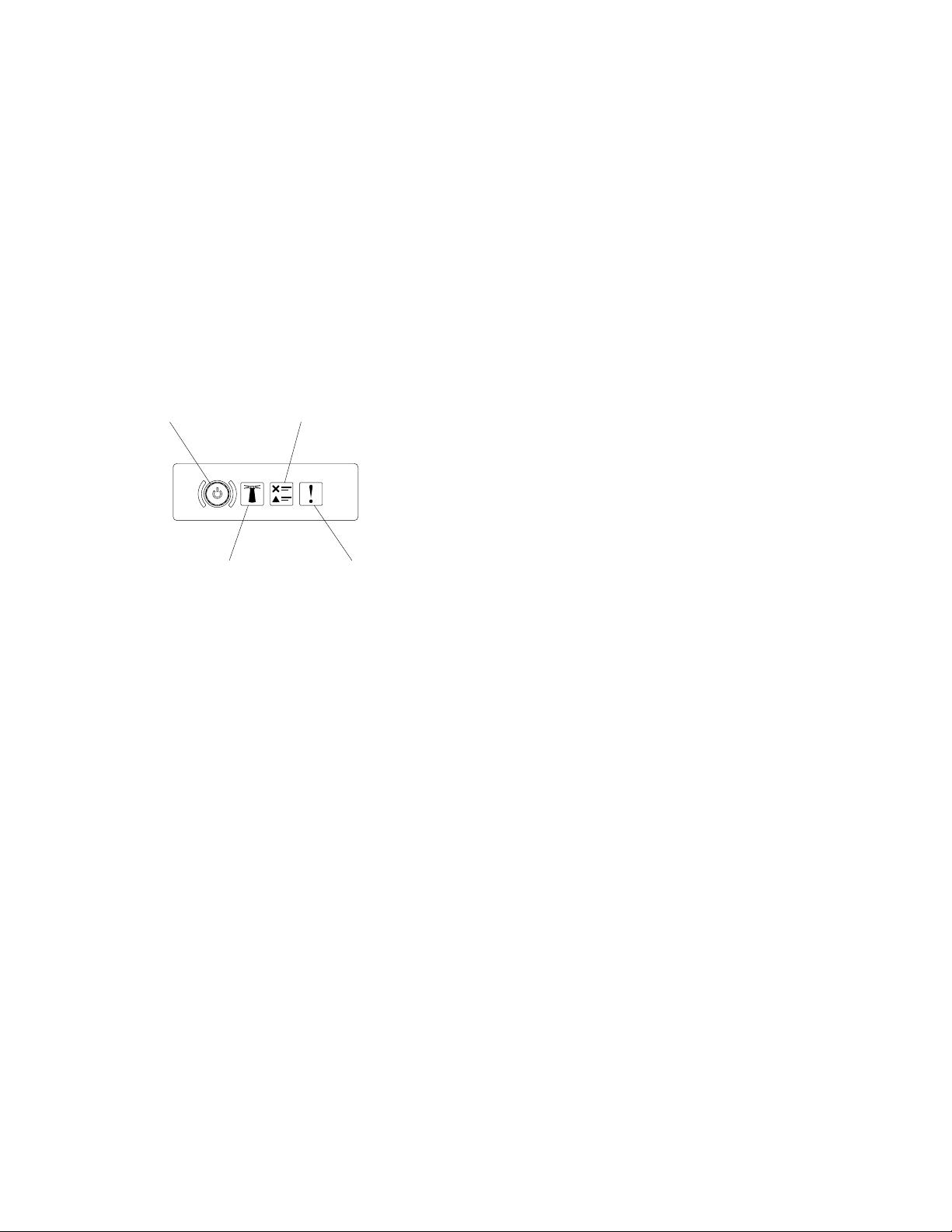
•Operatorinformationpanel:Usethisinformationforanoverviewoftheconnectors,LEDs,andbuttons
Check log LED
Power-control button/
power-on LED
Locator button/
locator LED
System-error
LED
ontheserverfrontoperatorpanel.
•LCDsysteminformationdisplaypanel:UsethisinformationforanoverviewoftheLCDsystem
informationdisplaypanel,whichdisplaysvarioustypesofinformationabouttheserver.
•Videoconnector:Connectamonitortothisconnector.Thevideoconnectorsonthefrontandrearof
theservercanbeusedsimultaneously.
Note:Themaximumvideoresolutionis1600x1200at75Hz.
•USBconnectors:ConnectaUSBdevice,suchasaUSBmouseorkeyboardtoanyoftheseconnectors.
Operatorinformationpanel
ThefollowingillustrationshowsthecontrolsandLEDsontheoperatorinformationpanel.
Figure7.Operatorinformationpanel
•Power-controlbuttonandpower-onLED:Pressthisbuttontoturntheserveronandoffmanually.
Thestatesofthepower-onLEDareasfollows:
Off:Powerisnotpresentorthepowersupply,ortheLEDitselfhasfailed.
Flashingrapidly(fourtimespersecond):Theserveristurnedoffandisnotreadytobeturnedon.
Thepower-controlbuttonisdisabled.Thiswilllastapproximately20seconds.
Flashingslowly(oncepersecond):Theserveristurnedoffandisreadytobeturnedon.Youcan
pressthepower-controlbuttontoturnontheserver.
Lit:Theserveristurnedon.
•System-locatorbutton/LED:UsethisblueLEDtovisuallylocatetheserveramongotherservers.A
system-locatorLEDisalsoontherearoftheserver.ThisLEDisusedasapresencedetectionbuttonas
well.YoucanuseSystemsDirectororIMMWebinterfacetolightthisLEDremotely.ThisLEDiscontrolled
bytheIMM.Thelocatorbuttonispressedtovisuallylocatetheserveramongtheothersservers.
•ChecklogLED:WhenthisyellowLEDislit,itindicatesthatasystemerrorhasoccurred.Checkthe
eventlogforadditionalinformation.See“Eventlogs”onpage57
formoreinformationabouteventlogs.
•System-errorLED:WhenthisyellowLEDislit,itindicatesthatasystemerrorhasoccurred.A
system-errorLEDisalsoontherearoftheserver.AnLEDontheoperatorinformationpaneloronthe
systemboardisalsolittohelpisolatetheerror.ThisLEDiscontrolledbytheIMM.
LCDoperatingpanelassembly
UsethisinformationforanoverviewoftheLCDoperatingpanelassembly,whichdisplaysvarioustypesof
informationabouttheserver.
Chapter1.TheLenovoConvergedHXSeriesserver15
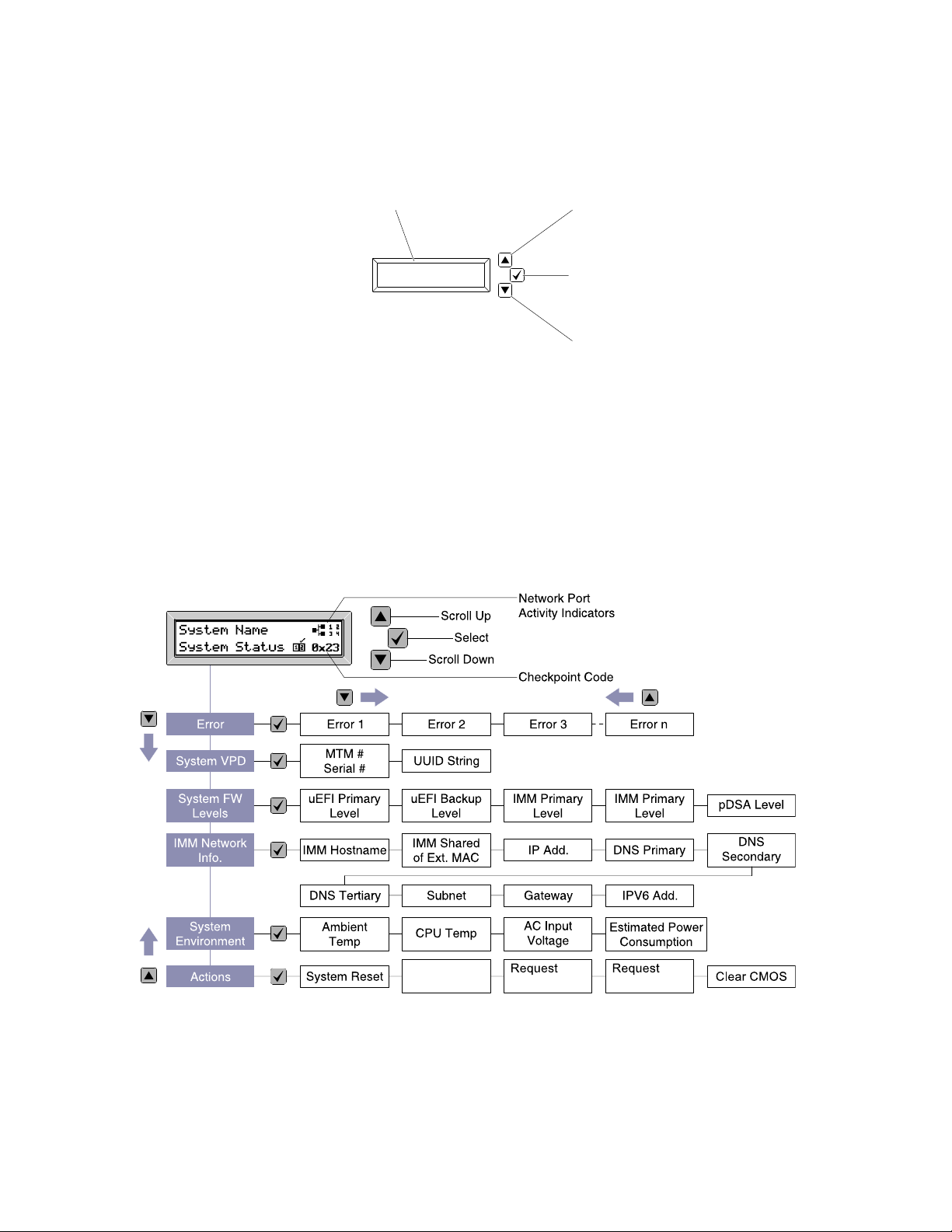
TheLCDoperatingpanelassemblyisonthefrontoftheserver.Itenablesyoutohavequickaccessto
LCD system information display panel
Scroll down button
Scroll up button
Select button
Reset
IMM
to
default
settings
Re que s tIMM
Hard Reset
Re que s tIMM
Soft Reset
Cle a r CMOS
Reset
IMM
to
default
settings
systemstatus,firmware,network,andhealthinformation.Thefollowingillustrationshowsthecontrols
ontheLCDoperatingpanelassembly.
Figure8.LCDoperatingpanelassembly
•Scrollupbutton:Pressthisbuttontoscrolluporscrolltotheleftinthemainmenutolocateandselect
thesysteminformationthatyouwantdisplayed.
•Selectbutton:Pressthisbuttontomakeyourselectionfromthemenuoptions.
•Scrolldownbutton:Pressthisbuttontoscrolldownorscrolltotherightinthemainmenutolocation
andselectthesysteminformationthatyouwantdisplayed.
ThefollowingisanillustrationoftheLCDoperatingpanelassemblymenuoptionsflow.
Figure9.LCDoperatingpanelassemblymenuoptionsflow
16HX1310,HX2310-E,HX3310,HX3310-FInstallationandServiceGuide
