Page 1
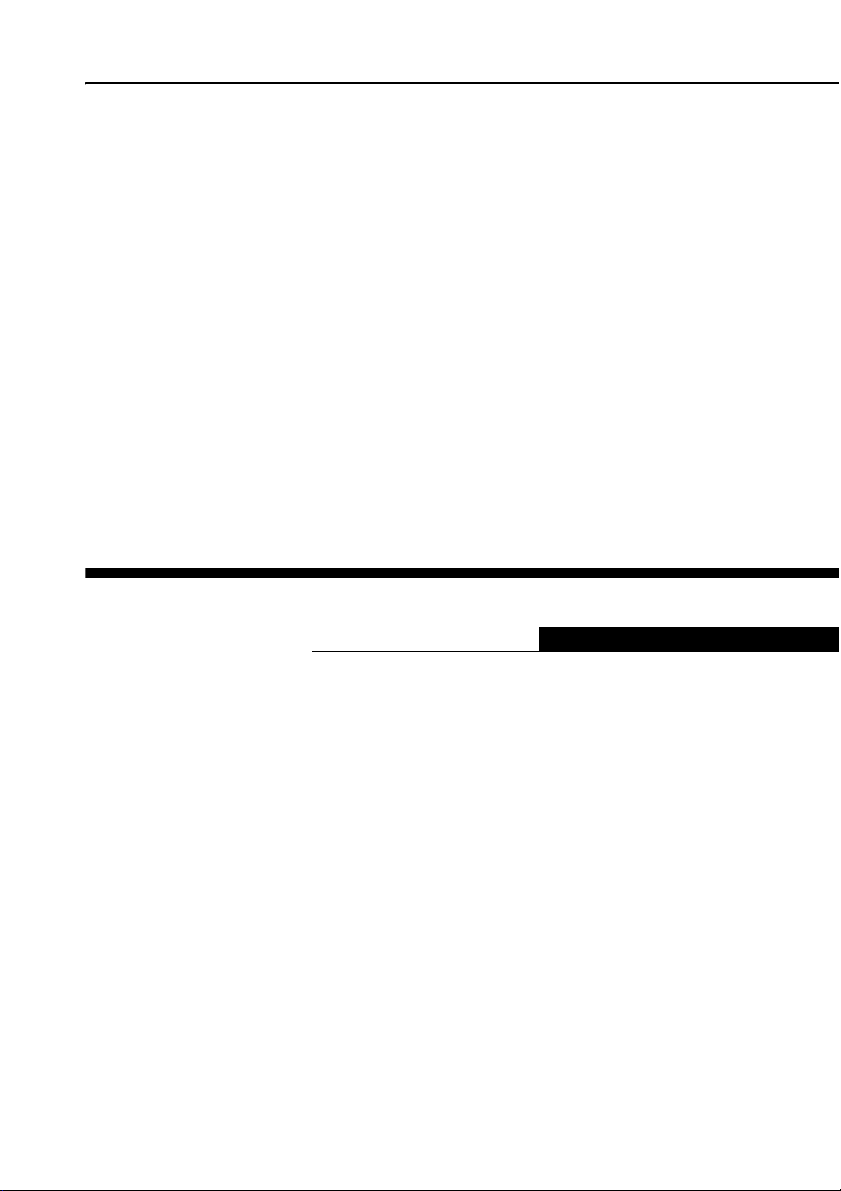
Color Monitor
User’s Guide English
E74
Page 2
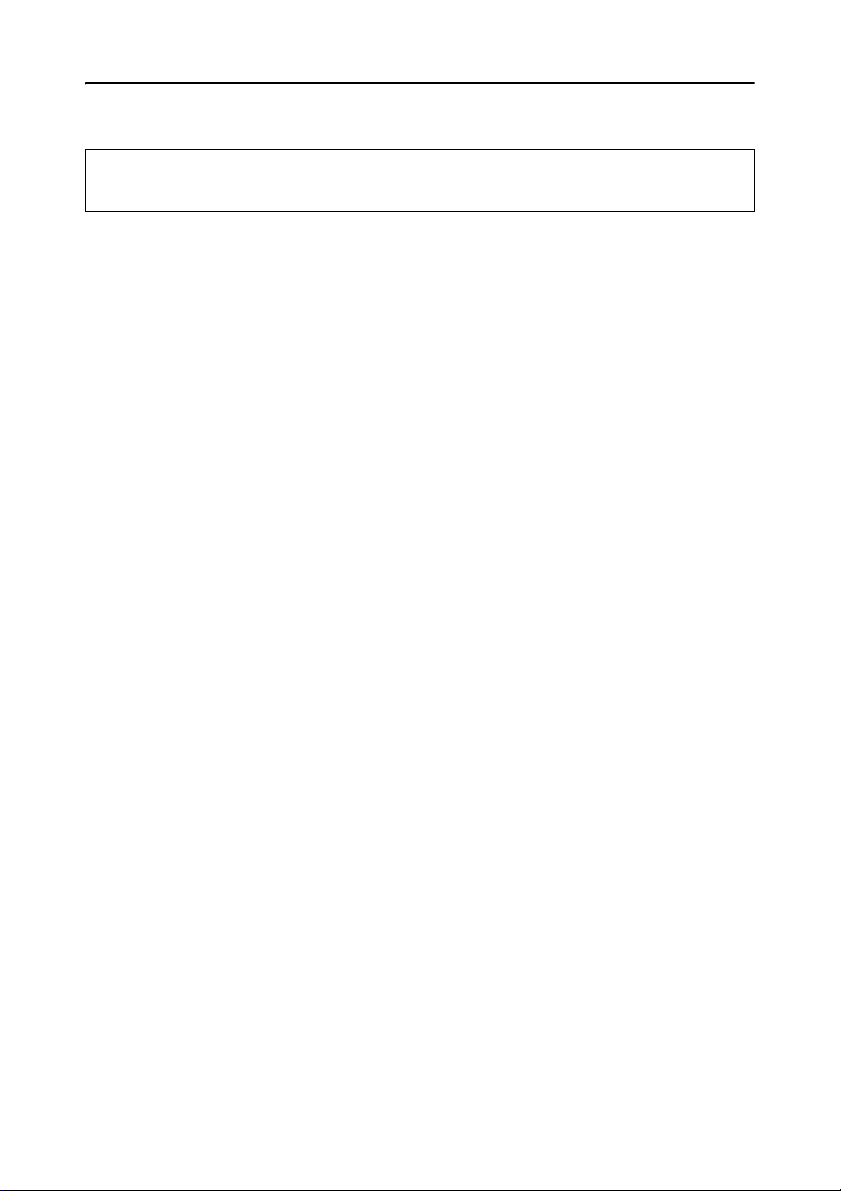
Second Edition (July 2005)
Note: For important information, refer to Monitor Safety, Troubleshooting,
and Warranty booklet that comes with this monitor.
Page 3

Table of Contents
Safety: Read first . . . . . . . . . . . . . . . . . . . . . . . . . . . . . . . . . . . . . . . . . . . . . . . . . . . . . . . . . . . . 2
Your New Monitor . . . . . . . . . . . . . . . . . . . . . . . . . . . . . . . . . . . . . . . . . . . . . . . . . . . . . . . . . . . 3
Connecting Your Monitor . . . . . . . . . . . . . . . . . . . . . . . . . . . . . . . . . . . . . . . . . . . . . . . . . . . . . . 3
Front Panel . . . . . . . . . . . . . . . . . . . . . . . . . . . . . . . . . . . . . . . . . . . . . . . . . . . . . . . . . . . . . . . . 4
Direct Access Buttons . . . . . . . . . . . . . . . . . . . . . . . . . . . . . . . . . . . . . . . . . . . . . . . . . . . . . 5
Operation . . . . . . . . . . . . . . . . . . . . . . . . . . . . . . . . . . . . . . . . . . . . . . . . . . . . . . . . . . . . . . . . . . 6
On Screen Display (OSD) . . . . . . . . . . . . . . . . . . . . . . . . . . . . . . . . . . . . . . . . . . . . . . . . . . 6
Monitor function control . . . . . . . . . . . . . . . . . . . . . . . . . . . . . . . . . . . . . . . . . . . . . . . . . . . .6
Brightness . . . . . . . . . . . . . . . . . . . . . . . . . . . . . . . . . . . . . . . . . . . . . . . . . . . . . . . . . . . . . . 6
Contrast . . . . . . . . . . . . . . . . . . . . . . . . . . . . . . . . . . . . . . . . . . . . . . . . . . . . . . . . . . . . . . . . . . . 6
Width & Height . . . . . . . . . . . . . . . . . . . . . . . . . . . . . . . . . . . . . . . . . . . . . . . . . . . . . . . . . . . 6
Horizontal & Vertical Position . . . . . . . . . . . . . . . . . . . . . . . . . . . . . . . . . . . . . . . . . . . . . . . 6
Pincushion . . . . . . . . . . . . . . . . . . . . . . . . . . . . . . . . . . . . . . . . . . . . . . . . . . . . . . . . . . . . . . 7
Balanced Pincushion . . . . . . . . . . . . . . . . . . . . . . . . . . . . . . . . . . . . . . . . . . . . . . . . . . . . . . 7
Geometry . . . . . . . . . . . . . . . . . . . . . . . . . . . . . . . . . . . . . . . . . . . . . . . . . . . . . . . . . . . . . . 7
Trapezoid . . . . . . . . . . . . . . . . . . . . . . . . . . . . . . . . . . . . . . . . . . . . . . . . . . . . . . . . . . 7
Rotation . . . . . . . . . . . . . . . . . . . . . . . . . . . . . . . . . . . . . . . . . . . . . . . . . . . . . . . . . . . 7
Parallelogram . . . . . . . . . . . . . . . . . . . . . . . . . . . . . . . . . . . . . . . . . . . . . . . . . . . . . . . 7
Moiré . . . . . . . . . . . . . . . . . . . . . . . . . . . . . . . . . . . . . . . . . . . . . . . . . . . . . . . . . . . . . . . . . . 7
Color. . . . . . . . . . . . . . . . . . . . . . . . . . . . . . . . . . . . . . . . . . . . . . . . . . . . . . . . . . . . . . . . . . . 7
Degauss . . . . . . . . . . . . . . . . . . . . . . . . . . . . . . . . . . . . . . . . . . . . . . . . . . . . . . . . . . . . . . . . 8
Reset . . . . . . . . . . . . . . . . . . . . . . . . . . . . . . . . . . . . . . . . . . . . . . . . . . . . . . . . . . . . . . . . . . 8
Information . . . . . . . . . . . . . . . . . . . . . . . . . . . . . . . . . . . . . . . . . . . . . . . . . . . . . . . . . . . . . 8
Language . . . . . . . . . . . . . . . . . . . . . . . . . . . . . . . . . . . . . . . . . . . . . . . . . . . . . . . . . . . . . . 8
OSD Lock/Unlock. . . . . . . . . . . . . . . . . . . . . . . . . . . . . . . . . . . . . . . . . . . . . . . . . . . . . . . . .8
Troubleshooting . . . . . . . . . . . . . . . . . . . . . . . . . . . . . . . . . . . . . . . . . . . . . . . . . . . . . . . . . . . . . 9
Help & Service . . . . . . . . . . . . . . . . . . . . . . . . . . . . . . . . . . . . . . . . . . . . . . . . . . . . . . . . . . . . . 10
Power Saver . . . . . . . . . . . . . . . . . . . . . . . . . . . . . . . . . . . . . . . . . . . . . . . . . . . . . . . . . . . . . . 11
Display Modes . . . . . . . . . . . . . . . . . . . . . . . . . . . . . . . . . . . . . . . . . . . . . . . . . . . . . . . . . . . . . 11
Specifications . . . . . . . . . . . . . . . . . . . . . . . . . . . . . . . . . . . . . . . . . . . . . . . . . . . . . . . . . . . . . 12
Service Information . . . . . . . . . . . . . . . . . . . . . . . . . . . . . . . . . . . . . . . . . . . . . . . . . . . . . . . . . 13
Notices and Trademarks . . . . . . . . . . . . . . . . . . . . . . . . . . . . . . . . . . . . . . . . . . . . . . . . . . . . .14
FrançaisEspañolDeutschItaliano EnglishPortuguese
English - 1
Page 4
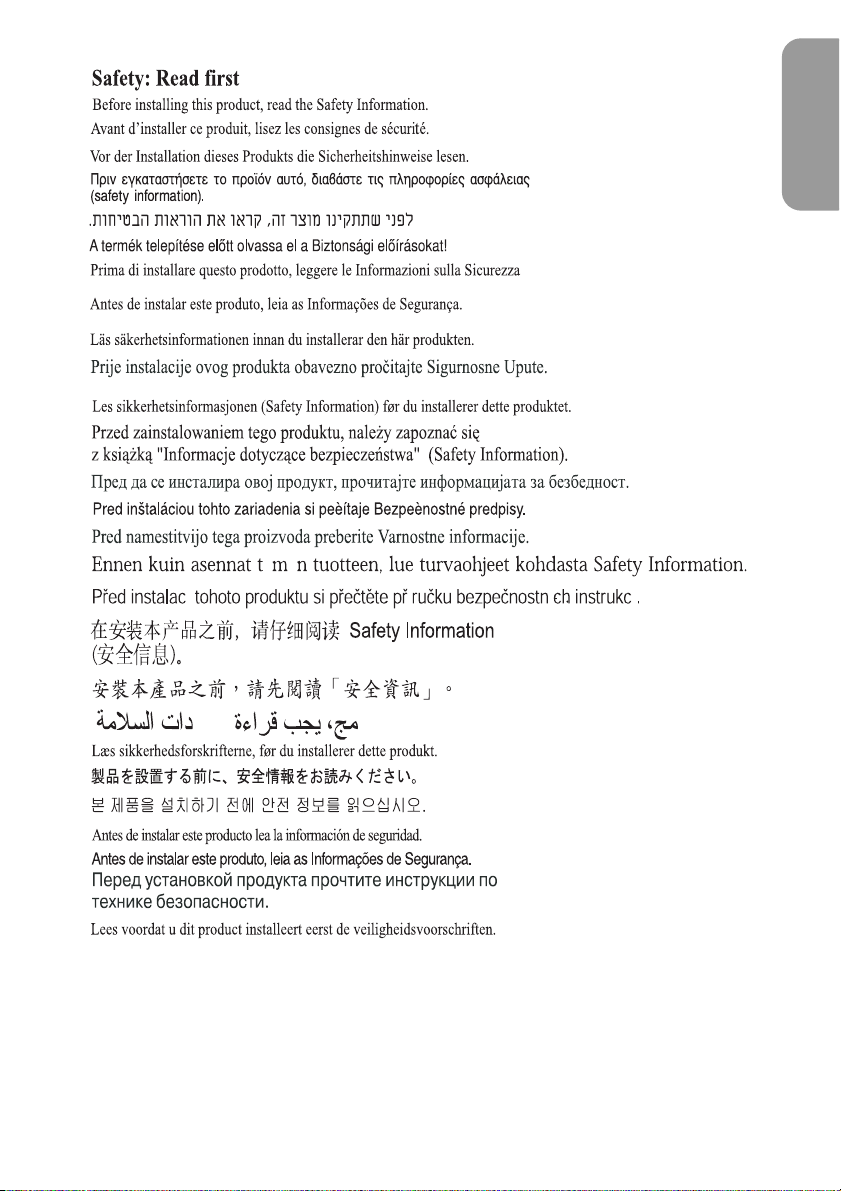
í í í
FrançaisEspañolDeutschItaliano EnglishPortuguese
English - 2
Page 5
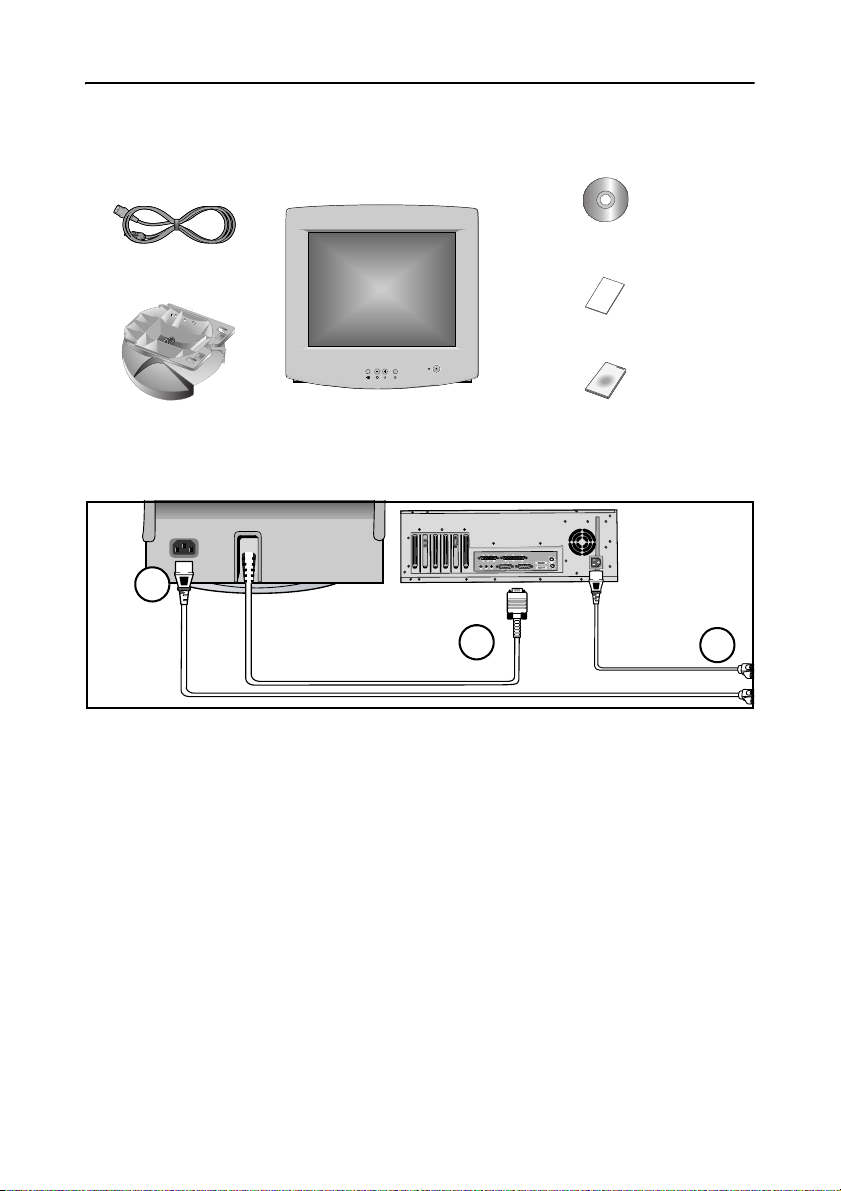
MENU
Your New Monitor
Please make sure the following items are included with your monitor. If any items are missing,
contact your dealer.
CD
Power Cord
MENU
EXIT
EXIT
(User's Guide& Installation File)
Safety, Troubleshooting,
and Warranty Guide
Stand
Connecting Your Monitor
3
Turn off your computer and unplug
1
the power cord.
Signal cable
2
Connect the end of the signal cable to
your computer’s video port (Video
board, video card, or graphics card).
Power port
3
Connect the power cord for your
monitor to the power port on the back
of the monitor.
Monitor
Setup Guide
2
Power cords
4
Plug the power cord for the monitor
and the power cord for your computer
into a nearby outlet.
Turn on your computer and monitor.
5
If your monitor displays an image,
installation is complete.
Install monitor driver
6
Insert the provided CD into the CDROM drive, when prompted by the
operating system.
4
English - 3
Page 6
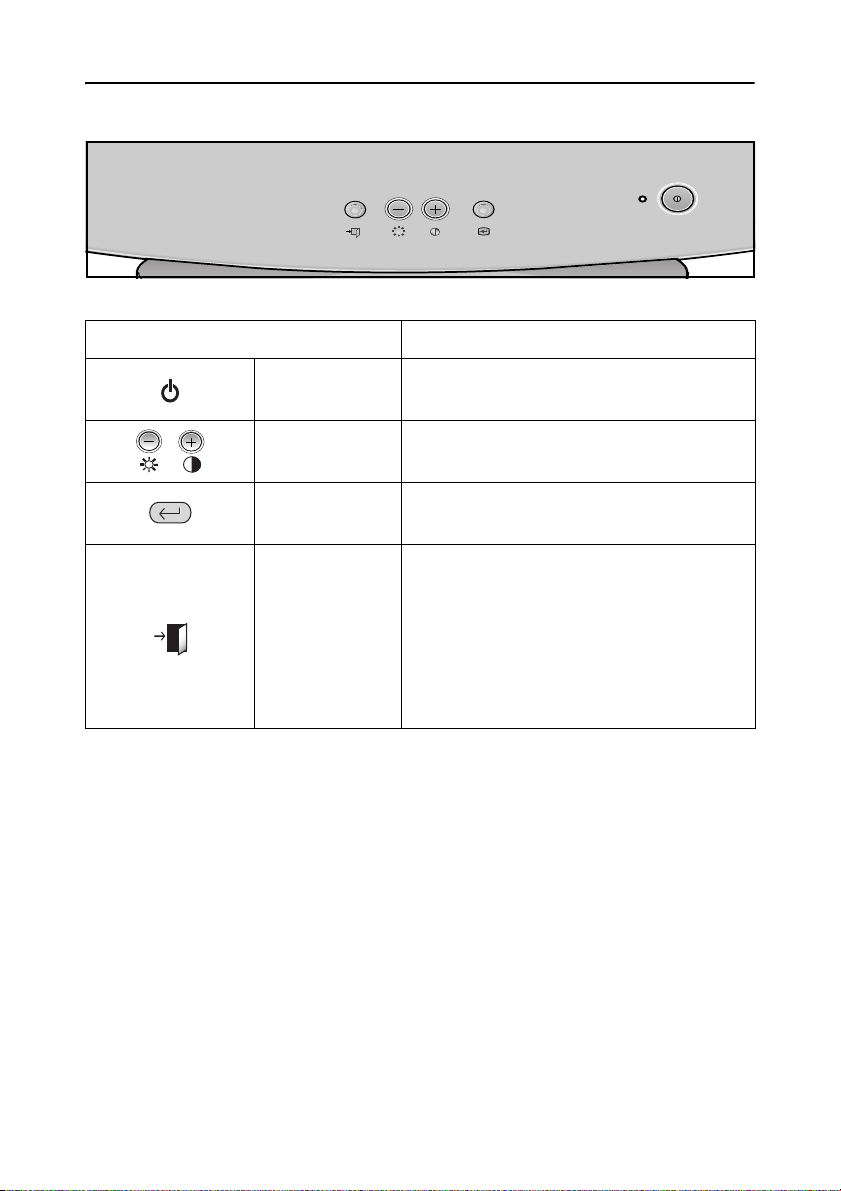
Front Panel
MENU
Your New Monitor
EXIT
EXIT
MENU
Button Description
Power switch Switches the monitor on and off.
Adjustment
buttons
OSD/Select
Allow you to move around the On Screen Display (OSD) menu and to make adjustments.
Activates the On Screen Display / selects control icons / locks the OSD to prevent changes.
Closes an active menu window and takes you
to the previous level. If you are in the main
level of the menu, pushing this button will turn
EXIT
off the menu.
Important:
Holding in this button for longer
than 5 seconds erases all data in the User Settings memory.
FrançaisEspañolDeutschItaliano EnglishPortuguese
English - 4
Page 7

Your New Monitor
Direct Button Access
Brightness and contrast can be adjusted as follows, without the need to display the OSD:
Select the function and use the “ – ” and “ + ” buttons to adjust. If adjustment is not made
within 15 seconds, the current settings will be saved and the control screen will disappear
automatically.
Icon Control Description
Brightness Adjusts the background brightness
Contrast
Adjusts the contrast between foreground and
background
English - 5
Page 8

Operation
On Screen Display (OSD)
To display the OSD, press the
button. While the menu
displays on the screen, you can
select a control using “ – ” and “
+ ” button. When the required
control is highlighted, push the
button to activate the
control and then use “ – ” and “
+ ” buttons to make adjustments.
FrançaisEspañolDeutschItaliano EnglishPortuguese
Control
Brightness
Contrast
Width
Height
H-position
V-position
Effect of Button
– +
English - 6
Page 9

Operation
Control
Advanced
Pincushion
Balanced Pincushion
Trapezoid
Rotation
Parallelogram
Effect of Button
– +
Select this icon to access a group of controls
that affect the shape of the viewing area.
Moiré
Color
9300K 6500K
User Color 1 User Color 2
Switches the “warmth” of the image colours.
9300K gives whites a bluish cast, while 6500K
is more like natural sunlight.
If neither preset color is satisfactory, you can
define your own color preference.
English - 7
Page 10

Operation
Control
Degauss (Demagnetize)
Reset
Information
Language
Effect of Button
– +
YES NO
Select YES and push the button to remove
screen color impurities caused by magnetic
fields. The monitor may “buzz” momentarily and
the image will change color and wobble for a few
seconds. These effects are normal. Do not use
the degauss feature more than once within a 30
minute period.
YES NO
Recalls factory settings, if any, for the current
display mode.
Information displays a list of available modes
and the current user setting. This is an
informational screen only.
Changes to display the OSD data in any of the
six languages listed. Use “ - “ or “ + “ button to
select between English, German, French, Italian,
European Portuguese, and Spanish
FrançaisEspañolDeutschItaliano EnglishPortuguese
OSD Lock/
Unlock
Allows you to secure the current control settings
so that they cannot be inadvertently
changed.You can unlock the OSD controls at
any time by using the same procedure.
■
Push and hold in the button for 10
seconds or more to Lock or to Unlock.
English - 8
Page 11

Troubleshooting
Before calling for service, check the information in this section to see if you can solve the
problem yourself.
There is no screen image
Check to see that both the monitor and the computer are plugged in and turned on.
There is no screen image and the power indicator light is blinking green
The monitor is using its power management system, see “PowerSaver” section.
“No Connection, Check Signal Cable” appears
Check the signal cable connection between the computer and the monitor.
The screen image is too light or too dark
Adjust the brightness or contrast settings, see “On Screen Display” section.
The screen image is too large or too small
Adjust the size settings, see H-size and V-Size “On Screen Display” section.
Adjust the Zoom setting, see “On Screen Display” section.
The colors are distorted with dark or shadowed areas
Activate the degauss feature, see “On Screen Display” section.
Adjust the color temperature, see “On Screen Display” section.
You need the monitor driver software
The driver is on the User Guide and Installation files CD, or
Download the driver from the internet at http://www.lenovo.com/think/support
English - 9
Page 12

Help & Service
Machine Name -E74 Color Monitor ( MT 6332 )
Warranty Period - Three (3) Years
See the Lenovo Statement of Limited Warranty included in this publication for Lenovo's
warranty terms and conditions.
The Lenovo Machine Warranty worldwide Web site at
http://www.lenovo.com/think/warranty
Warranty for Lenovo Machines, a Glossary of Lenovo definitions, Frequently Asked Questions
(FAQs) and Support by Product (Machine) with links to Product Support pages.
The Lenovo Statement of Limited Warranty is also available on this site in 29 languages
via pdf files.
Service and support
With the original purchase of an Lenovo machine, you have access to extensive support
coverage. During the Lenovo machine warranty period, you may call Lenovo or your reseller
for problem determination assistance under the terms of the
Warranty. You may seek help as follows:
Call Customer Support Center
In the US call 1-800-426-7378
In Canada (Toronto only) call 416-383-3344
(all others) call 1-800-565-3344
In other countries, contact your dealer, retailer, or other Lenovo authorized servicer. Before
calling, please have available as much of the following information as possible:
1. Type, model and serial number from the label on the back of your monitor.
2. Purchase receipt.
3. Description of problem.
4. Computer type and model.
5. System configuration (hardware fitted etc.).
6. System BIOS version number.
7. Operating System and version number.
8. Display driver version number.
If possible, stay by your computer system. Your technical support representative might want to
go through the problem with you during the call.
provides a worldwide overview of Lenovo's Limited
Lenovo Statement of Limited
FrançaisEspañolDeutschItaliano EnglishPortuguese
English - 10
Page 13

PowerSaver
This monitor has a built-in power management system called PowerSaver. This system saves
energy by switching your monitor into a low-power mode when it has not been used for a
certain amount of time. The monitor automatically returns to normal operation when you move
the computer's mouse or press a key on the keyboard. For energy conservation, turn your
monitor OFF when it is not needed, or when leaving it unattended for long periods. The
PowerSaver system operates with a VESA DPMS compliant video card installed in your
computer. Use a software utility installed on your computer to set up this feature.
State
Power Indicator Green Green, Blinking (1 sec. interval)
Power
Consumption
NOTE:
This monitor iERGY 2000 compliant when used with a
computer equipped with VESA DPMS functionality.
Normal
Operation
90 W (Maximum)
75 W (Nominal)
Power-off Mode
Less than 2 W
Display Modes
Display Mode
VGA2, 720 x 400@70Hz
VGA3, 640 x 480@60Hz
VESA, 640 x 480@75Hz
VESA, 640 x 480@85Hz
VESA, 720 x 400@85Hz
VESA, 800 x 600@75Hz
VESA, 800 x 600@85Hz
VESA, 1024 x 768@75Hz
VESA, 1024 x 768@85Hz
VESA, 1152 x 864@75Hz
MFI2, 960 x 529@75Hz
Horizontal
Frequency
(kHz)
31.469
31.469
37.500
43.269
37.927
46.875
53.674
60.023
68.677
67.500
41.775
Vertical
Frequency
(Hz)
70.087
59.940
75.000
85.008
85.039
75.000
85.061
75.029
84.997
75.000
75.000
Pixel
Clock
(MHz)
28.322
25.175
31.500
36.000
35.500
49.500
56.250
78.750
94.500
108.000
52.637
Sync.
Polarity
(H/V)
–/+
–/–
–/–
–/–
–/+
+/+
+/+
+/+
+/+
+/+
+/–
English - 11
Page 14

Specifications
Specifications Model: E74
• 17” (432 mm) Flat square type, 16”(406 mm) Viewable image size
• 90° Deflection
Picture Tube
Synchronization
• Dot pitch : 0.27 mm (0.24mm horizontal dot pitch)
• Aluminized tri-color phosphor dot trio with black matrix.
• Anti-doming invar shadow mask.
• Horizontal :
• Vertical :
30 kHz to 69 kHz
50 Hz to 120 Hz
Display Color • Approximately 64 million colors
Maximum Resolution • 1280x1024@60Hz
Active Display
Input Signal,
Terminated
Maximum Pixel Clock • 110 MHz
Power Supply • AC 100 ~ 240 V, 60 Hz / 50Hz ± 3Hz
Power Consumption • 90 W (Maximum)
Dimensions/Weight
(WxDxH)
Environmental
Considerations
• Horizontal :
• Vertical :
•
Analog : 0
Separate Sync. :
•
• Unit : 15.7 x 16.2 x 15.7 inches ( 398 x 412 x 400 mm ) / 33.0 lbs (15.0 kg)
• Carton :
• Operating temperature :
Humidity :
• Storage temperature :
Humidity :
12.3 ± 0.16 inch (312.0 ± 4 mm)
9.2 ± 0.16 inch (234.0 ± 4 mm)
.7 Vpp positive at 75 ohms
TTL level, positive or negative
18.3 x 20.3 x 18.2 inches ( 464 x 517 x 467 mm ) / 38.5 lbs (17.5 kg)
41°F to 104°F (5°C to 40°C)
10% to 80%
°
F to 113°F (-20°C to 45°C)
-4
20% to 80%
Design and specifications are subject to change without notice.
FrançaisEspañolDeutschItaliano EnglishPortuguese
English - 12
Page 15

Service Information
The following parts are for use by Lenovo service, or Lenovo authorized dealers, to support
the customer warranty. Parts are for service use only.
Model Type 633 2
40Y6864 6332-PHN Monitor - Business Black
40Y6865 6332-PHE Monitor - , EQ, MPR-II - FRU
40Y6866 6332-RHN Monitor - , NH, JEIDA - FRU
40Y6868 Tilt/Swivel - Pearl White - FRU
40Y6869 Tilt/Swivel - - FRU
Business Black
Business Black
Business Black
, NH, MPR-II - FRU
English - 13
Page 16

Notices and Trademarks
This section contains information on notices and trademarks.
Notices
Lenovo may not offer the products, services, or features discussed in this document in all
countries. Consult your local Lenovo representative for information on the products and
services currently available in your area. Any reference to a Lenovo product, program, or
service is not intended to state or imply that only that Lenovo product, program, or service
may be used. Any functionally equivalent product, program, or service that does not infringe
any Lenovo intellectual property right may be used instead. However, it is the user’s
responsibility to evaluate and verify the operation of any other product, program, or service.
Lenovo may have patents or pending patent applications covering subject matter described
in this document. The furnishing of this document does not give you any license to these
patents. You can send license inquiries, in writing, to:
Lenovo (United States), Inc.
500 Park Offices Drive, Hwy. 54
Research Triangle Park, NC 27709
U.S.A.
Attention: Lenovo Director of Licensing
LENOVO GROUP LTD. PROVIDES THIS PUBLICATION “AS IS” WITHOUT WARRANTY
OF ANY KIND, EITHER EXPRESS OR IMPLIED, INCLUDING, BUT NOT LIMITED TO, THE
IMPLIED WARRANTIES OF NON-INFRINGEMENT, MERCHANTABILITY OR FITNESS
FOR A PARTICULAR PURPOSE. Some jurisdictions do not allow disclaimer of express or
implied warranties in certain transactions, therefore, this statement may not apply to you.]
FrançaisEspañolDeutschItaliano EnglishPortuguese
This information could include technical inaccuracies or typographical errors. Changes are
periodically made to the information herein; these changes will be incorporated in new
editions of the publication. Lenovo may make improvements and/or changes in the product(s)
and/or the program(s) described in this publication at any time without notice.
The products described in this document are not intended for use in implantation or other life
support applications where malfunction may result in injury or death to persons. The
information contained in this document does not affect or change Lenovo product
specifications or warranties. Nothing in this document shall operate as an express or implied
license or indemnity under the intellectual property rights of Lenovo or third parties. All
information contained in this document was obtained in specific environments and is
presented as an illustration. The result obtained in other operating environments may vary.
Lenovo may use or distribute any of the information you supply in any way it believes
appropriate without incurring any obligation to you.
English - 14
Page 17

Any references in this publication to non-Lenovo Web sites are provided for convenience only
and do not in any manner serve as an endorsement of those Web sites. The materials at
those Web sites are not part of the materials for this Lenovo product, and use of those Web
sites is at your own risk.
Any performance data contained herein was determined in a controlled environment.
Therefore, the result obtained in other operating environments may vary significantly. Some
measurements may have been made on development-level systems and there is no
guarantee that these measurements will be the same on generally available systems.
Furthermore, some measurements may have been estimated through extrapolation. Actual
results may vary. Users of this document should verify the applicable data for their specific
environment.
Trademarks
The following terms are trademarks of Lenovo in the United States, other
countries, or both:
Lenovo
IBM is a trademark of the IBM Corporation in the United States, other
countries, or both
and is used under license.
Microsoft, Windows, and Windows NT are trademarks of Microsoft
Corporation in the United States, other countries, or both.
Other company, product, and service names may be trademarks or service
marks of others.
© Copyright Lenovo 2005; portion © IBM Corp. 2004. All rights reserved.
English - 15
