Lenovo B8080F User Manual

YOGA TABLET 10 HD+
Lenovo B8080-F / B8080-H (V)
Safety, Warranty & Quick Start
Guide 9.
English/ㆶ։ѣᮽ0䷩橼㔯
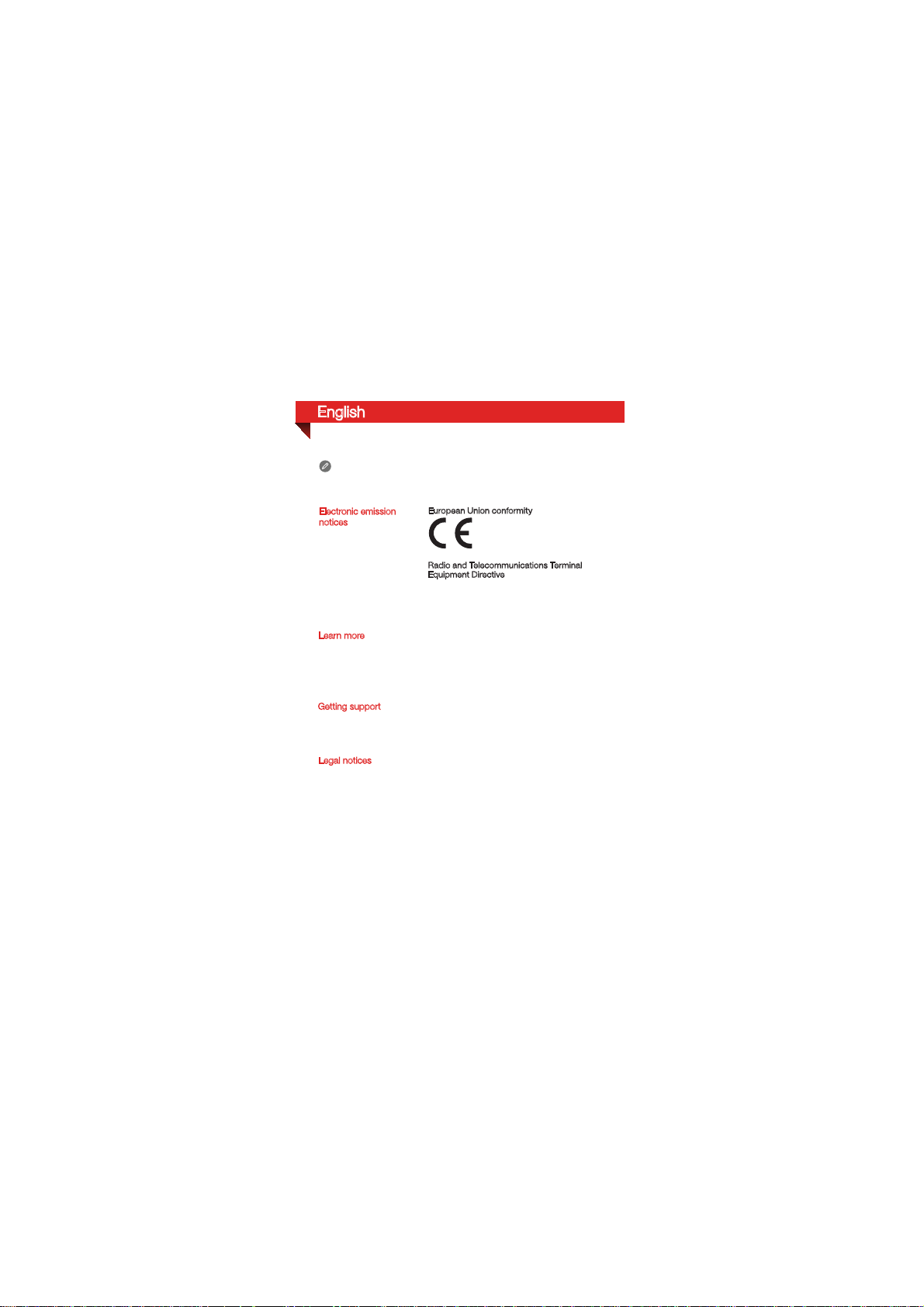
English
Read thi s guide ca refull y before us ing your YOG A TABLET 10 HD+.
All info rmation l abele d with * in th is guide re fers onl y to the WL AN + 3G
model (Lenovo B8080-H(V) ).
Electronic emission
notices
Learn more
European Union conformity
Radio and Telecommunications Terminal
Equipment Directive
This pro duct is in c omplia nce with t he esse ntial
requir ements a nd other re levant pr ovision s of the
Radio and Telecommunications Terminal
Equipment Directive, 1999/5/EC.
For more in formati on abou t your YOGA TABLE T
10 HD+ functi ons, ple ase refer to t he “User
Guide” a pp in your YOG A TABLET 10 HD+.
For “Regulatory Notices”, please go to
http://support.lenovo.com/.
Getting support
Legal notices
For support on network service and billing,
please contact your wireless network operator.
For instr uction s on how to use yo ur YOGA
TABLET 10 HD+, go to
http://support.lenovo.com/.
Lenovo an d the Lenov o logo are tr adema rks of
Lenovo in t he United S tates, oth er countr ies, or
both.
Other c ompany, prod uct, or ser vice names may
be trade marks or s ervi ce marks o f others.
Manufa ctured u nder lic ense fro m Dolby
Laboratories. Dolby and the double-D symbol
are trade marks of D olby La borator ies.
LIMITED A ND RESTRI CTED RIGH TS NOTICE: If
data or sof tware is delive red purs uant a Ge neral
Serv ices Adm inistra tion “GSA” cont ract, use,
reproduction, or disclosure is subject to
restri ctions se t forth i n Contrac t No.
GS-35F-05925.

Technical specifications
YOGA TABLET 10 HD+
Model & version
System
①
Weight
CPU
Camera
Battery
Display
Wireless
communication
Actual product may differ.
①
Model: Lenovo B8080-F;
*Model: Lenovo B8080-H;
(Data only)
*Model: Lenovo B8080-HV;
(Voice)
Android 4.3
Approx. 614 g *Approx. 619 g
Qualcomm APQ8028 1.6GHz
*Qualcomm MSM8228 1.6GHz
8 MP AF (back) + 1.6 MP HD (front)
9000 mAh
Size: 10.1 inches
Resolution: 1920 × 1200
Bluetooth 4.0 WLAN 802.11 b/g/n GPS
*WCDMA, GSM
Version: WLAN
*Version: WLAN + 3G
*Version: WLAN + 3G
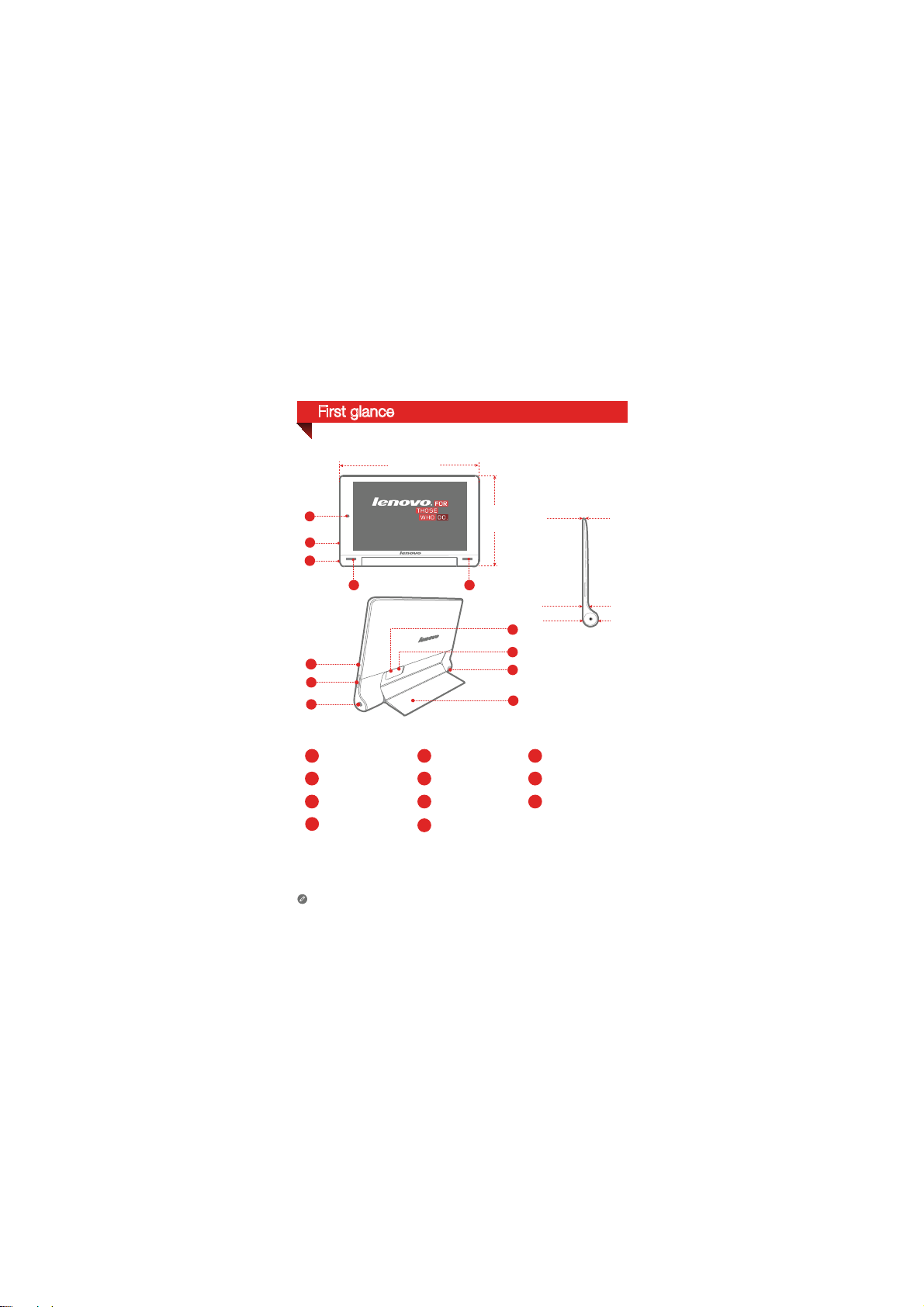
First glance
261 mm
1
2
3
4 4
5
6
7
Front camera
1
Speakers
4
Earphone jack
7
10
The WLAN model ( Lenovo B8080-F ) does not have a Micro SIM card slot.
3
2
5
8
11
180 mm
Micro USB
Microphone
Bracket
microSD card slot*Micro SIM card slot
3 mm
8.1 mm
21 mm
11
10
9
8
3
On/Off button
Volume key
6
Back camera
9
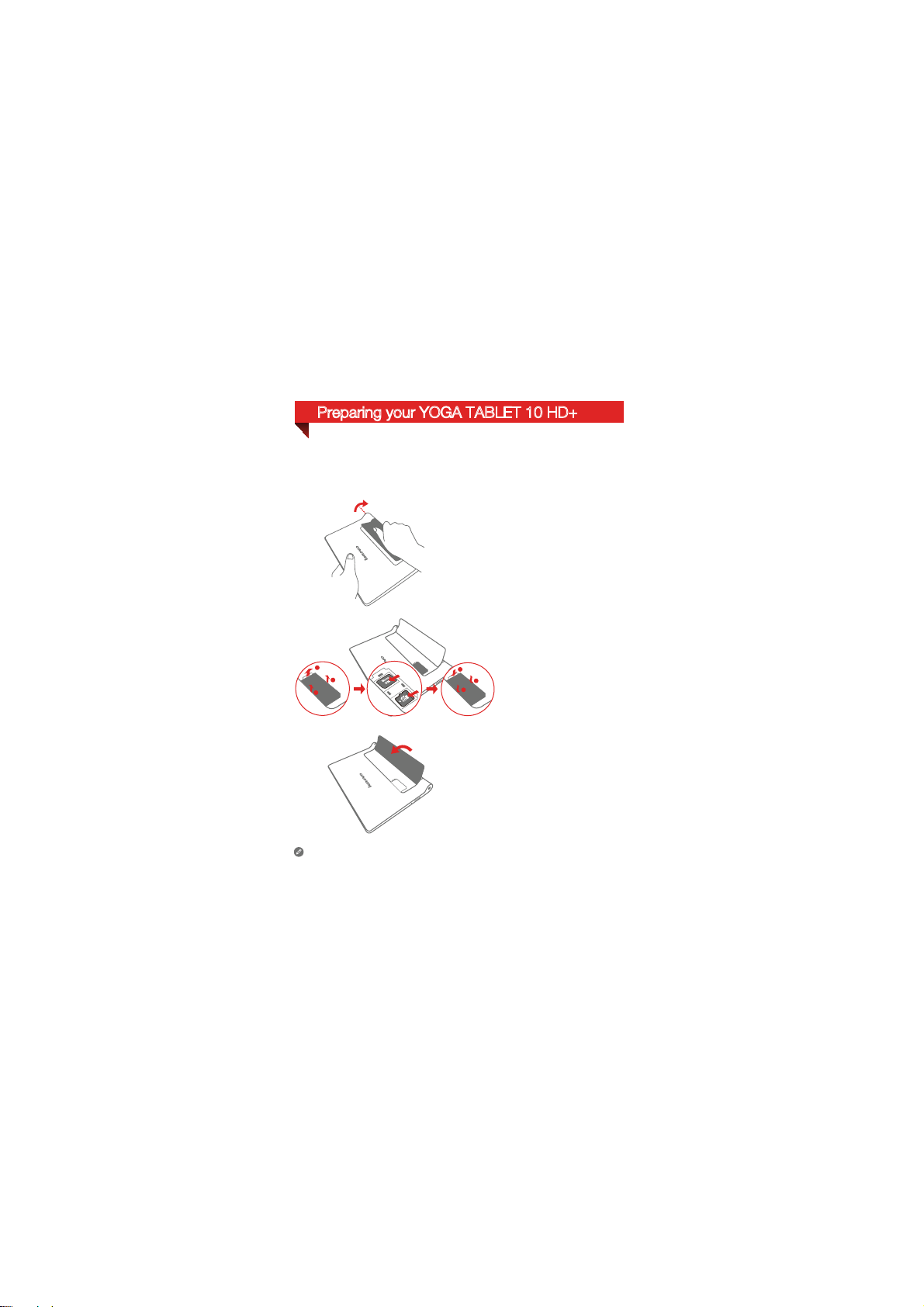
1
2
1
2
2
1
Preparing your YOGA TABLET 10 HD+
You can use cellular services with the WLAN + 3G model ( Lenovo B8080-H(V) ) by
inserting the Micro SIM card provided by your carrier.
Install the Micro SIM card and the microSD card as shown.
Step 1. Lift the bracket.
Step 2. Open the card slot cover.
Insert the Micro SIM card
and microSD card and then
repalce the card slot cover.
Step 3. Push back the bracket.
Only Micro SIM card works with your YOGA TABLET 10 HD+.
!!! DO not insert or remove the Micro SIM card while your YOGA TABLET 10 HD+ is
turned on. Doing so can permanently damage your Micro SIM card or YOGA
TABLET 10 HD+.
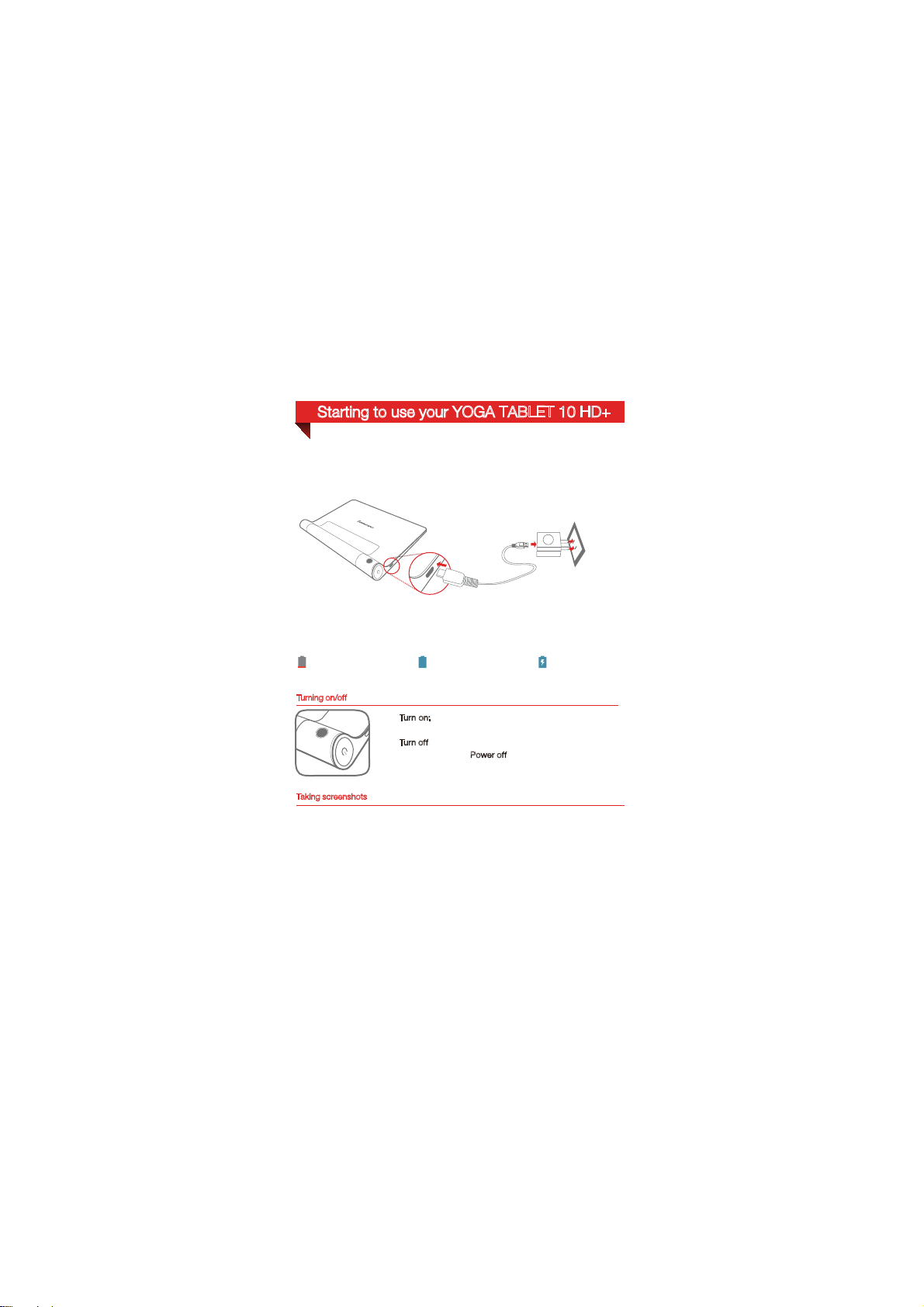
Starting to use your YOGA TABLET 10 HD+
Before using your YOGA TABLET 10 HD+, you might need to charge the battery.
Charge the battery as shown.
Connect your YOGA TABLET 10 HD+ to a power outlet using the included cable and
USB power adapter.
Low battery Fully charged
Turning on/off
Tur n o n:
Pres s and ho ld the On/Off butto n unti l the
Lenovo logo is displayed.
: Pres s and h old th e On/Off butto n for a f ew
Tur n of f
secon ds, then ta p Power
Taking screenshots
Press and hold the On/off button and the Volume down button at the same time.
off .
Charging
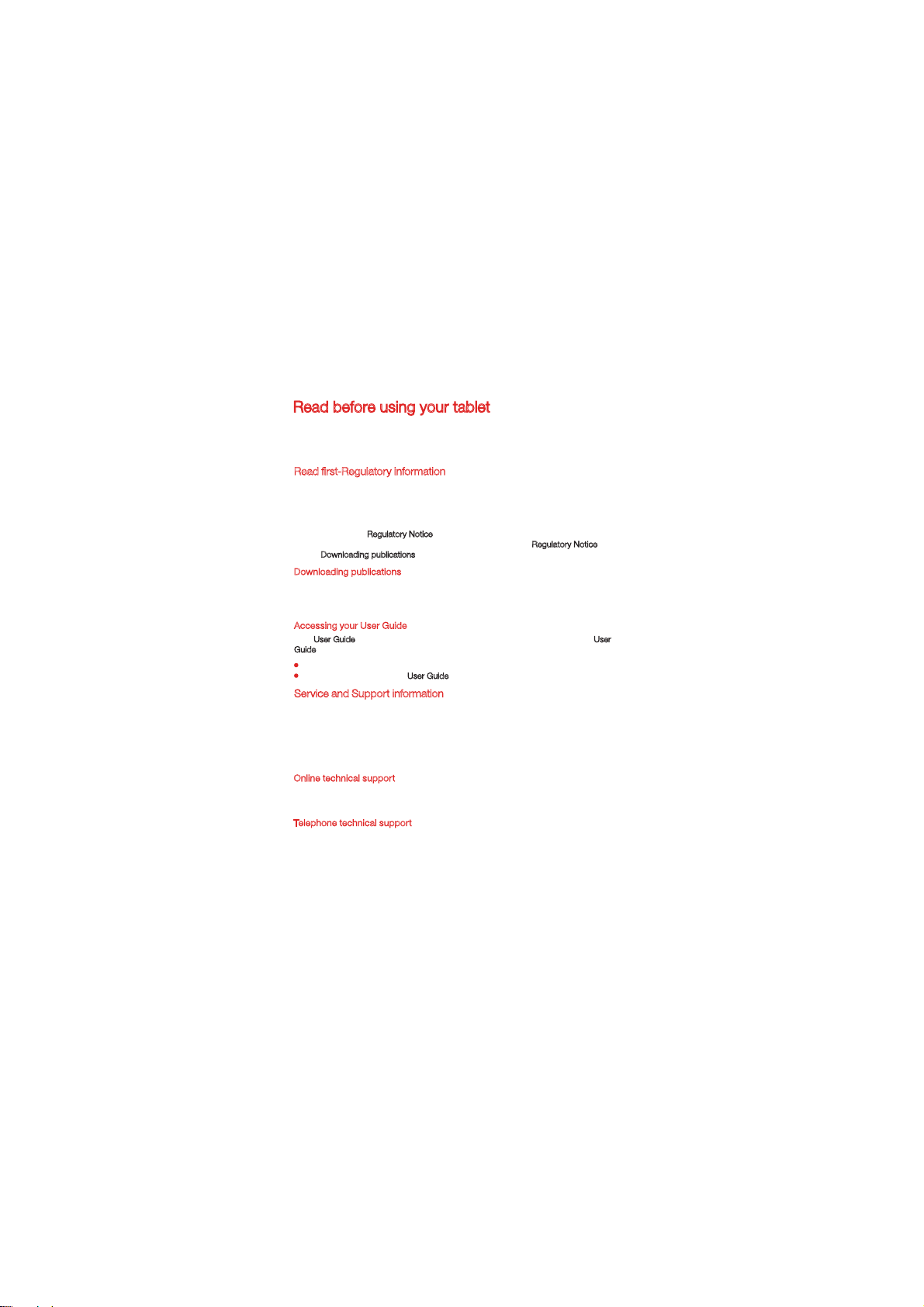
Read before using your tablet
The foll owing se ctions p rovide cr itical s afety a nd regul atory inf ormati on for Leno vo
tablet s and instr uction s on how to acc ess ele ctronic v ersion s of the pub licatio ns
develo ped for you r tablet.
Read first-Regulatory information
Device models equipped with wireless communications comply with the radio frequency
and safety standards of any country or region in which it has been approved for wireless
use. In addition, if your product contains a telecom modem, it complies with the
requirements for connection to the telephone network in your country.
Be sure to read the Regulatory Notice
devices contained in your device. To obtain a PDF version of the Regulatory Notice, refer
to the “Downloading publications
Downloading publications
Electronic versions of your publications are available from the
http://support.lenovo.com. To download the publications for your device, go to:
http://support.lenovo.com and follow the instructions on the screen.
Acces sing you r User Guide
Your User Guide
Guide, use one of the following methods:
contains detailed information about your device. To access your User
Go to: http://support.lenovo.com and follow the instructions on the screen.
Start your device, access User Guide
Service and Support information
The following information describes the technical support that is available for your
product, during the warranty period or throughout the life of your product. Refer to the
Lenovo Li mited War ranty fo r a full exp lanatio n of Lenovo wa rrant y terms. Se e “Lenovo
Limite d Warrant y notice” l ater in this d ocume nt for deta ils on acc essing t he full
warranty.
Online technical support
Online technical support is available during the lifetime of a product at
http://www.lenovo.com/support.
Telephone technical support
You can get help and information from the Customer Support Center by telephone.
Before contacting a Lenovo technical support representative, please have the following
inform ation avai lable: mo del and s erial nu mber, the exac t wording o f any error
message, and a description of the problem.
Your technical support representative might want to walk you through the problem
while yo u are at your d evice du ring the c all.
for your country or region before using the wireless
” section below.
from the Browser favorites.
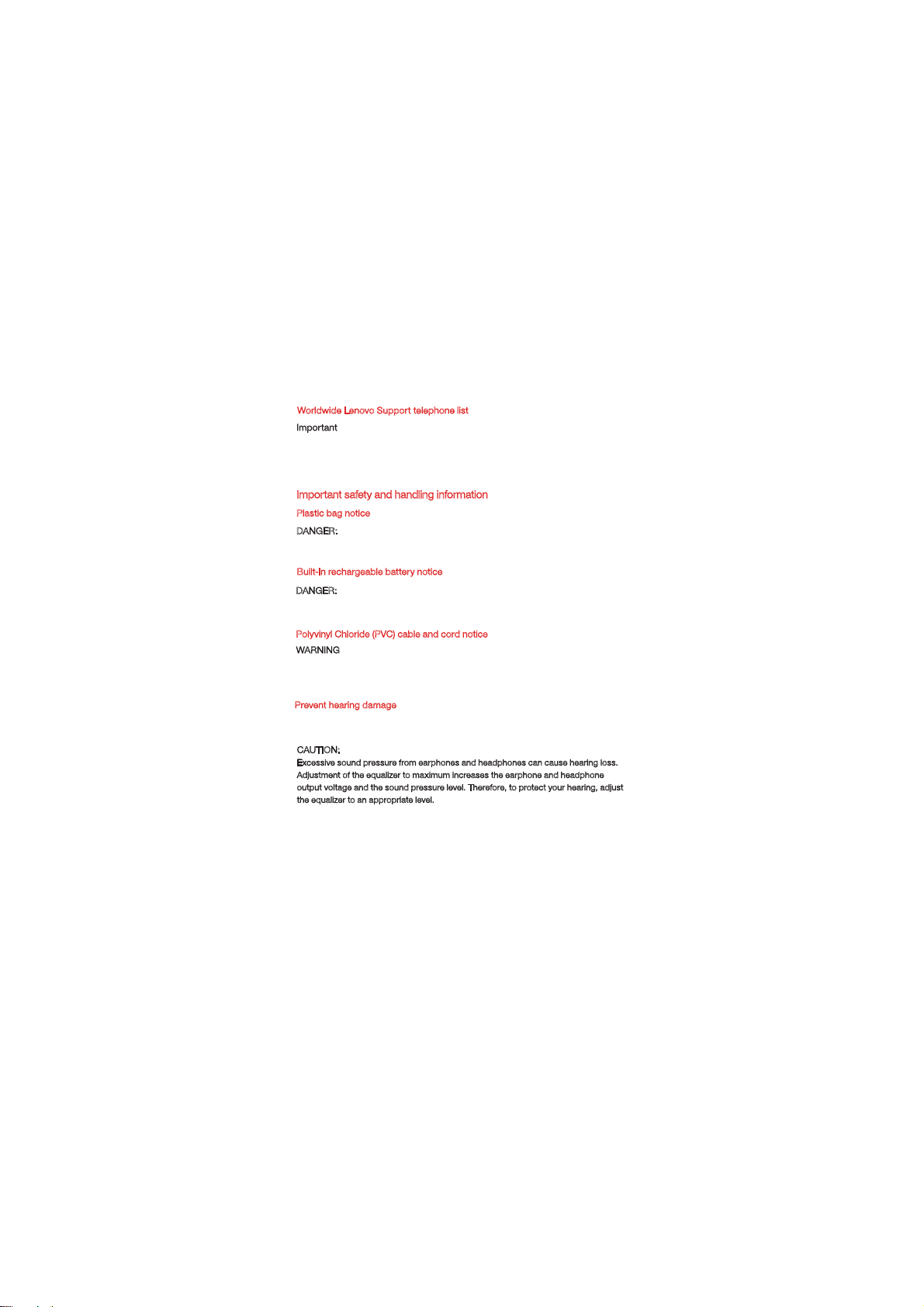
Worldwide Lenovo Support telephone list
Important: Telephone n umber s are subj ect to chan ge witho ut notice . The most
up-to-date telephone list for the Customer Support Center is always available at
http://www.lenovo.com/support/phone.
If the tele phone nu mber for yo ur count ry or reg ion is not li sted, cont act your Le novo
resell er or Len ovo marketi ng repre sentati ve.
Impor tant safety and handling information
Plastic bag notice
DANGER:
Plastic b ags can b e danger ous. Keep p lastic ba gs away from b abies a nd child ren to
avoid dan ger of suf focation.
Built-in rechar geabl e batter y notic e
DANGER:
Do not atte mpt to repl ace the inte rnal re charge able lit hium ion b atter y. Contact Len ovo
Support for factory replacement.
Polyvinyl Chloride (PVC) cable and cord notice
WARNING: Handling th e cord on thi s produc t or cords a ssocia ted with ac cesso ries
sold wit h this prod uct will e xpose you to l ead, a che mical k nown to the S tate of
Califo rnia to cau se canc er, and birt h defects o r other rep roduct ive harm. Wa sh hands
after handling.
Prevent hearing damage
Your device has a headphone connector. Always use the headphone connector for
headphones (also called a headset) or earphones.
CAUTION:
Excessive sound pressure from earphones and headphones can cause hearing loss.
Adjustm ent of the e qualize r to maxi mum incr eases th e earph one and he adphon e
output vo ltage a nd the soun d pressu re level. T herefor e, to protect you r heari ng, adjus t
the equa lizer to an a ppropr iate level.
Exces sive use of h eadpho nes or ea rphon es for a lon g period o f time at hig h volume
can be dangerous if the output of the headphone or earphone connectors do not
comply with specifications of EN 50332-2.
The headphone output connector of your device complies with EN 50332-2 Sub
clause 7. This sp ecific ation lim its the dev ice's max imum wid e band tru e RMS outp ut
voltag e to 150 mV. To help protec t agains t heari ng loss, e nsure tha t the head phones o r
earph ones you u se also co mply wit h EN 50332-2 (Clau se 7 limits) f or a wide ba nd
characteristic voltage of 75 mV. Using headphones that do not comply with EN
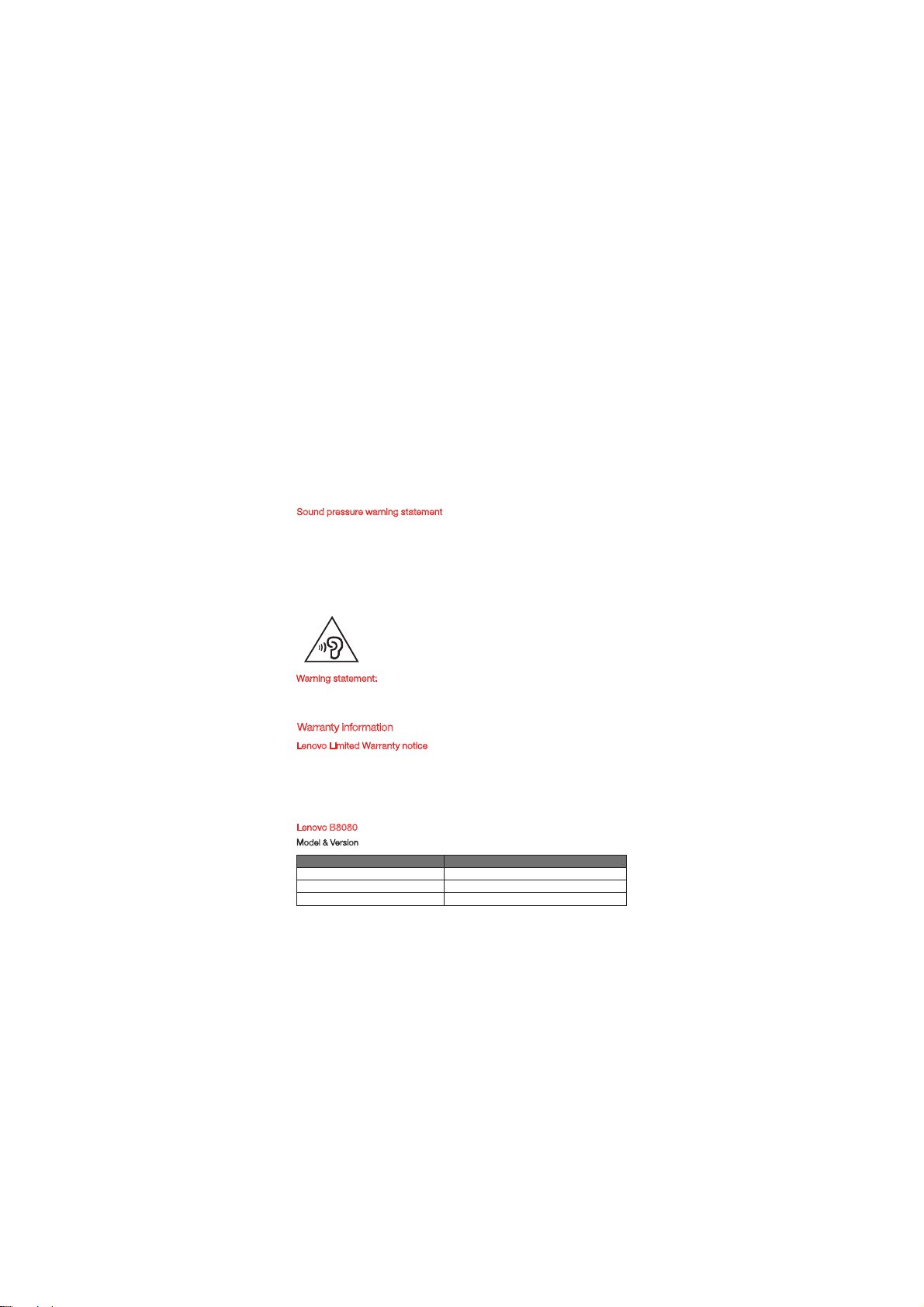
50332-2 can b e danger ous due to exc essive s ound pre ssure le vels.
If your device came with headphones or earphones in the package, as a set, the
combination of the headphones or earphones and the device already complies with
the spec ificati ons of EN 503 32-1. If diffe rent hea dphone s or earp hones a re used,
ensure that they comply with EN 50332-1 (Clause 6.5 Limitation Values). Using
headph ones tha t do not com ply with EN 5 0332-1 can be dan gerous d ue to excess ive
sound pressure levels.
Sound pressure warning statement
For the dev ice that i s tested in ac cordan ce with EN 6 0950-1:
2006+A11:2009:+A1:2010+A12:2011, it is mand atory to pe rfor m audio tes ts for
EN50332.
This device has been tested to comply with the Sound Pressure Level requirement laid
down in the a pplic able EN 503 32-1 and/or EN 50332-2 sta ndards. Pe rmane nt hear ing
loss may occur if earphones or headphones are used at high volume for prolonged
periods of time.
Warning statement:
To prevent pos sible he aring da mage, do n ot listen at h igh volu me levels fo r a long
period of time.
Warranty information
Lenovo L imited Warrant y notice
This pro duct is cov ered by the te rms of the Le novo Lim ited Warra nty, versi on
L505- 0010-02 08/2011. Read the Len ovo Limite d Warrant y (LLW) at ht tp://www.leno vo.com/wa rrant y/llw_0 2. You can view the L LW in a number o f langua ges fro m this
Web site. If yo u cannot v iew the LLW fro m the Web site, c ontact yo ur loca l Lenovo
office o r resell er to obtai n a printed ve rsion of t he LLW.
Lenovo B8080
Model & Ver sion
Model
Lenovo B8080-F
Lenovo B8080-H
Lenovo B8080-HV
Vers ion
WLAN
WLAN+ 3G (Data on ly)
WLAN+ 3G (Voice)
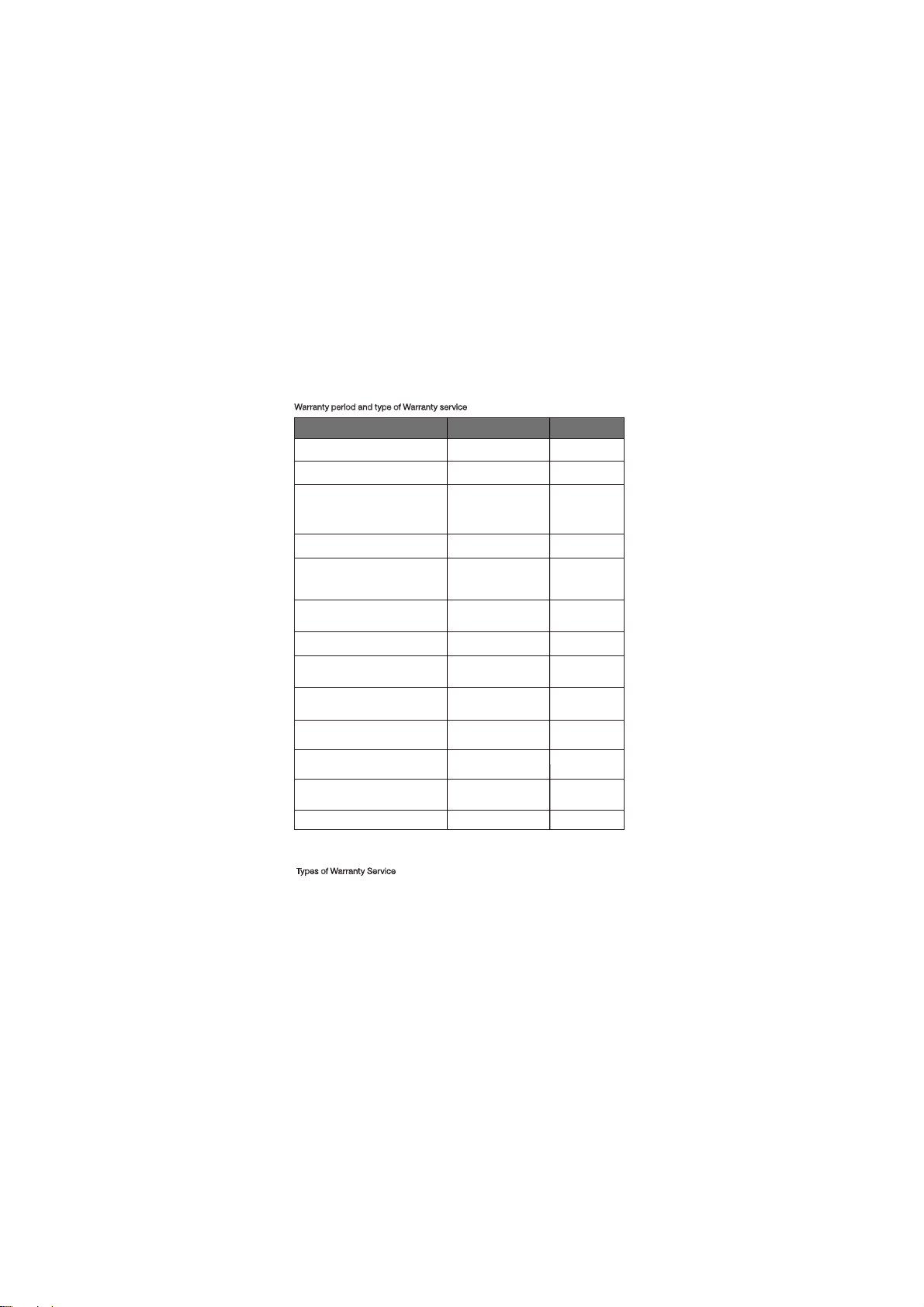
Warrant y period and ty pe of Warra nty ser vice
Country or Region of Purchase
Korea, Taiwan
Indonesia, Malaysia, Thailand,
Philippines, Vietnam,Singapore
China (H ong Kong S. A.R.), China
(Macau S .A.R.), Indi a, Bahra in, Kuwai t,
Oman, Qatar, Egypt, South Africa,
Saudi A rabia, UA E, Alger ia, Nige ria,
Kenya, Sri Lanka
Canada , Japan
Bosnia-Herzegovina, Croatia, Cyprus,
Greece, Macedonia, Romania,
Slovenia, Serbia, Poland, Slovakia,
Hungary, Bulgaria
Austria, France, Germany, Iceland,
Israel, I reland, I taly, Latv ia, Lithu ania,
Switzerland, the United Kingdom
Australia, New Zealand
Russia, Ukraine, the Republic of
Kazakhstan, Belarus, Turkmenistan,
Azerbaijan, Georgia
Argentina, Colombia, Peru,Venezuela,
Bolivia, Uruguay,Chile, Paraguay,
Ecuador
United S tates of Am erica, M exico
Brazil
Denmark, Estonia, Finland,
Norway, Spa in, Swed en, Belgi um,
Luxembourg, Netherlands
Turkey, Czech Republic
* Excludes some components. 90-day limited warranty for power adapters, keyboards,
plastics and hinges.
Types of Warra nty Ser vice
1. Customer Re place able Uni t (“CRU”) S ervi ce
2. On-site Se rvic e
Warrant y Period
parts a nd labo r - 1 year
batter y pack - 1 year
parts a nd labo r - 1 year
batter y pack - 1 year
parts a nd labo r - 1 year
batter y pack - 1 year
parts a nd labo r - 1 year
batter y pack - 1 year
parts a nd labo r - 1 year
batter y pack - 1 year
parts a nd labo r - 1 year
batter y pack - 1 year
parts a nd labo r - 1 year
batter y pack - 1 year
parts a nd labo r - 1 year
batter y pack - 1 year
parts a nd labo r - 1
year limited warranty*
batter y pack - 1 year
parts a nd labo r - 1 year
limited warranty*
batter y pack - 1 year
parts a nd labo r - 1 year
limited warranty*
batter y pack - 1 year
parts a nd labo r - 2 years
batter y pack - 1 year
parts a nd labo r - 2 years
batter y pack - 1 year
Type of Warran ty
Service
1,3 ,4
1,4
1,4
1,5
1,4
1,3
1,3
4
1,4
1,5
4
1,3
1,4

3. Couri er or Dep ot Serv ice
4. Custome r Carry- In Ser vice
5. Mail-i n Serv ice
6. Custome r Two-Way Mail-i n Serv ice
7. Product Exchange Service
For a full ex plana tion of the t ypes of wa rrant y servi ce, refer to t he full war ranty. Se e
“Lenovo L imited War ranty n otice
” for deta ils on acc essing t he full wa rranty.
Environmental, recycling, and disposal information
General recycling statement
Lenovo en courag es owner s of infor mation tec hnolog y (IT) e quipme nt to respo nsibly
recycle t heir eq uipmen t when it is n o longer n eeded . Lenovo of fers a var iety of
programs and services to assist equipment owners in recycling their IT products. For
information on recycling Lenovo products, go to: http://www.lenovo.com/recycling.
Important WEEE information
Country-specific information is available at http://www.lenovo.com/recycling.
Recycl ing info rmatio n for Japa n
Recycl ing and di sposal i nformat ion for Ja pan is avai lable at:
http://ww w.lenov o.com/re cyclin g/ja pan.
Additional recycling statements
Additional information about recycling device components and batteries is in your User
Guide. See “Access ing your Us er Guide ” for details.
Battery recycling marks
The bat tery rec ycling i nformati on of Taiwan
ᔘ䴱⊖䄁ഔ᭬
Batter y recycling infor mation f or the Unite d States a nd Canad a
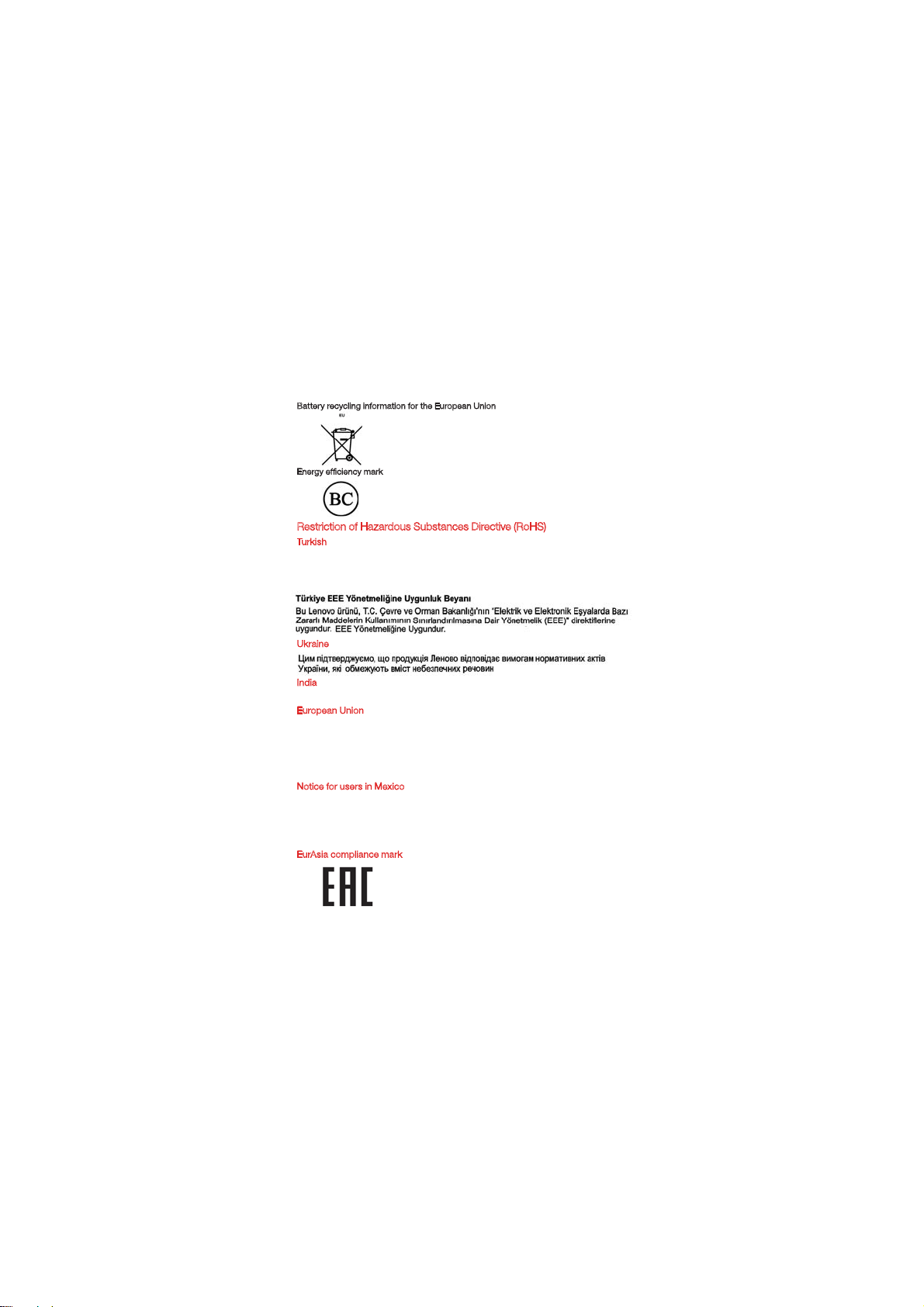
Batter y recycling infor mation f or the Europ ean Uni on
Energy efficiency mark
Restriction of Ha zardous Substances Directive (RoHS)
Tur ki sh
The Len ovo produc t meets the r equire ments of th e Republ ic of Turkey Dire ctive on th e
Restri ction of th e Use of Cer tain Ha zardo us Subst ances in E lectri cal and E lectron ic
Equipment (EEE).
Ukraine
India
RoHS com pliant a s per E-Waste (M anage ment & Han dling) Ru les, 2011.
European Union
Lenovo pr oducts so ld in the Eur opean U nion, on or a fter 3 Jan uary 2013 mee t the
requir ements of D irecti ve 2011/65/EU on the restr iction of th e use of cer tain hazard ous
substances in electrical and electronic equipment (“RoHS recast” or “RoHS 2”).
For more in formati on abou t Lenovo pro gress o n RoHS, go to:
http://www.lenovo.com/social_responsibility/us/en/RoHS_Communication.pdf
Notice fo r users i n Mexic o
La operación de este equipo está sujeta a las siguientes dos condiciones: (1) es
posible que este equipo o dispositivo no cause interferencia perjudicial y (2)
este equ ipo o disp ositivo debe ac eptar cu alqui er inter feren cia, inc luyendo la
que pue da caus ar su ope ración n o deseada.
EurAsia compliance mark
