Lenovo B580, B480 User Manual
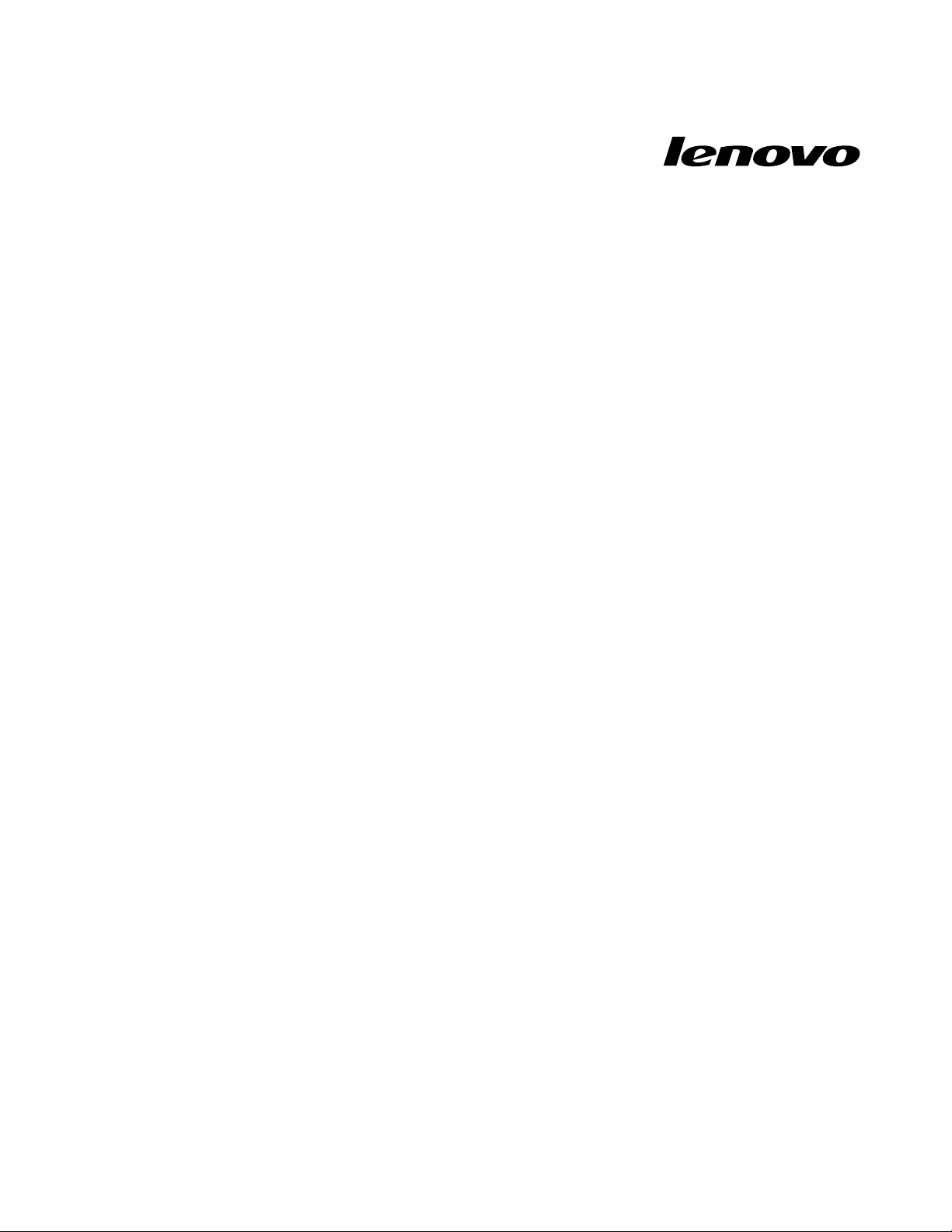
UserGuide
LenovoB480,B485,andB580

Beforeusingthisinformationandtheproductitsupports,besuretoreadandunderstandthefollowing:
•SafetyandWarrantyGuide
•RegulatoryNotice
•“Importantsafetyinformation”onpageiv
•AppendixC“Notices”onpage69
TheSafetyandWarrantyGuideandtheRegulatoryNoticehavebeenuploadedtotheWebsite.Toreferto
them,gotohttp://www.lenovo.com/UserManuals.
FirstEdition(April2012)
©CopyrightLenovo2012.
LIMITEDANDRESTRICTEDRIGHTSNOTICE:IfdataorsoftwareisdeliveredpursuantaGeneralServicesAdministration
“GSA”contract,use,reproduction,ordisclosureissubjecttorestrictionssetforthinContractNo.GS-35F-05925.

Contents
Readthisrst.............iii
Importantsafetyinformation..........iv
Conditionsthatrequireimmediateaction...iv
Safetyguidelines.............v
Chapter1.Gettingtoknowyour
computer................1
Topview..................1
Left-sideview................3
Right-sideview...............4
Frontview.................4
Bottomview................5
Statusindicators...............6
Features..................7
Specications................8
Chapter2.Usingyourcomputer...11
Frequentlyaskedquestions.........11
Tipsonusingyourcomputer.........12
Readingthemanuals..........12
Connectingtopower..........12
Turningonthecomputer.........12
Conguringtheoperatingsystem.....12
Puttingthecomputerintosleepmodeor
shuttingitdown............12
Usingtheacpoweradapterandthebatterypack.13
Checkingthebatterystatus........13
Usingtheacpoweradapter........13
Chargingthebattery..........14
Maximizingthebatterylife........14
Handlingthebattery...........14
Usingthetouchpad............15
Usingthekeyboard.............16
Numerickeypad............16
OneKeyRecoveryProprogrambutton...17
Functionkeycombinations........17
Connectingtoexternaldevices........18
Usingthemediacardreader.......18
UsingUSBconnectors..........19
UsingBluetooth............19
UsingtheNvidiaOptimusGraphicsfeature...19
Chapter3.Connectingtothe
network................21
Wiredconnection.............21
Hardwareconnection..........21
Softwareconguration..........22
Wirelessconnection............22
Hardwareconnection..........22
Softwareconguration..........23
Chapter4.Y ouandyourcomputer..25
Accessibilityandcomfort..........25
Ergonomicinformation..........25
Chapter5.Security..........27
Attachingamechanicallock.........27
Usingpasswords..............27
Usingangerprintreader..........27
Chapter6.OneKeyRecoveryPro...29
UsingtheOneKeyRecoveryProprogramonthe
Windows7operatingsystem.........29
Solvingrecoveryproblems..........29
Chapter7.Replacingdevices.....31
Staticelectricityprevention..........31
Replacingthebattery............31
Replacingthebackupbattery.........32
Replacingtheharddiskdrive.........35
Replacingthekeyboard...........38
Replacingamemorymodule.........42
ReplacingthePCIExpressMiniCardforwireless
LAN/WiMAXconnection...........45
Removingtheopticaldrive..........48
Chapter8.Preventingproblems...51
Generaltipsforpreventingproblems......51
Takingcareofyourcomputer.........52
Chapter9.Troubleshootingcomputer
problems...............55
Troubleshooting..............55
Batteryandpowerproblems.......55
Computerscreenproblems........56
Problemswithdrivesandotherstorage
devices................57
OneKeyRescuesystemproblems.....58
Apasswordproblem..........58
Asoundproblem............59
Otherproblems............59
AppendixA.Regulatory
information..............61
Wirelessrelatedinformation.........61
©CopyrightLenovo2012
i

Exportclassicationnotice..........62
Electronicemissionnotices..........62
FederalCommunicationsCommission(FCC)
DeclarationofConformity........62
AppendixB.WEEEandrecycling
statements..............65
ChinaWEEEstatement...........65
EUWEEEstatements............65
Japanrecyclingstatements.........65
RecyclinginformationforBrazil........66
BatteryrecyclinginformationfortheEuropean
Union..................67
BatteryrecyclinginformationfortheUnitedStates
andCanada................67
BatteryrecyclinginformationforTaiwan.....67
AppendixC.Notices..........69
Trademarks................70
Index..................71
iiUserGuide

Readthisrst
Besuretofollowtheimportanttipsgivenheretocontinuetogetthemostuseandenjoymentoutofyour
computer.Failuretodosomightleadtodiscomfortorinjury,orcauseyourcomputertofail.
Protectyourselffromtheheatthatyourcomputergenerates.
Whenyourcomputeristurnedonorthebatteryischarging,thebase,thepalm
rest,andsomeotherpartsmaybecomehot.Thetemperaturetheyreach
dependsontheamountofsystemactivityandthelevelofchargeinthebattery.
Extendedcontactwithyourbody,eventhroughclothing,couldcause
discomfortorevenaskinburn.
•Avoidkeepingyourhands,yourlap,oranyotherpartofyourbodyin
contactwithahotsectionofthecomputerforanyextendedtime.
•Periodicallytakehandsfromusingthekeyboardbyliftingyourhandsfrom
thepalmrest.
Protectyourselffromtheheatgeneratedbytheacpoweradapter.
Whentheacpoweradapterisconnectedtoanelectricaloutletandyour
computer,itgeneratesheat.
Extendedcontactwithyourbody,eventhroughclothing,maycauseaskin
burn.
•Donotplacetheacpoweradapterincontactwithanypartofyourbody
whileitisinuse.
•Neveruseittowarmyourbody.
Preventyourcomputerfromgettingwet.
Protectthecablesfrombeingdamaged.
Toavoidspillsandthedangerofelectricalshock,keepliquidsawayfromyour
computer.
Applyingstrongforcetocablesmaydamageorbreakthem.
Routecommunicationlines,orthecablesofanacpoweradapter,amouse,a
keyboard,aprinter,oranyotherelectronicdevice,sothattheycannotbewalked
on,trippedover,pinchedbyyourcomputerorotherobjects,orinanyway
subjectedtotreatmentthatcouldinterferewiththeoperationofyourcomputer.
©CopyrightLenovo2012
iii
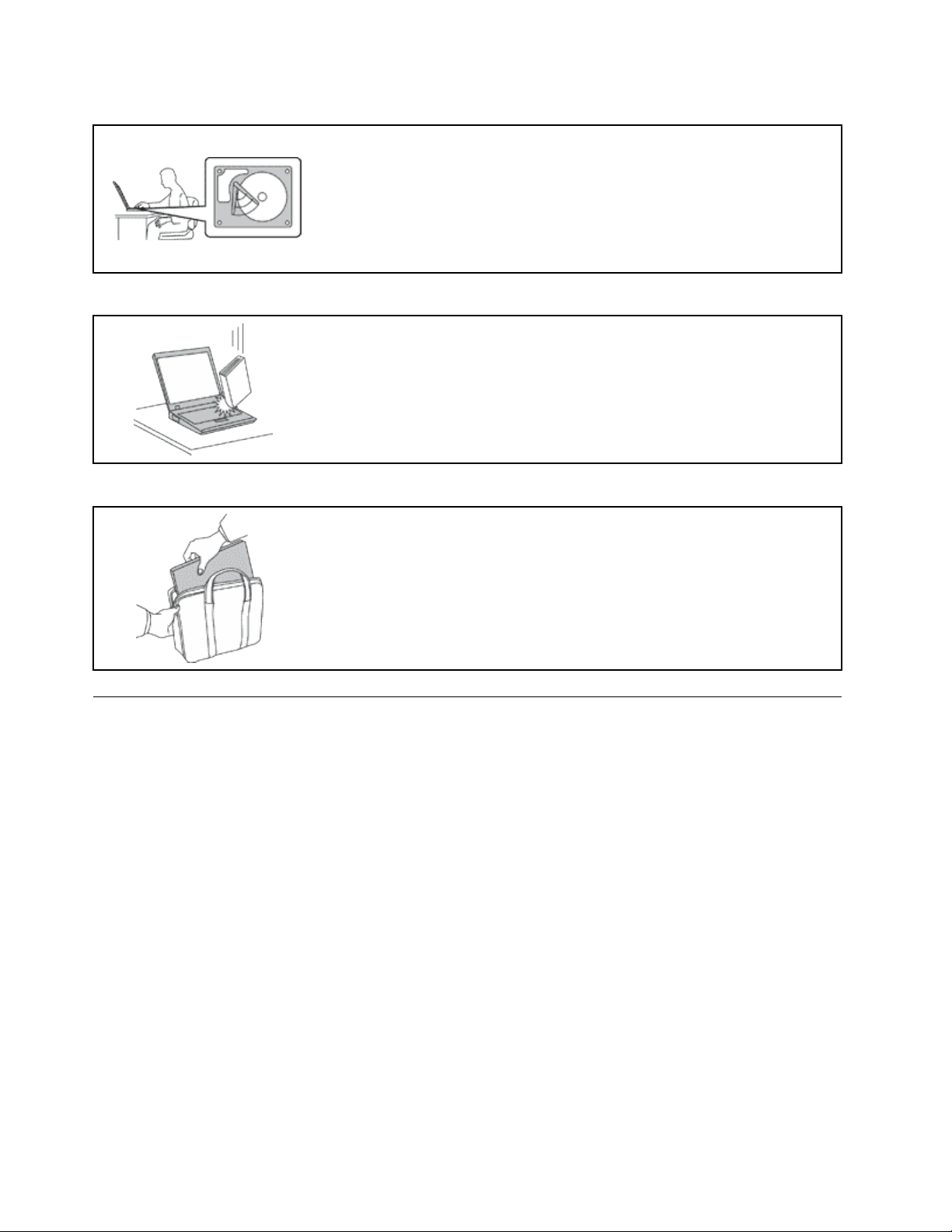
Protectyourcomputeranddatawhenmovingit.
Beforemovingacomputerequippedwithaharddiskdrive,dooneofthe
following,andmakesurethatthepowerswitchisofforisblinking:
•Turnitoff.
•Putitinsleepmode.
•Putitinhibernationmode.
Thiswillhelptopreventdamagetothecomputer,andpossiblelossofdata.
Handleyourcomputergently.
Donotdrop,bump,scratch,twist,hit,vibrate,push,orplaceheavyobjectson
yourcomputer,display,orexternaldevices.
Carryyourcomputercarefully.
•Useaqualitycarryingcasethatprovidesadequatecushioningandprotection.
•Donotpackyourcomputerinatightlypackedsuitcaseorbag.
•Beforeputtingyourcomputerinacarryingcase,makesurethatitisoff,insleep
mode,orinhibernationmode.Donotputacomputerinacarryingcasewhileit
isturnedon.
Importantsafetyinformation
Thisinformationcanhelpyousafelyuseyournotebookpersonalcomputer.Followandretainallinformation
includedwithyourcomputer.Theinformationinthisdocumentdoesnotalterthetermsofyourpurchase
agreementortheLenovo
®
LimitedWarranty.
Customersafetyisimportant.Ourproductsaredevelopedtobesafeandeffective.However,personal
computersareelectronicdevices.Powercords,poweradapters,andotherfeaturescancreatepotential
safetyrisksthatcanresultinphysicalinjuryorpropertydamage,especiallyifmisused.T oreducethese
risks,followtheinstructionsinthisdocumentcarefully.Bycarefullyfollowingtheinformationcontainedin
thisdocumentandprovidedwithyourproduct,youcanhelpprotectyourselffromhazardsandcreatea
safercomputerworkenvironment.
Conditionsthatrequireimmediateaction
Productscanbecomedamagedduetomisuseorneglect.Someproductdamageisseriousenough
thattheproductshouldnotbeusedagainuntilithasbeeninspectedand,ifnecessary,repairedby
anauthorizedservicer.
Aswithanyelectronicdevice,paycloseattentiontotheproductwhenitisturnedon.Onveryrare
occasions,youmightnoticeanodororseeapuffofsmokeorsparksventfromyourproduct.Oryou
mighthearsoundslikepopping,crackingorhissing.Theseconditionsmightmerelymeanthatan
internalelectroniccomponenthasfailedinasafeandcontrolledmanner.Or ,theymightindicate
ivUserGuide

apotentialsafetyissue.However ,donottakerisksorattempttodiagnosethesituationyourself.
ContacttheCustomerSupportCenterforfurtherguidance.ForalistofServiceandSupportphone
numbers,gotothefollowingWebsite:
http://support.lenovo.com
Frequentlyinspectyourcomputeranditscomponentsfordamageorwearorsignsofdanger.Ifyou
haveanyquestionabouttheconditionofacomponent,donotusetheproduct.ContacttheCustomer
SupportCenterortheproductmanufacturerforinstructionsonhowtoinspecttheproductand
haveitrepaired,ifnecessary.
Intheunlikelyeventthatyounoticeanyofthefollowingconditions,orifyouhaveanysafetyconcerns
withyourproduct,stopusingtheproductandunplugitfromthepowersourceandtelecommunication
linesuntilyoucanspeaktotheCustomerSupportCenterforfurtherguidance.
•Powercords,plugs,poweradapters,extensioncords,surgeprotectors,orpowersuppliesthatare
cracked,broken,ordamaged.
•Signsofoverheating,smoke,sparks,orre.
•Damagetoabattery(suchascracks,dents,orcreases),dischargefromabattery,orabuildupofforeign
substancesonthebattery.
•Acracking,hissingorpoppingsound,orstrongodorthatcomesfromtheproduct.
•Signsthatliquidhasbeenspilledoranobjecthasfallenontothecomputerproduct,thepowercordor
poweradapter.
•Thecomputerproduct,powercord,orpoweradapterhasbeenexposedtowater.
•Theproducthasbeendroppedordamagedinanyway.
•Theproductdoesnotoperatenormallywhenyoufollowtheoperatinginstructions.
Note:Ifyounoticetheseconditionswithaproduct(suchasanextensioncord)thatisnotmanufacturedfor
orbyLenovo,stopusingthatproductuntilyoucancontacttheproductmanufacturerforfurtherinstructions,
oruntilyougetasuitablereplacement.
Safetyguidelines
Alwaysobservethefollowingprecautionstoreducetheriskofinjuryandpropertydamage.
Serviceandupgrades
DonotattempttoserviceaproductyourselfunlessinstructedtodosobytheCustomerSupportCenteror
yourdocumentation.OnlyuseaServiceProviderwhoisapprovedtorepairyourparticularproduct.
Note:Somecomputerpartscanbeupgradedorreplacedbythecustomer.Upgradestypicallyare
referredtoasoptions.ReplacementpartsapprovedforcustomerinstallationarereferredtoasCustomer
ReplaceableUnits,orCRUs.Lenovoprovidesdocumentationwithinstructionswhenitisappropriatefor
customerstoinstalloptionsorreplaceCRUs.Y oumustcloselyfollowallinstructionswheninstallingor
replacingparts.TheOffstateofapowerindicatordoesnotnecessarilymeanthatvoltagelevelsinsidea
productarezero.Beforeyouremovethecoversfromaproductequippedwithapowercord,alwaysmake
surethatthepoweristurnedoffandthattheproductisunpluggedfromanypowersource.Ifyouhave
anyquestionsorconcerns,contacttheCustomerSupportCenter.
CAUTION:
BeforereplacinganyCRUs,turnoffthecomputerandwaitthreetoveminutestoletthecomputer
coolbeforeopeningthecover.
©CopyrightLenovo2012
v
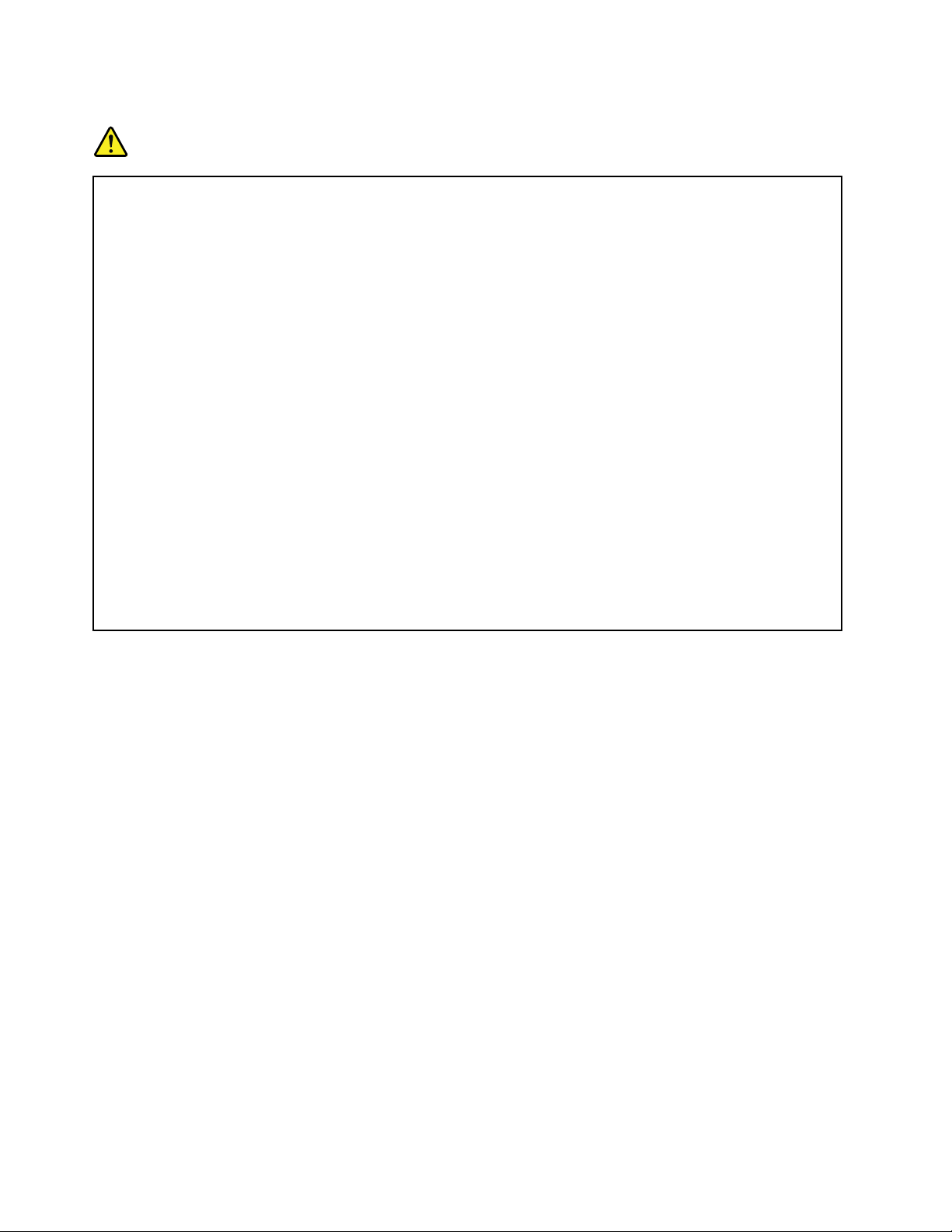
Powercordsandpoweradapters
DANGER
Useonlythepowercordsandpoweradapterssuppliedbytheproductmanufacturer.
Thepowercordsshallbesafetyapproved.ForGermany,itshallbeH05VV-F ,3G,0.75mm
better.Forothercountries,thesuitabletypesshallbeusedaccordingly.
Neverwrapapowercordaroundapoweradapterorotherobject.Doingsocanstressthecordin
waysthatcancausethecordtofray,crack,orcrimp.Thiscanpresentasafetyhazard.
Alwaysroutepowercordssothattheywillnotbewalkedon,trippedover,orpinchedbyobjects.
Protectpowercordsandpoweradaptersfromliquids.Forinstance,donotleaveyourpowercord
orpoweradapternearsinks,tubs,toilets,oronoorsthatarecleanedwithliquidcleansers.
Liquidscancauseashortcircuit,particularlyifthepowercordorpoweradapterhasbeenstressed
bymisuse.Liquidsalsocancausegradualcorrosionofpowercordterminalsand/ortheconnector
terminalsonapoweradapter,whichcaneventuallyresultinoverheating.
Alwaysconnectpowercordsandsignalcablesinthecorrectorderandensurethatallpowercord
connectorsaresecurelyandcompletelypluggedintoreceptacles.
Donotuseanypoweradapterthatshowscorrosionattheacinputpinsorshowssignsof
overheating(suchasdeformedplastic)attheacinputpinsoranywhereonthepoweradapter.
Donotuseanypowercordswheretheelectricalcontactsoneitherendshowsignsofcorrosionor
overheatingorwherethepowercordappearstohavebeendamagedinanyway.
2
,or
Extensioncordsandrelateddevices
Ensurethatextensioncords,surgeprotectors,uninterruptiblepowersupplies,andpowerstripsthatyouuse
areratedtohandletheelectricalrequirementsoftheproduct.Neveroverloadthesedevices.Ifpowerstrips
areused,theloadshouldnotexceedthepowerstripinputrating.Consultanelectricianformoreinformation
ifyouhavequestionsaboutpowerloads,powerrequirements,andinputratings.
viUserGuide
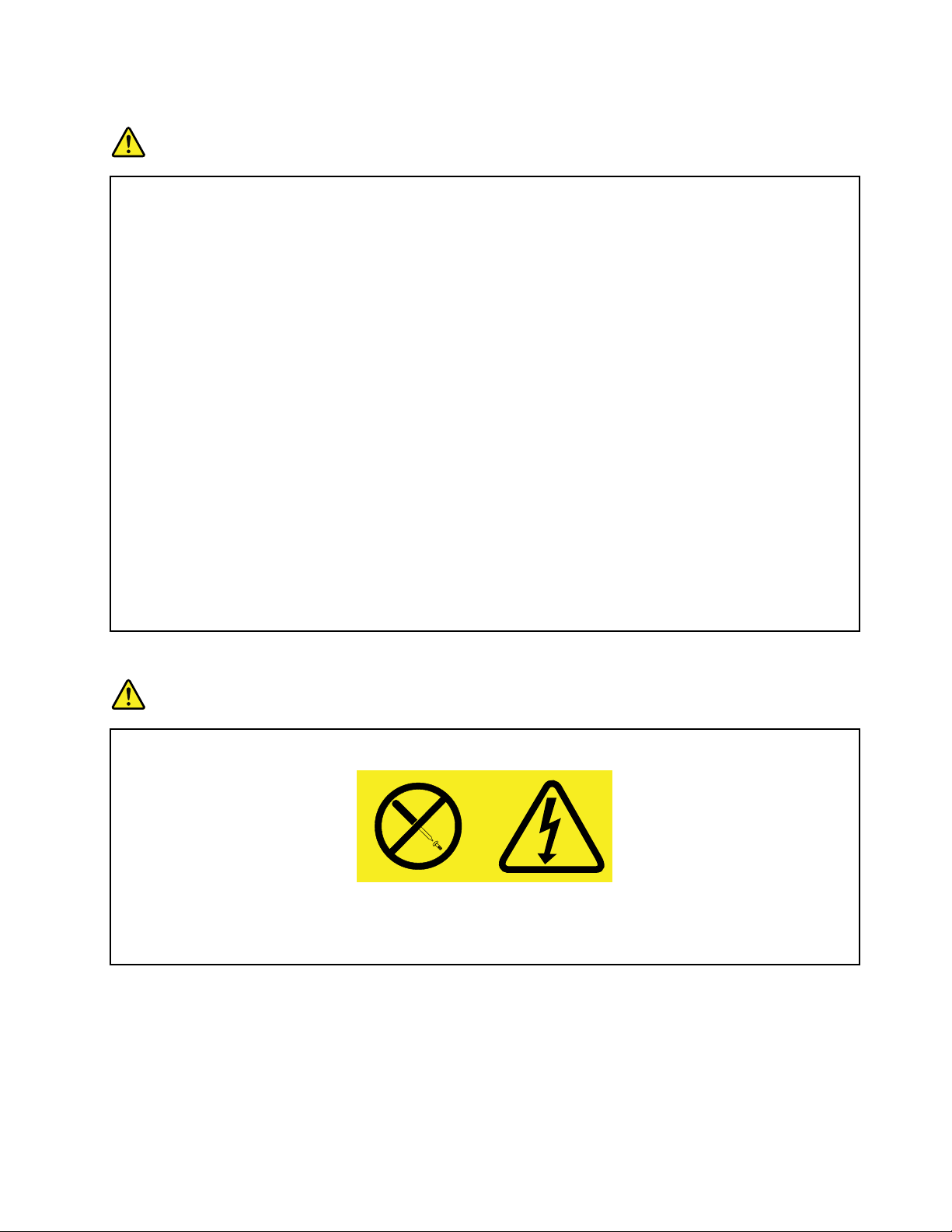
Plugsandoutlets
DANGER
Ifareceptacle(poweroutlet)thatyouintendtousewithyourcomputerequipmentappearstobe
damagedorcorroded,donotusetheoutletuntilitisreplacedbyaqualiedelectrician.
Donotbendormodifytheplug.Iftheplugisdamaged,contactthemanufacturertoobtain
areplacement.
Donotshareanelectricaloutletwithotherhomeorcommercialappliancesthatdrawlargeamounts
ofelectricity;otherwise,unstablevoltagemightdamageyourcomputer,data,orattacheddevices.
Someproductsareequippedwithathree-prongedplug.Thisplugtsonlyintoagrounded
electricaloutlet.Thisisasafetyfeature.Donotdefeatthissafetyfeaturebytryingtoinsertitinto
anon-groundedoutlet.Ifyoucannotinserttheplugintotheoutlet,contactanelectricianforan
approvedoutletadapterortoreplacetheoutletwithonethatenablesthissafetyfeature.Never
overloadanelectricaloutlet.Theoverallsystemloadshouldnotexceed80percentofthebranch
circuitrating.Consultanelectricianformoreinformationifyouhavequestionsaboutpowerloads
andbranchcircuitratings.
Besurethatthepoweroutletyouareusingisproperlywired,easilyaccessible,andlocatedclose
totheequipment.Donotfullyextendpowercordsinawaythatwillstressthecords.
Besurethatthepoweroutletprovidesthecorrectvoltageandcurrentfortheproductyouare
installing.
Carefullyconnectanddisconnecttheequipmentfromtheelectricaloutlet.
Powersupplystatement
DANGER
Neverremovethecoveronapowersupplyoranypartthathasthefollowinglabelattached.
Hazardousvoltage,current,andenergylevelsarepresentinsideanycomponentthathasthislabel
attached.Therearenoserviceablepartsinsidethesecomponents.Ifyoususpectaproblemwith
oneoftheseparts,contactaservicetechnician.
Externaldevices
CAUTION:
DonotconnectordisconnectanyexternaldevicecablesotherthanUniversalSerialBus(USB)
cablewhilethecomputerpowerison;otherwise,youmightdamageyourcomputer.Toavoid
possibledamagetoattacheddevices,waitatleastvesecondsafterthecomputerisshutdownto
disconnectexternaldevices.
©CopyrightLenovo2012
vii
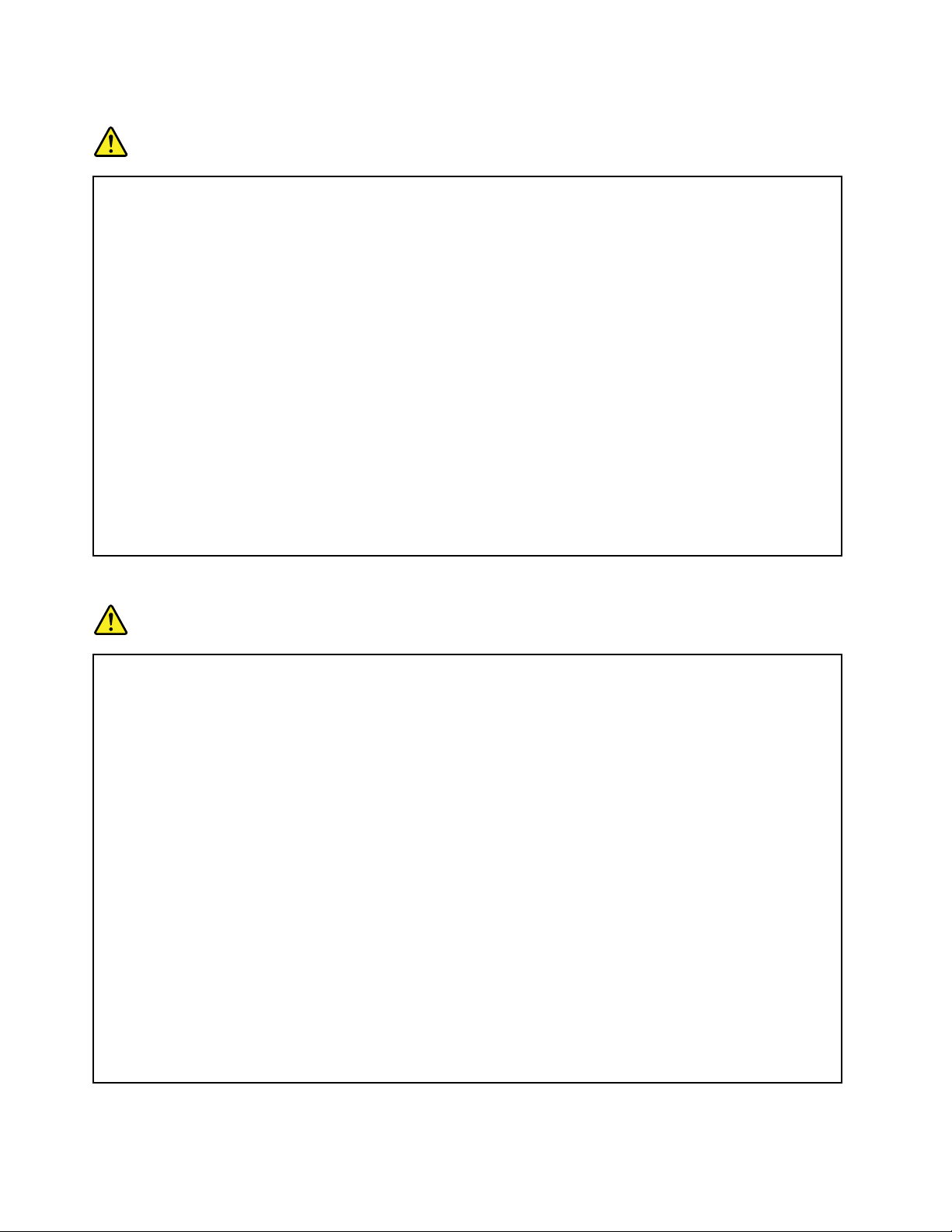
Generalbatterynotice
DANGER
PersonalcomputersmanufacturedbyLenovocontainacoincellbatterytoprovidepowerto
thesystemclock.Inaddition,manymobileproducts,suchasnotebookcomputers,utilizea
rechargeablebatterypacktoprovidesystempowerwheninportablemode.Batteriessuppliedby
Lenovoforusewithyourproducthavebeentestedforcompatibilityandshouldonlybereplaced
withapprovedparts.
Neverattempttoopenorserviceanybattery.Donotcrush,puncture,orincineratebatteriesor
shortcircuitthemetalcontacts.Donotexposethebatterytowaterorotherliquids.Onlyrecharge
thebatterypackstrictlyaccordingtoinstructionsincludedintheproductdocumentation.
Batteryabuseormishandlingcancausethebatterytooverheat,whichcancausegassesorame
to“vent”fromthebatterypackorcoincell.Ifyourbatteryisdamaged,orifyounoticeany
dischargefromyourbatteryorthebuildupofforeignmaterialsonthebatteryleads,stopusingthe
batteryandobtainareplacementfromthebatterymanufacturer.
Batteriescandegradewhentheyareleftunusedforlongperiodsoftime.Forsomerechargeable
batteries(particularlyLithiumIonbatteries),leavingabatteryunusedinadischargedstatecould
increasetheriskofabatteryshortcircuit,whichcouldshortenthelifeofthebatteryandalsocan
poseasafetyhazard.DonotletrechargeableLithium-Ionbatteriescompletelydischargeorstore
thesebatteriesinadischargedstate.
Rechargeablebatterynotice
DANGER
Donotattempttodisassembleormodifythebatterypack.Attemptingtodosocancausean
explosion,orliquidleakagefromthebatterypack.Abatterypackotherthantheonespeciedby
Lenovo,oradisassembledormodiedbatterypackisnotcoveredbythewarranty.
Iftherechargeablebatterypackisincorrectlyreplaced,thereisdangerofanexplosion.Thebattery
packcontainsasmallamountofharmfulsubstances.Toavoidpossibleinjury:
•ReplaceonlywithabatteryofthetyperecommendedbyLenovo.
•Keepthebatterypackawayfromre.
•Donotexposeittowaterorrain.
•Donotattempttodisassembleit.
•Donotshort-circuitit.
•Keepitawayfromchildren.
•Donotdropthebatterypack.
Donotputthebatterypackintrashthatisdisposedofinlandlls.Whendisposingofthebattery,
complywithlocalordinancesorregulations.
Thebatterypackshouldbestoredatroomtemperature,chargedtoapproximately30to50%
ofcapacity.Werecommendthatbatterypackbechargedaboutonceperyeartoprevent
overdischarge.
viiiUserGuide
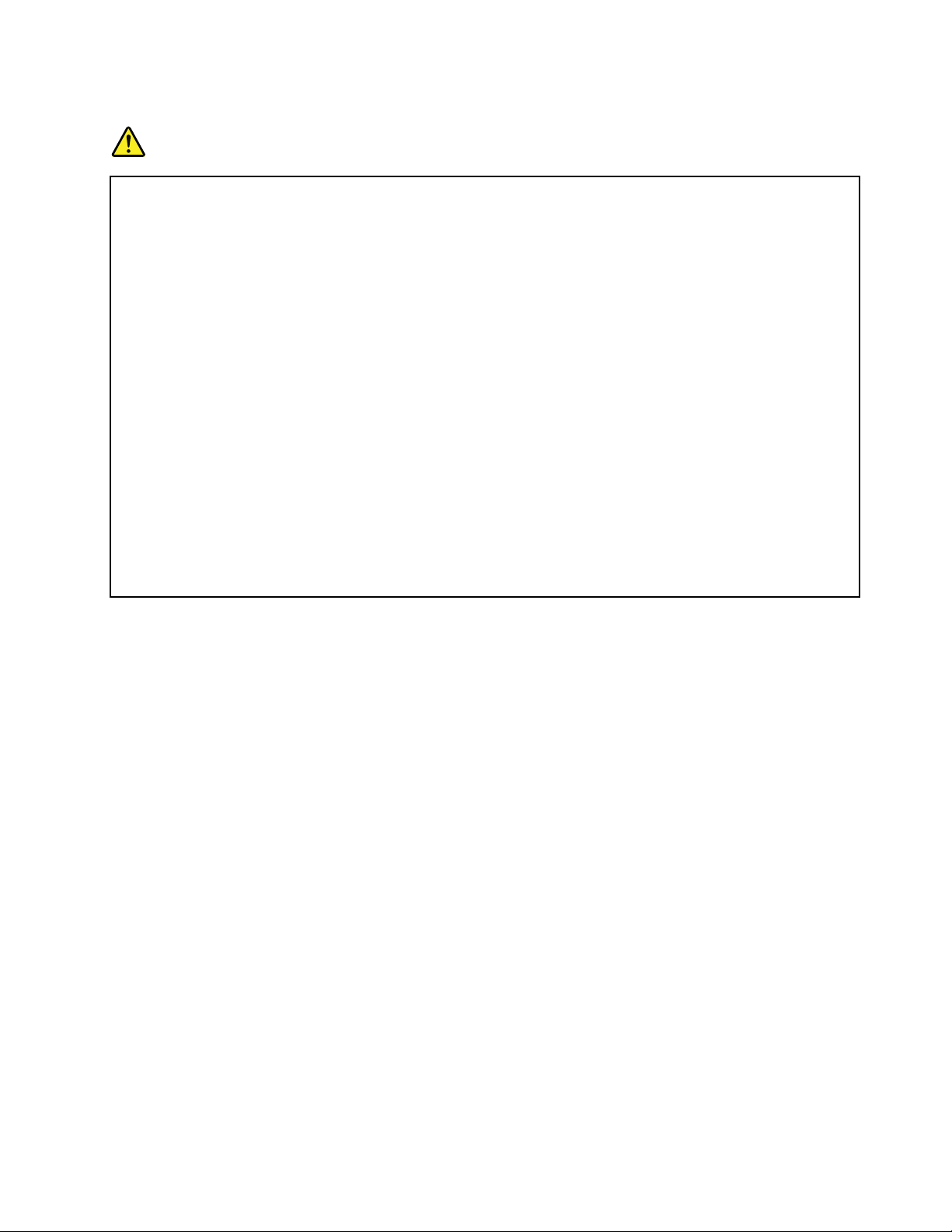
Lithiumcoincellbatterynotice
DANGER
Dangerofexplosionifbatteryisincorrectlyreplaced.
Whenreplacingthelithiumcoincellbattery,useonlythesameoranequivalenttypethatis
recommendedbythemanufacturer .Thebatterycontainslithiumandcanexplodeifnotproperly
used,handled,ordisposedof.
Donot:
•Throworimmerseintowater
•Heattomorethan100°C(212°F)
•Repairordisassemble
Disposeofthebatteryasrequiredbylocalordinancesorregulations.
ThefollowingstatementappliestousersinthestateofCalifornia,U.S.A.
CaliforniaPerchlorateInformation:
ProductscontainingCR(manganesedioxide)lithiumcoincellbatteriesmaycontainperchlorate.
PerchlorateMaterial-specialhandlingmayapply,See
www.dtsc.ca.gov/hazardouswaste/perchlorate
©CopyrightLenovo2012
ix
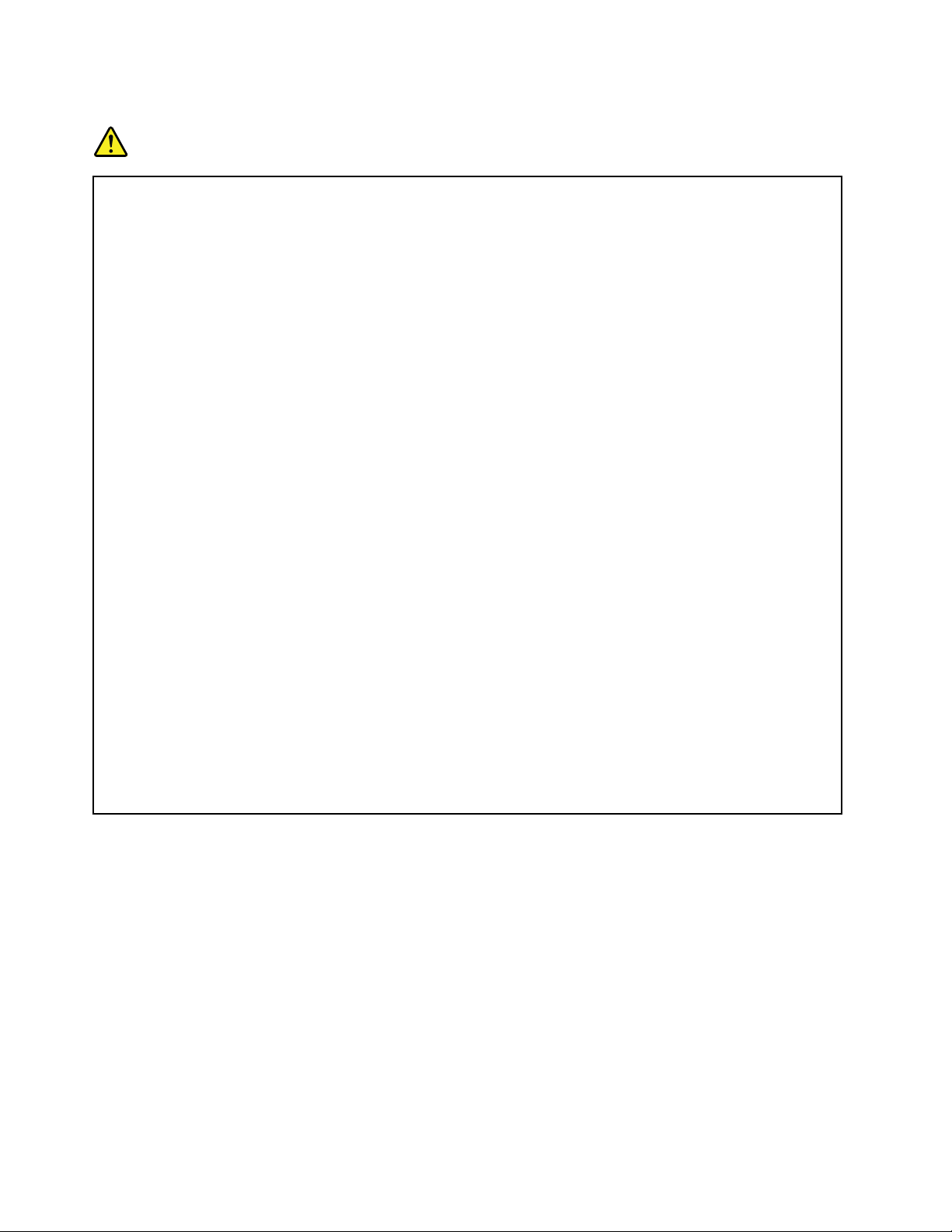
Heatandproductventilation
DANGER
Computers,acpoweradapters,andmanyaccessoriescangenerateheatwhenturnedonandwhen
batteriesarecharging.Notebookcomputerscangenerateasignicantamountofheatduetotheir
compactsize.Alwaysfollowthesebasicprecautions:
•Whenyourcomputeristurnedonorthebatteryischarging,thebase,thepalmrest,andsome
otherpartsmaybecomehot.Avoidkeepingyourhands,yourlap,oranyotherpartofyour
bodyincontactwithahotsectionofthecomputerforanyextendedlengthoftime.Whenyou
usethekeyboard,avoidkeepingyourpalmsonthepalmrestforaprolongedperiodoftime.
Yourcomputergeneratessomeheatduringnormaloperation.Theamountofheatdependson
theamountofsystemactivityandthebatterychargelevel.Extendedcontactwithyourbody,
eventhroughclothing,couldcausediscomfortorevenaskinburn.Periodicallytakebreaks
fromusingthekeyboardbyliftingyourhandsfromthepalmrest;andbecarefulnottouse
thekeyboardforanyextendedlengthoftime.
•Donotoperateyourcomputerorchargethebatterynearammablematerialsorinexplosive
environments.
•Ventilationslots,fansand/orheatsinksareprovidedwiththeproductforsafety,comfort,and
reliableoperation.Thesefeaturesmightinadvertentlybecomeblockedbyplacingtheproducton
abed,sofa,carpet,orotherexiblesurface.Neverblock,cover ,ordisablethesefeatures.
•Whentheacpoweradapterisconnectedtoanelectricaloutletandyourcomputer,itgenerates
heat.Donotplacetheadapterincontactwithanypartofyourbodywhileusingit.Neverusethe
acpoweradaptertowarmyourbody.Extendedcontactwithyourbody,eventhroughclothing,
maycauseaskinburn.
Foryoursafety,alwaysfollowthesebasicprecautionswithyourcomputer:
•Keepthecoverclosedwheneverthecomputerispluggedin.
•Regularlyinspecttheoutsideofthecomputerfordustaccumulation.
•Removedustfromventsandanyperforationsinthebezel.Morefrequentcleaningsmightbe
requiredforcomputersindustyorhigh-trafcareas.
•Donotrestrictorblockanyventilationopenings.
•Donotoperateyourcomputerinsidefurniture,asthismightincreasetheriskofoverheating.
•Airowtemperaturesintothecomputershouldnotexceed35°C(95°F).
xUserGuide
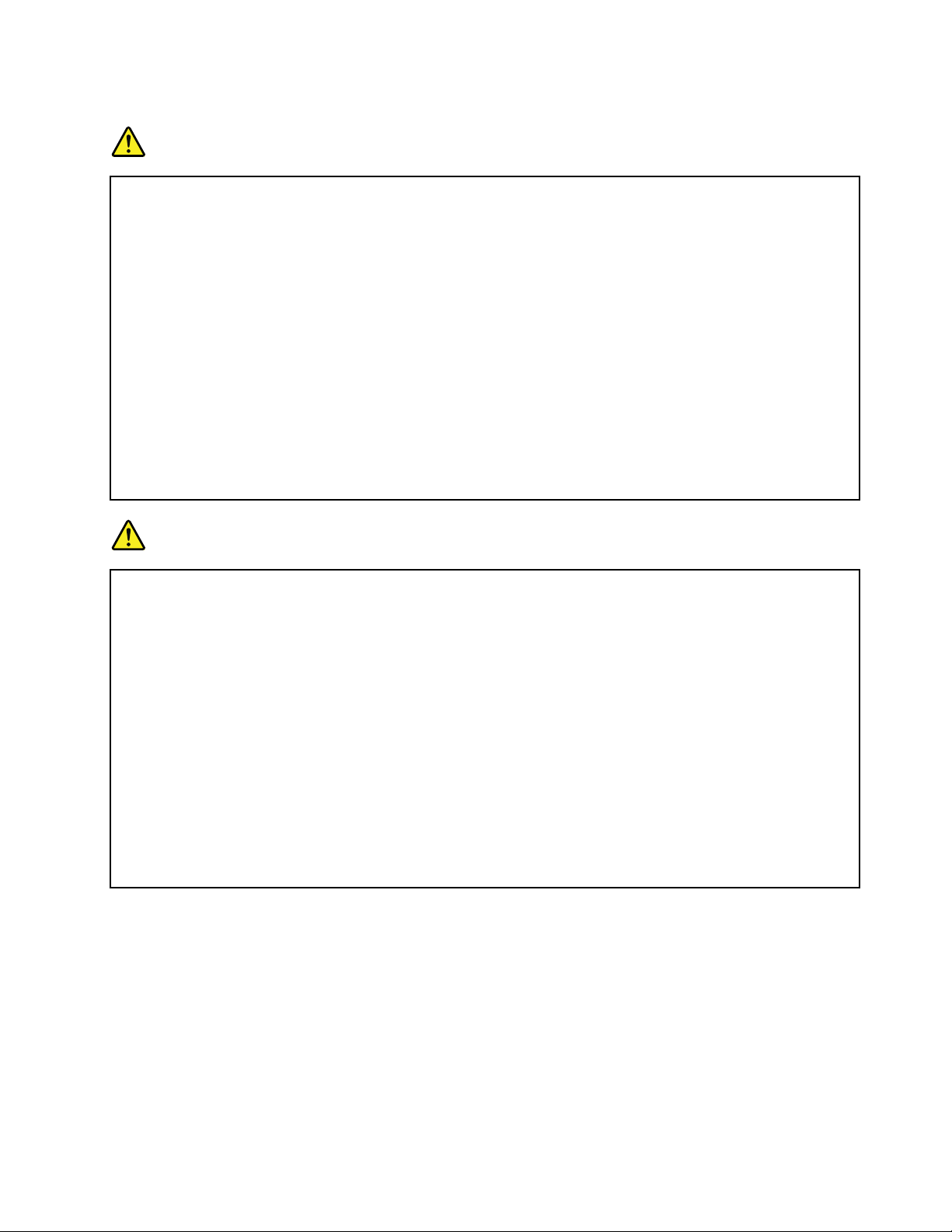
Electricalcurrentsafetyinformation
DANGER
Electriccurrentfrompower,telephone,andcommunicationcablesishazardous.
Toavoidashockhazard:
•Donotuseyourcomputerduringalightningstorm.
•Donotconnectordisconnectanycablesorperforminstallation,maintenance,orreconguration
ofthisproductduringanelectricalstorm.
•Connectallpowercordstoaproperlywiredandgroundedelectricaloutlet.
•Connecttoproperlywiredoutletsanyequipmentthatwillbeattachedtothisproduct.
•Wheneverpossible,useonehandonlytoconnectordisconnectsignalcables.
•Neverturnonanyequipmentwhenthereisevidenceofre,water,orstructuraldamage.
•Disconnecttheattachedpowercords,batterypack,andallthecablesbeforeyouopenthe
devicecovers,unlessinstructedotherwiseintheinstallationandcongurationprocedures.
•Donotuseyoucomputeruntilallinternalpartsenclosuresarefastenedintoplace.Neveruse
thecomputerwheninternalpartsandcircuitsareexposed.
DANGER
Connectanddisconnectcablesasdescribedinthefollowingprocedureswheninstalling,moving,
oropeningcoversonthisproductorattacheddevices.
Toconnect:
1.TurneverythingOFF .
2.First,attachallcablestodevices.
3.Attachsignalcablestoconnectors.
4.Attachpowercordstooutlets.
5.TurndevicesON.
Todisconnect:
1.TurneverythingOFF .
2.First,removepowercordsfromoutlets.
3.Removesignalcablesfromconnectors.
4.Removeallcablesfromdevices.
Thepowercordmustbedisconnectedfromthewalloutletorreceptaclebeforeinstallingallother
electricalcablesconnectedtothecomputer.
Thepowercordmaybereconnectedtothewalloutletorreceptacleonlyafterallotherelectrical
cableshavebeenconnectedtothecomputer.
CDandDVDdrivesafety
CDandDVDdrivesspindiscsatahighspeed.IfaCDorDVDiscrackedorotherwisephysicallydamaged,
itispossibleforthedisctobreakapartorevenshatterwhentheCDdriveisinuse.Toprotectagainst
possibleinjuryduetothissituation,andtoreducetheriskofdamagetoyourcomputer,dothefollowing:
•AlwaysstoreCD/DVDdiscsintheiroriginalpackaging.
•AlwaysstoreCD/DVDdiscsoutofdirectsunlightandawayfromdirectheatsources.
•RemoveCD/DVDdiscsfromthecomputerwhennotinuse.
•DonotbendorexCD/DVDdiscs,orforcethemintothecomputerortheirpackaging.
•CheckCD/DVDdiscsforcracksbeforeeachuse.Donotusecrackedordamageddiscs.
©CopyrightLenovo2012
xi
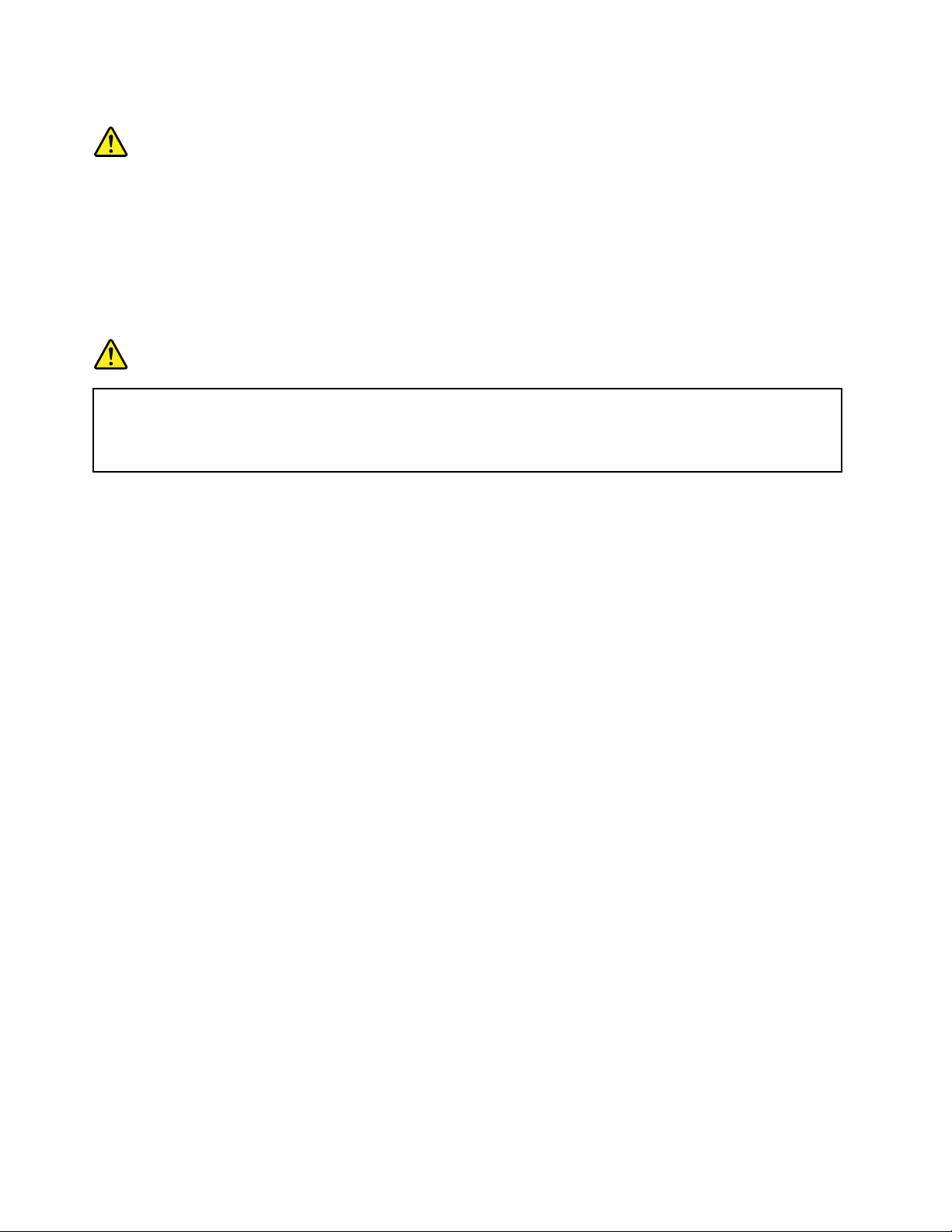
Lasercompliancestatement
CAUTION:
Whenlaserproducts(suchasCD-ROMs,DVDdrives,beropticdevices,ortransmitters)are
installed,notethefollowing:
•Donotremovethecovers.Removingthecoversofthelaserproductcouldresultinexposureto
hazardouslaserradiation.Therearenoserviceablepartsinsidethedevice.
•Useofcontrolsoradjustmentsorperformanceofproceduresotherthanthosespeciedherein
mightresultinhazardousradiationexposure.
DANGER
SomelaserproductscontainanembeddedClass3AorClass3Blaserdiode.Notethefollowing.
Laserradiationwhenopen.Donotstareintothebeam,donotviewdirectlywithoptical
instruments,andavoiddirectexposuretothebeam.
Liquidcrystaldisplay(LCD)notice
CAUTION:
Forproductswithmercury-containinguorescentlamps(forexample,non-LED)
•Theuorescentlampintheliquidcrystaldisplaycontainsmercury;disposeofaccordingtolocal,
state,orfederallaws.
•TheLCDismadeofglass,androughhandlingordroppingthecomputercancausetheLCDto
break.IftheLCDbreaksandtheinternaluidgetsintoyoureyesoronyourhands,immediately
washtheaffectedareaswithwaterforatleast15minutes;ifanysymptomsarepresentafter
washing,getmedicalcare.
Usingheadphonesorearphones
Ifyourcomputerhasbothaheadphoneconnectorandanaudio-outconnector,alwaysusetheheadphone
connectorforheadphones(alsocalledaheadset)orearphones.
CAUTION:
Excessivesoundpressurefromearphonesandheadphonescancausehearingloss.Adjustmentof
theequalizertomaximumincreasestheearphoneandheadphoneoutputvoltageandthesound
pressurelevel.Therefore,toprotectyourhearing,adjusttheequalizertoanappropriatelevel.
Excessiveuseofheadphonesorearphonesforalongperiodoftimeathighvolumecanbedangerousifthe
outputoftheheadphoneorearphoneconnectorsdonotcomplywithspecicationsofEN50332-2.The
headphoneoutputconnectorofyourcomputercomplieswithEN50332-2Subclause7.Thisspecication
limitsthecomputer’smaximumwidebandtrueRMSoutputvoltageto150mV.Tohelpprotectagainst
hearingloss,ensurethattheheadphonesorearphonesyouusealsocomplywithEN50332-2(Clause7
limits)forawidebandcharacteristicvoltageof75mV.UsingheadphonesthatdonotcomplywithEN
50332-2canbedangerousduetoexcessivesoundpressurelevels.
IfyourLenovocomputercamewithheadphonesorearphonesinthepackage,asaset,thecombinationof
theheadphonesorearphonesandthecomputeralreadycomplieswiththespecicationsofEN50332-1.
Ifdifferentheadphonesorearphonesareused,ensurethattheycomplywithEN50332-1(Clause6.5
LimitationValues).UsingheadphonesthatdonotcomplywithEN50332-1canbedangerousdueto
excessivesoundpressurelevels.
xiiUserGuide
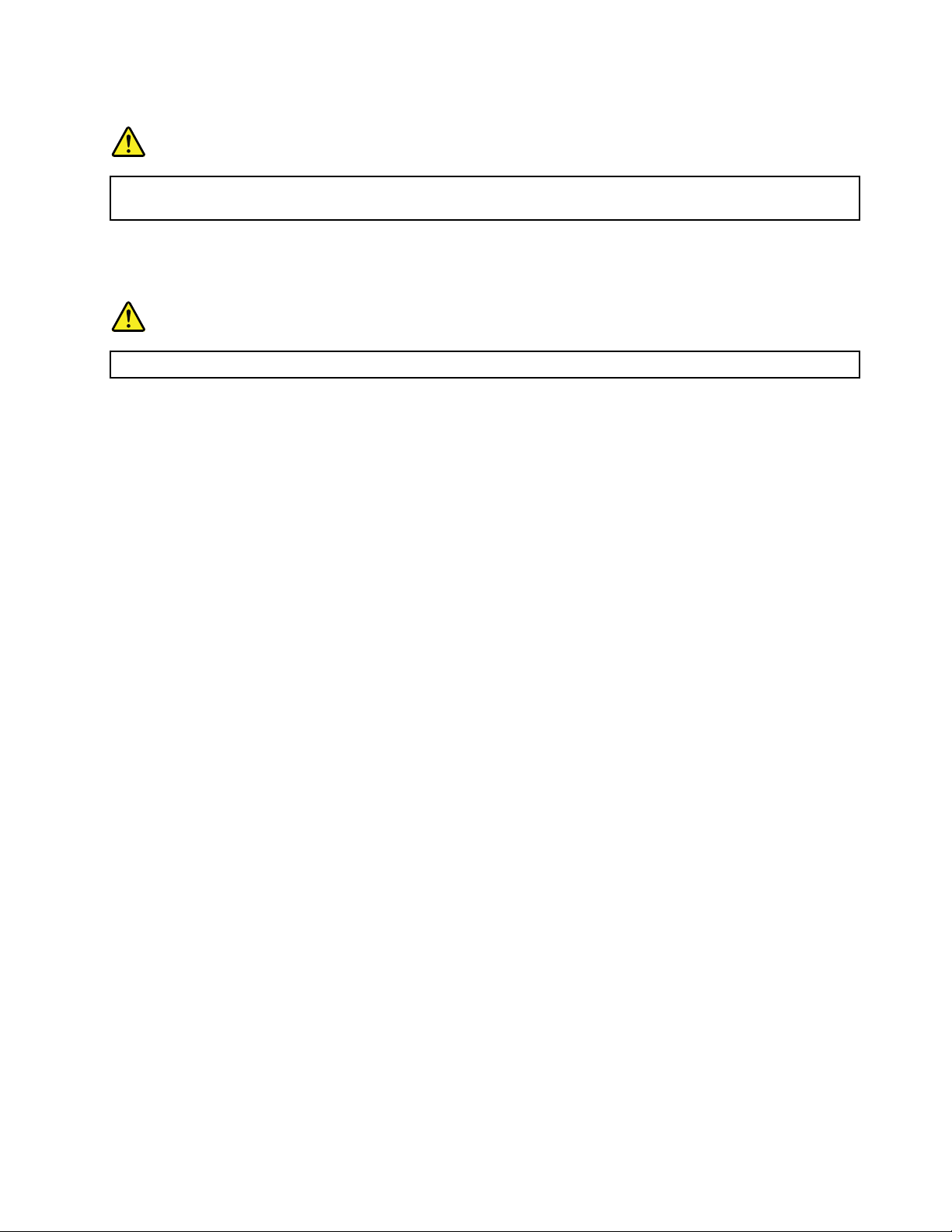
Additionalsafetyinformation
DANGER
Plasticbagscanbedangerous.Keepplasticbagsawayfrombabiesandchildrentoavoiddanger
ofsuffocation.
Noticefortabletpersonalcomputerusers
SafetynoticeforusersinAustralia
DANGER
Donotconnectphonelinewhileusingtabletmode.
NoticeforusersintheU.S.A.
Manypersonalcomputerproductsandaccessoriescontaincords,cablesorwires,suchaspowercordsor
cordstoconnecttheaccessorytoapersonalcomputer.Ifthisproducthassuchacord,cableorwire,then
thefollowingwarningapplies:
WARNING:Handlingthecordonthisproductorcordsassociatedwithaccessoriessoldwiththisproduct
willexposeyoutolead,achemicalknowntotheStateofCaliforniatocausecancer,andbirthdefectsor
otherreproductiveharm.Washhandsafterhandling.
Savetheseinstructions.
©CopyrightLenovo2012
xiii

xivUserGuide

Chapter1.Gettingtoknowyourcomputer
B580
1
2
3
4
5
6
7
8
9
10
Thischapterintroducesthecomputerhardwarefeaturestogiveyouthebasicinformationyouwillneed
tostartusingthecomputer.
•“Topview”onpage1
•“Left-sideview”onpage3
•“Right-sideview”onpage4
•“Frontview”onpage4
•“Bottomview”onpage5
•“Statusindicators”onpage6
•“Features”onpage7
•“Specications”onpage8
Topview
Figure1.LenovoB480,B485,andB580topview
1Integratedcamera
2Wirelessmoduleantennas7Touchpad
3Computerdisplay
©CopyrightLenovo2012
6OneKey
8Fingerprintreader
®
RecoveryProprogrambutton
1
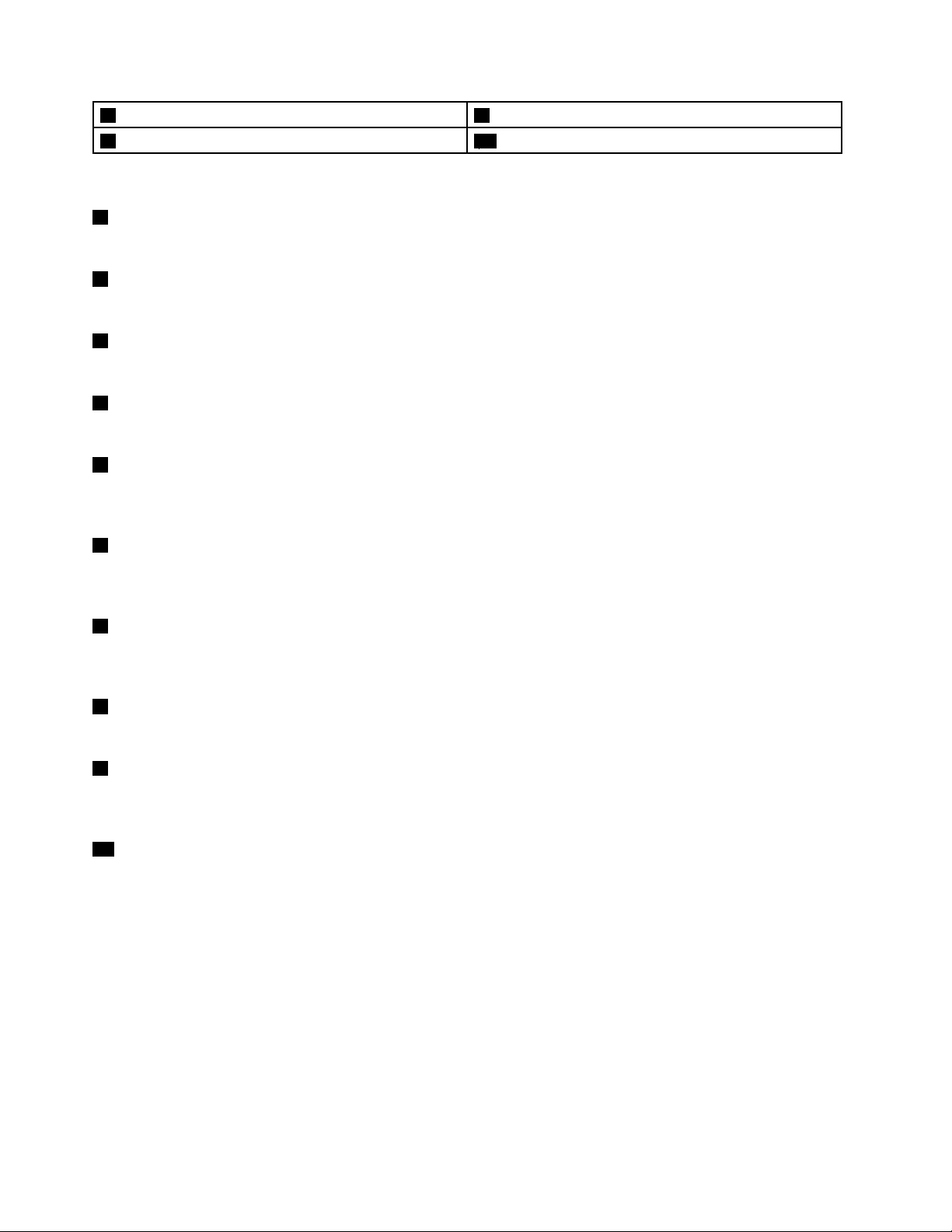
4Speakers
5Powerbutton
9Numerickeypad
10Statusindicators
Note:Y ourcomputermightlookdifferentfromtheaboveillustration.
1Integratedcamera
Usethecameratotakepicturesorholdavideoconference.
2Wirelessmoduleantennas
Thebuilt-inantennasensureoptimalreceptionofwirelessradio.
3Computerdisplay
TheLCDdisplayprovidesbrilliantvisualoutput.
4Built-instereospeakers
Toadjustthesoundlevelofthebuilt-inspeakers,referto“Functionkeycombinations”onpage17.
5Powerbutton
Pressthisbuttontoturnonthecomputer.T oturnoffthecomputer,usetheShutdownoptiononthe
Startmenu.
6OneKeyRecoveryProprogrambutton
PressthisbuttontoopentheOneKeyRecoveryProprogramwhenthecomputeristurnedon.Formore
information,refertoChapter6“OneKeyRecoveryPro”onpage29.
7Touchpad
Moveyourngertipacrossthetouchpadtomovethepointer.Thetouchpadbuttonsprovidefunctions
similartothoseofamouseanditsbuttons.Formoreinformation,referto“Usingthetouchpad”onpage15
8Fingerprintreader
Thengerprintauthenticationtechnologyenablesyoutouseyourngerprinttostartthecomputer.
9Numerickeypad
Yourcomputermighthaveanumerickeypadthatcanbeusedtoquicklyinputnumbers.Formore
information,referto“Usingthekeyboard”onpage16
10Statusindicators
.
Thestatusindicatorsshowthecurrentstatusofyourcomputer.Formoreinformation,referto“Status
indicators”onpage6.
.
2UserGuide
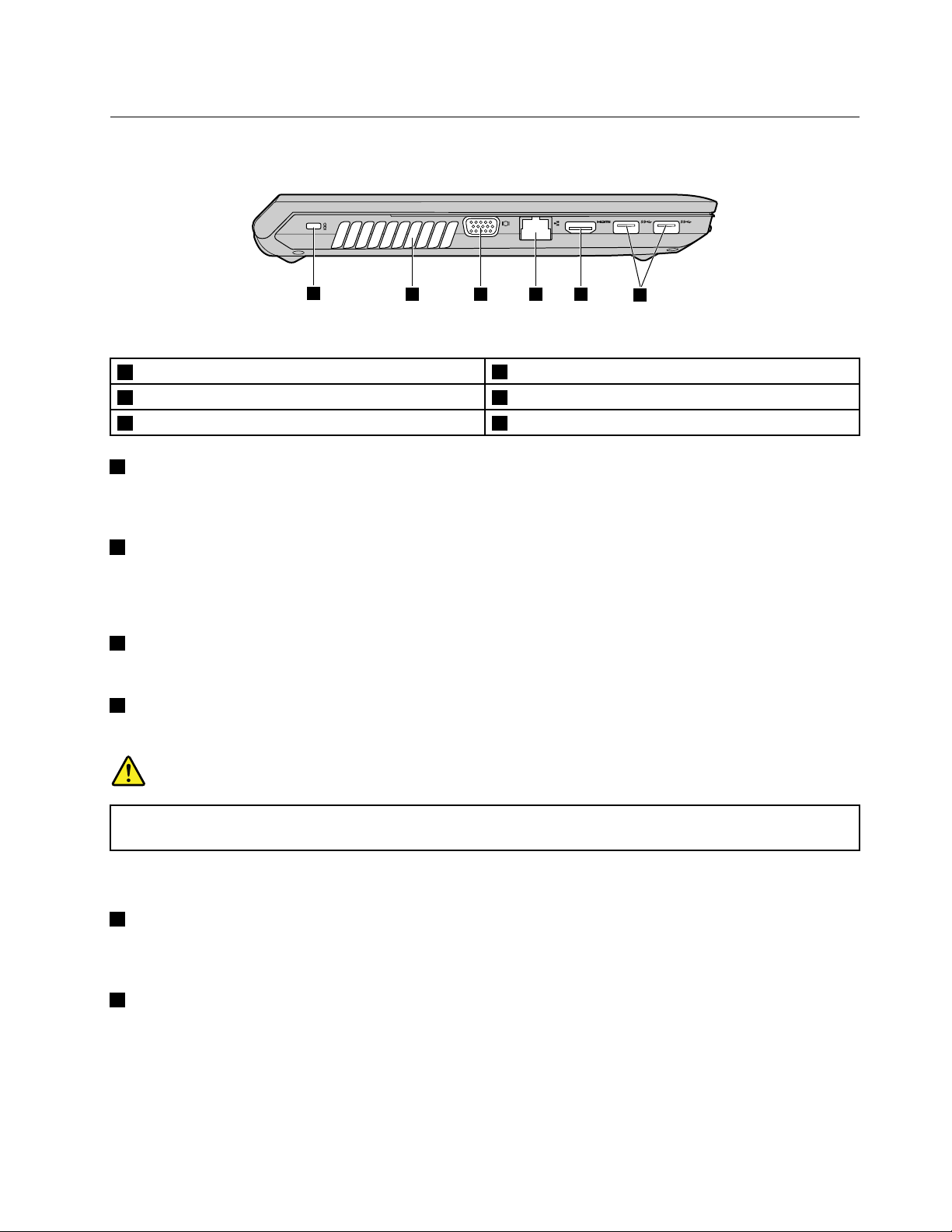
Left-sideview
1
2 3 4 5
6
Figure2.LenovoB480,B485,andB580left-sideview
1Securitykeyhole
2Fanlouvers5HDMIport
3Monitorconnector
1Securitykeyhole
4Ethernetconnector
6USB3.0connectors
Purchaseasecuritycablelockthattsthiskeyholetolockyourcomputertoastationaryobjecttoprotect
yourcomputerfromtheft.Formoreinformation,referto“Attachingamechanicallock”onpage27
2Fanlouvers
.
Theinternalfanandlouversenableairtocirculateinthecomputerandcoolthecentralprocessor.
Note:Toavoidimpedingairow,donotplaceanyobstacleinfrontofthefan.
3Monitorconnector
Themonitorconnectorisusedtoconnectanexternalmonitororprojectortoyourcomputer.
4Ethernetconnector
Connectyourcomputertoalocalareanetwork(LAN)withtheEthernetconnector.
DANGER
Toavoidtheriskofelectricalshock,donotconnectthetelephonecabletotheEthernetconnector.
YoucanonlyconnectanEthernetcabletothisconnector.
Formoreinformation,referto“Wiredconnection”onpage21.
5HDMIport
Usethehigh-denitionmultimediainterface(HDMI)porttoconnectacompatibledigitalaudiodeviceor
videomonitorsuchasanHDTV.
6USB3.0connectors
ConnectdevicescompatiblewithaUSBinterface,suchasaUSBprinteroradigitalcamera.Formore
information,referto“UsingUSBconnectors”onpage19.
Note:Y ourcomputeriscompatiblewithUSB1.1,2.0,and3.0.
Chapter1.Gettingtoknowyourcomputer3
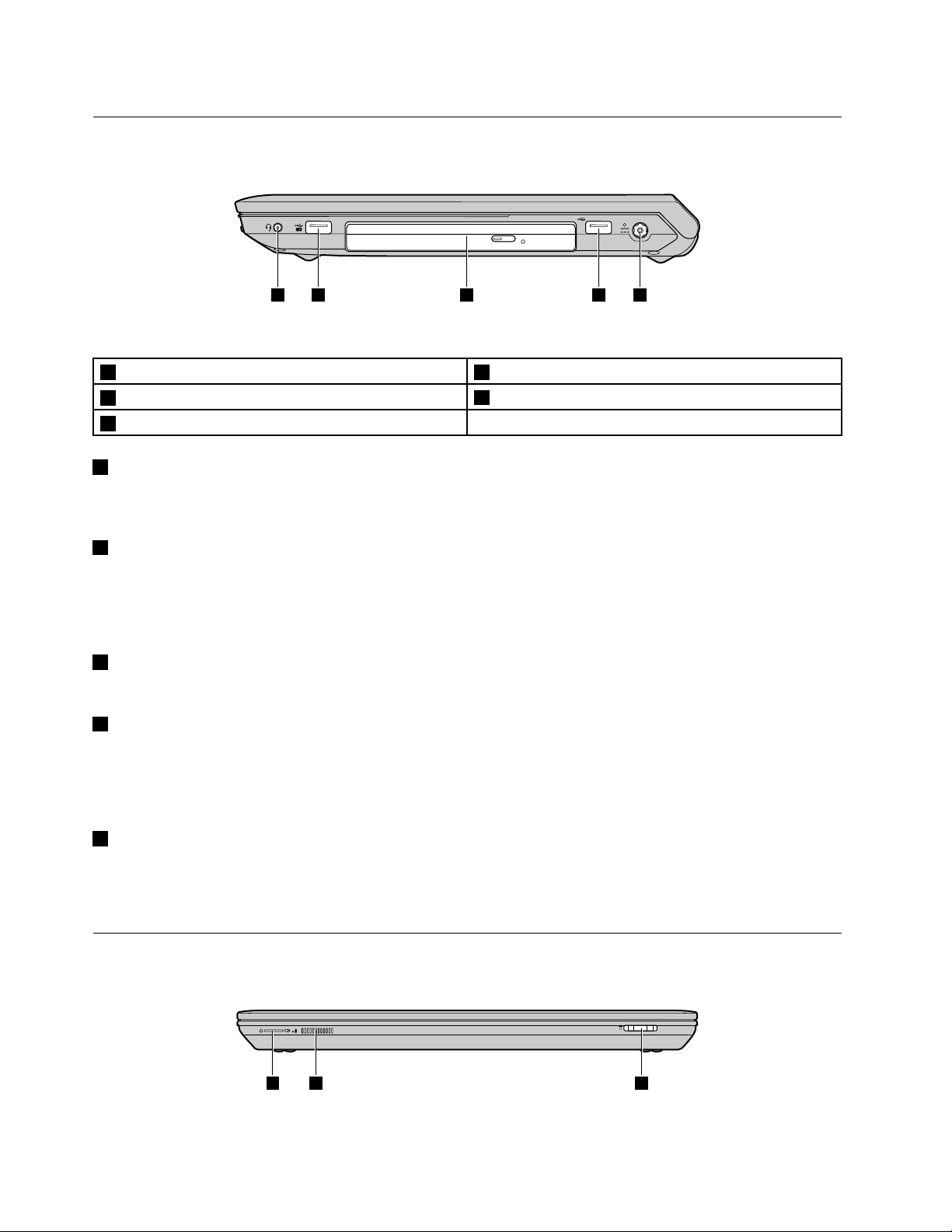
Right-sideview
1 2 4 53
1 2 3
Figure3.LenovoB480,B485,andB580right-sideview
1Comboaudiojack4USBconnector
2USBconnector
3Opticaldrive
1Comboaudiojack
Tolistentothesoundfromyourcomputer,connectaheadphoneoraheadsetthathasa3.5mm4-pole
plugtothecomboaudiojack.
2USBconnector
ConnectdevicescompatiblewithaUSBinterface,suchasaUSBprinteroradigitalcamera.Formore
information,referto“UsingUSBconnectors”onpage19.
5Powerjack
Note:Y ourcomputeriscompatiblewithUSB1.1and2.0.
3Opticaldrive
Theopticaldrivereadsopticaldiscs.
4USBconnector
ConnectdevicescompatiblewithaUSBinterface,suchasaUSBprinteroradigitalcamera.Formore
information,referto“UsingUSBconnectors”onpage19.
Note:Y ourcomputeriscompatiblewithUSB1.1and2.0.
5Powerjack
Theacpoweradaptercableconnectstothecomputerpowerjacktoprovidepowertothecomputerand
chargethebattery.Formoreinformation,referto“Usingtheacpoweradapterandthebatterypack”
onpage13
.
Frontview
Figure4.LenovoB480,B485,andB580frontview
4UserGuide
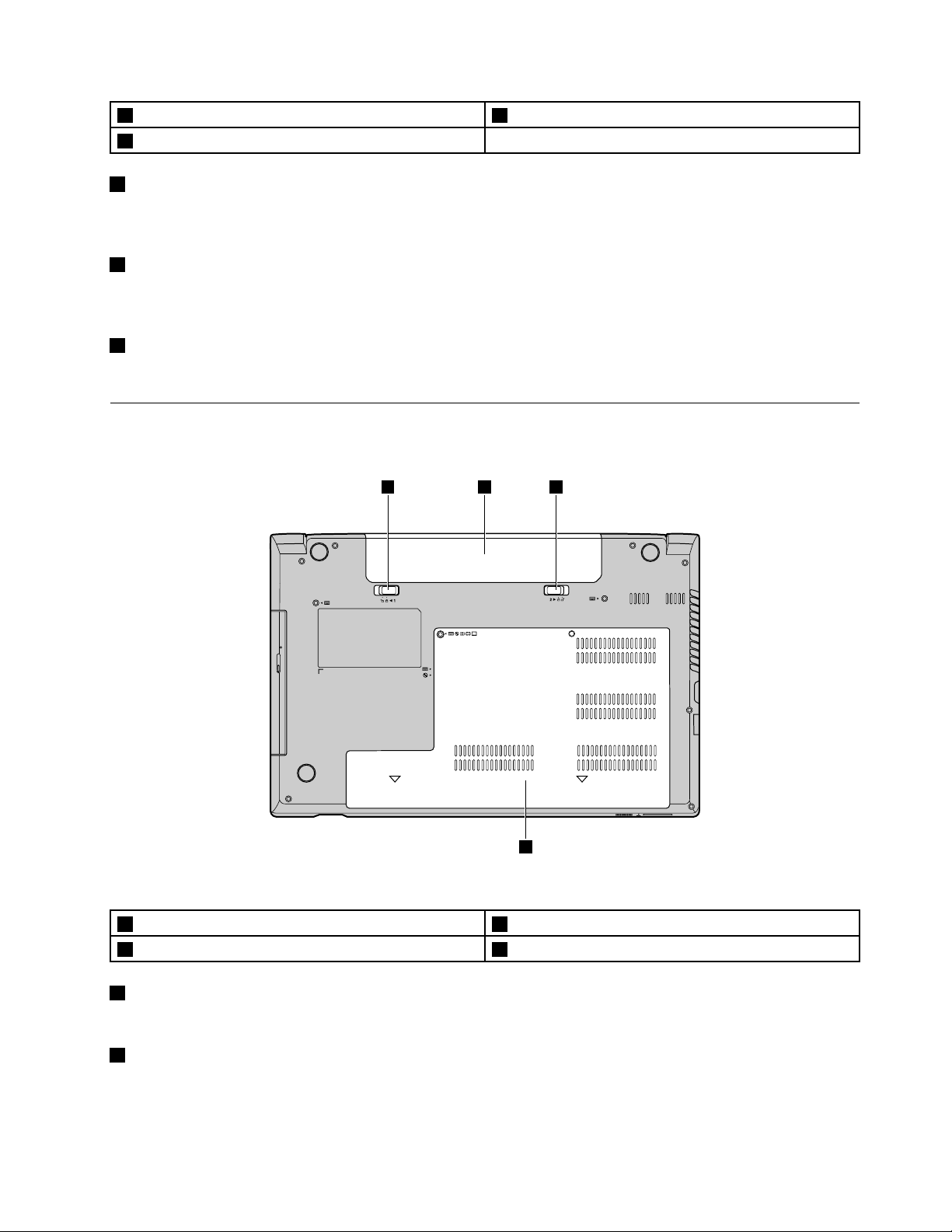
1Statusindicator
4
21 3
2Built-inmicrophone
1Statusindicator
3Mediacardreaderslot
Thestatusindicatorsshowthecurrentstatusofyourcomputer.Formoreinformation,referto“Status
indicators”onpage6.
2Built-inmicrophone
Thebuilt-inmicrophonecapturessoundandvoicewhenitisusedwithanapplicationprogramcapable
ofhandlingaudio.
3Mediacardreaderslot
Formoreinformation,referto“Usingthemediacardreader”onpage18.
Bottomview
Figure5.LenovoB480,B485,andB580bottomview
1Batterylatch(manual)3Batterylatch(springloaded)
2Battery4Bottomslotcover
1Batterylatch(manual)
Keepsthebatterysecuredinplace.
2Battery
Useyourcomputerwithbatterypowerwheneveracpowerisunavailable.Formoreinformation,referto
“Usingtheacpoweradapterandthebatterypack”onpage13.
Chapter1.Gettingtoknowyourcomputer5
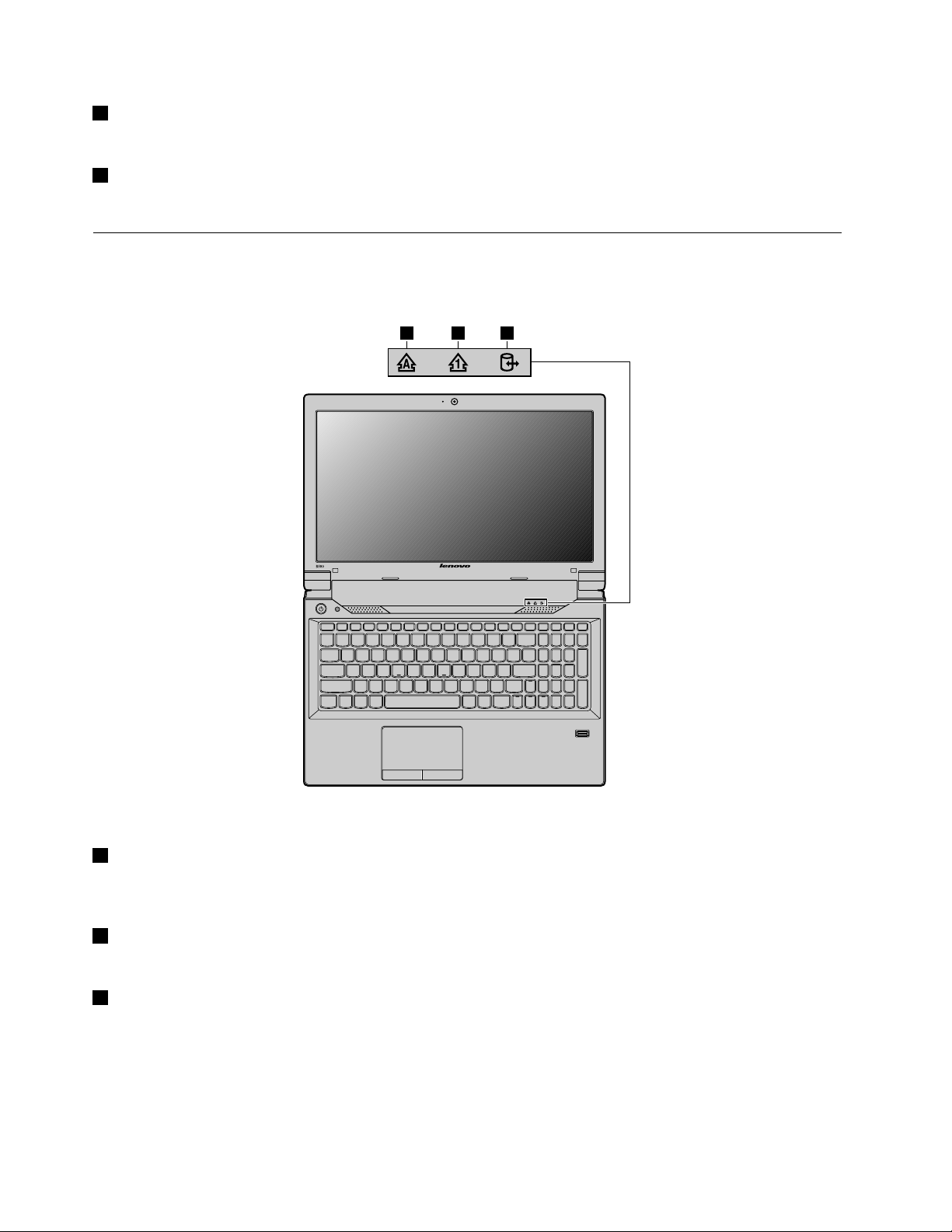
3Batterylatch(springloaded)
B580
1 2 3
Keepsthebatterysecuredinplace.
4Bottomslotcover
Theharddiskdrive,memorymodule,andmini-PCIExpressCardareplacedunderneath.
Statusindicators
Thestatusindicatorsshowthecurrentstatusofyourcomputer.
Figure6.StatusindicatorsofLenovoB480,B485,andB580
1Capslockindicator
Whentheindicatorison,theCapslockmodeisenabled.Youcantypeallalphabeticcharacters(A-Z)in
uppercasewithoutpressingtheShiftkey.
2Numericlockindicator
Whentheindicatorison,thenumerickeypadisenabled.Y oucanusethekeypadtotypenumbersquickly.
3Harddiskdriveindicator
Whenthisindicatorison,aharddiskdriveoranopticaldriveisreadingorwritingdata.
6UserGuide
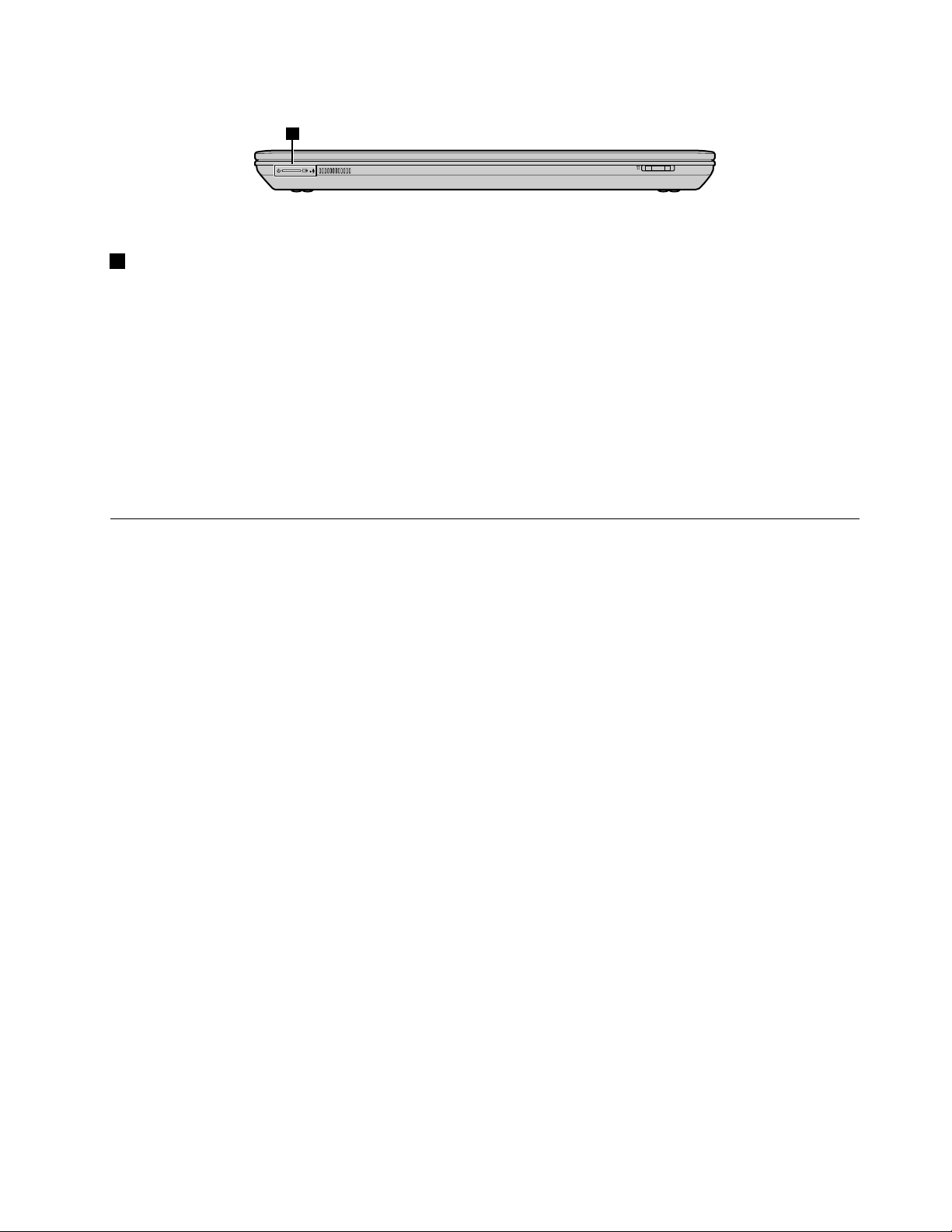
4
Figure7.StatusindicatorsofLenovoB480,B485,andB580
4Powerandbatterystatusindicator
•Green:Thebatterychargelevelisbetween80%and100%,orthebatterydischargelevelisbetween
20%and100%.
•Slowblinkinggreen:Thebatterychargelevelisbetween20%and80%,andchargingiscontinuing.
Whenthebatterychargelevelreaches80%,thebatterystatusindicatorstopsblinking,butthecharging
mightcontinueuntilthebatteryis100%charged.
•Slowblinkingorange:Thebatterychargelevelisbetween5%and20%,andthechargingiscontinuing.
Whenthebatterychargelevelreaches20%,theblinkingcolorchangestogreen.
•Orange:Thebatterydischargelevelisbetween5%and20%.
•Fastblinkingorange:Thebatterychargeordischargelevelis5%orless.
•Off:Thebatteryisdetachedorthecomputerispoweredoff.
Features
Thistopicliststhephysicalfeaturesforyourcomputer.
Processor
•Seethesystempropertiesofyourcomputer.Y oucandothisasfollows:ClickStart,right-click
Computer;thenfromthepulldownmenuselectProperties.
Memory
•Doubledatarate3(DDR3)synchronousdynamicrandomaccessmemory(SDRAM)
Storagedevice
•2.5-inch(7mmheightor9.5mmheight)harddiskdrive
Display
•Size:
–B480andB485:14.0inch(356mm)
–B580:15.6inch(396mm)
•Resolution:
–LCD:1366-by-768
–Externalmonitor:Maximum2048-by-1536
•Integratedcamera
•Built-inmicrophones
Keyboard
•6-rowLenovokeyboard
•One-keyRecoveryProprogrambutton
Chapter1.Gettingtoknowyourcomputer7
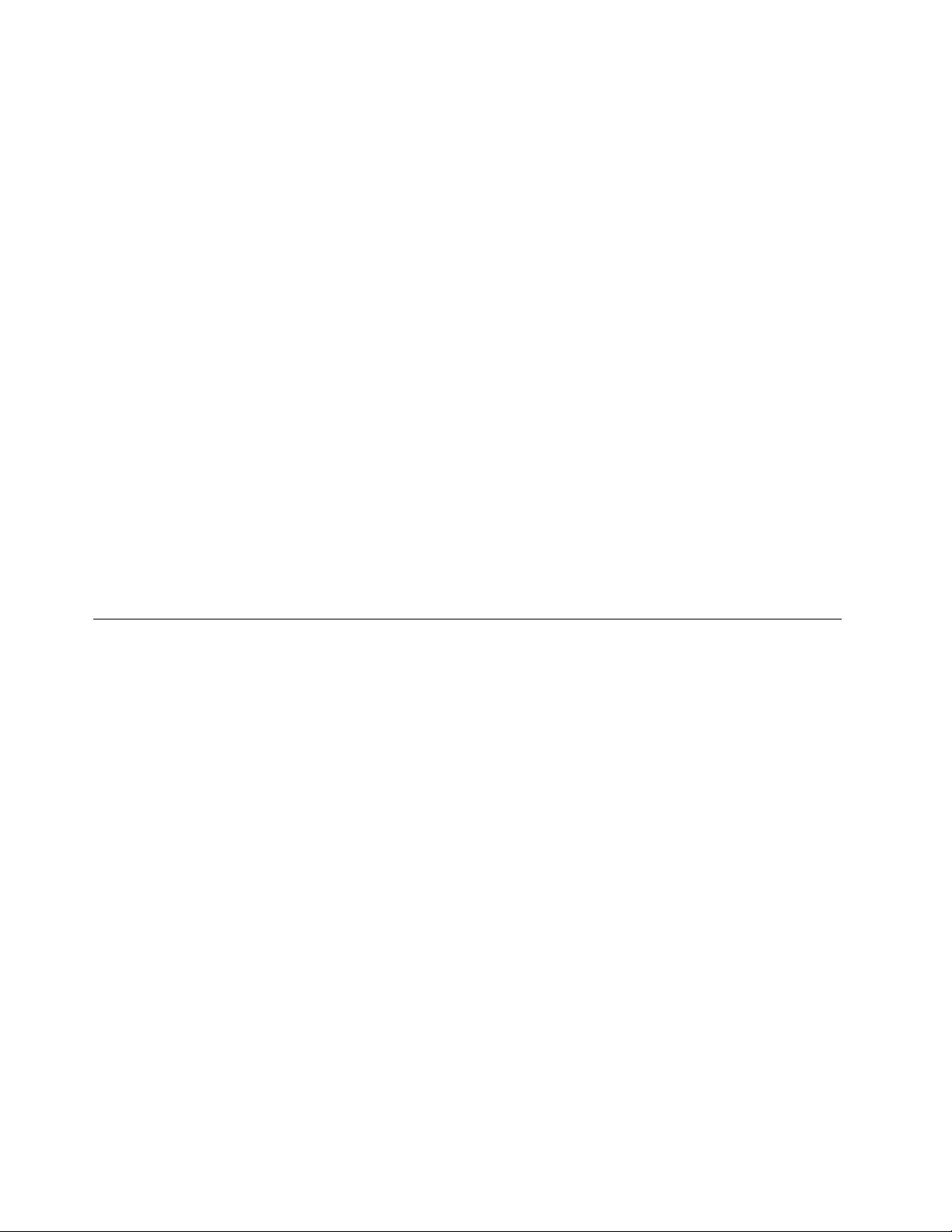
Interface
•Comboaudiojack(stereoheadphoneorheadset)
•TwoUSB2.0connectors
•TwoUSB3.0connectors
•RJ45Ethernetconnector
•HDMIport
•Externalmonitorconnector
•4-in-1digitalmediacardreaderslot
Opticaldrive
•12.7mmRamboopticaldrive(onsomemodels)
•12.7mmRambo/Blu-raycomboopticaldrive(onsomemodels)
Wirelessfeatures
•IntegratedwirelessLAN
•IntegratedBluetooth(onsomemodels)
•IntegratedWiMAX
•100/1000MEthernetcommunication
Securityfeatures
•Fingerprintreader
Specications
Thistopicliststhephysicalspecicationsforyourcomputer.
LenovoB480andB485
Size
•Width:340mm
•Depth:234.6mm
•Height:23.4~33.6mm
Heatoutput
•65W(222Btu/hr)or90W(307Btu/hr)maximumheatoutput(dependingonthemodel)
Powersource(acpoweradapter)
•Sine-waveinputat50to60Hz
•Inputratingoftheacpoweradapter:100to240Vac,50to60Hz
Batterypack
•Lithium-ion(Li-Ion)batterypack
LenovoB580
Size
•Width:378mm
8UserGuide

•Depth:252mm
•Height:33.1mm
Heatoutput
•65W(222Btu/hr)or90W(307Btu/hr)maximumheatoutput(dependingonthemodel)
Powersource(acpoweradapter)
•Sine-waveinputat50to60Hz
•Inputratingoftheacpoweradapter:100to240Vac,50to60Hz
Batterypack
•Li-Ionbatterypack
Chapter1.Gettingtoknowyourcomputer9

10UserGuide

Chapter2.Usingyourcomputer
Thischapterprovidesinformationonusingsomeofthecomputercomponents.
•“Frequentlyaskedquestions”onpage11
•“Tipsonusingyourcomputer”onpage12
•“Usingtheacpoweradapterandthebatterypack”onpage13
•“Usingthetouchpad”onpage15
•“Usingthekeyboard”onpage16
•“Connectingtoexternaldevices”onpage18
•“UsingtheNvidiaOptimusGraphicsfeature”onpage19
Frequentlyaskedquestions
Thefollowingareafewtipsthatwillhelpyouoptimizetheuseofyourcomputer.
•Question:WhatsafetyprecautionsshouldIfollowwhenusingmycomputer?
Solution:See“Importantsafetyinformation””intheSafetyandWarrantyGuidethatcomeswithyour
computer.
•Question:HowcanIpreventproblemswithmycomputer?
Solution:SeeChapter8“Preventingproblems”onpage51.
•Question:Whatarethemainhardwarefeaturesofmycomputer?
Solution:SeeChapter1“Gettingtoknowyourcomputer”onpage1andChapter2“Usingyour
computer”onpage11.
•Question:WherecanIndthedetailedspecicationsformycomputer?
Solution:Gotohttp://support.lenovo.com.
•Question:WherecanIndtheinstructionsonupgradingorereplacingadevice?
Solution:SeeChapter7“Replacingdevices”onpage31
•Question:Wherearetherecoverydiscs?
Solution:Y ourcomputerdoesnotcomewitharecoverydisc.Foranexplanationofthealternative
recoverysolutionofferedbyLenovo,seeChapter6“OneKeyRecoveryPro”onpage29.
•Question:HowcanIcontacttheCustomerSupportCenter?
Solution:See“Gettinghelpandservice”intheSafetyandWarrantyGuidethatcomeswithyourcomputer.
•Question:WherecanIndthewarrantyinformation?
Solution:Forthewarrantyapplicabletoyourcomputer,includingthewarrantyperiodandtypeofwarranty
service,see“LenovoLimitedWarranty”intheSafetyandWarrantyGuidethatcomeswithyourcomputer.
•Question:HowcanIinstallthedevicedrivers?
Solution:Acompatibledevicedriverisarequirementtoensurecorrectoperationandperformanceof
eachcomponentinyourcomputer.Ifyourcomputerispreinstalledwithanoperatingsystem,Lenovo
providesalldevicedriversthatyouneedontheharddiskdrive.
•Question:WhatcanIdoifthebackupprocessfails?
Solution:Ifyoucanstartthebackupfeaturewithoutaproblem,butitfailsduringthebackupprocess,
trythefollowing:
1.Closeotherapplications,thenrestartthebackupprocess.
.
©CopyrightLenovo2012
11
