Lenovo A859 Quick Start Guide [fr]
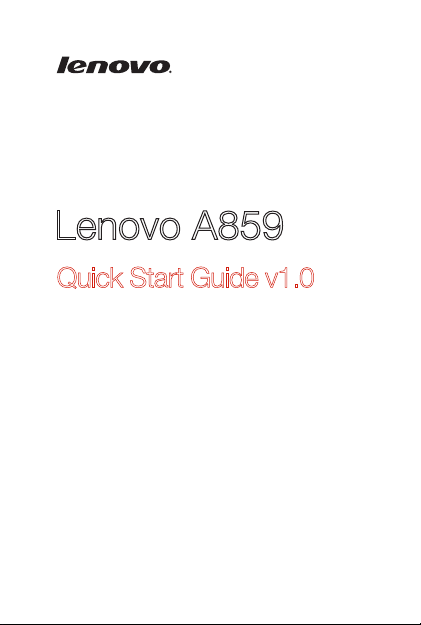
Lenovo A859
Quick Start Guide v1.0
English/Français

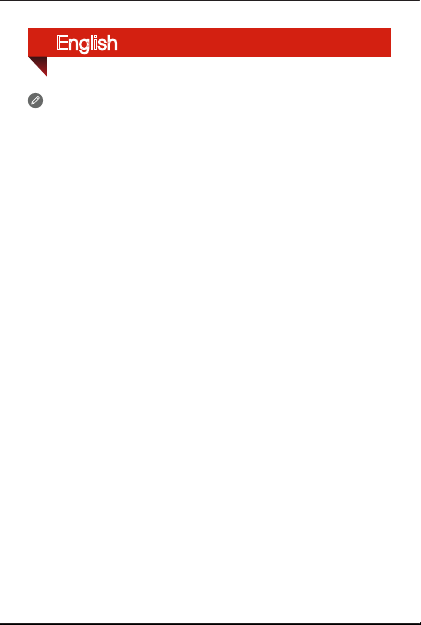
English
Read this guide carefully before using your phone.
Learn more
Getting support
Legal notices Lenovo and the Lenovo logo are trademar ks
For more information about Lenovo Mobile
Phone functions, Regulatory Notices and
other useful manuals, go to
http://support.lenovo.com/.
For support on network service and billing,
please contact your wireless network
operator. For instructions on how to use
your device, go to
http://support.lenovo.com/.
of Lenovo in the United S tates, other
countries, or both.
Other company, product, or service names
may be trademarks or serv ice marks of
others.
First Edition (April 2014)
© Copyright Lenovo 2014.
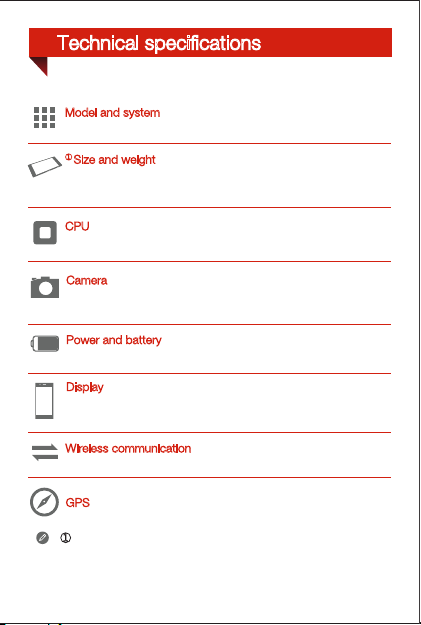
Technical specifications
Model and system
Model: Lenovo A859 System: Android 4.2.2
①
Size and weight
Height: 144.71 mm Width: 73.8 mm Depth: 9.04 mm
Weight: 162.1 g
CPU
CPU: MTK6582 Quad Core 1.3 GHz
Camera
Type: CMOS
Pixels: 8.0 MP (back) + 1.6 MP (front)
Power and battery
Battery: 2250 mAh
Display
Size: 5.0 inches (diagonal)
Resolution: HD 720P LCD type: IPS
Wireless communication
*Bluetooth 3.0 WLAN WCDMA, GSM
GPS
① Based on actual measurements.
* You must be within about 30 feet (10 meters) of a Bluetooth device
for it to be connected to the device.

First Glance
1
1
Volume key
4
Earphone jack
7
2
7
3
4
8
9
56
On/Off button2
Microphone
5
8
Back camera
3
6
9
Front cameraReceiver
Micro USB
Speaker
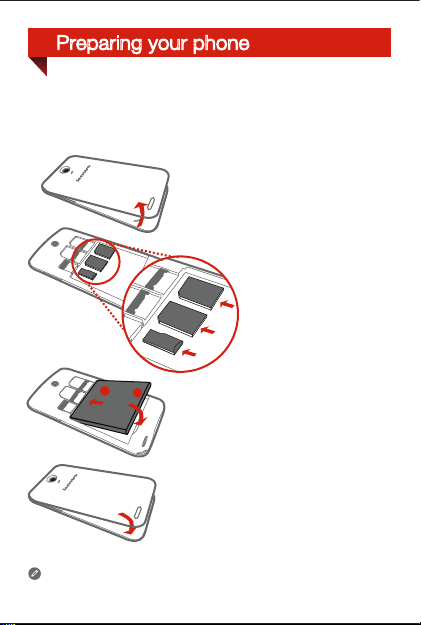
Preparing your phone
SIM 2
microSD
SIM 1
You need to insert the SIM card provided by your carrier to use cellular
services. Install your phone as shown.
Step 1. Open the back cover.
Step 2. Insert the SIM cards and
the memory card.
Tip: Insert (U)SIM card into
SIM 1 slot and SIM card
into SIM 2 slot.
1
2
3
DO NOT insert or remove the SIM cards while your phone is turned on.
Doing so can permanently damage your SIM card or your phone.
Step 3. Install the battery.
Step 4. Install the back cover.
