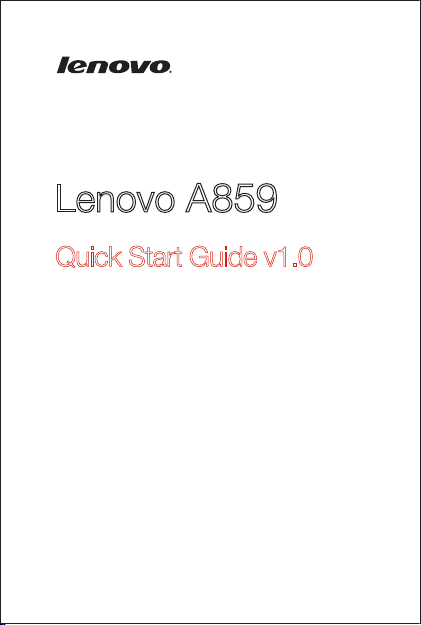
Lenovo A859
Quick Start Guide v1.0
English/Türkçe
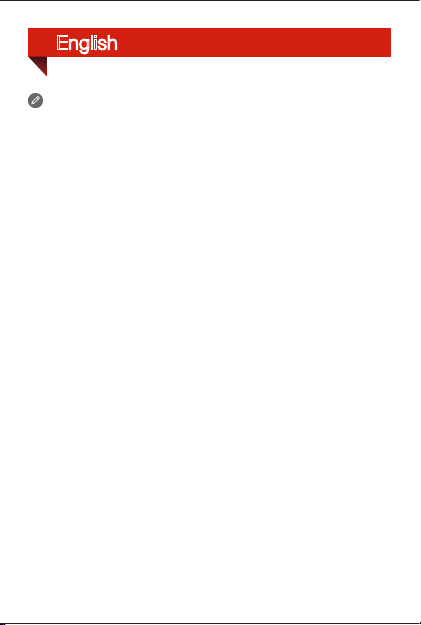
English
Read this guide carefully before using your phone.
Learn more
Getting support
Legal notices Lenovo an d the Lenov o logo are tr ademar ks
For more information about Lenovo Mobile
Phone functions, Regulatory Notices and
other us eful man uals, go to
http://support.lenovo.com/.
For support on network service and billing,
please contact your wireless network
operator. For instr uction s on how to use
your dev ice, go to
http://support.lenovo.com/.
of Lenovo in t he United S tates, oth er
countr ies, or bot h.
Other company, product, or service names
may be trad emarks o r serv ice mar ks of
others.
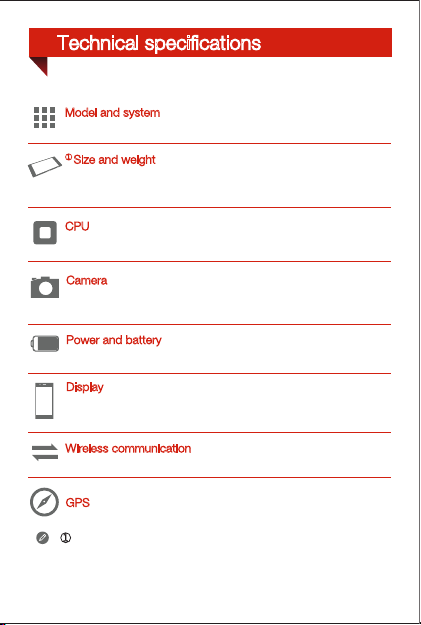
Technical specifications
Model and system
Model: Lenovo A859 System: Android 4.2.2
①
Size and weight
Height: 144.71 mm Width: 73.8 mm Depth: 9.04 mm
Weight: 162.1 g
CPU
CPU: MTK6582 Quad Core 1.3 GHz
Camera
Type: CMOS
Pixels: 8.0 MP (back) + 1.6 MP (front)
Power and battery
Battery: 2250 mAh
Display
Size: 5.0 inches (diagonal)
Resolution: HD 720P LCD type: IPS
Wireless communication
*Bluetooth 3.0 WLAN WCDMA, GSM
GPS
① Based on actual measurements.
* You must be within about 30 feet (10 meters) of a Bluetooth device
for it to be connected to the device.
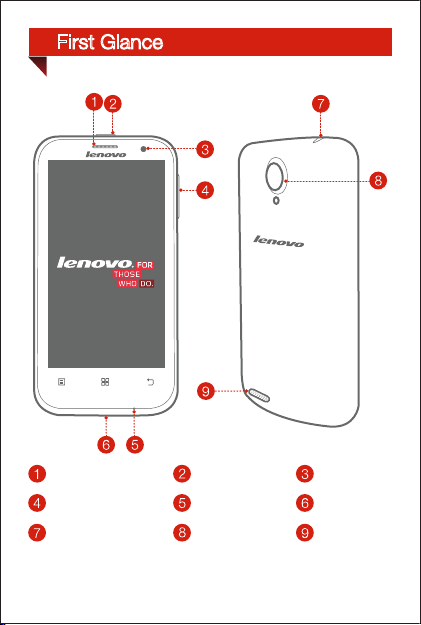
First Glance
Volume key
Earphone jack
On/Off button
Microphone
Back camera
Front cameraReceiver
Micro USB
Speaker

Preparing your phone
You need to insert the SIM card provided by your carrier to use cellular
services. Install your phone as shown.
Step 1. Open the back cover.
Step 2. Insert the SIM cards and
the memory card.
Tip: Insert (U)SIM card into
SIM 1 slot and SIM card
into SIM 2 slot.
1
2
3
DO NOT insert or remove the SIM cards while your phone is turned on.
Doing so can permanently damage your SIM card or your phone.
Step 3. Install the battery.
Step 4. Install the back cover.

Charging the battery
Charge the battery as shown.
Method 1. Connect your phone to a power outlet using the included
cable and USB power adapter.
Method 2. Charge the battery using a computer.
Low battery Fully charged Charging
For more in formati on abou t batter y safet y, see the Important Product
Information Guide.

Türkçe
Telefonunuzu k ullanmaya başlamada n önce bu kılavuzu dik katli bir şekilde
okuyun.
Daha fazla bilgi
Destek alma
Yasal bildirimler
Lenovo Cep Telefonu işlevleri, Düzenlemelere
İlişkin Bildirimleri ve diğer faydalı kılavuzlar
hakkında daha fazla bilgi için
http://support.lenovo.com/ adresine gidin.
Ağ hizmeti ve f aturalandırmayla i lgili destek için
lütfen k ablosuz ağ operatör ünüze danışın.
Cihazınızın kullanımıyla ilgili talimatlar için,
http://support.lenovo.com/ adresini ziyaret edin.
Lenovo ve Lenovo l ogosu Lenovo'nun ABD
ve/veya diğer ülkelerdeki ticari markalarıdır.
Diğer şirket , ürün ya da hizmet isiml eri ticari
markalar ya da diğerlerinin hizmet markaları
olabilir.

Teknik özellikler
Model ve sistem
Model: Lenovo A859 Sistem: Android 4.2.2
①
Boyut ve ağırlık
Yükseklik: 144.71 mm Genişlik: 73.8 mm Derinlik: 9,04 mm
Ağırlık: 162,1 gr
CPU
CPU: MTK6582 Dört Çekirdekli 1,3 GHz
Kamera
Tür: CMOS
Piksel: 8,0 MP (arka) + 1,6 MP (ön)
Güç ve pil
Pil: 2250 mAh
Ekran
Boyut: 5.0 inç (köşeden köşeye)
Çözünürlük: HD 720P LCD türü: IPS
Kablosuz iletişim
*Bluetooth 3.0 WLAN WCDMA, GSM
GPS
① Gerçek boyutlara dayalıdır.
* Cihaza bağlanabilmeniz için Bluetooth cihazının 10 metre kadar yakınında
olmalısınız.

İlk Bakış
Ses tuşu
Kulaklık girişi
Açma/Kapatma düğmesi
Mikrofon
Arka kamera
Ön kameraAlıcı
Micro USB
Hoparlör
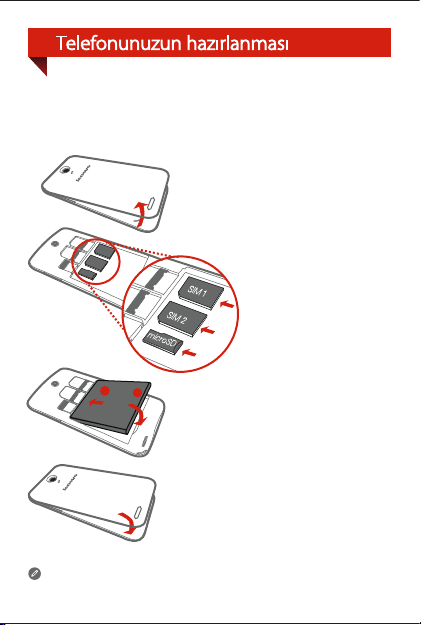
Telefonunuzun hazırlanması
Şebeke hizmetlerini kullanmak için operatörünüz tarafından sağlanan SIM
kartı takmalısınız. Telefonunuzu gösterildiği gibi takın.
1. Adım Arka kapağı açın.
2. Adım SIM kartları ve bellek kartını
takın.
İpucu: (U) SIM kartı SIM 1 yuvasına
ve SIM kartı SIM 2 yuvasına
takın.
1
2
3
Akıllı telefonunuz açıkken SIM kart takmayın ya da çık armayın.
Bu işlemin yapılması SIM kartınıza veya telefonunuza kalıcı hasar verebilir.
3. Adım Pil takımını yerleştirin.
4. Adım Arka kapağı takın.
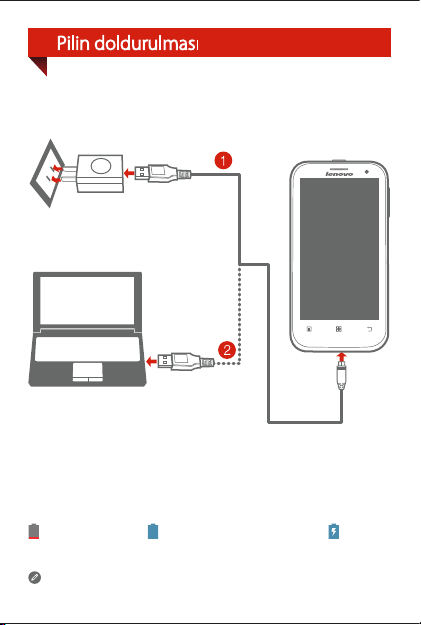
Pilin doldurulması
Pili gösterildiği gibi şarj edin.
1.Yöntem Birlikte verilen kabloyu ve USB güç bağdaştırıcısını kullanarak
telefonunuzu bir elektrik prizine takın.
2.Yöntem Bilgisayar aracılığıyla pilinizi şarj edin.
Düşük pil Tam olarak şarj edilmiş Dolum
Pil güvenliği yle ilgili daha faz la bilgi için Önemli Ürün Bi lgileri Kılavuzu'n a
bakın.

First Edition (April 2014) © Copyright Lenovo 2014.
Birinci Basım (Nisan 2014) © Copyright Lenovo 2014.
SSC9A6N0N5
Printed in China
