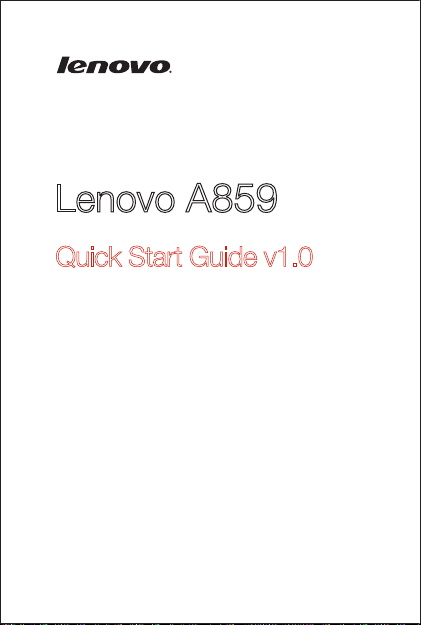
Lenovo A859
Quick Start Guide v1.0
English/简体中文/繁体中文
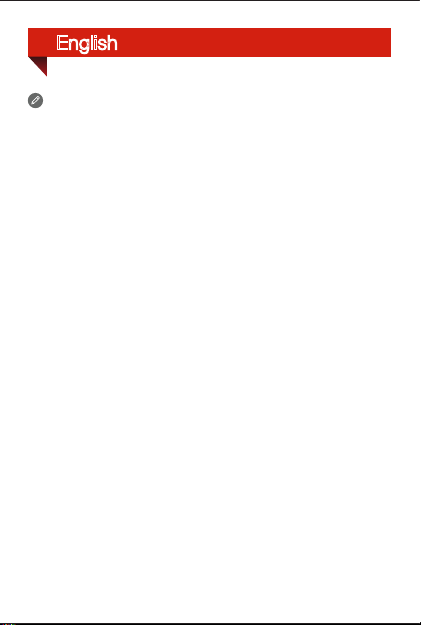
English
Read this guide carefully before using your phone.
Learn more
Getting support
Legal notices Lenovo an d the Lenov o logo are tr ademar ks
For more information about Lenovo Mobile
Phone functions, Regulatory Notices and
other us eful man uals, go to
http://support.lenovo.com/.
For support on network service and billing,
please contact your wireless network
operator. For instructions on how to use
your dev ice, go to
http://support.lenovo.com/.
of Lenovo in t he United S tates, oth er
countr ies, or bot h.
Other company, product, or service names
may be trad emark s or serv ice mar ks of
others.
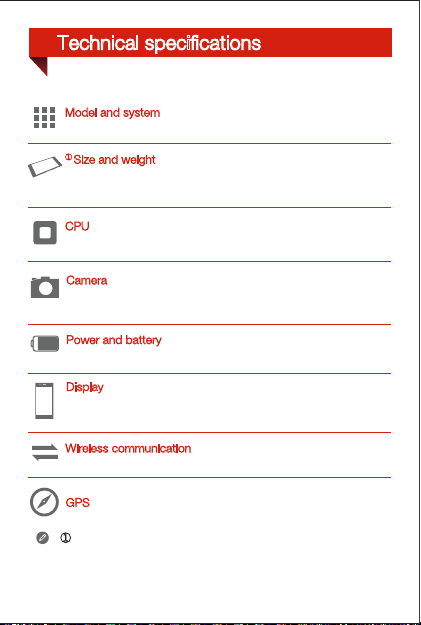
Technical specifications
Model and system
Model: Lenovo A859 System: Android 4.2.2
①
Size and weight
Height: 144.71 mm Width: 73.8 mm Depth: 9.04 mm
Weight: 162.1 g
CPU
CPU: MTK6582 Quad Core 1.3 GHz
Camera
Type: CMOS
Pixels: 8.0 MP (back) + 1.6 MP (front)
Power and battery
Battery: 2250 mAh
Display
Size: 5.0 inches (diagonal)
Resolution: HD 720P LCD type: IPS
Wireless communication
*Bluetooth 3.0 WLAN WCDMA, GSM
GPS
① Based on actual measurements.
* You must be within about 30 feet (10 meters) of a Bluetooth device
for it to be connected to the device.

First Glance
1
1
Volume key
4
Earphone jack
7
2
7
3
4
8
9
56
On/Off button2
Microphone
5
8
Back camera
3
6
9
Front cameraReceiver
Micro USB
Speaker
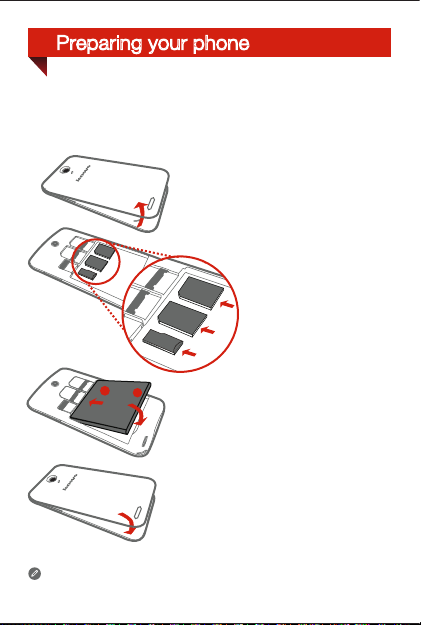
Preparing your phone
SIM 2
microSD
SIM 1
You need to insert the SIM card provided by your carrier to use cellular
services. Install your phone as shown.
Step 1. Open the back cover.
Step 2. Insert the SIM cards and
the memory card.
Tip: Insert (U)SIM card into
SIM 1 slot and SIM card
into SIM 2 slot.
1
2
3
DO NOT insert or remove the SIM cards while your phone is turned on.
Doing so can permanently damage your SIM card or your phone.
Step 3. Install the battery.
Step 4. Install the back cover.
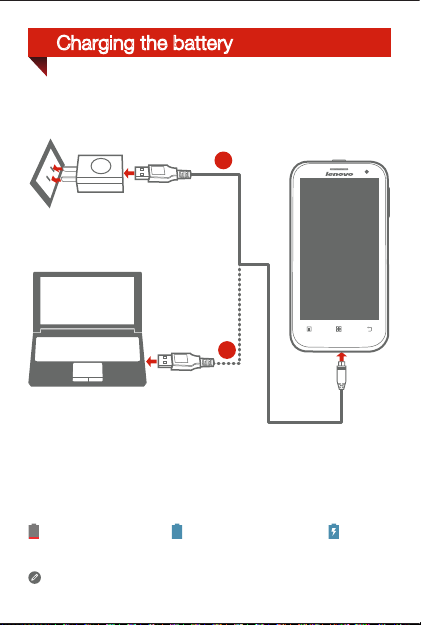
Charging the battery
Charge the battery as shown.
1
2
Method 1. Connect your phone to a power outlet using the included
cable and USB power adapter.
Method 2. Charge the battery using a computer.
Low battery Fully charged Charging
For more in formati on abou t batter y safet y, see the Important Product
Information Guide.
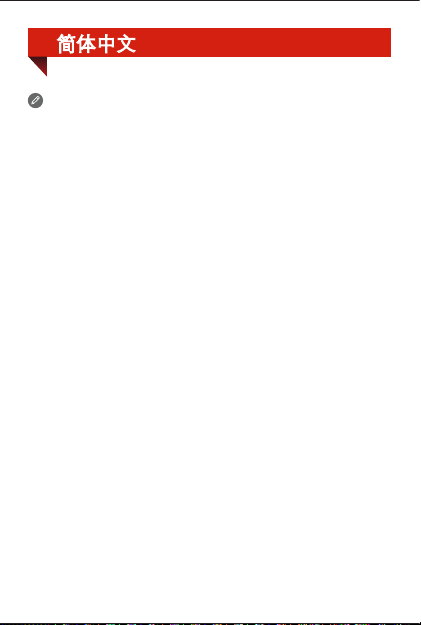
简体中文
使用手机之前,请仔细阅读本指南。
了解更多信息
获取支持
法律声明 Lenovo 和 Lenovo 徽标是 Le novo 在美国和/
有关 Lenovo 移动电话功能、法规声明和其他
有用手册的更多信息,请访问
http://support.lenovo.com /。
要获取有关网络服务和收费的支持,请联系您
的无线网络运营商。有关如何使用设备的说明,
请访问 http://support.lenovo.com/。
或其他国家或地区的商标。
其他公司、产品或服务名称可能是其他公司的
商标或者服 务标记。

技术规范
型号和系统
型号:Lenovo A859 系统:Android 4.2.2
①
大小和重量
长度:144.71 毫米 宽度:73.8 毫米
厚度:9.04 毫米 重量:162.1 克
CPU
CPU:MTK6582 四核 1.3 GHz
摄像头
类型:CMOS
像素:8.0 MP(背面)+ 1.6 MP(正面)
电源和电池
电池:2250 mAh
显示屏
大小:5.0 英寸(对角线)
分辨率:HD 720P LCD 类型:IPS
无线通信
*蓝牙 3.0 WLAN WCDMA、GSM
GPS
① 根据实际测量值。
* 要将蓝牙设备连接到设备,您与蓝牙设备之间的距离必须在
30 英尺(10 米)以内。

初始印象
1
音量键
4
耳塞式耳机插孔
7
1
2
7
3
4
8
9
56
开关按键2
麦克风
5
8
背面摄像头
3
6
9
正面摄像头接收器
Micro USB
扬声器

SIM 2
microSD
SIM 1
准备您的手机
您需要插入由运营商提供的 SIM 卡以使用蜂窝服务。
如图所示安装手机。
步骤 1. 打开后盖。
步骤 2. 插入 SIM 卡和 存储卡。
提示:将 (U)SIM 卡插入 SIM 1
插槽,将 SIM 卡插入
SIM 2 插槽。
1
2
3
手机开启时,请勿插入或取出 SIM 卡。
这样做可能会永久损坏 SIM 卡或手机。
步骤 3. 安装电池。
步骤 4. 安装后盖。
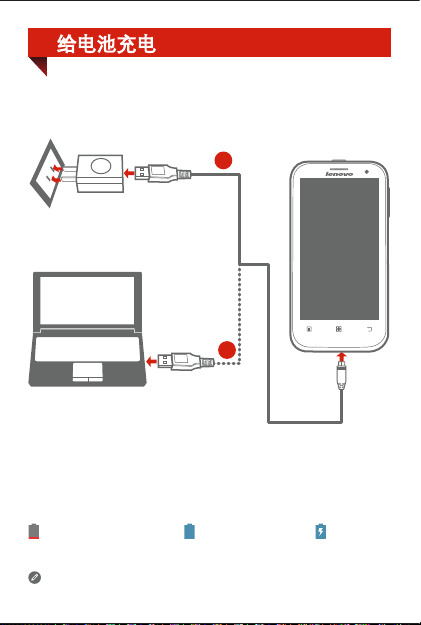
给电池充电
如图所示为电池充电。
1
2
方法 1. 使用随附的线缆和 USB 电源适配器将手机连接到电源插座。
方法 2. 使用计算机为电池充电。
电池电量不足 已充满电 正在充电
有关电池安全性的更多信息,请参阅《 重要产品信息指南》。

繁体中文
使 用 手機 前,請仔 細 閱 讀 本手 冊。
更多資訊
支援資訊
法律聲明
如需 Lenovo 行動電話功能的相關資訊、法規
注 意 事 項和 其他 實用 手 冊,請 造訪
http://support.lenovo.com /。
如需網路服務和計費方式的支援資訊,請洽詢
您的無線網路業者。如需裝置的使 用指示,請
造訪 http://support.lenovo.com /.
Lenovo、Lenovo 標誌是 Len ovo 在 美國 和(或)
其他國家/地 區 的商 標。
其他公司、產品或服務名稱,可能是該公司的商
標或服務標誌。

技術規格
型號與系統
型號:Lenovo A859 系統:Android 4.2.2
① 大小與重量
高度:144.71 公釐 寬度:73.8 公釐 厚度:9.04 公釐
重量:162.1 克
CPU
CPU:MTK6582 四核心 1.3 GHz
相機
類型:CMOS
像素:800 萬畫素(後)+ 160 萬畫素(前)
電源與電池
電池:2250 mAh
顯示
大小:5.0 英吋(對角)
解析度:HD 720P LCD 類型:IPS
無線通訊
*藍芽 3.0 WLAN WCDMA、GSM
GPS
① 根據實際測量。
* 您必須在距離藍芽裝置 30 英呎(10 公尺)的範圍內才能將藍芽裝
置連接至裝置。

認識手機
1
音量按鍵
4
耳機插孔
7
1
2
7
3
4
8
9
56
5
8
開/關按鈕2
麥克風
後攝影機
3
6
9
前攝影機接收器
Micro USB
喇叭

使用手機前的準備工作
SIM 2
microSD
SIM 1
您需要插入電信業者所提供的 SIM 卡才能使用行動服務。如圖所示,
安裝手機。
步驟 1. 打開背蓋。
步驟 2.
插入 SIM 卡和記憶卡。
提示:
請將 (U)SIM 卡插入
SIM 1 插槽並將 SIM 卡
插入 SIM 2 插槽。
1
2
3
手機開啟時請勿插入或取出 SIM 卡。
否則可能會對 SIM 卡或手機造成永久性的損壞。
步驟 3. 安裝電池。
步驟 4. 安裝背蓋。

為電池充電
如圖所示,為電池充電。
1
2
方法 1. 使用隨附的纜線和 USB 電源整流器將
方法 2. 使用電腦來為電池充電。
電力偏低 充電完成
如需電池安全的詳細資訊,請參閱 。
重要產品資訊手冊
手機連接到電源插座。
充電

First Edition (April 2014) © Copyright Lenovo 2014.
第一版(2014 年 4 月)© Copyright Lenovo 2014.
第一版(2014 年 4 月)© Copyright Lenovo 2014.
5SC9A6MWXD
Printed in China
