Page 1

ThinkServer
HardwareMaintenanceManual
ThinkServerTS200vTypes0981,0992,1008,and1010
Page 2

Page 3

ThinkServer
HardwareMaintenanceManual
ThinkServerTS200vTypes0981,0992,1008,and1010
Page 4

Beforeusingthisinformationandtheproductitsupports,besuretoreadandunderstandtheSafety
InformationbookandAppendixA“Notices”onpage87
.
SecondEdition(December2010)
©CopyrightLenovo2010,.
LENOVOproducts,data,computersoftware,andserviceshavebeendevelopedexclusivelyatprivateexpenseandare
soldtogovernmentalentitiesascommercialitemsasdenedby48C.F.R.2.101withlimitedandrestrictedrightsto
use,reproductionanddisclosure.
LIMITEDANDRESTRICTEDRIGHTSNOTICE:Ifproducts,data,computersoftware,orservicesaredeliveredpursuant
aGeneralServicesAdministration²GSA²contract,use,reproduction,ordisclosureissubjecttorestrictionssetforth
inContractNo.GS-35F-05925.
Page 5

Contents
Chapter1.Aboutthismanual.....1
ImportantSafetyInformation..........1
Safetystatements..............2
ImportantinformationaboutreplacingRoHS
compliantFRUs...............5
Chapter2.Generalinformation.....7
Featuresandspecications...........7
Software..................9
EasyStartup...............9
EasyManage...............9
Chapter3.GeneralCheckout.....11
Problemdeterminationtips..........11
Chapter4.Diagnostics........13
PC-DoctorforDOS.............13
Creatingadiagnosticdisc........13
Runningthediagnosticprogramfroma
diagnosticdisc.............13
Navigatingthroughthediagnostics
programs...............13
Runningtests.............14
Viewingthetestlog...........15
Troubleshootingtables...........15
Harddiskdrivebooterror........15
PowerSupplyProblems.........16
Beepsymptoms............16
POSTerrorcodes............17
EasyStartupproblems..........18
Miscellaneouserrormessages......19
Undeterminedproblems.........21
Chapter5.LocatingServerControls
andconnectors............23
Frontview................23
Rearview.................23
System-boardinternalconnectors.......25
Internalcomponents............26
Chapter6.ReplacingFRUs......27
Guidelinesfortrainedservicetechnicians....27
Inspectingforunsafeconditions......27
Guidelinesforservicingelectricalequipment.28
Handlingstatic-sensitivedevices.......28
Servercomponents.............29
ReplacingFRUs..............30
Removingtheservercover........30
Removingandreinstallingthefrontbezel..31
InstallingorreplacingaPCIcard......32
Replacingthebattery..........35
Installingorreplacingamemorymodule...36
Installingorreplacingtheopticaldrive...38
Replacingthesecondaryharddiskdrive...40
Replacingthepowersupplyassembly...43
Replacingtheheatsinkandfanassembly..44
Replacingthemicroprocessor.......45
Replacingthesystemboard.......47
Replacingtheprimaryharddiskdrive....50
Replacingthefrontfanassembly.....53
Replacingtherearfanassembly......55
Completingthepartsreplacement.....57
Updatingtheserverconguration.....58
Chapter7.PartsListing,TS200v
MachineTypes0981,0992,1008,and
1010..................59
MachineT ype0981.............59
MachineT ype0992.............64
MachineT ype1008.............68
MachineT ype1010.............72
Chapter8.Conguringtheserver..77
UsingtheSetupUtilityprogram........77
StartingtheSetupUtilityprogram.....77
Viewingandchangingsettings......77
Usingpasswords............78
Enablingordisablingadevice.......79
Selectingastartupdevice........79
Advancedsettings...........80
ExitingfromtheSetupUtilityprogram...80
ConguringRAID..............80
RAIDLevel..............80
ConguringthesystemUEFItoenableSATA
RAIDfunctionality............81
CreatingRAIDvolumes.........81
DeletingRAIDvolumes.........81
Updatingsystemprograms..........82
Usingsystemprograms.........82
Updating(ashing)theUEFIfromadisc...82
Updating(ashing)theUEFIfromyour
operatingsystem............83
RecoveringfromaPOST/UEFIupdate
failure................83
UsingtheThinkServerEasyStartupprogram...84
©CopyrightLenovo2010,
iii
Page 6

InstallingThinkServerEasyManageAgent....85
AppendixA.Notices.........87
Exportclassicationnotice..........88
Televisionoutputnotice...........88
EuropeanconformanceCEmark.......88
Trademarks................88
Electronicemissionsnotices.........88
FederalCommunicationsCommission
DeclarationofConformity........88
IndustryCanadaClassBemissioncompliance
statement...............89
EuropeanUnionEMCDirectiveconformance
statement...............89
EU-EMCDirective(2004/108/EC)EN55022
classBStatementofCompliance.....89
JapaneseVCCIClassBstatement.....90
Japanesecomplianceforproductslessthan
orequalto20Aperphase........90
FederalCommunicationsCommission(FCC)and
telephonecompanyrequirements.......90
CanadianDepartmentofCommunications
certicationlabel..............91
Powercordnotice.............91
PolyvinylChloride(PVC)cableandcordnotice..93
Turkishstatementofcompliance.......93
Wasteelectricalandelectronicequipment(WEEE)
notices..................93
EuropeanUnion(EU)WEEEstatement...94
Japaneserecyclingstatement.........94
CollectingandrecyclingadisusedLenovo
computerormonitor..........94
DisposingofLenovocomputercomponents.94
Disposingofdisusedlithiumbatteriesfrom
Lenovocomputers...........94
Index..................97
ivThinkServerHardwareMaintenanceManual
Page 7

Chapter1.Aboutthismanual
ThisHardwareMaintenanceManualcontainsinformationtohelpyousolveproblemsthatmightoccurin
yourserver.Itdescribesthediagnostictoolsthatcomewiththeserver,errorcodesandsuggestedactions,
andinstructionsforreplacingfailingcomponents.
Replaceablecomponentsareofthreetypes:
•Self-servicecustomerreplaceableunit(CRU):Replacementofself-serviceCRUsisyourresponsibility.
IfLenovo®installsaself-serviceCRUatyourrequest,youwillbechargedfortheinstallation.
•Optional-servicecustomerreplaceableunit:Y oumayinstallanoptional-serviceCRUyourselfor
requestLenovotoinstallit,atnoadditionalcharge,underthetypeofwarrantyservicethatisdesignated
fortheserver.
•Fieldreplaceableunit(FRU):FRUsmustbeinstalledonlybytrainedservicetechnicians.
Themostrecentversionofthisdocumentisavailableathttp://www.lenovo.com/support.
BeforeservicingaLenovoproduct,besuretoreadtheSafetyInformation.See“ImportantSafety
Information”onpage1.
Forinformationaboutthetermsofthewarrantyandgettingserviceandassistance,seetheWarrantyand
SupportInformationdocument.
ImportantSafetyInformation
Besuretoreadallcautionanddangerstatementsinthisbookbeforeperforminganyoftheinstructions.
VeuillezliretouteslesconsignesdetypeDANGERetA TTENTIONduprésentdocumentavantd'exécuter
lesinstructions.
LesenSieunbedingtalleHinweisevomTyp"ACHTUNG"oder"VORSICHT"indieserDokumentation,bevor
SieirgendwelcheVorgängedurchführen
LeggereleistruzioniintrodottedaATTENZIONEePERICOLOpresentinelmanualeprimadieseguireuna
qualsiasidelleistruzioni
Certique-sedelertodasasinstruçõesdecuidadoeperigonestemanualantesdeexecutarqualquer
umadasinstruções
Esimportantequeleatodaslasdeclaracionesdeprecauciónydepeligrodeestemanualantesdeseguir
lasinstrucciones.
©CopyrightLenovo2010,
1
Page 8

Safetystatements
Important:Eachcautionanddangerstatementinthisdocumentislabeledwithanumber.Thisnumberis
usedtocrossreferenceanEnglish-languagecautionordangerstatementwithtranslatedversionsofthe
cautionordangerstatementintheSafetyInformationdocument.
Forexample,ifacautionstatementislabeled"Statement1,"translationsforthatcautionstatementarein
theSafetyInformationdocumentunder"Statement1."
Besuretoreadallcautionanddangerstatementsinthisdocumentbeforeyouperformtheprocedures.Read
anyadditionalsafetyinformationthatcomeswiththeserveroroptionaldevicebeforeyouinstallthedevice.
Attention:UseNo.26AWGorlargerUL-listedorCSAcertiedtelecommunicationlinecord.
Statement1
DANGER
Electricalcurrentfrompower,telephone,andcommunicationcablesishazardous.
Toavoidashockhazard:
•Donotconnectordisconnectanycablesorperforminstallation,maintenance,orreconguration
ofthisproductduringanelectricalstorm.
•Connectallpowercordstoaproperlywiredandgroundedelectricaloutlet.
•Connecttoproperlywiredoutletsanyequipmentthatwillbeattachedtothisproduct.
•Whenpossible,useonehandonlytoconnectordisconnectsignalcables.
•Neverturnonanyequipmentwhenthereisevidenceofre,water ,orstructuraldamage.
•Disconnecttheattachedpowercords,telecommunicationssystems,networks,andmodems
beforeyouopenthedevicecovers,unlessinstructedotherwiseintheinstallationand
congurationprocedures.
•Connectanddisconnectcablesasdescribedinthefollowingtablewheninstalling,moving,or
openingcoversonthisproductorattacheddevices.
ToConnect:ToDisconnect:
1.TurneverythingOFF .
2.First,attachallcablestodevices.
3.Attachsignalcablestoconnectors.
4.Attachpowercordstooutlet.
5.TurndeviceON.
1.TurneverythingOFF .
2.First,removepowercordsfromoutlet.
3.Removesignalcablesfromconnectors.
4.Removeallcablesfromdevices.
Statement2
2ThinkServerHardwareMaintenanceManual
Page 9

CAUTION:
Class 1 Laser Product
Laser Klasse 1
Laser Klass 1
Luokan 1 Laserlaite
Appareil A Laser de Classe 1
`
Whenreplacingthelithiumbattery,useonlyatypebatteryrecommendedbythemanufacturer.If
yoursystemhasamodulecontainingalithiumbattery,replaceitonlywiththesamemoduletype
madebythesamemanufacturer.Thebatterycontainslithiumandcanexplodeifnotproperlyused,
handled,ordisposedof.Donot:
•Throworimmerseintowater
•Heattomorethan100°C(212°F)
•Repairordisassemble
Disposeofthebatteryasrequiredbylocalordinancesorregulations.
Statement3
CAUTION:
Whenlaserproducts(suchasCD-ROMs,DVDdrives,beropticdevices,ortransmitters)are
installed,notethefollowing:
•Donotremovethecovers.Removingthecoversofthelaserproductcouldresultinexposureto
hazardouslaserradiation.Therearenoserviceablepartsinsidethedevice.
•Useofcontrolsoradjustmentsorperformanceofproceduresotherthanthosespeciedherein
mightresultinhazardousradiationexposure.
DANGER
SomelaserproductscontainanembeddedClass3AorClass3Blaserdiode.Notethefollowing.
Laserradiationwhenopen.Donotstareintothebeam,donotviewdirectlywithoptical
instruments,andavoiddirectexposuretothebeam.
Statement4
Chapter1.Aboutthismanual3
Page 10

≥18kg(39.7lb)≥32kg(70.5lb)≥55kg(121.2lb)
1
2
CAUTION:
Usesafepracticeswhenlifting.
Statement5
CAUTION:
Thepowercontrolbuttononthedeviceandthepowerswitchonthepowersupplydonotturnoff
theelectricalcurrentsuppliedtothedevice.Thedevicealsomighthavemorethanonepower
cord.Toremoveallelectricalcurrentfromthedevice,ensurethatallpowercordsaredisconnected
fromthepowersource.
Statement8
CAUTION:
Neverremovethecoveronapowersupplyoranypartthathasthefollowinglabelattached.
Hazardousvoltage,current,andenergylevelsarepresentinsideanycomponentthathasthislabel
attached.Therearenoserviceablepartsinsidethesecomponents.Ifyoususpectaproblemwith
oneoftheseparts,contactaservicetechnician.
Statement26
CAUTION:
Donotplaceanyobjectontopofrack-mounteddevices.
4ThinkServerHardwareMaintenanceManual
Page 11

Attention:ThisserverissuitableforuseonanITpowerdistributionsystemwhosemaximumphase-to-phase
voltageis240Vunderanydistributionfaultcondition.
Important:ThisproductisnotsuitableforusewithvisualdisplayworkplacedevicesaccordingtoClause2
oftheGermanOrdinanceforWorkwithVisualDisplayUnits.
ImportantinformationaboutreplacingRoHScompliantFRUs
RoHS,TheRestrictionofHazardousSubstancesinElectricalandElectronicEquipmentDirective
(2002/95/EC)isaEuropeanUnionlegalrequirementaffectingtheglobalelectronicsindustry.RoHS
requirementsmustbeimplementedonLenovoproductsplacedonthemarketandsoldinthe
EuropeanUnionafterJune2006.ProductsonthemarketbeforeJune2006arenotrequiredto
haveRoHScompliantparts.Ifthepartsarenotcompliantoriginally,replacementpartscanalso
benoncompliant,butinallcases,ifthepartsarecompliant,thereplacementpartsmustalsobe
compliant.
Note:RoHSandnon-RoHSFRUpartnumberswiththesametandfunctionareidentiedwithunique
FRUpartnumbers.
LenovoplanstotransitiontoRoHScompliancewellbeforetheimplementationdateandexpectsitssuppliers
tobereadytosupportLenovo'srequirementsandscheduleintheEU.Productssoldin2005willcontain
someRoHScompliantFRUs.ThefollowingstatementpertainstotheseproductsandanyproductLenovo
producescontainingRoHScompliantparts.
RoHScompliantThinkServerTS200vpartshaveuniqueFRUpartnumbers.BeforeorafterJune2006,failed
RoHScompliantpartsmustalwaysbereplacedusingRoHScompliantFRUs,soonlytheFRUsidentiedas
compliantinthesystemhardwaremaintenancemanualordirectsubstitutionsforthoseFRUscanbeused.
ProductsmarketedbeforeJune2006ProductsmarketedafterJune2006
Currentororiginalpart
Non-RoHSCanbeNon-RoHS
Non-RoHSCanbeRoHS
Non-RoHSCansubtoRoHS
RoHSMustbeRoHS
ReplacementFRU
Currentororiginalpart
MustbeRoHSMustbeRoHS
ReplacementFRU
Note:AdirectsubstitutionisapartwithadifferentFRUpartnumberthatisautomaticallyshippedbythe
distributioncenteratthetimeoforder.
Chapter1.Aboutthismanual5
Page 12

6ThinkServerHardwareMaintenanceManual
Page 13

Chapter2.Generalinformation
Thischapterprovidesgeneralinformationthatappliestoallmachinetypessupportedbythispublication.
Featuresandspecications
Thefollowinginformationisasummaryofthefeaturesandspecicationsoftheserver.Dependingonthe
servermodel,somefeaturesmightnotbeavailable,orsomespecicationsmightnotapply.
©CopyrightLenovo2010,
7
Page 14

Table1.Featuresandspecications
MicroprocessorYourserver
comeswithoneofthefollowing
microprocessors(internalcachesize
variesbymodeltype):
•Intel®Celeron®microprocessor
•IntelCore™i3microprocessor
•IntelCorei5microprocessor
•IntelPentium®microprocessor
•UsetheSetupUtilityprogramto
determinethetypeandspeedof
themicroprocessor.
•Foralistofsupported
microprocessors,see
http://www.lenovo.com/thinkserver
andclicktheOptionstab.
Memory
•SupportsuptofourDDR3ECC
UDIMMs(doubledatarate3error
correctioncodeunbuffereddual
inlinememorymodules)
Internaldrives
•SerialAdvancedTechnology
Attachment(SATA)harddiskdrive
•SATAopticaldrive
Videosubsystem
•IntegratedgraphicsforaVideo
GraphicsArray(VGA)connector
andaDisplayPortconnector
Connectivity
•10/100/1000Mbpsintegrated
Ethernetcontroller
Powersupply
•280-wattauto-sensingpower
supply
Expansion
•T woharddiskdrivebays(one
standardandoneoptional)
•T woopticaldrivebays
•T woPCIcardslots
•OnePCIExpressx1cardslot
•OnePCIExpressx16cardslot
Systemmanagementfeatures
•Abilitytostorepower-onself-test
(POST)hardwaretestresults
•Automaticpower-onstartup
•IntelActiveManagement
Technology(AMT)
•IntelHyper-Threadingtechnology
(somemodels)
•IntelRapidStorageTechnology
(RST)
•PrebootExecutionEnvironment
(PXE)
•SystemManagement(SM)UEFI
andSMsoftware
•WakeonLAN
•WakeonRing(intheSetupUtility
program,thisfeatureiscalled
SerialPortRingDetectforan
externalmodem)
Input/Output(I/O)features
•EightUniversalSerialBus(USB)
connectors(twoonthefrontpanel
andsixontherearpanel)
•One9-pinserialport
•OneEthernetconnector
•OneDisplayPortconnector
•OneVGAmonitorconnector
•Threeaudioconnectorsonthe
rearpanel(audioline-inconnector,
audioline-outconnector,and
microphoneconnector)
Securityfeatures
•Computrace
•Enablingordisablingadevice
•EnablingordisablingUSB
connectorsindividually
•Harddiskdrivepassword
•Power-OnPassword(POP)and
AdministratorPasswordforUEFI
access
•Startupsequencecontrol
•Startupwithoutkeyboardormouse
•Supportforanintegratedcable
lock(Kensingtonlock)
•Supportforapadlock
•T rustedPlatformModule(TPM)
PreinstalledoperatingsystemSome
modelsarepreinstalledwithoneof
thefollowingoperatingsystems:
•Microsoft®WindowsServer®
2008R2Foundation
•MicrosoftWindowsServer2008
R2Standard
•Windows®SmallBusinessServer
2008Standard(ServicePack2)
Operatingsystem(s),supported
•MicrosoftWindowsServer2008
R2Enterprise
8ThinkServerHardwareMaintenanceManual
Page 15

Table1.Featuresandspecications(continued)
Dimensions
Width:174.8mm(6.88inches)
Height:377.3mm(14.85inches)
Depth:406.7mm(16.01inches)
Weight
Maximumconguration:11.2kg
(24.7lbs)
Environment
Airtemperature:
Operating:10°to35°C(50°to
95°F)
Non-operating:-40°to60°C(-40°
to140°F)(withpackage)
Non-operating:-10°to60°C(14°
to140°F)(withoutpackage)
•Humidity:
Operating:8%to80%
(non-condensing)
Non-operating:8%to80%
(non-condensing)
•Altitude:
Operating:0to10000ft(0to
3048m)
Non-operating:0to35000ft
(0to10668m)
Software
Lenovoprovidessoftwaretohelpgetyourserverupandrunning.
Electricalinput
Inputvoltagelowrange:
Minimum:100Vac
Maximum:127Vac
Inputfrequencyrange:50to60
Hz
Voltage-selectionswitchsetting:
115Vac
Inputvoltagehighrange:
Minimum:200Vac
Maximum:240Vac
Inputfrequencyrange:50to60
Hz
Voltage-selectionswitchsetting:
230Vac
EasyStartup
TheThinkServerEasyStartupprogramsimpliestheprocessofinstallingsupportedMicrosoftWindows
operatingsystemsanddevicedriversonyourserver.The
serveronDVD.TheDVDisselfstarting(bootable).TheUserGuideforthe
EasyStartupprogramisprovidedwithyour
EasyStartupprogramisonthe
DVDandcanbeaccesseddirectlyfromtheprograminterface.Foradditionalinformation,see“Usingthe
ThinkServerEasyStartupprogram”onpage84.
EasyManage
TheThinkServerEasyManageAgentenablesotherclientsonthenetworktobemanagedbythecentralized
console.TheThinkServerEasyManageAgentissupportedon32-bitand64-bitWindows,RedHat,and
SUSEoperatingsystems.
Chapter2.Generalinformation9
Page 16

10ThinkServerHardwareMaintenanceManual
Page 17

Chapter3.GeneralCheckout
Attention
Thedrivesintheserversyouareservicingmighthavebeenrearrangedorthedrivestartupsequencemight
havebeenchanged.Beextremelycarefulduringwriteoperationssuchascopying,saving,orformatting.
Dataorprogramscanbeoverwrittenifyouselectanincorrectdrive.
Generalerrormessagesappearifaproblemorconictisfoundbyanapplicationprogram,theoperating
system,orboth.Foranexplanationofthesemessages,refertotheinformationsuppliedwiththatsoftware
package.
BeforereplacingaFRU,ensurethatthelatestlevelofBIOSisinstalledonthesystem.Adown-levelBIOS
mightcausefalseerrorsandunnecessaryreplacementofthesystemboard.
Usethefollowingproceduretohelpdeterminethecauseofaproblem:
1.Turnofftheserverandallexternaldevices.
2.Checkallcablesandpowercords.
3.Setalldisplaycontrolstothemiddleposition.
4.Power-onallexternaldevices.
5.Turnontheserver.
•Lookfordisplayederrorcodes
•Listenforbeepcodes
•Lookforreadableinstructionsoramainmenuonthedisplay.
Ifyoudidnotreceivethecorrectresponse,proceedtostep6onpage11
Ifyoudoreceivethecorrectresponse,proceedtostep7onpage11.
6.Lookatthefollowingconditionsandfollowtheinstructions:
.
•IfyouhearbeepcodesduringPOST,goto“Beepsymptoms”onpage16.
•IftheserverdisplaysaPOSTerror,goto“POSTerrorcodes”onpage17.
•Iftheserverhangsandnoerrorisdisplayed,continueatstep7onpage11
7.RuntheDiagnosticprograms.SeeChapter4“Diagnostics”onpage13.
•Ifyoureceiveanerror,replacethepartthatthediagnosticprogramcallsout.
•Iftheteststopsandyoucannotcontinue,replacethelastdevicetested.
.
Problemdeterminationtips
Duetothevarietyofhardwareandsoftwarecombinationsthatcanbeencountered,usethefollowing
informationtoassistyouinproblemdetermination.Ifpossible,havethisinformationavailablewhen
requestingassistancefromServiceSupportandEngineeringfunctions.
•Machinetypeandmodel
•Processororharddiskdriveupgrades
•Failuresymptom
–Dodiagnosticsindicateafailure?
–What,when,where,single,ormultiplesystems?
–Isthefailurerepeatable?
–Hasthiscongurationeverworked?
©CopyrightLenovo2010,
11
Page 18

–Ifithasbeenworking,whatchangesweremadepriortoitfailing?
–Isthistheoriginalreportedfailure?
•Diagnosticsversion
–T ypeandversionlevel
•Hardwareconguration
–Print(printscreen)congurationcurrentlyinuse
–BIOSlevel
•Operatingsystemsoftware
–T ypeandversionlevel
Notes:Toeliminateconfusion,identicalsystemsareconsideredidenticalonlyifthey:
1.Aretheexactmachinetypeandmodels
2.HavethesameBIOSlevel
3.Havethesameadapters/attachmentsinthesamelocations
4.Havethesameaddressjumpers/terminators/cabling
5.Havethesamesoftwareversionsandlevels
6.Havethesamediagnosticdiskettes(version)
7.Havethesamecongurationoptionssetinthesystem
8.Havethesamesetupforoperating-system-controlledles
Comparingthecongurationandsoftwareset-upbetween“workingandnon-working”systemswilloften
leadtoproblemresolution.
12ThinkServerHardwareMaintenanceManual
Page 19

Chapter4.Diagnostics
Diagnosticprogramsareusedtotesthardwarecomponentsofyourserver.Diagnosticprogramsarealso
usedtoreportoperating-system-controlledsettingsthatinterferewiththecorrectoperationofyourserver.
Notes:
1.YoucandownloadthePC-DoctorforDOSdiagnosticprogramfromhttp://www.lenovo.com/support.
See“PC-DoctorforDOS”onpage13fordetailedinformation.
2.Ifyouareunabletoisolateandrepairtheproblemyourselfafterrunningthediagnosticprograms,
saveandprinttheloglescreatedbythediagnosticprograms.Youwillneedthelogleswhenyou
speaktoaLenovotechnicalsupportrepresentative.
PC-DoctorforDOS
YoucandownloadthelatestversionofthePC-DoctorforDOSdiagnosticprogramfrom
http://www.lenovo.com/support.ThePC-DoctorforDOSdiagnosticprogramrunsindependentlyofthe
Windowsoperatingsystem.YoucanrunthePC-DoctorforDOSdiagnosticprogramfromadiagnostic
discthatyoucreated.
Creatingadiagnosticdisc
Thissectionprovidesinstructionsonhowtocreateadiagnosticdisc.
Tocreateadiagnosticdisc,dothefollowing:
1.Downloadaself-startingbootableCD/DVDimage(knownasanISOimage)ofthediagnosticprogram
from:http://www.lenovo.com/support
2.UseanyCD/DVDburningsoftwaretocreateadiagnosticdiscwiththeISOimage.
Runningthediagnosticprogramfromadiagnosticdisc
Thissectionprovidesinstructionsonhowtorunthediagnosticprogramfromadiagnosticdiscthatyou
created.
Torunthediagnosticprogramfromadiagnosticdiscthatyoucreated,dothefollowing:
1.Makesuretheopticaldriveyouwanttouseissetastherstbootdeviceinthestartupdevicesequence.
See“Viewingorchangingthestartupdevicesequence”onpage79.
2.Makesuretheserveristurnedonandtheninsertthediscintotheopticaldrive.Thediagnostic
programopens.
Note:Youcaninsertthediscintotheopticaldrivewhenyouaresettingthestartupdevicesequence.
However,ifyouinsertthediscintotheopticaldrivewhenyouhavealreadyenteredtheoperating
system,youneedtorestarttheservertoaccessthediagnosticprogram.
3.Followtheinstructionsonthescreentoselectthediagnostictestyouwanttorun.
Note:Foradditionalhelp,presstheF1key.
4.Removethediagnosticdiscfromtheopticaldrivewhenyoucompletethediagnosticprocess.
Navigatingthroughthediagnosticsprograms
Usethecursormovementkeystonavigatewithinthemenus.
©CopyrightLenovo2010,
13
Page 20

•TheEnterkeyisusedtoselectamenuitem.
•TheEsckeyisusedtobackuptothepreviousmenu.
•Foronlinehelp,selectF1.
Runningtests
Therearefourwaystorunthediagnostictests.
•Usingthecursormovementkeys,highlightRunNormalT estorRunQuickT estfromtheDiagnostics
menuandthenpressEnter.Thisautomaticallyrunsapre-denedgroupoftestsfromeachtestcategory.
RunNormalT estrunsamoreextensivesetofteststhanRunQuickTestdoesandtakeslongerto
complete.
•PressF5toautomaticallyrunallselectedtestsinallcategories.
•Fromwithinatestcategory,pressCtrl+Entertoautomaticallyrunonlytheselectedtestsinthatcategory.
•Usingthecursormovementkeys,highlightasingletestwithinatestcategory,andthenpressEnter.
Thisrunsonlythattest.
PressEscatanytimetostopthetestingprocess.
Testresults(N/A,PASSED,FAILED,ABORTED)aredisplayedintheeldbesidethetestdescriptionandin
thetestlog.See“Viewingthetestlog”onpage15
Toselectoneormoretests,dothefollowing:
1.Openthecorrespondingtestcategory.
2.Usingthecursormovementkeys,highlightthedesiredtest.
3.Pressthespacebar.Aselectedtestismarkedby>>.Pressingthespacebaragainde-selectsatest
andremovesthe>>.
4.Repeatsteps2and3abovetoselectalldesiredtests.
.
Testresults
Diagnosticstestresultsproducethefollowingerrorcodeformat:
FunctionCode
•FunctionCode:Representsthefeatureorfunctionwithintheserver.
•FailureType:Representsthetypeoferrorencountered.
•DeviceID:Containsthecomponent'sunit-IDthatcorrespondstoaxeddiskdrive,removablemedia
drive,serialorparallelport,processor,specicRIMM,oradeviceonthePCIbus.
•Date:Containsthedatewhenthediagnostictestwasrun.ThedateisretrievedfromCMOSanddisplayed
usingtheYYYYMMDDformat.
•ChkDigits:Containsa2-digitcheck-digitvaluetoensurethefollowing:
–Diagnosticswererunonthespecieddate.
–Diagnosticswererunonthespeciedserver.
–Thediagnosticerrorcodeisrecordedcorrectly.
•T ext:Descriptionoftheerror.
Note:SeeChapter4“Diagnostics”onpage13
FailureTypeDeviceIDDate
forerrorcodelistings.
ChkDigits
Text
14ThinkServerHardwareMaintenanceManual
Page 21

QuickandFullerase-harddiskdrive
Thediagnosticsprogramofferstwoharddiskdriveformattingutilities:
•QuickEraseHardDrive
•FullEraseHardDrive
QuickEraseHardDriveprovidesaDOSutilitythatperformsthefollowing:
•DestroystheMasterBootRecord(MBR)ontheharddiskdrive.
•DestroysallcopiesoftheFATTableonallpartitions(boththemasterandbackup).
•Destroysthepartitiontable.
•Providesmessagesthatwarntheuserthatthisisanon-recoverableprocess.
FullEraseHardDriveprovidesaDOSutilitythatperformsthefollowing:
•PerformsallthestepsinQuickErase.
•ProvidesaDOSutilitythatwritesrandomdatatoallsectorsoftheharddiskdrive.
•Providesanestimateoftimetocompletionalongwithavisualrepresentationofcompletionstatus.
•Providesmessagesthatwarntheuseraboutanon-recoverableprocess.
Important:MakesurethatalldataisbackedupbeforeusingtheQuickorFullErasefunctions.
ToselecttheQuickEraseHardDriveorFullEraseHardDriveutility,dothefollowing:
1.SelecttheUTILITYoptiononthetoolbarandpressEnter.
2.SelecteithertheQUICKERASEorFULLERASEHARDDISKoptionandfollowtheinstructionson
thescreen.
Viewingthetestlog
Errorsreportedbythediagnostictestwillbedisplayedbytheprogramasafailedtest.
Toviewdetailsofafailureortoviewalistoftestresults,usethefollowingprocedurefromanytestcategory
screen:
1.PressF3toactivatethelogle.
2.PressF3againtosavetheletodisketteorpressF2toprintthele.
Troubleshootingtables
Usethetroubleshootingtablestondsolutionstoproblemsthathaveidentiablesymptoms.
Ifyouhavejustaddednewsoftwareoranewoptionaldeviceandtheserverisnotworking,dothefollowing
beforeusingthetroubleshootingtables:
1.Checkthesystem-errorLEDontheoperatorinformationpaneltoseeifitislit.
2.Removethesoftwareordevicethatyoujustadded.
3.Runthediagnosticteststodeterminewhethertheserverisrunningcorrectly.
4.Reinstallthenewsoftwareornewdevice.
Harddiskdrivebooterror
Aharddiskdrivebooterrorcanhavethefollowingcauses.
Chapter4.Diagnostics15
Page 22

ErrorFRU/Action
Thestart-updriveisnotinthebootsequencein
conguration.
Nooperatingsysteminstalledonthebootdrive.Installanoperatingsystemonthebootdrive.
Thebootsectoronthestart-updriveiscorrupted.
Thedriveisdefective.
Checkthecongurationandensurethestart-updriveis
inthebootsequence.
Thedrivemustbeformatted.Dothefollowing:
1.Attempttobackupthedataonthefailingharddisk
drive.
2.Usingtheoperatingsystemprograms,formatthe
harddiskdrive.
Replacetheharddiskdrive.
PowerSupplyProblems
Ifyoususpectapowerproblem,usethefollowingprocedures.
Check/VerifyFRU/Action
Checkthefollowingforproperinstallation.
•Powercord
•On/Offswitchconnector
•On/Offswitchpowersupplyconnector
•Systemboardpowersupplyconnectors
•Microprocessor(s)connection
Checkthepowercordforcontinuity.
Checkthepower-onswitchforcontinuity.
Reseatconnectors
Powercord
Power-onswitch
Beepsymptoms
Beepsymptomsaretonesoraseriesoftonesseparatedbypauses(intervalswithoutsound)duringPOST.
Thefollowingtablesdescribesbeepsymptoms.
BeepSymptomFRU/Action
2shortbeepsCMOSsettingerror
1longand2shortbeepsMonitororvideoadaptercard
error
Performthefollowingactionsinorder.
1.StarttheSetupUtilityprogramandpressF10toSave
andexit.SeeChapter8“Conguringtheserver”on
page77.
2.StarttheSetupUtilityprogramandpressF7toload
defaultsandthenpressF10toSaveandexit.
3.PerformaBootblockrecovery.See“Recovering
fromaPOST/UEFIupdatefailure”onpage83.
Performthefollowingactionsinorder.
1.Makesurethemonitorisproperlyconnectedtothe
computer.
2.Replacethevideoadaptercard(ifpresent).
3.Replacethesystemboard.
16ThinkServerHardwareMaintenanceManual
Page 23

BeepSymptomFRU/Action
1longand3shortbeepsKeyboarderror
1longand9shortbeepsBIOSROMerror
ContinuoslongbeepsDRAMmemoryerror
Performthefollowingactionsinorder.
1.Makesurethekeyboardisproperlyconnectedtothe
keyboardconnector.
2.Replacethekeyboard.
3.Replacethesystemboard.
Performthefollowingactionsinorder.
1.StarttheSetupUtilityprogramandpressF7toload
defaultsandthenpressF10toSaveandexit.See
Chapter8“Conguringtheserver”onpage77
2.PerformaBootblockrecovery.See“Recovering
fromaPOST/UEFIupdatefailure”onpage83.
3.Replacethesystemboard.
Performthefollowingactionsinorder.
1.Makesurethememorymodule(s)areproperlyseated
intheconnector(s).
2.Replacethememorymodule(s).
3.Replacethesystemboard.
POSTerrorcodes
Eachtimeyoupower-onthesystem,itperformsaseriesofteststhatchecktheoperationofthesystem
andsomeoptions.ThisseriesoftestsiscalledthePower-OnSelf- T est,orPOST.POSTdoesthefollowing
operations.
.
•Checkssomebasicsystem-boardoperations
•Checksthememoryoperation
•Startsthevideooperation
•Veriesthatthebootdriveisworking
IfthePOSTdetectsaproblem,anerrormessageappearsonthescreen.Asingleproblemcancauseseveral
errormessagestoappear.Whenyoucorrectthecauseofthersterrormessage,theothererrormessages
probablywillnotappearonthescreenthenexttimeyouturnonthesystem.
POSTErrorMessageDescription/Action
CMOSbatteryfailedTheCMOSbatteryisnolongerfunctional.
Replacethebattery.
CMOSchecksumerror-defaultsloadedChecksumofCMOSisincorrect.
Thecomputerloadsthedefaultcongurationsettings.
ThiserrormightindicatethatCMOShasbecomecorrupt
duetoaweakCMOSbattery.
CPUatnnnn
PressEsctoskipmemorytest
nnnnistherunningspeedofthemicroprocessor.
PressingEscskipsthefullmemorytest
Chapter4.Diagnostics17
Page 24

POSTErrorMessageDescription/Action
HARDDISKINST ALLFAILURECannotndorinitializetheharddiskdrivecontrolleror
thedrive.
Makesuretheharddiskdriveiscorrectlyinstalled.
Ifnoharddiskdrivesareinstalled,makesurethehard
diskdriveselectioninSetupissettoNONE.
Keyboarderrorornokeyboardpresent
MemoryT est:
Memorytestfail
PressTABtoshowPOSTscreen
Error:Non-SystemdiskordiskerrorReplaceandpress
anykeywhenready
Cannotinitializethekeyboard.
Makesurethekeyboardisproperlyconnectedtothe
computerandthatnokeysareheldpressedduringPOST .
Topurposelycongurethecomputerwithoutakeyboard,
settheerrorhaltconditioninSetuptoHALTONALL,BUT
KEYBOARD.TheBIOSthenignoresthemissingkeyboard
duringPOST.
Thismessagedisplaysduringafullmemorytest,counting
downthememoryareasbeingtested.
IfPOSTdetectsanerrorduringmemorytesting,additional
informationappears.Thisinformationgivesspecics
aboutthetypeandlocationofthememoryerror.
PressingtheTABkeypermitstheusertotogglebetween
thedefaultPOSTdisplayscreenandacustomPOST
displayscreen.
TheBIOSwasunabletondasuitablebootdevice.
Makesurethebootdriveisproperlyconnectedtothe
computer.
Makesureyouhavebootablemedia.
EasyStartupproblems
ThefollowingtabledescribestheEasyStartupproblemsandsuggestedactionstocorrectdetectedproblems.
Table2.ThinkServerEasyStartupDVD
•FollowthesuggestedactionsintheorderinwhichtheyarelistedintheActioncolumnuntiltheproblem
isresolved.
•SeetheChapter7“PartsListing,TS200vMachineT ypes0981,0992,1008,and1010”onpage59to
determinewhichcomponentsarecustomerreplaceableunits(CRUs)andwhichcomponentsareeld
replaceableunits(FRUs).
Symptom
TheThinkServer
EasyStartupDVDwill
notstart.
Theoperating-system
installationprogram
continuouslyloops.
Action
•MakesuretheserversupportstheEasyStartupprogramandhasastartable(bootable)
DVDdrive.
•Ifthestartup(boot)sequencesettingshavebeenchanged,makesuretheDVDdrive
isrstinthestartupsequence.
•IfmorethanoneDVDdriveisinstalled,makesurethatonlyoneDVDdriveissetasthe
primarydrive.Startthe
Makemorespaceavailableontheharddiskdrive.
EasyStartupDVDfromtheprimaryDVDdrive.
18ThinkServerHardwareMaintenanceManual
Page 25

Table2.ThinkServerEasyStartupDVD(continued)
•FollowthesuggestedactionsintheorderinwhichtheyarelistedintheActioncolumnuntiltheproblem
isresolved.
•SeetheChapter7“PartsListing,TS200vMachineT ypes0981,0992,1008,and1010”onpage59
determinewhichcomponentsarecustomerreplaceableunits(CRUs)andwhichcomponentsareeld
replaceableunits(FRUs).
Symptom
TheEasyStartup
programwillnotstart
theoperating-system
medium.
Action
Makesurethattheoperating-systemmediumissupportedbythe
SeetheEasyStartupUserGuideforalistofsupportedoperating-systemversions.The
EasyStartupUserGuideandcompatibilitynotesareavailablethroughtheEasyStartup
program.
EasyStartupprogram.
Miscellaneouserrormessages
Message/SymptomFRU/Action
ChangingdisplaycolorsDisplay/Monitor
Computerwillnotpower-off.See“Harddiskdriveboot
error”onpage16.
ComputerwillnotRPLfromserver
ComputerwillnotperformaWakeOnLAN®(ifapplicable)1.Checkpowersupplyandsignalcableconnections
Deadcomputer.See“Harddiskdrivebooterror”onpage
16.
Diskettedrivein-uselightremainsonordoesnotlight
whendriveisactive.
Blankscreenexceptforashingcursor.
IncorrectmemorysizeduringPOST
1.PowerSwitch
2.SystemBoard
3.Risercard,ifinstalled.
1.Ensurethatnetworkisinstartupsequenceasrst
deviceorrstdeviceafterdiskette.
2.EnsurethatnetworkadapterisenabledforRPL.
3.Networkadapter(Advisenetworkadministratorof
newMACaddress)
tonetworkadapter.
2.Ensurethattheoperatingsystemsettingsaresetto
enableWakeonLAN.
3.EnsureWakeOnLANfeatureisenabledin
Setup/Conguration(see“StartingtheSetupUtility
program”onpage77)
4.EnsurenetworkadministratorisusingcorrectMAC
address.
5.EnsurenointerruptorI/Oaddressconicts.
6.Networkadapter(advisenetworkadministratorof
newMACaddress)
1.PowerSupply
2.SystemBoard
1.DisketteDrive
2.SystemBoard
3.DisketteDriveCable
1.SystemBoard
2.PrimaryHardDiskDrive
3.HardDiskDriveCable
1.RuntheMemorytests.
2.MemoryModule
3.SystemBoard
to
Chapter4.Diagnostics19
Page 26

Message/SymptomFRU/Action
"InsertaDiskette"iconappearswithaknown-good
diagnosticsdisketteintherst3.5-inchdiskettedrive.
Intensityorcolorvariesfromlefttorightofcharacters
andcolorbars
Nopowerorfannotrunning
Non-systemdiskordiskerror-typemessagewitha
known-gooddiagnosticdiskette.
Otherdisplaysymptomsnotlistedabove(includingblank
orillegibledisplay)
Power-onindicatororharddiskdrivein-uselightnoton,
butcomputerworkscorrectly
Printerproblems1.Printer
Programloadsfromtheharddiskwithaknown-good
diagnosticsdisketteintherst3.5-inchdiskettedrive
RPLcomputercannotaccessprogramsfromitsownhard
disk.
RPLcomputerdoesnotRPLfromserver
Serialorparallelportdevicefailure(systemboardport)1.ExternalDeviceSelf-T estOK?
Serialorparallelportdevicefailure(adapterport)1.ExternalDeviceSelf-T estOK?
Someorallkeysonthekeyboarddonotwork
1.SystemBoard
2.DisketteDriveCable
3.NetworkAdapter
1.Display
2.Videoadapter(ifpresent)
3.SystemBoard
1.See“Harddiskdrivebooterror”onpage16.
1.DisketteDrive
2.SystemBoard
3.DisketteDriveCable
1.Display
2.SystemBoard
1.Powerswitch/LEDassembly
2.SystemBoard
2.SystemBoard
1.RuntheSetupUtilityprogramandcheckStartup
sequence.
2.DisketteDrive
3.DisketteDriveCable
4.SystemBoard
5.PowerSupply
1.IfnetworkadministratorisusingLCCMHybridRPL,
checkstartupsequence:
a.Firstdevice-network
b.Seconddevice-harddisk
2.Harddiskdrive
1.Checkstartupsequence.
2.CheckthenetworkadapterLEDstatus.
2.ExternalDevice
3.Cable
4.SystemBoard
2.ExternalDevice
3.Cable
4.AlternateAdapter
5.SystemBoard
1.Keyboard
2.KeyboardCable
3.SystemBoard
20ThinkServerHardwareMaintenanceManual
Page 27

Undeterminedproblems
Thissectionprovidesinstructionsonhowtondoutthefailingdevicesoradapters.
1.Turnofftheserver.
2.Removeordisconnectthefollowingcomponents(ifinstalled)oneatatime.
a.Externaldevices(modem,printer,ormouse)
b.Anyadapters
c.Memorymodules
d.Extendedvideomemory
e.ExternalCache
f.ExternalCacheRAM
g.Harddiskdrive
h.Diskettedrive
3.Turnontheservertore-testthesystem.
4.Repeatsteps1through3untilyoundthefailingdeviceoradapter.
Ifalldevicesandadaptershavebeenremoved,andtheproblemcontinues,replacethesystemboard.
Chapter4.Diagnostics21
Page 28

22ThinkServerHardwareMaintenanceManual
Page 29

Chapter5.LocatingServerControlsandconnectors
Thissectiondescribesthecontrolsandlight-emittingdiodes(LEDs)andhowtoturntheserveronandoff.
Frontview
Frontcontrolandconnectorlocationsshowsthelocationsofthecontrolsandconnectorsonthefrontof
yourserver.
Figure1.Frontcontrolandconnectorlocations
1HarddiskdriveactivityLED3Powerswitch
2Power-onLED
4USBconnectors(2)
Rearview
Rearconnectorlocationsshowsthelocationsoftheconnectorsontherearofyourserver.Someconnectors
ontherearofyourserverarecolor-codedtohelpyoudeterminewheretoconnectthecablesinyourserver.
©CopyrightLenovo2010,
23
Page 30

Figure2.Rearconnectorlocations
1Powercordconnector7Microphoneconnector
2Serialport
3VGAmonitorconnector
4DisplayPortconnector
5USBconnectors(6)11PCIExpressx1cardslot
6Ethernetconnector
8Audioline-outconnector
9Audioline-inconnector
10PCIExpressx16cardslot
12PCIcardslots(2)
ConnectorDescription
Audioline-inconnector
Usedtoreceiveaudiosignalsfromanexternalaudiodevice,suchasastereo
system.Whenyouattachanexternalaudiodevice,acableconnectstheaudio
line-outconnectorofthedevicetotheaudioline-inconnectoroftheserver.
Audioline-outconnector
Usedtosendaudiosignalsfromtheservertoexternaldevices,suchaspowered
stereospeakers(speakerswithbuilt-inampliers),headphones,multimedia
keyboards,ortheaudioline-inconnectoronastereosystemorotherexternal
recordingdevice.
DisplayPortconnector
Usedtoattachahigh-performancemonitor,adirect-drivemonitor,orotherdevices
thatuseaDisplayPortconnector.
Ethernetconnector
UsedtoattachanEthernetcableforalocalareanetwork(LAN).
Note:TooperatetheserverwithinFCCClassBlimits,useaCategory5Ethernet
cable.
Microphoneconnector
Usedtoattachamicrophonetoyourserverwhenyouwanttorecordsoundorif
youusespeech-recognitionsoftware.
Serialport
Usedtoattachanexternalmodem,aserialprinter,orotherdevicesthatusea
9-pinserialport.
24ThinkServerHardwareMaintenanceManual
Page 31

ConnectorDescription
USBconnectorUsedtoattachadevicethatrequiresaUSBconnector,suchasaUSBkeyboard,a
USBmouse,aUSBscanner,oraUSBprinter.IfyouhavemorethaneightUSB
devices,youcanpurchaseaUSBhub,whichyoucanusetoconnectadditional
USBdevices.
VGAmonitorconnectorUsedtoattachaVGAmonitororotherdevicesthatuseaVGAmonitorconnector.
System-boardinternalconnectors
Figure3“Systemboardconnectorlocations”onpage25showsthelocationsofthepartsandconnectors
onthesystemboard.
Figure3.Systemboardconnectorlocations
14-pinpowerconnector
2Microprocessor
3Microprocessorfanconnector
4DIMM2
5DIMM1
6DIMM4
7DIMM3
8Thermalsensorconnector
924-pinpowerconnector
10SATAconnectors(3)
11eSATAconnector
12Powerfanconnector
13Frontpanelconnector
14ClearCMOS(ComplementaryMetalOxideSemiconductor)
/Recoveryjumper
15FrontUSBconnectors(2)
16PCIcardslots(2)
17PCIExpressx1cardslot
18PCIExpressx16cardslot
19Systemfanconnector
20Battery
Chapter5.LocatingServerControlsandconnectors25
Page 32

Internalcomponents
Figure4“Componentlocations”onpage26showsthelocationsofthevariouscomponentsinyourserver.To
removetheservercoverandaccesstotheinsideoftheserver,see“Removingtheservercover”onpage30.
Figure4.Componentlocations
1
Heatsink
2
Microprocessor8
3
Memorymodules
4
Opticaldrive
5
Frontbezel
6
Frontfanassembly
7
Secondaryharddiskdrive(installedinsome
models)
8
9
10
11
Primaryharddiskdrive
Systemboard
Rearfanassembly
Powersupply
26ThinkServerHardwareMaintenanceManual
Page 33

Chapter6.ReplacingFRUs
Important:BeforeyoureplacingFRUs,makesurethattheserverisworkingcorrectly.Starttheserver,and
makesurethattheoperatingsystemstarts,ifanoperatingsystemisinstalled.Iftheserverisnotworking
correctly,seetheChapter4“Diagnostics”onpage13
ThischapterprovidesdetailedinstructionsforreplacingFRUsinyourserver.
Attention
DonotopenyourserverorattemptanyrepairbeforereadingandunderstandingtheChapter1“Aboutthis
manual”onpage1andtheSafetyInformationbook.T oobtainacopyoftheSafetyInformationbook,
goto:http://www.lenovo.com/support
Guidelinesfortrainedservicetechnicians
Thissectioncontainsinformationfortrainedservicetechnicians.
Inspectingforunsafeconditions
UsetheinformationinthissectiontohelpyouidentifypotentialunsafeconditionsinaLenovoproductthat
youareworkingon.EachLenovoproduct,asitwasdesignedandmanufactured,hasrequiredsafetyitems
toprotectusersandservicetechniciansfrominjury.Theinformationinthissectionaddressesonlythose
items.Usegoodjudgmenttoidentifypotentialunsafeconditionsthatmightbecausedbynon-Lenovo
alterationsorattachmentofnon-Lenovofeaturesoroptionsthatarenotaddressedinthissection.Ifyou
identifyanunsafecondition,youmustdeterminehowseriousthehazardisandwhetheryoumustcorrect
theproblembeforeyouworkontheproduct.
fordiagnosticinformation.
Considerthefollowingconditionsandthesafetyhazardsthattheypresent:
•Electricalhazards,especiallyprimarypower.Primaryvoltageontheframecancauseseriousorfatal
electricalshock.
•Explosivehazards,suchasadamagedCRTfaceorabulgingcapacitor.
•Mechanicalhazards,suchaslooseormissinghardware.
Toinspecttheproductforpotentialunsafeconditions,completethefollowingsteps:
1.Makesurethatthepowerisoffandthepowercordisdisconnected.
2.Makesurethattheexteriorcoverisnotdamaged,loose,orbroken,andobserveanysharpedges.
3.Checkthepowercord:
•Makesurethatthethird-wiregroundconnectorisingoodcondition.Useametertomeasure
third-wiregroundcontinuityfor0.1ohmorlessbetweentheexternalgroundpinandtheframeground.
•Makesurethatthepowercordisthecorrecttype.
•Makesurethattheinsulationisnotfrayedorworn.
4.Removethecover.
5.Checkforanyobviousnon-Lenovoalterations.Usegoodjudgmentastothesafetyofanynon-Lenovo
alterations.
6.Checkinsidetheserverforanyobviousunsafeconditions,suchasmetallings,contamination,wateror
otherliquid,orsignsofreorsmokedamage.
©CopyrightLenovo2010,
27
Page 34

7.Checkforworn,frayed,orpinchedcables.
8.Makesurethatthepower-supplycoverfasteners(screwsorrivets)havenotbeenremovedortampered
with.
Guidelinesforservicingelectricalequipment
Observethefollowingguidelineswhenservicingelectricalequipment:
•Checktheareaforelectricalhazardssuchasmoistoors,nongroundedpowerextensioncords,power
surges,andmissingsafetygrounds.
•Useonlyapprovedtoolsandtestequipment.Somehandtoolshavehandlesthatarecoveredwithasoft
materialthatdoesnotprovideinsulationfromliveelectricalcurrents.
•Regularlyinspectandmaintainyourelectricalhandtoolsforsafeoperationalcondition.Donotuse
wornorbrokentoolsortesters.
•Donottouchthereectivesurfaceofadentalmirrortoaliveelectricalcircuit.Thesurfaceisconductive
andcancausepersonalinjuryorequipmentdamageifittouchesaliveelectricalcircuit.
•Somerubberoormatscontainsmallconductiveberstodecreaseelectrostaticdischarge.Donotuse
thistypeofmattoprotectyourselffromelectricalshock.
•Donotworkaloneunderhazardousconditionsornearequipmentthathashazardousvoltages.
•Locatetheemergencypower-off(EPO)switch,disconnectingswitch,orelectricaloutletsothatyoucan
turnoffthepowerquicklyintheeventofanelectricalaccident.
•Disconnectallpowerbeforeyouperformamechanicalinspection,worknearpowersupplies,orremove
orinstallmainunits.
•Beforeyouworkontheequipment,disconnectthepowercord.Ifyoucannotdisconnectthepower
cord,havethecustomerpower-offthewallboxthatsuppliespowertotheequipmentandlockthe
wallboxintheoffposition.
•Neverassumethatpowerhasbeendisconnectedfromacircuit.Checkittomakesurethatithasbeen
disconnected.
•Ifyouhavetoworkonequipmentthathasexposedelectricalcircuits,observethefollowingprecautions:
–Makesurethatanotherpersonwhoisfamiliarwiththepower-offcontrolsisnearyouandisavailableto
turnoffthepowerifnecessary.
–Whenyouareworkingwithpowered-onelectricalequipment,useonlyonehand.Keeptheother
handinyourpocketorbehindyourbacktoavoidcreatingacompletecircuitthatcouldcausean
electricalshock.
–Whenyouuseatester,setthecontrolscorrectlyandusetheapprovedprobeleadsandaccessories
forthattester.
–Standonasuitablerubbermattoinsulateyoufromgroundssuchasmetaloorstripsandequipment
frames.
•Useextremecarewhenyoumeasurehighvoltages.
•T oensurepropergroundingofcomponentssuchaspowersupplies,pumps,blowers,fans,andmotor
generators,donotservicethesecomponentsoutsideoftheirnormaloperatinglocations.
•Ifanelectricalaccidentoccurs,usecaution,turnoffthepower,andsendanotherpersontogetmedical
aid.
Handlingstatic-sensitivedevices
Attention:Staticelectricitycandamagetheserverandotherelectronicdevices.Toavoiddamage,keep
static-sensitivedevicesintheirstatic-protectivepackagesuntilyouarereadytoinstallthem.
28ThinkServerHardwareMaintenanceManual
Page 35

Toreducethepossibilityofdamagefromelectrostaticdischarge,observethefollowingprecautions:
•Limityourmovement.Movementcancausestaticelectricitytobuilduparoundyou.
•Theuseofagroundingsystemisrecommended.Forexample,wearanelectrostatic-dischargewrist
strap,ifoneisavailable.Alwaysuseanelectrostatic-dischargewriststraporothergroundingsystem
whenworkinginsidetheserverwiththepoweron.
•Handlethedevicecarefully,holdingitbyitsedgesoritsframe.
•Donottouchsolderjoints,pins,orexposedcircuitry.
•Donotleavethedevicewhereotherscanhandleanddamageit.
•Whilethedeviceisstillinitsstatic-protectivepackage,touchittoanunpaintedmetalpartontheoutside
oftheserverforatleast2seconds.Thisdrainsstaticelectricityfromthepackageandfromyourbody.
•Removethedevicefromitspackageandinstallitdirectlyintotheserverwithoutsettingdownthedevice.
Ifitisnecessarytosetdownthedevice,putitbackintoitsstatic-protectivepackage.Donotplacethe
deviceontheservercoveroronametalsurface.
•T akeadditionalcarewhenhandlingdevicesduringcoldweather.Heatingreducesindoorhumidity
andincreasesstaticelectricity.
Servercomponents
Thefollowingillustrationshowsthemajorcomponentsintheserver.
1
Heatsink
2
Microprocessor
3
Memorymodules
4
Opticaldrive
5
Frontbezel
6
7
8
9
10
Frontfanassembly
Harddiskdrive
Systemboard
Rearfanassembly
Powersupply
Chapter6.ReplacingFRUs29
Page 36

ReplacingFRUs
Thissectionprovidesinstructionsonhowtoinstallorreplacehardwareforyourserver.Youcanexpandthe
capabilitiesofyourserverandmaintainyourserverbyinstallingorreplacinghardware.
Attention
DonotopenyourserverorattemptanyrepairbeforereadingandunderstandingtheChapter1“Aboutthis
manual”onpage1andtheSafetyInformationbook.T oobtainacopyoftheSafetyInformationbook,
goto:http://www.lenovo.com/support
Notes:
1.UseonlyserverpartsprovidedbyLenovo.
2.WheninstallingorreplacingaFRU,usetheappropriateinstructionsinthissectionalongwiththe
instructionsthatcomewiththeFRU.
Removingtheservercover
Attention
DonotopenyourserverorattemptanyrepairbeforereadingandunderstandingtheChapter1“Aboutthis
manual”onpage1
goto:http://www.lenovo.com/support
Thissectionprovidesinstructionsonhowtoremovetheservercover.
andtheSafetyInformationbook.ToobtainacopyoftheSafetyInformationbook,
CAUTION:
Turnofftheserverandwaitthreetoveminutestolettheservercoolbeforeremoving
theservercover .
Toremovetheservercover,dothefollowing:
1.Removeanymediafromthedrivesandturnoffallattacheddevicesandtheserver.
2.Disconnectallpowercordsfromelectricaloutlets.
3.Disconnectthepowercords,Input/Output(I/O)cables,andanyothercablesthatareconnectedtothe
server.See“Frontview”onpage23and“Rearview”onpage23.
4.Removeanylockingdevicethatsecurestheservercover,suchasapadlockoranintegratedcablelock.
5.Removeanythumbscrewsthatsecuretheservercover.
6.Pressthecover-releasebuttononthesideoftheserverandslidethecovertotherearoftheserver
toremovethecover.
30ThinkServerHardwareMaintenanceManual
Page 37

Figure5.Removingtheservercover
Removingandreinstallingthefrontbezel
Attention
DonotopenyourserverorattemptanyrepairbeforereadingandunderstandingtheChapter1“Aboutthis
manual”onpage1
goto:http://www.lenovo.com/support
Thissectionprovidesinstructionsonhowtoremoveandreinstallthefrontbezel.
Toremoveandreinstallthefrontbezel,dothefollowing:
1.Removeallmediafromthedrivesandturnoffallattacheddevicesandtheserver.Then,disconnectall
powercordsfromelectricaloutletsanddisconnectallcablesthatareconnectedtotheserver.
2.Removetheservercover.See“Removingtheservercover”onpage30.
3.Removethefrontbezelbyreleasingthethreeplastictabsontheleftsideandpivotingthefrontbezel
outward.
andtheSafetyInformationbook.ToobtainacopyoftheSafetyInformationbook,
Chapter6.ReplacingFRUs31
Page 38

Figure6.Removingthefrontbezel
4.Toreinstallthefrontbezel,alignthethreeplastictabsontherightsideofthefrontbezelwiththe
correspondingholesinthechassis,thenpivotthefrontbezelinwarduntilitsnapsintopositionon
theleftside.
5.Goto“Completingthepartsreplacement”onpage57.
InstallingorreplacingaPCIcard
Attention
DonotopenyourserverorattemptanyrepairbeforereadingandunderstandingtheChapter1“Aboutthis
manual”onpage1andtheSafetyInformationbook.T oobtainacopyoftheSafetyInformationbook,
goto:http://www.lenovo.com/support
ThissectionprovidesinstructionsonhowtoinstallorreplaceaPCIcard.
YourserverhastwostandardPCIcardslots,onePCIExpressx1cardslot,andonePCIExpressx16
cardslot.
ToinstallorreplaceaPCIcard,dothefollowing:
1.Removeallmediafromthedrivesandturnoffallattacheddevicesandtheserver.Then,disconnectall
powercordsfromelectricaloutletsanddisconnectallcablesthatareconnectedtotheserver.
2.Removetheservercover.See“Removingtheservercover”onpage30.
3.Attherearoftheserver,pressthereleasebutton1toopenthePCIcardlatch2.
32ThinkServerHardwareMaintenanceManual
Page 39

Figure7.OpeningthePCIcardlatch
4.IfyouareinstallingaPCIcard,removetheappropriatemetalslotcover.IfyouarereplacinganoldPCI
card,grasptheoldcardthatiscurrentlyinstalledandgentlypullitoutoftheslot.
Chapter6.ReplacingFRUs33
Page 40

Figure8.RemovingaPCIcard
Note:ThePCIcardtstightlyintothecardslot.Ifnecessary,alternatemovingeachsideofthePCI
cardasmallamountuntilitisremovedfromthecardslot.
5.RemovethenewPCIcardfromitsstatic-protectivepackage.
6.InstallthenewPCIcardintotheappropriateslotonthesystemboard.See“System-boardinternal
connectors”onpage25.
Note:IfyouareinstallingaPCIExpressx16card,makesurethememoryslotretainingclipsareclosed
beforeyouinstallthePCIExpressx16card.
7.PivotthePCIcardlatchtotheclosedpositiontosecurethePCIcard.
34ThinkServerHardwareMaintenanceManual
Page 41

Figure9.InstallingaPCIcard
8.Tocompletetheinstallationorreplacement,goto“Completingthepartsreplacement”onpage57.
Replacingthebattery
Attention
DonotopenyourserverorattemptanyrepairbeforereadingandunderstandingtheChapter1“Aboutthis
manual”onpage1andtheSafetyInformationbook.T oobtainacopyoftheSafetyInformationbook,
goto:http://www.lenovo.com/support
Thissectionprovidesinstructionsonhowtoreplacethebattery.
Yourserverhasaspecialtypeofmemorythatmaintainsthedate,time,andsettingsforbuilt-infeatures,
suchasparallel-portassignments(conguration).Abatterykeepsthisinformationactivewhenyouturnoff
theserver.
Thebatterynormallyrequiresnochargingormaintenancethroughoutitslife;however,nobatterylasts
forever.Ifthebatteryfails,thedate,time,andcongurationinformation(includingpasswords)arelost.An
errormessageisdisplayedwhenyouturnontheserver.
Toreplacethebattery,dothefollowing:
1.Removeallmediafromthedrivesandturnoffallattacheddevicesandtheserver.Then,disconnectall
powercordsfromelectricaloutletsanddisconnectallcablesthatareconnectedtotheserver.
2.Removetheservercover.See“Removingtheservercover”onpage30.
3.Locatethebattery.See“System-boardinternalconnectors”onpage25.
4.Removeanypartsthatmaypreventyouraccesstothebattery.
5.Removetheoldbattery.
Chapter6.ReplacingFRUs35
Page 42

Figure10.Removingtheoldbattery
6.Installanewbattery.
Figure11.Installinganewbattery
7.Reinstallanyinternalpartsthathavebeenremoved.
8.Reinstalltheservercoverandreconnectthecables.See“Completingthepartsreplacement”on
page57.
9.Turnontheserverandallattacheddevices.
Note:Whentheserveristurnedonforthersttimeafterreplacingthebattery,anerrormessagemight
bedisplayed.Thisisnormalafterreplacingthebattery.
10.UsetheSetupUtilityprogramtosetthedate,time,andanypasswords.SeeChapter8“Conguring
theserver”onpage77
.
Installingorreplacingamemorymodule
Attention
DonotopenyourserverorattemptanyrepairbeforereadingandunderstandingtheChapter1“Aboutthis
manual”onpage1andtheSafetyInformationbook.T oobtainacopyoftheSafetyInformationbook,
goto:http://www.lenovo.com/support
Thissectionprovidesinstructionsonhowtoinstallorreplaceamemorymodule.
Yourserverhasfourslotsforinstallingorreplacingmemorymodules.Wheninstallingorreplacingamemory
module,usethefollowingguidelines:
•UseDDR3ECCUDIMMsforyourserver.
•Use1GB,2GB,or4GBmemorymodulesinanycombinationuptoamaximumof16GBsystemmemory.
•InstallmemorymodulesinthesequenceofDIMM1,DIMM2,DIMM3,andDIMM4.See“System-board
internalconnectors”onpage25
Toinstallorreplaceamemorymodule,dothefollowing:
36ThinkServerHardwareMaintenanceManual
.
Page 43

1.Removeallmediafromthedrivesandturnoffallattacheddevicesandtheserver.Then,disconnectall
powercordsfromelectricaloutletsanddisconnectallcablesthatareconnectedtotheserver.
2.Removetheservercover.See“Removingtheservercover”onpage30.
3.Laytheserveronitssideforeasieraccesstothesystemboard.
4.Locatethememoryslots.See“System-boardinternalconnectors”onpage25.
5.Removeanypartsthatmightpreventyouraccesstothememoryslots.
Note:Dependingonyourservermodel,youmightneedtoremovethePCIExpressx16cardforeasier
accesstothememoryslots.See“InstallingorreplacingaPCIcard”onpage32.
6.Ifyouareinstallinganewmemorymodule,opentheretainingclipsofthememoryslotintowhichyou
wanttoinstallthenewmemorymodule.
Figure12.Openingtheretainingclips
Ifyouarereplacinganoldmemorymodule,opentheretainingclipsandgentlypullthememorymodule
outofthememoryslot.
Figure13.Removingamemorymodule
7.Positionthenewmemorymoduleoverthememoryslot.Makesurethatthenotch1onthememory
modulealignscorrectlywiththekey2inthememoryslot.Pressthememorymodulestraightdowninto
thememoryslotuntiltheretainingclipsclose.
Chapter6.ReplacingFRUs37
Page 44

Figure14.Installingamemorymodule
8.Reinstallallpartsthathavebeenremoved.
9.Goto“Completingthepartsreplacement”onpage57.
Installingorreplacingtheopticaldrive
Attention
DonotopenyourserverorattemptanyrepairbeforereadingandunderstandingtheChapter1“Aboutthis
manual”onpage1
goto:http://www.lenovo.com/support
Thissectionprovidesinstructionsonhowtoinstallorreplacetheopticaldrive.
Toinstallorreplaceanopticaldrive,dothefollowing:
1.Removeallmediafromthedrivesandturnoffallattacheddevicesandtheserver.Then,disconnectall
powercordsfromelectricaloutletsanddisconnectallcablesthatareconnectedtotheserver.
2.Removetheservercover.See“Removingtheservercover”onpage30.
3.Removethefrontbezel.See“Removingandreinstallingthefrontbezel”onpage31.
4.Dependingonwhetheryouareinstallingorreplacinganopticaldrive,dooneofthefollowing:
•Ifyouareinstallingasecondaryopticaldrive,removetheplasticpanelinthefrontbezelforthe
drivebayyouwanttouse.Ifthereisametalstaticshieldinstalledinthedrivebay,removethe
metalstaticshield.
•Ifyouarereplacinganopticaldrive,disconnectthesignalcableandthepowercablefromthe
rearoftheopticaldrive,pressthebluereleasebutton1,andthenslidetheopticaldriveoutof
theopticaldrivebay.
andtheSafetyInformationbook.ToobtainacopyoftheSafetyInformationbook,
38ThinkServerHardwareMaintenanceManual
Page 45

Figure15.Removingtheopticaldrive
5.Installtheopticaldriveretaineronthesideofthenewopticaldrive.
Figure16.Installingtheopticaldriveretainer
6.Slidethenewopticaldriveintotheopticaldrivebayfromthefrontoftheserveruntiltheopticaldrive
snapsintoposition.
Chapter6.ReplacingFRUs39
Page 46

Figure17.Installingtheopticaldrive
7.Reinstallthefrontbezel.See“Removingandreinstallingthefrontbezel”onpage31.
8.Reconnectthesignalcableandthepowercableoftheopticaldrive.
9.Goto“Completingthepartsreplacement”onpage57.
Replacingthesecondaryharddiskdrive
Attention
DonotopenyourserverorattemptanyrepairbeforereadingandunderstandingtheChapter1“Aboutthis
manual”onpage1andtheSafetyInformationbook.T oobtainacopyoftheSafetyInformationbook,
goto:http://www.lenovo.com/support
Thissectionprovidesinstructionsonhowtoreplacethesecondaryharddiskdrive.
Installingasecondaryharddiskdrive
Toinstallasecondaryharddiskdrive,dothefollowing:
1.Removeallmediafromthedrivesandturnoffallattacheddevicesandtheserver.Then,disconnectall
powercordsfromelectricaloutletsanddisconnectallcablesthatareconnectedtotheserver.
2.Removetheservercover.See“Removingtheservercover”onpage30.
3.Locatethesecondaryharddiskdrivebay.
4.Pressthereleasebutton1toreleasethesecondaryharddiskdrivecageandthenliftthecageoutof
thechassis.
40ThinkServerHardwareMaintenanceManual
Page 47

Figure18.Removingthesecondaryharddiskdrivecage
5.Pullonthehandletoreleaseandremovetheblueharddiskdrivebracketfromtheharddiskdrivecage.
6.Flexthesidesofthebluebrackettoremovetheharddiskdrivefromthebracket.
7.Toinstallthenewharddiskdriveintothebluebracket,exthesidesofthebracketproperlyandalign
1,pin2,pin3,andpin4onthebracketwiththecorrespondingholesintheharddiskdrive.Do
pin
nottouchthecircuitboard
5onthebottomoftheharddiskdrive.
Note:Ifyouareinstallinga2.5-inchharddiskdrive,installtheharddiskdriveintoa2.5-inchto3.5-inch
harddiskdrivetrayrstandtheninstallthetrayintothebluebracket.
Figure19.Installingtheharddiskdriveintothebracket
8.Slidethenewharddiskdrivewiththebluebracketintothesecondaryharddiskdrivecageuntil
itsnapsintoposition.
Chapter6.ReplacingFRUs41
Page 48

9.Slidetheharddiskdrivecagewiththenewharddiskdriveintothechassisuntilitisdirectlyunderneath
themetaltab1.
Figure20.Installingthesecondaryharddiskdrive
10.Presstheharddiskdrivecagedownwarduntilitsnapsintoposition.Makesurethattheharddisk
drivecageissecuredinthechassis.
Figure21.Installingthesecondaryharddiskdrive
42ThinkServerHardwareMaintenanceManual
Page 49

11.Reconnectthesignalcableandpowercableofthesecondaryharddiskdrive.
12.Goto“Completingthepartsreplacement”onpage57.
Replacingthepowersupplyassembly
Attention
DonotopenyourserverorattemptanyrepairbeforereadingandunderstandingtheChapter1“Aboutthis
manual”onpage1andtheSafetyInformationbook.T oobtainacopyoftheSafetyInformationbook,
goto:http://www.lenovo.com/support
Thissectionprovidesinstructionsonhowtoreplacethepowersupplyassembly.
Toreplacethepowersupplyassembly,dothefollowing:
1.Removeallmediafromthedrivesandturnoffallattacheddevicesandtheserver.Then,disconnectall
powercordsfromelectricaloutletsanddisconnectallcablesthatareconnectedtotheserver.
2.Removetheservercover.See“Removingtheservercover”onpage30.
3.Disconnectthepowersupplyassemblycablesfromthesystemboardandalldrives.See“System-board
internalconnectors”onpage25.
4.Laytheserveronitssideandremovethefourscrewsattherearofthechassisthatsecurethepower
supplyassembly.
Figure22.Removingthescrewsforthepowersupplyassembly
5.Slidethepowersupplyassemblytothefrontoftheserverandthenliftitoutofthechassis.
6.Ensurethatthenewpowersupplyassemblyisthecorrectreplacement.
7.Installthenewpowersupplyassemblyintothechassissothatthescrewholesinthepowersupply
assemblyarealignedwiththecorrespondingholesinthechassis.
8.Installandtightenthefourscrewstosecurethenewpowersupplyassembly.
Note:UseonlyscrewsprovidedbyLenovo.
9.Connectthenewpowersupplyassemblycablestothesystemboardandeachofthedrives.See
“System-boardinternalconnectors”onpage25.
Chapter6.ReplacingFRUs43
Page 50

10.Goto“Completingthepartsreplacement”onpage57.
Replacingtheheatsinkandfanassembly
Attention
DonotopenyourserverorattemptanyrepairbeforereadingandunderstandingtheChapter1“Aboutthis
manual”onpage1
goto:http://www.lenovo.com/support
Thissectionprovidesinstructionsonhowtoreplacetheheatsinkandfanassembly.
CAUTION:
veminutestolettheservercoolbeforeremovingtheservercover.
Toreplacetheheatsinkandfanassembly,dothefollowing:
1.Removeallmediafromthedrivesandturnoffallattacheddevicesandtheserver.Then,disconnectall
powercordsfromelectricaloutletsanddisconnectallcablesthatareconnectedtotheserver.
2.Removetheservercover.See“Removingtheservercover”onpage30.
3.Laytheserveronitssideforeasieraccesstothesystemboard.
4.Locatetheheatsinkandfanassembly.See“System-boardinternalconnectors”onpage25.
5.Disconnecttheheatsinkandfanassemblycablefromthemicroprocessorfanconnectoronthesystem
board.See“System-boardinternalconnectors”onpage25.
6.Followthissequencetoremovethefourscrewsthatsecuretheheatsinkandfanassemblytothe
systemboard:
a.Partiallyremovescrew1,thenfullyremovescrew2,andthenfullyremovescrew1.
b.Partiallyremovescrew3,thenfullyremovescrew4,andthenfullyremovescrew3.
andtheSafetyInformationbook.ToobtainacopyoftheSafetyInformationbook,
Theheatsinkandfanassemblymightbeveryhot.T urnofftheserverandwaitthreeto
Note:Carefullyremovethefourscrewsfromthesystemboardtoavoidanypossibledamagetothe
systemboard.Thefourscrewscannotberemovedfromtheheatsinkandfanassembly.
44ThinkServerHardwareMaintenanceManual
Page 51

Figure23.Removingtheheatsinkandfanassembly
7.Liftthefailingheatsinkandfanassemblyoffthesystemboard.
Notes:
a.Youmighthavetogentlytwisttheheatsinkandfanassemblytofreeitfromthemicroprocessor.
b.Whenhandlingtheheatsinkandfanassembly,donottouchthethermalgreaseonthebottom
oftheheatsinkandfanassembly.
8.Positionthenewheatsinkandfanassemblyonthesystemboardsothatthefourscrewsarealigned
withthecorrespondingholesinthesystemboard.Makesurethattheheatsinkandfanassemblycable
canbeeasilyconnectedtothemicroprocessorfanconnectoronthesystemboard.
9.Followthissequencetoinstallthefourscrewstosecuretheheatsinkandfanassembly,asshownin
RemovingtheheatsinkandfanassemblyFigure23onpage45.
a.Partiallytightenscrew1,thenfullytightenscrew2,andthenfullytightenscrew1.
b.Partiallytightenscrew3,thenfullytightenscrew4,andthenfullytightenscrew3.
10.Connecttheheatsinkandfanassemblycabletothemicroprocessorfanconnectoronthesystem
board.See“System-boardinternalconnectors”onpage25.
11.Goto“Completingthepartsreplacement”onpage57.
Replacingthemicroprocessor
Attention
DonotopenyourserverorattemptanyrepairbeforereadingandunderstandingtheChapter1“Aboutthis
manual”onpage1andtheSafetyInformationbook.T oobtainacopyoftheSafetyInformationbook,
goto:http://www.lenovo.com/support
Thissectionprovidesinstructionsonhowtoreplacethemicroprocessor.
Chapter6.ReplacingFRUs45
Page 52

CAUTION:
Theheatsinkandmicroprocessormightbeveryhot.Turnofftheserverandwaitthree
toveminutestolettheservercoolbeforeremovingtheservercover.
Toreplacethemicroprocessor,dothefollowing:
1.Removeallmediafromthedrivesandturnoffallattacheddevicesandtheserver.Then,disconnectall
powercordsfromelectricaloutletsanddisconnectallcablesthatareconnectedtotheserver.
2.Removetheservercover.See“Removingtheservercover”onpage30.
3.Laytheserveronitssidetogeteasieraccesstothesystemboard.
4.Removetheheatsinkandfanassemblyfromthesystemboard.See“Replacingtheheatsinkand
fanassembly”onpage44.
5.Liftthesmallhandle1andopentheretainer2toaccessthemicroprocessor3.
6.Liftthemicroprocessorstraightupandoutofthesocket.
Notes:
a.Yourmicroprocessorandsocketmightlookdifferentfromtheoneillustrated.
b.Notetheorientationofthemicroprocessorinthesocket.Youcaneitherlookforthesmalltriangle1
ononecornerofthemicroprocessorornotetheorientationofthenotches2onthemicroprocessor.
Thisisimportantwheninstallingthenewmicroprocessoronthesystemboard.
c.Touchonlythesidesofthemicroprocessor.Donottouchthegoldcontactsonthebottom.
46ThinkServerHardwareMaintenanceManual
Page 53

d.Donotdropanythingontothemicroprocessorsocketwhileitisexposed.Thesocketpinsmustbe
keptascleanaspossible.
Figure24.Removingthemicroprocessor
7.Makesurethatthesmallhandleisintheraisedpositionandthemicroprocessorretainerisfullyopen.
8.Holdthenewmicroprocessorandalignthenotchesonitwiththealignmentkeysinthemicroprocessor
socket,oralignthesmalltriangleononecornerofthenewmicroprocessorwiththecorresponding
beveledcornerofthemicroprocessorsocket.
9.Lowerthenewmicroprocessorstraightdownintothemicroprocessorsocketonthesystemboard.
10.Closethemicroprocessorretainerandlockitintopositionwiththesmallhandletosecurethenew
microprocessorinthesocket.
11.Reinstalltheheatsinkandfanassembly.See“Replacingtheheatsinkandfanassembly”onpage44.
12.Reinstallanyotherpartsorreconnectanyothercablesyouremoved.
13.Goto“Completingthepartsreplacement”onpage57.
Replacingthesystemboard
Attention
DonotopenyourserverorattemptanyrepairbeforereadingandunderstandingtheChapter1“Aboutthis
manual”onpage1andtheSafetyInformationbook.T oobtainacopyoftheSafetyInformationbook,
goto:http://www.lenovo.com/support
Thissectionprovidesinstructionsonhowtoreplacethesystemboard.
CAUTION:
Theheatsinkandmicroprocessormightbeveryhot.Turnofftheserverandwaitthree
toveminutestolettheservercoolbeforeremovingtheservercover.
Note:Whenreplacingthesystemboard,youmustorderanewretentionmoduleforthenewsystemboard.
Makesureyouhavearetentionmoduleforthenewsystemboardbeforecontinuingthisprocedure.
Toreplacethesystemboard,dothefollowing:
1.Removeallmediafromthedrivesandturnoffallattacheddevicesandtheserver.Then,disconnectall
powercordsfromelectricaloutletsanddisconnectallcablesthatareconnectedtotheserver.
2.Removetheservercover.See“Removingtheservercover”onpage30.
3.Laytheserveronitssideforeasieraccesstothesystemboard.
Chapter6.ReplacingFRUs47
Page 54

4.RemoveallmemorymodulesandPCIcardsthatarecurrentlyinstalled.See“Installingorreplacinga
memorymodule”onpage36and“InstallingorreplacingaPCIcard”onpage32.
5.Removethesecondaryharddiskdrive.See“Replacingthesecondaryharddiskdrive”onpage40.
6.Removetheheatsinkandfanassemblyfromthefailingsystemboard.See“Replacingtheheatsinkand
fanassembly”onpage44.
7.Removethemicroprocessorfromthefailingsystemboard.See“Replacingthemicroprocessor”on
page45.
8.Removethebatteryfromthefailingsystemboard.See“Replacingthebattery”onpage35.
9.Notethelocationofallcableconnectionsonthesystemboardanddisconnectallcables.See
“System-boardinternalconnectors”onpage25.
10.Removetheeightscrewsthatsecurethesystemboardtothechassis,followingthesequenceshown
intheillustration:
Figure25.Removingthesystemboard
11.Carefullyliftthefailingsystemboardoutofthechassis.
12.Positionthenewsystemboardintothechassissothatthescrewholesinthenewsystemboard
arealignedwiththoseinthechassis.Installthescrewsthatsecurethesystemboardfollowingthe
sequenceshowninRemovingthesystemboardFigure25onpage48
.
13.Removethemicroprocessorsocketcoverfromthenewsystemboard.
14.Installthememorymodules,PCIcards,battery,microprocessor,andheatsinkandfanassemblythat
youremovedfromthefailingsystemboardtothenewsystemboard.
15.Reinstallthesecondaryharddiskdrive.See“Replacingthesecondaryharddiskdrive”onpage40.
16.Connectallcablestothesystemboard.See“System-boardinternalconnectors”onpage25.
17.Goto“Completingthepartsreplacement”onpage57.
48ThinkServerHardwareMaintenanceManual
Page 55

Thefailingsystemboardmustbereturnedwithamicroprocessorsocketcovertoprotectthepinsduring
shippingandhandling.
Toinstallthemicroprocessorsocketcover:
1.Removethemicroprocessorfromthemicroprocessorsocket.See“Replacingthemicroprocessor”
onpage45
.
2.Alignthenotches1onthemicroprocessorsocketcoverwiththealignmentkeys2inthe
microprocessorsocket.
3.Installonesideofthesocketcoverintothemicroprocessorsocketasshown.
Figure26.Installingthesocketcover
Note:Yourmicroprocessorsocketandsocketcovermightlookslightlydifferentfromtheillustration.
4.Carefullypresstheothersideofthesocketcoverdownwarduntilthesocketcoversnapsintoplace.
Figure27.Securingthesocketcover
5.Carefullycheckthecornersofthesocketcovertomakesurethatthecoverissecuredinthe
microprocessorsocket.
6.Lowerthemicroprocessorretainerandthenlowerthelevertosecuretheretainer.Makesurethe
leverislockedintoposition.
Chapter6.ReplacingFRUs49
Page 56

Replacingtheprimaryharddiskdrive
Attention
DonotopenyourserverorattemptanyrepairbeforereadingandunderstandingtheChapter1“Aboutthis
manual”onpage1andtheSafetyInformationbook.T oobtainacopyoftheSafetyInformationbook,
goto:http://www.lenovo.com/support
Thissectionprovidesinstructionsonhowtoreplacetheprimaryharddiskdrive.
Toreplacetheprimaryharddiskdrive,dothefollowing:
1.Removeallmediafromthedrivesandturnoffallattacheddevicesandtheserver.Then,disconnectall
powercordsfromelectricaloutletsanddisconnectallcablesthatareconnectedtotheserver.
2.Removetheservercover.See“Removingtheservercover”onpage30.
3.Locatetheprimaryharddiskdrive.
4.Disconnectthesignalcableandthepowercablefromtherearoftheharddiskdrive.
5.Pressthebluereleasetab1downward,slidetheharddiskdrivecage2totherearoftheserver,and
thenpivotitoutwardtocompletelyremovethedrivecagefromthechassis.Then,pullontheblue
handle3toreleaseandremovetheharddiskdrivefromthedrivecage.
Figure28.Removingtheprimaryharddiskdrive
6.Flexthesidesofthebluebrackettoremovetheharddiskdrivefromthebracket.
7.Toinstallanewharddiskdriveintothebluebracket,exthesidesofthebracketandalignpin1,pin2,
pin3,andpin4onthebracketwiththecorrespondingholesintheharddiskdrive.Donottouchthe
circuitboard5onthebottomoftheharddiskdrive.
Note:Ifyouareinstallinga2.5-inchharddiskdrive,installtheharddiskdriveintoa2.5-inchto3.5-inch
harddiskdrivetrayrstandtheninstallthetrayintothebluebracket.
50ThinkServerHardwareMaintenanceManual
Page 57

Figure29.Installingtheharddiskdriveintothebracket
8.Slidethenewharddiskdrivewiththebluebracketintothedrivecageuntilitsnapsintoposition.
9.Aligntheharddiskdrivecagepivotpinwiththeslot1intheupperdrivecage,asshowninInstallingthe
primaryharddiskdriveFigure30onpage52.Then,slidetheharddiskdrivecageintothechassis.
10.Pressdownonthemetallatch2andpivottheharddiskdrivecageintoplace.Then,slidethedrive
cagetothefrontoftheserveruntilitsnapsintoposition.
Note:Therearetwoarrows,oneontheupperdrivecageandoneontheharddiskdrivecage.The
arrowsarealignedwhentheharddiskdriveisintheproperposition.
Chapter6.ReplacingFRUs51
Page 58

Figure30.Installingtheprimaryharddiskdrive
11.Connectthesignalcableandthepowercabletothenewharddiskdrive.
12.Goto“Completingthepartsreplacement”onpage57.
52ThinkServerHardwareMaintenanceManual
Page 59

Replacingthefrontfanassembly
Attention
DonotopenyourserverorattemptanyrepairbeforereadingandunderstandingtheChapter1“Aboutthis
manual”onpage1andtheSafetyInformationbook.T oobtainacopyoftheSafetyInformationbook,
goto:http://www.lenovo.com/support
Dependingonthemodeltype,yourservermighthaveafrontfanassemblyinstalled.Thissectionprovides
instructionsonhowtoreplacethefrontfanassembly.
Toreplacethefrontfanassembly,dothefollowing:
1.Removeallmediafromthedrivesandturnoffallattacheddevicesandtheserver.Then,disconnectall
powercordsfromelectricaloutletsanddisconnectallcablesthatareconnectedtotheserver.
2.Removetheservercover.See“Removingtheservercover”onpage30.
3.Removethefrontbezel.See“Removingandreinstallingthefrontbezel”onpage31.
4.Disconnectthefrontfanassemblycablefromthepowerfanconnectoronthesystemboard.See
“System-boardinternalconnectors”onpage25.
Note:Ifyourserverhasasecondaryharddiskdriveinstalled,removethesecondaryharddiskdrive
togeteasieraccesstothepowerfanconnectoronthesystemboard.See“Replacingthesecondary
harddiskdrive”onpage40
5.Releasethetwotabs1thatattachthefrontfanassemblytothechassisasshownandthencompletely
removethefrontfanassemblyfromthechassis.
.
Chapter6.ReplacingFRUs53
Page 60

Figure31.Removingthefrontfanassembly
6.Insertthetwotabs2ofthenewfrontfanassemblyintothecorrespondingholesinthechassis,and
presstheothertwotabs1throughtheholesuntilthefrontfanassemblyissecuredinplace.
54ThinkServerHardwareMaintenanceManual
Page 61

Figure32.Installingthefrontfanassembly
7.Connectthenewfrontfanassemblycabletothepowerfanconnectoronthesystemboard.See
“System-boardinternalconnectors”onpage25.
8.Reinstallthesecondaryharddiskdriveifremoved.See“Replacingthesecondaryharddiskdrive”
onpage40.
9.Goto“Completingthepartsreplacement”onpage57.
Replacingtherearfanassembly
Attention
DonotopenyourserverorattemptanyrepairbeforereadingandunderstandingtheChapter1“Aboutthis
manual”onpage1
goto:http://www.lenovo.com/support
Thissectionprovidesinstructionsonhowtoreplacetherearfanassembly.
Toreplacetherearfanassembly,dothefollowing:
1.Removeallmediafromthedrivesandturnoffallattacheddevicesandtheserver.Then,disconnectall
powercordsfromelectricaloutletsanddisconnectallcablesthatareconnectedtotheserver.
2.Removetheservercover.See“Removingtheservercover”onpage30.
3.Locatetherearfanassembly.See“Internalcomponents”onpage26.
andtheSafetyInformationbook.ToobtainacopyoftheSafetyInformationbook,
Chapter6.ReplacingFRUs55
Page 62

4.Disconnecttherearfanassemblycablefromthesystemfanconnectoronthesystemboard.See
“System-boardinternalconnectors”onpage25.
5.Therearfanassemblyisattachedtothechassisbyfourrubbermounts.Removetherearfanassembly
bycuttingtherubbermountsandgentlypullingtherearfanassemblyoutofthechassis.
Figure33.Removingtherearfanassembly
6.Installthenewrearfanassemblybyaligningthenewrubbermountswiththecorrespondingholesinthe
chassisandpushtherubbermountsthroughtheholes.
Note:Thenewrearfanassemblywillhavefournewrubbermountsattached.
7.Carefullypullonthetipsoftherubbermountsuntilthenewrearfanassemblyissecuredinplace.
56ThinkServerHardwareMaintenanceManual
Page 63

Figure34.Installingtherearfanassembly
8.Connectthenewrearfanassemblycabletothesystemfanconnectoronthesystemboard.See
“System-boardinternalconnectors”onpage25.
9.Goto“Completingthepartsreplacement”onpage57.
Completingthepartsreplacement
Aftercompletingtheinstallationorreplacementforallparts,youneedtoreinstalltheservercoverand
reconnectcables.
Toreinstalltheservercoverandreconnectcablestoyourserver,dothefollowing:
1.Makesurethatallcomponentshavebeenreassembledcorrectlyandthatnotoolsorloosescrewsare
leftinsideyourserver.See“Internalcomponents”onpage26forthelocationsofvariouscomponentsin
yourserver.
2.Ifyouhaveremovedthefrontbezel,reinstallit.See“Removingandreinstallingthefrontbezel”on
page31.
3.Makesurethatthecablesareroutedcorrectlybeforereinstallingtheservercover.Keepcablesclearof
thehingesandsidesoftheserverchassistoavoidinterferencewithreinstallingtheservercover.
4.Positiontheservercoveronthechassissothattherailguidesonthebottomoftheservercoverengage
therailsonthechassis.Then,slidethecovertothefrontoftheserveruntilitsnapsintoposition.
Chapter6.ReplacingFRUs57
Page 64

Figure35.Reinstallingtheservercover
5.Installthescrewstosecuretheservercover.
6.Locktheservercoverifyouhaveaservercoverlock.
7.Reconnecttheexternalcablesandpowercordstotheserver.See“Frontview”onpage23and“Rear
view”onpage23
8.Dependingonthepartsyouinstalledorreplaced,youmightneedtoconrmtheupdatedinformationin
theSetupUtilityprogram.RefertoChapter8“Conguringtheserver”onpage77
Note:Inmostareasoftheworld,LenovorequiresthereturnofthedefectiveFRU.Informationaboutthis
willcomewiththeFRUorwillcomeafewdaysaftertheFRUarrives.
.
.
Updatingtheserverconguration
Whenyoustarttheserverforthersttimeafteryouinstallorremoveaninternaloptionorexternaldevice,
youmightreceiveamessagethatthecongurationhaschanged.TheSetupUtilityprogramstarts
automaticallysothatyoucansavethenewcongurationsettings.
Someoptionshavedevicedriversthatyoumustinstall.Forinformationaboutinstallingdevicedrivers,see
thedocumentationthatcomeswitheachoption.
Youcanobtaindevicedriversforoperatingsystemsthatarenotpreinstalledat
http://www.lenovo.com/support.Installationinstructionsareprovidedinreadmeleswiththedevice-driver
les.
58ThinkServerHardwareMaintenanceManual
Page 65

Chapter7.PartsListing,TS200vMachineTypes0981,0992, 1008,and1010
ThefollowingreplaceablecomponentsareavailablefortheThinkServerTS200vMachineTypes0981,
0992,1008,and1010servers.
Replaceablecomponentsareofthreetypes:
•
Self-servicecustomerreplaceableunit(CRU):Replacementofself-serviceCRUsisyourresponsibility.
IfLenovoinstallsaself-serviceCRUatyourrequest,youwillbechargedfortheinstallation.
•Optional-servicecustomerreplaceableunit:Y oumayinstallanoptional-serviceCRUyourselfor
requestLenovotoinstallit,atnoadditionalcharge,underthetypeofwarrantyservicethatisdesignated
foryourserver.
•Fieldreplaceableunit(FRU):FRUsmustbeinstalledonlybytrainedservicetechnicians.
Forinformationaboutthetermsofthewarrantyandgettingserviceandassistance,seetheWarrantyand
SupportInformationdocument.
MachineType0981
Item
#0981FRUsFRU#CRU
1
Heatsink,73/95Watt(modelsCTOAllModels)
2
Microprocessor,IntelCeleron,2.26G/2M-L2(modelsCTO11U11F11S11L11D11Y
11G11M11J11G11M)
©CopyrightLenovo2010,
43N9700N
46U3127N
59
Page 66

Item
#0981FRUsFRU#CRU
2
Microprocessor,PentiumG69501066/2800MHz3MBCache73W2-ThreadDualCore
(iGfx533MHz)(modelsCTO12U12F12S12L12D12Y12G12M12J14M14J1AU
1AF1AS)
2
Microprocessor,Corei35301333/2930MHz4MBCache73W4-ThreadDualCore
(iGfxSpeed733MHz)(modelsCTO)
2
Microprocessor,Corei3-540/2.93GHz(modelsCTO)
2
Microprocessor,Corei5-650/3.20GHz(modelsCTO18U18F18S18L18D18Y18G
18M18J19U19F19S19L19D19Y19G19M19J1BU1BF)
2
Microprocessor,Corei5-660/3.33GHz(modelsCTO)
2
Microprocessor,Corei5-670/3.46GHz(modelsCTO)
2
Microprocessor,i5-680(K0stepping)(modelsCTO)
2
Microprocessor,i3-550(K0stepping)(modelsCTO)
2
Microprocessor,B1stepping(modelsCTO1CU1CF1CS1CL1CD1CY1CG1CM1CJ)
2
Microprocessor,B1stepping(modelsCTO)
3
Memorymodules,DDR3ECCPC3-106001GBUDIMM(1333)(modelsCTO11U11F
11S11L11D11Y11G11M11J11G11M)
3
Memorymodules,DDR3ECCPC3-106002GBUDIMM(1333)(modelsCTO12U12F
12S12L12D12Y12G12M12J14M14J18U18F18S18L18D18Y18G18M18J
19U19F19S19L19D19Y19G19M19J1AU1AF1AS1BU1BF1CU1CF1CS1CL
1CD1CY1CG1CM1CJ)
3
Memorymodules,DDR3ECCPC3-106004GBUDIMM(1333)(modelsCTO)
4
Opticaldrive,DVD-ROMDrive,16x/48x(SATA)(modelsCTO111U11F11S11L11D
11Y11G11M11J12U12F12S12L12D12Y12G12M12J14M14J18U18F18S18L
18D18Y18G18M18J1AS1AU1AF)
4
Opticaldrive,DVDBurner/CD,RWRambo8(SATA)(modelsCTO19U19F19S19L
19D19Y19G19M19J1BU1BF1CU1CF1CS1CL1CD1CY1CG1CM1CJ)
5
FrontBezelassembly(modelsCTOAllModels)
6
Frontsystemfanassemblyincludingmountandbafe(modelsCTOAllModels)
7
Harddiskdrive,250GBSAT A,Enterprise7200rpm,3Gb/s,8MBcache,3.5"(models
CTO111U11F11S11L11D11Y11G11M11J12U12F12S12L12D12Y12G12M
12J14M14J18U18F18S18L18D18Y18G18M18J1AU1AF1AS1BU1BF)
7
Harddiskdrive,500GBSATA,Enterprise7200rpm,3Gb/s,16MBcache,3.5"(models
CTO19U19F19S19L19D19Y19G19M19J1CU1CF1CS1CL1CD1CY1CG
1CM1CJ)
7
Harddiskdrive,1TBSATA,Enterprise7200rpm,3Gb/s,32MBcache,3.5"(models
CTO)
8
Systemboard,Motherboard,TPMEnabled,notRussia(modelsCTO11U11F11S11L
11D11Y11G11M11J12U12F12S12L12D12Y12G12M12J14M14J18U18F
18S18L18D18Y18G18M18J19U19F19S19L19D19Y19G19M19J1AU1AF
1AS1BU1BF1CU1CF1CS1CL1CD1CY1CG1CM1CJ)
8
Systemboard,Motherboard,TPMDisabled,RussiaOnly(modelsRussiaOnly)
9
RearFanAssembly,withFanGrill,0to20%,750RPM(modelsCTOAllModels)
10
Powersupply,280WattPowerSupply(85plus)WW,Robust,JP(modelsCTOAll
Models)
71Y5303N
71Y6960N
71Y5304N
71Y6961N
71Y6962N
71Y6963N
89Y9196N
89Y9195N
64Y8427N
64Y8425N
46R60261
46R60271
64Y95701
71Y55431
71Y55451
90Y00512
45K2306N
46U31001
46U31011
46U31031
64Y8423N
64Y8424N
45K23242
45J94312
60ThinkServerHardwareMaintenanceManual
Page 67

TheFRUslistedinthefollowingtablesarenotillustrated.
0981FRUsFRU#CRU
Frontandrearhandleassembly,nohandlecover(modelsCTOAllModels)
ODD/FDDcover,retainerandshieldassembly(modelsCTOAllModels)
Sidepanelassembly(modelsCTOAllModels)
Miscellaneouskit(modelsCTOAllModels)
Speakercable,400mm(modelsCTOAllModels)
EMCShield(modelsCTOAllModels)
Cable,SATA457mm(RoHS)(modelsCTOAllModels)
FDDEMIshield(modelsCTOAllModels)
OptionalHDDbracketassembly,without4pincable(modelsCTOAllModels)
Tempsensecable(6pin460mm)kitw/bracket(modelsCTOAllModels)
Intrusionswitchassembly(modelsCTOAllModels)
45K23012
45K23021
45K23042
45K23072
43N90912
41N80802
43N90132
41N80782
41R61061
45J94952
41R61162
Cable,SATA250mm(RoHS)(modelsCTOAllModels)
HDDtray(modelsCTOAllModels)
RearIOshield,ATX,withUSBnumber(modelsCTOAllModels)
Cable,SATA120mmRoHSusedfor2ndHDD(modelsCTOAllModels)
Adapterbracket,2.5to3.5HDD(modelsCTOAllModels)
USBcableassembly,frontpanel(modelsCTOAllModels)
Chassisassembly,mechanicalkit(modelsCTOAllModels)
IntelPro/1000PTdualportEthernetcard(modelsCTO1AS1AU1AF18U18F18S18L18D
18Y18G18M19U19F19S19L19D19Y19G19M11U11F11S11L11D11Y11G11M12U
12F12S12L12D12Y12G12M)
LenovoRDXdrivebay(modelsCTO)
LenovoRDXcables(modelsCTO)
LenovoRDX160GBcartridge(modelsCTO)
LenovoRDX320GBcartridge(modelsCTO)
LenovoRDX500GBcartridge(modelsCTO)
256MBNVIDIAFX380(2xDVI)(modelsCTO1CU1CF1CS1CL1CD1CY1CG1CM1CJ)
0981LineCordsFRU#CRU
LineCord-US(modelsCTO11U12U11F12F11S12S11L12L11D12D18U18F18S18L
18D19U19F19S19L19D1AU1AS1AF)
LineCord-US(modelsCTO11U12U11F12F11S12S11L12L11D12D18U18F18S18L
18D19U19F19S19L19D1AU1AS1AF)
LineCord-China(modelsCTO)
LineCord-China(modelsCTO)
LineCord-Japan(modelsCTO)
LineCord-Japan(modelsCTO)
LineCord-Brazil(modelsCTO)
43N90122
41R62911
43N98462
41R33282
41R56252
90Y00752
90Y12962
67Y14301
67Y14211
67Y14221
67Y14231
67Y14241
67Y14251
46R27841
41R31841
41R31851
41R32561
41R32571
41R32481
24R26331
41R32711
Chapter7.PartsListing,TS200vMachineTypes0981,0992,1008,and101061
Page 68

0981LineCordsFRU#CRU
LineCord-Brazil(modelsCTO)
LineCord-LAHighVolt(APU)(modelsCTO)
LineCord-LAHighVolt(APU)(modelsCTO)
LineCord-Australia/NewZealand(modelsCTO11M12M18M19M)
LineCord-Australia/NewZealand(modelsCTO11M12M18M19M)
LineCord-Korea(modelsCTO)
LineCord-Korea(modelsCTO)
LineCord-HongKong,UK,Ireland,Singapore,Malaysia,Brunei,HongKong(modelsCTO
11G12G18G19G)
LineCord-HongKong,UK,Ireland,Singapore,Malaysia,Brunei,HongKong(modelsCTO
11G12G18G19G)
LineCord-T aiwan(modelsCTO)
LineCord-T aiwan(modelsCTO)
LineCord-Italy(modelsCTO11S12S11L12L11Y12Y11G12G18S18L18Y18G19S
19L19Y19G1AS)
LineCord-Italy(modelsCTO11S12S11L12L11Y12Y11G12G18S18L18Y18G19S
19L19Y19G1AS)
LineCord-Amodels(modelsCTO)
LineCord-Amodels(modelsCTO)
LineCord-Denmark(modelsCTO11G12G18G19G)
LineCord-Denmark(modelsCTO11G12G18G19G)
LineCord-Switzerland(modelsCTO11G12G18G19G)
LineCord-Switzerland(modelsCTO11G12G18G19G)
LineCord-Israel(modelsCTO11G12G18G19G)
LineCord-Israel(modelsCTO11G12G18G19G)
LineCord-SouthAfrica(modelsCTO11G12G11M12M18G18M19G19M)
LineCord-SouthAfrica(modelsCTO11G12G11M12M18G18M19G19M)
LineCord-India(modelsCTO)
LineCord-India(modelsCTO)
LineCord-Austria,Belgium,Croatia,Czechoslovakia,FinlandFranceGermanyHungary,
Netherlands,Norway,Poland,PortugalRomania,Spain,Sweden(modelsCTO)
LineCord-Austria,Belgium,Croatia,Czechoslovakia,FinlandFranceGermanyHungary,
Netherlands,Norway,Poland,PortugalRomania,Spain,Sweden(modelsCTO)
45J95951
41R31761
41R31771
41R31961
41R31971
41R32601
41R32611
41R32241
41R32251
41R32781
41R32791
41R32321
41R32331
41R32081
41R32091
41R32121
41R32131
41R32281
41R32291
41R32361
41R32371
41R32201
41R32211
41R33411
41R31751
41R32091
41R32081
0981WindowsServer2008R2Foundation64-bitFRU#CRU
English(modelsCTO13U13F13S13L13D13Y13G13M)
French(modelsCTO13F)
German(modelsCTO)
Japanese(modelsCTO)
Spanish(modelsCTO13S13D13Y)
Italian(modelsCTO13S13L13Y)
62ThinkServerHardwareMaintenanceManual
90Y11661
90Y11681
90Y11691
90Y11711
90Y11721
90Y11701
Page 69

0981WindowsServer2008R2Foundation64-bitFRU#CRU
Turkish(modelsCTO)
Dutch(modelsCTO)
EasystartupDVD(modelsCTO)
0981WindowsServer2008R2Standard64-bitFRU#CRU
English(modelsCTO)
French(modelsCTO)
German(modelsCTO)
Japanese(modelsCTO)
Spanish(modelsCTO)
Italian(modelsCTO)
Turkish(modelsCTO)
Dutch(modelsCTO)
0981WindowsSmallBusinessServer2008Standardw/SP2FRU#CRU
English(modelsCTO)
French(modelsCTO)
German(modelsCTO)
Japanese(modelsCTO)
Spanish(modelsCTO)
Italian(modelsCTO)
Turkish(modelsCTO)
Dutch(modelsCTO)
90Y11731
90Y11671
0981ShipGroupsFRU#CRU
03X36071
90Y11831
90Y11841
90Y11851
90Y11861
90Y11871
90Y11881
90Y11891
90Y11901
90Y11741
90Y11761
90Y11771
90Y11791
90Y11801
90Y11781
90Y11811
90Y11751
Chapter7.PartsListing,TS200vMachineTypes0981,0992,1008,and101063
Page 70

MachineType0992
Item
#0992FRUsFRU#CRU
1
Heatsink,73/95Watt(modelsCTOAllModels)
2
Microprocessor,IntelCeleron,2.26G/2M-L2(modelsCTO)
2
Microprocessor,PentiumG69501066/2800MHz3MBCache73W2-ThreadDual
Core(iGfx533MHz)(modelsCTO)
2
Microprocessor,Corei35301333/2930MHz4MBCache73W4-ThreadDualCore
(iGfxSpeed733MHz)(modelsCTO)
2
Microprocessor,Corei3-540/2.93GHz(modelsCTO18G)
2
Microprocessor,Corei5-650/3.20GHz(modelsCTO17G17J17M)
2
Microprocessor,Corei5-660/3.33GHz(modelsCTO)
2
Microprocessor,Corei5-670/3.46GHz(modelsCTO)
2
Microprocessor,i5-680(K0Stepping)(modelsCTO)
2
Microprocessor,i3-550(K0stepping)(modelsCTO)
2
Microprocessor,B1Stepping(modelsCTO)
2
Microprocessor,B1Stepping(modelsCTO19U19F19S19L19D19Y19G19M19J)
3
Memorymodules,DDR3ECCPC3-106001GBUDIMM(1333)(modelsCTO)
3
Memorymodules,DDR3ECCPC3-106002GBUDIMM(1333)(modelsCTO17G
17J17M18G)
3
Memorymodules,DDR3ECCPC3-106004GBUDIMM(1333)(modelsCTO19U19F
19S19L19D19Y19G19M19J)
4
Opticaldrive,DVD-ROMDrive,16x/48x(SATA)(modelsCTO)
43N9700N
46U3127N
71Y5303N
71Y6960N
71Y5304N
71Y6961N
71Y6962N
71Y6963N
89Y9196N
89Y9195N
64Y8425N
64Y8427N
46R60261
46R60271
64Y95701
71Y55431
64ThinkServerHardwareMaintenanceManual
Page 71

Item
#0992FRUsFRU#CRU
4
Opticaldrive,DVDBurner/CD,RWRambo8(SATA)(modelsCTO17G17J17M
71Y55451
18G19U19F19S19L19D19Y19G19M19J)
5
FrontBezelassembly(modelsCTOAllModels)
6
Frontsystemfanassemblyincludingmountandbafe(modelsCTOAllModels)
7
Harddiskdrive,250GBSAT A,Enterprise7200rpm,3Gb/s,8MBcache,3.5"(models
90Y00512
45K2306N
46U31001
CTO)
7
Harddiskdrive,500GBSA TA,Enterprise7200rpm,3Gb/s,16MBcache,3.5"(models
46U31011
CTO17G17J17M18G19U19F19S19L19D19Y19G19M19J)
7
Harddiskdrive,1TBSA TA,Enterprise7200rpm,3Gb/s,32MBcache,3.5"(models
46U31031
CTO)
8
Systemboard,Motherboard,TPMEnabled,notRussia(modelsCTO17G17J17M
64Y8423N
18G19U19F19S19L19D19Y19G19M19J)
8
Systemboard,Motherboard,TPMDisabled,RussiaOnly(modelsRussiaOnly)
9
Rearfanassembly,withFanGrill,0to20%,750RPM(modelsCTOAllModels)
10
Powersupply,280WattPowerSupply(85plus)WW,Robust,JP(modelsCTO)
64Y8424N
45K23242
45J94312
TheFRUslistedinthefollowingtablesarenotillustrated.
0992FRUsFRU#CRU
Frontandrearhandleassembly,nohandlecover(modelsCTOAllModels)
ODD/FDDcover,retainerandshieldassembly(modelsCTOAllModels)
Sidepanelassembly(modelsCTOAllModels)
Miscellaneouskit(modelsCTOAllModels)
Speakercable,400mm(modelsCTOAllModels)
EMCShield(modelsCTOAllModels)
Cable,SATA457mm(RoHS)(modelsCTOAllModels)
FDDEMIshield(modelsCTOAllModels)
OptionalHDDbracketassembly,without4pincable(modelsCTOAllModels)
Tempsensecable(6pin460mm)kitw/bracket(modelsCTOAllModels)
Intrusionswitchassembly(modelsCTOAllModels)
Cable,SATA250mm(RoHS)(modelsCTOAllModels)
HDDtray(modelsCTOAllModels)
RearIOshield,ATX,withUSBnumber(modelsCTOAllModels)
Cable,SATA120mmRoHSusedfor2ndHDD(modelsCTOAllModels)
Adapterbracket,2.5to3.5HDD(modelsCTOAllModels)
USBcableassembly,frontpanel(modelsCTOAllModels)
Chassisassembly,mechanicalkit(modelsCTOAllModels)
IntelPro/1000PTdualportEthernetcard(modelsCTO17G17J17M)
LenovoRDXdrivebay(modelsCTOAllModels)
LenovoRDXcables(modelsCTOAllModels)
LenovoRDX160GBcartridge(modelsCTOAllModels)
45K23012
45K23021
45K23042
45K23072
43N90912
41N80802
43N90132
41N80782
41R61061
45J94952
41R61162
43N90122
41R62911
43N98462
41R33282
41R56252
90Y00752
90Y12962
67Y14301
67Y14211
67Y14221
67Y14231
Chapter7.PartsListing,TS200vMachineTypes0981,0992,1008,and101065
Page 72

LenovoRDX320GBcartridge(modelsCTOAllModels)
LenovoRDX500GBcartridge(modelsCTOAllModels)
0992FRUsFRU#CRU
67Y14241
67Y14251
EasystartupDVD(modelsCTOAllModels)
256MBNVIDIAFX380(2xDVI)(modelsCTO19U19F19S19L19D19Y19G19M19J)
0992LineCordsFRU#CRU
LineCord-US(modelsCTO)
LineCord-US(modelsCTO)
LineCord-China(modelsCTO)
LineCord-China(modelsCTO)
LineCord-Japan(modelsCTO15J)
LineCord-Japan(modelsCTO15J)
LineCord-Brazil(modelsCTO)
LineCord-Brazil(modelsCTO)
LineCord-LAHighVolt(APU)(modelsCTO)
LineCord-LAHighVolt(APU)(modelsCTO)
LineCord-Australia/NewZealand(modelsCTO15M)
LineCord-Australia/NewZealand(modelsCTO15M)
LineCord-Korea(modelsCTO)
LineCord-Korea(modelsCTO)
LineCord-HongKong,UK,Ireland,Singapore,Malaysia,Brunei,HongKong(modelsCTO
15G)
LineCord-HongKong,UK,Ireland,Singapore,Malaysia,Brunei,HongKong(modelsCTO
15G)
LineCord-T aiwan(modelsCTO)
LineCord-T aiwan(modelsCTO)
LineCord-Italy(modelsCTO)
LineCord-Italy(modelsCTO)
LineCord-Amodels(modelsCTO)
LineCord-Amodels(modelsCTO)
LineCord-Denmark(modelsCTO15G)
LineCord-Denmark(modelsCTO15G)
LineCord-Switzerland(modelsCTO15G)
LineCord-Switzerland(modelsCTO15G)
LineCord-Israel(modelsCTO15G)
LineCord-Israel(modelsCTO15G)
LineCord-SouthAfrica(modelsCTO15M)
LineCord-SouthAfrica(modelsCTO15M)
03X36071
46R27841
41R31841
41R31851
41R32561
41R32571
41R32481
24R26331
45J95951
41R32711
41R31761
41R31771
41R31961
41R31971
41R32601
41R32611
41R32241
41R32251
41R32781
41R32791
41R32321
41R32331
41R32081
41R32091
41R32121
41R32131
41R32281
41R32291
41R32361
41R32371
41R32201
41R32211
66ThinkServerHardwareMaintenanceManual
Page 73

0992LineCordsFRU#CRU
LineCord-India(modelsCTO)
LineCord-India(modelsCTO)
LineCord-LineCord-Austria,Belgium,Croatia,Czechoslovakia,FinlandFranceGermany
Hungary,Netherlands,Norway,Poland,PortugalRomania,Spain,Sweden(modelsCTO)
LineCord-LineCord-Austria,Belgium,Croatia,Czechoslovakia,FinlandFranceGermany
Hungary,Netherlands,Norway,Poland,PortugalRomania,Spain,Sweden(modelsCTO)
0992WindowsServer2008R2Foundation64-bitFRU#CRU
English(modelsCTO)
French(modelsCTO)
German(modelsCTO)
Japanese(modelsCTO)
Spanish(modelsCTO)
Italian(modelsCTO)
Turkish(modelsCTO)
Dutch(modelsCTO)
0992WindowsServer2008R2Standard64-bitFRU#CRU
English(modelsCTO)
French(modelsCTO)
German(modelsCTO)
Japanese(modelsCTO)
Spanish(modelsCTO)
Italian(modelsCTO)
Turkish(modelsCTO)
Dutch(modelsCTO)
41R33411
41R31751
41R32081
41R32091
90Y11661
90Y11681
90Y11691
90Y11711
90Y11721
90Y11701
90Y11731
90Y11671
90Y11831
90Y11841
90Y11851
90Y11861
90Y11871
90Y11881
90Y11891
90Y11901
0992WindowsSmallBusinessServer2008Standardw/SP2FRU#CRU
English(modelsCTO)
French(modelsCTO)
German(modelsCTO)
Japanese(modelsCTO)
Spanish(modelsCTO)
Italian(modelsCTO)
Turkish(modelsCTO)
Dutch(modelsCTO)
90Y11741
90Y11761
90Y11771
90Y11791
90Y11801
90Y11781
90Y11811
90Y11751
Chapter7.PartsListing,TS200vMachineTypes0981,0992,1008,and101067
Page 74

MachineType1008
Item
#1008FRUsFRU#CRU
1
Heatsink,73/95Watt(modelsCTOAllModels)
2
Microprocessor,IntelCeleron,2.26G/2M-L2(modelsCTO15D15F15G15J15L15M
15S15U15Y)
2
Microprocessor,PentiumG69501066/2800MHz3MBCache73W2-ThreadDualCore
(iGfx533MHz)(modelsCTO)
2
Microprocessor,Corei35301333/2930MHz4MBCache73W4-ThreadDualCore
(iGfxSpeed733MHz)(modelsCTO)
2
Microprocessor,Corei3-540/2.93GHz(modelsCTO)
2
Microprocessor,Corei5-650/3.20GHz(modelsCTO)
2
Microprocessor,i5-660(modelsCTO)
2
Microprocessor,i5-670(modelsCTO)
2
Microprocessor,i5-680(K0stepping)(modelsCTO)
2
Microprocessor,i3-550(K0stepping)(modelsCTO)
3
Microprocessor,B1stepping(modelsCTO)
3
Microprocessor,B1stepping(modelsCTO)
3
Memorymodules,DDR3ECCPC3-106004GBUDIMM(1333)(modelsCTO)
3
Memorymodules,128Mx72=128Mx8(1Gbit)x9(1R)(modelsCTO15D15F15G15J
15L15M15S15U15Y)
3
Memorymodules,256Mx72=128Mx8(1Gbit)x18(2R)(modelsCTO)
43N9700N
46U3127N
71Y5303N
71Y6960N
71Y5304N
71Y6961N
71Y6962N
71Y6963N
89Y9196N
89Y9195N
64Y8427N
64Y8425N
64Y95701
46R60261
46R60271
68ThinkServerHardwareMaintenanceManual
Page 75

Item
#1008FRUsFRU#CRU
4
Opticaldrive,DVD-ROMDrive,16x/48x(SATA)(modelsCTO15D15F15G15J15L
71Y55431
15M15S15U15Y)
4
Opticaldrive,DVDBurner/CD,RWRambo8(SATA)(modelsCTO)
5
FrontBezelassembly(modelsCTOAllModels)
6
Frontsystemfanassemblyincludingmountandbafe(modelsCTOAllModels)
7
Harddiskdrive,250GBSAT A,Enterprise7200rpm,3Gb/s,8MBcache,3.5"(models
71Y55451
90Y00512
45K2306N
46U31001
CTO)
7
Harddiskdrive,500GBSATA,Enterprise7200rpm,3Gb/s,16MBcache,3.5"(models
46U31011
CTO)
7
Harddiskdrive,1TBSATA,Enterprise7200rpm,3Gb/s,32MBcache,3.5"(models
46U31031
CTO)
8
Systemboard,Motherboard,TPMEnabled,notRussia(modelsCTO15D15F15G15J
64Y8423N
15L15M15S15U15Y)
8
Systemboard,Motherboard,TPMDisabled,RussiaOnly(modelsCTO)
9
Rearfanassembly,withFanGrill,0to20%,750RPM(modelsCTOAllModels)
10
Powersupply,280WattPowerSupply(85plus)WW,Robust,JP(modelsCTO)
64Y8424N
45K23242
45J94312
TheFRUslistedinthefollowingtablesarenotillustrated.
1008FRUsFRU#CRU
Frontandrearhandleassembly,nohandlecover(modelsCTOAllModels)
ODD/FDDcover,retainerandshieldassembly(modelsCTOAllModels)
Sidepanelassembly(modelsCTOAllModels)
Miscellaneouskit(modelsCTOAllModels)
Speakercable,400mm(modelsCTOAllModels)
EMCShield(modelsCTOAllModels)
Cable,SATA457mm(RoHS)(modelsCTOAllModels)
FDDEMIshield(modelsCTOAllModels)
OptionalHDDbracketassembly,without4pincable(modelsCTOAllModels)
Tempsensecable(6pin460mm)kitw/bracket(modelsCTOAllModels)
Intrusionswitchassembly(modelsCTOAllModels)
Cable,SATA250mm(RoHS)(modelsCTOAllModels)
HDDtray(modelsCTOAllModels)
RearIOshield,ATX,withUSBnumber(modelsCTOAllModels)
Cable,SATA120mmRoHSusedfor2ndHDD(modelsCTOAllModels)
Adapterbracket,2.5to3.5HDD(modelsCTOAllModels)
USBcableassembly,frontpanel(modelsCTOAllModels)
Chassisassembly,mechanicalkit(modelsCTOAllModels)
IntelPro/1000PTdualportEthernetcard(modelsCTO15D15F15G15J15L15M15S
15U15Y)
LenovoRDXdrivebay(modelsCTOAllModels)
45K23012
45K23021
45K23042
45K23072
43N90912
41N80802
43N90132
41N80782
41R61061
45J94952
41R61162
43N90122
41R62911
43N98462
41R33282
41R56252
90Y00752
90Y12962
67Y14301
67Y14211
Chapter7.PartsListing,TS200vMachineTypes0981,0992,1008,and101069
Page 76

LenovoRDXcables(modelsCTOAllModels)
LenovoRDX160GBcartridge(modelsCTOAllModels)
LenovoRDX320GBcartridge(modelsCTOAllModels)
256MBNVIDIAFX380(2xDVI)(modelsCTOAllmodels)
EasystartupDVD(modelsCTO)
1008FRUsFRU#CRU
67Y14221
67Y14231
67Y14241
46R27841
03X36071
LenovoRDX500GBcartridge(modelsCTOAllModels)
IntelPro/1000PTdualportEthernetcard(modelsCTO15D15F15G15J15L15M15S
15U15Y)
256MBNVIDIAFX380(2xDVI)(modelsCTO)
EasystartupDVD(modelsCTO)
1008LineCordsFRU#CRU
LineCord-US(modelsCTO15U15F15S15L15D)
LineCord-US(modelsCTO15U15F15S15L15D)
LineCord-China(modelsCTO)
LineCord-China(modelsCTO)
LineCord-Japan(modelsCTO15J)
LineCord-Japan(modelsCTO15J)
LineCord-Brazil(modelsCTO)
LineCord-Brazil(modelsCTO)
LineCord-LAHighVolt(APU)(modelsCTO)
LineCord-LAHighVolt(APU)(modelsCTO)
LineCord-Australia/NewZealand(modelsCTO15M)
LineCord-Australia/NewZealand(modelsCTO15M)
67Y14251
67Y14301
46R2784N
03X36071
41R31841
41R31851
41R32561
41R32571
41R32481
24R26331
45J95951
41R32711
41R31761
41R31771
41R31961
41R31971
LineCord-Korea(modelsCTO)
LineCord-Korea(modelsCTO)
LineCord-HongKong,UK,Ireland,Singapore,Malaysia,Brunei,HongKong(modelsCTO
15G)
LineCord-HongKong,UK,Ireland,Singapore,Malaysia,Brunei,HongKong(modelsCTO
15G)
LineCord-T aiwan(modelsCTO)
LineCord-T aiwan(modelsCTO)
LineCord-Italy(modelsCTO15S15L15Y15G)
LineCord-Italy(modelsCTO15S15L15Y15G)
LineCord-Amodels(modelsCTO)
LineCord-Amodels(modelsCTO)
LineCord-Denmark(modelsCTO15G)
LineCord-Denmark(modelsCTO15G)
70ThinkServerHardwareMaintenanceManual
41R32601
41R32611
41R32241
41R32251
41R32781
41R32791
41R32321
41R32331
41R32081
41R32091
41R32121
41R32131
Page 77
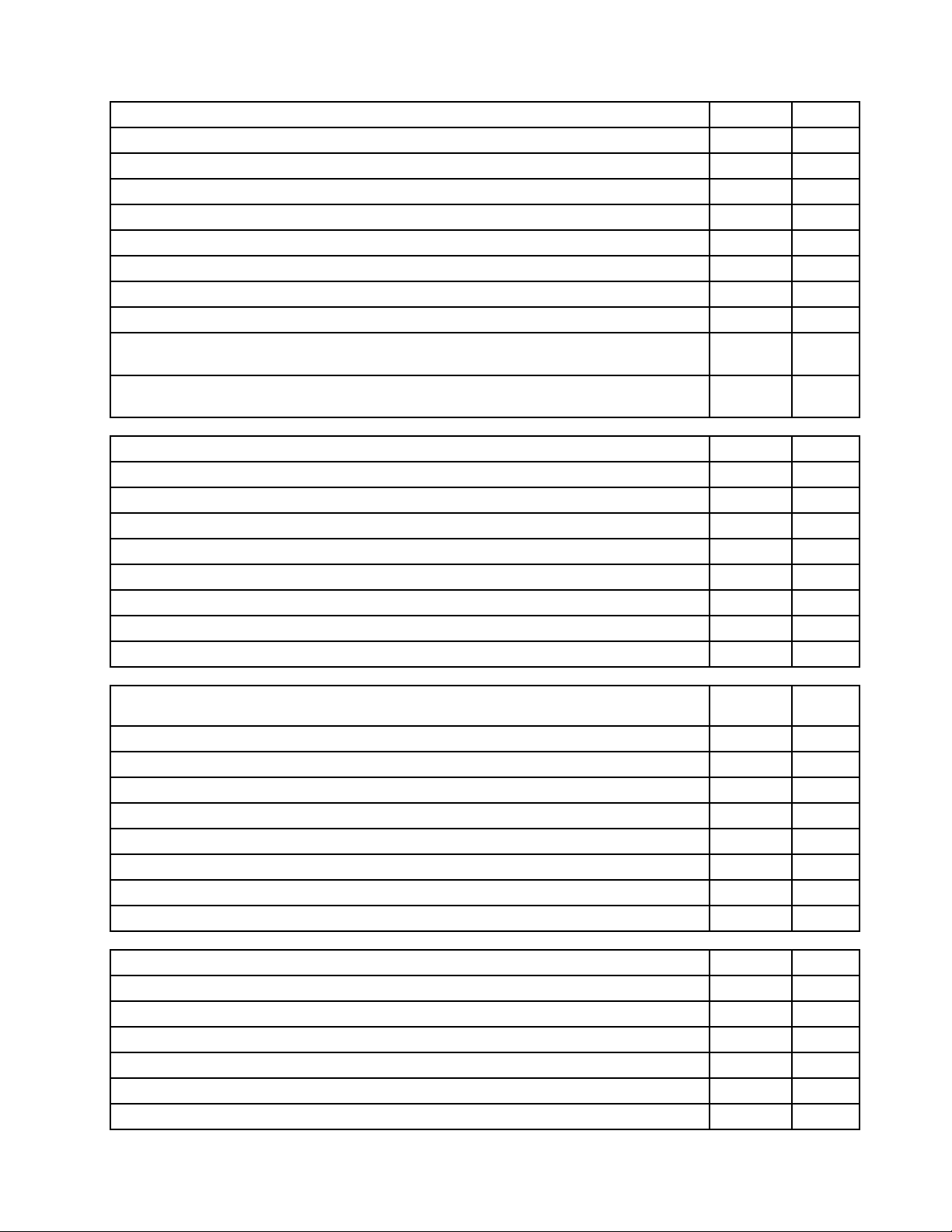
1008LineCordsFRU#CRU
LineCord-Switzerland(modelsCTO15G)
LineCord-Switzerland(modelsCTO15G)
LineCord-Israel(modelsCTO15G)
LineCord-Israel(modelsCTO15G)
LineCord-SouthAfrica(modelsCTO15M)
LineCord-SouthAfrica(modelsCTO15M)
LineCord-India(modelsCTO)
LineCord-India(modelsCTO)
LineCord-Austria,Belgium,Croatia,Czechoslovakia,FinlandFranceGermanyHungary,
Netherlands,Norway,Poland,PortugalRomania,Spain,Sweden(modelsCTO)
LineCord-Austria,Belgium,Croatia,Czechoslovakia,FinlandFranceGermanyHungary,
Netherlands,Norway,Poland,PortugalRomania,Spain,Sweden(modelsCTO)
1008WindowsServer2008R2Foundation64-bitFRU#CRU
English(modelsCTO)
French(modelsCTO)
German(modelsCTO)
Japanese(modelsCTO)
Spanish(modelsCTO)
Italian(modelsCTO)
Turkish(modelsCTO)
Dutch(modelsCTO)
41R32281
41R32291
41R32361
41R32371
41R32201
41R32211
41R33411
41R31751
41R32081
41R32091
90Y11661
90Y11681
90Y11691
90Y11711
90Y11721
90Y11701
90Y11731
90Y11671
English(modelsCTO)
French(modelsCTO)
German(modelsCTO)
Japanese(modelsCTO)
Spanish(modelsCTO)
Italian(modelsCTO)
Turkish(modelsCTO)
Dutch(modelsCTO)
1008WindowsSmallBusinessServer2008Standardw/SP2FRU#CRU
English(modelsCTO)
French(modelsCTO)
German(modelsCTO)
Japanese(modelsCTO)
Spanish(modelsCTO)
Italian(modelsCTO)
1008WindowsServer2008R2Standard64-bitFRU#CRU
90Y11831
90Y11841
90Y11851
90Y11861
90Y11871
90Y11881
90Y11891
90Y11901
90Y11741
90Y11761
90Y11771
90Y11791
90Y11801
90Y11781
Chapter7.PartsListing,TS200vMachineTypes0981,0992,1008,and101071
Page 78

Turkish(modelsCTO)
Dutch(modelsCTO)
MachineType1010
1008WindowsSmallBusinessServer2008Standardw/SP2FRU#CRU
90Y11811
90Y11751
Item
#1010FRUsFRU#CRU
1
Heatsink,73/95Watt(modelsCTOAllModels)
2
Microprocessor,IntelCeleron,2.26G/2M-L2(models16D16F16G16J16L16M16S
16U16Y))
2
Microprocessor,PentiumG69501066/2800MHz3MBCache73W2-ThreadDualCore
(iGfx533MHz)(modelsCTO)
2
Microprocessor,Corei35301333/2930MHz4MBCache73W4-ThreadDualCore
(iGfxSpeed733MHz)(modelsCTO)
2
Microprocessor,Corei3-540/2.93GHz(modelsCTO)
2
Microprocessor,Corei5-650/3.20GHz(modelsCTO)
2
Microprocessor,Corei5-660/3.33GHz(modelsCTO)
2
Microprocessor,i5-680(K0Stepping)(modelsCTO)
2
Microprocessor,i3-550(K0stepping)(modelsCTO)
2
Microprocessor,B1Stepping(modelsCTO)
2
Microprocessor,B1Stepping(modelsCTO)
2
Microprocessor,Corei5-670/3.46GHz(modelsCTO)
3
Memorymodules,DDR3ECCPC3-106001GBUDIMM(1333)(modelsCTO16D16F
16G16J16L16M16S16U16Y)
43N9700N
46U3127N
71Y5303N
71Y6960N
71Y5304N
71Y6961N
71Y6962N
89Y9196N
89Y9195N
64Y8425N
64Y8427N
71Y6963N
46R60261
72ThinkServerHardwareMaintenanceManual
Page 79

Item
#1010FRUsFRU#CRU
3
Memorymodules,DDR3ECCPC3-106002GBUDIMM(1333)(modelsCTO)
3
Memorymodules,DDR3ECCPC3-106004GBUDIMM(1333)(modelsCTO16D16F
46R60271
64Y95701
16G16J16L16M16S16U16Y)
4
Opticaldrive,DVD-ROMDrive,16x/48x(SATA)(modelsCTO16D16F16G16J16L
71Y55431
16M16S16U16Y)
4
Opticaldrive,DVDBurner/CD,RWRambo8(SATA)(modelsCTO)
5
FrontBezelassembly(modelsCTOAllModels)
6
Frontsystemfanassemblyincludingmountandbafe(modelsCTOAllModels)
7
Harddiskdrive,250GBSAT A,Enterprise7200rpm,3Gb/s,8MBcache,3.5"(models
71Y55451
90Y00512
45K2306N
46U31001
CTO)
7
Harddiskdrive,500GBSATA,Enterprise7200rpm,3Gb/s,16MBcache,3.5"(models
46U31011
CTO)
7
Harddiskdrive,1TBSATA,Enterprise7200rpm,3Gb/s,32MBcache,3.5"(models
46U31031
CTO)
8
Systemboard,Motherboard,TPMEnabled,notRussia(modelsCTO16D16F16G16J
64Y8423N
16L16M16S16U16Y)
8
Systemboard,Motherboard,TPMDisabled,RussiaOnly(modelsCTO)
9
Rearfanassembly,withFanGrill,0to20%,750RPM(modelsCTOAllModels)
64Y8424N
45K23242
10
Powersupply,280WattPowerSupply(85plus)WW,Robust,JP(modelsCTO)
TheFRUslistedinthefollowingtablesarenotillustrated.
1010FRUsFRU#CRU
Frontandrearhandleassembly,nohandlecover(modelsCTOAllModels)
ODD/FDDcover,retainerandshieldassembly(modelsCTOAllModels)
Sidepanelassembly(modelsCTOAllModels)
Miscellaneouskit(modelsCTOAllModels)
Speakercable,400mm(modelsCTOAllModels)
EMCShield(modelsCTOAllModels)
Cable,SATA457mm(RoHS)(modelsCTOAllModels)
FDDEMIshield(modelsCTOAllModels)
OptionalHDDbracketassembly,without4pincable(modelsCTOAllModels)
Tempsensecable(6pin460mm)kitw/bracket(modelsCTOAllModels)
Intrusionswitchassembly(modelsCTOAllModels)
Cable,SATA250mm(RoHS)(modelsCTOAllModels)
HDDtray(modelsCTOAllModels)
RearIOshield,ATX,withUSBnumber(modelsCTOAllModels)
Cable,SATA120mmRoHSusedfor2ndHDD(modelsCTOAllModels)
Adapterbracket,2.5to3.5HDD(modelsCTOAllModels)
USBcableassembly,frontpanel(modelsCTOAllModels)
45J94312
45K23012
45K23021
45K23042
45K23072
43N90912
41N80802
43N90132
41N80782
41R61061
45J94952
41R61162
43N90122
41R62911
43N98462
41R33282
41R56252
90Y00752
Chapter7.PartsListing,TS200vMachineTypes0981,0992,1008,and101073
Page 80

1010FRUsFRU#CRU
Chassisassembly,mechanicalkit(modelsCTOAllModels)
90Y12962
LenovoRDXdrivebay(modelsCTOAllModels)
LenovoRDXcables(modelsCTOAllModels)
LenovoRDX160GBcartridge(modelsCTOAllModels)
LenovoRDX320GBcartridge(modelsCTOAllModels)
EasystartupDVD(modelsCTOAllModels)
256MBNVIDIAFX380(2xDVI)(modelsCTO)
IntelPro/1000PTDualPortEthernetCard(modelsCTO16D16F16G16J16L16M16S
16U16Y)
1010LineCordsFRU#CRU
LineCord-US(modelsCTO16U16F16S16L16D)
LineCord-US(modelsCTO16U16F16S16L16D)
LineCord-China(modelsCTO)
LineCord-China(modelsCTO)
LineCord-Japan(modelsCTO16J)
LineCord-Japan(modelsCTO16J)
LineCord-Brazil(modelsCTO)
LineCord-Brazil(modelsCTO)
LineCord-LAHighVolt(APU)(modelsCTO)
LineCord-LAHighVolt(APU)(modelsCTO)
LineCord-Australia/NewZealand(modelsCTO16M)
LineCord-Australia/NewZealand(modelsCTO16M)
LineCord-Korea(modelsCTO)
LineCord-Korea(modelsCTO)
LineCord-HongKong,UK,Ireland,Singapore,Malaysia,Brunei,HongKong(modelsCTO
16G)
LineCord-HongKong,UK,Ireland,Singapore,Malaysia,Brunei,HongKong(modelsCTO
16G)
LineCord-T aiwan(modelsCTO)
LineCord-T aiwan(modelsCTO)
LineCord-Italy(modelsCTO16S16L16Y16G)
LineCord-Italy(modelsCTO16S16L16Y16G)
LineCord-Amodels(modelsCTO)
LineCord-Amodels(modelsCTO)
LineCord-Denmark(modelsCTO16G)
LineCord-Denmark(modelsCTO16G)
LineCord-Switzerland(modelsCTO16G)
LineCord-Switzerland(modelsCTO16G)
67Y14211
67Y14221
67Y14231
67Y14241
03X36071
46R27841
67Y14301
41R31841
41R31851
41R32561
41R32571
41R32481
24R26331
45J95951
41R32711
41R31761
41R31771
41R31961
41R31971
41R32601
41R32611
41R32241
41R32251
41R32781
41R32791
41R32321
41R32331
41R32081
41R32091
41R32121
41R32131
41R32281
41R32291
74ThinkServerHardwareMaintenanceManual
Page 81

1010LineCordsFRU#CRU
LineCord-Israel(modelsCTO16G)
LineCord-Israel(modelsCTO16G)
LineCord-SouthAfrica(modelsCTO16M)
LineCord-SouthAfrica(modelsCTO16M)
LineCord-India(modelsCTO)
LineCord-India(modelsCTO)
LineCord-Austria,Belgium,Croatia,Czechoslovakia,Finland,France,Germany,Hungary,
Netherlands,Norway,Poland,PortugalRomania,Spain,Sweden(modelsCTO)
LineCord-Austria,Belgium,Croatia,Czechoslovakia,Finland,France,Germany,Hungary,
Netherlands,Norway,Poland,PortugalRomania,Spain,Sweden(modelsCTO)
1010WindowsServer2008R2Foundation64-bitFRU#CRU
English(modelsCTO)
French(modelsCTO)
German(modelsCTO)
Japanese(modelsCTO)
Spanish(modelsCTO)
Italian(modelsCTO)
Turkish(modelsCTO)
Dutch(modelsCTO)
41R32361
41R32371
41R32201
41R32211
41R33411
41R31751
41R32081
41R32091
90Y11661
90Y11681
90Y11691
90Y11711
90Y11721
90Y11701
90Y11731
90Y11671
English(modelsCTO)
French(modelsCTO)
German(modelsCTO)
Japanese(modelsCTO)
Spanish(modelsCTO)
Italian(modelsCTO)
Turkish(modelsCTO)
Dutch(modelsCTO)
1010WindowsSmallBusinessServer2008Standardw/SP2FRU#CRU
English(modelsCTO)
French(modelsCTO)
German(modelsCTO)
Japanese(modelsCTO)
Spanish(modelsCTO)
Italian(modelsCTO)
Turkish(modelsCTO)
Dutch(modelsCTO)
1010WindowsServer2008R2Standard64-bitFRU#CRU
90Y11831
90Y11841
90Y11851
90Y11861
90Y11871
90Y11881
90Y11891
90Y11901
90Y11741
90Y11761
90Y11771
90Y11791
90Y11801
90Y11781
90Y11811
90Y11751
Chapter7.PartsListing,TS200vMachineTypes0981,0992,1008,and101075
Page 82

76ThinkServerHardwareMaintenanceManual
Page 83

Chapter8.Conguringtheserver
Thischapterprovidesinstructionsonhowtocongureyourserver.
Thischapterprovidesinformationonthefollowingtopics:
•“UsingtheSetupUtilityprogram”onpage77
•“ConguringRAID”onpage80
•“Updatingsystemprograms”onpage82
•“UsingtheThinkServerEasyStartupprogram”onpage84
•“InstallingThinkServerEasyManageAgent”onpage85
UsingtheSetupUtilityprogram
TheSetupUtilityprogramisusedtoviewandchangethecongurationsettingsofyourserver,regardlessof
whichoperatingsystemyouareusing.However,theoperatingsystemsettingsmightoverrideanysimilar
settingsintheSetupUtilityprogram.
ThissectionprovidesinformationonthefollowingtopicstohelpyouusetheSetupUtilityprogram:
•“StartingtheSetupUtilityprogram”onpage77
•“Viewingandchangingsettings”onpage77
•“Usingpasswords”onpage78
•“Enablingordisablingadevice”onpage79
•“Selectingastartupdevice”onpage79
•“Advancedsettings”onpage80
•“ExitingfromtheSetupUtilityprogram”onpage80
StartingtheSetupUtilityprogram
TostarttheSetupUtilityprogram,dothefollowing:
1.Makesureyourserveristurnedoff.
2.RepeatedlypressandreleasetheF1keywhenturningontheserver.Whenyouhearmultiplebeepsor
seealogoscreen,releasetheF1key.
Note:IfaPower-OnPasswordoranAdministratorPasswordhasbeenset,theSetupUtilityprogram
menuwillnotbedisplayeduntilyoutypethecorrectpassword.Formoreinformation,see“Using
passwords”onpage78.
TheSetupUtilityprogrammightstartautomaticallywhenPOSTdetectsthathardwarehasbeenremovedor
newhardwarehasbeeninstalledinyourserver.
Viewingandchangingsettings
TheSetupUtilityprogrammenulistsvariousitemsaboutthesystemconguration.Tovieworchange
settings,starttheSetupUtilityprogram.See“StartingtheSetupUtilityprogram”onpage77
theinstructionsonthescreen.
©CopyrightLenovo2010,
.Then,follow
77
Page 84

WhenworkingwiththeSetupUtilityprogrammenu,youmustusethekeyboard.Thekeysusedtoperform
varioustasksaredisplayedatthebottomofeachscreen.
Usingpasswords
ByusingtheSetupUtilityprogram,youcansetpasswordstopreventunauthorizedaccesstoyourserver
anddata.Thefollowingtypesofpasswordsareavailable:
•Power-OnPassword
•AdministratorPassword
•HardDiskPassword
Youdonothavetosetapasswordtouseyourserver.However,usingpasswordsimprovescomputing
security.Ifyoudecidetosetapassword,readthefollowingsections.
Passwordconsiderations
Apasswordcanbeanycombinationofupto64alphabeticandnumericcharacters.Forsecurityreasons,it
isrecommendedtouseastrongpasswordthatcannotbeeasilycompromised.Tosetastrongpassword,
usethefollowingguidelines:
•Haveatleasteightcharactersinlength
•Containatleastonealphabeticcharacterandonenumericcharacter
•SetupUtilityprogramandharddiskdrivepasswordsarenotcasesensitive
•Notbeyournameoryourusername
•Notbeacommonwordoracommonname
•Besignicantlydifferentfromyourpreviouspasswords
Power-OnPassword
WhenaPower-OnPasswordisset,youarepromptedtotypeavalidpasswordeachtimetheserveristurned
on.Theservercannotbeuseduntilthevalidpasswordistypedin.
AdministratorPassword
SettinganAdministratorPassworddetersunauthorizedusersfromchangingcongurationsettings.Ifyou
areresponsibleformaintainingthecongurationsettingsofseveralservers,youmightwanttosetan
AdministratorPassword.
WhenanAdministratorPasswordisset,youarepromptedtotypeavalidpasswordeachtimeyoutryto
accesstheSetupUtilityprogram.TheSetupUtilityprogramcannotbeaccesseduntilavalidpassword
istypedin.
IfboththePower-OnPasswordandAdministratorPasswordareset,youcantypeeitherpassword.However,
youmustuseyourAdministratorPasswordtochangeanycongurationsettings.
HardDiskPassword
SettingaHardDiskPasswordpreventsunauthorizedaccesstothedataontheharddiskdrive.Whena
HardDiskPasswordisset,youarepromptedtotypeavalidpasswordeachtimeyoutrytoaccessthe
harddiskdrive.
Setting,changing,anddeletingapassword
Toset,change,ordeleteapassword,dothefollowing:
1.StarttheSetupUtilityprogram.See“StartingtheSetupUtilityprogram”onpage77.
78ThinkServerHardwareMaintenanceManual
Page 85

2.FromtheSetupUtilityprogrammainmenu,selectSecurity.
3.Dependingonthepasswordtype,selectSetPower-OnPassword,SetAdministratorPassword,or
HardDiskSecurity®HardDiskPassword.
4.Followtheinstructionsontherightsideofthescreentoset,change,ordeleteapassword.
Note:Apasswordcanbeanycombinationofupto64alphabeticandnumericcharacters.Formore
information,see“Passwordconsiderations”onpage78
.
Enablingordisablingadevice
Thissectionprovidesinformationonhowtoenableordisableuseraccesstothefollowingdevices:
USBSetupUsethisoptiontoenableordisableaUSBconnector.WhenaUSBconnectoris
disabled,thedeviceconnectedtotheUSBconnectorcannotbeused.
SATAControllerWhenthisoptionissettoDisable,alldevicesconnectedtotheSATAconnectors(such
asharddiskdrivesortheopticaldrive)aredisabledandcannotbeaccessed.
ExternalSA T APortWhenthisoptionissettoDisable,thedeviceconnectedtotheExternalSA TA
connectorcannotbeaccessed.
Toenableordisableadevice,dothefollowing:
1.StarttheSetupUtilityprogram.See“StartingtheSetupUtilityprogram”onpage77.
2.FromtheSetupUtilityprogrammainmenu,selectDevices.
3.Dependingonthedeviceyouwanttoenableordisable,dooneofthefollowing:
•SelectUSBSetuptoenableordisableaUSBdevice.
•SelectA TADrivesSetuptoenableordisableaninternalorexternalSATAdevice.
4.SelectthedesiredsettingsandpressEnter.
5.PressF10tosaveandexittheSetupUtilityprogram.See“ExitingfromtheSetupUtilityprogram”
onpage80.
Selectingastartupdevice
Ifyourserverdoesnotstartupfromadevicesuchasthediscorharddiskdriveasexpected,dooneofthe
followingtoselectthestartupdeviceofyourchoice.
Selectingatemporarystartupdevice
Thissectionprovidesinstructionsonhowtoselectatemporarystartupdevice.
Note:Notalldiscsandharddiskdrivesarebootable.
Toselectatemporarystartupdevice,dothefollowing:
1.Turnoffyourserver.
2.RepeatedlypressandreleasetheF12keywhenturningontheserver.WhenthePleaseselectboot
devicewindowdisplays,releasetheF12key.
3.SelectthedesiredstartupdeviceandpressEnter.Theserverwillstartupfromthedeviceyouselected.
Note:SelectingastartupdevicefromthePleaseselectbootdevicewindowdoesnotpermanentlychange
thestartupsequence.
Viewingorchangingthestartupdevicesequence
Thissectionprovidesinstructionsonhowtovieworpermanentlychangetheconguredstartupdevice
sequence.
Chapter8.Conguringtheserver79
Page 86

Tovieworpermanentlychangetheconguredstartupdevicesequence,dothefollowing:
1.StarttheSetupUtilityprogram.See“StartingtheSetupUtilityprogram”onpage77.
2.FromtheSetupUtilityprogrammainmenu,selectStartup®PrimaryBootSequence.Readthe
informationdisplayedontherightsideofthescreen.
3.Selecttherstbootdevice,secondbootdevice,andsoon.
4.PressEsctoreturntotheStartupmenu.Then,selectthedevicesfortheAutomaticBootSequence
andErrorBootSequence.
5.PressF10tosaveandexittheSetupUtilityprogram.See“ExitingfromtheSetupUtilityprogram”
onpage80.
Advancedsettings
Onsomeservermodels,theAdvancedmenuincludesasettingtoenableordisableHyperThreading.This
featureworksonlywithHyperThreading-awareoperatingsystems.ThedefaultsettingforHyperThreading
isenabled.However,ifyouarenotusingaHyperThreading-awareoperatingsystemandthesettingfor
HyperThreadingisEnabled,yourserverperformancemightbedegraded.Therefore,youshouldalwaysset
HyperThreadingtoDisabledunlessyouaresureyouroperatingsystemsupportsHyperThreading.
ExitingfromtheSetupUtilityprogram
Afteryounishviewingorchangingsettings,pressEsctoreturntotheSetupUtilityprogrammainmenu.
YoumighthavetopressEscseveraltimes.Then,dooneofthefollowing:
•Ifyouwanttosavethenewsettings,pressF10tosaveandexittheSetupUtilityprogram.
•Ifyoudonotwanttosavethesettings,selectExit®DiscardChangesandExit.
•Ifyouwanttoreturntothedefaultsettings,pressF9orselectExit®LoadOptimalDefaults.
ConguringRAID
ThissectionprovidesinformationabouthowtocongureRedundantArrayofIndependentDisks(RAID)for
yourserver.
Thissectionprovidesinformationonthefollowingtopics:
•“RAIDLevel”onpage80
•“ConguringthesystemUEFItoenableSA TARAIDfunctionality”onpage81
•“CreatingRAIDvolumes”onpage81
•“DeletingRAIDvolumes”onpage81
Note:TheinformationaboutconguringRAIDinthissectionisapplicableonlyforaWindowsenvironment.
ForinformationaboutconguringRAIDinaLinuxenvironment,contactyourLinuxsoftwareprovider.
RAIDLevel
YourservermusthavetheminimumnumberofSATAharddiskdrivesinstalledforthesupportedlevelof
RAIDbelow:
•RAIDLevel0–Stripeddiskarray
–T woharddiskdrivesminimum
–Betterperformancewithoutfaulttolerance
•RAIDLevel1–Mirroreddiskarray
–T woharddiskdrivesminimum
80ThinkServerHardwareMaintenanceManual
Page 87

–Improvedreadperformanceand100%redundancy
Toinstallasecondaryharddiskdrive,referto“Installingasecondaryharddiskdrive”onpage40
.
ConguringthesystemUEFItoenableSAT ARAIDfunctionality
ThissectiondescribeshowtocongurethesystemUEFItoenableSATARAIDfunctionality.
Note:Usethearrowkeysonthekeyboardtomakeselections.
ToenableSATARAIDfunctionality,dothefollowing:
1.StarttheSetupUtilityprogram.See“StartingtheSetupUtilityprogram”onpage77.
2.SelectDevices®A T ADrivesSetup.
3.SelectCongureSATAasandpressEnter.
4.SelectRAIDandpressEnter.
5.PressF10tosavethenewsettingsandexittheSetupUtilityprogram.See“ExitingfromtheSetup
Utilityprogram”onpage80.
CreatingRAIDvolumes
ThissectiondescribeshowtousetheIntelMatrixStorageManageroptionROMcongurationutilityto
createRAIDvolumes.
TocreateRAIDvolumes,dothefollowing:
1.PressCtrl+IwhenpromptedtoentertheIntelMatrixStorageManageroptionROMcongurationutility
duringtheserverstartup.
2.UsetheupanddownarrowkeystoselectCreateRAIDVolumeandpressEnter.
3.TypeaproperRAIDVolumenameintheNameeldandpressT ab.
4.UsethearrowkeystoselectaRAIDlevelintheRAIDLeveleldandpressTab.
5.Ifappropriate,usethearrowkeystoselectaStripeSizeintheStripeSizeeldandpressTab.
6.TypeavolumesizeintheCapacityeldandpressT ab.
7.PressEntertoinitiatevolumecreation.
8.Whenprompted,pressYtoacceptthewarningmessageandcreatethevolume.
9.Returntostep2tocreateadditionalRAIDvolumes,orselectExitandpressEnter.
10.PressYwhenpromptedtoconrmtheexit.
DeletingRAIDvolumes
ThissectiondescribeshowtousetheIntelMatrixStorageManageroptionROMcongurationutilityto
deleteRAIDvolumes.
TodeleteRAIDvolumes,dothefollowing:
1.PressCtrl+IwhenpromptedtoentertheIntelMatrixStorageManageroptionROMcongurationutility
duringtheserverstartup.
2.UsetheupanddownarrowkeystoselectDeleteRAIDVolumeandpressEnter.
3.UsethearrowkeystoselecttheRAIDvolumetobedeletedandpressDelete.
4.Whenprompted,pressYtoconrmthedeletionoftheselectedRAIDvolume.DeletingaRAIDvolume
willresettheharddiskdrivestonon-RAID.
5.AfterdeletingaRAIDvolume,youcan:
•Returntostep2todeleteadditionalRAIDvolumes.
Chapter8.Conguringtheserver81
Page 88

•See“CreatingRAIDvolumes”onpage81forRAIDvolumecreation.
•UsetheupanddownarrowkeystoselectExitandpressEnter.
•UsetheupanddownarrowkeystoselectResetDiskstoNon-RAIDandpressEnter.
a.Usethearrowkeysandthespacekeytomarktheharddiskdrivestobereset,andthenpress
Entertocompletetheselection.
b.Whenprompted,pressYtoconrmtheresetaction.
c.AftercompletingtheResetDiskstoNon-RAIDfunction,youcan:
–Returntostep2todeleteadditionalRAIDvolumes.
–See“CreatingRAIDvolumes”onpage81forRAIDvolumecreation.
–UsetheupanddownarrowkeystoselectExitandpressEnter.
Updatingsystemprograms
ThissectioncontainsinformationaboutupdatingthePOST/UEFIandrecoveringfromaPOST/UEFIupdate
failure.
Thissectionprovidesinformationaboutthefollowingtopics:
•“Usingsystemprograms”onpage82
•“Updating(ashing)theUEFIfromadisc”onpage82
•“Updating(ashing)theUEFIfromyouroperatingsystem”onpage83
•“RecoveringfromaPOST/UEFIupdatefailure”onpage83
Usingsystemprograms
Systemprogramsarethebasiclayerofsoftwarebuiltintoyourserver.SystemprogramsincludethePOST,
theUEFIcode,andtheSetupUtilityprogram.ThePOSTisasetoftestsandproceduresthatareperformed
eachtimeyouturnonyourserver.TheUEFIisalayerofsoftwarethattranslatesinstructionsfromother
layersofsoftwareintoelectricalsignalsthattheserverhardwarecanexecute.YoucanusetheSetupUtility
programtoviewandchangethecongurationandsetupofyourserver.
Yourserversystemboardhasamodulecalledelectricallyerasableprogrammableread-onlymemory
(EEPROM,alsoreferredtoasashmemory).YoucaneasilyupdatethePOST,theUEFI,andtheSetup
Utilityprogrambystartingyourserverwithaashupdatediscorrunningaspecialupdateprogramfrom
youroperatingsystem.
LenovomightmakechangesandenhancementstothePOSTandUEFI.Whenupdatesarereleased,they
areavailableasdownloadablelesontheLenovoWebsiteathttp://www.lenovo.com.Instructionsforusing
thePOST/UEFIupdatesareavailableinaTXTlethatisincludedwiththeupdateles.Formostmodels,
youcandownloadeitheranupdateprogramtocreateasystem-program-update(ash)discoranupdate
programthatcanberunfromtheoperatingsystem.
Note:Youcandownloadaself-startingbootableCD/DVDimage(knownasanISOimage)ofthediagnostics
programtosupportserverswithoutadiskettedrive.Goto:http://www.lenovo.com
Updating(ashing)theUEFIfromadisc
Thissectionprovidesinstructionsonhowtoupdate(ash)theUEFIfromadisc.TheSystemUEFIprogram
updatesareavailableat:http://www.lenovo.com/support
Toupdate(ash)theUEFIfromadisc,dothefollowing:
82ThinkServerHardwareMaintenanceManual
Page 89

1.Turnoffyourserver.
2.RepeatedlypressandreleasetheF12keywhenturningontheserver.WhenthePleaseselectboot
devicewindowdisplays,releasetheF12key.
3.Selecttheopticaldriveofyourchoiceastherstbootdevice.
4.InsertthediscintotheopticaldriveandpressEnter.Theupdatebegins.
5.Whenpromptedtochangetheserialnumber,pressN.
Note:Ifyouwanttochangetheserialnumber,pressYwhenprompted.Typeintheserialnumber
andthenpressEnter.
6.Whenpromptedtochangethemachinetype/model,pressN.
Note:Ifyouwanttochangethemachinetype/model,pressYwhenprompted.T ypeinthemachine
type/modelandthenpressEnter.
7.Followtheinstructionsonthescreentocompletetheupdate.Aftertheupdateiscompleted,removethe
discfromtheopticaldrive.
Updating(ashing)theUEFIfromyouroperatingsystem
Note:BecauseLenovomakesconstantimprovementstotheWebsite,theWebpagecontentsaresubject
tochangewithoutnotice,includingthecontentsreferencedinthefollowingprocedure.
Toupdate(ash)theUEFIfromyouroperatingsystem,dothefollowing:
1.Gotohttp://www.lenovo.com/support.
2.Dothefollowingtolocatethedownloadablelesforyourmachinetype:
a.IntheEnteraproductnumbereld,typeyourmachinetypeandclickGo.
b.ClickDownloadsanddrivers.
c.SelecttheappropriateUEFIleforyourserver.
d.ClicktheTXTlethatcontainstheinstructionsforupdating(ashing)theUEFIfromyouroperating
system.
3.Printtheseinstructions.Thisisveryimportantbecausetheyarenotonthescreenafterthedownload
begins.
4.Followtheprintedinstructionstodownload,extract,andinstalltheupdate.
RecoveringfromaPOST/UEFIupdatefailure
IfpowertoyourserverisinterruptedwhilethePOST/UEFIisbeingupdated(ashupdate),yourserver
mightnotrestartcorrectly.Ifthishappens,performthefollowingprocedure,whichiscommonlycalled
Boot-blockRecovery.
1.Removeallmediafromthedrivesandturnoffallattacheddevicesandtheserver.Then,disconnectall
powercordsfromelectricaloutletsanddisconnectallcablesthatareconnectedtotheserver.
2.Removetheservercover.See“Removingtheservercover”onpage30.
3.LocatetheClearCMOS/Recoveryjumperonthesystemboard.Referto“System-boardinternal
connectors”onpage25
4.RemoveallpartsanddisconnectallcablesthatmightpreventyouraccesstotheClearCMOS
/Recoveryjumper.
Note:YoumightneedtoremovethesecondaryharddiskdrivetoaccesstheClearCMOS/Recovery
jumper.See“Installingasecondaryharddiskdrive”onpage40.
5.Movethejumperfromthestandardposition(pin1andpin2)tothemaintenanceposition(pin2and
pin3).
6.Reinstallallpartsandreconnectallcablesthathavebeenremoved.
.
Chapter8.Conguringtheserver83
Page 90

7.Reinstalltheservercoverandreconnectthepowercordsfortheserverandmonitortoelectricaloutlets.
See“Completingthepartsreplacement”onpage57.
8.RepeatedlypressandreleasetheF12keywhenturningontheserver.WhenthePleaseselectboot
devicewindowdisplays,releasetheF12key.
9.Selecttheopticaldriveofyourchoiceastherstbootdevice.
10.InsertthePOST/UEFIupdate(ash)discintotheopticaldriveandpressEnter.Therecoverybegins.
Therecoverysessionwilltaketwotothreeminutes.Duringthistime,youwillhearaseriesofbeeps.
11.Aftertherecoverysessioniscompleted,theseriesofbeepswillend,andthesystemwillautomatically
turnoff.
12.Repeatstep1throughstep4.
13.MovetheClearCMOS/Recoveryjumperbacktothestandardposition(pin1andpin2).
14.Reinstallallpartsandreconnectallcablesthathavebeenremoved.
15.Reinstalltheservercoverandreconnectallthepowercordsandothercables.See“Completingthe
partsreplacement”onpage57.
16.Turnontheserverandremovethediscfromtheopticaldrive.
UsingtheThinkServerEasyStartupprogram
TheThinkServerEasyStartupprogramsimpliestheprocessofinstallingtheoperatingsystemanddevice
driversbyperformingthefollowingtasks:
•Detectsinstalledhardwaredevices
•Guidesyouthroughtheprocessofcreatingaresponsele
•Preparestheharddiskdriveforinstallation
•Promptsyoutoinserttheoperating-systeminstallationdisc
•Initiatesanunattendedinstallationoftheoperatingsystemanddevicedriversformostadaptersand
devices
TheprogramiscontainedontheThinkServerEasyStartupDVDprovidedwithyourserver.If
youdidnotreceivetheDVDwithyourserver,youcandownloadanISOimageoftheDVDfrom
http://www.lenovo.com/support.Theprogramhasabuilt-inhelpsystemand
questionsyoumighthave.Theprogramalsoprovidescompatibilitynotestohelpyoudeterminewhatserver
congurationsandoperatingsystemsaresupportedbythatspecicversionoftheprogram.
ThinkServerEasyStartupprogramalsoenablesyoutosavetheresponseleonaUSBdeviceforreuse,
The
andanoptionthatenablesyoutoinstallanoperatingsystemusingthesavedresponsele.Thisoptionis
usefulifyouintendtoinstallthesameoperatingsystemonsimilarlyconguredThinkServerservers.
Notes:
1.IfyouintendtoimplementaRAID,makesureyourstoragecontrollerorRAIDadapteriscongured
correctlybeforeyouusetheThinkServerEasyStartupprogramtoinstalltheoperatingsystem.
2.Ifyouareusinganyexternalstoragedevicesorberchannels,usetheutilitiesprovidedwiththedevice.
YoualsowillhavetoprovidethedevicedriversforthesedevicesandinstallthemaftertheEasyStartup
programnishesinstallingtheoperatingsystem.
3.TheThinkServerEasyStartupDVDrequiresthatyouhaveaDVDdrivethatisconguredasyourrst
deviceinthestartupsequence.UsetheSetupUtilityprogramtovieworchangeyourstartupsequence.
See“Viewingorchangingthestartupdevicesequence”onpage79.
4.Toinstallanoperatingsystem,youneedtheoperatingsysteminstallationdisc(CDorDVD)andthe
associatedproductkey,ifonewasprovided.
UserGuidetoanswer
84ThinkServerHardwareMaintenanceManual
Page 91

TostarttheThinkServerEasyStartupDVD,dothefollowing:
1.InserttheThinkServerEasyStartupDVDandrestarttheserver.IftheEasyStartupprogramdoesnot
start,see“EasyStartupproblems”onpage18.
2.Followtheinstructionsonthescreenandcontinuetothemaininterface.
3.WhenyouarriveattheHomescreen,doanyofthefollowing:
•ClickCompatibilitynotestoviewdetailedinformationabouttheoperatingsystemsandserver
congurationssupportedbythatversionofthe
•ClickUserGuidetoviewanoverviewofthevariousfunctionsprovidedbythatversionofthe
EasyStartupprogram.
•ClickHardwarelisttoviewalistofhardwaredetectedbytheThinkServerEasyStartupprogram.
•ClickInstalloperatingsystemtobegintheprocessofcreatingaresponseleandinstalling
theoperatingsystem.Aspartofthisprocedureyouwillbegiventheopportunitytoincludethe
ThinkServerEasyManageAgentaspartoftheinstallationprocess.Y oualsocanprovideoneormore
command-linebasedinstructionstorunattheendoftheoperatingsysteminstallationprocess.
•ClickAbouttoviewversioninformationandlegalnotices.
TousetheThinkServerEasyStartupDVDtoinstallanoperationsystemusingapreexistingresponsele,
dothefollowing:
1.InserttheThinkServerEasyStartupDVDandrestarttheserver.IftheEasyStartupprogramdoesnot
start,see“EasyStartupproblems”onpage18
2.FollowtheinstructionsonthescreenuntilyougettotheStartoptionscreen.
3.WhentheStartoptionscreenisdisplayed,dothefollowing:
a.InserttheUSBdevicethatcontainstheresponsele.
b.SelectInstalltheoperatingsystemusingapreexistingresponsele.
c.ClickOK.
4.Followtheremaininginstructionsonthescreentocompletetheprocedure.
EasyStartupprogram.
.
InstallingThinkServerEasyManageAgent
ToinstalltheThinkServerEasyManageAgent,youmustalreadyhaveacoreserverrunningtheThinkServer
EasyManageCoreServerprogram.TheThinkServerEasyManageAgentmustbeinstalledfromthatcore
server.RefertotheThinkServerEasyManageCoreServerdocumentationaboutAgentdeploymentfor
instructionsonthevariouswaystodeploytheThinkServerEasyManageAgenttoyournewserver.
Also,theThinkServerEasyStartupprogramprovidesanoptiontoinstalltheThinkServerEasyManageAgent
aspartoftheoperatingsysteminstallationprocess.
Chapter8.Conguringtheserver85
Page 92

86ThinkServerHardwareMaintenanceManual
Page 93

AppendixA.Notices
Lenovomaynotoffertheproducts,services,orfeaturesdiscussedinthisdocumentinallcountries.Consult
yourlocalLenovorepresentativeforinformationontheproductsandservicescurrentlyavailableinyour
area.AnyreferencetoaLenovoproduct,program,orserviceisnotintendedtostateorimplythatonlythat
Lenovoproduct,program,orservicemaybeused.Anyfunctionallyequivalentproduct,program,orservice
thatdoesnotinfringeanyLenovointellectualpropertyrightmaybeusedinstead.However,itistheuser's
responsibilitytoevaluateandverifytheoperationofanyotherproduct,program,orservice.
Lenovomayhavepatentsorpendingpatentapplicationscoveringsubjectmatterdescribedinthis
document.Thefurnishingofthisdocumentdoesnotgiveyouanylicensetothesepatents.Y oucansend
licenseinquiries,inwriting,to:
Lenovo(UnitedStates),Inc.
1009ThinkPlace-BuildingOne
Morrisville,NC27560
U.S.A.
Attention:LenovoDirectorofLicensing
LENOVOPROVIDESTHISPUBLICATION“ASIS”WITHOUTWARRANTYOFANYKIND,EITHEREXPRESS
ORIMPLIED,INCLUDING,BUTNOTLIMITEDTO,THEIMPLIEDWARRANTIESOFNON-INFRINGEMENT,
MERCHANTABILITYORFITNESSFORAPARTICULARPURPOSE.Somejurisdictionsdonotallow
disclaimerofexpressorimpliedwarrantiesincertaintransactions,therefore,thisstatementmaynotapply
toyou.
Thisinformationcouldincludetechnicalinaccuraciesortypographicalerrors.Changesareperiodically
madetotheinformationherein;thesechangeswillbeincorporatedinneweditionsofthepublication.
Lenovomaymakeimprovementsand/orchangesintheproduct(s)and/ortheprogram(s)describedinthis
publicationatanytimewithoutnotice.
Theproductsdescribedinthisdocumentarenotintendedforuseinimplantationorotherlifesupport
applicationswheremalfunctionmayresultininjuryordeathtopersons.Theinformationcontainedinthis
documentdoesnotaffectorchangeLenovoproductspecicationsorwarranties.Nothinginthisdocument
shalloperateasanexpressorimpliedlicenseorindemnityundertheintellectualpropertyrightsofLenovo
orthirdparties.Allinformationcontainedinthisdocumentwasobtainedinspecicenvironmentsandis
presentedasanillustration.Theresultobtainedinotheroperatingenvironmentsmayvary.
Lenovomayuseordistributeanyoftheinformationyousupplyinanywayitbelievesappropriatewithout
incurringanyobligationtoyou.
Anyreferencesinthispublicationtonon-LenovoWebsitesareprovidedforconvenienceonlyanddonotin
anymannerserveasanendorsementofthoseWebsites.ThematerialsatthoseWebsitesarenotpartof
thematerialsforthisLenovoproduct,anduseofthoseWebsitesisatyourownrisk.
Anyperformancedatacontainedhereinwasdeterminedinacontrolledenvironment.Therefore,theresult
obtainedinotheroperatingenvironmentsmayvarysignicantly.Somemeasurementsmayhavebeen
madeondevelopment-levelsystemsandthereisnoguaranteethatthesemeasurementswillbethesame
ongenerallyavailablesystems.Furthermore,somemeasurementsmayhavebeenestimatedthrough
extrapolation.Actualresultsmayvary.Usersofthisdocumentshouldverifytheapplicabledatafortheir
specicenvironment.
©CopyrightLenovo2010,
87
Page 94

Exportclassicationnotice
ThisproductissubjecttotheUnitedStatesExportAdministrationRegulations(EAR)andhasanExport
ClassicationControlNumber(ECCN)of4A994.b.Itcanbere-exportedexcepttoanyoftheembargoed
countriesintheEARE1countrylist.
Televisionoutputnotice
Thefollowingnoticeappliestomodelsthathavethefactory-installedtelevision-outputfeature.
ThisproductincorporatescopyrightprotectiontechnologythatisprotectedbymethodclaimsofcertainU.S.
patentsandotherintellectualpropertyrightsownedbyMacrovisionCorporationandotherrightsowners.
UseofthiscopyrightprotectiontechnologymustbeauthorizedbyMacrovisionCorporation,andisintended
forhomeandotherlimitedviewingusesonlyunlessotherwiseauthorizedbyMacrovisionCorporation.
Reverseengineeringordisassemblyisprohibited.
EuropeanconformanceCEmark
Trademarks
ThefollowingtermsaretrademarksofLenovointheUnitedStates,othercountries,orboth:
Lenovo
TheLenovologo
ThinkServer
Microsoft,Windows,andWindowsServeraretrademarksoftheMicrosoftgroupofcompanies.
Celeron,Intel,IntelCore,andPentiumaretrademarksofIntelCorporationintheUnitedStates,other
countries,orboth.
LinuxisaregisteredtrademarkofLinusT orvaldsintheUnitedStates,othercountries,orboth.
Othercompany,product,orservicenamesmaybetrademarksorservicemarksofothers.
Electronicemissionsnotices
ThefollowinginformationappliestoLenovoservermachinetypes0981,0992,1008,and1010.
FederalCommunicationsCommissionDeclarationofConformity
ThisequipmenthasbeentestedandfoundtocomplywiththelimitsforaClassBdigitaldevice,pursuant
toPart15oftheFCCRules.Theselimitsaredesignedtoprovidereasonableprotectionagainstharmful
interferenceinaresidentialinstallation.Thisequipmentgenerates,used,andcanradiateradiofrequency
energyand,ifnotinstalledandusedinaccordancewiththeinstructions,maycauseharmfulinterference
toradiocommunications.However,thereisnoguaranteetheinterferencewillnotoccurinaparticular
installation.Ifthisequipmentdoescauseharmfulinterferencetoradioortelevisionreception,whichcanbe
determinedbyturningtheequipmentoffandon,theuserisencouragedtotrytocorrecttheinterferenceby
oneormoreofthefollowingmeasures:
•Reorientorrelocatethereceivingantenna.
88ThinkServerHardwareMaintenanceManual
Page 95

•Increasetheseparationbetweentheequipmentandreceiver.
•Connecttheequipmentintoanoutletonacircuitdifferentfromthattowhichthereceiverisconnected.
•Consultanauthorizeddealerorservicerepresentativeforhelp.
Lenovoisnotresponsibleforanyradioortelevisioninterferencecausedbyusingotherthanspecied
orrecommendedcablesorconnectorsorbyunauthorizedchangesormodicationstothisequipment.
Unauthorizedchangesormodicationscouldvoidtheuser'sauthoritytooperatetheequipment.
ThisdevicecomplieswithPart15oftheFCCRules.Operationissubjecttothefollowingtwoconditions:(1)
thisdevicemaynotcauseharmfulinterference,and(2)thisdevicemustacceptanyinterferencereceived,
includinginterferencethatmaycauseundesiredoperation.
Responsibleparty:
Lenovo(UnitedStates)Incorporated
1009ThinkPlace-BuildingOne
Morrisville,NC27560
U.S.A.
Telephone:(919)294-5900
IndustryCanadaClassBemissioncompliancestatement
ThisClassBdigitalapparatuscomplieswithCanadianICES-003.
CetappareilnumériquedelaclasseBestconformeàlanormeNMB-003duCanada.
EuropeanUnionEMCDirectiveconformancestatement
ThisproductisinconformitywiththeprotectionrequirementsofEUCouncilDirective2004/108/EConthe
approximationofthelawsoftheMemberStatesrelatingtoelectromagneticcompatibility.Lenovocannot
acceptresponsibilityforanyfailuretosatisfytheprotectionrequirementsresultingfromanonrecommended
modicationoftheproduct,includingtheinstallationofoptioncardsfromothermanufacturers.
ThisproducthasbeentestedandfoundtocomplywiththelimitsforClassBInformationT echnology
EquipmentaccordingtoCISPR22/EuropeanStandardEN55022.ThelimitsforClassBequipmentwere
derivedfortypicalresidentialenvironmentstoprovidereasonableprotectionagainstinterferencewith
licensedcommunicationdevices.
EU-EMCDirective(2004/108/EC)EN55022classBStatementof Compliance
DeutschsprachigerEUHinweis:
HinweisfürGerätederKlasseBEU-RichtliniezurElektromagnetischen
Verträglichkeit
AppendixA.Notices89
Page 96

DiesesProduktentsprichtdenSchutzanforderungenderEU-Richtlinie2004/108/EG(früher89/336/EWG)zur
AngleichungderRechtsvorschriftenüberdieelektromagnetischeVerträglichkeitindenEU-Mitgliedsstaaten
undhältdieGrenzwertederEN55022KlasseBein.
Umdiesessicherzustellen,sinddieGerätewieindenHandbüchernbeschriebenzuinstallierenundzu
betreiben.DesWeiterendürfenauchnurvonderLenovoempfohleneKabelangeschlossenwerden.
LenovoübernimmtkeineVerantwortungfürdieEinhaltungderSchutzanforderungen,wenndasProdukt
ohneZustimmungderLenovoverändertbzw.wennErweiterungskomponentenvonFremdherstellernohne
EmpfehlungderLenovogesteckt/eingebautwerden.
Deutschland:EinhaltungdesGesetzesüberdieelektromagnetische
VerträglichkeitvonBetriebsmitteln
DiesesProduktentsprichtdem“GesetzüberdieelektromagnetischeVerträglichkeitvonBetriebsmitteln”
EMVG(früher“GesetzüberdieelektromagnetischeVerträglichkeitvonGeräten”).DiesistdieUmsetzungder
EU-Richtlinie2004/108/EG(früher89/336/EWG)inderBundesrepublikDeutschland.
ZulassungsbescheinigunglautdemDeutschenGesetzüberdieelektromagnetischeVerträglichkeit
vonBetriebsmitteln,EMVGvom20.Juli2007(früher“Gesetzüberdieelektromagnetische
VerträglichkeitvonGeräten”),bzw.derEMVEGRichtlinie2004/108/EC(früher89/336/EWG),für
GerätederKlasseB.
DiesesGerätistberechtigt,inÜbereinstimmungmitdemDeutschenEMVGdasEG-Konformitätszeichen
-CE-zuführen.VerantwortlichfürdieKonformitätserklärungnachParagraf5desEMVGistdieLenovo
(Deutschland)GmbH,Gropiusplatz10,D-70563Stuttgart.
InformationeninHinsichtEMVGParagraf4Abs.(1)4:
DasGeräterfülltdieSchutzanforderungennachEN55024undEN55022
KlasseB.
JapaneseVCCIClassBstatement
Japanesecomplianceforproductslessthanorequalto20Aperphase
FederalCommunicationsCommission(FCC)andtelephonecompany requirements
1.ThisdevicecomplieswithPart68oftheFCCrules.Alabelisafxedtothedevicethatcontains,among
otherthings,theFCCregistrationnumber,USOC,andRingerEquivalencyNumber(REN)forthis
equipment.Ifthesenumbersarerequested,providethisinformationtoyourtelephonecompany.
Note:Ifthedeviceisaninternalmodem,asecondFCCregistrationlabelisalsoprovided.You
mayattachthelabeltotheexteriorofthecomputerinwhichyouinstalltheLenovomodem,oryou
mayattachthelabeltotheexternalDAA,ifyouhaveone.Placethelabelinalocationthatiseasily
accessible,shouldyouneedtoprovidethelabelinformationtothetelephonecompany.
2.TheRENisusefultodeterminethequantityofdevicesyoumayconnecttoyourtelephonelineandstill
havethosedevicesringwhenyournumberiscalled.Inmost,butnotallareas,thesumoftheRENs
ofalldevicesshouldnotexceedve(5).Tobecertainofthenumberofdevicesyoumayconnectto
90ThinkServerHardwareMaintenanceManual
Page 97

yourline,asdeterminedbytheREN,youshouldcallyourlocaltelephonecompanytodeterminethe
maximumRENforyourcallingarea.
3.Ifthedevicecausesharmtothetelephonenetwork,thetelephonecompanymaydiscontinueyour
servicetemporarily.Ifpossible,theywillnotifyyouinadvance;ifadvancenoticeisnotpractical,youwill
benotiedassoonaspossible.YouwillbeadvisedofyourrighttoleacomplaintwiththeFCC.
4.Yourtelephonecompanymaymakechangesinitsfacilities,equipment,operations,orproceduresthat
couldaffecttheproperoperationofyourequipment.Iftheydo,youwillbegivenadvancenoticetogive
youanopportunitytomaintainuninterruptedservice.
5.Ifyouexperiencetroublewiththisproduct,contactyourauthorizedresellerorcalltheCustomerSupport
Center.IntheUnitedStates,call1-800-426-7378.InCanada,call1-800-565-3344.Y oumayberequired
topresentproofofpurchase.Thetelephonecompanymayaskyoutodisconnectthedevicefromthe
networkuntiltheproblemhasbeencorrected,oruntilyouaresurethedeviceisnotmalfunctioning.
6.Nocustomerrepairsarepossibletothedevice.Ifyouexperiencetroublewiththedevice,contactyour
AuthorizedResellerorseetheDiagnosticssectionofthismanualforinformation.
7.Thisdevicemaynotbeusedoncoinserviceprovidedbythetelephonecompany.Connectiontoparty
linesissubjecttostatetariffs.Contactyourstatepublicutilitycommissionorcorporationcommission
forinformation.
8.Whenorderingnetworkinterface(NI)servicefromthelocalExchangeCarrier,specifyservice
arrangementUSOCRJ11C.
CanadianDepartmentofCommunicationscerticationlabel
NOTICE:TheIndustryCanadalabelidentiescertiedequipment.Thiscerticationmeansthatthe
equipmentmeetstelecommunicationsnetworkprotective,operationalandsafetyrequirementsasprescribed
intheappropriateT erminalEquipmentTechnicalRequirementsdocuments.TheDepartmentdoesnot
guaranteetheequipmentwilloperatetotheuser’ssatisfaction.
Beforeinstallingthisequipment,usersshouldensurethatitispermissibletobeconnectedtothefacilitiesof
thelocaltelecommunicationscompany.Theequipmentmustalsobeinstalledusinganacceptablemethod
ofconnection.Thecustomershouldbeawarethatcompliancewiththeaboveconditionsmaynotprevent
degradationofserviceinsomesituations.Repairstocertiedequipmentshouldbecoordinatedbya
representativedesignatedbythesupplier.Anyrepairsoralterationsmadebytheusertothisequipment,
orequipmentmalfunctions,maygivethetelecommunicationscompanycausetorequesttheuserto
disconnecttheequipment.
Usersshouldensurefortheirownprotectionthattheelectricalgroundconnectionsofthepowerutility,
telephonelines,andinternalmetallicwaterpipesystem,ifpresent,areconnectedtogether.Thisprecaution
maybeparticularlyimportantinruralareas.
CAUTION:
Usersshouldnotattempttomakesuchconnectionsthemselves,butshouldcontacttheappropriate
electricinspectionauthority,orelectrician,asappropriate.
NOTICE:TheRingerEquivalenceNumber(REN)assignedtoeachterminaldeviceprovidesanindicationof
themaximumnumberofterminalsallowedtobeconnectedtoatelephoneinterface.Theterminationonan
interfacemayconsistofanycombinationofdevicessubjectonlytotherequirementthatthesumofthe
RingerEquivalenceNumbersofallthedevicesdoesnotexceed5.
Powercordnotice
Foryoursafety,Lenovoprovidesapowercordwithagroundedattachmentplugtousewiththisproduct.To
avoidelectricalshock,alwaysusethepowercordandplugwithaproperlygroundedoutlet.
AppendixA.Notices91
Page 98

PowercordsprovidedbyLenovointheUnitedStatesandCanadaarelistedbyUnderwritersLaboratories
(UL)andcertiedbytheCanadianStandardsAssociation(CSA).
Forunitsintendedtobeoperatedat115volts:UseaUL-listedandCSA-certiedcordsetconsistingofa
minimum18AWG,TypeSVTorSJT,three-conductorcord,amaximumof15feetinlengthandaparallel
blade,grounding-typeattachmentplugrated15amperes,127volts.
Forunitsintendedtobeoperatedat230volts(U.S.use):UseaUL-listedandCSA-certiedcordset
consistingofaminimum18AWG,T ypeSVTorSJT,three-conductorcord,amaximumof15feetinlength
andatandemblade,grounding-typeattachmentplugrated15amperes,250volts.
Forunitsintendedtobeoperatedat230volts(outsidetheU.S.):Useacordsetwithagrounding-type
attachmentplug.Thecordsetshouldhavetheappropriatesafetyapprovalsforthecountryinwhichthe
equipmentwillbeinstalled.
PowercordsprovidedbyLenovoforaspeciccountryorregionareusuallyavailableonlyinthatcountryor
region.
ForunitsintendedtobeoperatedinGermany:Thepowercordsshallbesafetyapproved.ForGermany,it
shallbeH05VV-F ,3G,0.75mm
PowercordpartnumberUsedinthesecountriesandregions
41R3175or41R3341India
41R3176or41R3177Argentina,Paraguay,Uruguay
41R3184or41R3185AntiguaandBarbuda,Aruba,Bahamas,Barbados,Belize,Bermuda,Bolivia,
41R3196or41R3197
41R3208or41R3209
41R3212or41R3213Denmark
41R3220or41R3221
2
,orbetter.Forothercountries,thesuitabletypesshallbeusedaccordingly.
Canada,CaymanIslands,CostaRica,Columbia,Cuba,DominicanRepublic,
Ecuador,ElSalvador,Guam,Guatemala,Haiti,Honduras,Jamaica,Mexico,
Micronesia(FederalStatesof),Montserrat,NetherlandsAntilles,Nicaragua,
Panama,Peru,Philippines,SaudiArabia,Thailand,T urksandCaicosIslands,
UnitedStates,Venezuela,VirginIslands
Australia,Fiji,Kiribati,Nauru,NewZealand,PapuaNewGuinea
Afghanistan,Albania,Algeria,Andorra,Angola,Armenia,Austria,Azerbaijan,
Belarus,Belgium,Benin,BosniaandHerzegovina,Bulgaria,BurkinaFaso,
Burundi,Cambodia,Cameroon,CapeVerde,CentralAfricanRepublic,Chad,
Comoros,Congo(DemocraticRepublicof),Congo(Republicof),Côted’Ivoire
(IvoryCoast),Croatia(Republicof),CzechRepublic,Djibouti,Egypt,Equatorial
Guinea,Eritrea,Estonia,Ethiopia,Finland,France,FrenchGuyana,French
Polynesia,Gabon,Georgia,Germany,Greece,Guadeloupe,Guinea,Guinea
Bissau,Hungary,Iceland,Indonesia,Iran,Kazakhstan,Kyrgyzstan,Laos
(People'sDemocraticRepublicof),Latvia,Lebanon,Lithuania,Luxembourg,
Macedonia(formerYugoslavRepublicof),Madagascar,Mali,Martinique,
Mauritania,Mauritius,Mayotte,Moldova(Republicof),Monaco,Mongolia,
Morocco,Mozambique,Netherlands,NewCaledonia,Niger,Norway,Poland,
Portugal,Reunion,Romania,RussianFederation,Rwanda,SaoTomeand
Principe,Senegal,Serbia,Slovakia,Slovenia(Republicof),Somalia,Spain,
Suriname,Sweden,SyrianArabRepublic,Tajikistan,Tahiti,Togo,Tunisia,Turkey,
Turkmenistan,Ukraine,UpperVolta,Uzbekistan,Vanuatu,Vietnam,Wallisand
Futuna,Y ugoslavia(FederalRepublicof),Zaire
Bangladesh,Lesotho,MacaoS.A.R.ofChina,Maldives,Namibia,Nepal,
Pakistan,Samoa,SouthAfrica,SriLanka,Swaziland,Uganda
92ThinkServerHardwareMaintenanceManual
Page 99

PowercordpartnumberUsedinthesecountriesandregions
TürkiyeEEE Yönetmeli ğ ineUygunlukBeyan ı
T.C.ÇevreveOrmanBakanl ığı 'n ın “Elektrik
veElektronikE ş yalardaBaz ı Zararl ı MaddelerinKullan ımının
Sınırland ırılmas ınaDair Yönetmelik(EEE) ” direktiflerineuygundur .
EEE Yönetmeli ğ
BuLenovoürünü,
ineUygundur .
41R3224or41R3225
41R3228or41R3229
41R3232or41R3233
41R3236or41R3237Israel
43N9057or43N9058Japan
41R3256or41R3257
41R3260or41R3261
41R3271or45J9595Brazil
41R3278or41R3279Taiwan
43N9029or43N9030Thailand
41R3175or41R3341India
AbuDhabi,Bahrain,Botswana,BruneiDarussalam,ChannelIslands,Cyprus,
Dominica,Gambia,Ghana,Grenada,Guyana,HongKongS.A.R.ofChina,Iraq,
Ireland,Jordan,Kenya,Kuwait,Liberia,Malawi,Malaysia,Malta,Myanmar
(Burma),Nigeria,Oman,Qatar,SaintKittsandNevis,SaintLucia,SaintVincent
andtheGrenadines,Seychelles,SierraLeone,Singapore,Sudan,T anzania
(UnitedRepublicof),T rinidadandT obago,UnitedArabEmirates(Dubai),United
Kingdom,Yemen,Zambia,Zimbabwe
Liechtenstein,Switzerland
Chile,Italy,LibyaArabJamahiriya
China
Korea(DemocraticPeople'sRepublicof),Korea(Republicof)
PolyvinylChloride(PVC)cableandcordnotice
WARNING:Handlingthecordonthisproductorcordsassociatedwithaccessoriessoldwiththisproduct
willexposeyoutolead,achemicalknowntotheStateofCaliforniatocausecancer,andbirthdefectsor
otherreproductiveharm.Washhandsafterhandling.
Turkishstatementofcompliance
TheLenovoproductmeetstherequirementsoftheRepublicofTurkeyDirectiveontheRestrictionoftheUse
ofCertainHazardousSubstancesinElectricalandElectronicEquipment(EEE).
Wasteelectricalandelectronicequipment(WEEE)notices
Lenovoencouragesownersofinformationtechnology(IT)equipmenttoresponsiblyrecycletheir
equipmentwhenitisnolongerneeded.Lenovooffersavarietyofprogramsandservicestoassist
equipmentownersinrecyclingtheirITproducts.ForinformationonrecyclingLenovoproducts,go
to:http://www.lenovo.com/lenovo/environment/recycling
AppendixA.Notices93
Page 100

EuropeanUnion(EU)WEEEstatement
EU Only
TheWEEEmarkappliesonlytocountrieswithintheEuropeanUnion(EU)andNorway.Appliancesare
labeledinaccordancewithEuropeanDirective2002/96/ECconcerningwasteelectricalandelectronic
equipment(WEEE).TheDirectivedeterminestheframeworkforthereturnandrecyclingofusedappliances
asapplicablethroughouttheEuropeanUnion.Thislabelisappliedtovariousproductstoindicatethatthe
productisnottobethrownaway,butratherreclaimeduponendoflifeperthisDirective.
Usersofelectricalandelectronicequipment(EEE)withtheWEEEmarkingperAnnexIVoftheWEEE
DirectivemustnotdisposeofendoflifeEEEasunsortedmunicipalwaste,butusethecollectionframework
availabletothemforthereturn,recycle,recoveryofWEEEandminimizeanypotentialeffectsofEEEon
theenvironmentandhumanhealthduetothepresenceofhazardoussubstances.ForadditionalWEEE
information,goto:http://www.lenovo.com/lenovo/environment
Japaneserecyclingstatement
CollectingandrecyclingadisusedLenovocomputerormonitor
IfyouareacompanyemployeeandneedtodisposeofaLenovocomputerormonitorthatistheproperty
ofthecompany,youmustdosoinaccordancewiththeLawforPromotionofEffectiveUtilizationof
Resources.Computersandmonitorsarecategorizedasindustrialwasteandshouldbeproperlydisposed
ofbyanindustrialwastedisposalcontractorcertiedbyalocalgovernment.InaccordancewiththeLaw
forPromotionofEffectiveUtilizationofResources,LenovoJapanprovides,throughitsPCCollectingand
RecyclingServices,forthecollecting,reuse,andrecyclingofdisusedcomputersandmonitors.Fordetails,
gotohttp://www.ibm.com/jp/pc/service/recycle/pcrecycle.
PursuanttotheLawforPromotionofEffectiveUtilizationofResources,thecollectingandrecyclingof
home-usedcomputersandmonitorsbythemanufacturerwasbegunonOctober1,2003.Thisservice
isprovidedfreeofchargeforhome-usedcomputerssoldafterOctober1,2003.Fordetails,goto:
http://www.ibm.com/jp/pc/service/recycle/personal
DisposingofLenovocomputercomponents
SomeLenovocomputerproductssoldinJapanmayhavecomponentsthatcontainheavymetalsorother
environmentalsensitivesubstances.Toproperlydisposeofdisusedcomponents,suchasaprintedcircuit
boardordrive,usethemethodsdescribedaboveforcollectingandrecyclingadisusedcomputerormonitor.
DisposingofdisusedlithiumbatteriesfromLenovocomputers
Abutton-shapedlithiumbatteryisinstalledonthesystemboardofyourLenovocomputertoprovidepower
tothecomputerclockwhilethecomputerisoffordisconnectedfromthemainpowersource.Ifyouwantto
replaceitwithanewone,contactyourplaceofpurchaseoraskforarepairserviceprovidedbyLenovo.If
youhavereplaceditbyyourselfandwanttodisposeofthedisusedlithiumbattery,insulateitwithvinyltape,
94ThinkServerHardwareMaintenanceManual
