Lenovo 90W AC/DC Combo Adapter, ThinkPad 90W AC/DC Combo Adapter Handbuch [de]
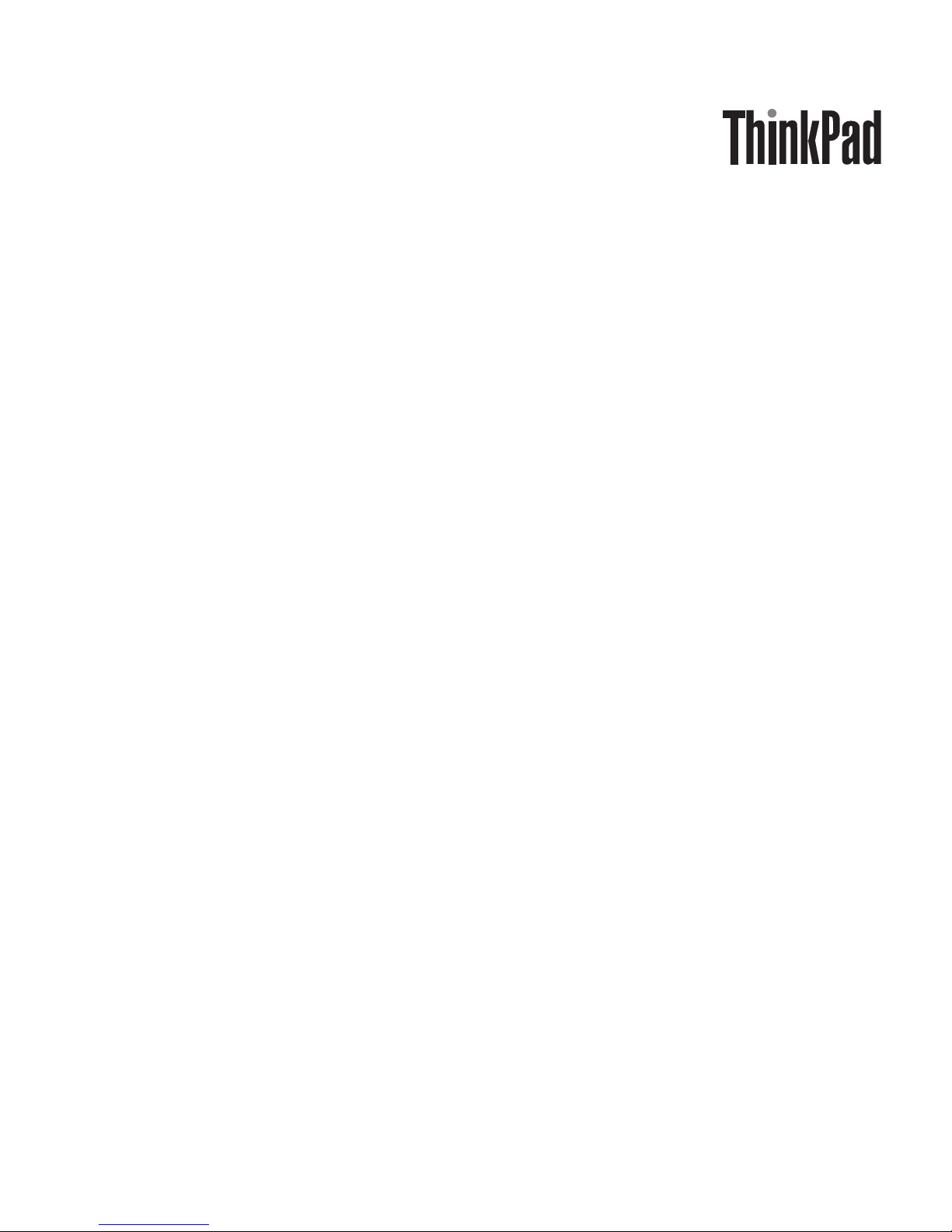
90W AC/DC Combo Adapter
User’ s Guid e
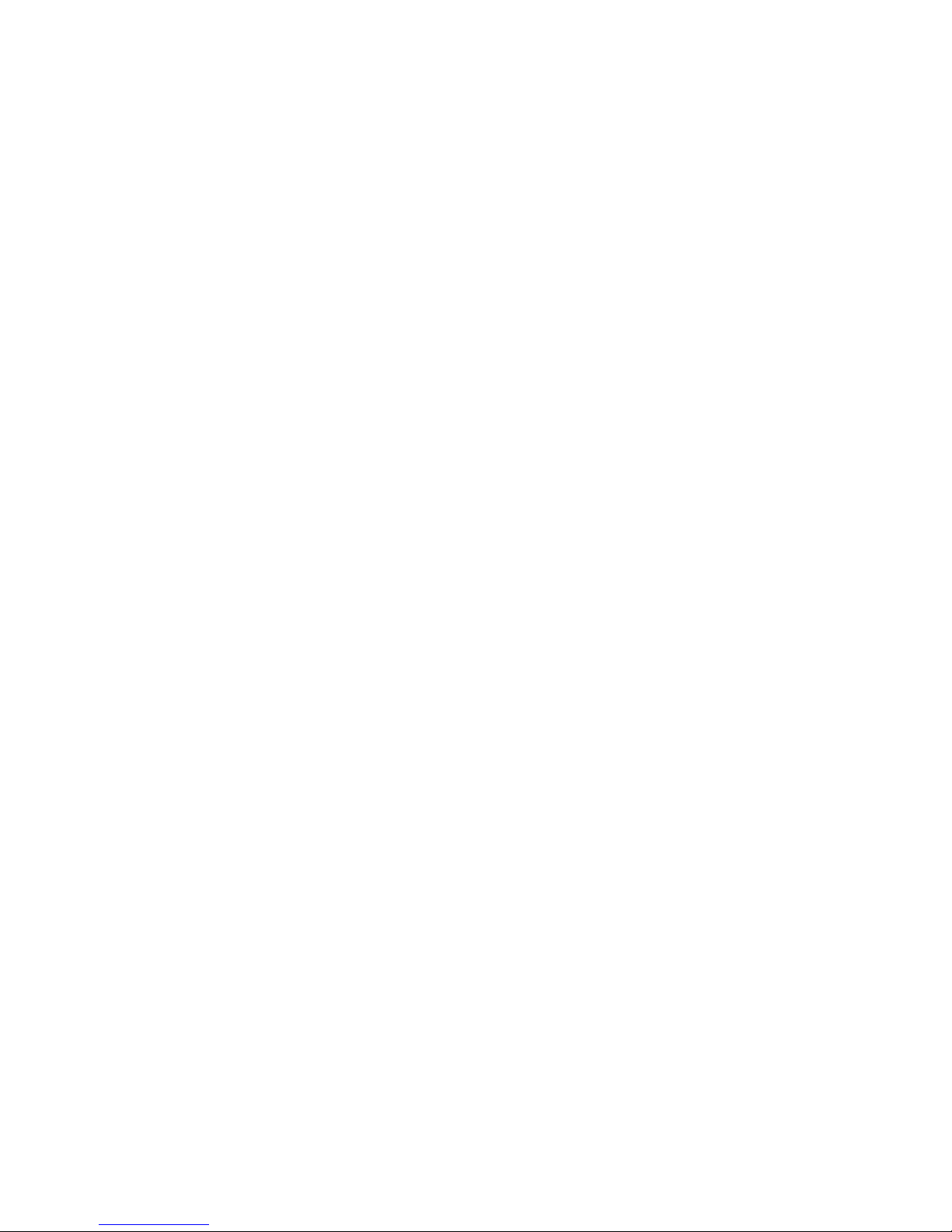
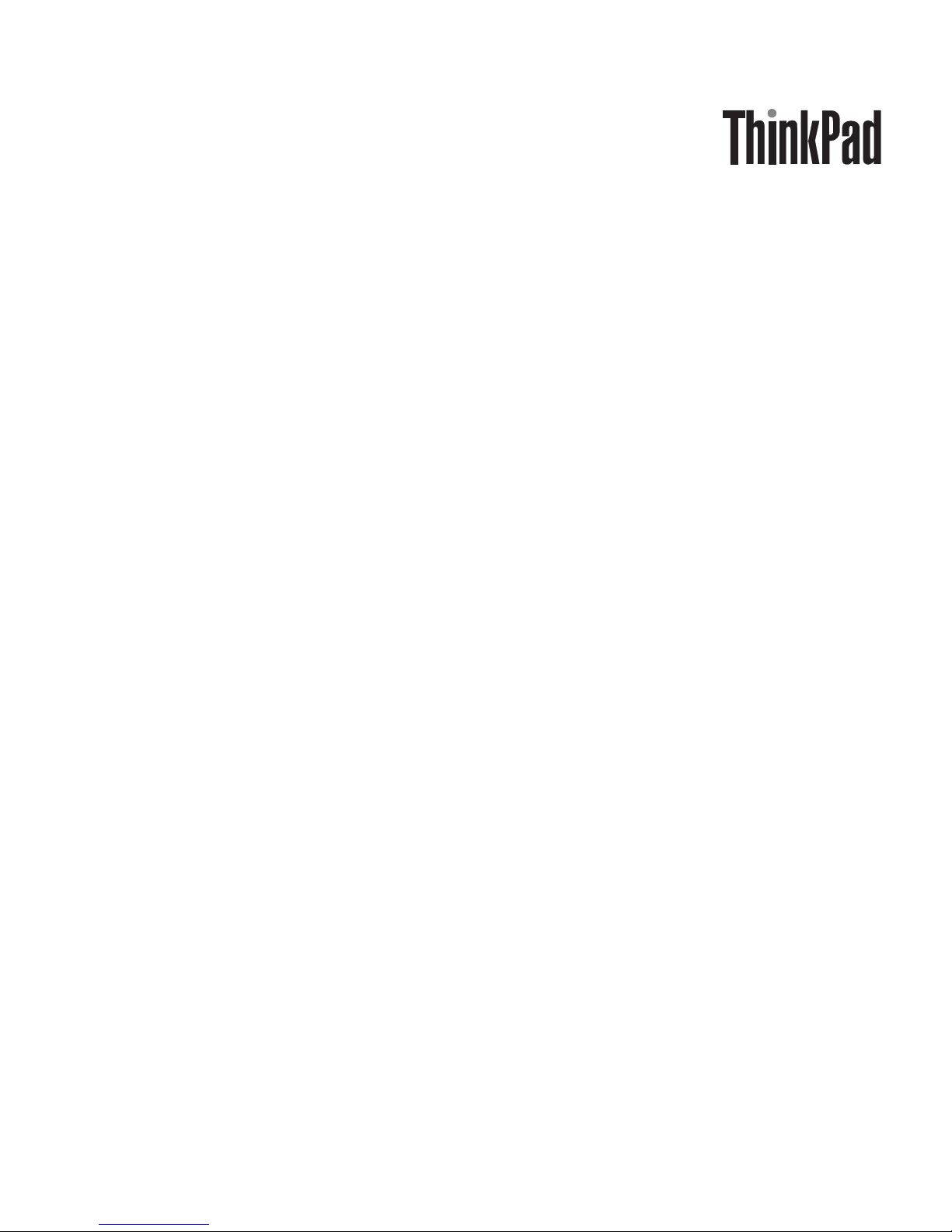
90W AC/DC Combo Adapter
User’ s Guid e

Second Edition (May 2005)
© Copyright Lenovo 2005.
Portions © Copyright International Business Machines Corporation 2005.
Alle Rechte vorbehalten.

Inhaltsverzeichnis
Safety information . . . . . . . . . .v
General safety guidelines . . . . . . . vii
Service . . . . . . . . . . . . . . . . vii
Power cords and power adapters . . . . . . . vii
Extension cords and related devices . . . . . . viii
Plugs and outlets . . . . . . . . . . . . viii
Batteries . . . . . . . . . . . . . . . viii
Heat and product ventilation . . . . . . . .ix
CD and DVD drive safety . . . . . . . . . .ix
Registering your option . . . . . . . .xi
Zu diesem Handbuch . . . . . . . . xiii
Installations- und Benutzerhandbuch . .1
Produktbeschreibung . . . . . . . . . . .1
Adapter verwenden . . . . . . . . . . . .1
Adapter an eine Kfz-Anschlussbuchse (Zigarettenanzünder)
Adapter an eine In-Flight-Anschlussbuchse anschließen
Adapter an eine normale Netzsteckdose anschließen 4
anschließen . . . . . . . . . . . .1
. . . . . . . . . . . . . . . . .2
Anhang A. Fehlerbehebung . . . . . .5
Anhang B. Service und technische
Unterstützung . . . . . . . . . . . .7
Technische Unterstützung (online) . . . . . . .7
Technische Unterstützung (per Telefon) . . . . .7
Anhang C. Lenovo Gewährleistung . . .9
Teil 1 - Allgemeine Bestimmungen . . . . . . .9
Teil 2 - Länderspezifische Bestimmungen . . . .13
Teil 3 - Gewährleistungsinformationen . . . . .25
Gewährleistungszeitraum . . . . . . . . .25
Art des Gewährleistungsservice . . . . . .25
Liste der weltweit gültigen Telefonnummern . .27
Ergänzung zu den Gewährleistungsbestimmungen
für Mexiko . . . . . . . . . . . . . .30
Anhang D. Notices . . . . . . . . . .31
Trademarks . . . . . . . . . . . . . .32
Electronic emission notices . . . . . . . . .32
Federal Communications Commission (FCC)
Declaration of Conformity . . . . . . . .32
© Copyright Lenovo 2005. © Portions Copyright IBM Corp. 2005. iii

iv ThinkPad 90W AC/DC Combo Adapter User ’s Guide
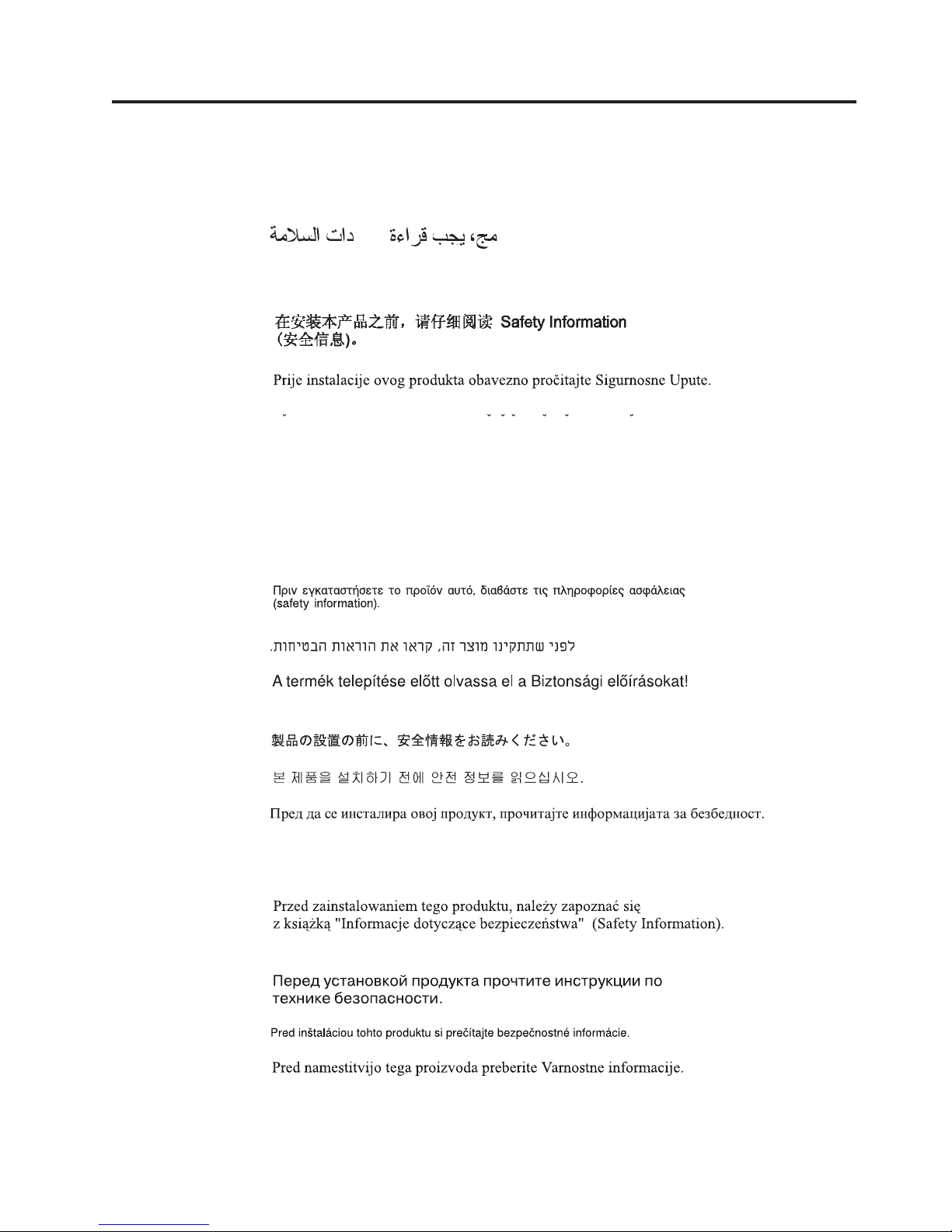
Safety information
Before installing this product, read the Safety Information.
Antes de instalar este produto, leia as Informações de Segurança.
Pred instalací tohoto produktu si prectete prírucku bezpecnostních instrukcí.
Læs sikkerhedsforskrifterne, før du installerer dette produkt.
Ennen kuin asennat tämän tuotteen, lue turvaohjeet kohdasta Safety Information.
Avant d’installer ce produit, lisez les consignes de sécurité.
Vor der Installation dieses Produkts die Sicherheitshinweise lesen.
Prima di installare questo prodotto, leggere le Informazioni sulla Sicurezza.
Lees voordat u dit product installeert eerst de veiligheidsvoorschriften.
Les sikkerhetsinformasjonen (Safety Information) før du installerer dette produktet.
Antes de instalar este produto, leia as Informações sobre Segurança.
Antes de instalar este producto lea la información de seguridad.
© Copyright Lenovo 2005. © Portions Copyright IBM Corp. 2005. v
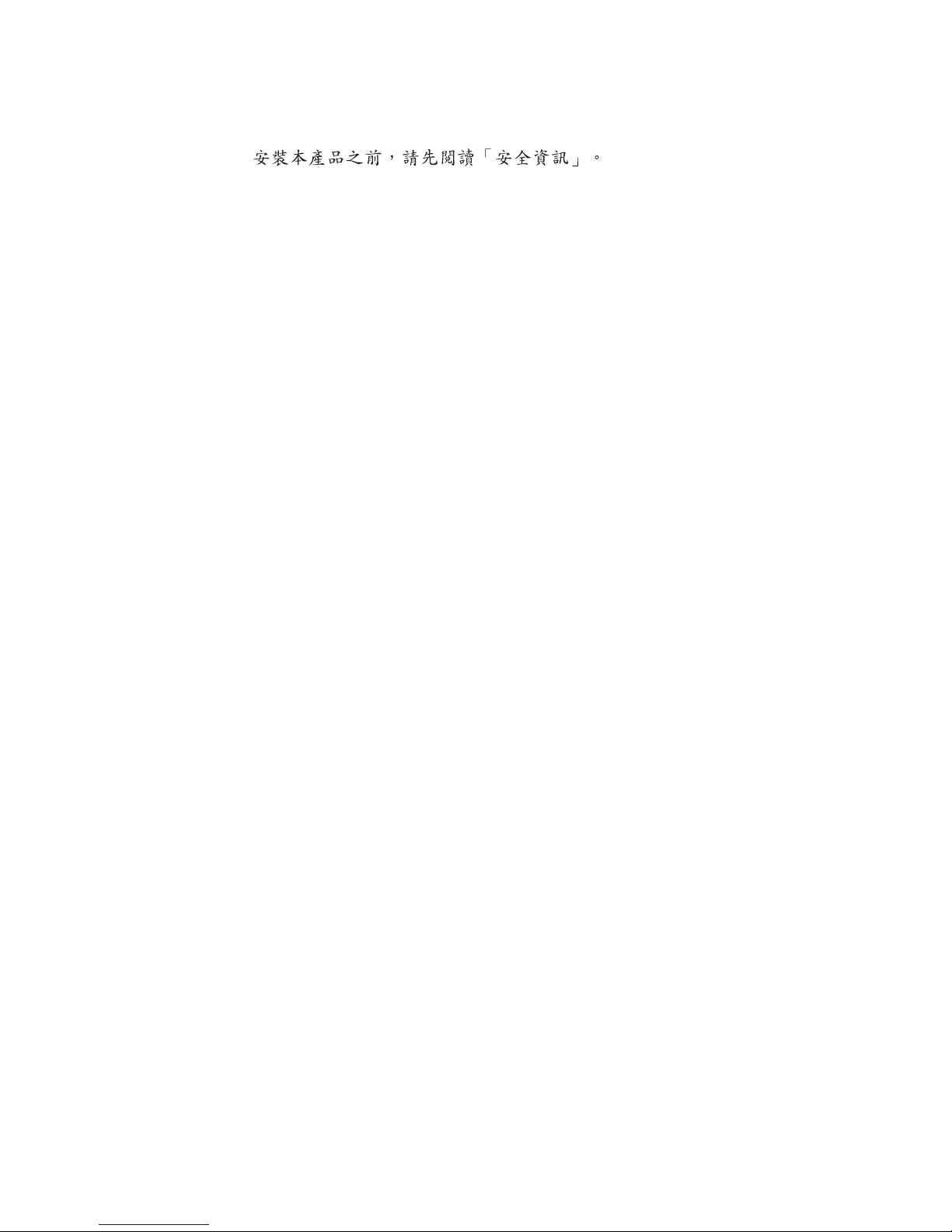
Läs säkerhetsinformationen innan du installerar den här produkten.
vi ThinkPad 90W AC/DC Combo Adapter User ’s Guide
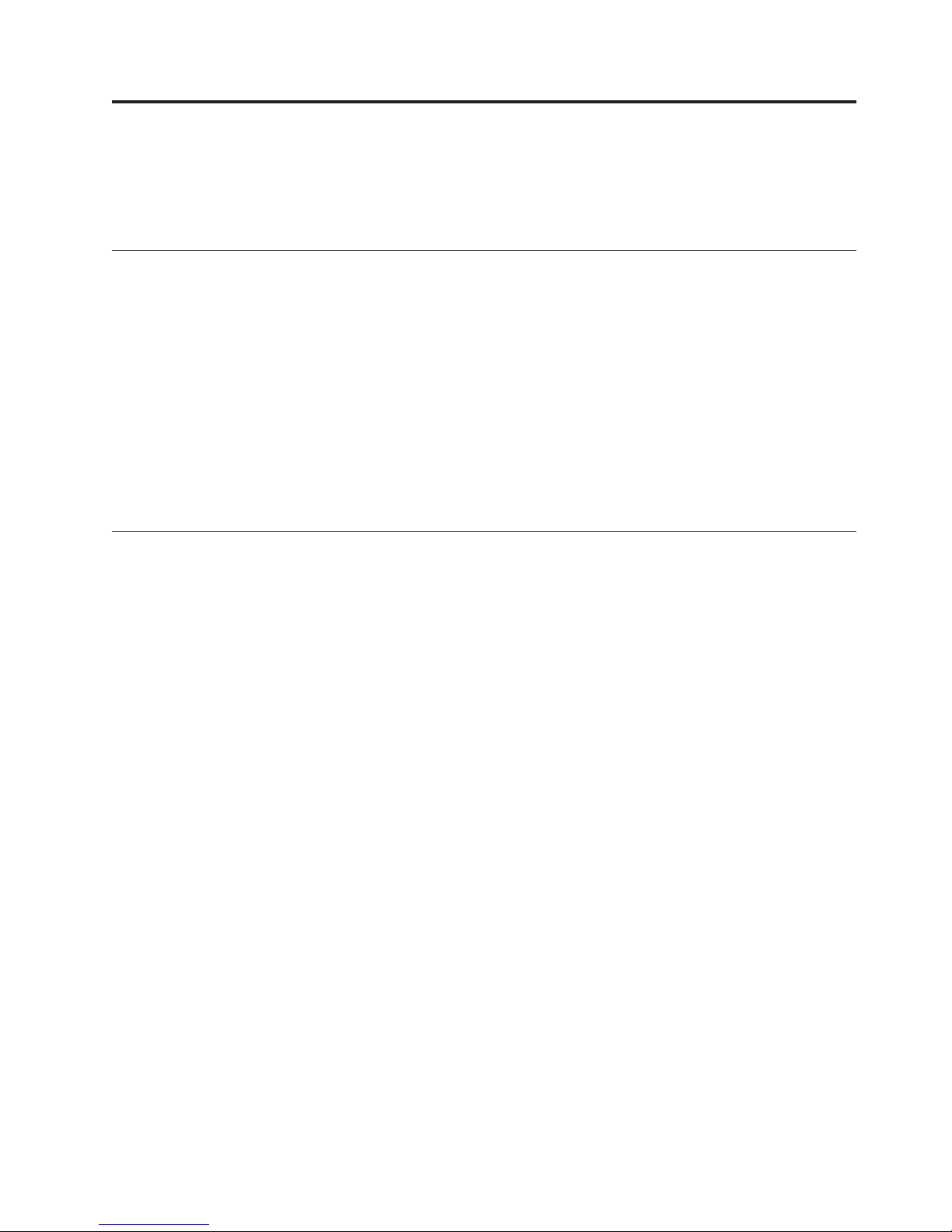
General safety guidelines
Always observe the following precautions to reduce the risk of injury and property
damage.
Service
Do not attempt to service a product yourself unless instructed to do so by the Customer Support Center. Use only a service provider who is approved to repair your
particular product.
Anmerkung: Some parts can be upgraded or replaced by the customer. These
parts are referred to as Customer Replaceable Units, or CRUs. Lenovo expressly
identifies CRUs as such, and provides documentation with instructions when it is
appropriate for customers to replace those parts. You must closely follow all
instructions when performing such replacements. Always make sure that the
power is turned off and that the product is unplugged from any power source
before you attempt the replacement. If you have any questions or concerns, contact
the Customer Support Center.
Power cords and power adapters
Use only the power cords and power adapters supplied by the product manufacturer.
Never wrap a power cord around the power adapter or other object. Doing so can
stress the cord in ways that can cause the cord to fray, crack or crimp. This can
present a safety hazard.
Always route power cords so that they will not be walked on, tripped over, or
pinched by objects.
Protect the cord and power adapters from liquids. For instance, do not leave your
cord or power adapter near sinks, tubs, toilets, or on floors that are cleaned with
liquid cleansers. Liquids can cause a short circuit, particularly if the cord or power
adapter has been stressed by misuse. Liquids can also cause gradual corrosion of
the power cord terminals and/or the connector terminals on the adapter which can
eventually result in overheating.
Always connect power cords and signal cables in the correct order and ensure that
all power cord connectors are securely and completely plugged into receptacles.
Do not use any power adapter that shows corrosion at the ac input pins and/or
shows signs of overheating (such as deformed plastic) at the ac input or anywhere
on the power adapter.
Do not use any power cords where the electrical contacts on either end show signs
of corrosion or overheating or where the power cord appears to have been damaged in any way.
© Copyright Lenovo 2005. © Portions Copyright IBM Corp. 2005. vii
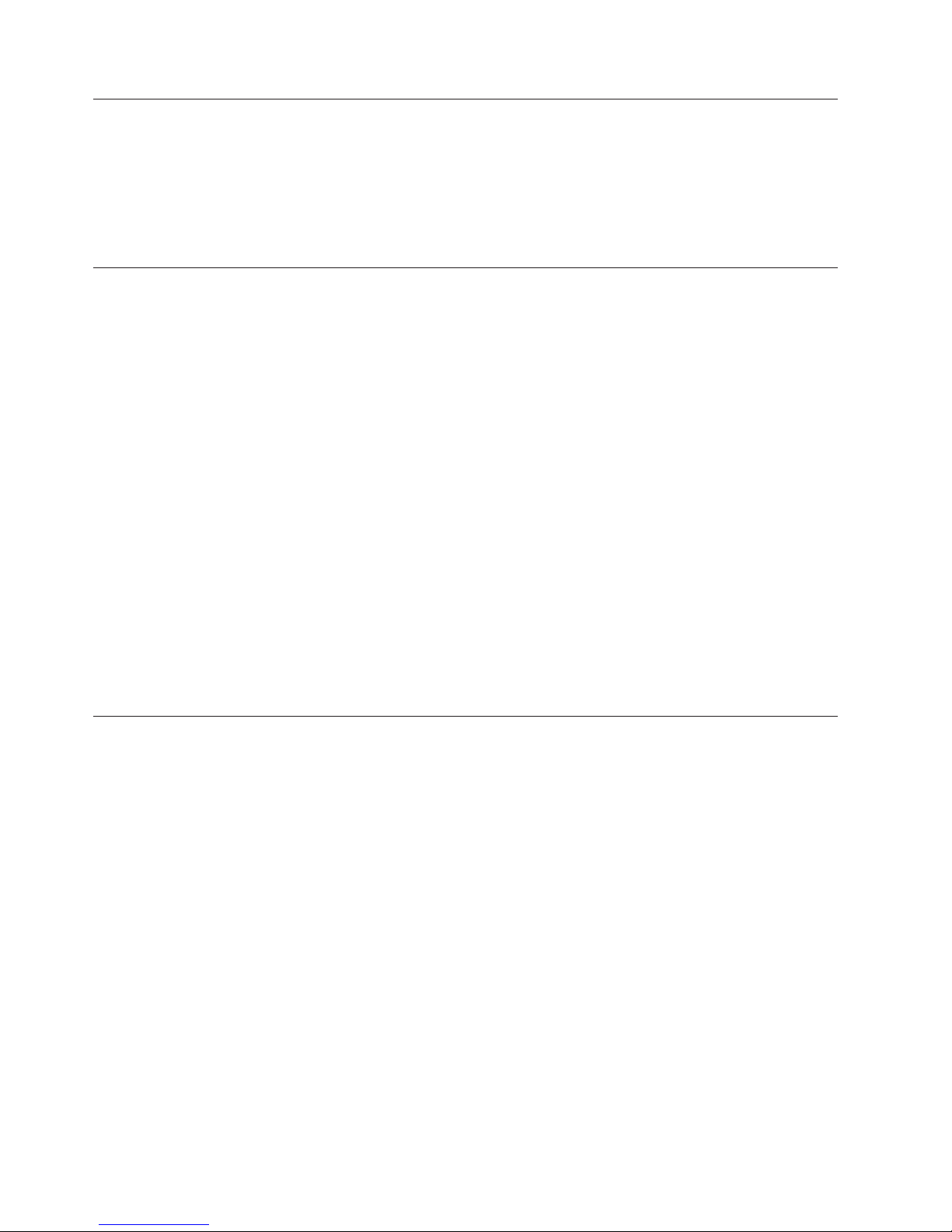
Extension cords and related devices
Ensure that extension cords, surge protectors, uninterruptible power supplies, and
power strips that you use are rated to handle the electrical requirements of the
product. Never overload these devices. If power strips are used, the load should
not exceed the power strip input rating. Consult an electrician for more informa-
if you have questions about power loads, power requirements, and input
tion
ratings.
Plugs and outlets
If a receptacle (power outlet) that you intend to use with your computer equip-
appears to be damaged or corroded, do not use the outlet until it is replaced
ment
by a qualified electrician.
Do not bend or modify the plug. If the plug is damaged, contact the manufacturer
to obtain a replacement.
Some products are equipped with a three-pronged plug. This plug fits only into a
grounded electrical outlet. This is a safety feature. Do not defeat this safety feature
by trying to insert it into a non-grounded outlet. If you cannot insert the plug into
the outlet, contact an electrician for an approved outlet adapter or to replace the
outlet with one that enables this safety feature. Never overload an electrical outlet.
The overall system load should not exceed 80 percent of the branch circuit rating.
Consult an electrician for more information if you have questions about power
loads and branch circuit ratings.
Batteries
Be sure that the power outlet you are using is properly wired, easily accessible,
and located close to the equipment. Do not fully extend power cords in a way that
will stress the cords.
Connect and disconnect the equipment from the electrical outlet carefully
All personal computers manufactured by Lenovo contain a non-rechargeable coin
cell battery to provide power to the system clock. In addition many mobile pro-
such as ThinkPad notebook PCs utilize a rechargeable battery pack to pro-
ducts
system power when in portable mode. Batteries supplied by Lenovo for use
vide
with your product have been tested for compatibility and should only be replaced
with Lenovo approved parts.
Never attempt to open or service any battery. Do not crush, puncture, or incinerate
batteries or short circuit the metal contacts. Do not expose the battery to water or
other liquids. Only recharge the battery pack strictly according to instructions
included in the product documentation.
Battery abuse or mishandling can cause the battery to overheat, which can cause
gasses or flame to “vent” from the battery pack or coin cell. If your battery is
damaged, or if you notice any discharge from your battery or the buildup of
foreign materials on the battery leads, stop using the battery and obtain a replacement from the battery manufacturer.
viii ThinkPad 90W AC/DC Combo Adapter User ’s Guide
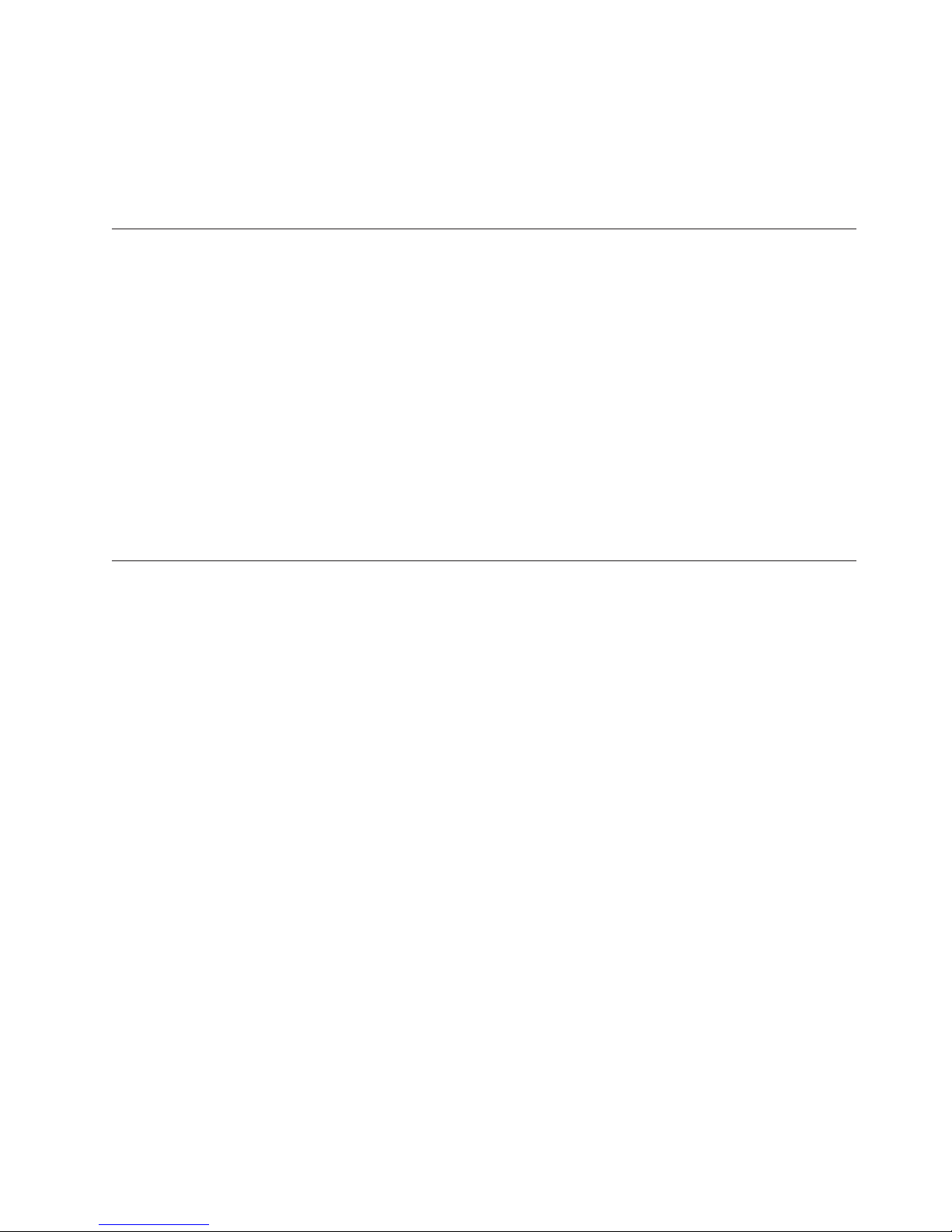
Batteries can degrade when they are left unused for long periods of time. For some
rechargeable batteries (particularly Lithium Ion batteries), leaving a battery unused
in a discharged state could increase the risk of a battery short circuit, which could
shorten the life of the battery and can also pose a safety hazard. Do not let rechar-
Lithium-Ion batteries completely discharge or store these batteries in a
geable
discharged state.
Heat and product ventilation
Computers generate heat when turned on and when batteries are charging. Note-
PCs can generate a significant amount of heat due to their compact size.
book
Always follow these basic precautions:
v Do not leave the base of your computer in contact with your lap or any part of
your body for an extended period when the computer is functioning or when
the battery is charging. Your computer produces some heat during normal operation. Extended contact with the body could cause discomfort or, potentially,
a skin burn.
v Do not operate your computer or charge the battery near flammable materials or
in explosive environments.
v Ventilation slots, fans and/or heat sinks are provided with the product for safety,
comfort, and reliable operation. These features might inadvertently become blocked by placing the product on a bed, sofa, carpet, or other flexible surface.
Never block, cover or disable these features.
CD and DVD drive safety
CD and DVD drives spin discs at a high speed. If a CD or DVD is cracked or
otherwise physically damaged, it is possible for the disc to break apart or even
shatter when the CD drive is in use. To protect against possible injury due to this
situation, and to reduce the risk of damage to your machine, do the following:
v Always store CD/DVD discs in their original packaging
v Always store CD/DVD discs out of direct sunlight and away from direct heat
sources
v Remove CD/DVD discs from the computer when not in use
v Do not bend or flex CD/DVD discs, or force them into the computer or their
packaging
v Check CD/DVD discs for cracks before each use. Do not use cracked or dama-
ged discs
General safety guidelines ix
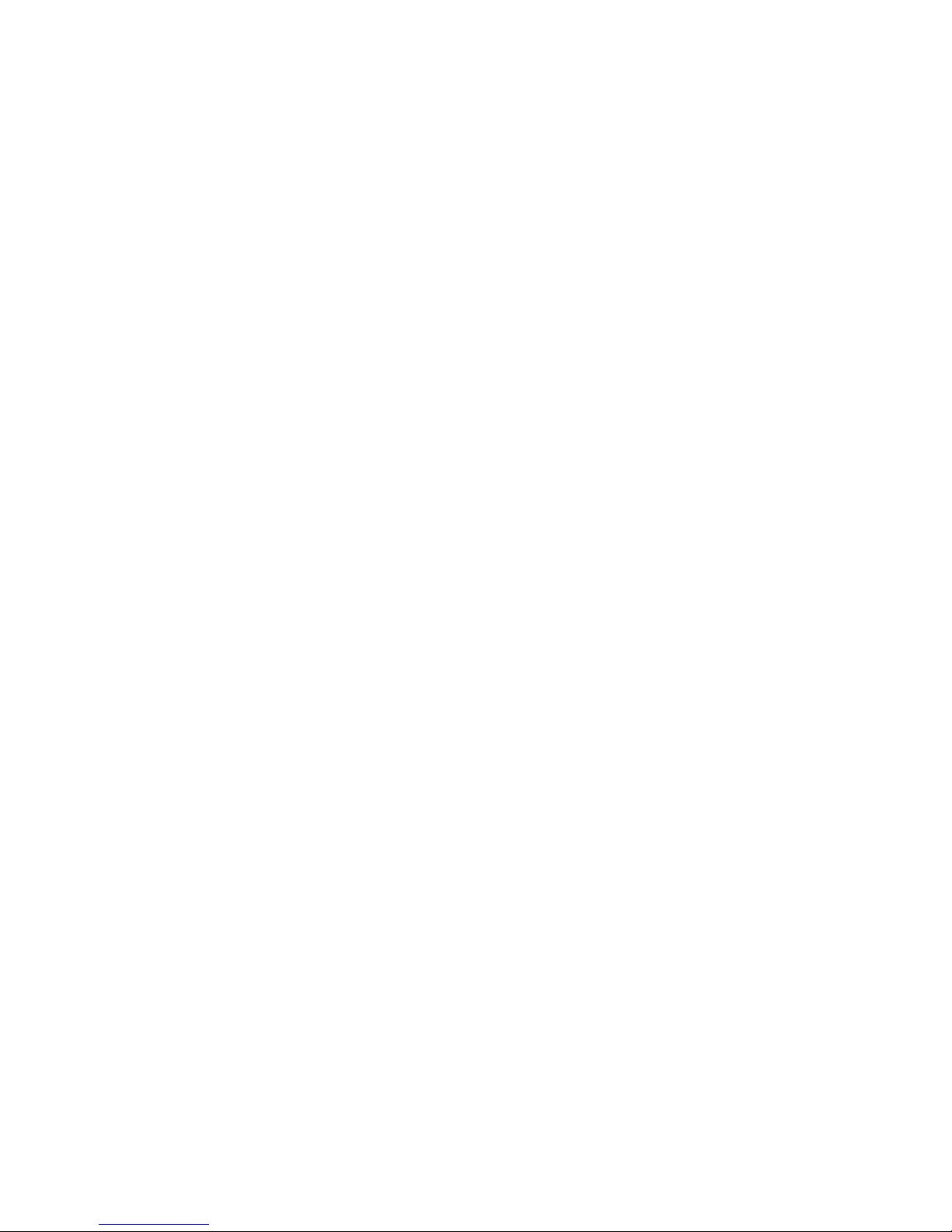
x ThinkPad 90W AC/DC Combo Adapter User ’s Guide
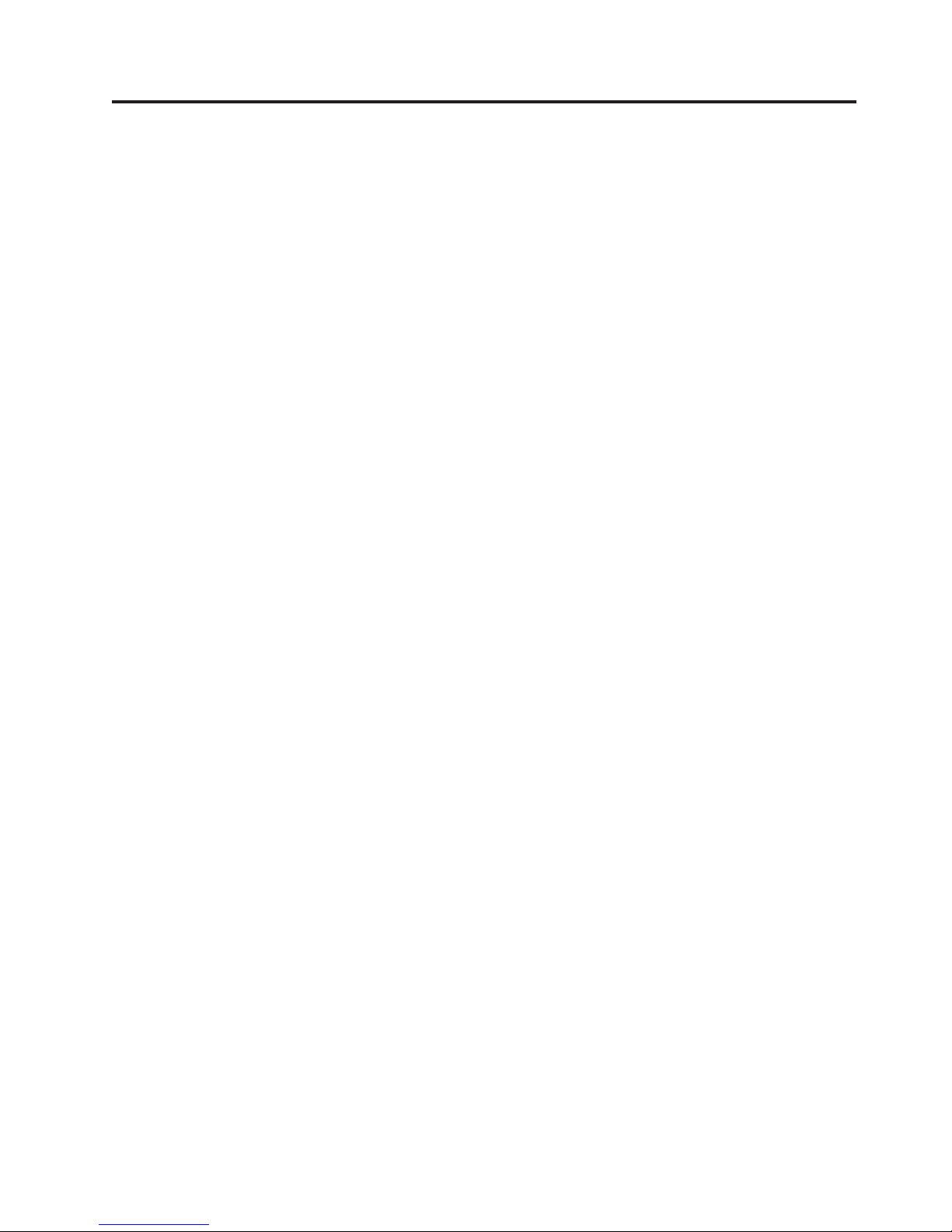
Registering your option
Thank you for purchasing this Lenovo
register your product and provide us with information that will help Lenovo to
better serve you in the future. Your feedback is valuable to us in developing pro-
and services that are important to you, as well as in developing better ways
ducts
to communicate with you. Register your option on the following Web site:
http://www.lenovo.com/register
Lenovo will send you information and updates on your registered product unless
you indicate on the Web site questionnaire that you do not want to receive further
information.
™
product. Please take a few moments to
© Copyright Lenovo 2005. © Portions Copyright IBM Corp. 2005. xi

xii ThinkPad 90W AC/DC Combo Adapter User ’s Guide

Zu diesem Handbuch
Dieses Handbuch enthält Anweisungen zum Installieren, Konfigurieren und
Beheben von Fehlern beim ThinkPad
®
90W AC/DC Combo Adapter.
Dieses Handbuch gliedert sich in zwei Teile:
Teil 1: Installations- und Benutzerhandbuch
Dieser Teil enthält eine Kurzfassung der Installationsanweisungen.
Darüber hinaus enthält dieser Teil eine Beschreibung des Produkts sowie ausführli-
Installationsanweisungen in folgenden Sprachen:
che
v Englisch
v Französisch
v Deutsch
v Spanisch
v Italienisch
v Brasilianisches Portugiesisch
v Traditionelles Chinesisch
v Vereinfachtes Chinesisch
v Japanisch
v Tschechisch
v Slowakisch
Teil 2: Anhänge
In den Anhängen finden Sie Informationen zu Unterstützung und Serviceleistungen, Hinweise zu den Gewährleistungsbestimmungen sowie allgemeine Informationen zum Produkt.
Anmerkung: Die Abbildungen in diesem Handbuch können geringfügig von der
vorhandenen Hardware abweichen.
© Copyright Lenovo 2005. © Portions Copyright IBM Corp. 2005. xiii

xiv ThinkPad 90W AC/DC Combo Adapter User ’s Guide
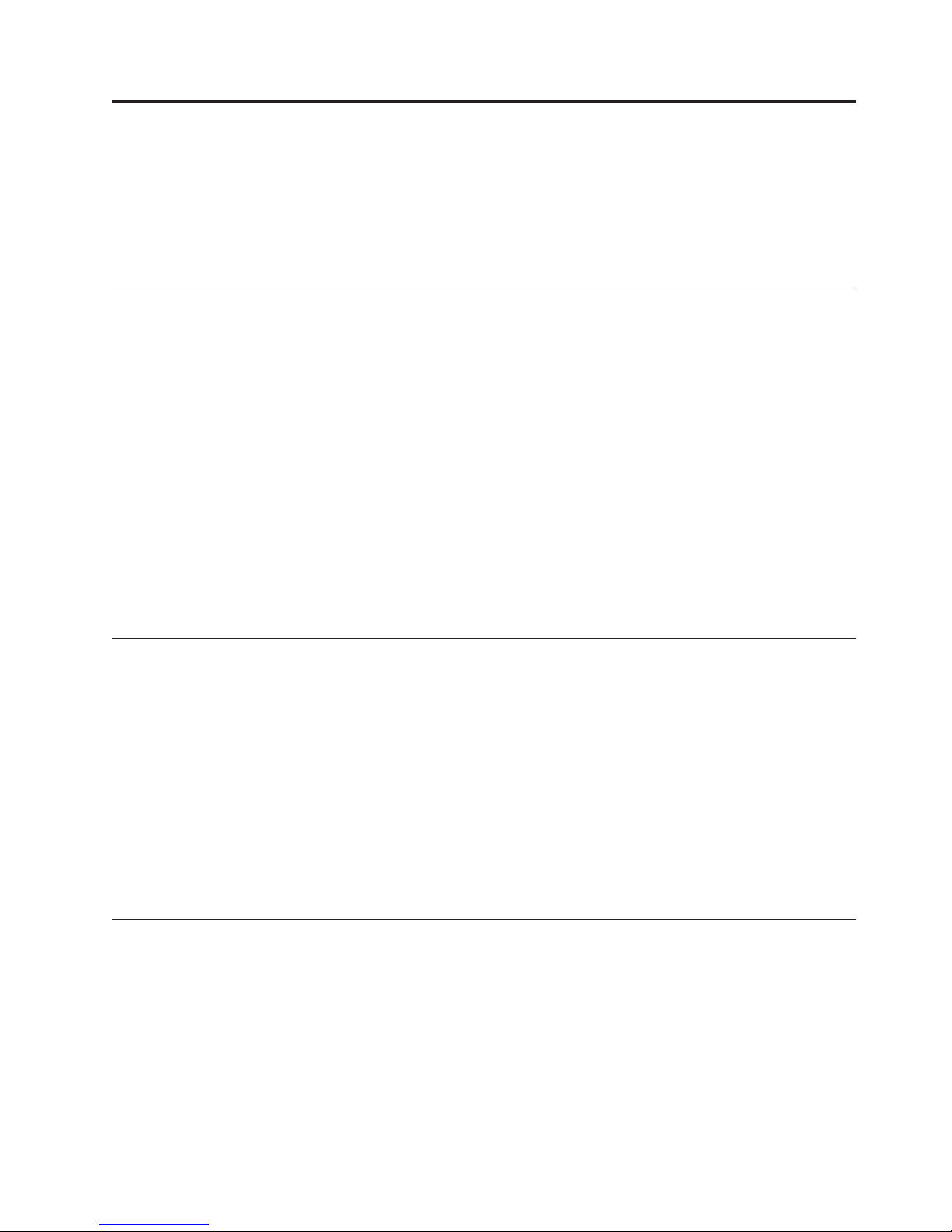
Installations- und Benutzerhandbuch
Mit Hilfe des ThinkPad 90W AC/DC Combo Adapter können Sie Ihren
ThinkPad an eine Kfz-Anschlussbuchse (Zigarettenanzünder), eine 4-polige
In-Flight-Anschlussbuchse oder eine normale Netzsteckdose anschließen.
Über diesen Adapter kann auch der Akku des ThinkPad geladen werden.
Produktbeschreibung
Lieferumfang:
v Ein ThinkPad 90W AC/DC Combo Adapter
v Ein Adapter für eine Kfz-Anschlussbuchse (Zigarettenanzünder)
v Ein 4-poliges In-Flight-Netzkabel
v Ein normales Netzkabel
v Kurzübersicht
v Sicherheitsinformationen
v Dieses Benutzerhandbuch auf CD
Von der Längsseite der Adapterbox geht ein Kabel ab, das an den ThinkPad angeschlossen wird. Auf der anderen Seite der Adapterbox befinden sich zwei
Anschlüsse zum Anschließen der verschiedenen Stromversorgungskabel.
Adapter verwenden
Der Netzadapter kann an eine Kfz-Anschlussbuchse (Zigarettenanzünder), eine
4-polige In-Flight-Anschlussbuchse oder eine normale Netzsteckdose angeschlossen
werden. Während des Betriebs schaltet sich der Netzadapter automatisch ab, wenn
ein Fehler auftritt, wie z. B. ein Kurzschluss oder überhöhte Temperatur.
Hinweise:
1. Wenn der Adapter wegen eines Fehlers abgeschaltet wird, bleibt er
abgeschaltet, bis der Fehler behoben ist UND der Adapter mindestens
10 Sekunden lang von der Stromversorgung getrennt ist.
2. Für den ordnungsgemäßen Betrieb des Adapters ist eine ausreichende
Belüftung erforderlich. Eine leichte Erwärmung des Adapters während
des Betriebs ist normal.
Adapter an eine Kfz-Anschlussbuchse (Zigarettenanzünder) anschließen
Befolgen Sie zum Anschließen des Netzadapters an eine Kfz-Anschlussbuchse
(Zigarettenanzünder) folgende Schritte:
1. Schließen Sie das Kabelende des Gleichstromnetzkabels mit dem kleineren Stecker an diesen Anschluss an (Beschriftung 1 in der folgenden Abbildung).
Das Kabel sitzt fest, wenn beim Einstecken des Kabels ein Klicken zu hören ist.
© Copyright Lenovo 2005. © Portions Copyright IBM Corp. 2005. 1
