Lenovo 8332 User Manual
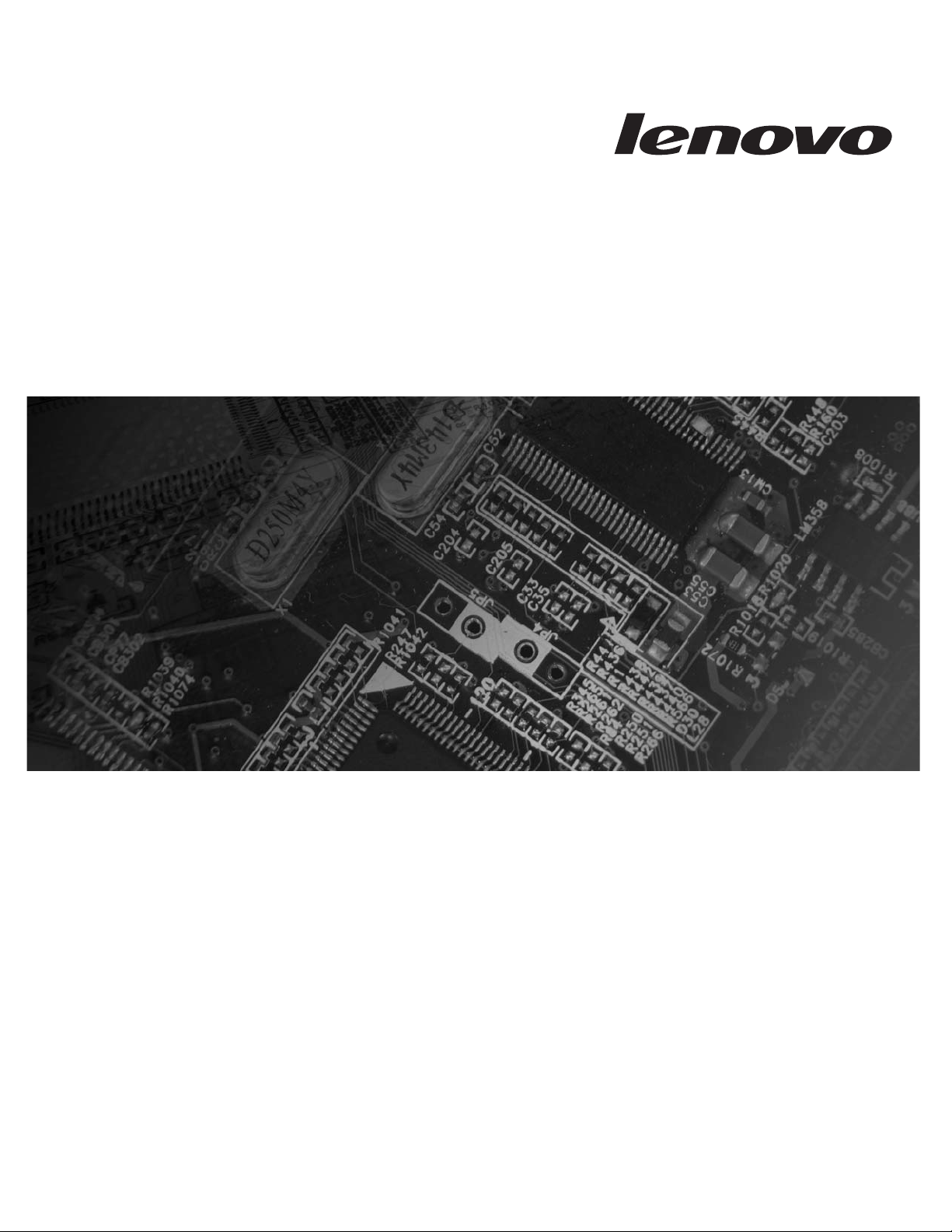
Secure Managed Client
-
Storage Array User Guide
Machine Type 8332

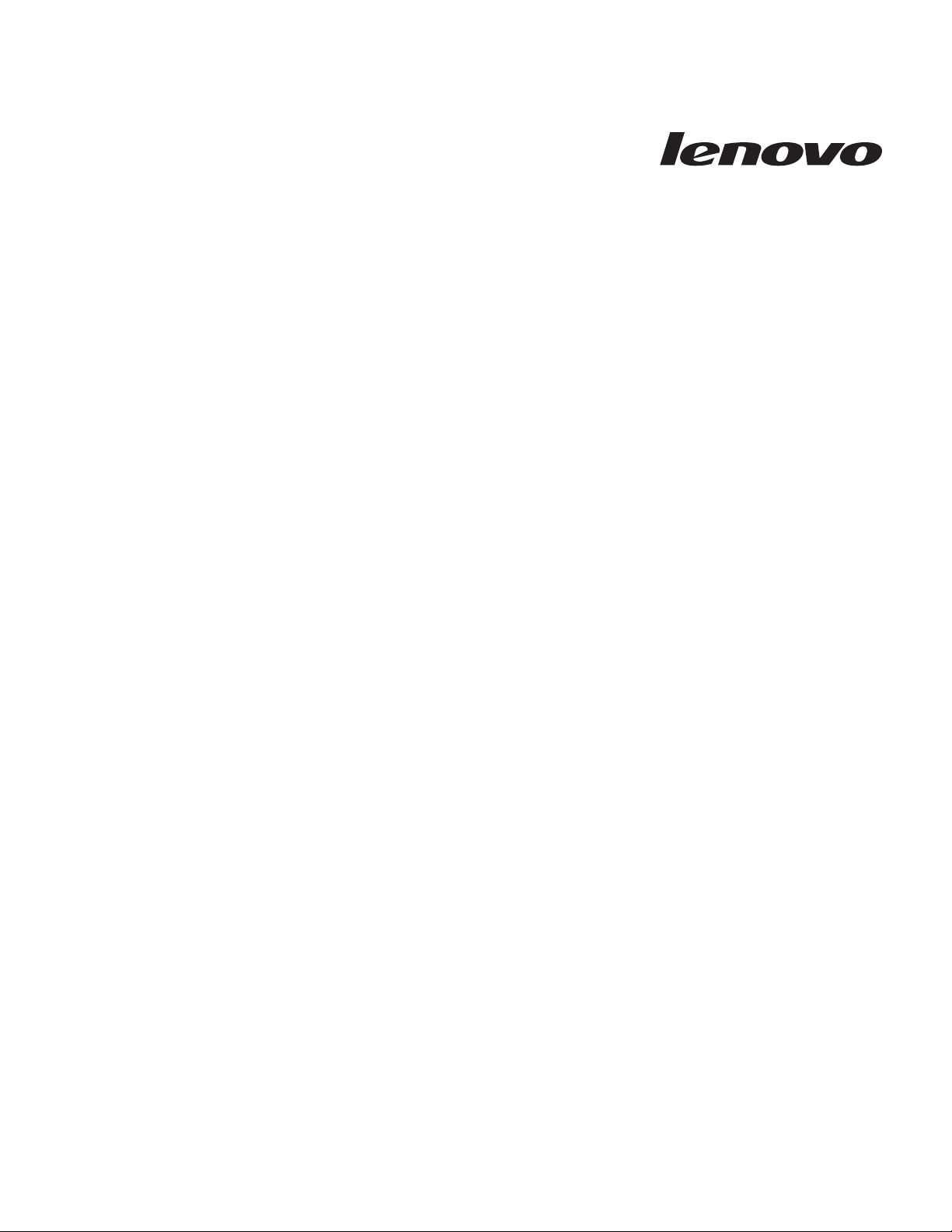
Secure Manag ed Client - Sto rag e Array
User Guid e
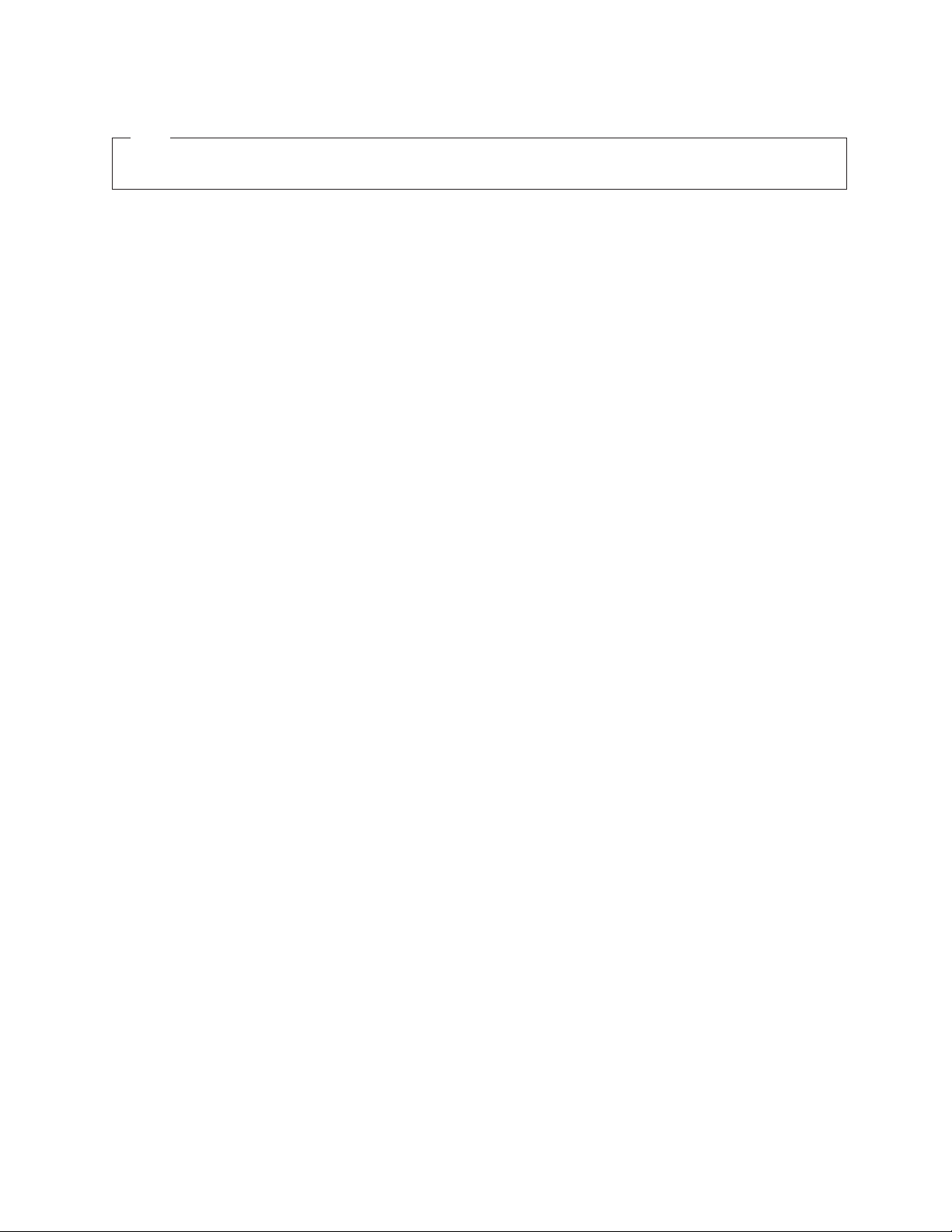
Note
Before using this information and the product it supports, be sure to read the Safety and Warranty Guide that came with this
product.
First Edition (October 2008)
© Copyright Lenovo 2005, 2008. All rights reserved.
LENOVO products, data, computer software, and services have been developed exclusively at private expense and
are sold to governmental entities as commercial items as defined by 48 C.F.R. 2.101 with limited and restricted
rights to use, reproduction and disclosure.
LIMITED AND RESTRICTED RIGHTS NOTICE: If products, data, computer software, or services are delivered
pursuant a General Services Administration ″GSA″ contract, use, reproduction, or disclosure is subject to restrictions
set forth in Contract No. GS-35F-05925.
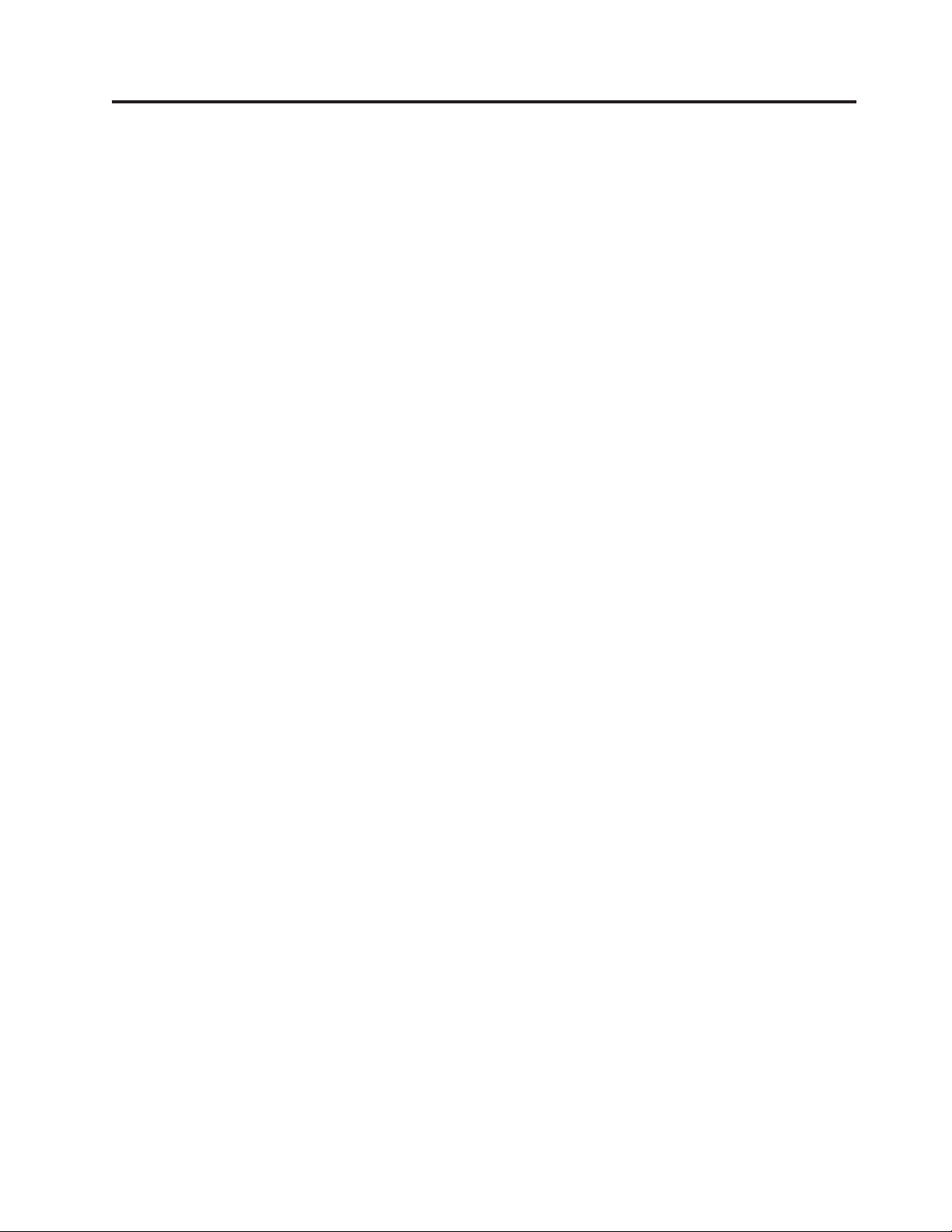
Contents
Introduction . . . . . . . . . . . . .v
Product contents, order options, and accessories . .v
Chapter 1. Important safety information 1
Chapter 2. Features . . . . . . . . . .3
Enclosure subsystem . . . . . . . . . . . .4
Enclosure chassis . . . . . . . . . . . . .5
Server board subdivision . . . . . . . . . .6
Server board I/O panel . . . . . . . . . .6
Front operator's panel . . . . . . . . . . .7
Rear panel . . . . . . . . . . . . . . .8
Power supply unit . . . . . . . . . . . .8
Power supply output connectors . . . . . . .9
Cooling fans . . . . . . . . . . . . . .9
Drive carrier module . . . . . . . . . . .10
Drive status indicator . . . . . . . . . .11
Anti-tamper locks . . . . . . . . . . .11
Chapter 3. Getting Started . . . . . .13
Planning your installation . . . . . . . . .13
Drive bay numbering convention . . . . . . .13
Enclosure installation prerequisites . . . . . .14
Preparation of site and host server . . . . . .14
Unpacking the enclosure system . . . . . .14
Planning and configuring your installation . . .15
Rack installation prerequisites . . . . . . .15
Installing the enclosure in a rack . . . . . . .16
Rail kit assembly . . . . . . . . . . .16
Enclosure installation . . . . . . . . . .16
Power cord connection . . . . . . . . . .17
Grounding checks . . . . . . . . . . .17
Chapter 4. Operation . . . . . . . . .19
Power on . . . . . . . . . . . . . . .19
Power supply unit LED . . . . . . . . .19
Front operator's panel LEDs and switches . . . .20
Starting the drives . . . . . . . . . . . .21
Disk drive LEDs . . . . . . . . . . . .21
Engaging the drive module anti-tamper locks . .21
BIOS settings . . . . . . . . . . . . . .22
Turning off . . . . . . . . . . . . . .22
Chapter 5. Troubleshooting and
problem solving . . . . . . . . . . .23
Initial start-up problems . . . . . . . . . .23
Faulty cords . . . . . . . . . . . . .23
Alarm sounds and power up . . . . . . .23
Computer doesn't recognize the subsystem . . .23
LEDs . . . . . . . . . . . . . . . .23
Power supply units . . . . . . . . . . .23
Front operator's panel . . . . . . . . . .24
Cooling fan LEDs . . . . . . . . . . .25
Drive carrier module LEDs . . . . . . . .25
Rear panel LED . . . . . . . . . . . .25
Server board LEDs . . . . . . . . . . .25
Audible alarms . . . . . . . . . . . . .26
Alarm interpretation . . . . . . . . . . .26
Troubleshooting . . . . . . . . . . . . .28
System faults . . . . . . . . . . . . .28
Power supply unit faults . . . . . . . . .28
Cooling fan faults . . . . . . . . . . .29
Thermal cooling . . . . . . . . . . . .29
Drive carrier module faults . . . . . . . . .30
Dealing with hardware faults . . . . . . . .30
Continuous operation during replacement . . . .31
Chapter 6. Notices . . . . . . . . . .33
Trademarks . . . . . . . . . . . . . .34
© Copyright Lenovo 2005, 2008 iii
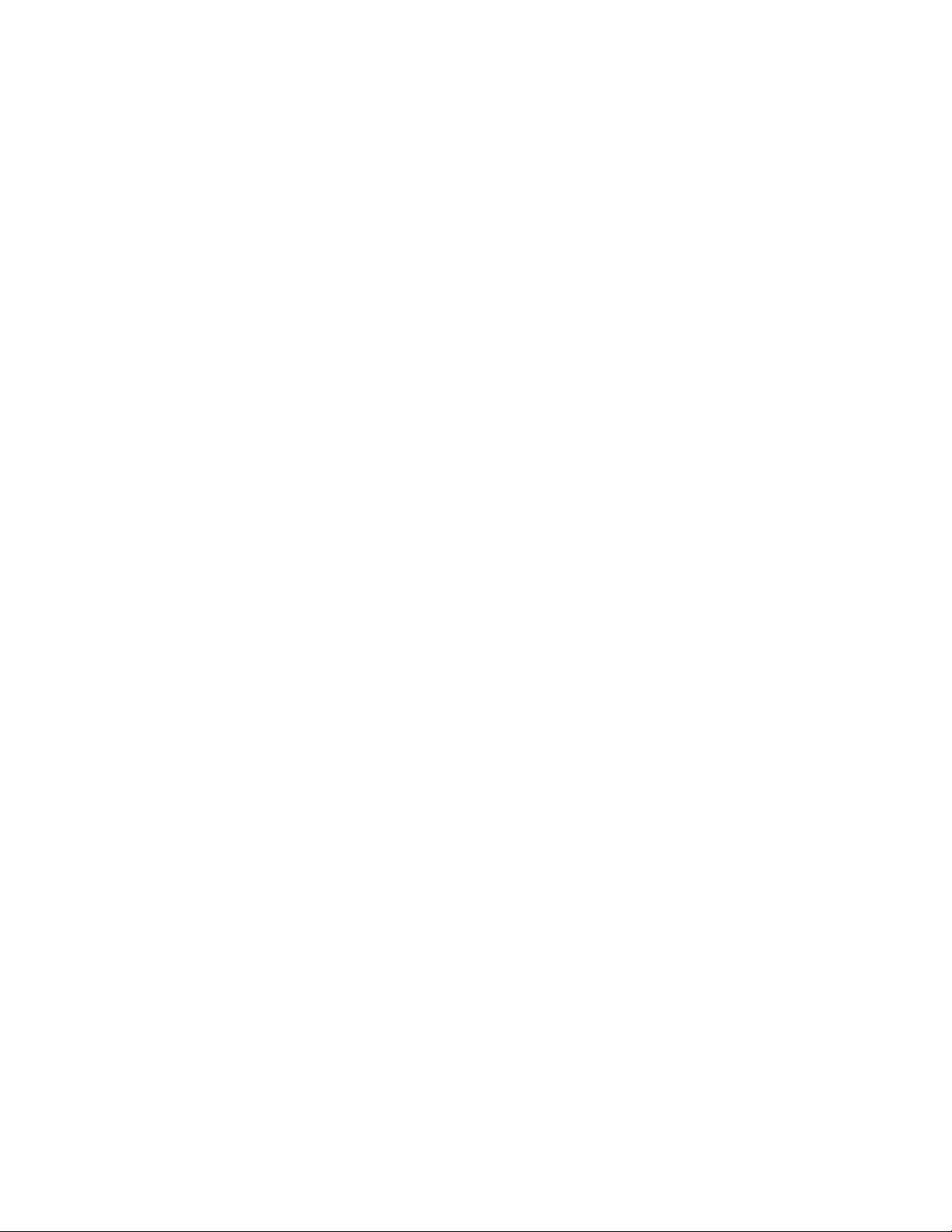
iv User Guide
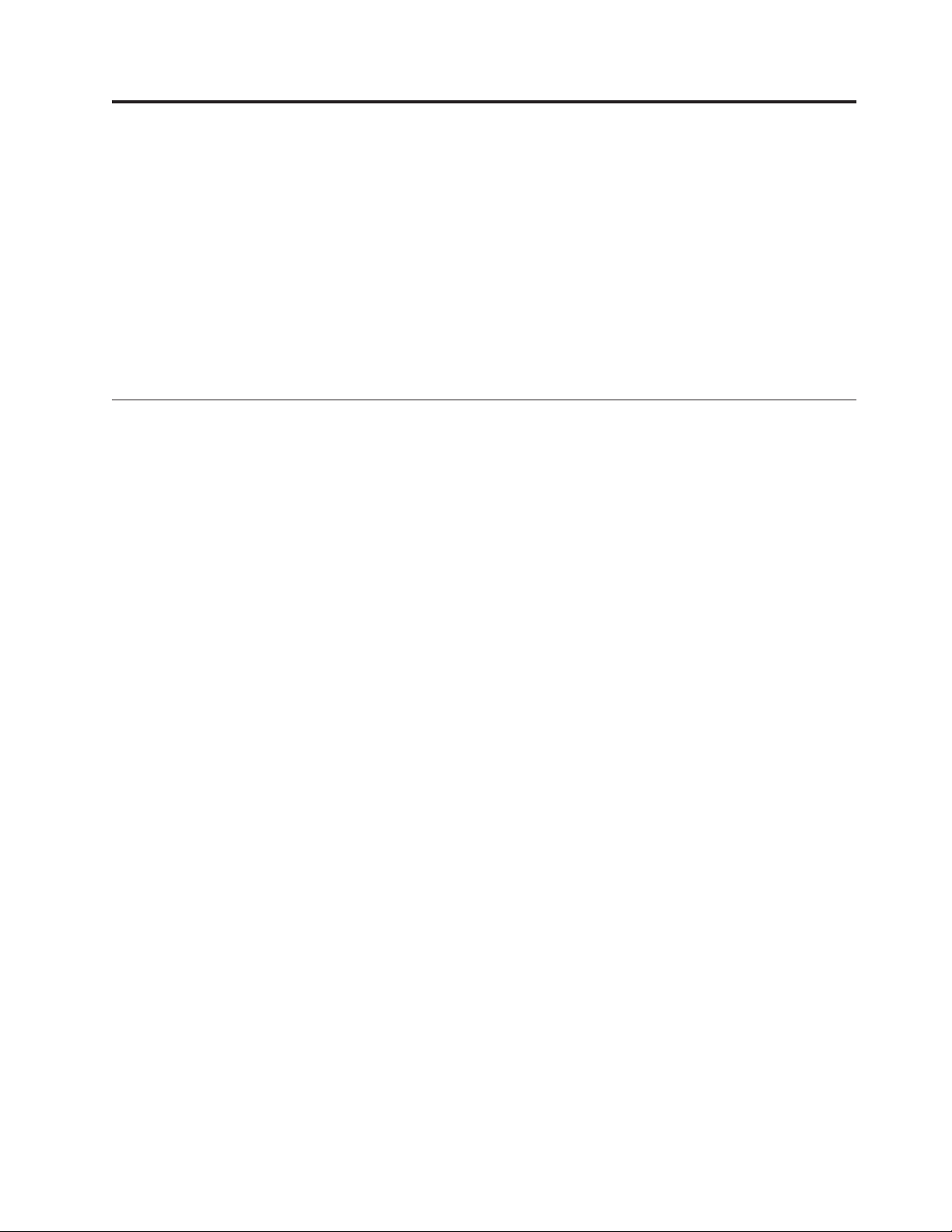
Introduction
The Secure Managed Client (SMC) - Storage Array is a 2U (rack space) disk drive
enclosure, currently housing 12 low-profile 2.54-cm (1-inch) high, 1.5/3.0 Gb/s,
8.89-cm (3.5-inch) form factor SATA disk drives. Each individual disk drive is field
replaceable.
This guide is written for system technicians who are responsible for setting up,
installing, and troubleshooting this storage system. This document provides a brief
overview of the features of this product, a list of accessories or other components
you may need, instructions on setting up the system, and troubleshooting
information.
Product contents, order options, and accessories
The SMC - Storage Array ships with the following items:
v Secure Managed Client (SMC) - Storage Array Setup Poster, in the product box
v AC power cord(s) (North America only)
v 50 Phillips head screws
v Resource CD
v Rail kit
v T10 TORX screwdriver
v 12 hard drive labels
information about which accessories and third-party hardware have been
For
tested and can be used with your storage system, and for ordering information for
Lenovo products, visit http://www.lenovo.com.
© Copyright Lenovo 2005, 2008 v

vi User Guide

Chapter 1. Important safety information
CAUTION:
Before using this manual, it is important that you read and understand all the
related safety information for this product. Refer to the Safety and Warranty Guide
that you received with this product for the latest safety information. Reading
and understanding this safety information reduces the risk of personal injury
and or damage to your product.
© Copyright Lenovo 2005, 2008 1

2 User Guide
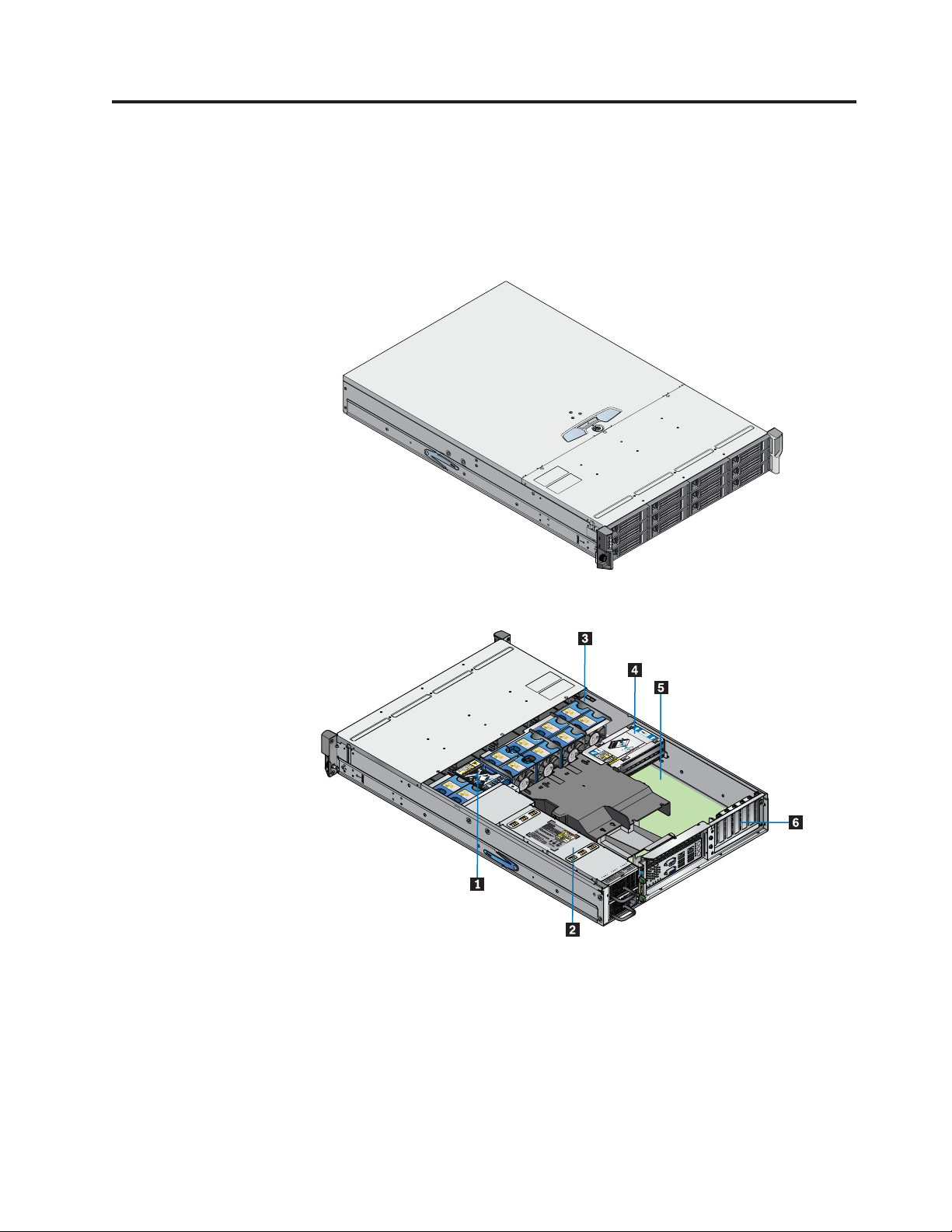
Chapter 2. Features
Figure 1 shows a front view of the Secure Managed Client (SMC) - Storage Array
while Figure 2 shows a rear view with the lid removed, showing those areas
accessible to service personnel only.
Figure 1. SMC - Storage Array front view
Figure 2. SMC - Storage Array rear view, showing service areas
1 SAS expander card
2 Power supply unit
3 Cooling fans (10)
4 Boot drive
5 Server board
6 PCI slots
© Copyright Lenovo 2005, 2008 3

Enclosure subsystem
The SMC - Storage Array design concept is based on an enclosure subsystem
together with a set of plug-in modules and (as supplied) consists of:
v An enclosure chassis with:
– A backplane PCB
– An enclosure management PCB
– A SAS expander PCB, to branch from 4 to 12 SAS ports, supporting SATA
tunnelling protocol
– A front operator's panel
– An integral rear panel, incorporating an enclosure ID LED
– A power supply mounting cage containing one 850-W plug-in power supply
unit (PSU)
Note:
A server subsystem comprising:
v
– An Intel Server Board S5000PSL with integral I/O panel
– An Intel RAID Controller SRCSATAWB
– A boot drive module
A cooling module containing 10 high-speed, single-rotor axial fans, which are
v
individually pluggable
v 12 SATA hard drives
A blanking plate must be installed over the empty upper bay.
Figure 3. Enclosure subsystem rear view
1Empty power supply bay 11USB port 1
2PS2 mouse port 12USB port 3
3System status LED 13USB port 2
4MSB (POST LED) 14Video port
5Bit 1 (POST LED) 15LSB (POST LED)
6Serial port 16Bit 2 (POST LED)
7NIC port 1 (1 Gb) 17PS2 keyboard
8NIC port 2 (1 Gb) 18ID LED
92 dual-port Ethernet cards 19Power supply unit 1
10USB port 0
4 User Guide
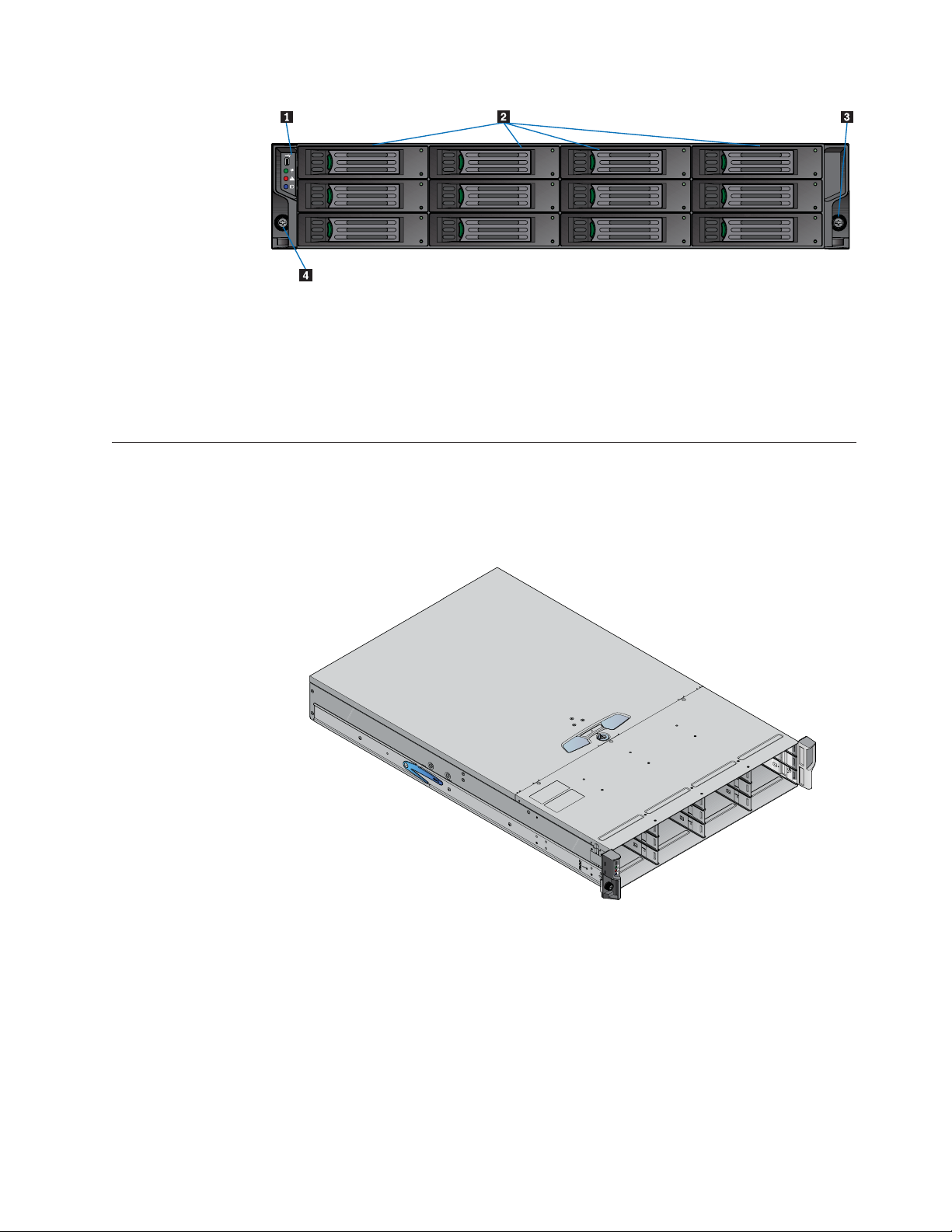
Figure 4. Enclosure subsystem front view
1Front panel
2Drive bays
3Rack retaining screw
4Rack retaining screw
Enclosure chassis
The chassis is installed with 48.26-cm (19-inch) rack-mounting features, which
enable it to be installed to standard 48.26-cm (19-inch) racks. One chassis occupies
two units of rack space (3.5 inches or 8.89 cm high).
Figure 5. Enclosure chassis
The backplane PCB provides 12 direct dock SAS/SATA connectors to the drives
and acts as the connectivity hub of the enclosure, connecting to the enclosure
management PCB.
The ten cooling fans are connected to the system by the enclosure management
PCB.
There are 12 drive bays at the front of the enclosure. Each drive bay accommodates
a plug-in drive carrier module that can house one low-profile 2.54-cm (1-inch) high
Chapter 2. Features 5
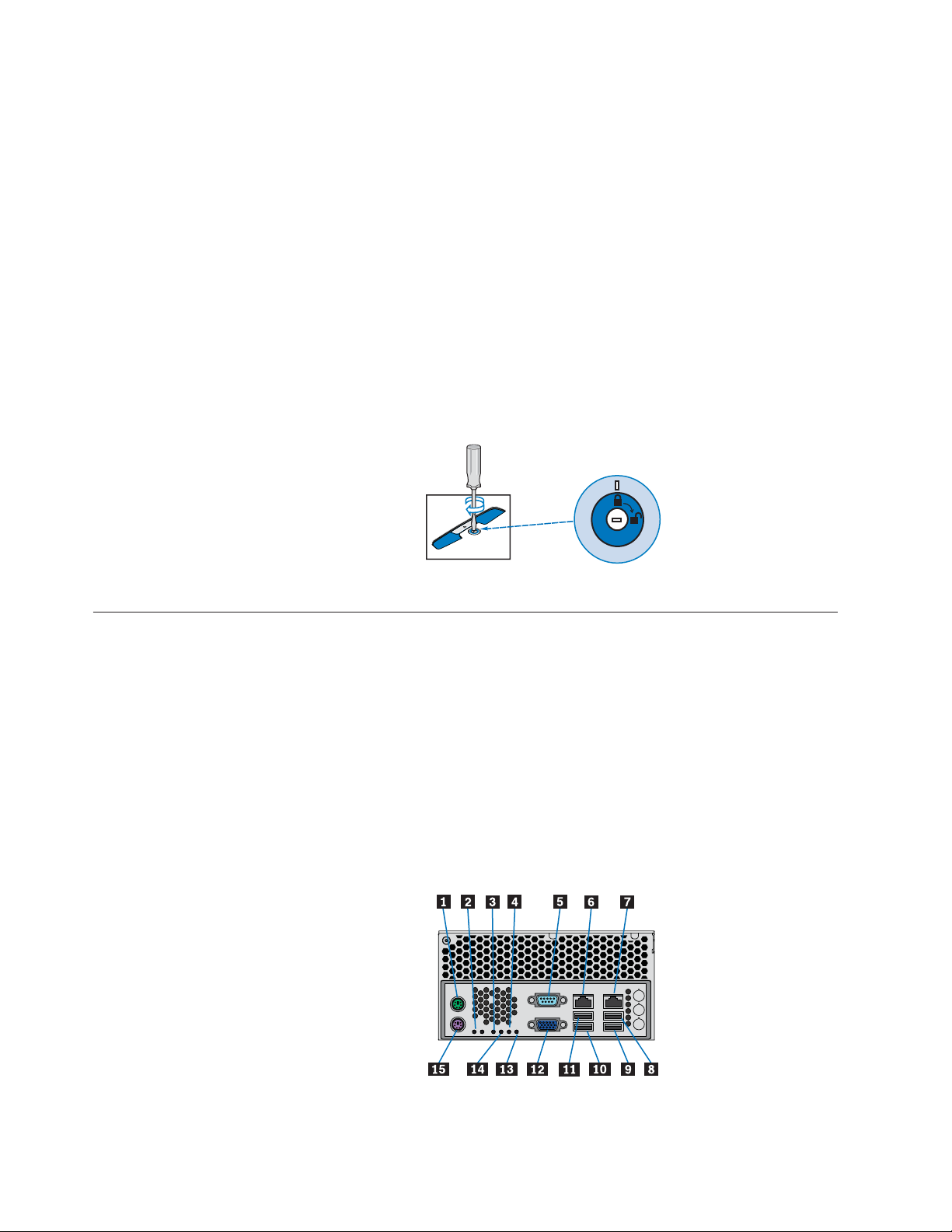
8.89-cm (3.5-inch) form factor drive. In addition, two 6.35-cm (2.5-inch) boot drives
can be installed in the boot drive module.
A bay is defined as the space required to house a single 2.54-cm (1.0-inch)
Note:
high 8.89-cm (3.5-inch) disk drive in its carrier module (limitation of 1 TB
size).
At the rear, the chassis assembly accommodates one PSU and a server board
subsystem.
A top cover on the enclosure provides access to the cooling fans and the server
board subsystem.
The enclosure cover should only be removed by qualified service personnel
Note:
as it provides access to a service area. Upon replacement, the cover MUST
be secured by tightening the lock mechanism to the locked position with a
screwdriver.
Figure 6. Locking the enclosure cover
Server board subdivision
The server board subdivision consists of:
v An Intel Server Board S5000PSL
v Slots for up to six low-profile 1.905-cm (3/4-inch) PCI cards, installed in a
vertical orientation. The following PCBs are installed as standard configuration:
– An Intel RAID Controller SRCSATAWB, in the left-hand slot (when viewed
from the rear)
v A boot drive module, which contains two 6.35-cm (2.5-inch) SATA boot drives
Server board I/O panel
The server board I/O panel consists of various connectors and LEDs.
6 User Guide
Figure 7. Server board I/O panel connectors
