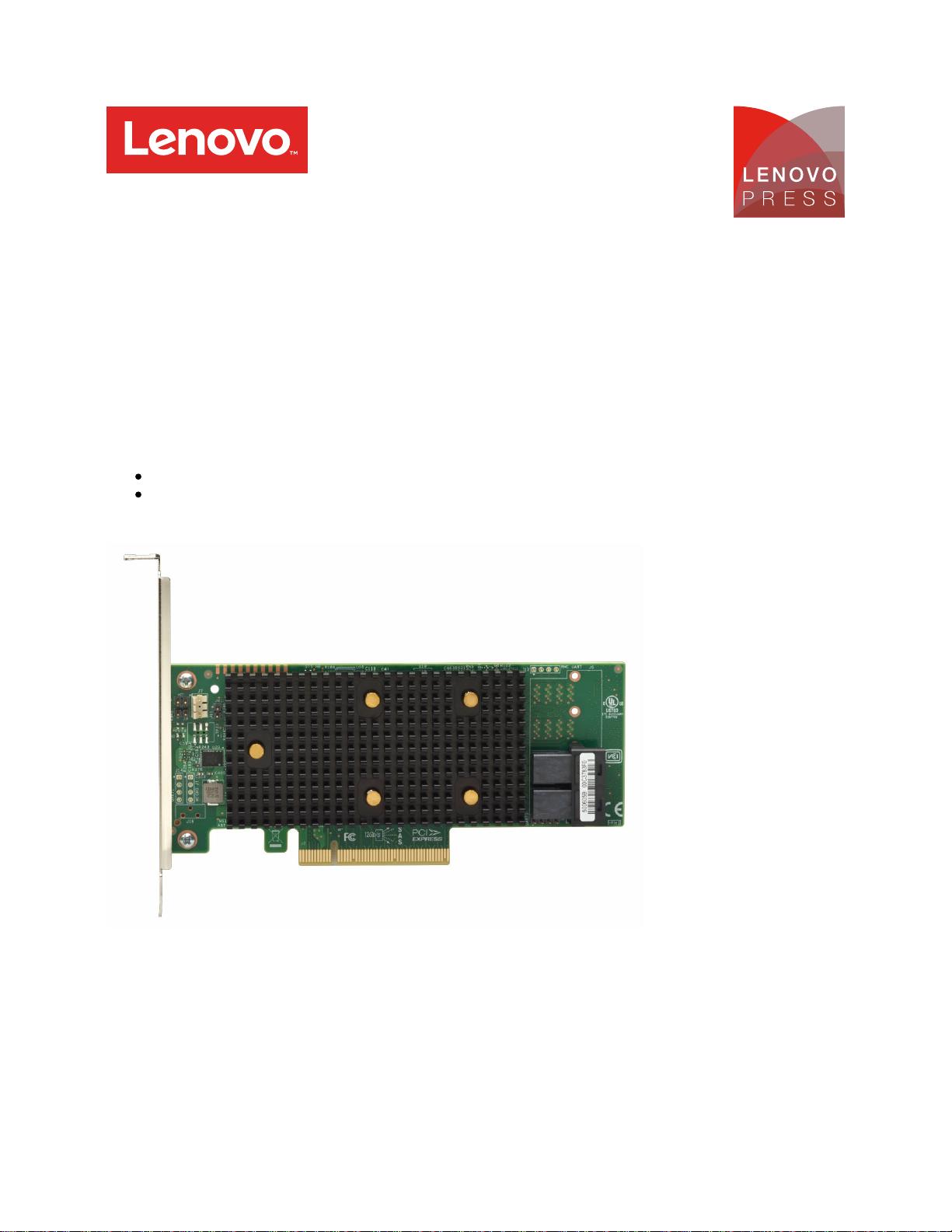
Lenovo ThinkSystem RAID 530 Series Internal RAID
Adapters
Product Guide
The ThinkSystem RAID 530 family are entry-level 12 Gb SAS/SATA internal RAID adapters that offer a
cost-effective RAID solution for small to medium business customers. These cacheless adapters support
RAID levels 0/1/10/5/50, and include an extensive list of RAS and management features.
The family is comprised of two adapter types:
The ThinkSystem RAID 530-4i supports up to four internal SAS and SATA drives
The ThinkSystem RAID 530-8i supports up to eight internal SAS and SATA drives
The ThinkSystem RAID 530-8i is shown in the following figure.
Figure 1. ThinkSystem RAID 530-8i PCIe 12Gb Adapter
Did you know?
Along with an extensive list of enterprise RAID capabilities, the RAID 530 Series adapters offer advanced
drive diagnostic technologies. In the event of a physical drive failure, the drive is placed in a shielded state
and the controller starts drive diagnostics to determine if the drive is indeed failed or can be restored. This
saves time, money and server downtime associated with transient drive failures and unnecessary drive
replacement.
Click here to check for updates
Lenovo ThinkSystem RAID 530 Series Internal RAID Adapters 1
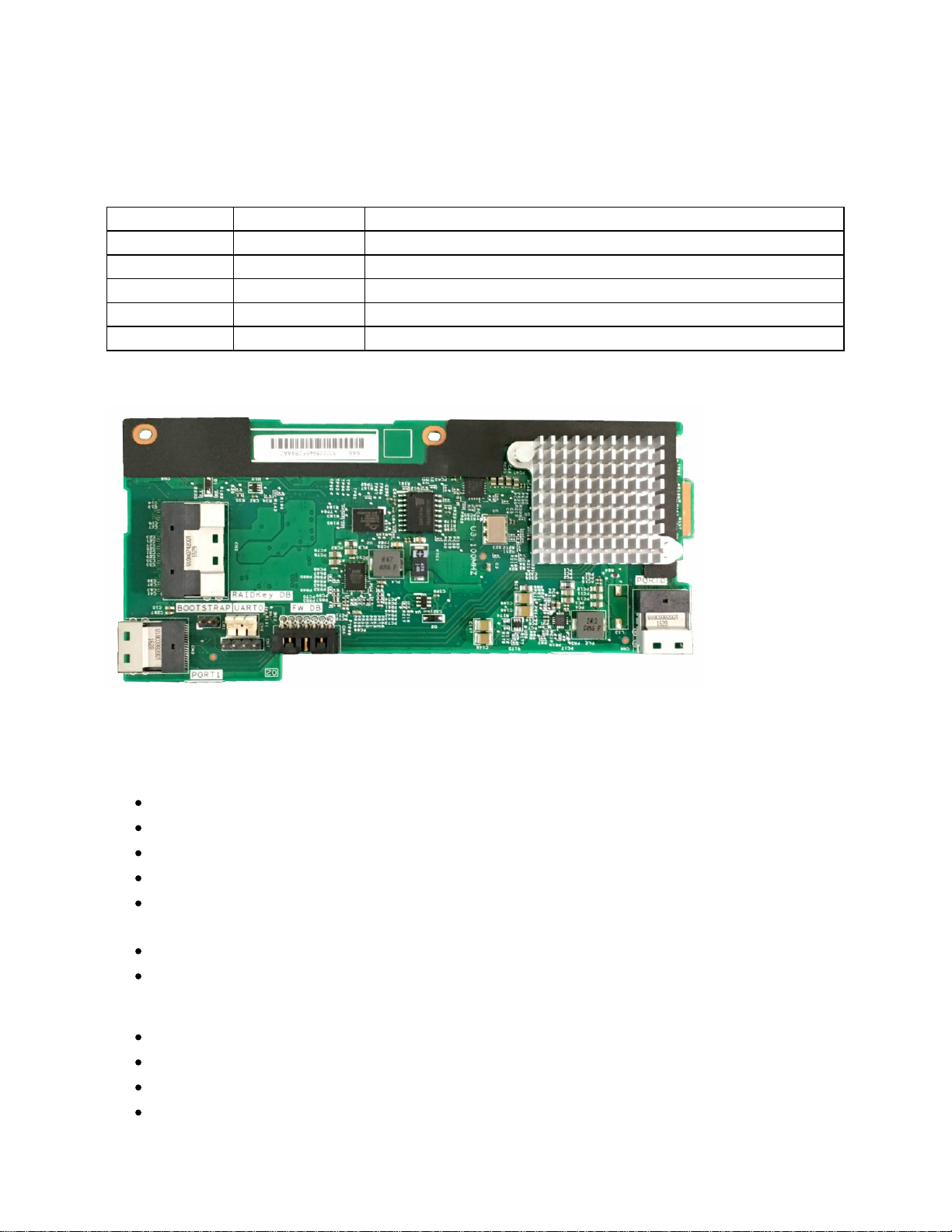
Part number information
The following table provides the ordering part numbers for the adapters.
Table 1. Part numbers and feature codes
Part number Feature code Description
7Y37A01082 AUNG ThinkSystem RAID 530-8i PCIe 12Gb Adapter
7M27A03918 AUYR ThinkSystem RAID 530-4i 2 Drive Adapter Kit for SN550
7M17A03932 AVEC ThinkSystem RAID 530-4i 4 Drive Adapter Kit for SN850
4C57A16216 AUYK ThinkSystem SD530 HW RAID Kit (530-8i for SD530)
4Y37A16225 B5MP ThinkSystem SR670 RAID 530-8i PCIe Adapter
The following figure shows the ThinkSystem SD530 HW RAID adapter.
Figure 2. ThinkSystem SD530 HW RAID adapter
Technical specifications
The ThinkSystem RAID 530 Series internal RAID adapters have the following specifications:
PCIe 3.0 x8 host interface
12 Gbps SAS/SATA RAID controllers, based on the Broadcom MegaRAID 9440 adapter family
Cacheless (not upgradeable)
Connectivity for up to 4, or 8 internal SAS or SATA drives
Support for intermixing SAS and SATA HDDs and SSDs. Mixing SAS and SATA drives in the same
array is not supported. Mixing of HDDs and SSDs in the same array is not supported.
Support for intermixing of 12 Gbps and 6 Gbps drives.
Support for RAID 0, 1, 10, 5, and 50 standard (The 530-4i supports only RAID 0, 1 in the SN550 and
RAID 0, 1, 10, 5 in the SN850 because those blade servers only support two and four drives
respectively)
Support for JBOD (non-RAID) drive state
Support for up to 64 virtual disks, up to 128 arrays, up to 16 virtual disks per array
Support for logical drive sizes greater than 2 TB.
Fixed 64 KB stripe size
Lenovo ThinkSystem RAID 530 Series Internal RAID Adapters 2
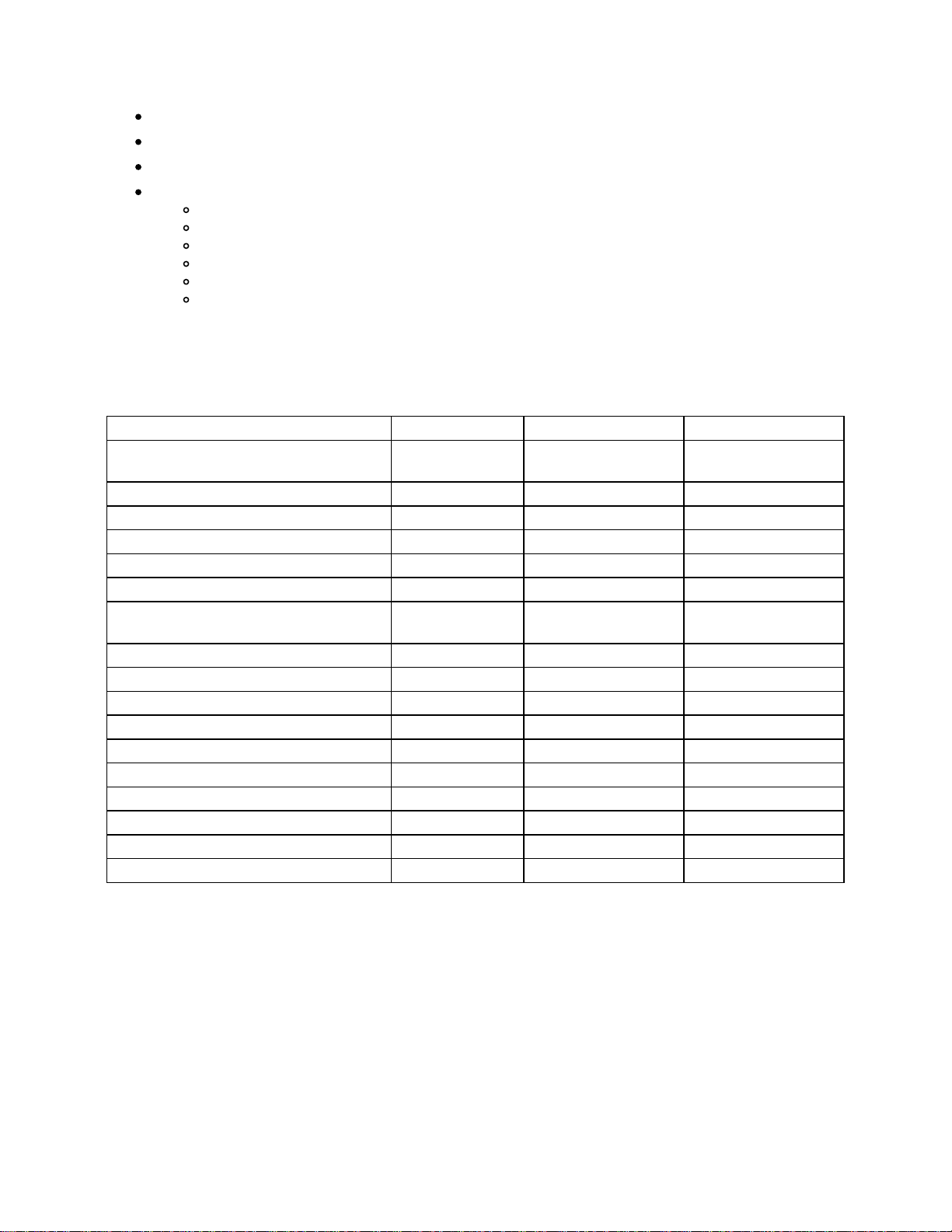
Supports 512e, 512n and 4K sector formatted drives
Compliant with Disk Data Format (DDF) configuration on disk (CoD).
S.M.A.R.T. support.
Configuration through
XClarity Provisioning Manager UEFI interface
XClarity Controller web interface
XClarity Administrator Configuration Patterns
StorCLI command-line interface
LSI Storage Authority (LSA) GUI interface
UEFI Human Interface Infrastructure (HII)
Note: CacheCade is not supported by these adapters
The following table compares the specifications of the RAID 530 internal adapters.
Table 2. Specifications
Feature SD530 adapter RAID 530-4i RAID 530-8i
Part number Feature AUYK 7M27A03918
7M17A03932
7Y37A01082*
4Y37A16225*
Form factor Custom Custom PCIe low profile
Controller chip LSI SAS3408 LSI SAS3404 LSI SAS3408
Host interface PCIe 3.0 x8 PCIe 3.0 x8 PCIe 3.0 x8
Port interface 12 Gb SAS 12 Gb SAS 12 Gb SAS
Number of ports 6 2 or 4† 8
Port connectors 2x SlimSAS x4 1x Mini-SAS HD x4
(SFF-8643)
2x Mini-SAS HD x4
(SFF-8643)
Drive interface SAS, SATA SAS, SATA SAS, SATA
Drive type HDD, SSD HDD, SED, SSD HDD, SED, SSD
Hot-swap drives Yes Yes Yes
Max devices 6 2 or 4† 8
RAID levels 0, 1, 10, 5, 50 0, 1, 10, 5† 0, 1, 10, 5, 50
JBOD mode Yes Yes Yes
Cache None None None
CacheVault cache protection No No No
Performance Accelerator (FastPath) No Yes Yes
SED support (SafeStore) Yes Yes Yes
† The 530-4i adapter for use in the SN550 blade server only supports RAID 0 and RAID 1 because the
server has only two drives. The 530-4i adpater for use in the SN850 blade server only supports RAID 0, 1,
5 and 10 because the server has only four drives.
* The only technical difference between 7Y37A01082 and 4Y37A16225 is the included cables.
Lenovo ThinkSystem RAID 530 Series Internal RAID Adapters 3
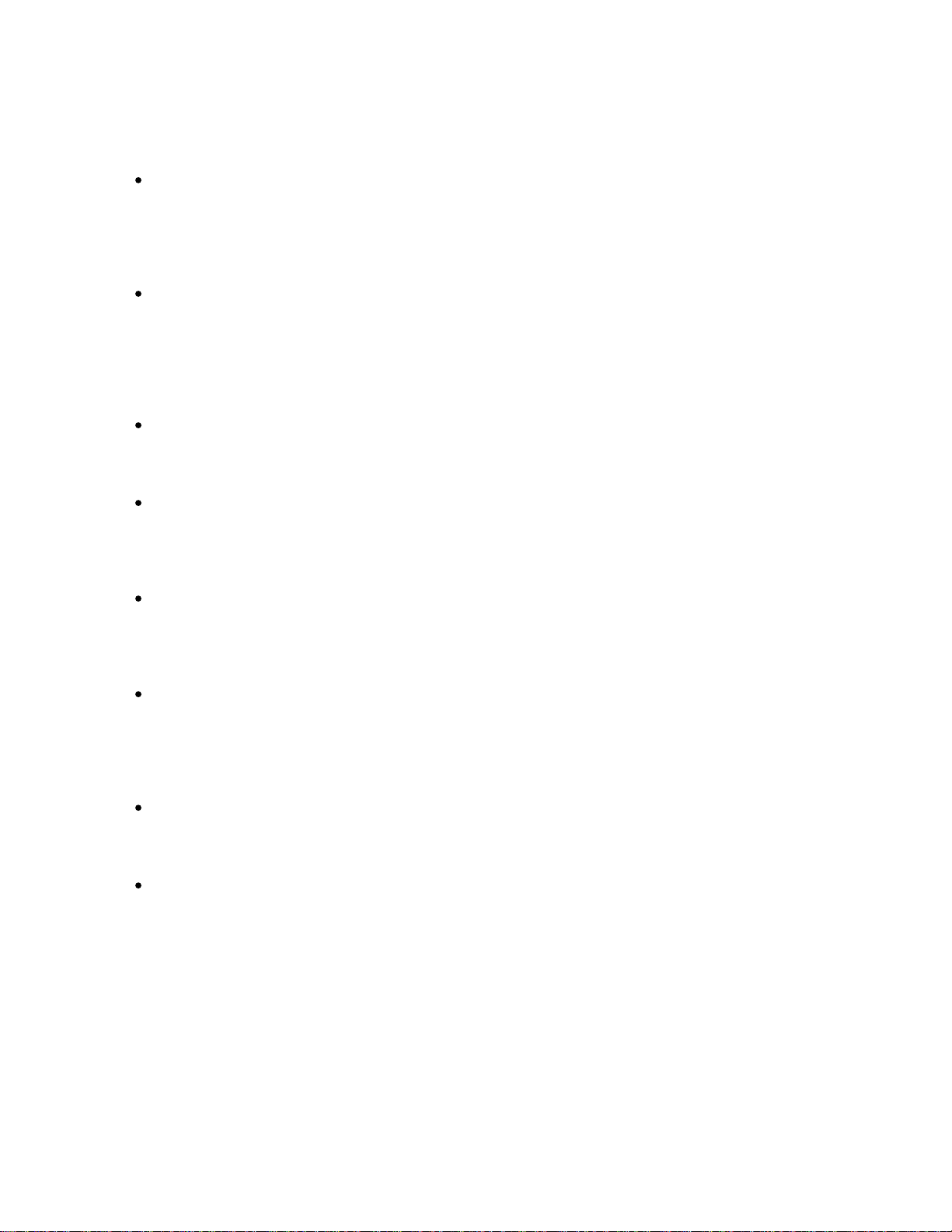
Features
The ThinkSystem RAID 530 adapters have the following standard features:
MegaRAID FastPath SSD performance acceleration
MegaRAID FastPath software provides high-performance I/O acceleration for SSD-based virtual
drives by using a low latency I/O path to increase the maximum I/O per second (IOPS) capability of
the controller. This feature boosts the performance of applications with a highly random data
storage access pattern, such as transactional databases.
Auto-resume on array rebuild or array reconstruction after the loss of system power
Auto-resume uses non-volatile RAM (NVRAM) to save the rebuild progress during a host reboot or
power failure to automatically resume from the last checkpoint. Auto-resume ensures that data
integrity is maintained throughout the process. The card supports a number of features that can be
implemented without rebooting the server. Applications, such as email and web server, benefit from
avoiding downtime during the transition.
Online Capacity Expansion
Online Capacity Expansion (OCE) allows the capacity of a virtual disk to be expanded by adding
new physical disks or making use of unused space on existing disks, without requiring a reboot.
Online RAID Level Migration
Online RAID Level Migration (RLM), which is also known as logical drive migration, can migrate a
virtual disk from any RAID level to any other RAID level without requiring a reboot. System
availability and application functionality remain unaffected.
Fast initialization for quick array setup
Fast initialization quickly writes zeros to the first and last sectors of the virtual drive. This feature
allows you to immediately start writing data to the virtual drive while the initialization is running in
the background.
Consistency check for background data integrity
Consistency check verifies that all stripes in a virtual disk with a redundant RAID level are
consistent. The consistency check mirrors data when an inconsistent stripe is detected for RAID 1
and re-creates the parity from the peer disks for RAID 5 or RAID 6. Consistency checks can be
scheduled to take place periodically.
Extensive online configuration options and advanced monitoring and event notification
Management tools provide convenience for the configuration of logical volumes and alerting when
errors have occurred or are about to occur.
Patrol read for media scanning and repairing
Patrol read is a background sentry service that pro-actively discovers and corrects media defects
(bad sectors) that arise normally as a disk drive ages. The service issues a series of verify
commands, and if a bad block is discovered, the card's firmware uses RAID algorithms to re-create
the missing data and remap the sector to a good sector. The task is interruptible based on
controller activity and host operations. The firmware also provides an interface where the patrol
read task can be initiated, set up for continuous operation, and terminated from a management
application. Patrol read can be activated by a manual command or automatically.
Lenovo ThinkSystem RAID 530 Series Internal RAID Adapters 4
