Lenovo 73P5220 User Manual
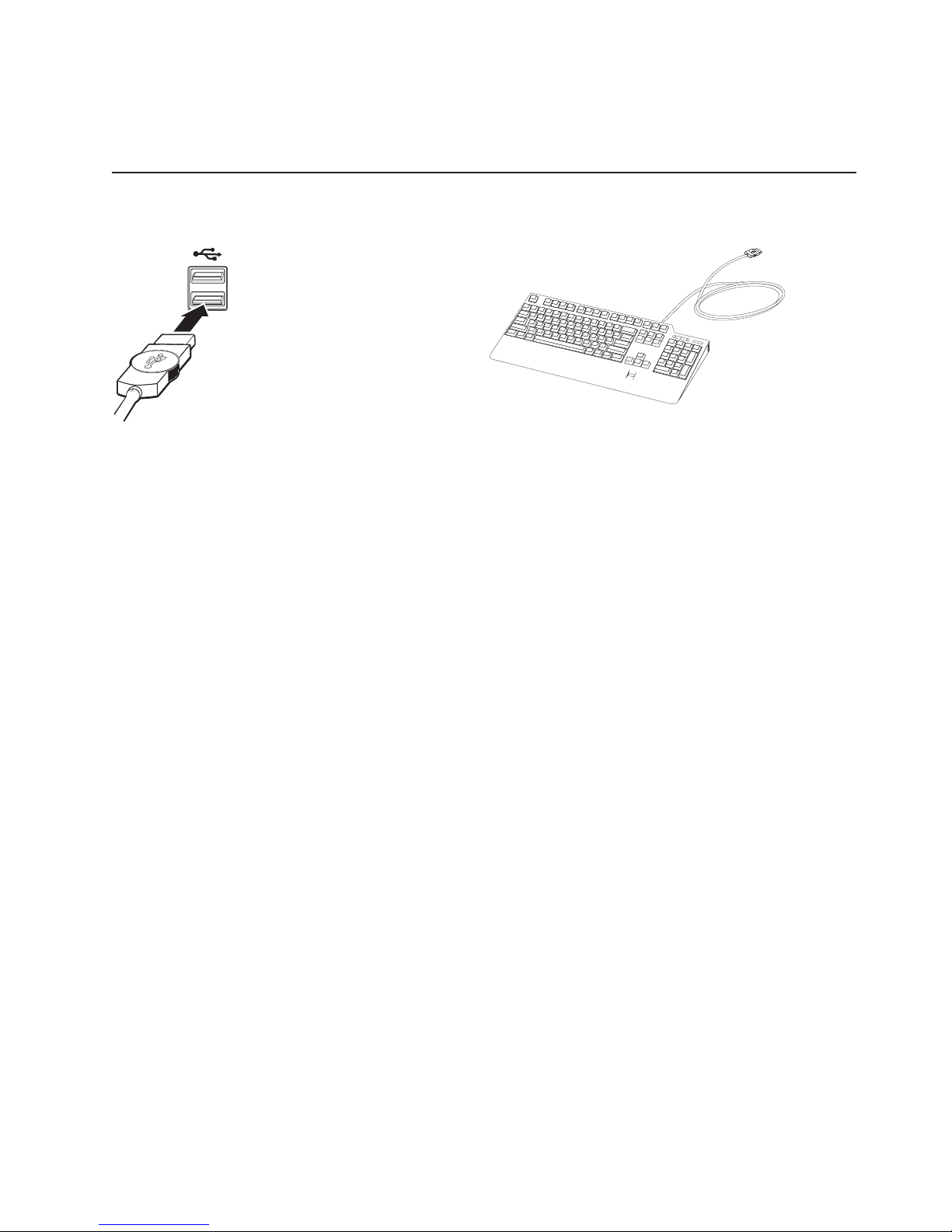
Installing your keyboard
Attach the keyboard cable to the USB port as shown
above.
Note: If a fingerprint reader is attached to the computer,
you will need to disconnect the reader before attaching
the computer.
A palm rest is included with this option. If you want to
attach it, use the installation sheet included in the option
package. For additional tips on setting up your keyboard,
visit the IBM Healthy Computing website, at:
http://www.ibm.com/pc/ww/healthycomputing
Connectez le cordon du clavier au port USB, comme
illustré ci-dessus.
Remarque : Si un lecteur d’empreintes digitales est
connecté à l’ordinateur, vous devrez le déconnecter avant
de brancher l’ordinateur.
Schließen Sie das Tastaturkabel wie in der Abbildung
oben dargestellt an den USB-Anschluss an.
Anmerkung: Wenn ein Lesegerät für Fingerabdrücke an
den Computer angeschlossen ist, müssen Sie dieses
Lesegerät vor dem Anschließen des Computers entfernen.
Conecte el cable del teclado al puerto USB tal como se
mostraba anteriormente.
Nota: si hay un lector de huellas dactilares conectado al
sistema, deberá desenchufarlo antes de conectar el
sistema.
Un repose-mains est fourni avec cette option. Si vous
souhaitez l’utiliser, consultez le livret d’installation
associé. Pour plus de conseils sur l’installation du clavier,
consultez le site Web IBM Healthy Computing, à l’adresse
suivante :
http://www.ibm.com/pc/ww/healthycomputing
Im Lieferumfang dieser Zusatzeinrichtung ist eine
Handauflage enthalten. Lesen Sie zum Anbringen der
Handauflage das mit dieser Zusatzeinrichtung
mitgelieferte Blatt mit Installationshinweisen. Weitere
Hinweise zur Konfiguration der Tastatur finden Sie auf
der IBM Website ″Healthy Computing″ unter der
folgenden Adresse:
http://www.ibm.com/pc/ww/healthycomputing
Esta opción incluye un reposamuñecas. Si desea
incorporarla, utilice la hoja de instalación que viene con
el paquete de la opción. Para obtener consejos adicionales
sobre cómo configurar el teclado, visite el sitio web de
IBM sobre Healthy Computing en:
http://www.ibm.com/pc/ww/healthycomputing.

Collegare il cavo della tastiera alla porta USB come
descritto in precedenza.
Nota: se il lettore di impronta digitale è collegato al
computer, è necessario scollegare il lettore prima di
collegare il computer.
Conecte o cabo do teclado na porta USB conforme
mostrado acima.
Nota: Se um leitor de impressão digital estiver conectado
ao computador, será necessário desconectar o leitor antes
de conectar ao computador.
Il supporto palm è incluso con l’opzione. Se si desidera
collegarlo, utilizzare il documento di installazione incluso
nel pacchetto. Per ulteriori suggerimenti su come
impostare la tastiera, visitare il sito IBM Healthy
Computing, all’indirizzo:
http://www.ibm.com/pc/ww/healthycomputing
Um descanso de mão é fornecido com este opcional. Se
você desejar conectá-lo, utilize a folha de instalação
inclusa no pacote do opcional. Para obter dicas adicionais
sobre a configuração de seu teclado, visite o Web site IBM
Healthy Computing, em
http://www.ibm.com/pc/ww/healthycomputing
2
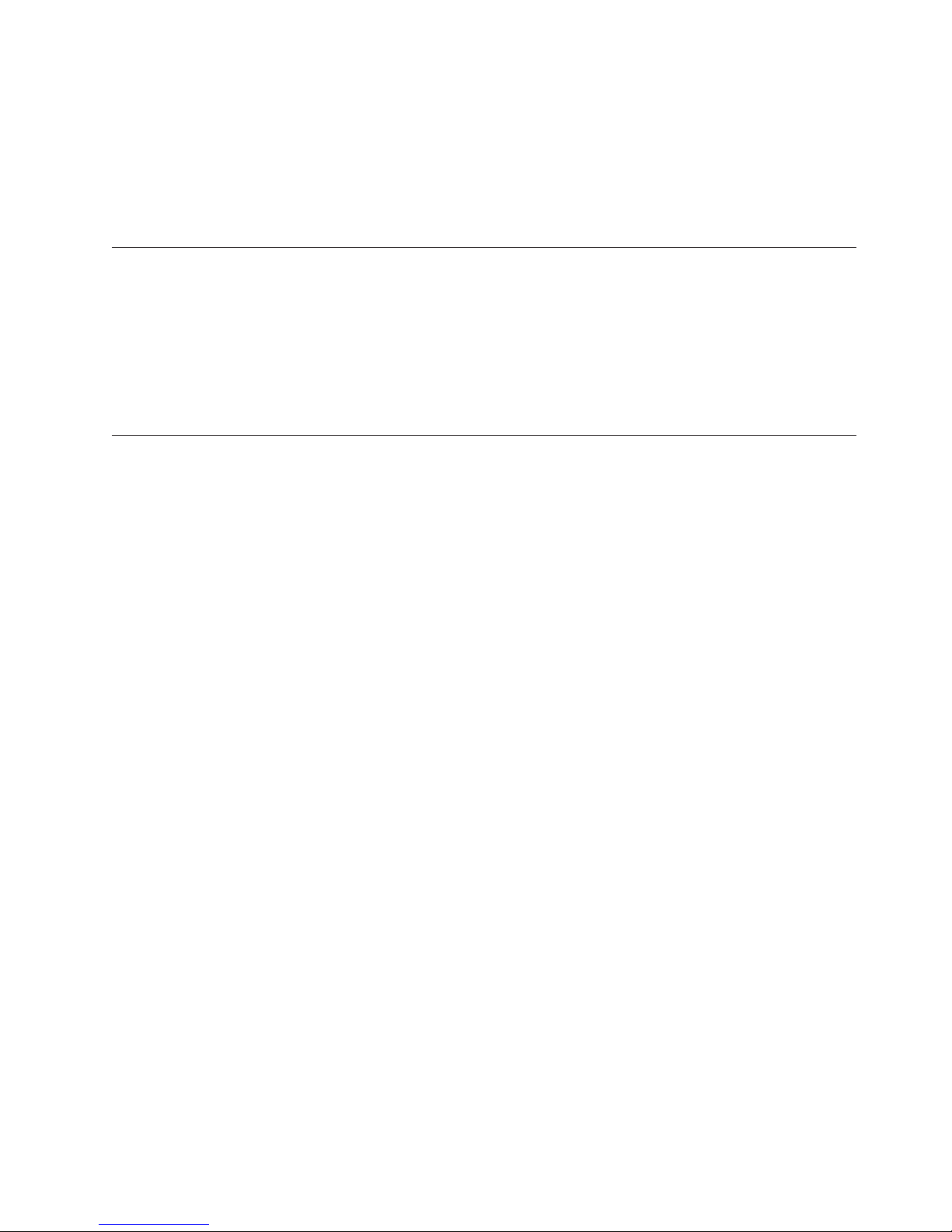
Service and Support
The following information describes the technical support that is available for your product, during the
warranty period or throughout the life of the product. Refer to your Lenovo Statement of Limited
Warranty for a full explanation of Lenovo warranty terms.
Online technical support
Online technical support is available during the life of your product through the Personal Computing
Support Web site at http://www.lenovo.com/think/support.
During the warranty period, assistance for replacement or exchange of defective components is available.
In addition, if your option is installed in a ThinkPad or ThinkCentre computer, you might be entitled to
service at your location. Your technical support representative can help you determine the best
alternative.
Telephone technical support
Installation and configuration support through the Customer Support Center will be withdrawn or made
available for a fee, at Lenovo’s discretion, 90 days after the option has been withdrawn from marketing.
Additional support offerings, including step-by-step installation assistance, are available for a nominal
fee.
To assist the technical support representative, have available as much of the following information as
possible:
v Option name
v Option number
v Proof of purchase
v Computer manufacturer, model, serial number, and manual
v Exact wording of the error message (if any)
v Description of the problem
v Hardware and software configuration information for your system
possible, be at your computer. Your technical support representative might want to walk you through
If
the problem during the call.
For a list of Service and Support phone numbers, see “Worldwide telephone list” on page 17. Phone
numbers are subject to change without notice. For the most current phone numbers, go to
http://www.lenovo.com/think/support and click Support phone list. If the number for your country or
region is not listed, contact your reseller or Lenovo marketing representative.
3
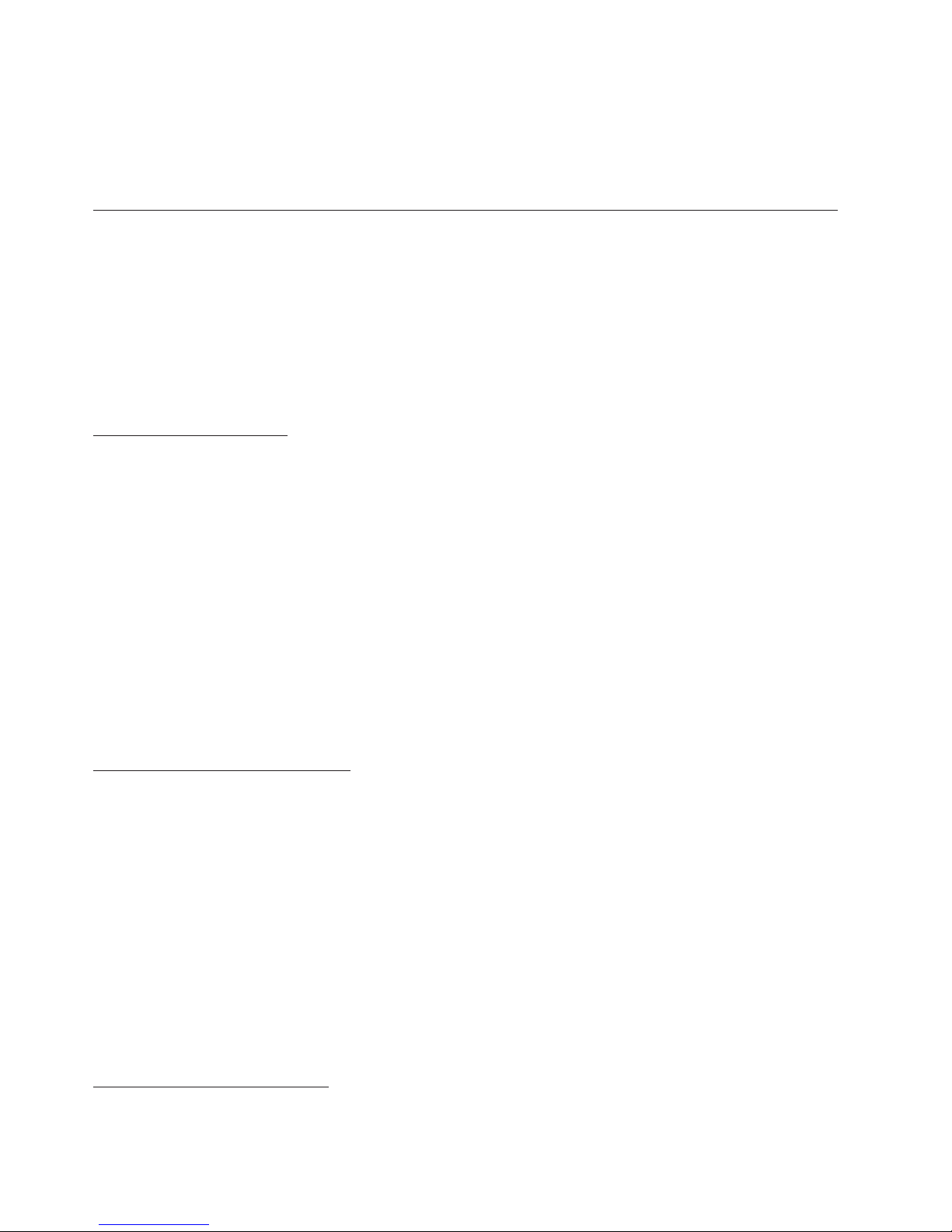
Lenovo Statement of Limited Warranty
LSOLW-00 05/2005
Part 1 - General Terms
This Statement of Limited Warranty includes Part 1 - General Terms, Part 2 - Country-unique Terms, and Part 3 Warranty Information. The terms of Part 2 replace or modify those of Part 1. The warranties provided by Lenovo
Group Limited or one of its subsidiaries (called ″Lenovo″) in this Statement of Limited Warranty apply only to
Machines you purchase for your use, and not for resale. The term “Machine” means a Lenovo machine, its options,
features, conversions, upgrades or peripheral products, or any combination of them. The term “Machine” does not
include any software programs, whether pre-loaded with the Machine, installed subsequently or otherwise. Nothing
in this Statement of Limited Warranty affects any statutory rights of consumers that cannot be waived
or limited by contract.
What this Warranty Covers
Lenovo warrants that each Machine 1) is free from defects in materials and workmanship and 2)
conforms to Lenovo’s Official Published Specifications (“Specifications”) which are available on request.
The warranty period for the Machine starts on the original date of installation and is specified in Part 3 Warranty Information. The date on your invoice or sales receipt is the date of installation unless Lenovo
or your reseller informs you otherwise. Unless Lenovo specifies otherwise, these warranties apply only in
the country or region in which you purchased the Machine.
THESE WARRANTIES ARE YOUR EXCLUSIVE WARRANTIES AND REPLACE ALL OTHER
WARRANTIES OR CONDITIONS, EXPRESS OR IMPLIED, INCLUDING, BUT NOT LIMITED TO,
THE IMPLIED WARRANTIES OR CONDITIONS OF MERCHANTABILITY AND FITNESS FOR A
PARTICULAR PURPOSE. SOME STATES OR JURISDICTIONS DO NOT ALLOW THE EXCLUSION
OF EXPRESS OR IMPLIED WARRANTIES, SO THE ABOVE EXCLUSION MAY NOT APPLY TO
YOU. IN THAT EVENT, SUCH WARRANTIES ARE LIMITED IN DURATION TO THE WARRANTY
PERIOD. NO WARRANTIES APPLY AFTER THAT PERIOD. SOME STATES OR JURISDICTIONS
DO NOT ALLOW LIMITATIONS ON HOW LONG AN IMPLIED WARRANTY LASTS, SO THE
ABOVE LIMITATION MAY NOT APPLY TO YOU.
What this Warranty Does not Cover
This warranty does not cover the following:
v any software programs, whether pre-loaded or shipped with the Machine, or installed subsequently;
v failure resulting from misuse, accident, modification, unsuitable physical or operating environment, or
improper maintenance by you;
v failure caused by a product for which Lenovo is not responsible; and
v any non-Lenovo products, including those that Lenovo may procure and provide with or integrate into
a Lenovo Machine at your request.
warranty is voided by removal or alteration of identification labels on the Machine or its parts.
The
Lenovo does not warrant uninterrupted or error-free operation of a Machine.
Any technical or other support provided for a Machine under warranty, such as assistance with "how-to"
questions and those regarding Machine set-up and installation, is provided WITHOUT WARRANTIES
OF ANY KIND.
How to Obtain Warranty Service
Warranty service may be provided by Lenovo, IBM, your reseller if authorized to perform warranty
service, or an authorized warranty service provider. Each of them is referred to as a “Service Provider.”
4
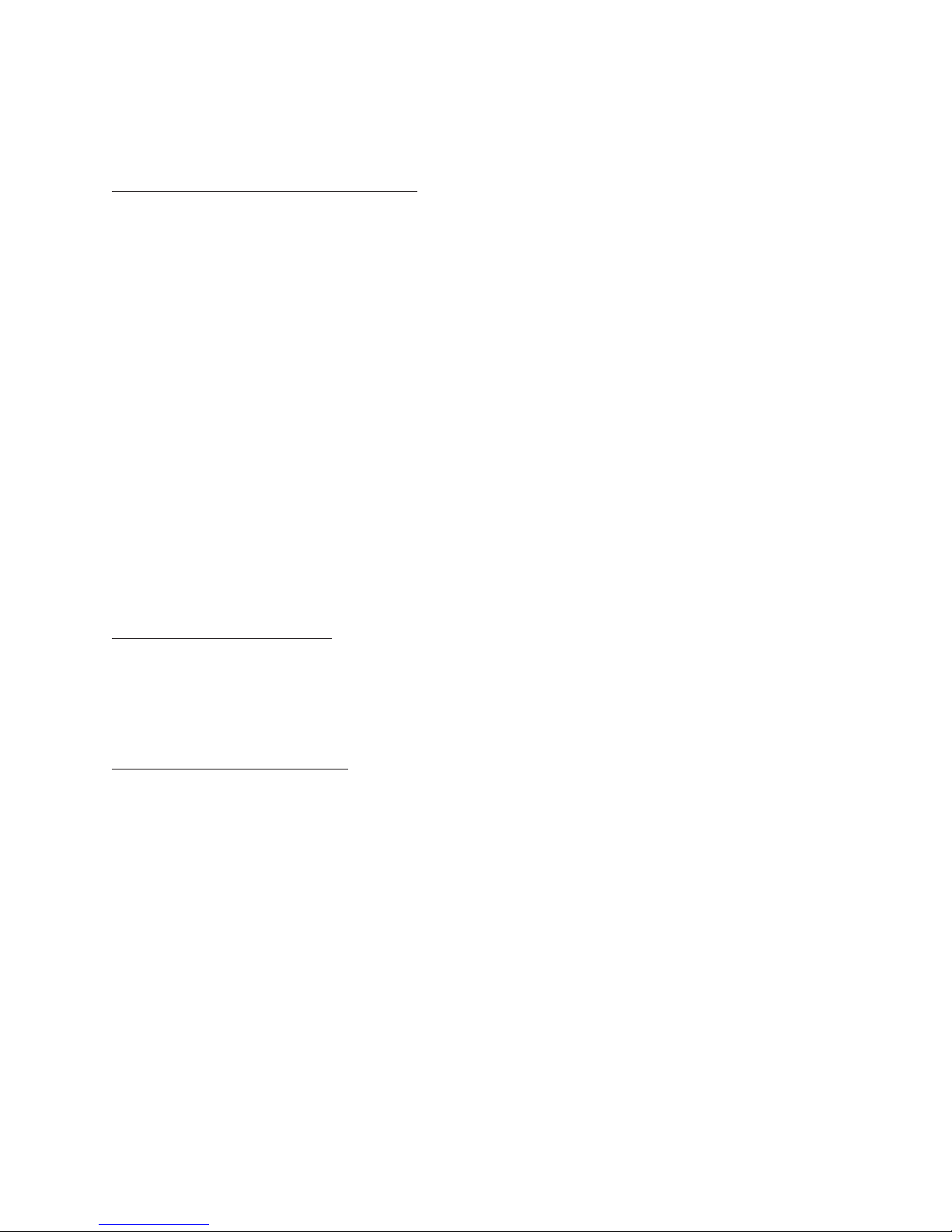
If the Machine does not function as warranted during the warranty period, contact a Service Provider. If
you do not register the Machine with Lenovo, you may be required to present proof of purchase as
evidence of your entitlement to warranty service.
What Lenovo Will Do to Correct Problems
When you contact a Service Provider for service, you must follow the problem determination and
resolution procedures that we specify. An initial diagnosis of your problem can be made either by a
technician over the telephone or electronically by access to a support website.
The type of warranty service applicable to your Machine is specified in Part 3 - Warranty Information.
You are responsible for downloading and installing designated software updates from a support web site
or from other electronic media, and following the instructions that your Service Provider provides.
Software updates may include basic input/output system code (called “BIOS”), utility programs, device
drivers, and other software updates.
If your problem can be resolved with a Customer Replaceable Unit (“CRU”) (e.g., keyboard, mouse,
speaker, memory, hard disk drive), your Service Provider will ship the CRU to you for you to install.
If the Machine does not function as warranted during the warranty period and your problem cannot be
resolved over the telephone or electronically, through your application of software updates, or with a
CRU, your Service Provider, will either, at its discretion, 1) repair it to make it function as warranted, or
2) replace it with one that is at least functionally equivalent. If your Service Provider is unable to do
either, you may return the Machine to your place of purchase and your money will be refunded.
As part of the warranty service, your Service Provider may also install selected engineering changes that
apply to the Machine.
Exchange of a Machine or Part
When the warranty service involves the exchange of a Machine or part, the item your Service Provider
replaces becomes Lenovo’s property and the replacement becomes yours. You represent that all removed
items are genuine and unaltered. The replacement may not be new, but will be in good working order
and at least functionally equivalent to the item replaced. The replacement assumes the warranty service
status of the replaced item.
Your Additional Responsibilities
Before your Service Provider exchanges a Machine or part, you agree to remove all features, parts,
options, alterations, and attachments not under warranty service.
You also agree to:
1. ensure that the Machine is free of any legal obligations or restrictions that prevent its exchange;
2. obtain authorization from the owner to have your Service Provider service a Machine that you do not
own; and
3. where applicable, before service is provided:
a. follow the service request procedures that your Service Provider provides;
b. backup or secure all programs, data, and funds contained in the Machine; and
c. provide your Service Provider with sufficient, free, and safe access to your facilities to permit
Lenovo to fulfill its obligations.
(a) ensure all information about identified or identifiable individuals (Personal Data) is deleted from
4.
the Machine (to the extent technically possible), (b) allow your Service Provider or a supplier to
process on your behalf any remaining Personal Data as your Service Provider considers necessary to
fulfill its obligations under this Statement of Limited Warranty (which may include shipping the
Machine for such processing to other service locations around the world), and (c) ensure that such
processing complies with any laws applicable to such Personal Data.
5
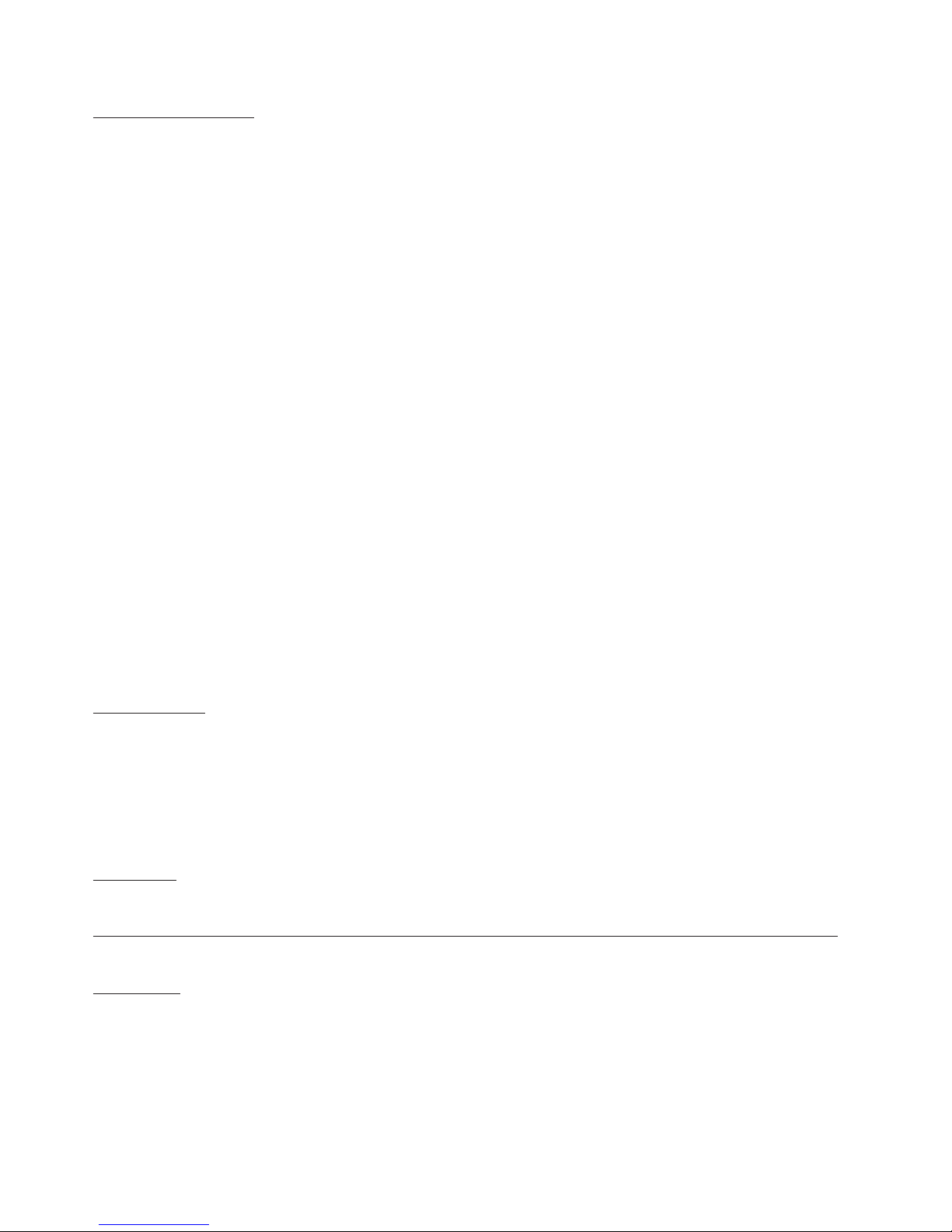
Limitation of Liability
Lenovo is responsible for loss of, or damage to, your Machine only while it is 1) in your Service
Provider’s possession or 2) in transit in those cases where Lenovo is responsible for the transportation
charges.
Neither Lenovo nor your Service Provider are responsible for any of your confidential, proprietary or
personal information contained in a Machine which you return for any reason. You should remove all
such information from the Machine prior to its return.
Circumstances may arise where, because of a default on Lenovo’s part or other liability, you are entitled
to recover damages from Lenovo. In each such instance, regardless of the basis on which you are entitled
to claim damages from Lenovo (including fundamental breach, negligence, misrepresentation, or other
contract or tort claim), except for any liability that cannot be waived or limited by applicable laws,
Lenovo is liable for no more than
1. damages for bodily injury (including death) and damage to real property and tangible personal
property for which Lenovo is legally liable; and
2. the amount of any other actual direct damages, up to the charges for the Machine that is subject of
the claim.
limit also applies to Lenovo’s suppliers, resellers and your Service Provider. It is the maximum for
This
which Lenovo, its suppliers, resellers, and your Service Provider are collectively responsible.
UNDER NO CIRCUMSTANCES IS LENOVO, ITS SUPPLIERS, RESELLERS OR SERVICE
PROVIDERS LIABLE FOR ANY OF THE FOLLOWING EVEN IF INFORMED OF THEIR
POSSIBILITY: 1) THIRD PARTY CLAIMS AGAINST YOU FOR DAMAGES (OTHER THAN THOSE
UNDER THE FIRST ITEM LISTED ABOVE); 2) LOSS OF, OR DAMAGE TO, DATA; 3) SPECIAL,
INCIDENTAL, OR INDIRECT DAMAGES OR FOR ANY ECONOMIC CONSEQUENTIAL
DAMAGES; OR 4) LOST PROFITS, BUSINESS REVENUE, GOODWILL OR ANTICIPATED
SAVINGS. SOME STATES OR JURISDICTIONS DO NOT ALLOW THE EXCLUSION OR
LIMITATION OF INCIDENTAL OR CONSEQUENTIAL DAMAGES, SO THE ABOVE LIMITATION
OR EXCLUSION MAY NOT APPLY TO YOU.
Governing Law
Both you and Lenovo consent to the application of the laws of the country in which you acquired the
Machine to govern, interpret, and enforce all of your and Lenovo’s rights, duties, and obligations arising
from, or relating in any manner to, the subject matter of this Statement of Limited Warranty, without
regard to conflict of law principles.
THESE WARRANTIES GIVE YOU SPECIFIC LEGAL RIGHTS AND YOU MAY ALSO HAVE OTHER
RIGHTS WHICH VARY FROM STATE TO STATE OR JURISDICTION TO JURISDICTION.
Jurisdiction
All of our rights, duties, and obligations are subject to the courts of the country in which you acquired
the Machine.
Part 2 - Country-unique Terms
AMERICAS
ARGENTINA
Jurisdiction:
The following is added after the first sentence:
Any litigation arising from this Statement of Limited Warranty will be settled exclusively by the Ordinary
Commercial Court of the city of Buenos Aires.
6

BOLIVIA
Jurisdiction: The following is added after the first sentence:
Any litigation arising from this Statement of Limited Warranty will be settled exclusively by the courts of
the city of La Paz.
BRAZIL
Jurisdiction:
The following is added after the first sentence:
Any litigation arising from this Statement of Limited Warranty will be settled exclusively by the court of
Rio de Janeiro, RJ.
CHILE
Jurisdiction:
The following is added after the first sentence:
Any litigation arising from this Statement of Limited Warranty will be settled exclusively by the Civil
Courts of Justice of Santiago.
COLOMBIA
Jurisdiction: The following is added after the first sentence:
Any litigation arising from this Statement of Limited Warranty will be settled exclusively by the Judges of
the Republic of Colombia.
ECUADOR
Jurisdiction:
The following is added after the first sentence:
Any litigation arising from this Statement of Limited Warranty will be settled exclusively by the Judges of
Quito.
MEXICO
Jurisdiction:
The following is added after the first sentence:
Any litigation arising from this Statement of Limited Warranty will be settled exclusively by the Federal
Courts of Mexico City, Federal District.
PARAGUAY
Jurisdiction:
The following is added after the first sentence:
Any litigation arising from this Statement of Limited Warranty will be settled exclusively by the courts of
the city of Asuncion.
PERU
Jurisdiction: The following is added after the first sentence:
Any litigation arising from this Statement of Limited Warranty will be settled exclusively by the Judges
and Tribunals of the Judicial District of Lima, Cercado.
Limitation of Liability: The following is added at the end of this section:
In accordance with Article 1328 of the Peruvian Civil Code the limitations and exclusions specified in this
section will not apply to damages caused by Lenovo’s willful misconduct (″dolo″) or gross negligence
(″culpa inexcusable″).
URUGUAY
Jurisdiction: The following is added after the first sentence:
Any litigation arising from this Statement of Limited Warranty will be settled exclusively by the City of
Montevideo Court’s Jurisdiction.
VENEZUELA
Jurisdiction:
The following is added after the first sentence:
Any litigation arising from this Statement of Limited Warranty will be settled exclusively by the Courts of
the Metropolitan Area Of the City of Caracas.
NORTH AMERICA
7

How to Obtain Warranty Service: The following is added to this Section:
To obtain warranty service from IBM service in Canada or the United States, call 1-800-IBM-SERV
(426-7378).
CANADA
Limitation of Liability: The following replaces item 1 of this section:
1. damages for bodily injury (including death) or physical harm to real property and tangible personal
property caused by Lenovo’s negligence; and
Governing Law: The following replaces "laws of the country in which you acquired the Machine" in the first
sentence:
laws in the Province of Ontario.
UNITED STATES
Governing Law: The following replaces "laws of the country in which you acquired the Machine" in the first
sentence:
laws of the State of New York.
ASIA PACIFIC
AUSTRALIA
What this Warranty Covers: The following paragraph is added to this section:
The warranties specified in this Section are in addition to any rights you may have under the Trade
Practices Act 1974 or other similar legislation and are only limited to the extent permitted by the
applicable legislation.
Limitation of Liability: The following is added to this section:
Where Lenovo is in breach of a condition or warranty implied by the Trade Practices Act 1974 or other
similar legislation, Lenovo’s liability is limited to the repair or replacement of the goods or the supply of
equivalent goods. Where that condition or warranty relates to right to sell, quiet possession or clear title,
or the goods are of a kind ordinarily acquired for personal, domestic or household use or consumption,
then none of the limitations in this paragraph apply.
Governing Law: The following replaces "laws of the country in which you acquired the Machine″ in the first
sentence:
laws of the State or Territory.
CAMBODIA AND LAOS
Governing Law: The following replaces "laws of the country in which you acquired the Machine" in the first
sentence:
laws of the State of New York, United States of America.
CAMBODIA, INDONESIA, AND LAOS
Arbitration: The following is added under this heading:
Disputes arising out of or in connection with this Statement of Limited Warranty shall be finally settled
by arbitration which shall be held in Singapore in accordance with the Arbitration Rules of Singapore
International Arbitration Center (″SIAC Rules″) then in effect. The arbitration award shall be final and
binding for the parties without appeal and shall be in writing and set forth the findings of fact and the
conclusions of law.
The number of arbitrators shall be three, with each side to the dispute being entitled to appoint one
arbitrator. The two arbitrators appointed by the parties shall appoint a third arbitrator who shall act as
chairman of the proceedings. Vacancies in the post of chairman shall be filled by the president of the
SIAC. Other vacancies shall be filled by the respective nominating party. Proceedings shall continue from
the stage they were at when the vacancy occurred.
8
