Lenovo 70A0, 70A1, 70A5, 70A4, ThinkServer TS140 Maintenance Manual

ThinkServerTS140
HardwareMaintenanceManual
MachineTypes:70A0,70A1,70A4,and70A5

Note:Beforeusingthisinformationandtheproductitsupports,besuretoreadandunderstandthefollowing:
•TheReadMeFirstthatcomeswithyourproduct
•“Safetyinformation”onpageiii
•AppendixA“Notices”onpage95
FirstEdition(September2013)
©CopyrightLenovo2013.
LIMITEDANDRESTRICTEDRIGHTSNOTICE:IfdataorsoftwareisdeliveredpursuantaGeneralServicesAdministration
“GSA”contract,use,reproduction,ordisclosureissubjecttorestrictionssetforthinContractNo.GS-35F-05925.

Contents
Safetyinformation..........iii
Safetyinspectionguide............x
Groundingrequirements............x
Chapter1.Generalinformation.....1
Introduction.................1
Serverdocumentation.............2
Chapter2.Serversetuproadmap...5
Chapter3.Productoverview......7
Serverpackage...............7
Features..................7
Specications...............10
Software.................10
ThinkServerEasyStartup.........10
ThinkServerEasyUpdateFirmwareUpdater.11
BIOSupdateutilities..........11
RAIDcongurationutilities........11
Diagnosticprograms..........11
Locations.................11
Machinetype,model,andserialnumber
label.................11
Frontviewoftheserver.........12
Rearviewoftheserver.........13
Locatingpartsonthesystemboard....15
Internalcomponents..........16
Internaldrives.............16
Chapter4.Turningonandturningoff
theserver...............19
Turningontheserver............19
Turningofftheserver............19
Chapter5.Conguringtheserver..21
UsingtheSetupUtilityprogram........21
StartingtheSetupUtilityprogram.....21
ViewinginformationintheSetupUtility
program...............21
SetupUtilityprograminterface......22
Settingthesystemdateandtime.....24
Usingpasswords............25
ConguringtheTPMfunction.......26
Selectingastartupdevice........26
ExitingfromtheSetupUtilityprogram....27
UpdatingorrecoveringtheBIOS......27
UsingtheThinkServerEasyStartupprogram...28
FeaturesoftheThinkServerEasyStartup
program...............29
StartingtheThinkServerEasyStartup
program...............29
UsingtheThinkServerEasyStartupprogram
onaWindowsoperatingsystem......31
ConguringRAID..............31
AboutRAID..............31
ConguringthesystemBIOStoenable
onboardSATARAIDfunctionality......32
CreatingRAIDvolumes.........33
DeletingRAIDvolumes.........33
Resettingdiskstonon-RAID.......33
Updatingthermware............34
UsingtheFirmwareUpdaterprogram....34
Chapter6.Installing,removing,or
replacinghardware..........35
Guidelines................35
Precautions..............35
Handlingstatic-sensitivedevices.....36
Systemreliabilityguidelines........37
Workinginsidetheserverwiththepoweron.37
Removingtheservercover..........37
Removingandreinstallingthefrontbezel....38
Installing,removing,orreplacinghardware...40
InstallingorremovingtheEthernetcard...41
Installingorremovingamemorymodule...41
Installingorremovingthetertiaryharddisk
drive.................45
Installingorremovingtheslimopticaldrive
andthefourthharddiskdrive.......50
InstallingorreplacingaPCIcard......56
Installingorreplacingtheopticaldrive...60
Installingorreplacingthesecondaryharddisk
drive.................61
Replacingtheprimaryharddiskdrive....64
Replacingthepowersupplyassembly...66
Replacingtheheatsinkandfanassembly..69
ReplacingthefrontaudioandUSB
assembly...............71
Replacingthefrontfanassembly.....72
Replacingtherearfanassembly......73
Replacingthemicroprocessor.......75
Replacingthesystemboardbattery....78
Replacingthesystemboard.......79
Completingthepartsreplacement.......82
Connectingthecables..........83
©CopyrightLenovo2013
i

Connectingexternaldevices.......83
Updatingtheserverconguration.....84
Installingsecurityfeatures..........84
Integratedcablelock..........84
Padlock...............84
Passwordprotection..........84
Chapter7.Troubleshootingand
diagnostics..............85
Troubleshootingprocedure..........85
Usingadiagnosticprogram.........85
Basictroubleshootingtables.........86
ThinkServerEasyStartupprogramproblems.86
Opticaldriveproblems..........86
Harddiskdriveproblems.........87
Memorymoduleproblems........88
Keyboard,mouse,orUSBdeviceproblems.89
Chapter8.Gettinginformation,help,
andservice..............91
Informationresources............91
Usingthedocumentation.........91
ThinkServerWebsite..........91
LenovoSupportWebsite.........91
Helpandservice..............92
Beforeyoucall.............92
Callingforservice............92
Usingotherservices..........93
Purchasingadditionalservices......93
AppendixA.Notices..........95
Trademarks................96
Importantnotes..............96
Particulatecontamination..........96
PolyvinylChloride(PVC)cableandcordnotice..97
Recyclinginformation............97
Batteryreturnprogram..........97
BatteryrecyclinginformationforTaiwan...98
RequirementsforBatteriesContaining
Perchlorate..............98
ImportantWEEEinformation.........99
RestrictionofHazardousSubstancesDirective
(RoHS)..................99
ChinaRoHS..............100
TurkishRoHS.............100
IndiaRoHS..............101
EuropeanUnionRoHS..........101
GermanOrdinanceforWorkglossstatement...101
Exportclassicationnotice..........101
Electronicemissionnotices..........101
FederalCommunicationsCommission(FCC)
Statement...............101
Eurasiancompliancemark..........104
ENERGYSTARmodelinformation.......104
Index.................105
iiThinkServerTS140HardwareMaintenanceManual

Safetyinformation
Note:Beforeusingtheproduct,besuretoreadandunderstandthemultilingualsafetyinstructionsonthe
documentationDVDthatcomeswiththeproduct.
Antesdeusaroproduto,leiaeentendaasinstruçõesdesegurançamultilínguesnoDVDdedocumentação
queoacompanha.
Предидаизползватетозипродукт,задължителнопрочететеивникнетевмногоезичнитеинструкции
забезопасноствDVDдискасдокументация,койтосепредоставяспродукта.
PrijeupotrebeovogproizvodaobaveznopročitajtevišejezičnesigurnosneuputekojesenalazenaDVD-us
dokumentacijomkojidobivateuzproizvod.
PředpoužitímproduktujetřebasipřečístaporozumětbezpečnostnímpokynůmuvedenýmnadiskuDVDs
dokumentací,kterýjedodávánsproduktem.
Førdubrugerproduktet,skaldusørgeforatlæseogforstådesikkerhedsforskrifter,derndespåere
sprog,pådendokumentations-dvd,derfølgermedproduktet.
LuetuotteenmukanatoimitetullaDVD-tietolevylläolevatmonikielisetturvaohjeetennentämäntuotteen
käyttöä.
Avantd'utiliserleproduit,veillezàbienlireetcomprendrelesinstructionsdesécuritémultilinguesgurant
surleDVDdedocumentationfourniavecleproduit.
Πρινχρησιμοποιήσετετοπροϊόν,βεβαιωθείτεότιέχετεδιαβάσεικαικατανοήσειτιςοδηγίεςασφάλειας,οι
οποίεςείναιδιαθέσιμεςσεδιάφορεςγλώσσεςστοDVDτεκμηρίωσηςπουσυνοδεύειτοπροϊόν.
VorVerwendungdesProduktssolltenSieunbedingtdiemehrsprachigenSicherheitsanweisungenaufder
Dokumentations-DVDlesen,dieimLieferumfangdesProduktsenthaltenist.
AtermékhasználataelőttmindenképpenolvassaelésértelmezzeatermékhezkapottdokumentációsDVD
lemezentalálható,többnyelvenelolvashatóbiztonságielőírásokat.
Primadiutilizzareilprodotto,accertarsidileggereecomprendereleinformazionisullasicurezzamultilingue
disponibilisulDVDdidocumentazionefornitoconilprodotto.
製品をご使用になる前に、製品に付属のDocumentationDVDに収録されているマルチリンガルの「安
全に正しくご使用いただくために」を読んで理解してください。
제품을사용하기전에제품과함께제공되는문서DVD의다국어안전지침을주의깊게읽어보십시오.
Voordatuhetproductgebruikt,moetuervoorzorgendatudemeertaligeveiligheidsinstructiesopde
documentatie-dvdvanhetproducthebtgelezenenbegrijpt.
©CopyrightLenovo2013
iii

Przedskorzystaniemzproduktunależyzapoznaćsięzwielojęzycznymiinstrukcjamibezpieczeństwa
znajdującymisięnapłycieDVDzdokumentacjądostarczonąwrazzproduktem.
Antesdeutilizaroproduto,leiaatentamenteasinstruçõesdesegurançamultilinguesqueconstamno
DVDdedocumentaçãofornecidocomoproduto.
Înaintedeautilizaprodusul,asiguraţi-văcăaţicititşiînţelesinstrucţiuniledesiguranţăînmaimultelimbide
peDVD-ulcudocumentaţiecareînsoţeşteprodusul.
Førdubrukerproduktet,måduleseogforstådenerspråkligesikkerhetsinformasjonenpåDVDenmed
dokumentasjonsomfølgermedproduktet.
Преждечемиспользоватьэтотпродукт,внимательноознакомьтесьсинструкциямипотехнике
безопасностинаразныхязыках,которыеможнонайтинаDVD-дискесдокументациейвкомплектес
продуктом.
在使用本产品之前,请务必先阅读和了解产品附带的文档DVD中的多语言安全说明。
Prenegotoupotrebiteproizvodobaveznopaljivoproitajteiprouiteviejezikouputstvozabezbednostna
dokumentacionomDVD-ukojistedobiliuzproizvod.
PredpouvanmproduktusipretajteviacjazynbezpenostnpokynynadiskuDVDsdokumentcioudodanoms
produktom.
Predenzačneteuporabljatiizdelek,jepomembno,daprebereteinrazumetevečjezičnavarnostnanavodila
naDVD-juzdokumentacijo,kistegaprejeliskupajzizdelkom.
Antesdeutilizarelproducto,asegúresedeleerycomprenderlasinstruccionesdeseguridadmultilingüesdel
DVDdedocumentaciónqueseproporcionaconelproducto.
Varnogamedattläsasäkerhetsinstruktionernapådokumentations-DVD-skivansomföljermedprodukten
innandubörjaranvändaprodukten.
使用本產品之前,請務必閱讀並瞭解產品隨附的文件DVD上的多國語言版本安全資訊。
Buürünükullanmadanönce,ürünlebirliktegönderilenbelgeDVD'siüzerindekiçokdiliçerengüvenlik
yönergeleriniokuyupanladýðýnýzdaneminolun.
Передвикористаннямцьогопродуктууважноознайомтесязінструкціямизтехнікибезпекинарізних
мовах,щоможназнайтинаDVD-дискуздокументацієювкомплектізпродуктом.
Important:Fortranslatedversionsofthecautionordangerstatement,refertotheSafety,Warranty,and
SupportInformationdocument.
Ensurethatyoureadandunderstandallcautionanddangerstatementsinthisdocumentbeforeyouperform
theprocedures.Readandunderstandanyadditionalsafetyinformationthatisincludedwiththeserveror
optionaldevicebeforeyouinstall,remove,orreplacethedevice.
ivThinkServerTS140HardwareMaintenanceManual
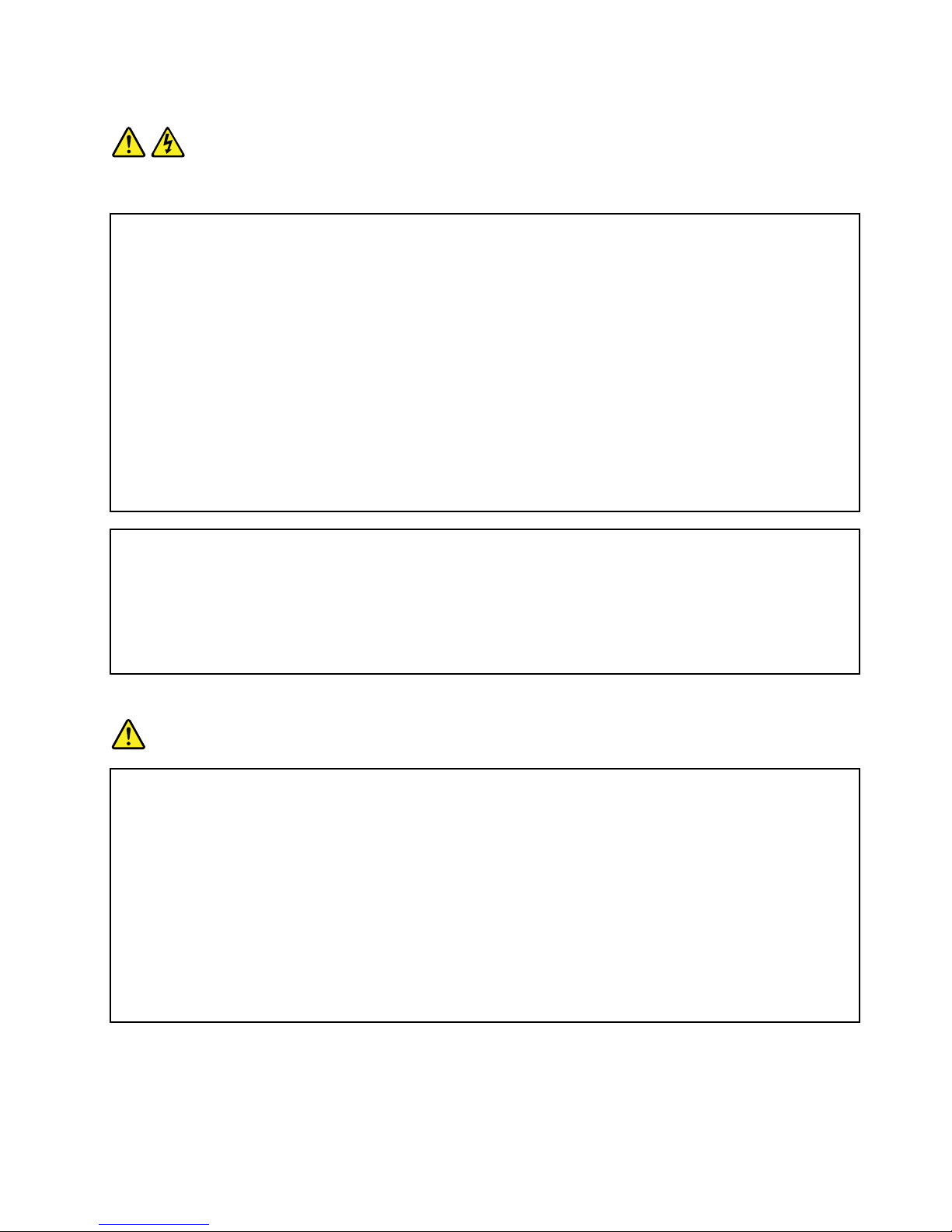
Statement1
DANGER
Electricalcurrentfrompower,telephone,andcommunicationcablesishazardous.
Toavoidashockhazard:
•Donotconnectordisconnectanycablesorperforminstallation,maintenance,orrecongurationofthis
productduringanelectricalstorm.
•Connectallpowercordstoaproperlywiredandgroundedelectricaloutlet.
•Ensurethatallpowercordconnectorsaresecurelyandcompletelypluggedintoreceptacles.
•Connecttoproperlywiredoutletsanyequipmentthatwillbeattachedtothisproduct.
•Whenpossible,useonehandonlytoconnectordisconnectsignalcables.
•Neverturnonanyequipmentwhenthereisevidenceofre,water ,orstructuraldamage.
•Disconnecttheattachedpowercords,telecommunicationssystems,networks,andmodemsbeforeyou
openthedevicecovers,unlessinstructedotherwiseintheinstallationandcongurationprocedures.
•Connectanddisconnectcablesasdescribedinthefollowingtablewheninstalling,moving,oropening
coversonthisproductorattacheddevices.
Toconnect:Todisconnect:
1.TurneverythingOFF.
2.First,attachallcablestodevices.
3.Attachsignalcablestoconnectors.
4.Attachpowercordstooutlets.
5.TurndevicesON.
1.TurneverythingOFF.
2.First,removepowercordsfromoutlets.
3.Removesignalcablesfromconnectors.
4.Removeallcablesfromdevices.
Statement2
DANGER
Dangerofexplosionifbatteryisincorrectlyreplaced.
Whenreplacingthelithiumcoincellbattery,useonlythesameoranequivalenttypethatis
recommendedbythemanufacturer.Thebatterycontainslithiumandcanexplodeifnotproperly
used,handled,ordisposedof.
Donot:
•Throworimmerseintowater
•Heattomorethan100°C(212°F)
•Repairordisassemble
Disposeofthebatteryasrequiredbylocalordinancesorregulations.
©CopyrightLenovo2013
v
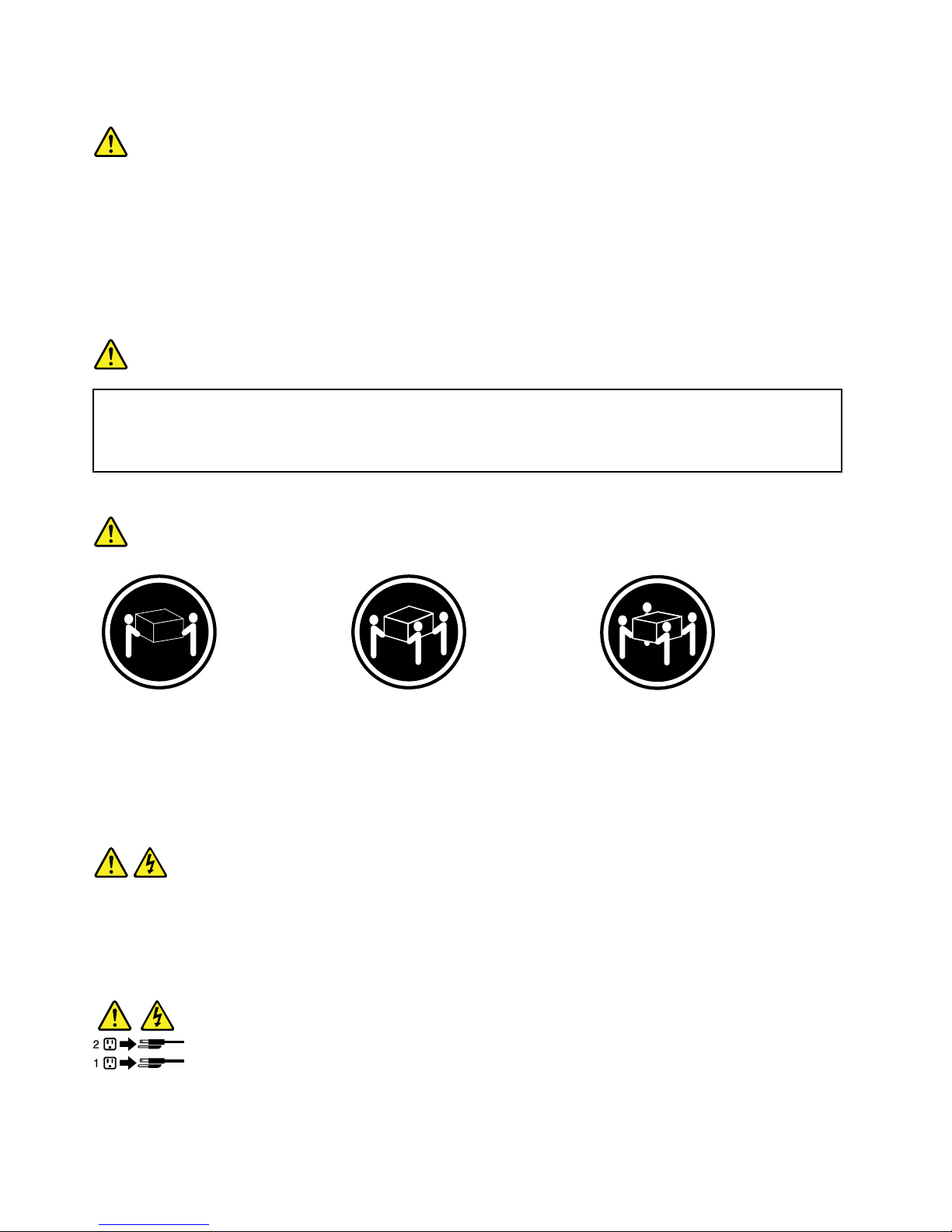
Statement3
CAUTION:
Whenlaserproducts(suchasCD-ROMs,DVDdrives,beropticdevices,ortransmitters)are
installed,notethefollowing:
•Donotremovethecovers.Removingthecoversofthelaserproductcouldresultinexposureto
hazardouslaserradiation.Therearenoserviceablepartsinsidethedevice.
•Useofcontrolsoradjustmentsorperformanceofproceduresotherthanthosespeciedherein
mightresultinhazardousradiationexposure.
DANGER
SomelaserproductscontainanembeddedClass3AorClass3Blaserdiode.Notethefollowing:
Laserradiationwhenopen.Donotstareintothebeam,donotviewdirectlywithoptical
instruments,andavoiddirectexposuretothebeam.
Statement4
≥18kg(39.7lb)≥32kg(70.5lb)≥55kg(121.2lb)
<32kg(70.5lb)<55kg(121.2lb)<100kg(220.5lb)
CAUTION:
Usesafepracticeswhenlifting.
Statement5
CAUTION:
Thepowercontrolbuttononthedeviceandthepowerswitchonthepowersupplydonotturnoff
theelectricalcurrentsuppliedtothedevice.Thedevicealsomighthavemorethanonepower
cord.Toremoveallelectricalcurrentfromthedevice,ensurethatallpowercordsaredisconnected
fromthepowersource.
viThinkServerTS140HardwareMaintenanceManual
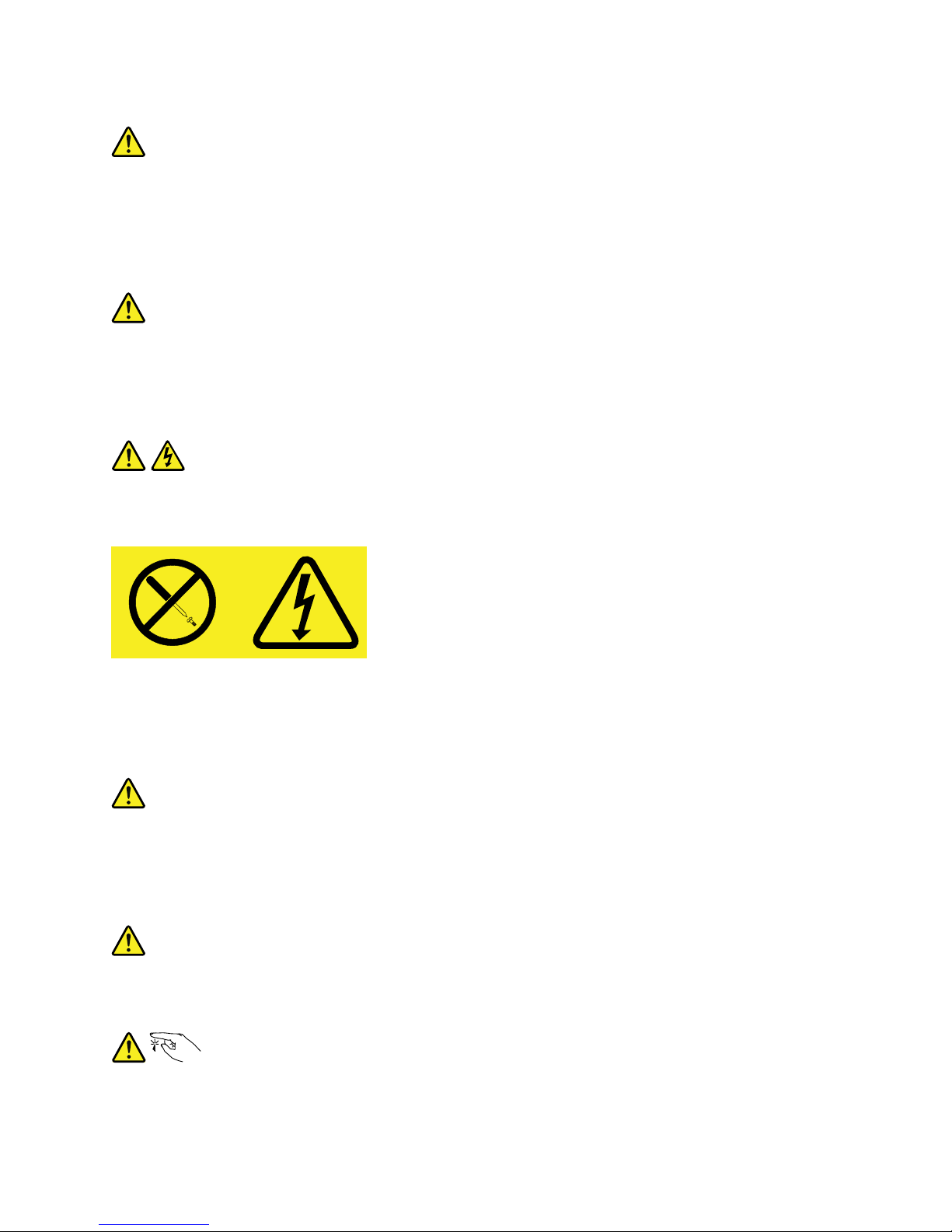
Statement6
CAUTION:
Ifyouinstallastrain-reliefbracketoptionovertheendofthepowercordthatisconnectedtothe
device,youmustconnecttheotherendofthepowercordtoapowersourcethatiseasilyaccessible
incaseitneedstobedisconnected.
Statement7
CAUTION:
Ifthedevicehasdoors,ensurethatyouremoveorsecurethedoorsbeforemovingorliftingthe
devicetoprotectagainstpersonalinjury.Thedoorswillnotsupporttheweightofthedevice.
Statement8
CAUTION:
Neverremovethecoveronapowersupplyoranypartthathasthefollowinglabelattached.
Hazardousvoltage,current,andenergylevelsarepresentinsideanycomponentthathasthislabel
attached.Therearenoserviceablepartsinsidethesecomponents.Ifyoususpectaproblemwith
oneoftheseparts,contactaservicetechnician.
Statement9
CAUTION:
Disconnectthehot-swapfancablesbeforeremovingthefanfromthedevicetoprotectagainst
personalinjury.
Statement10
CAUTION:
Thefollowinglabelindicatesasharp-edgehazard.
©CopyrightLenovo2013
vii
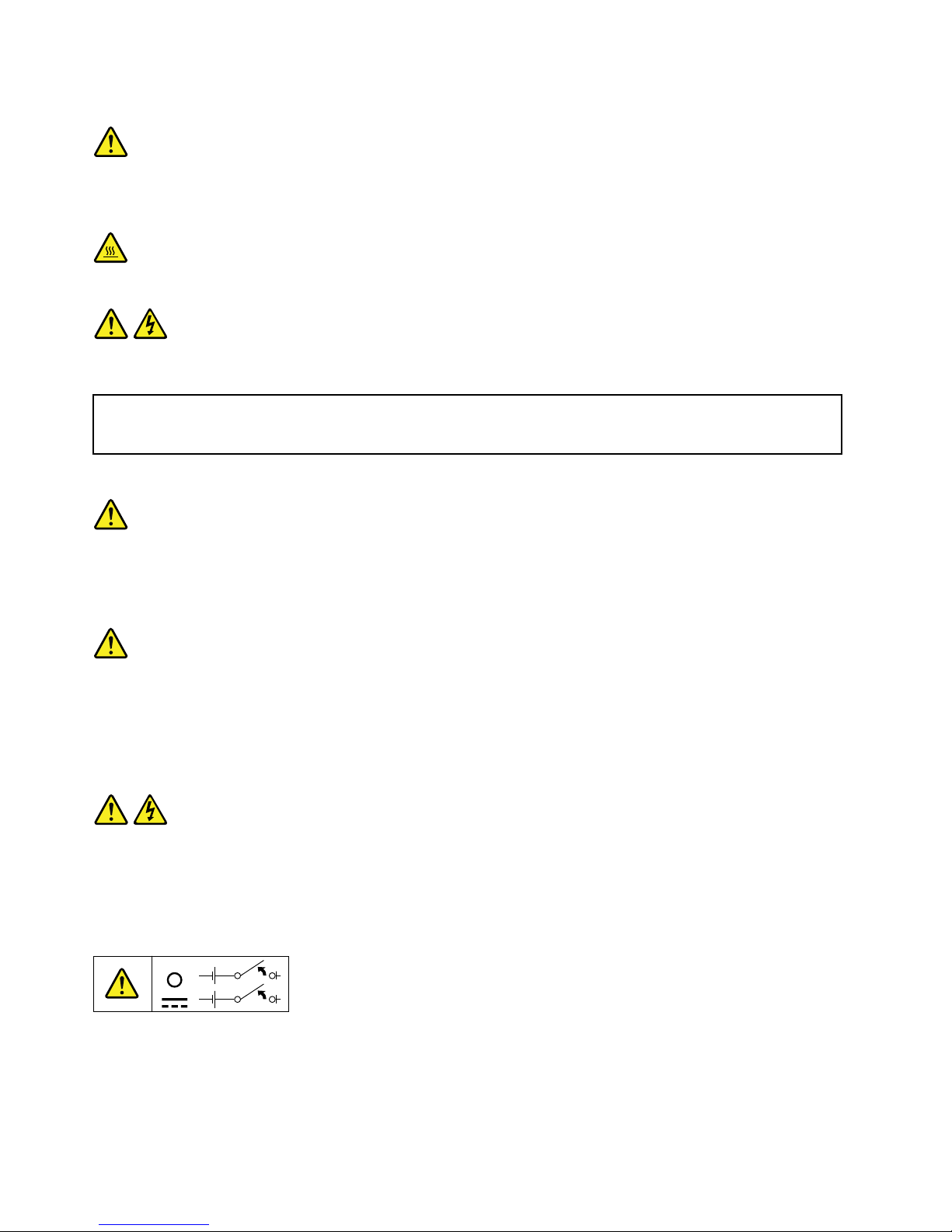
Statement11
CAUTION:
Thefollowinglabelindicatesapotentialheathazard.
Statement12
DANGER
Overloadingabranchcircuitisapotentialrehazardandashockhazardundercertainconditions.To
avoidthesehazards,ensurethatyoursystemelectricalrequirementsdonotexceedbranchcurrentratings
attheinstallationsite.
Statement13
CAUTION:
Ensurethattherackissecuredproperlytoavoidtippingwhentheserverunitisextendedontherails.
Statement14
CAUTION:
SomeaccessoryoroptionboardoutputsexceedClass2orlimitedpowersourcelimits.Y ou
mustinstalltheappropriateinterconnectingcablinginaccordancewithyourlocalelectricalcode
requirements.
Statement15
CAUTION:
Thepower-controlbuttononthedevicemayputthedeviceinstandbymodeinsteadofturningoff
thedevice.Inaddition,thedevicemighthavemultipleconnectionstodcpower.T oremoveall
electricalcurrentfromthedevice,ensurethatallconnectionstodcpoweraredisconnectedat
thedcpowerinputterminals.
viiiThinkServerTS140HardwareMaintenanceManual
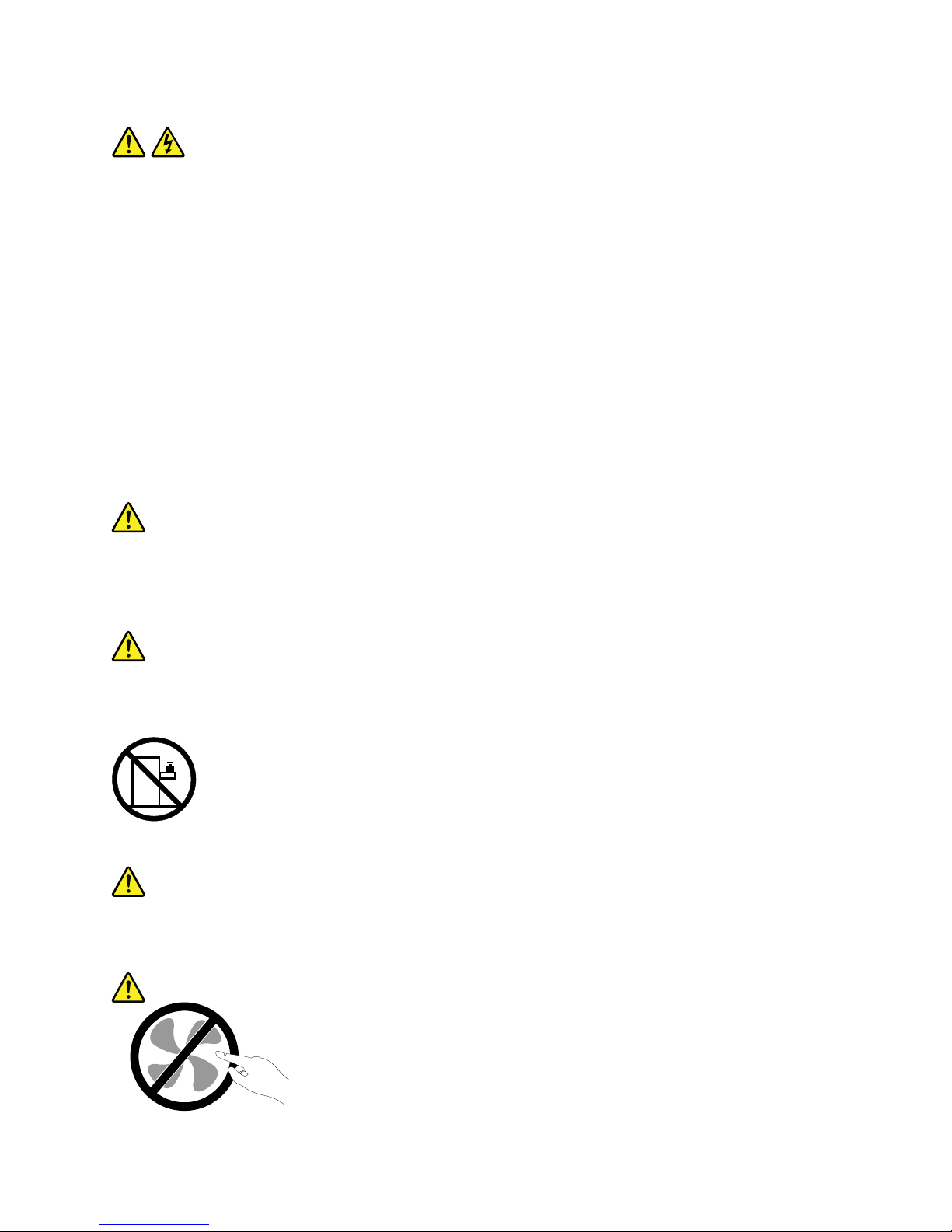
Statement16
CAUTION:
Toreducetheriskofelectricshockorenergyhazards:
•Thisequipmentmustbeinstalledbytrainedservicepersonnelinarestricted-accesslocation,as
denedbyyourlocalelectricalcodeandthelatesteditionofIEC60950.
•Connecttheequipmenttoareliablyearthedsafetyextralowvoltage(SELV)source.AnSELV
sourceisasecondarycircuitthatisdesignedsothatnormalandsinglefaultconditionsdonot
causethevoltagestoexceedasafelevel(60Vdirectcurrent).
•Thebranchcircuitovercurrentprotectionmustberatedinaccordancewithlocalelectricalcode
requirements.
•Use1.3mm
2
or16AmericanWireGauge(AWG)copperconductoronly,notexceeding3meters
inlength.
•Torquethewiring-terminalscrewsto1.4newton-metersor12inch-pounds.
•Provideareadilyavailable,approvedandrateddisconnectdeviceintheeldwiring.
Statement17
CAUTION:
ThisproductcontainsaClass1Mlaser.Donotviewdirectlywithopticalinstruments.
Statement18
CAUTION:
Donotplaceanyobjectontopofrack-mountedproducts.
Statement19
CAUTION:
Hazardousmovingparts.Keepngersandotherbodypartsaway.
©CopyrightLenovo2013
ix
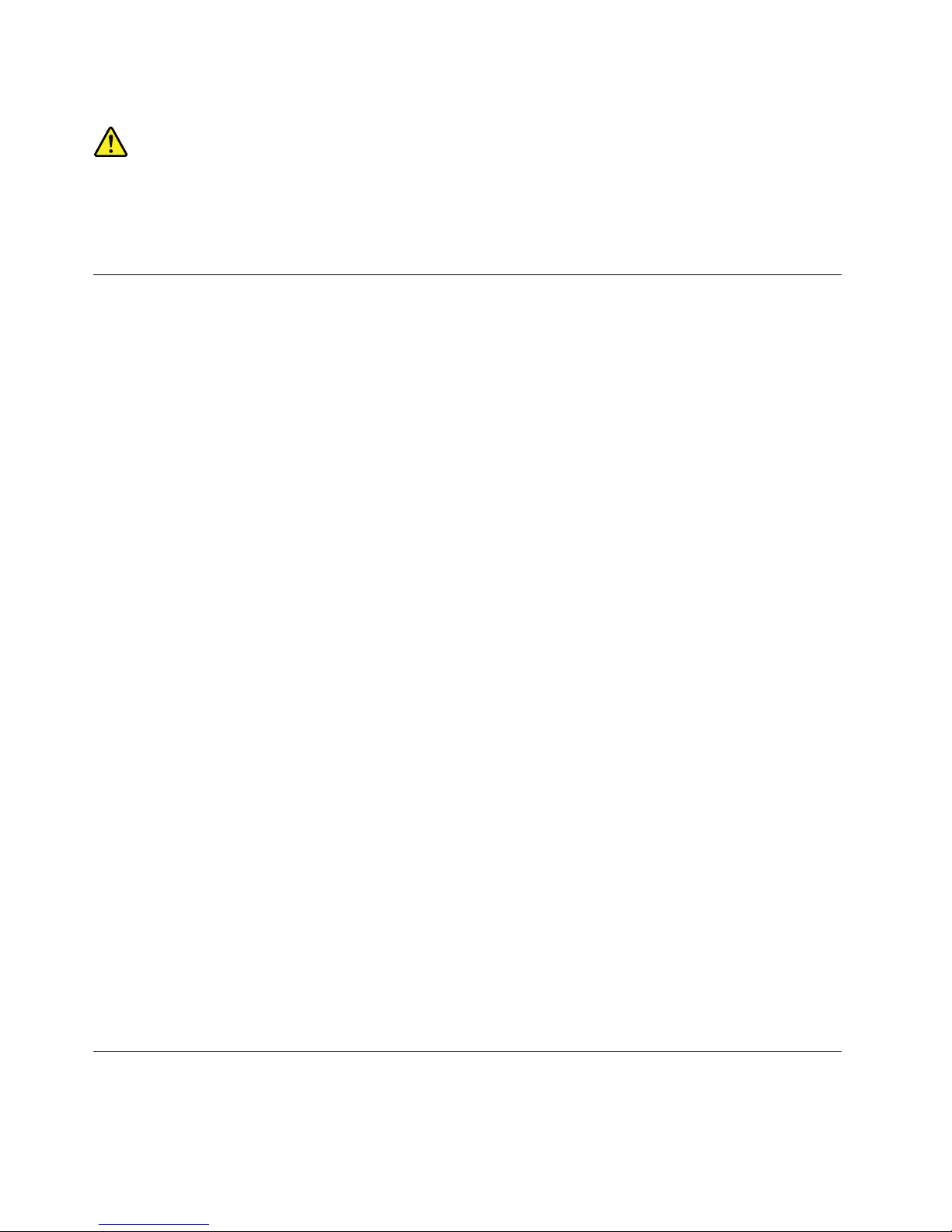
Statement20
CAUTION:
Alithiumionbatteryisprovided.T oavoidpossibleexplosion,donotburnthebattery.Replacethe
batteryonlywiththeLenovo-approvedpart.Recycleordiscardthebatteryasinstructedbylocal
regulations.
Safetyinspectionguide
Thepurposeofthisinspectionguideistoassistyouinidentifyingpotentiallyunsafeconditions.Aseach
machinewasdesignedandbuilt,requiredsafetyitemswereinstalledtoprotectusersandservicetechnicians
frominjury.Thisguideaddressesonlythoseitems.Youshouldusegoodjudgmenttoidentifypotentialsafety
hazardsduetoattachmentofnon-ThinkServerfeaturesoroptionsnotcoveredbythisinspectionguide.
Ifanyunsafeconditionsarepresent,youmustdeterminehowserioustheapparenthazardcouldbeand
whetheryoucancontinuewithoutrstcorrectingtheproblem.
Considertheseconditionsandthesafetyhazardstheypresent:
•Electricalhazards,especiallyprimarypower(primaryvoltageontheframecancauseseriousorfatal
electricalshock)
•Explosivehazards,suchasadamagedCathodeRayTube(CRT)monitororabulgingcapacitor
•Mechanicalhazards,suchaslooseormissinghardware
Todeterminewhetherthereareanypotentiallyunsafeconditions,usethefollowingchecklistatthebeginning
ofeveryservicetask.Beginthecheckswiththepoweroff,andthepowercordsdisconnected.
Checklist:
1.Checkexteriorcoversfordamage(loose,broken,orsharpedges).
2.Powerofftheserver.Disconnectthepowercords.
3.Checkthepowercordfor:
a.Athird-wiregroundconnectoringoodcondition.Useametertomeasurethird-wireground
continuityfor0.1ohmorlessbetweentheexternalgroundpinandtheframeground.
b.Thepowercordshouldbethetypespeciedinthepartslist.
c.Insulationmustnotbefrayedorworn.
4.Checkforcrackedorbulgingbatteries.
5.Removethecover.
6.Checkforanyobviousnon-ThinkServeralterations.Usegoodjudgmentastothesafetyofany
non-ThinkServeralterations.
7.Checkinsidetheunitforanyobviousunsafeconditions,suchasmetallings,contamination,wateror
otherliquids,orsignsofreorsmokedamage.
8.Checkforworn,frayed,orpinchedcables.
9.Checkthatthepower-supplycoverfasteners(screwsorrivets)havenotbeenremovedortamperedwith.
Groundingrequirements
Electricalgroundingoftheserverisrequiredforoperatorsafetyandcorrectsystemfunction.Proper
groundingoftheelectricaloutletcanbeveriedbyacertiedelectrician.
xThinkServerTS140HardwareMaintenanceManual
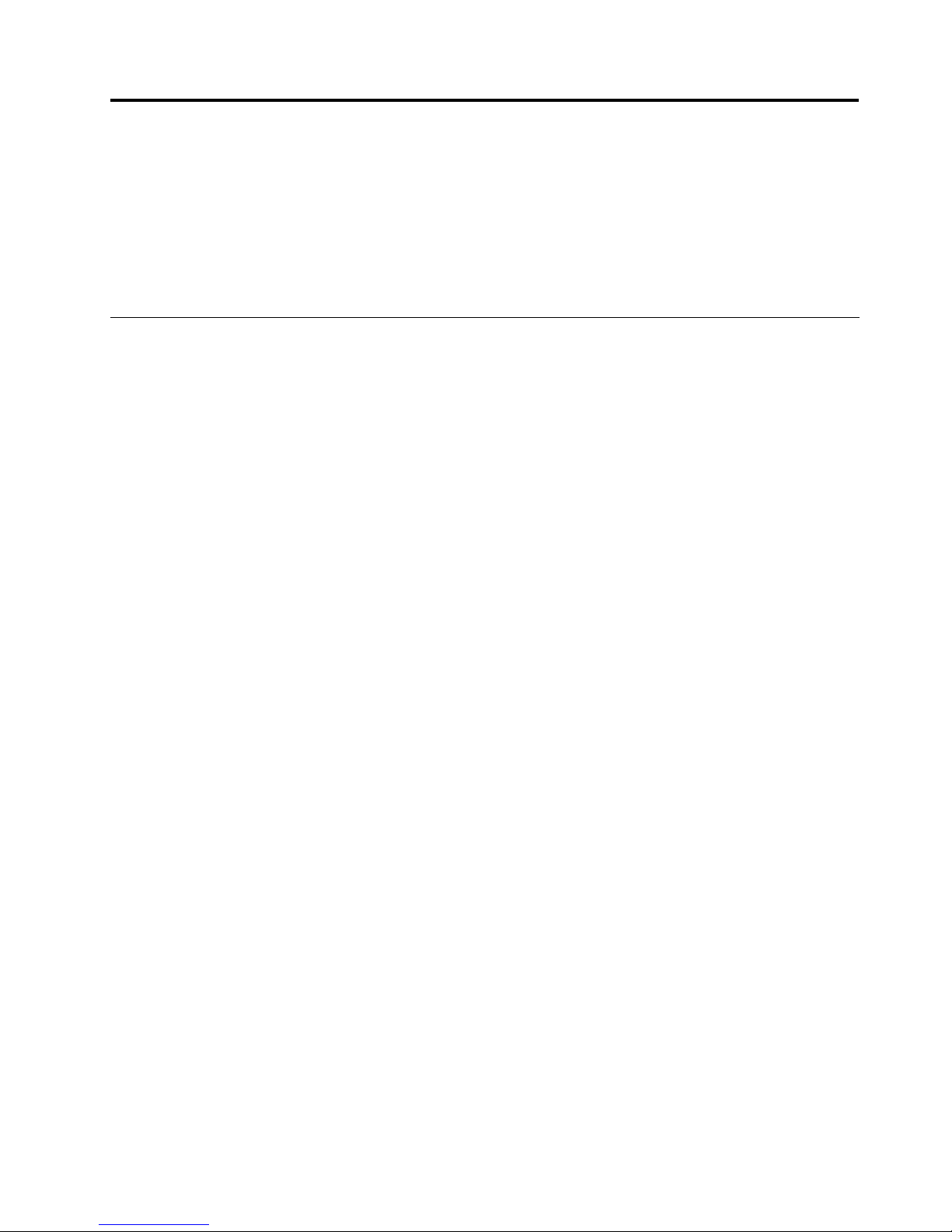
Chapter1.Generalinformation
Thischapterprovidessomegeneralinformationaboutyourserver.
Thischaptercontainsthefollowingtopics:
•“Introduction”onpage1
•“Serverdocumentation”onpage2
Introduction
ThisuserguideforyourLenovo
®
ThinkServer
®
productcontainsinformationabouttheserverfeatures,
specications,componentlocations,congurationinstructions,hardwarereplacementprocedures,and
basictroubleshootinganddiagnostics.
YourservercomeswithadocumentationDVDthatcontainsvariousserverdocumentstohelpyouuseand
maintaintheserver.Meanwhile,yourservercomeswithaThinkServerEasyStartupDVDthatprovidesa
convenientsolutionforconguringtheserverandinstallinganoperatingsystem.
TheLenovoLimitedWarranty(LLW)containsthewarrantytermsthatapplytotheproductyoupurchasedfrom
Lenovo.ReadtheLLWonthedocumentationDVDthatcomeswithyourserver.Aprintablegenericversion
ofthelatestLLWalsoisavailableinmorethan30languagesathttp://www.lenovo.com/warranty/llw_02.If
youcannotobtaintheLLWthroughthedocumentationDVDorLenovoWebsite,contactyourlocalLenovo
ofceorresellertoobtainaprintedversionoftheLLW,freeofcharge.
Forwarrantyservice,consulttheworldwideLenovoSupporttelephonelist.Telephonenumbersaresubject
tochangewithoutnotice.Themostup-to-datetelephonelistforLenovoSupportisalwaysavailableonthe
Websiteathttp://www.lenovo.com/support/phone.Ifthetelephonenumberforyourcountryorregionisnot
listed,contactyourLenovoresellerorLenovomarketingrepresentative.
Toobtainthemostup-to-dateinformationabouttheserver,goto:
http://www.lenovo.com/thinkserver
LenovomaintainspagesontheWorldWideWeb,whereyoucangetthelatesttechnicalinformationand
downloaddocumentationordevicedriversandupdates.ToaccesstheLenovoSupportWebsite,goto:
http://www.lenovo.com/support
Recordinformationabouttheserverinthefollowingtable.Youwillneedtheseinformationwhenyou
registertheserverwithLenovo.
Forwheretondtheproductinformationlabelonthechassis,see“Machinetype,model,andserialnumber
label”onpage11
.
©CopyrightLenovo2013
1
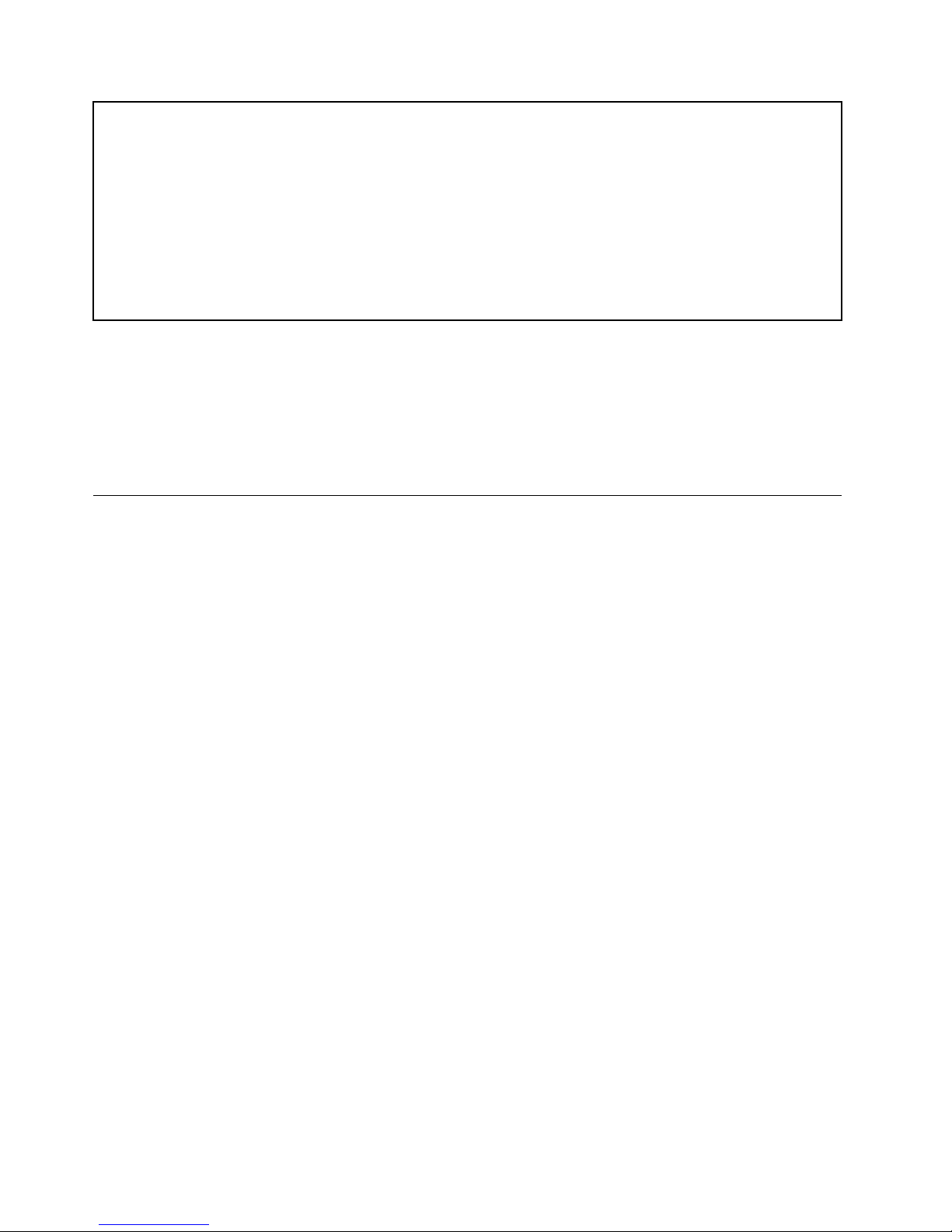
Productname
______________________________________________
Machinetypeandmodel(MT-M)
______________________________________________
Serialnumber(S/N)
______________________________________________
Dateofpurchase
______________________________________________
YoucanregisteryourserverwithLenovobyfollowingtheinstructionsat:
http://www.lenovo.com/register
Whenyouregisteryourserver,informationisenteredintoadatabase,whichenablesLenovotocontact
youincaseofarecallorothersevereproblem.AfteryouregisteryourserverwithLenovo,youwillreceive
quickerservicewhenyoucallLenovoforhelp.Inaddition,somelocationsofferextendedprivilegesand
servicestoregisteredusers.
Serverdocumentation
Thistopicprovidesgeneraldescriptionsofthevariousdocumentationforyourserverandinstructionson
howtoobtainallthedocumentation.
Printeddocument
Thefollowingdocumentisprintedoutandcontainedinyourserverpackage.
ReadMeFirst
Thisisamultilingualdocumentyoushouldreadrst.Thisdocumentguidesyoutoreadthecomplete
warranty,support,andsafetyinformationonthedocumentationDVDthatcomeswithyourserverbefore
usingtheproduct.Thisdocumentalsoprovidesinformationabouthowtondthemostup-to-date
informationontheLenovoSupportWebsite.
DocumentationDVD
ThedocumentationDVD,whichcomeswithyourserver,containsvariousdocumentsforyourserverin
PortableDocumentFormat(PDF)andHyperTextMarkupLanguage(HTML).ThedocumentationDVDisnot
bootable.ToviewthedocumentsontheDVD,youwillneedacomputerwithaWebbrowserandtheAdobe
Readerprogram,whichisavailablefordownloadat:
http://www.adobe.com
TostartthedocumentationDVD,inserttheDVDintotheopticaldrive.TheDVDisAutoPlayenabledand
startsautomaticallyinmostMicrosoft
®
Windows
®
environments.IftheDVDfailstostartorifyouareusinga
Linux
®
operatingsystem,openthelaunch.htmlelocatedintherootdirectoryoftheDVD.
Note:LenovomaintainspagesontheWorldWideWeb,whereyoucangetthelatesttechnicalinformation
anddownloaddocumentationordevicedriversandupdates.Someinformationinthedocumentsonthe
documentationDVDmightchangewithoutnoticeaftertherstreleaseoftheDVD.Youcanalwaysobtainall
themostup-to-datedocumentationforyourserverfromtheLenovoWebsiteat:
http://www.lenovo.com/ThinkServerUserGuides
2ThinkServerTS140HardwareMaintenanceManual

ThefollowingdocumentsareonthedocumentationDVDthatcomeswithyourserver:
•Safety,Warranty,andSupportInformation
Thisisamultilingualdocumentthatincludesallthesafetystatementsforyourproductinmorethan30
languages.Besuretoreadandunderstandallthesafetystatementsbeforeusingtheproduct.This
documentalsoincludestheLenovowarrantystatement,CustomerReplaceableUnits(CRUs)information,
andinformationabouthowtocontacttheLenovoCustomerSupportCenter.
•LenovoLicenseAgreement
ThisdocumentincludesthetermsandconditionsoftheLenovoLicenseAgreement.
•UserGuide
Thisdocumentprovidesdetailedinformationtohelpyougetfamiliarwithyourserverandhelpyouuse,
congure,andmaintainyourserver.
Documentonlyfortrainedservicepersonnel
ThefollowingdocumentisintendedonlyfortrainedservicepersonnelofLenovo.
HardwareMaintenanceManual
Thisdocumentprovidesinformationaboutcomponentlocations,replacementproceduresformajorField
ReplaceableUnits(FRUs),andtroubleshootinganddiagnostics.Thisdocumentisupdatedfrequently,and
themostup-to-dateversionisalwaysavailableinEnglishontheLenovoWebsiteat:
http://www.lenovo.com/ThinkServerUserGuides
Chapter1.Generalinformation3

4ThinkServerTS140HardwareMaintenanceManual

Chapter2.Serversetuproadmap
Thischapterprovidesageneralroadmaptoguideyouthroughsettingupyourserver.
Theserversetupprocedurevariesdependingonthecongurationoftheserverwhenitwasdelivered.In
somecases,theserverisfullyconguredandyoujustneedtoconnecttheservertothenetworkandan
acpowersource,andthenyoucanturnontheserver.Inothercases,theserverneedstohavehardware
featuresinstalled,requireshardwareandrmwareconguration,andrequiresanoperatingsystemto
beinstalled.
Thegeneralprocedureforsettingupyourserveris:
1.Unpacktheserverpackage.See“Serverpackage”onpage7.
2.Installanyrequiredhardwareorserveroption.SeetherelatedtopicsinChapter6“Installing,removing,
orreplacinghardware”onpage35
.
3.ConnecttheEthernetcableandpowercordstotheserver.See“Rearviewoftheserver”onpage
13tolocatetheconnectors.
4.Turnontheservertoverifyoperation.See“Turningontheserver”onpage19.
5.ReviewtheUniedExtensibleFirmwareInterface(UEFI)settingsandcustomizeasneeded.See
“StartingtheSetupUtilityprogram”onpage21
.
6.CongureRAIDandinstalltheoperatingsystemandbasicdrivers.See“ThinkServerEasyStartup”
onpage10and“ConguringRAID”onpage31.
7.Installanyadditionaldriversneededforaddedfeatures.Refertotheinstructionsthatcomewiththe
hardwareoption.
8.CongureEthernetsettingsintheoperatingsystembyreferringtotheoperatingsystemhelp.Thisstep
isnotrequirediftheoperatingsystemwasinstalledusingtheThinkServerEasyStartupprogram.
9.Checkforrmwareanddriverupdates.See“Updatingthermware”onpage34.
10.Installotherapplications.Refertothedocumentationthatcomeswiththeapplicationsthatyouwantto
install.
©CopyrightLenovo2013
5

6ThinkServerTS140HardwareMaintenanceManual
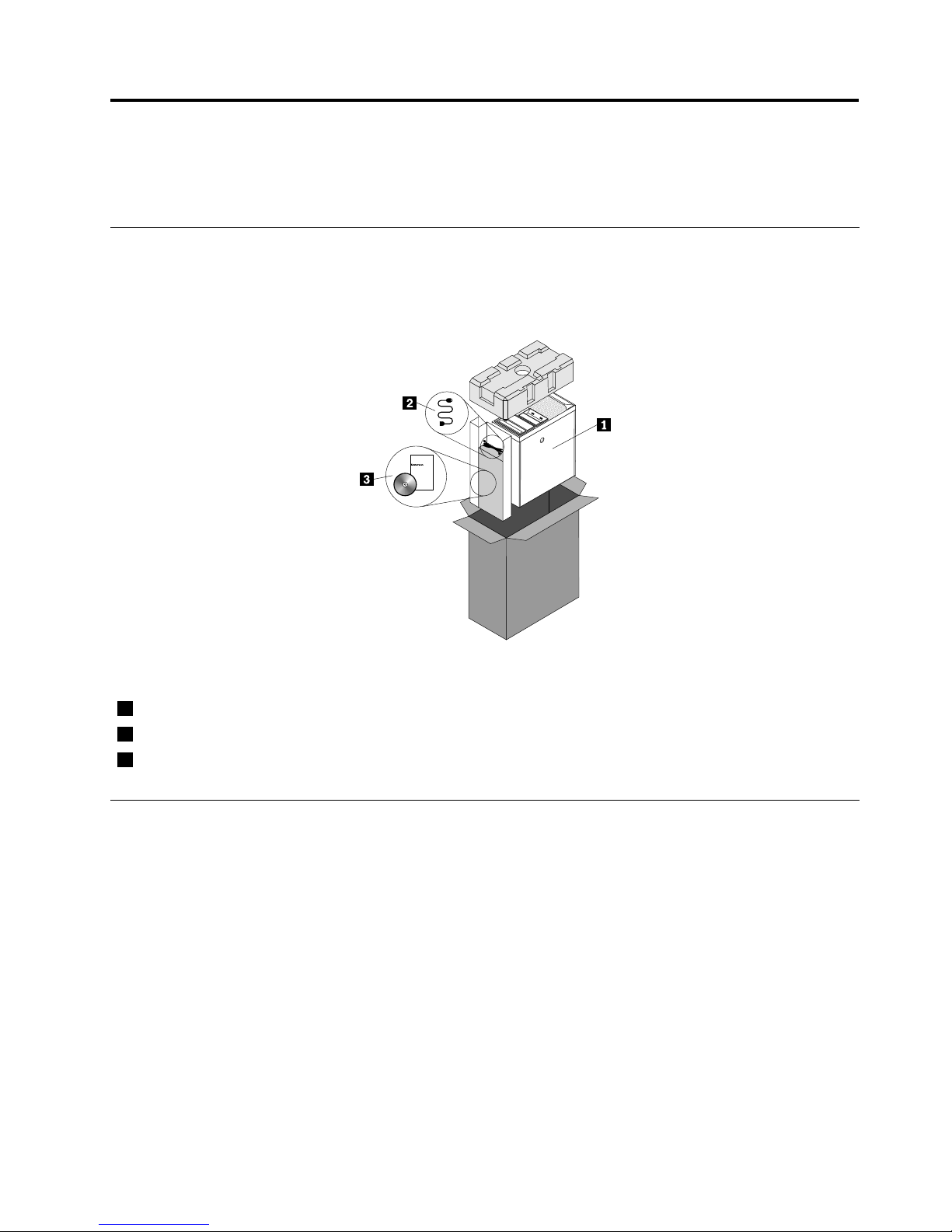
Chapter3.Productoverview
Thischapterprovidesinformationabouttheserverpackage,features,specications,andsoftwareprograms.
Serverpackage
Theserverpackageincludestheserver,apowercord,printeddocumentation,adocumentationDVD,and
softwaremedia.
Figure1.Serverpackage
1
Server
2
Powercord
3
Materialbox(includingprinteddocumentation,adocumentationDVD,andsoftwaremedia)
Features
Thistopicprovidesgeneralinformationabouttheserverfeaturesforvariousmodels.Dependingonyour
specicmodel,somefeaturesmightvaryornotbeavailable.Forinformationaboutyourspecicmodel,use
theSetupUtilityprogram.See“ViewinginformationintheSetupUtilityprogram”onpage21.
Microprocessor
Yourservercomeswithoneofthefollowingmicroprocessors(internalcachesizevariesbymodeltype):
•Intel
®
Core™i3microprocessor
•IntelPentium
®
microprocessor
•IntelXeon
®
microprocessor
ForalistoftheThinkServermicroprocessoroptions,goto:
http://www.lenovo.com/thinkserver
©CopyrightLenovo2013
7

Memory
Yourserverhasfourmemoryslots.Formoreinformation,see“Installingorremovingamemorymodule”
onpage41.
Powersupply
Yourservercomeswithoneofthefollowingpowersupplycongurations:
•280-wattautomaticvoltage-sensingpowersupply
•450-wattautomaticvoltage-sensingpowersupply
Fans
Yourservercomeswiththefollowingfanstoprovidepropersystemcoolingandairow:
•Onefrontsystemfan
•Oneheatsinkandfanassembly
•Onerearsystemfan
Internaldrives
Internaldrivesaredevicesthatyourserverusestoreadandstoredata.Theinternaldrivessupported
byyourservervarybymodel.
•Harddiskdrive
Uptofour3.5-inchSerialAdvancedTechnologgyAttachment(SATA)harddiskdrives
•Opticaldrive
OneSATAopticaldriveinsomemodels
Forthelocationinformationabouttheinternaldrivesordrivebays,see“Internaldrives”onpage16.
Expansionslots
Theserverhasfourexpansionslotsonthesystemboard.Fordetailedinformation,see“Locatingpartson
thesystemboard”onpage15.
Input/Output(I/O)features
•One9-pinserialport
•OneEthernetconnector
•OneVideoGraphicsArray(VGA)monitorconnector
•SixUSB3.0connectors(twoonthefrontpanelandfourontherearpanel)
•Threeaudioconnectorsontherearpanel(audioline-inconnector,audioline-outconnector,and
microphoneconnector)
•TwoDisplayPortconnectors
•TwoUSB2.0connectorsontherearpanel
Forthelocationinformationabouttheconnectors,refertotherelatedtopicsin“Locations”onpage11
.
Videosubsystem
IntegratedgraphicsforaVGAconnectorandtwoDisplayPortconnectors
8ThinkServerTS140HardwareMaintenanceManual

Ethernetconnectivity
OneRJ-45Ethernetconnectorontherearpanelwith100Mbpsor1000Mbpsnetworkconnectivity.
Formoreinformation,see“Rearviewoftheserver”onpage13
.
Reliability,availability,andserviceability
Reliability,availability,andserviceability(hereinafterreferredtoasRAS)arethreeimportantserverdesign
features.TheRASfeatureshelpyoutoensuretheintegrityofthedatastoredontheserver,theavailabilityof
theserverwhenyouneedit,andtheeasewithwhichyoucandiagnoseandcorrectproblems.
YourserverhasthefollowingRASfeatures:
•Securityfeatures
–Administratorpasswordanduserpasswordtohelpprotectunauthorizedaccesstotheserver(see
“Usingpasswords”onpage25
)
–ThinkServerT rustedPlatformModule(TPM),whichisasecuritychip,tohelpenhanceserversecurity
Note:TheTPMisonlyavailableinsomemodels.
–Remotemonitoringorcontrolbyanadministratortoprovideprotectionorhelp
•Basicsystemmanagementfeatures
–Abilitytostorethepower-onself-test(POST)hardwaretestresults
–BIOSSetupUtilityprogram
TheBIOSSetupUtilityprogramhelpsyouviewtheserverinformationandconguretheserverinthe
pre-operatingsystemenvironment.See“UsingtheSetupUtilityprogram”onpage21.
–IntelRapidStorageTechnologyenterprise(RSTe)
IntelRSTeisadevicedriverthatprovidessupportforSATAorSASRAID0,1,5,and10arrayson
specicIntelchipsetsystemboardstoenhanceharddiskdriveperformance.
–PrebootExecutionEnvironment(PXE)
TheIntelPXEtechnologyenablesyoutobootyourcomputers,loadanoperatingsystem,ordeploy
executableimagesfromaremoteserverbyusinganetworkinterface.Theoperationcanbedone
independentlyoflocaldatastoragedevices(suchasharddiskdrives)oroperatingsystems.
–Softwareprograms
Formoreinformationaboutthesoftwareprograms,see“Software”onpage10
.
–WakeonLAN
WhentheWakeonLANfeatureisenabledonacomputerthatisconnectedtoaLAN,anetwork
administratorcanremotelyturnonorwakeupthecomputerfromamanagementconsoleusingremote
networkmanagementsoftware.Besides,manyotherfunctions,suchasdatatransferandsoftware
updates,canbeperformedremotelywithoutremoteattendanceandcanbedoneafternormalworking
hoursandonweekendstosavetimeandincreaseproductivity.
Chapter3.Productoverview9
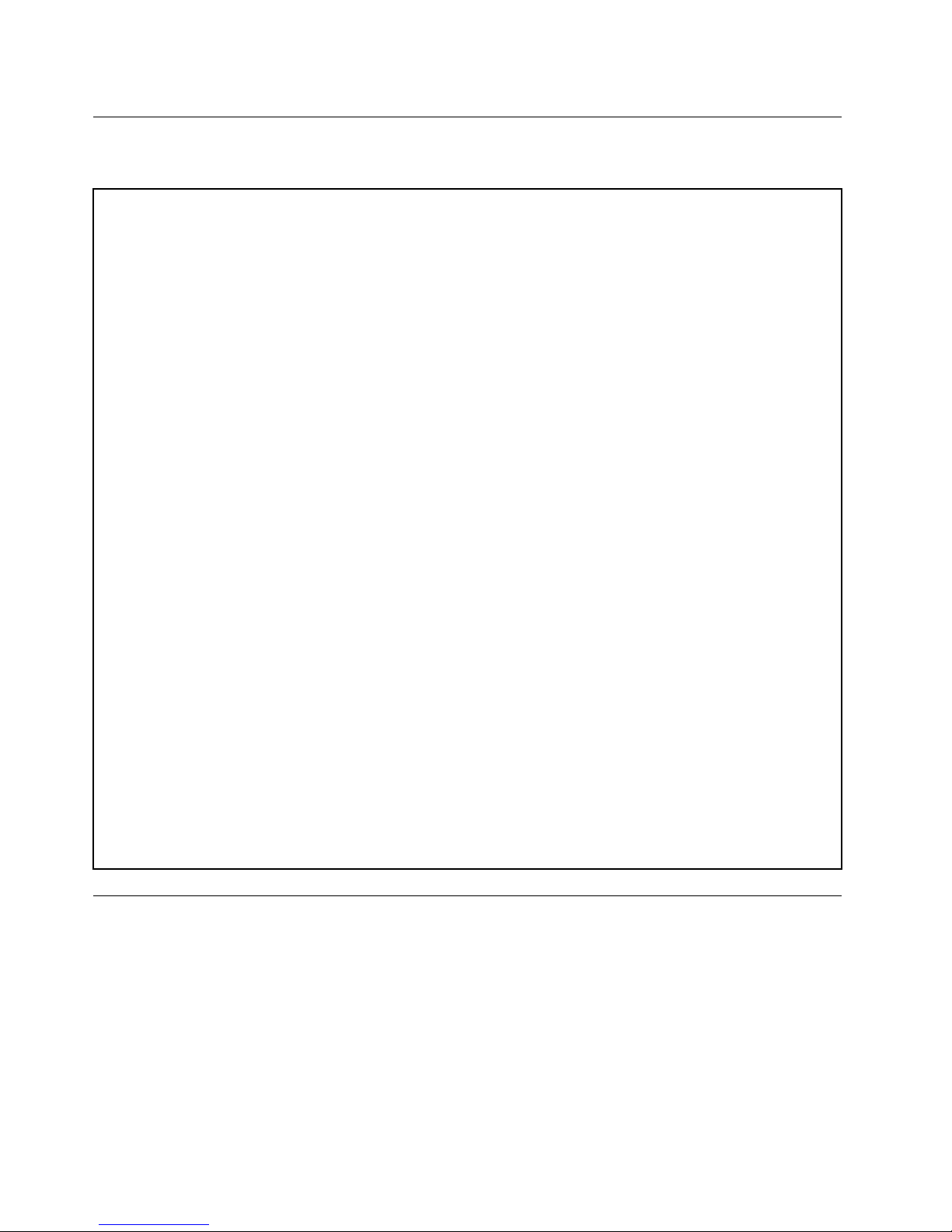
Specications
Thistopicliststhephysicalspecicationsforyourserver.
Dimensions
Width:175mm(6.89inches)
Height:375mm(14.76inches)
Depth:431mm(16.97inches)
Weight
Theproductweightvariesdependingondifferentsystemcongurations.
Maximumcongurationwithoutpackage:13kg(28.66lb)
Maximumcongurationwithpackage:15.5kg(34.17lb)
Environment
•Airtemperature:
Operating:10°Cto35°C(50°Fto95°F)
Storage:-40°Cto70°C(-40°Fto158°F)inoriginalshippingpackage
•Altitude:0to3048m(0to10000ft)inanunpressurizedenvironment
•Humidity:
Operating:8%to80%(non-condensing)
Storagewithoutpackage:8%to80%(non-condensing)
Storagewithpackage:8%to90%(non-condensing)
Electricalinput
Universalinput:
•Lowrange:
Minimum:100Vac
Maximum:127Vac
Inputfrequencyrange:50to60Hz
•Highrange:
Minimum:200Vac
Maximum:240Vac
Inputfrequencyrange:50to60Hz
Software
Thistopicprovidesinformationaboutthesoftwareprogramsthatyoucanusetosetup,use,andmaintain
theserver.
ThinkServerEasyStartup
TheThinkServerEasyStartupprogramsimpliestheprocessofconguringRAIDandinstallingsupported
operatingsystemsanddevicedriversonyourserver.Thisprogramisprovidedwithyourserveron
aself-starting(bootable)ThinkServerEasyStartupDVD.Theuserguidefortheprogramalsoisonthe
DVDandcanbeaccesseddirectlyfromtheprograminterface.Fordetailedinformation,see“Usingthe
ThinkServerEasyStartupprogram”onpage28
.
10ThinkServerTS140HardwareMaintenanceManual
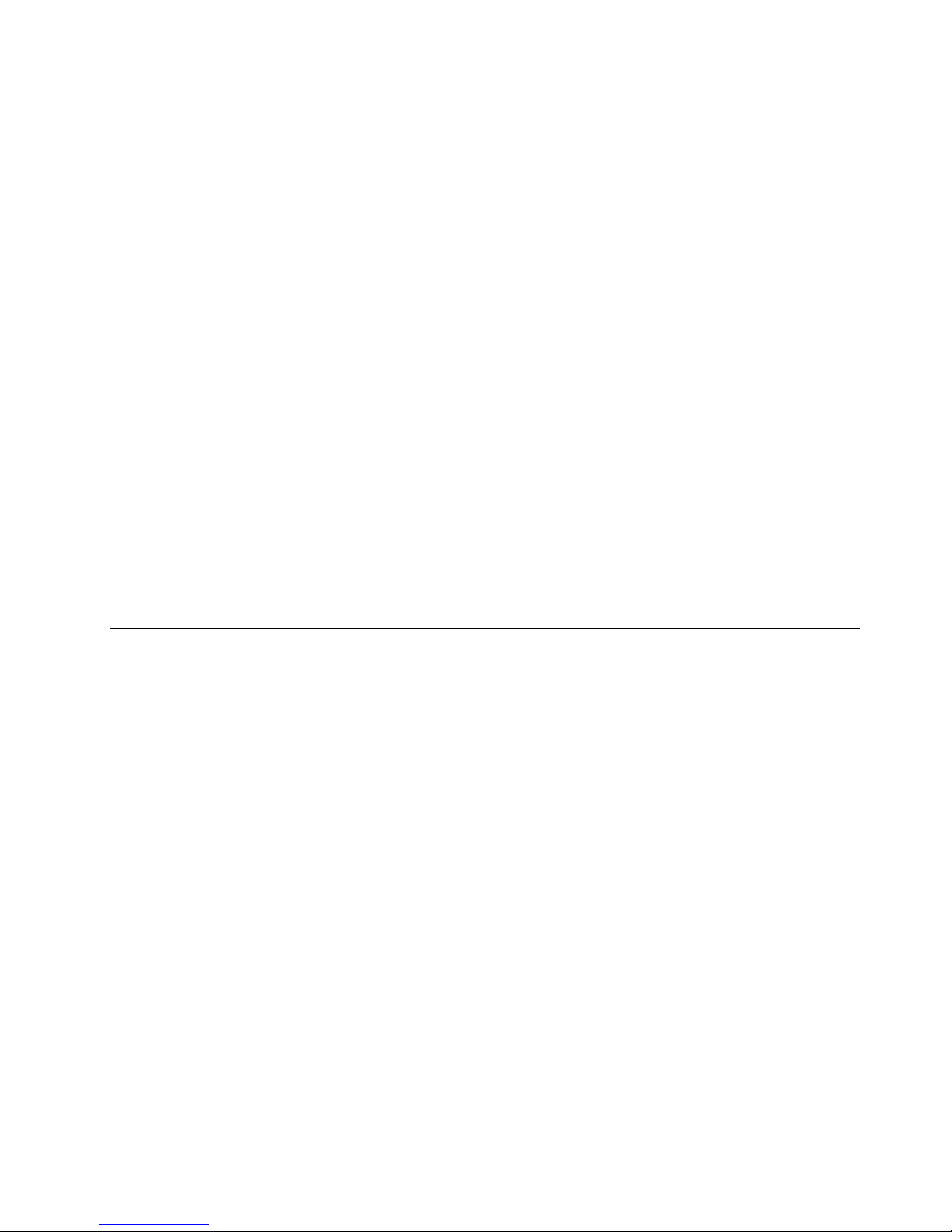
ThinkServerEasyUpdateFirmwareUpdater
TheThinkServerEasyUpdateFirmwareUpdaterprogram(hereinafterreferredtoastheFirmwareUpdater
program)enablesyoutomaintainyourserverrmwareup-to-dateandhelpsyouavoidunnecessaryserver
outages.TheFirmwareUpdaterprogramisavailablefordownloadingfromtheLenovoSupportWebsite.
FormoreinformationaboutdownloadingandusingtheFirmwareUpdaterprogram,see“Updatingthe
rmware”onpage34
.
BIOSupdateutilities
TheBIOSrmwarekeepsupdatingaftertheshipmentoftheserver.LenovomaintainspagesontheSupport
WebsiteandprovidestheBIOSupdateutilitieswithinstructionsfordownloadtohelpyouupdatethe
BIOSrmwareifneeded.Formoreinformation,see“Updatingthermware”onpage34and“Updatingor
recoveringtheBIOS”onpage27
.
RAIDcongurationutilities
YourserversupportsonboardSATAsoftwareRedundantArrayofIndependentDisks(RAID).Fordetailed
information,see“ConguringRAID”onpage31
.
Diagnosticprograms
Thefollowingdiagnosticprogramsareavailableforyoutodiagnoseserverproblems:
•ThinkServerDiagnosticTool
•ThinkServerSystemProleCollectionTool
Formoreinformation,see“Usingadiagnosticprogram”onpage85.
Locations
Thistopicprovidesinformationtohelpyoulocateyourservercomponents.
Machinetype,model,andserialnumberlabel
Thistopichelpsyoulocatethelabelthatcontainsthemachinetype,model,andserialnumberinformation
foryourserver.
WhenyoucontactLenovoforhelp,themachinetype,model,andserialnumberinformationhelpssupport
technicianstoidentifyyourserverandprovidefasterservice.
Chapter3.Productoverview11
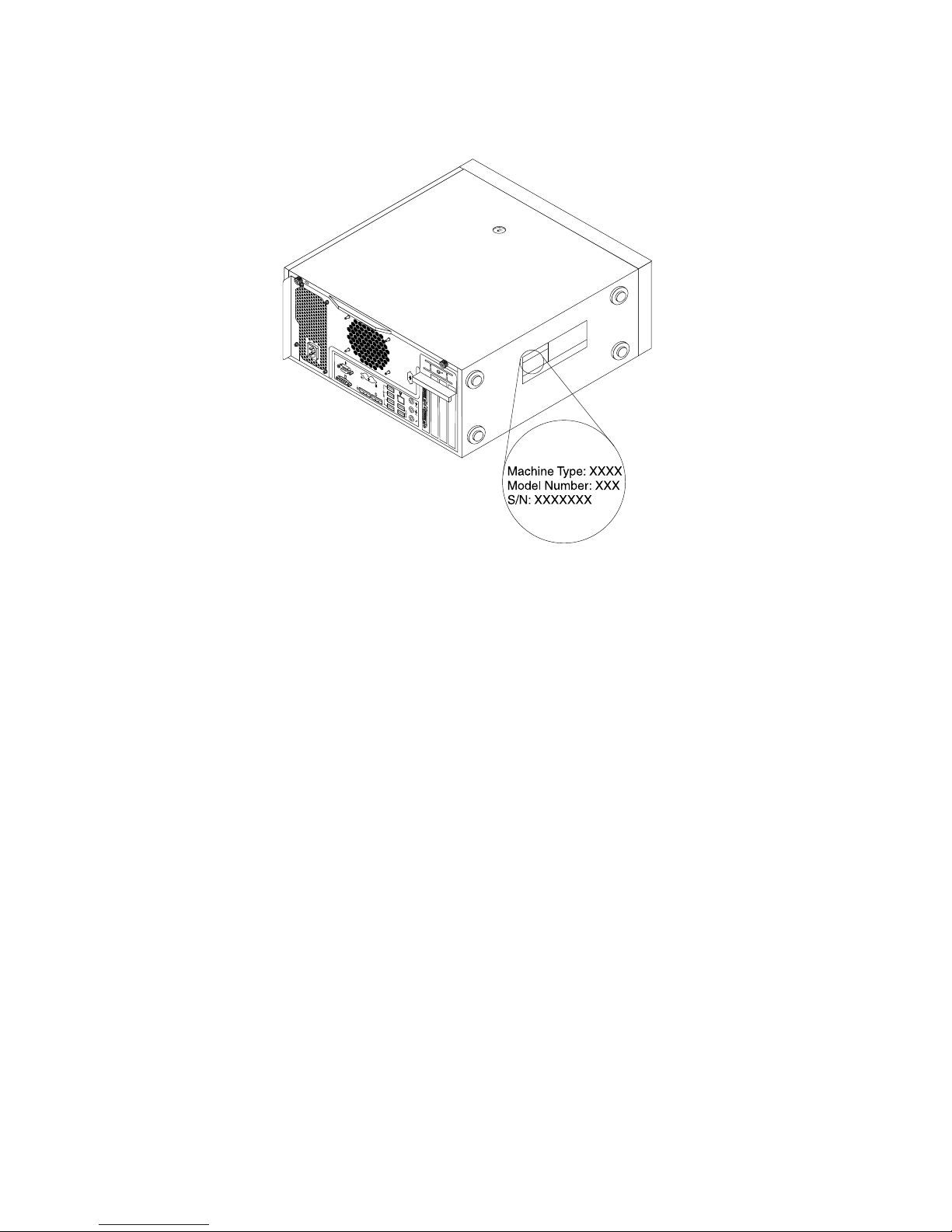
Thefollowingisasampleofthemachinetype,model,andserialnumberlabel.
Figure2.Machinetype,model,andserialnumberlabel
Frontviewoftheserver
Thistopicprovidesinformationtohelpyoulocatethepartsonthefrontoftheserver.
12ThinkServerTS140HardwareMaintenanceManual
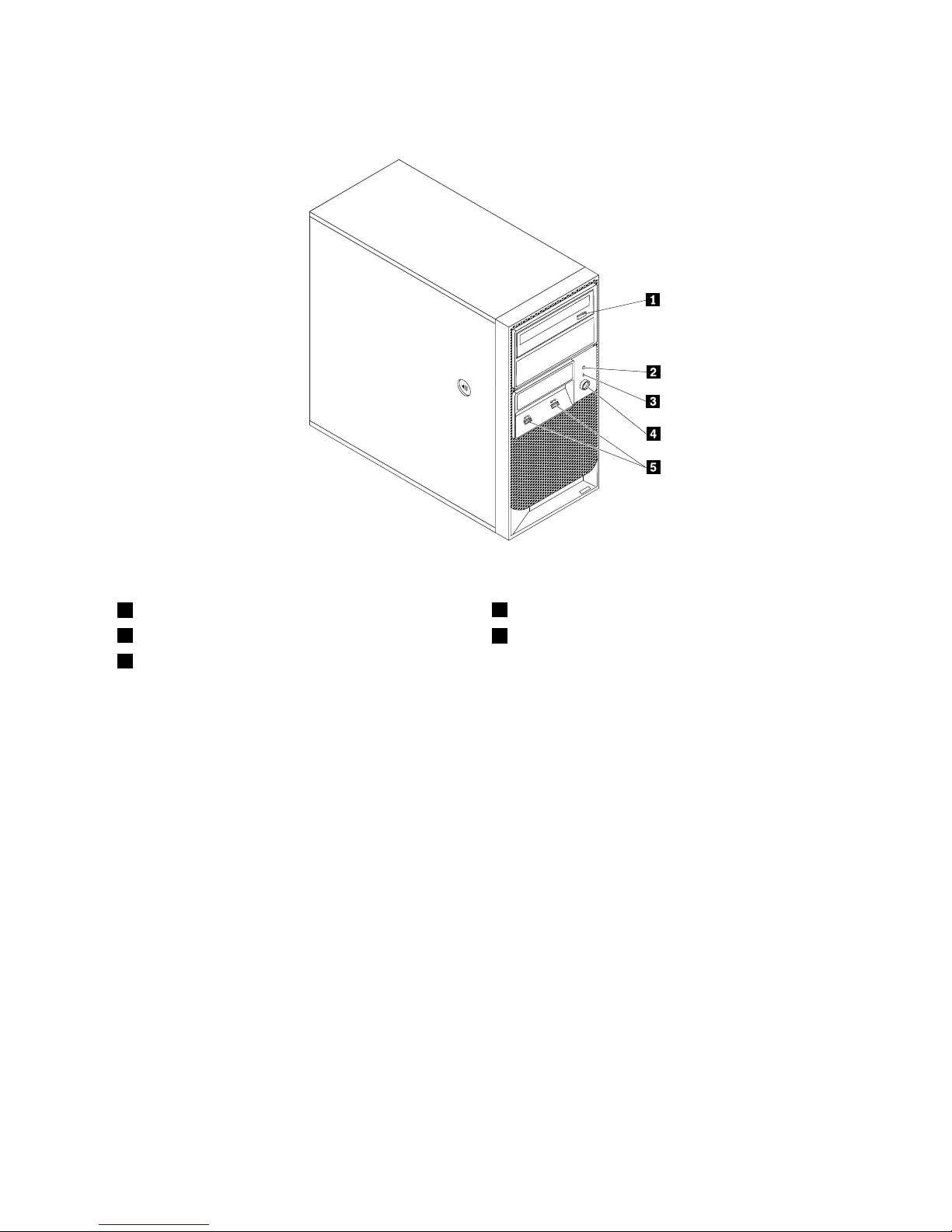
Thefollowingillustrationshowsthefrontviewoftheserver.
Figure3.Frontviewoftheserver
1Opticaldriveeject/closebutton
4Powerbutton
2HarddiskdriveactivityLED
5USB3.0connectors(2)
3Power-onLED
Rearviewoftheserver
Thistopicprovidesinformationtohelpyoulocatetheconnectorsandcomponentsontherearofyourserver.
Figure4“Rearconnectorlocations”onpage14showsthelocationsoftheconnectorsontherearof
yourserver.Someconnectorsontherearofyourserverarecolor-codedtohelpyoudeterminewhere
toconnectthecablesonyourserver.
Chapter3.Productoverview13
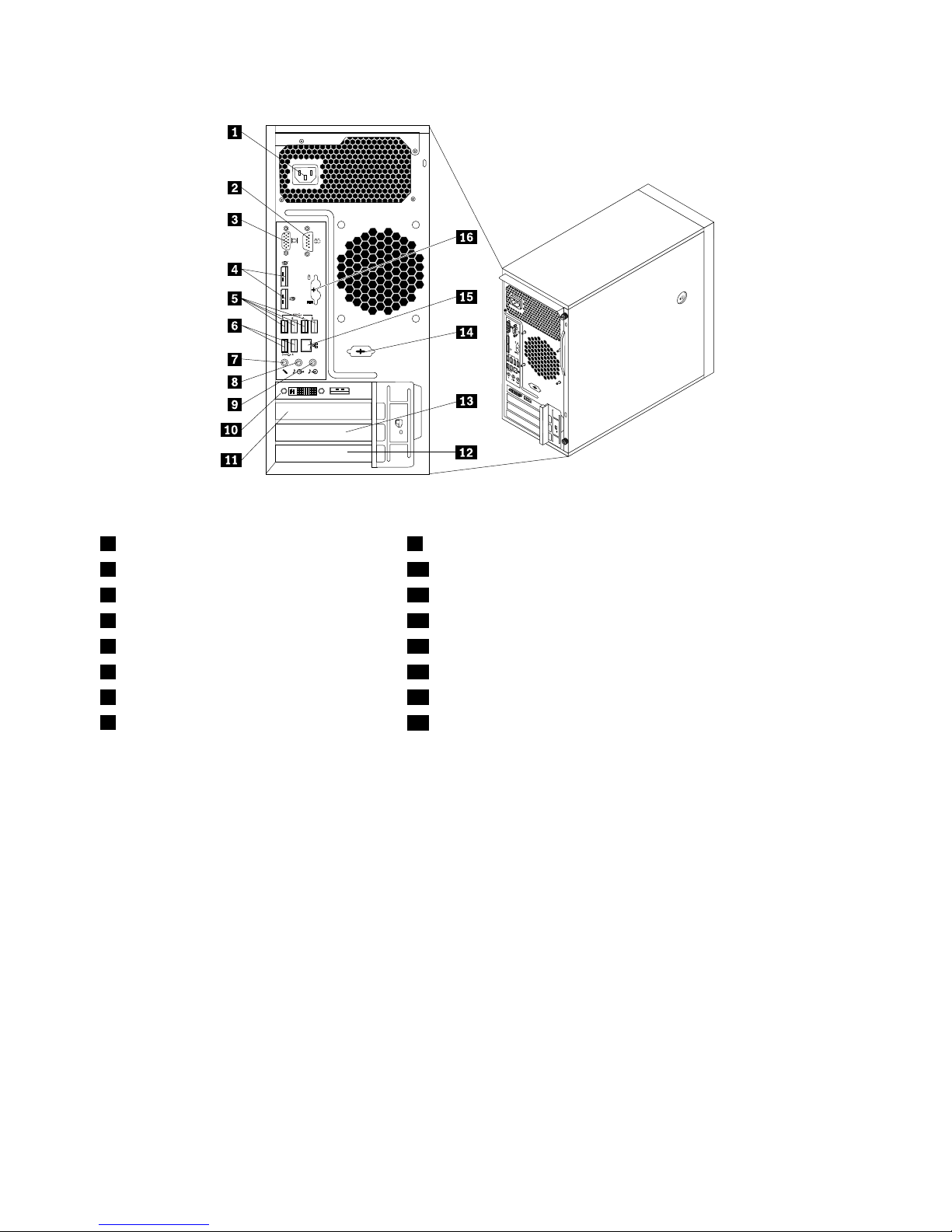
Figure4.Rearconnectorlocations
1Powercordconnector9Audioline-inconnector
2Serialconnector10PCIExpressx16graphicscard(availableinsomemodels)
3VGAmonitorconnector11PCIExpressx1cardslotbracket
4DisplayPortconnectors(2)12PCIcardslotbracket
5USB3.0connectors(4)13PCIExpressx4cardslotbracket
6USB2.0connectors(2)14Optionalserialconnector
7Microphoneconnector15Ethernetconnector
8Audioline-outconnector
16PS/2keyboardandmouseconnectors(optional)
ConnectorDescription
Audioline-inconnector
Usedtoreceiveaudiosignalsfromanexternalaudiodevice,suchasastereo
system.Whenyouattachanexternalaudiodevice,acableconnectstheaudio
line-outconnectorofthedevicetotheaudioline-inconnectoroftheserver.
Audioline-outconnector
Usedtosendaudiosignalsfromtheservertoexternaldevices,suchaspowered
stereospeakers(speakerswithbuilt-inampliers),headphones,multimedia
keyboards,ortheaudioline-inconnectoronastereosystemorotherexternal
recordingdevice.
DisplayPortconnector
Usedtoattachahigh-performancemonitor,adirect-drivemonitor,orotherdevices
thatuseaDisplayPortconnector.
Ethernetconnector
UsedtoattachanEthernetcableforalocalareanetwork(LAN).
Note:TooperatetheserverwithinFCCClassBlimits,useaCategory5Ethernet
cable.
Microphoneconnector
Usedtoattachamicrophonetoyourserverwhenyouwanttorecordsoundorif
youusespeech-recognitionsoftware.
Serialconnector
Usedtoattachanexternalmodem,aserialprinter,orotherdevicesthatusea
9-pinserialconnector.
14ThinkServerTS140HardwareMaintenanceManual
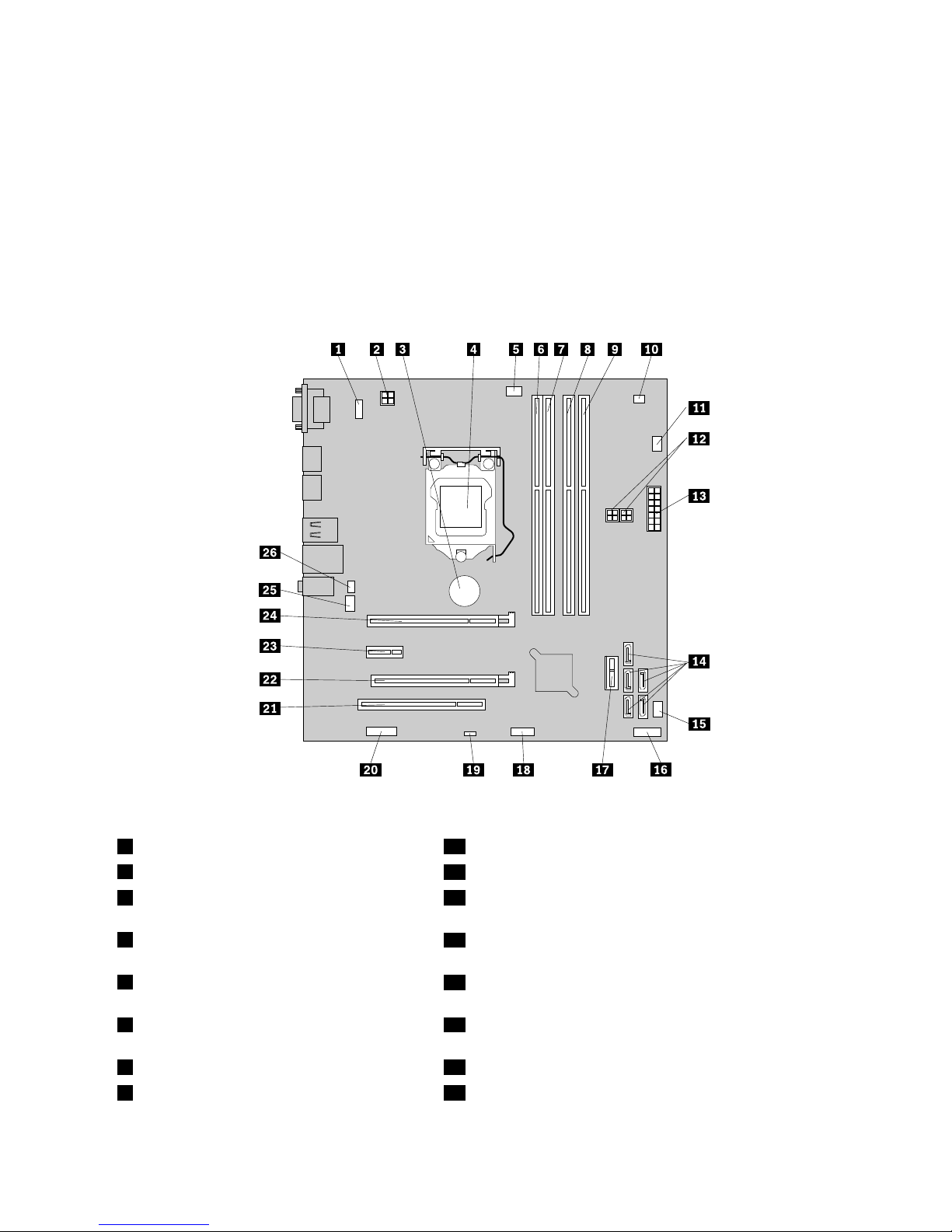
ConnectorDescription
USBconnectorUsedtoattachadevicethatrequiresaUSBconnector,suchasaUSBkeyboard,a
USBmouse,aUSBscanner,oraUSBprinter.IfyouhavemorethaneightUSB
devices,youcanpurchaseaUSBhub,whichyoucanusetoconnectadditional
USBdevices.
VGAmonitorconnectorUsedtoattachaVGAmonitororotherdevicesthatuseaVGAmonitorconnector.
Locatingpartsonthesystemboard
Figure5“Systemboardpartlocations”onpage15showsthelocationsofthepartsonthesystemboard.
Figure5.Systemboardpartlocations
1PS/2keyboardandmouseconnector14SATA3.0connectors0to4
24-pinpowerconnector
15Powerfanconnector
3Systemboardbattery16Frontpanelconnector(forconnectingtheLEDsandpower
buttononthefrontoftheserver)
4Microprocessor
17FrontUSB3.0connector(forconnectingtheUSBconnectors
onthefrontoftheserver)
5Microprocessorfanconnector
18FrontUSB2.0connector(forconnectinganadditionalUSB
device)
6Memoryslot1(DIMM1)19ClearCMOS(ComplementaryMetalOxideSemiconductor)
/Recoveryjumper
7Memoryslot2(DIMM2)20Serial(COM2)connector
8Memoryslot3(DIMM3)21PCIcardslot
Chapter3.Productoverview15
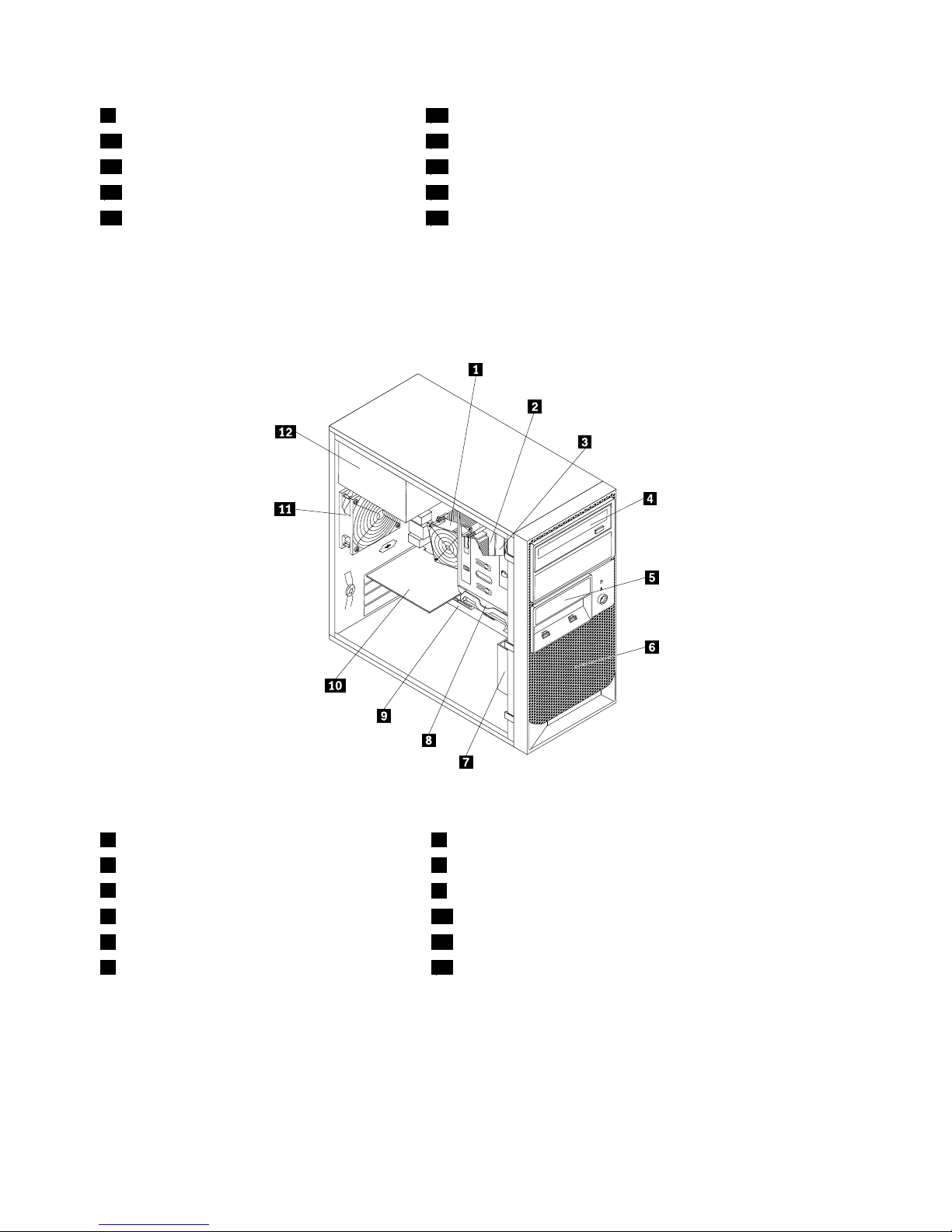
9Memoryslot4(DIMM4)22PCIExpressx4cardslot
10Thermalsensorconnector
23PCIExpressx1cardslot
11Harddiskdrivefanconnector
24PCIExpressx16cardslot
124-pinSATApowerconnectors(2)25Systemfanconnector
1314-pinpowerconnector
26Coverpresenceswitchconnector(intrusionswitchconnector)
Internalcomponents
Figure6“Componentlocations”onpage16showsthelocationsofthevariouscomponentsinyourserver.
Toremovetheservercoverandaccesstheinsideoftheserver,see“Removingtheservercover”onpage37
.
Figure6.Componentlocations
1Heatsinkandfanassembly7Frontfanassembly
2Microprocessor8Harddiskdrive
3Memorymodule
9Systemboard
4Opticaldrive10Graphicscard(availableinsomemodels)
5Cardreaderdrivebay
11Rearfanassembly
6Frontbezel12Powersupplyassembly
Internaldrives
Internaldrivesaredevicesthatyourserverusestoreadandstoredata.Youcanadddrivestoyourserver
toincreasestoragecapacityandenableyourservertoreadothertypesofmedia.Internaldrivesare
installedinbays.
16ThinkServerTS140HardwareMaintenanceManual
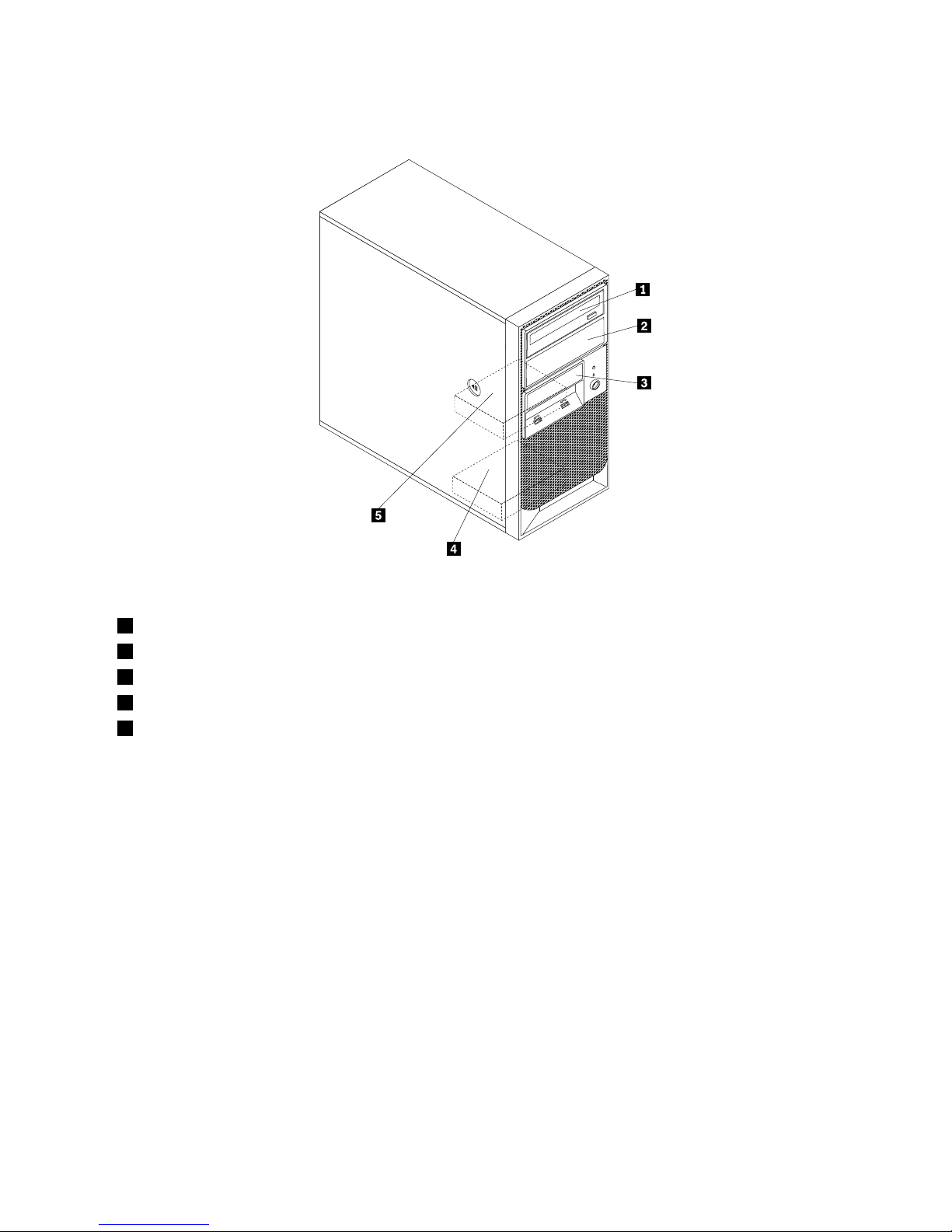
Figure7“Drivebaylocations”onpage17showsthelocationsofthedrivebays.
Figure7.Drivebaylocations
1Opticaldrivebay
2Secondaryopticaldrivebay
3Cardreaderdrivebay
4SecondarySATAharddiskdrivebay
5PrimarySATAharddiskdrivebay(witha3.5-inchSATAharddiskdriveinstalled)
Chapter3.Productoverview17

18ThinkServerTS140HardwareMaintenanceManual
