Lenovo 43Y6435 User Manual
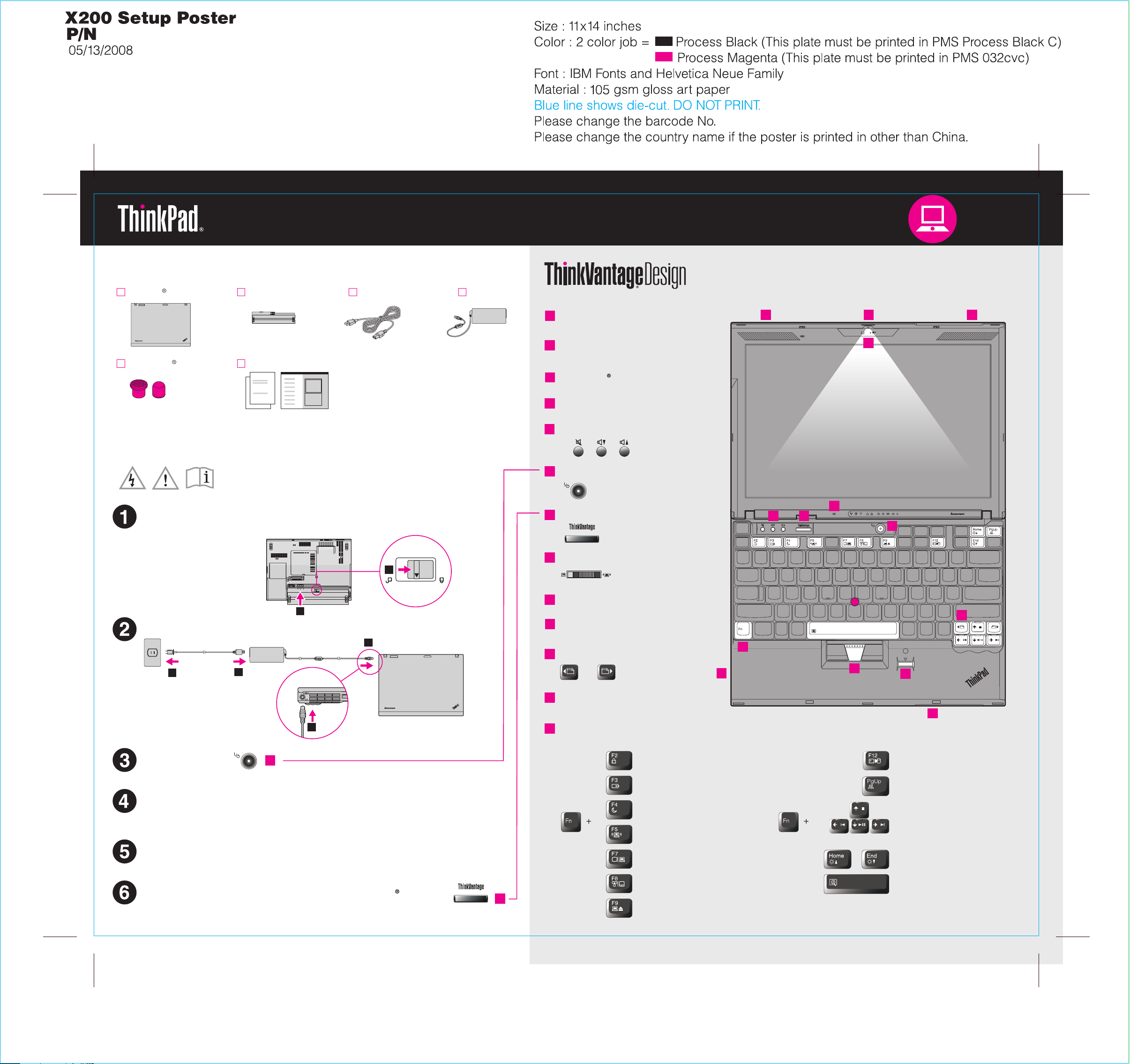
43Y6435
Unpack
ThinkPad notebook
2 TrackPoint caps
Manuals
Power cord AC adapterBattery pack
- Setup Instructions (this sheet)
- Safety and Warranty Guide
- Service and ideTroubleshooting Gu
- Other supplements or flyers
See reve ed, missing, or damaged itrse for notes about unlist ems and a recovery disc.
Initial Setup Instructions
Read the safe s in the included manualsty notices and important tip
before using your computer.
Install battery pack:
Your battery is ready to use.
2
UltraConnect wireless
1
antennas (main and auxiliary)
2
Integrated camera*
*Select models only.
3
ThinkLight keyboard light
4
Built-in microphone
5
Volume and mute buttons
6
Power button
7
ThinkVantage button
8
Wireless radio switch
TM
1 13
UltraConnect
2
4
5 7
6
1
Connect to power:
1
3
2
1
Turn on the power:
6
Point and clic ystem:k with TrackPoint Navigation S
Press the Tr ion you want to move the pointer. The lefackPoint cap in the direct t and right
buttons below the space bar function like mouse buttons.
Configure the Operating System following on-screen instructions:
This proces es.s takes several minut
9
TrackPoint center button
10
Fingerprint reader
*Select models only.
11
Web browser back and forward
12
One - handed latch
13
Fn key
Use in comb ccess special ThinkPad featuination with other keys to a res.
Lock your computer
Manage battery & power
Enter sleep (standby)
Manage wireless connections
Change display settings
13
8
11
9
10
12
Enter hibernation
ThinkLight on/off
Multimedia controls
Change display brightness
For more detailed infor utton:mation, press the ThinkVantage b
Change input device settings
7
Manage external devices
Magnify screen contents
P/N: 43Y6435
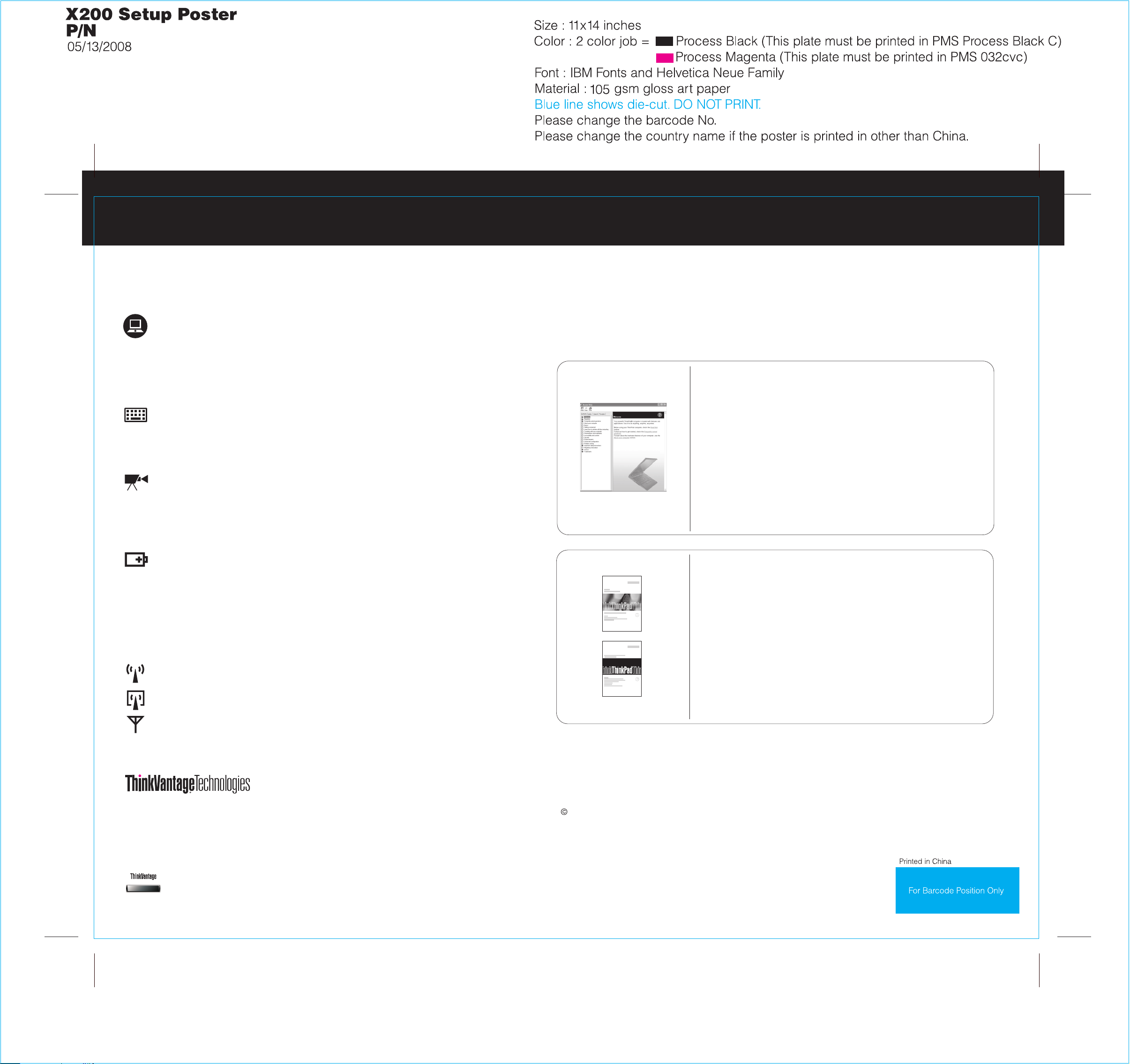
43Y6435
Thank you for choosing a ThinkPad notebook.
The ThinkPad no d for ultraportability.tebook raises the standar
Thin and light ultraportable
Your comput -inch widescreen ultraportaer is a powerful 12. ble that enables you to work1
productively wherever you want to be. It is housed in a solid and durable magnesium
frame to withstand the everyday rigors of the road warrior.
The UltraBa ity and expandability of yse option enhances the portabi our computer.l
TM
Full-size keyboard
Your ultr atures the same excellent full-size kaportable computer f eyboard found on larger,e
mainstream ThinkPad notebooks, so that typing is easy.
Multimedia features
Your comput ed camera*, a digital microper includes an integr hone, and a 5-in-1 mediaat card
reader or a Secure Digital card slot to maximize your life on the go.
To learn more a e About your computer in Access Helbout hardware features, s p.e
Power-saving design
The energy-ef mputer enables longer continuousficient design of you operation on battery
power.
Energy-saving features such as sophisticated power management give you the best
balance between performance and power saving. Your computer meets ENERGY STAR 4.0
standard and the Climate Savers efficiency standards.
r co
Using Access Help (online manual) and the included manuals
To find de our computer, open Access Helptailed information a , or see the Safety and Warranty Guide or thebout y
Service and Troubleshooting Guide.
Access Help
Access Help i rovides answerss a comprehensive online manual that p
to most of your questions about your computer, helps you to configure
preinstalled features and tools, or solve problems.
To open Acces ng:s Help, do either of the followi
- Press the ThinkVantage button. Under Quick Links in the
ThinkVantage Productivity Center, click "Access on-system help."
- Click Start, move the pointer to All Programs; then to ThinkVantage.
Click Access Help.
Safety and Warranty Guide
-Important safety information
-Operati t noticesng environment and other importan
-Warranty information
To learn more a ife, see Learn how to achievbout extending batter e all day computing iny l
Access Help.
Diverse connectivity options
Your comput anced connectivity options, such aer provides you with ad s Gigabit Ethernet,v
Wireless LAN, Wireless USB*, *, WiMAX*, and Wireless WAN*.Bluetooth
To learn more a e Getting connected in Accesbout network connections, s s Help.e
*Select models only.
ThinkVanta echnologies that enable you to improve pge Technologies are advance roductivity, protectd t
your data, and reduce overall lifecycle costs.
To learn more a es, open the ThinkVantage Productbout ThinkVantage technolog ivity Center by pressingi
the ThinkVantage button.
Service and Troubleshooting Guide
-Introduc mationtion to other sources of infor
-Important t uterips for taking care of your comp
-Diagnost gics and troubleshootin
-Recovery options
-Help and service
-Warrant ery information for your comput
* Additional unpacking notes:
1) Some models may contain items that are not listed.
2) If any item is missing or damaged, please contact your place of purchase.
3) Everything for recovering factory-installed files and applications is on your hard disk eliminating the need for a
recovery disc. For more information, see "Recovery options" in the Service and Troubleshooting Guide.
Copyright Lenovo 2008.
All rights reserved.
The followin o in the United States, other countrg terms are trademarks of Leno ies, or both:v
Lenovo
ThinkLight
ThinkPad
ThinkVantage
Other company, product, or service names may be trademarks or service marks of others.
TrackPoint
UltraBase
UltraConnect
