Lenovo 41N3043 User Manual
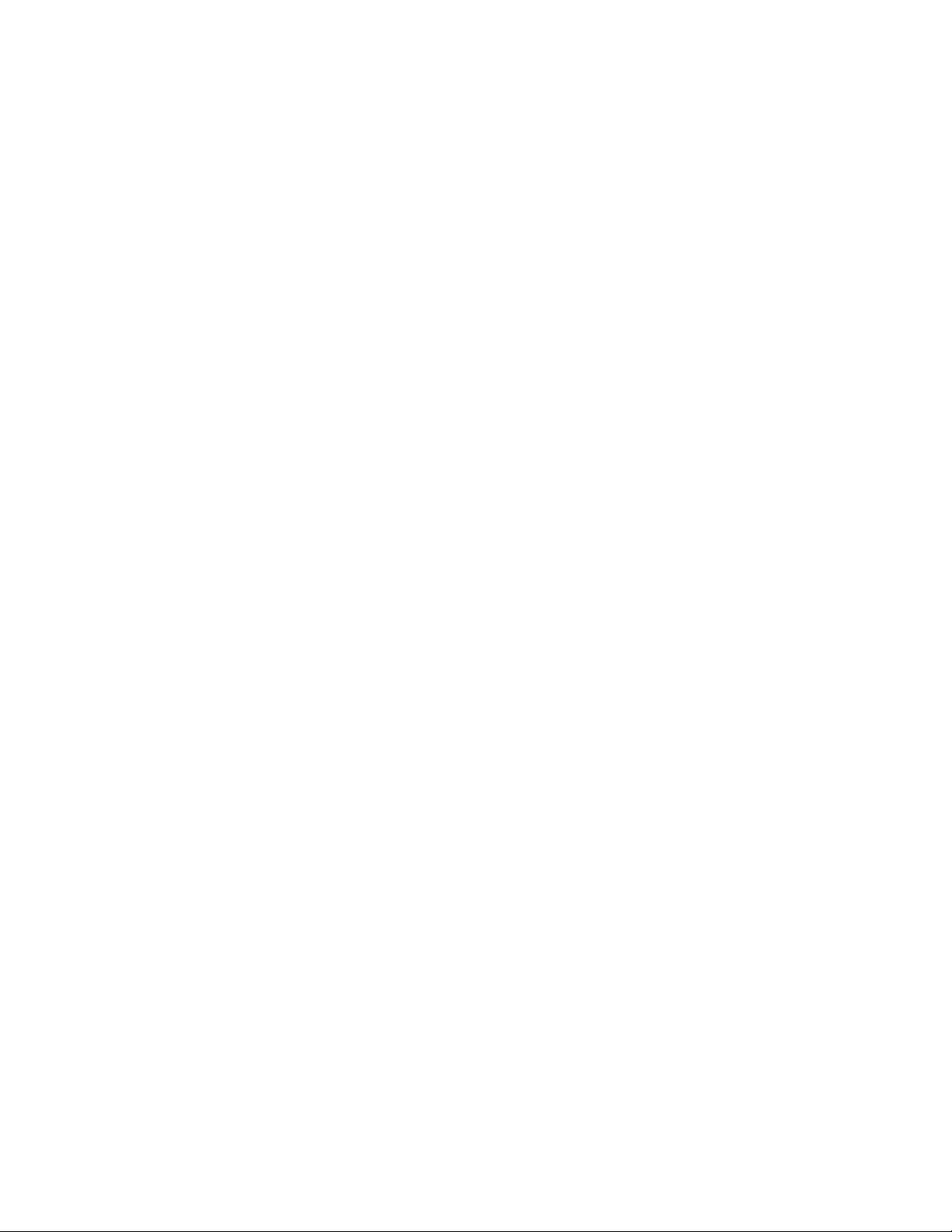
Gemplus ExpressCard Smart Card Reader
from Lenovo
User’ s
Guid e


Gemplus ExpressCard Smart Card Reader
from Lenovo
User’ s
Guid e

First Edition (June 2006)
© Copyright Lenovo 2006.
Portions © Copyright International Business Machines Corporation 2005.
All rights reserved.
U.S. GOVERNMENT USERS – RESTRICTED RIGHTS: Our products and/or services are provided with
RESTRICTED RIGHTS. Use, duplication or disclosure by the Government is subject to the GSA ADP Schedule
contract with Lenovo Group Limited, if any, or the standard terms of this commercial license, or if the agency is
unable to accept this Program under these terms, then we provide this Program under the provisions set forth in
Commercial Computer Software–Restricted Rights at FA R 52.227-19, when applicable, or under Rights in
Data-General, FAR 52.227.14 (Alternate III).

Contents
Chapter 1. Introduction . . . . . . . .1
Chapter 2. Installation . . . . . . . . .3
Installing the Gemplus ExpressCard Smart Card
Reader from Lenovo . . . . . . . . . . . .3
Windows XP and Windows 2000 . . . . . . .3
Installing and using the Gemplus SmartDiag
diagnostic tool . . . . . . . . . . . . . .4
Chapter 3. Uninstalling the Gemplus
SmartDiag diagnostic tool . . . . . . .5
Appendix A. Specifications . . . . . .7
Appendix B. Service and support . . . .9
Online technical support . . . . . . . . . .9
Telephone technical support . . . . . . . . .9
Appendix C. Lenovo Statement of
Limited Warranty . . . . . . . . . .11
Part 1 - General Terms . . . . . . . . . . .11
Part 2 - Country-unique Terms . . . . . . . .14
Part 3 - Warranty Information . . . . . . . .25
Warranty Period . . . . . . . . . . . .25
Types of Warranty Service . . . . . . . .25
Worldwide telephone list . . . . . . . . .26
Guarantee supplement for Mexico . . . . . . .29
Appendix D. Notices . . . . . . . . .31
Trademarks . . . . . . . . . . . . . .32
Electronic emission notices . . . . . . . . .32
© Lenovo 2006. Portions © IBM Corp. 2005. iii

iv Gemplus ExpressCard Smart Card Reader from Lenovo User’s Guide

Chapter 1. Introduction
The Gemplus ExpressCard Smart Card Reader from Lenovo incorporates smart
cards into Lenovo
™
compatible PC’s equipped with an ExpressCard port. The
smart card reader is a high-performance, compact, and lightweight device that can
handle a wide range of functions for various applications, such as computer
security, network security, banking, and telecommunications.
The Gemplus ExpressCard Smart Card Reader from Lenovo supports most
memory and microprocessor cards currently on the market, and because of its
general-purpose architecture, embossed cards can be used. The smart card reader is
compatible with all cards that meet ISO 7816-1, 2, 3, 4 and ISO 7816 Class A, B,
and C (5V, 3V, 1.8V) standards with T=0 and T=1 protocols.
The device driver supports the following operating systems:
v Microsoft
Windows
®
2000 Professional
®
v Microsoft Windows XP
© Lenovo 2006. Portions © IBM Corp. 2005. 1

2 Gemplus ExpressCard Smart Card Reader from Lenovo User’s Guide
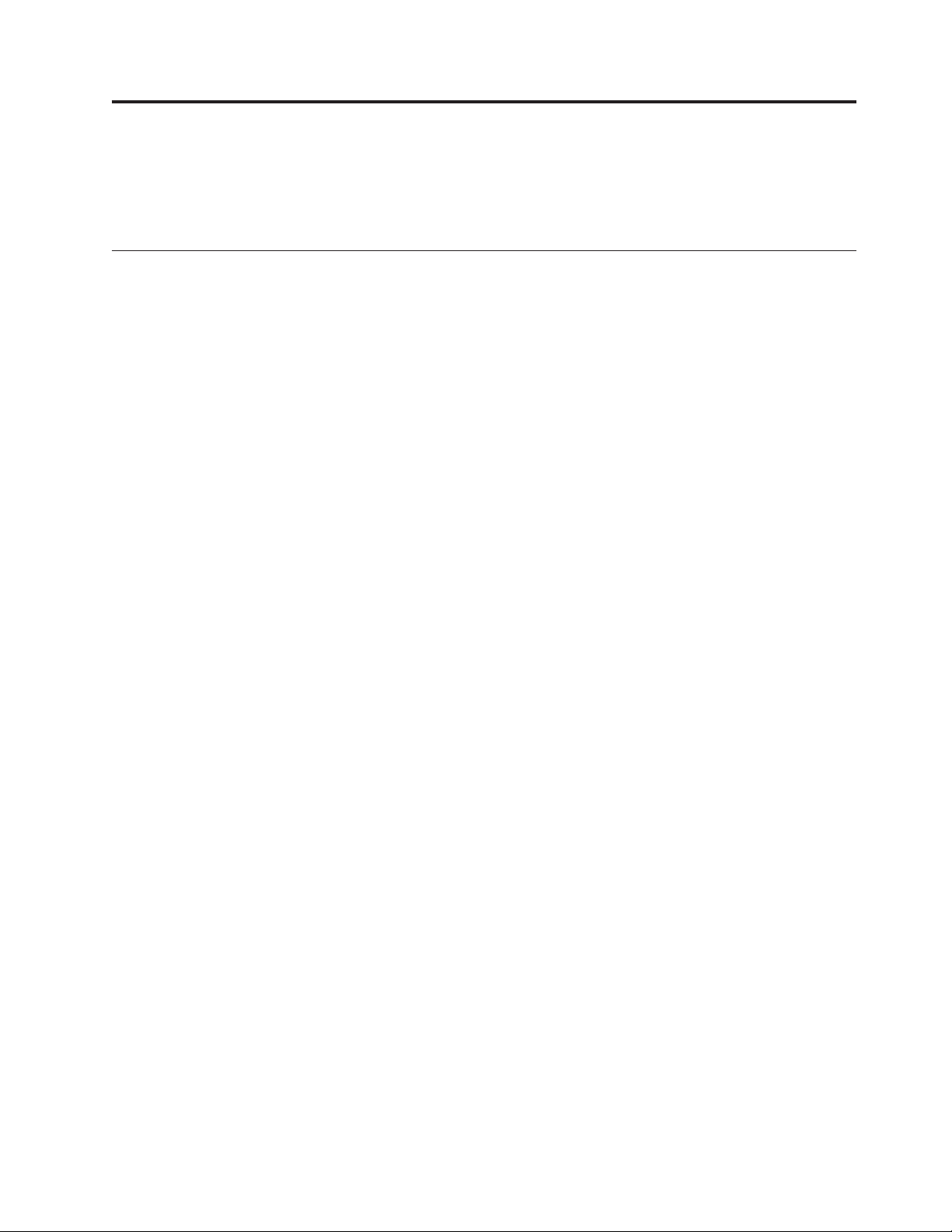
Chapter 2. Installation
This chapter provides instructions for installing the Gemplus ExpressCard Smart
Card Reader from Lenovo and the Gemplus SmartDiag diagnostic tool.
Installing the Gemplus ExpressCard Smart Card Reader from Lenovo
This section contains instructions for installing the Gemplus ExpressCard Smart
Card Reader from Lenovo for Microsoft Windows XP and Microsoft Windows 2000
Professional.
Note: To verify if newer versions of this installation software are available, visit
the Lenovo Web site at http://www.lenovo.com/support for the latest software
and documentation.
Windows XP and Windows 2000
To install the Gemplus ExpressCard Smart Card Reader from Lenovo for Windows
XP or Windows 2000, complete the following procedure:
1. Insert the CD for the Gemplus ExpressCard Smart Card Reader from Lenovo
that comes with your option.
2. After inserting the CD, the User’s Guide Software CD window automatically
opens. On the left side of the window, click Software.
3. Click on Install Device Drivers. The Gemplus ExpressCard Smart Card Reader
from Lenovo Installer window opens.
4. Click Next.
5. Read through the End User Licensing Agreement and if you agree with the
terms and conditions, click Next.
6. Choose an install directory and click Next.
7. Click Finish.
© Lenovo 2006. Portions © IBM Corp. 2005. 3

8. Insert the Gemplus ExpressCard Smart Card Reader from Lenovo into your
computer, as shown in the illustration below.
GEMPLUS
Your option is ready for use.
For information on troubleshooting software or hardware, see “Installing and using
the Gemplus SmartDiag diagnostic tool.”
Installing and using the Gemplus SmartDiag diagnostic tool
The Gemplus SmartDiag diagnostic tool reports software or hardware problems
and provides troubleshooting information. If the displayed information does not
solve the problem, you can generate a diagnostic report for technical support.
The diagnostic tool verifies the availability of the following:
v Operating system services that support smart cards
v Smart card reader
v Smart cards
install the Gemplus SmartDiag diagnostic tool, complete the following
To
procedure:
1. Insert the Gemplus ExpressCard Smart Card Reader from Lenovo CD into the
CD-ROM drive.
2. From the computer desktop, click Start -> Run.
3. In the Open: field, type d:\smartdiag\setup, where d is the CD-ROM drive.
4. Click OK.
5. Follow the on-screen instructions to continue the installation.
start the diagnostic tool, click Start -> Programs -> Gemplus -> SmartDiag ->
To
SmartDiag.
Note: To view the Help documentation for the diagnostic tool, click Start ->
Programs -> Gemplus -> SmartDiag -> SmartDiag -> Help.
4 Gemplus ExpressCard Smart Card Reader from Lenovo User’s Guide

Chapter 3. Uninstalling the Gemplus SmartDiag diagnostic tool
This chapter provides instructions for uninstalling the Gemplus SmartDiag
diagnostic tool.
To remove the Gemplus SmartDiag diagnostic tool, complete the following
procedure:
1. From the computer desktop, click Start -> Settings -> Control Panel.
2. Double-click Add/Remove Programs.
3. Click Gemplus SmartDiag v2.1.
4. Click Add/Remove or Change/Remove.
© Lenovo 2006. Portions © IBM Corp. 2005. 5

6 Gemplus ExpressCard Smart Card Reader from Lenovo User’s Guide
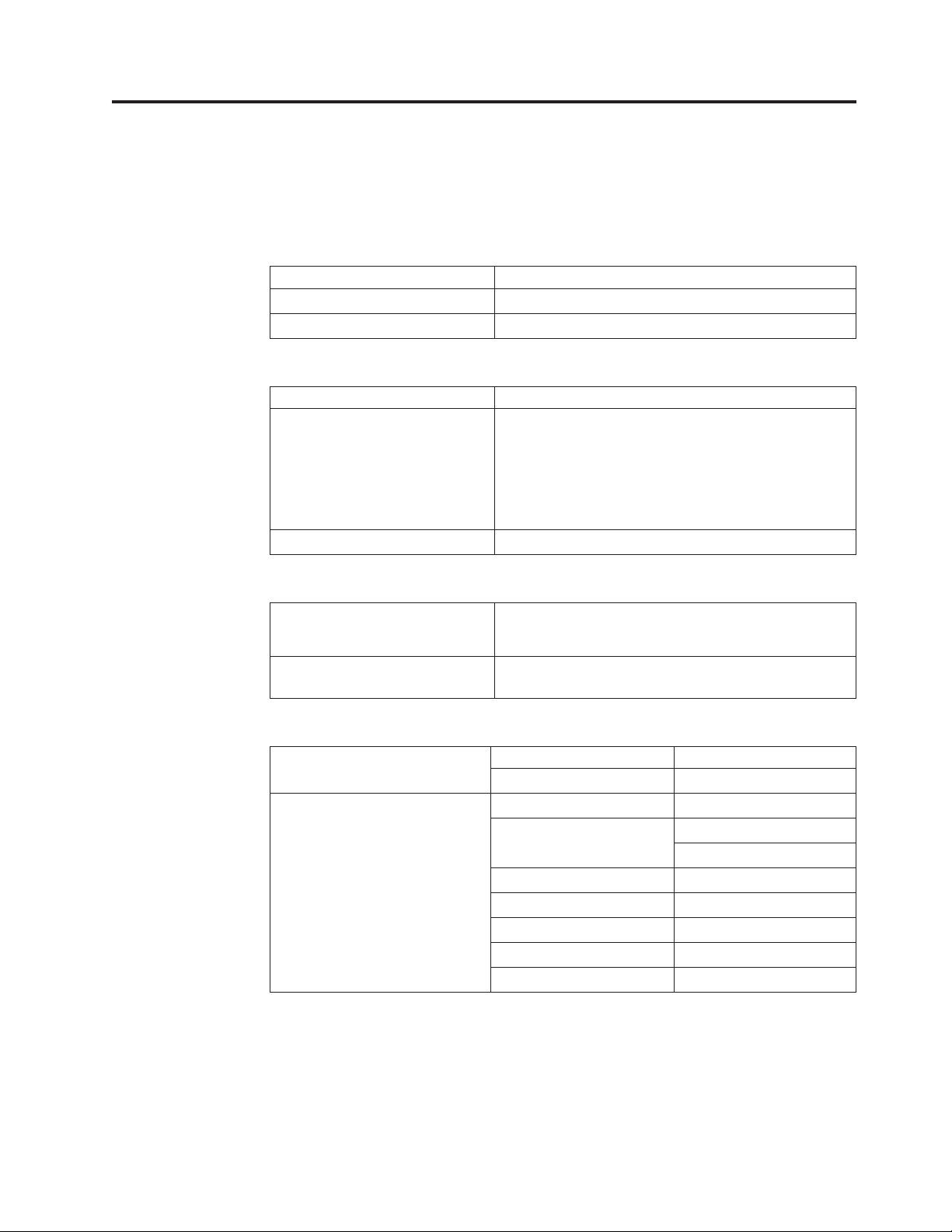
Appendix A. Specifications
Following are specifications for the Gemplus ExpressCard Smart Card Reader
from Lenovo.
Table 1. Physical specifications
Form factor USB 2.0 full speed
Dimensions 75mm x 54mm x 5mm
Weight 30g
Table 2. Electrical specifications
Operating voltage 3.3V
Power consumption Idle: 50mA
Operating mode:
v 105mA (typical)
v 200mA (maximum)
Standby
mode: 1mA
Communication speed with card Up to 344kbps
Table 3. Compatibility
Operating system Windows 2000 Professional
Windows XP
Smart card All cards that meet ISO 7816-1, -2, -3, -4 with T=0 and
T=1 protocols.
Table 4. Regulatory and safety
Safety
European Union EN60950
USA/Canada UL 950 / CSA950
USA FCC part 15, Class B
EN55022
EN55024
EMC
European Union
Japan VCCI
Australia C-Tick
Canada ICES-003
Korea MIC
Taiwan BSMI
© Lenovo 2006. Portions © IBM Corp. 2005. 7

8 Gemplus ExpressCard Smart Card Reader from Lenovo User’s Guide
