Page 1

ThinkServer
HardwareMaintenanceManual
MachineTypes:0387,0388,0389,0390,0391,0392,0393,and0441
Page 2

Note:
Beforeusingtheinformationandtheproductitsupports,besuretoreadandunderstandthefollowing:
•TheReadMeFirstthatcomeswithyourproduct
•“Safetyinformation”onpageiii
•AppendixA“Notices”onpage217
SecondEdition(August2011)
©CopyrightLenovo2011.
LIMITEDANDRESTRICTEDRIGHTSNOTICE:IfdataorsoftwareisdeliveredpursuantaGeneralServicesAdministration
“GSA”contract,use,reproduction,ordisclosureissubjecttorestrictionssetforthinContractNo.GS-35F-05925.
Page 3

Contents
Safetyinformation..........iii
Chapter1.Generalinformation.....1
Introduction.................1
Serverdocumentation.............1
Chapter2.Serversetuproadmap...5
Chapter3.Productoverview......7
Serverpackage...............7
Features..................7
Specications...............12
Software.................12
ThinkServerEasyStartup.........12
ThinkServerEasyUpdateFirmwareUpdater.13
BIOSandBMCrmwareupdateutility...13
RAIDcongurationutilities........13
PC-DoctorforDOS...........13
Locations.................13
Machinetype,model,andserialnumber
label.................13
Frontviewoftheserver.........15
Frontpanel..............17
DITmodule..............18
Rearviewoftheserver.........19
Serverlocks..............22
Servercomponents...........25
Hot-swapharddiskdrivestatusLEDs...32
RAIDcard...............33
Hot-swapharddiskdrivebackplane....34
Systemboardcomponents........42
Systemboardjumpers..........46
SystemboardLEDs...........50
Chapter4.Turningonandturningoff
theserver...............53
Turningontheserver............53
Turningofftheserver............53
Chapter5.Conguringtheserver..55
UsingtheSetupUtilityprogram........55
StartingtheSetupUtilityprogram.....55
ViewinginformationintheSetupUtility
program...............55
SetupUtilityprograminterface......56
Settingthesystemdateandtime.....64
Usingpasswords............65
ConguringtheTPMfunction.......66
Selectingastartupdevice........66
ExitingtheSetupUtilityprogram......67
UpdatingorrecoveringtheBIOS......67
UsingtheThinkServerEasyStartupprogram...69
FeaturesoftheThinkServerEasyStartup
program...............70
StartingtheThinkServerEasyStartup
program...............70
ConguringRAID..............71
AboutRAID..............72
RAIDforyourserver...........73
ConguringRAIDusingtheThinkServer
EasyStartupprogram..........74
ConguringtheonboardSATAsoftware
RAID.................74
ConguringtheadvancedSATAorSAS
hardwareRAID.............79
ConguringtheEthernetcontrollers......80
Updatingthermware............80
UsingtheFirmwareUpdaterprogram....81
Chapter6.Installing,removing,or
replacinghardware..........83
Guidelines................83
Precautions..............83
Handlingstatic-sensitivedevices.....84
Systemreliabilityguidelines........84
Workinginsidetheserverwiththepoweron.85
Removingtheservercover..........85
Removingandreinstallingthefrontbezel....87
Installing,removing,orreplacinghardware...89
Installingorremovingamemorymodule...89
InstallingorremovingaPCIcard......93
InstallingorremovingtheEthernetcard...96
InstallingorremovingtheRAIDcard....98
InstallingorremovingtheThinkServer9240-8i
RAID5UpgradeKey..........100
InstallingorremovingtheThinkServerSATA
SoftwareRAID5Key..........102
InstallingorremovingtheThinkServeriKVM
RemoteManagementModule.......105
InstallingorremovingtheTPMmodule...109
InstallingorremovingtheDITmodule....111
Installingorreplacinganopticaldrive....115
Installingorreplacingahot-swapharddisk
drive.................119
Removingorinstallinganon-hot-swaphard
diskdrive...............123
©CopyrightLenovo2011
i
Page 4

Replacingthehot-swapharddiskdrive
backplane...............133
Replacingthenon-hot-swappowersupply
assembly...............137
Replacingahot-swapredundantpower
supplymodule.............140
Replacingthepowerdistributionboardand
cageassembly.............143
Replacingthefrontpanelboardassembly..147
Replacingthefrontsystemfan......149
Replacingtherearsystemfan.......152
Replacingtheheatsinkandfanassembly..154
Replacingthemicroprocessor.......157
Replacingthesystemboardbattery....161
Replacingthesystemboard.......162
Completingthepartsreplacement.......168
Reinstallingtheservercoverandreconnecting
cables................168
Updatingtheserverconguration.....170
Chapter7.Troubleshootingand
diagnostics.............171
Troubleshootingprocedure..........171
ViewingthestatusanddiagnosticLEDs.....171
Usingthediagnosticprogram.........172
Viewingthesystemeventlog.........172
Basictroubleshootingtables.........172
ThinkServerEasyStartupprogram
problems...............172
Opticaldriveproblems..........173
Harddiskdriveproblems.........174
Memorymoduleproblems........176
Keyboard,mouse,orUSBdeviceproblems..176
POSTerrorcodes............177
Chapter8.FRUlists.........179
MajorFRUs................179
MechanicalFRUs.............189
AdaptersandmiscellaneousFRUs.......194
Powercords...............196
Shipgroup................204
Chapter9.Gettinginformation,help,
andservice.............213
Informationresources............213
Usingthedocumentation.........213
ThinkServerWebsite
(http://www.lenovo.com/thinkserver)....213
LenovoSupportWebsite.........213
Helpandservice..............214
Beforeyoucall.............214
Callingforservice............214
Usingotherservices..........215
Purchasingadditionalservices......215
AppendixA.Notices.........217
Trademarks................218
Importantnotes..............218
PolyvinylChloride(PVC)cableandcordnotice..218
Recyclinginformation............218
Batteryreturnprogram..........219
Requirementforbatteriescontaining
perchlorate..............220
Particulatecontamination..........220
ImportantinformationfortheEuropeanDirective
2002/96/EC................221
RestrictionofHazardousSubstancesDirective
(RoHS)..................224
ChinaRoHS..............225
Turkishstatementofcompliance......225
GermanOrdinanceforWorkglossstatement...226
Electronicemissionnotices..........226
FederalCommunicationsCommission(FCC)
Statement...............226
Index.................229
iiThinkServerHardwareMaintenanceManual
Page 5

Safetyinformation
Note:Beforeusingtheproduct,besuretoreadandunderstandthemultilingualsafetyinstructionsonthe
documentationDVDthatcomeswiththeproduct.
Antesdeusaroproduto,leiaeentendaasinstruçõesdesegurançamultilínguesnoDVDdedocumentação
queoacompanha.
Предидаизползватетозипродукт,задължителнопрочететеивникнетевмногоезичнитеинструкции
забезопасноствDVDдискасдокументация,койтосепредоставяспродукта.
PrijeupotrebeovogproizvodaobaveznopročitajtevišejezičnesigurnosneuputekojesenalazenaDVD-us
dokumentacijomkojidobivateuzproizvod.
PředpoužitímproduktujetřebasipřečístaporozumětbezpečnostnímpokynůmuvedenýmnadiskuDVDs
dokumentací,kterýjedodávánsproduktem.
Førdubrugerproduktet,skaldusørgeforatlæseogforstådesikkerhedsforskrifter,derndespåere
sprog,pådendokumentations-dvd,derfølgermedproduktet.
LuetuotteenmukanatoimitetullaDVD-tietolevylläolevatmonikielisetturvaohjeetennentämäntuotteen
käyttöä.
Avantd'utiliserleproduit,veillezàbienlireetcomprendrelesinstructionsdesécuritémultilinguesgurant
surleDVDdedocumentationfourniavecleproduit.
Πρινχρησιμοποιήσετετοπροϊόν,βεβαιωθείτεότιέχετεδιαβάσεικαικατανοήσειτιςοδηγίεςασφάλειας,οι
οποίεςείναιδιαθέσιμεςσεδιάφορεςγλώσσεςστοDVDτεκμηρίωσηςπουσυνοδεύειτοπροϊόν.
VorVerwendungdesProduktssolltenSieunbedingtdiemehrsprachigenSicherheitsanweisungenaufder
Dokumentations-DVDlesen,dieimLieferumfangdesProduktsenthaltenist.
AtermékhasználataelőttmindenképpenolvassaelésértelmezzeatermékhezkapottdokumentációsDVD
lemezentalálható,többnyelvenelolvashatóbiztonságielőírásokat.
Primadiutilizzareilprodotto,accertarsidileggereecomprendereleinformazionisullasicurezzamultilingue
disponibilisulDVDdidocumentazionefornitoconilprodotto.
製品をご使用になる前に、製品に付属のDocumentationDVDに収録されているマルチリンガルの「安
全に正しくご使用いただくために」を読んで理解してください。
제품을사용하기전에제품과함께제공되는문서DVD의다국어안전지침을주의깊게읽어보십시오.
Voordatuhetproductgebruikt,moetuervoorzorgendatudemeertaligeveiligheidsinstructiesopde
documentatie-dvdvanhetproducthebtgelezenenbegrijpt.
©CopyrightLenovo2011
iii
Page 6

Przedskorzystaniemzproduktunależyzapoznaćsięzwielojęzycznymiinstrukcjamibezpieczeństwa
znajdującymisięnapłycieDVDzdokumentacjądostarczonąwrazzproduktem.
Antesdeutilizaroproduto,leiaatentamenteasinstruçõesdesegurançamultilinguesqueconstamno
DVDdedocumentaçãofornecidocomoproduto.
Înaintedeautilizaprodusul,asiguraţi-văcăaţicititşiînţelesinstrucţiuniledesiguranţăînmaimultelimbide
peDVD-ulcudocumentaţiecareînsoţeşteprodusul.
Førdubrukerproduktet,måduleseogforstådenerspråkligesikkerhetsinformasjonenpåDVDenmed
dokumentasjonsomfølgermedproduktet.
Преждечемиспользоватьэтотпродукт,внимательноознакомьтесьсинструкциямипотехнике
безопасностинаразныхязыках,которыеможнонайтинаDVD-дискесдокументациейвкомплектес
продуктом.
在使用本产品之前,请务必先阅读和了解产品附带的文档DVD中的多语言安全说明。
Prenegotoupotrebiteproizvodobaveznopaljivoproitajteiprouiteviejezikouputstvozabezbednostna
dokumentacionomDVD-ukojistedobiliuzproizvod.
PredpouvanmproduktusipretajteviacjazynbezpenostnpokynynadiskuDVDsdokumentcioudodanoms
produktom.
Predenzačneteuporabljatiizdelek,jepomembno,daprebereteinrazumetevečjezičnavarnostnanavodila
naDVD-juzdokumentacijo,kistegaprejeliskupajzizdelkom.
Antesdeutilizarelproducto,asegúresedeleerycomprenderlasinstruccionesdeseguridadmultilingüesdel
DVDdedocumentaciónqueseproporcionaconelproducto.
Varnogamedattläsasäkerhetsinstruktionernapådokumentations-DVD-skivansomföljermedprodukten
innandubörjaranvändaprodukten.
使用本產品之前,請務必閱讀並瞭解產品隨附的文件DVD上的多國語言版本安全資訊。
Buürünükullanmadanönce,ürünlebirliktegönderilenbelgeDVD'siüzerindekiçokdiliçerengüvenlik
yönergeleriniokuyupanladýðýnýzdaneminolun.
Передвикористаннямцьогопродуктууважноознайомтесязінструкціямизтехнікибезпекинарізних
мовах,щоможназнайтинаDVD-дискуздокументацієювкомплектізпродуктом.
Important:Thecautionanddangerstatementsinthisdocumentarelabeledwithnumbers.Eachnumber
identiesanEnglish-languagecautionordangerstatementthatreferstotranslatedversionsofthecaution
ordangerstatementintheSafetyInformationdocument.Forexample,ifadangerstatementislabeled
“Statement1,”translationsforthisdangerstatementareintheSafetyInformationdocumentunder
“Statement1.”
Ensurethatyoureadandunderstandallcautionanddangerstatementsinthisdocumentbeforeyouperform
theprocedures.Readandunderstandanyadditionalsafetyinformationthatisincludedwiththeserveror
optionaldevicebeforeyouinstall,remove,orreplacethedevice.
ivThinkServerHardwareMaintenanceManual
Page 7
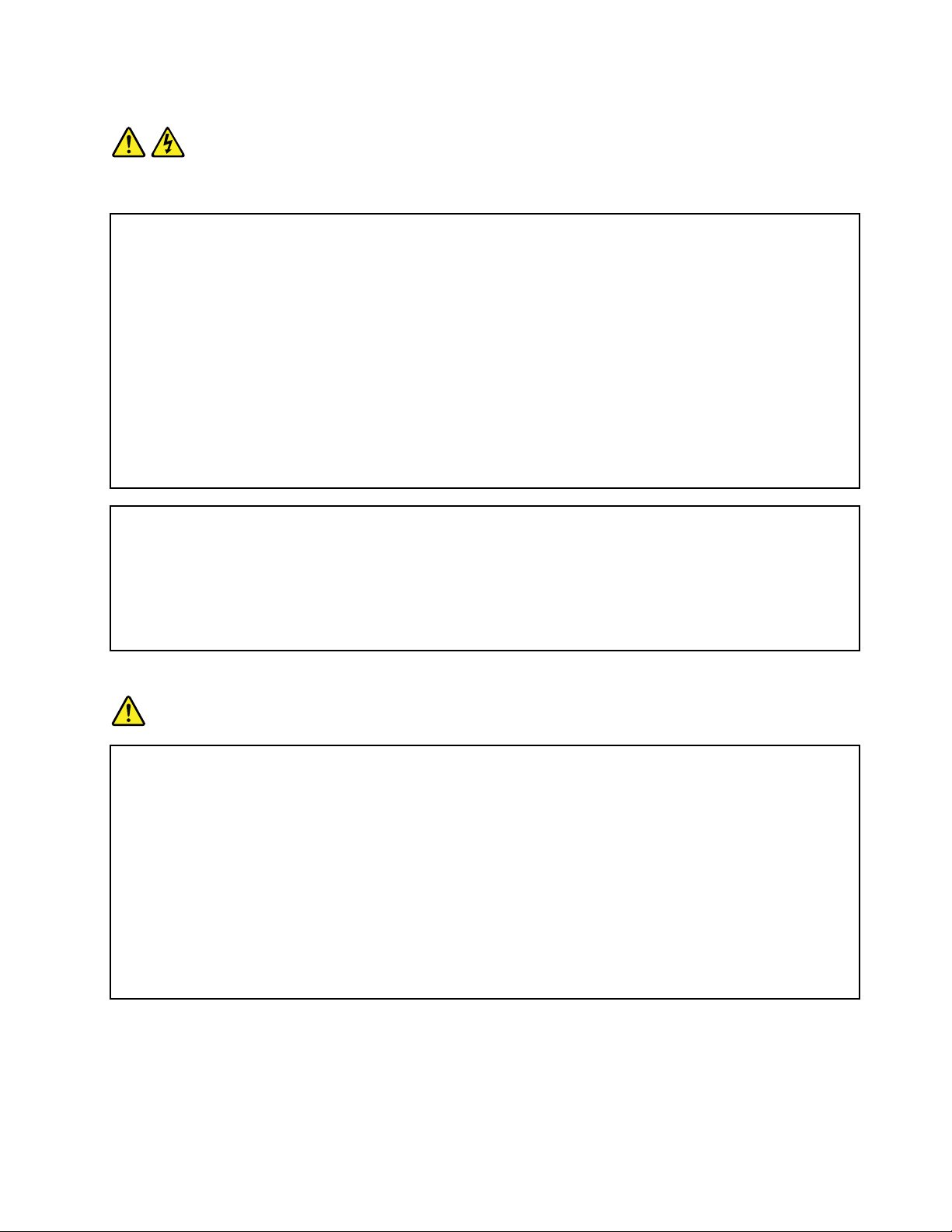
Statement1
DANGER
Electricalcurrentfrompower,telephone,andcommunicationcablesishazardous.
Toavoidashockhazard:
•Donotconnectordisconnectanycablesorperforminstallation,maintenance,orrecongurationofthis
productduringanelectricalstorm.
•Connectallpowercordstoaproperlywiredandgroundedelectricaloutlet.
•Connecttoproperlywiredoutletsanyequipmentthatwillbeattachedtothisproduct.
•Whenpossible,useonehandonlytoconnectordisconnectsignalcables.
•Neverturnonanyequipmentwhenthereisevidenceofre,water,orstructuraldamage.
•Disconnecttheattachedpowercords,telecommunicationssystems,networks,andmodemsbeforeyou
openthedevicecovers,unlessinstructedotherwiseintheinstallationandcongurationprocedures.
•Connectanddisconnectcablesasdescribedinthefollowingtablewheninstalling,moving,oropening
coversonthisproductorattacheddevices.
Toconnect:Todisconnect:
1.TurneverythingOFF.
2.First,attachallcablestodevices.
3.Attachsignalcablestoconnectors.
4.Attachpowercordstooutlet.
5.TurndevicesON.
1.TurneverythingOFF.
2.First,removepowercordsfromoutlet.
3.Removesignalcablesfromconnectors.
4.Removeallcablesfromdevices.
Statement2
DANGER
Dangerofexplosionifbatteryisincorrectlyreplaced.
Whenreplacingthelithiumcoincellbattery,useonlythesameoranequivalenttypethatis
recommendedbythemanufacturer.Thebatterycontainslithiumandcanexplodeifnotproperly
used,handled,ordisposedof.
Donot:
•Throworimmerseintowater
•Heattomorethan100°C(212°F)
•Repairordisassemble
Disposeofthebatteryasrequiredbylocalordinancesorregulations.
©CopyrightLenovo2011
v
Page 8
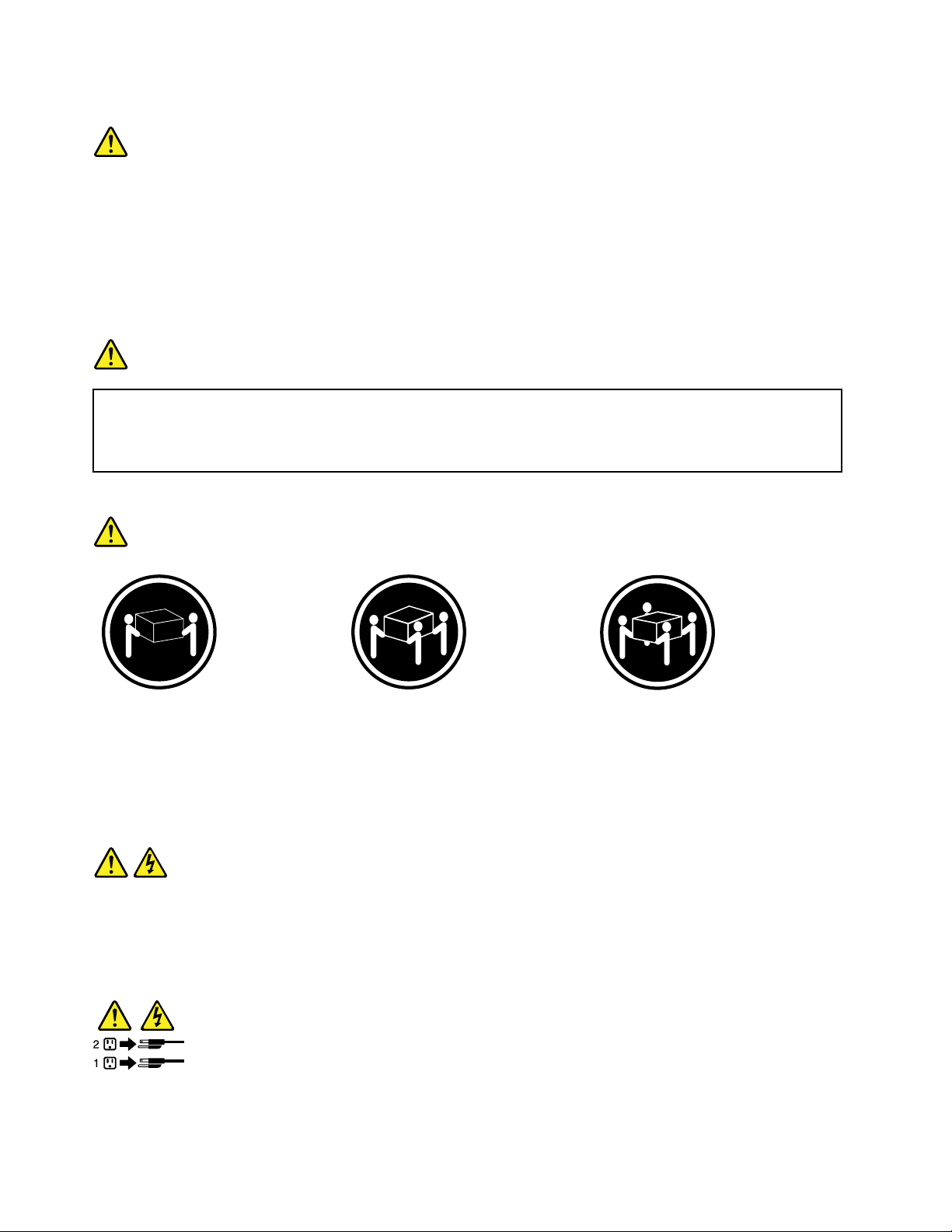
Statement3
CAUTION:
Whenlaserproducts(suchasCD-ROMs,DVDdrives,beropticdevices,ortransmitters)are
installed,notethefollowing:
•Donotremovethecovers.Removingthecoversofthelaserproductcouldresultinexposureto
hazardouslaserradiation.Therearenoserviceablepartsinsidethedevice.
•Useofcontrolsoradjustmentsorperformanceofproceduresotherthanthosespeciedherein
mightresultinhazardousradiationexposure.
DANGER
SomelaserproductscontainanembeddedClass3AorClass3Blaserdiode.Notethefollowing.
Laserradiationwhenopen.Donotstareintothebeam,donotviewdirectlywithoptical
instruments,andavoiddirectexposuretothebeam.
Statement4
≥18kg(39.7lb)≥32kg(70.5lb)≥55kg(121.2lb)
<32kg(70.5lb)<55kg(121.2lb)<100kg(220.5lb)
CAUTION:
Usesafepracticeswhenlifting.
Statement5
CAUTION:
Thepowercontrolbuttononthedeviceandthepowerswitchonthepowersupplydonotturnoff
theelectricalcurrentsuppliedtothedevice.Thedevicealsomighthavemorethanonepower
cord.Toremoveallelectricalcurrentfromthedevice,ensurethatallpowercordsaredisconnected
fromthepowersource.
viThinkServerHardwareMaintenanceManual
Page 9
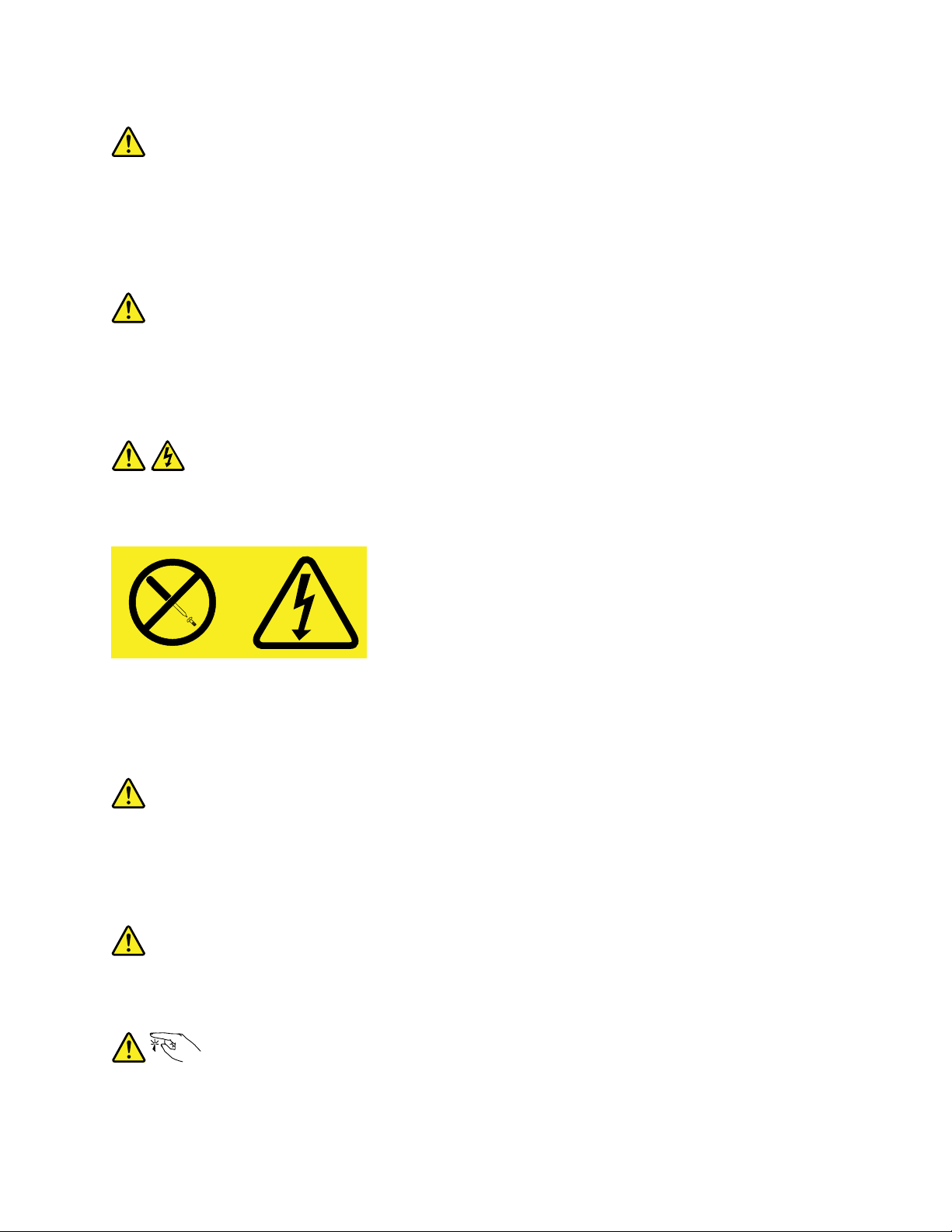
Statement6
CAUTION:
Ifyouinstallastrain-reliefbracketoptionovertheendofthepowercordthatisconnectedtothe
device,youmustconnecttheotherendofthepowercordtoapowersourcethatiseasilyaccessible
incaseitneedstobedisconnected.
Statement7
CAUTION:
Ifthedevicehasdoors,ensurethatyouremoveorsecurethedoorsbeforemovingorliftingthe
devicetoprotectagainstpersonalinjury.Thedoorswillnotsupporttheweightofthedevice.
Statement8
CAUTION:
Neverremovethecoveronapowersupplyoranypartthathasthefollowinglabelattached.
Hazardousvoltage,current,andenergylevelsarepresentinsideanycomponentthathasthislabel
attached.Therearenoserviceablepartsinsidethesecomponents.Ifyoususpectaproblemwith
oneoftheseparts,contactaservicetechnician.
Statement9
CAUTION:
Disconnectthehot-swapfancablesbeforeremovingthefanfromthedevicetoprotectagainst
personalinjury.
Statement10
CAUTION:
Thefollowinglabelindicatesasharp-edgehazard.
©CopyrightLenovo2011
vii
Page 10
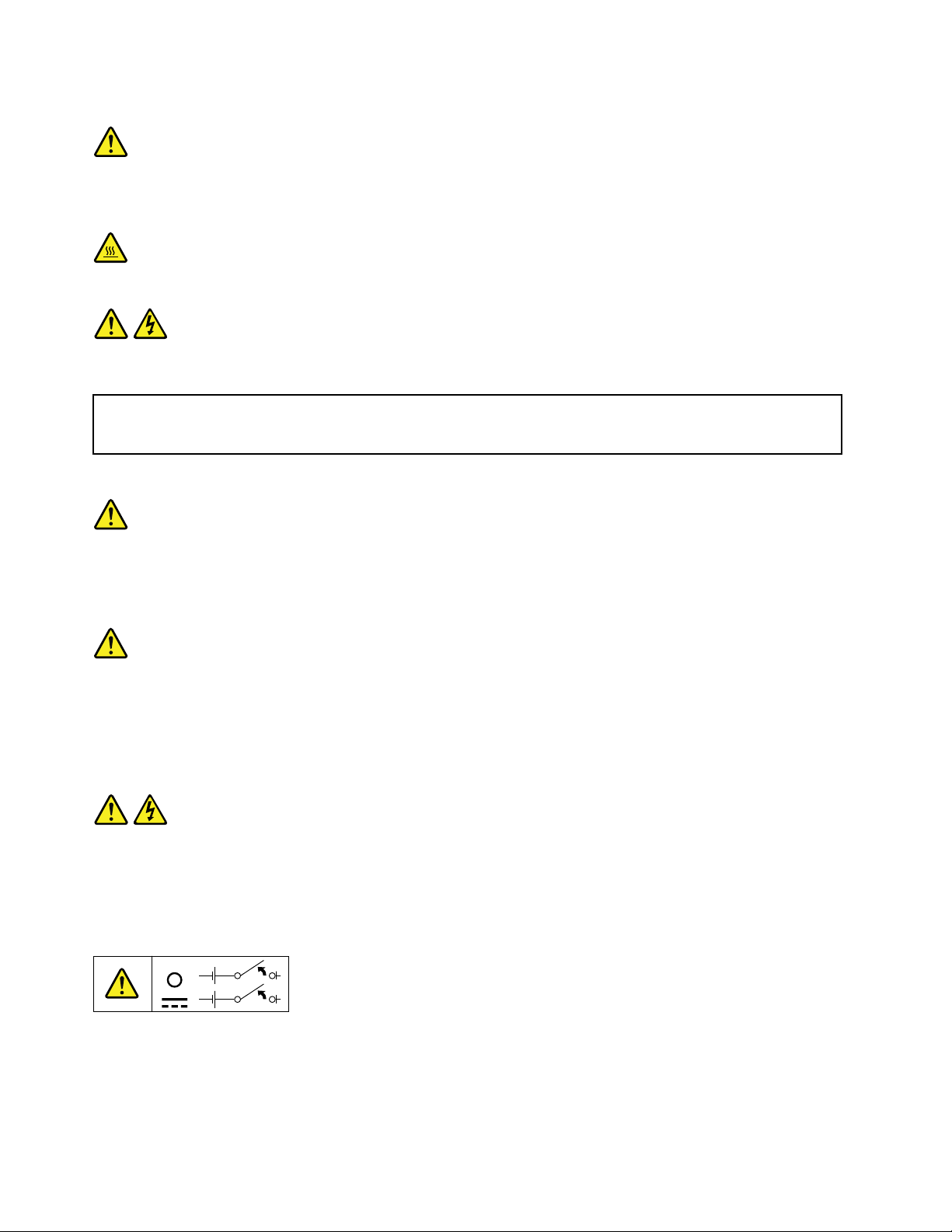
Statement11
CAUTION:
Thefollowinglabelindicatesapotentialheathazard.
Statement12
DANGER
Overloadingabranchcircuitisapotentialrehazardandashockhazardundercertainconditions.T o
avoidthesehazards,ensurethatyoursystemelectricalrequirementsdonotexceedbranchcurrentratings
attheinstallationsite.
Statement13
CAUTION:
Ensurethattherackissecuredproperlytoavoidtippingwhentheserverunitisextendedontherails.
Statement14
CAUTION:
SomeaccessoryoroptionboardoutputsexceedClass2orlimitedpowersourcelimits.Y ou
mustinstalltheappropriateinterconnectingcablinginaccordancewithyourlocalelectricalcode
requirements.
Statement15
CAUTION:
Thepower-controlbuttononthedevicemayputthedeviceinstandbymodeinsteadofturningoff
thedevice.Inaddition,thedevicemighthavemultipleconnectionstodcpower.T oremoveall
electricalcurrentfromthedevice,ensurethatallconnectionstodcpoweraredisconnectedat
thedcpowerinputterminals.
viiiThinkServerHardwareMaintenanceManual
Page 11
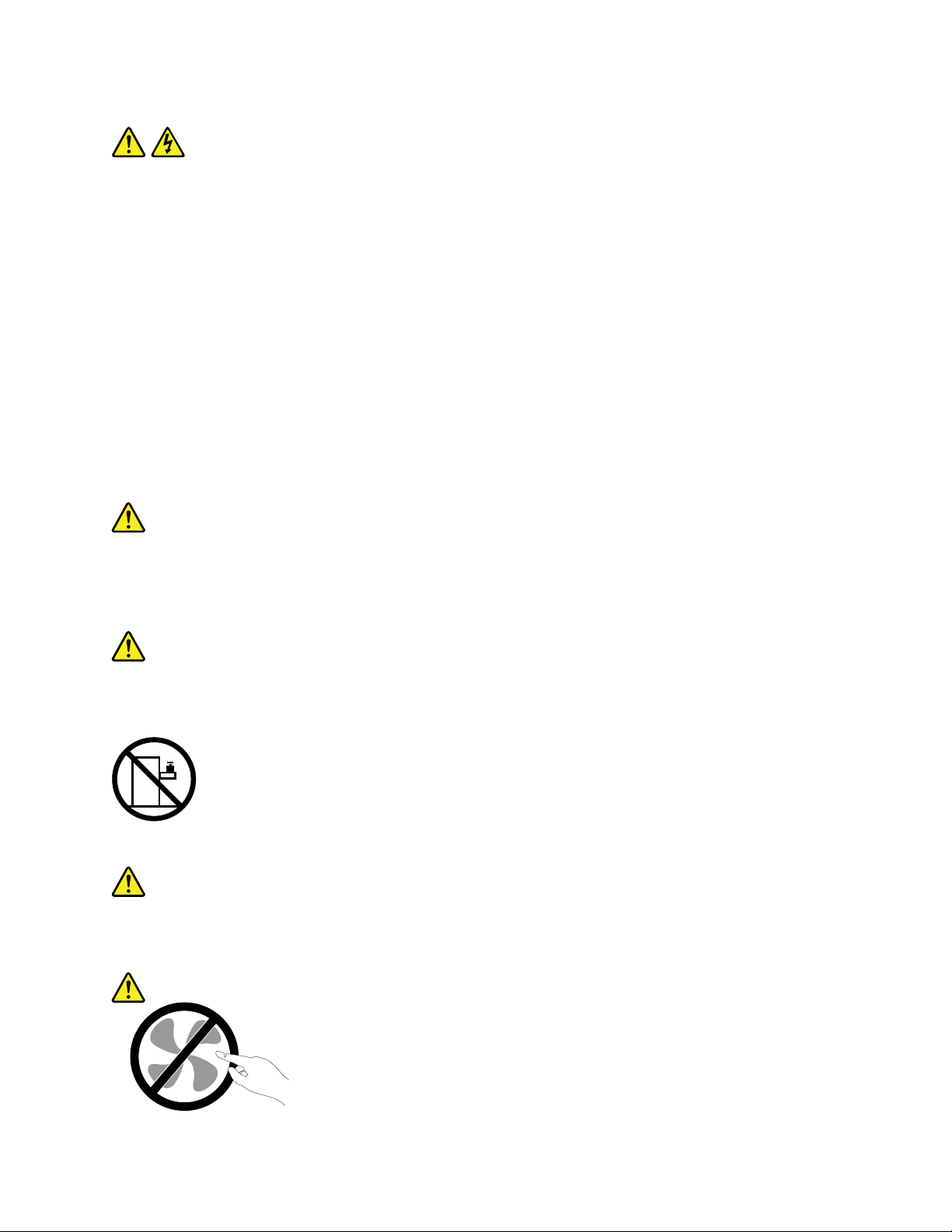
Statement16
CAUTION:
Toreducetheriskofelectricshockorenergyhazards:
•Thisequipmentmustbeinstalledbytrainedservicepersonnelinarestricted-accesslocation,as
denedbyyourlocalelectricalcodeandthelatesteditionofIEC60950.
•Connecttheequipmenttoareliablyearthedsafetyextralowvoltage(SELV)source.AnSELV
sourceisasecondarycircuitthatisdesignedsothatnormalandsinglefaultconditionsdonot
causethevoltagestoexceedasafelevel(60Vdirectcurrent).
•Thebranchcircuitovercurrentprotectionmustberatedinaccordancewithlocalelectricalcode
requirements.
•Use1.3mm
2
or16AmericanWireGauge(AWG)copperconductoronly,notexceeding3meters
inlength.
•T orquethewiring-terminalscrewsto1.4newton-metersor12inch-pounds.
•Provideareadilyavailable,approvedandrateddisconnectdeviceintheeldwiring.
Statement17
CAUTION:
ThisproductcontainsaClass1Mlaser.Donotviewdirectlywithopticalinstruments.
Statement18
CAUTION:
Donotplaceanyobjectontopofrack-mountedproducts.
Statement19
CAUTION:
Hazardousmovingparts.Keepngersandotherbodypartsaway.
©CopyrightLenovo2011
ix
Page 12
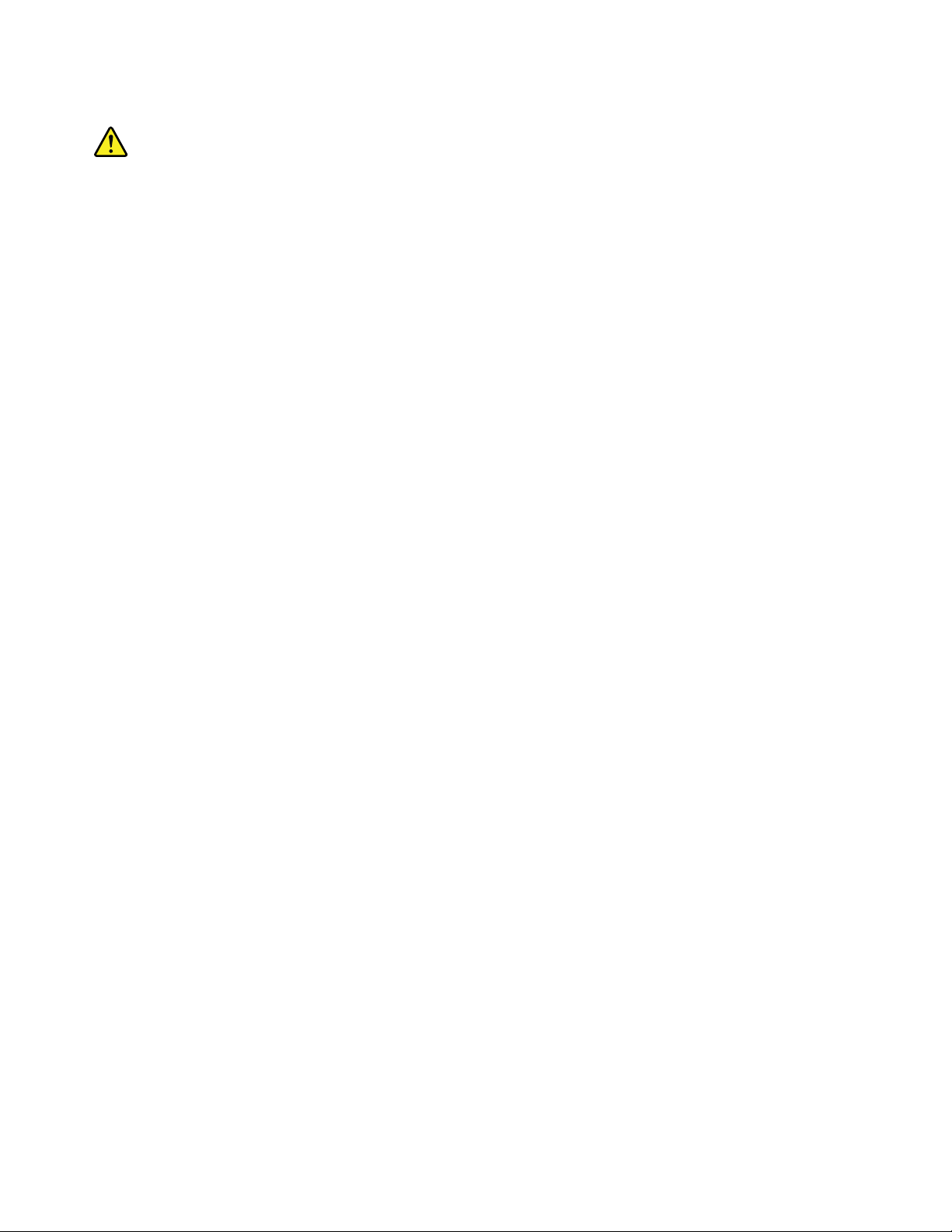
Statement20
CAUTION:
Alithiumionbatteryisprovided.Toavoidpossibleexplosion,donotburnthebattery.Replacethe
batteryonlywiththeLenovo-approvedpart.Recycleordiscardthebatteryasinstructedbylocal
regulations.
xThinkServerHardwareMaintenanceManual
Page 13
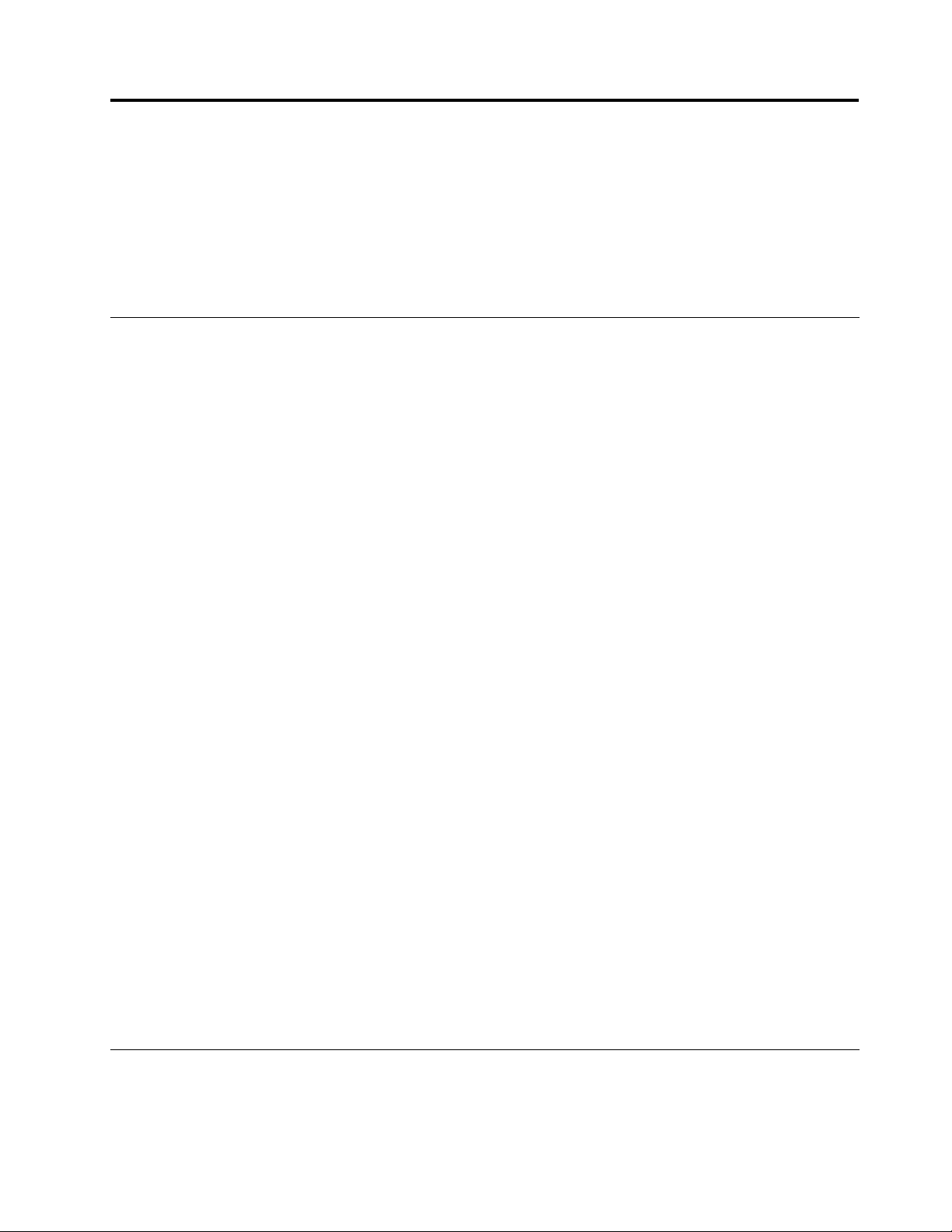
Chapter1.Generalinformation
Thischapterprovidessomegeneralinformationaboutyourproduct.
Thischaptercontainsthefollowingitems:
•“Introduction”onpage1
•“Serverdocumentation”onpage1
Introduction
ThisHardwareMaintenanceManualforyourLenovo
serverfeatures,specications,componentlocations,congurationinstructions,hardwarereplacement
procedures,partslisting,andtroubleshootinganddiagnostics.
Note:TheHardwareMaintenanceManualisintendedonlyfortrainedservicepersonnelofLenovo.The
HardwareMaintenanceManualisupdatedfrequently,andthemostup-to-dateversionisalwaysavailablein
EnglishontheLenovoWebsiteat:
http://www.lenovo.com/ThinkServerUserGuides
Thisdocumentcontainsinstructionsonhowtoinstall,remove,orreplaceCustomerReplaceableUnits
(CRUs)andFieldReplaceableUnits(FRUs).
Replaceablecomponentsareofthreetypes:
®
ThinkServer
®
productcontainsinformationaboutthe
•Self-serviceCRUs:Self-serviceCRUsareeasytoinstallandcustomersareresponsibleforreplacingall
Self-serviceCRUs.IfaLenovoservicetechnicianinstallsaSelf-serviceCRUatyourrequest,youwillbe
chargedfortheinstallation.
•Optional-serviceCRUs:AlthoughdealingwithOptional-serviceCRUsrequiressometechnicalskills,
Optional-serviceCRUsaresafeforcustomerstoreplace.Y oumayinstallanOptional-serviceCRU
yourselforrequestLenovotoinstallit,atnoadditionalcharge,underthetypeofwarrantyservicethat
isdesignatedfortheserver.
•FRUs:FRUsmustbereplacedonlybytrainedservicetechnicians.
Notes:
1.BeforeservicingaLenovoproduct,besuretoreadandunderstandthe“Safetyinformation”onpageiii.
2.Forinformationaboutthetermsofwarranty,refertotheWarrantyandSupportInformationonthe
documentationDVDthatcomeswiththeserver.TheWarrantyandSupportInformationisalsoavailable
ontheLenovoWebsiteat:
http://www.lenovo.com/ThinkServerUserGuides
Toobtainthemostup-to-dateinformationabouttheserver,goto:
http://www.lenovo.com/thinkserver
LenovomaintainspagesontheWorldWideWeb,whereyoucangetthelatesttechnicalinformationand
downloaddocumentationordevicedriversandupdates.ToaccesstheLenovoSupportWebsite,goto:
http://support.lenovo.com
Serverdocumentation
Thistopicprovidesgeneraldescriptionsofthevariousdocumentationforyourserverandinstructionson
howtoobtainallthedocumentation.
©CopyrightLenovo2011
1
Page 14

Printeddocuments
Thefollowingdocumentsareprintedoutandcontainedinyourserverpackage.
•ReadMeFirst
Thisisamultilingualdocumentyoushouldreadrst.Thisdocumentguidesyoutoreadthecomplete
warranty,support,andsafetyinformationonthedocumentationDVDthatcomeswithyourserverbefore
usingtheproduct.Thisdocumentalsoprovidesinformationabouthowtondthemostup-to-date
informationontheLenovoSupportWebsite.
•ImportantNotices
Thisdocumentincludessafetyandlegalnoticesthatyoushouldreadandunderstandbeforeusing
theserver.
DocumentationDVD
ThedocumentationDVD,whichcomeswithyourserver,containsvariousdocumentsforyourserverin
PortableDocumentFormat(PDF).Toviewthedocumentation,youneedtohavetheAdobeReaderprogram
installed.YoucandownloadthedesiredlanguageversionofthelatestAdobeReaderprogramfromthe
AdobeWebsiteat:
http://www.adobe.com
Note:LenovomaintainspagesontheWorldWideWebwhereyoucangetthelatesttechnicalinformation
anddownloaddocumentationordevicedriversandupdates.Someinformationinthedocumentsonthe
documentationDVDmightchangewithoutnoticeaftertherstreleaseoftheDVD.Youcanalwaysobtainall
themostup-to-datedocumentationforyourserverfromtheLenovoWebsiteat:
http://www.lenovo.com/ThinkServerUserGuides
ThefollowingdocumentsareonthedocumentationDVDthatcomeswithyourserver:
•SafetyInformation
Thisisamultilingualdocumentthatincludesallthesafetystatementsforyourproductinmorethan30
languages.Besuretoreadandunderstandallthesafetystatementsbeforeusingtheproduct.
•WarrantyandSupportInformation
ThisdocumentincludestheLenovowarrantystatement,CRUsinformation,andinformationabouthow
tocontactLenovoSupport.
•UserGuide
Thisdocumentprovidesdetailedinformationtohelpyougetfamiliarwithyourserverandhelpyouuse,
congure,andmaintainyourserver.
•RemoteManagementModuleUserGuide
ThisdocumentprovidesinformationtohelpyouusetheintegratedKeyboard,Video,andMouse(iKVM)
functionforserverremotemanagement.ThisdocumentisinEnglishonly.
Note:AThinkServeriKVMRemoteManagementModule(hereinafterreferredtoastheiKVMkey)is
requiredandthisoptionshouldbeinstalledontheiKVMkeyconnectoronthesystemboardtoenable
theiKVMfunction.
2ThinkServerHardwareMaintenanceManual
Page 15

•MegaRAIDSASSoftwareUserGuide
ThisdocumentprovidesinformationaboutRedundantArrayofIndependentDisks(RAID)andhowto
usetheutilityprogramstocongure,monitor,andmaintainyourserverRAIDandrelateddevices.This
documentisinEnglishonly.
Note:RefertothisdocumentforhardwareRAIDinformationifyouhavearequiredRAIDcardinstalledin
theserver.See“InstallingorremovingtheRAIDcard”onpage98.Forinformationabouttheonboard
SATAsoftwareRAID,see“ConguringtheonboardSATAsoftwareRAID”onpage74
.
Documentfortrainedservicepersonnelonly
ThefollowingdocumentisintendedfortrainedservicepersonnelofLenovoandisonlyavailableinEnglish
ontheLenovoWebsiteat:
http://www.lenovo.com/ThinkServerUserGuides
HardwareMaintenanceManual
Thisdocumentprovidesdiagnosticinformation,partslisting,andreplacementproceduresforalleld
replaceableunits(FRUs,partsreplacedbytrainedservicepersonnel)aswellasallCRUs.
Chapter1.Generalinformation3
Page 16

4ThinkServerHardwareMaintenanceManual
Page 17

Chapter2.Serversetuproadmap
Thischapterprovidesageneralroadmaptoguideyouthroughsettingupyourserver.
Theserversetupprocedurevariesdependingonthecongurationoftheserverwhenitwasdelivered.In
somecases,theserverisfullyconguredandyoujustneedtoconnecttheservertothenetworkandan
acpowersource,andthenyoucanturnontheserver.Inothercases,theserverneedstohavehardware
featuresinstalled,requireshardwareandrmwareconguration,andrequiresanoperatingsystemto
beinstalled.
Thegeneralprocedureforsettingupyourserveris:
1.Unpacktheserverpackage.See“Serverpackage”onpage7.
2.Installanyrequiredhardwareorserveroption.SeetherelatedtopicinChapter6“Installing,removing,
orreplacinghardware”onpage83
3.ConnecttheEthernetcableandpowercord(s)totheserver.See“Rearviewoftheserver”onpage
19tolocatetheconnectors.
4.Turnontheservertoverifyoperation.See“Turningontheserver”onpage53.
5.ReviewtheUniedExtensibleFirmwareInterface(UEFI)settingsandcustomizeasneeded.See“Using
theSetupUtilityprogram”onpage55
6.CongureRAIDandinstalltheoperatingsystemandbasicdrivers.See“UsingtheThinkServer
EasyStartupprogram”onpage69and“ConguringRAID”onpage71.
7.Installanyadditionaldriversneededforaddedfeatures.Refertotheinstructionsthatcomewiththe
hardwareoption.
8.CongureEthernetsettingsintheoperatingsystembyreferringtotheoperatingsystemhelp.Thisstep
isnotrequirediftheoperatingsystemwasinstalledusingtheThinkServerEasyStartupprogram.
9.Checkforrmwareanddriverupdates.See“Updatingthermware”onpage80.
10.Installotherapplications.Refertothedocumentationthatcomeswiththeapplicationsthatyouwantto
install.
.
.
©CopyrightLenovo2011
5
Page 18

6ThinkServerHardwareMaintenanceManual
Page 19
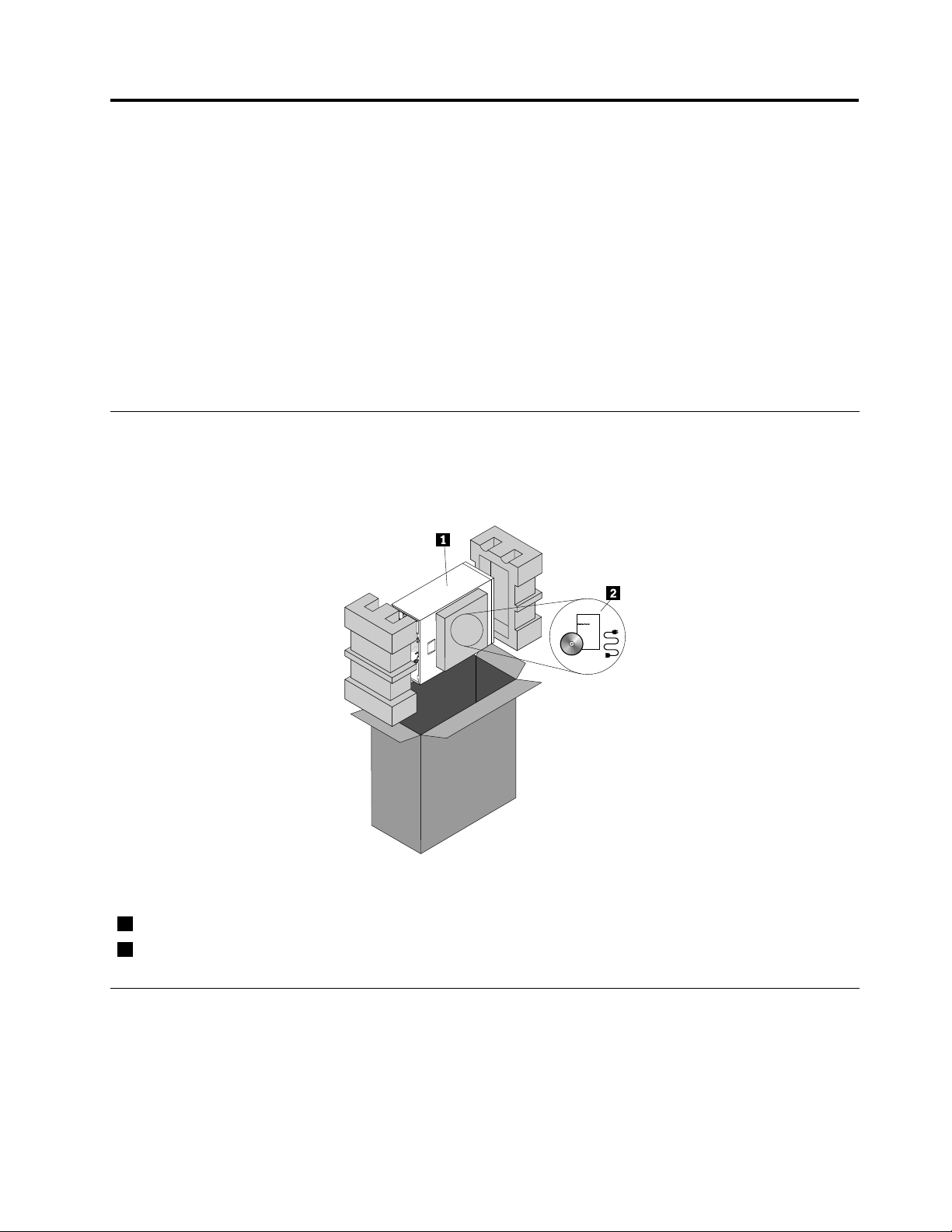
Chapter3.Productoverview
Thischapterprovidesinformationabouttheserverpackage,features,specications,softwareprograms,
andcomponentlocations.
Thischaptercontainsthefollowingitems:
•“Serverpackage”onpage7
•“Features”onpage7
•“Specications”onpage12
•“Software”onpage12
•“Locations”onpage13
Serverpackage
Theserverpackageincludestheserver,powercord(s),printeddocumentation,documentationDVD,and
softwaremedia.
Figure1.Serverpackage
1Server
2Materialbox,includingpowercord(s),printeddocumentation,documentationDVD,andsoftwaremedia
Features
Thistopicprovidesgeneralinformationabouttheserverfeaturesforavarietyofmodels.Dependingonyour
specicmodel,somefeaturesmightvaryornotbeavailable.Forinformationaboutyourspecicmodel,use
theSetupUtilityprogram.See“ViewinginformationintheSetupUtilityprogram”onpage55.
©CopyrightLenovo2011
7
Page 20

Microprocessor
Yourservercomeswithoneofthefollowingmicroprocessors(internalcachesizevariesbymodel):
•Intel
®
®
Xeon
quad-coremicroprocessor
•IntelXeondual-coremicroprocessor
•IntelCore™i3microprocessor
ForalistoftheThinkServermicroprocessoroptions,gotohttp://www.lenovo.com/thinkserver.Clickthe
ProductstabandthenclickOptions➙ThinkServerProcessorstoviewtheinformation.
Memory
Yourserversupportsuptofourdoubledatarate3unbuffereddualinlinememorymodules(DDR3UDIMMs)
withErrorCheckingandCorrecting(ECC)technology.
•Supports2GBand4GB1333MHzDDR3UDIMMs
•Single-rankordual-rank
•Minimumsystemmemory:2GB(onlyone2GBmemorymoduleinstalledintheDIMMA2slot)
•Maximumsystemmemory:16GB(one4GBmemorymoduleinstalledineachofthefourmemoryslots)
Formoreinformation,see“Systemboardcomponents”onpage42and“Memorymoduleinstallation
rules”onpage90.
Powersupply
Yourservercomeswithoneofthefollowingpowersupplycongurations:
•Onescrew-secured,non-hot-swap400-wattpowersupply(80PlusBronzeCompliantanduniversalinput)
•Oneortwohot-swap450-wattredundantpowersupplymodules(80PlusGoldCompliantanduniversal
input)
Fans
Youservercomeswiththefollowingfanstoprovidepropersystemcoolingandairow:
•Oneheatsinkandfanassembly
•Oneortwofrontsystemfansdependingonthemodel
•Onerearsystemfan
8ThinkServerHardwareMaintenanceManual
Page 21

Internaldrives
Internaldrivesaredevicesthatyourserverusestoreadandstoredata.Theinternaldrivessupported
byyourservervarybymodel.
•Harddiskdrive
–Fivetoeight3.5-inchhot-swapSerialAdvancedTechnologyAttachment(SATA)orSerialAttached
SCSI(SAS)harddiskdrives(SCSIistheacronymforSmallComputerSystemInterface)
–Uptoeight2.5-inchhot-swapSASharddiskdrives
–Uptofour3.5-inchhot-swapSATAorSASharddiskdrives
–Uptofour3.5-inchnon-hot-swapSATAharddiskdrives
Note:ForservermodelswithmorethanfourharddiskdrivesormodelsthatuseSASharddiskdrives,
theremustbearequiredRAIDcardinstalled.See“RAIDcard”onpage33
.
•Opticaldrive
–Uptotwo5.25-inchSATAopticaldrives(DVD-ROMorDVDBurner/CD-RWRambo8)
–Theloweropticaldrivebayisinstalledwitha5.25-inchSATAopticaldrive(DVD-ROMorDVDBurner/
CD-RWRambo8).TheupperopticaldrivebayisforaRemovableDiskTechnology(RDX)Universal
SerialBus(USB)drivebundle.
Forthelocationinformationabouttheinternaldrivesordrivebays,see“Servercomponents”onpage
.ForinformationabouttheRDXUSBdrivebundleandinstructionsonhowtoinstallit,refertothe
25
documentationthatcomeswiththeRDXUSBdrivebundle.Inyourserver,theP6powerconnectorofthe
powersupplyisfortheRDXUSBdrivebundle.Y oucanpurchasethisoptiondirectlyfromLenovo.The
optionnameisLenovoRemovableDiskT echnology(RDX)USBDriveBundle.TheRDXtechnologycombines
thecharacteristicsoftapebackupwithdiskstoragetohelpyouprotectandarchivedata.
Expansionslots
Theserverhasfourexpansionslotsonthesystemboard.Fordetailedinformation,see“Systemboard
components”onpage42.
Input/Output(I/O)features
•OneVideoGraphicsArray(VGA)DB-15connectorontherearpanel
•SixUSB2.0connectors(twoonthefrontpanelandfourontherearpanel)
•T woRJ-45Ethernetconnectorsontherearpanel
•T woserialconnectors(onefully-functionalserialconnectorontherearpanelandoneinternalserial
connectoronthesystemboardforoptionaluse)
Forthelocationinformationabouttheconnectors,refertotherelatedtopicin“Locations”onpage13
.
Videosubsystem
AnintegratedgraphicscontrollerintheBaseboardManagementController(BMC)chiponthesystemboard
tosupportaVGADB-15connectorontherearpanelforconnectingvideodevices
Ethernetconnectivity
TheservercomeswithanintegratedIntelGigabitEthernetcontrolleraswellasanEthernetphysicallayer
(PHY)oftheOpenSystemsInterconnectionmodel(OSImodel).Theyprovidetheserverwiththeability
tosupporttwoEthernetconnectorsontherearpanelwith10Mbps,100Mbps,or1000Mbpsnetwork
connectivity.Formoreinformation,see“Rearviewoftheserver”onpage19
.
Chapter3.Productoverview9
Page 22

Reliability,availability,andserviceability
Reliability,availability,andserviceability(hereinafterreferredtoasRAS)arethreeimportantserverdesign
features.TheRASfeatureshelpyoutoensuretheintegrityofthedatastoredontheserver,theavailabilityof
theserverwhenyouneedit,andtheeasewithwhichyoucandiagnoseandcorrectproblems.
YourserverhasthefollowingRASfeatures:
•Securityfeatures
–Serverlocks(see“Serverlocks”onpage22)
–Administratorpasswordanduserpasswordtohelpprotectunauthorizedaccesstotheserver(see
“Usingpasswords”onpage65)
–T rustedPlatformModule(TPM)connectoronthesystemboardforaTPMmodule,whichisasecurity
chip,tohelpprotectyourserverandstrengthenserversecurity
Note:TheTPMmoduleisonlyavailableinsomemodels.
–Remotemonitoringorcontrolbyanadministratortoprovideprotectionorhelp
–Hot-swapredundantpowersupplymodulestohelpyouavoidsignicantinterruptiontotheoperation
ofthesystemwhenapowersupplymodulefails(availableinsomemodels)
•Basicsystemmanagementfeatures
–Abilitytostorethepower-onself-test(POST)hardwaretestresults
–BIOSSetupUtilityprogram
TheBIOSSetupUtilityprogramhelpsyouviewtheserverinformationandconguretheserverinthe
pre-operatingsystemenvironment.See“UsingtheSetupUtilityprogram”onpage55
.
–BMCandIntelligentPlatformManagementInterface(IPMI)2.0
ThesystemboardplatformmanagementsubsystemisbasedontheintegratedBMCfeatures.The
BMCisamanagementchipthatisintegratedonthesystemboardofyourserver.WiththeBMCchip,
nomatterwhatconditiontheserveroperatingsystemisinandnomatteriftheserverisonoroff,aslong
astheserverisconnectedtonetworkandanacpowersource,theinteractionwiththeBMCcontrolled
serverscanbeachievedthroughsystemnetwork.Theusercanobtaintheserverhardwarehealth
informationandsystemeventlog(SEL),andisabletoconducttheoperationsincludingturningonor
offtheserver,restartingtheserver,lockingthepowerswitchonthefrontpanel,andsoon.Thispartof
theservermanagementisindependentoftheoperatingsystemandiscalledout-of-bandmanagement.
ThesystemboardplatformmanagementsubsystemconsistsoftheintegratedBMC,communication
buses,sensors,BasicInputOutputSystem(BIOS),andservermanagementrmware.Itisresponsible
forerrormanagementandreporting,systempowercontrol,thermalmonitoring,systemfancontrol,
andothermanagementfeatures.TheBMCprovidessystemmanagementandmonitoringfeatures
basedontheIPMI2.0specication.IPMIhelpslowertheoverallcostsofservermanagement.Youcan
ndmoreinformationaboutIPMI2.0fromtheWebsiteofIntel.TheBMCalsosupportssomenon-IPMI
features,suchastheDynamicHostCongurationProtocol(DHCP)andthePlatformEnvironment
ControlInterface(PECI),toprovidemoresystemmanagementfunctions.
RefertotheRemoteManagementModuleUserGuideonthedocumentationDVDthatcomeswithyour
serverformoreinformation.
–Hot-swapfeature
Somemodelssupporthot-swapharddiskdrivesandorhot-swapredundantpowersupplymodules.
Withthehot-swapfeature,youcaninstall,remove,orreplaceharddiskdrivesorafailingpowersupply
modulewithoutturningofftheserver.
10ThinkServerHardwareMaintenanceManual
Page 23

–PrebootExecutionEnvironment(PXE)
TheIntelPXEtechnologyenablesyoutobootyourcomputers,loadanoperatingsystem,ordeploy
executableimagesfromaremoteserverbyusinganetworkinterface.Theoperationcanbedone
independentlyoflocaldatastoragedevices(suchasharddiskdrives)orinstalledoperatingsystems.
–RedundantArrayofIndependentDisks(RAID)
YourserversupportsonboardSATAsoftwareRAIDandadvancedSATA/SAShardwareRAID
congurationsifyouhavearequiredRAIDcardinstalled.Fordetailedinformation,see“Conguring
RAID”onpage71.
–Statuslight-emittingdiodes(LEDs)anddiagnosticLEDs
FormoreinformationabouttheLEDsforyourserver,refertotherelatedtopicsin“Locations”on
page13.
–ThinkServerEasyStartupprogramandThinkServerEasyUpdateFirmwareUpdaterprogram
Formoreinformationaboutthesoftwareprograms,see“Software”onpage12.
–WakeonLAN
WhentheWakeonLANfeatureisenabledonacomputerthatisconnectedtoalocalareanetwork
(LAN),anetworkadministratorcanremotelyturnonorwakeupthecomputerfromamanagement
consoleusingremotenetworkmanagementsoftware.Besides,manyotherfunctions,suchasdata
transferandsoftwareupdates,canbeperformedremotelywithoutremoteattendanceandcanbedone
afternormalworkinghoursandonweekendstosavetimeandincreaseproductivity.
•Advancedsystemmanagementfeatures
TheBMCrmwaresupportsthefollowingadvancedsystemmanagementfeatures:
Note:TheadvancedsystemmanagementfeaturesareonlyavailablewhentheBMCdetectsthepresence
ofanintegratedkeyboard,video,andmouse(iKVM)key.TheiKVMkeyisaremotemanagementmodule.
YoucanpurchaseaniKVMkeyfromLenovoandinstallitontheiKVMkeyconnectoronthesystemboard
ofyourservertoenabletheiKVMfunctionandactivatetheadvancedsystemmanagementfeatures.
–iKVMredirection
TheBMCrmwaresupportsiKVMredirectionoverLAN.Thisfeatureisavailableremotelyfromthe
embeddedWebserver.Theremotemanagementmodulecandigitizeandcompressthecollected
keyboard,video,andmousesignalsfromthehostsystemandthensendthemtotheremoteconsole.
Meanwhile,itiseasilyaccessiblebyremoteKVMandcontrollablethroughLANorInternet.Fordetailed
information,refertotheRemoteManagementModuleUserGuideonthedocumentationDVDthat
comeswithyourserver.
–Mediaredirection
TheembeddedWebserverprovidesaJavaJNLPtoenabletheremotemediaredirection.Thisisused
inconjunctionwiththeremoteKVMfeatureorasastandaloneapplet.
Themediaredirectionfeatureisintendedtoenablesystemadministratorsoruserstomountaremote
opticaldrive,oppydrive,orUSBashdiskasaUSBdevicetotheserver.Oncemounted,theremote
devicefunctionsasalocaldevicetotheserver,enablingsystemadministratorsoruserstobootthe
serverandinstallsoftware(includingoperatingsystems),copyles,updatetheBIOSfromthisdevice.
–WebServicesforManagement(WS-MAN)
TheBMCrmwaresupportstheWS-MANspecication.
–LocalDirectoryAuthenticationProtocol(LDAP)
TheBMCrmwaresupportstheLDAPforuserauthentication.
Note:TheIPMIusers,passwords,andsessionsarenotsupportedoverLDAP.
Chapter3.Productoverview11
Page 24
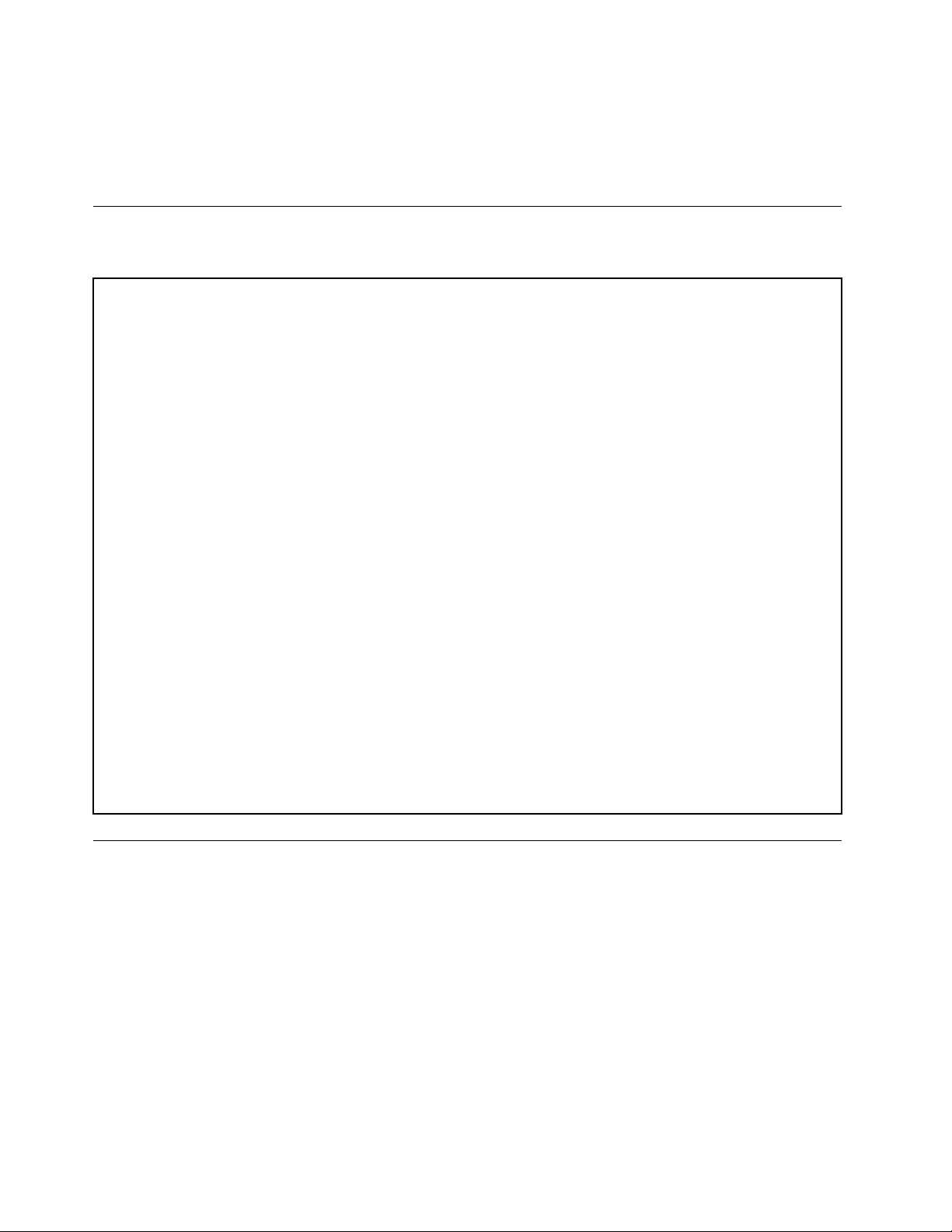
–EmbeddedWebserver
TheBMCprovidesanembeddedWebserverforout-of-bandmanagement.Theuserauthenticationis
handledbyIPMIusernamesandpasswords.Formoreinformation,refertotheRemoteManagement
ModuleUserGuideonthedocumentationDVDthatcomeswithyourserver.
Specications
Thistopicliststhephysicalspecicationsforyourserver.
Dimensions
Width:195mm(7.68inches)
Height:430mm(16.93inches)withoutfootstands;445mm(17.52inches)withfootstands
Depth:595mm(23.43inches)includingthefrontbezel
Weight
Theproductweightvariesdependingondifferentsystemcongurations.
Rangeofproductweightwithoutpackage:19kg(41.89lb)to28kg(61.73lb)
Rangeofproductpackageweight:2.8kg(6.17lb)to3.5kg(7.72lb)
Environment
•Airtemperature:
Operating:10°Cto35°C(50°Fto95°F)
Storage:-40°Cto70°C(-40°Fto158°F)inoriginalshippingpackage
•Altitude:0to3048m(0to10000ft)
•Humidity:
Operating:8%to80%(non-condensing)
Storage:8%to90%(non-condensing)
Electricalinput
Universalinput:
Minimum:90Vac
Maximum:264Vac
Inputfrequencyrange:47to63Hz
Software
Thistopicprovidesinformationaboutthesoftwareprogramsthatyoucanusetohelpyousetup,use,
andmaintaintheserver.
ThinkServerEasyStartup
TheThinkServerEasyStartupprogramsimpliestheprocessofconguringRAIDandinstallingsupported
Microsoft
providedwithyourserveronaself-starting(bootable)ThinkServerEasyStartupDVD.Theuserguidefor
theprogramisalsoontheDVDandcanbeaccesseddirectlyfromtheprograminterface.Fordetailed
information,see“UsingtheThinkServerEasyStartupprogram”onpage69
12ThinkServerHardwareMaintenanceManual
®
Windows
®
andLinux
®
operatingsystemsanddevicedriversonyourserver.Thisprogramis
.
Page 25
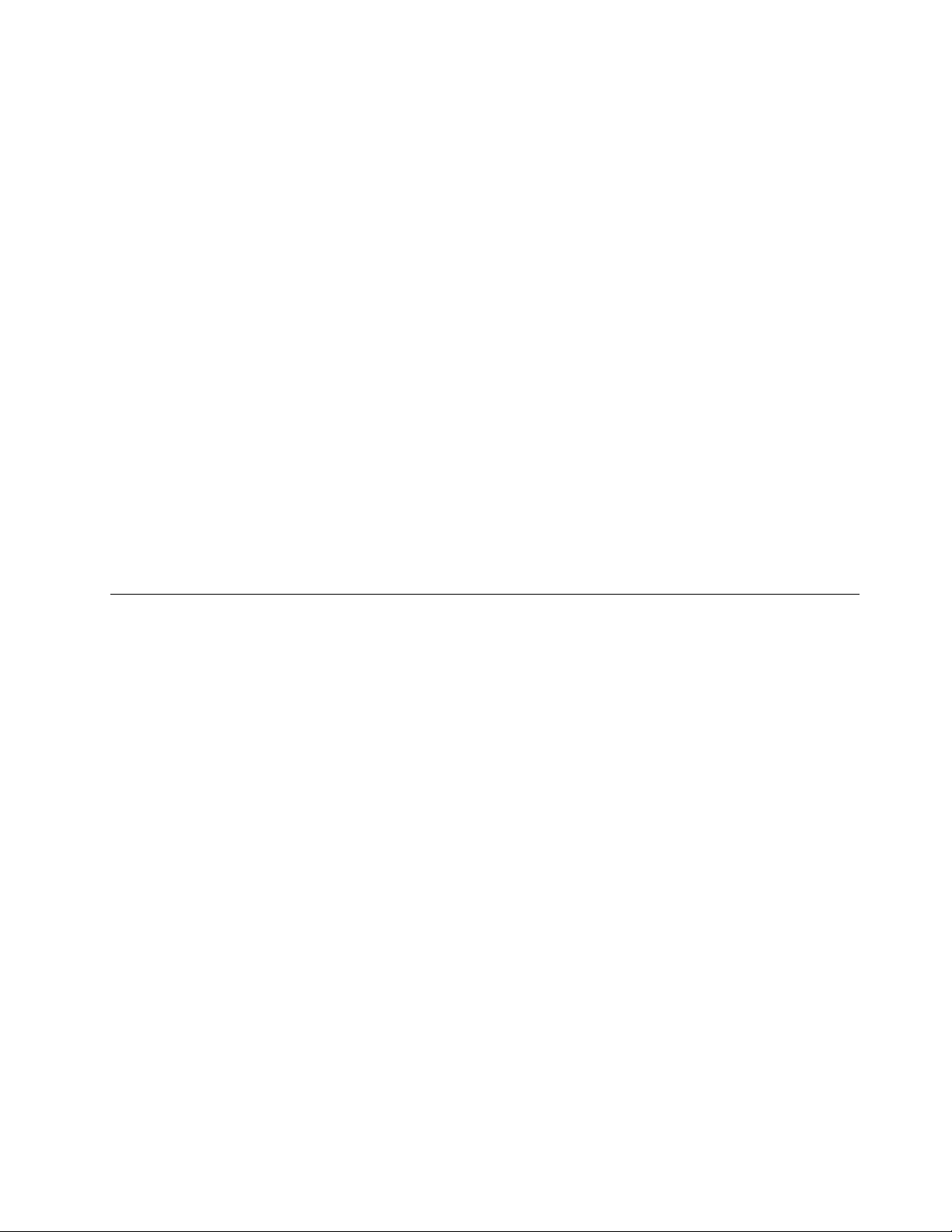
ThinkServerEasyUpdateFirmwareUpdater
TheThinkServerEasyUpdateFirmwareUpdaterprogram(hereinafterreferredtoastheFirmwareUpdater
program)enablesyoutomaintainyourserverrmwareup-to-dateandhelpsyouavoidunnecessaryserver
outages.TheFirmwareUpdaterprogramisprovidedontheLenovoSupportWebsite.Formoreinformation
aboutdownloadingandusingtheFirmwareUpdaterprogram,see“Updatingthermware”onpage80
BIOSandBMCrmwareupdateutility
TheBIOSandBMCrmwarekeepsupdatingaftertheshipmentoftheserver.Lenovomaintainspages
ontheSupportWebsiteandprovidestheBIOSandBMCrmwareupdateutilitywithinstructionsfor
downloadtohelpyouupdatetheBIOSandBMCrmwareifneeded.Formoreinformation,see“Updatingor
recoveringtheBIOS”onpage67
andor“Updatingthermware”onpage80.
RAIDcongurationutilities
YourserversupportsonboardSATAsoftwareRAIDandadvancedSATA/SAShardwareRAIDcongurations
ifyouhavearequiredRAIDcardinstalled.Fordetailedinformation,see“ConguringRAID”onpage71.
PC-DoctorforDOS
ThePC-DoctorforDOSisadiagnostictoolthatyoucanusetotestandgatherinformationaboutyoursystem
inordertoensureyoursystemisworkingcorrectlyandresolveanyhardwareissues.Youcandownload
thelatestversionofthisdiagnosticprogramfromhttp://support.lenovo.comandcreateaself-starting
DOS-baseddiagnosticutilitythatyoucanusetodetectfailinghardwarecomponentsindependentlyofthe
operatingsystem.Formoreinformation,see“Usingthediagnosticprogram”onpage172
.
.
Locations
Thistopicprovidesinformationtohelpyoulocateyourservercomponents.
Machinetype,model,andserialnumberlabel
Thistopichelpsyoulocatethetwolabelsthatcontainthemachinetype,model,andserialnumber
informationforyourserver.Thetwolabelsarethesame.Oneisonthefrontbezelandtheotherison
thechassis.
Themachinetype,model,andserialnumberidentifyyourserver.WhenyoucontactLenovoforhelp,the
informationhelpssupporttechnicianstoidentifyyourserverandprovidefasterservice.
Chapter3.Productoverview13
Page 26
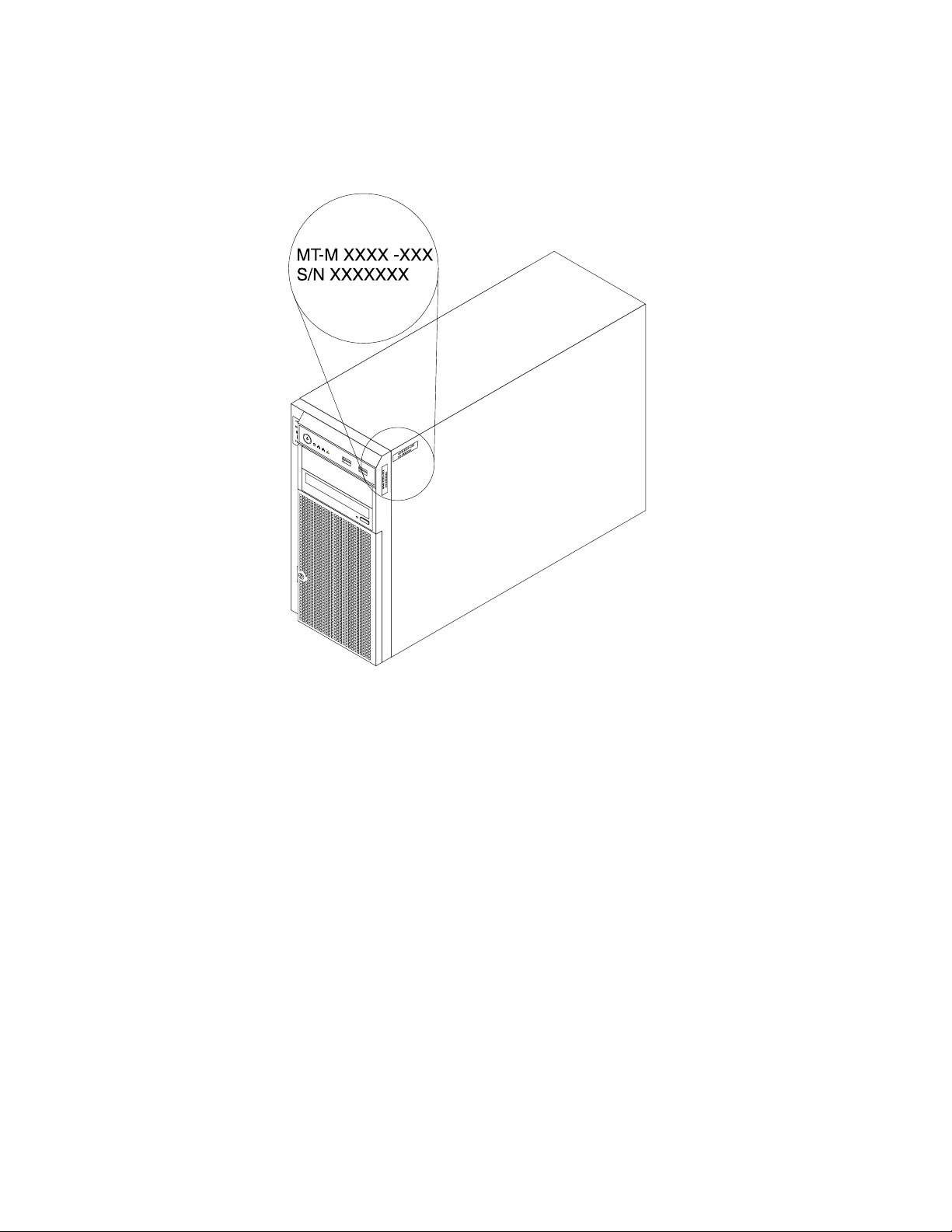
Thefollowingillustrationisasampleofthemachinetype,model,andserialnumberlabelsontheserver.
Note:Dependingonthemodeltype,yourservermightlookslightlydifferentfromtheillustrationinthistopic.
Figure2.Machinetype,model,andserialnumberlabels
14ThinkServerHardwareMaintenanceManual
Page 27
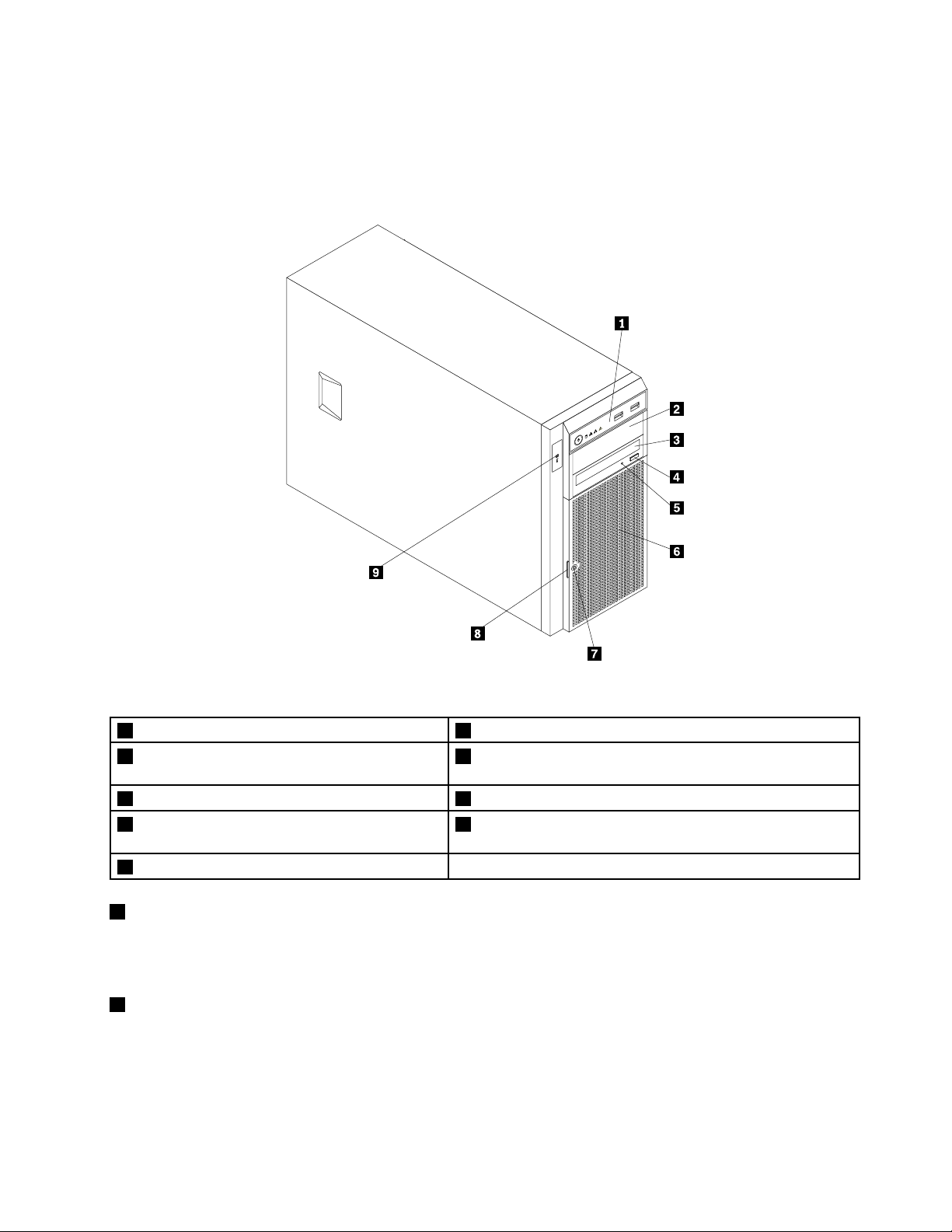
Frontviewoftheserver
CPU
MEM
PSU
1
2
Thistopicprovidesinformationtohelpyoulocatethepartsonthefrontoftheserver.
Thefollowingillustrationshowsthefrontviewoftheserver.
Figure3.Frontviewoftheserver
1Frontpanel6Frontdoor
2Opticaldrivebay2(withanopticaldriveinstalled
7Frontdoorlock
insomemodels)
3Opticaldrivebay1(withanopticaldriveinstalled)
4Opticaldriveeject/closebutton9DoctorInsideTechnology(DIT)panel(availableinsome
8Frontdoorhandle
models)
5OpticaldrivestatusLED
1Frontpanel
Fordetailedinformationaboutthecontrol,connectors,andstatusLEDsonthefrontpanel,see“Front
panel”onpage17.
2Opticaldrivebay2
The5.25-inchopticaldrivebay2isforasecondaryopticaldriveoraRDXUSBdrivebundle(serveroption).
Somemodelshaveasecondaryopticaldriveinstalled.
Chapter3.Productoverview15
Page 28
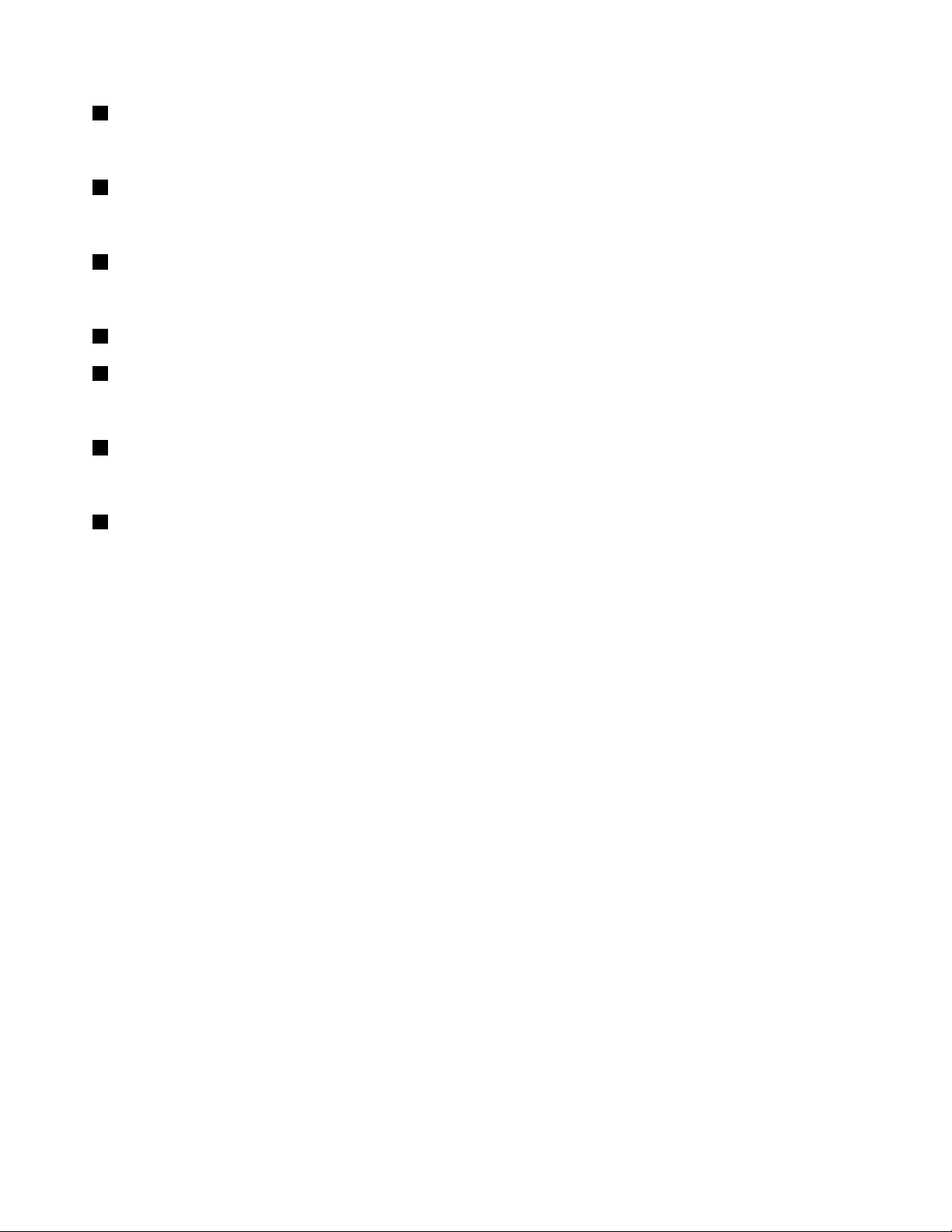
3Opticaldrivebay1
Yourservercomeswithanopticaldriveinstalledinthe5.25-inchopticaldrivebay1.
4Opticaldriveeject/closebutton
Pressthisbuttontoejectorclosetheopticaldrivewhentheserverpowerison.
5OpticaldrivestatusLED
TheopticaldrivestatusLEDisblinkingingreenwhentheopticaldriveisworkingorinthePOSTprocess.
6Frontdoor
7Frontdoorlock
Youcanlockthefrontdoortoprotecttheharddiskdrivecagesfromunauthorizedaccess.
8Frontdoorhandle
Thefrontdoorhandlehelpsyoutoopenthefrontdoor.
9DITpanel
TheDITpanelisonlyavailableinmodelsthatcomewithaDITmodule.Formoreinformation,see“DIT
module”onpage18.
16ThinkServerHardwareMaintenanceManual
Page 29
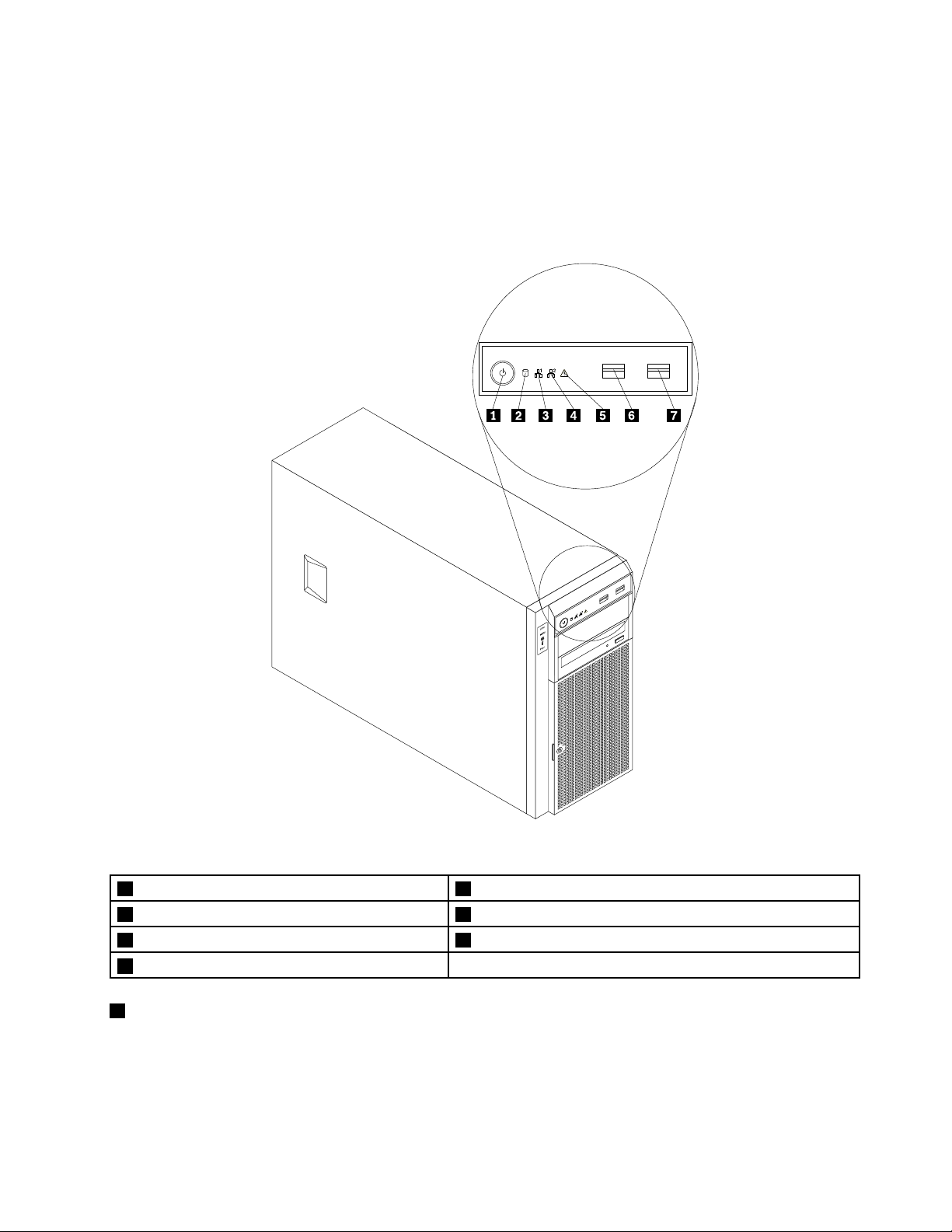
Frontpanel
Thistopicprovidesinformationtohelpyoulocatethecontrol,connectors,andLEDsonthefrontpanelof
theserver.
Thefollowingillustrationshowsthecontrol,connectors,andLEDsonthefrontpaneloftheserver.
Dependingonthemodel,yourservermightlookslightlydifferentfromthefollowingillustration.
Figure4.Frontpanel
1PowerswitchwithpowerstatusLED
2HarddiskdrivestatusLED
3NetworkInterfaceController(NIC)1statusLED7FrontUSBconnector2
4NIC2statusLED
1PowerswitchwithpowerstatusLED
5SystemstatusLED
6FrontUSBconnector1
Youcanpressthepowerswitchtoturnontheserverwhenyounishsettinguptheserver.Youcanalso
holdthepowerswitchforseveralsecondstoturnofftheserverifyoucannotturnofftheserverfromthe
operatingsystem.SeeChapter4“Turningonandturningofftheserver”onpage53
.ThepowerstatusLED
helpsyoutodeterminethecurrentpowerstatus.
Chapter3.Productoverview17
Page 30
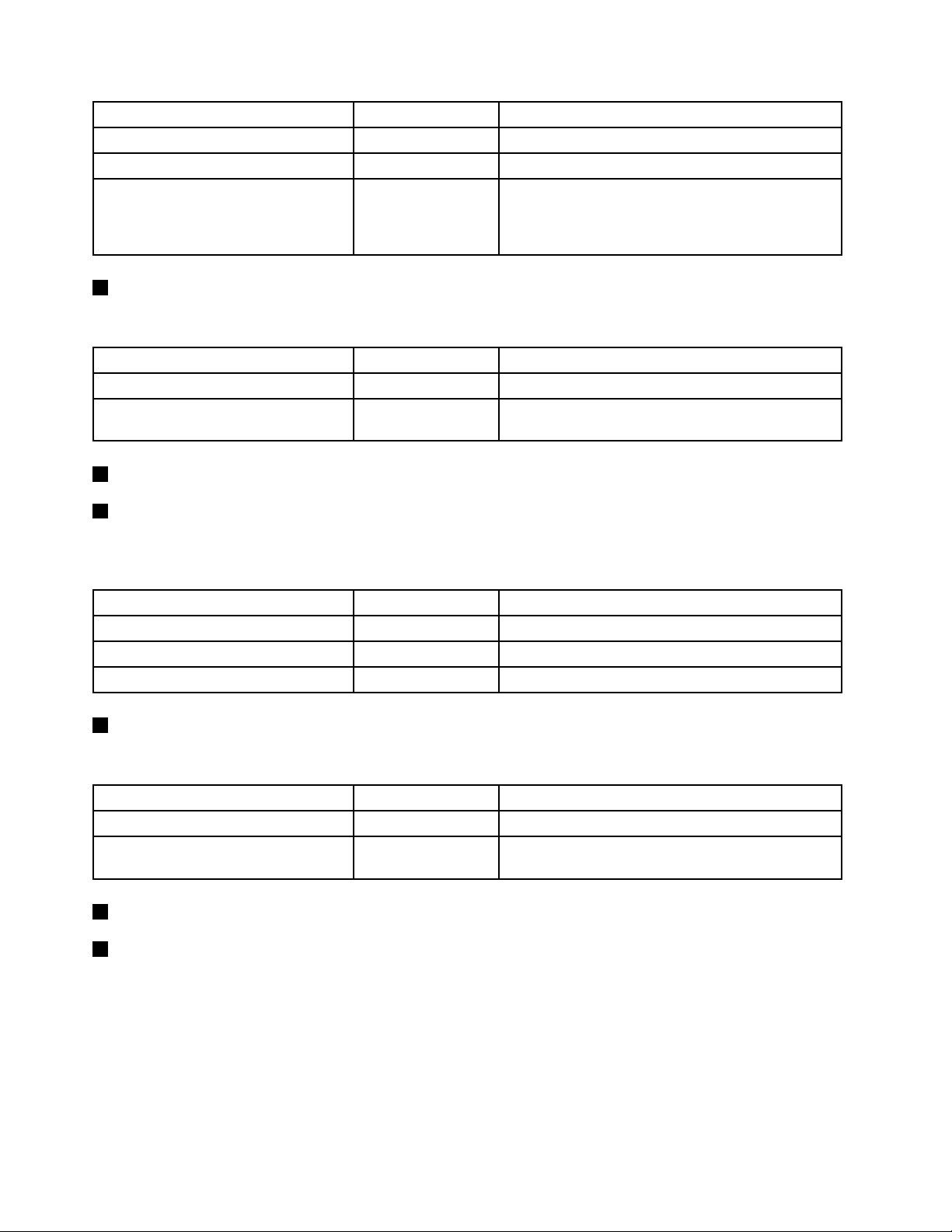
PowerstatusLED
OnGreen
Off
Blinking
2HarddiskdrivestatusLED
Color
Theserverison.
None
GreenTheserverisinACPIS1mode,whichisalsoknown
Theserverisoff.
asPowerOnSuspend(POS)mode.Inthismode,the
microprocessorisnotworkingwhileotherhardware
devicesarestillworking.
Description
TheharddiskdrivestatusLEDhelpsyoutodeterminethestatusoftheharddiskdriveactivity.
HarddiskdrivestatusLED
3NIC1statusLED
4NIC2statusLED
Color
Off
Blinking
NoneTheharddiskdriveisnotinuse.
Green
Theharddiskdriveisactiveanddataisbeing
transferred.
Description
ThetwoNICstatusLEDsindicatetheLANstatusfortheEthernetconnector1andEthernetconnector2
ontherearpaneloftheserver.
NICstatusLEDColor
5SystemstatusLED
OnGreen
Off
Blinking
TheserverisconnectedtoaLAN.
None
Green
TheserverisdisconnectedfromaLAN.
TheLANisconnectedandactive.
Description
ThesystemstatusLEDhelpsyoutodetermineifthereareanysystemerrors.
SystemstatusLEDColor
On
Off
AmberAsystemerrorhasoccurred.
None
Theserverisoffortheserverisonandisworking
correctly.
Description
6FrontUSBconnector1
7FrontUSBconnector2
UsedtoattachadevicethatrequiresaUSBconnector,suchasaUSBkeyboard,aUSBmouse,aUSB
scanner,oraUSBprinter.IfyouhavemorethansixUSBdevices,youcanpurchaseaUSBhub,which
youcanusetoconnectadditionalUSBdevices.
DITmodule
ThistopicprovidesinformationabouttheDITmoduleandthediagnosticLEDsonthepaneloftheDIT
module.
18ThinkServerHardwareMaintenanceManual
Page 31

Note:TheDITmoduleisonlyavailableinsomemodels.
ThefollowingillustrationshowsthelocationoftheDITmoduleandthediagnosticLEDsontheDITpanelin
thefrontoftheserver.Dependingonthemodel,yourservermightlookslightlydifferentfromthefollowing
illustration.
Figure5.DITpanel
1MicroprocessorerrorLED4AmbienttemperatureoverlimitLED
2MemorymoduleerrorLED
3FanerrorLED
1235ErrorLEDs
5PowersupplyerrorLED(onlyavailableonmodelswith
redundantpowersupplymodules)
WhenoneoftheseerrorLEDsislit(orange),itindicatesthattheassociatedcomponenthasfailed.
4AmbienttemperatureoverlimitLED
WhenthisLEDislit(orange),itindicatesthattheambienttemperatureisover38°C(100.4°F).
Rearviewoftheserver
Thistopicprovidesinformationtohelpyoulocatetheconnectorsandcomponentsontherearofyourserver.
Chapter3.Productoverview19
Page 32

Thefollowingillustrationshowstherearviewoftheserverwithascrew-secured,non-hot-swappowersupply.
Figure6.Rearviewoftheserverwithanon-hot-swappowersupply
1Powercordconnector5Expansioncardarea
2Serialport6Ethernetconnector1(RJ-45)
3VGADB-15connector7Ethernetconnector2(RJ-45)(forsystemmanagement)
4FourUSBconnectors
8Frontdoorkey
20ThinkServerHardwareMaintenanceManual
Page 33

Forservermodelsthathavehot-swapredundantpowersupplymodule(s),theremightbeoneortwopower
cordconnectors1ontherearoftheserver.Foreachhot-swapredundantpowersupplymodule,there
mightbeoneortwostatusLEDsonthepowersupplymodulenearthepowercordconnector.Whenthe
greenLEDislit,itindicatesthatthehot-swapredundantpowersupplymoduleisworkingproperly.When
theredLEDislit,itindicatesthatthehot-swapredundantpowersupplymodulehasfailed.
Figure7.Rearviewoftheserverwithhot-swapredundantpowersupplymodules
1Powercordconnector(s)
Usedtoconnectthepowercord(s).
2Serialport
Usedtoattachadevicethatusesa9-pinserialport.
3VGADB-15connector
Usedtoattachavideodevice,suchasaVGAmonitororotherdevicesthatuseaVGADB-15connector.
4USBconnectors
UsedtoattachadevicethatrequiresaUSBconnector,suchasaUSBkeyboard,aUSBmouse,aUSB
scanner,oraUSBprinter.IfyouhavemorethansixUSBdevices,youcanpurchaseaUSBhub,which
youcanusetoconnectadditionalUSBdevices.
5Expansioncardarea
YouserverhasfourexpansionslotsonthesystemboardforyoutoinstallappropriatePCIcards.For
detailedinformation,see“Systemboardcomponents”onpage42
.
Chapter3.Productoverview21
Page 34

67Ethernetconnectors
UsedtoattachanEthernetcableforaLAN.EachEthernetconnectorhastwostatusLEDstohelpyou
identifytheEthernetconnectivity,activity,andconnectionspeed.
Note:TheEthernetconnector2(callout7)markedwith“MGMT”isforsystemmanagement.Ifyouwantto
useremotemanagementfunctions,youneedtoconnectanEthernetcabletotheEthernetconnector2.
EthernetstatusLED
1Left
2Right
8Frontdoorkey
ColorStatus
GreenOn
None
Green
Amber
GreenOn
None
TheserverisconnectedtoaLAN.
Off
BlinkingTheLANisconnectedandactive.
On
Off
TheserverisdisconnectedfromaLAN.
Theconnectionspeedis1000Mbps
(megabitspersecond).
Theconnectionspeedis100Mbps.
Theconnectionspeedis10Mbps.
Description
Usedtoopenorlockthefrontdoor.
Note:Carefullysavethefrontdoorkeytoavoidloss.
Serverlocks
Lockingtheservercoverhelpspreventunauthorizedaccesstotheinsideofyourserverandlockingthefront
doorhelpspreventunauthorizedaccesstotheinstalledharddiskdrives.
Note:Dependingonthemodel,yourservermightlookslightlydifferentfromtheillustrationsinthistopic.
22ThinkServerHardwareMaintenanceManual
Page 35

Padlock
Yourservercomeswithapadlockloopsothattheservercovercannotberemovedwhenapadlock
isinstalled.
Figure8.Padlock
Chapter3.Productoverview23
Page 36

Integratedcablelock
Anintegratedcablelock,sometimesreferredtoastheKensingtonlock,canbeusedtosecureyourserverto
anon-permanentxture.Thecablelockattachestotheintegratedcablelockslotattherearofyourserver
andisoperatedwithakey.Thecablelockalsolockstheservercover.Thisisthesametypeoflockused
withmanynotebookcomputers.YoucanorderanintegratedcablelockdirectlyfromLenovobysearching
forKensingtonat:
http://support.lenovo.com
Figure9.Integratedcablelock
24ThinkServerHardwareMaintenanceManual
Page 37

Frontdoorlock
Youcanremovethekeyattachedontheserveranduseittoopenorlockthefrontdooroftheserver.
Thefrontdoorhelpsprotecttheharddiskdrivecagestopreventunauthorizedaccesstotheinstalled
harddiskdrives.
Figure10.Frontdoorlock
Servercomponents
Thistopicprovidesinformationtohelpyoulocatethecomponentsofyourserver.
Toremovetheservercoverandgainaccesstotheinsideoftheserver,see“Removingtheservercover”
onpage85.
Thechassiscongurationvariesbymodel.Thefollowingillustrationsshowthefourmainchassis
congurationsbasedonthesupportedharddiskdrives.
Chapter3.Productoverview25
Page 38

Thefollowingillustrationshowsthecomponentsoftheserverwithvetoeight3.5-inchhot-swaphard
diskdrives.
Figure11.Componentsoftheserverwithvetoeight3.5-inchhot-swapharddiskdrives
1DITmodule(availableinsomemodels)
2Frontpanel
3Opticaldrivebay2(withanopticaldriveinstalled
12Harddiskdrivebay0
13Frontsystemfan1
14Frontsystemfan2
insomemodels)
4Opticaldrivebay1(withanopticaldriveinstalled)15Systemboardbattery
5Harddiskdrivebay716Expansioncard
6Harddiskdrivebay6
7Harddiskdrivebay5
8Harddiskdrivebay4
9Harddiskdrivebay320Powersupply
10Harddiskdrivebay2
17Heatsinkandfanassembly
18Systemboard
19Rearsystemfan
21Fourmemoryslots(installedmemorymodulesvaryby
model)
11Harddiskdrivebay1
•Formoreinformationabout1to4,see“Frontviewoftheserver”onpage15.
Note:TheDITmodule1isonlyavailableinsomemodelsandtheDITpanelalsovariesbymodel.
See“DITmodule”onpage18
.
26ThinkServerHardwareMaintenanceManual
Page 39

•Thereisa3.5-inchhot-swapharddiskdriveoradummyharddiskdrivetrayinstalledineachhard
diskdrivebay(5to12).
Note:Thenumberoftheinstalledharddiskdrivesvariesbymodel.Forthevacantdrivebay,thereisa
dummyharddiskdrivetraytocovertheplace.
•Forinformationaboutthesupportedexpansioncard,see“Systemboardcomponents”onpage42.
•Dependingonthemodel,yourservermightcomewithascrew-secured,non-hot-swappowersupply
orhot-swapredundantpowersupplymodule(s).
•Formoreinformationaboutthememorymodules,see“Memorymoduleinstallationrules”onpage90.
Chapter3.Productoverview27
Page 40

Thefollowingillustrationshowsthecomponentsoftheserverwithuptoeight2.5-inchhot-swapSAS
harddiskdrives.
Figure12.Componentsoftheserverwithuptoeight2.5-inchhot-swapSASharddiskdrives
1DITmodule(availableinsomemodels)
2Frontpanel12Harddiskdrivebay0
3Opticaldrivebay2(withanopticaldriveinstalled
11Harddiskdrivebay1
13Frontsystemfan1
insomemodels)
4Opticaldrivebay1(withanopticaldriveinstalled)14Systemboardbattery
5Harddiskdrivebay715Expansioncard
6Harddiskdrivebay6
7Harddiskdrivebay5
8Harddiskdrivebay4
9Harddiskdrivebay319Powersupply
10Harddiskdrivebay2
16Heatsinkandfanassembly
17Systemboard
18Rearsystemfan
20Fourmemoryslots(installedmemorymodulesvaryby
model)
•Formoreinformationabout1to4,see“Frontviewoftheserver”onpage15.
Note:TheDITmodule1isonlyavailableinsomemodelsandtheDITpanelalsovariesbymodel.
See“DITmodule”onpage18.
•Thereisa2.5-inchhot-swapSASharddiskdriveoradummyharddiskdrivetrayinstalledineach
harddiskdrivebay(5to12).
28ThinkServerHardwareMaintenanceManual
Page 41

Note:Thenumberoftheinstalledharddiskdrivesvariesbymodel.Forthevacantdrivebay,thereisa
dummyharddiskdrivetraytocovertheplace.
•Forinformationaboutthesupportedexpansioncard,see“Systemboardcomponents”onpage42.
•Dependingonthemodel,yourservermightcomewithascrew-secured,non-hot-swappowersupply
orhot-swapredundantpowersupplymodule(s).
•Formoreinformationaboutthememorymodules,see“Memorymoduleinstallationrules”onpage90.
Thefollowingillustrationshowsthecomponentsoftheserverwithuptofour3.5-inchhot-swapharddisk
drives.
Figure13.Componentsoftheserverwithuptofour3.5-inchhot-swapharddiskdrives
1DITmodule(availableinsomemodels)
2Frontpanel
3Opticaldrivebay2(withanopticaldriveinstalled
9Frontsystemfan1
10Systemboardbattery
11Expansioncard(variesbymodel)
insomemodels)
4Opticaldrivebay1(withanopticaldriveinstalled)
5Harddiskdrivebay3
6Harddiskdrivebay2
7Harddiskdrivebay115Powersupply
8Harddiskdrivebay0
12Heatsinkandfanassembly
13Systemboard
14Rearsystemfan
16Fourmemoryslots(installedmemorymodulesvaryby
model)
•Formoreinformationabout1to4,see“Frontviewoftheserver”onpage15.
Chapter3.Productoverview29
Page 42

Note:TheDITmodule1isonlyavailableinsomemodelsandtheDITpanelalsovariesbymodel.
See“DITmodule”onpage18.
•Thereisa3.5-inchhot-swapharddiskdriveoradummyharddiskdrivetrayinstalledineachhard
diskdrivebay(5to8).
Note:Thenumberoftheinstalledharddiskdrivesvariesbymodel.Forthevacantdrivebay,thereisa
dummyharddiskdrivetraytocovertheplace.
•Forinformationaboutthesupportedexpansioncard,see“Systemboardcomponents”onpage42.
•Dependingonthemodel,yourservermightcomewithascrew-secured,non-hot-swappowersupply
orhot-swapredundantpowersupplymodule(s).
•Formoreinformationaboutthememorymodules,see“Memorymoduleinstallationrules”onpage90.
30ThinkServerHardwareMaintenanceManual
Page 43

Thefollowingillustrationshowsthecomponentsoftheserverwithuptofour3.5-inchnon-hot-swaphard
diskdrives.
Figure14.Componentsoftheserverwithuptofour3.5-inchnon-hot-swapharddiskdrives
1DITmodule(availableinsomemodels)
2Frontpanel
3Opticaldrivebay2(withanopticaldriveinstalled
9Frontsystemfan1
10Systemboardbattery
11Expansioncard(variesbymodel)
insomemodels)
4Opticaldrivebay1(withanopticaldriveinstalled)
5Harddiskdrivebay3
6Harddiskdrivebay2
7Harddiskdrivebay115Powersupply
8Harddiskdrivebay0
12Heatsinkandfanassembly
13Systemboard
14Rearsystemfan
16Fourmemoryslots(installedmemorymodulesvaryby
model)
•Formoreinformationabout1to4,see“Frontviewoftheserver”onpage15.
Note:TheDITmodule1isonlyavailableinsomemodelsandtheDITpanelalsovariesbymodel.
See“DITmodule”onpage18.
•Eachoftheharddiskdrivebay(5to8)isusedforinstallinga3.5-inchnon-hot-swapharddiskdrives.
Note:Thenumberoftheinstalledharddiskdrivesvariesbymodel.
•Forinformationaboutthesupportedexpansioncard,see“Systemboardcomponents”onpage42.
Chapter3.Productoverview31
Page 44

•Dependingonthemodel,yourservermightcomewithascrew-secured,non-hot-swappowersupply
orhot-swapredundantpowersupplymodule(s).
•Formoreinformationaboutthememorymodules,see“Memorymoduleinstallationrules”onpage90.
Hot-swapharddiskdrivestatusLEDs
Thistopicappliesonlytoservermodelswithhot-swapharddiskdrives.
Note:Dependingonthemodel,yourservermightlookslightlydifferentfromtheillustrationsinthistopic.
Eachhot-swapharddiskdrivehastwostatusLEDsonthefront.Unlockandopenthefrontdoortogain
accesstotheharddiskdrivesandviewthestatusLEDs.
Figure15.3.5-inchhot-swapharddiskdrivestatusLEDs
32ThinkServerHardwareMaintenanceManual
Page 45

Figure16.2.5-inchhot-swapharddiskdrivestatusLEDs
1HarddiskdriveactivityLED2HarddiskdriveRAIDstatusLEDDescription
OffOff
On,greenOff
Blinking,green
On,greenBlinkingrapidly(aboutfourashes
On,greenOn,amber
Blinking,green
Off
persecond),amber
Blinkingslowly(aboutoneashper
second),amber
Theharddiskdrivehasfailedoris
notpresent.
Theharddiskdriveispresentbutnot
inuse.
Theharddiskdriveisactiveanddata
isbeingtransferred.
TheRAIDcontrollerisidentifyingthe
harddiskdrive.
TheRAIDarrayhasfailedandcannot
recover.Youneedtorecreateanew
array.
Theharddiskdriveisbeingrebuilt.
RAIDcard
ThistopicprovidesinformationtohelpyoulocatetheconnectorsonaRAIDcardifyouhaveoneinstalledin
thePCI-Eslot3onthesystemboard.See“Systemboardcomponents”onpage42
.
Chapter3.Productoverview33
Page 46

SomeservermodelscomewitharequiredRAIDcardtoprovideadvancedSATA/SAShardwareRAID
functionstotheserver.YoucanalsopurchasetheRAIDcardfromLenovoandinstallitintomodelsthat
supporttheRAIDcardtogetadvancedSATA/SAShardwareRAIDfunctions.See“Installingorremoving
theRAIDcard”onpage98
.
Note:ForservermodelswithmorethanfourharddiskdrivesormodelsthatuseSASharddiskdrives,there
mustbeaRAIDcardinstalled.
Optionname:ThinkServer9240-8iRAID0/1Adapter(hereinafterreferredtoastheRAIDcard)
ThefollowingillustrationshowstheconnectorsontheRAIDcard.
Figure17.ThinkServer9240-8iRAID0/1Adapter
1Port03RAID5keyconnector
2Port14Externalconnector
1Port0
Usedtoconnectamini-SASsignalcable.See“Connectingcables”onpage38
2Port1
.
Usedtoconnectamini-SASsignalcable.See“Connectingcables”onpage38.
3RAID5keyconnector
UsedtoconnectaThinkServer9240-8iRAID5UpgradeKey.See“InstallingorremovingtheThinkServer
9240-8iRAID5UpgradeKey”onpage100.
4Externalconnector
Usedtoconnecta2-pin200mm(7.87inches)RAIDcardtosystemboardharddiskdriveLEDcable.
See“Connectingcables”onpage38.
Hot-swapharddiskdrivebackplane
Yourserversupportsthefollowinghot-swapharddiskdriveandbackplanecongurations:
•Fivetoeight3.5-inchhot-swapSATAorSASharddiskdriveswithtwobackplanes
•Uptofour3.5-inchhot-swapSATAorSASharddiskdriveswithonebackplane
34ThinkServerHardwareMaintenanceManual
Page 47

•Uptoeight2.5-inchhot-swapSASharddiskdriveswithonebackplane
Thefollowingillustrationshowsthelocationsofthehot-swapharddiskdrivebackplanes.Youneedtoopen
theservercoverandremovethefrontsystemfanstoaccessthebackplanes.See“Removingtheserver
cover”onpage85and“Replacingthefrontsystemfan”onpage149.
Notes:
1.Dependingonthemodel,yourservermightlookslightlydifferentfromtheillustrationinthistopic.
2.Thefollowingillustrationisbasedonvetoeight3.5-inchhot-swapSATAorSASharddiskdrives
withtwobackplanes
1.
Figure18.Hot-swapharddiskdrivebackplanelocations
Backplanefor3.5-inchhot-swapharddiskdrives
Thistopicprovidesinformationtohelpyoulocatetheconnectorsona3.5-inchhot-swapharddiskdrive
backplane.
Chapter3.Productoverview35
Page 48

Thefollowingillustrationsshowtheconnectorsona3.5-inchhot-swapharddiskdrivebackplane.
Figure19.Frontviewofthe3.5-inchhot-swapharddiskdrivebackplane
1Slot0fora3.5-inchSATAorSAShot-swaphard
diskdrive
2Slot1fora3.5-inchSATAorSAShot-swaphard
diskdrive
Figure20.Rearviewofthe3.5-inchhot-swapharddiskdrivebackplane
3Slot2fora3.5-inchSATAorSAShot-swapharddiskdrive
4Slot3fora3.5-inchSATAorSAShot-swapharddiskdrive
18-pinpowerconnector
•For3.5-inchhot-swapharddiskdrivebackplaneonthelowerharddiskdrivecage,connecttheP5power
connectorofthepowersupplytothe8-pinpowerconnectoronthebackplane.
•For3.5-inchhot-swapharddiskdrivebackplaneontheupperharddiskdrivecage,connecttheP4power
connectorofthepowersupplytothe8-pinpowerconnectoronthebackplane.
2Mini-SASsignalcableconnector
Usedtoconnectthemini-SASconnectorononeendofthemini-SASsignalcable.
36ThinkServerHardwareMaintenanceManual
Page 49

Backplanefor2.5-inchhot-swapharddiskdrives
Thistopicprovidesinformationtohelpyoulocatetheconnectorsonthe2.5-inchhot-swapharddisk
drivebackplane.
Thefollowingillustrationsshowtheconnectorsonthe2.5-inchhot-swapharddiskdrivebackplane.
Figure21.Frontviewofthe2.5-inchhot-swapharddiskdrivebackplane
1Slot0fora2.5-inchSAShot-swapharddisk
drive
2Slot1fora2.5-inchSAShot-swapharddisk
drive
3Slot2fora2.5-inchSAShot-swapharddisk
drive
4Slot3fora2.5-inchSAShot-swapharddisk
drive
5Slot4fora2.5-inchSAShot-swapharddiskdrive
6Slot5fora2.5-inchSAShot-swapharddiskdrive
7Slot6fora2.5-inchSAShot-swapharddiskdrive
8Slot7fora2.5-inchSAShot-swapharddiskdrive
Figure22.Rearviewofthe2.5-inchhot-swapharddiskdrivebackplane
18-pinpowerconnector
UsedtoconnecttheP5powerconnectorofthepowersupply.
Chapter3.Productoverview37
Page 50

2Mini-SASsignalcableconnector2
Usedtoconnectthemini-SASconnectorononeendofthemini-SASsignalcable.
3Mini-SASsignalcableconnector1
Usedtoconnectthemini-SASconnectorononeendofthemini-SASsignalcable.
Connectingcables
Thistopicprovidesinstructionsonhowtoconnectthemini-SASsignalcable(s)tothehot-swapharddisk
drivebackplane(s)andthesystemboardortherequiredRAIDcardifyouhaveoneinstalled.
Thistopicappliesonlytoservermodelsthathavehot-swapharddiskdrive(s)installedandthecable
connectionsaredifferentdependingonthefollowingcongurations:
•Servermodelswithvetoeight3.5-inchhot-swapharddiskdrivesandtwobackplanes
•Servermodelswithuptoeight2.5-inchSAShot-swapharddiskdrivesandonebackplane
•Servermodelswithuptofour3.5-inchhot-swapharddiskdrivesandonebackplane
Servermodelswithvetoeight3.5-inchhot-swapharddiskdrivesandtwobackplanes
ForservermodelswithvetoeightSASorSATAII3.5-inchhot-swapharddiskdrivesandtwobackplanes,a
requiredRAIDcardmustbeinstalledintheserver.
ThefollowingcablesthatcomewiththeRAIDcardarerequired:
Note:TheoptionpackagefortheRAIDcardisdesignedfordifferenttypesofserversandmightcontain
additionalcablesthatarenotrequiredtobeinstalledintoyourserver.
•T wo700mm(27.56inches)mini-SAStomini-SASsignalcables
•One2-pin200mm(7.87inches)RAIDcardtosystemboardharddiskdriveLEDcable
38ThinkServerHardwareMaintenanceManual
Page 51

Usethefollowinginstructionstoconnectthecables:
1.Useone700mm(27.56inches)mini-SAStomini-SASsignalcable.Connectthemini-SASconnector
1totheport0ontheRAIDcard.Then,connectthemini-SASconnector2tothemini-SASsignal
cableconnectoronthe3.5-inchhot-swapharddiskdrivebackplaneinstalledonthelowerharddisk
drivecage.
2.Usetheother700mm(27.56inches)mini-SAStomini-SASsignalcable.Connectthemini-SAS
connector
5totheport1ontheRAIDcard.Then,connectthemini-SASconnector6tothemini-SAS
signalcableconnectoronthe3.5-inchhot-swapharddiskdrivebackplaneinstalledontheupper
harddiskdrivecage.
3.Usethe2-pin200mm(7.87inches)RAIDcardtosystemboardharddiskdriveLEDcable.Connectthe
end4totheexternalconnectorontheRAIDcardandtheend3totheharddiskdriveLEDconnector
onthesystemboard.
Figure23.ConnectingcablesforservermodelswithtwobackplanesandaRAIDcard
ForconnectorlocationinformationabouttheRAIDcard,hot-swapharddiskdrivebackplane,andthe
systemboard,refertotherelatedtopicsin“Locations”onpage13.
Forinformationaboutconnectingtheappropriatepowerconnectorofthepowersupplytothebackplane,
see“Hot-swapharddiskdrivebackplane”onpage34
.
Servermodelswithuptoeight2.5-inchSAShot-swapharddiskdrivesandonebackplane
Forservermodelswithuptoeight2.5-inchSAShot-swapharddiskdrivesandonebackplane,arequired
RAIDcardmustbeinstalledintheserver.
ThefollowingcablesthatcomewiththeRAIDcardarerequired:
Note:TheoptionpackagefortheRAIDcardisdesignedfordifferenttypesofserversandmightcontain
additionalcablesthatarenotrequiredtobeinstalledintoyourserver.
•Oneortwo700mm(27.56inches)mini-SAStomini-SASsignalcablesdependingonthenumberof
theharddiskdrivesinstalled
•One2-pin200mm(7.87inches)RAIDcardtosystemboardharddiskdriveLEDcable
Chapter3.Productoverview39
Page 52

Usethefollowinginstructionstoconnectthecables:
1.Useone700mm(27.56inches)mini-SAStomini-SASsignalcable.Connectthemini-SASconnector1
totheport0ontheRAIDcard.Then,connectthemini-SASconnector2tothemini-SASsignalcable
connector1onthe2.5-inchhot-swapharddiskdrivebackplane.
2.Ifyouhavemorethanfour2.5-inchharddiskdrivesinstalled,usetheother700mm(27.56inches)
mini-SAStomini-SASsignalcable.Connectthemini-SASconnector5totheport1ontheRAIDcard.
Then,connectthemini-SASconnector
6tothemini-SASsignalcableconnector2onthe2.5-inch
hot-swapharddiskdrivebackplane.
3.Usethe2-pin200mm(7.87inches)RAIDcardtosystemboardharddiskdriveLEDcable.Connectthe
end4totheexternalconnectorontheRAIDcardandtheend3totheharddiskdriveLEDconnector
onthesystemboard.
Figure24.Connectingcablesforservermodelswithone2.5-inchhot-swapharddiskdrivebackplaneandaRAIDcard
ForconnectorlocationinformationabouttheRAIDcard,hot-swapharddiskdrivebackplane,andthe
systemboard,refertotherelatedtopicsin“Locations”onpage13.
Forinformationaboutconnectingtheappropriatepowerconnectorofthepowersupplytothebackplane,
see“Hot-swapharddiskdrivebackplane”onpage34.
Servermodelswithuptofour3.5-inchhot-swapharddiskdrivesandonebackplane
Forservermodelswithuptofour3.5-inchSATAhot-swapharddiskdrivesandonebackplane,youcaneither
connecttheSATAharddiskdrive(s)totheSATAconnectorsonthesystemboardorarequiredRAIDcardif
youhaveoneinstalledintheserver.Forservermodelswithuptofour3.5-inchSAShot-swapharddisk
drivesandonebackplane,connecttheSASharddiskdrive(s)totherequiredRAIDcardinstalledintheserver.
Note:SATAIIistheonlytypeofSATAsupportedbytheRAIDcard.
Usethefollowinginstructionstoconnectthecables:
40ThinkServerHardwareMaintenanceManual
Page 53

IfyouareconnectingtheSATAharddiskdrivestothesystemboard,usethe450mm(17.72inches)
mini-SASsignalcablewithfourSATAportsandoneSerialGeneralPurposeInput/Output(SGPIO)port.
Connectthemini-SASconnector1tothemini-SASsignalcableconnectoronthe3.5-inchhot-swaphard
diskdrivebackplaneandconnectthefourSATAports
3–6totheSATAconnector0toSATAconnector3
onthesystemboard.Then,connecttheSGPIOport2totheSATASGPIOconnectoronthesystemboard.
Notes:
1.ThenumberonthelabelforeachofthefourSATAsignalcablesindicatesthesequencewhenyouare
connectingthecablestothecorrespondingSATAconnectors(0-3)onthesystemboard.
SATAsignalcablelabelSystemboardSA T Aconnector
P0
P1
P2
P3
SATAconnector0
SATAconnector1
SATAconnector2
SATAconnector3
2.IfyouconnecttheSATAharddiskdrivestothesystemboard,youcancongureRAIDusingthe
congurationutilityfortheonboardSATAsoftwareRAID.See“ConguringtheonboardSATAsoftware
RAID”onpage74.
Figure25.Mini-SASsignalcablewithfourSAT AportsandoneSGPIOport
TheRAIDcardprovidesadvancedSATA/SASRAIDcongurations.IfyouareusingSAShot-swapharddisk
drives,youmusthavetheRAIDcardforconnectingtheSASharddiskdrives.Toconnecttheharddisk
drivestotheinstalledRAIDcard,thefollowingcablesthatcomewiththeRAIDcardarerequired:
Note:TheoptionpackagefortheRAIDcardisdesignedfordifferenttypesofserversandmightcontain
additionalcablesthatarenotrequiredtobeinstalledintoyourserver.
•One700mm(27.56inches)mini-SAStomini-SASsignalcable
•One2-pin200mm(7.87inches)RAIDcardtosystemboardharddiskdriveLEDcable
Chapter3.Productoverview41
Page 54

Toconnectthecables,dothefollowing:
1.Usethe700mm(27.56inches)mini-SAStomini-SASsignalcable.Connectthemini-SASconnector
1totheport0ontheRAIDcard.Then,connectthemini-SASconnector2tothemini-SASsignal
cableconnectoronthe3.5-inchhot-swapharddiskdrivebackplane.
2.Usethe2-pin200mm(7.87inches)RAIDcardtosystemboardharddiskdriveLEDcable.Connectthe
end4totheexternalconnectorontheRAIDcardandtheend3totheharddiskdriveLEDconnector
onthesystemboard.
Figure26.Connectingcablesforservermodelswithone3.5-inchhot-swapharddiskdrivebackplaneandaRAIDcard
ForconnectorlocationinformationabouttheRAIDcard,hot-swapharddiskdrivebackplane,andthe
systemboard,refertotherelatedtopicsin“Locations”onpage13.
Forinformationaboutconnectingtheappropriatepowerconnectorofthepowersupplytothebackplane,
see“Hot-swapharddiskdrivebackplane”onpage34.
Systemboardcomponents
Yourserversystemboardisasix-layermicro-ATXboardbasedontheIntelBromolowplatform.The
followingillustrationshowsthecomponentlocationsonthesystemboard.
42ThinkServerHardwareMaintenanceManual
Page 55

Figure27.Systemboardcomponents
1PowerManagementBus(PMBus)connector20InternalUSB2.0TypeAconnector
2TPMconnector
3Memoryslot4(DIMMB2)22Internaldual-portUSB2.0connector1
4Memoryslot3(DIMMB1)23Systemboardbattery
5Memoryslot2(DIMMA2)
6Memoryslot1(DIMMA1)25Systemboardjumperblocks
7iButtonsocket
8Mainpowerconnector27HarddiskdriveLEDconnector
95-pinsystemfan2connector
10Microprocessor29Internalserialconnector
11IntelC202chip30PCIcardslot(PCIslot1)
124-pinsystemfan1connector
13SATAconnector132BMCchip
14SATAconnector033PCIExpressx8cardslot(PCI-Eslot3)
15SATAconnector334PCIExpressx8cardslot(PCI-Eslot4)
16SATAconnector2
17SATAconnector536Systemfan3connector
18SATAconnector4
19iKVMkeyconnector
21Internaldual-portUSB2.0connector2
24Frontpanelconnector
26SATASGPIOconnector
28DITmoduleconnector
31PCIExpressx4cardslot(PCI-Eslot2)
35Microprocessorfanconnector
37Microprocessorpowerconnector
Chapter3.Productoverview43
Page 56

1PMBusconnector
TheBMCcanreadthepowersupplystatusregisteredthroughPMBus.Youdonotneedtoconnect
anydevicetothePMBusconnector.Thisconnectoriskeptforpowermanagementinmodelswith
redundantpowersupplymodules.ThefunctionofthePMBusconnectorisnotavailableformodelswitha
screw-securednon-hot-swappowersupply.
2TPMconnector
UsedtoconnectaTPMmodule,whichisasecuritychip,toprotectyourserverandstrengthenserver
security.See“InstallingorremovingtheTPMmodule”onpage109.
3–6Memoryslots
Yourserversystemboardprovidesfourmemoryslotstosupportuptofourmemorymodules.Formore
information,see“Memorymoduleinstallationrules”onpage90
7iButtonsocket
.
YourserversupportsonboardSATAsoftwareRAIDlevels0,1,and10.However,youcanactivateonboard
SATAsoftwareRAID5byinstallingaThinkServerSATASoftwareRAID5activationkeyintheiButtonsocket.
Formoreinformation,see“InstallingorremovingtheThinkServerSATASoftwareRAID5Key”onpage102.
8Mainpowerconnector
Usedtoconnectthe24-pinP1powerconnectorofthepowersupplytoprovidemainpowertoyourserver.
95-pinsystemfan2connector
Usedtoconnectthecableoftheupperfrontsystemfan(frontsystemfan2)ifyourservermodelhas
twofrontsystemfans.
10Microprocessor
Amicroprocessorincorporatesmostorallofthefunctionsofacomputer'scentralprocessingunit(CPU)on
asingleintegratedcircuit.Themicroprocessorforyourserverissecuredinthemicroprocessorsocketon
thesystemboardandaheatsinkandfanassemblyisinstalledabovethemicroprocessortoprovidecooling.
Formoreinformationaboutyourmicroprocessortype,see“Features”onpage7
11IntelC202chip
.
TheIntelC202chiponthesystemboardservesasaplatformcontrollerhub(PCH),whichprovidesthedata
bufferingandinterfacearbitrationrequiredtoensurethatsysteminterfacesoperateefcientlyandprovides
thebandwidthnecessarytoenablethesystemtoobtainpeakperformance.Thechipsupportsandprovides
manyfeatures,includingtheonboardSATAsoftwareRAID.
124-pinsystemfan1connector
Usedtoconnectthecableofthelowerfrontsystemfan(frontsystemfan1).
13–18SATAconnectors
UsedtoconnectSATAsignalcablesfortheSATAharddiskdrivesorSATAopticaldrives.
44ThinkServerHardwareMaintenanceManual
Page 57

19iKVMkeyconnector
UsedtoconnectaniKVMkeyoption,whichisakindofremotemanagementmodule,toenabletheiKVM
functiononyourserver.See“InstallingorremovingtheThinkServeriKVMRemoteManagementModule”on
page105.
20InternalUSB2.0T ypeAconnector
UsedtoconnectadevicethatusesaUSB2.0TypeAconnector.
21Internaldual-portUSB2.0connector2
UsedtoconnecttheUSBcableoftheRDXUSBdrivebundle(serveroption).
22Internaldual-portUSB2.0connector1
UsedtoconnectthefrontpanelUSBcable.
23Systemboardbattery
Yourserverhasaspecialtypeofmemorythatmaintainsthedate,time,andcongurationinformationfor
built-infeatures.Thesystemboardbatterykeepstheinformationactivewhenyouturnofftheserver.
24Frontpanelconnector
Usedtoconnectthefrontpanelcable.
25Systemboardjumperblocks
Usedtocongurethesystemboardandyourserver.See“Systemboardjumpers”onpage46.
26SAT ASGPIOconnector
UsedtoconnecttheSGPIOportofthemini-SASsignalcablewithfourSATAportsandoneSGPIOportto
enabletheRAIDstatusLEDsforhot-swapharddiskdrives.
27HarddiskdriveLEDconnector
Usedtoconnecta2-pin200mm(7.87inches)RAIDcardtosystemboardharddiskdriveLEDcable.
See“Connectingcables”onpage38.
28DITmoduleconnector
UsedtoconnectthecableoftheDITmoduleifyourserverhasoneinstalled.
29Internalserialconnector
Usedtoprovideanoptionalserialconnectorsolutionwitharequiredcable.
30PCIcardslot(PCIslot1)
Usedtoinstallastandard32-bit33MHzPCIcardwith167mm(6.57inches)inlength.
Chapter3.Productoverview45
Page 58

31PCIExpressx4cardslot(PCI-Eslot2)
ThisisaPCIExpressx4laneinphysicalPCI2.0x8slotthatsupportsaPCIExpressx4cardwith167mm
(6.57inches)inlength,suchasanEthernetcard.
32BMCchip
WiththeintegratedBMCchip,nomatterwhatconditiontheserveroperatingsystemisinandnomatterif
theserverisonoroff,aslongastheserverisconnectedtonetworkandanacpowersource,theinteraction
withtheBMCcontrolledserverscanbeachievedthroughsystemnetwork.Theusercanobtaintheserver
hardwarehealthinformationandSEL,andisabletoconducttheoperationsincludingturningonorofthe
server,restartingtheserver,lockingthepowerswitchonthefrontpanelandsoon.Thispartoftheserver
managementisindependentoftheoperatingsystemandiscalledout-of-bandmanagement.
33PCIExpressx8cardslot(PCI-Eslot3)
ThisisaPCIExpressx8laneinphysicalPCI2.0x8slotthatsupportsaPCIExpressx8cardwith167mm
(6.57inches)inlength,suchasanEthernetcardoraRAIDcard.
34PCIExpressx8cardslot(PCI-Eslot4)
ThisisaPCIExpressx8laneinphysicalPCI2.0x16slotthatsupportsaPCIExpressx8cardwith312mm
(12.28inches)inlength,suchasagraphicscard.
35Microprocessorfanconnector
Usedtoconnecttheheatsinkandfanassemblycable.
36Systemfan3connector
Usedtoconnecttherearsystemfancable.
37Microprocessorpowerconnector
Usedtoconnectthe8-pinP2powerconnectorofthepowersupplytoprovidepowertoyourmicroprocessor.
Systemboardjumpers
Thistopicprovidesinformationaboutthejumpersonthesystemboard.
Ajumperisashortlengthofconductorusedtosetuporadjustprintedcircuitboards,suchasthesystem
boardofacomputer.Ajumperisusuallyencasedinanon-conductiveblockofplasticforconvenientuse
andavoidinganypossibledamagetoalivecircuit.Jumperpinsarrangedingroupsonthesystemboardare
calledjumperblocks.Whentwoormorejumperpinsarecappedwithajumper,anelectricalconnectionis
madebetweenthemandtheequipmentisthusinstructedtoactivatecertainsettingsaccordingly.
46ThinkServerHardwareMaintenanceManual
Page 59

Thefollowingillustrationshowsajumperinthedefaultsettingposition(pin1andpin2).Thisisthecorrect
positionfornormaloperation.
Figure28.Defaultjumpersetting
Chapter3.Productoverview47
Page 60

Thefollowingillustrationshowsthestatusofthejumpersonthesystemboardofyourserver.Youcan
congure,recover,enable,ordisablesomespecicfeaturesofthesystemboardbysettingthejumpers.
Figure29.Systemboardjumpers
1ClearCMOS(ComplementaryMetalOxide
Semiconductor)/Recoveryjumper
2BMCsettingjumper5Manufacturingjumper(reservedforthemanufacturer)
3BIOSrecoveryjumper
4Clearpasswordjumper
Attention:Tosetthejumpers,youneedtoopentheservercover.Donotopenyourserverorattemptany
repairbeforereadingandunderstandingthe“Safetyinformation”onpageiiiand“Guidelines”onpage83.
1ClearCMOS/Recoveryjumper
UsedtoclearCMOSandrecoveryourservertothefactorydefaultsettings.
Note:AfterclearingCMOS,allyourBIOSpasswordsareerasedandtheBIOSrecoverstothefactory
defaultsettings.
ToclearCMOS,dothefollowing:
1.Removeallmediafromthedrivesandturnoffallattacheddevicesandtheserver.Then,disconnectall
powercordsfromelectricaloutletsanddisconnectallcablesthatareconnectedtotheserver.
2.Removetheservercover.See“Removingtheservercover”onpage85.
48ThinkServerHardwareMaintenanceManual
Page 61

3.Laytheserveronitssideforeasieroperation.
4.LocatetheClearCMOS/Recoveryjumperonthesystemboardandthenmovethejumperfromthe
defaultnormalposition(pin1andpin2)totheshort-circuitedposition(pin2andpin3).
5.Waitmorethan10secondsandthenmovetheClearCMOS/Recoveryjumperbacktothenormal
position(pin1andpin2).
6.Reinstalltheservercoverandconnectthepowercord(s).See“Completingthepartsreplacement”on
page168.
7.Waitabout30seconds.Then,turnontheserver.TheBIOSpasswordsareerasedandtheBIOS
recoverstothefactorydefaultsettings.
2BMCsettingjumper
WhentheBMCsettingjumperisinthedefaultnormalposition(pin1andpin2),theserverneedsabout30
secondsfortheBMCtoinitializewheneveryouconnecttheservertoanacpowersource.Ifyoupressthe
powerswitchonthefrontpanelduringthisperiod,theserverwillnotstartimmediately;itwillstartafter
theBMCinitializationnishes.
IfyoumovetheBMCsettingjumpertopin2andpin3,theserverwillbedirectlyturnedonwhenyoupressthe
powerswitchwithoutwaitingfortheBMCready.TheBMCfunctionmightnotbeavailableinthissituation.
3BIOSrecoveryjumper
SetthejumperandboottheserverfromaBIOSrecoveryimageinordertorecoveryourBIOSsettings.
TorecovertheBIOS,see“RecoveringfromaBIOSupdatefailure”onpage68
4Clearpasswordjumper
.
Usedtoeraseforgottenpasswords,suchasanadministratorpasswordandauserpassword.
Toclearpasswords,dothefollowing:
1.Removeallmediafromthedrivesandturnoffallattacheddevicesandtheserver.Then,disconnectall
powercordsfromelectricaloutletsanddisconnectallcablesthatareconnectedtotheserver.
2.Removetheservercover.See“Removingtheservercover”onpage85.
3.Laytheserveronitssideforeasieroperation.
4.LocatetheClearpasswordjumperonthesystemboardandthenmovethejumperfromthedefault
normalposition(pin1andpin2)totheshort-circuitedposition(pin2andpin3).
5.Waitmorethan10secondsandthenmovetheClearpasswordjumperbacktothenormalposition
(pin1andpin2).
6.Reinstalltheservercoverandconnectthepowercord(s).See“Completingthepartsreplacement”on
page168.
7.Waitabout30seconds.Then,turnontheserver.TheBIOSpasswordsareerased,includingthe
administratorpasswordanduserpassword.
8.Tosetnewpasswords,see“Usingpasswords”onpage65.
5Manufacturingjumper
Reservedforthemanufacturer.
Chapter3.Productoverview49
Page 62

SystemboardLEDs
ThistopichelpsyoulocatetheLEDsonthesystemboard.
ThefollowingillustrationshowstheBMCstatusLED,systemboardhardwarefaultLED,andthePOSTcode
diagnosticLEDsonthesystemboard.
Figure30.SystemboardLEDs
1SystemboardhardwarefaultLED6POSTcodediagnosticLED#1
2BMCstatusLED7POSTcodediagnosticLED#6
3POSTcodediagnosticLED#48POSTcodediagnosticLED#2
4POSTcodediagnosticLED#0-LeastSignicant
Bit(LSB)
5POSTcodediagnosticLED#510POSTcodediagnosticLED#3
1SystemboardhardwarefaultLED
9POSTcodediagnosticLED#7-MostSignicantBit(MSB)
WhenthisLEDislit,itindicatesthatthesystemboardhardwarehasfailed.
50ThinkServerHardwareMaintenanceManual
Page 63

2BMCstatusLED
ThisLEDindicatestheBMCstatusofyourserver.
BMCstatusLEDColor
OnGreenTheBMCisnotready.
Off
Blinking
3-10POSTcodediagnosticLEDs
None
GreenTheBMCisworking.
TheBMChasnopowerorfails.
Description
Duringthesystembootprocess,theBIOSexecutesseveralplatformcongurationprocesses,eachof
whichisassignedaspecichexPOSTcodenumber.Wheneachcongurationroutineisstarted,theBIOS
displaysthePOSTcodenumberthroughthePOSTcodediagnosticLEDsonthesystemboard.Toassistin
troubleshootingasystemhangduringthePOSTprocess,thediagnosticLEDscanbeusedtoidentifythe
lastPOSTprocessexecuted.
ThePOSTcodediagnosticLED#0(callout4)istheLSBandthePOSTcodediagnosticLED#7(callout9)
istheMSB.IfaPOSTcodediagnosticLEDislit,itindicates1inthebinarynumeralsystem;otherwise,it
indicates0.Forexample,ifPOSTcodediagnosticLEDs
5,6,9,and10arelit,youcanreadthenumber
asthefollowing:
POSTcodediagnosticLED
Binarysymbol10101010
975310864
The“10101010”indicatesacorrespondingPOSTcode.
Note:ThePOSTcodediagnosticLEDsandPOSTerrorcodeinformationareintendedfortrainedservice
personnelofLenovo.
ThefollowingtablelistsinformationaboutthePOSTerrorcodes.
POSTcodediagnosticLEDsPOSTerrorcode
000011100x0E
000011110x0FMicrocodenotloaded.
010100000x50Memoryinitializationerror.The
010100010x51
010100100x52Memoryinitializationerror.The
010100110x53Memoryinitializationerror.Nousable
010101000x54
010101010x55Memorynotinstalled.
010101100x56Invalidmicroprocessortypeorspeed.
Microcodenotfound.
memorytypeisinvalidorthememory
speedisincompatible.
Memoryinitializationerror.TheSerial
PresenceDetect(SPD)datareading
hasfailed.
memorysizeisinvalidorthememory
modulesdonotmatch.
memorydetected.
Unspeciedmemoryinitialization
error.
Description
Chapter3.Productoverview51
Page 64

POSTcodediagnosticLEDsPOSTerrorcode
010101110x57Microprocessormismatch.
010110000x58
010110010x59
010110100x5AInternalmicroprocessorerror.
010110110x5BResetPPInotavailable.
111010000xE8
111010010xE9
111010100xEA
111010110xEB
111110000xF8RecoveryPPInotavailable.
111110010xF9
111110100xFAInvalidrecoverycapsule.
110100000xD0Microprocessorinitializationerror.
110100010xD1Northbridgeinitializationerror.
110100100xD2
110100110xD3
110101000xD4
110101010xD5
110101100xD6
110101110xD7
110110000xD8Invalidpassword.
110110010xD9
110110100xDA
110110110xDB
11011100
Description
Microprocessorself-testfailedor
microprocessorcacheerroroccurred.
Microprocessormicrocodenotfound
ormicrocodeupdatingfailed.
S3resumeoperationfailed.
S3resumePPInotfound.
S3resumebootscripterror.
S3operatingsystemwakeerror.
Recoverycapsulenotfound.
Southbridgeinitializationerror.
Somearchitecturalprotocolsnot
available.
PCIresourceallocationerror.Outof
resources.
NospaceforthelegacyoptionROM.
Consoleoutputdevicesnotfound.
Consoleinputdevicesnotfound.
ErrorloadingBootOption(LoadImage
returnederror).
BootOptionfailed(StartImage
returnederror).
Flashupdatingfailed.
0xDC
Resetprotocolnotavailable.
52ThinkServerHardwareMaintenanceManual
Page 65

Chapter4.Turningonandturningofftheserver
Thischapterprovidesinformationaboutturningonandturningofftheserver.
Turningontheserver
Theservercanbeturnedoninoneofthefollowingways:
•Afteryounishunpackingandsettinguptheserver,connectittoanacpowersource.Pressthepower
switchonthefrontpaneltoturnontheserver.See“Frontpanel”onpage17.Theserverneedsabout
30secondsfortheBMCtoinitializewheneveryouconnecttheservertoanacpowersource.Ifyou
pressthepowerswitchonthefrontpanelduringthisperiod,theserverwillnotstartimmediately;itwill
startaftertheBMCinitializationnishes.
•WhentheWakeonLANfeatureisenabledontheserverthatisconnectedtoanacpowersourceanda
LAN,anetworkadministratorcanremotelyturnonorwakeuptheserverfromamanagementconsole
usingremotenetworkmanagementsoftware.
•Y oucanalsousetherelatedBMCfeaturetoremotelyturnontheserverthroughthemanagementLAN.
Turningofftheserver
CAUTION:
Thepowercontrolbuttononthedeviceandthepowerswitchonthepowersupplydonotturnoff
theelectricalcurrentsuppliedtothedevice.Thedevicealsomighthavemorethanonepower
cord.Toremoveallelectricalcurrentfromthedevice,ensurethatallpowercordsaredisconnected
fromthepowersource.
Theservercanbeturnedoffinoneofthefollowingways:
•T urnofftheserverfromtheoperatingsystemifyouroperatingsystemsupportsthisfeature.Afteran
orderlyshutdownoftheoperatingsystem,theserverwillturnoffautomatically.Forinstructionsonhow
toshutdownyourspecicoperatingsystem,refertotherelateddocumentationorhelpsystemfor
theoperatingsystem.
•Pressthepowerswitchonthefrontpaneltostartanorderlyshutdownoftheoperatingsystemandturn
offtheserver,ifyouroperatingsystemsupportsthisfeature.
•Ifyourserverstopsrespondingandyoucannotturnitoff,pressandholdthepowerswitchonthe
frontpanelforfoursecondsormore.Ifyoustillcannotturnofftheserver,disconnectallpowercords
fromtheserver.
•IftheserverisconnectedtoaLAN,anetworkadministratorcanremotelyturnofftheserverfroma
managementconsoleusingremotenetworkmanagementsoftware.
•Y oucanalsousetherelatedBMCfeaturetoremotelyturnofftheserverthroughthemanagementLAN.
•Theservermightbeturnedoffasanautomaticresponsetoacriticalsystemfailure.
Notes:
1.Whenyouturnofftheserverandleaveitconnectedtoanacpowersource,theservercanalsorespond
toaremoterequesttoturnontheserver.Toremoveallpowerfromtheserver,youmustdisconnect
theserverfromtheacpowersource.
©CopyrightLenovo2011
53
Page 66

2.Forinformationaboutyourspecicoperatingsystem,refertotherelateddocumentationorhelpsystem
fortheoperatingsystem.
54ThinkServerHardwareMaintenanceManual
Page 67

Chapter5.Conguringtheserver
Thischapterprovidesthefollowinginformationtohelpyouconguretheserver:
•“UsingtheSetupUtilityprogram”onpage55
•“UsingtheThinkServerEasyStartupprogram”onpage69
•“ConguringRAID”onpage71
•“ConguringtheEthernetcontrollers”onpage80
•“Updatingthermware”onpage80
UsingtheSetupUtilityprogram
ThistopicprovidesinformationaboutusingtheSetupUtilityprogram.
TheSetupUtilityprogramispartoftheserverrmware.YoucanusetheSetupUtilityprogramtoviewand
changethecongurationsettingsofyourserver,regardlessofwhichoperatingsystemyouareusing.
However,theoperatingsystemsettingsmightoverrideanysimilarsettingsintheSetupUtilityprogram.
StartingtheSetupUtilityprogram
ThistopicprovidesinstructionsonhowtostarttheSetupUtilityprogram.
TostarttheSetupUtilityprogram,dothefollowing:
1.Connecttheservertoanacpowersourceandpressthepowerswitchonthefrontpaneltoturnonthe
server.See“Turningontheserver”onpage53
2.PresstheF1keyassoonasyouseethelogoscreen.Then,waitforseveralseconds,andtheSetup
Utilityprogramopens.Ifyouhavesetapassword,youneedtotypethecorrectpasswordtoenterthe
SetupUtilityprogram.Forpasswordinformation,see“Usingpasswords”onpage65.
.
ViewinginformationintheSetupUtilityprogram
TheSetupUtilityprogrammenulistsvariousitemsaboutthesystemconguration.Selectadesireditem
toviewinformationorchangesettings.
WhenworkingwiththeSetupUtilityprogram,youmustusethekeyboard.Thekeysusedtoperformvarious
tasksaredisplayedontherightbottompaneofeachscreen.YoucanalsopresstheF1keyforgeneralhelp
aboutthekeys.Formostitems,thecorrespondinghelpmessageisdisplayedontherighttoppaneofthe
screenwhentheitemisselected.Iftheitemhassubmenus,youcandisplaythesubmenusbypressingEnter.
YoucanviewthefollowinginformationaboutyourspecicservermodelfromtheSetupUtilityprogram:
•TheMainmenulistsinformationabouttheBIOSversion,microprocessortypeandcorefrequency,
memorysize,andsystemdateandtime.
•OntheAdvancedmenu:
–SelectProcessorCongurationtoviewtheinformationabouttheinstalledmicroprocessorand
itssupportedtechnologies.
–SelectMemoryCongurationtoviewtheinformationabouttheinstalledmemorymodules.
–SelectSATAConguration.Then,selectthedesiredSATAportfromSATAPort0toSA T APort5toview
theinformationabouttheinstalledSATAdevices,suchasaSATAharddiskdriveoranopticaldrive.
©CopyrightLenovo2011
55
Page 68

•OntheServerManagementmenu,selectSystemInformationtoviewtheinformationaboutyour
system,includingtheBMCinformation.
SetupUtilityprograminterface
ThistopicprovidesinformationaboutthemenusanditemsintheSetupUtilityprogram.
DependingontheversionofyoursystemBIOS,somemenuoriteminformationmightdifferslightlyfromthe
informationinthistopic.Theinformationinthistopicisbasedonthe0.9bversionoftheBIOS.
Notes:
1.Thedefaultsettingsarealreadyoptimizedforyou.Usethedefaultvalueforanyitemyouarenotfamiliar
with.Donotchangethevalueofunfamiliaritemsoritemsthatarenotmentionedinthistopictoavoid
unexpectedproblems.Ifyouconsiderchangingtheserverconguration,proceedwithextremecaution.
Settingthecongurationincorrectlymightcauseunexpectedresults.Ifyoucannotturnontheserver
becauseofincorrectBIOSsettings,usetheClearCMOS/RecoveryjumpertorecovertheBIOStothe
factorydefaultsettingsorusetheBIOSrecoveryjumpertoboottheserverfromaBIOSrecoveryimage
andrecovertheBIOStotheversionintheimage.See“Systemboardjumpers”onpage46
2.LenovoprovidestheBIOSupdateutilityontheLenovoSupportWebsite.YoucandownloadtheBIOS
imageandfollowtheinstructionsontheWebsitetoupdatetheBIOS.See“Updatingorrecoveringthe
BIOS”onpage67.AfterupdatingtheBIOS,alltheBIOSsettingsbecomethedefaultsettingsofthe
updatedBIOSversion.YouneedtocheckandreconguretheBIOSsettingsforyourspecicneeds.
3.Ifyouhavechangedanyhardwareintheserver,youmightneedtoreashtheBIOS,theBMCrmware,
andtheFRU/SDR.
.
ThefollowingmenusarelistedontheBIOSSetupUtilityscreen:
•Main:See“Mainmenu”onpage56
•Advanced:See“Advancedmenu”onpage57.
•Security:See“Securitymenu”onpage60.
•ServerManagement:See“ServerManagementmenu”onpage61.
•BootOptions:See“BootOptionsmenu”onpage62
•BootManager:See“BootManagermenu”onpage64.
•Exit:“Exitmenu”onpage64.
.
.
Mainmenu
AfterenteringtheSetupUtilityprogram,youcanseetheMainmenu,whichlistssomebasicinformation
aboutthesystemBIOSversionandbuilddate,themicroprocessor,memory,andthesystemdateandtime.
56ThinkServerHardwareMaintenanceManual
Page 69

ThefollowingillustrationshowsanexampleoftheMainmenuintheSetupUtilityprogram.
Figure31.AnexampleoftheMainmenuintheSetupUtilityprogram
TosetthesystemdateandtimeontheMainmenu,see“Settingthesystemdateandtime”onpage64
Advancedmenu
ThistopicprovidesinformationaboutthevariouscongurationmenusanditemsontheAdvancedmenu
intheSetupUtilityprogram.
YoucanvieworchangevariousservercomponentsettingsontheAdvancedmenu.Thefollowingtable
showsthecontentsoftheAdvancedmenu.Oneachsubmenu,presstheEnterkeytoshowselectable
optionsandselectadesiredoptionbyusingupanddownarrowkeysortypedesiredvaluesfromthe
keyboarddirectly.Someitemsaredisplayedonthemenuonlyiftheserversupportsthecorresponding
features.
Notes:
•Enabledmeansthatthefunctioniscongured.
•Disabledmeansthatthefunctionisnotcongured.
•DefaultvaluesareinboldfaceintheSelectionscolumn.
Advancedmenuitems
Menuitem
ProcessorConguration
(setthemicroprocessor
congurationparameters)
SubmenuitemSelectionsComments
IntelHyper- Threading
Technology
ActiveProcessorCores
IntelVirtualization
Technology
•Disabled
•Enabled
•All
•1
•2
•3
•Disabled
•Enabled
Enableordisablethe
IntelHyper- Threading
Technology.
Settheactive
microprocessorcores.
EnableordisabletheIntel
VirtualizationTechnology.
.
Chapter5.Conguringtheserver57
Page 70

Menuitem
MemoryConguration
(setmemoryconguration
parametersandview
informationaboutthe
installedmemorymodules)
ChipsetConguration
(setchipsetconguration
parameters)
SubmenuitemSelectionsComments
IntelEISTTechnology
P-StateCoordination
IntelTurboBoost
Technology
C1ESupport
CPUC3Report
CPUC6Report
PackageCStateLimit•C0
HardwarePrefetcher
AdjacentCacheLine
Prefetch
MemoryReset•No
IntelVT-dTechnology•Disabled
IntelTXTTechnology•Disabled
SerialPort1
SerialPort2
PoweronbyRTCAlarm
RestoreonACPowerLoss•Stayoff
•Disabled
•Enabled
•HW_ALL
•SW_ALL
•SW_ANY
•Disabled
•Enabled
•Disabled
•Enabled
•Disabled
•ACPIC2
•ACPIC3
•Disabled
•Enabled
•C1
•C6
•C7
•NoLimit
•Disabled
•Enabled
•Disabled
•Enabled
•Y es
•Enabled
•Enabled
•Disabled
•Enabled
•Disabled
•Enabled
•Disabled
•Enabled
•LastState
EnableordisabletheIntel
EISTTechnology.
ChangetheP-State
Coordinationtype.
EnableordisabletheIntel
TurboBoostTechnology.
EnableordisabletheC1E
Support.
EnableordisabletheCPU
C3report.
EnableordisabletheCPU
C6report.
SetthePackageCstate
limit.
Enableordisablethe
hardwareprefetcher
function.
Enableordisablethe
adjacentcacheline
prefetcherfunction.
Setthememorymodule
resetoptions.Ifamemory
moduleencountersany
errors,setthisoptionto
Yestotrytore-initializethe
memorymodule.
EnableordisabletheIntel
VT-dtechnology.
Enableordisablethe
IntelTrustedExecution
Technology(TXT).
Enableordisabletheserial
port1(COM1).
Enableordisabletheserial
port2(COM2).
Enableordisablepowering
onbyRTCalarm.
Selectthesystemresume
statusafteracpowerloss.
58ThinkServerHardwareMaintenanceManual
Page 71

Menuitem
SATAConguration
(setSATAconguration
parameters)
PCIConguration(setPCI
congurationparameters)
SubmenuitemSelectionsComments
•Poweron
SATAMode
•IDEMode
•AHCIMode
•RAIDMode
SATAPort0
SATAPort1
SATAPort2
SATAPort3
SATAPort4
SATAPort5
OnboardGraphics
Controller
•Disabled
•Enabled
PrimaryGraphics•Onboard
•Add-On
OnboardLAN1I/OROM
•Disabled
•Enabled
Ifthepowerisinterrupted
whentheserverison,after
thepowerresumes:
•IfyouhaveselectedStay
off,theserverwillstayin
theoffstate.
•IfyouhaveselectedLast
State,theserverwill
resumetothelaststate.
•Ifyouhaveselected
Poweron,theserverwill
restartautomatically.
SelectSATAcontroller
operationmode.Ifyou
wanttocongureRAID,
chooseRAIDModeforthe
SATAcontroller.
Viewtheinformationabout
theSATAdeviceconnected
totheSATAconnector0on
thesystemboard.
Viewtheinformationabout
theSATAdeviceconnected
totheSATAconnector1on
thesystemboard.
Viewtheinformationabout
theSATAdeviceconnected
totheSATAconnector2on
thesystemboard.
Viewtheinformationabout
theSATAdeviceconnected
totheSATAconnector3on
thesystemboard.
Viewtheinformationabout
theSATAdeviceconnected
totheSATAconnector4on
thesystemboard.
Viewtheinformationabout
theSATAdeviceconnected
totheSATAconnector5on
thesystemboard.
Enableordisable
theonboardgraphics
controller.
Chooseamodeforprimary
graphics.TheAdd-On
optionrequiresagraphics
cardinstalled.
Enableordisablethe
onboardLAN1I/OROM.
Chapter5.Conguringtheserver59
Page 72

Menuitem
USBConguration
(setUSBconguration
parameters)
ConsoleRedirection
Conguration(setconsole
redirectionconguration
parameters)
SubmenuitemSelectionsComments
OnboardLAN2I/OROM
PCIROMPriority•LegacyROM
USBController
LegacyUSBSupport
Port60/64Emulation
TANDBERGRDX3040
ConsoleRedirection
•Disabled
•Enabled
•EFICompatibleROM
•Disabled
•Enabled
•Enabled
•Disabled
•Auto
•Disabled
•Enabled
•Auto
•Floppy
•ForcedFDD
•HardDisk
•CD-ROM
•Disabled
•SerialPort1
•SerialPort2
Enableordisablethe
onboardLAN2I/OROM.
Chooseamodeforthe
PCIROMpriority.Incase
ofmultipleOptionROMs
(LegacyROMandEFI
CompatibleROM),the
selectionspecieswhich
PCIOptionROMtolaunch.
EnableordisabletheUSB
controller.
Enableordisablethe
supportonlegacyUSB
devices.
Enableordisablethe
port60h/64hemulation.
Thisfunctionisforthe
operatingsystemthatdoes
notsupportlegacyUSB
devices.
Massstoragedevice
emulationtype.Auto
meanstoenumerate
devicesaccordingtotheir
mediaformat.Optical
devicesareemulatedas
“CD-ROM”;driveswith
nomediaareemulated
accordingtothedrivetype.
Thesettingspecieshow
thehostcomputerandthe
remotecomputer(whichthe
userisusing)willexchange
data.Bothcomputers
shouldhavethesameor
compatiblesettings.
Securitymenu
ThistopicprovidesinformationaboutthesecurityrelatedsettingsontheSecuritymenuintheSetup
Utilityprogram.
Youcansetpasswords,theTPMfeature,andothersecurityfeaturesontheSecuritymenu.Thefollowing
tableshowsthecontentsoftheSecuritymenu.Foreachmenuitem,presstheEnterkeytoshowselectable
optionsandselectadesiredoptionbyusingupanddownarrowkeysortypedesiredvaluesfromthe
keyboarddirectly.Someitemsaredisplayedonthemenuonlyiftheserversupportsthecorresponding
features.
Notes:
•Enabledmeansthatthefunctioniscongured.
•Disabledmeansthatthefunctionisnotcongured.
•DefaultvaluesareinboldfaceintheSelectionscolumn.
60ThinkServerHardwareMaintenanceManual
Page 73

Securitymenuitems
Menuitem
SetAdministratorPasswordSetanadministratorpassword
SetUserPasswordSetauserpasswordtoprotect
Power/ResetButtonLockout
BIOSWriteProtect
TPMSupport
TPMState
•Disabled
•Enabled
•Disabled
•Enabled
•Disabled
•Enabled
•Disabled
•Enabled
SelectionsComments
toprotectagainstunauthorized
accesstoyourserver.See“Using
passwords”onpage65
againstunauthorizedaccesstoyour
server.See“Usingpasswords”on
page65
afteryouhavesetanadministrator
password.
IfthisitemissettoEnabled,the
powerswitchonthefrontpanelwill
belockedandtheservercanonlybe
turnedonremotely.
Ifyouwanttoupdateorashthe
BIOS,makesurethatthisitemis
settoDisabled.Ifthisitemissetto
Enabled,theBIOSwillbeprotected
fromupdatingorashing.
EnableordisabletheTPMsupport.
TousetheTPMfeature,youneedto
haveaTPMmoduleinstalledinthe
TPMconnectoronthesystemboard.
ThisitemisdisplayedwhentheTPM
SupportissettoEnabled.Setthe
TPMStatetoenableordisablethe
TPMfunction.Theserverwillrestart
inordertochangethestateofTPM.
.Thisitemisonlyavailable
.
ServerManagementmenu
ThistopicprovidesinformationaboutthefeaturesavailableontheServerManagementmenuinthe
SetupUtilityprogram.
YoucanviewsysteminformationandvieworchangeeventlogsettingsontheServerManagementmenu.
ThefollowingtableshowsthecontentsoftheServerManagementmenu.Oneachsubmenu,pressthe
Enterkeytoviewtheinformationorshowselectableoptionsandselectadesiredoptionbyusingupand
downarrowkeys.Someitemsaredisplayedonthemenuonlyiftheserversupportsthecorresponding
features.
Note:DefaultvaluesareinboldfaceintheSelectionscolumn.
Chapter5.Conguringtheserver61
Page 74

ServerManagementmenuitems
Menuitem
SystemInformation
BMCLANConguration
SubmenuitemSelectionsComments
ClearallEventLogs
CongurationSource•Static
•Enabled
•Disabled
•Dynamic
•DoNothing
Viewtheinformationabout
yoursystem,includingthe
BMCversioninformation.
IfthisitemissettoEnabled,
theSELwillbecleared.
SelecttocongureLAN
channel1parameters
staticallyordynamically
(DHCP).TheDoNothing
optionmeansthatBMC
networkparameterswill
notbemodiedduringthe
BIOSphase.
BootOptionsmenu
ThistopicprovidesinformationaboutthemenusanditemsontheBootOptionsmenuintheSetupUtility
program.
TheBootOptionsmenuprovidesaninterfacetohelpyouvieworchangetheserverstartupoptions,
includingthestartupsequenceandbootpriorityforvariousdevices.Changesinthestartupoptionstake
effectwhenyoustarttheserver.
Thestartupsequencespeciestheorderinwhichtheserverchecksdevicestondabootrecord.The
serverstartsfromtherstbootrecordthatitnds.Forexample,youcandeneastartupsequencethat
checksforadiscintheopticaldrive,thencheckstheharddiskdrive,andthenchecksanetworkdevice.
Forinformationaboutsettingthestartupsequenceorselectingastartupdevice,see“Selectingastartup
device”onpage66
.
Thefollowinglist,showingtheorderinwhichdeviceswillbestartedup,isalwaysdisplayed.Evendevices
thatarenotattachedtoorinstalledinyourserverarelisted.Foreachdevicethatisattachedtoorinstalledin
theserver,informationaboutitispresentedonthescreenafterthecolon.
1.UEFIDevice:
2.HardDiskDrive:
3.OpticalDiskDrive:
4.RemovableDevice:
5.NetworkDevice:
ThefollowingtableshowsthecontentsoftheBootOptionsmenu.Oneachsubmenu,presstheEnterkey
toshowselectableoptionsandselectadesiredoptionbyusingupanddownarrowkeys.Someitemsare
displayedonthemenuonlyiftheserversupportsthecorrespondingfeatures.
Notes:
•Enabledmeansthatthefunctioniscongured.
•Disabledmeansthatthefunctionisnotcongured.
•DefaultvaluesareinboldfaceintheSelectionscolumn.
BootOptionsmenuitems
62ThinkServerHardwareMaintenanceManual
Page 75

BootOption#1
Menuitem
•UEFIDevice
SelectionsComments
•HardDiskDrive
•OpticalDiskDrive
•RemovableDevice
•NetworkDevice
BootOption#2
•UEFIDevice
•HardDiskDrive
•OpticalDiskDrive
•RemovableDevice
•NetworkDevice
BootOption#3
•UEFIDevice
•HardDiskDrive
•OpticalDiskDrive
•RemovableDevice
•NetworkDevice
BootOption#4
•UEFIDevice
•HardDiskDrive
•OpticalDiskDrive
•RemovableDevice
•NetworkDevice
BootOption#5
•UEFIDevice
•HardDiskDrive
•OpticalDiskDrive
•RemovableDevice
•NetworkDevice
UEFIBootDevicePriorityVariesdependingontheavailable
UEFIdevices.
HardDiskDrivePriorityVariesdependingontheavailable
harddiskdrives.
OpticalDiskDrivePriority
Variesdependingontheavailable
opticaldrives.
RemovableDevicePriorityVariesdependingontheavailable
removabledevices.
NetworkDevicePriorityVariesdependingontheavailable
networkdevices.
QuietBoot
•Disabled
•Enabled
Settherststartupdevice.
Setthesecondstartupdevice.
Setthethirdstartupdevice.
Setthefourthstartupdevice.
Setthefthstartupdevice.
Specifythestartuppriorityforallthe
availableUEFIdevices.
Specifythestartuppriorityforallthe
availableharddiskdrives.
Specifythestartuppriorityforallthe
availableopticaldrives.
Specifythestartuppriorityforallthe
availableremovabledevices.
Specifythestartuppriorityforallthe
availablenetworkdevices.
Enableordisablethequietboot
featuretodeterminewhetherthelogo
screenwillbedisplayedornotwhen
startingtheserver.
Chapter5.Conguringtheserver63
Page 76

BootupNum-Lock
POSTErrorPause
Menuitem
•On
•Off
•Disabled
•Enabled
SelectionsComments
TurntheNum-Lockkeyonoroff.
EnableordisablethePOSTerror
pausefeature.Whenthisfeature
issettoEnabled,thesystemwill
stoponthePOSTscreenifanyerror
occursduringthePOST.
BootManagermenu
ThistopicprovidesinformationabouttheBootManagermenuintheSetupUtilityprogram.
TheBootManagermenulistsallthebootabledevicesinstalledonyourserversystemboardandtheitems
listedvarydependingonyourservercongurationandinstalledoptiondevices.Ifyouselectadesired
devicelistedonthismenu,theserverwillstartfromthedeviceyouselect.
YoucanpressF12whenturningontheserverandselectatemporarystartupdevicedirectlyfromtheboot
deviceselectionwindow.See“Selectingastartupdevice”onpage66.
Exitmenu
ThistopicprovidesinformationabouttheExitmenuintheSetupUtilityprogram.
AfteryounishviewingorchangingsettingsintheSetupUtilityprogram,youcanchooseonedesiredaction
fromtheExitmenutosavechanges,discardchanges,loaddefaultvalues,andexittheprogram.The
followingtablelistseachitemontheExitmenuwithdescriptions.PressEntertoselecttheitemandthen
selectYeswhenpromptedtoconrmtheaction.ForinformationaboutexitingtheSetupUtilityprogram,
see“ExitingtheSetupUtilityprogram”onpage67
.
Exitmenuitems
Item
SaveChangesandExitSaveyoursettingsandexittheSetupUtilityprogram.
DiscardChangesandExitDiscardyoursettingsandexittheSetupUtilityprogram.
SaveChangesSaveyoursettings.
DiscardChanges
LoadDefaultValues
SaveasUserDefaultValuesSavethechangessofarasuserdefaultvalues.
LoadUserDefaultValues
Discardyoursettingsandloadpreviousvalues.
Returntotheoptimizeddefaultsettings.
Restoretheuserdefaultvaluesforalltheitems.
Comments
Settingthesystemdateandtime
ThistopicprovidesinstructionsonhowtosetthesystemdateandtimeintheSetupUtilityprogram.
TosetthesystemdateandtimeintheSetupUtilityprogram,dothefollowing:
1.StarttheSetupUtilityprogram.See“StartingtheSetupUtilityprogram”onpage55.
2.OntheMainmenu,selectSystemDateorSystemTime.
3.UsetheTabkeytoswitchbetweendataelementsandtypethenumbersfromthekeyboardtosetthe
systemdateandtime.
4.PressF10tosavesettingsandexittheSetupUtilityprogram.
64ThinkServerHardwareMaintenanceManual
Page 77

Usingpasswords
ByusingtheSetupUtilityprogram,youcansetapasswordtopreventunauthorizedaccesstoyourserver.
Youdonothavetosetapasswordtouseyourserver.However,usingapasswordimprovescomputing
security.Ifyoudecidetosetapassword,readthefollowingtopics.
SetupUtilityprogrampasswordtype
ThefollowingtypesofpasswordsareavailableintheSetupUtilityprogram:
•Administratorpassword
Settinganadministratorpassworddetersunauthorizedusersfromchangingcongurationsettings.Ifyou
areresponsibleformaintainingthecongurationsettingsofseveralcomputers,youmightwanttoset
anadministratorpassword.Whenanadministratorpasswordisset,youarepromptedtotypeavalid
passwordeachtimeyoutrytoaccesstheSetupUtilityprogram.TheSetupUtilityprogramcannot
beaccesseduntilavalidpasswordistypedin.
•Userpassword(onlyavailablewhenyouhavesetanadministratorpassword)
Whenauserpasswordisset,theservercannotbeuseduntilavalidpasswordistypedin.
Note:Ifboththeadministratorpasswordanduserpasswordareset,youcantypeeitherpassword.
However,youmustuseyouradministratorpasswordtochangeanycongurationsettings.
Passwordconsiderations
Forsecurityreasons,itisrecommendedtouseastrongpasswordthatcannotbeeasilycompromised.
Notes:
1.TheSetupUtilityprogrampasswordsarenotcasesensitive.
2.TheserversupportsSetupUtilityprogrampasswordsthatconsistofupto20characters.
Tosetastrongpassword,usethefollowingguidelines:
•Haveatleasteightcharactersinlength
•Containatleastonealphabeticcharacterandonenumericcharacter
•Notbeyournameoryourusername
•Notbeacommonwordoracommonname
•Besignicantlydifferentfromyourpreviouspasswords
Besidesthealphabeticcharacters(a-z)andnumericcharacters(0-9),theserveralsosupportscharacters
typedusingspecialkeysonthekeyboardforapassword.Refertothehelpmessageonthescreenwhen
settingapasswordtodeterminethevalidspecialcharacters.
Setting,changing,ordeletingapassword
Thistopicprovidesinstructionsonhowtoset,change,ordeleteapasswordintheSetupUtilityprogram.
Toset,change,ordeleteapasswordintheSetupUtilityprogram,dothefollowing:
1.StarttheSetupUtilityprogram.See“StartingtheSetupUtilityprogram”onpage55.
2.OntheSecuritymenu,selectSetAdministratorPasswordtosetanadministratorpasswordorselect
SetUserPasswordtosetauserpassword.
Note:TheSetUserPasswordoptionisonlyavailablewhenyouhavealreadysetanadministrator
password.
Chapter5.Conguringtheserver65
Page 78

3.See“Passwordconsiderations”onpage65.Then,followtheinstructionsonthescreentosetor
changeapassword.
4.Ifyouwanttodeleteapassword,typeyourcurrentpassword.PressEnterwhenyouareprompted
totypeanewpassword.Then,pressEntertoconrmthenewpassword.Thepreviouspassword
willbecleared.
Note:Ifyoudeleteanadministratorpassword,theuserpasswordwillalsobedeleted.Forsecurity
reasons,itisrecommendedthatyoualwayssetapasswordforyourserver.
5.PressF10tosavesettingsandexittheSetupUtilityprogram.
Ifyouhaveforgottenthepassword,youcanusetheClearpasswordjumperonthesystemboardtoerase
thepassword.See“Systemboardjumpers”onpage46.Then,setanewpasswordfortheserver.
ConguringtheTPMfunction
TheTPMfunctionprovidesahardwaresecuritysolutiontoencryptdataandprotecttheserver.TheTPM
functionisonlyavailablewhenthereisaTPMmoduleinstalledinyourserver.See“InstallingtheTPM
module”onpage109
AfterinstallingaTPMmodule,youneedtocheckiftheTPMfunctionisenabledintheSetupUtilityprogram.
ToenabletheTPMfunctionintheSetupUtilityprogram,dothefollowing:
1.StarttheSetupUtilityprogram.See“StartingtheSetupUtilityprogram”onpage55.
2.OntheSecuritymenu,selectTPMSupport.MakesurethattheTPMSupportissettoEnabled.
3.WhentheTPMSupportissettoEnabled,theTPMStateitemisdisplayed.SettheTPMStateto
Enabled.
4.PressF10tosavesettingsandexittheSetupUtilityprogram.Theserverwillrestartinordertoenable
theTPMfunction.
.YoucanpurchaseaTPMmodulefromLenovo.
Selectingastartupdevice
Ifyourserverdoesnotstartupfromadesireddevicesuchasthediscorharddiskdriveasexpected,doone
ofthefollowingtoselectthestartupdeviceyouwant:
Note:Notalldiscs,harddiskdrives,orotherremovabledevicesarebootable.
•T oselectatemporarystartupdevice,dothefollowing:
Note:Selectingastartupdeviceusingthefollowingmethoddoesnotpermanentlychangethestartup
sequence.
1.Turnonorrestartyourserver.
2.Whenyouseethelogoscreen,pressF12todisplaythebootmenu.Thebootdeviceselection
windowopens.Ifyourserverisconnectedtoanetworkandyouwanttostartuptheserverfromthe
network,pressF10.
3.Inthebootdeviceselectionwindow,usetheupanddownarrowkeysonthekeyboardtoswitch
betweentheselections.PressEntertoselectthedeviceofyourchoice.Then,theserverwillstart
upfromtheselecteddevice.
•T ovieworpermanentlychangetheconguredstartupdevicesequence,dothefollowing:
1.StarttheSetupUtilityprogram.See“StartingtheSetupUtilityprogram”onpage55.
2.OntheBootOptionsmenu,followtheinstructionsonthescreentosetthestartupdeviceforBoot
Option#1toBootOption#5dependingonyourneeds.Youcanalsosetthebootpriorityforvarious
devices.See“BootOptionsmenu”onpage62.
66ThinkServerHardwareMaintenanceManual
Page 79

3.PressF10tosavesettingsandexittheSetupUtilityprogram.Theserverwillfollowthestartupdevice
sequenceyouhaveseteachtimeyouturnontheserver.
ExitingtheSetupUtilityprogram
Afteryounishviewingorchangingsettings,pressEsctoreturntotheSetupUtilityprogrammaininterface.
Ifyouareonanestedsubmenu,pressEscrepeatedlyuntilyoureachthemaininterface.Then,youcan
dooneofthefollowing:
•IfyouwanttosavethenewsettingsandexittheSetupUtilityprogram,pressF10.Otherwise,your
changeswillnotbesaved.
•Ifyoudonotwanttosavethenewsettings,selectExit➙DiscardChangesandExit.
•Ifyouwanttoreturntothedefaultsettings,pressF9orselectExit➙LoadDefaultValues.
FormoreinformationabouttheExitmenuintheSetupUtilityprogram,see“Exitmenu”onpage64.
UpdatingorrecoveringtheBIOS
ThistopicprovidesinstructionsonhowtoupdatetheBIOSandhowtorecoverfromaPOSTandBIOS
updatefailure.
Systemprogramsarethebasiclayerofsoftwarebuiltintoyourserver.SystemprogramsincludethePOST,
theUEFIBIOS,theSetupUtilityprogram,andtheBMCrmware.ThePOSTisasetoftestsandprocedures
thatareperformedeachtimeyouturnonyourserver.TheUEFIBIOSisalayerofsoftwarethattranslates
instructionsfromotherlayersofsoftwareintoelectricalsignalsthattheserverhardwarecanexecute.You
canusetheSetupUtilityprogramtovieworchangethecongurationsettingsofyourserver.See“Using
theSetupUtilityprogram”onpage55
advancedservermanagementfeatures.
.TheBMCrmwareworkstogetherwithaniKVMkeytoprovide
Yourserversystemboardhasamodulecalledelectricallyerasableprogrammableread-onlymemory
(EEPROM,alsoreferredtoasashmemory).YoucaneasilyupdatethePOST,theBIOSandBMC
rmware,andtheSetupUtilityprogrambystartingyourserverwithasystem-program-updatediscora
bootableUSBkey.
LenovomightmakechangesandenhancementstotheBIOSandBMCrmware.Whenupdatesare
released,theyareavailablefordownloadontheLenovoSupportWebsiteathttp://support.lenovo.com.
InstructionsforusingtheupdatesalsoareavailableinaTXTleonthesameWebpagewiththeupdates.
Youcandownloadaself-startingdiscimage(knownasanISOimage)fortheupdateprogramandcreatea
system-program-updatedisc;ordownloadaBIOSupdatepackageandcopyalllesinthepackagetoa
bootableUSBkeyandstarttheserverfromtheUSBkey.
YoucanalsousetheFirmwareUpdaterprogramtohelpyoukeeptheserverrmwareup-to-date.See
“Updatingthermware”onpage80
.
DownloadingtheBIOSupdateutilityprogram
BeforeupdatingorrecoveringyourBIOS,youneedtodownloadaBIOSupdateutilityprogramfromthe
LenovoSupportWebsite.
TodownloadtheBIOSupdateutilityprogram,dothefollowing:
Note:LenovomaintainstheSupportWebsitebymakingchangesandimprovementsperiodically.The
actualproceduremightvaryslightlyfromwhatisdescribedinthistopic.
1.GototheLenovoSupportWebsiteat:
http://support.lenovo.com
Chapter5.Conguringtheserver67
Page 80

2.ClickDownloadDrivers&SoftwareandfollowtheinstructionsontheWebpagetolocatetheBIOS
updateutilityprogram.
3.DownloadtheISOimageorupdatepackageandtheinstallationinstructionsinaTXTle.
4.IfyouwilluseanISOimagetoupdatetheBIOS,useanyCDorDVDburningsoftwaretocreatea
bootablediscwiththeISOimage.IfyouwilluseanupdatepackagetoupdatetheBIOS,extractthe
packagetoalocaldriveandcopyallthelestoabootableUSBkey.
5.PrinttheTXTlethatcontainstheinstallationinstructions.Youwillneedtheinstructionswhen
performingtheBIOSupdateorrecoveryprocedure.
Updating(ashing)theBIOS
Thistopicprovidesinstructionsonhowtoupdate(ash)theBIOS.
Notes:
1.UpdatetheBIOSonyourserveronlyifthenewerBIOSversionspecicallysolvesaproblemyou
have.WedonotrecommendBIOSupdatesforserversthatdonotneedit.Youcanviewtheupdated
informationforthenewBIOSversionintheinstallationinstructionsfortheBIOSupdateutilityprogram.
See“DownloadingtheBIOSupdateutilityprogram”onpage67
2.DowngradingtheBIOStoanearlierversionisnotrecommendedandmightnotbesupported.Anearlier
BIOSversionmightnotcontainthesupportforthelatestsystemcongurations.
3.IfthepowertoyourserverisinterruptedwhilethePOSTandBIOSisbeingupdated,yourserver
mightnotrestartcorrectly.MakesurethatyouperformtheBIOSupdateprocedureinanenvironment
withasteadypowersupply.Besides,makesurethatyourservercanrestartsuccessfullywithout
encounteringhardwareproblems.
4.IfyouhaveupdatedtheBIOSrmware,alltheBIOSsettingsbecomethedefaultsettingsoftheupdated
BIOSversion.YouneedtocheckandreconguretheBIOSsettingsforyourspecicneeds.You
cannotedownyourspecicBIOSsettingsbeforeupdatingtheBIOSforaneasierrecongurationin
thenewBIOSversion.
.
Toupdate(ash)theBIOS,dothefollowing:
1.DownloadaBIOSupdateutilityprogramanditsinstallationinstructionsfromtheLenovoSupport
Website.Then,makeabootablediscorabootableUSBkeyandprinttheTXTlethatcontainsthe
installationinstructions.See“DownloadingtheBIOSupdateutilityprogram”onpage67
2.TurnontheserverandpresstheF1keyassoonasyouseethelogoscreentostarttheSetupUtility
program.See“StartingtheSetupUtilityprogram”onpage55
3.OntheSecuritymenu,checktheBIOSWriteProtectsetting.Toupdate(ash)theBIOS,theBIOS
WriteProtectitemmustbesettoDisabled.
4.PressF10tosavesettingsandexittheSetupUtilityprogram.Then,followtheinstallationinstructionsto
update(ash)theBIOSusingadiscorUSBkey.
5.Thesystemwillrestartautomaticallyaftertheupdateprocessiscompleted.Checkandrecongure
theBIOSsettingsforyourspecicneedsbasedonyournoteorreferto“UsingtheSetupUtility
program”onpage55.
.
.
RecoveringfromaBIOSupdatefailure
IfthepowertoyourserverisinterruptedwhiletheBIOSisbeingupdated,yourservermightnotrestart
correctly.Ifthishappens,performthefollowingproceduretorecoverfromtheBIOSupdatefailure.
TorecoverfromaBIOSupdatefailure,dothefollowing:
1.DownloadaBIOSupdateutilityprogramanditsinstallationinstructionsfromtheLenovoSupport
Website.Then,makeabootablediscorabootableUSBkeyandprinttheTXTlethatcontainsthe
installationinstructions.See“DownloadingtheBIOSupdateutilityprogram”onpage67.
68ThinkServerHardwareMaintenanceManual
Page 81

2.Removeallmediafromthedrivesandturnoffallattacheddevicesandtheserver.Then,disconnectall
powercordsfromelectricaloutletsanddisconnectallcablesthatareconnectedtotheserver.
3.Removetheservercover.See“Removingtheservercover”onpage85.
4.LocatetheBIOSrecoveryjumperonthesystemboard.See“Systemboardjumpers”onpage46.
5.RemoveanypartsordisconnectanycablesthatmightimpedeyouraccesstotheBIOSrecoveryjumper.
6.MovetheBIOSrecoveryjumperfromthenormalposition(pin1andpin2)totherecoveryposition
(pin2andpin3).
7.Reinstallanypartsorreconnectanycablesandreinstalltheservercover.See“Completingtheparts
replacement”onpage168
8.ConnecttheservertoanacpowersourceandthenfollowtheinstallationinstructionsfortheBIOS
updateutilityprogramtostarttheserverfromtherecoveryimage.Therecoverywindowopens.
9.PressEntertostarttherecoveryprocess.Aftertherecoveryprocessiscompleted,yourserverwill
automaticallyturnoff.
10.Repeatstep2throughstep5.
11.MovetheBIOSrecoveryjumperbacktothenormalposition(pin1andpin2).
12.Reinstallanypartsorreconnectanycablesandreinstalltheservercover.See“Completingtheparts
replacement”onpage168
13.Connecttheservertoanacpowersourceandturnontheserver.TheBIOSsettingsbecomethedefault
settingsoftheupdatedBIOSversion.YouneedtocheckandconguretheBIOSsettingsforyour
specicneeds.See“UsingtheSetupUtilityprogram”onpage55.
.
.
UsingtheThinkServerEasyStartupprogram
ThistopicguidesyoutousetheThinkServerEasyStartupprogramtosetupandcongureyourserver.
TheThinkServerEasyStartupprogramsimpliestheprocessofconguringRAIDandinstallingsupported
WindowsandLinuxoperatingsystemsanddevicedriversonyourserver.Theprogramworksinconjunction
withyourWindowsorLinuxoperatingsysteminstallationdisctoautomatetheprocessofinstallingthe
operatingsystemandassociateddevicedrivers.Thisprogramisprovidedwithyourserveronaself-starting
(bootable)ThinkServerEasyStartupDVD.TheuserguidefortheprogramisalsoontheDVDandcanbe
accesseddirectlyfromtheprograminterface.
IfyoudonothaveaThinkServerEasyStartupDVDavailable,youcanalsodownloadanISOimagefromthe
LenovoSupportWebsiteandmakeadiscbyyourself.
TodownloadtheThinkServerEasyStartupprogramimageandburnitintoadisc,dothefollowing:
Note:LenovomaintainstheSupportWebsitebymakingchangesandimprovementsperiodically.The
actualproceduremightvaryslightlyfromwhatisdescribedinthistopic.
1.GototheLenovoSupportWebsiteat:
http://support.lenovo.com
2.ClickDownloadDrivers&SoftwareandfollowtheinstructionsontheWebpagetolocatethe
ThinkServerEasyStartupprogram.
3.DownloadtheISOimagefortheThinkServerEasyStartupprogramandtheinstallationinstructionsin
aTXTle.
4.UseanyDVDburningsoftwaretocreateabootablediscwiththeISOimage.
5.PrinttheTXTlethatcontainstheinstallationinstructionsandfollowtheinstructionstostartthe
ThinkServerEasyStartupprogram.
Chapter5.Conguringtheserver69
Page 82

FeaturesoftheThinkServerEasyStartupprogram
ThistopicliststhefeaturesoftheThinkServerEasyStartupprogram.
TheThinkServerEasyStartupprogramhasthefollowingfeatures:
•Containedinaself-starting(bootable)DVD
•Easy-to-use,language-selectableinterface
•Integratedhelpsystemanduserguide
•Automatichardwaredetection
•RAIDcongurationutility
•Devicedriversprovidedbasedontheservermodelanddetecteddevices
•Selectablepartitionsizeandlesystemtype
•Supportformultipleoperatingsystems
•Abilitytoinstalltheoperatingsystemanddevicedriversinanunattendedmodetosavetime
•AbilitytocreateareuseableresponselethatcanbeusedwithsimilarlyconguredLenovoserversto
makefutureinstallationsevenfaster
StartingtheThinkServerEasyStartupprogram
ThistopicprovidesinstructionsonhowtostarttheThinkServerEasyStartupprogram.Afteryoustartthe
programandenterthemaininterface,clickUserGuidefordetailedinformationabouthowtousethis
programtohelpyouconguretheserverandinstallanoperatingsystem.
TostarttheThinkServerEasyStartupprogram,dothefollowing:
1.InserttheThinkServerEasyStartupDVDintotheopticaldrive,settheopticaldriveastherststartup
device,andstartyourserverfromtheDVDintheopticaldrive.See“Selectingastartupdevice”on
page66
2.Waitfortheprogramtoload.Then,youwillbepromptedforthefollowingselections:
•Thelanguageinwhichyouwanttoviewtheprogram
•Thelanguageofthekeyboardlayoutyouwillbeusingwiththeprogram
Note:ThesupportedlanguagesandkeyboardlayoutsfortheThinkServerEasyStartupprogramare
German,English,Spanish,French,Italian,Dutch,Turkish,andJapanese.YourThinkServerEasyStartup
DVDmightbeEnglishonly.Inthiscase,thekeyboardlayoutshouldbeEnglish.
3.Afterselectingthelanguageandkeyboardlayout,clickOK.Then,youwillseeoneormorereminders
ormessagesaboutconguringstoragedevices.ClickNextuntilyouarepresentedwiththeLenovo
LicenseAgreement.ReadtheLenovoLicenseAgreementcarefully.Inordertocontinue,youmustagree
withtermsbyclickingAgree.Then,theDateandtimewindowopens.
4.SetthecurrentdateandtimeandclickOK.TheStartoptionwindowopens.
5.TheStartoptionwindowprovidesthefollowingselections:
•Continuetothemaininterface.
•Installtheoperatingsystemusingapre-existingresponsele.
•CongureRAIDusingapre-existingresponsele.
Readtheexplanationsonthescreenandselectadesiredoption.Then,followtheinstructionsonthe
screen.IfthisisthersttimeyouareusingtheThinkServerEasyStartupprogram,selecttheoptionto
continuetothemaininterfaceandviewthecompatibilitynotesanduserguide.
.
Notes:
70ThinkServerHardwareMaintenanceManual
Page 83

1.FunctionalityandsupportedoperatingsystemsvarydependingontheversionoftheThinkServer
EasyStartupprogram.Fromthemaininterfaceoftheprogram,clickCompatibilitynotestoview
theinformationabouttheRAIDcontrollers,operatingsystems,andservercongurationssupported
bythespecicversionoftheprogramandclickUserGuidetoviewthevariousfunctionsandlearn
howtousetheprogram.
2.BeforeusingtheThinkServerEasyStartupprogramtoinstallanoperatingsystem,makesureany
externalstoragedevicesandberchannelsareconguredcorrectly.
TheThinkServerEasyStartupprogrammaininterfaceprovidesthefollowingmenusontheleftpaneof
thescreen:
•Home
Thismenuisthewelcomepagethatcontainssomegeneraldescriptionsabouttheprogramandthe
Lenovocopyrightandtrademarkstatements.
•Compatibilitynotes
ThismenuprovidesinformationabouttheRAIDcontrollers,operatingsystems,andservercongurations
supportedbytheversionoftheprogramyouareusing.
•UserGuide
Thismenuprovidesinformationaboutthefeaturesoftheprogramandinstructionsonhowtousethe
program.
•Hardwarelist
Thismenudisplaysalistofhardwaredevicesdetectedbytheprogram.
•CongureRAID
ThismenuguidesyoutocongureRAIDorviewthecurrentRAIDcongurationandmakechanges
ifneeded.
•Installoperatingsystem
Thismenudisplaysaseriesofchoicesandpromptstocollectinformationrequiredforoperatingsystem
installation,preparestheharddiskdriveforinstallation,andtheninitiatestheinstallationprocessusing
youroperatingsysteminstallationdisc.
•About
Thismenuprovidestheversioninformationandlegalnotices.
ConguringRAID
ThistopicprovidesinformationaboutRAIDandtheutilityprogramsthatareavailableforyoutocongure
RAID.
Thistopiccontainsthefollowingitems:
•“AboutRAID”onpage72
•“RAIDforyourserver”onpage73
•“ConguringRAIDusingtheThinkServerEasyStartupprogram”onpage74
•“ConguringtheonboardSATAsoftwareRAID”onpage74
•“ConguringtheadvancedSATAorSAShardwareRAID”onpage79
Chapter5.Conguringtheserver71
Page 84

AboutRAID
RAID,anacronymforRedundantArrayofIndependentDisks,isatechnologythatprovidesincreased
storagefunctionsandreliabilitythroughredundancy.Thisisachievedbycombiningmultipleharddiskdrives
intoalogicalunit,wheredataisdistributedacrossthedrivesinoneofseveralwayscalledRAIDlevels.
WhenagroupofindependentphysicalharddiskdrivesaresetuptouseRAIDtechnology,theyareina
RAIDarray.Thisarraydistributesdataacrossmultipleharddiskdrives,butthearrayappearstothehost
serverasonesinglestorageunit.CreatingandusingRAIDarraysprovideshighperformance,suchasthe
expeditedI/Operformance,becauseseveraldrivescanbeaccessedsimultaneously.
RAIDdrivegroupsalsoimprovedatastoragereliabilityandfaulttolerancecomparedtosingle-drivestorage
systems.Datalossresultingfromadrivefailurecanbepreventedbyreconstructingmissingdatafromthe
remainingdrives.
ThefollowinglistdescribessomeofthemostcommonlyusedRAIDlevels:
•RAID0:block-levelstripingwithoutparityormirroring
SimplestripesetsarenormallyreferredtoasRAID0.RAID0usesstripingtoprovidehighdata
throughput,especiallyforlargelesinanenvironmentthatdoesnotrequirefaulttolerance.RAID0hasno
redundancyanditprovidesimprovedperformanceandadditionalstoragewithoutfaulttolerance.Any
drivefailuredestroysthearrayandthelikelihoodoffailureincreaseswithmoredrivesinthearray.RAID
0doesnotimplementerrorchecking,soanyerrorisuncorrectable.Moredrivesinthearraymeans
higherbandwidth,butgreaterriskofdataloss.
RAID0requiresaminimumnumberoftwoharddiskdrives.
•RAID1:mirroringwithoutparityorstriping
RAID1usesmirroringsothatdatawrittentoonedriveissimultaneouslywrittentoanotherdrive.Thisis
goodforsmalldatabasesorotherapplicationsthatrequiresmallcapacitybutcompletedataredundancy.
RAID1providesfaulttolerancefromdiskerrorsorfailuresandcontinuestooperateaslongasatleast
onedriveinthemirroredsetisfunctioning.Withappropriateoperatingsystemsupport,therecanbe
increasedreadperformanceandonlyaminimalwriteperformancereduction.
RAID1requiresaminimumnumberoftwoharddiskdrives.
•RAID5:block-levelstripingwithdistributedparity
RAID5usesdiskstripingandparitydataacrossalldrives(distributedparity)toprovidehighdata
throughput,especiallyforsmallrandomaccess.RAID5distributesparityalongwiththedataandrequires
alldrivesbutonetobepresenttooperate;drivefailurerequiresreplacement,butthearrayisnot
destroyedbyasingledrivefailure.Upondrivefailure,anysubsequentreadoperationscanbecalculated
fromthedistributedparitysothatthedrivefailureismaskedfromtheenduser.Thearraywillhavedata
lossintheeventofaseconddrivefailureandisvulnerableuntilthedatathatwasonthefailingdriveis
rebuiltontoareplacementdrive.Asingledrivefailureinthesetwillresultinreducedperformanceof
theentiresetuntilthefailingdrivehasbeenreplacedandrebuilt.
RAID5requiresaminimumnumberofthreeharddiskdrives.
•RAID10:acombinationofRAID0andRAID1
RAID10consistsofstripeddataacrossmirroredspans.ARAID10drivegroupisaspanneddrive
groupthatcreatesastripedsetfromaseriesofmirroreddrives.RAID10allowsamaximumofeight
spans.Y oumustuseanevennumberofdrivesineachRAIDvirtualdriveinthespan.TheRAID1
virtualdrivesmusthavethesamestripesize.RAID10provideshighdatathroughputandcompletedata
redundancybutusesalargernumberofspans.
RAID10requiresaminimumnumberoffourharddiskdrivesandalsorequiresanevennumberofdrives,
forexample,sixharddiskdrivesoreightharddiskdrives.
72ThinkServerHardwareMaintenanceManual
Page 85

•RAID50:acombinationofRAID0andRAID5
RAID50usesdistributedparityanddiskstriping.ARAID50drivegroupisaspanneddrivegroupin
whichdataisstripedacrossmultipleRAID5drivegroups.RAID50worksbestwithdatathatrequires
highreliability,highrequestrates,highdatatransfers,andmedium-to-largecapacity.
Note:HavingvirtualdrivesofdifferentRAIDlevels,suchasRAID0andRAID5,inthesamedrivegroupis
notallowed.Forexample,ifanexistingRAID5virtualdriveiscreatedoutofpartialspaceinanarray,the
nextvirtualdriveinthearrayhastobeRAID5only.
RAID50requiresaminimumnumberofsixharddiskdrives.
FordetailedinformationaboutRAID,referto“IntroductiontoRAID”intheMegaRAIDSASSoftwareUser
GuideonthedocumentationDVDthatcomeswithyourserver.
RAIDforyourserver
ThistopicprovidesinformationabouttheRAIDsupportedbyyourserver.
YourserversupportsthefollowingtwotypesofRAIDcongurations:
•OnboardSAT AsoftwareRAIDcongurationusingtheLSISoftwareRAIDCongurationUtility
program;andRAIDmanagementusingtheMegaRAIDStorageManagerprogram
TheonboardSATAsoftwareRAIDcontrollerisintegratedintheIntelC202chiponthesystemboard.Ifyour
serverhasSATAharddiskdrivesthatareconnectedtothesystemboard,youcanusetheLSISoftware
RAIDCongurationUtilityprogramtocongureRAID.YourserversupportsonboardSATAsoftwareRAID
levels0,1,and10.YoucanalsoactivateRAIDlevel5byinstallingaThinkServerSATASoftwareRAID5
activationkey.See“InstallingorremovingtheThinkServerSATASoftwareRAID5Key”onpage102
YoucaninstallandusetheMegaRAIDStorageManagerprogramtomanagetheRAIDarrayandRAID
controllerinanoperatingsystemenvironment.
Fordetailedinformation,see“ConguringtheonboardSATAsoftwareRAID”onpage74
•AdvancedSATA/SAShardwareRAIDcongurationusingtheWebBIOSCongurationUtility
program;andRAIDmanagementusingtheMegaRAIDStorageManagerprogramandtheMegaCLI
CongurationUtilityprogram(requiresaRAIDcard)
SomeservermodelscomewitharequiredRAIDcardtoprovideadvancedSATA/SAShardwareRAID
functionstotheserver.Y oucanalsopurchasetheRAIDcardfromLenovoandinstallitintoservermodels
thatsupporttheRAIDcardtogetadvancedSATA/SAShardwareRAIDfunctions.See“RAIDcard”on
page33
and“InstallingorremovingtheRAIDcard”onpage98formoreinformation.
.
.
Note:ForservermodelswithmorethanfourharddiskdrivesormodelsthatuseSASharddiskdrives,
theremustbeaRAIDcardinstalled.
TheRAIDcardprovidestheWebBIOSCongurationUtilityprogramtohelpyoucongureRAID
independentlyoftheoperatingsystem.YoucanalsoinstalltheMegaRAIDStorageManagerprogramand
theMegaCLICongurationUtilityprogramtohelpyoumanagetheRAIDarrayandRAIDcontrollerin
anoperatingsystemenvironment.ThesupportedRAIDlevelsareRAID0,1,and10.T oactivateRAID
5and50levels,youneedtoinstallaRAID5keyontheRAIDcard.See“Installingorremovingthe
ThinkServer9240-8iRAID5UpgradeKey”onpage100
Fordetailedinformation,see“ConguringtheadvancedSATAorSAShardwareRAID”onpage79.
Note:TheThinkServerEasyStartupprogramsimpliestheprocessofconguringsupportedRAIDand
installingsupportedoperatingsystemsanddevicedrivers.
.
Chapter5.Conguringtheserver73
Page 86

BeforeconguringRAIDforyourserver,observethefollowingprecautions:
1.UseharddiskdrivesthathavethesamecapacitywithinasingleRAIDarray.
2.Useharddiskdrivesthatareofthesametype(SATAorSAS)withinasingleRAIDarray.
3.Dependingontheoperatingsystem,theprimaryRAIDmightbelimitedto2TBtotaldrivecapacity.
ConguringRAIDusingtheThinkServerEasyStartupprogram
TheThinkServerEasyStartupprogramsimpliestheprocessofconguringsupportedRAIDandinstalling
supportedWindowsandLinuxoperatingsystemsanddevicedriversonyourserver.Theuserguideforthe
programcanbeaccesseddirectlyfromtheprograminterface.
TheThinkServerEasyStartupprogramhasthefollowingfeaturesforRAIDconguration:
•ForusewithallsupportedRAIDcontrollers
•AutomaticallydetectshardwareandlistsallsupportedRAIDcongurations
•Conguresoneormorediskarrayspercontrollerdependingonthenumberofdrivesattachedtothe
controllerandtheRAIDlevelselected
•Supportshot-sparedrives
•CreatesaRAIDresponselethatcanbeusedtocongureRAIDcontrollersonsimilarlycongured
Lenovoservers
See“UsingtheThinkServerEasyStartupprogram”onpage69
interfaceoftheprogram.
SomeRAIDmanagementsoftwareisalsoprovidedontheThinkServerEasyStartupDVDtohelpyoumanage
RAIDarraysandRAIDcontrollersinanoperatingsystemenvironment.Afteryouentertheoperatingsystem,
inserttheThinkServerEasyStartupDVDintotheopticaldrive.Theinstallationpackagesfortheprogramsare
locatedintheUtilitiesandOthersfolderintherootdirectoryoftheDVD.TheThinkServerEasyStartupDVDis
designedfordifferenttypesofserversandtheUtilitiesandOthersfoldermightcontainadditionalinstallation
packagesthatarenotrequiredtobeinstalledintoyourserver.Formoreinformation,see“Installingand
usingtheMegaRAIDStorageManagerprogram”onpage79
hardwareRAID”onpage79.
andviewtheuserguidefromthemain
and“ConguringtheadvancedSATAorSAS
ConguringtheonboardSA TAsoftwareRAID
TheonboardSATAsoftwareRAIDcontrollerisintegratedintheIntelC202chiponthesystemboard.Ifyour
serverhasSATAharddiskdrivesthatareconnectedtothesystemboard,youcanusetheLSISoftware
RAIDCongurationUtilityprogramtocongureRAIDindependentlyoftheoperatingsystem.Yourserver
supportsonboardSATAsoftwareRAIDlevels0,1,and10.YoucanalsoactivateRAID5byinstalling
aThinkServerSATASoftwareRAID5activationkey.See“InstallingorremovingtheThinkServerSATA
SoftwareRAID5Key”onpage102
YoucaninstallandusetheMegaRAIDStorageManagerprogramtomanagetheRAIDarrayandRAID
controllerinanoperatingsystemenvironment.
StartingtheLSISoftwareRAIDCongurationUtilityprogram
ThistopicprovidesinstructionsonhowtostarttheLSISoftwareRAIDCongurationUtilityprogram.
.
TostarttheLSISoftwareRAIDCongurationUtilityprogram,dothefollowing:
1.StarttheSetupUtilityprogram.See“StartingtheSetupUtilityprogram”onpage55.
2.OntheAdvancedmenu,selectSAT AConguration➙SA T AMode.
3.SelectRAIDMode.Then,pressF10tosavesettingsandexittheSetupUtilityprogram.
74ThinkServerHardwareMaintenanceManual
Page 87

4.Whenyouseethemessage“PressCtrl-MorEntertorunLSISoftwareRAIDSetupUtility,”immediately
pressCtrl+MorEntertostarttheLSISoftwareRAIDCongurationUtilityprogram.
LSISoftwareRAIDCongurationUtilityprograminterface
ThistopicprovidesinformationaboutthemenusanditemsintheLSISoftwareRAIDCongurationUtility
program.Dependingontheversionoftheprogram,somemenuoriteminformationmightdifferslightlyfrom
theinformationinthistopic.
WhenworkingwiththeLSISoftwareRAIDCongurationUtilityprogram,youmustusethekeyboard.
Thekeysusedtoperformvarioustasksaredisplayedonthebottomofeachscreen.Useupanddown
arrowkeystonavigatebetweenitems.Formostitems,thecorrespondinghelpmessageisdisplayed
onthebottomofthescreenwhentheitemisselected.Iftheitemhassubmenus,youcandisplaythe
submenusbypressingEnter.
AfterenteringtheLSISoftwareRAIDCongurationUtilityprogram,youcanseetheManagementMenuon
thescreen.TheManagementMenucontainsthefollowingmenuitems:
•Congure
ThismenucontainsitemstohelpyoucreateaRAIDarray,viewthecurrentRAIDconguration,addanew
array,deleteanexistingarray,orselectabootvirtualdrive.
•Initialize
Thismenuhelpsyouinitializevirtualdrive(s).
Note:Initializingavirtualdriveerasesalldataonthevirtualdrive.Backupanydatayouwanttokeepand
ensuretheoperatingsystemisnotinstalledonthevirtualdrivebeforetheinitialization.
•Objects
ThismenuhelpsyoucongureparametersfortheRAIDadapterorcontroller,thevirtualdrive(s),andthe
physicaldrive(s).
•Rebuild
Thismenuhelpsyourebuildaphysicaldriveinanarrayintheeventofaphysicaldrivefailure.Youcan
choosetorebuildthedataonthefailingdriveifthedriveisstilloperational.Ifthedriveisnotoperational,
itmustbereplacedandthedataonthefailingdrivemustberebuiltonanewdrivetorestorethesystem
tofaulttolerance.Ifhot-sparedrivesareavailable,thefailingdrivemightberebuiltautomaticallywithout
anyuserintervention.
•CheckConsistency
Thismenuhelpsyoudoconsistencycheckforthevirtualdrive(s).Theconsistencycheckveriesthe
correctnessofthedataonvirtualdrive(s)thatuseRAID1,5,and10.
ThefollowingtableshowsthevariousmenusanditemsintheLSISoftwareRAIDCongurationUtility
program.Oneachmenu,presstheEnterkeytoshowselectableoptionsandselectadesiredoptionby
usingupanddownarrowkeysortypedesiredvaluesfromthekeyboarddirectly.
Chapter5.Conguringtheserver75
Page 88

Congure
Initialize
Objects
Rebuild
CheckConsistency
Menuitem
SubmenuitemComments
EasyCongurationCreatephysicalarrays.Anarraywill
automaticallybecomeavirtualdrive.
NewCongurationCleartheexistingcongurationand
startanewconguration.
View/AddConguration
ClearCongurationCleartheexistingconguration.
SelectBootDriveSelectabootvirtualdrive.
Variesbyconguration.
Adapter
VirtualDrive
PhysicalDrive
Variesbyconguration.
Variesbyconguration.
Viewtheexistingcongurationoradda
newconguration.
Initializevirtualdrives.
Setadapterrelatedparameters,such
asrebuildrate,consistencycheckrate,
auto-rebuild,andsoon.
Setvirtualdriveparameters.
Setphysicaldriveparameters,suchas
creatingahot-sparedriveforthevirtual
drive,makingafailingdriveasonline,
changingadrivestate,andviewingthe
specicationsofaphysicaldrive.
Rebuildphysicaldrive(s).
Checkconsistencyofvirtualdrive(s).
Creating,adding,ordeletingaRAIDarray
Thistopicprovidesinstructionsonhowtocreate,add,ordeleteaRAIDarrayusingtheLSISoftwareRAID
CongurationUtilityprogram.
Note:BeforeyoucreateaRAIDarrayusingtheLSISoftwareRAIDCongurationUtilityprogram,makesure
thattheservermeetstherequiredhardwareconguration.Forexample,theserverneedstohavethe
requirednumberofSATAharddiskdrivesinstalledandconnectedtothesystemboard.See“AboutRAID”
onpage72
createaRAID5arrayusingtheLSISoftwareRAIDCongurationUtilityprogram,theserveralsoneedsto
haveaThinkServerSATASoftwareRAID5Keyinstalledonthesystemboard.See“Installingorremovingthe
ThinkServerSATASoftwareRAID5Key”onpage102
Tocreate,add,ordeleteaRAIDarrayusingtheLSISoftwareRAIDCongurationUtilityprogram,dothe
following:
1.StarttheLSISoftwareRAIDCongurationUtilityprogram.See“StartingtheLSISoftwareRAID
CongurationUtilityprogram”onpage74.
2.Onthemaininterfaceoftheprogram,dooneofthefollowingdependingonyourneeds:
•IfyouwanttocreateaRAIDarray,selectEasyCongurationandthenfollowtheinstructionson
•IfyouwanttoaddasecondaryRAIDconguration,selectView/AddCongurationandthenfollow
•IfyouwanttodeletetheexistingRAIDconguration,exittheprogramandbackupallyourdataon
forinformationabouttherequirednumberofharddiskdrivesforeachRAIDlevel.Ifyouwantto
.
thescreen.
theinstructionsonthescreentoviewthecurrentcongurationandaddanewconguration.
theharddiskdrives.Afterbackingupallyourdata,entertheprogrammaininterfaceandselectClear
Conguration.SelectYeswhenpromptedandfollowtheinstructionsonthescreen.
76ThinkServerHardwareMaintenanceManual
Page 89

Attention:DeletingtheexistingRAIDcongurationerasesalldataonthevirtualdrive.Makesurethat
youbackupalldatabeforedeletingtheRAIDarray.Iftheoperatingsystemisinstalledonthevirtual
driveyouwanttodelete,youneedtoreinstalltheoperatingsystemaftercompletingtheoperation.
•IfyouwanttodeletetheexistingRAIDcongurationandmakeanewconguration,exittheprogram
andbackupallyourdataontheharddiskdrives.Afterbackingupallyourdata,entertheprogram
maininterfaceandselectNewConguration.SelectYeswhenpromptedtoproceedandthen
followtheinstructionsonthescreen.
Attention:DeletingtheexistingRAIDcongurationerasesalldataonthevirtualdrive.Makesurethat
youbackupalldatabeforedeletingtheRAIDarray.Iftheoperatingsystemisinstalledonthevirtual
driveyouwanttodelete,youneedtoreinstalltheoperatingsystemaftercompletingtheoperation.
Initializingavirtualdrive
ThistopicprovidesinstructionsonhowtoinitializeavirtualdriveusingtheLSISoftwareRAIDConguration
Utilityprogramaftercompletingthecongurationprocess.
Virtualdriveinitializationistheprocessofwritingzerostothedataeldsofavirtualdriveand,infault-tolerant
RAIDlevels,generatingthecorrespondingparitytoputthevirtualdriveinareadystate.Initializationerases
alldataonthevirtualdrive.Drivegroupswillworkwithoutbeinginitialized,buttheycanfailaconsistency
checkbecausetheparityeldshavenotbeengenerated.
Notes:
1.Makesurethatyoubackupanydatayouwanttokeepbeforeinitializingavirtualdrive.
2.Makesurethattheoperatingsystemisnotinstalledonthevirtualdriveyouareinitializing.Otherwise,
youneedtoreinstalltheoperatingsystemaftercompletingtheoperation.
ToinitializeavirtualdriveusingtheLSISoftwareRAIDCongurationUtilityprogram,dothefollowing:
1.StarttheLSISoftwareRAIDCongurationUtilityprogram.See“StartingtheLSISoftwareRAID
CongurationUtilityprogram”onpage74.
2.Onthemaininterfaceoftheprogram,selectInitializeandfollowtheinstructionsonthescreen.
Settingahot-sparedrive
Thistopicprovidesinstructionsonhowtosetaphysicaldriveasahot-sparedriveusingtheLSISoftware
RAIDCongurationUtilityprogram.
Ahot-sparedriveisanextra,unuseddrivethatispartofthedisksubsystem.Itisusuallyinstandby
modeandreadyforserviceifadrivefails.Settinghot-sparedrivesenablesyoutoreplacefailingdrives
withoutperformingasystemshutdownoperation.Foradetailedintroductiontohot-sparedrives,referto
“IntroductiontoRAID”intheMegaRAIDSASSoftwareUserGuideonthedocumentationDVDthatcomes
withyourserver.
Tosetaphysicaldriveasahot-sparedriveusingtheLSISoftwareRAIDCongurationUtilityprogram,
dothefollowing:
1.StarttheLSISoftwareRAIDCongurationUtilityprogram.See“StartingtheLSISoftwareRAID
CongurationUtilityprogram”onpage74.
2.Dooneofthefollowing:
•IfyouwanttocreateoraddanewRAIDarray,youcansetahot-sparedriveduringtheconguration
processbyfollowingtheinstructionsonthescreen.
•Ifyouwanttosetahot-sparedriverightaftertheconguration,selectObjects➙PhysicalDrive
fromtheprogrammaininterface.Then,selectthephysicaldrivethatyouwanttosetasahot-spare
Chapter5.Conguringtheserver77
Page 90

driveandpressEnter.Asubmenuisdisplayed.SelectMakeHotSparefromthesubmenuandthen
selectYeswhenpromptedtosetthephysicaldriveasahot-sparedrive.
Rebuildingaphysicaldrive
ThistopicprovidesinstructionsonhowtorebuildaphysicaldriveusingtheLSISoftwareRAIDConguration
Utilityprogramwhenaphysicaldriveinanarrayfails.
WhenadriveinaRAIDdrivegroupfails,youcanrebuildthedrivebyrecreatingthedatathatwasstoredon
thedrivebeforeitfails.Ifthedriveisnotoperational,itmustbereplacedandthedataonthefailingdrive
mustberebuiltonanewdrivetorestorethesystemtofaulttolerance.Ifhot-sparedrivesareavailable,the
failingdrivemightberebuiltautomaticallywithoutanyuserintervention.
TheRAIDcontrollerrecreatesthedatausingthedatastoredonotherdrivesinthedrivegroup.Rebuilding
canbedoneonlyindrivegroupswithdataredundancy,suchasRAID1,5,and10drivegroups.Fora
detailedintroductiontodiskrebuild,referto“IntroductiontoRAID”intheMegaRAIDSASSoftwareUser
GuideonthedocumentationDVDthatcomeswithyourserver.
TorebuildaphysicaldriveusingtheLSISoftwareRAIDCongurationUtilityprogramwhenaphysical
driveinanarrayfails,dothefollowing:
1.StarttheLSISoftwareRAIDCongurationUtilityprogram.See“StartingtheLSISoftwareRAID
CongurationUtilityprogram”onpage74.
2.Onthemaininterfaceoftheprogram,selectRebuildandfollowtheinstructionsonthescreen.
Note:Runningaconsistencycheckimmediatelyaftertherebuildcompletestoensuredataintegrityforthe
virtualdrives.See“Runningaconsistencycheck”onpage78.
Therebuildrateisthepercentageofthecomputingcyclesdedicatedtorebuildingfailingdrives.Arebuild
rateof100percentmeansthatthesystemgivesprioritytorebuildingthefailingdrives.Therebuildratecan
beconguredbetween0percentand100percent.At0percent,therebuildisdoneonlyifthesystemisnot
doinganythingelse.At100percent,therebuildhasahigherprioritythananyothersystemactivity.
ToconguretherebuildrateusingtheLSISoftwareRAIDCongurationUtilityprogram,dothefollowing:
Note:Usingarebuildrateof0or100percentisnotrecommended.Thedefaultvalueis30percent.
1.StarttheLSISoftwareRAIDCongurationUtilityprogram.See“StartingtheLSISoftwareRAID
CongurationUtilityprogram”onpage74
2.Onthemaininterfaceoftheprogram,selectObjects➙Adapter➙RebuildRate.
Note:UseupanddownarrowkeystonavigatebetweenitemsandpressEntertoselectanoption.
3.Settherebuildratebytypingadesiredvaluefromthekeyboarddirectly.
.
Runningaconsistencycheck
ThistopicprovidesinstructionsonhowtorunaconsistencycheckforvirtualdrivesusingtheLSISoftware
RAIDCongurationUtilityprogram.
AconsistencycheckisanoperationthatveriesthatallstripesonavirtualdrivewitharedundantRAID
levelareconsistent.Theconsistencycheckoperationveriescorrectnessofthedataonvirtualdrivesthat
useRAID1,5,and10(RAID0doesnotprovidedataredundancy).Forexample,inasystemwithparity,
checkingconsistencymeanscomputingthedataononedriveandcomparingtheresultstothecontentsof
theparitydrive.
Youshouldrunaconsistencycheckonfault-tolerantvirtualdrivesperiodically.Itisrecommendedthatyou
runaconsistencycheckatleastonceamonth.Youmustrunaconsistencycheckifyoususpectthatthe
78ThinkServerHardwareMaintenanceManual
Page 91

virtualdrivedatamightbecorrupted.Besuretobackupthedatabeforerunningaconsistencycheckifyou
suspectthedatamightbecorrupted.
TorunaconsistencycheckusingtheLSISoftwareRAIDCongurationUtilityprogram,dothefollowing:
1.StarttheLSISoftwareRAIDCongurationUtilityprogram.See“StartingtheLSISoftwareRAID
CongurationUtilityprogram”onpage74
2.Onthemaininterfaceoftheprogram,selectCheckConsistencyandfollowtheinstructionsonthe
screen.
Theconsistencycheckrateistherateatwhichconsistencycheckoperationsarerunonasystem.The
consistencycheckratecanbeconguredbetween0percentand100percent.At0percent,theconsistency
checkisdoneonlyifthesystemisnotdoinganythingelse.At100percent,theconsistencycheckhasa
higherprioritythananyothersystemactivity.
ToconguretheconsistencycheckrateusingtheLSISoftwareRAIDCongurationUtilityprogram,do
thefollowing:
Note:Usingaconsistencycheckrateof0or100percentisnotrecommended.Thedefaultvalueis30
percent.
1.StarttheLSISoftwareRAIDCongurationUtilityprogram.See“StartingtheLSISoftwareRAID
CongurationUtilityprogram”onpage74
2.Onthemaininterfaceoftheprogram,selectObjects➙Adapter➙ChkConstRate.
Note:UseupanddownarrowkeystonavigatebetweenitemsandpressEntertoselectanoption.
3.Settheconsistencycheckratebytypingadesiredvaluefromthekeyboarddirectly.
.
.
InstallingandusingtheMegaRAIDStorageManagerprogram
YoucaninstallandusetheMegaRAIDStorageManagerprogramtomanagetheRAIDarrayandRAID
controllerinanoperatingsystemenvironmentafterconguringRAID.
TheinstallationpackagefortheMegaRAIDStorageManagerprogramisontheThinkServerEasyStartup
DVD.Afteryouentertheoperatingsystem,inserttheThinkServerEasyStartupDVDintotheopticaldrive.
TheinstallationpackagefortheMegaRAIDStorageManagerprogramislocatedintheUtilitiesandOthers
folderintherootdirectoryoftheDVD.
ToinstallandusetheMegaRAIDStorageManagerprogram,refertothefollowingchaptersintheMegaRAID
SASSoftwareUserGuideonthedocumentationDVDthatcomeswithyourserver:
Note:SomeinformationinthesechaptersmightbeintendedfortheadvancedSATA/SAShardwareRAID
congurationsandmightnotapplytotheonboardSATAsoftwarecongurations.
•“MegaRAIDStorageManagerOverviewandInstallation”
•“MegaRAIDStorageManagerWindowandMenus”
•“MonitoringSystemEventsandStorageDevices”
•“MaintainingandManagingStorageCongurations”
TheMegaRAIDSASSoftwareUserGuideisalsoavailableontheLenovoWebsiteat:
http://www.lenovo.com/ThinkServerUserGuides
ConguringtheadvancedSATAorSAShardwareRAID
SomeservermodelscomewitharequiredRAIDcardtoprovideadvancedSATA/SAShardwareRAID
functionstotheserver.YoucanalsopurchasetheRAIDcardfromLenovoandinstallitintoservermodels
Chapter5.Conguringtheserver79
Page 92

thatsupporttheRAIDcardtogetadvancedSATA/SAShardwareRAIDfunctions.See“RAIDcard”onpage
33and“InstallingorremovingtheRAIDcard”onpage98formoreinformation.
Note:ForservermodelswithmorethanfourharddiskdrivesormodelsthatuseSASharddiskdrives,there
mustbeaRAIDcardinstalled.
TheRAIDcardprovidestheWebBIOSCongurationUtilityprogramtohelpyoucongureRAID
independentlyoftheoperatingsystem.YoucanalsoinstalltheMegaRAIDStorageManagerprogramand
theMegaCLICongurationUtilityprogramtohelpyoumanagetheRAIDarrayandRAIDcontrollerinan
operatingsystemenvironment.ThesupportedRAIDlevelsareRAID0,1,and10.ToactivateRAID5and
50levels,youneedtoinstallaRAID5keyontheRAIDcard.See“InstallingorremovingtheThinkServer
9240-8iRAID5UpgradeKey”onpage100
TheinstallationpackagesfortheMegaRAIDStorageManagerprogramandtheMegaCLIConguration
UtilityprogramareontheThinkServerEasyStartupDVD.Afteryouentertheoperatingsystem,insertthe
ThinkServerEasyStartupDVDintotheopticaldrive.Theinstallationpackagesfortheprogramsarelocatedin
theUtilitiesandOthersfolderintherootdirectoryoftheDVD.
Note:TheThinkServerEasyStartupDVDisdesignedfordifferenttypesofserversandtheUtilitiesandOthers
foldermightcontainadditionalinstallationpackagesthatarenotrequiredtobeinstalledintoyourserver.
ForinstructionsonhowtocongureandmanagetheadvancedSATAorSAShardwareRAID,referto
theMegaRAIDSASSoftwareUserGuideonthedocumentationDVDthatcomeswithyourserver.This
documentisalsoavailableontheLenovoWebsiteat:
http://www.lenovo.com/ThinkServerUserGuides
.
ConguringtheEthernetcontrollers
TheEthernetcontrollersareintegratedonthesystemboard.Theyprovideaninterfaceforconnectingto
a10Mbps,100Mbps,or1000Mbpsnetworkandprovidefull-duplex(FDX)capability,whichenables
simultaneoustransmissionandreceptionofdataonthenetwork.
YoudonothavetosetanyjumpersorconguretheEthernetcontrollers.However,youmustinstalladevice
drivertoenabletheoperatingsystemtoaddressthecontrollers.
TheThinkServerEasyStartupprogramsimpliestheprocessofconguringRAIDandinstallingsupported
operatingsystemsanddevicedriversonyourserver.See“UsingtheThinkServerEasyStartupprogram”
onpage69
ThedevicedriversforonboardEthernetcontrollersarealsoavailablefordownloadat
http://support.lenovo.com.Todownloadthedrivers,clickDownloadDrivers&Softwareandthenfollow
theinstructionsontheWebpage.
.
Updatingthermware
ThermwareintheserverisperiodicallyupdatedandisavailablefordownloadontheLenovoSupport
Website.
Gotohttp://support.lenovo.com,clickDownloadDrivers&Software,andthenfollowtheinstructionsonthe
Webpagetocheckforthelatestlevelofrmware,suchastheBIOSandBMCupdatesanddevicedrivers.
Whenyoureplaceadeviceintheserver,youmighthavetoeitherupdatetheserverwiththelatestversion
ofthermwarethatisstoredinmemoryonthedeviceorreashtheBIOS,theBMCrmware,andthe
FRU/SDRfromadiscimage.
80ThinkServerHardwareMaintenanceManual
Page 93

UsingtheFirmwareUpdaterprogram
TheFirmwareUpdaterprogramenablesyoutomaintainyoursystemrmwareup-to-dateandhelpsyou
avoidunnecessaryoutages.
ToupdateyoursystemrmwareusingtheFirmwareUpdaterprogram,dothefollowing:
Note:LenovomaintainstheSupportWebsitebymakingchangesandimprovementsperiodically.The
actualproceduremightvaryslightlyfromwhatisdescribedinthistopic.
1.GototheLenovoSupportWebsiteat:
http://support.lenovo.com
2.ClickDownloadDrivers&SoftwareandfollowtheinstructionsontheWebpagetolocatethe
FirmwareUpdaterprogram.
3.DownloadtheISOimagefortheFirmwareUpdaterprogramandtheinstallationinstructionsinaTXTle.
4.UseanyCDorDVDburningsoftwaretocreateabootablediscwiththeISOimage.
5.PrinttheTXTlethatcontainstheinstallationinstructionsandfollowtheinstructionstousetheFirmware
Updaterprogramtoupdateyoursystemrmware.
Notes:
1.Beforedistributingthermwareupdatestoaserver,ensurethatyourservercanrestartsuccessfully
withoutencounteringhardwareproblems.
2.IfyouhaveupdatedtheBIOSrmware,alltheBIOSsettingsbecomethedefaultsettingsoftheupdated
BIOSversion.YouneedtocheckandreconguretheBIOSsettingsforyourspecicneeds.
Chapter5.Conguringtheserver81
Page 94

82ThinkServerHardwareMaintenanceManual
Page 95

Chapter6.Installing,removing,orreplacinghardware
Thischapterprovidesinstructionsonhowtoinstall,remove,orreplacehardwareforyourserver.
Thischaptercontainsthefollowingitems:
•“Guidelines”onpage83
•“Removingtheservercover”onpage85
•“Removingandreinstallingthefrontbezel”onpage87
•“Installing,removing,orreplacinghardware”onpage89
•“Completingthepartsreplacement”onpage168
ForalistoftheThinkServeroptions,gotohttp://www.lenovo.com/thinkserver.ClicktheProductstaband
thenclickOptionstoviewthesupportedserveroptioninformation.
Guidelines
Thistopicprovidessomeguidelinesthatyoushouldreadandunderstandbeforeusingyourserver.
Precautions
Beforeyouusetheserver,besuretoreadandunderstandthefollowingprecautions:
•Beforeusingtheproduct,besuretoreadandunderstandthemultilingualsafetyinstructionsandthe
LenovoLimitedWarranty(LLW)onthedocumentationDVDthatcomeswiththeproduct.Readingand
understandingthesafetyinstructionsreducestheriskofpersonalinjuryanddamagetoyourproduct.
•Whenyouinstallyournewserver,taketheopportunitytodownloadandapplythemostrecentrmware
updates.Thisstepwillhelptoensurethatanyknownissuesareaddressedandthatyourserveris
readytofunctionatmaximumlevelsofperformance.Todownloadrmwareupdatesforyourserver,
dothefollowing:
1.Gotohttp://support.lenovo.com.
2.ClickDownloadDrivers&SoftwareandfollowtheinstructionsontheWebpagetodownload
rmwareupdatesforyourserver.
See“Updatingthermware”onpage80formoreinformation.
•Beforeyouinstalloptionalhardwaredevices,makesurethattheserverisworkingcorrectly.Ifthe
serverisnotworkingcorrectly,seeChapter7“Troubleshootinganddiagnostics”onpage171todo
basictroubleshooting.Iftheproblemcannotbesolved,seeChapter9“Gettinginformation,help,and
service”onpage213.
•Observegoodhousekeepingintheareawhereyouareworking.Putremovedcoversandotherparts
inasafeplace.
•Ifyoumustturnontheserverwhiletheservercoverisremoved,makesurethatnooneisneartheserver
andthatnotoolsorotherobjectshavebeenleftinsidetheserver.
•Donotattempttoliftanobjectthatyouthinkistooheavyforyou.Ifyouhavetoliftaheavyobject,
observethefollowingprecautions:
–Makesurethatyoucanstandsafelywithoutslipping.
–Distributetheweightoftheobjectequallybetweenyourfeet.
–Useaslowliftingforce.Nevermovesuddenlyortwistwhenyouliftaheavyobject.
–T oavoidstrainingthemusclesinyourback,liftbystandingorbypushingupwithyourlegmuscles.
©CopyrightLenovo2011
83
Page 96

•Makesurethatyouhaveanadequatenumberofproperlygroundedelectricaloutletsfortheserver,
monitor,andotherdevices.
•Backupallimportantdatabeforeyoumakechangestodrives.
•Haveasmallat-bladescrewdriveravailable.
•Y oudonothavetoturnofftheservertoinstallorreplaceahot-swapredundantpowersupplymodule,
hot-swapharddiskdrives,orhot-plugUSBdevices.However,youmustturnofftheserverbefore
performinganystepsthatinvolveinstalling,removing,orreplacingadaptercablesornon-hot-swap
devicesorcomponents.
•T oviewtheLEDsonthesystemboardandinternalcomponents,leavetheserverconnectedtopower.
•Whenyouarenishedworkingontheserver,reinstallallsafetyshields,guards,labels,andgroundwires.
•Whenworkinginsidetheserver,youmightndsometaskseasierifyoulaytheserveronitsside.
Handlingstatic-sensitivedevices
Attention:Donotopenthestatic-protectivepackagethatcontainsthenewpartuntilthedefectiveparthasbeen
removedfromtheserverandyouarereadytoinstallthenewpart.Staticelectricity,althoughharmlesstoyou,
canseriouslydamageservercomponentsandparts.
Whenyouhandleserverpartsandcomponents,taketheseprecautionstoavoidstatic-electricitydamage:
•Limityourmovement.Movementcancausestaticelectricitytobuilduparoundyou.
•Theuseofagroundingsystemisrecommended.Forexample,wearanelectrostaticdischarge(ESD)
wriststrap,ifoneisavailable.MakesurethatyouworkinanESD-safearea.
•Alwayscarefullyhandlethepartsandothercomponents(suchasPCIcards,memorymodules,system
boards,andmicroprocessors)byitsedgesoritsframe.Donottouchsolderjoints,pins,orexposed
circuitry.
•Donotleavethedevicewhereotherscanhandleanddamageit.
•Beforeyoureplaceanewpart,touchthestatic-protectivepackagecontainingthenewparttoan
unpaintedmetalpartoftheserverforatleasttwoseconds.Thisreducesstaticelectricityfromthe
packageandyourbody.
•Removethenewpartfromthestatic-protectivepackageanddirectlyinstallitintheserverwithout
placingitonanyothersurface.Ifitishardforyoutodothisinyourspecicsituation,placethe
static-protectivepackageofthenewpartonasmooth,levelsurface,andthenplacethenewparton
thestatic-protectivepackage.
•Donotplacethepartontheservercoverorothermetalsurface.
•T akeadditionalcarewhenhandlingdevicesduringcoldweather.Heatingreducesindoorhumidity
andincreasesstaticelectricity.
Systemreliabilityguidelines
Tohelpensurepropercoolingandsystemreliability,makesurethatyoufollowtheseguidelines:
•Eachofthedrivebayshasadriveoradummytrayinstalled;orthereisanelectromagneticinterface(EMI)
protectivepanelorEMIshieldinstalledtoprotectthedrivecage.
•Iftheserverhasredundantpower,eachofthepowersupplymodulebayhasaredundantpowersupply
moduleinstalled,oronebayhasamodulewhiletheotherbayiscoveredbyashield.
•Leaveadequatespacearoundtheservertomakesurethattheservercoolingsystemworkswell.Leave
approximately50mm(2inches)ofopenspacearoundthefrontandrearoftheserver.Donotplace
objectsinfrontofthefans.Forpropercoolingandairow,installtheservercoverbeforeyouturnon
theserver.Operatingtheserverforextendedperiodsoftime(morethan30minutes)withtheserver
coverremovedmightdamageservercomponents.
84ThinkServerHardwareMaintenanceManual
Page 97

•Properlyroutethecables.Forsomeoptions,suchasPCIcards,followthecablinginstructionsthatcome
withtheoptionsinadditiontotheinstructionsinthismanual.
•Makesurethatyoureplaceafailingfanwithin48hours.
•Whenreplacingahot-swapdrive,installthenewhot-swapdrivewithintwominutesofremoval.
Workinginsidetheserverwiththepoweron
Attention:Staticelectricitythatisreleasedtointernalservercomponentswhentheserveristurnedonmightcause
theservertohalt,whichmightresultinthelossofdata.Toavoidthispotentialproblem,alwaysuseanESDwriststrap
orothergroundingsystemwhenyouworkinsidetheserverwiththepoweron.
Theserversupportshot-swapdevicesandisdesignedtooperatesafelywhileitisturnedonandthecoveris
removed.Followtheseguidelineswhenyouworkinsidetheserverwiththepoweron:
•Avoidwearingloose-ttingclothingonyourforearms.Buttonlong-sleevedshirtsbeforeworkinginside
theserver;donotwearcufflinkswhileyouareworkinginsidetheserver.
•Donotallowyournecktieorscarftohanginsidetheserver.
•Removejewelry,suchasbracelets,necklaces,rings,andloose-ttingwristwatches.
•Removeitemsfromyourshirtpocket,suchaspensandpencils.Theseitemsmightfallintotheserveras
youleanoverit.
•Avoiddroppinganymetallicobjectsintotheserver,suchaspaperclips,hairpins,andscrews.
Removingtheservercover
Attention:Donotopenyourserverorattemptanyrepairbeforereadingandunderstandingthe“Safetyinformation”
onpageiiiand“Guidelines”onpage83.
Thistopicprovidesinstructionsonhowtoremovetheservercover.
Beforeyoubegin,printalltherelatedinstructionsorensurethatyoucanviewthePDFversiononanother
computerforreference.
Note:Dependingonthemodel,yourservermightlookslightlydifferentfromtheillustrationsinthistopic.
Toremovetheservercover,dothefollowing:
1.Removeallmediafromthedrives.Then,turnoffallattacheddevicesandtheserver.
2.Disconnectallpowercordsfromelectricaloutlets.
3.Disconnectthepowercord(s),Input/Output(I/O)cables,andallothercablesthatareconnectedto
theserver.
4.Removeanylockingdevicethatsecurestheservercover,suchasapadlockoranintegratedcable
lock.See“Serverlocks”onpage22.
Chapter6.Installing,removing,orreplacinghardware85
Page 98

5.Loosenthethumbscrewthatsecurestheservercoverandthenslidetheservercovertotherearuntilit
isstopped.
Notes:
a.Theservercoverissecurelyinstalledandyouneedtouseatool,suchasascrewdriver,toloosen
thethumbscrewthatsecurestheservercover.Thethumbscrewisanintegratedpartoftheserver
coveranddonottrytoremovethethumbscrewfromtheservercover.
b.Itisrecommendedthatyouwaitthreetoveminutestolettheservercoolbeforeremovingthe
servercover.
Figure32.Slidingtheservercovertotherear
86ThinkServerHardwareMaintenanceManual
Page 99

6.Pivottheservercoveroutwardtocompletelyremoveit.
Figure33.Removingtheservercover
Attention:Forpropercoolingandairow,installtheservercoverbeforeturningontheserver.Operatingthe
serverformorethan30minuteswiththeservercoverremovedmightdamageservercomponents.
Toreinstalltheservercover,see“Reinstallingtheservercoverandreconnectingcables”onpage168.
Removingandreinstallingthefrontbezel
Attention:Donotopenyourserverorattemptanyrepairbeforereadingandunderstandingthe“Safetyinformation”
onpageiiiand“Guidelines”onpage83.
Thistopicprovidesinstructionsonhowtoremoveandreinstallthefrontbezel.
Beforeyoubegin,printalltherelatedinstructionsorensurethatyoucanviewthePDFversiononanother
computerforreference.
Note:Dependingonthemodel,yourservermightlookslightlydifferentfromtheillustrationsinthistopic.
Toremoveandreinstallthefrontbezel,dothefollowing:
1.Removeallmediafromthedrivesandturnoffallattacheddevicesandtheserver.Then,disconnectall
powercordsfromelectricaloutletsanddisconnectallcablesthatareconnectedtotheserver.
2.Removetheservercover.See“Removingtheservercover”onpage85.
Chapter6.Installing,removing,orreplacinghardware87
Page 100

3.Removethefrontbezelbyreleasingthethreeplastictabsontheleftsideandpivotingthefrontbezel
outward.
Figure34.Removingthefrontbezel
88ThinkServerHardwareMaintenanceManual
