Lenovo 3057, 3065, 3059, 3069, 3070 Maintenance Manual
...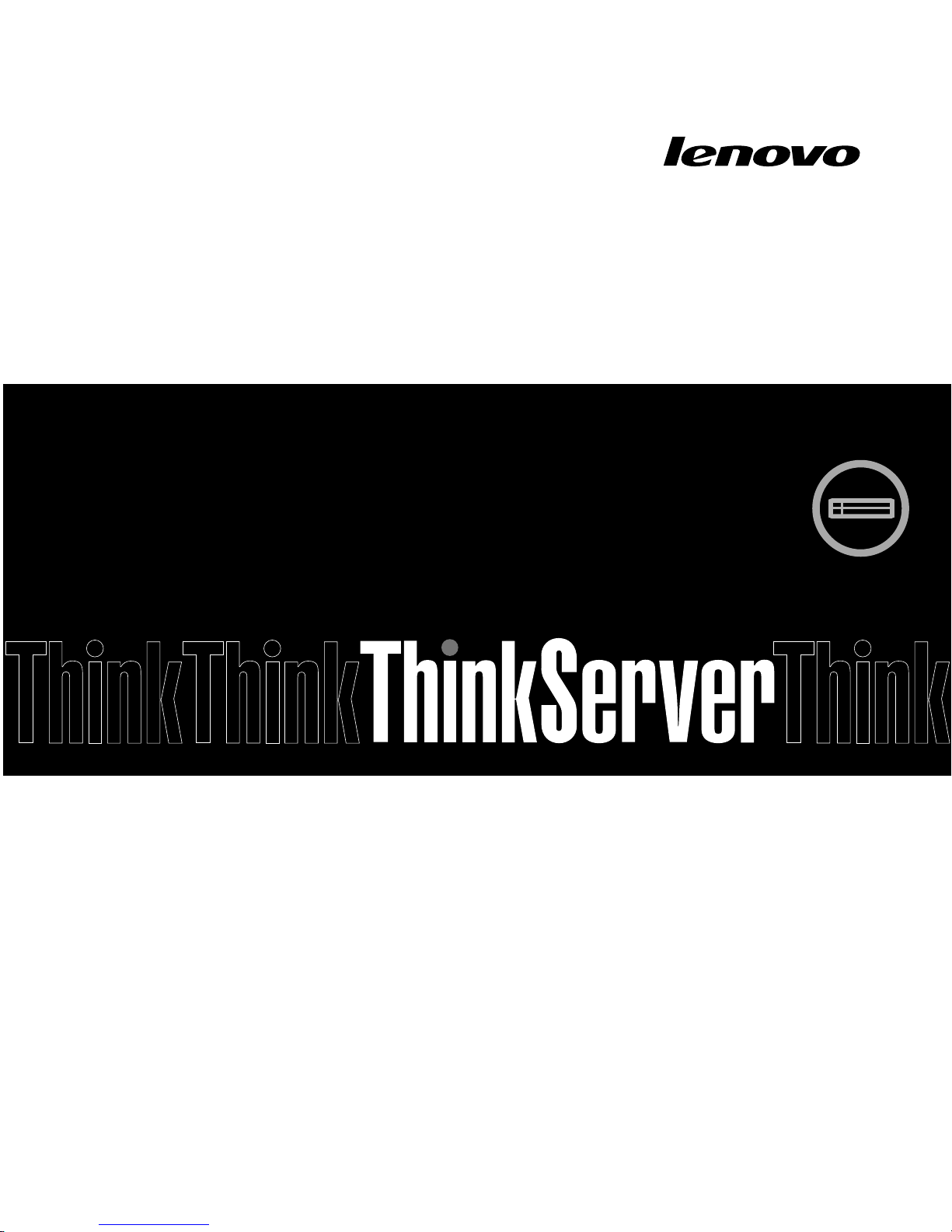
ThinkServerRD430
HardwareMaintenanceManual
MachineTypes:3057,3059,3061,3064,3065,3069,3070,3071,
and4306

Note:
Beforeusingtheinformationandtheproductitsupports,ensurethatyoureadandunderstandthefollowing:
•TheReadMeFirstthatcomeswithyourproduct
•“Safetyinformation”onpageiii
•AppendixA“Notices”onpage201
SecondEdition(December2012)
©CopyrightLenovo2012.
LIMITEDANDRESTRICTEDRIGHTSNOTICE:IfdataorsoftwareisdeliveredpursuantaGeneralServicesAdministration
“GSA”contract,use,reproduction,ordisclosureissubjecttorestrictionssetforthinContractNo.GS-35F-05925.

Contents
Safetyinformation..........iii
Safetyinspectionguide............x
Groundingrequirements............xi
Chapter1.Generalinformation.....1
Introduction.................1
Serverdocumentation.............1
Chapter2.Serversetuproadmap...5
Chapter3.Productoverview......7
Serverpackage...............7
Features..................8
Specications...............11
Software.................12
ThinkServerEasyStartup.........12
ThinkServerEasyUpdateFirmwareUpdater.12
LenovoThinkServerEasyManage.....12
BIOSandTMMupdateutilities......12
RAIDcongurationutilities........12
Remotemanagementsoftware......12
LenovoRackPlanner..........12
ThinkServerSmartGridTechnology....13
Diagnosticprograms..........13
Locations.................13
Machinetype,model,andserialnumber
label.................13
Frontviewoftheserver.........15
Frontpanel..............21
Diagnosticmodule...........23
Rearviewoftheserver.........26
Servercomponents...........31
Hot-swapharddiskdrivestatusLEDs...36
RAIDcard...............37
Expandercard.............39
Hot-swapharddiskdrivebackplane....40
Mini-SAStomini-SASsignalcable
connections..............44
Systemboardcomponents........49
Systemboardjumpersandswitches....52
SystemboardLEDs...........56
Chapter4.Turningonandturningoff
theserver...............59
Turningontheserver............59
Turningofftheserver............59
Chapter5.Conguringtheserver..61
UsingtheSetupUtilityprogram........61
StartingtheSetupUtilityprogram.....61
ViewinginformationintheSetupUtility
program...............61
SetupUtilityprograminterface......62
Settingthesystemdateandtime.....64
Usingpasswords............65
Selectingastartupdevice........66
ConguringtheTPMfunction.......66
SettingthemodeoftheEthernetconnector
0..................67
ExitingtheSetupUtilityprogram......67
UpdatingorrecoveringtheBIOS......67
UsingtheThinkServerEasyStartupprogram...69
FeaturesoftheThinkServerEasyStartup
program...............70
StartingtheThinkServerEasyStartup
program...............70
UsingtheThinkServerEasyStartupprogram
onaWindowsoperatingsystem......71
ConguringRAID..............72
AboutRAID..............72
ConguringRAIDusingtheThinkServer
EasyStartupprogram..........74
ConguringtheThinkServerRAID300...74
ConguringtheadvancedSATA/SAShardware
RAID.................79
ConguringtheEthernetcontrollers......80
Updatingthermware............80
UsingtheFirmwareUpdaterprogram....80
UsingtheLenovoThinkServerEasyManage
program.................81
Chapter6.Installing,removing,or
replacinghardware..........83
Guidelines................83
Precautions..............83
Handlingstatic-sensitivedevices.....84
Systemreliabilityguidelines........85
Workinginsidetheserverwiththepoweron.85
Removingtheservercover..........85
Removingandreinstallingthefrontbezel....87
Installing,removing,orreplacinghardware...88
Removingandreinstallingtherackhandles.89
Removingandreinstallingthecooling
shroud................93
Removingandreinstallingtheleftcage...95
Installingorremovingamemorymodule...97
©CopyrightLenovo2012
i

InstallingorremovingtheRAIDcard....103
InstallingorremovingtheThinkServerRAID
500UpgradeKeyforAdvancedRAID....107
InstallingorremovingtheThinkServerRAID
700Battery..............109
Installingorremovingtheexpandercard...112
InstallingorremovinganEthernetcard...116
InstallingorremovingtheThinkServerRAID
300UpgradeKeyforAdvancedRAID....121
InstallingorremovingtheThinkServer
ManagementModulePremium......125
InstallingorremovingtheThinkServerTrusted
PlatformModule............128
Installingorreplacingahot-swapredundant
powersupply.............131
Installingorreplacingaheatsink......135
Installingorreplacingthemicroprocessor..137
Installingorreplacingtheopticaldrive...145
Installingorreplacingahot-swapharddisk
drive.................150
ReplacingtheThinkServerRAIDSuper
CapacitorModule............154
Replacingthehot-swapharddiskdrive
backplane...............157
Replacingtherisercardassembly1....163
Replacingtherisercardassembly2....165
Replacingthefrontpanelboard......167
Replacingthediagnosticmodule.....171
Replacingasystemfan.........174
Replacingthesystemboardbattery....176
Replacingthesystemboard.......178
Completingthepartsreplacement.......186
Reinstallingtheservercoverandreconnecting
cables................186
Updatingtheserverconguration.....189
Chapter7.Troubleshootingand
diagnostics.............191
Troubleshootingprocedure..........191
ViewingthestatusanddiagnosticLEDs.....191
Usingadiagnosticprogram.........192
Viewingthesystemeventlog.........192
Basictroubleshootingtables.........192
ThinkServerEasyStartupprogram
problems...............192
Opticaldriveproblems..........193
Harddiskdriveproblems.........194
Memorymoduleproblems........195
Keyboard,mouse,andUSBdevice
problems...............196
Chapter8.Gettinginformation,help,
andservice.............197
Informationresources............197
Usingthedocumentation.........197
ThinkServerWebsite..........197
LenovoSupportWebsite.........197
Helpandservice..............198
Beforeyoucall.............198
Callingforservice............198
Usingotherservices..........199
Purchasingadditionalservices......199
AppendixA.Notices.........201
Trademarks................202
Importantnotes..............202
Particulatecontamination..........202
PolyvinylChloride(PVC)cableandcordnotice..203
Recyclinginformation............203
Batteryreturnprogram..........203
Requirementforbatteriescontaining
perchlorate..............204
ImportantWEEEinformation.........204
GermanOrdinanceforWorkglossstatement...205
Exportclassicationnotice..........205
Electronicemissionnotices..........205
ENERGYSTARmodelinformation.......205
Index.................207
iiThinkServerRD430HardwareMaintenanceManual

Safetyinformation
Note:Beforeusingtheproduct,besuretoreadandunderstandthemultilingualsafetyinstructionsonthe
documentationDVDthatcomeswiththeproduct.
Antesdeusaroproduto,leiaeentendaasinstruçõesdesegurançamultilínguesnoDVDdedocumentação
queoacompanha.
Предидаизползватетозипродукт,задължителнопрочететеивникнетевмногоезичнитеинструкции
забезопасноствDVDдискасдокументация,койтосепредоставяспродукта.
PrijeupotrebeovogproizvodaobaveznopročitajtevišejezičnesigurnosneuputekojesenalazenaDVD-us
dokumentacijomkojidobivateuzproizvod.
PředpoužitímproduktujetřebasipřečístaporozumětbezpečnostnímpokynůmuvedenýmnadiskuDVDs
dokumentací,kterýjedodávánsproduktem.
Førdubrugerproduktet,skaldusørgeforatlæseogforstådesikkerhedsforskrifter,derndespåere
sprog,pådendokumentations-dvd,derfølgermedproduktet.
LuetuotteenmukanatoimitetullaDVD-tietolevylläolevatmonikielisetturvaohjeetennentämäntuotteen
käyttöä.
Avantd'utiliserleproduit,veillezàbienlireetcomprendrelesinstructionsdesécuritémultilinguesgurant
surleDVDdedocumentationfourniavecleproduit.
Πρινχρησιμοποιήσετετοπροϊόν,βεβαιωθείτεότιέχετεδιαβάσεικαικατανοήσειτιςοδηγίεςασφάλειας,οι
οποίεςείναιδιαθέσιμεςσεδιάφορεςγλώσσεςστοDVDτεκμηρίωσηςπουσυνοδεύειτοπροϊόν.
VorVerwendungdesProduktssolltenSieunbedingtdiemehrsprachigenSicherheitsanweisungenaufder
Dokumentations-DVDlesen,dieimLieferumfangdesProduktsenthaltenist.
AtermékhasználataelőttmindenképpenolvassaelésértelmezzeatermékhezkapottdokumentációsDVD
lemezentalálható,többnyelvenelolvashatóbiztonságielőírásokat.
Primadiutilizzareilprodotto,accertarsidileggereecomprendereleinformazionisullasicurezzamultilingue
disponibilisulDVDdidocumentazionefornitoconilprodotto.
製品をご使用になる前に、製品に付属のDocumentationDVDに収録されているマルチリンガルの「安
全に正しくご使用いただくために」を読んで理解してください。
제품을사용하기전에제품과함께제공되는문서DVD의다국어안전지침을주의깊게읽어보십시오.
Voordatuhetproductgebruikt,moetuervoorzorgendatudemeertaligeveiligheidsinstructiesopde
documentatie-dvdvanhetproducthebtgelezenenbegrijpt.
©CopyrightLenovo2012
iii

Przedskorzystaniemzproduktunależyzapoznaćsięzwielojęzycznymiinstrukcjamibezpieczeństwa
znajdującymisięnapłycieDVDzdokumentacjądostarczonąwrazzproduktem.
Antesdeutilizaroproduto,leiaatentamenteasinstruçõesdesegurançamultilinguesqueconstamno
DVDdedocumentaçãofornecidocomoproduto.
Înaintedeautilizaprodusul,asiguraţi-văcăaţicititşiînţelesinstrucţiuniledesiguranţăînmaimultelimbide
peDVD-ulcudocumentaţiecareînsoţeşteprodusul.
Førdubrukerproduktet,måduleseogforstådenerspråkligesikkerhetsinformasjonenpåDVDenmed
dokumentasjonsomfølgermedproduktet.
Преждечемиспользоватьэтотпродукт,внимательноознакомьтесьсинструкциямипотехнике
безопасностинаразныхязыках,которыеможнонайтинаDVD-дискесдокументациейвкомплектес
продуктом.
在使用本产品之前,请务必先阅读和了解产品附带的文档DVD中的多语言安全说明。
Prenegotoupotrebiteproizvodobaveznopaljivoproitajteiprouiteviejezikouputstvozabezbednostna
dokumentacionomDVD-ukojistedobiliuzproizvod.
PredpouvanmproduktusipretajteviacjazynbezpenostnpokynynadiskuDVDsdokumentcioudodanoms
produktom.
Predenzačneteuporabljatiizdelek,jepomembno,daprebereteinrazumetevečjezičnavarnostnanavodila
naDVD-juzdokumentacijo,kistegaprejeliskupajzizdelkom.
Antesdeutilizarelproducto,asegúresedeleerycomprenderlasinstruccionesdeseguridadmultilingüesdel
DVDdedocumentaciónqueseproporcionaconelproducto.
Varnogamedattläsasäkerhetsinstruktionernapådokumentations-DVD-skivansomföljermedprodukten
innandubörjaranvändaprodukten.
使用本產品之前,請務必閱讀並瞭解產品隨附的文件DVD上的多國語言版本安全資訊。
Buürünükullanmadanönce,ürünlebirliktegönderilenbelgeDVD'siüzerindekiçokdiliçerengüvenlik
yönergeleriniokuyupanladýðýnýzdaneminolun.
Передвикористаннямцьогопродуктууважноознайомтесязінструкціямизтехнікибезпекинарізних
мовах,щоможназнайтинаDVD-дискуздокументацієювкомплектізпродуктом.
Important:Thecautionanddangerstatementsinthisdocumentarelabeledwithnumbers.Eachnumber
identiesanEnglish-languagecautionordangerstatementthatreferstotranslatedversionsofthecaution
ordangerstatementintheSafetyInformationdocument.Forexample,ifadangerstatementislabeled
“Statement1,”translationsforthisdangerstatementareintheSafetyInformationdocumentunder
“Statement1.”
Ensurethatyoureadandunderstandallcautionanddangerstatementsinthisdocumentbeforeyouperform
theprocedures.Readandunderstandanyadditionalsafetyinformationthatisincludedwiththeserveror
optionaldevicebeforeyouinstall,remove,orreplacethedevice.
ivThinkServerRD430HardwareMaintenanceManual
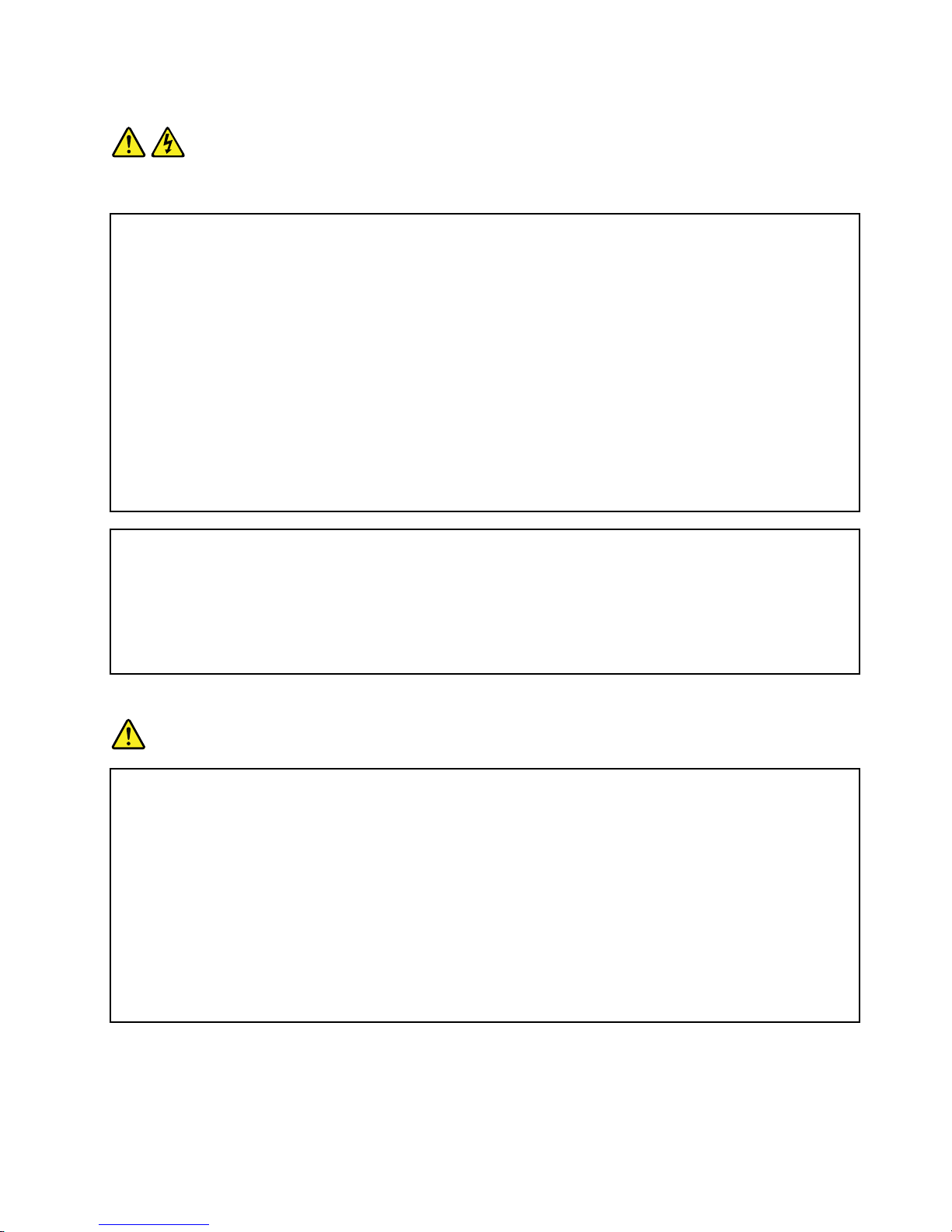
Statement1
DANGER
Electricalcurrentfrompower,telephone,andcommunicationcablesishazardous.
Toavoidashockhazard:
•Donotconnectordisconnectanycablesorperforminstallation,maintenance,orrecongurationofthis
productduringanelectricalstorm.
•Connectallpowercordstoaproperlywiredandgroundedelectricaloutlet.
•Ensurethatallpowercordconnectorsaresecurelyandcompletelypluggedintoreceptacles.
•Connecttoproperlywiredoutletsanyequipmentthatwillbeattachedtothisproduct.
•Whenpossible,useonehandonlytoconnectordisconnectsignalcables.
•Neverturnonanyequipmentwhenthereisevidenceofre,water ,orstructuraldamage.
•Disconnecttheattachedpowercords,telecommunicationssystems,networks,andmodemsbeforeyou
openthedevicecovers,unlessinstructedotherwiseintheinstallationandcongurationprocedures.
•Connectanddisconnectcablesasdescribedinthefollowingtablewheninstalling,moving,oropening
coversonthisproductorattacheddevices.
Toconnect:Todisconnect:
1.TurneverythingOFF .
2.First,attachallcablestodevices.
3.Attachsignalcablestoconnectors.
4.Attachpowercordstooutlets.
5.TurndevicesON.
1.TurneverythingOFF .
2.First,removepowercordsfromoutlets.
3.Removesignalcablesfromconnectors.
4.Removeallcablesfromdevices.
Statement2
DANGER
Dangerofexplosionifbatteryisincorrectlyreplaced.
Whenreplacingthelithiumcoincellbattery,useonlythesameoranequivalenttypethatis
recommendedbythemanufacturer.Thebatterycontainslithiumandcanexplodeifnotproperly
used,handled,ordisposedof.
Donot:
•Throworimmerseintowater
•Heattomorethan100°C(212°F)
•Repairordisassemble
Disposeofthebatteryasrequiredbylocalordinancesorregulations.
©CopyrightLenovo2012
v
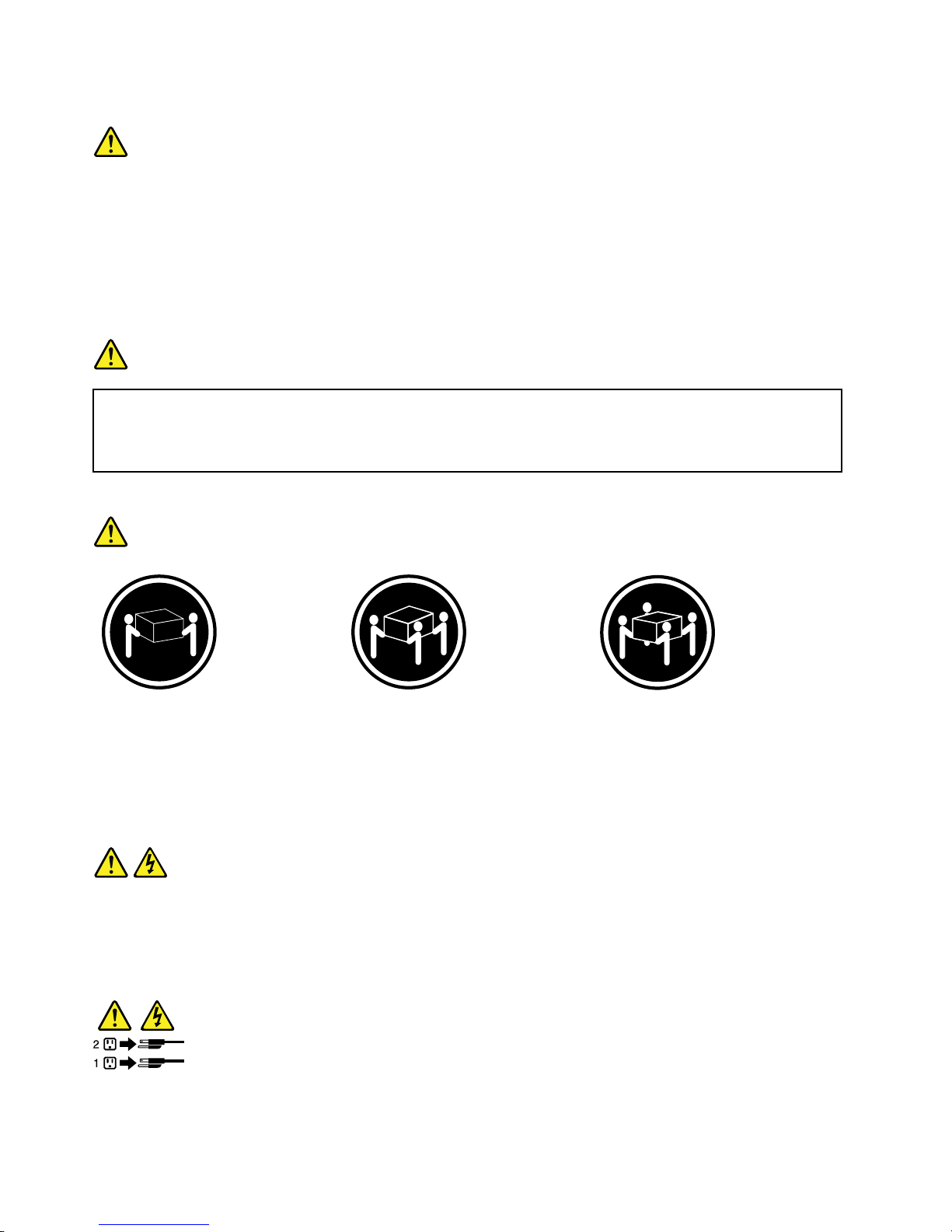
Statement3
CAUTION:
Whenlaserproducts(suchasCD-ROMs,DVDdrives,beropticdevices,ortransmitters)are
installed,notethefollowing:
•Donotremovethecovers.Removingthecoversofthelaserproductcouldresultinexposureto
hazardouslaserradiation.Therearenoserviceablepartsinsidethedevice.
•Useofcontrolsoradjustmentsorperformanceofproceduresotherthanthosespeciedherein
mightresultinhazardousradiationexposure.
DANGER
SomelaserproductscontainanembeddedClass3AorClass3Blaserdiode.Notethefollowing:
Laserradiationwhenopen.Donotstareintothebeam,donotviewdirectlywithoptical
instruments,andavoiddirectexposuretothebeam.
Statement4
≥18kg(39.7lb)≥32kg(70.5lb)≥55kg(121.2lb)
<32kg(70.5lb)<55kg(121.2lb)<100kg(220.5lb)
CAUTION:
Usesafepracticeswhenlifting.
Statement5
CAUTION:
Thepowercontrolbuttononthedeviceandthepowerswitchonthepowersupplydonotturnoff
theelectricalcurrentsuppliedtothedevice.Thedevicealsomighthavemorethanonepower
cord.Toremoveallelectricalcurrentfromthedevice,ensurethatallpowercordsaredisconnected
fromthepowersource.
viThinkServerRD430HardwareMaintenanceManual
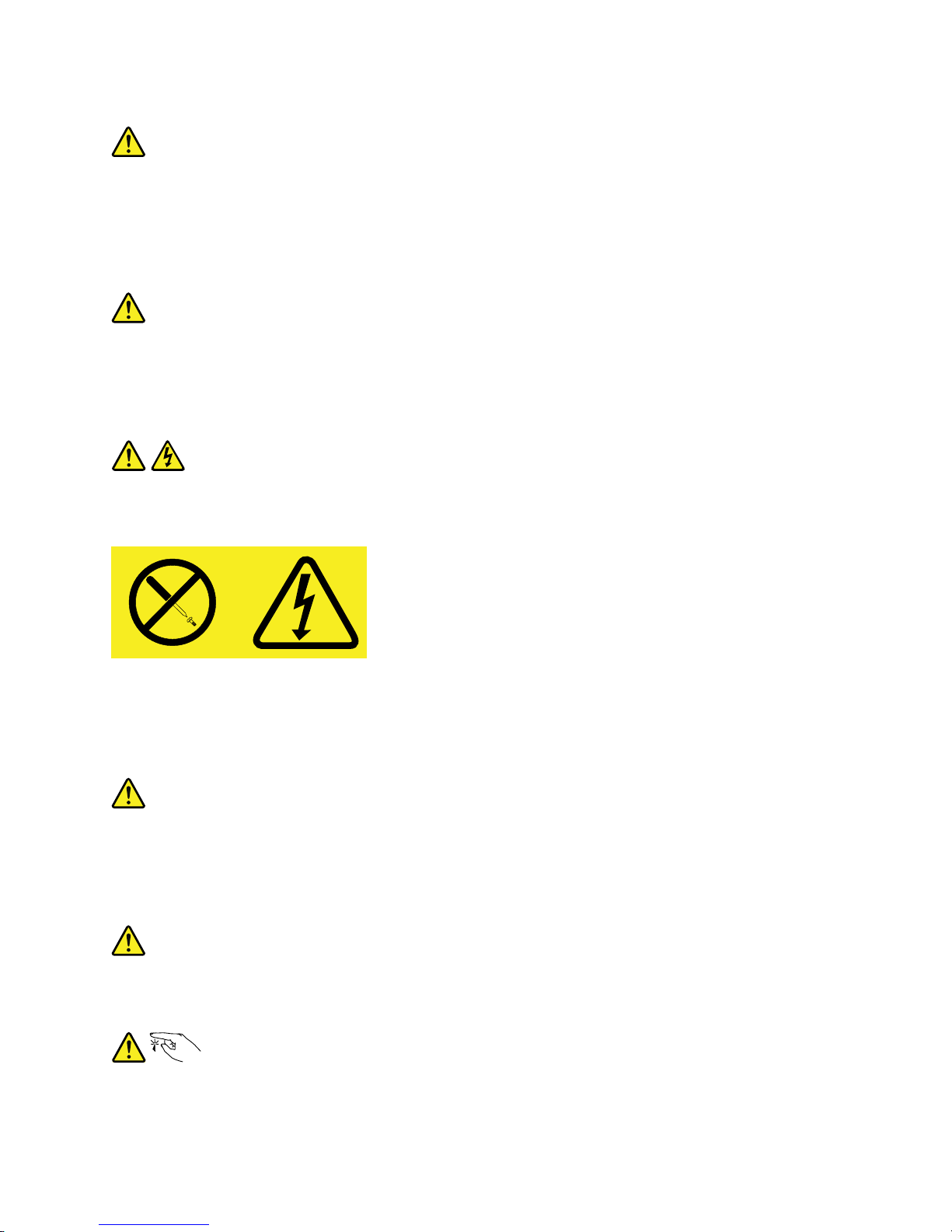
Statement6
CAUTION:
Ifyouinstallastrain-reliefbracketoptionovertheendofthepowercordthatisconnectedtothe
device,youmustconnecttheotherendofthepowercordtoapowersourcethatiseasilyaccessible
incaseitneedstobedisconnected.
Statement7
CAUTION:
Ifthedevicehasdoors,ensurethatyouremoveorsecurethedoorsbeforemovingorliftingthe
devicetoprotectagainstpersonalinjury.Thedoorswillnotsupporttheweightofthedevice.
Statement8
CAUTION:
Neverremovethecoveronapowersupplyoranypartthathasthefollowinglabelattached.
Hazardousvoltage,current,andenergylevelsarepresentinsideanycomponentthathasthislabel
attached.Therearenoserviceablepartsinsidethesecomponents.Ifyoususpectaproblemwith
oneoftheseparts,contactaservicetechnician.
Statement9
CAUTION:
Disconnectthehot-swapfancablesbeforeremovingthefanfromthedevicetoprotectagainst
personalinjury.
Statement10
CAUTION:
Thefollowinglabelindicatesasharp-edgehazard.
©CopyrightLenovo2012
vii
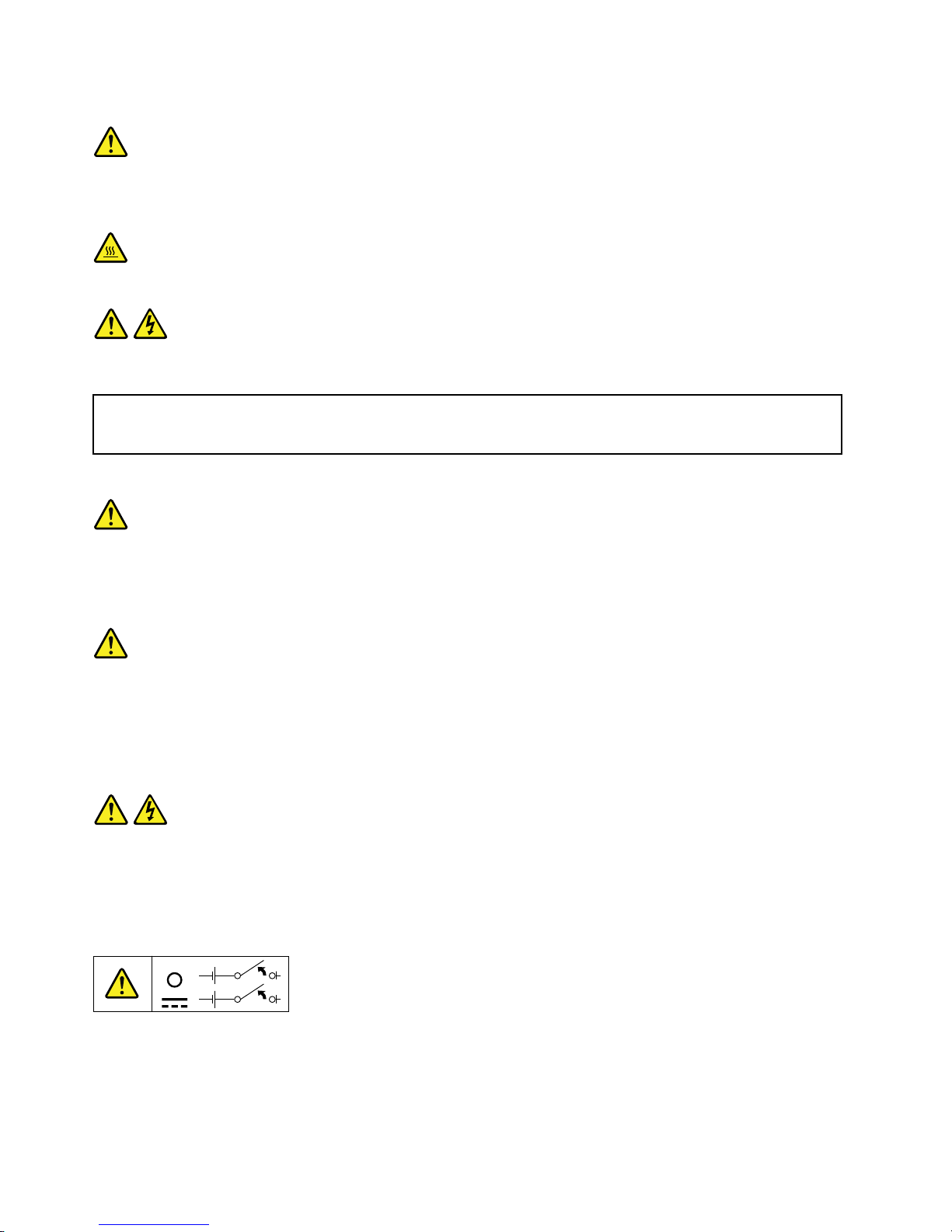
Statement11
CAUTION:
Thefollowinglabelindicatesapotentialheathazard.
Statement12
DANGER
Overloadingabranchcircuitisapotentialrehazardandashockhazardundercertainconditions.T o
avoidthesehazards,ensurethatyoursystemelectricalrequirementsdonotexceedbranchcurrentratings
attheinstallationsite.
Statement13
CAUTION:
Ensurethattherackissecuredproperlytoavoidtippingwhentheserverunitisextendedontherails.
Statement14
CAUTION:
SomeaccessoryoroptionboardoutputsexceedClass2orlimitedpowersourcelimits.You
mustinstalltheappropriateinterconnectingcablinginaccordancewithyourlocalelectricalcode
requirements.
Statement15
CAUTION:
Thepower-controlbuttononthedevicemayputthedeviceinstandbymodeinsteadofturningoff
thedevice.Inaddition,thedevicemighthavemultipleconnectionstodcpower.Toremoveall
electricalcurrentfromthedevice,ensurethatallconnectionstodcpoweraredisconnectedat
thedcpowerinputterminals.
viiiThinkServerRD430HardwareMaintenanceManual
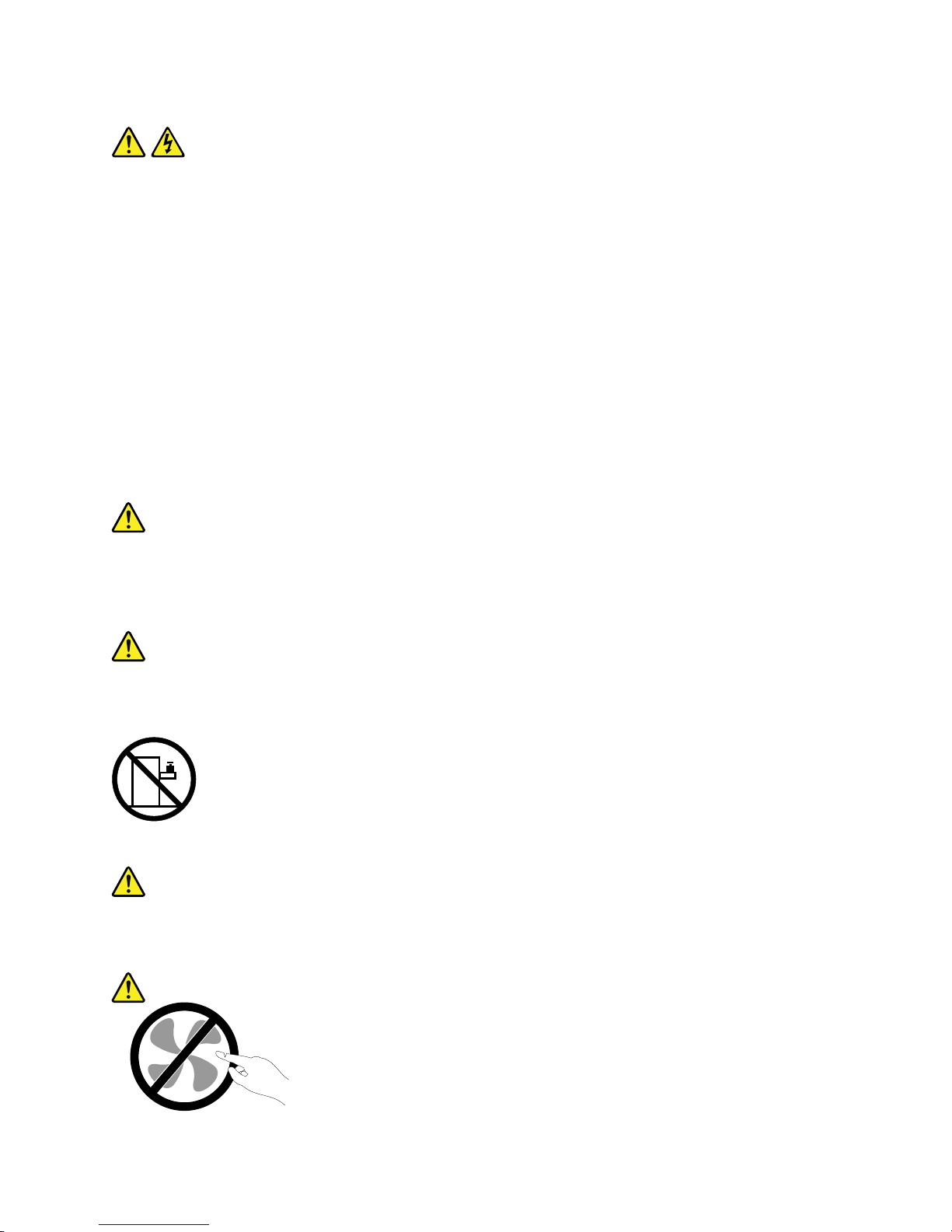
Statement16
CAUTION:
Toreducetheriskofelectricshockorenergyhazards:
•Thisequipmentmustbeinstalledbytrainedservicepersonnelinarestricted-accesslocation,as
denedbyyourlocalelectricalcodeandthelatesteditionofIEC60950.
•Connecttheequipmenttoareliablyearthedsafetyextralowvoltage(SELV)source.AnSELV
sourceisasecondarycircuitthatisdesignedsothatnormalandsinglefaultconditionsdonot
causethevoltagestoexceedasafelevel(60Vdirectcurrent).
•Thebranchcircuitovercurrentprotectionmustberatedinaccordancewithlocalelectricalcode
requirements.
•Use1.3mm
2
or16AmericanWireGauge(AWG)copperconductoronly,notexceeding3meters
inlength.
•Torquethewiring-terminalscrewsto1.4newton-metersor12inch-pounds.
•Provideareadilyavailable,approvedandrateddisconnectdeviceintheeldwiring.
Statement17
CAUTION:
ThisproductcontainsaClass1Mlaser.Donotviewdirectlywithopticalinstruments.
Statement18
CAUTION:
Donotplaceanyobjectontopofrack-mountedproducts.
Statement19
CAUTION:
Hazardousmovingparts.Keepngersandotherbodypartsaway.
©CopyrightLenovo2012
ix
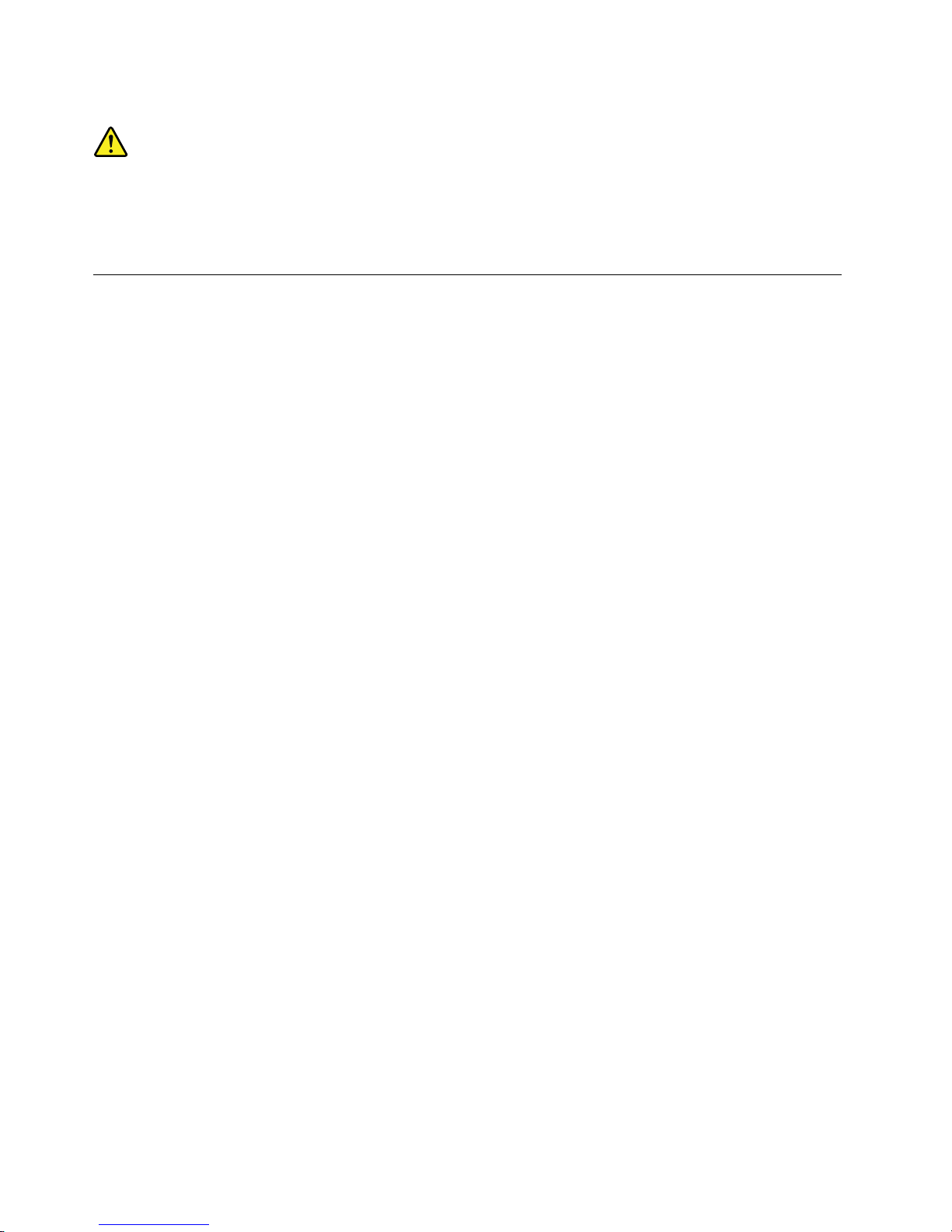
Statement20
CAUTION:
Alithiumionbatteryisprovided.Toavoidpossibleexplosion,donotburnthebattery.Replacethe
batteryonlywiththeLenovo-approvedpart.Recycleordiscardthebatteryasinstructedbylocal
regulations.
Safetyinspectionguide
Thepurposeofthisinspectionguideistoassistyouinidentifyingpotentiallyunsafeconditions.Aseach
machinewasdesignedandbuilt,requiredsafetyitemswereinstalledtoprotectusersandservicetechnicians
frominjury.Thisguideaddressesonlythoseitems.Youshouldusegoodjudgmenttoidentifypotentialsafety
hazardsduetoattachmentofnon-ThinkServerfeaturesoroptionsnotcoveredbythisinspectionguide.
Ifanyunsafeconditionsarepresent,youmustdeterminehowserioustheapparenthazardcouldbeand
whetheryoucancontinuewithoutrstcorrectingtheproblem.
Considertheseconditionsandthesafetyhazardstheypresent:
•Electricalhazards,especiallyprimarypower(primaryvoltageontheframecancauseseriousorfatal
electricalshock)
•Explosivehazards,suchasadamagedCathodeRayTube(CRT)monitororabulgingcapacitor
•Mechanicalhazards,suchaslooseormissinghardware
Todeterminewhetherthereareanypotentiallyunsafeconditions,usethefollowingchecklistatthebeginning
ofeveryservicetask.Beginthecheckswiththepoweroff,andthepowercordsdisconnected.
Checklist:
1.Checkexteriorcoversfordamage(loose,broken,orsharpedges).
2.Powerofftheserver.Disconnectthepowercords.
3.Checkthepowercordfor:
a.Athird-wiregroundconnectoringoodcondition.Useametertomeasurethird-wireground
continuityfor0.1ohmorlessbetweentheexternalgroundpinandtheframeground.
b.Thepowercordshouldbetheauthorizedtypespeciedforyourserver.Goto:
http://www.lenovo.com/serviceparts-lookup
c.Insulationmustnotbefrayedorworn.
4.Checkforcrackedorbulgingbatteries.
5.Removethecover.
6.Checkforanyobviousnon-ThinkServeralterations.Usegoodjudgmentastothesafetyofany
non-ThinkServeralterations.
7.Checkinsidetheunitforanyobviousunsafeconditions,suchasmetallings,contamination,wateror
otherliquids,orsignsofreorsmokedamage.
8.Checkforworn,frayed,orpinchedcables.
9.Checkthatthepower-supplycoverfasteners(screwsorrivets)havenotbeenremovedortamperedwith.
xThinkServerRD430HardwareMaintenanceManual

Groundingrequirements
Electricalgroundingoftheserverisrequiredforoperatorsafetyandcorrectsystemfunction.Proper
groundingoftheelectricaloutletcanbeveriedbyacertiedelectrician.
©CopyrightLenovo2012
xi

xiiThinkServerRD430HardwareMaintenanceManual
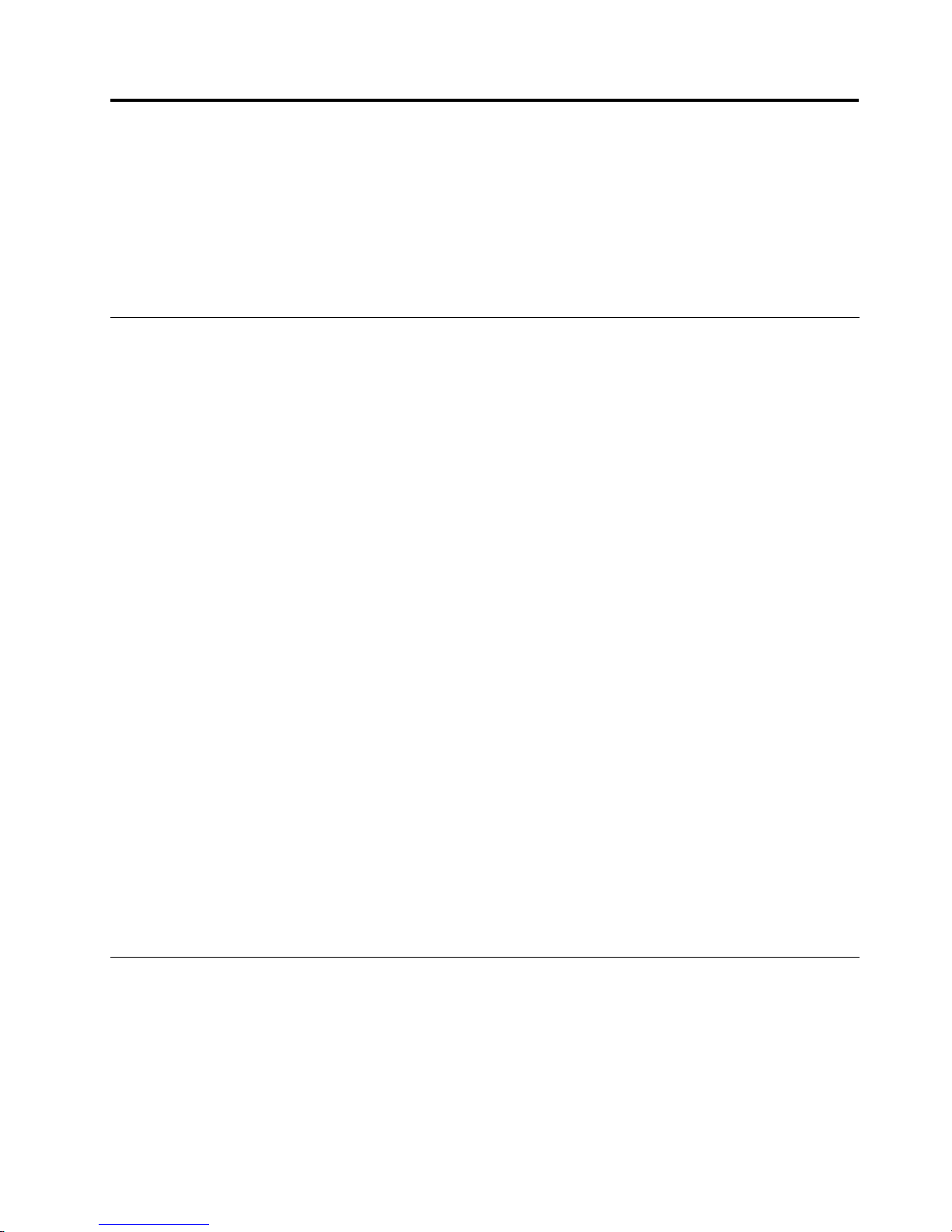
Chapter1.Generalinformation
Thischapterprovidessomegeneralinformationaboutyourproduct.
Thischaptercontainsthefollowingitems:
•“Introduction”onpage1
•“Serverdocumentation”onpage1
Introduction
ThisHardwareMaintenanceManualforyourLenovo
®
ThinkServer
®
productcontainsinformationaboutthe
serverfeatures,specications,componentlocations,congurationinstructions,hardwarereplacement
procedures,andtroubleshootinganddiagnostics.Thismanualisintendedonlyfortrainedservicepersonnel
ofLenovo.
TheHardwareMaintenanceManualisupdatedfrequently,andthemostup-to-dateversionisalways
availableinEnglishontheLenovoWebsiteat:
http://www.lenovo.com/ThinkServerUserGuides
Thismanualcontainsinstructionsonhowtoinstall,remove,orreplacemajorFieldReplaceableUnits(FRUs),
includingself-serviceCustomerReplaceableUnits(CRUs),optional-serviceCRUs,andnon-CRUs.
Note:BeforeservicingaLenovoproduct,ensurethatyoureadandunderstandthe“Safetyinformation”
onpageiii
.
•ForinformationaboutmajorcomponentlocationsandCRUidentication,see“Servercomponents”
onpage31
.
•Forinformationaboutinstalling,removing,orreplacingmajorFRUs,seeChapter6“Installing,removing,
orreplacinghardware”onpage83
.
•ForacompletelistingofFRUinformation,suchasFRUpartnumbersandsupportedservermodels,goto:
http:/www.lenovo.com/serviceparts-lookup
•Forinformationaboutthetermsofwarranty,refertotheWarrantyandSupportInformationonthe
documentationDVDthatcomeswiththeserver.TheWarrantyandSupportInformationalsoisavailable
ontheLenovoWebsiteat:
http://www.lenovo.com/ThinkServerUserGuides
•Forthemostup-to-dateinformationaboutyourserver,goto:
http://www.lenovo.com/thinkserver
•LenovomaintainspagesontheWorldWideWeb,whereyoucangetthelatesttechnicalinformationand
downloaddocumentationordevicedriversandupdates.T oaccesstheLenovoSupportWebsite,goto:
http://www.lenovo.com/support
Serverdocumentation
Thistopicprovidesageneraldescriptionofeachdocumentforyourserverandinstructionsonhow
toobtainallthedocuments.
©CopyrightLenovo2012
1

Printeddocuments
Thefollowingdocumentsareprintedoutandincludedinyourserverpackage.
•ReadMeFirst
Thisisamultilingualdocumentyoushouldreadrst.Thisdocumentprovidesinstructionsonhowto
accessthecompletesafety,warranty,andsupportinformationonthedocumentationDVDthatcomes
withyourserver.Thisdocumentalsoprovidesinstructionsonhowtondthemostup-to-dateinformation
ontheLenovoSupportWebsite.
•ImportantNotices
Thisdocumentincludessafetyandlegalnoticesthatyoushouldreadandunderstandbeforeusing
theserver.
•RackInstallationInstructions
Thisdocumentprovidesinstructionsonhowtoinstallyourserverintoastandardrackcabinetbyusing
therailkitshippedwiththeserver.
Note:Thisdocumentisavailableinvelanguages.AprintedEnglishversionisincludedinyourserver
package.APDFversionofFrench,German,Italian,andSpanishareprovidedonthedocumentationDVD
thatcomeswiththeserver.
DocumentationDVD
ThedocumentationDVD,whichcomeswithyourserver,containsvariousdocumentsforyourserverin
PortableDocumentFormat(PDF)andHyperTextMarkupLanguage(HTML).ThedocumentationDVDisnot
bootable.ToviewthedocumentsontheDVD,youwillneedacomputerwithaWebbrowserandtheAdobe
Readerprogram,whichisavailablefordownloadat:
http://www.adobe.com
TostartthedocumentationDVD,inserttheDVDintotheopticaldrive.TheDVDisAutoPlayenabledand
startsautomaticallyinmostMicrosoft
®
Windows
®
environments.IftheDVDfailstostartorifyouareusinga
Linux
®
operatingsystem,openthelaunch.htmlelocatedintherootdirectoryoftheDVD.
Note:LenovomaintainspagesontheWorldWideWeb,whereyoucangetthelatesttechnicalinformation
anddownloaddocumentationordevicedriversandupdates.Someinformationinthedocumentsonthe
documentationDVDmightchangewithoutnoticeaftertherstreleaseoftheDVD.Y oucanalwaysobtainall
themostup-to-datedocumentationforyourserverfromtheLenovoWebsiteat:
http://www.lenovo.com/ThinkServerUserGuides
ThefollowingdocumentsareonthedocumentationDVDthatcomeswithyourserver:
•SafetyInformation
Thisisamultilingualdocumentthatincludesallthesafetystatementsforyourproductinmorethan30
languages.Besuretoreadandunderstandallthesafetystatementsbeforeusingtheproduct.
•WarrantyandSupportInformation
ThisdocumentincludestheLenovowarrantystatement,CustomerReplaceableUnits(CRUs)information,
andinformationabouthowtocontacttheLenovoCustomerSupportCenter.
•LenovoLicenseAgreement
ThisdocumentincludesthetermsandconditionsoftheLenovoLicenseAgreement.
•UserGuide
Thisdocumentprovidesdetailedinformationtohelpyougetfamiliarwithyourserverandhelpyouuse,
congure,andmaintainyourserver.
2ThinkServerRD430HardwareMaintenanceManual

•RackInstallationInstructions
Thisdocumentprovidesinstructionsonhowtoinstallyourserverintoastandardrackcabinetbyusing
therailkitshippedwiththeserver.
•ThinkServerManagementModuleUserGuide
Thisdocumentprovidesinformationaboutserverremotemanagement.ThisdocumentisinEnglishonly.
YoumightndthisdocumentonthedocumentationDVDthatcomeswithyourserver.Ifnot,downloadit
fromtheLenovoWebsiteat:
http://www.lenovo.com/ThinkServerUserGuides
Note:Toobtainadvancedremotemanagementfunctions,installaThinkServerManagementModule
Premium(TMMPremium)ontheTMMPremiumconnectoronthesystemboard.See“Installingor
removingtheThinkServerManagementModulePremium”onpage125
.
•MegaRAIDSASSoftwareUserGuide
ThisdocumentprovidesinformationaboutRedundantArrayofIndependentDisks(RAID)andhowto
usetheutilityprogramstocongure,monitor,andmaintainyourserverRAIDandrelateddevices.This
documentisinEnglishonly.
Note:RefertothisdocumentforhardwareRAIDinformationifyourserverhasasupportedRAIDcard
installed.See“RAIDcard”onpage37.ForinformationabouttheThinkServerRAID300(alsoknownas
onboardSASsoftwareRAID),see“ConguringtheThinkServerRAID300”onpage74
.
Documentonlyfortrainedservicepersonnel
ThefollowingdocumentisintendedonlyfortrainedservicepersonnelofLenovo.
HardwareMaintenanceManual
Thisdocumentprovidesinformationaboutcomponentlocations,replacementproceduresformajorField
ReplaceableUnits(FRUs),andtroubleshootinganddiagnostics.Thisdocumentisupdatedfrequently,and
themostup-to-dateversionisalwaysavailableinEnglishontheLenovoWebsiteat:
http://www.lenovo.com/ThinkServerUserGuides
Chapter1.Generalinformation3

4ThinkServerRD430HardwareMaintenanceManual

Chapter2.Serversetuproadmap
Thischapterprovidesageneralroadmaptoguideyouthroughthesetupandcongurationofyourserver.
Theserversetupprocedurevariesdependingonthecongurationoftheserverwhenitwasdelivered.In
somecases,theserverisfullyconguredandyoujustneedtoconnecttheservertothenetworkandanac
powersource,andthenyoucanturnontheserver.Inothercases,theserverneedstohavehardwaredevices
installed,requireshardwareandrmwareconguration,andrequiresanoperatingsystemtobeinstalled.
Thegeneralprocedureforsettingupyourserveris:
1.Unpacktheserverpackage.See“Serverpackage”onpage7.
2.Installanyrequiredhardwareorserveroptions.SeetherelatedtopicsinChapter6“Installing,removing,
orreplacinghardware”onpage83.
3.Installtheserverintoastandardrackcabinetbyusingtherailkitshippedwiththeserver.SeetheRack
InstallationInstructionsthatcomeswiththeserver.
4.ConnecttheEthernetcablesandpowercordstotheserver.See“Rearviewoftheserver”onpage
26
tolocatetheconnectors.
5.Turnontheservertoverifyoperation.See“Turningontheserver”onpage59.
6.ReviewtheUniedExtensibleFirmwareInterface(UEFI)BasicInputOutputSystem(BIOS)settingsand
customizeasneeded.See“UsingtheSetupUtilityprogram”onpage61
.
7.CongureRAIDandinstalltheoperatingsystemanddevicedrivers.See“UsingtheThinkServer
EasyStartupprogram”onpage69
and“ConguringRAID”onpage72.
8.Installanyadditionaldriversrequiredforaddedfeatures.Refertotheinstructionsthatcomewith
thehardwareoption.
9.CongureEthernetsettingsintheoperatingsystembyreferringtotheoperatingsystemhelp.Thisstep
isnotrequirediftheoperatingsystemwasinstalledusingtheThinkServerEasyStartupprogram.
10.Checkforrmwareupdates.See“Updatingthermware”onpage80.
11.Installmanagementapplicationsandanyotherapplications.Refertothedocumentationthatcomes
withtheapplicationsthatyouwanttoinstall.
©CopyrightLenovo2012
5

6ThinkServerRD430HardwareMaintenanceManual
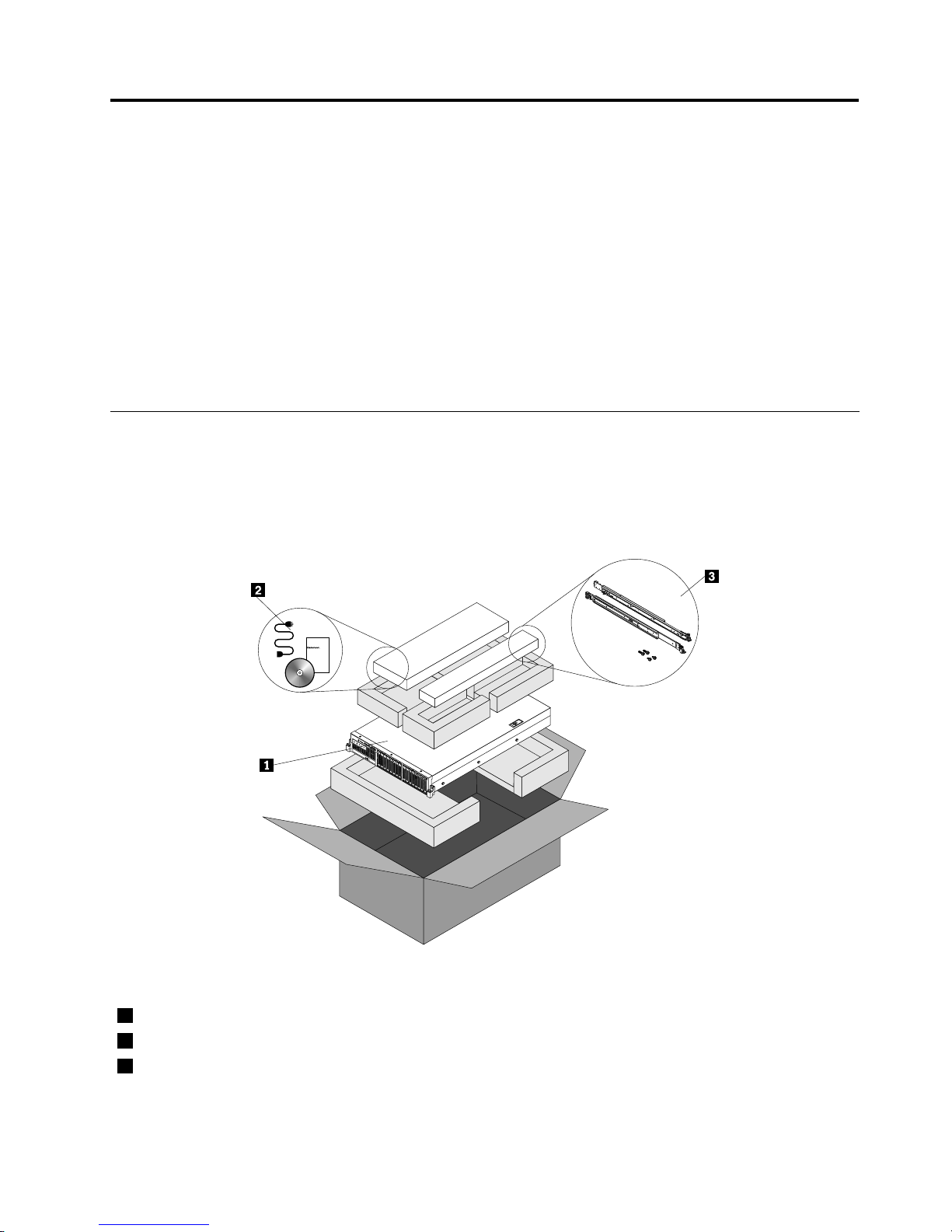
Chapter3.Productoverview
Thischapterprovidesinformationabouttheserverpackage,features,specications,softwareprograms,
andcomponentlocations.
Thischaptercontainsthefollowingitems:
•“Serverpackage”onpage7
•“Features”onpage8
•“Specications”onpage11
•“Software”onpage12
•“Locations”onpage13
Serverpackage
Theserverpackageincludestheserver,powercords,arailkit,printeddocumentation,adocumentation
DVD,andsoftwaremedia.
Note:Dependingonthemodel,yourservermightlookslightlydifferentfromthefollowingillustration.
Figure1.Serverpackage
1Server
2Materialbox,includingpowercords,printeddocumentation,adocumentationDVD,andsoftwaremedia
3Railkit
©CopyrightLenovo2012
7

Features
Thistopicprovidesgeneralinformationabouttheserverfeaturesforavarietyofmodels.Dependingonyour
specicmodel,somefeaturesmightvaryorunavailable.Forinformationaboutyourspecicmodel,usethe
SetupUtilityprogram.See“ViewinginformationintheSetupUtilityprogram”onpage61
.
Microprocessor
OneortwoIntel
®
Xeon
®
quad-core,hexa-core,orocta-coremicroprocessors(internalcachesizevaries
bymodel)
ForalistoftheThinkServermicroprocessoroptions,goto:
http://www.lenovo.com/thinkserver
Memory
Yourserverhas12memoryslots.Formoreinformation,see“Memorymoduleinstallationrules”onpage97
.
Powersupply
Oneortwo800-watthot-swapredundantpowersupplies(Universalinputandcompliantwith80PLUSGold)
Systemfan
Asystemfancagewithfourhot-swapsystemfansandtwodummysystemfans
Internaldrive
Internaldrivesaredevicesthatyourserverusestoreadandstoredata.Theinternaldrivessupported
byyourservervarybymodel.
•Harddiskdrive
–Uptoeight3.5-inchhot-swapSerialAdvancedTechnologyAttachment(SATA)orSerialAttachedSCSI
(SAS)harddiskdrives(SCSIistheacronymforSmallComputerSystemInterface)
–Upto123.5-inchhot-swapSATAorSASharddiskdrives
–Uptoeight2.5-inchhot-swapSASharddiskdrivesorSATAsolid-statedrives
–Upto162.5-inchhot-swapSASharddiskdrivesorSATAsolid-statedrives
Note:Theterm“2.5-inchhot-swapharddiskdrives”or“2.5-inchharddiskdrives”hereinafterreferstoall
thesupportedtypesof2.5-inchharddiskdrives,includingthesolid-statedrives.
•Opticaldrive
–OneslimSATAopticaldriveinsomemodels
Expansionslot
•Tworisercardassemblyslotsonthesystemboard
•TwoPeripheralComponentInterconnect(PCI)Expresscardslotsontherisercardassembly1
•ThreePCIExpresscardslotsontherisercardassembly2
Fordetailedinformation,see“Rearviewoftheserver”onpage26
.
8ThinkServerRD430HardwareMaintenanceManual

Input/Output(I/O)features
•Oneserialconnectorontherearpanel
•OneVideoGraphicsArray(VGA)connectoronthefrontpanelinsomemodelsandoneVGAconnector
ontherearpanel
•SixUSB2.0connectors(twoonthefrontpanelandfourontherearpanel)
•ThreeRJ-45Ethernetconnectorsontherearpanel(Ethernetconnector0isforsystemmanagement)
Forthelocationinformationabouttheconnectors,refertotherelatedtopicsin“Locations”onpage13.
Videosubsystem
AnintegratedgraphicscontrollerintheThinkServerManagementModule(TMM),whichalsoisknown
astheBaseboardManagementController(BMC)chip,onthesystemboardtosupportVGAconnectors
forconnectingvideodevices
Ethernetconnectivity
ThreeRJ-45Ethernetconnectorsontherearpanelwith10megabitspersecond(Mbps),100Mbps,or
1000Mbpsnetworkconnectivity.
•OnboardIntel82574LGigabitEthernetcontrollerfordedicatedorsharedlocalareanetwork(LAN)
managementinterface(Ethernetconnector0isforsystemmanagement)
•OnboardIntelGigabitDualPortEthernetcontrollerforEthernetconnector1andEthernetconnector2
Formoreinformation,see“Rearviewoftheserver”onpage26.
Reliability,availability,andserviceability
Reliability,availability,andserviceability(hereinafterreferredtoasRAS)arethreeimportantserverdesign
features.TheRASfeatureshelpyoutoensuretheintegrityofthedatastoredontheserver,theavailabilityof
theserverwhenyouneedit,andtheeasewithwhichyoucandiagnoseandcorrectproblems.
YourserverhasthefollowingRASfeatures:
•Securityfeatures
–Administratorpasswordanduserpasswordtohelpyouprotectunauthorizedaccesstotheserver
(see“Usingpasswords”onpage65
)
–Hot-swapredundantpowersuppliestoprotectagainstsignicantinterruptiontotheoperationofthe
systemwhenapowersupplyfails(forservermodelsthatcomewithonepowersupply,youcan
purchaseahot-swapredundantpowersupplyoptionfromLenovoandinstallitintoyourserverasthe
secondpowersupplyforredundancy)
–RedundantArrayofIndependentDisks(RAID)congurationforimprovingdatastoragereliabilityand
faulttolerance(see“ConguringRAID”onpage72
)
–Remotemonitoringorcontrolbyanadministratortoprovideprotectionorhelp
–ThinkServerTrustedPlatformModule(TPM),whichisasecuritychip,tohelpenhanceserversecurity
Note:TheTPMisonlyavailableinsomemodels.
•Basicsystemmanagementfeatures
–Abilitytostorethepower-onself-test(POST)hardwaretestresults
–BIOSSetupUtilityprogram
Chapter3.Productoverview9
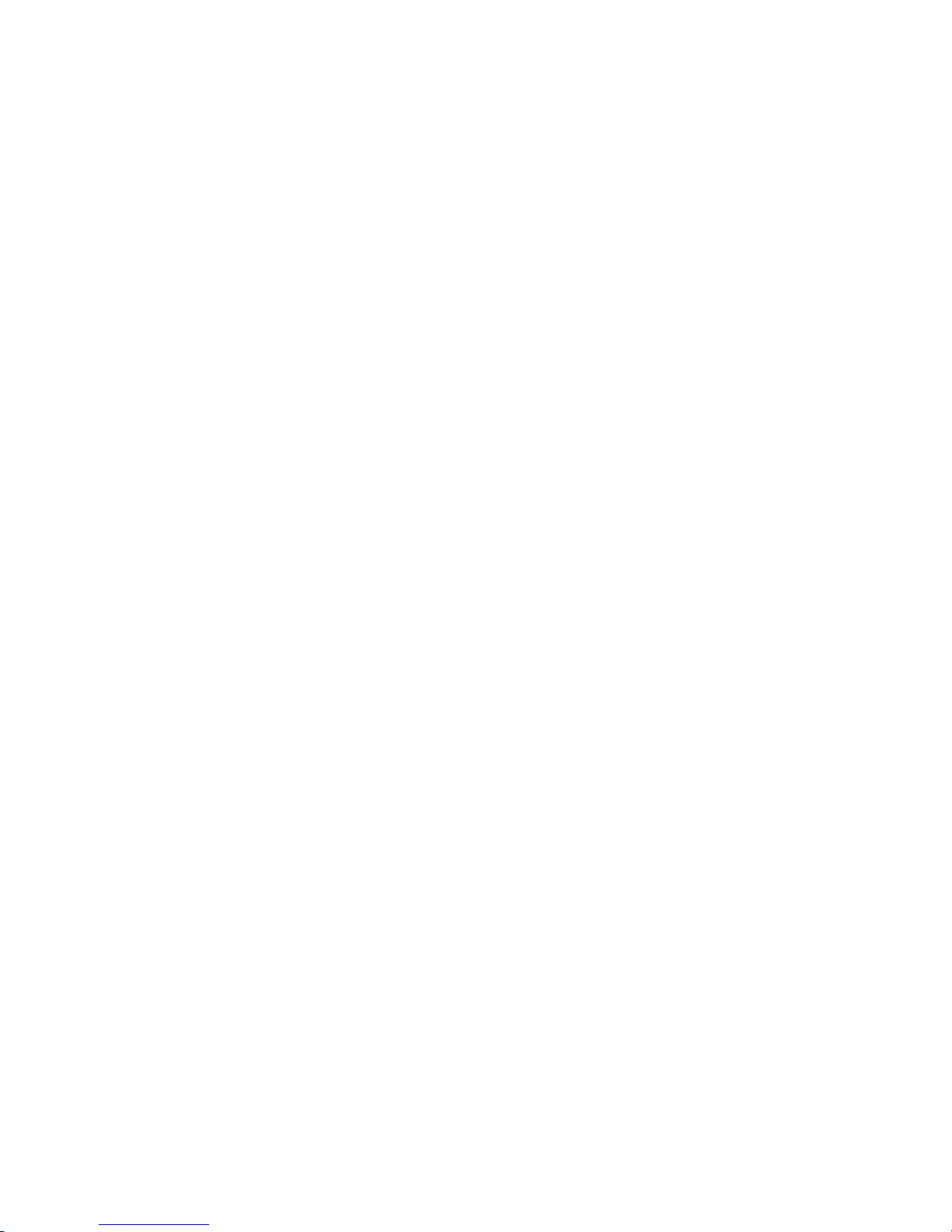
TheBIOSSetupUtilityprogramhelpsyouviewtheserverinformationandconguretheserverinthe
pre-operatingsystemenvironment.See“UsingtheSetupUtilityprogram”onpage61.
–TMM(alsoknownasBMC)andIntelligentPlatformManagementInterface(IPMI)2.0
ThesystemboardplatformmanagementsubsystemisbasedontheintegratedTMMfeatures.The
TMMisamanagementchipthatisintegratedonthesystemboardofyourserver.WiththeTMM,no
matterwhatconditiontheserveroperatingsystemisinandnomatteriftheserverisonoroff,aslong
astheserverisconnectedtonetworkandanacpowersource,theinteractionwiththeTMM-controlled
serverscanbeachievedthroughsystemnetwork.Theusercanobtaintheserverhardwarehealth
informationandsystemeventlog(SEL),andisabletoconducttheoperationsincludingturningonor
offtheserver,restartingtheserver,lockingthepowerswitchonthefrontpanel,andsoon.Thispartof
servermanagementisindependentoftheoperatingsystemandiscalledout-of-bandmanagement.
ThesystemboardplatformmanagementsubsystemconsistsoftheintegratedTMM,communication
buses,sensors,theBIOS,andservermanagementrmware.Itisresponsibleforerrorreporting,
systempowercontrol,thermalmonitoring,systemfancontrol,andothermanagementfeatures.The
TMMprovidessystemmanagementandmonitoringfeaturesbasedontheIPMI2.0specication.IPMI
helpslowertheoverallcostsofservermanagement.Y oucanndmoreinformationaboutIPMI2.0
fromtheWebsiteofIntel.TheTMMalsosupportssomenon-IPMIfeatures,suchastheDynamicHost
CongurationProtocol(DHCP)andthePlatformEnvironmentControlInterface(PECI),toprovide
moresystemmanagementfunctions.
Formoreinformation,refertotheThinkServerManagementModuleUserGuide,whichisavailablefor
downloadat:
http://www.lenovo.com/ThinkServerUserGuides
–Hot-swapfeature
Yourserversupportshot-swapharddiskdrives,hot-swapsystemfans,andhot-swapredundant
powersupplies.Withthehot-swapfeature,youcaninstall,remove,orreplaceahot-swapdevice
withoutturningofftheserver.
–PrebootExecutionEnvironment(PXE)
TheIntelPXEtechnologyenablesyoutobootyourcomputers,loadanoperatingsystem,ordeploy
executableimagesfromaremoteserverbyusinganetworkinterface.Theoperationcanbedone
independentlyoflocaldatastoragedevices(suchasharddiskdrives)oroperatingsystems.
–RAID
YourserversupportsThinkServerRAID300(alsoknownasonboardSASsoftwareRAID)and
advancedSATA/SAShardwareRAIDifarequiredRAIDcardisinstalled.Fordetailedinformation,
see“ConguringRAID”onpage72
.
–Statuslight-emittingdiodes(LEDs)anddiagnosticLEDs
FormoreinformationabouttheLEDsforyourserver,refertotherelatedtopicsin“Locations”on
page13.
–Softwareprograms
Formoreinformationaboutthesoftwareprograms,see“Software”onpage12.
–WakeonLAN
WhentheWakeonLANfeatureisenabledonacomputerthatisconnectedtoaLAN,anetwork
administratorcanremotelyturnonorwakeupthecomputerfromamanagementconsoleusingremote
networkmanagementsoftware.Besides,manyotherfunctions,suchasdatatransferandsoftware
updates,canbeperformedremotelywithoutremoteattendanceandcanbedoneafternormalworking
hoursandonweekendstosavetimeandincreaseproductivity.
•Advancedsystemmanagementfeatures
TheadvancedsystemmanagementfeaturesareonlyavailablewhentheTMMdetectsthepresenceofa
ThinkServerManagementModulePremium(TMMPremium),whichalsoisknownasintegratedkeyboard,
video,andmouse(iKVM)key.TheTMMPremiumisaremotemanagementmodule.Y oucanpurchase
10ThinkServerRD430HardwareMaintenanceManual
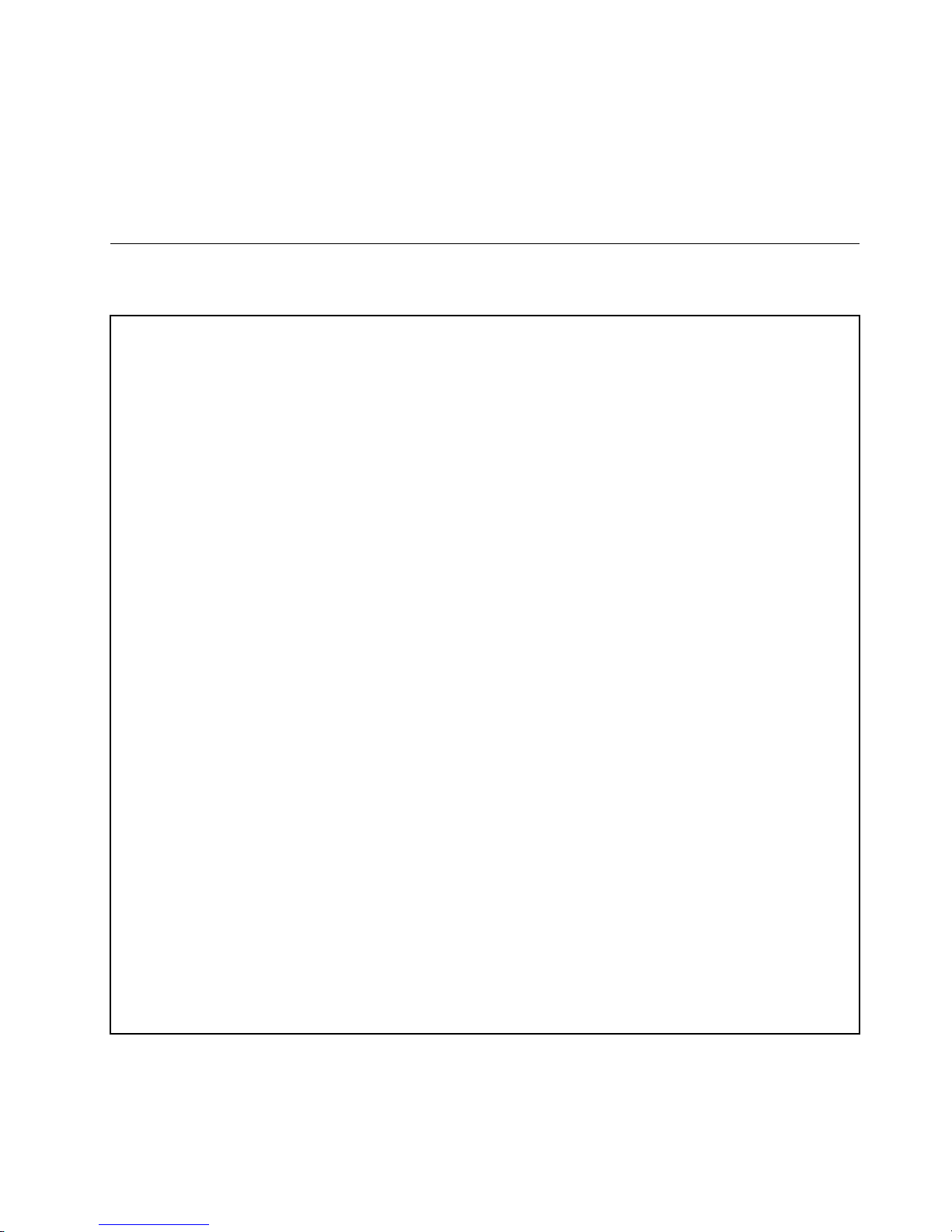
aTMMPremiumfromLenovoandinstallitontheTMMPremiumconnector(alsoknownasiKVM
connector)onthesystemboardofyourservertoenabletheiKVMfunctionandactivatetheadvanced
systemmanagementfeatures.
Formoreinformationaboutadvancedsystemmanagement,refertotheThinkServerManagementModule
UserGuide,whichisavailablefordownloadat:
http://www.lenovo.com/ThinkServerUserGuides
Specications
Thistopicliststhephysicalspecicationsforyourserver.
Dimensions
Widthwithoutrackhandles:442mm(17.4inches)
Widthwithrackhandles:482.4mm(19inches)
Depthwithoutrackhandles:720.6mm(28.37inches)
Depthwithrackhandles:734mm(28.9inches)
Height:87.6mm(3.45inches)
Weight
Theproductweightvariesdependingondifferentsystemcongurations.
Rangeofproductweightwithoutpackage:16kg(35.27lb)to28kg(61.73lb)
Rangeofproductweightwithpackage:19kg(41.89lb)to35kg(77.16lb)
Environment
•Airtemperature:
Operating:10°Cto35°C(50°Fto95°F)
Storage:-40°Cto70°C(-40°Fto158°F)inoriginalshippingpackage
•Altitude:0to3048m(0to10000ft)inanunpressurizedenvironment
•Humidity:
Operating:8%to80%(non-condensing)
Storagewithoutpackage:8%to80%(non-condensing)
Storagewithpackage:8%to90%(non-condensing)
Electricalinput
•Universalinput:
–Lowrange:
Minimum:100Vac
Maximum:127Vac
Inputfrequencyrange:50to60Hz
–Highrange:
Minimum:200Vac
Maximum:240Vac
Inputfrequencyrange:50to60Hz
Chapter3.Productoverview11

Software
Thistopicprovidesinformationaboutthesoftwareprogramsthatyoucanusetohelpyousetup,use,
andmaintaintheserver.
ThinkServerEasyStartup
TheThinkServerEasyStartupprogramsimpliestheprocessofconguringRAIDandinstallingsupported
MicrosoftWindowsandLinuxoperatingsystemsanddevicedriversonyourserver.Thisprogramisprovided
withyourserveronaself-starting(bootable)ThinkServerEasyStartupDVD.Theuserguidefortheprogram
alsoisontheDVDandcanbeaccesseddirectlyfromtheprograminterface.Fordetailedinformation,see
“UsingtheThinkServerEasyStartupprogram”onpage69
.
ThinkServerEasyUpdateFirmwareUpdater
TheThinkServerEasyUpdateFirmwareUpdaterprogram(hereinafterreferredtoastheFirmwareUpdater
program)enablesyoutomaintainyourserverrmwareup-to-dateandhelpsyouavoidunnecessaryserver
outages.TheFirmwareUpdaterprogramisprovidedontheLenovoSupportWebsite.Formoreinformation
aboutdownloadingandusingtheFirmwareUpdaterprogram,see“Updatingthermware”onpage80
.
LenovoThinkServerEasyManage
TheLenovoThinkServerEasyManageprogramenablesenterpriseuserstoremotelycontrolandmonitor
multipleLenovoserverswithinaLAN.
Fordetailedinformation,see“UsingtheLenovoThinkServerEasyManageprogram”onpage81
.
BIOSandTMMupdateutilities
TheBIOSandTMM(alsoknownasBMC)rmwarekeepsupdatingaftertheshipmentoftheserver.
LenovomaintainspagesontheSupportWebsiteandprovidestheBIOSandTMMupdateutilitieswith
instructionsfordownloadtohelpyouupdatetheBIOSandTMMrmwareifneeded.Formoreinformation,
see“UpdatingorrecoveringtheBIOS”onpage67
and“Updatingthermware”onpage80.
RAIDcongurationutilities
WithsomeRAIDcongurationutilities,yourserversupportsThinkServerRAID300andadvancedSATA/SAS
hardwareRAIDifarequiredRAIDcardisinstalled.Fordetailedinformation,see“ConguringRAID”
onpage72.
Remotemanagementsoftware
TheintegratedTMMprovidesbasicremotemanagementfeaturesfortheserver.Theadd-onTMMPremium
optionprovidesadvancedremotemanagementfeaturesfortheserver.
Fordetailedinformationabouttheremotemanagementsoftwareandserverremotemanagement,referto
theThinkServerManagementModuleUserGuide,whichisavailablefordownloadat:
http://www.lenovo.com/ThinkServerUserGuides
LenovoRackPlanner
Racksandserversareusuallydeployedonalargescale.Whendeployingtheequipment,equipment
managersneedalotofreferenceparameterstocalculatepowerconsumptionandelectriccurrentvalues
underdifferentcongurations.TheLenovoRackPlannerprogramprovidesdatamaintenance,power
12ThinkServerRD430HardwareMaintenanceManual
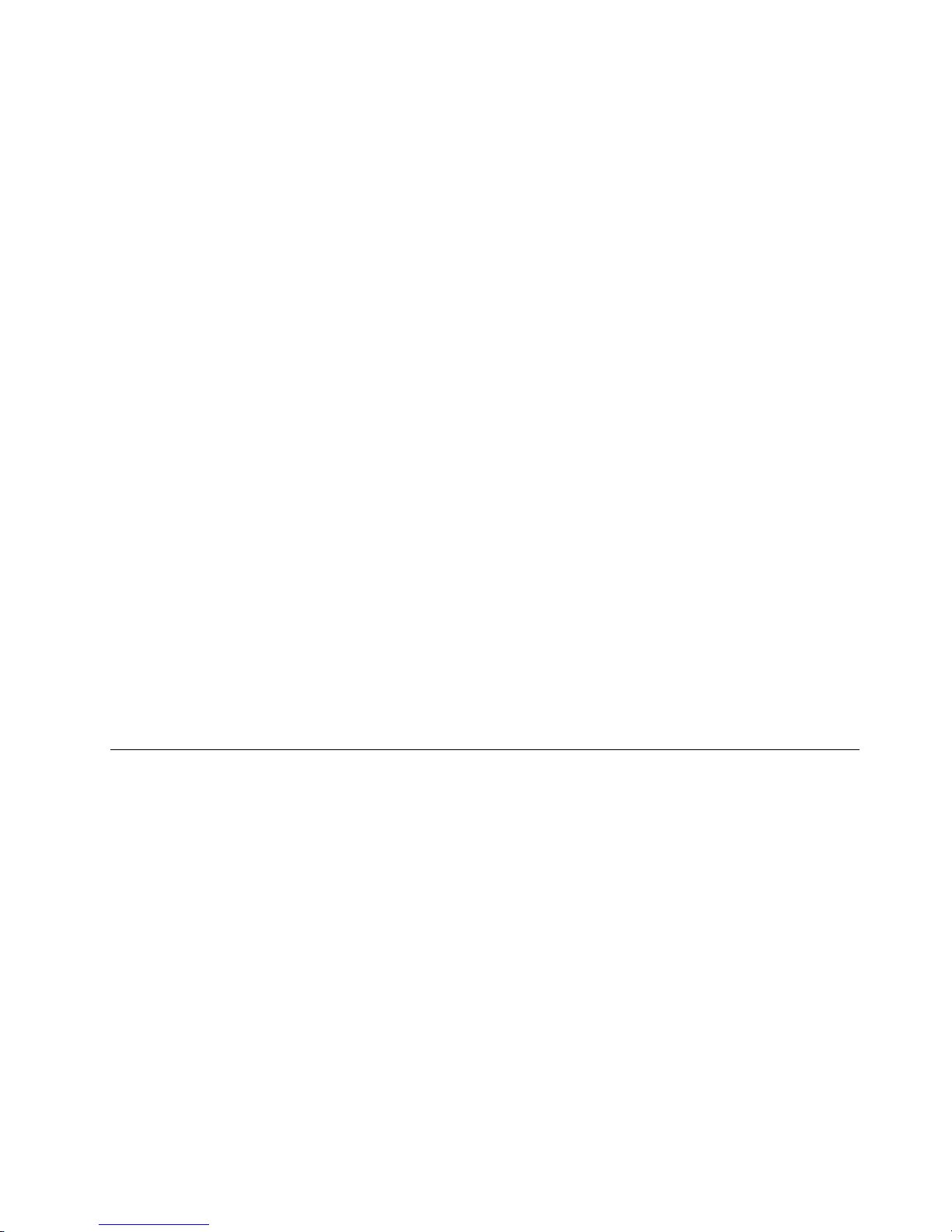
consumptionandelectriccurrentcalculations,andreportstohelpequipmentmanagerssignicantly
increaseefciencyindeployingtheequipmentandconvenientlymanagetheequipment.
TodownloadtheLenovoRackPlannerprogram,gotohttp://www.lenovo.com/driversandfollowthe
instructionsontheWebpage.
FordetailedinformationaboutusingtheLenovoRackPlannerprogram,refertothehelpsystemforthe
program.
ThinkServerSmartGridT echnology
TheThinkServerSmartGridTechnologyprogramhelpsadministratorstomonitorandmanageserver
performance,especiallythepowerconsumptionforgroupsofserversequippedwiththeIntelIntelligent
PowerNodeManagertechnology.
LenovoprovidesatrialversionoftheThinkServerSmartGridTechnologyprogramwithafree90-day
subscription.After90days,youmustrenewthelicensetocontinueusingtheprogram.Youcanpurchase
thelicensefromLenovotoactivatetheThinkServerSmartGridTechnologyprogramandexpandthe
managementcapabilityoftheprogramwhenthefreetrialends.
TodownloadtheThinkServerSmartGridTechnologyprogram,gotohttp://www.lenovo.com/driversand
followtheinstructionsontheWebpage.
FordetailedinformationaboutusingtheThinkServerSmartGridTechnologyprogram,refertothehelp
systemfortheprogram.
Diagnosticprograms
Thefollowingdiagnosticprogramsareavailableforyoutodiagnoseserverproblems:
•ThinkServerDiagnosticTool
•ThinkServerSystemProleCollectionTool
Formoreinformation,see“Usingadiagnosticprogram”onpage192
.
Locations
Thistopicprovidesinformationtohelpyoulocateyourservercomponents.
Machinetype,model,andserialnumberlabel
Thistopichelpsyoutolocatethelabelthatcontainsthemachinetype,model,andserialnumberinformation
foryourserver.
WhenyoucontactLenovoforhelp,themachinetype,model,andserialnumberinformationhelpssupport
technicianstoidentifyyourserverandprovidefasterservice.
Theillustrationsinthistopicshowthemachinetype,model,andserialnumberlabelsonservermodelswith
differentharddiskdrivecongurations.Dependingonthemodel,yourservermightlookslightlydifferent
fromtheillustrationsinthistopic.
Chapter3.Productoverview13
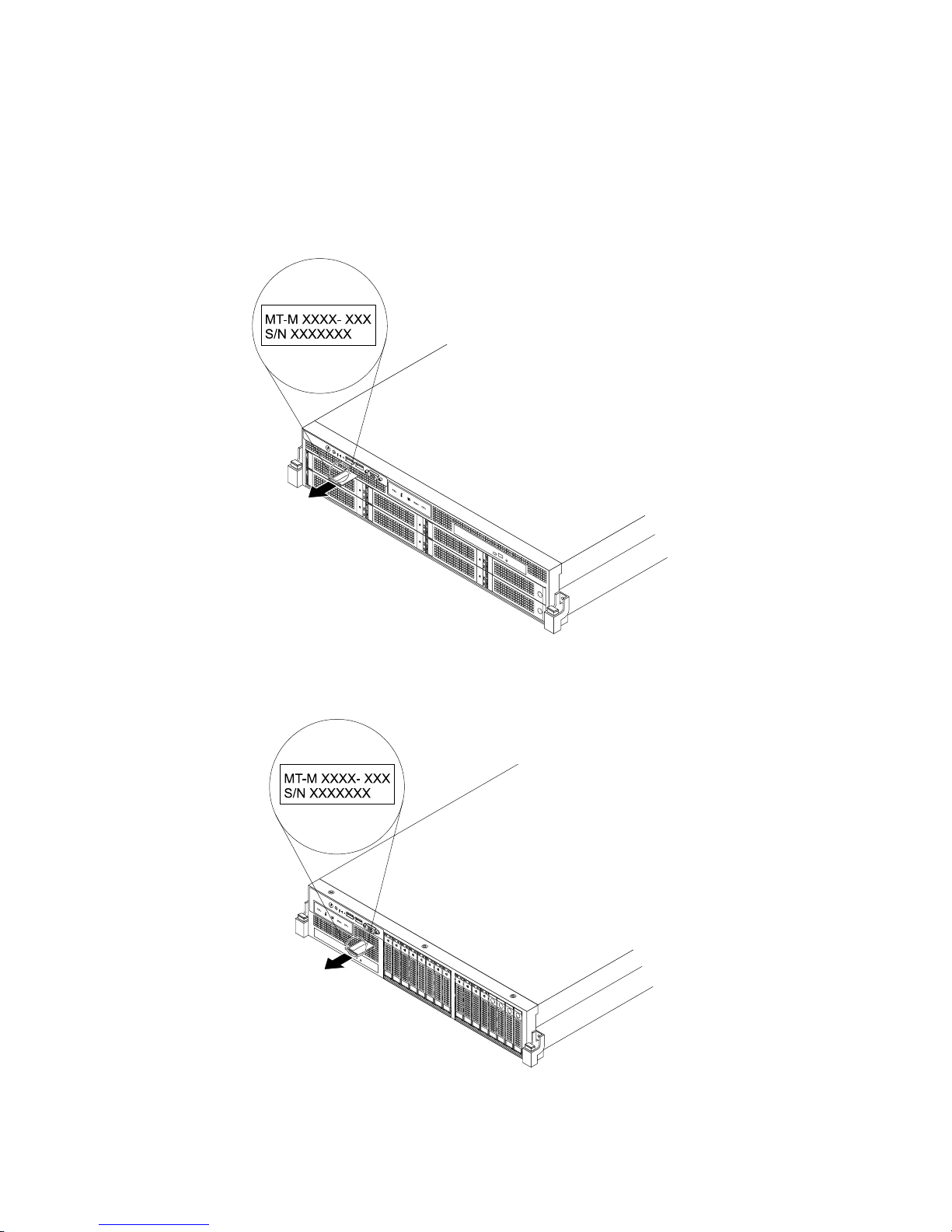
Themachinetype,model,andserialnumberlabelisattachedonthepull-outinformationcardinthe
followingservermodels:
•Servermodelswitheight3.5-inchharddiskdrivebays
•Servermodelswith2.5-inchharddiskdrivebays
Thepull-outinformationcardisasmallplastictabandcanbeslidoutofthefrontofthechassis.
Figure2.Labelonservermodelswitheight3.5-inchharddiskdrivebays
Figure3.Labelonservermodelswith2.5-inchharddiskdrivebays
14ThinkServerRD430HardwareMaintenanceManual
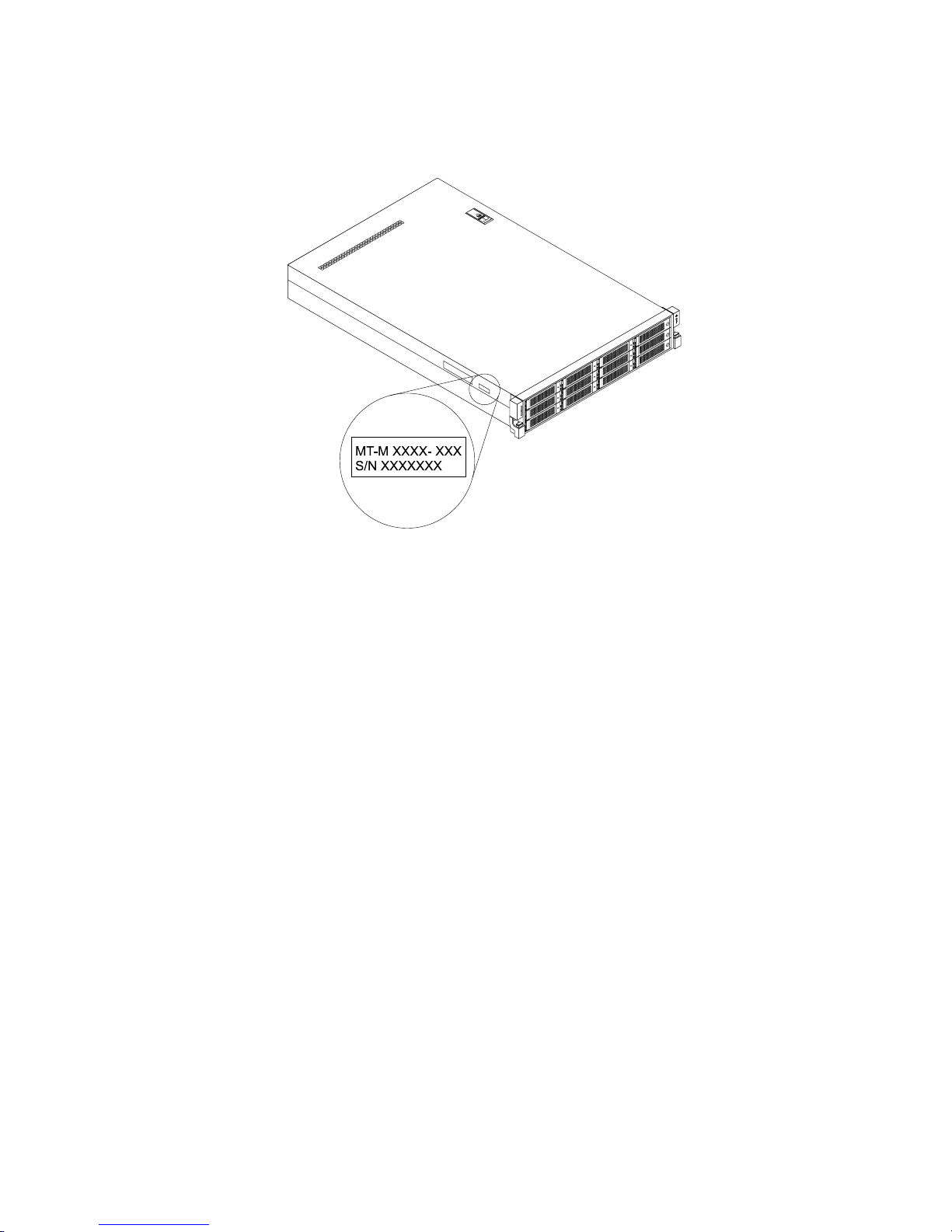
Forservermodelswith123.5-inchharddiskdrivebays,themachinetype,model,andserialnumberlabelis
attachedontheleftsideoftheserver.
Figure4.Labelonservermodelswith123.5-inchharddiskdrivebays
Frontviewoftheserver
Thistopicprovidesinformationtohelpyoulocatethepartsonthefrontoftheserver.
Thefrontviewoftheservervariesbymodel.Theillustrationsinthistopicshowtheserverfrontviews
basedonthesupportedharddiskdrives:
•“Frontviewofservermodelswitheight3.5-inchharddiskdrivebays”onpage16
•“Frontviewofservermodelswith123.5-inchharddiskdrivebays”onpage17
•“Frontviewofservermodelswith2.5-inchharddiskdrivebays”onpage20
Note:Dependingonthemodel,yourservermightlookslightlydifferentfromtheillustrationsinthistopic.
Chapter3.Productoverview15
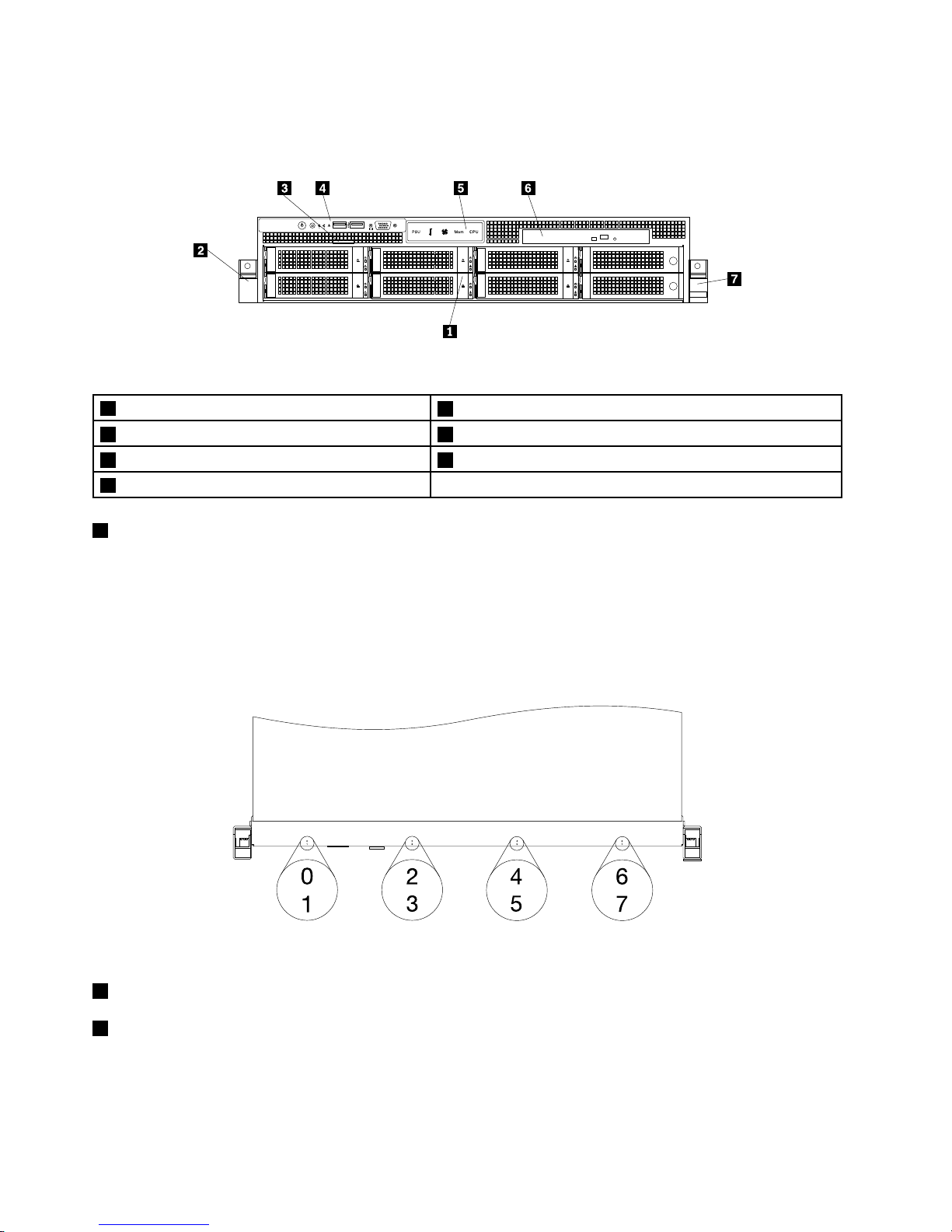
Frontviewofservermodelswitheight3.5-inchharddiskdrivebays
Thefollowingillustrationshowsthefrontviewofservermodelswitheight3.5-inchharddiskdrivebays.
Figure5.Frontviewofservermodelswitheight3.5-inchharddiskdrivebays
13.5-inchharddiskdrivearea
5Diagnosticpanel(variesbymodel)
2Rackhandle(left)6Slimopticaldrive(availableinsomemodels)
3Pull-outinformationcard
7Rackhandle(right)
4Frontpanel
13.5-inchharddiskdrivearea
TheElectromagneticInterference(EMI)integrityandcoolingoftheserverareprotectedbyhavingalldrive
bayscoveredoroccupied.Thenumberoftheinstalledharddiskdrivesinyourservervariesbymodel.The
vacantharddiskdrivebaysareoccupiedbydummyharddiskdrivetrays.
Forservermodelswitheight3.5-inchharddiskdrivebays,theharddiskdrivebaynumbersaremarkedon
thetopedgeofthefrontbezel.
Figure6.3.5-inchharddiskdrivebaynumbers(topviewoftheserver)
2Rackhandle(left)
7Rackhandle(right)
Ifyourserverisinstalledinarackcabinet,youcanusetherackhandlestohelpyouslidetheserverout
oftherackcabinet;orusetherackhandlesandscrewstosecuretheserverintherackcabinetsothat
theservercannotslideout,especiallyinvibration-proneareas.Formoreinformation,refertotheRack
InstallationInstructionsthatcomeswithyourserver.
16ThinkServerRD430HardwareMaintenanceManual
