Lenovo 3000 K100 User Manual
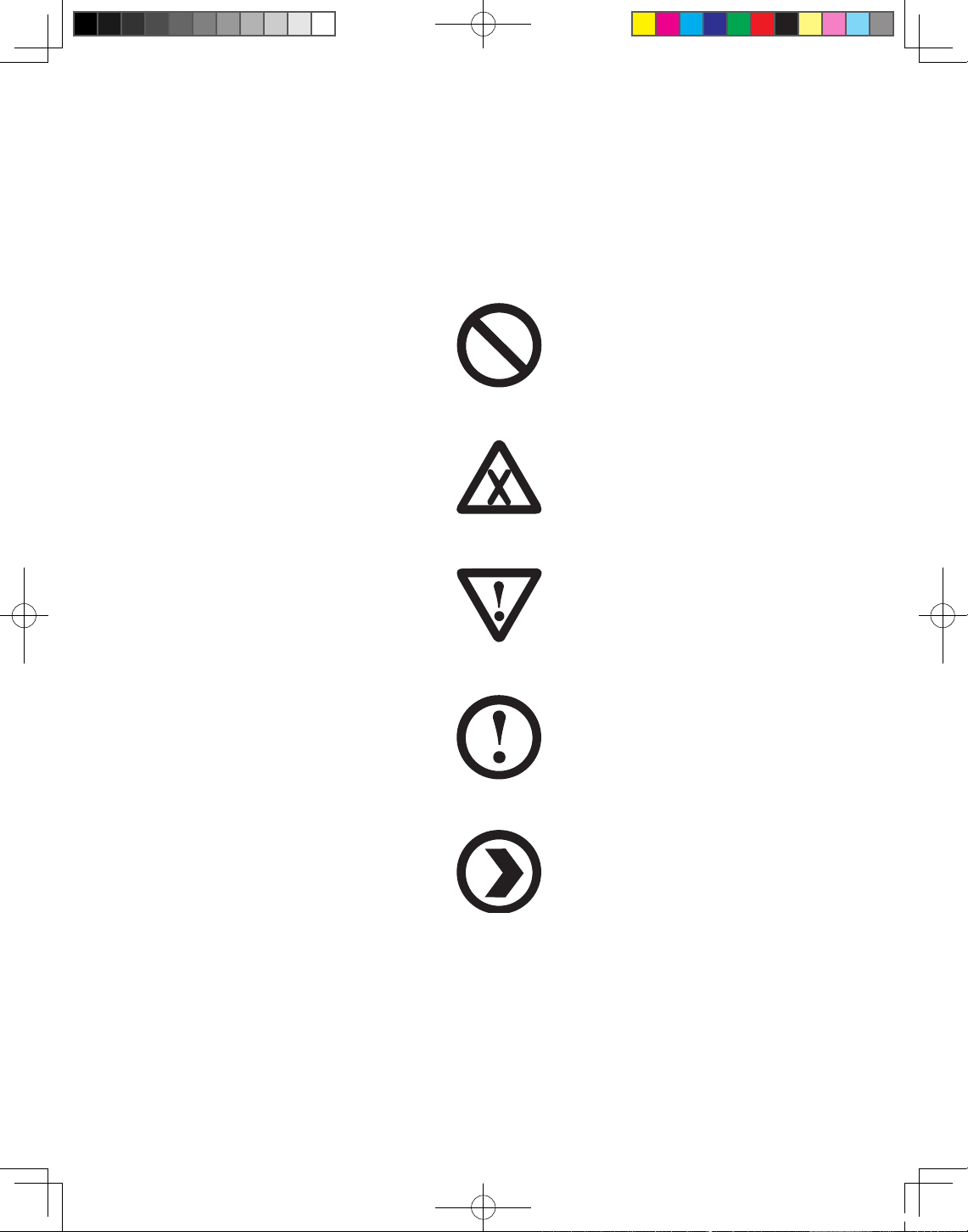
Danger: Watch out for high risks
Caution: Watch out for medium risks
Attention: Pay attention to low risks
Prohibition: Dangerous operations
Recommendation: Helpful tips
Key to signs used in this manual
31031422 Greenland UG_EN.indd 1 2007.8.20 4:58:28 PM
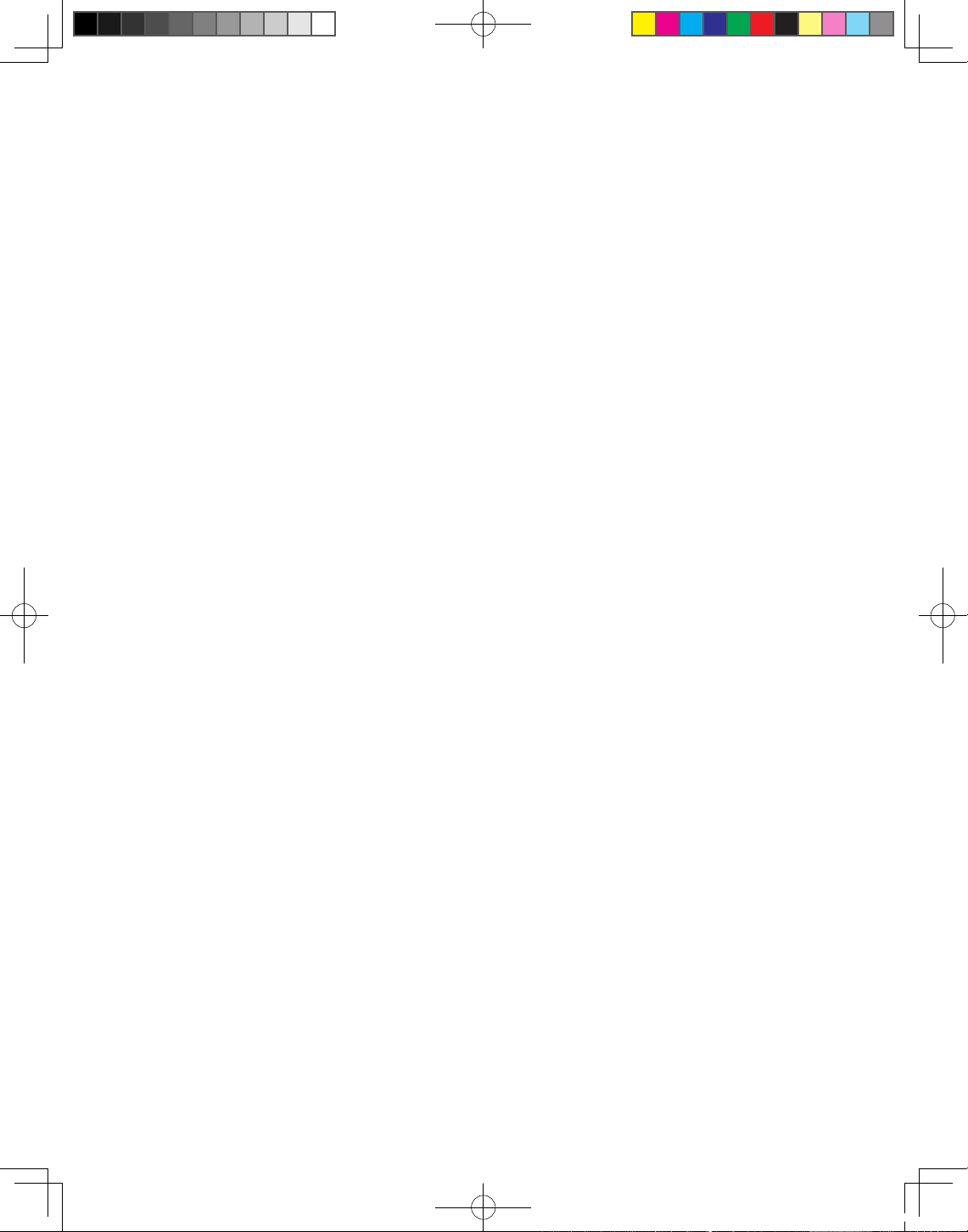
31031422 Greenland UG_EN.indd 2 2007.8.20 4:58:28 PM
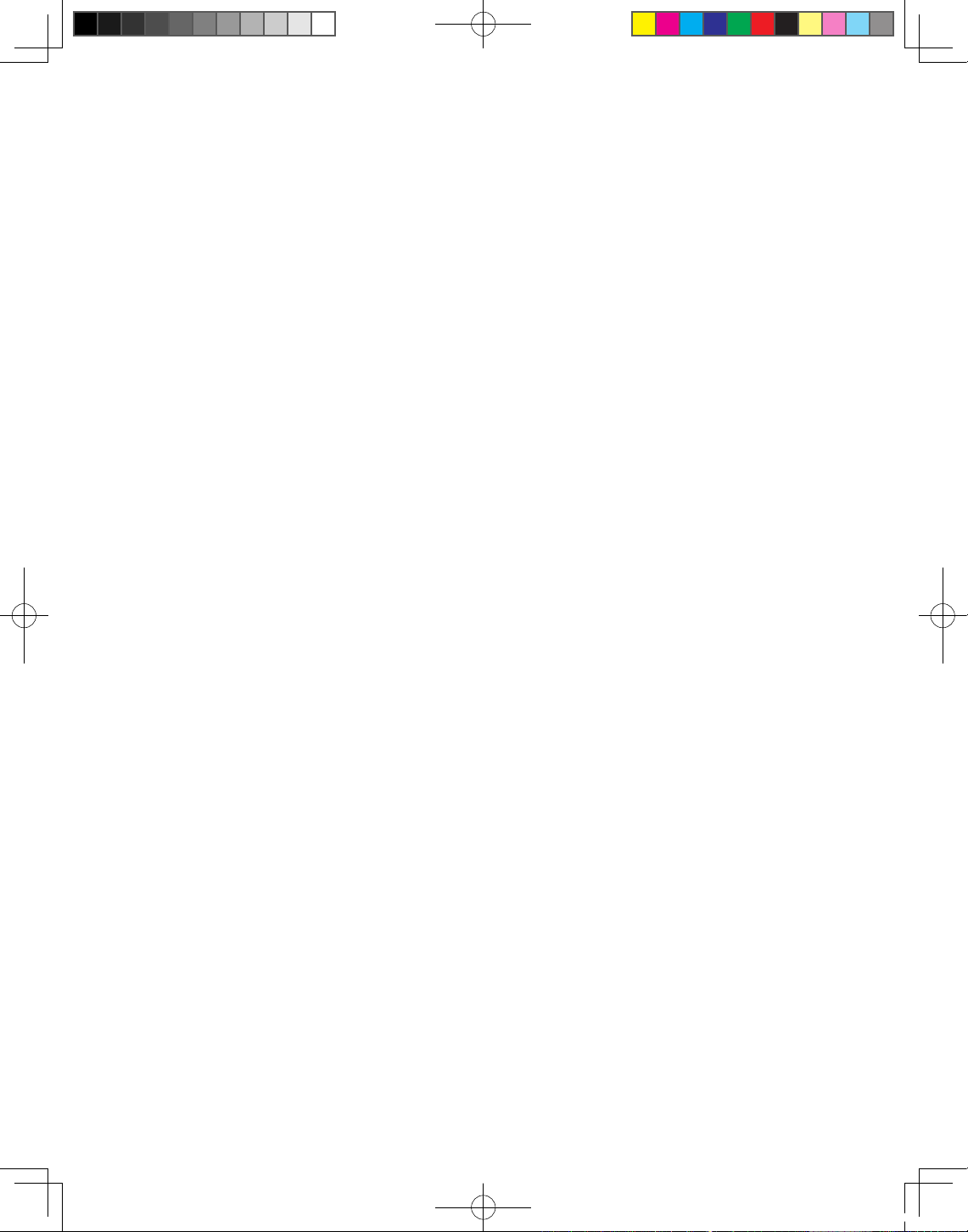
1
Table of contents
Table of contents
Key to signs used in this manual
Chapter 1 Instructions for using computer hardware .................... 1
1.1 Front View of the Chassis ................................................................. 2
1.2 Rear view of the chassis ................................................................... 4
1.3 Speaker ........................................................................................... 7
1.4 Notes on computer cabling and installation ...................................... 7
1.5 Keyboard ......................................................................................... 8
1.6 Power Dial ....................................................................................... 9
Chapter 2 Lenovo Computer Rescue System Operation
Instruction ....................................................................... 13
Note about service partition ................................................................ 14
2.1 Installing Drivers and Software Shipped with Computer ................. 14
2.2 OneKey Recovery ......................................................................... 15
2.3 File Management .......................................................................... 18
2.4 OneKey Antivirus ............................................................................ 19
Chapter 3 Using the software ......................................................... 23
3.1 Power2Go — Burning Discs .......................................................... 24
3.2 WinDVD ......................................................................................... 25
3.3 PC-cillin ......................................................................................... 26
3.4 Intel Viiv Media Library (Only for the computer which have the Intel
Viiv Media Library) .......................................................................... 27
Chapter 4 System maintenance and recovery .............................. 29
4.1 Restoring the system ..................................................................... 30
4.2 Cleaning up the disk ...................................................................... 30
4.3 Checking for, and correcting disk errors ......................................... 31
31031422 Greenland UG_EN.indd 1 2007.8.20 4:58:29 PM
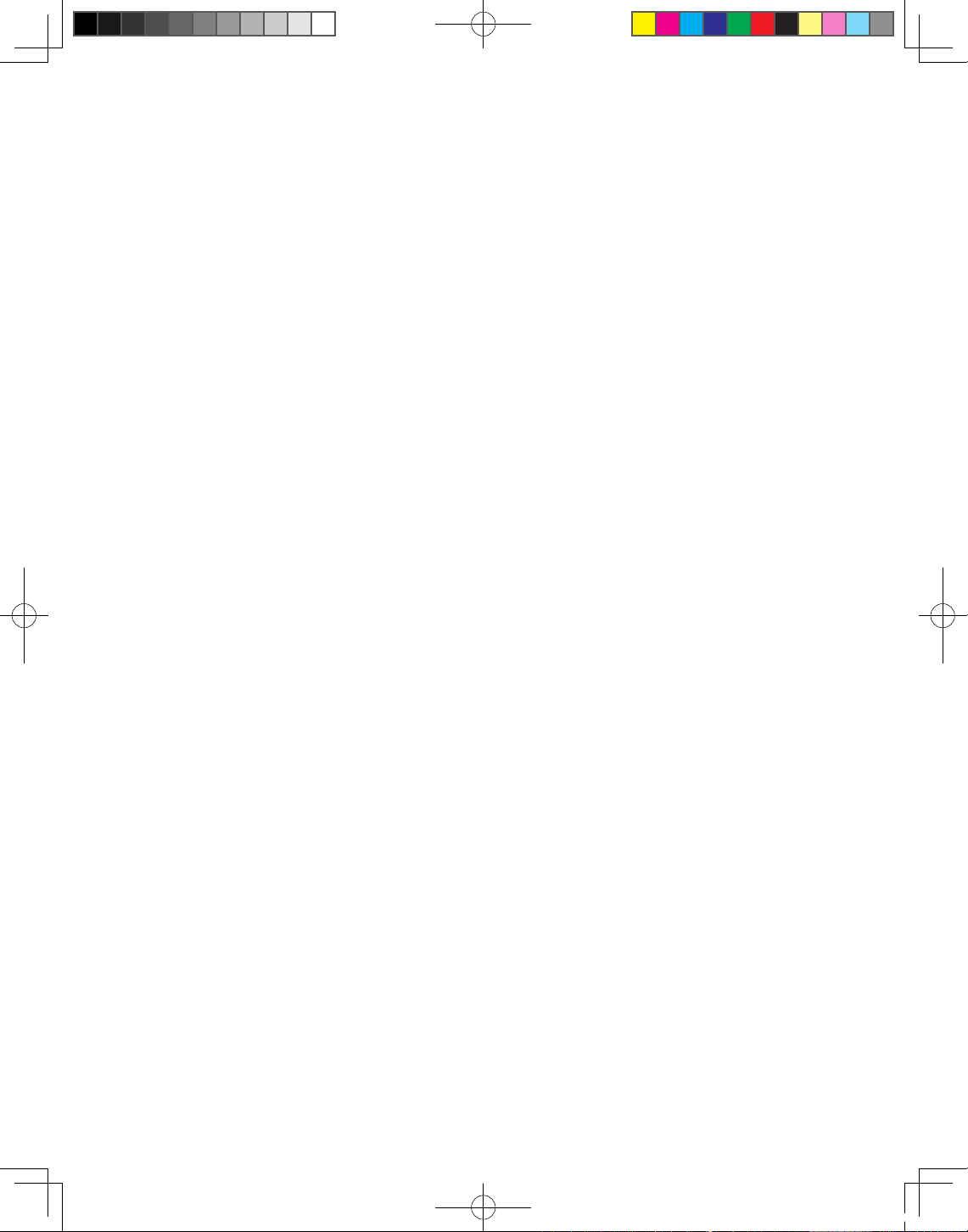
2
Table of contents
4.4 Defragmenting the disk(s) ............................................................... 31
4.5 Performing daily maintenance tasks ............................................... 31
Chapter 5 Troubleshooting and Confirming Setup ....................... 33
5.1 Troubleshooting display problems .................................................. 34
5.2 Troubleshooting audio problems .................................................... 34
5.3 Troubleshooting software problems ................................................ 35
5.4 Troubleshooting problems with optical drives and hard disks .......... 36
5.5 Special considerations for troubleshooting Windows ...................... 37
31031422 Greenland UG_EN.indd 2 2007.8.20 4:58:29 PM
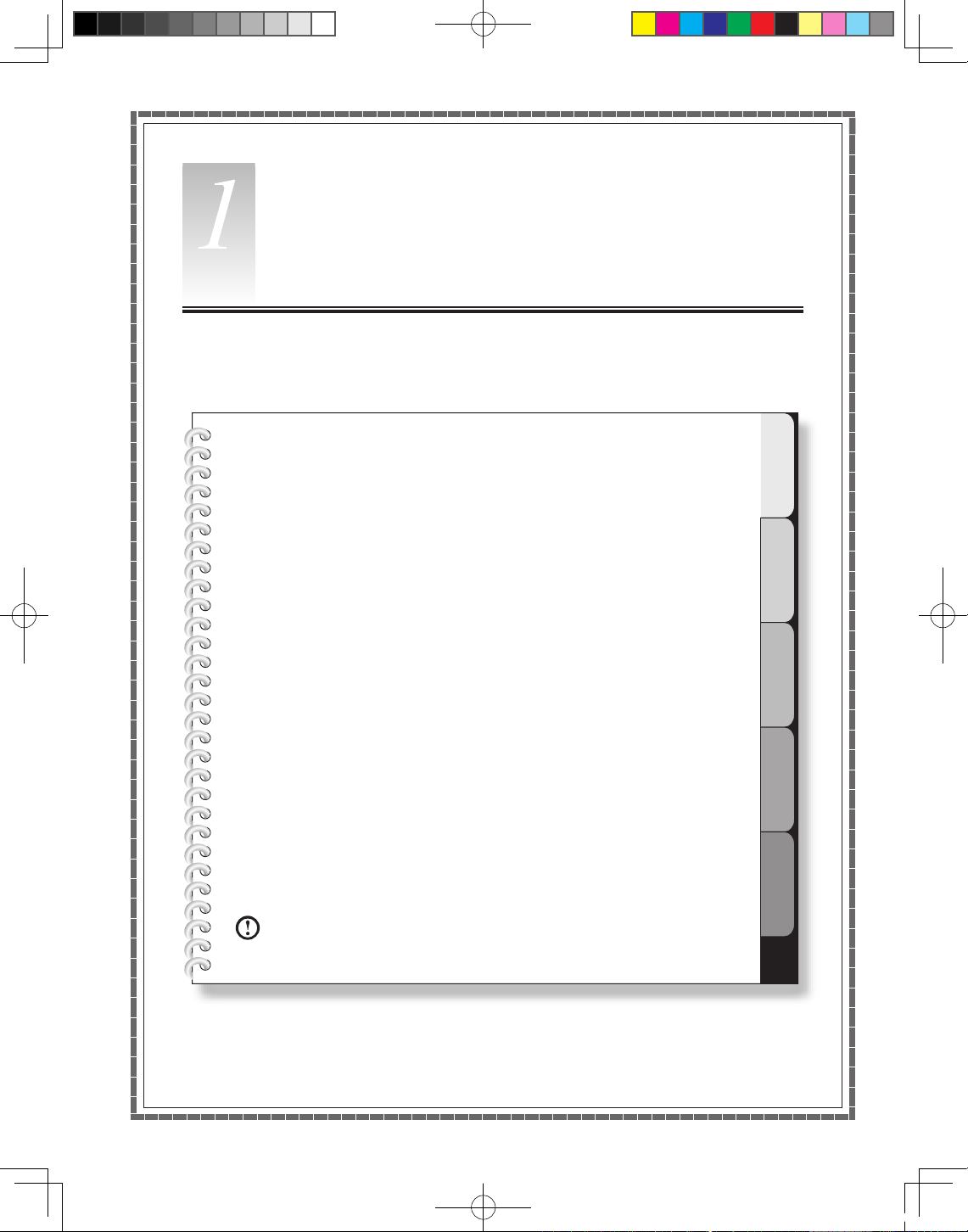
1
2
3
4
5
Chapter
Instructions for using computer hardware
1
Lenovo 3000K User Guide
This chapter is organized under the following
topics:
ÿ
Fr ont vi ew of the cha ssi s (Instru cti on for the us e of bu tto ns and
functional keys on the front panel of the chassis)
ÿ
Rear view of the chassis (Instruction for the use of all I/O interfaces on
the rear panel of the chassis)
ÿ
Connection of the speakers
ÿ
Notes on computer cabling and installation
ÿ
Keyboard
ÿ
Using the Power dial
These topics describe some of the operations commonly performed
during routine use of the computer, including the proper connection of
components. Please read it carefully.
The description of the TV card in this manual is only used for the machines
which have the TV card. It is invalid for those machines which do not have
TV card.
Note: The configuration of your computer model may vary slightly
from the illustrations used in this document.
31031422 Greenland UG_EN.indd 1 2007.8.20 4:57:57 PM
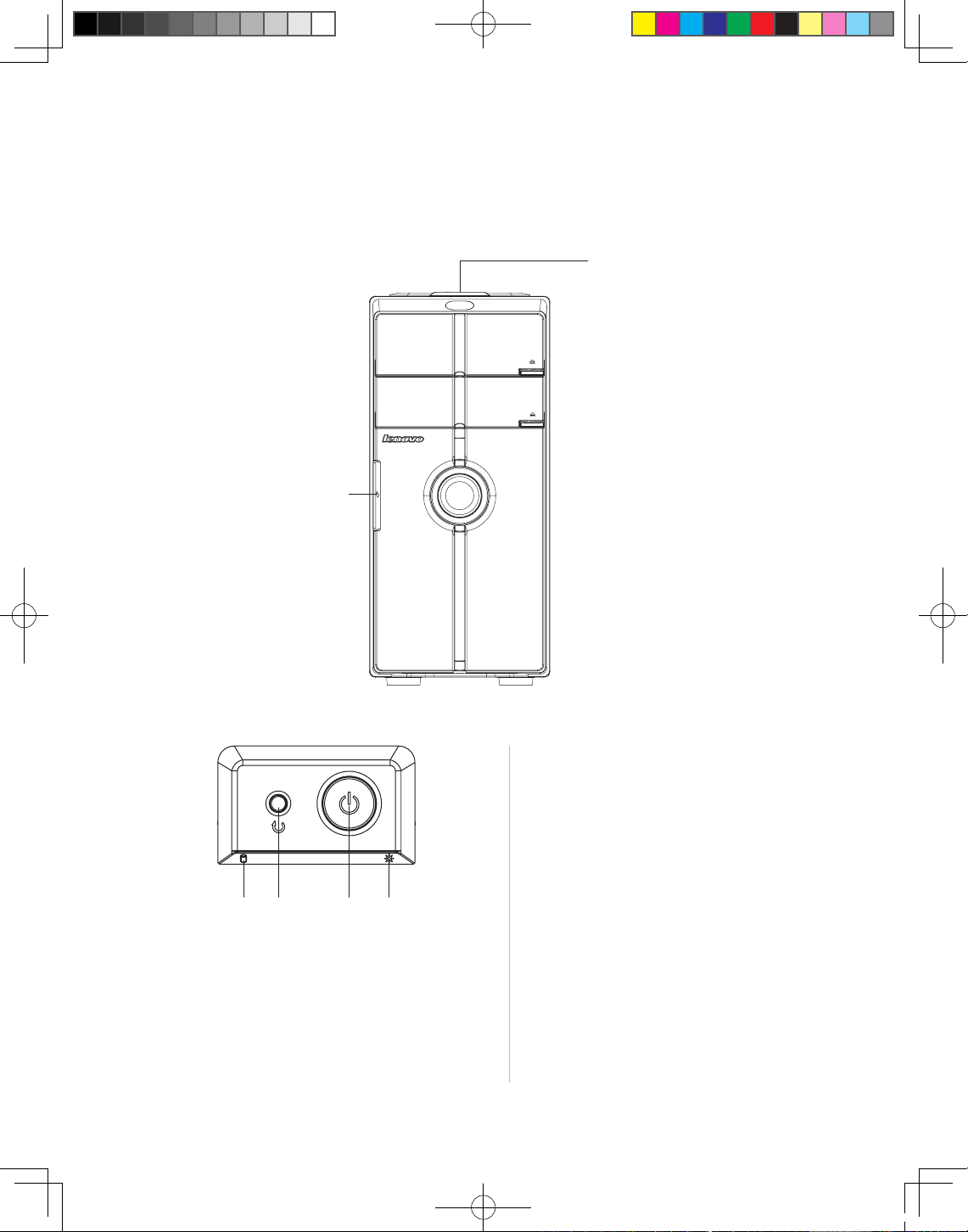
2
Lenovo 3000K User Guide
[1-1] Reset button: Press this button to
restart the computer forcibly. Use
this button only when absolutely
necessary.
[1-2] Power switch: Press this button
to turn the computer on or off, or,
if the Power Option in the Control
Pa n el h as b een set to a llow it,
t o h i b e r n a te or wak e up th e
computer.
[1-3] H a r d Di s k D r i v e I n d i c a t o r :
Indicates the read/write operations
of the hard disk.
[1-4] Power indicator: Identifies the on/
off power status.
[1-1] [1-2][1-3] [1-4]
1.1 Front View of the Chassis
Instructions for the use of buttons and functional keys that are located at the front
of the computer.
F-1
F-2
F-1 Top Mounted Buttons: Including power switch and reset button.
31031422 Greenland UG_EN.indd 2 2007.8.20 4:57:58 PM
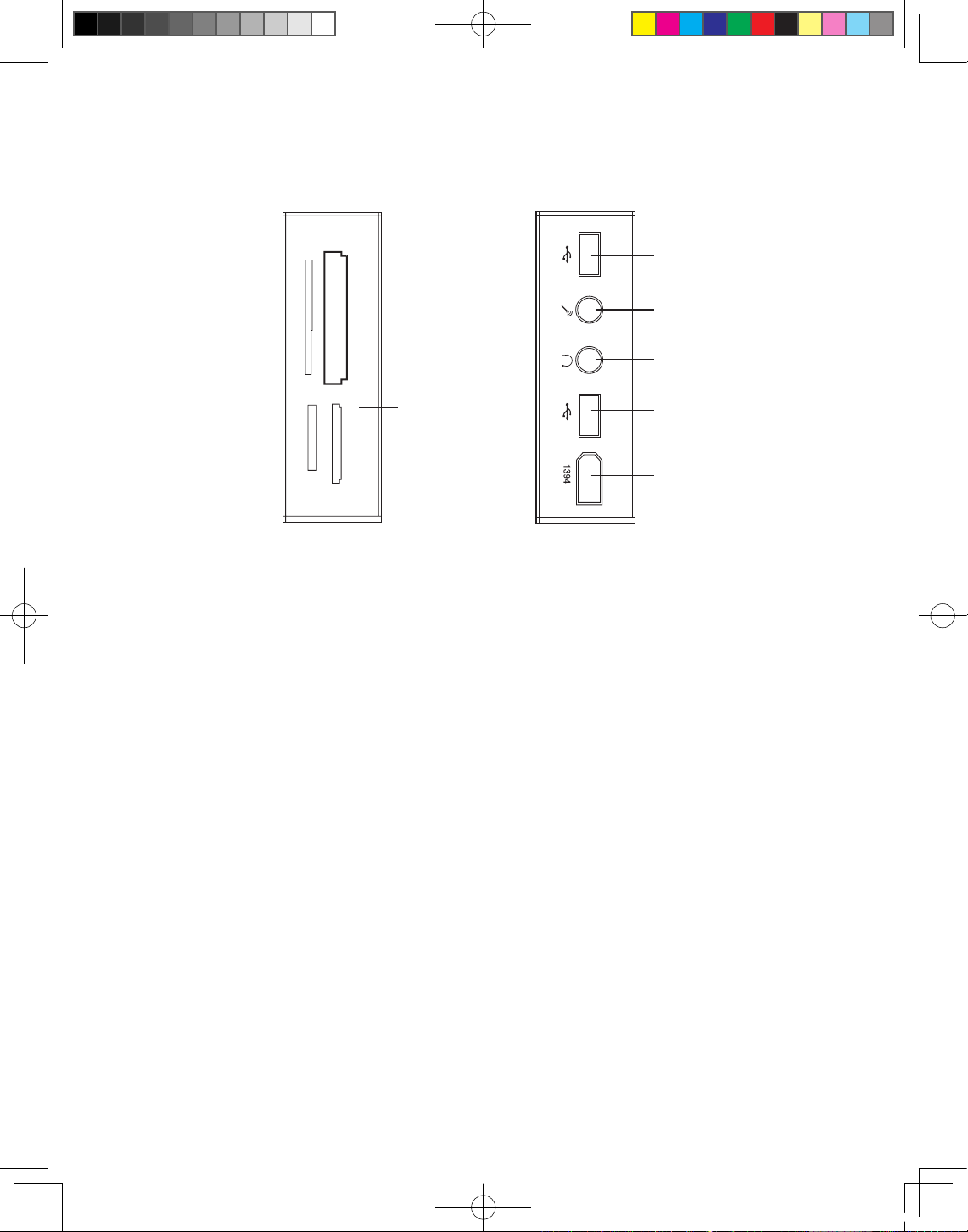
3
Lenovo 3000K User Guide
F-2 Front Digital Panel: Open the front digital panel. You can now see the front digital connectors
such as USB:
MS/MS Pro
CF/MD
SM
SD/MMC
[D-1]
[D-3]
[D-2]
[D-2]
[D-4]
[D-5]
D-1 Memory card reader Connector: Able to read/write data from CF, MD, MS Pro, SD, MMC,
SM and MS Duo memory cards.
D-2 USB Connectors: To connect USB devices.
D-3 1394 Connector: To connect devices with 1394 connector. (Only some models are equipped
with this connector.)
D-4 Speakers/Headphones Connector: To connect speakers or headphones. If it is necessary to
connect the headphones, remove the speaker plug and insert the headphones plug.
D-5 Microphone Connector: To connect the microphone and pass the microphone audio input to
the computer.
31031422 Greenland UG_EN.indd 3 2007.8.20 4:57:59 PM
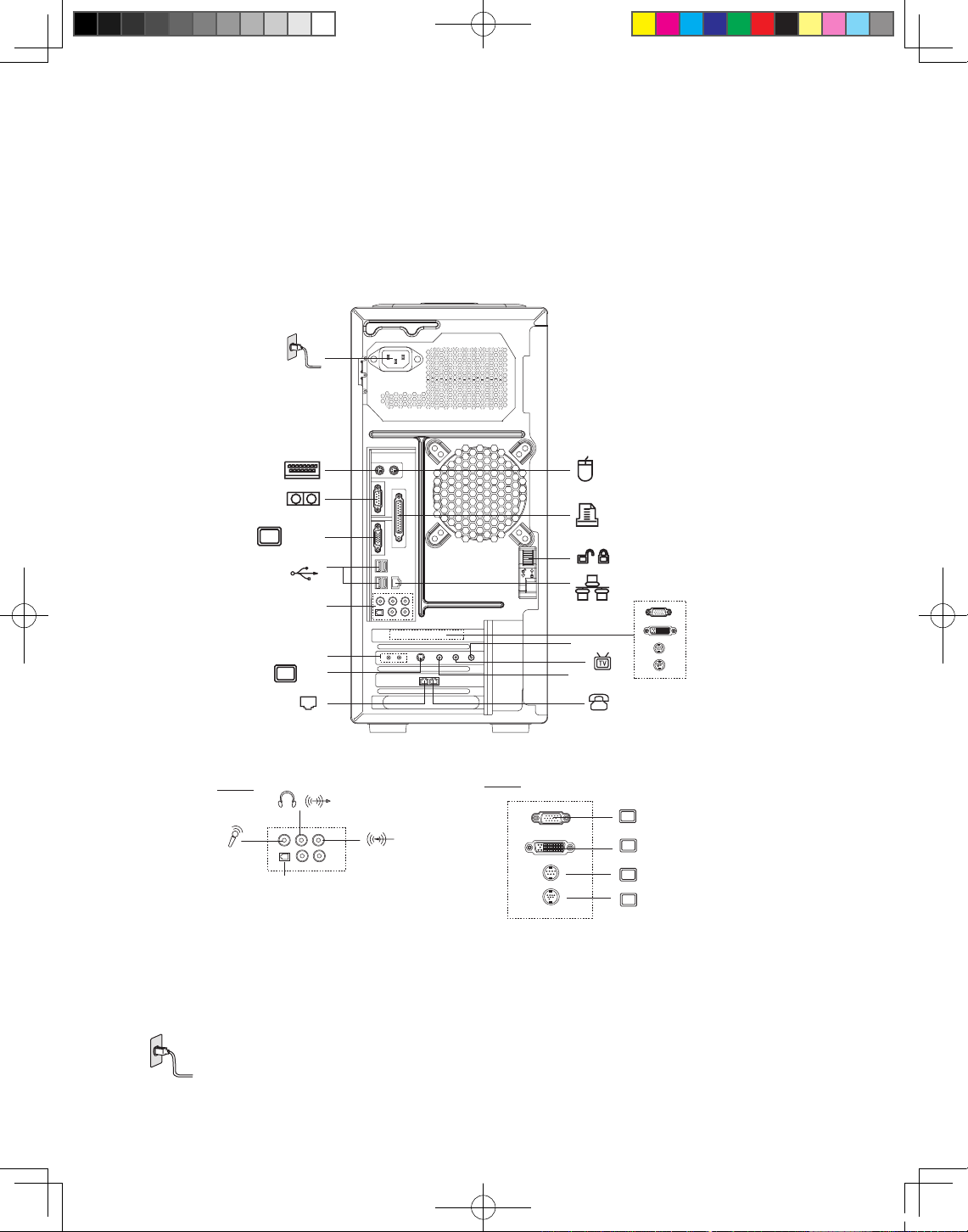
4
Lenovo 3000K User Guide
1.2 Rear view of the chassis
Instructions for the use of all I/O interfaces on the rear panel of the computer.
The following illustrations show connections located at the rear of some computer models. The
locations of connectors on your computer will be similar to, but possibly not identical to these.
Following the illustrations is a key that explains the symbol callouts used in the figures.
VGA-1
SPDIF
A-2
A-2
V-2
V-2
S-2
DVI
X-2
S-1
S-3
FM
ANT IN
L&R
V-2
——— The external VGA Card may have some of these connectors, but not have all of
them. Use the correct connector according to the monitor you used.
Key to symbols used in the above illustrations of the rear of the chassis:
——— Power Connector: To supply power to the computer
31031422 Greenland UG_EN.indd 4 2007.8.20 4:58:00 PM
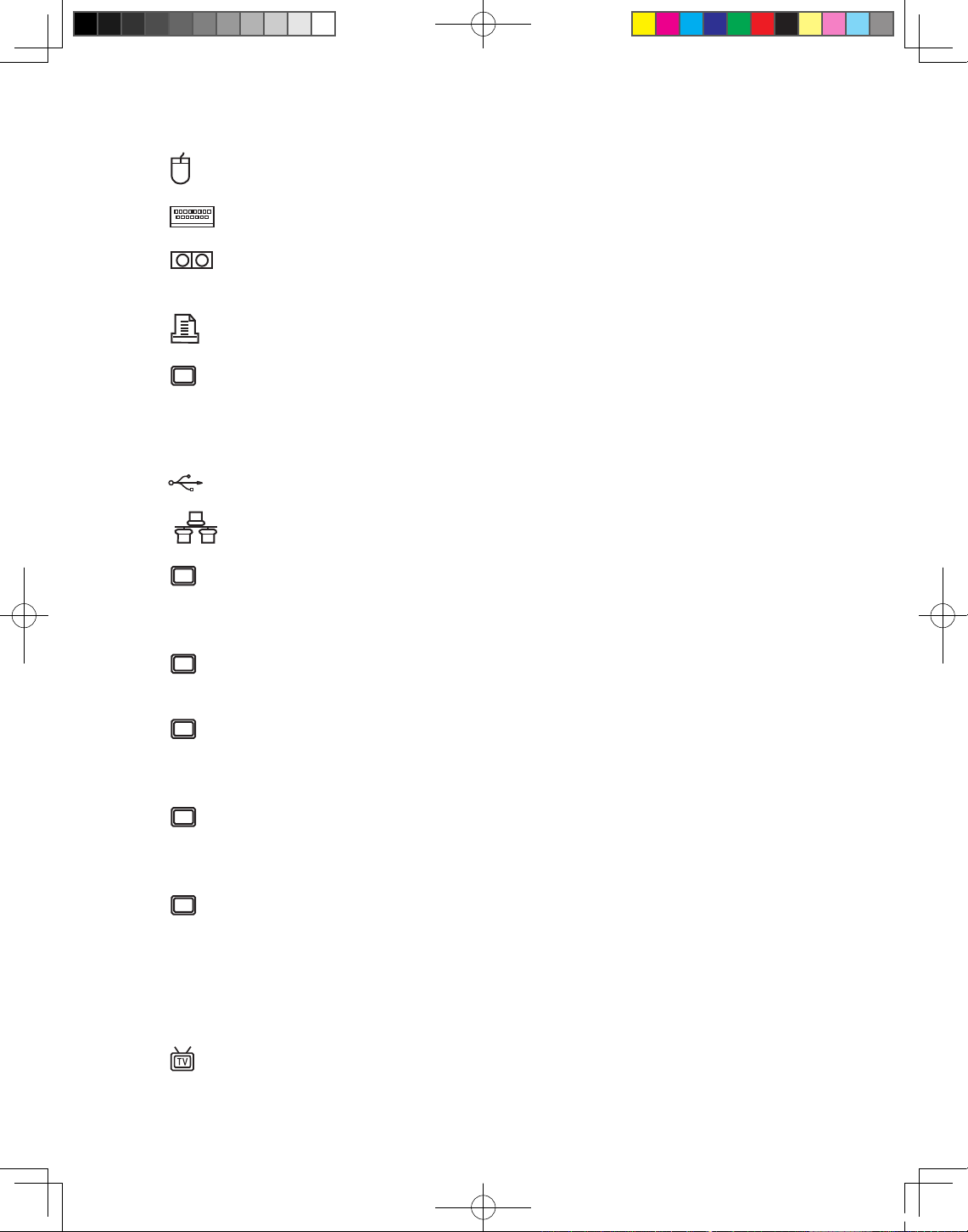
5
Lenovo 3000K User Guide
———— PS/2 Mouse Connector: To connect a mouse having a PS/2 connector
—— PS/2 Keyboard Connector: To connect a keyboard having a PS/2 connector
—— S eri al Connec tor : To connect dev ice s requiring a s eri al connec tio n (COM
Connector)
——— Parallel Connector: To connect devices requiring a parallel connection
VGA-1 — On-board VGA Card Connector: To connect with the signal cable of a monitor.
On computer models that have an exter nal graphics card, on-board graphics
card signals are shielded and there are no VGA signal outputs - some models are
equipped with this connector.
——— USB Connector: To connect USB devices.
—— Ethernet Connector: To connect LAN or broadband network devices.
X-2 —— External VGA Card Connector: To connect with the signal cable of a monitor. It
connects with the data cable of the monitor. (Some models are equipped with this
connector.)
DVI —— External DVI Card Connector: To connect to the data cable of the DVI connector.
(Some models are equipped with this connector)
S-1 —— S Video Connector: To connect the data cable of the S video. (You cannot connect
with the data cable of the S video provided with the computer.) Some models are
equipped with this connector.
S-2 —— S Video Connector: To connect the data cable of the S video. (You cannot connect
with the data cable of the S video provided with the computer.) Some models are
equipped with this connector.
S-3 —— S Video Connector: To connect the data cable of the S video. (You can connect
with the data cable of S vid eo provid ed in the computer.) Some mode ls are
equipped with this connector.
FM
———— FM Antenna Connector: To connect an FM antenna provided with the computer.
(Some models are equipped with this connector.)
———— TV Antenna Connector: To connect the signal input cable for the CATV. (Some
31031422 Greenland UG_EN.indd 5 2007.8.20 4:58:02 PM
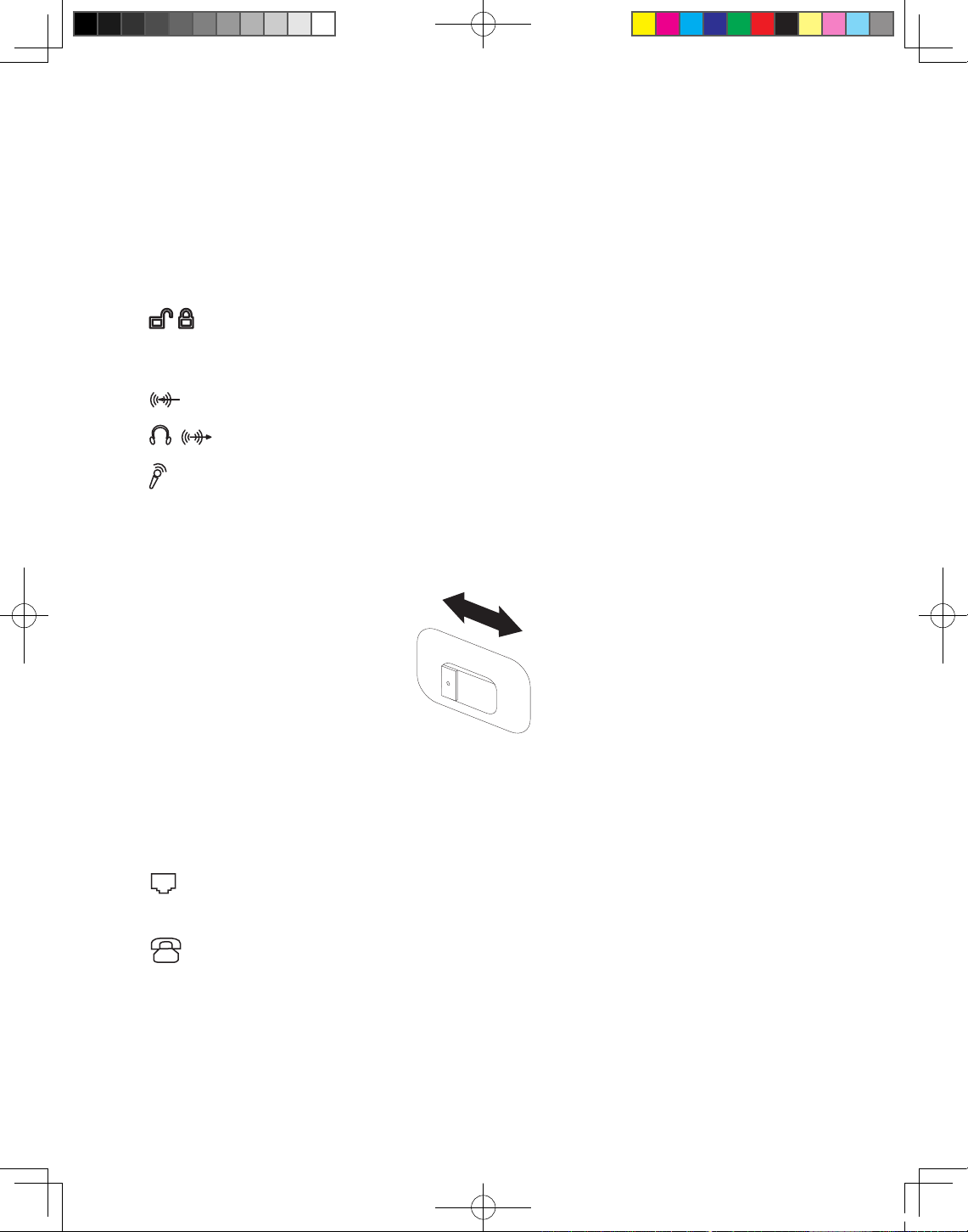
6
Lenovo 3000K User Guide
models are equipped with this connector)
ANT-IN
— ANT-IN Connector: To connect the digital signal input cable. (Some models are
equipped with this connector)
L&R
——— Left and right audio connect or : Aud io input connector. (Some model s a re
equipped with this connector)
——— Chassis Side Lock: After installing the side panel of the chassis, push the lock
upward to lock the side panel in place. To remove the side panel, depress the lock
first.
——— Audio Line-in Connector: To connect audio input to the computer.
— Audio Line-out Connector: To connect to the speakers or headphones.
———— Microphone Jack: To connect to audio input from a microphone.
SPDIF
—— SPDIF Audio Line-out Connector: Output the SPDIF audio signal.
Voltage
— selection switch (Some models are equipped with this switch)
1
1
0
Check the position of the voltage-selection switch on the rear of the computer. Use a ballpoint pen
to slide the switch, if necessary.
1. If the voltage supply range is 100-127 V ac, set the switch to 110 V.
2. If the voltage supply range is 200-240 V ac, set the switch to 230 V.
———— Used to attach your computer to a telephone line for modem use. (some models
equipped with this connector)
——— Used to attach a telephone line to your computer for modem use. (some models
equipped with this connector)
31031422 Greenland UG_EN.indd 6 2007.8.20 4:58:03 PM
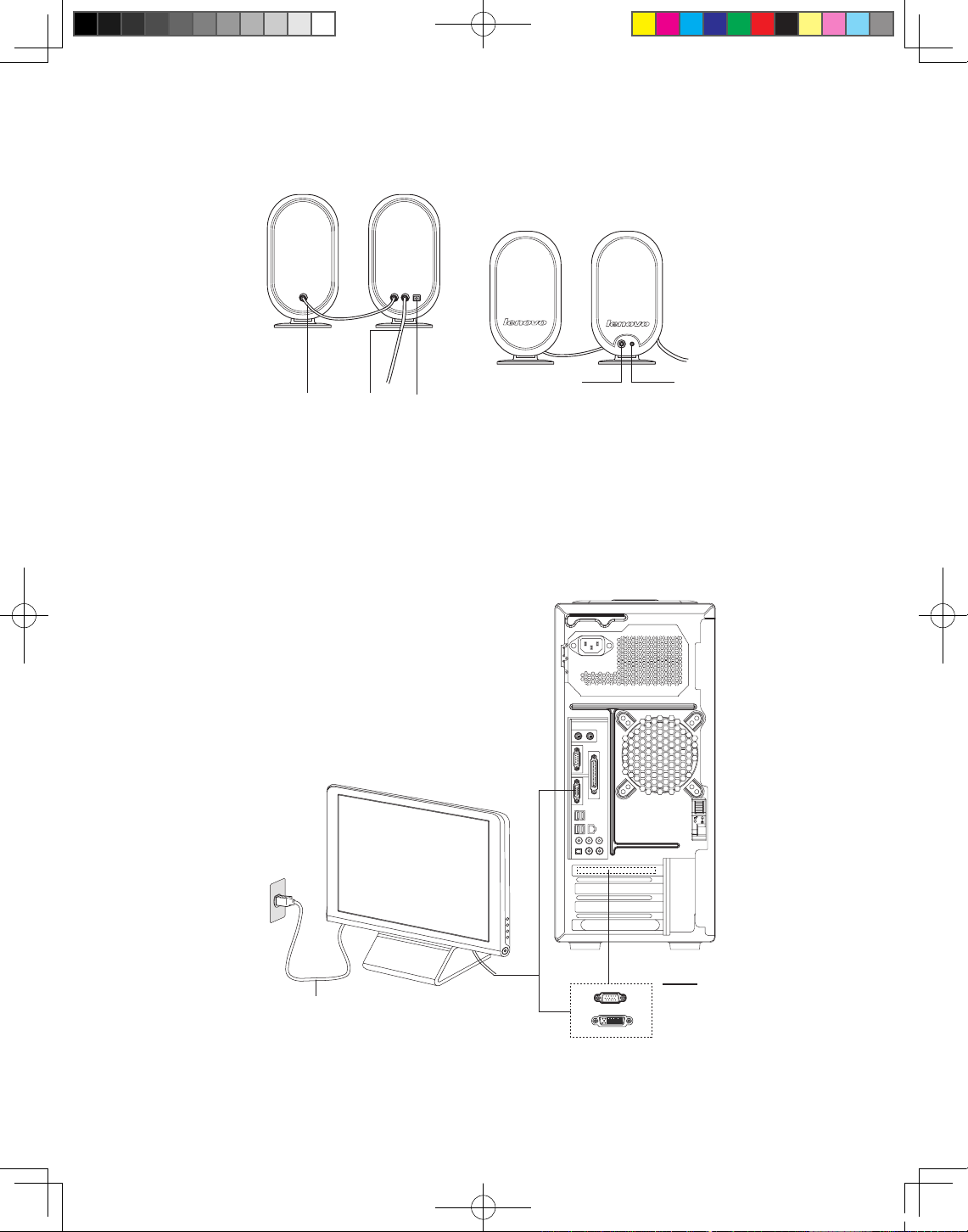
7
Lenovo 3000K User Guide
1.3 Speaker
[Y-2] [Y-3] [Y-5]
[Y-1] [Y-4]
Y-1 Volume Adjusting Knob Y-4 Speaker Power Switch
Y-2
Primary and secondary speaker cables Y-5 Speaker DC IN
Y-3
Connect to computer speaker/headphone connector
1.4 Notes on computer cabling and installation
C-1
C-2
V-2
C-1 Monitor power cord C-2 Monitor data cable
31031422 Greenland UG_EN.indd 7 2007.8.20 4:58:05 PM
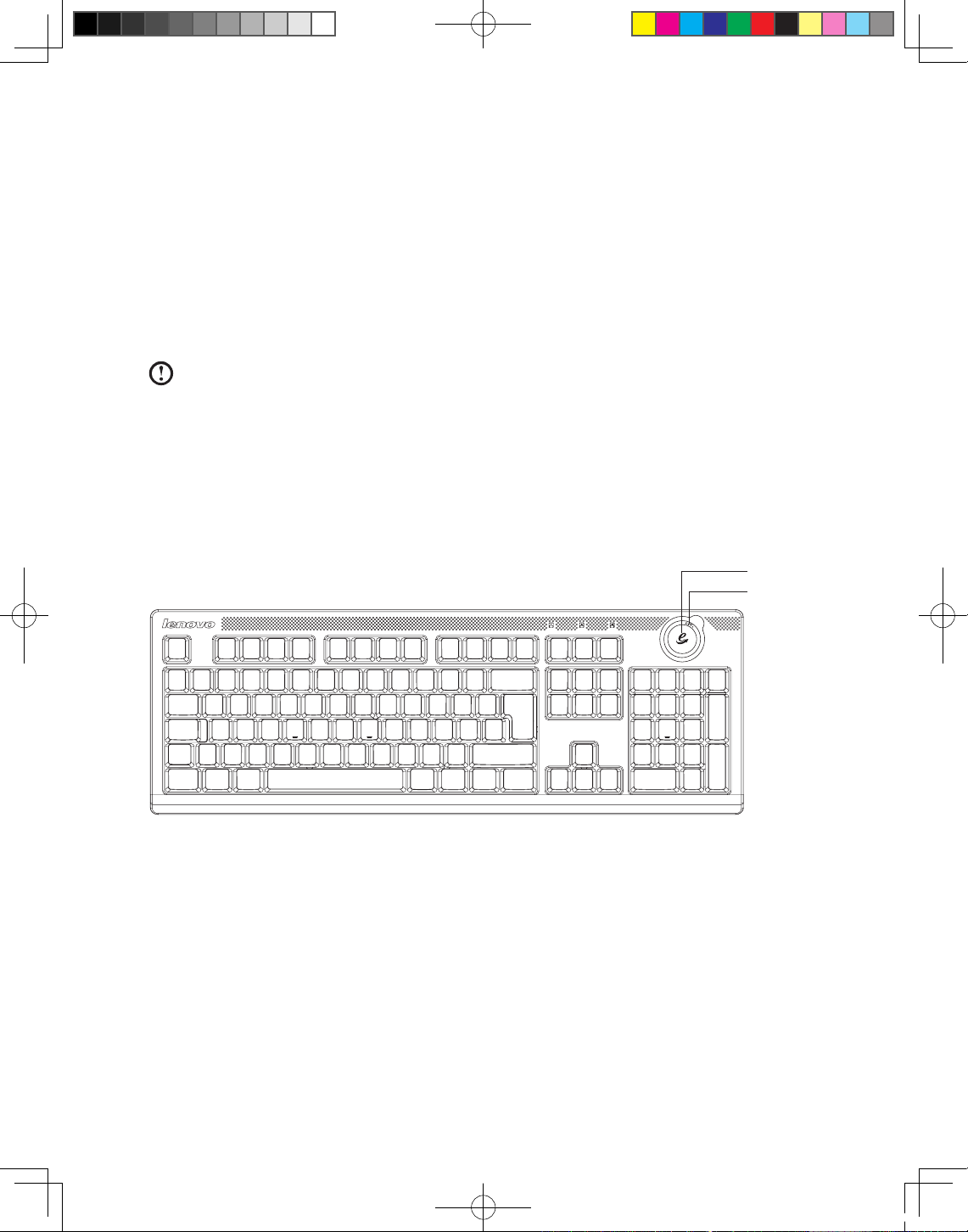
8
Lenovo 3000K User Guide
1. Connect the monitor signal cable to the on-board graphics card connector if the model you
purchased is not equipped with an external graphics card.
2. If there is an external graphics card, connect the monitor signal cable to the VGA or DVI
connector in the external graphics card.
3. If both your computer and monitor have the DVI connector, you can connect the computer to
the monitor through your own DVI data cable.
4. If there is only DVI connector in the external graphics card and the monitor only have the VGA
connector, connect the monitor data cable and DVI connector by the DVI-VGA converter.
Notes:
• Keep speakers away from the monitor to avoid magnetic interference.
• Ensure the monitor-to-computer cable connections are secure, with screws tightened.
• Connect the monitor signal cable to the on-board graphics card connector if the model you
purchased is not equipped with an external graphics card.
1.5 Keyboard
[B-1]
[B-2]
(This picture is only a sketch map for the keyboard, it does not show the detail of
the key)
[B-1] — Press this key under Windows system to launch the IE.
[B-2] — LVT key, available for models with the ‘Rescue System’ feature. Press this key to launch
‘Rescue System’ when the “LENOVO” screen appears during booting.
31031422 Greenland UG_EN.indd 8 2007.8.20 4:58:06 PM
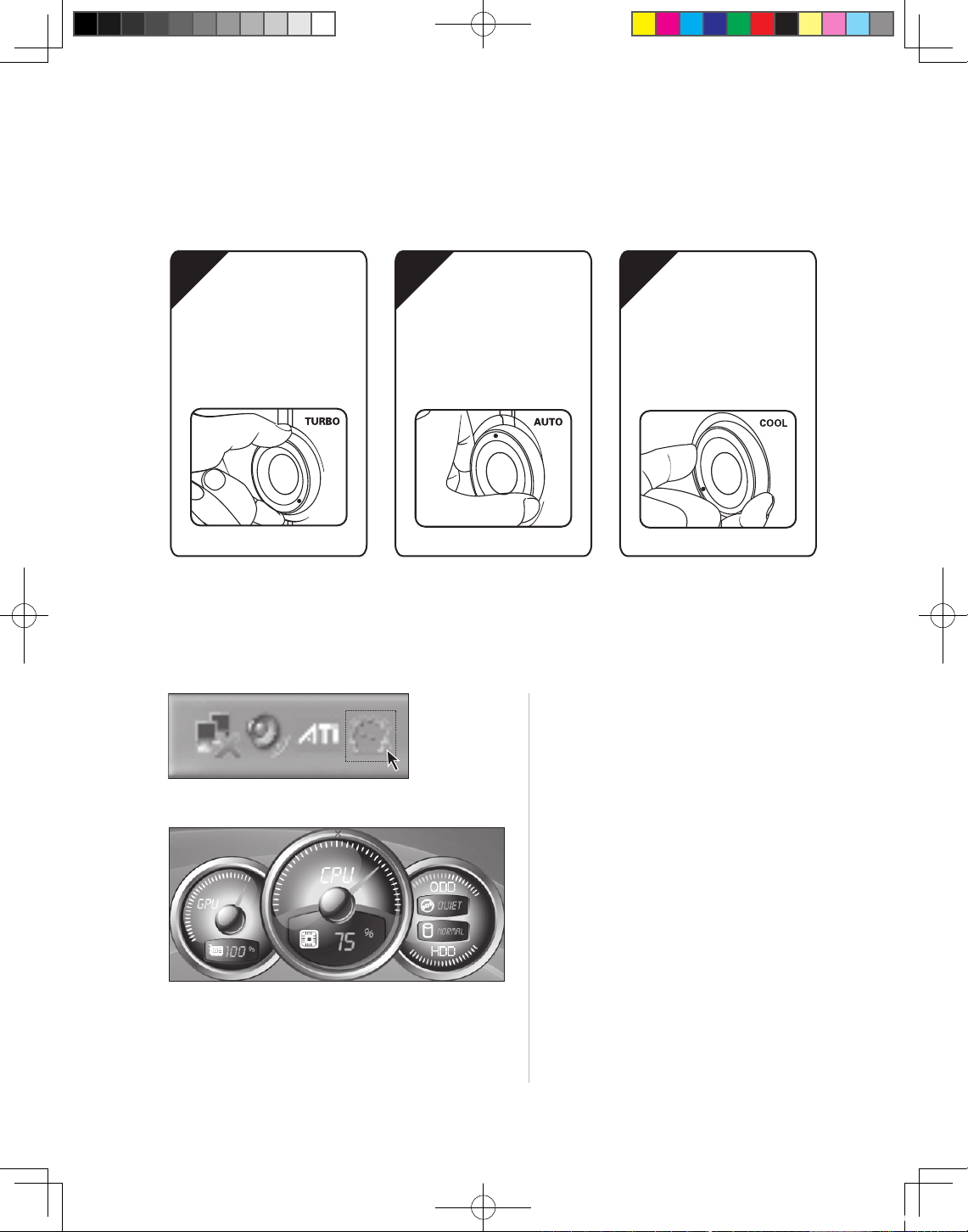
9
Lenovo 3000K User Guide
1.6 Power Dial
The Power Dial feature allows your computer to adjust to different modes, thus providing you with
varied experiences during operations.
1 3
Mode one
Mode two Mode three
2
TURBO mode: B reath
light is in r ed
.
AUTO mode: Br eath
light is in b lue.
COOL mode: Br eath
light is in g reen.
Operation of the Power Dial
The Power Dial function supports three operating modes: the AUTO mode, the TURBO mode and
the COOL mode. System resources are optimized by toggling among those three different modes.
Different modes are used for different applications.
D i s p l a y th e ma i n s c r e e n o f
software
Double click the Power Dial icon in the
Quick Launch bar.
Open the running status for each
component under the Mode Switch:
GPU —Show the p erc e ntage of t h e
current GPU clock frequency against the
nominal maximal GPU clock frequency.
CPU — Show the p e rce n tage of th e
current CPU clock frequency against the
nominal maximal CPU clock frequency.
ODD—The status of the optical drive.
HDD—The status of the hard disk drive.
31031422 Greenland UG_EN.indd 9 2007.8.21 11:34:39 AM
