Lenovo 3000 User Manual
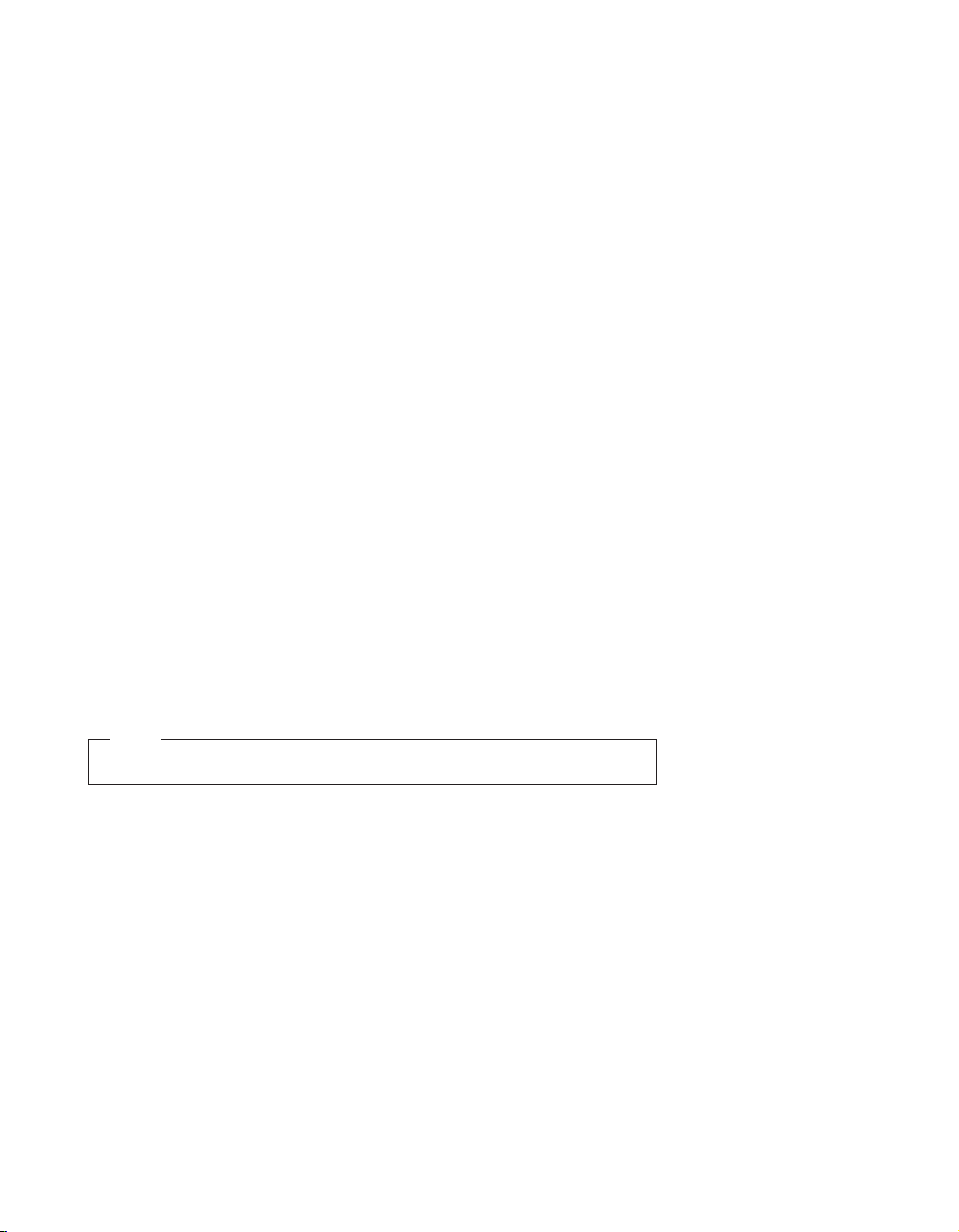
Lenovo 3000
Safety
Note
Please read important safety information first.
and Warranty Guid e
Includes:
v Important safety information
v Operating environment and other important notices
v Warranty information


Lenovo 3000
Safety
and Warranty Guid e
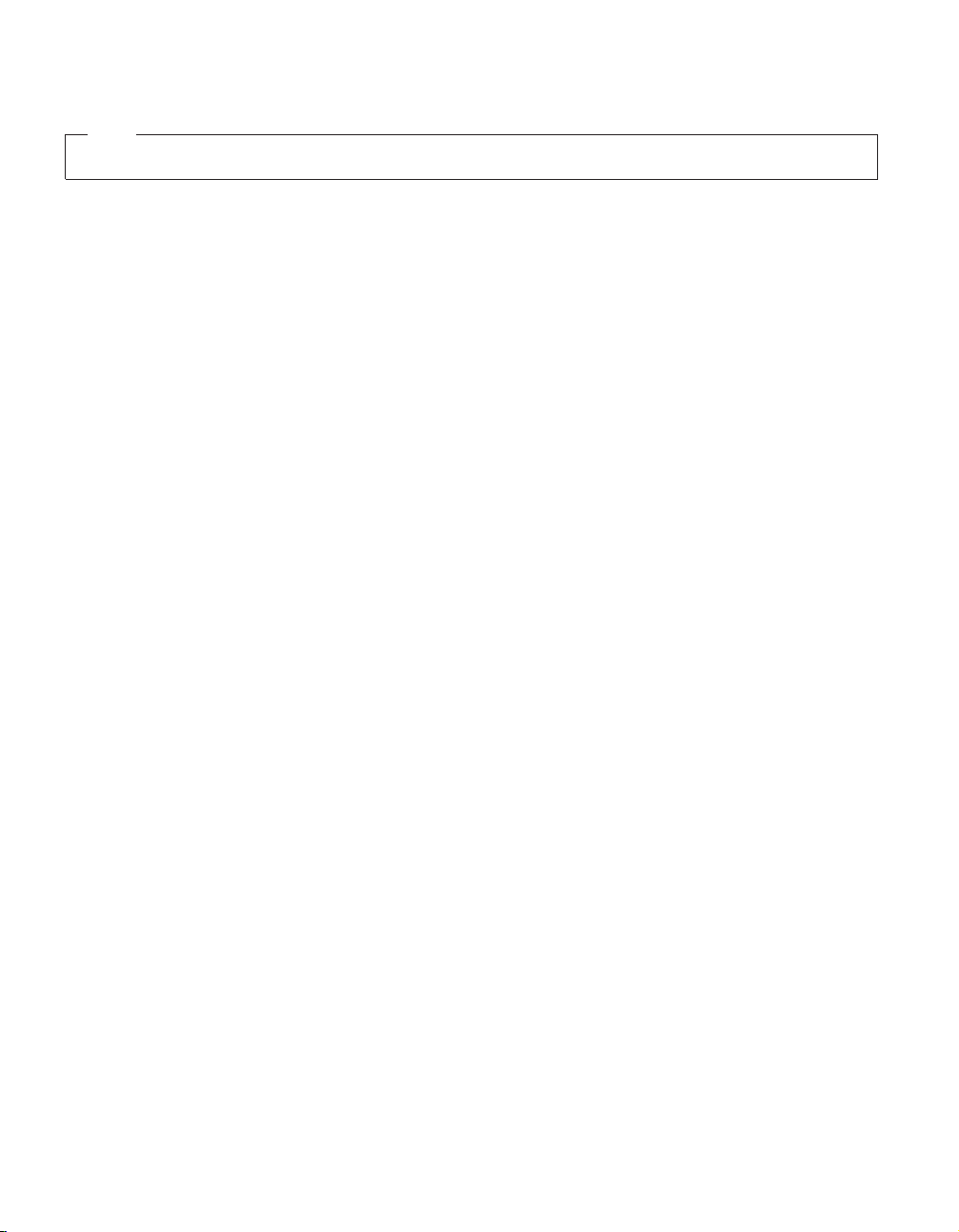
Note
Before using the product, be sure to read Chapter 1, “Important safety information,” on page 1 first.
Second Edition (May 2007)
© Copyright Lenovo 2007. All rights reserved.
U.S. GOVERNMENT USERS – RESTRICTED RIGHTS: Our products and/or services are provided with RESTRICTED
RIGHTS. Use, duplication or disclosure by the Government is subject to the GSA ADP Schedule contract with
Lenovo, if any, or the standard terms of this commercial license, or if the agency is unable to accept this
Program under these terms, then we provide this Program under the provisions set forth in Commercial Computer
Software–Restricted Rights at FAR 52.227-19, when applicable, or under Rights in Data-General, FAR 52.227.14
(Alternate III).

Contents
Read this first . . . . . . . . . . .v
Chapter 1. Important safety information . .1
Conditions that require immediate action . .1
Safety guidelines . . . . . . . . . . .3
Service and upgrades . . . . . . . .3
Power cords and power adapters . . . .4
Extension cords and related devices . . .5
Plugs and outlets . . . . . . . . . .5
Power supply statement . . . . . . .6
External devices . . . . . . . . . .6
Batteries . . . . . . . . . . . . .7
Rechargeable battery notice . . . . . .8
Lithium coin cell battery notice . . . . .9
Heat and product ventilation . . . . .10
CD and DVD drive safety . . . . . .11
Electrical current safety information . . .12
Modem safety information . . . . . .13
Laser compliance statement . . . . . .13
Liquid crystal display (LCD) notice . . .15
Using headphones or earphones . . . .15
Additional safety information . . . . .15
Chapter 2. Operating environment and
other important notices . . . . . . .17
Operating environment . . . . . . . .17
Static electricity prevention . . . . . . .17
Cleaning and maintenance . . . . . . .18
Data safety . . . . . . . . . . . .18
Chapter 3. Warranty information . . . .19
Lenovo Limited Warranty . . . . . . .19
Warranty Information . . . . . . . .23
Guarantee supplement for Mexico . . . .24
Trademarks . . . . . . . . . . . .25
© Copyright Lenovo 2007 iii

iv Lenovo 3000 Safety and Warranty Guide
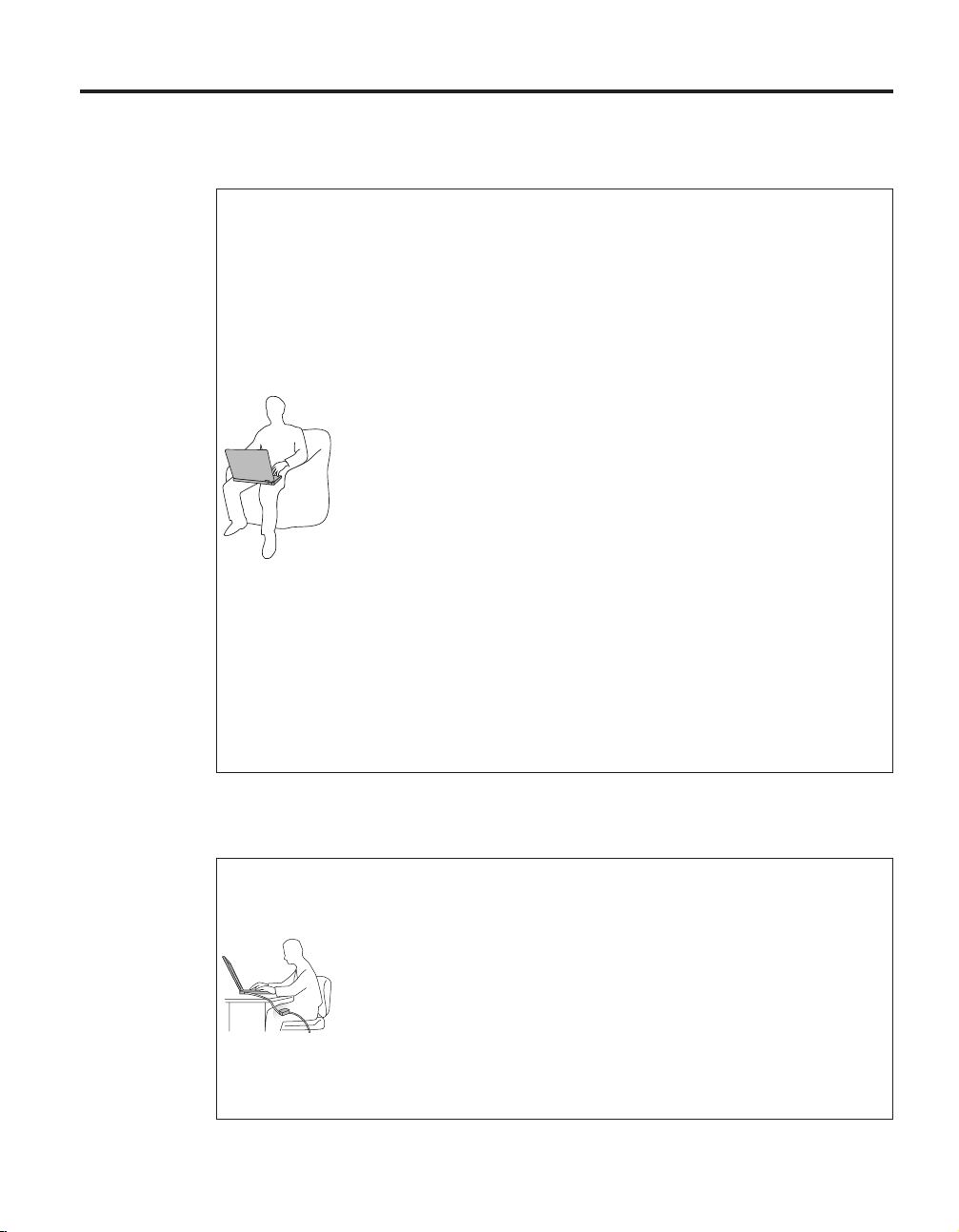
Read this first
When your computer is turned on or the battery is
charging, the base, the palm rest, and some other
parts may become hot. Avoid keeping your hands,
your lap, or any other part of your body in contact
with a hot section of the computer for any extended
length of time. When you use the keyboard, avoid
keeping your palms on the palm rest for a
prolonged period of time.
Your computer generates some heat during normal
operation. The amount of heat depends on the
amount of system activity and the battery charge
level. Extended contact with your body, even
through clothing, could cause discomfort or even a
skin burn. Periodically take breaks from using the
keyboard by lifting your hands from the palm rest;
and be careful not to use the keyboard for any
extended length of time.
When the ac adapter is connected to an electrical
outlet and your computer, it generates heat. Do not
place the adapter in contact with any part of your
body while using it. Never use the ac adapter to
warm your body. Extended contact with your body,
even through clothing, may cause a skin burn.
© Copyright Lenovo 2007 v

Route the cables of an ac adapter, a mouse, a
keyboard, a printer, or any other electronic device,
or communication lines, so that they cannot be
walked on, tripped over, pinched by your computer
or other objects, or in any way subjected to
treatment that could disturb the operation of your
computer. Applying strong force to the cables may
damage or break them.
Before moving your computer, do one of the
following: turn it off, press Fn+F4 to put it in sleep
mode, or press Fn+F12 to put it in hibernation
mode.
Before moving the computer, make sure that the
power on indicator is off. This will help to prevent
damage to the hard disk drive, and possible loss of
data.
Do not drop, bump, scratch, twist, hit, vibrate, push
or place heavy objects on your computer, display, or
external devices.
vi Lenovo 3000 Safety and Warranty Guide
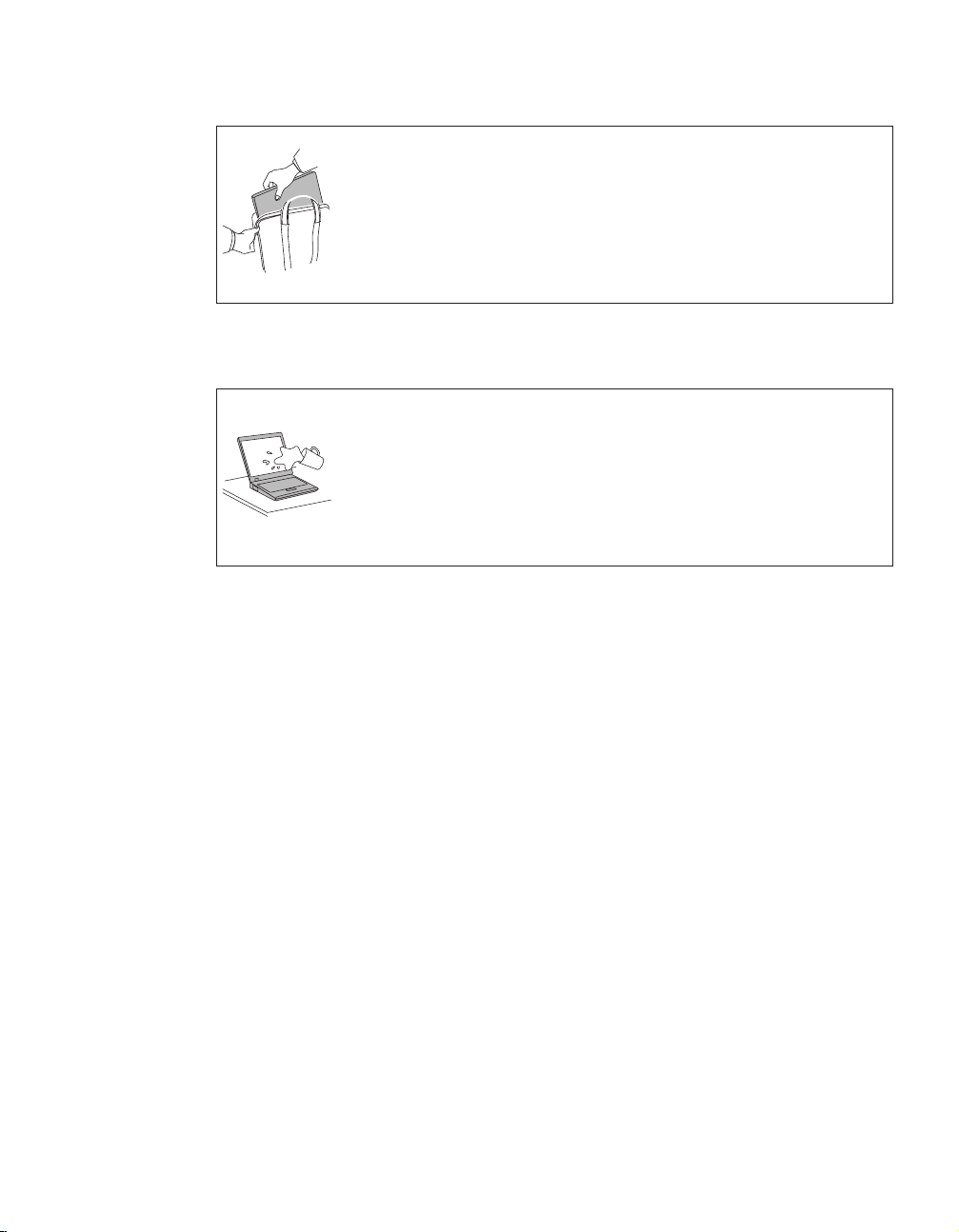
Use a quality carrying case that provides adequate
cushion and protection. Do not pack your computer
in a tightly packed suitcase or bag.
Place liquids away from your computer to avoid
spills, and keep your computer away from water to
avoid the danger of electrical shock.
Read this first vii

viii Lenovo 3000 Safety and Warranty Guide
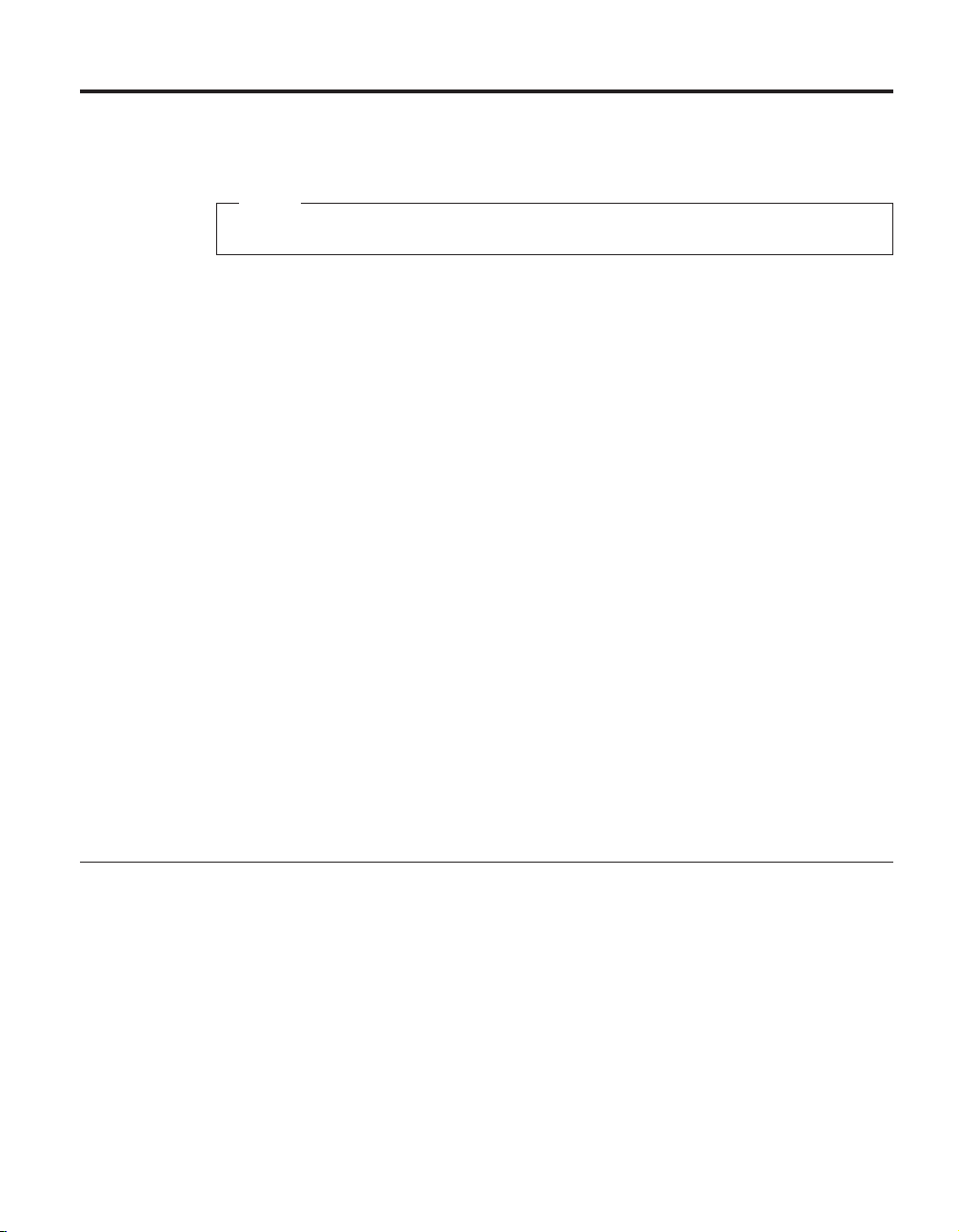
Chapter 1. Important safety information
Note
Please read important safety information first.
This information can help you safely use your notebook personal computer.
Follow and retain all information included with your computer. The
information in this document does not alter the terms of your purchase
agreement or the Lenovo™ Limited Warranty. For more information, see
Chapter 3, “Warranty information,” on page 19.
Customer safety is important. Our products are developed to be safe and
effective. However, personal computers are electronic devices. Power cords,
power adapters, and other features can create potential safety risks that can
result in physical injury or property damage, especially if misused. To reduce
these risks, follow the instructions included with your product, observe all
warnings on the product and in the operating instructions, and review the
information included in this document carefully. By carefully following the
information contained in this document and provided with your product, you
can help protect yourself from hazards and create a safer computer work
environment.
Note: This information includes references to power adapters and batteries. In
addition to notebook computers, some products (such as speakers and
monitors) ship with external power adapters. If you have such a
product, this information applies to your product. In addition,
computer products contain a coin-sized internal battery that provides
power to the system clock even when the computer is unplugged, so
the battery safety information applies to all computer products.
Conditions that require immediate action
Products can become damaged due to misuse or neglect. Some product
damage is serious enough that the product should not be used again until it
has been inspected and, if necessary, repaired by an authorized servicer.
As with any electronic device, pay close attention to the product when it is
turned on. On very rare occasions, you might notice an odor or see a puff of
smoke or sparks vent from your product. Or you might hear sounds like
popping, cracking or hissing. These conditions might merely mean that an
internal electronic component has failed in a safe and controlled manner.
Or, they might indicate a potential safety issue. However, do not take risks
© Copyright Lenovo 2007 1

or attempt to diagnose the situation yourself. Contact the Customer Support
Center for further guidance. For a list of Service and Support phone
numbers, see http://www.lenovo.com/support/phone
Frequently inspect your computer and its components for damage or wear
or signs of danger. If you have any question about the condition of a
component, do not use the product. Contact the Customer Support Center or
the product manufacturer for instructions on how to inspect the product
and have it repaired, if necessary.
In the unlikely event that you notice any of the following conditions, or if
you have any safety concerns with your product, stop using the product and
unplug it from the power source and telecommunication lines until you can
speak to the Customer Support Center for further guidance.
v Power cords, plugs, power adapters, extension cords, surge protectors, or
power supplies that are cracked, broken, or damaged.
v Signs of overheating, smoke, sparks, or fire.
v Damage to a battery (such as cracks, dents, or creases), discharge from a
battery, or a buildup of foreign substances on the battery.
v A cracking, hissing or popping sound, or strong odor that comes from the
product.
v Signs that liquid has been spilled or an object has fallen onto the computer
product, the power cord or power adapter.
v The computer product, power cord, or power adapter has been exposed to
water.
v The product has been dropped or damaged in any way.
v The product does not operate normally when you follow the operating
instructions.
If you notice these conditions with a product (such as an extension
Note:
cord) that is not manufactured for or by Lenovo, stop using that
product until you can contact the product manufacturer for further
instructions, or until you get a suitable replacement.
2 Lenovo 3000 Safety and Warranty Guide
