Lenovo 1761E4U, ThinkCentre M71z User Manual
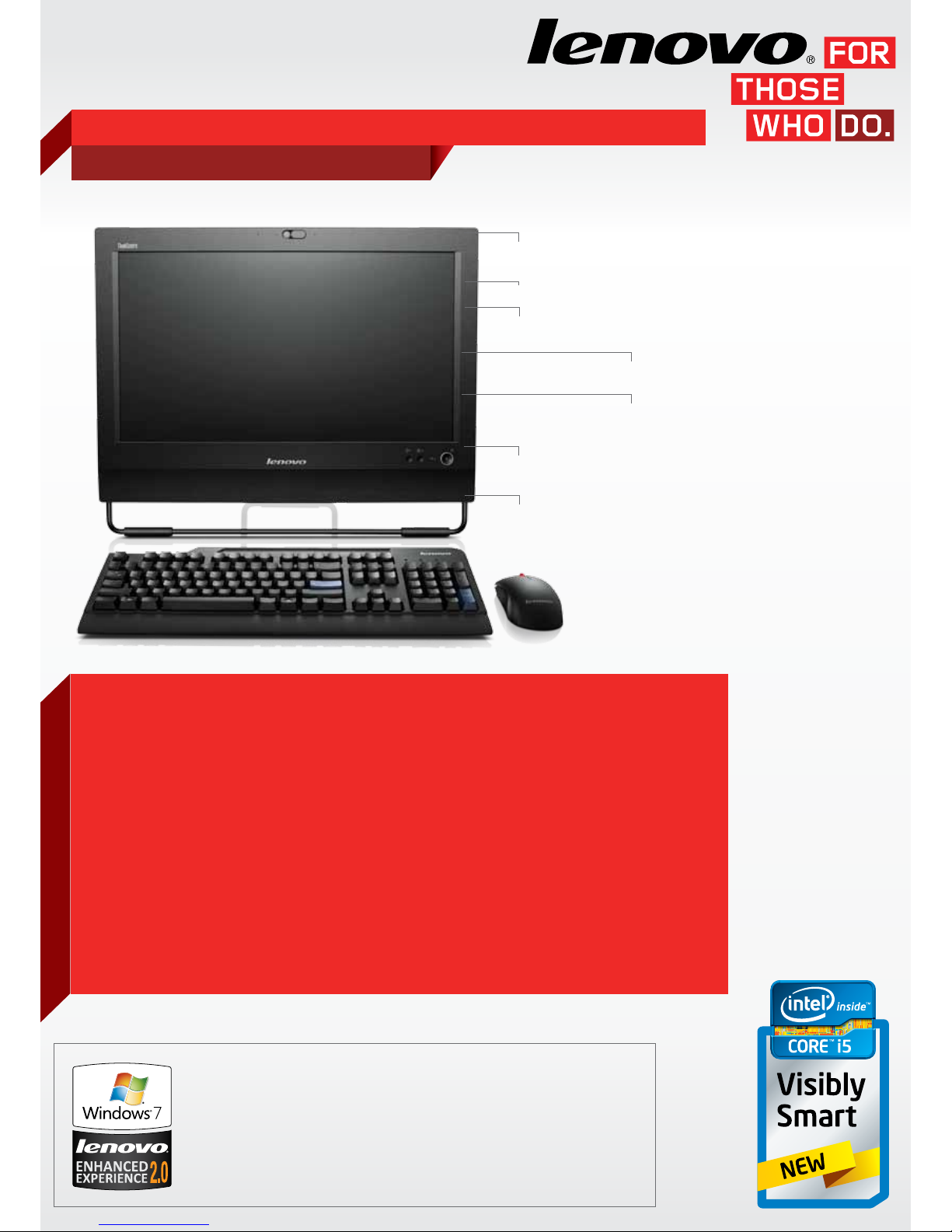
Lenovo® recommends Windows® 7 Professional.
INNOVATE. SUCCEED. SAVE.
THE LENOVO® THINKCENTRE® M71z ALL-IN-ONE
Introducing a sleek, simplified All-in-One (AIO) built for performance, security, and the environment. Designed for
large enterprises and the public sector, the ThinkCentre M71z is built for business.
Innovate: The ThinkCentre M71z enables innovation by maximizing your workplace productivity. Connect an
additional monitor with the Display Port out for better multitasking. Handle multiple displays eciently with the View
Management Utility. In addition, the M71z is designed to showcase long-term reliability and dependability – and
make a statement about your business in classic style.
Succeed: ThinKCentre M71z is powered by a 2
nd
generation Intel® Core i processors with Genuine Windows®
7 operating system. It includes a wide 20” screen with visibly smart graphics and visuals built directly into the
processor - all designed for powerful performance. Trusted Platform Module (TPM) support secures your business
and personal data stored in the PC, while the Kensington Lock secures your PC to desk.
Save: The ThinkCentre M71z is designed to minimize both your costs of investment and ownership. Starting at a low
price of USD $599, the M71z is highly economical. Save time with under 15-second boot time with an optional SSD.
The M71z also helps save the environment with several green certifications including EPEAT Gold, Energy Star 5.2,
TCO Certified Edge, and EUP 2011.
The ThinkCentre M71z is designed with you as the inspiration − oering ease of comfort, high performance, and
critical hardware and soware security.
BETTER MULTITASKING – VIEW MANAGEMENT
UTILITY SIMPLIFIES MULTIPLE DISPLAY USAGE
GREATER POWER − NEW 2ND GENERATION INTEL®
CORE i PROCESSORS (UP TO CORE i7)
FASTER ACCESS − OPTIONAL SSD OFFERS
FAST 15-SECOND BOOT TIME
GENUINE WINDOWS® 7 PROFESSIONAL
BETTER SECURITY − TRUSTED PLATFORM
MODULE ENCRYPTION CHIP (AVAILABLE IN
MOST LOCATIONS), AUTO PC LOCK, AND
KENSINGTON LOCK
SUPERIOR GREEN CERTIFICATIONS – EPEAT GOLD,
ENERGY STAR 5.2, TCO CERTIFIED EDGE, AND EUP 2011
BETTER PRODUCTIVITY – ADDITIONAL
MONITOR SUPPORT WITH DISPLAY PORT OUT
Lenovo Enhanced Experience 2.0 for Windows® 7 uses RapidBoot technology to start your PC on
average 20 seconds faster than a typical Windows® 7 computer*. And with superior web conferencing
and robust security features, you’ll benefit from increased productivity at the oce. Find out more at
www.lenovo.com/win7ee
*Compares averaged data from Lenovo EE 2.0 PCs with averaged data from 42 competitor products of similar configuration. Testing conducted by CNET Labs,
Beijing in November 2010, using the independent Microso VTS tool to measure start-up, shutdown, resume and other Windows® 7 performance measurements.
Data from competitor and Lenovo PCs were averaged and compared to calculate the claims used. Performance will vary by model and configuration.
LENOVO ENHANCED EXPERIENCE 2.0 FOR WINDOWS
®
7.
FASTER AND OPTIMIZED FOR BUSINESS.

Lenovo® recommends Windows® 7 Professional.
THE LENOVO® THINKCENTRE® M71z ALL-IN-ONE
SUPERIOR SPEED
The ThinkCentre M71z allows you to work faster and more eciently
with:
• Intel’s 2
nd
generation Core i platform, including Turbo Boost 2.0
and Hyper Threading technologies
• Genuine Windows® 7 Professional
• Incredible boot times – 27 seconds with SATA hard disk drive and
a remarkable 15 seconds with an optional SSD
PROMOTING PRODUCTIVITY
The ThinkCentre M71z oers several features for enhanced display,
allowing you to increase productivity with:
• Display port video-out, for connection to a secondary display
screen
• The View Management Utility, so you can get the most out of a
multiple display setup
• Communicator Utility, optimized camera and audio settings, and
digital array microphone, enable seamless VoIP experience
STEADFAST SECURITY
EXTREMELY ECO-CONSCIOUS
The ThinkCentre M71z helps keep your data secure, oering a
worry-free computing experience with:
• TPM helps keep your mission critical data secure
• The Kensington Lock helps prevent physical the and tampering
The ThinkCentre M71z oers powerful computing with a commitment
to the environment with:
• EPEAT Gold Certification – the M71z meets all the required
certification criteria and over 75% of all optional criteria
• TCO Certified Edge – the M71z contains at least 50% recycled
plastic materials
• EUP 2011 – the M71z consumes less electricity when in
hibernation mode
• Energy Star 5.2 certification
SERVICE OFFERINGS
THINKPLUS® SUPPORT
Warranty Service and Support:
• All ThinkCentre customers receive Lenovo’s award winning
Warranty Service and Support.
• You can upgrade your existing base warranty, expand the term of
your coverage and/or improve response time and level of service.
• This means you get a fixed-term, fixed-cost service solution that
allows you to accurately budget for equipment expenses, matching
your refresh cycles and critical support needs.
ThinkPlus Priority Support:
• Large enterprise operations require priority attention to support
needs and need fast, expert product support to keep your business
up and running.
• Lenovo’s ThinkPlus Priority Support is an integrated product
support solution that gives you and your sta direct access to
the right level of technical support on the first call, making your
priority our priority.
• Bypass basic troubleshooting and experience shorter hold times;
reduced repair times and higher first time fix rates so that you and
your sta can concentrate on mission-critical business activities.
THINKPLUS® PROTECTION
Lenovo Protection Services:
• Lenovo Protection Services for ThinkCentre protects you and your
business against hard drive failure.
Lenovo Hard Disk Drive Retention:
• Lenovo Hard Disk Drive Retention allows you to retain your
hard drive if it should happen to fail, instead of returning the
damaged part to Lenovo, protecting valuable files and confidential
information from falling into the wrong hands.
• To learn more about these and other
available Lenovo Services, visit
www.lenovo.com/services
