Lenovo ThinkServer TS430, 0387, 0391, 0392, 0393 Hardware Maintenance Manual
...
ThinkServerTS430
HardwareMaintenanceManual
MachineTypes:0387,0388,0389,0390,0391,0392,0393,and0441

Note:
Beforeusingtheinformationandtheproductitsupports,besuretoreadandunderstandthefollowing:
•TheReadMeFirstthatcomeswithyourproduct
•“Safetyinformation”onpageiii
•AppendixA“Notices”onpage231
TenthEdition(February2014)
©CopyrightLenovo2011,2014.
LIMITEDANDRESTRICTEDRIGHTSNOTICE:IfdataorsoftwareisdeliveredpursuantaGeneralServicesAdministration
“GSA”contract,use,reproduction,ordisclosureissubjecttorestrictionssetforthinContractNo.GS-35F-05925.

Contents
Safetyinformation..........iii
Safetyinspectionguide............x
Groundingrequirements............x
Chapter1.Generalinformation.....1
Introduction.................1
Serverdocumentation.............1
Chapter2.Serversetuproadmap...5
Chapter3.Productoverview......7
Serverpackage...............7
Features..................7
Specications...............12
Software.................12
ThinkServerEasyStartup.........12
ThinkServerEasyUpdateFirmwareUpdater.13
BIOSandTMMupdateutilities......13
RAIDcongurationutilities........13
LenovoThinkServerEasyManage.....13
Remotemanagementsoftware......13
Diagnosticprograms..........13
Locations.................13
Machinetype,model,andserialnumber
label.................13
Frontviewoftheserver.........15
Frontpanel..............17
IntelligentDiagnosticsModule.......18
Rearviewoftheserver.........19
Serverlocks..............22
Servercomponents...........25
Hot-swaphard-disk-drivestatusLEDs...32
RAIDcard...............33
Hot-swaphard-disk-drivebackplane....35
Systemboardcomponents........45
Systemboardjumpers..........48
SystemboardLEDs...........52
Chapter4.Turningonandturningoff
theserver...............55
Turningontheserver............55
Turningofftheserver............55
Chapter5.Conguringtheserver..57
UsingtheSetupUtilityprogram........57
StartingtheSetupUtilityprogram.....57
ViewinginformationintheSetupUtility
program...............57
SetupUtilityprograminterface......58
Settingthesystemdateandtime.....66
Usingpasswords............67
ConguringtheTPMfunction.......68
Selectingastartupdevice........68
ExitingtheSetupUtilityprogram......69
UpdatingorrecoveringtheBIOS......69
UsingtheThinkServerEasyStartupprogram...70
FeaturesoftheThinkServerEasyStartup
program...............71
StartingtheThinkServerEasyStartup
program...............71
ConguringRAID..............73
AboutRAID..............73
RAIDforyourserver...........74
ConguringRAIDusingtheThinkServer
EasyStartupprogram..........75
ConguringtheonboardSATAsoftware
RAID.................76
ConguringtheadvancedSATAorSAS
hardwareRAID.............81
ConguringtheEthernetcontrollers......82
Updatingthermware............82
UsingtheFirmwareUpdaterprogram....82
UsingtheLenovoThinkServerEasyManage
program.................82
Chapter6.Installing,removing,or
replacinghardware..........85
Guidelines................85
Precautions..............85
Handlingstatic-sensitivedevices.....86
Systemreliabilityguidelines........87
Workinginsidetheserverwiththepoweron.87
Removingtheservercover..........87
Removingandreinstallingthefrontbezel....89
RemovingandreinstallingthePCIcardbracket
assembly.................91
Installing,removing,orreplacinghardware...94
Installingorremovingamemorymodule...94
InstallingorremovingaPCIcard......98
InstallingorremovingtheEthernetcard...101
InstallingorremovingtheRAIDcard....103
FortheThinkServerRAID500Adapter:
InstallingorremovingtheThinkServerRAID
500UpgradeKeyforAdvancedRAID....105
FortheThinkServerRAID700Adapter:
InstallingorremovingtheThinkServerRAID
700Battery..............108
©CopyrightLenovo2011,2014
i

InstallingorremovingtheThinkServerRAID
100upgradekeyforAdvancedRAID....111
InstallingorremovingtheThinkServer
ManagementModulePremium......115
InstallingorremovingtheTPMmodule...118
InstallingorremovingtheIntelligent
DiagnosticsModule...........120
Installingorreplacinganopticaldrive....124
Installingorreplacingahot-swapharddisk
drive.................128
Removingorinstallinganon-hot-swaphard
diskdrive...............132
Replacingthehot-swaphard-disk-drive
backplane...............142
Replacingthenon-hot-swappowersupply
assembly...............146
Replacingahot-swapredundantpower
supply................149
Replacingthepowerdistributionboardand
cageassembly.............152
Replacingthefrontpanelboardassembly..156
Replacingthefrontsystemfan......158
Replacingtherearsystemfan.......161
Replacingtheheatsinkandfanassembly..163
Replacingthemicroprocessor.......166
Replacingthesystemboardbattery....170
Replacingthesystemboard.......171
Completingthepartsreplacement.......177
Reinstallingtheservercoverandreconnecting
cables................177
Updatingtheserverconguration.....179
Chapter7.Troubleshootingand
diagnostics.............181
Troubleshootingprocedure..........181
ViewingthestatusanddiagnosticLEDs.....181
Usingadiagnosticprogram.........182
Viewingthesystemeventlog.........182
Basictroubleshootingtables.........182
ThinkServerEasyStartupprogram
problems...............182
Opticaldriveproblems..........183
Hard-disk-driveproblems........184
Memorymoduleproblems........185
Keyboard,mouse,orUSBdeviceproblems..186
POSTerrorcodes............187
Chapter8.FRUlists.........189
MajorFRUs................189
MechanicalFRUs.............203
AdaptersandmiscellaneousFRUs.......208
Powercords...............210
Shipgroup................218
Chapter9.Gettinginformation,help,
andservice.............227
Informationresources............227
Usingthedocumentation.........227
ThinkServerWebsite..........227
LenovoSupportWebsite.........227
Helpandservice..............228
Beforeyoucall.............228
Callingforservice............228
Usingotherservices..........229
Purchasingadditionalservices......229
AppendixA.Notices.........231
Trademarks................232
Importantnotes..............232
PolyvinylChloride(PVC)cableandcordnotice..232
Recyclinginformation............232
Batteryreturnprogram..........233
Requirementforbatteriescontaining
perchlorate..............234
Particulatecontamination..........234
ImportantWEEEinformation.........235
RestrictionofHazardousSubstancesDirective
(RoHS)..................236
TurkishRoHS.............236
GermanOrdinanceforWorkglossstatement...236
Exportclassicationnotice..........236
Electronicemissionnotices..........236
ENERGYSTARmodelinformation.......236
AppendixB.İthalatçı–İmalatçı
/ÜreticiFirmaBilgileriveDiğer
Bilgiler................239
AppendixC.Servisİstasyonlarıve
YedekParçaMalzemelerininTemin
EdileceğiAdresler..........241
Index.................245
iiThinkServerTS430HardwareMaintenanceManual

Safetyinformation
Note:Beforeusingtheproduct,besuretoreadandunderstandthemultilingualsafetyinstructionsonthe
documentationDVDthatcomeswiththeproduct.
Antesdeusaroproduto,leiaeentendaasinstruçõesdesegurançamultilínguesnoDVDdedocumentação
queoacompanha.
Предидаизползватетозипродукт,задължителнопрочететеивникнетевмногоезичнитеинструкции
забезопасноствDVDдискасдокументация,койтосепредоставяспродукта.
PrijeupotrebeovogproizvodaobaveznopročitajtevišejezičnesigurnosneuputekojesenalazenaDVD-us
dokumentacijomkojidobivateuzproizvod.
PředpoužitímproduktujetřebasipřečístaporozumětbezpečnostnímpokynůmuvedenýmnadiskuDVDs
dokumentací,kterýjedodávánsproduktem.
Førdubrugerproduktet,skaldusørgeforatlæseogforstådesikkerhedsforskrifter,derndespåere
sprog,pådendokumentations-dvd,derfølgermedproduktet.
LuetuotteenmukanatoimitetullaDVD-tietolevylläolevatmonikielisetturvaohjeetennentämäntuotteen
käyttöä.
Avantd'utiliserleproduit,veillezàbienlireetcomprendrelesinstructionsdesécuritémultilinguesgurant
surleDVDdedocumentationfourniavecleproduit.
Πρινχρησιμοποιήσετετοπροϊόν,βεβαιωθείτεότιέχετεδιαβάσεικαικατανοήσειτιςοδηγίεςασφάλειας,οι
οποίεςείναιδιαθέσιμεςσεδιάφορεςγλώσσεςστοDVDτεκμηρίωσηςπουσυνοδεύειτοπροϊόν.
VorVerwendungdesProduktssolltenSieunbedingtdiemehrsprachigenSicherheitsanweisungenaufder
Dokumentations-DVDlesen,dieimLieferumfangdesProduktsenthaltenist.
AtermékhasználataelőttmindenképpenolvassaelésértelmezzeatermékhezkapottdokumentációsDVD
lemezentalálható,többnyelvenelolvashatóbiztonságielőírásokat.
Primadiutilizzareilprodotto,accertarsidileggereecomprendereleinformazionisullasicurezzamultilingue
disponibilisulDVDdidocumentazionefornitoconilprodotto.
製品をご使用になる前に、製品に付属のDocumentationDVDに収録されているマルチリンガルの「安
全に正しくご使用いただくために」を読んで理解してください。
제품을사용하기전에제품과함께제공되는문서DVD의다국어안전지침을주의깊게읽어보십시오.
Voordatuhetproductgebruikt,moetuervoorzorgendatudemeertaligeveiligheidsinstructiesopde
documentatie-dvdvanhetproducthebtgelezenenbegrijpt.
©CopyrightLenovo2011,2014
iii

Przedskorzystaniemzproduktunależyzapoznaćsięzwielojęzycznymiinstrukcjamibezpieczeństwa
znajdującymisięnapłycieDVDzdokumentacjądostarczonąwrazzproduktem.
Antesdeutilizaroproduto,leiaatentamenteasinstruçõesdesegurançamultilinguesqueconstamno
DVDdedocumentaçãofornecidocomoproduto.
Înaintedeautilizaprodusul,asiguraţi-văcăaţicititşiînţelesinstrucţiuniledesiguranţăînmaimultelimbide
peDVD-ulcudocumentaţiecareînsoţeşteprodusul.
Førdubrukerproduktet,måduleseogforstådenerspråkligesikkerhetsinformasjonenpåDVDenmed
dokumentasjonsomfølgermedproduktet.
Преждечемиспользоватьэтотпродукт,внимательноознакомьтесьсинструкциямипотехнике
безопасностинаразныхязыках,которыеможнонайтинаDVD-дискесдокументациейвкомплектес
продуктом.
在使用本产品之前,请务必先阅读和了解产品附带的文档DVD中的多语言安全说明。
Prenegotoupotrebiteproizvodobaveznopaljivoproitajteiprouiteviejezikouputstvozabezbednostna
dokumentacionomDVD-ukojistedobiliuzproizvod.
PredpouvanmproduktusipretajteviacjazynbezpenostnpokynynadiskuDVDsdokumentcioudodanoms
produktom.
Predenzačneteuporabljatiizdelek,jepomembno,daprebereteinrazumetevečjezičnavarnostnanavodila
naDVD-juzdokumentacijo,kistegaprejeliskupajzizdelkom.
Antesdeutilizarelproducto,asegúresedeleerycomprenderlasinstruccionesdeseguridadmultilingüesdel
DVDdedocumentaciónqueseproporcionaconelproducto.
Varnogamedattläsasäkerhetsinstruktionernapådokumentations-DVD-skivansomföljermedprodukten
innandubörjaranvändaprodukten.
使用本產品之前,請務必閱讀並瞭解產品隨附的文件DVD上的多國語言版本安全資訊。
Buürünükullanmadanönce,ürünlebirliktegönderilenbelgeDVD'siüzerindekiçokdiliçerengüvenlik
yönergeleriniokuyupanladýðýnýzdaneminolun.
Передвикористаннямцьогопродуктууважноознайомтесязінструкціямизтехнікибезпекинарізних
мовах,щоможназнайтинаDVD-дискуздокументацієювкомплектізпродуктом.
Important:Thecautionanddangerstatementsinthisdocumentarelabeledwithnumbers.Eachnumber
identiesanEnglish-languagecautionordangerstatementthatreferstotranslatedversionsofthecaution
ordangerstatementintheSafetyInformationdocument.Forexample,ifadangerstatementislabeled
“Statement1,”translationsforthisdangerstatementareintheSafetyInformationdocumentunder
“Statement1.”
Ensurethatyoureadandunderstandallcautionanddangerstatementsinthisdocumentbeforeyouperform
theprocedures.Readandunderstandanyadditionalsafetyinformationthatisincludedwiththeserveror
optionaldevicebeforeyouinstall,remove,orreplacethedevice.
ivThinkServerTS430HardwareMaintenanceManual
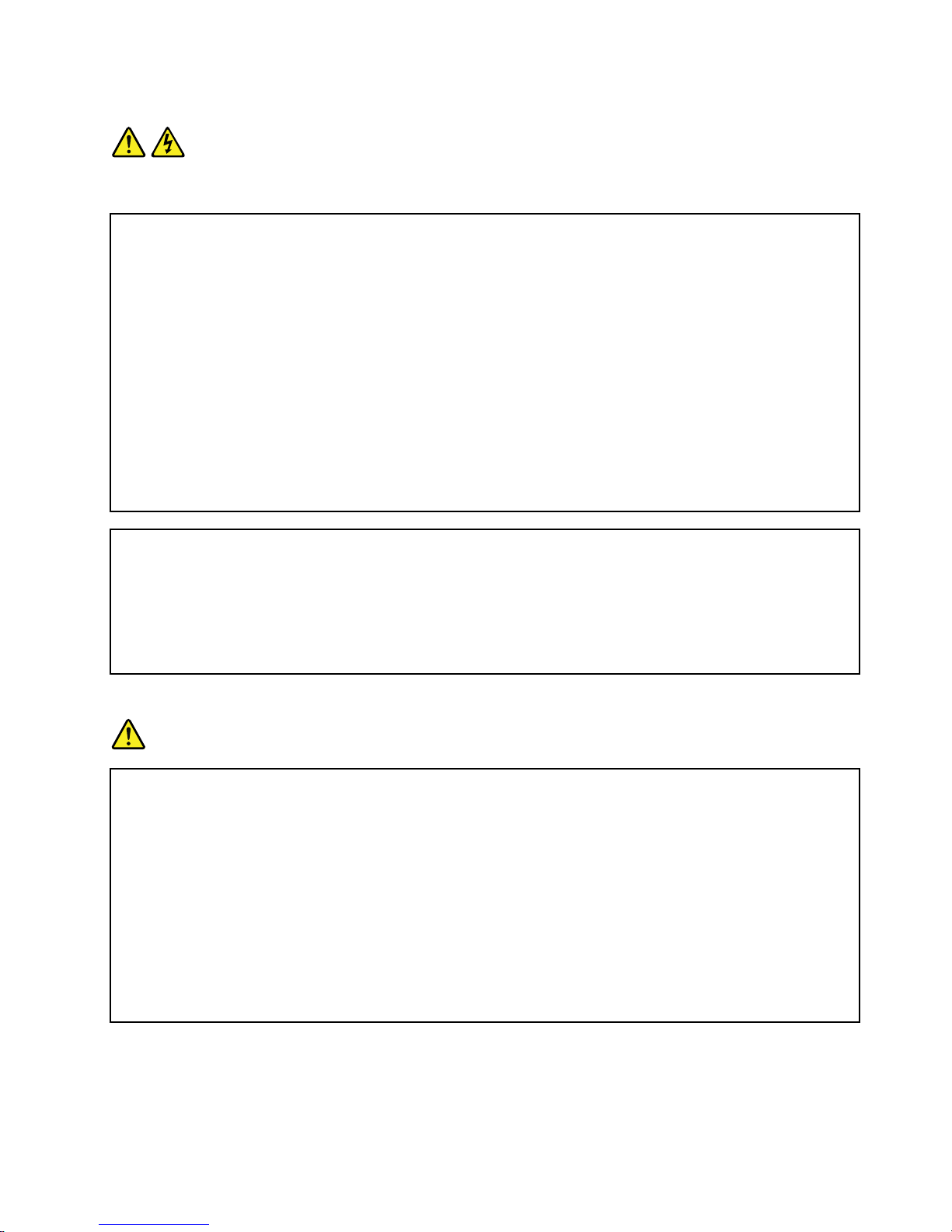
Statement1
DANGER
Electricalcurrentfrompower,telephone,andcommunicationcablesishazardous.
Toavoidashockhazard:
•Donotconnectordisconnectanycablesorperforminstallation,maintenance,orrecongurationofthis
productduringanelectricalstorm.
•Connectallpowercordstoaproperlywiredandgroundedelectricaloutlet.
•Ensurethatallpowercordconnectorsaresecurelyandcompletelypluggedintoreceptacles.
•Connecttoproperlywiredoutletsanyequipmentthatwillbeattachedtothisproduct.
•Whenpossible,useonehandonlytoconnectordisconnectsignalcables.
•Neverturnonanyequipmentwhenthereisevidenceofre,water,orstructuraldamage.
•Disconnecttheattachedpowercords,telecommunicationssystems,networks,andmodemsbeforeyou
openthedevicecovers,unlessinstructedotherwiseintheinstallationandcongurationprocedures.
•Connectanddisconnectcablesasdescribedinthefollowingtablewheninstalling,moving,oropening
coversonthisproductorattacheddevices.
Toconnect:Todisconnect:
1.TurneverythingOFF.
2.First,attachallcablestodevices.
3.Attachsignalcablestoconnectors.
4.Attachpowercordstooutlets.
5.TurndevicesON.
1.TurneverythingOFF.
2.First,removepowercordsfromoutlets.
3.Removesignalcablesfromconnectors.
4.Removeallcablesfromdevices.
Statement2
DANGER
Dangerofexplosionifbatteryisincorrectlyreplaced.
Whenreplacingthelithiumcoincellbattery,useonlythesameoranequivalenttypethatis
recommendedbythemanufacturer.Thebatterycontainslithiumandcanexplodeifnotproperly
used,handled,ordisposedof.
Donot:
•Throworimmerseintowater
•Heattomorethan100°C(212°F)
•Repairordisassemble
Disposeofthebatteryasrequiredbylocalordinancesorregulations.
©CopyrightLenovo2011,2014
v
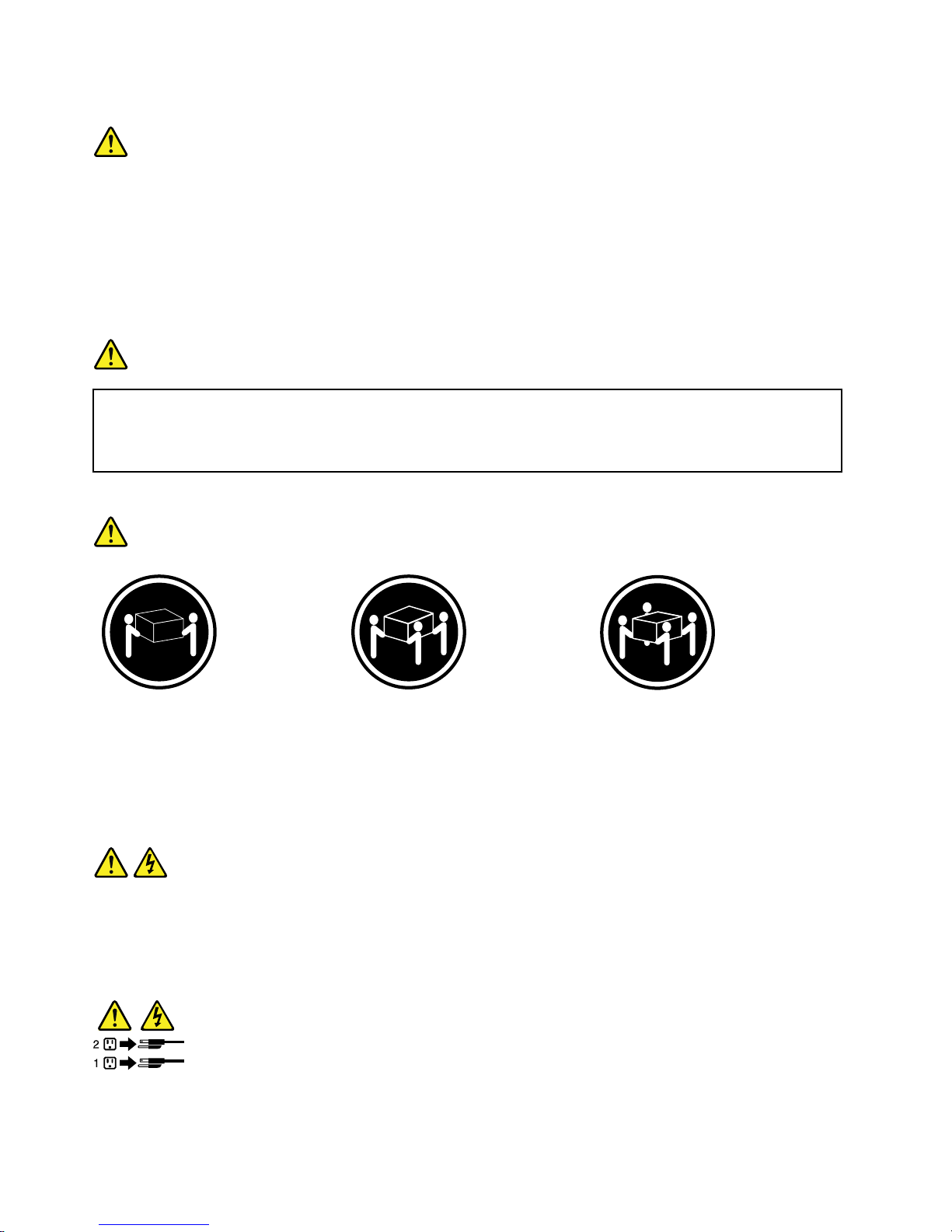
Statement3
CAUTION:
Whenlaserproducts(suchasCD-ROMs,DVDdrives,beropticdevices,ortransmitters)are
installed,notethefollowing:
•Donotremovethecovers.Removingthecoversofthelaserproductcouldresultinexposureto
hazardouslaserradiation.Therearenoserviceablepartsinsidethedevice.
•Useofcontrolsoradjustmentsorperformanceofproceduresotherthanthosespeciedherein
mightresultinhazardousradiationexposure.
DANGER
SomelaserproductscontainanembeddedClass3AorClass3Blaserdiode.Notethefollowing:
Laserradiationwhenopen.Donotstareintothebeam,donotviewdirectlywithoptical
instruments,andavoiddirectexposuretothebeam.
Statement4
≥18kg(39.7lb)≥32kg(70.5lb)≥55kg(121.2lb)
<32kg(70.5lb)<55kg(121.2lb)<100kg(220.5lb)
CAUTION:
Usesafepracticeswhenlifting.
Statement5
CAUTION:
Thepowercontrolbuttononthedeviceandthepowerswitchonthepowersupplydonotturnoff
theelectricalcurrentsuppliedtothedevice.Thedevicealsomighthavemorethanonepower
cord.Toremoveallelectricalcurrentfromthedevice,ensurethatallpowercordsaredisconnected
fromthepowersource.
viThinkServerTS430HardwareMaintenanceManual

Statement6
CAUTION:
Ifyouinstallastrain-reliefbracketoptionovertheendofthepowercordthatisconnectedtothe
device,youmustconnecttheotherendofthepowercordtoapowersourcethatiseasilyaccessible
incaseitneedstobedisconnected.
Statement7
CAUTION:
Ifthedevicehasdoors,ensurethatyouremoveorsecurethedoorsbeforemovingorliftingthe
devicetoprotectagainstpersonalinjury.Thedoorswillnotsupporttheweightofthedevice.
Statement8
CAUTION:
Neverremovethecoveronapowersupplyoranypartthathasthefollowinglabelattached.
Hazardousvoltage,current,andenergylevelsarepresentinsideanycomponentthathasthislabel
attached.Therearenoserviceablepartsinsidethesecomponents.Ifyoususpectaproblemwith
oneoftheseparts,contactaservicetechnician.
Statement9
CAUTION:
Disconnectthehot-swapfancablesbeforeremovingthefanfromthedevicetoprotectagainst
personalinjury.
Statement10
CAUTION:
Thefollowinglabelindicatesasharp-edgehazard.
©CopyrightLenovo2011,2014
vii
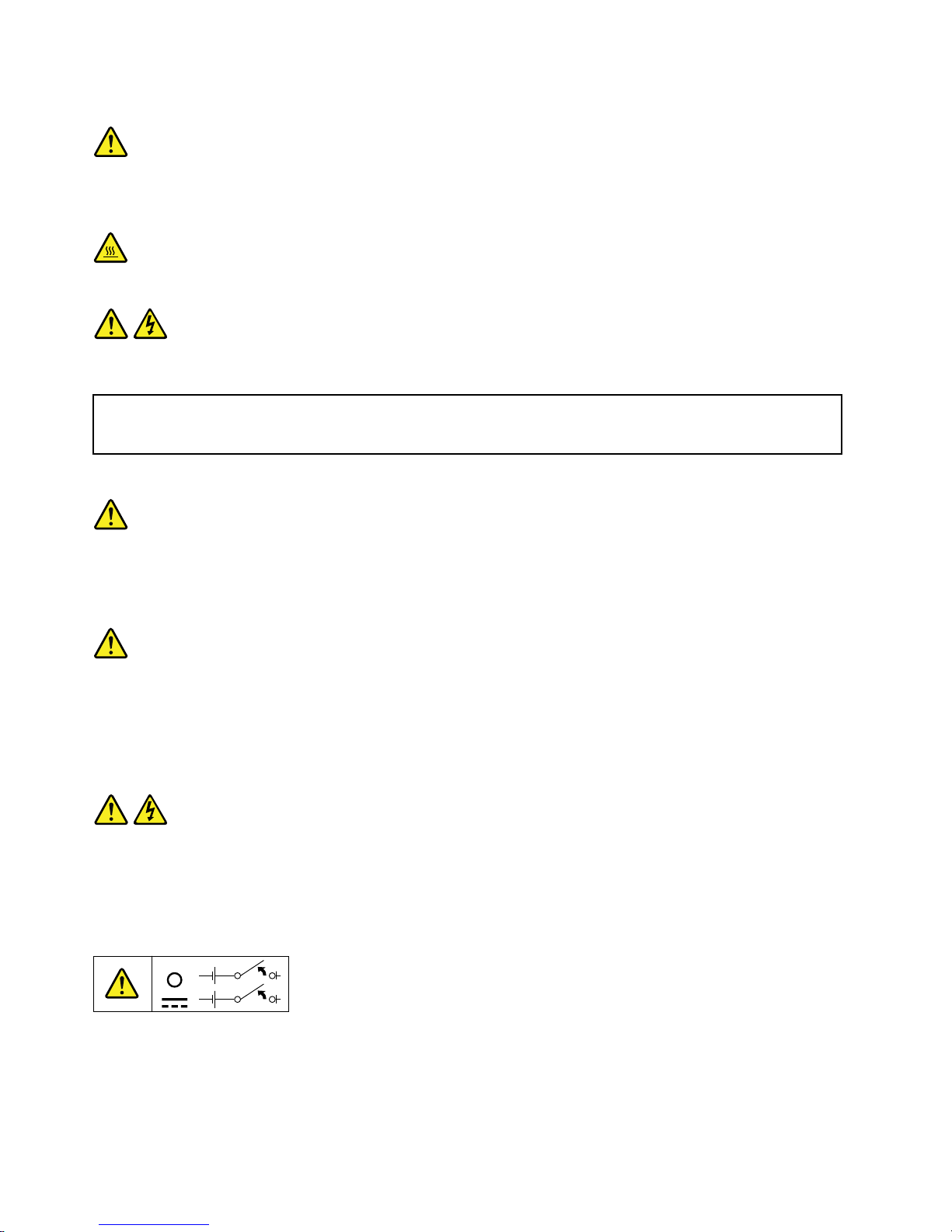
Statement11
CAUTION:
Thefollowinglabelindicatesapotentialheathazard.
Statement12
DANGER
Overloadingabranchcircuitisapotentialrehazardandashockhazardundercertainconditions.To
avoidthesehazards,ensurethatyoursystemelectricalrequirementsdonotexceedbranchcurrentratings
attheinstallationsite.
Statement13
CAUTION:
Ensurethattherackissecuredproperlytoavoidtippingwhentheserverunitisextendedontherails.
Statement14
CAUTION:
SomeaccessoryoroptionboardoutputsexceedClass2orlimitedpowersourcelimits.You
mustinstalltheappropriateinterconnectingcablinginaccordancewithyourlocalelectricalcode
requirements.
Statement15
CAUTION:
Thepower-controlbuttononthedevicemayputthedeviceinstandbymodeinsteadofturningoff
thedevice.Inaddition,thedevicemighthavemultipleconnectionstodcpower.T oremoveall
electricalcurrentfromthedevice,ensurethatallconnectionstodcpoweraredisconnectedat
thedcpowerinputterminals.
viiiThinkServerTS430HardwareMaintenanceManual
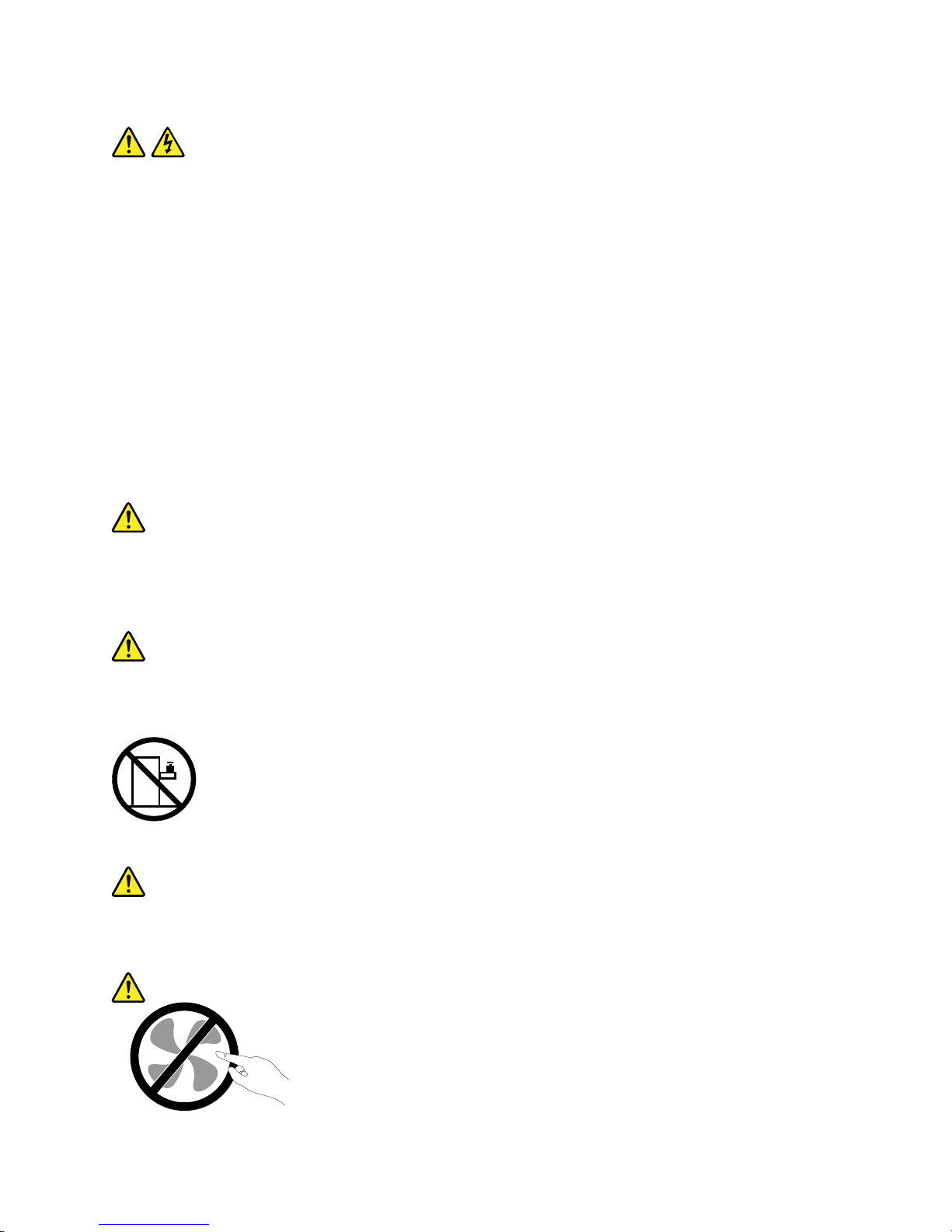
Statement16
CAUTION:
Toreducetheriskofelectricshockorenergyhazards:
•Thisequipmentmustbeinstalledbytrainedservicepersonnelinarestricted-accesslocation,as
denedbyyourlocalelectricalcodeandthelatesteditionofIEC60950.
•Connecttheequipmenttoareliablyearthedsafetyextralowvoltage(SELV)source.AnSELV
sourceisasecondarycircuitthatisdesignedsothatnormalandsinglefaultconditionsdonot
causethevoltagestoexceedasafelevel(60Vdirectcurrent).
•Thebranchcircuitovercurrentprotectionmustberatedinaccordancewithlocalelectricalcode
requirements.
•Use1.3mm
2
or16AmericanWireGauge(AWG)copperconductoronly,notexceeding3meters
inlength.
•Torquethewiring-terminalscrewsto1.4newton-metersor12inch-pounds.
•Provideareadilyavailable,approvedandrateddisconnectdeviceintheeldwiring.
Statement17
CAUTION:
ThisproductcontainsaClass1Mlaser.Donotviewdirectlywithopticalinstruments.
Statement18
CAUTION:
Donotplaceanyobjectontopofrack-mountedproducts.
Statement19
CAUTION:
Hazardousmovingparts.Keepngersandotherbodypartsaway.
©CopyrightLenovo2011,2014
ix
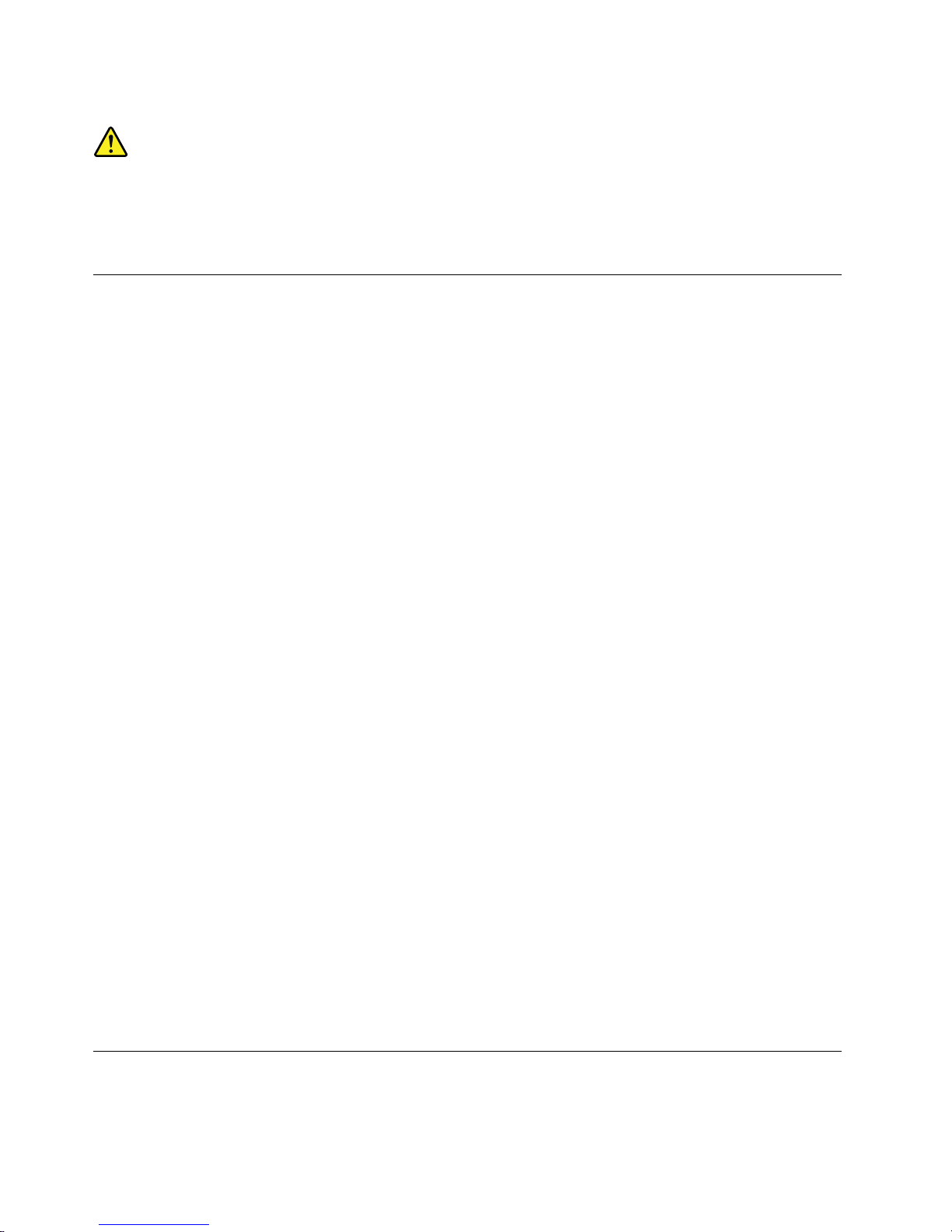
Statement20
CAUTION:
Alithiumionbatteryisprovided.Toavoidpossibleexplosion,donotburnthebattery.Replacethe
batteryonlywiththeLenovo-approvedpart.Recycleordiscardthebatteryasinstructedbylocal
regulations.
Safetyinspectionguide
Thepurposeofthisinspectionguideistoassistyouinidentifyingpotentiallyunsafeconditions.Aseach
machinewasdesignedandbuilt,requiredsafetyitemswereinstalledtoprotectusersandservicetechnicians
frominjury.Thisguideaddressesonlythoseitems.Y oushouldusegoodjudgmenttoidentifypotentialsafety
hazardsduetoattachmentofnon-ThinkServerfeaturesoroptionsnotcoveredbythisinspectionguide.
Ifanyunsafeconditionsarepresent,youmustdeterminehowserioustheapparenthazardcouldbeand
whetheryoucancontinuewithoutrstcorrectingtheproblem.
Considertheseconditionsandthesafetyhazardstheypresent:
•Electricalhazards,especiallyprimarypower(primaryvoltageontheframecancauseseriousorfatal
electricalshock)
•Explosivehazards,suchasadamagedCathodeRayTube(CRT)monitororabulgingcapacitor
•Mechanicalhazards,suchaslooseormissinghardware
Todeterminewhetherthereareanypotentiallyunsafeconditions,usethefollowingchecklistatthebeginning
ofeveryservicetask.Beginthecheckswiththepoweroff,andthepowercordsdisconnected.
Checklist:
1.Checkexteriorcoversfordamage(loose,broken,orsharpedges).
2.Powerofftheserver.Disconnectthepowercords.
3.Checkthepowercordfor:
a.Athird-wiregroundconnectoringoodcondition.Useametertomeasurethird-wireground
continuityfor0.1ohmorlessbetweentheexternalgroundpinandtheframeground.
b.Thepowercordshouldbethetypespeciedinthepartslist.
c.Insulationmustnotbefrayedorworn.
4.Checkforcrackedorbulgingbatteries.
5.Removethecover.
6.Checkforanyobviousnon-ThinkServeralterations.Usegoodjudgmentastothesafetyofany
non-ThinkServeralterations.
7.Checkinsidetheunitforanyobviousunsafeconditions,suchasmetallings,contamination,wateror
otherliquids,orsignsofreorsmokedamage.
8.Checkforworn,frayed,orpinchedcables.
9.Checkthatthepower-supplycoverfasteners(screwsorrivets)havenotbeenremovedortamperedwith.
Groundingrequirements
Electricalgroundingoftheserverisrequiredforoperatorsafetyandcorrectsystemfunction.Proper
groundingoftheelectricaloutletcanbeveriedbyacertiedelectrician.
xThinkServerTS430HardwareMaintenanceManual
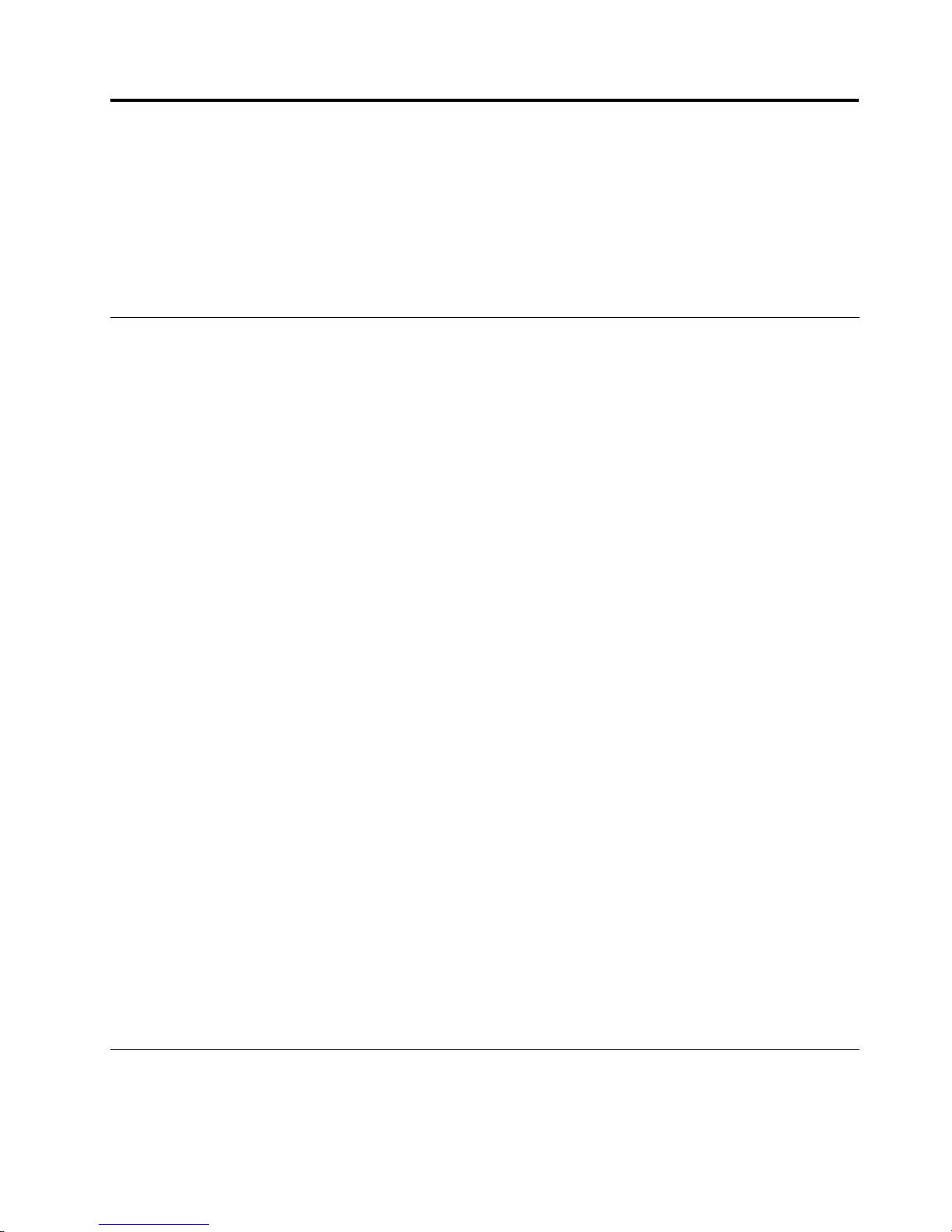
Chapter1.Generalinformation
Thischapterprovidessomegeneralinformationaboutyourproduct.
Thischaptercontainsthefollowingitems:
•“Introduction”onpage1
•“Serverdocumentation”onpage1
Introduction
ThisHardwareMaintenanceManualforyourLenovo
®
ThinkServer
®
productcontainsinformationaboutthe
serverfeatures,specications,componentlocations,congurationinstructions,hardwarereplacement
procedures,partslisting,andtroubleshootinganddiagnostics.
Note:TheHardwareMaintenanceManualisintendedonlyfortrainedservicepersonnelofLenovo.The
HardwareMaintenanceManualisupdatedfrequently,andthemostup-to-dateversionisalwaysavailablein
EnglishontheLenovoWebsiteat:
http://www.lenovo.com/ThinkServerUserGuides
Thisdocumentcontainsinstructionsonhowtoinstall,remove,orreplaceCustomerReplaceableUnits
(CRUs)andFieldReplaceableUnits(FRUs).
Replaceablecomponentsareofthreetypes:
•Self-serviceCRUs:Self-serviceCRUsareeasytoinstallandcustomersareresponsibleforreplacingall
Self-serviceCRUs.IfaLenovoservicetechnicianinstallsaSelf-serviceCRUatyourrequest,youwillbe
chargedfortheinstallation.
•Optional-serviceCRUs:AlthoughdealingwithOptional-serviceCRUsrequiressometechnicalskills,
Optional-serviceCRUsaresafeforcustomerstoreplace.Y oumayinstallanOptional-serviceCRU
yourselforrequestLenovotoinstallit,atnoadditionalcharge,underthetypeofwarrantyservicethat
isdesignatedfortheserver.
•FRUs:FRUsmustbereplacedonlybytrainedservicetechnicians.
Notes:
1.BeforeservicingaLenovoproduct,besuretoreadandunderstandthe“Safetyinformation”onpageiii.
2.Forinformationaboutthetermsofwarranty,refertotheWarrantyandSupportInformationonthe
documentationDVDthatcomeswiththeserver.TheWarrantyandSupportInformationisalsoavailable
ontheLenovoWebsiteat:
http://www.lenovo.com/ThinkServerUserGuides
Toobtainthemostup-to-dateinformationabouttheserver,goto:
http://www.lenovo.com/thinkserver
LenovomaintainspagesontheWorldWideWeb,whereyoucangetthelatesttechnicalinformationand
downloaddocumentationordevicedriversandupdates.ToaccesstheLenovoSupportWebsite,goto:
http://www.lenovo.com/support
Serverdocumentation
Thistopicprovidesgeneraldescriptionsofthevariousdocumentationforyourserverandinstructionson
howtoobtainallthedocumentation.
©CopyrightLenovo2011,2014
1

Printeddocuments
Thefollowingdocumentsareprintedoutandcontainedinyourserverpackage.
•ReadMeFirst
Thisisamultilingualdocumentyoushouldreadrst.Thisdocumentguidesyoutoreadthecomplete
warranty,support,andsafetyinformationonthedocumentationDVDthatcomeswithyourserverbefore
usingtheproduct.Thisdocumentalsoprovidesinformationabouthowtondthemostup-to-date
informationontheLenovoSupportWebsite.
•ImportantNotices
Thisdocumentincludessafetyandlegalnoticesthatyoushouldreadandunderstandbeforeusing
theserver.
DocumentationDVD
ThedocumentationDVD,whichcomeswithyourserver,containsvariousdocumentsforyourserverin
PortableDocumentFormat(PDF).Toviewthedocumentation,youneedtohavetheAdobeReaderprogram
installed.YoucandownloadthedesiredlanguageversionofthelatestAdobeReaderprogramfromthe
AdobeWebsiteat:
http://www.adobe.com
TostartthedocumentationDVD,inserttheDVDintotheopticaldrive.TheDVDisAutoPlayenabledand
startsautomaticallyinmostMicrosoft
®
Windows
®
environments.IftheDVDfailstostartorifyouareusinga
Linux
®
operatingsystem,openthelaunch.htmlelocatedintherootdirectoryoftheDVD.
Note:LenovomaintainspagesontheWorldWideWebwhereyoucangetthelatesttechnicalinformation
anddownloaddocumentationordevicedriversandupdates.Someinformationinthedocumentsonthe
documentationDVDmightchangewithoutnoticeaftertherstreleaseoftheDVD.Youcanalwaysobtainall
themostup-to-datedocumentationforyourserverfromtheLenovoWebsiteat:
http://www.lenovo.com/UserManuals
ThefollowingdocumentsareonthedocumentationDVDthatcomeswithyourserver:
•SafetyInformation
Thisisamultilingualdocumentthatincludesallthesafetystatementsforyourproductinmorethan30
languages.Besuretoreadandunderstandallthesafetystatementsbeforeusingtheproduct.
•WarrantyandSupportInformation
ThisdocumentincludestheLenovowarrantystatement,CustomerReplaceableUnits(CRUs)information,
andinformationabouthowtocontactLenovoSupport.
•LenovoLicenseAgreement
ThisdocumentincludesthetermsandconditionsoftheLenovoLicenseAgreement.
•UserGuide
Thisdocumentprovidesdetailedinformationtohelpyougetfamiliarwithyourserverandhelpyouuse,
congure,andmaintainyourserver.
2ThinkServerTS430HardwareMaintenanceManual

•ThinkServerManagementModuleUserGuide
Thisdocumentprovidesinformationaboutserverremotemanagement.ThisdocumentisinEnglishonly.
YoumightndthisdocumentonthedocumentationDVDthatcomeswithyourserver.Ifnot,downloadit
fromtheLenovoWebsiteat:
http://www.lenovo.com/UserManuals
Note:Toobtainadvancedremotemanagementfunctions,installaThinkServerManagementModule
Premium(TMMPremium)ontheiKVMconnectoronthesystemboard.See“Installingorremovingthe
ThinkServerManagementModulePremium”onpage115
.
•MegaRAIDSASSoftwareUserGuide
ThisdocumentprovidesinformationaboutRedundantArrayofIndependentDisks(RAID)andhowto
usetheutilityprogramstocongure,monitor,andmaintainyourserverRAIDandrelateddevices.This
documentisinEnglishonly.
Note:RefertothisdocumentforhardwareRAIDinformationifyouhavearequiredRAIDcardinstalled
intheserver.See“InstallingorremovingtheRAIDcard”onpage103.Forinformationaboutthe
ThinkServerRAID100(alsoknownastheonboardSATAsoftwareRAID),see“Conguringtheonboard
SATAsoftwareRAID”onpage76
.
Documentfortrainedservicepersonnelonly
ThefollowingdocumentisintendedfortrainedservicepersonnelofLenovoandisonlyavailableinEnglish
ontheLenovoWebsiteat:
http://www.lenovo.com/UserManuals
HardwareMaintenanceManual
Thisdocumentprovidesinformationabouttroubleshootinganddiagnostics,componentlocations,and
replacementproceduresformajorFieldReplaceableUnits(FRUs).Thisdocumentisupdatedfrequently,and
themostup-to-dateversionisalwaysavailableinEnglishontheLenovoWebsiteat:
http://www.lenovo.com/UserManuals
Chapter1.Generalinformation3

4ThinkServerTS430HardwareMaintenanceManual

Chapter2.Serversetuproadmap
Thischapterprovidesageneralroadmaptoguideyouthroughsettingupyourserver.
Theserversetupprocedurevariesdependingonthecongurationoftheserverwhenitwasdelivered.In
somecases,theserverisfullyconguredandyoujustneedtoconnecttheservertothenetworkandan
acpowersource,andthenyoucanturnontheserver.Inothercases,theserverneedstohavehardware
featuresinstalled,requireshardwareandrmwareconguration,andrequiresanoperatingsystemto
beinstalled.
Thegeneralprocedureforsettingupyourserveris:
1.Unpacktheserverpackage.See“Serverpackage”onpage7.
2.Installanyrequiredhardwareorserveroption.SeetherelatedtopicinChapter6“Installing,removing,
orreplacinghardware”onpage85
.
3.ConnecttheEthernetcableandpowercord(s)totheserver.See“Rearviewoftheserver”onpage
19tolocatetheconnectors.
4.Turnontheservertoverifyoperation.See“Turningontheserver”onpage55.
5.ReviewtheUniedExtensibleFirmwareInterface(UEFI)BasicInputOutputSystem(BIOS)settingsand
customizeasneeded.See“UsingtheSetupUtilityprogram”onpage57
.
6.CongureRAIDandinstalltheoperatingsystemandbasicdrivers.See“UsingtheThinkServer
EasyStartupprogram”onpage70and“ConguringRAID”onpage73.
7.Installanyadditionaldriversneededforaddedfeatures.Refertotheinstructionsthatcomewiththe
hardwareoption.
8.CongureEthernetsettingsintheoperatingsystembyreferringtotheoperatingsystemhelp.Thisstep
isnotrequirediftheoperatingsystemwasinstalledusingtheThinkServerEasyStartupprogram.
9.Checkforrmwareanddriverupdates.See“Updatingthermware”onpage82.
10.Installotherapplications.Refertothedocumentationthatcomeswiththeapplicationsthatyouwantto
install.
©CopyrightLenovo2011,2014
5

6ThinkServerTS430HardwareMaintenanceManual
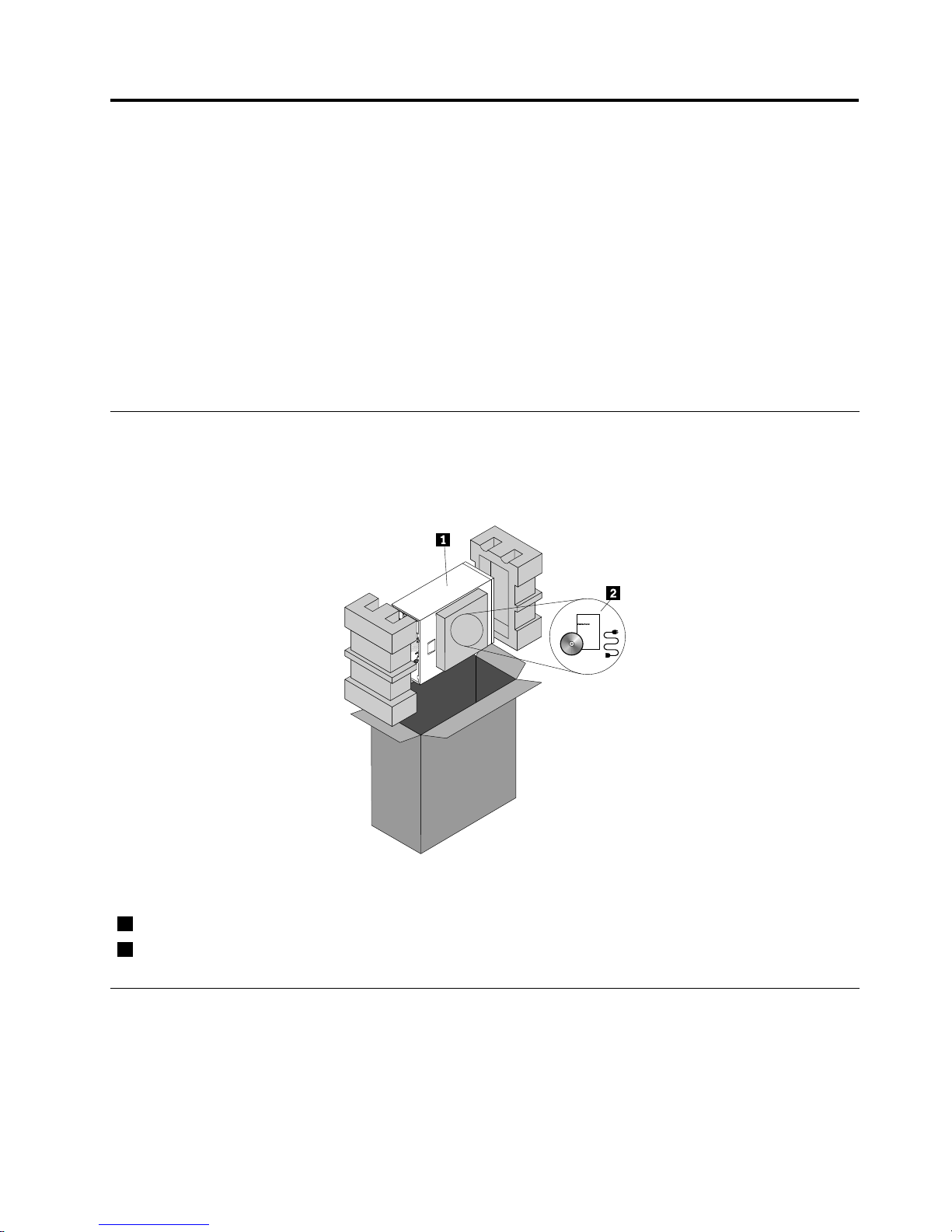
Chapter3.Productoverview
Thischapterprovidesinformationabouttheserverpackage,features,specications,softwareprograms,
andcomponentlocations.
Thischaptercontainsthefollowingitems:
•“Serverpackage”onpage7
•“Features”onpage7
•“Specications”onpage12
•“Software”onpage12
•“Locations”onpage13
Serverpackage
Theserverpackageincludestheserver,powercord(s),printeddocumentation,documentationDVD,and
softwaremedia.
Figure1.Serverpackage
1Server
2Materialbox,includingpowercord(s),printeddocumentation,documentationDVD,andsoftwaremedia
Features
Thistopicprovidesgeneralinformationabouttheserverfeaturesforavarietyofmodels.Dependingonyour
specicmodel,somefeaturesmightvaryornotbeavailable.Forinformationaboutyourspecicmodel,use
theSetupUtilityprogram.See“ViewinginformationintheSetupUtilityprogram”onpage57.Youalsocan
refertothePersonalSystemsReferencedocumentforThinkServerproductsat:
http://www.lenovo.com/psref/
©CopyrightLenovo2011,2014
7
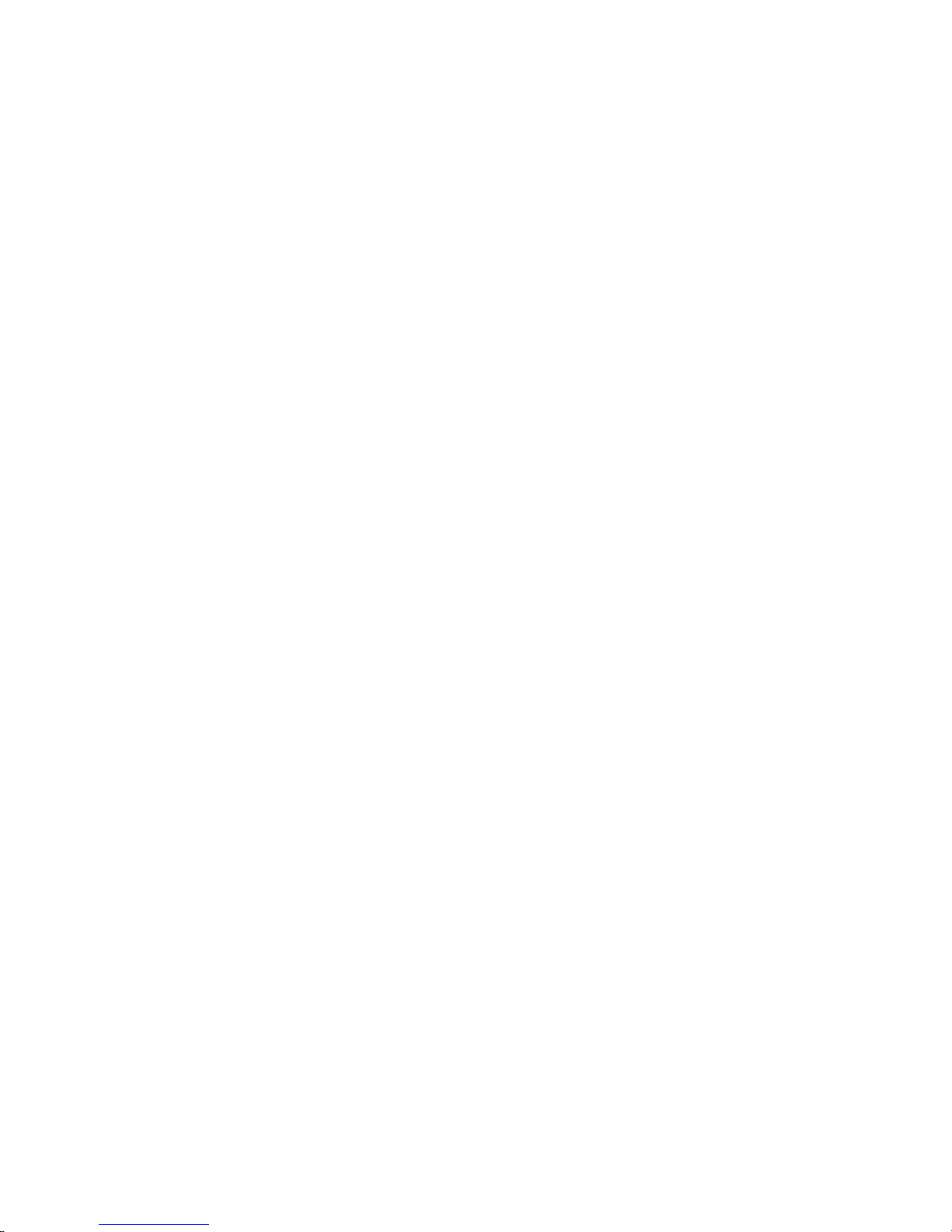
Microprocessor
OneIntel
®
Xeon
®
orIntelCore™microprocessor
ForalistofThinkServermicroprocessoroptions,goto:
http://www.lenovo.com/thinkserver
Memory
Yourserversupportsuptofourdoubledatarate3unbuffereddualinlinememorymodules(DDR3UDIMMs)
withErrorCheckingandCorrecting(ECC)technology.
•Supports2GB,4GB,and8GBDDR3UDIMMs
•Supportssingle-rankanddual-rank
•Minimumsystemmemory:2GB(onlyone2GBmemorymoduleinstalledintheDIMMA2slot)
•Maximumsystemmemory:32GB(one8GBmemorymoduleinstalledineachofthefourmemoryslots)
Formoreinformation,see“Systemboardcomponents”onpage45
and“Memorymoduleinstallation
rules”onpage94
.
Powersupply
Yourservercomeswithoneofthefollowingpowersupplycongurations:
•Onescrew-secured,non-hot-swap400-wattpowersupplyassembly(80PlusBronzeCompliantand
universalinput)
•Oneortwohot-swap450-wattredundantpowersupplies(80PlusGoldCompliantanduniversalinput)
Fans
Youservercomeswiththefollowingfanstoprovidepropersystemcoolingandairow:
•Oneheatsinkandfanassembly
•Oneortwofrontsystemfansdependingonthemodel
•Onerearsystemfan
8ThinkServerTS430HardwareMaintenanceManual

Internaldrives
Internaldrivesaredevicesthatyourserverusestoreadandstoredata.Theinternaldrivessupported
byyourservervarybymodel.
•Harddiskdrive
–Fivetoeight3.5-inchhot-swapSerialAdvancedTechnologyAttachment(SATA)orSerialAttached
SCSI(SAS)harddiskdrives(SCSIistheacronymforSmallComputerSystemInterface)
–Uptoeight2.5-inchhot-swapSASharddiskdrives
–Uptofour3.5-inchhot-swapSATAorSASharddiskdrives
–Uptofour3.5-inchnon-hot-swapSATAharddiskdrives
Note:ForservermodelswithmorethanfourharddiskdrivesormodelsthatuseSASharddiskdrives,
theremustbeaRAIDcardinstalled.See“RAIDcard”onpage33
.
•Opticaldrive
–Uptotwo5.25-inchSATAopticaldrives(DVD-ROMorDVDBurner/CD-RWRambo8)
–Theserverhastwoopticaldrivebays.Theloweropticaldrivebayisinstalledwitha5.25-inchSATA
opticaldrive(DVD-ROMorDVDBurner/CD-RWRambo8).
–Iftheserverhasonlyoneopticaldriveinstalled,makesurethattheopticaldriveisinstalledin
thelowerbay(opticaldrivebay1).
–IftheserverhasonlyoneRemovableDiskTechnology(RDX)UniversalSerialBus(USB)drivebundle
(hereinafterreferredtoastheRDXUSBdrivebundle)installed,makesurethattheRDXUSBdrive
bundleisinstalledinthelowerbay(opticaldrivebay1).
–Theupperbayisforasecondaryopticaldriveonly.
Forthelocationinformationabouttheinternaldrivesordrivebays,see“Servercomponents”onpage25.For
informationabouttheRDXUSBdrivebundleandinstructionsonhowtoinstallit,refertothedocumentation
thatcomeswiththeRDXUSBdrivebundle.Inyourserver,theP6powerconnectorofthepowersupply
isfortheRDXUSBdrivebundle.Y oucanpurchasethisoptionfromLenovo.TheoptionnameisLenovo
RemovableDiskT echnology(RDX)USBDriveBundle.TheRDXtechnologycombinestapebackupwith
diskstoragetohelpyouprotectandarchivedata.
Expansionslots
Theserverhasfourexpansionslotsonthesystemboard.Fordetailedinformation,see“Systemboard
components”onpage45.
Input/Output(I/O)features
•OneVideoGraphicsArray(VGA)DB-15connectorontherearpanel
•SixUSB2.0connectors(twoonthefrontpanelandfourontherearpanel)
•TwoRJ-45Ethernetconnectorsontherearpanel
•Twoserialconnectors(onefully-functionalserialconnectorontherearpanelandoneinternalserial
connectoronthesystemboardforoptionaluse)
Forthelocationinformationabouttheconnectors,refertotherelatedtopicsin“Locations”onpage13
.
Videosubsystem
AnintegratedgraphicscontrollerintheThinkServerManagementModule(TMM,alsoknownasthe
BaseboardManagementControllerorBMC)chiponthesystemboardtosupportaVGADB-15connector
ontherearpanelforconnectingvideodevices
Chapter3.Productoverview9

Ethernetconnectivity
TheservercomeswithanintegratedIntelGigabitEthernetcontrolleraswellasanEthernetphysicallayer
(PHY)oftheOpenSystemsInterconnectionmodel(OSImodel).Theyprovidetheserverwiththeability
tosupporttwoEthernetconnectorsontherearpanelwith10Mbps,100Mbps,or1000Mbpsnetwork
connectivity.Formoreinformation,see“Rearviewoftheserver”onpage19.
Reliability,availability,andserviceability
Reliability,availability,andserviceability(hereinafterreferredtoasRAS)arethreeimportantserverdesign
features.TheRASfeatureshelpyoutoensuretheintegrityofthedatastoredontheserver,theavailabilityof
theserverwhenyouneedit,andtheeasewithwhichyoucandiagnoseandcorrectproblems.
YourserverhasthefollowingRASfeatures:
•Securityfeatures
–Serverlocks(see“Serverlocks”onpage22
)
–Administratorpasswordanduserpasswordtohelpprotectunauthorizedaccesstotheserver(see
“Usingpasswords”onpage67)
–TrustedPlatformModule(TPM)connectoronthesystemboardforaTPMmodule,whichisasecurity
chip,tohelpprotectyourserverandenhanceserversecurity
Note:TheTPMmoduleisonlyavailableinsomemodels.
–Remotemonitoringorcontrolbyanadministratortoprovideprotectionorhelp
–Hot-swapredundantpowersuppliestohelpyouavoidsignicantinterruptiontotheoperationofthe
systemwhenapowersupplyfails(availableinsomemodels)
•Basicsystemmanagementfeatures
–Abilitytostorethepower-onself-test(POST)hardwaretestresults
–BIOSSetupUtilityprogram
TheBIOSSetupUtilityprogramhelpsyouviewtheserverinformationandconguretheserverinthe
pre-operatingsystemenvironment.See“UsingtheSetupUtilityprogram”onpage57
.
–TMM(alsoknownasBMC),andIntelligentPlatformManagementInterface(IPMI)2.0
ThesystemboardplatformmanagementsubsystemisbasedontheintegratedTMMfeatures.The
TMMisamanagementchipthatisintegratedonthesystemboardofyourserver.WiththeTMMchip,
nomatterwhatconditiontheserveroperatingsystemisinandnomatteriftheserverisonoroff,as
longastheserverisconnectedtonetworkandanacpowersource,theinteractionwiththeTMM
controlledserverscanbeachievedthroughsystemnetwork.Theusercanobtaintheserverhardware
healthinformationandsystemeventlog(SEL),andisabletoconducttheoperationsincludingturning
onorofftheserver,restartingtheserver,andsoon.Thispartoftheservermanagementisindependent
oftheoperatingsystemandiscalledout-of-bandmanagement.
ThesystemboardplatformmanagementsubsystemconsistsoftheintegratedTMM,communication
buses,sensors,BasicInputOutputSystem(BIOS),andservermanagementrmware.Itisresponsible
forerrorreporting,systempowercontrol,thermalmonitoring,systemfancontrol,andother
managementfeatures.TheTMMprovidessystemmanagementandmonitoringfeaturesbasedonthe
IPMI2.0specication.IPMIhelpslowertheoverallcostsofservermanagement.Youcanndmore
informationaboutIPMI2.0fromtheWebsiteofIntel.TheTMMalsosupportssomenon-IPMIfeatures,
suchastheDynamicHostCongurationProtocol(DHCP)andthePlatformEnvironmentControl
Interface(PECI),toprovidemoresystemmanagementfunctions.
RefertotheRemoteManagementModuleUserGuideonthedocumentationDVDthatcomeswithyour
serverformoreinformation.
10ThinkServerTS430HardwareMaintenanceManual

–Hot-swapfeature
Somemodelssupporthot-swapharddiskdrivesandorhot-swapredundantpowersupplies.With
thehot-swapfeature,youcaninstall,remove,orreplaceharddiskdrivesorafailingpowersupply
withoutturningofftheserver.
–PrebootExecutionEnvironment(PXE)
TheIntelPXEtechnologyenablesyoutobootyourcomputers,loadanoperatingsystem,ordeploy
executableimagesfromaremoteserverbyusinganetworkinterface.Theoperationcanbedone
independentlyoflocaldatastoragedevices(suchasharddiskdrives)orinstalledoperatingsystems.
–RedundantArrayofIndependentDisks(RAID)
YourserversupportsonboardSATAsoftwareRAIDandadvancedSATA/SAShardwareRAID
congurationsifyouhavearequiredRAIDcardinstalled.Fordetailedinformation,see“Conguring
RAID”onpage73
.
–Statuslight-emittingdiodes(LEDs)anddiagnosticLEDs
FormoreinformationabouttheLEDsforyourserver,refertotherelatedtopicsin“Locations”on
page13.
–Softwareprograms
Formoreinformationaboutthesoftwareprograms,see“Software”onpage12
.
–WakeonLAN
WhentheWakeonLANfeatureisenabledonacomputerthatisconnectedtoalocalareanetwork
(LAN),anetworkadministratorcanremotelyturnonorwakeupthecomputerfromamanagement
consoleusingremotenetworkmanagementsoftware.Besides,manyotherfunctions,suchasdata
transferandsoftwareupdates,canbeperformedremotelywithoutremoteattendanceandcanbedone
afternormalworkinghoursandonweekendstosavetimeandincreaseproductivity.
•Advancedsystemmanagementfeatures
TheTMMrmwaresupportsthefollowingadvancedsystemmanagementfeatures.
Note:TheadvancedsystemmanagementfeaturesareonlyavailablewhentheTMMdetectsthepresence
ofanintegratedkeyboard,video,andmouse(iKVM)key.TheiKVMkeyisaremotemanagement
module.YoucanpurchaseaniKVMkeyfromLenovoandinstallitontheiKVMkeyconnectoronthe
systemboardofyourservertoenabletheremotemanagementfunctionandactivatetheadvanced
systemmanagementfeatures.
–ThinkServerManagementModulePremiumredirection
TheTMMrmwaresupportsThinkServerManagementModulePremiumredirectionoverLAN.This
featureisavailableremotelyfromtheembeddedWebserver.Theremotemanagementmodulecan
digitizeandcompressthecollectedkeyboard,video,andmousesignalsfromthehostsystemandthen
sendthemtotheremoteconsole.Meanwhile,itiseasilyaccessiblebyremoteKVMandcontrollable
throughLANorInternet.Fordetailedinformation,refertotheRemoteManagementModuleUserGuide
onthedocumentationDVDthatcomeswithyourserver.
–Mediaredirection
TheembeddedWebserverprovidesaJavaJNLPtoenabletheremotemediaredirection.Thisisused
inconjunctionwiththeremoteKVMfeatureorasastandaloneapplet.
Themediaredirectionfeatureisintendedtoenablesystemadministratorsoruserstomountaremote
opticaldrive,oppydrive,orUSBashdiskasaUSBdevicetotheserver.Oncemounted,theremote
devicefunctionsasalocaldevicetotheserver,enablingsystemadministratorsoruserstobootthe
serverandinstallsoftware(includingoperatingsystems),copyles,updatetheBIOSfromthisdevice.
–WebServicesforManagement(WS-MAN)
TheTMMrmwaresupportstheWS-MANspecication.
–LocalDirectoryAuthenticationProtocol(LDAP)
Chapter3.Productoverview11
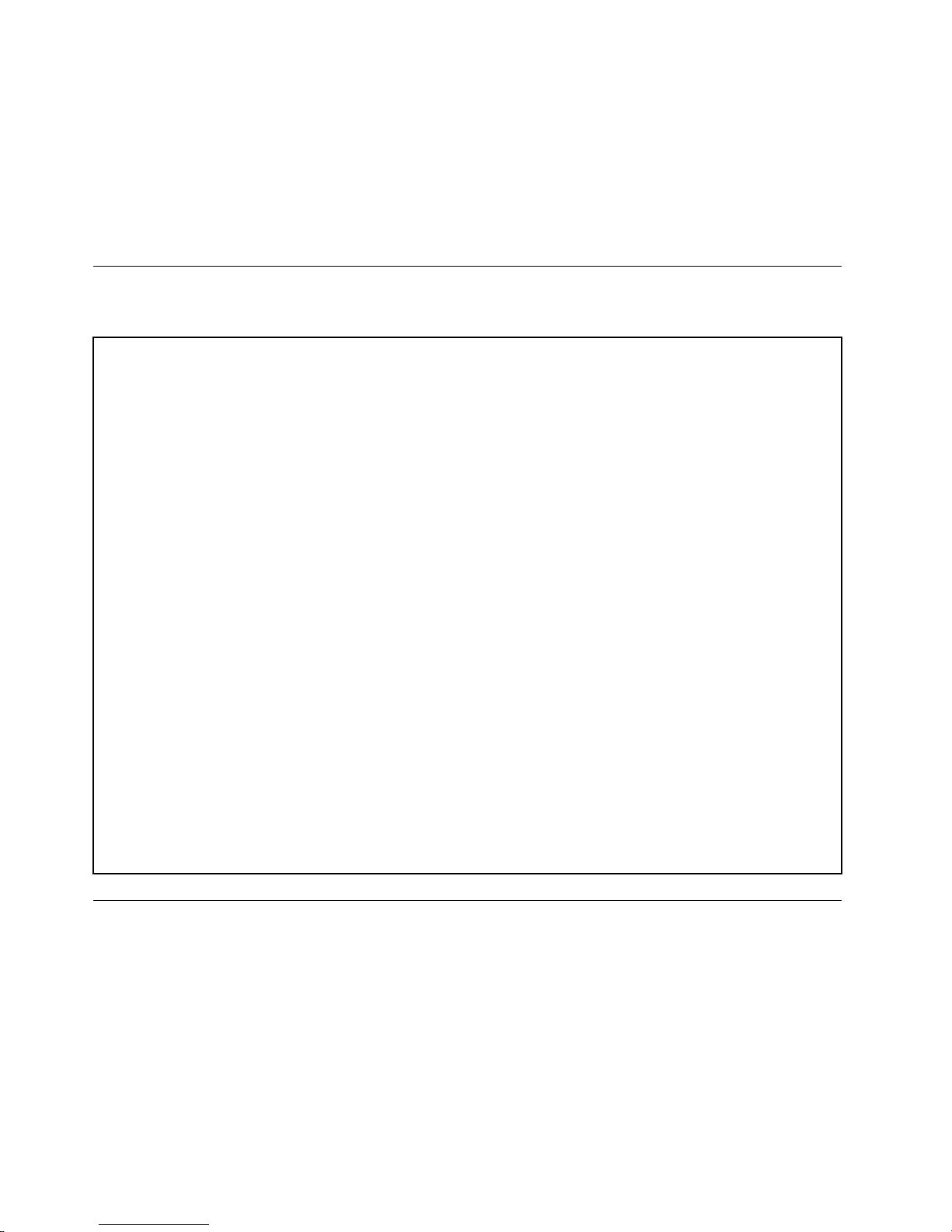
TheTMMrmwaresupportstheLDAPforuserauthentication.
Note:TheIPMIusers,passwords,andsessionsarenotsupportedoverLDAP.
–EmbeddedWebserver
TheTMMprovidesanembeddedWebserverforout-of-bandmanagement.Theuserauthenticationis
handledbyIPMIusernamesandpasswords.Formoreinformation,refertotheRemoteManagement
ModuleUserGuideonthedocumentationDVDthatcomeswithyourserver.
Specications
Thistopicliststhephysicalspecicationsforyourserver.
Dimensions
Width:195mm(7.68inches)
Height:430mm(16.93inches)withoutfootstands;445mm(17.52inches)withfootstands
Depth:595mm(23.43inches)includingthefrontbezel
Weight
Theproductweightvariesdependingondifferentsystemcongurations.
Rangeofproductweightwithoutpackage:19kg(41.89lb)to28kg(61.73lb)
Rangeofproductpackageweight:2.8kg(6.17lb)to3.5kg(7.72lb)
Environment
•Airtemperature:
Operating:10°Cto35°C(50°Fto95°F)
Storage:-40°Cto70°C(-40°Fto158°F)inoriginalshippingpackage
•Altitude:0to3048m(0to10000ft)
•Humidity:
Operating:8%to80%(non-condensing)
Storage:8%to90%(non-condensing)
Electricalinput
Universalinput:
Minimum:90Vac
Maximum:264Vac
Inputfrequencyrange:47to63Hz
Software
Thistopicprovidesinformationaboutthesoftwareprogramsthatyoucanusetohelpyousetup,use,
andmaintaintheserver.
ThinkServerEasyStartup
TheThinkServerEasyStartupprogramsimpliestheprocessofconguringRAIDandinstallingsupported
MicrosoftWindowsandLinuxoperatingsystemsanddevicedriversonyourserver.Thisprogramisprovided
withyourserveronaself-starting(bootable)ThinkServerEasyStartupDVD.Theuserguidefortheprogramis
alsoontheDVDandcanbeaccesseddirectlyfromtheprograminterface.Fordetailedinformation,see
“UsingtheThinkServerEasyStartupprogram”onpage70
.
12ThinkServerTS430HardwareMaintenanceManual
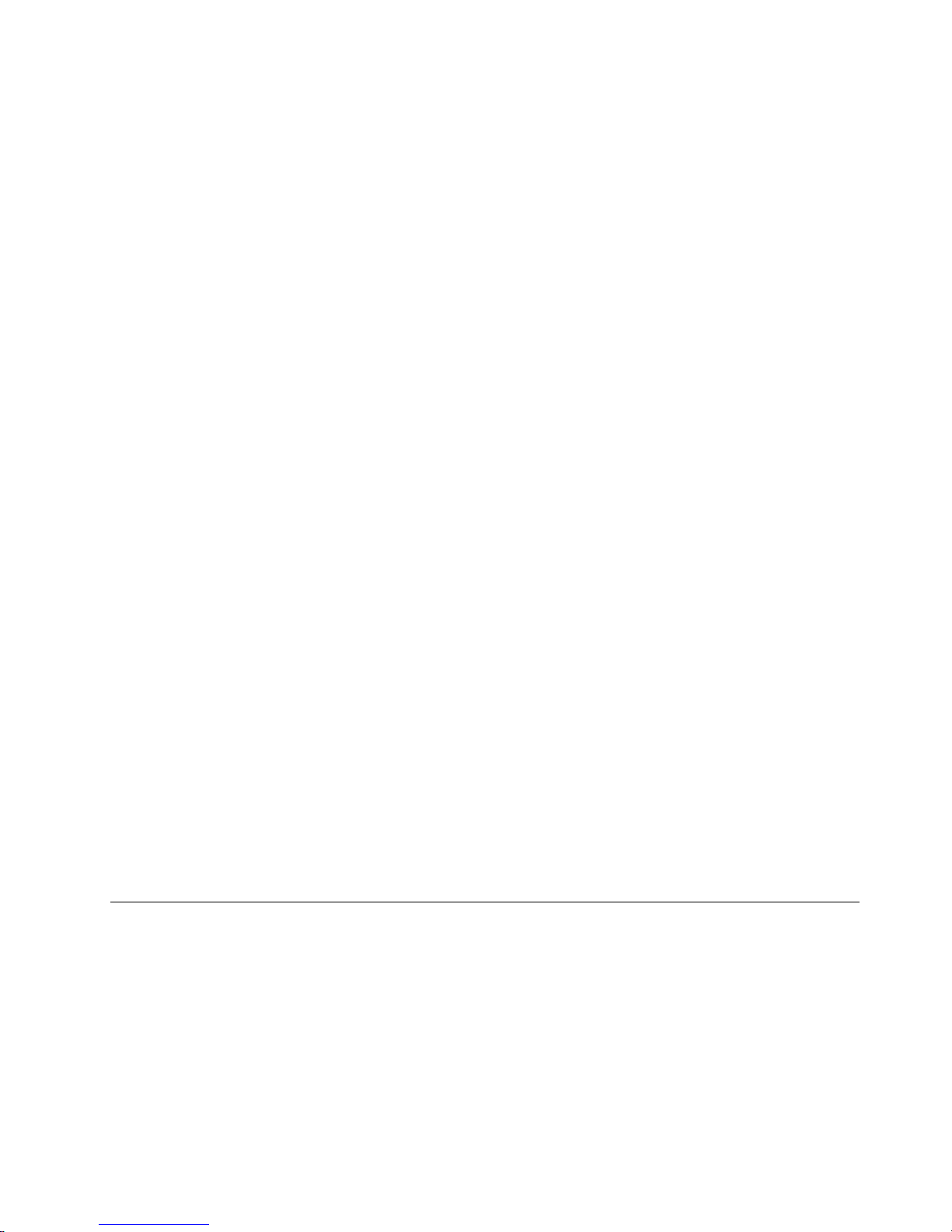
ThinkServerEasyUpdateFirmwareUpdater
TheThinkServerEasyUpdateFirmwareUpdaterprogram(hereinafterreferredtoasFirmwareUpdater)
enablesyoutomaintainyourserverrmwareuptodateandhelpsyouavoidunnecessaryserveroutages.
TheFirmwareUpdaterprogramisprovidedontheLenovoSupportWebsite.Formoreinformationabout
downloadingandusingtheFirmwareUpdaterprogram,see“Updatingthermware”onpage82
.
BIOSandTMMupdateutilities
TheBIOSandTMM(alsoknownasBMC)rmwarekeepsupdatingaftertheshipmentoftheserver.
LenovomaintainspagesontheSupportWebsiteandprovidestheBIOSandTMMupdateutilitieswith
instructionsfordownloadtohelpyouupdatetheBIOSandTMMrmwareifneeded.Formoreinformation,
see“UpdatingorrecoveringtheBIOS”onpage69
and“Updatingthermware”onpage82.
RAIDcongurationutilities
YourserversupportsonboardSATAsoftwareRAIDandadvancedSATA/SAShardwareRAIDcongurations
ifyouhavearequiredRAIDcardinstalled.Fordetailedinformation,see“ConguringRAID”onpage73.
LenovoThinkServerEasyManage
TheLenovoThinkServerEasyManageprogramenablesenterpriseuserstoremotelycontrolandmonitor
multipleLenovoserverswithinaLAN.
Fordetailedinformation,see“UsingtheLenovoThinkServerEasyManageprogram”onpage82.
Remotemanagementsoftware
TheintegratedTMMprovidesbasicremotemanagementfeaturesfortheserver.Theadd-onTMMPremium
optionprovidesadvancedremotemanagementfeaturesfortheserver.
Fordetailedinformationabouttheremotemanagementsoftwareandserverremotemanagement,referto
theThinkServerManagementModuleUserGuide,whichisavailablefordownloadat:
http://www.lenovo.com/UserManuals
Diagnosticprograms
Thefollowingdiagnosticprogramsareavailableforyoutodiagnoseserverproblems:
•ThinkServerDiagnosticTool
•ThinkServerSystemProleCollectionTool
Formoreinformation,see“Usingadiagnosticprogram”onpage182.
Locations
Thistopicprovidesinformationtohelpyoulocateyourservercomponents.
Machinetype,model,andserialnumberlabel
Thistopichelpsyoulocatethetwolabelsthatcontainthemachinetype,model,andserialnumber
informationforyourserver.Thetwolabelsarethesame.Oneisonthefrontbezelandtheotherison
thechassis.
Themachinetype,model,andserialnumberidentifyyourserver.WhenyoucontactLenovoforhelp,the
informationhelpssupporttechnicianstoidentifyyourserverandprovidefasterservice.
Chapter3.Productoverview13
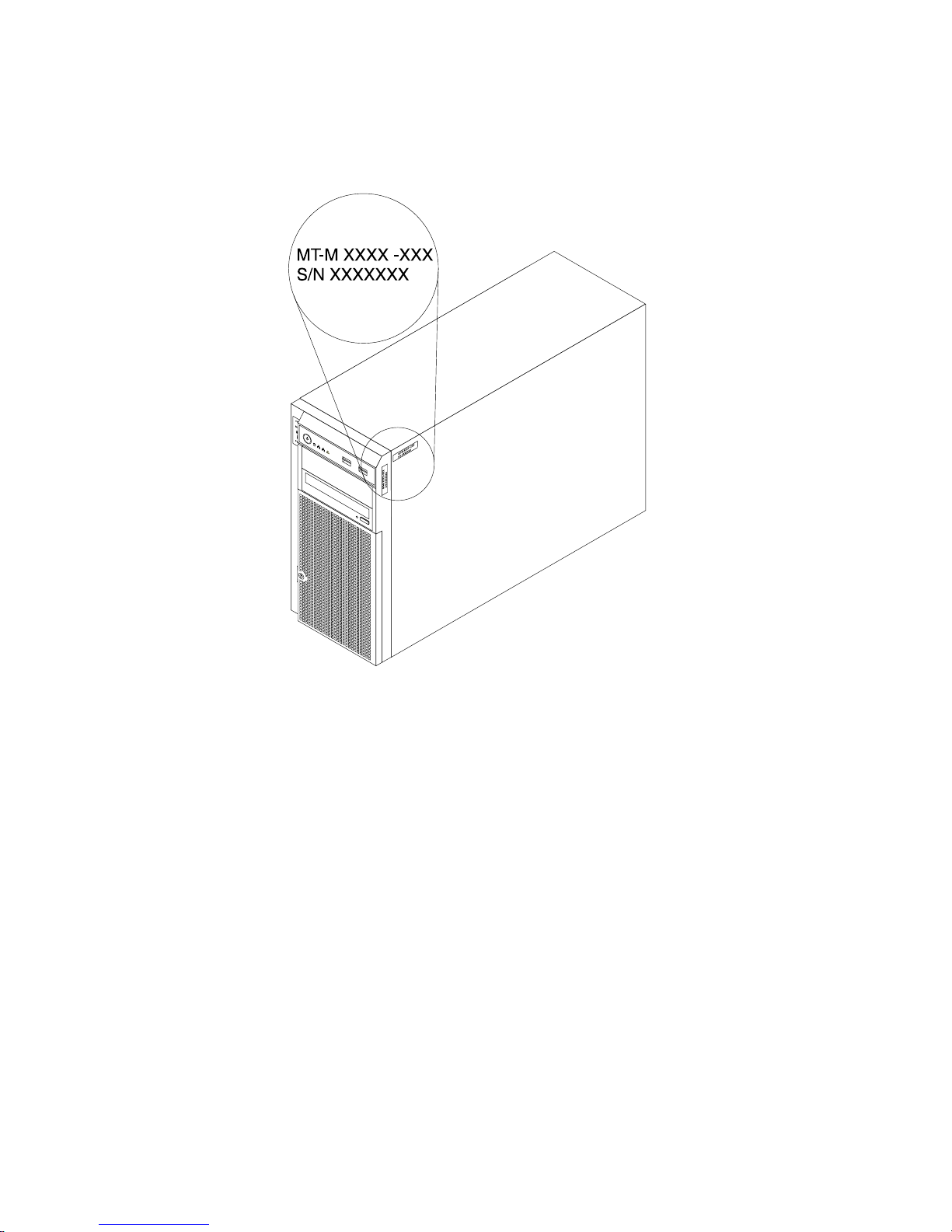
Thefollowingillustrationisasampleofthemachinetype,model,andserialnumberlabelsontheserver.
Note:Dependingonthemodeltype,yourservermightlookslightlydifferentfromtheillustrationinthistopic.
Figure2.Machinetype,model,andserialnumberlabels
14ThinkServerTS430HardwareMaintenanceManual
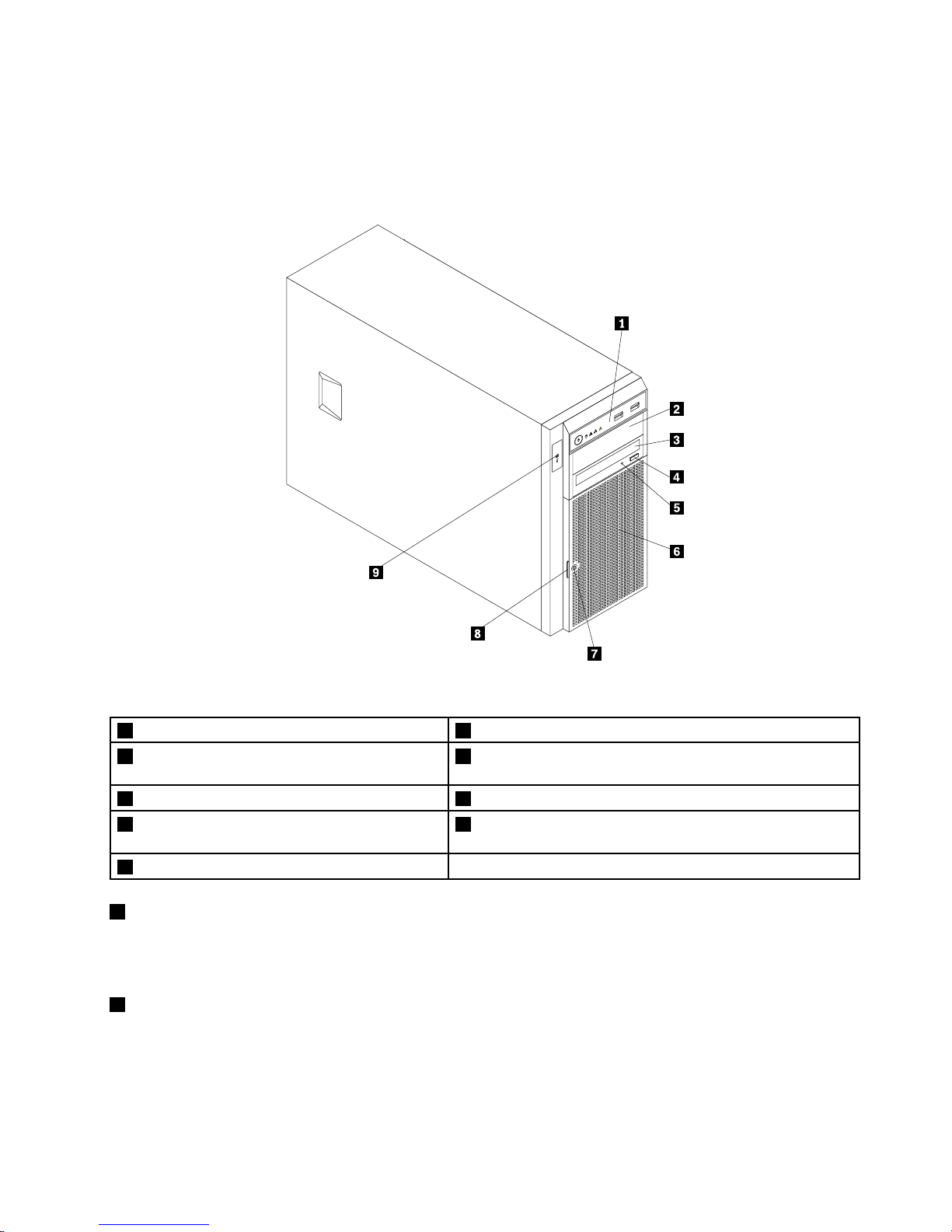
Frontviewoftheserver
Thistopicprovidesinformationtohelpyoulocatethepartsonthefrontoftheserver.
Thefollowingillustrationshowsthefrontviewoftheserver.
CPU
MEM
PSU
1
2
Figure3.Frontviewoftheserver
1Frontpanel6Frontdoor
2Opticaldrivebay2(withanopticaldriveinstalled
insomemodels)
7Frontdoorlock
3Opticaldrivebay1(withanopticaldriveinstalled)
8Frontdoorhandle
4Opticaldriveeject/closebutton9IntelligentDiagnosticsModulepanel(availableinsome
models)
5OpticaldrivestatusLED
1Frontpanel
Fordetailedinformationaboutthecontrols,connectors,andstatusLEDsonthefrontpanel,see“Front
panel”onpage17.
2Opticaldrivebay2
The5.25-inchopticaldrivebay2isforasecondaryopticaldrive.Somemodelshaveasecondaryoptical
driveinstalled.
Chapter3.Productoverview15
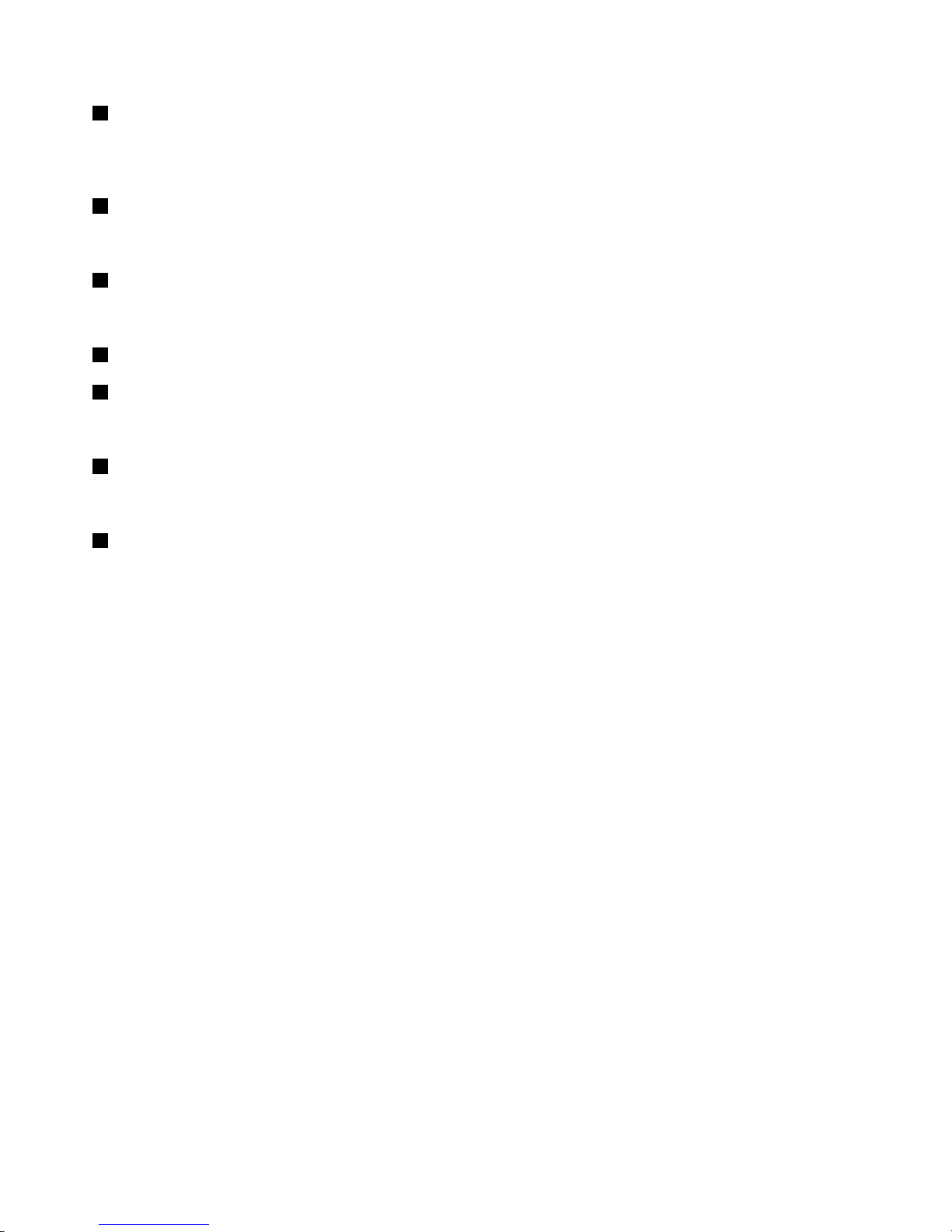
3Opticaldrivebay1
Yourservercomeswithanopticaldriveinstalledinthe5.25-inchopticaldrivebay1.Y oualsocaninstalla
RDXUSBdrivebundle(serveroption)here.TheRDXUSBdrivebundlecanbeinstalledinthisbayonly.
4Opticaldriveeject/closebutton
Pressthisbuttontoejectorclosetheopticaldrivewhentheserverpowerison.
5OpticaldrivestatusLED
TheopticaldrivestatusLEDisblinkingingreenwhentheopticaldriveisworkingorinthePOSTprocess.
6Frontdoor
7Frontdoorlock
Youcanlockthefrontdoortoprotectthehard-disk-drivecagesfromunauthorizedaccess.
8Frontdoorhandle
Thefrontdoorhandlehelpsyoutoopenthefrontdoor.
9IntelligentDiagnosticsModulepanel
TheIntelligentDiagnosticsModulepanelisonlyavailableinmodelsthatcomewithanIntelligentDiagnostics
Module.Formoreinformation,see“IntelligentDiagnosticsModule”onpage18.
16ThinkServerTS430HardwareMaintenanceManual
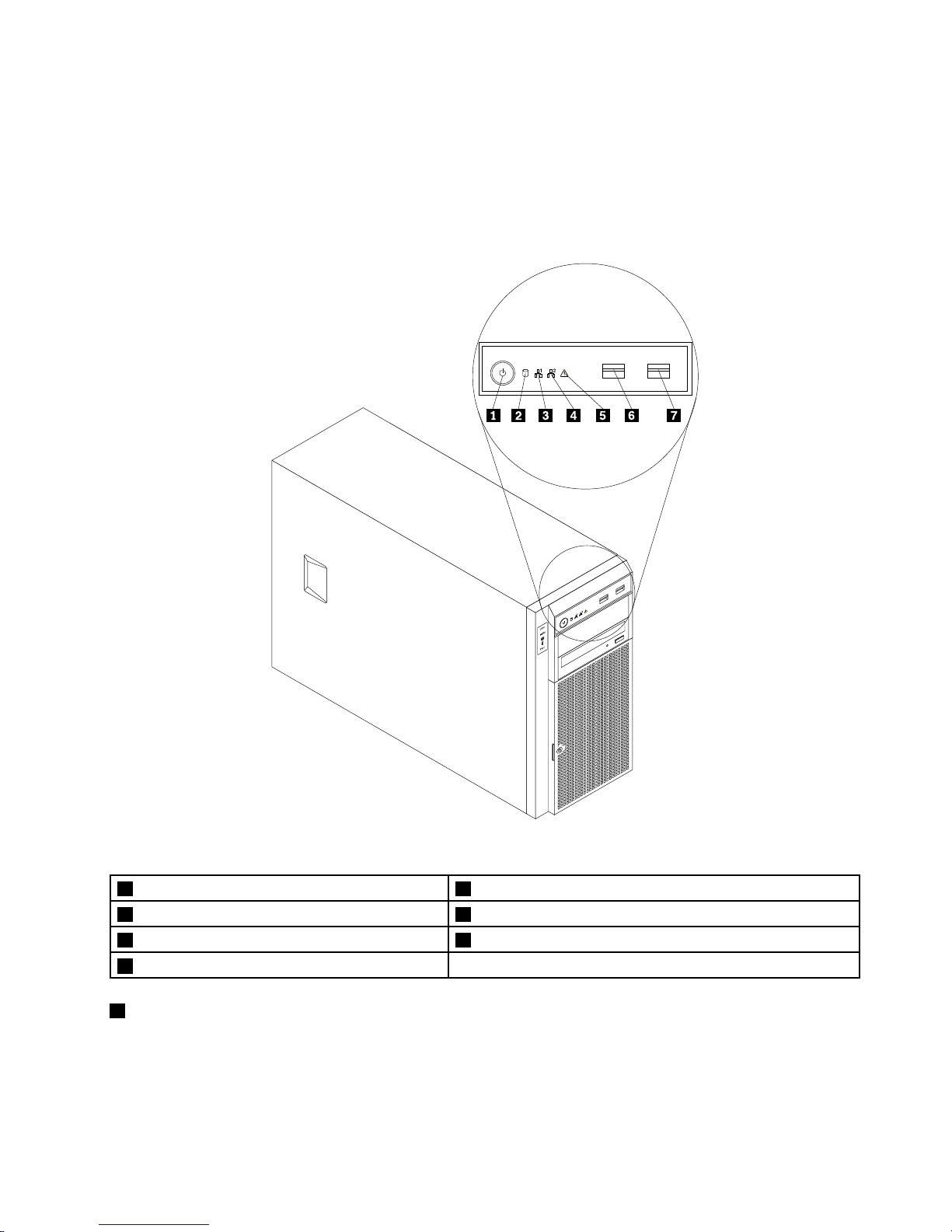
Frontpanel
Thistopicprovidesinformationtohelpyoulocatethecontrol,connectors,andLEDsonthefrontpanelof
theserver.
Thefollowingillustrationshowsthecontrol,connectors,andLEDsonthefrontpaneloftheserver.
Dependingonthemodel,yourservermightlookslightlydifferentfromthefollowingillustration.
Figure4.Frontpanel
1PowerswitchwithpowerstatusLED
5SystemstatusLED
2Hard-disk-drivestatusLED
6FrontUSBconnector1
3NetworkInterfaceController(NIC)1statusLED7FrontUSBconnector2
4NIC2statusLED
1PowerswitchwithpowerstatusLED
Youcanpressthepowerswitchtoturnontheserverwhenyounishsettinguptheserver.Youalsocan
holdthepowerswitchforseveralsecondstoturnofftheserverifyoucannotturnofftheserverfromthe
operatingsystem.SeeChapter4“Turningonandturningofftheserver”onpage55
.ThepowerstatusLED
helpsyoutodeterminethecurrentpowerstatus.
Chapter3.Productoverview17
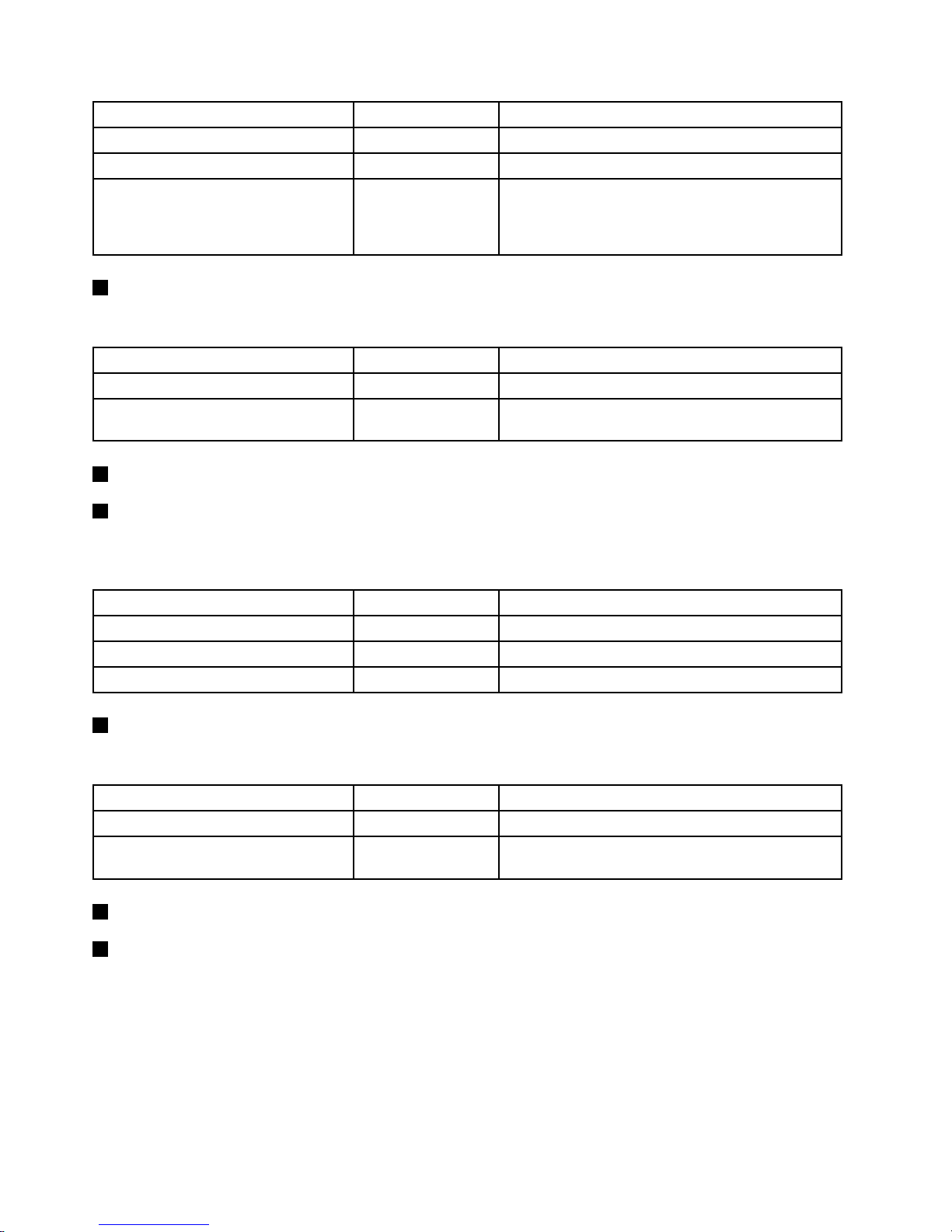
PowerstatusLED
Color
Description
OnGreen
Theserverison.
Off
None
Theserverisoff.
Blinking
GreenTheserverisinACPIS1mode,whichalsoisknown
asPowerOnSuspend(POS)mode.Inthismode,the
microprocessorisnotworkingwhileotherhardware
devicesarestillworking.
2Hard-disk-drivestatusLED
Thehard-disk-drivestatusLEDhelpsyoutodeterminethestatusofthehard-disk-driveactivity.
Hard-disk-drivestatusLED
Color
Description
Off
NoneTheharddiskdriveisnotinuse.
Blinking
Green
Theharddiskdriveisactiveanddataisbeing
transferred.
3NIC1statusLED
4NIC2statusLED
ThetwoNICstatusLEDsindicatetheLANstatusfortheEthernetconnector1andEthernetconnector2
ontherearpaneloftheserver.
NICstatusLEDColor
Description
OnGreen
TheserverisconnectedtoaLAN.
Off
None
TheserverisdisconnectedfromaLAN.
Blinking
Green
TheLANisconnectedandactive.
5SystemstatusLED
ThesystemstatusLEDhelpsyoutodetermineifthereareanysystemerrors.
SystemstatusLEDColor
Description
On
AmberAsystemerrorhasoccurred.
Off
None
Theserverisoffortheserverisonandisworking
correctly.
6FrontUSBconnector1
7FrontUSBconnector2
UsedtoattachadevicethatrequiresaUSBconnector,suchasaUSBkeyboard,aUSBmouse,aUSB
scanner,oraUSBprinter.IfyouhavemorethansixUSBdevices,youcanpurchaseaUSBhub,which
youcanusetoconnectadditionalUSBdevices.
IntelligentDiagnosticsModule
ThistopicprovidesinformationabouttheIntelligentDiagnosticsModule(IDM)andthediagnosticLEDson
thepaneloftheIDM.
18ThinkServerTS430HardwareMaintenanceManual
