Page 1
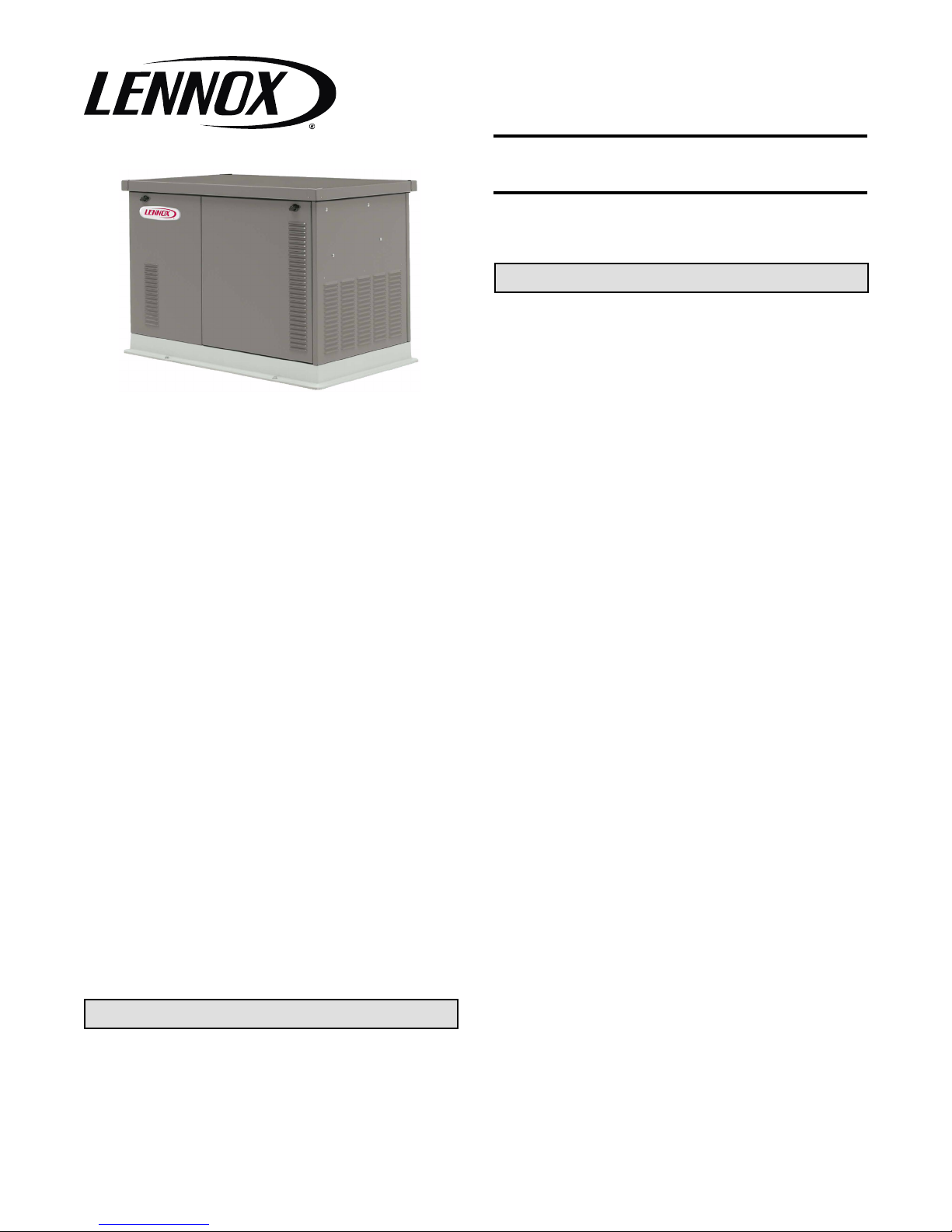
E 2009 Lennox Industries Inc.
Dallas, Texas 75379-9900
This manual provides operation and maintenance
instructions for models RGEN12 and RGEN17/18
generator sets.
Generator sets are approved for use in stationary
standby applications in locations served by a reliable
utility power source. Have a Lennox dealer who is
approved to sell and install Lennox generator sets
(hereinafter referred to as a Lennox dealer) install the
generator set. Refer to XP-6514, Installation
Instructions, for installation instructions.
Information in this publication represents data available
at the time of print. The manufacturer reserves the right
to change this publication and the products represented
without notice and without any obligation or liability
whatsoever.
Read this manual and carefully follow all procedures
and safety precautions to ensure proper equipment
operation and to avoid bodily injury. Read and follow the
Safety Precautions and Instructions section. Keep this
manual with the equipment for future reference.
The equipment service requirements are very important
to safe and efficient operation. Inspect the parts often
and perform required service at the prescribed intervals.
Obtain service from a Lennox dealer to keep equipment
in top condition.
RETAIN THESE INSTRUCTIONS
FOR FUTURE REFERENCE
Shipping and Packing List
1 -- Generator Set
Check equipment for shipping damage. If you find any
damage, immediately contact the last carrier.
506088-01
OPERATION
MANUAL
RGEN12, RGEN17/18
RESIDENTIAL GENERATOR SET
XP-6515 4/09a
Table of Contents
Product Identification Information 2...............
Safety Precautions and Instructions 3.............
Introduction 7...................................
Section 1 Features 9.............................
1.1 Specifications 9.............................
1.2 Generator 9.................................
1.3 Engine 9...................................
1.4 Controller 9.................................
1.5 Generator Set Components 10.................
Section 2 Operation 12............................
2.1 Prestart Checklist 12..........................
2.2 Exercising Generator Set 12...................
2.3 Controls and Indicators 12.....................
2.4 Controller Power 13...........................
2.5 Generator Set Operation 14....................
2.6 Faults 14....................................
2.7 Battery Charger 17...........................
Section 3 Scheduled Maintenance, RGEN12 18......
3.1 Routine Maintenance 18.......................
3.2 Service Schedule, RGEN12 19.................
3.3 Lubrication System 20.........................
3.4 Spark Plugs 21...............................
3.5 Air Cleaner Element and Precleaner 21..........
3.6 Cooling System 22............................
3.7 Exhaust System 23...........................
3.8 Battery 23...................................
3.9 Battery Charger 24...........................
3.10 Circuit Protection 24..........................
3.11 Storage Procedure 25.........................
Section 4 Scheduled Maintenance, RGEN17/18 26...
4.1 Routine Maintenance 26.......................
4.2 Service Schedule, RGEN17/18 27..............
4.3 Lubrication System 28.........................
4.4 Spark Plugs 29...............................
4.5 Air Cleaner Service 30........................
4.6 Cooling System 30............................
4.7 Exhaust System 31...........................
4.8 Battery 31...................................
4.9 Battery Charger 32...........................
4.10 Circuit Protection 32..........................
4.11 Storage Procedure 33.........................
Section 5 Troubleshooting 34......................
5.1 Introduction 34...............................
5.2 Controller Troubleshooting 34..................
5.3 Generator Set Troubleshooting 35..............
5.4 Battery Charger Troubleshooting 36.............
Page 2
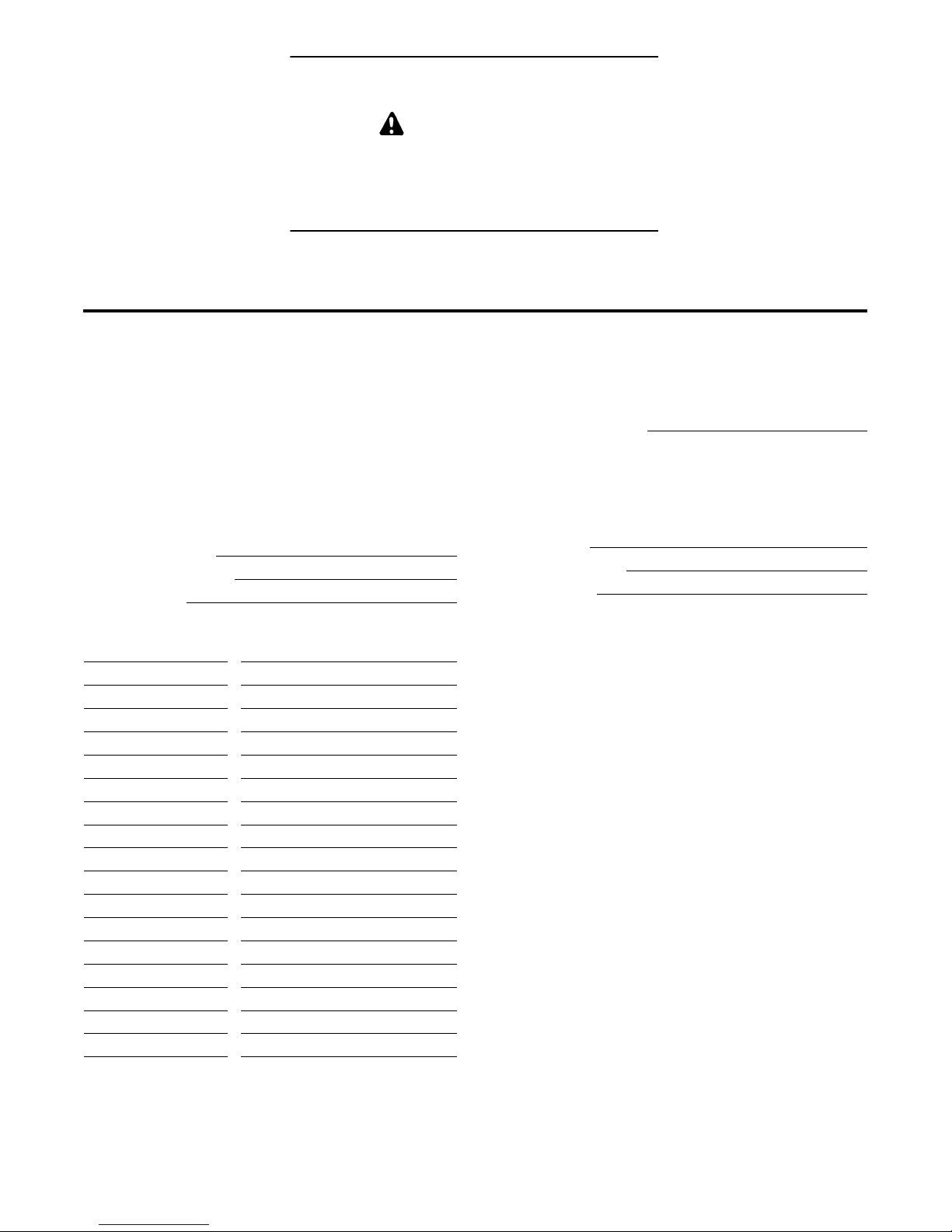
California Proposition 65
WARNING
Engine exhaust from this product contains chemicals
known to the State of California to cause cancer, birth
defects, or other reproductive harm.
Product Identification Information
Product identification numbers determine service parts.
Record the product identification numbers in the spaces
below immediately after unpacking the products so that
the numbers are readily available for future reference.
Record field-installed kit numbers after installing the
kits.
Generator Set Identification Numbers
Record the product identification numbers from the
generator set nameplate(s).
Model Designation
Specification Number
Serial Number
Accessory Number Accessory Description
Controller Identification
Record the controller description from the generator set
operation manual, spec sheet, or sales invoice.
Controller Description
Engine Identification
Record the product identification information from the
engine nameplate.
Manufacturer
Model Designation
Serial Number
Page 3
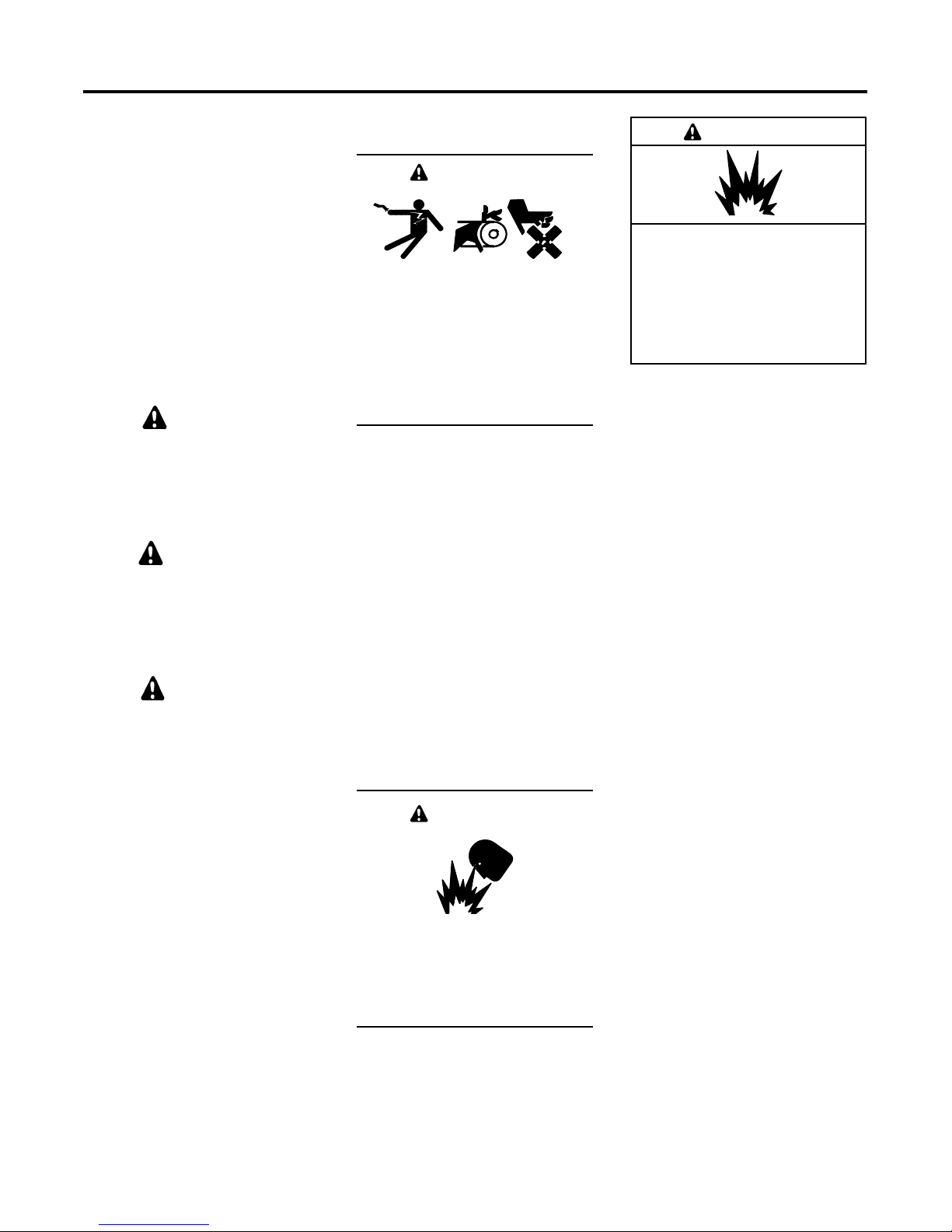
Safety Precautions and Instructions
IMPORTANT SAFETY INSTRUCTIONS.
Electromechanical equipment,
including generator sets, transfer
switches, switchgear, and accessories,
can cause bodily harm and pose
life-threatening danger when
improperly installed, operated, or
maintained. To prevent accidents be
aware of potential dangers and act
safely. Read and follow all safety
precautions and instructions. SAVE
THESE INSTRUCTIONS.
This manual has several types of safety
precautions and instructions: Danger,
Warning, Caution, and Notice.
DANGER
Danger indicates the presence of a
hazard that will cause severe
personal injury, death,orsubstantial
property damage.
WARNING
Warning indicates the presence of a
hazard that can cause severe
personal injury, death, or substantial
property damage.
CAUTION
Caution indicates the presence of a
hazard that will or can cause minor
personal injury or property damage.
NOTICE
Notice communicates installation,
operation, or maintenance information
that is safety related but not hazard
related.
Safety decals affixed to the equipment
in prominent places alert the operator
or service technician to potential
hazards and explain how to act safely.
The decals are shown throughout this
publication to improve operator
recognition. Replace missing or
damaged decals.
Accidental Starting
WARNING
Accidental starting.
Can cause severe injury or death.
Disconnect the battery cables before
working on the generator set.
Remove the negative (--) lead first
when disconnecting the battery.
Reconnect the negative (--) lead last
when reconnecting the battery.
Disabling the generator set.
Accidental starting can cause
severe injury or death. Before
working on the generator set or
connected equipment, disable the
generator set as follows: (1) Move the
generator set master switch to the OFF
position. (2) Disconnect the power to
the battery charger. (3) Remove the
battery cables, negative (--) lead first.
Reconnect the negative (--) lead last
when reconnecting the battery. Follow
these precautions to prevent starting of
the generator set by an automatic
transfer switch, remote start/stop
switch, or engine start command from a
remote computer.
Battery
WARNING
Sulfuric acid in batteries.
Can cause severe injury or death.
Wear protective goggles and
clothing. Battery acid may cause
blindness and burn skin.
WARNING
Explosion.
Can cause severe injury or death.
Relays in the battery charger
cause arcs or sparks.
Locate the battery in a well-ventilated
area. Isolate the battery charger from
explosive fumes.
Battery electrolyte is a diluted
sulfuric acid. Battery acid can cause
severe injury or death. Battery acid
can cause blindness and burn skin.
Always wear splashproof safety
goggles, rubber gloves, and boots
when servicing the battery. Do not
open a sealed battery or mutilate the
battery case. If battery acid splashes in
the eyes or on the skin, immediately
flush the affected area for 15 minutes
with large quantities of clean water.
Seek immediate medical aidin thecase
of eye contact. Never add acid to a
battery after placing the battery in
service, asthis may result in hazardous
spattering of battery acid.
Battery acid cleanup. Battery acid
can cause severe injury or death.
Battery acid is electrically conductive
and corrosive. Add 500 g (1 lb.) of
bicarbonate of soda (baking soda) to a
containerwith4L(1gal.)ofwaterand
mix the neutralizing solution. Pour the
neutralizing solution on the spilled
battery acid and continue to add the
neutralizing solution to the spilled
battery acid until all evidence of a
chemical reaction (foaming) has
ceased. Flush the resulting liquid with
water and dry the area.
XP-6515 4/09 3Safety Precautions and Instructions
Page 4
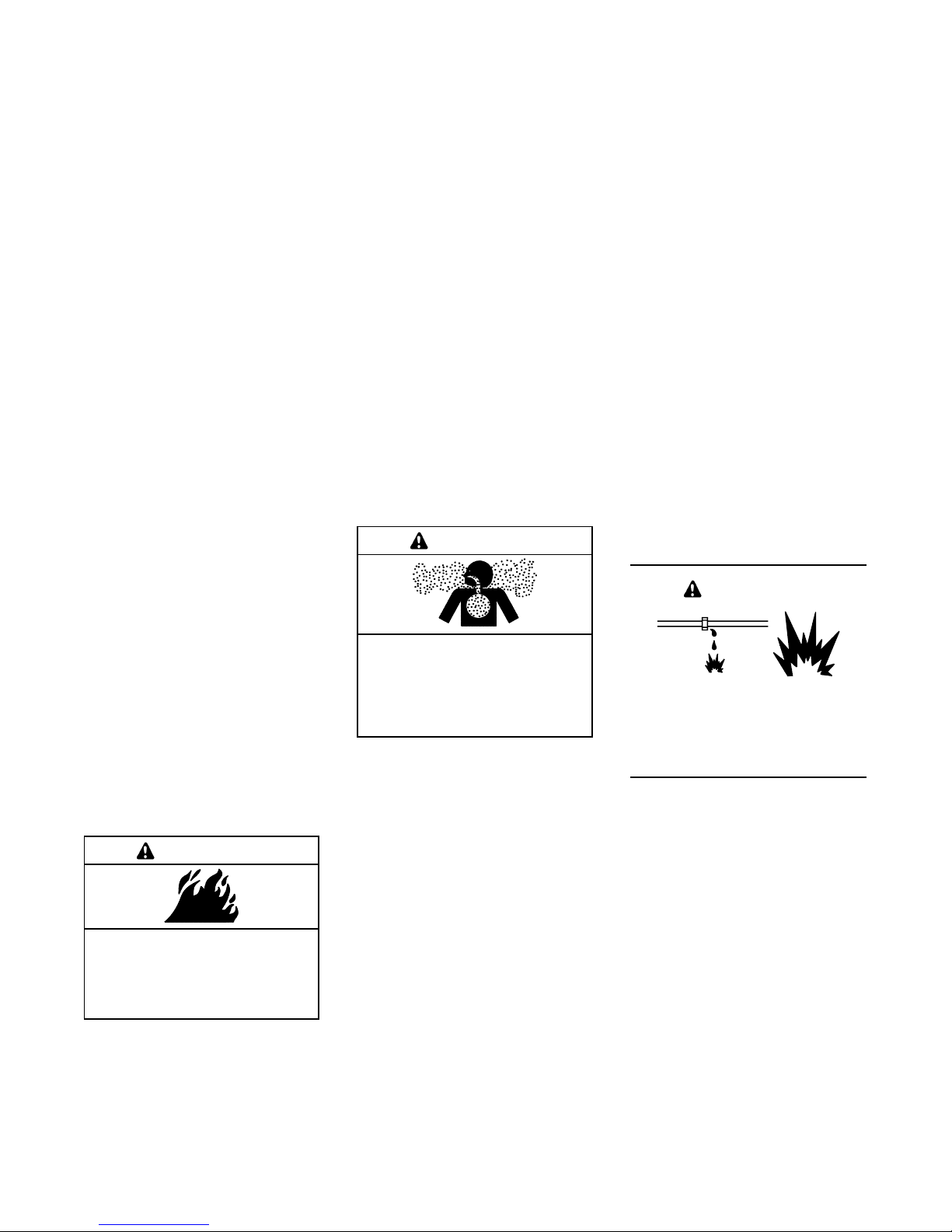
Battery gases. Explosion can cause
severe injury or death. Battery gases
can cause an explosion. Do not smoke
or permit flames or sparksto occur near
a battery at any time, particularly when
it is charging. Do not dispose of a
battery in a fire. To prevent burns and
sparks that could cause an explosion,
avoid touching the battery terminals
with tools or other metal objects.
Remove all jewelry before servicing the
equipment. Discharge static electricity
from your body before touching
batteries by first touching a grounded
metal surface away from the battery. To
avoid sparks, do not disturb the battery
charger connections while the battery
is charging. Always turn the battery
charger off before disconnecting the
battery connections. Ventilate the
compartments containing batteries to
prevent accumulation of explosive
gases.
Battery short circuits. Explosion
can cause severe injury or death.
Short circuits can cause bodily injury
and/or equipment damage.
Disconnect the battery before
generator set installation or
maintenance. Remove all jewelry
before servicing the equipment. Use
tools with insulated handles. Remove
the negative (--) lead first when
disconnecting the battery. Reconnect
the negative (--) lead last when
reconnecting the battery. Never
connect the negative (--) battery cable
to the positive (+) connection terminal
of the starter solenoid. Do not test the
battery condition by shorting the
terminals together.
Engine Backfire/Flash
Fire
WARNING
Fire.
Can cause severe injury or death.
Do not smoke or permit flames or
sparks near fuels or the fuel system.
Servicing the fuel system. A flash
fire can cause severe injury or death.
Do not smoke or permit flames or
sparks near the carburetor, fuel line,
fuel filter, fuel pump, or other potential
sources of spilled fuels or fuel vapors.
Catch fuels in an approved container
when removing the fuel line or
carburetor.
Combustible materials. A fire can
cause severe injury or death.
Generator set engine fuels and fuel
vapors are flammable and explosive.
Handle these materials carefully to
minimize the risk of fire or explosion.
Equip the compartment or nearby area
with a fully charged fire extinguisher.
Select a fire extinguisher rated ABC or
BC for electrical fires or as
recommended by the local fire code or
an authorized agency. Train all
personnel on fire extinguisher
operation and fire prevention
procedures.
Exhaust System
WARNING
Carbon monoxide.
Can cause severe nausea,
fainting, or death.
The exhaust system must be
leakproof and routinely inspected.
Generator set operation. Carbon
monoxide can cause severe nausea,
fainting, or death. Carbon monoxide
is an odorless, colorless, tasteless,
nonirritating gas that can cause death if
inhaled for even a short time. Avoid
breathing exhaust fumes whenworking
on or near the generator set. Never
operate the generator set inside a
building. Never operate the generator
set where exhaust gas could seep
inside or be drawn into a potentially
occupied building through windows, air
intake vents, or other openings.
Carbon monoxide symptoms.
Carbon monoxide can cause severe
nausea, fainting, or death. Carbon
monoxide is a poisonous gas present in
exhaust gases. Carbon monoxide isan
odorless, colorless, tasteless,
nonirritating gas that can cause death if
inhaled for even a short time. Carbon
monoxide poisoning symptoms include
but are not limited to the following:
D Light-headedness, dizziness
D Physical fatigue, weakness in
joints and muscles
D Sleepiness, mental fatigue,
inability to concentrate
or speak clearly, blurred vision
D Stomachache, vomiting, nausea
If experiencing any of these symptoms
and carbon monoxide poisoning is
possible, seek fresh air immediately
and remain active. Do not sit, lie down,
or fall asleep. Alert others to the
possibility of carbon monoxide
poisoning. Seek medical attention if
the condition of affected persons does
not improve within minutes of breathing
fresh air.
Fuel System
WARNING
Explosive fuel vapors.
Can cause severe injury or death.
Use extreme care when handling,
storing, and using fuels.
Gas fuel leaks. Explosive fuel
vapors can cause severe injury or
death. Fuel leakage can cause an
explosion. Check the LP vapor gas or
natural gas fuel system for leakage by
using a soap and water solution with
the fuel system test pressurized to
6--8 ounces per square inch
(10--14 inches water column). Do not
use a soap solution containing either
ammonia or chlorine because both
prevent bubble formation. Asuccessful
test depends on the ability of the
solution to bubble.
Servicing the air cleaner. A sudden
backfire can cause severe injury or
death. Do not operate the generator
set with the air cleaner removed.
XP-6515 4/094 Safety Precautions and Instructions
Page 5
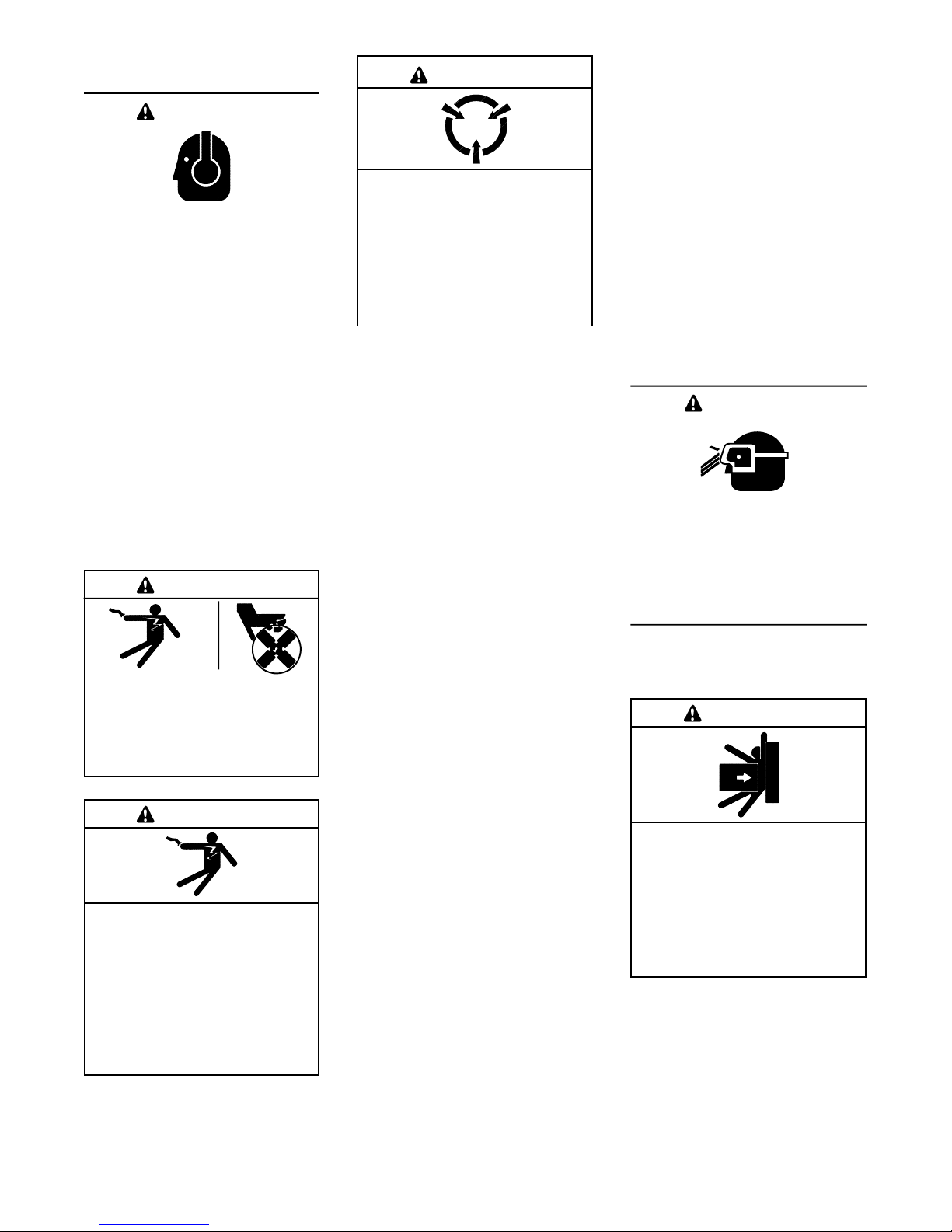
Hazardous Noise
CAUTION
Hazardous noise.
Can cause hearing loss.
Never operate the generator set
without a muffler or with a faulty
exhaust system.
Engine noise. Hazardous noise can
cause hearing loss. Generator sets
not equipped with sound enclosures
can produce noise levels greater than
105 dBA. Prolonged exposure to noise
levels greater than 85 dBA can cause
permanent hearing loss. Wear hearing
protection when near an operating
generator set.
Hazardous Voltage/
Moving Parts
WARNING
Hazardous voltage.
Can cause severe injury or death.
Operate the generator set only when
all guards and electrical enclosures
areinplace.
WARNING
Hazardous voltage.
Backfeed to the utility system can
cause property damage, severe
injury, or death.
If the generator set is used for
standby power, install an automatic
transfer switch to prevent inadvertent
interconnection of standby and
normal sources of supply.
Moving parts.
CAUTION
Welding the generator set.
Can cause severe electrical
equipment damage.
Never weld components of the
generator set without first
disconnecting the battery, controller
wiring harness, and engine electronic
control module (ECM).
Grounding electrical equipment.
Hazardous voltage can cause
severe injury or death. Electrocution
is possible whenever electricity is
present. Ensure you comply with all
applicable codes and standards.
Electrically ground the generator set,
transfer switch, and related equipment
and electrical circuits. Turn off the main
circuit breakers of all power sources
before servicing the equipment. Never
contact electrical leads or appliances
when standing in water or on wet
ground because these conditions
increase the risk of electrocution.
Welding on the generator set. Can
cause severe electrical equipment
damage. Before welding on the
generator set perform the following
steps: (1) Remove the battery cables,
negative (--) lead first. (2) Disconnect
all engine electronic control module
(ECM) connectors. (3) Disconnect all
generator set controller and voltage
regulator circuit board connectors.
(4) Disconnect the engine batterycharging alternator connections.
(5) Attach the weld ground connection
close to the weld location.
Connecting the battery and the
battery charger. Hazardous voltage
can cause severe injury or death.
Reconnect the battery correctly,
positive to positive and negative to
negative, to avoid electrical shock and
damage to the battery charger and
battery(ies). Have a qualified
electrician install the battery(ies).
Short circuits. Hazardous
voltage/current can cause severe
injury or death. Short circuits can
cause bodily injury and/or equipment
damage. Do not contact electrical
connections with tools or jewelry while
making adjustments or repairs.
Remove all jewelry before servicing the
equipment.
Electrical backfeed to the utility.
Hazardous backfeed voltage can
cause severe injury or death. Install
a transfer switch in standby power
installations to prevent the connection
of standby and other sources of power.
Electrical backfeed into a utility
electrical system can cause severe
injury or death to utility personnel
working on power lines.
WARNING
Airborne particles.
Can cause severe injury or
blindness.
Wear protective goggles and clothing
when using power tools, hand tools,
or compressed air.
Heavy Equipment
WARNING
Unbalanced weight.
Improper lifting can cause severe
injury or death and equipment
damage.
Do not use lifting eyes.
Lift the generator set using lifting bars
inserted through the lifting holes on
the skid.
XP-6515 4/09 5Safety Precautions and Instructions
Page 6
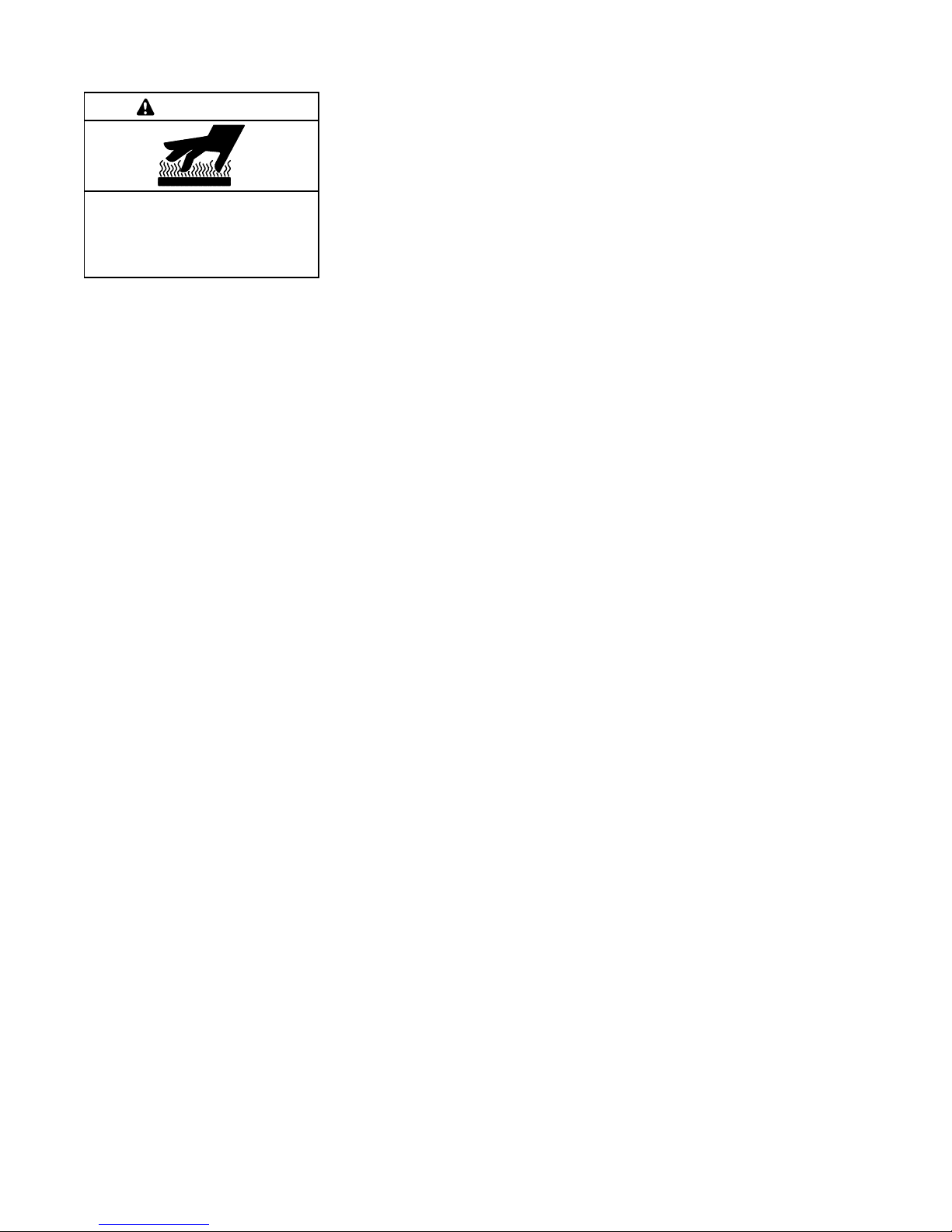
Hot Parts
Notice
WARNING
Hot engine and exhaust system.
Can cause severe injury or death.
Do not work on the generator set until
it cools.
Servicing the exhaust system. Hot
parts can cause severe injury or
death. Do not touch hot engine parts.
The engine and exhaust system
components become extremely hot
during operation.
Servicing the engine heater. Hot
parts can cause minor personal
injury or property damage. Install the
heater before connecting it to power.
Operating theheater before installation
can cause burns and component
damage. Disconnect power to the
heater and allow it to cool before
servicing the heater or nearby parts.
NOTICE
Canadian installations only.For
standby service connect the output of
the generator set to a suitably rated
transfer switch in accordance with
Canadian Electrical Code, Part 1.
XP-6515 4/096 Safety Precautions and Instructions
Page 7
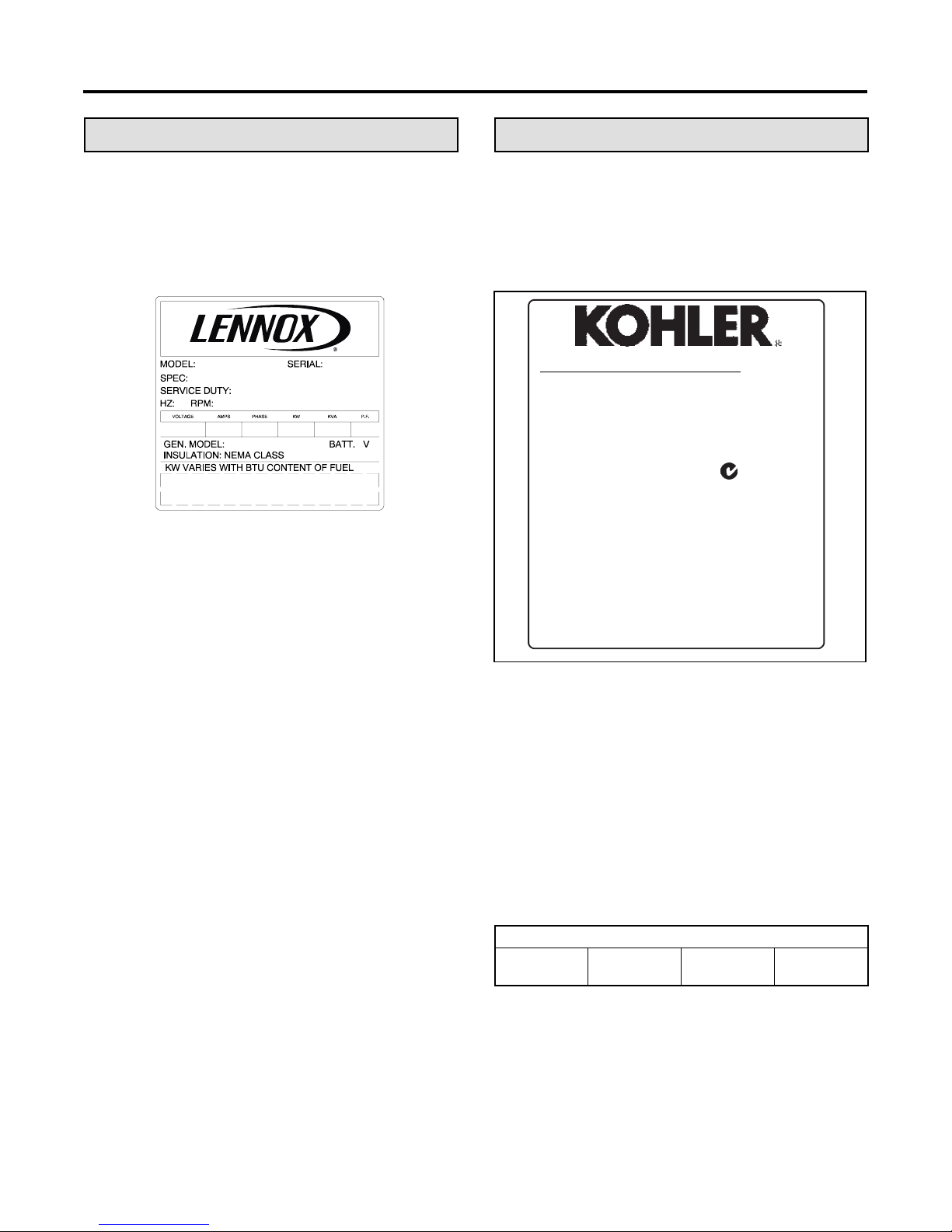
Introduction
Nameplate
The following illustration shows a typical generator set
nameplate. Copy the model, serial, and specification
numbers from the nameplate into the spaces provided in
the product information section on the inside front cover
of this manual. See Figure 1-1 or Figure 1-2 for the
nameplate location.
Emission Compliance, RGEN12
All model RGEN12 generator sets with multi-fuel
systems are emission-certified.
An engine or generator set with the following
identification label is certified to meet Small Off-Road
Engine emission standards for EPA/CARB.
IMPORTANT ENGINE INFORMATION
THIS ENGINE MEETS U.S. EPA PH2 AND
CA 2008 AND LATER EXH EMISSION
REGS FOR SI SORE
FAMILY
DISPL (CC)
MODEL NO.
SPEC NO.
SERIAL NO.
BUILD DATE
EMISSION COMPLIANCE PERIOD:
EPA: CATEGORY A CARB: EXTENDED
CERTIFIED ON: LPG / NATURAL GAS
REFER TO OWNER’S MANUAL FOR HP RATING,
SAFETY, MAINTENANCE, AND ADJUSTMENTS
1-800-544-2444 KohlerEngines.com
KOHLER CO. KOHLER WISCONSIN USA
N11236
tp6515
Figure 1 Emissions Label, RGEN12 Engine
(CH740)
This engine/generator is certified to operate using
natural gas or propane fuel.
The Emission Compliance Period referred to on the
Emission Control or Air Index label indicates the number
of operating hours for which the engine has been shown
to meet CARB emission requirements. The following
table provides the engine compliance period (in hours)
associated with the category descriptor found on the
certification label.
Emission Compliance Period, Hour
CARB
Moderate,
125
Intermediate,
250
Extended,
500
Figure 2 RGEN12
Refer to the certification label for engine displacement.
The exhaust emission control system for the CH 740
engine is EM.
XP-6515 4/09 7Introduction
Page 8
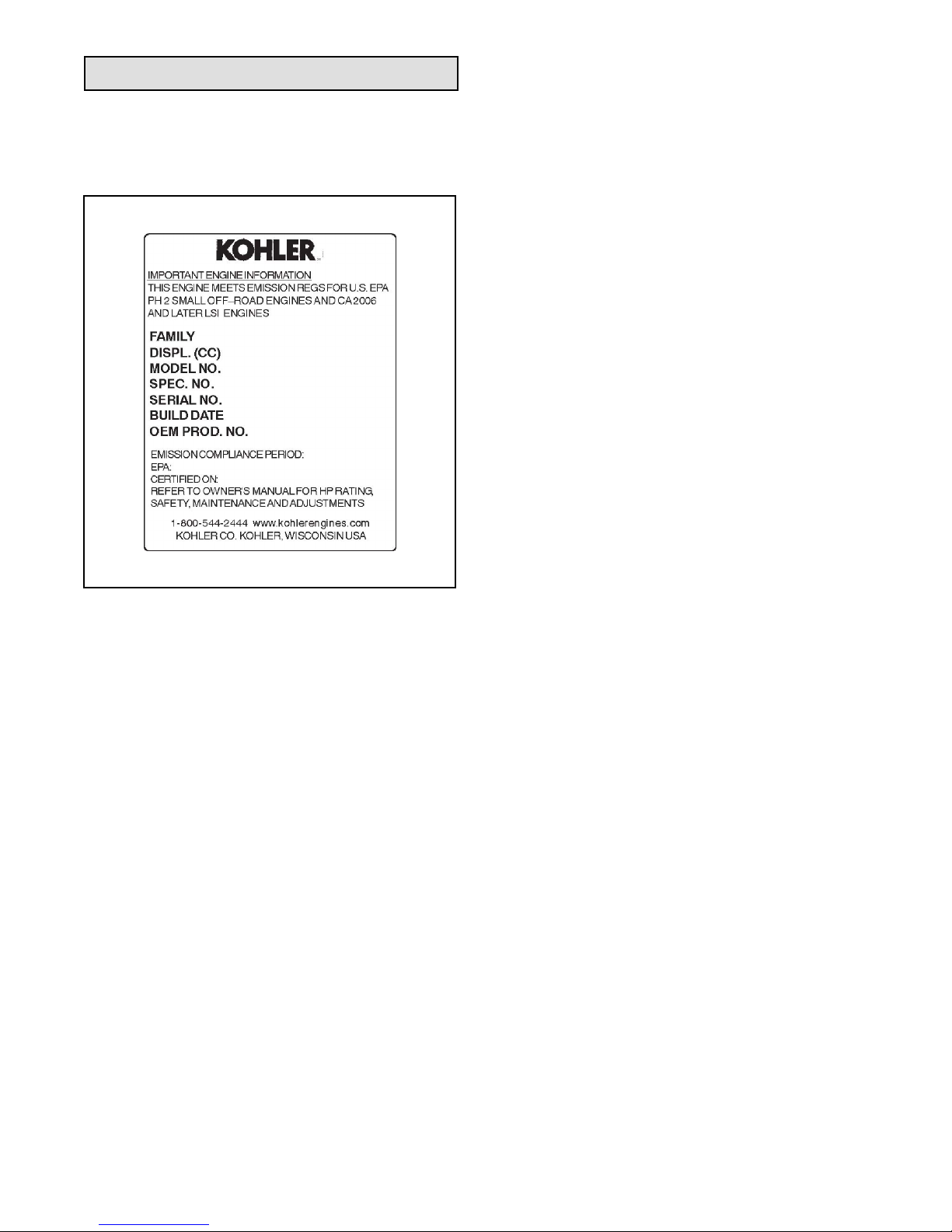
Emission Compliance, RGEN17/18
The RGEN17/18 generator set engine is certified to
meet emission regulations for U.S. EPA phase 2 small
off-road engines and CA 2006 and later LSI engines
(large spark-ignited engines at or below 1 liter).
The Emission Compliance Period referred to on the
engine identification label indicates the number of
operating hours for which the engine has been shown to
meet EPA emission requirements. The engine
compliance period (in hours), associated with the
Category A descriptor found on the certification label, is
1000 hours.
Refer to the certification label for engine displacement.
The exhaust emission control system for the CH980
engine is EM.
Figure 3 Engine Identification Label, RGEN17/18
XP-6515 4/098 Introduction
Page 9
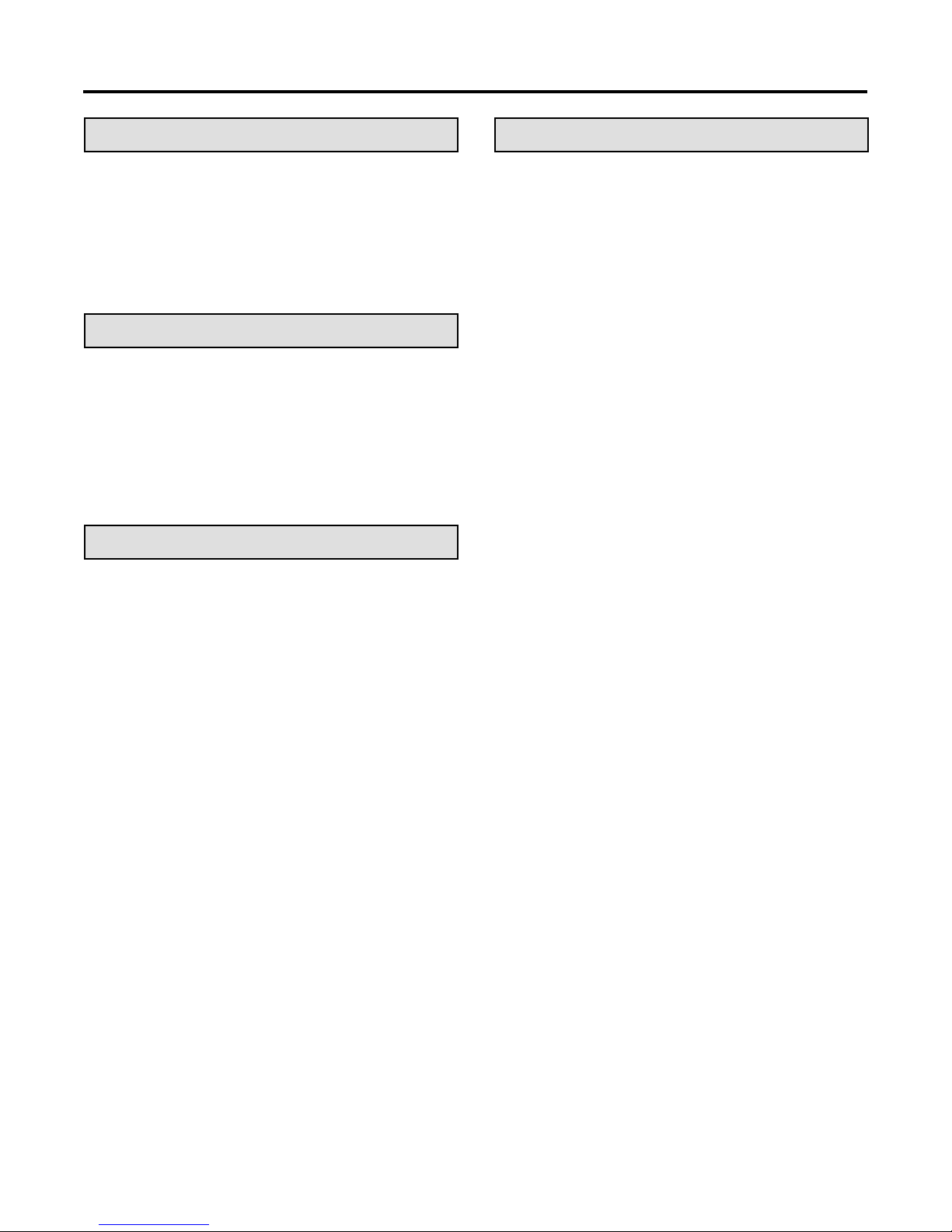
Section 1 Features
1.1 Specifications
The generator set specification sheets provide specific
generator and engine information. Refer to the spec
sheet for data not supplied in this manual. Consult the
generator set service manual, engine operation manual,
and engine service manual for additional specifications.
Obtain copies of the latest spec sheets, manuals,
diagrams, and drawings from a Lennox dealer.
1.2 Generator
The generator uses a unique voltage regulation system,
which provides instant response to load changes.
This unique voltage regulation system ensures reliable
motor starting and consistent voltage levels. It utilizes a
voltage excitation system that employs a winding
independent of the main output windings to provide
excitation voltage.
1.3 Engine
The generator set has a four-cycle, twin cylinder, aircooled Kohlerr engine. The engine operates on cleanburning natural gas or propane (LP) vapor. Engine
features include:
D Efficient overhead valve design and full pressure
lubrication for maximum power, torque, and reliability
under all operating conditions.
D Dependable, maintenance-free electronic ignition.
D Precision-formulated cast iron construction of parts
subjected to the most wear and tear.
D Field-convertible multi-fuel systems that allow fuel
changeover from natural gas to LP vapor (and viceversa) while maintaining CARB emission
certification.
1.4 Controller
Controller features include the following:
D Compact controller
D Integrally mounted to the generator set
D LED display:
D Engine runtime, hours
D AC voltage
D Frequency (Hz)
D Battery voltage
D Crank cycle status
D Setup information
D Application software version
D LED display communicates faults:
D High battery voltage
D High engine temperature
D Low battery voltage
D Low oil pressure
D Overcrank safety
D Overfrequency
D Overspeed
D Overvoltage
D Underfrequency
D Undervoltage
D Membrane keypad for configuration and adjustment
D Password-protected user access to menus
D Voltage, gain, and speed adjustment
D System configuration (system voltage/frequency
settings and generator set model)
D Remote two-wire start/stop capability
D Digital isochronous governor to maintain steady-
state speed at all loads
D Digital voltage regulation: ±1.5% RMS no-load to
full-load
D Digital spark advance optimizes ignition timing for the
selected fuel.
XP-6515 4/09 9Section 1 Features
D Automatic start for programmed cranking cycle
D Master control switch mounted on the junction box:
Run/Off-Reset/Auto
D Upgradeable application software
Page 10
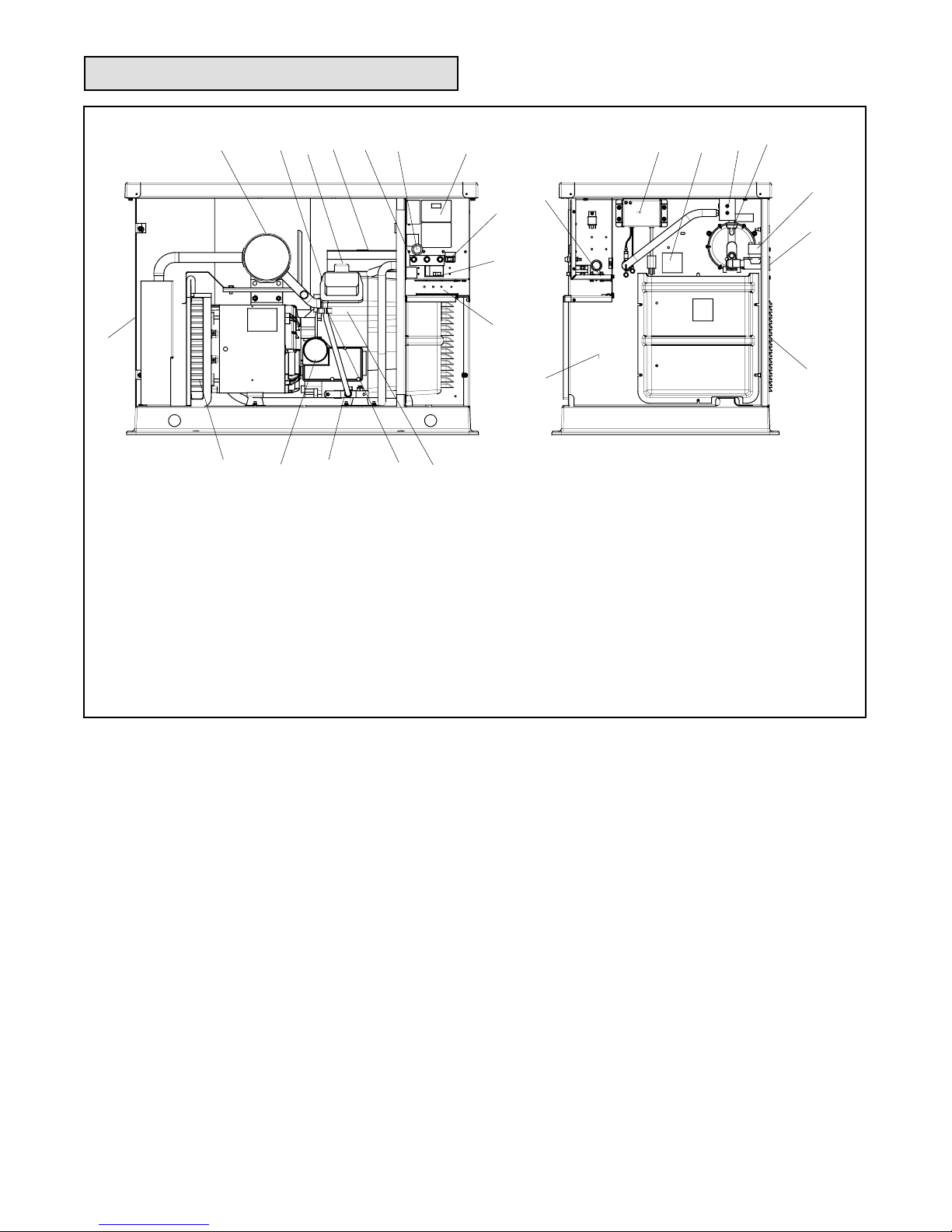
1.5 Generator Set Components
1234
5 6 7
19 19
17 20
15
23
1. Muffler
2. Oil check
3. Oil fill
4. Air cleaner
5. Fuses
6. RS-232 connector (for application program updates)
7. Controller user interface (see Figure 2-1)
8. Generator set master switch (RUN-OFF/RESET-AUTO)
9. Load circuit breaker
10. Field-connection terminal block location
11. Spark plug locations (both sides)
12. Oil drain hose
14 13
12
16
8
9
10
24
11
13. Oil drain valve
14. Oil filter
15. Exhaust
16. Equipment ground
17. Battery charger
18. DSAI lead location
19. Fuel block
20. Gas regulator assembly
21. Fuel solenoid valve
22. Fuel inlet
23. Air intake
24. Engine starting battery location (battery purchased separately)
21
22
23
ADV-7466-
Figure 1-1 Generator Set Components, RGEN12
XP-6515 4/0910 Section 1 Features
Page 11
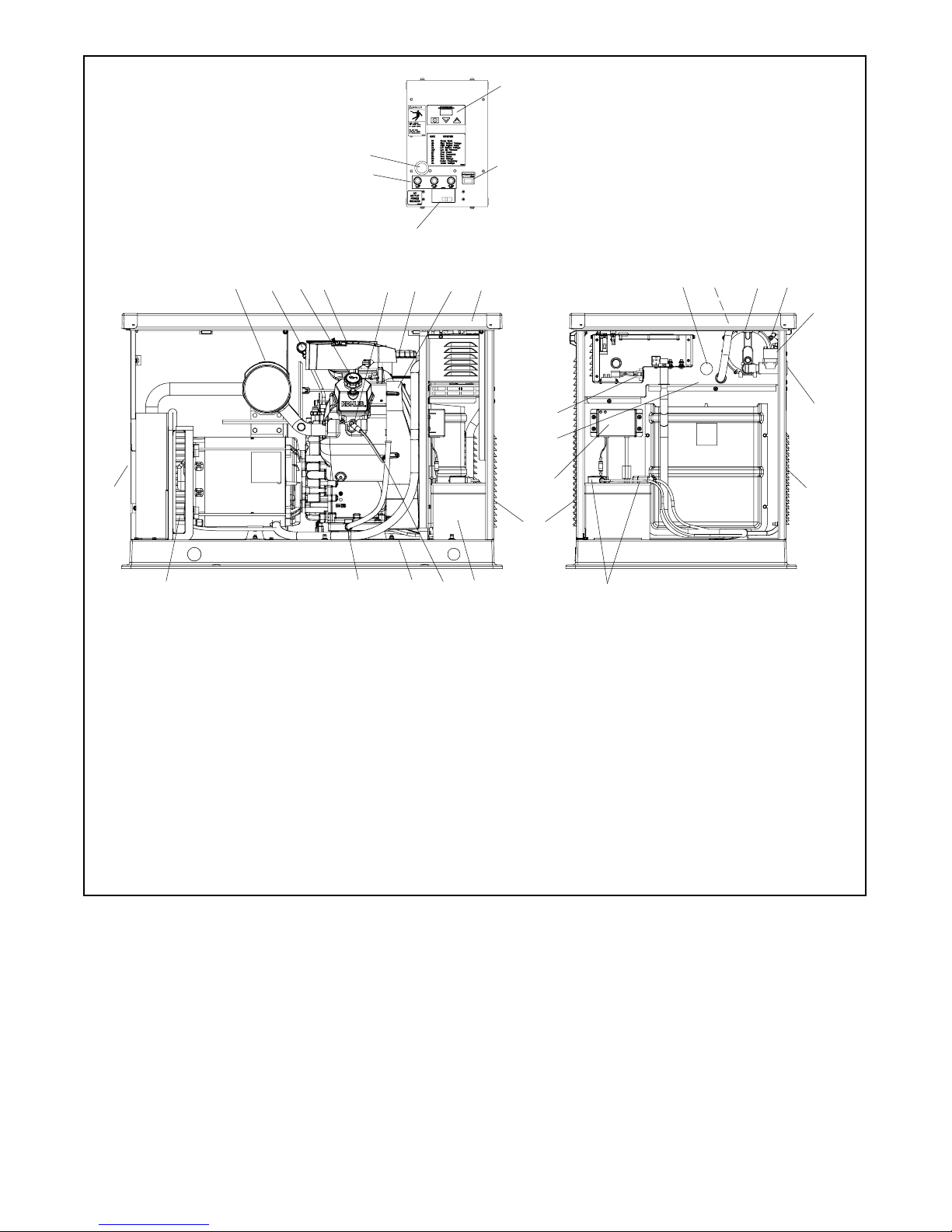
Control detail, top view
8
17
24
12
11
9
10
See control
12 5420
3
6
18
19
21
detail
7
22
28
23
27
26
24
24
ADV-7341A-B
16
13
1415
25
1. Muffler
2. Oil check
3. Oil fill
4. Air cleaner
5. Spark plug locations (both sides)
6. Oil filter
7. Oil cooler location
8. Controller user interface
9. Generator set master switch (RUN-OFF/RESET-AUTO)
10. Line circuit breaker
11. Fuses
12. RS-232 connector (for application program updates)
13. Engine starting battery location (battery purchased separately)
14. Oil drain hose
15. Nameplate location (on base)
Figure 1-2 Generator Set Components, RGEN17/18
16. Oil drain valve
17. Exhaust outlet
18. Carburetor heater access opening
19. LP fuel orifice location (inside hose fitting)
20. Gas regulator assembly
21. DSAI leads
22. Fuel solenoid valve
23. Fuel inlet
24. Air intake
25. Battery cables
26. Battery charger
27. Field-connection terminal block location
28. 120 VAC receptacles for battery charger and optional
carburetor heater
XP-6515 4/09 11Section 1 Features
Page 12

Section 2 Operation
2.1 Prestart Checklist
To ensure continued satisfactory operation, perform the
following checks or inspections before or at each
startup, as designated, and at the intervals specified in
the service schedule. In addition, some checks require
verification after the unit starts.
Air Cleaner. Check for a clean and installed air cleaner
element to prevent unfiltered air from entering the
engine.
Air Inlets. Check for clean and unobstructed air inlets.
Battery. Check for tight battery connections. Consult
the battery manufacturer’s instructions regarding
battery care and maintenance.
Exhaust System. Check for exhaust leaks and
blockages. Check the muffler condition and check for
tight exhaust system connections.
Inspect the exhaust system components for cracks,
leaks, and corrosion.
D Check for corroded or broken metal parts and replace
them as needed.
D Check that the exhaust outlet is unobstructed.
Oil Level. Maintain the oil level at or near, not over, the
full mark on the dipstick.
2.3 Controls and Indicators
Figure 2-1 illustrates the user interface and other items
on the generator set junction box. Figure 2-2 describes
the controls and indicators.
1
7
6
5
1. LED display
2. Up and down arrow buttons
3. Generator set master switch
4. Line circuit breaker
5. Fuses
6. RS-232 connector (for application program upgrade)
7. Select button (use for setup and adjustment only)
2
3
4
Operating Area. Check for obstructions that could
block the flow of cooling air. Keep the air intake area
clean. Do not leave rags, tools, or debris on or near the
generator set.
2.2 Exercising Generator Set
Operate the generator set without load once each week
for 20 minutes. If the generator set is not connected to
an automatic transfer switch (ATS) with an exercise
option, exercise the unit in the presence of an operator.
The operator should perform all of the prestart checks
before starting the exercise procedure. Start the
generator set according to the starting procedure in the
controller section of this manual. While the generator
set is operating, listen for a smooth-running engine and
visually inspect the generator set for fluid or exhaust
leaks. Check the air inlets and outlets and remove any
items restricting the air flow.
Figure 2-1 Controls
2.3.1 LED Display
The LED display is activated by a start or RUN
command as follows:
D Move the master switch to RUN.
D With the master switch in AUTO, send a remote start
command (close the remote start contact across
leads 3 and 4).
The LED display indicates generator set status as
shown in Figure 2-2. When the generator set is running,
engine runtime hours are shown unless the arrow
buttons are used to step through the other displays as
described in Section 2.3.2.
When the master switch is in AUTO, the display turns off
48 hours after generator set shutdown. See
Section 2.4, Controller Power.
XP-6515 4/0912 Section 2 Operation
Page 13

Control or Indicator Item Description
LED display
Keypad Select and
Generator set master
switch
Runtime hours Displays total generator set runtime hours while the generator set is running and
Metering
display
Crank indication Displays CC_1, CC_2, or CC_3 to indicate the first, second, or third attempt to
Software
version number
Fault codes Flashes a 2- or 3-letter fault code to indicate various fault conditions. See
arrow buttons
Three-position
switch
when no other codes are displayed.
Displays AC voltage (output), frequency, and battery voltage. Press the up or
down arrow when runtime hours are displayed to step through these displays.
start the engine. The last digit flashes during the crank cycle rest periods.
The software version number (v#.##) is displayed when entering configuration
mode. See the installation manual.
Section 2.6.
Use the arrow buttons to step through the data displays. See Figure 2-3.
The keypad is also used for controller setup and adjustment. The setup and
adjustment functions are password-protected. Have setup and adjustments
performed only by a Lennox dealer.
Switch functions as the generator set operation and controller reset switch.
Figure 2-2 Controls and Indicators
2.3.2 Controller Keypad
The three buttons on the controller keypad are Select,
Up, and Down.
When the generator set is running, the up and down
arrow buttons can be used to step through system data
displays as shown in Figure 2-3. After 10 seconds, the
display returns to engine runtime hours.
Engine Runtime
XXX.X hours
Output Voltage
VAC
Output Frequency
Hz
Battery Voltage
VDC
The buttons on the controller keypad are also used for
system configuration and adjustment. The system
configuration is factory-set and should not require
changes under normal operating conditions. Contact a
Lennox dealer or service technician if adjustments are
required.
2.3.3 Generator Set Master Switch
The generator set master switch is located on the
junction box below the user interface. The master
switch positions are RUN, OFF/RESET, and AUTO.
See Section 2.5 for operation instructions.
2.4 Controller Power
The controller is powered by the generator set engine
starting battery.
Note: The generator sets are equipped with factory-
installed battery chargers to prevent battery
discharge. The battery charger must be
connected to utility power.
2.4.1 Standby Mode
1. Generator set master switch in AUTO
2. Step through using up or down arrow buttons
3. After 10 seconds, display returns to runtime hours
Figure 2-3 Data Displays
XP-6515 4/09 13Section 2 Operation
tp6515
When the generator set master switch is in the AUTO
position and the engine is not running, the controller is in
standby mode. Engine runtime hours are shown on the
display. A remote start signal (contact closure) will start
and run the generator set.
The controller can be set to go into sleep mode if there is
no start signal for 48 hours.
Page 14
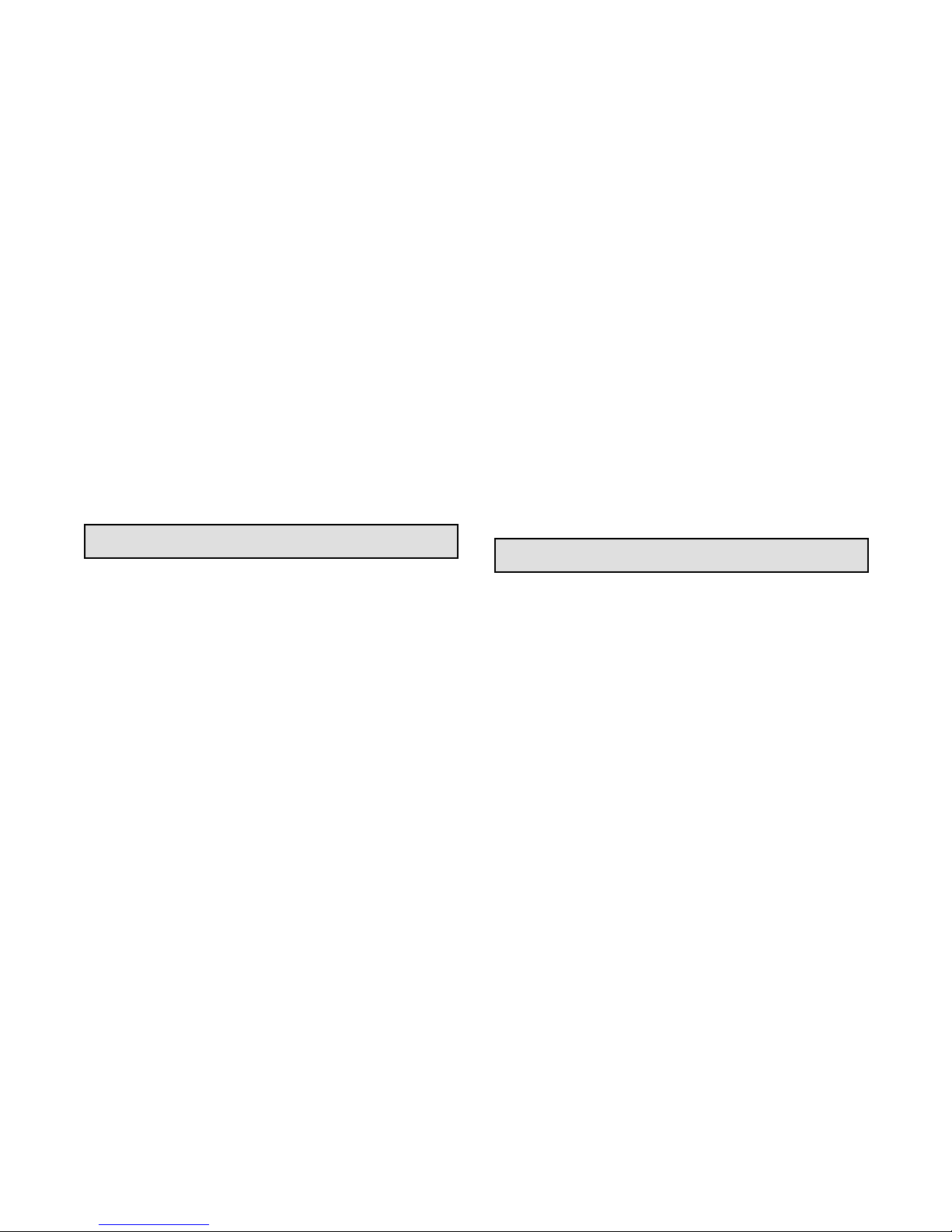
2.4.2 Sleep Mode
Controllers with application code version 1.13 or higher
are shipped with the sleep mode disabled and J1939
communication enabled. The controller will remain in
standby mode whenever the master switch is in AUTO
and the engine is not running.
Note: The battery charger must be connected to utility
power to prevent battery discharge.
Communication parameter Cn can be changed to
disable communication and enable the sleep mode if
remote communication is not required. See Installation
Manual XP-6514 for instructions to set parameter Cn.
Sleep Mode. If the controller communication is
disabled and the generator set master switch is in the
AUTO position, the controller powers down
automatically after 48 hours of inactivity. The controller
display is dark and battery draw is minimized. A remote
start signal (from a transfer switch or a remote start/stop
switch connected to controller leads 3 and 4) reactivates
the controller. Moving the generator set master switch to
the RUN position also activates the controller.
2. Move the generator set master switch to the OFF/
RESET position. The engine stops.
Automatic Stopping
With the generator set master switch in the AUTO
position, open the contact across engine start leads 3
and 4 to signal the generator set to stop.
An automatic transfer switch (ATS) connected to
controller leads 3 and 4 operates as follows:
1. The ATS disconnects the load from the generator
set.
2. If the ATS is equipped with an engine cooldown
time delay, the generator set continues to run for a
preset engine cooldown time.
Note: There is no engine cooldown time delay on
the controller.
3. The ATS opens the connection between controller
leads 3 and 4. The generator set shuts down. The
controller enters standby mode and displays
engine runtime hours.
2.5 Generator Set Operation
2.5.1 Starting Generator Set
Local Starting
Move the generator set master switch to the RUN
position to immediately start the generator set.
Auto (Automatic) Starting
Move the generator set master switch to the AUTO
position to allow startup by an automatic transfer switch
(ATS) or remote start/stop switch, if equipped. Close a
contact across engine start leads 3 and 4 to signal the
controller to start the generator set.
Crank Cycle
The controller attempts to start the generator set three
times (three crank cycles, 15 seconds crank and
15 seconds off). See Figure 2-2 for display information
during the crank cycle. If the generator set does not start
in three attempts, the system shuts down on an
overcrank fault. See Section 2.6.
2.6 Faults
2.6.1 Shutdowns
Under the fault shutdown conditions listed in Figure 2-4,
the generator set shuts down automatically and the
controller displays a fault code. The generator set
cannot be restarted until the fault condition is corrected
and the controller is reset. See Section 2.6.3 to reset the
controller after a fault shutdown.
The shutdown switches on the generator set will
automatically reset when the problem is corrected. For
example, the high engine temperature switch resets
automatically when the generator set cools. However,
the fault does not clear until the controller is reset.
2.6.2 Warnings
The controller displays a fault code but the generator set
does not shut down on a high battery voltage warning or
a low battery voltage warning. The controller resets
automatically after a battery voltage fault condition is
corrected.
2.5.2 Stopping Generator Set
Local Stopping
1. Run the generator set with no load for at least
2 minutes to ensure adequate engine cooldown.
XP-6515 4/0914 Section 2 Operation
Page 15

2.6.3 Resetting Controller after a Fault
Shutdown
Always identify and correct the cause of a fault
shutdown before resetting the controller. Check the
fault code displayed on the controller and refer to
Figure 2-4 to identify and correct the fault condition
before proceeding.
Use the following procedure to reset the generator set
controller after a fault shutdown.
1. Move the generator set master switch to OFF/
RESET.
4. Start the generator set by moving the generator set
master switch to RUN. Test operate the generator
set to verify that the cause of the shutdown has
been corrected.
5. Move the generator set master switch to OFF/
RESET.
6. Reconnect the generator set to the load using the
line circuit breaker or ATS.
7. Move the generator set master switch to the AUTO
position for startup by remote transfer switch or
remote start/stop switch.
2. Disconnect the generator set from the load using
the line circuit breaker or ATS. See the safety
precautions at the beginning of this manual before
proceeding.
3. Identify and correct the cause of the fault
shutdown. See the safety precautions at the
beginning of this manual before proceeding. Refer
to Section 5, Troubleshooting.
Note: The controller’s LED display remains off
until an engine start command is received.
XP-6515 4/09 15Section 2 Operation
Page 16

Code Fault Description Check
AF Auxiliary fault
Not used. —
input shutdown
HE High engine
temperature
shutdown
Shutdown occurs if the engine coolant temperature
exceeds the maximum temperature for more than
5 seconds. This function becomes active after the engine
Check for blocked air inlets and
exhaust outlets.
reaches the crank disconnect speed.
LOP Low oil
pressure
shutdown
Shutdown occurs if a low oil pressure condition exists for
more than 5 seconds. This function becomes active
30 seconds after the engine has reached crank disconnect
speed (30 second inhibit).
Check for leaks in the lubrication
system.
Check the oil level and add oil if the
level is low.
Note: The low oil pressure shutdown does not protect
against low oil level. Check the oil level at the engine.
Overcrank
OC
shutdown
Locked rotor The generator set also shuts down on OC if no engine
OF Overfrequency
shutdown
Shutdown occurs after 3 unsuccessful starting attempts.
The crank cycle is set for three starting attempts of 15
seconds cranking and 15 seconds rest.
rotation is sensed during cranking. Shuts down 3 seconds
after the fault is detected.
Shutdown occurs when the governed frequency exceeds
110% of the system’s frequency setpoint for more than 5
Check the fuel supply, spark plug,
and battery.
Check for loose connections.
Contact a Lennox dealer for service if
problem continues.
Contact a Lennox dealer for service if
problem continues.
seconds. This function becomes active 10 seconds after
engine start (10 second inhibit).
OS Overspeed
shutdown
OU Overvoltage
shutdown
UF Underfrequency
shutdown
Shutdown occurs if the engine speed exceeds 110% of the
normal running speed for more than 0.3 seconds.
Shutdown occurs if the voltage exceeds 120% of the
system nominal voltage for more than 2 seconds.
Shutdown occurs if the governed frequency falls below
54 Hz for more than 5 seconds.
Shutdown also occurs if the governed frequency falls below
56.5 Hz for more than 60 seconds.
Contact a Lennox dealer for service if
problem continues.
Contact a Lennox dealer for service if
problem continues.
Reduce the load and restart the
generator set.
Contact a Lennox dealer for service if
problem continues.
This function becomes active 10 seconds after engine start.
(10 second inhibit).
UU Undervoltage
shutdown
Shutdown occurs if the voltage falls below 80% of the
nominal system voltage for more than 10 seconds.
Reduce the load and restart the
generator set.
Contact a Lennox dealer for service if
problem continues.
HB High battery
voltage warning
Fault code is displayed if the engine starting battery voltage
rises above 16 VDC for more than 30 seconds when the
engine is running. Not operative during the engine crank
cycle, this fault condition does not inhibit engine starting.
Check the battery rating and
condition.
Check the battery charger operation.
The fault condition clears when the battery voltage returns
to an acceptable level.
LB Low battery
voltage warning
Fault code is displayed if the engine starting battery voltage
falls below 11 VDC for more than 30 seconds when the
engine is not running. Not operative during the engine
crank cycle, this fault condition does not inhibit engine
starting.
Check the battery rating and
condition.
Check the battery charger operation.
Charge or replace the battery.
The fault condition clears when the battery voltage returns
to an acceptable level.
Figure 2-4 Controller Fault Codes
XP-6515 4/0916 Section 2 Operation
Page 17

2.7 Battery Charger
The generator set is equipped with a 6-amp
float/equalize battery charger to maintain the engine
starting battery. The charger’s power cord must be
connected to a 120 VAC power source. Figure 2-5
illustrates the battery charger.
The battery charger uses an AGS 10 inline fuse. The
fuse is located in the battery lead. See Figure 2-5.
1
INDICATOR
Red:
VOLTS=11.8--14.0
AMPS=5.0--6.0
Red& Green:
VOLTS=14.0--14.5
Green:
CAUTION:Toreduce the risk of electrical shock,
INPUT:115 VAC50/60Hz @ 1.6A
OUTPUT:12 VDC @ 6Amps
MAX.BAT.: 180Amp Hr. Max.
DATE:
AllowableBattery Types:Lead Acid a ndGel Cell
4
3
AMPS=1.5--5.0
VOLTS=13.0--13.6
AMPS=0.1--1.5
connectonly to properly gr oundedoutlet.
6AMP AUTOMATIC
BATTERYCHARGER
R
C US LISTED
BATTERYC HARGER
53AB
2608KH
2
Display Operating Condition
Red ON
Green
OFF
When the red LED is on, it indicates the
battery is discharged and the battery charger
is recharging at the BULK rate (stage 1).
This charging rate is 6 amps. While the red
LED is on, the voltage measured (with the
battery charger on) will be 11.8--14 volts.
If the red LED stays on for more than
24 hours, refer to Section 5.4 in this manual.
Red ON
Green ON
When both the green and the red LEDs are
on, the battery charger is charging at an
ABSORPTION rate of between 1.5 and 5
amps (stage 2). This mode of charging
gradually tops off your battery, and reduces
harmful sulfating. While both LEDs are on,
the voltage measured (with the battery
charger on) should be approximately
14.0--14.5 VDC.
If both LEDs stay on longer than 24 hours,
refer to Section 5.4 in this manual.
Red OFF
Green ON
When the green LED is on, the battery
charger is charging at a FLOAT or
MAINTENANCE rate of less than 1.5 amps
(stage 3). Your battery is now 90% charged
and ready for use. This float charging current
will gradually decrease to as low as 0.1 amps
as the battery reaches 100% charge. It will
now be kept at full charge without
overcharging.
If the green LED stays on when your battery
is known to be low, refer to Section 5.4 in this
manual.
1. LED indicators
2. AC power cord
3. Fuse
4. Battery leads, 12 VDC
Figure 2-5 6-Amp Float/Equalize Battery Charger
2.7.1 Battery Charger Operation
Figure 2-6 illustrates the three-stage charging method.
Red and green LEDs indicate charger operation. The
chart in Figure 2-7 describes the LED indicator
operation during each stage of the charging process.
Figure 2-7 Battery Charger LED Indicator Functions
Figure 2-6 Charging Method
XP-6515 4/09 17Section 2 Operation
Page 18
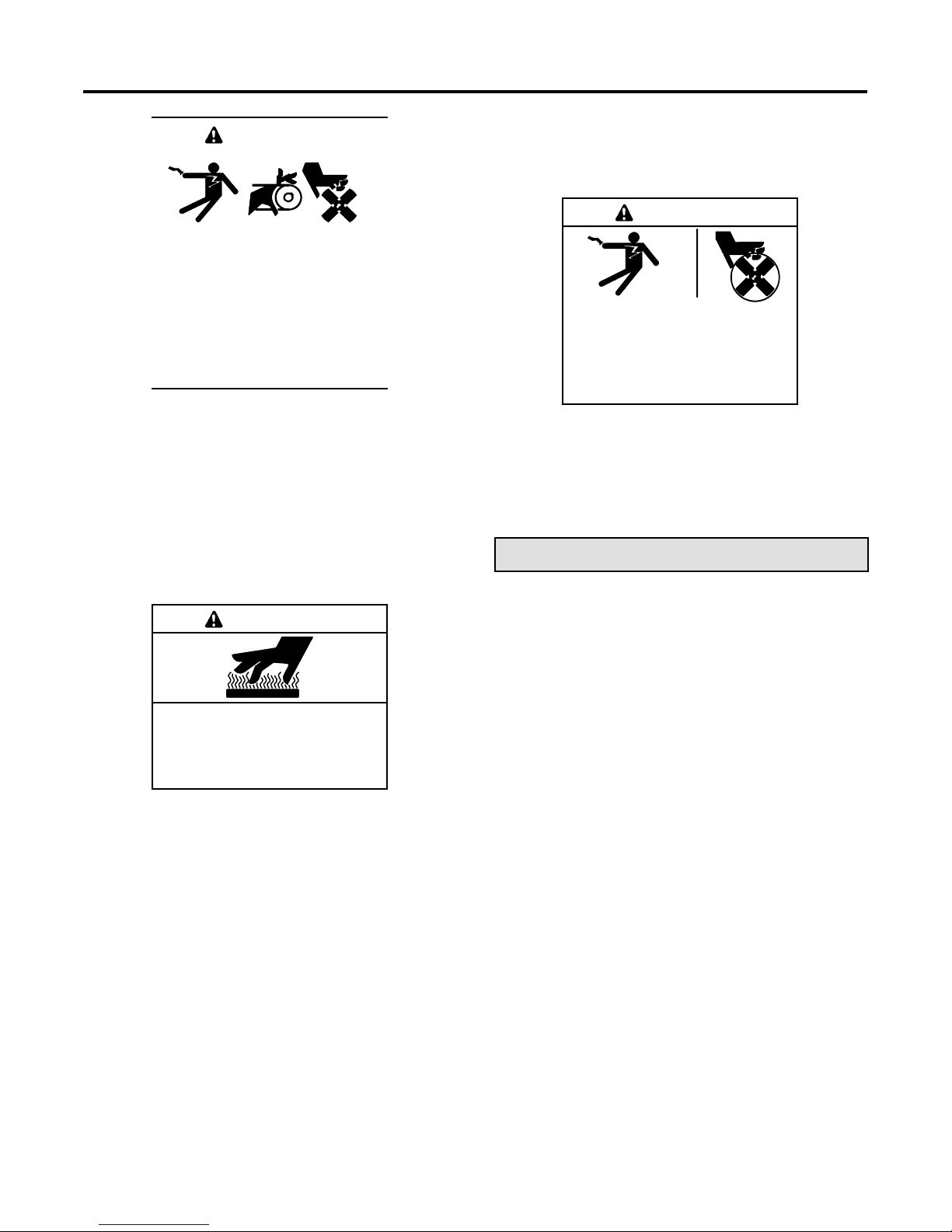
Section 3 Scheduled Maintenance, RGEN12
WARNING
Accidental starting.
Can cause severe injury or death.
Disconnect the battery cables before
working on the generator set.
Remove the negative (--) lead first
when disconnecting the battery.
Reconnect the negative (--) lead last
when reconnecting the battery.
Disabling the generator set. Accidental starting can
cause severe injury or death. Before working on the
generator set or connected equipment, disable the generator
set as follows: (1) Move the generator set master switch to the
OFF position. (2) Disconnect the powerto the battery charger.
(3) Remove the battery cables, negative (--) lead first.
Reconnect the negative (--) lead last when reconnecting the
battery. Follow these precautions to prevent starting of the
generator set by an automatic transfer switch, remote
start/stop switch, or engine start command from a remote
computer.
WARNING
Hot engine and exhaust system.
Can cause severe injury or death.
Do not work on the generator set until
it cools.
Servicing the exhaust system. Hot parts can cause
severe injury or death. Do not touch hot engine parts. The
engine and exhaust system components become extremely
hot during operation.
WARNING
Hazardous voltage.
Can cause severe injury or death.
Operate the generator set only when
all guards and electrical enclosures
areinplace.
Servicing the generator set when it is operating. Exposed
moving parts can cause severe injury or death. Keep
hands, feet, hair, clothing, and test leads away from the belts
and pulleys when the generator set is running. Replace
guards, screens, and covers before operating the generator
set.
Moving parts.
3.1 Routine Maintenance
Refer to the following service schedule and the runtime
hours displayed on the controller display to schedule
routine maintenance. Have a Lennox dealer service the
generator set at the designated intervals in the service
schedule for the life of the generator set. Service units
subject to extreme weather, long operating hours, or
dusty or dirty conditions more frequently.
Contact a Lennox dealer for parts.
XP-6515 4/0918 Section 3 Scheduled Maintenance, RGEN12
Page 19

3.2 Service Schedule, RGEN12
Procedure
See
System Component or Procedure
Section
Fuel
Flexible lines and connections X R Quarterly
Main tank supply level X Weekly
Fuel piping X Yearly
Lubrication
Oil level
Crankcase breather hose X Yearly or 500 hours
Change oil X Yearly or 100 hours
Replace filter X Yearly or 200 hours
Cooling
Air ducts, louvers X X Yearly
Exhaust Line
Leakage X X Weekly
Insulation, fire hazards X Yearly
Obstructions or combustible materials near exhaust
outlet
DC Electrical System
Battery charger operation, charge rate (if equipped) X Monthly
Remove corrosion, clean and dry battery and rack X X Yearly
Clean and tighten battery terminals and inspect
boots
Battery electrolyte level and specific gravity * X Yearly
3.3
3.6
3.7
3.8
AC Electrical System
Tighten control and power wiring connections X Yearly
Remote control system, if equipped X Monthly
Visible wear or damage X Quarterly
Wire abrasions where subject to motion X X Six Months
Wire-cable insulation condition X 3 Years or 500 hours
Engine and Mounting
Visible wear or damage X Weekly
Air cleaner and precleaner service 3.5 R Yearly or 100 hours
Spark plugs 3.4 X Yearly or 300 hours
Replace stepper motor coupling and bushing D 500 hours
Generator
Visible wear or damage X Quarterly
Exercise generator set X Weekly
Brushes and collector ring D D Yearly
Measure and record resistance readings of
windings with insulation tester (Meggerr,with
SCR assembly or rectifier and load leads
disconnected) *
General Condition of Equipment
Evidence of vibration, leakage, excessive noise,
temperature, or deterioration
Interior of sound enclosure X X Quarterly
* Not necessary for maintenance-free batteries.
Visually
Inspect
D Lennox dealer only
XAction
R Replace as necessary
Check Change Clean Test
X X
X Weekly
X X Yearly
D 3 Years
X X X Weekly
Frequency
8 hours or
before use
Meggerr is a registered trademark of Biddle Instruments.
XP-6515 4/09 19Section 3 Scheduled Maintenance, RGEN12
Page 20

3.3 Lubrication System
See Section 3.2, Service Schedule, for oil change and
oil filter replacement intervals. See Section 1.5 for the
oil drain, oil check, oil fill, and oil filter locations.
For extended operation, check the oil level every
8 hours. Maintain the oil level at or near, not over, the full
mark on the dipstick.
3.3.1 Low Oil Pressure Shutdown
3.3.4 Oil Change Procedure
Drain the oil while it is still warm.
1. Drain the oil.
a. Place the generator set master switch in the
OFF position.
b. Disconnect the power to the battery charger.
c. Disconnect the generator set engine starting
battery, negative (--) lead first.
The low oil pressure shutdown feature protects the
engine against internal damage if the oil pressure drops
below 24.1 kPa ±13.8 kPa (3.5 psi ±1.5 psi) because of
oil pump failure or other malfunction. The shutdown
feature does not protect against damage caused by
operating with the oil level below the safe range; it is not
a low oil level shutdown. Check the oil level regularly,
and add oil as needed.
3.3.2 Oil Check
The generator set is shipped with oil. Before operating a
new generator set, check the engine oil in the
crankcase. See Section 1.5, Generator Set
Components. Verify that the oil level is at the F mark on
the dipstick. Add oil that has a viscosity appropriate for
the climate. See Section 3.3.3, Engine Oil
Recommendation.
Do not check the oil level when the generator set is
running. Shut down the generator set and wait several
minutes before checking the oil level.
3.3.3 Engine Oil Recommendation
d. Remove the housing side panel.
e. Remove the oil drain hose from its retaining
clip. Remove the cap from the oil drain hose
and lower the hose into an oil collection
container.
f. Open the oil drain valve on the engine.
g. Allow time for the engine oil to drain completely.
h. Close the oil drain valve.
i. Replace the cap on the oil drain hose. Replace
the oil drain hose in its retaining clip.
2. Replace the oil filter.
a. Remove the oil filter by rotating it
counterclockwise with an oil filter wrench.
b. Clean the gasket sealing surface of the oil filter
adapter.
c. Apply a light coat of clean oil to the rubber seal
of the new oil filter.
Use API (American Petroleum Institute) Service Class
SG, SH, or SJ synthetic oil. Synthetic oil oxidizes and
thickens less than other oils and leaves the engine
intake valves and pistons cleaner. Select the viscosity
based on the air temperature at the time of operation.
SeeFigure3-1.
10W-30
5W-20, 5W-30
-- 2 0
°C°F-- 3 0
Temperature Range Expected Before Next Oil Change
01020
-- 2 0
-- 1 0
32 60 80 100
40
02040
Figure 3-1 Engine Oil Selection
30
d. Install the new oil filter following the instructions
provided with the filter.
Note: Dispose of all waste materials (engine
oil, fuel, filter, etc.) in an environmentally
safe manner.
3. Fill with oil.
a. Remove the oil fill cap and fill the engine to the F
mark on the dipstick. The engine oil capacity is
1.9 L (2.0 qt.). See Section 3.3.3, Engine Oil
Recommendation, for oil selection.
b. Reinstall the dipstick and the oil fill cap.
c. Check that the generator set master switch is in
the OFF position.
XP-6515 4/0920 Section 3 Scheduled Maintenance, RGEN12
Page 21

d. Reconnect the generator set engine starting
battery, negative (--) lead last.
e. Reconnect the power to the battery charger.
f. Start and run the generator set for a minute to
allow the oil pressure to reach the operating
range.
3.5 Air Cleaner Element and
Precleaner
The engine has a replaceable high-density paper air
cleaner element with an oiled foam precleaner. See
Figure 3-4.
g. Stop the generator set, wait 1 minute, and then
recheck the oil level. Add oil to bring the level
up to the F mark on the dipstick.
4. Check for leaks.
a. Check for oil leaks.
b. Fix leaks and recheck the oil level.
c. Reinstall the housing side panel.
3.4 Spark Plugs
Reset the spark plug gap or replace the plugs with new
plugs as necessary.
1. Clean the area around the base of the spark plug to
keep dirt and debris out of the engine.
2. Remove the spark plug and check its condition.
Replace the spark plug if it is worn or if its reuse is
questionable.
3. Check the spark plug gap using a wire feeler
gauge. Adjust the gap to 0.76 mm (0.030 in.) by
carefully bending the ground electrode. See
Figure 3-2 and Figure 3-3.
1
2
3
4
5
6
7
586536
1. Cover knob
2. Air cleaner cover
3. Element cover nut
4. Element cover
5. Foam precleaner
6. Air cleaner element
7. Air cleaner base
Figure 3-4 Air Cleaner Components
Check for a buildup of dirt and debris around the air
cleaner system. Keep this area clean.
Note: Operating the engine with loose or damaged air
cleaner components could allow unfiltered air
1-- 514
into the engine causing premature wear and
failure.
Figure 3-2 Checking the Spark Plug Gap
1--511
Figure 3-3 Adjusting the Spark Plug Gap
XP-6515 4/09 21Section 3 Scheduled Maintenance, RGEN12
Page 22

3.5.1 Precleaner Service
7. Replace the element if it is dirty, bent, or damaged.
Use the following procedure to wash and reoil the
precleaner as indicated in the service schedule. Wash
and reoil the precleaner more often under extremely
dusty or dirty conditions.
1. Place the generator set master switch in the OFF/
RESET position.
2. Disconnect the power to the battery charger.
3. Disconnect the battery, negative (--) lead first.
4. Loosen the cover retaining knob and remove the
cover. Remove the precleaner from the paper
element. Wash the precleaner in warm water with
detergent. Rinse the precleaner thoroughly until all
traces of detergent are eliminated. Squeeze out
excess water (do not wring). Allow the precleaner
to air dry.
5. Saturate the precleaner with new engine oil.
Squeeze out all of the excess oil.
6. Reinstall the precleaner over the paper element.
7. Reinstall the air cleaner cover. Secure the cover
with the cover retaining knob.
8. Reconnect the power to the battery charger.
8. Check the air cleaner base. Make sure it is secure
and not bent or damaged. Also check the element
cover for damage and fit. Replace all damaged air
cleaner components. Remove any loose dirt or
debris from the air cleaner base. Wipe the base
carefully so that no dirt drops into the intake throat.
Check the condition of the rubber seal on the air
cleaner stud and replace the seal if necessary.
9. Reinstall the paper element, precleaner, element
cover, element cover nut, and the air cleaner cover.
Secure the cover with the cover retaining knob.
10. Reconnect the power to the battery charger.
11. Reconnect the generator set engine starting
battery, negative (--) lead last.
3.6 Cooling System
The engine fan draws cooling air through the openings
in the sides and end near the battery. The alternator fan
draws cooling air through openings on the side walls of
the enclosure. The cooling air mixes with the engine
exhaust and is discharged at the exhaust outlet. See
Figure 3-5. To prevent generator set damage caused by
overheating, keep the housing cooling inlets and outlets
clean and unobstructed at all times.
9. Reconnect the generator set engine starting
battery, negative (--) lead last.
3.5.2 Paper Element Service
Use the following procedure to replace the paper
element at the intervals specified in the service
schedule. Replace the paper element more often under
extremely dusty or dirty conditions.
1. Place the generator set master switch in the OFF/
RESET position.
2. Disconnect the power to the battery charger.
3. Disconnect the generator set engine starting
battery, negative (--) lead first.
4. Loosen the cover retaining knob and remove the
cover.
5. Remove the element cover nut, element cover, and
the paper element with precleaner.
6. Remove the precleaner from the paper element.
Note: Do not block the generator set cooling air inlets or
mount other equipment above them. Overheating
and severe generator damage may occur.
1
2
1. Exhaust outlet
2. Alternator air intake (both sides)
3. Engine air intake
3
tp6195
3
Figure 3-5 Cooling Air Intake and Exhaust
Note: Do not wash the paper element or clean it
with pressurized air, as this will damage the
element.
XP-6515 4/0922 Section 3 Scheduled Maintenance, RGEN12
Page 23

3.7 Exhaust System
Remove all combustible materials from the exhaust
location. Combustible materials include building
materials as well as natural surroundings. Keep dry field
grass, foliage, and combustible landscaping material a
minimum of 1.5 m (5 ft.) from the exhaust outlet.
Periodically inspect the exhaust system components
(exhaust manifold, exhaust line, flexible exhaust,
clamps, silencer, and outlet pipe) for cracks, leaks, and
corrosion.
D Check for corroded or broken metal parts and replace
them as needed.
D Check for loose, corroded, or missing clamps and
hangers. Tighten or replace clamps and/or hangers
as needed.
D Check for and remove loose insulation in the exhaust
duct.
D Check that the exhaust outlet is clear.
3.8 Battery
neutralizing solution. Pour the neutralizing solution on the
spilled battery acid and continue to add the neutralizing
solution to the spilled battery acid until all evidence of a
chemical reaction (foaming) has ceased. Flush the resulting
liquid with water and dry the area.
Battery gases. Explosion can cause severe injury or
death. Battery gases can cause an explosion. Do not smoke
or permit flames or sparks to occur near a battery at any time,
particularly when it is charging. Do not dispose of abattery in a
fire. To prevent burns and sparks that could cause an
explosion, avoid touching the battery terminals with tools or
other metal objects. Remove all jewelry before servicing the
equipment. Discharge static electricity from your body before
touching batteries by first touching a grounded metal surface
away from the battery. To avoid sparks, do not disturb the
battery charger connections while the battery is charging.
Always turn the battery charger off before disconnecting the
battery connections. Ventilate the compartments containing
batteries to prevent accumulation of explosive gases.
Battery short circuits. Explosion can cause severe injury
or death. Short circuits can cause bodily injury and/or
equipment damage. Disconnect the battery before generator
set installation or maintenance. Remove all jewelry before
servicing the equipment. Use tools with insulated handles.
Remove the negative (--) lead first when disconnecting the
battery. Reconnect the negative (--) lead last when
reconnecting the battery. Never connect the negative (--)
battery cable to the positive (+) connection terminal of the
starter solenoid. Do not test the battery condition by shorting
the terminals together.
WARNING
Sulfuric acid in batteries.
Can cause severe injury or death.
Wear protective goggles and
clothing. Battery acid may cause
blindness and burn skin.
Battery electrolyte is a diluted sulfuric acid. Battery acid
can cause severe injury or death. Battery acid can cause
blindness and burn skin. Always wear splashproof safety
goggles, rubber gloves, and boots when servicing the battery.
Do not open a sealed battery or mutilate the battery case. If
battery acid splashes in the eyes or on the skin, immediately
flush the affected area for 15 minutes with large quantities of
clean water. Seek immediate medical aid in the case of eye
contact. Never add acid to a battery after placing the battery in
service, as this may result in hazardous spattering of battery
acid.
Battery acid cleanup. Battery acid can cause severe
injury or death. Battery acid is electrically conductive and
corrosive. Add 500 g (1 lb.) of bicarbonate of soda (baking
soda) to a container with 4 L (1 gal.) of water and mix the
Refer to this section for general battery information and
maintenance. Also consult the battery manufacturer’s
instructions for battery maintenance.
All generator set models use a negative ground with a
12-volt engine electrical system. Consult the generator
set nameplate for the engine electrical system voltage.
Consult the generator spec sheet for battery capacity
recommendations for replacement purposes. Wiring
diagrams provide battery connection information. See
Figure 3-6 for typical battery connections.
1
1. To positive (+) terminal on starter solenoid.
2. To ground (--) terminal on or near starter motor.
2
EZ-273000-J
Figure 3-6 12-Volt Engine Electrical System Single
Starter Motor, Typical Battery Connection
XP-6515 4/09 23Section 3 Scheduled Maintenance, RGEN12
Page 24

Clean the battery and cables and tighten battery
terminals using the service schedule recommendations.
To prevent corrosion, maintain tight, dry electrical
connections at the battery terminals. To remove
corrosion from battery terminals, disconnect the cables
from the battery and scrub the terminals with a wire
brush. Clean the battery and cables with a solution of
baking soda and water. After cleaning, flush the battery
and cables with clean water and wipe them with a dry,
lint-free cloth.
After reconnecting the battery cables, coat the battery
terminals with petroleum jelly, silicone grease, or other
nonconductive grease.
3.9 Battery Charger
The generator set is equipped with a 6-amp
float/equalize battery charger to maintain the engine
starting battery. The charger’s DC leads are factorywired. Figure 3-7 illustrates the battery charger.
Periodically tighten all connections. No other
maintenance on the battery charger is required.
1
2
INDICATOR
Red:
VOLTS=11.8--14.0
AMPS=5.0--6.0
Red& Green:
VOLTS=14.0--14.5
AMPS=1.5--5.0
Green:
VOLTS=13.0--13.6
AMPS=0.1--1.5
CAUTION:Toreduce the risk of elect rical shock,
connectonly to properly gr ounded outlet.
INPUT:115 VAC50/60Hz @ 1.6A
OUTPUT:12 VDC @ 6Amps
MAX.BAT.: 180Amp Hr. Max.
DATE:
AllowableBattery Types:Lead Acid a nd Gel Cell
6AMP AUTOMATIC
BATTERYCHARGER
R
C US LISTED
BATTERYC HARGER
53AB
2608KH
5
4
2
3
3.10 Circuit Protection
If the generator set circuit breaker trips or the fuses blow
repeatedly, see Section 5, Troubleshooting, for possible
causes.
3.10.1 Line Circuit Breaker
A line circuit breaker interrupts the generator output in
the event of a fault in the wiring between the generator
and the load. The line circuit breaker location is shown
in Figure 1-1 or Figure 1-2. The circuit breaker rating is
50 amps. If the circuit breaker trips, reduce the load and
switch the breaker back to the ON position. With the
breaker in the OFF position, the generator set runs but
the generator output is disconnected from the load.
3.10.2 Fuses
Two 10-amp and one 20-amp inline fuse are mounted
on the controller junction box. See Figure 3-8. Another
10-amp fuse is located in the battery charger lead.
Always identify and correct the cause of a blown fuse
before restarting the generator set. Refer to Section 5,
Troubleshooting, for conditions that may indicate a
blown fuse. Replace blown fuses with identical
replacement parts.
Part
Fuse Label
Number
Auxiliary winding F1 Y1106 Lead 55
Relay interface
F2 Y1100
board
Controller F3 Y1100 Lead PF1
Battery charger — Y1100 Battery charger DC
Figure 3-8 Fuses
Location
Lead PF2
lead. See Figure 3-7.
1. LED indicators
2. Mounting flanges
4. Fuse
5. Battery leads, 12 VDC
3. AC power cord
Figure 3-7 6-Amp Float/Equalize Battery Charger
XP-6515 4/0924 Section 3 Scheduled Maintenance, RGEN12
Page 25

3.11 Storage Procedure
Perform the following storage procedure before
removing the generator set from service for three
months or longer. Follow the engine manufacturer’s
recommendations for storage, if available.
Note: Run the generator set monthly whenever
possible.
3.11.1 Lubricating System
3.11.3 Cylinder Lubrication
1. Remove the spark plugs.
2. Pour one tablespoon of engine oil into each spark
plug hole. Install the spark plugs and ground the
spark plug leads. Do not connect the leads to the
plugs.
3. Toggle the generator set master switch to crank the
engine two or three revolutions to lubricate the
cylinders.
1. Operate the generator set until it reaches operating
temperature, or about 15 minutes.
2. Stop the generator set.
3. While the engine is still warm, drain the engine
lubrication oil from the engine crankcase.
4. Refill engine crankcase with oil. See Section 3.3.3
for oil recommendations.
5. Run the generator set for a few minutes to
distribute the clean oil.
6. Stop the generator set.
3.11.2 Fuel System
1. Start the generator set.
2. With the generator set running, shut off the gas
supply.
3. Run the generator set until the engine stops.
4. Place the generator set master switch in the OFF/
RESET position.
3.11.4 Exterior Preparation
1. Clean the exterior surface of the generator set.
2. Seal all openings in the engine with nonabsorbent
adhesive tape.
3. Mask all areas to be used for electrical contact.
4. Spread a light film of oil over unpainted metallic
surfaces to prevent rust and corrosion.
3.11.5 Battery
Perform battery storage last.
1. Place the generator set master switch in the OFF/
RESET position.
2. Disconnect the battery, negative (--) lead first.
3. Clean the battery. Refer to Section 3.8 for the
cleaning procedure.
4. Place the battery in a warm, dry location.
5. Connect the battery to a float/equalize battery
charger, or charge the battery monthly using a
trickle charger. Follow the battery charger
manufacturer’s recommendations.
XP-6515 4/09 25Section 3 Scheduled Maintenance, RGEN12
Page 26
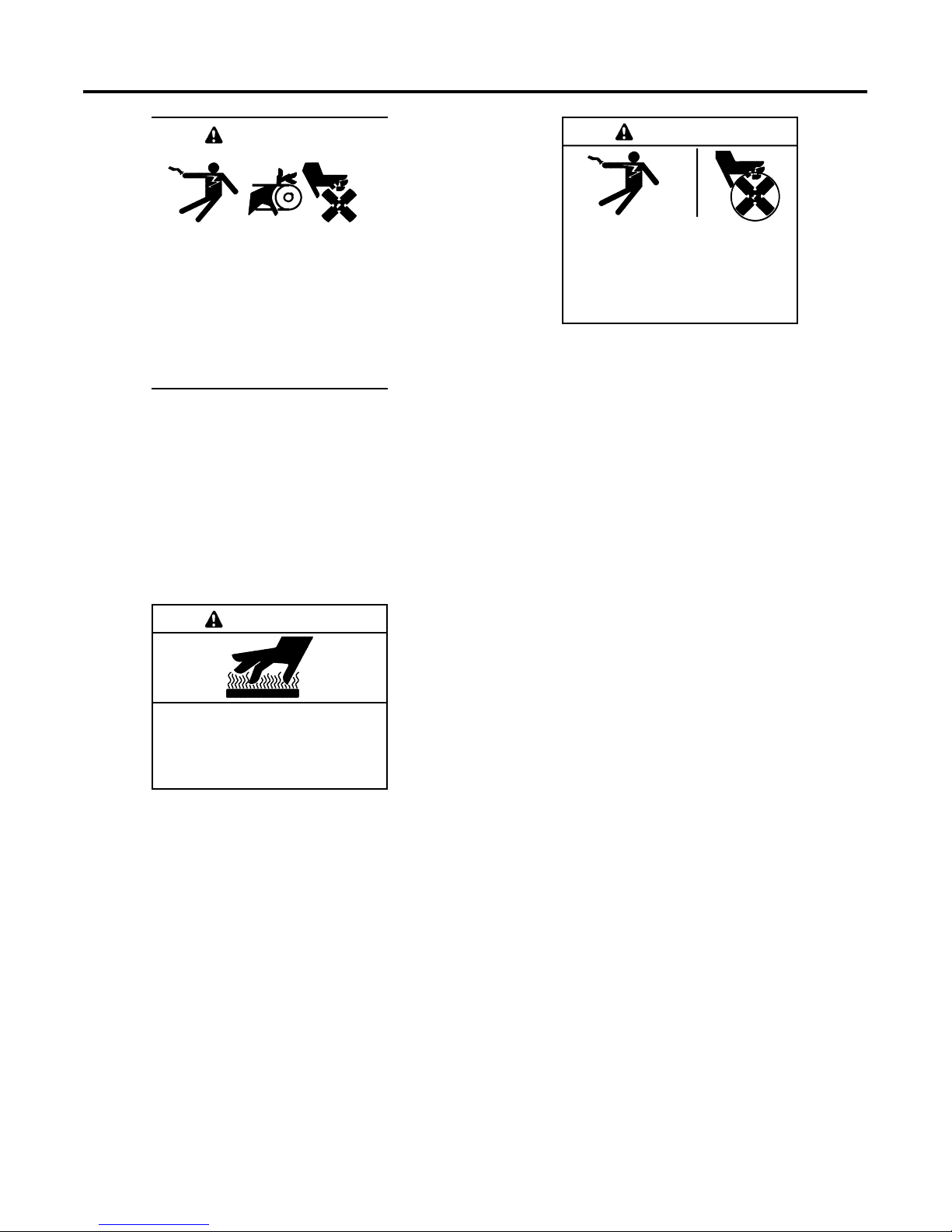
Section 4 Scheduled Maintenance, RGEN17/18
WARNING
Accidental starting.
Can cause severe injury or death.
Disconnect the battery cables before
working on the generator set.
Remove the negative (--) lead first
when disconnecting the battery.
Reconnect the negative (--) lead last
when reconnecting the battery.
Disabling the generator set. Accidental starting can
cause severe injury or death. Before working on the
generator set or connected equipment, disable the generator
set as follows: (1) Move the generator set master switch to the
OFF position. (2) Disconnect the powerto the battery charger.
(3) Remove the battery cables, negative (--) lead first.
Reconnect the negative (--) lead last when reconnecting the
battery. Follow these precautions to prevent starting of the
generator set by an automatic transfer switch, remote
start/stop switch, or engine start command from a remote
computer.
WARNING
WARNING
Hazardous voltage.
Can cause severe injury or death.
Operate the generator set only when
all guards and electrical enclosures
areinplace.
Servicing the generator set when it is operating. Exposed
moving parts can cause severe injury or death. Keep
hands, feet, hair, clothing, and test leads away from the belts
and pulleys when the generator set is running. Replace
guards, screens, and covers before operating the generator
set.
Moving parts.
4.1 Routine Maintenance
Refer to the following service schedule and the runtime
hours displayed on the controller display to schedule
routine maintenance. Intervals are shown in hours of
operation and/or time intervals (i.e. weekly, monthly,
quarterly, etc.) Have a Lennox dealer service the
generator set at the designated intervals in the service
schedule for the life of the generator set. Service units
subject to extreme weather, long operating hours, or
dusty or dirty conditions more frequently.
Hot engine and exhaust system.
Can cause severe injury or death.
Do not work on the generator set until
it cools.
Servicing the exhaust system. Hot parts can cause
severe injury or death. Do not touch hot engine parts. The
engine and exhaust system components become extremely
hot during operation.
Contact a Lennox dealer for parts.
XP-6515 4/0926 Section 4 Scheduled Maintenance, RGEN17/18
Page 27

4.2 Service Schedule, RGEN17/18
Procedure
See
System Component or Procedure
Section
Fuel
Flexible lines and connections Q R
Main tank supply level W
Fuel piping Y
Lubrication
Oil level 8orE
Change oil Y or 150
Replace filter Y or 150
Crankcase breather hose Y or 500
Oil cooler Y Y or 100
Cooling
Air ducts, louvers Y Y
Exhaust System
Leakage W W
Insulation, fire hazards Y
Obstructions or combustible materials near exhaust outlet W
DC Electrical System
Battery charger operation, charge rate M
Remove corrosion, clean and dry battery and rack Y Y
Clean and tighten battery terminals and inspect boots Y Y
Battery electrolyte level and specific gravity * Y
4.3
4.6
4.7
4.8
AC Electrical System
Tighten control and power wiring connections Y
Remote control system, if equipped M
Visible wear or damage Q
Wire abrasions where subject to motion 6 months 6 months
Wire-cable insulation condition 3Y or 500
Engine and Mounting
Visible wear or damage W
Air cleaner service [
Spark plugs 4.4 150 300
Replace stepper motor coupling and bushing 500 (D)
4.5 150 300
Generator
Visible wear or damage Q
Exercise generator set W
Brushes and collector ring Y(D) Y(D)
Measure and record resistance readings of windings with
insulation tester (Meggerr, with SCR assembly or rectifier and
load leads disconnected)
General Condition of Equipment
Evidence of vibration, leakage, deterioration, unusual or
excessive noise or temperature
Interior of sound enclosure Q Q
* Not necessary for maintenance-free batteries.
[ Service more frequently under extremely dusty/dirty conditions.
Meggerr is a registered trademark of Biddle Instruments.
EEachuse
W Weekly
M Monthly
Q Quarterly
Y Yearly
Visually
Inspect
W W W
Check Change Clean Test
Number = hours of operation
D Lennox dealer only
R Replace as necessary
S/M Service Manual
3Y (D)
XP-6515 4/09 27Section 4 Scheduled Maintenance, RGEN17/18
Page 28

4.3 Lubrication System
See Section 4.2, Service Schedule, for oil change and
oil filter replacement intervals. See Section 1.5 for the
oil drain, oil check, oil fill, and oil filter locations.
4.3.3 Engine Oil Recommendation
Use 5W-30 API (American Petroleum Institute) Service
Class SG, SH, or SJ synthetic oil. Synthetic oil oxidizes
and thickens less than other oils and leaves the engine
intake valves and pistons cleaner.
4.3.1 Low Oil Pressure Shutdown
The low oil pressure (LOP) shutdown feature protects
the engine against internal damage if the oil pressure
drops below a minimum pressure because of oil pump
failure or other malfunction.
Note: The LOP shutdown feature does not protect
against damage caused by operating when the
oil level is low; it is not a low oil level shutdown.
Check the oil level regularly, and add oil as
needed.
4.3.2 Oil Check
The generator set is shipped with oil. Before operating
the generator set, check the engine oil in the crankcase.
See Figure 4-1 for the dipstick location.
Maintain the oil level at or near, not over, the full mark on
the dipstick. Add 5W-30 synthetic oil when the oil level is
low. See Section 4.3.3, Engine Oil Recommendation.
Check the oil level before each use. For extended
operation, check the oil level every 8 hours. Do not
check the oil level when the generator set is running.
Shut down the generator set and wait several minutes
before checking the oil.
4.3.4 Oil Change Procedure
Note: Dispose of all waste materials (engine oil, fuel,
filter, etc.) in an environmentally safe manner.
Drain the oil while it is still warm.
1. Drain the oil.
a. Place the generator set master switch in the
OFF position.
b. Disconnect the power to the battery charger.
c. Disconnect the generator set engine starting
battery, negative (--) lead first.
d. Remove the housing side panel.
e. Clean the area around the dipstick and oil fill
cap.
f. Remove the oil drain hose from its retaining
clip. Remove the cap from the oil drain hose
and lower the hose into an oil collection
container.
g. Open the oil drain valve on the engine.
h. Remove the dipstick and oil fill cap. Allow time
for the engine oil to drain completely.
Figure 4-1 Oil Check
i. Close the oil drain valve. Replace the cap on
the oil drain hose. Replace the oil drain hose in
its retaining clip.
j. Replace the dipstick.
2. Replace the oil filter.
a. Clean the area around the oil filter. Remove the
oil filter by rotating it counterclockwise with an
oil filter wrench.
b. Clean the gasket sealing surface of the oil filter
adapter.
6515
c. Apply a light coat of clean oil to the rubber seal
of the new oil filter.
d. Install the new oil filter following the instructions
provided with the filter.
XP-6515 4/0928 Section 4 Scheduled Maintenance, RGEN17/18
Page 29

3. Fill with oil.
a. Fill the engine to the F mark on the dipstick. The
engine oil capacity is approximately 2.8 L
(3.0 qt.). See Section 4.3.3, Engine Oil
Recommendation, for oil selection.
b. Reinstall the dipstick and the oil fill cap.
Clean the outside of the oil cooler fins with a brush or
with compressed air.
4.4 Spark Plugs
Reset the spark plug gap or replace the plugs with new
plugs as necessary.
c. Check that the generator set master switch is in
the OFF position.
d. Reconnect the generator set engine starting
battery, negative (--) lead last.
e. Reconnect the power to the battery charger.
f. Start and run the generator set for a minute to
allow the oil pressure to reach operating range.
g. Stop the generator set, wait 1 minute, and then
recheck the oil level. Add oil to bring the level
up to the F mark on the dipstick.
4. Check for leaks.
a. Check for oil leaks.
b. Fix leaks and recheck the oil level.
c. Reinstall the housing side panel.
4.3.5 Oil Cooler
Inspect and clean the oil cooler at the intervals indicated
in the service schedule. The oil cooler must be kept free
of debris.
1. Clean the area around the base of the spark plug to
keep dirt and debris out of the engine.
2. Remove the spark plug and check its condition.
Replace the spark plug if it is worn or if its reuse is
questionable.
3. Check the spark plug gap using a wire feeler
gauge. Adjust the gap to 0.76 mm (0.030 in.) by
carefully bending the ground electrode. See
Figure 4-3 and Figure 4-4.
4. Reinstall the spark plug into the cylinder head.
Torque the spark plug to 24.4--29.8 Nm
(18--22 ft. lb.)
1-- 514
Figure 4-3 Checking the Spark Plug Gap
See Figure 4-2 for the oil cooler location. The oil cooler
is located under the No. 2 cylinder shroud. Remove the
top mounting screw and loosen the two side screws,
then lift off the cylinder shroud.
Figure 4-4 Adjusting the Spark Plug Gap
1. Oil cooler
1
62 590 01
Figure 4-2 Oil Cooler Location
XP-6515 4/09 29Section 4 Scheduled Maintenance, RGEN17/18
1--511
Page 30
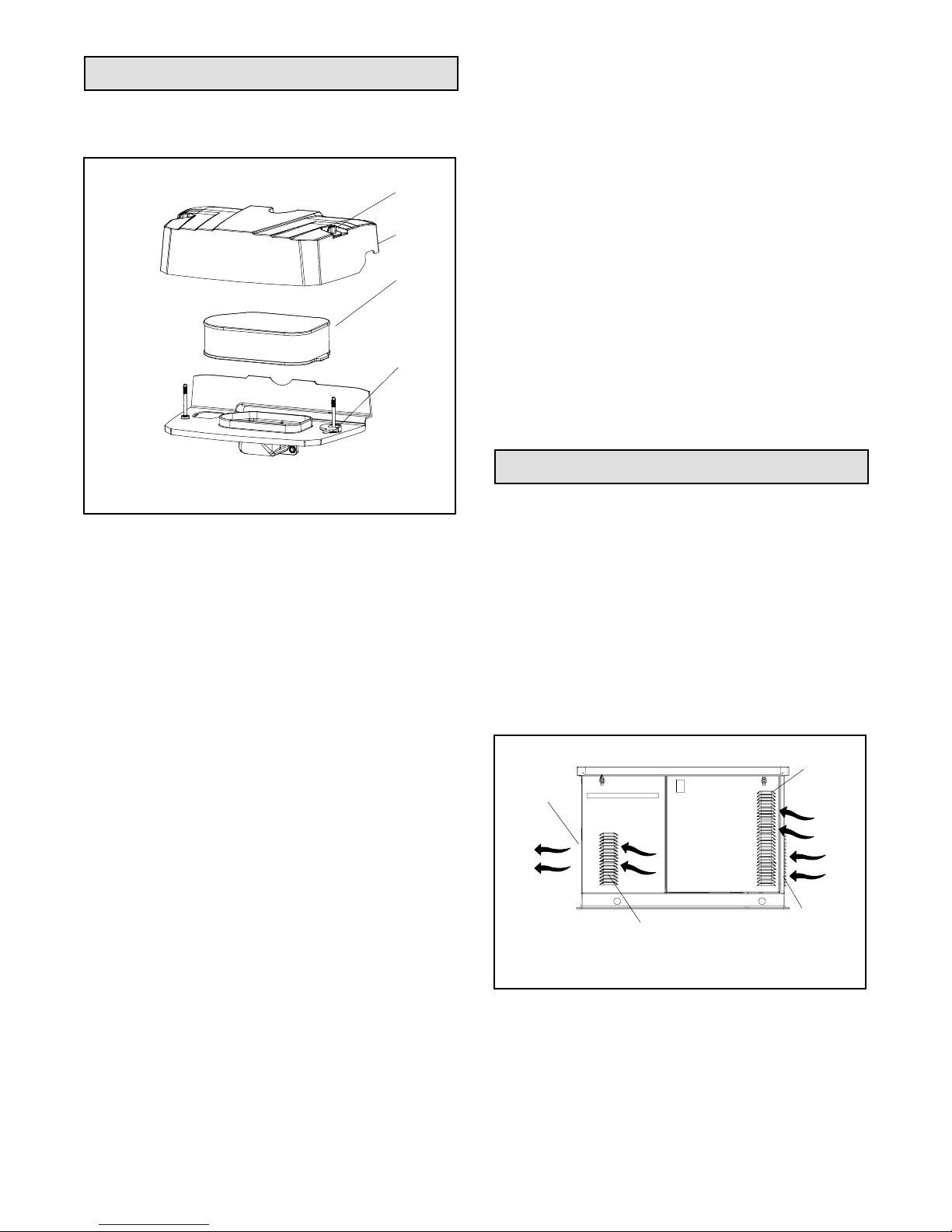
4.5 Air Cleaner Service
The engine is equipped with a replaceable, high density
paper air cleaner element. See Figure 4-5.
4. When servicing the air cleaner, check the air
cleaner base and latch. Make sure it is secured and
not bent or damaged. Also, check the element
cover for damage or improper fit. Replace all
damaged air cleaner components.
1
2
3
4
tp6515
1. Knobs (qty.2)
2. Cover
3. Paper element
4. Air filter latch
Figure 4-5 Air Cleaner Components
Check the air cleaner daily or before starting the engine.
Check for a buildup of dirt and debris around the air
cleaner system. Keep this area clean. Also check for
loose or damaged components. Replace all bent or
damaged air cleaner components.
Note: If any loose dirt or debris fell on the air cleaner
base when the element was removed, carefully
remove it and wipe the base clean. Be careful that
none of it drops into the intake throat.
5. Reinstall the paper element onto the air cleaner
base. Make sure the element is flat and properly
seated. Rotate the latch clockwise, over the
molded lip on the element.
6. Install the air cleaner cover and secure with the two
retaining knobs.
7. When element replacement is necessary, order
genuine Kohler parts.
4.6 Cooling System
The engine fan draws cooling air through the openings
in the sides and end near the battery. The alternator fan
draws cooling air through openings on the side walls of
the enclosure. The cooling air mixes with the engine
exhaust and is discharged at the exhaust outlet. See
Figure 4-6. To prevent generator set damage caused by
overheating, keep the housing cooling inlets and outlets
clean and unobstructed at all times.
Note: Operating the engine with loose or damaged air
cleaner components could allow unfiltered air
into the engine causing premature wear and
failure.
Paper Element Service
Replace the paper element at the intervals indicated in
the service schedule. See Section 4.2 for the service
schedule. See Figure 4-5 for the air cleaner
components.
1. Loosen the two cover retaining knobs and remove
the cover.
2. Rotate the air filter latch counterclockwise to
unlock, then remove the paper element.
3. Do not wash the paper element or use pressurized
air, as this will damage the element. Replace a
dirty, bent, or damaged element. Handle new
elements carefully; do not use if the sealing
surfaces are bent or damaged.
Note: Do not block the generator set cooling air inlets or
mount other equipment above them. Overheating
and severe generator damage may occur.
3
1
2
1. Exhaust outlet
2. Alternator air intake (both sides)
3. Engine air intake
3
tp6195
Figure 4-6 Cooling Air Intake and Exhaust
XP-6515 4/0930 Section 4 Scheduled Maintenance, RGEN17/18
Page 31

4.7 Exhaust System
Remove all combustible materials from the exhaust
location. Combustible materials include building
materials as well as natural surroundings. Keep dry field
grass, foliage, and combustible landscaping material a
minimum of 1.5 m (5 ft.) from the exhaust outlet.
Periodically inspect the exhaust system components for
cracks, leaks, and corrosion.
D Check for corroded or broken metal parts and replace
them as needed.
D Check that the exhaust outlet is clear.
4.8 Battery
WARNING
Sulfuric acid in batteries.
Can cause severe injury or death.
Wear protective goggles and
clothing. Battery acid may cause
blindness and burn skin.
Battery electrolyte is a diluted sulfuric acid. Battery acid
can cause severe injury or death. Battery acid can cause
blindness and burn skin. Always wear splashproof safety
goggles, rubber gloves, and boots when servicing the battery.
Do not open a sealed battery or mutilate the battery case. If
battery acid splashes in the eyes or on the skin, immediately
flush the affected area for 15 minutes with large quantities of
clean water. Seek immediate medical aid in the case of eye
contact. Never add acid to a battery after placing the battery in
service, as this may result in hazardous spattering of battery
acid.
Battery acid cleanup. Battery acid can cause severe
injury or death. Battery acid is electrically conductive and
corrosive. Add 500 g (1 lb.) of bicarbonate of soda (baking
soda) to a container with 4 L (1 gal.) of water and mix the
neutralizing solution. Pour the neutralizing solution on the
spilled battery acid and continue to add the neutralizing
solution to the spilled battery acid until all evidence of a
chemical reaction (foaming) has ceased. Flush the resulting
liquid with water and dry the area.
Battery gases. Explosion can cause severe injury or
death. Battery gases can cause an explosion. Do not smoke
or permit flames or sparks to occur near a battery at any time,
particularly when it is charging. Do not dispose of abattery in a
fire. To prevent burns and sparks that could cause an
explosion, avoid touching the battery terminals with tools or
other metal objects. Remove all jewelry before servicing the
equipment. Discharge static electricity from your body before
touching batteries by first touching a grounded metal surface
away from the battery. To avoid sparks, do not disturb the
battery charger connections while the battery is charging.
Always turn the battery charger off before disconnecting the
battery connections. Ventilate the compartments containing
batteries to prevent accumulation of explosive gases.
Battery short circuits. Explosion can cause severe injury
or death. Short circuits can cause bodily injury and/or
equipment damage. Disconnect the battery before generator
set installation or maintenance. Remove all jewelry before
servicing the equipment. Use tools with insulated handles.
Remove the negative (--) lead first when disconnecting the
battery. Reconnect the negative (--) lead last when
reconnecting the battery. Never connect the negative (--)
battery cable to the positive (+) connection terminal of the
starter solenoid. Do not test the battery condition by shorting
the terminals together.
Refer to this section for general battery information and
maintenance. Also consult the battery manufacturer’s
instructions for battery maintenance.
All generator set models use a negative ground with a
12-volt engine electrical system. Consult the generator
set nameplate for the engine electrical system voltage.
Consult the generator spec sheet for battery capacity
recommendations for replacement purposes. Wiring
diagrams provide battery connection information. See
Figure 4-7 for typical battery connections.
1
1. To positive (+) terminal on starter solenoid.
2. To ground (--) terminal on or near starter motor.
2
EZ-273000-J
Figure 4-7 12-Volt Engine Electrical System Single
Starter Motor, Typical Battery Connection
XP-6515 4/09 31Section 4 Scheduled Maintenance, RGEN17/18
Page 32

Clean the battery and cables and tighten battery
terminals using the service schedule recommendations.
To prevent corrosion, maintain tight, dry electrical
connections at the battery terminals. To remove
corrosion from battery terminals, disconnect the cables
from the battery and scrub the terminals with a wire
brush. Clean the battery and cables with a solution of
baking soda and water. After cleaning, flush the battery
and cables with clean water and wipe them with a dry,
lint-free cloth.
After reconnecting the battery cables, coat the battery
terminals with petroleum jelly, silicone grease, or other
nonconductive grease.
4.9 Battery Charger
4.10 Circuit Protection
If the generator set circuit breaker trips or the fuses blow
repeatedly, see Section 5, Troubleshooting, for possible
causes.
4.10.1 Line Circuit Breaker
A line circuit breaker interrupts the generator output in
the event of a fault in the wiring between the generator
and the load. The line circuit breaker location is shown
in Figure 1-2. The circuit breaker rating is shown in
Figure 4-9. If the circuit breaker trips, reduce the load
and switch the breaker back to the ON position. With the
breaker in the OFF position the generator set runs but
the generator output is disconnected from the load.
The generator set is equipped with a 6-amp
float/equalize battery charger to maintain the engine
starting battery. Figure 4-8 illustrates the battery
charger.
The charger’s DC leads are factory-wired. Periodically
tighten all connections.
1
2
INDICATOR
Red:
VOLTS=11.8--14.0
AMPS=5.0--6.0
Red& Green:
VOLTS=14.0--14.5
AMPS=1.5--5.0
Green:
VOLTS=13.0--13.6
AMPS=0.1--1.5
CAUTION:Toreduce the risk of elect rical shock,
connectonly to properly gr ounded outlet.
INPUT:115 VAC50/60Hz @ 1.6A
OUTPUT:12 VDC @ 6Amps
MAX.BAT.: 180Amp Hr. Max.
DATE:
AllowableBattery Types:Lead Acid a nd Gel Cell
6AMP AUTOMATIC
BATTERYCHARGER
R
C US LISTED
BATTERYC HARGER
53AB
2608KH
5
4
2
3
Model Circuit Breaker Rating, Amp
RGEN17 70
RGEN18 80
Figure 4-9 Line Circuit Breaker Rating
4.10.2 Fuses
Three panel-mounted fuses protect the alternator and
electrical controls. See Section 1.5 for fuse locations.
Another 10-amp fuse protects the battery charger. See
Figure 4-8 for the battery charger fuse location.
See Figure 4-10 for fuse part numbers. Always identify
and correct the cause of a blown fuse before restarting
the generator set. Refer to Section 5, Troubleshooting,
for conditions that may indicate a blown fuse. Replace
blown fuses with identical replacement parts.
Fuse Rating, Amp Label Part Number
Auxiliary winding 20 F1 Y1106
Relay interface
board
Controller 10 F3 Y1100
Battery charger 10 — Y1100
10 F2 Y1100
1. LED indicators
2. Mounting flanges
4. Fuse
5. Battery leads, 12 VDC
3. AC power cord
Figure 4-8 6-Amp Float/Equalize Battery Charger
Figure 4-10 Fuses
XP-6515 4/0932 Section 4 Scheduled Maintenance, RGEN17/18
Page 33

4.11 Storage Procedure
Perform the following storage procedure before
removing the generator set from service for three
months or longer. Follow the engine manufacturer’s
recommendations for storage, if available.
Note: Run the generator set monthly whenever
possible.
4.11.1 Lubricating System
4.11.3 Cylinder Lubrication
1. Remove the spark plugs.
2. Pour one tablespoon of engine oil into each spark
plug hole. Install the spark plugs and ground the
spark plug leads. Do not connect the leads to the
plugs.
3. Toggle the generator set master switch to crank the
engine two or three revolutions to lubricate the
cylinders.
1. Operate the generator set until it reaches operating
temperature, or about 15 minutes.
2. Stop the generator set.
3. While the engine is still warm, drain the engine
lubrication oil from the engine crankcase.
4. Refill engine crankcase with oil. See Section 4.3.3
for oil recommendations.
5. Run the generator set for a few minutes to
distribute the clean oil.
6. Stop the generator set.
4.11.2 Fuel System
1. Start the generator set.
2. With the generator set running, shut off the gas
supply.
3. Run the generator set until the engine stops.
4. Place the generator set master switch in the OFF/
RESET position.
4.11.4 Exterior Preparation
1. Clean the exterior surface of the generator set.
2. Seal all openings in the engine with nonabsorbent
adhesive tape.
3. Mask all areas to be used for electrical contact.
4. Spread a light film of oil over unpainted metallic
surfaces to prevent rust and corrosion.
4.11.5 Battery
Perform battery storage last.
1. Place the generator set master switch in the OFF/
RESET position.
2. Disconnect the battery, negative (--) lead first.
3. Clean the battery.
4. Place the battery in a warm, dry location.
5. Connect the battery to a float/equalize battery
charger, or charge the battery monthly using a
trickle charger. Follow the battery charger
manufacturer’s recommendations.
XP-6515 4/09 33Section 4 Scheduled Maintenance, RGEN17/18
Page 34

Section 5 Troubleshooting
5.1 Introduction
Use the following charts to diagnose and correct
common problems. First check for simple causes such
as a dead engine starting battery, loose connections, or
an open circuit breaker. The charts include a list of
common problems, possible causes of the problem, and
recommended corrective actions.
If the procedures in this manual do not explain how to
correct the problem, contact a Lennox dealer. Maintain
a record of repairs and adjustments performed on the
equipment. Use the record to help describe the problem
and repairs or adjustments made to the equipment.
5.3 Generator Set
Troubleshooting
Figure 5-2 contains generator set troubleshooting,
diagnostic, and repair information. Check for loose
connections before replacing parts.
Fault Codes
The digital control displays fault codes to aid in
troubleshooting. Fault codes, descriptions, and
recommended actions are listed in Section 2.6.
If a fault code is displayed, identify and correct the cause
of the fault condition. Then reset the controller. See
5.2 Controller Troubleshooting
Section 2.6.3.
Figure 5-1 contains troubleshooting, diagnostic, and
repair information for the controller.
Problem Possible Cause Corrective Action
Controller LED
displayisoff
No power to the controller:
Controller fuse (F3) is blown. Replace the fuse. If the fuse blows again, contact a
Low or no battery voltage. Check connections.
Generator set master switch is in the
OFF/RESET position.
The controller is in sleep mode. See Section
2.4.2.
Lennox dealer.
Check the engine starting battery and battery charger.
SeeFigure5-3.
Move generator set master switch to the AUTO or RUN
position. In AUTO, the display will not turn on until the
first start command is received.
Controller display will activate when a remote start
command is received or the generator set master switch
is moved to the RUN position. Use the remote switch to
start generator set and activate the controller display, if
desired. See Section 2.4.
Controllers with application code version 1.13 or higher
can be configured to enable or disable the sleep mode.
See the generator set Installation Manual for
instructions.
Figure 5-1 Troubleshooting Chart
XP-6515 4/0934 Section 5 Troubleshooting
Page 35

Problem Possible Cause Corrective Action
The generator set
does not crank.
Fault shutdown Check for a fault code on the controller display. See
Section 2.6.
Battery weak or dead Check power to the battery charger.
Recharge or replace the battery.
Battery charger fuse blown Replace the fuse. Contact a Lennox dealer for
service if fuse blows repeatedly.
Battery connections reversed or poor Check the connections.
Fuse F2 blown Replace the fuse. Contact a Lennox dealer for
service if fuse blows repeatedly.
Fuse F3 blown Replace the fuse. Contact a Lennox dealer for
service if fuse blows repeatedly.
The generator set
cranks but does not
start, starts hard,
lacks power, or
operates erratically.
Generator set master switch in the OFF
position
Air cleaner clogged Clean and/or replace the air cleaner.
Battery weak or dead Check power to the battery charger.
Battery connection poor Clean and tighten the battery connections.
Move the master switch to AUTO for remote start or
to RUN for local start.
Recharge or replace the battery.
Spark plug wire connection loose Check the spark plug wires.
Low oil pressure shutdown Check the oil level.
Fuel pressure insufficient Check the fuel supply and valves.
Engine malfunction Contact a Lennox a Lennox dealer.
No AC output.
AC circuit breaker in the OFF position Place the circuit breaker in the ON position.
AC circuit breaker tripping because of overload Reduce the load on the generator set.
AC circuit breaker tripping because of short
Contact a Lennox dealer for service.
circuit
Auxiliary winding fuse (F1) blown Replace the fuse. Contact a Lennox dealer for
service if fuse blows repeatedly.
Low output or
Generator set overloaded Reduce the load.
excessive drop in
voltage.
Generator set stops
suddenly.
Low oil pressure shutdown Check the oil level.
Outoffuel Check fuel supply.
Overcrank shutdown Reset the controller. If the overcrank fault occurs
again, contact a Lennox dealer.
Controller fuse (F3) blown Replace the fuse. If the fuse blows again, contact
the a Lennox dealer.
Overspeed shutdown Reset the controller. If the overspeed fault occurs
again, contact a Lennox dealer.
Generator set master switch in the OFF/RESET
position
Remote stop command received from a remote
Move the switch to the correct position (RUN or
AUTO).
Check the remote switch position.
switch or ATS
Engine malfunction Contact a Lennox dealer.
Auxiliary winding fuse (F1) blown Replace the fuse. Contact a Lennox dealer for
service if fuse blows repeatedly.
Figure 5-2 General Troubleshooting Chart
XP-6515 4/09 35Section 5 Troubleshooting
Page 36

5.4 Battery Charger
Troubleshooting
Use the battery charger’s LED indicators and the table in
Figure 5-3 to troubleshoot battery charger operation
problems.
Problem Cause Solution
Red LED stays
on for more
than 24 hours
Red and green
LEDs stay on
for more than
24 hours
Green LED
stays on when
the battery is
knowntobe
low
Neither of the
LEDs turn on
when the AC
power is
applied
One or more inoperative or damaged cells. Load test the battery and replace, if necessary
Battery charger has reduced its output voltage
below the normal level due to a DC overload or
a DC short.
Onboard DC systems are drawing more
current than the battery charger can replace.
Onboard DC systems are drawing between 1.5
and5amps.
One or more inoperative or damaged cells. Load test the battery and replace, if necessary
Extremely low AC voltage at the battery
charger.
Open DC output fuse. Replace AGS-10 fuse.
Faulty or contaminated terminal connections. Clean and tighten or repair all terminal connections.
One or more inoperative or damaged cells. Load test the battery and replace, if necessary.
No AC power available at the battery charger. Connect AC power or reset the AC breaker on the main
Component failure. Replace battery charger.
Remove the source of the overload or short. Disconnect
the battery charger’s black (NEGATIVE) ring terminal
from the battery. Reapply AC power and the green LED
only should now light.
Turn off all DC equipment while charging.
Turn off all DC equipment while charging.
Apply a higher AC voltage source or reduce the length of
the extension cord.
panel.
Figure 5-3 Battery Charger Troubleshooting
XP-6515 4/0936 Section 5 Troubleshooting
