Lennox FCM 200, FCM 100, FCM 150, FCM 170, FCM 230 Installation, Operating And Maintenance Manual
...Page 1
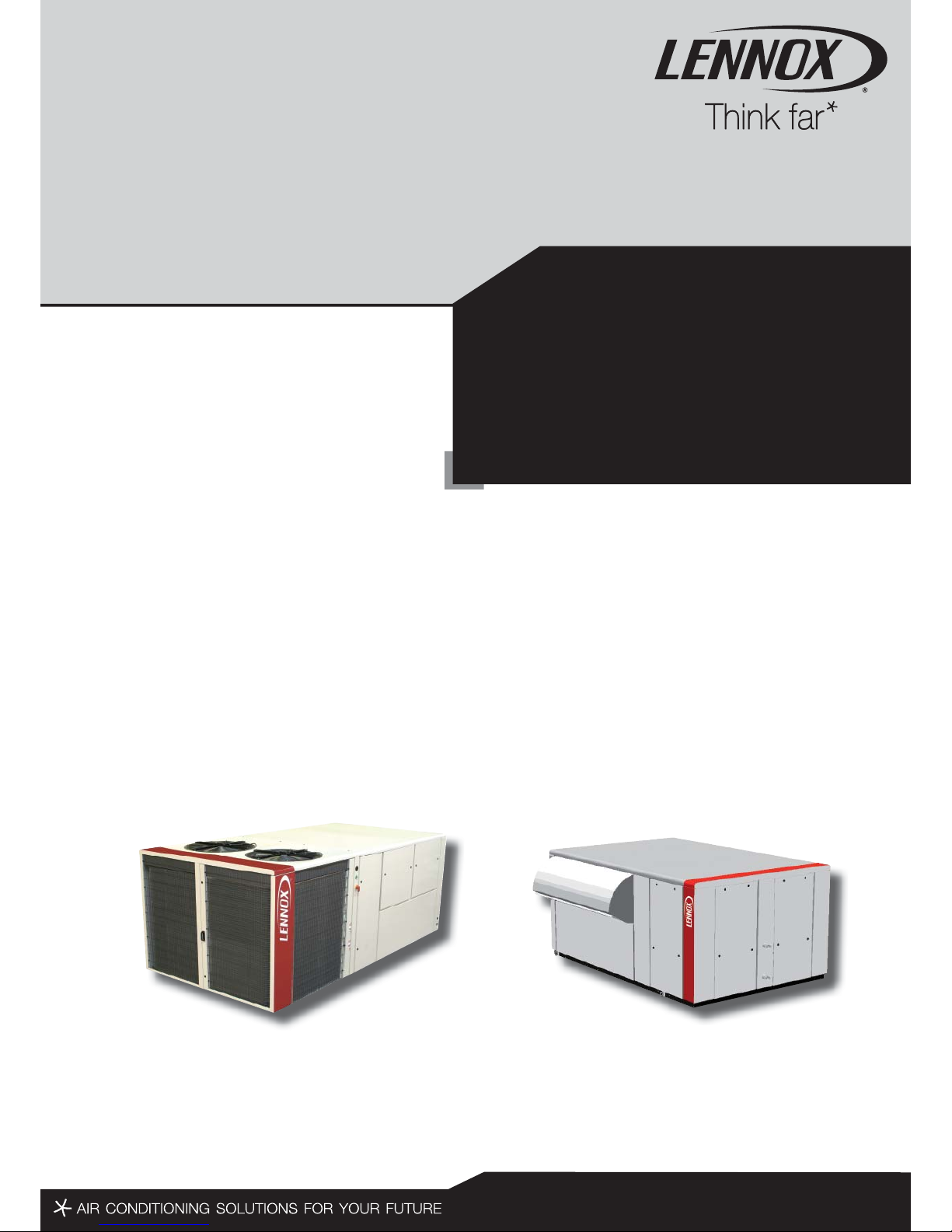
lennoxemeia.com
FLEXY
FCM/FHM/FGM/FDM
FWH/FWM
Installation,
operating
and maintenance
Air cooled and water cooled
rooftop packaged units
85 > 234 kW
FLEXYII WSHP-IOM-1307-E
Page 2
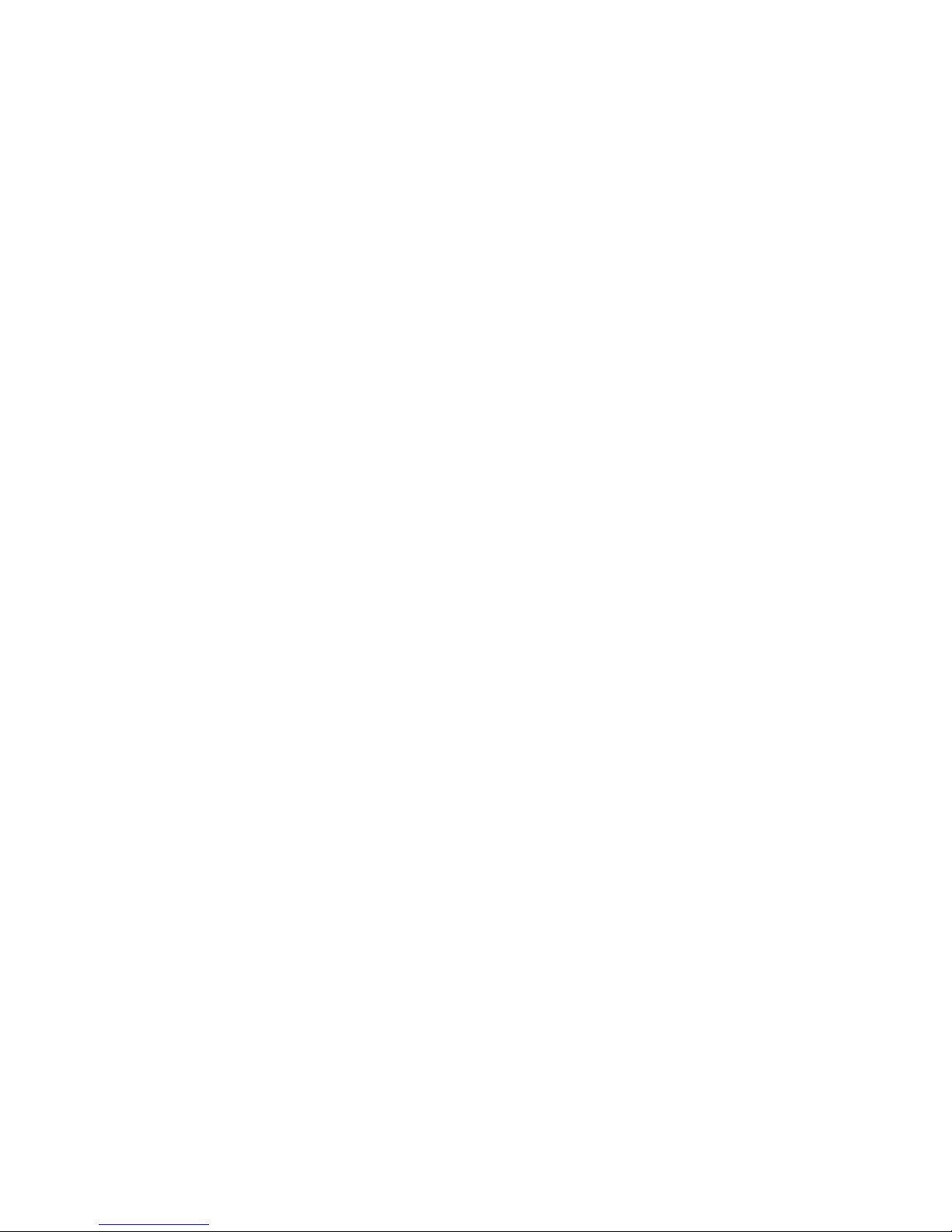
Page 3
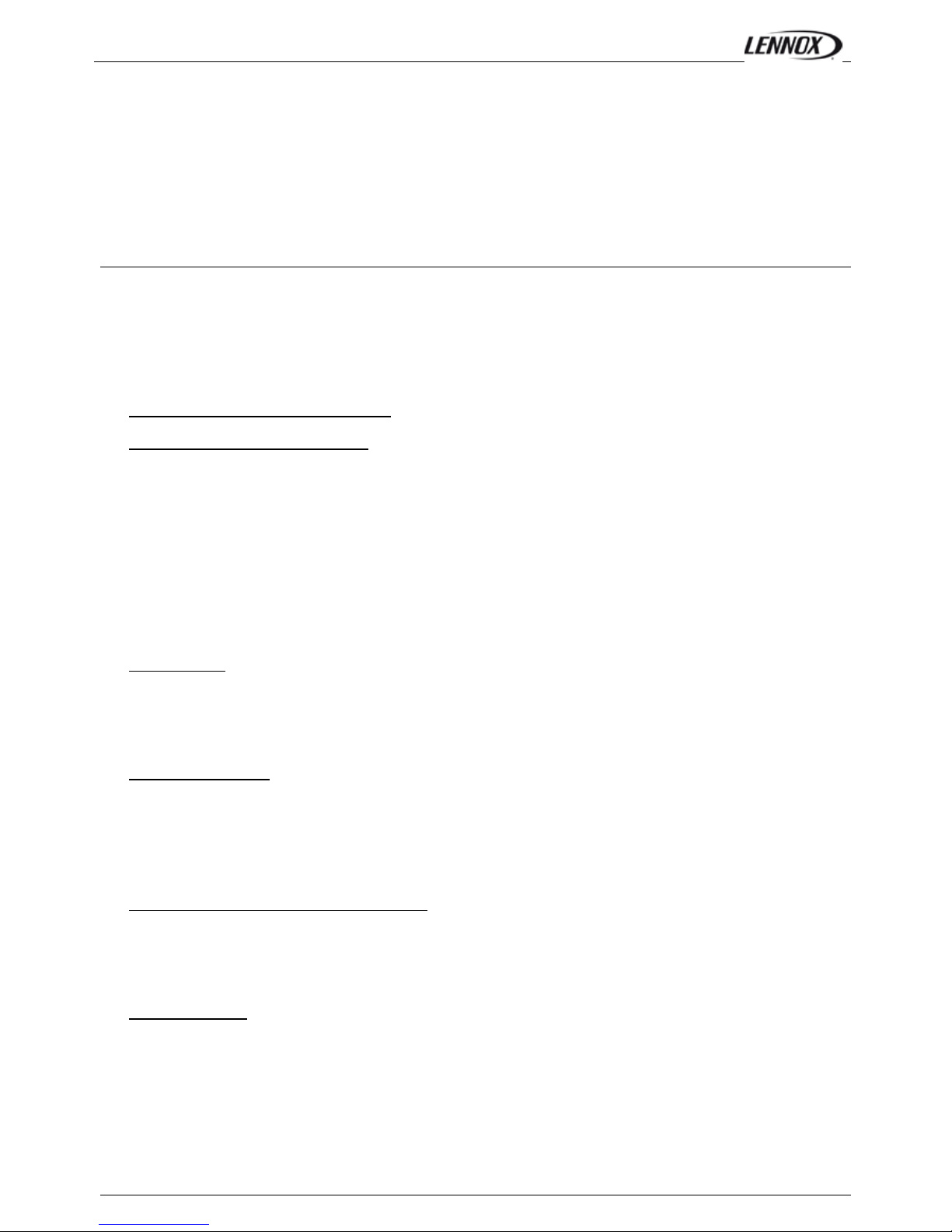
TABLE OF CONTENTS
FLEXYII_WSHP-IOM-1307-E - 1 -
INSTALLATION
OPERATION
MAINTENANCE MANUAL
Ref. FLEXYII_WSHP-IOM-1307-E
IMPORTANT NOTICE - Safety Instructions ....................................................................................................... 2
TRANSPORT - HANDLING - WARNING .............................................................................................................. 5
Delivery checks .............................................................................................................................................. 5
Rating plate .................................................................................................................................................... 5
Storage ........................................................................................................................................................... 5
Maintenance key ............................................................................................................................................ 5
Condensate drain ........................................................................................................................................... 5
Mandatory handling devices ........................................................................................................................... 6
Dimensions and weights ................................................................................................................................. 7
Lifting the units ............................................................................................................................................... 9
INSTALLATION .................................................................................................................................................... 10
Forklift protections .......................................................................................................................................... 10
Minimum clearance around the unit ................................................................................................................ 11
Duct connections ............................................................................................................................................ 12
WATER CONDENSING (water source heat pump only) ....................................................................................... 13
Water connection............................................................................................................................................ 13
Antifreeze ....................................................................................................................................................... 14
Water loop configuration ................................................................................................................................. 16
Pressure loss .................................................................................................................................................. 17
INSTALLATION OF A ROOF MOUNTING FRAME ............................................................................................. 18
Curbing and flashing ...................................................................................................................................... 19
Non-adjustable non-assembled roof curb installation ..................................................................................... 20
Energy recovery installation ........................................................................................................................... 22
SERVICE MANUAL .............................................................................................................................................. 31
Page 4
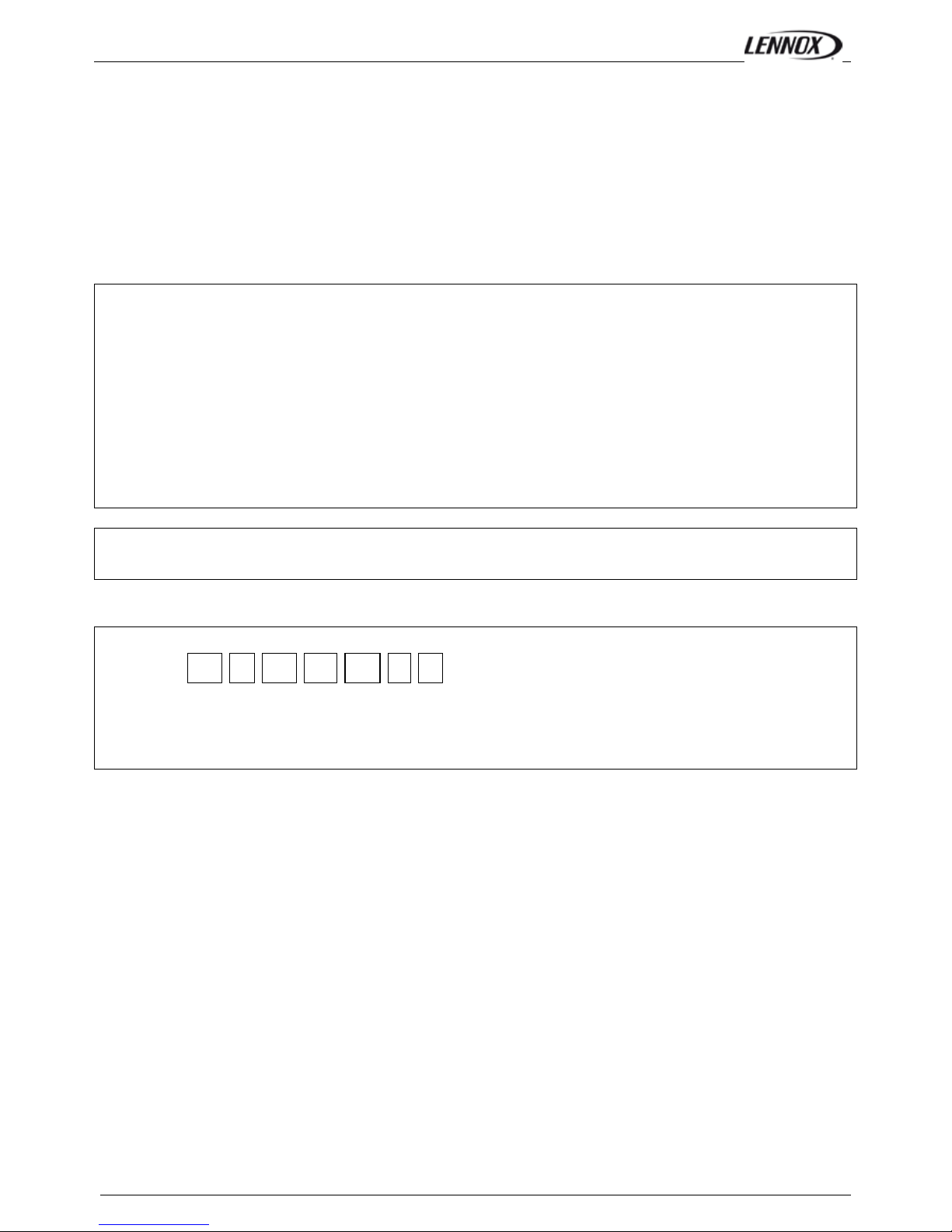
IMPORTANT NOTICE – Safety instructions
FLEXYII_WSHP-IOM-1307-E - 2 -
The present manual applies to the following ROOFTOP versions:
FCM 85 - FCM 100 - FCM 120 - FCM 150 - FCM 170 - FCM 200 - FCM 230
FHM 85 - FHM 100 - FHM 120 - FHM 150 - FHM 170 - FHM 200 - FHM 230
FDM 85 - FDM 100 - FDM 120 - FDM 150 - FDM 170 - FDM 200 - FDM 230
FGM 85 - FGM 100 - FGM 120 - FGM 150 - FGM 170 - FGM 200 - FGM 230
FWH 85 - FWH 100 - FWH 120 – FWH150 – FWH170
FW M 85 - FWM 100 - FWM 120 – FWM150 – FWM170
FXM 25 - FXM 30 - FXM 35 - FXM 40 - FXK 55 – FXM 70 - FXM 85 - FXM 100 - FXM 110 - FXM 150 - FXM 170
NOTES FOR UNIT FITTED WITH GAS BURNER:
THE UNIT MUST BE INSTALLED IN ACCORDANCE WITH LOCAL SAFETY CODES
AND REGULATIONS AND CAN ONLY BE USED IN WELL VENTILATED AREA.
IF MACHINE IS INCLUDING GAZ BURNER, MINIMUM CLEARANCE AROUND THE
UNIT MUST BE AT LEAST 8 M TO ALLOW A PROPER GAZ FLUE DILUTION. IF NOT
POSSIBLE, THE FRESH AIR INTAKE MUST BE DUCTED AT LEAST 8 M AWAY
FROM THE GAS BURNER EXHAUST.
PLEASE READ CAREFULLY THE MANUFACTURER’S INSTRUCTIONS BEFORE
STARTING THIS UNIT.
Switchgear must be installed on each unit in accordance with the Machine
Directive and the standard NF EN 60204.
THIS MANUAL IS ONLY VALID FOR UNITS DISPLAYING THE FO L LOWI NG
CODES: GB IR GR DA NO FI IS
In case these symbols are not displayed on the unit, please refer to the technical
documentation which will eventually detail any modifications required to the
installation of the unit in a particular country.
All the technical and technological information contained in this manual, including any drawing and technical descriptions
provided by us, remain the property of Lennox and must not be used (except in operation of this product), repr oduced, issued
to or made available to third parts without the prior written agreement of Lennox.
The technical informations and specifications contained in this manual are for reference only. The manufacturer reserves the right to modify
these without warning and without obligation to modify equipment already sold.
Page 5
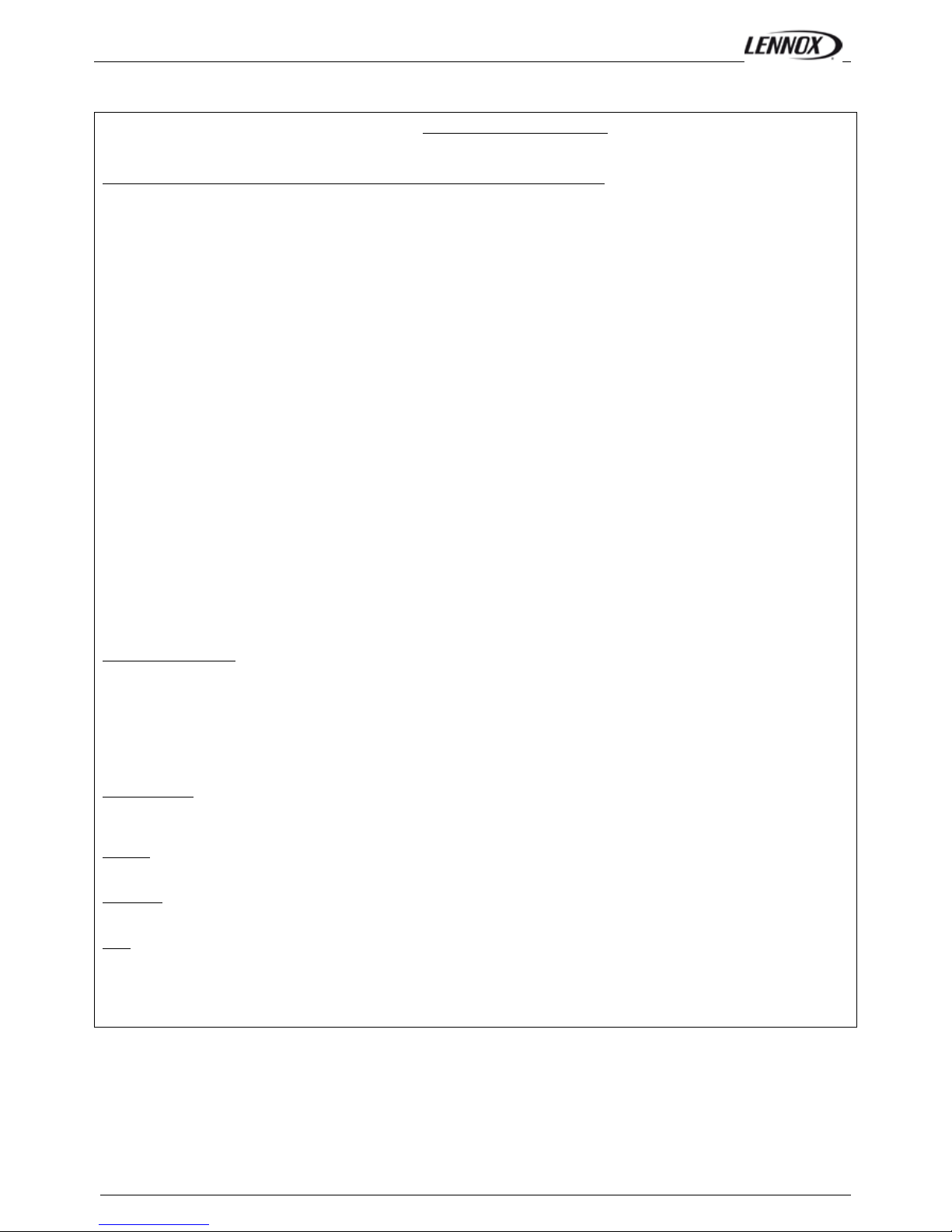
IMPORTANT NOTICE – Safety instructions
FLEXYII_WSHP-IOM-1307-E - 3 -
All FLEXY II Units are compliant with the PED directive 97-23/CE
The following note must be followed carefully
All work on the unit must be carried out by a qualified and authorised employee.
Non-compliance with the following instructions may result in injury or serious accidents.
Work on the unit:
• The unit shall be isolated from the electrical supply by disconnection and locking using the main isolating switch.
• Workers shall wear the appropriate personal protective equipment (helmet, gloves, glasses, etc.).
Work on the electrical system:
• Work on electric components shall be performed with the power off by employees having valid electrical qualification and
authorisation.
Work on the refrigerating circuit(s):
• Monitoring of the pressures, draining and filling of the system under pressure shall be carried out us ing connections provided
for this purpose and suitable equipment.
• To prevent the risk of explosion due to spraying of coolant and oil, the relevant circuit shall be drained and at zero
pressure before any disassembly or unbrazing of the refrigerating parts takes place.
• There is a residual risk of pressure build-up by degassing the oil or by heating the exchangers after the circuit has been
drained. Zero pressure shall be maintained by venting the drain connection to the atmosphere on the low pressure side.
• The brazing shall be carried out by a qualified brazier. The brazing shall comply with standard NF EN1044 (minimum 30%
silver).
Replacing components:
• In order to maintain CE marking compliance, replacement of components shall be carried out using spare parts, or using
parts approved by Lennox.
• Only the coolant shown on the manufacturer’s nameplate shall be used, to the exclusion of all other products (mix of
coolants, hydrocarbons, etc.).
CAUTION:
In the event of fire, refrigerating circuits can cause an explosion and spray coolant gas and oil.
TRANSPORT – HANDLING:
- Never lift the unit without forklift protections
- Remove the forklift protection before installat ion
- An approach ramp must be installed if the unit’s installation requirements tell that it's necessary to reach the main switch.
This recommendation is valid for installations in general and in particular for return and curbs. It’s also valid to reach other parts
of the unit: filters, refrigerant circuit, etc…
- It’s advised to fix curbs and roofcurbs to the unit
- Whatever the supply configuration is, respect a minimal duct’s length of 2m before any elbow or any duct’s section change.
COMMISSIONING:
- It must only be carried out by trained refrigeration engineers.
- Don’t forget to open the insulation valve on the liquid line before starting the unit
FILTERS:
- Do the filters fire classification’s choice according to local regulations.
FANSTART:
- Any adjustment has to be done power stopped.
GAS:
- Any work on gas module must be carried out by qualified personnel
- A unit with gas module must be installed in accordance with local safety codes and regulations and can only be used in
planed installation conditions for outdoor.
- Before commissioning this type of unit, it’s mandatory to ensure that the gas distribution system is compatible with the
adjustment and settings of the unit.
Page 6
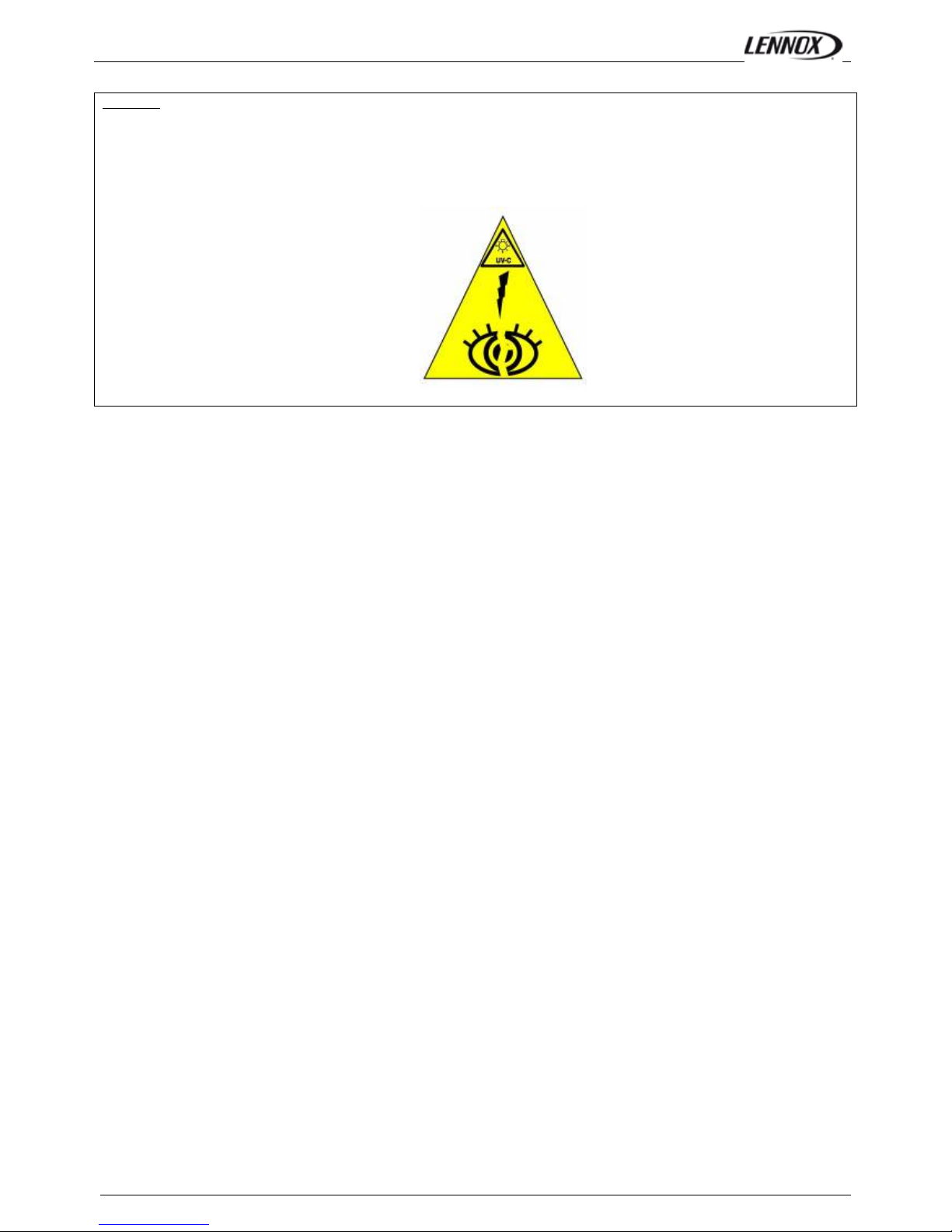
IMPORTANT NOTICE – Safety instructions
FLEXYII_WSHP-IOM-1307-E - 4 -
UV LIGHT :
- The UV lamp emits shortwave UV-C ultraviolet radiation which is harmful to skin and eyes
- It can cause serious skin burns and eye inflammation within ONE SECOND of exposure
- Do not enter the machine while UV are switched on
- Make sure the UV light circuit breaker is OFF when opening the return air section door and the supply air section doors
- The following logo will appear to inform about the UV-C radiation risk
Page 7
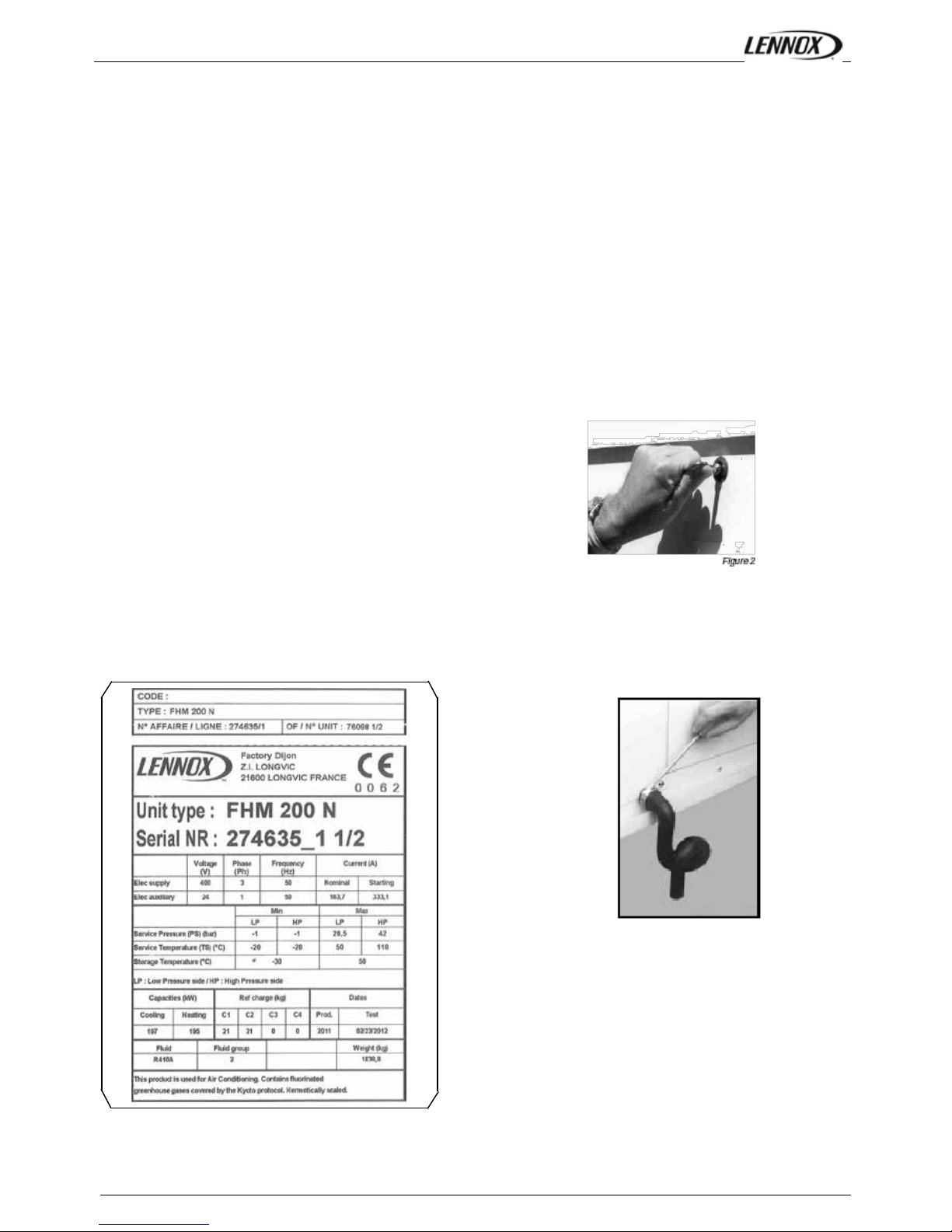
TRANSPORT – HANDLING – WARNING
FLEXYII_WSHP-IOM-1307-E - 5 -
DELIVERY CHECKS
On receipt of a new equipment please check the following
points. It is the customer’s responsibility to ensure that the
products are in good working order:
- The exterior has not been damaged in any way.
- The lifting and handling equipment are suitable for the
equipment and comply with the specifications of the
handling instructions enclosed here-in.
- Accessories ordered for on site installation have been
delivered and are in good working order.
- The equipment supplied corresponds to the order and
matches the delivery note.
If the product is damaged, exact details must be confirmed
in writing by registered post to the shipping company within
48 hours of delivery (working days). A copy of the letter
must be addressed to Lennox and the supplier or
distributor for information purposes. Failure to comply will
invalidate any claim against the shipping company.
RATING PLATE
The rating plate provides a complete reference for the
model and ensures that the unit corresponds to the model
ordered. It states the electrical power consumption of the
unit on start-up, its rated power and its supply voltage. The
supply voltage must not deviate beyond +10/-15 %. The
start-up power is the maximum value likely to be achieved
for the specified operational voltage. The customer must
have a suitable electrical supply. It is therefore important to
check whether the supply voltage stated on the unit's rating
plate is compatible with that of the mains electrical supply.
The rating plate also states the year of manufacture as well
as the type of refrigerant used and the required charge for
each compressor circuit.
Fig. 1
STORAGE
When units are delivered on site they are not always
required immediately and are sometimes put into storage.
In the event of medium to long-term storage, we
recommend the following procedures:
- Ensure that there is no water in the hydraulic systems.
- Keep the heat exchanger covers in position (AQUILUX cover).
- Keep protective plastic film in position.
- Ensure the electrical panels are closed.
- Keep all items and options supplied in a dry and clean
place for future assembly before using the equipment.
MAINTENANCE KEY
On delivery we recommend that you keep the key which is
attached to an eyebolt in a safe and accessible place. This
allows you to open the panels for maintenance and
installation work.
The locks are ¼ turn + then tighter (figure 2).
CONDENSATE DRAINS
The condensate drains are not assembled when delivered
and are stored
in the electrical panel with their clamping collars.
To assemble them, insert them on the condensate tray outlets
Fig. 3
Page 8

TRANSPORT – HANDLING
FLEXYII_WSHP-IOM-1307-E - 6 -
Handling slings to guide the
unit towards the roofcurb
Vacuum lifting beam to
position the unit
COMPLIANT
NON-COMPLIANT
MANDATORY HANDLING DE V ICES
Page 9
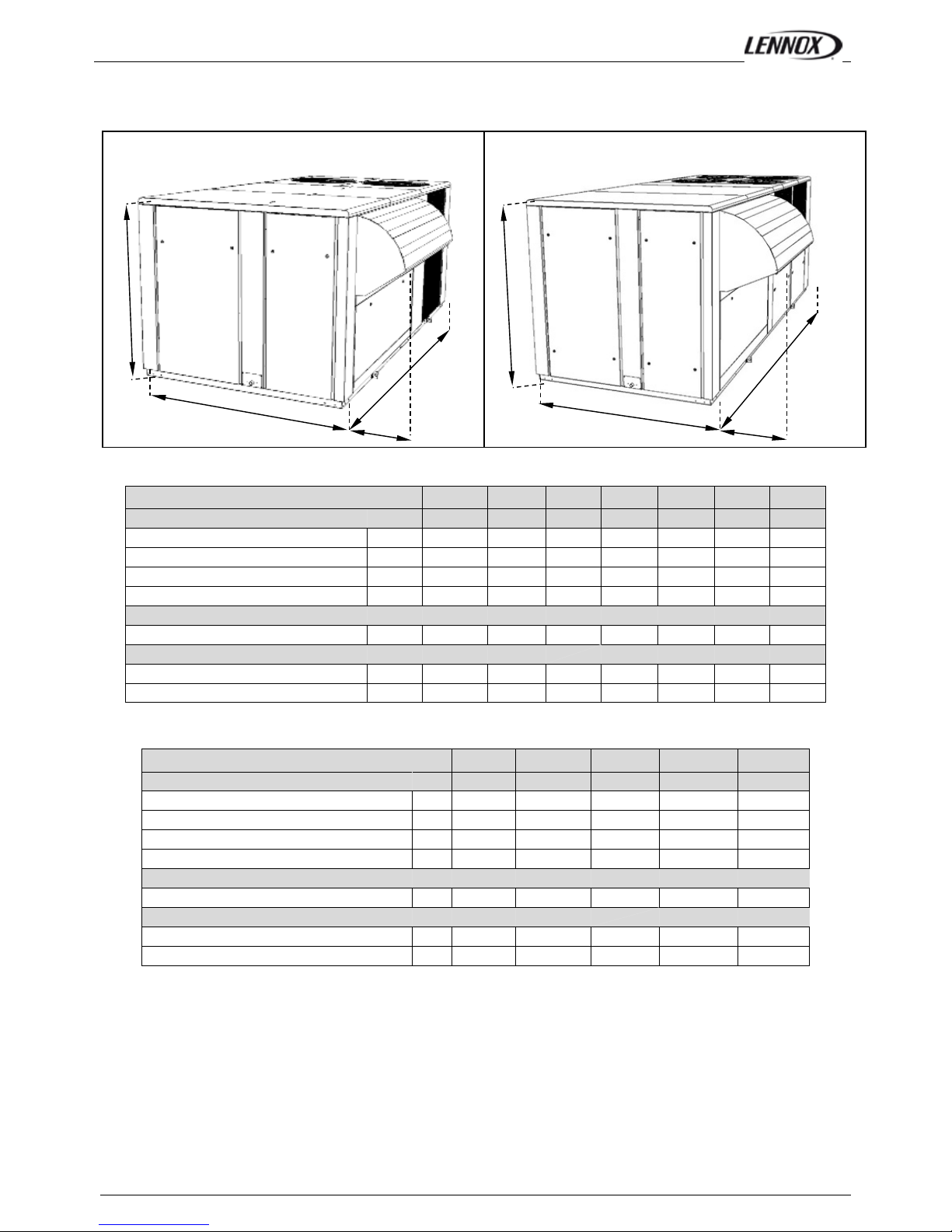
TRANSPORT – HANDLING
FLEXYII_WSHP-IOM-1307-E - 7 -
DIMENSIONS AND WEIGHTS
FLEXY2
FCM/FHM/FGM/FDM
85
100
120
150
170
200
230
View (F, G, H box)
F BOX
F BOX
F BOX
G BOX
G BOX
H BOX
H BOX
A
mm
2200
2200
2200
2200
2200
2200
2200
B
mm
3350
3350
3350
4380
4380
5533
5533
C
mm
1510
1510
1510
1834
1834
2134
2134
D
mm
360
360
360
450
450
615
615
Weight of standard units FCM
kg
990
1065
1141
1442
1505
1752
2052
Weight gas unit FGM
Standard heat
kg
1097
1172
1248
1683
1746
2016
2316
High heat
kg
1167
1242
1318
1706
1769
2056
2356
WSHP
FWH/FWM
85
100
120
150
170
View (F & G box)
F BOX
F BOX
F BOX
G BOX
G BOX
A
mm
2200
2200
2200
2200
2200
B
mm
3350
3350
3350
4380
4380
C
mm
1510
1510
1510
1834
1834
D
mm
360
360
360
450
450
Weight of standard units FWH
kg
867.7
874.7
1045.4
1225.8
1314.8
Weight gas unit FWM
Standard heat
kg
999.1
989
1174.4
1461.2
1571.6
High heat
kg
1060
1049.9
1235.3
1500.5
1610.9
F & G BOX
H BOX
A
D B C D A B C
Page 10
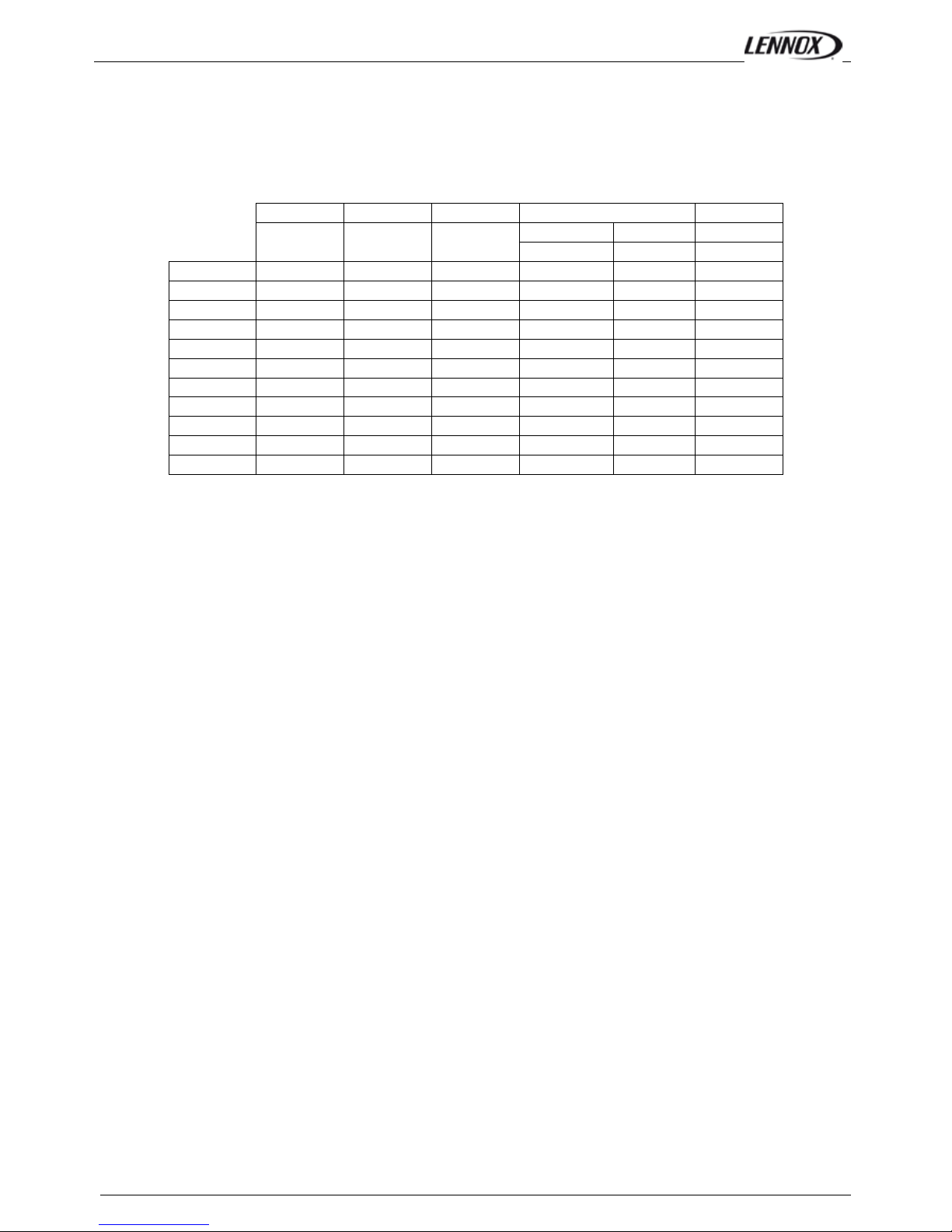
TRANSPORT – HANDLING
FLEXYII_WSHP-IOM-1307-E - 8 -
DIMENSIONS AND WEIGHTS
LENGTH
HEIGHT
WIDTH
HOOD
WEIGHT
mm mm mm
Side
Fan
Standard
mm
mm
kg
FXM025
4070
1635
1055
490
600
950
FXM030
4070
1635
1055
490
600
980
FXM035
4750
2255
1290
490
600
1400
FXM040
4750
2255
1290
490
600
1450
FXM055
4750
2255
1290
490
600
1600
FXM070
5050
2255
1725
890
600
1800
FXM085
5050
2255
1725
890
600
1900
FXM100
5050
2255
1725
890
600
2000
FXM110
5650
2255
2000
860
-
2620
FXM140
5650
2255
2000
860
-
2620
FXM170
5650
2255
2000
860
-
2650
Page 11
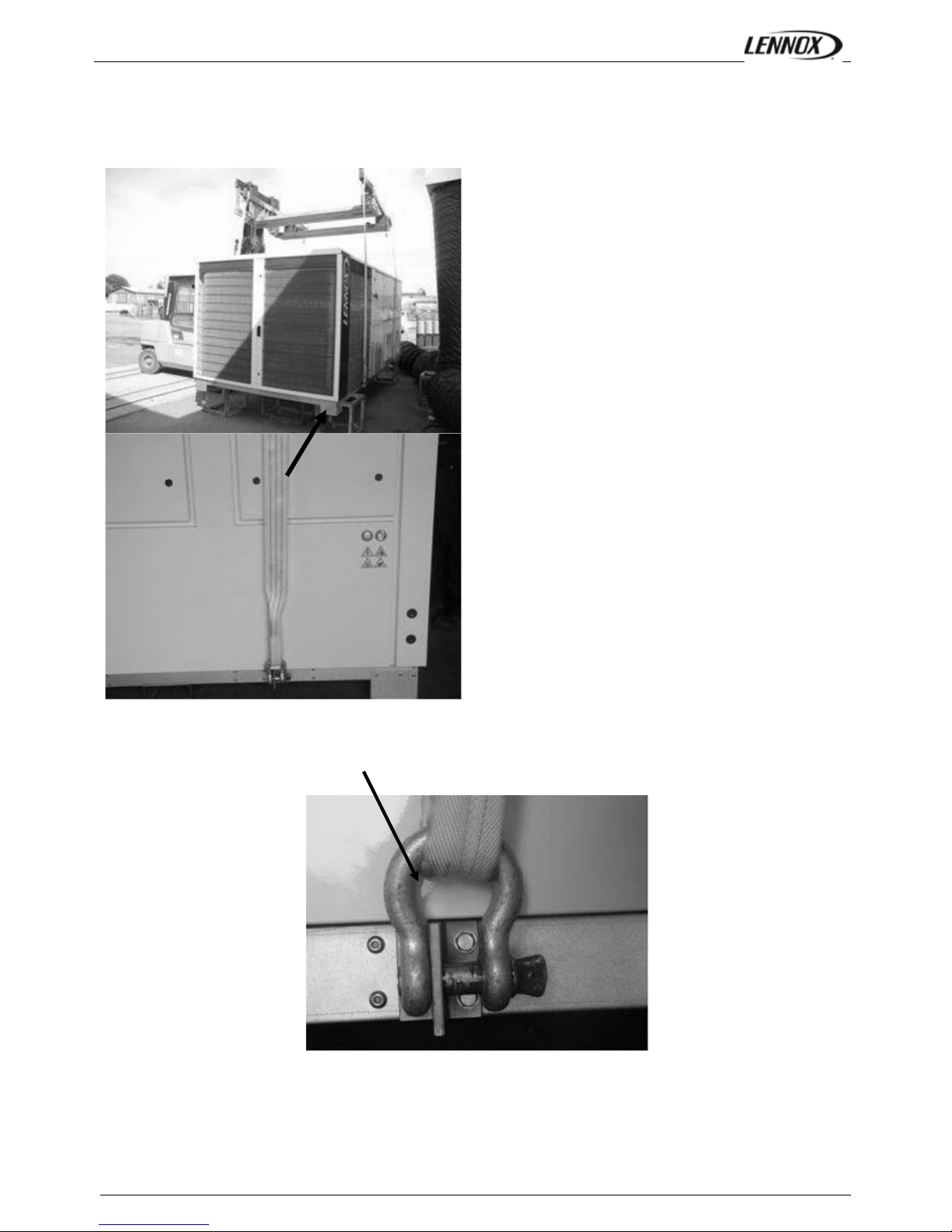
TRANSPORT – HANDLING
FLEXYII_WSHP-IOM-1307-E - 9 -
LIFTING THE UNIT
As shown on the picture below, a lifting frame is necessary.
After lifting, withdraw angle’s feet and lifting lugs.
Page 12
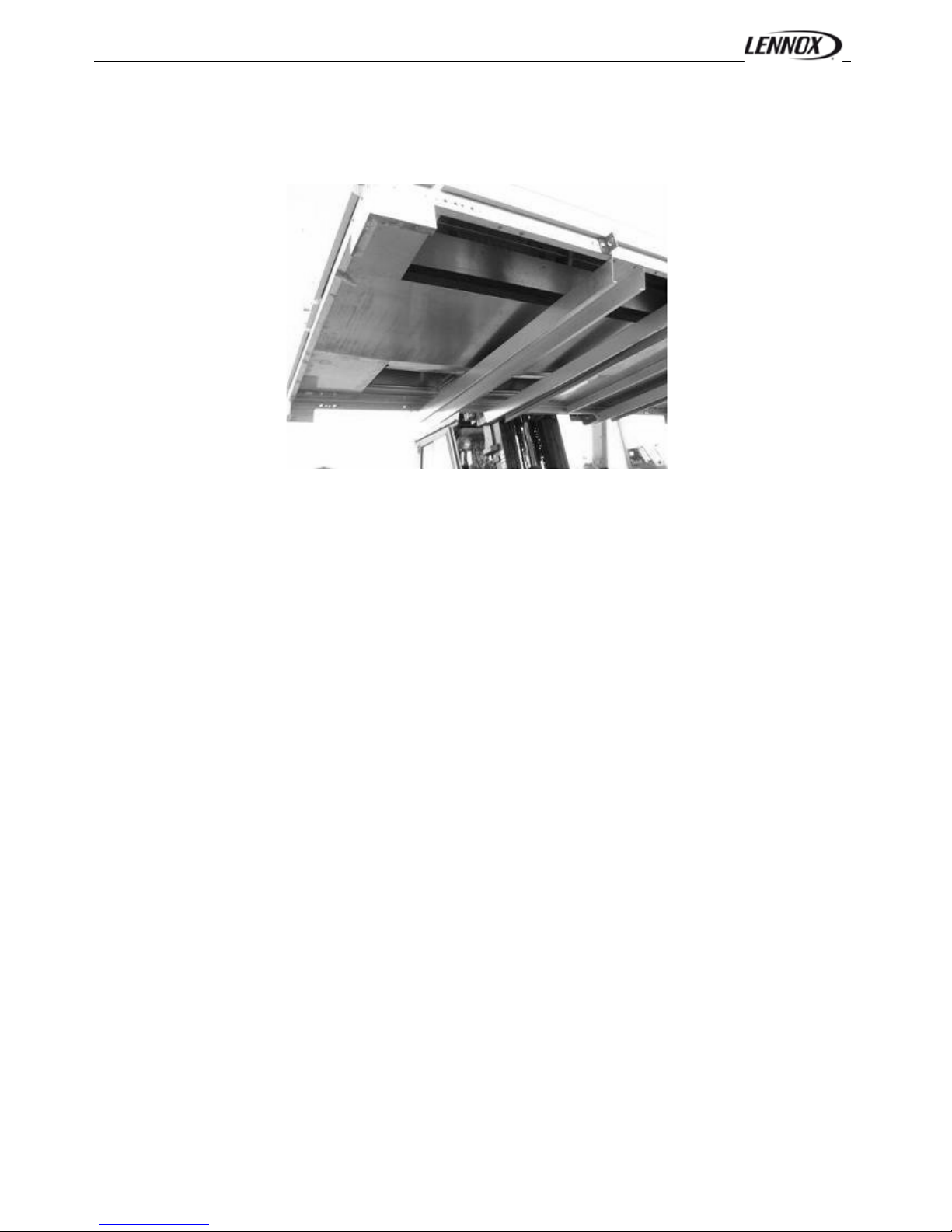
INSTALLATION
FLEXYII_WSHP-IOM-1307-E - 10 -
FORKLIFT PROTECTIONS
NEVER LIFT THE UNIT WITHOUT FORKLI FT PROTECTIONS
REMOVE THE FORKLIFT PROTECTIONS
BEFORE INSTALLATION
PRELIMINARY CHECKS
Before installing the equipment, the following points MUST
be checked:
- Have the forklift protections been removed?
- Is there sufficient space for the equipment ?
- Is the surface on which the equipment is to be
installed sufficiently solid to withstand its weight? A
detailed study of the frame must be made beforehand.
- Do the supply and return ductwork openings
excessively weaken the struct ure?
- Are there any obstructing items which could hinder the
operation of the equipment?
- Does the electrical power available correspond to the
equipment's electrical specific ation s?
- Is drainage provided for the condensate?
- Is there sufficient access for maintenance?
- Installation of the equipment could require different
lifting methods which may vary with each installation
(helicopter or crane). Have these been evaluated?
- Ensure that the unit is installed in accordance with the
installation instructions and local applicable codes.
- Check to ensure that the refrigerant lines do not rub
against the cabinet or against other refrigerant lines.
In general, make sure no obstacles (walls, trees or roof
ledges) are obstructing the duct connections or hindering
assembly and maintenance access.
INSTALLATION REQUIREMENTS
The surface on which the equipment is to be installed must
be clean and free of any obstacles which could hinder the
flow of air to the condensers:
-Avoid uneven surfaces
-Avoid installing two units side by side or close to each
other as this may restrict the airflow to the condensers.
Before installing a packaged Rooftop unit it is important to
understand:
- The direction of prevailing winds
-The direction and position of air flows.
-The external dimensions of the unit and the
dimensions of the supply and return air connections.
-The arrangement of the doors and the space required
to open them to access the various components.
CONNECTIONS
-Ensure that all the pipe-work crossing walls or roofs
are secured, sealed and insulated.
-To avoid condensation problems, make sure that all
pipes are insulated according to the temperatures of
fluids and type of rooms.
NOTE: The AQUILUX protection sheets fitted to the finned
surfaces must be removed pr i or to start up.
Page 13
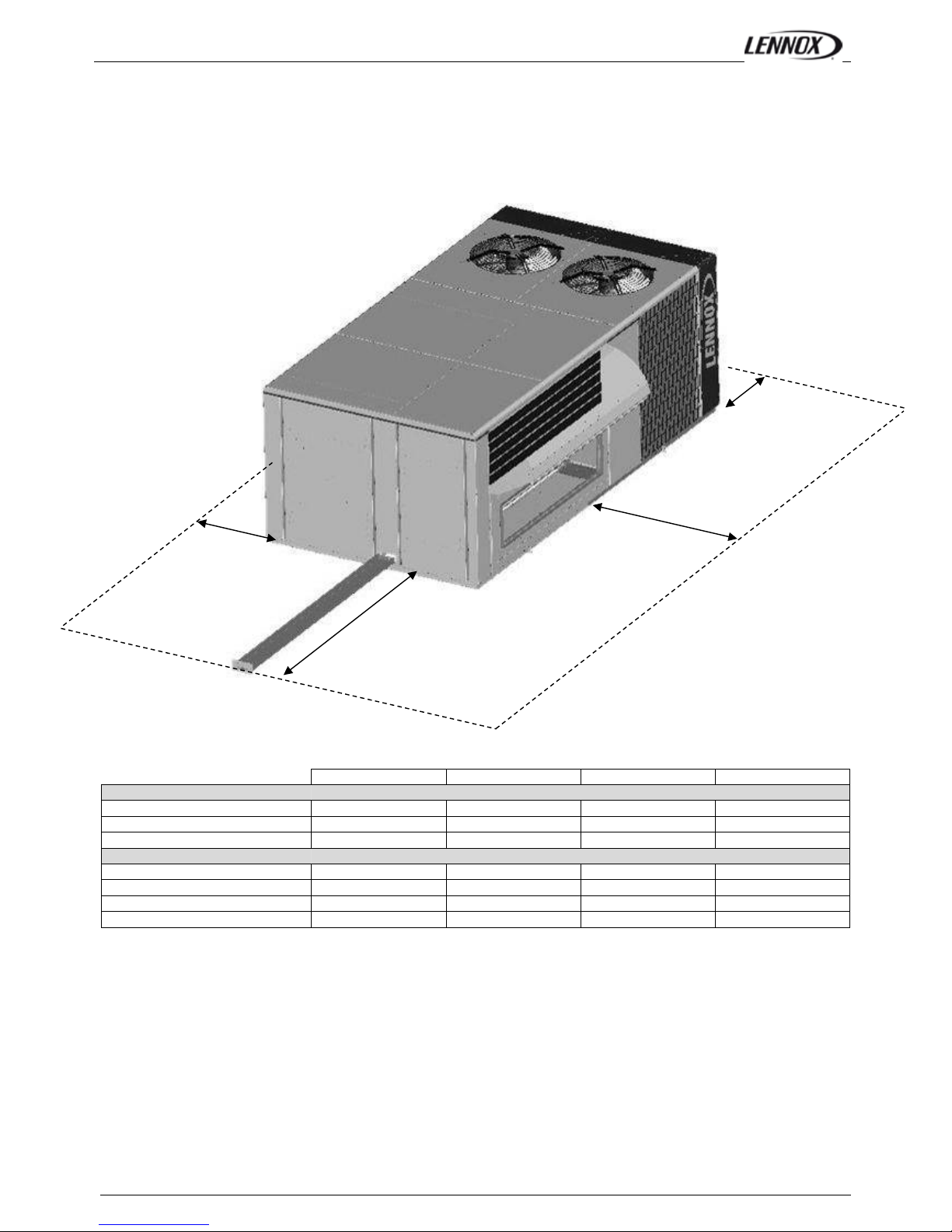
INSTALLATION
FLEXYII_WSHP-IOM-1307-E - 11 -
MINIMUM CLEARANCE AROUND THE UNI T
Figure 4 shows the required clearances and service access around the unit.
NOTE: Ensure the fresh air i nlet does not face prevailing wind direction.
A B C
D
FCM/FHM/FGM/FDM/FWH/FWM
F BOX
2200
(1)
2000
2000
2000
G BOX
2700
(1)
2000
2000
2000
H BOX
2700
(1)
2000
2000
2000
FX 25 & 30
*
1100
*
1700
35à55
*
1300
*
2300
70à100
*
1700
*
2300
110à170
*
2000
*
2300
(1) Add 1 meter if the units are equipped with gas burner
A
B
C
D
Page 14

DUCT CONNECTIONS
FLEXYII_WSHP-IOM-1307-E - 12 -
RECOMMENDATIONS FOR DUCTS CONNECTI ONS
Some rules must be complied with for the connections between ducts and unit done on site.
Whatever the supply configuration is, respect a minimal duct’s length (D) of 2m before any elbow or any duct’s diameter
change.
These recommendations are imperative in the case of 2 independent turbines (sizes from 150kW to 230kW and all units
equipped with gas module)
Horizontal supply
Vertical supply
Here are obvious bad examples of ducts connections noted on site:
D ≥ 2m
D ≥ 2m
D ≤ 2m
D ≤ 2m
Page 15
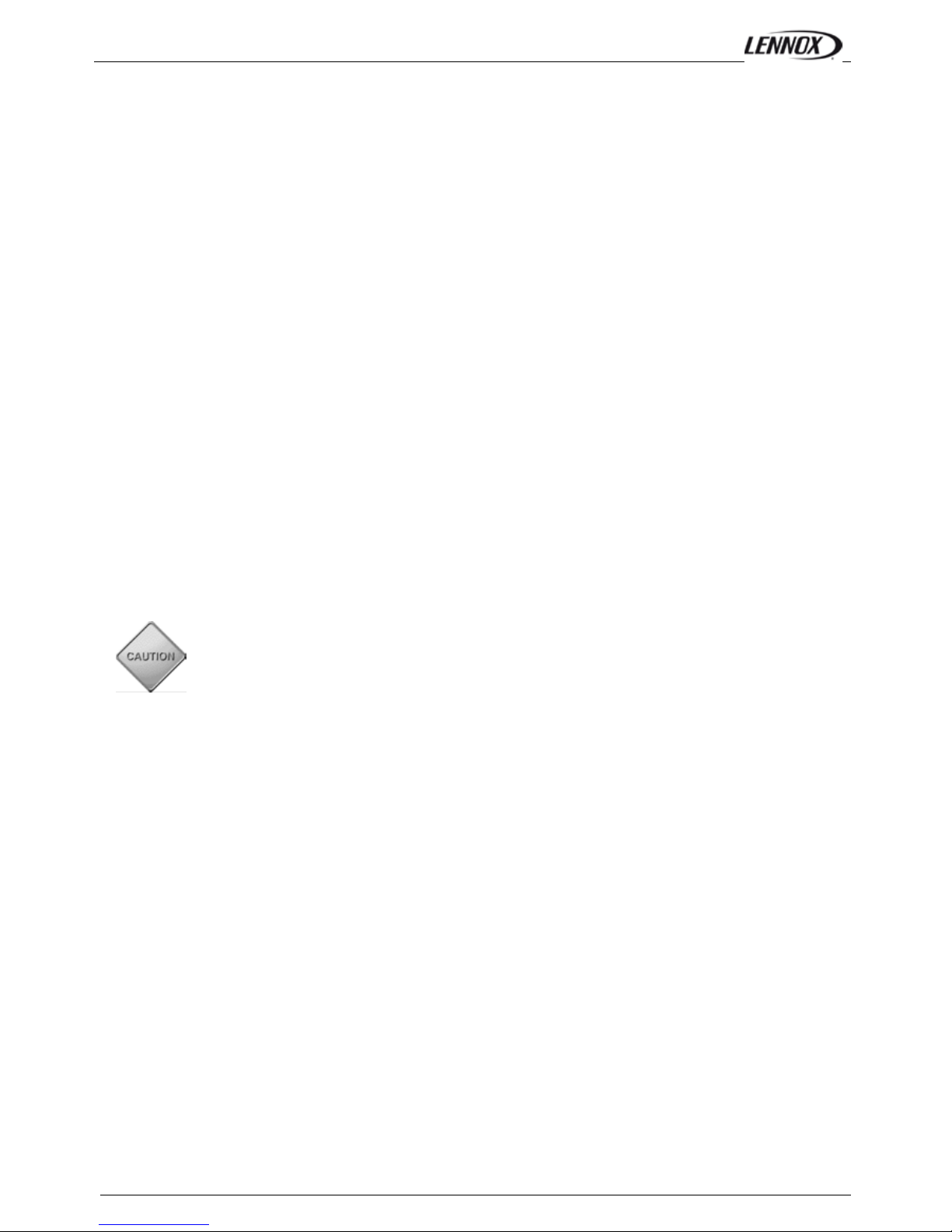
WATER CONDENSING
FLEXYII_WSHP-IOM-1307-E - 13 -
WATER SOURCE HEAT PUMP ONLY
Water connections
The water circulating pump will be preferably installed upstream so that the evaporator/condenser will be subjected to positive
pressure. Inlet and Outlet water connections are indicated on the certified drawing sent with the unit or shown in the sales
brochure.
The water pipes connected to the unit must not transmit any radial or axial force or any vibration to the heat exchangers.
It is important to follow non exhaustive recommendations hereunder:
• Comply with the water inlet and outlet connections shown on the unit.
• Install manual or automatic air purge valves at all high points in the ci rcuit.
• Install a safety valve as well as an expansion tank to maintain the circuit pressure.
• Install thermometers in both the inlet and outlet water connections.
• Install drain connections at all low points to all ow the whole circuit to be drained.
• Install stop valves, close to the inlet and outlet water connections.
• Use flexible connections to reduce vibrations transmission.
• After testing for leaks, insulate all pipe work, to reduce thermal leaks and to prevent condensation.
• If the external water pipes are in an area, where the ambient temperature is likely to fall below 0°C, insulate the piping and
add an electric heater.
• Ensure full earthling continuity
A drainage plug is located at the base of the evaporator. A drainage pipe may be connected to this to enable drainage of
evaporator water for service operations or for seasonal shut down.
Connections at the inlet and outlet are Victaulic type.
Water analysis
The water must be analysed; the water circuit installed must include all items necessary for water treatment: filters, additives,
intermediate exchangers, bleed valves, vents, isolating valves etc... depending on the results of the water analysis.
We do not advise operation of the units with open loops which can cause troubles with oxygenation, or
operation with untreated ground water.
Use of untreated or improperly treated water can cause deposits of scale, algae and sludge or cause corrosion and erosion. It is
advisable to call in a qualified water treatment specialist to determine what kind of treatment will be necessary. The
manufacturer cannot accept liabilit y for damage caused by the use of untreated or improperly treated water, salt water or brine.
Here are our non exhaustive recommendations given as an indication:
• No NH4+ ammonium ions in the water, they are very detrimental for copper. <10mg/l
• Cl- Chloride ions are detrimental for copper with a risk of perforations by corrosion by puncture. < 10 mg/l.
• SO42- sulphate ions can cause perforating corrosion.< 30 mg/l.
• No fluoride ions (<0.1 mg/l).
• No Fe2+ and Fe3+ ions with dissolved oxygen. Dissolved iron < 5 mg/l with dissolved oxygen < 5 mg/l. Over
those values, it means a corrosion of steel which may generate a corrosion of c opper parts under deposite of Fe – this is
mainly the case with shell and tube heat exchangers.
• Dissolved silicon: silicon is an acid element of water and can also lead to corrosion risks. Content < 1mg/l.
• Water hardness: TH >2.8 K. Values between 10 and 25 can be recommended. This will facilitate scale deposit that can limit
corrosion of copper. TH values that are too high can cause piping blockage over time.
• TAC< 100.
• Dissolved oxygen: Any sudden change in water oxygenation conditions must be avoided. It is as detrimental to
deoxygenate the water by mixing it with inert gas as it is to over-oxygenate it by mixing it with pure oxygen. The disturbance
of the oxygenation conditions encourag es dest abi lis ation of copper hydroxides and enlargemen t of parti cl es.
• Specific resistance – electric conductivity: the higher the specific resistance, the slower the corrosion tendency. Values
above 3000 Ohm/cm are desirable. A neutral environment favours maximum specific resistance values.
For electric conductivity values in the order of 200-6000 S/cm can be recommended.
• pH: pH neutral at 20°C (7 < pH < 8)
Page 16
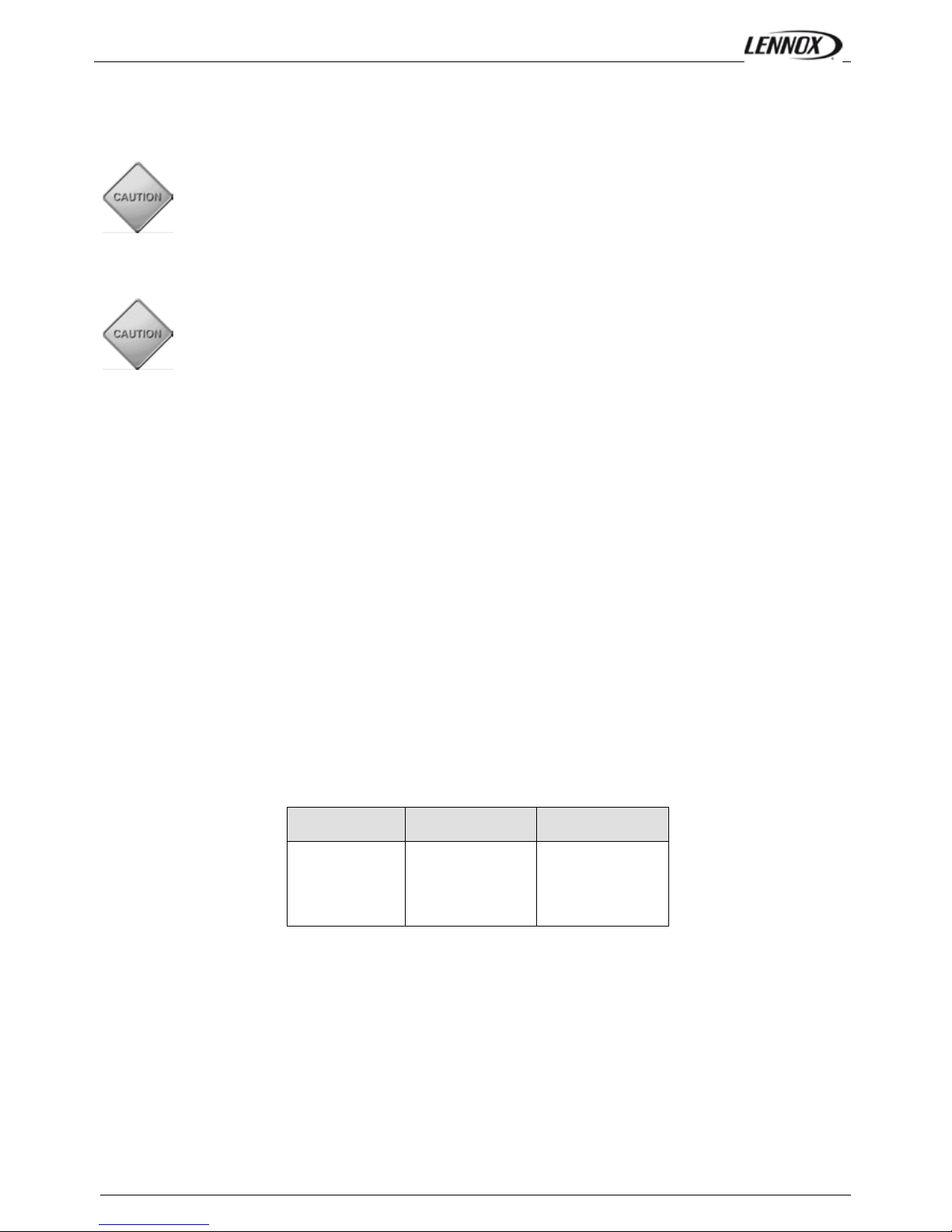
WATER CONDENSING
FLEXYII_WSHP-IOM-1307-E - 14 -
Antifreeze protection
Use glycol/water solution
ADDITION OF GLYCOL IS THE ONLY EFFICIENT WAY TO PROTECT AGAINST FREEZING
The glycol/water solution must be sufficiently c oncentrated to ensure proper protection and prevent formation of
ice at the lowest outdoor air temperatures expected on an installation. Take precautions when using non
passivated MEG antifreeze solutions (Mono Ethylene Glycol or MPG Mono Propylene Glycol). Corrosion can
occur with these antifreeze solutions with oxygen.
Drain the installation
To enable drainage of the circuit, make sure that drain cocks are installed at all the low points of the circuit.
To drain the circuit, the drain cocks must be opened and an air inlet ensured.
Note : air bleeders are not designed to admit air.
EVAPORATOR FREEZING DUE TO COLD WEATHER CONDITIONS IS NOT COVERED BY LENNOX
WARRANTY.
Minimum water content
The minim um volume of the rooftop water circuit must be determined. If necessary, install a buffer tank. Proper operation of
regulating and safety devices can only be ensured if the volume of water is sufficient.
The theoretical volume of the water loop for a proper air conditioning operation can be calculated using the formulas hereafter:
WATER COOLED FLEXYII RANGE
Vt à Minimum water content of the installation
Q à Water capacity in kW
N à Number of control steps available in the unit
Dt à Maximum acceptable temperature rise (Dt = 6°c for an air conditioning application)
Vmini = 86 x Q / (N x Dt)
Unit Size
Number of
stages
Mini Water
Volume (L)
FWH/FWM 085
FWH/FWM 100
FWH/FWM 120
FWH/FWM 150
FWH/FWM 170
2
2
2
3
4
631
781
867
702
627
Victaulic connection assembly instruction
Be careful not to roll or pinch the seal when installing the half-shells. This would cause a leak.
1-Install the bolts and tighten the nuts by hand on them.
2- tighten bolts uniformly passing from one side to the other, until the pads for the bolts are in metal-metal contact. Make sure
the shoulders are well engaged in the grooves.
Page 17

WATER CONDENSING
FLEXYII_WSHP-IOM-1307-E - 15 -
It is imperative to tighten the nuts evenly to avoid pinching the gasket.
Page 18
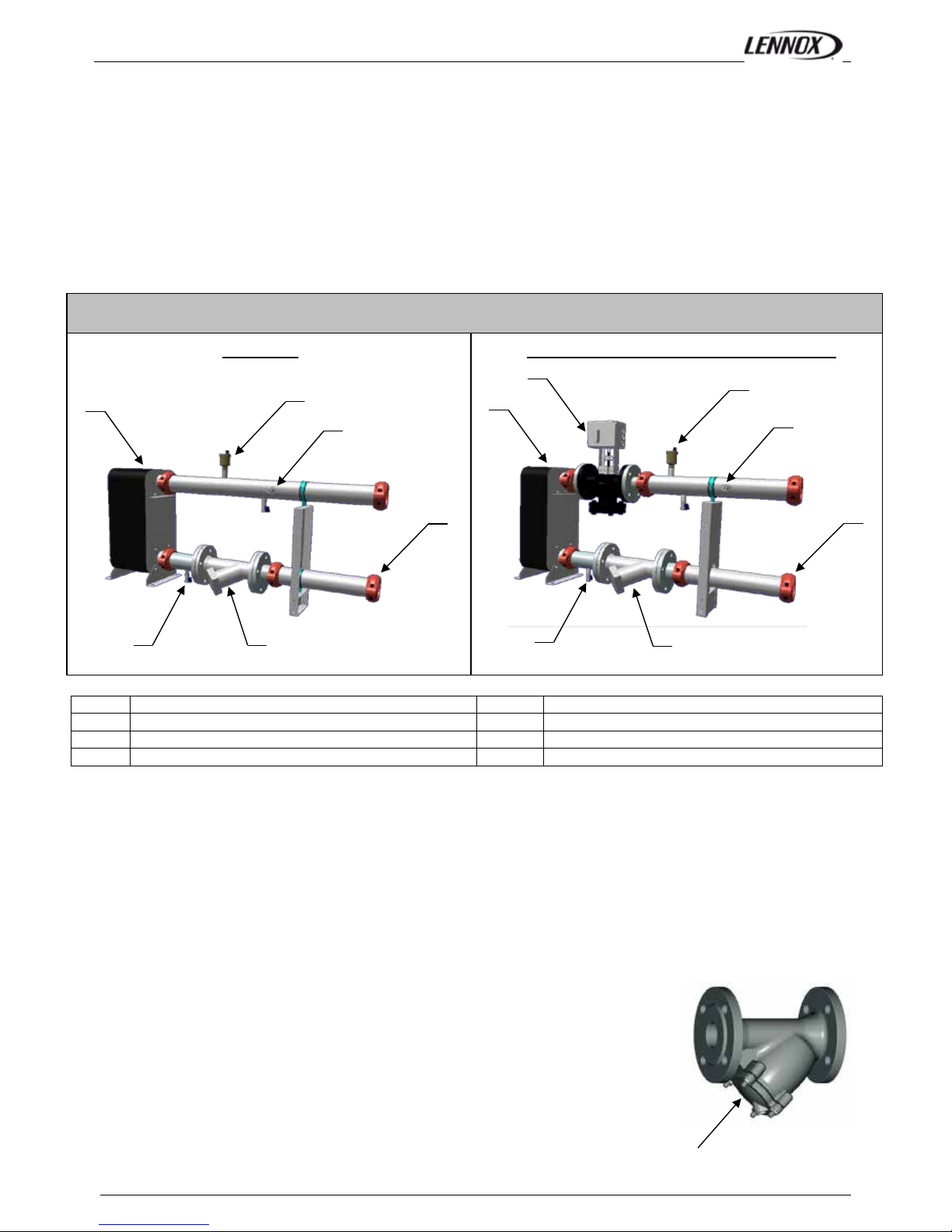
WATER CONDENSING
FLEXYII_WSHP-IOM-1307-E - 16 -
WATER LOOP CONFIGURATION (FOR WATER SOURCE HEAT PUMP)
Figures below show the 2 water configurations.
Figure 1 indicates all components used as standard :
• the electronic water flow switch,
• the water filter,
• the pressure taps and drain valves,
• the automatic airvent,
The second figure shows rooftop water loop with Low Water Loop Temperature option.
LOW WATER LOOP TEMPERATURE (OPTION)
In order to operate with low water inlet temperature in cooling mode (ie: ground source water loops) it is necessary to control
the water flow rate in the heat exchanger to maintain a minimum condensing pressure in the refrigeration circuit.
In cooling mode the CLIMATIC 60 will control the water flow rate in the condenser by monitoring the condensing pressure and
by closing the water flow valve accordingly by a 0-10 Volts signal.
This option offers a second opportunity: give the possibility to close the rooftop water loop when compressors are stopped.
Warning: the valve does not allow to do the balance on customer circuit
Several checks have been to do to avoid creating perturbations on customer circuit :
- check valve pressure drop at water flow
-use variable speed pump.
- adjust water flow switch set up at small water flow acceptable by the unit
WATER FILTER REPLACEMENT (ONLY FOR WATER SOURCE HEAT PUMP)
It is important that units are serviced regularly by a qualified technician, at least once
every year or every 1000 hours of operation.
1
All Victaulic Connections
5
Pressure Taps and drain Valve
2
Inlet Water Filter
6
Stainless steel Exchanger
3
Automatic Air Vent
7
ElectroValve (HP control option)
4
Electronic Flow Switch
2
1
3 4 5 6 1 2 3
4 5 6
7
Low Water Loop Temperature Option
Hydraulic Data
Standard
Access for cartridge cleani ng
Figure 1
Figure 2
Page 19
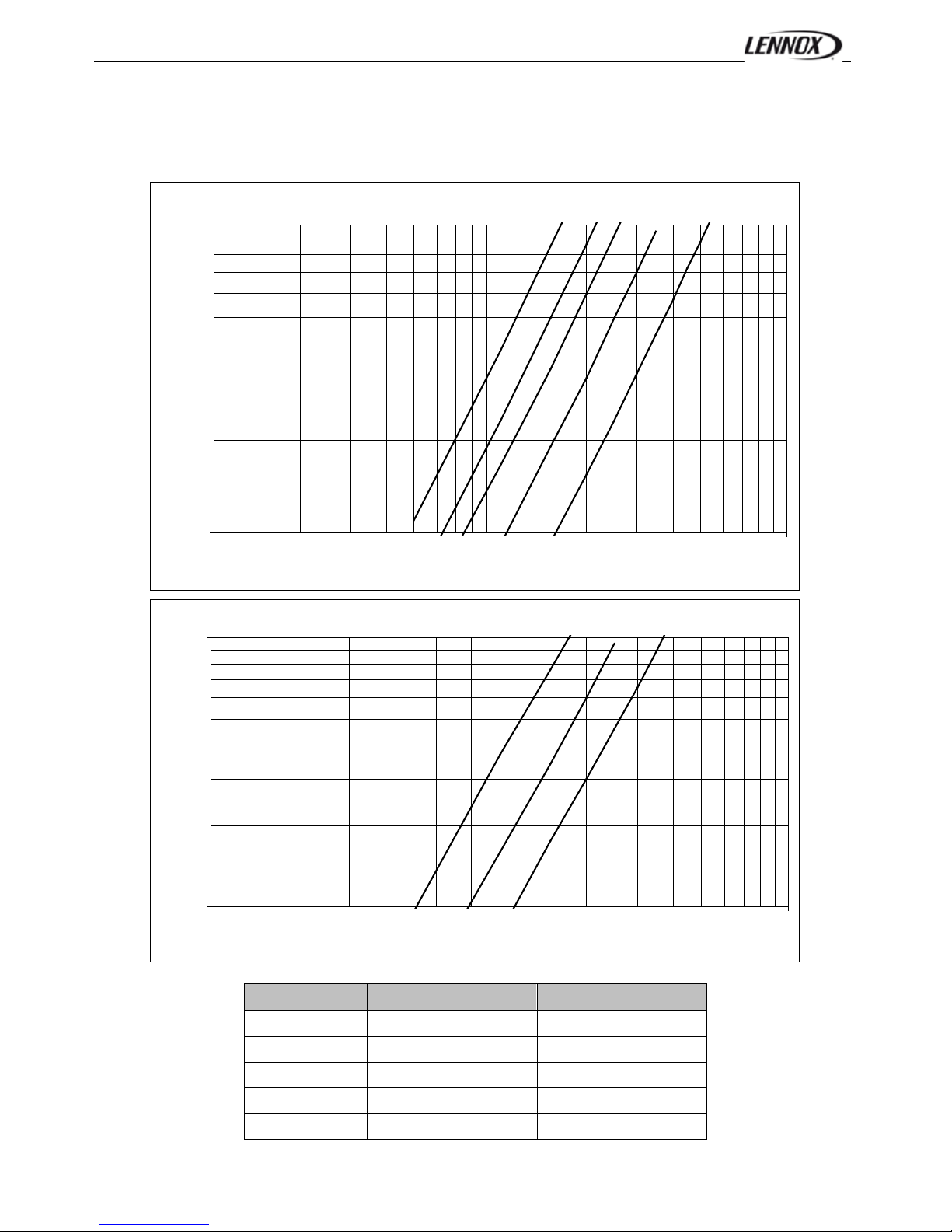
WATER CONDENSING
FLEXYII_WSHP-IOM-1307-E - 17 -
CAUTION: The water circuit may be pressurised. Observe the usual precautions when depressurising the circuit before opening
it. Failure to observe these rules could lead to accidents and cause injury to service personal.
FWH/FWM
Exchanger Curve Filter Curve
85 C B
100 D B
120 D B
150 E C
170 E C
Pressure Loss - Heat plat e Exch anger
ABC
D
E
10
100
1 10 100
Water flow (m3/h)
Pressure Loss (kPa)
Pressure Loss - WATER FILTER
A
B
C
1.0
10.0
1 10 100
Water flow (m3 /h)
Pressure Loss (kPa)
Page 20
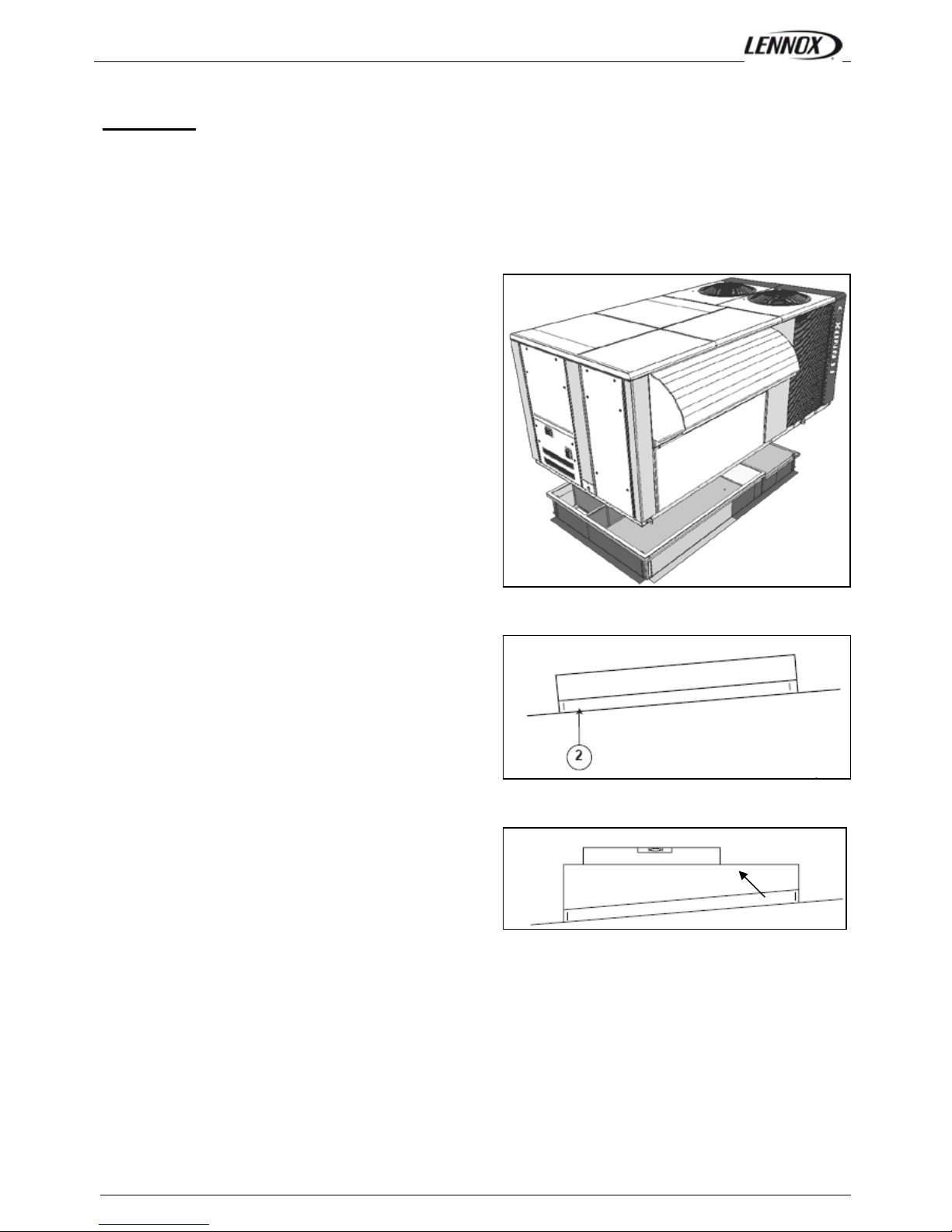
INSTALLATION ON A ROOFMOUNTING FRAME
FLEXYII_WSHP-IOM-1307-E - 18 -
CAUTION:
- An approach ramp must be installed if the unit’s installation requirements tell that it's
necessary to reach the main switch. This recommendation is valid for installations in
general and in particular for return and curbs. It’s also valid to reach other parts of the
unit: filters, refrigerant circuit, etc…
- It’s advised to fix curbs and roofcurbs to the unit.
As levels are adjustable, obs erve the following
recommendations when installing the equipment
Above all, ensure that all the adjustable returns are facing
outward (“1” figure 4). They are usually turned inside-out
for transport.
Place the roof mounting frame on the trimmer beam by first
lining up the inlet and the outlet opening. (“2”- figure 5)
After levelling the frame, secure the adjustable returns on
the trimmer.
It is important to centre the unit on the roof frame
•
Fig. 4
Fig. 5
Fig. 6
Page 21
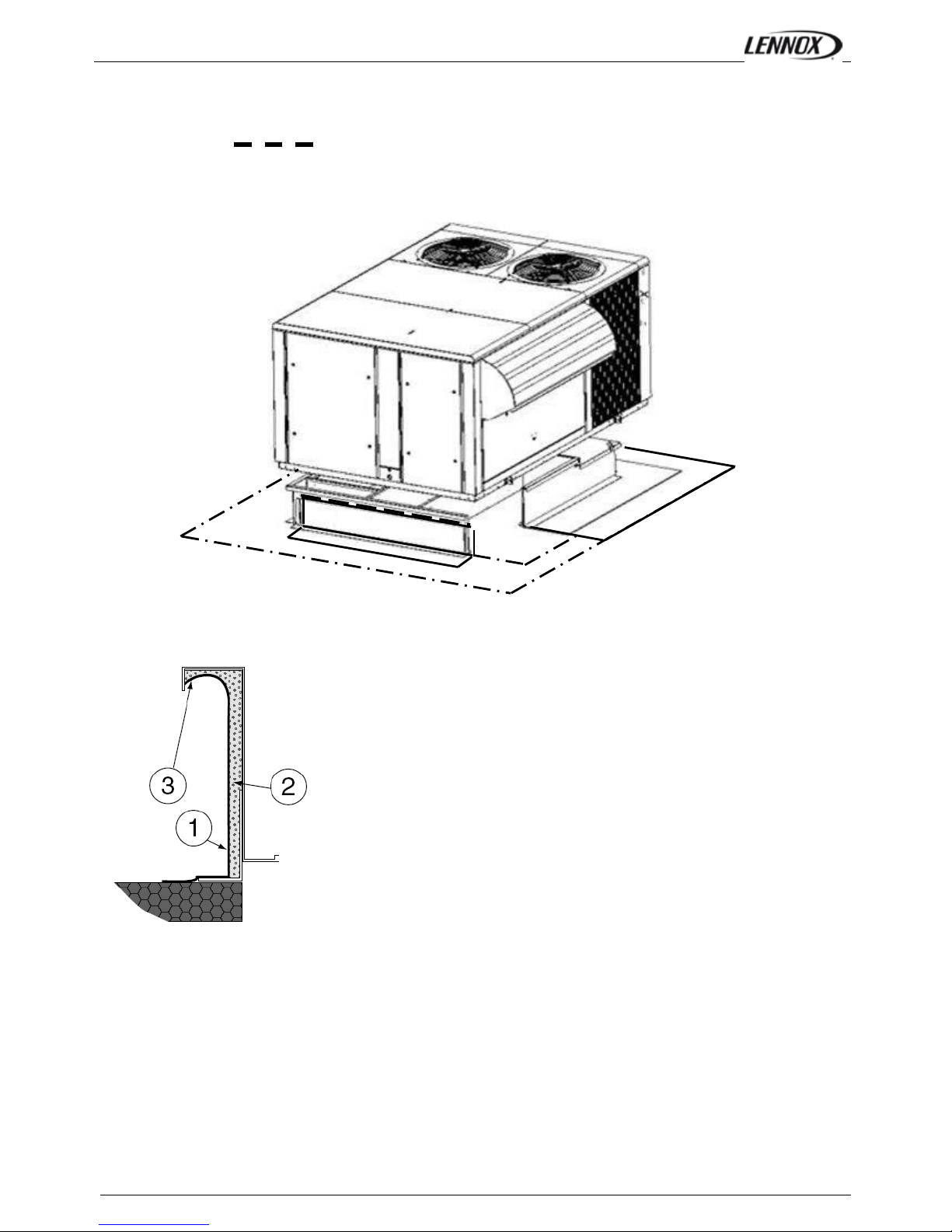
INSTALLATION ON A ROOFMOUNTING FRAME
FLEXYII_WSHP-IOM-1307-E - 19 -
When the frame is correctly positioned, it is essential to secure the assembly with a disconnected stitched welded seam (20 to
30mm every 200mm
) along the outside or by using an alternative method
CURBING AND FLASHING
Outside of frame must be insulated with rigid type insulation;
We recommend a minimum of 20 mm thick insulation (2 - figure 7).
Check that the insulation is continuous, counter flash and seal around the
frame as shown in (1-figure 7).
CAUTION: To be effective, the upstream must end below the drop edge (3 figure
7).
Where pipes and electrical conduits extend through the roof, flashing must
conform to local codes of practice
Before installing the equipment, make sure that seals are not damaged and chec k that the unit is se cured to the mounting
frame. Once in position, the bottom of the equipment must be horizontal.
The installer must comply with local authority standards and specifications.
Fig. 7
Page 22

INSTALLATION ON A ROOF MOUNTING FRAME
FLEXYII_WSHP-IOM-1307-E - 20 -
NON ADJUSTABLE NON ASSEMBLIED ROOFCURB INSTALLATION
FRAME PARTS IDENTIFICATION
Figure 8 shows the different parts used in the assembly of this roof mounti ng frame.
INSTALLATION
The roof mounting frame provides support when the units are installed in down-flow configurations.
The non adjustable, non assembled roof mounting frame can be installed directly on decks having adequate structural strength
or on roof supports under deck.
NOTE: frame assembly must be installed flat, leveled within 5mm per linear meter in any direction
UNIT FLOOR
UNIT FLOOR
AIR DUCT
UNIT Support rail
ROOFCURB
Fig. 8
Page 23
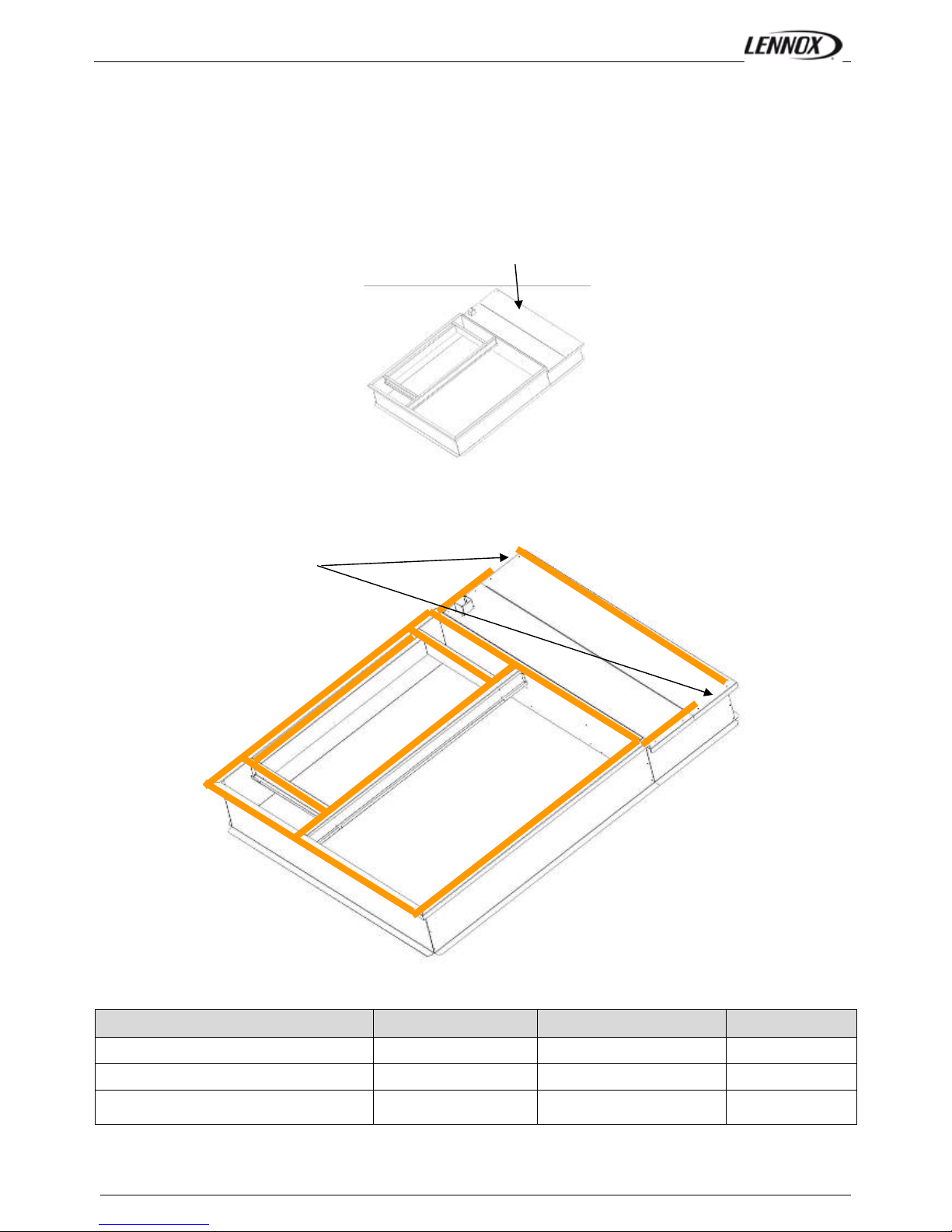
TRANSITION CURB
FLEXYII_WSHP-IOM-1307-E - 21 -
This roof curb will arrive as a packaged on a pallet and need to be built together.
The part will be connected by special corrosion free nails. It is not possible to connect with standard nail equipment because
there is a lot of power needed. Therefore, you need a pneum at ic or electr ic dev ice.
All parts must be sealed with polyurethan sealant during assembly.
Foam Insulation Installing
• Stick large foam pieces underneath the flat top
Foam Gasket Installing
• Stick gasket all around the curb flange’s top
Spare parts
Fbox Gbox Hbox
GASKET 5840071R Grey foam M1 17 m / 0.85 m² 19 m / 0.95 m² 21 m /1.1 m²
INSULATION 5840071R 760 x 1960 - 1.39 m² 920 x 1960 - 1.79m² tbd
Rivets 5820542X 4.8 x 8 mm 100 130 160
Let it free on 200 mm
long to enable water
drainage
Page 24
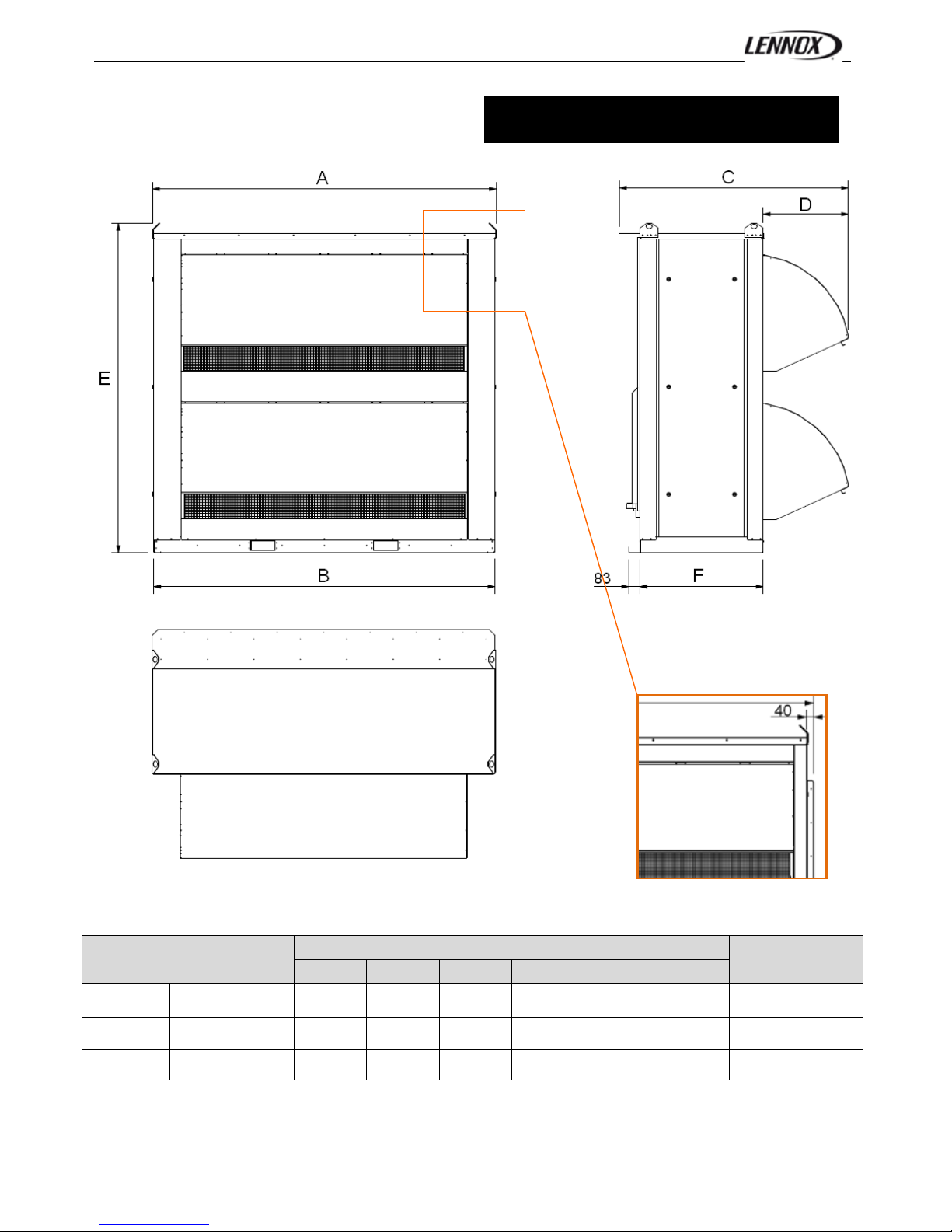
ENERGY RECOVERY INSTALLATION
FLEXYII_WSHP-IOM-1307-E - 22 -
..
STEP 1 : Rooftop configuration
SIZE
Dimensions
Weight
A B C D E
F
F-box 85-100-120 2146* 2063 1422 367 1796 900 525 kg
G-box 150-170 2330* 2247 1518 463 2170 900 635 kg
H-box 200-230 2516 2497 1676 623 2418 900 730 kg
All units
* F & G
Page 25
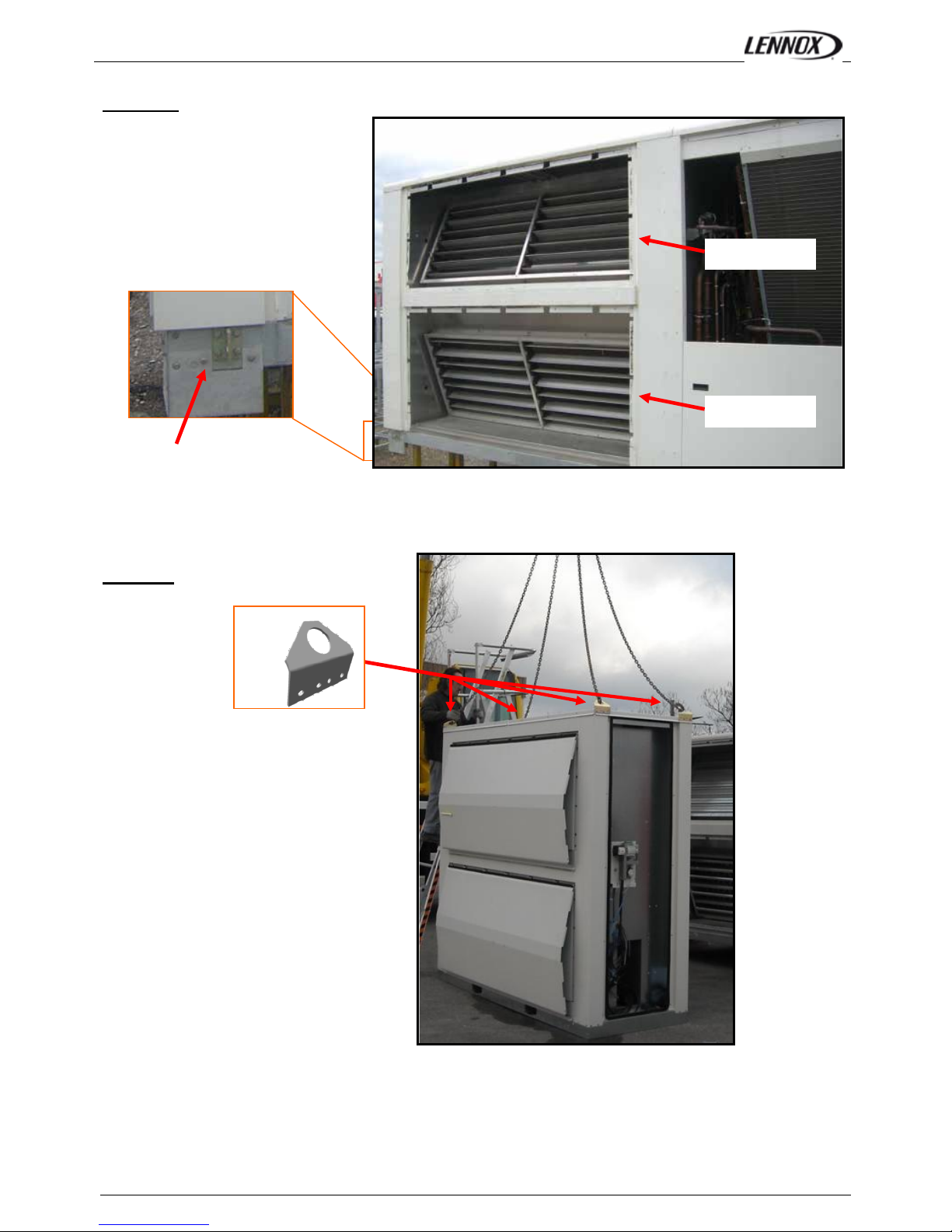
COMMISSIONNING
FLEXYII_WSHP-IOM-1307-E - 23 -
STEP 1 : Rooftop configuration
STEP 2 : Lifting
Remove lifting lug
Remove corner sheet metal
No Hood
No panel
4 x
Page 26
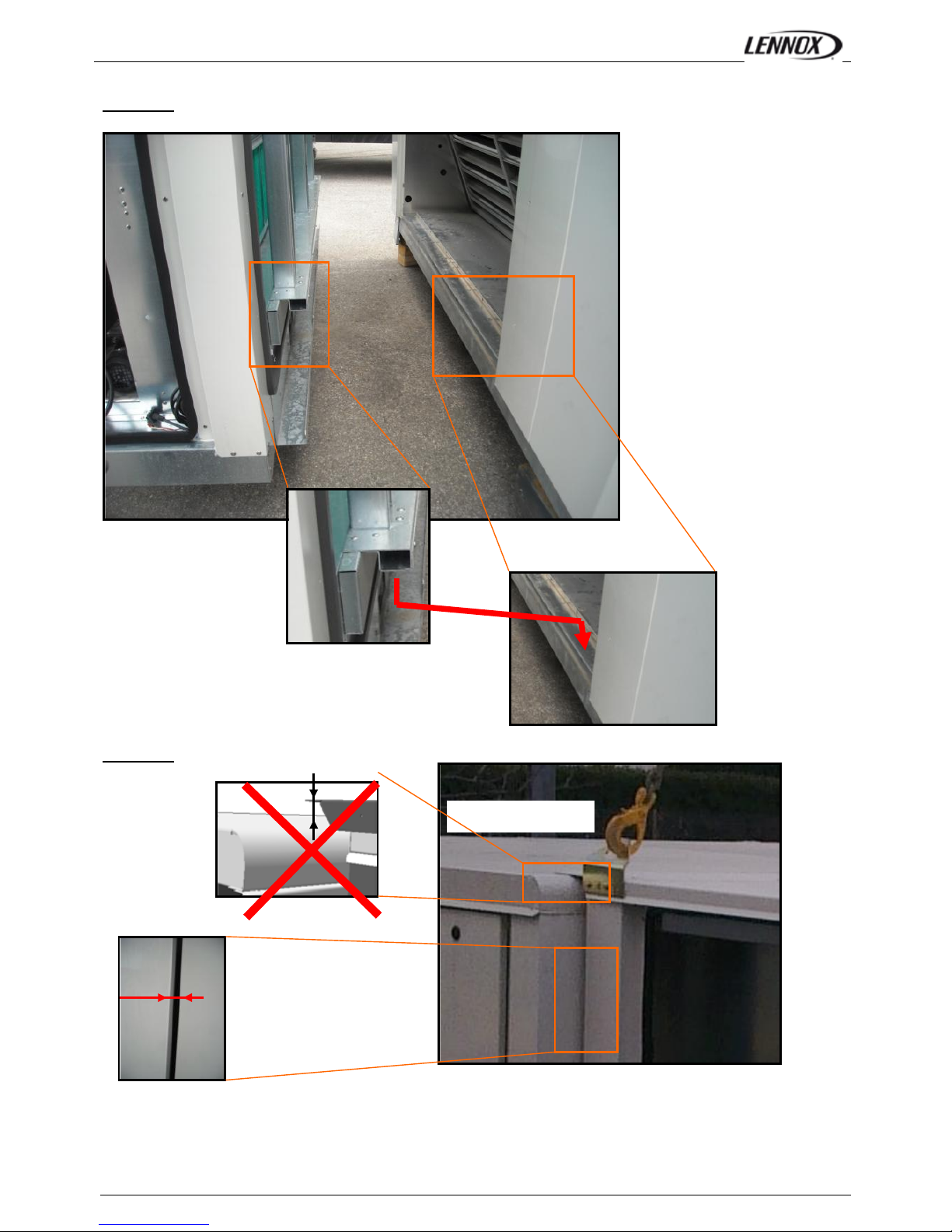
COMMISSIONNING
FLEXYII_WSHP-IOM-1307-E - 24 -
STEP 3 : Fitting
STEP 4 : Check
SAME LEVEL
10-15 mm
Page 27
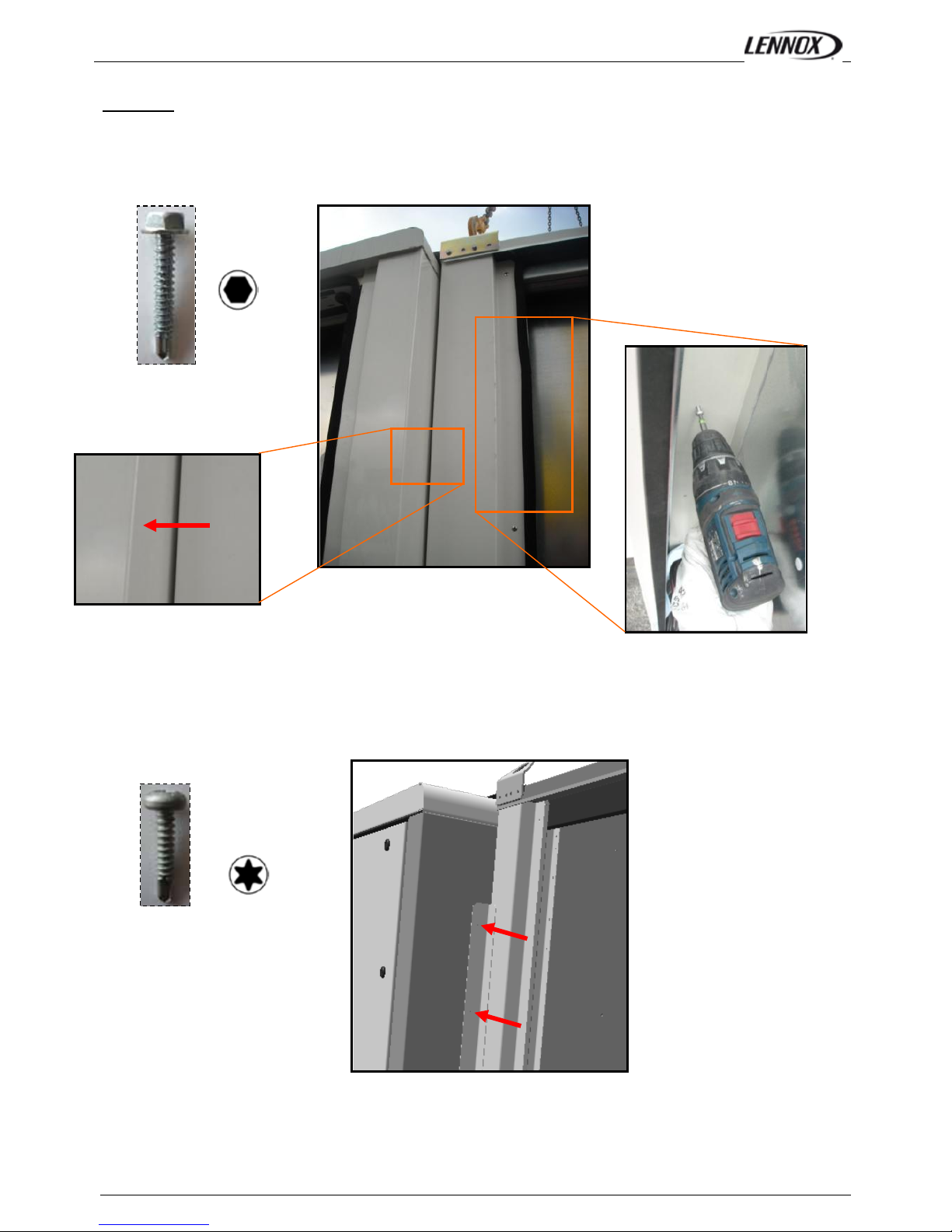
COMMISSIONNING
FLEXYII_WSHP-IOM-1307-E - 25 -
STEP 5 : Fixing
§ H-box : for each side :
§ F & G-box : for each side :
F : 8
x Ø4.8x25mm
G : 8
H : 10
x Ø4.8x32mm
5-10 mm
Page 28
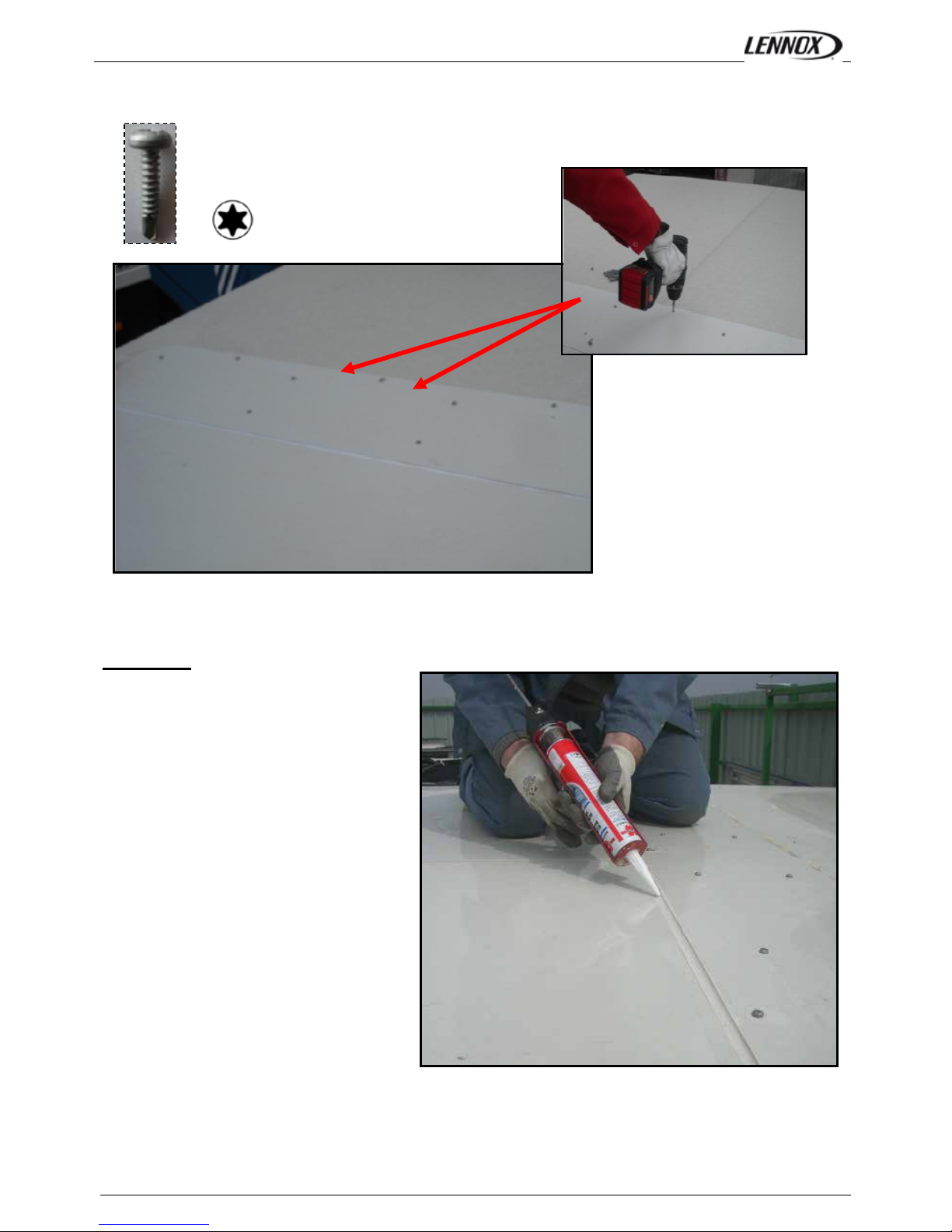
COMMISSIONNING
FLEXYII_WSHP-IOM-1307-E - 26 -
§ On top :
STEP 6: Masticate
Apply mastic on side junctions and
higher junction.
F : 13
G : 15
x Ø4.8x25mm
H : 15
Page 29
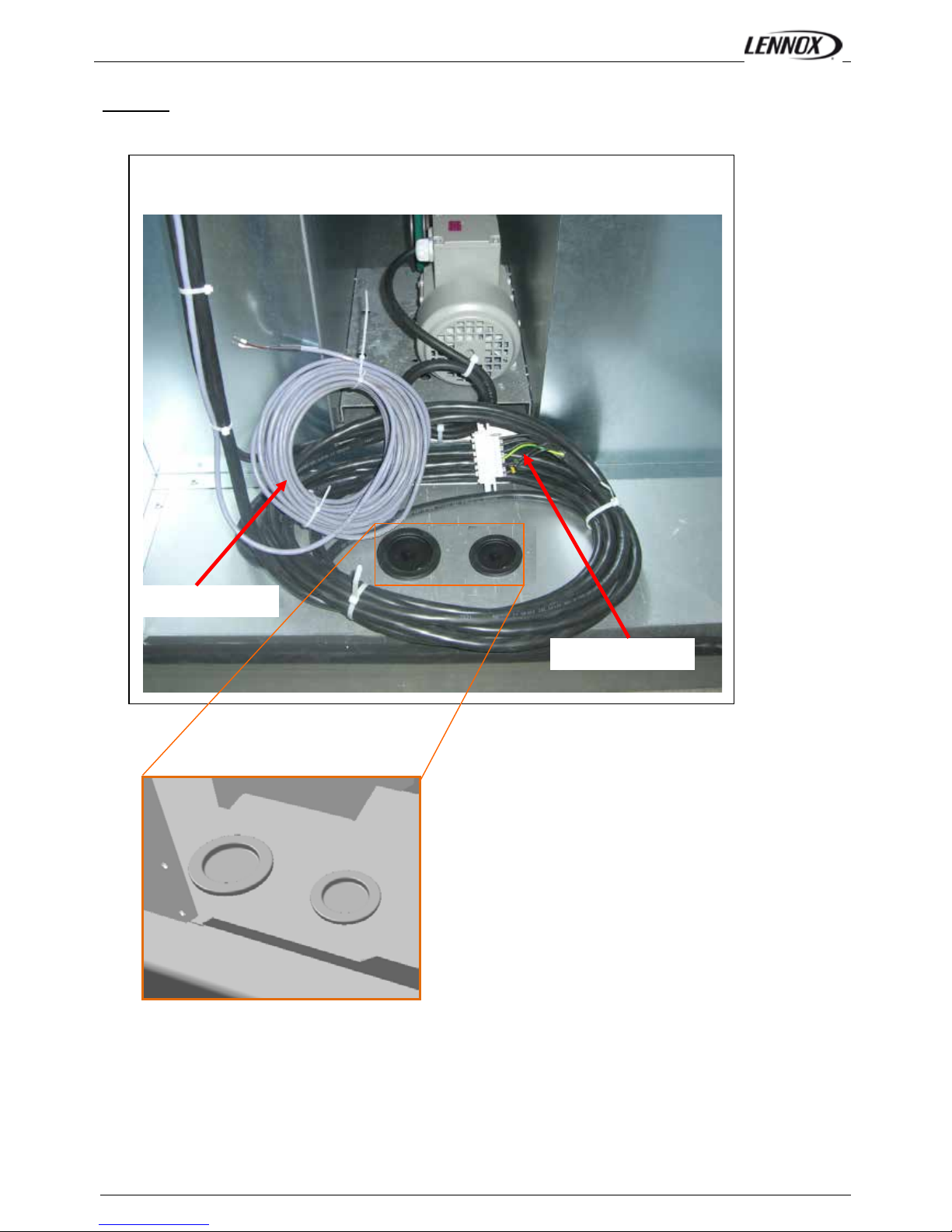
COMMISSIONNING
FLEXYII_WSHP-IOM-1307-E - 27 -
STEP 7: Electrical wiring
The Recovery module is sent with a power cable and a T-lan cable :
Separate these 2 cables
(communication and power
ones) using the two holes.
Power cable
Modbus cable
Page 30

COMMISSIONNING
FLEXYII_WSHP-IOM-1307-E - 28 -
Then fix the 2 cables on the grid of the extraction roofcurb and insert them in
rooftop electrical panel :
Communication and power
cables
from the module should
be separated.
Page 31

COMMISSIONNING
FLEXYII_WSHP-IOM-1307-E - 29 -
To check the wiring, please refer to Rooftop and Recovery Module electrical diagram.
Then connect the power cable from the module to the rooftop, and
the Modbus cable according to the bus connection wiring diagram
(it could be connected to the BE60 (A1) connector in elect r ic al
rooftop panel or other options with bus communication).
Recovery module connection
Extraction roofcurb connection
Be careful: Check connections and connect male connections to good
female one.
Roofcurb and recovery module connectors are the same.
Actuator roofcurb connection
Page 32

COMMISSIONNING
FLEXYII_WSHP-IOM-1307-E - 30 -
STEP 8: Roof curb economiser Adjustment
With Heat Recovery module option the extract air goes through the wheel, that’s why the
economiser of the roofcurb has to be permanently fully closed.
If roofcurb economiser is not fully closed, close it
manually.
And don’t connect the actuator to the rooftop.
Actuator roofcurb not
connected
Page 33

TABLE OF CONTENTS
FLEXYII_WSHP-IOM-1307-E - 31 -
SERVICE MANUAL
COMMISSIONING
Commissioning report ..................................................................................................................................... 32
Refrigerant transaction logbook ...................................................................................................................... 35
Economiser and extraction ............................................................................................................................. 38
Before starting the unit ................................................................................................................................... 39
Starting the unit .............................................................................................................................................. 40
Run test .......................................................................................................................................................... 41
VENTILATION
Belt tension.......................................................................................................................... ............................ 42
Mounting and adjusting pulleys........................................................................................ ............................... 43
Airflow balancing............................................................................................................... .............................. 44
Filters...................................................................................................................................... ......................... 52
Air sock control ............................................................................................................................................... 53
UV Light .......................................................................................................................................................... 54
REFRIGERATION CIRCUIT
Electronic expansion valve ............................................................................................................................. 55
Advanced scroll temperature protection (ASTP)............................................................................................. 56
HEATING OPTIONS
Hot water coils ............................................................................................................................................... 57
Electric heater................................................................................................................................................. 59
Gas burners .................................................................................................................................................... 60
CONTROL VARIABLES ....................................................................................................................................... 71
MAINTENANCE DIAGNOSTIC ............................................................................................................................. 73
Refrigeration .................................................................................................................................................. 73
Indoor fan blower ............................................................................................................................................ 75
Outdoor axial fan ............................................................................................................................................ 75
Electrical heater .............................................................................................................................................. 75
Water leaks .................................................................................................................................................... 76
Climatic displays ............................................................................................................................................. 76
MAINTENANCE PLAN ......................................................................................................................................... 77
SPARE PART LIST ............................................................................................................................................... 80
WARRANTY .......................................................................................................................................................... 82
CONTROL MANUAL ............................................................................................................................................ 83
Page 34

COMMISSIONNING REPORT
FLEXYII_WSHP-IOM-1307-E - 32 -
Site details
Controller
Model
Serial No
Refrigerant
………………………………….
……………….…………………
…………………………………
…………………………………
Site
Unit Ref
Installer
………………………………………
……………………………………....
………………………………………
(1) ROOF INSTALLATION
Sufficient Access OK
Yes No
Condensate drain fitted
Yes No
Roofcurb
OK Not OK
(2) CONNECTIONS CHECK
Phase check
Yes No
Voltage between Phases
1 / 2
……………….
2 / 3
……………….
1 / 3
……………….
(3) CLIMATIC CONFIGURATION CHECK
CLIMATIC 60 Configured according to the Options and Specifications:
Yes No
(4) SUPPLY BLOWER SECTION
Type :
Power displayed on plate:
Voltage displayed on plate:
Current displayed on plate:
KW
V
A
N°1
……………………
……………………
……………………
N°2
……………………
……………………
……………………
Fan Type :
Forward
Backward
Forward
Backward
Displayed Belt Length :
mm
……………………
……………………
Tension Checked:
Yes No
Yes No
Alignment Checked :
Yes No
Yes No
Motor Pulley Diameter: DM
mm
……………………
……………………
Fan Pulley Diameter: DP mm …………………… ……………………
Fan Speed = Motor rpm x DM / DP
Averaged Measured Amps :
rpm
A
……………………
……………………
……………………
……………………
Shaft Mechanical Power (Refer to airflow balancing)
W
……………………
……………………
Operating point checked :
Yes No
Yes No
Estimated Airflow
m3/h
……………………
……………………
(5) AIRFLOW PRESS. SENSOR CHECK
Measured pressure drop (2332)……………………… mbar
Set Points Adjusted: Yes No
If Yes enter new values:
2333: ………… 2334: ………… 2335: …………
(6) EXTERNAL SENSOR CHECKS
Check electrical connections :
Yes No
Check and record temp. in menu 2211
Yes Non
100% Fresh Air
100% return Air
Supply Temperature
………………………..°C
………………………..°C
Return Temperature
………………………..°C
………………………..°C
Outdoor Temperature
………………………..°C
………………………..°C
Inlet Water Temp. (for Water Condensing) ………………………..°C ………………………..°C
Outlet Water Temp. (for Water Condensing) ………………………..°C ………………………..°C
(7) MIXING AIR DAMPERS CHECKS
Dampers open & close freely
OK
% Minimum FA: Power exhaust checked Enthalpy sensor(s) checked
Page 35

COMMISSIONNING REPORT
FLEXYII_WSHP-IOM-1307-E - 33 -
Yes No ……………..% Yes No Yes No
(8) REFRIGERATION SECTION
Outdoor Fan Motor Current: Check Rotation Compressor Voltage
Motor 1 / Moteur 1
L1 ……..A
L2 ……..A
L3 ……A
Yes No
Comp1: …….. V
Motor 2 / Moteur 2
L1 ……..A
L2 ……..A
L3 ……A
Yes No
Comp2: …….. V
Motor 3 / Moteur 3
L1 ……..A
L2 ……..A
L3 ……A
Yes No
Comp3: …….. V
Motor 4 / Moteur 4
L1 ……..A
L2 ……..A
L3 ……A
Yes No
Comp4: …….. V
Compressor Amps COOLING
Pressures & Temperatures
Phase 1 Phase 2 Phase 3
Temperatures
Pressures
Suction
Discharge
LP/ BP
HP / HP
Comp 1
…..… A
…..… A
…..… A
……… °C
……… °C
……… Bar
……… Bar
Comp 2
…..… A
…..… A
…..… A
……… °C
……… °C
……… Bar
……… Bar
Comp 3
…..… A
…..… A
…..… A
……… °C
……… °C
……… Bar
……… Bar
Comp 4
…..… A
…..… A
…..… A
……… °C
……… °C
……… Bar
……… Bar
Check Reversing valves :
Valve1: Yes No
Valve2: Yes No
Valve3: Yes No
Valve4: Yes No
Compressor Amps HEATING
Pressures & Temperatures
Phase 1 Phase 2 Phase 3
Temperatures
Pressures
Suction
Discharge
LP/ BP
HP / HP
Comp 1
…..… A
…..… A
…..… A
……… °C
……… °C
……… Bar
……… Bar
Comp 2
…..… A
…..… A
…..… A
……… °C
……… °C
……… Bar
……… Bar
Comp 3
…..… A
…..… A
…..… A
……… °C
……… °C
……… Bar
……… Bar
Comp 4
…..… A
…..… A
…..… A
……… °C
……… °C
……… Bar
……… Bar
HP cut out
……Bar
LP cut out
………..…... Bar
Refrigerant charge
C1 : ………..kg
C2 : ………..kg
C3 : ………..kg
C4 : ………..kg
(9) ELECTRIC HEATER SECTION
Type : ………………………………………………….
Serial No.:………………………..
AMPS 1st stage
AMPS 2nd stage
1 ……………….
2 ……………….
3 ……………….
1 ……………….
2 ……………….
3 ……………….
(10) HOT WATER COIL SECTION
Check Three Way Valve Movement : Yes No
(11) GAS HEATING SECTION
Gas Burner N°1
Gas Burner N°2
Size :
……………………….
Valve type :
…………………….
Size :
……………………….
Valve type :
…………………….
Pipe size:
Gas type : G…….
Pipe size
Gas type : G…….
Line pressure :
………………………
Drop test
Yes No
line pressure :
………………………
Drop test
Yes No
Check manifold pressure:
High fire …….…Low fire ………..
Check manifold pressure:
High fire …….…... Low fire ………..
Pressure cut out airflow press switch :
……………………mbar /Pa
Pressure cut out airflow press switch :
……………………mbar /Pa
Motor amps :
……….A
Flue temp.
……… °C
CO2 %:
………%
CO ppm:
………%
Motor Amps:
……….A
Flue temp.
………. °C
CO2 %:
………%
CO ppm:
………%
(12) SETTINGS
Using Wizard software, edit the com plete list of settings by 'Print' function.
Page 36

COMMISSIONNING REPORT
FLEXYII_WSHP-IOM-1307-E - 34 -
COMMENTS:
.......................................................................................................................................................................................................
.......................................................................................................................................................................................................
.......................................................................................................................................................................................................
.......................................................................................................................................................................................................
.......................................................................................................................................................................................................
.......................................................................................................................................................................................................
............. ………….……………………………………………………………………………………………………………………………...
.......................................................................................................................................................................................................
.......................................................................................................................................................................................................
.......................................................................................................................................................................................................
.......................................................................................................................................................................................................
.......................................................................................................................................................................................................
.......................................................................................................................................................................................................
.......................................................................................................................................................................................................
.......................................................................................................................................................................................................
.......................................................................................................................................................................................................
.......................................................................................................................................................................................................
.......................................................................................................................................................................................................
.......................................................................................................................................................................................................
.......................................................................................................................................................................................................
.......................................................................................................................................................................................................
.......................................................................................................................................................................................................
.......................................................................................................................................................................................................
.......................................................................................................................................................................................................
.......................................................................................................................................................................................................
.......................................................................................................................................................................................................
.......................................................................................................................................................................................................
.......................................................................................................................................................................................................
.......................................................................................................................................................................................................
.......................................................................................................................................................................................................
.......................................................................................................................................................................................................
.......................................................................................................................................................................................................
.......................................................................................................................................................................................................
Page 37

REFRIGERANT TRANSACTION LOGBOOK
FLEXYII_WSHP-IOM-1307-E - 35 -
General information
Site name:
Serial Number:
Site address:
Site operator:
Cooling load :
Refrigerant type:
Refrigerant quantity (kg)
Unit manufacturer
Year of installation
Refrigerant additions
Date Engineer
Quantity (kg)
Reason for addition
Refrigerant removal
Date Engineer
Quantity (kg)
Reason for removal
Page 38

REFRIGERANT TRANSACTION LOGBOOK
FLEXYII_WSHP-IOM-1307-E - 36 -
Leak tests (part 1)
Date Engineer
Test Result
Follow up action required
Follow up actions
Date Engineer
Related to test dated
Action taken
Page 39

REFRIGERANT TRANSACTION LOGBOOK
FLEXYII_WSHP-IOM-1307-E - 37 -
Testing of automatic leak detection system (if fitted)
Date Engineer
Test result
Comments
Refrigerant load according to model size
Refrigerant Box Model
Number of
circuit
Cooling only units
Load (kg)
Heat pump units
Load kg
R410A
C
24 1 6,1
6,1
30 1 6,1
6,1
38 1 8,1
8,1
42 1 8,1
8,1
D
45
1
6,5
6,5 2 6,5
6,5
52
1
6,5
6,5 2 6,5
6,5
57
1
8,0
8,0 2 8,0
8,0
65
1
8,0
8,0 2 8,0
8,0
E
75
1
10,5
10,5 2 10,5
10,5
85
1
10,5
10,5 2 10,5
10,5
Page 40

ECONOMISER AND EXTRACTION
FLEXYII_WSHP-IOM-1307-E - 38 -
ECONOMISER
Free cooling is provided through the use of fresh air which is more appropriate than
excessive cooling amounts of return air.
The economiser is factory fitted and tested prior to ship me nt.
It includes two dampers operating from a 24V actuator
RAIN HOOD
It also includes a factory fitted rain hood. Hoods is folded during transportation to limit
risks of damage and must be unfolded on site as shown on fig. 9
EXTRACTION
Installed with economiser assembly, the gravity exhaust dampers relieve the pressure when outside air is introduced into the
system.
When large amount of fresh air is introduced into the system power exhaust fans can be used to equalise the pressures.
The extraction fan runs when return air dampers are being closed and supply air blower is in operation. The extraction fan runs
when outdoor air dampers are at least 50% open (adjustable value). It is overload protected.
NOTE: When horizontal flow configuration is required, the multidirectional roof curb will be installed.
FRESH AIR
RETURN AIR
EXHAUST AIR
SUPPLY AIR
Fig. 9
FLEXY II PRINCIPLE SKETCH
MULTIDIRECTIONAL ROOFCURB
PRINCIPLE SKETCH
ENERGY RECOVERY MODULE PRINCIPLE SKETCH
RETURN ROOFCURB PRINCIPLE SKETCH
Page 41

COMMISSIONING
FLEXYII_WSHP-IOM-1307-E - 39 -
BEFORE STARTING THE UNIT
THIS WORK MUST ONLY BE CARRIED OUT BY TRAINED REFRIGERATION
ENGINEERS
FILL THE COMMISSIONNING SHEET AS YOU GO ALONG
ELECTRICAL CONNECTIONS
- Ensure that the power supply between the building and the unit meets local authority standards and that the cable specification
satisfies the start-up and operating conditions.
ENSURE THAT THE POWER SUPPLY INCLUDES 3 PHASES
- Check the following wire connections for tightness: Main switch connections, mains wires linked to the contactors and
circuit breakers and the cables in the 24V control supply circuit.
PRELIMINARY CHECKS
- Ensure that all drive motors are secure.
- Ensure that the adjustable pulley blocks are secure and that the belt is tensioned with the transmission correctly aligned.
Refer to the next section foe details.
- Using the electrical wiring diagram, check the conformity of the electrical safety devices (circuit breaker settings, presence
and rating of fuses).
- Check the temperature probe connections.
Page 42

COMMISSIONING
FLEXYII_WSHP-IOM-1307-E - 40 -
STARTING THE UNIT
At this point the unit circuit breakers should be open
You will need a DS60 maintenance controller.
Connecting the CLIMATIC displays (RJ12 connector on the
main board) :
Close the 24V Control Circuit breakers.
The CLIMATIC 60 starts after 30s
Reset the DAD photo (If fitted)
Check and adjust the control settings.
Refer to the control section in this manual to adjust the
different parameters.
POWERING THE UNIT
- Power up the unit by closing the isolator switch. - At this
point the blower should start unless the climatic does not
energise the contactor. In this particular case the blower
can be forced by bridging the port NO11 and C4 on
connector J15 on the Climatic. Once the fan is running,
check the rotation direction. Refer to the rotation arrow
located on the fan.
- The fans and compressors direction of rotation is checked
during the end of line test. They should therefore all turn in
either the right or wrong direction.
NOTE: A compressor rotating in the wrong direction will fail.
- If the fan turns in the wrong direction (the right direction is
shown on figure n° 11), disconnect the main power supply
to the machine at the building's mains switch, reverse two
phases and repeat the above procedure.
- Close all circuit breakers and power up the unit, remove
the bridge on connector J15 if fitted.
- If now only one of the components rotates in the wrong
direction, disconnect the power supply at the machine's
isolator switch (if fitted) and reverse two of the component’s
phases on the terminal within the electrical panel.
- Check the current drawn against the rated values, in
particular on the supply fan.
- If the readings on the fan are outside the specified limits,
this usually indicates excessive air flow which will affect the
life expectancy and the thermodynamic performances of the
unit. This will also increase the risks of water ingress into
the unit. Refer to the "Air Flow Balancing" section to correct
the problem.
At this point attach the manometers to the refrigerant circuit
Fig. 11
Page 43

COMMISSIONING
FLEXYII_WSHP-IOM-1307-E - 41 -
RUN TEST
Start unit in cooling mode
Thermodynamic readings are possible on Climatic 60 or using
manometers.
No rated values are given here. These depend on the climatic
conditions both outside and inside the building during
operation. However, an experienced refrigeration engineer
will be able to detect any abnormal machine operation.
Safety test
- Check Air pressure switch "Dirty filter" detection test: vary
the set-point value (menu page 2335 on DS60) in respect to
the air pressure value. Observe the response of the
CLIMATIC™ (menu 2332).
- Same procedure for detecting "Missing Filter" (page menu
2334) or "Air Flow Detection" (page menu 2333).
- Check the smoke detection function (if fitted).
- Check the Firestart by pressing t he test button ( if fitted).
- Disconnect the circuit breakers of the condensor fans and
check the high pressure cut-out points on different refrigerant
circuits.
Reverse cycle test
This test is designed to check the good operation of the 4way reversing valves on heat pump reversible systems. Start
the reverse cycle by adjusting the cold or hot temperature
threshold data according to the indoor and outdoor conditions
at the time of test (menu 2222).
Page 44

VENTILATION : BELT TENSION
FLEXYII_WSHP-IOM-1307-E - 42 -
BELT TENSION
On delivery, the drive belts are new and correctly tensioned.
After the first 50 operating hours check and adjust the
tension. 80% of the total elongation of belts is generally
produced during the first 15 hours of operation.
Before adjusting the tension, make sure that the pulleys are
correctly aligned.
To tension the belt, set the height of motor s upport plate by
moving the plate adjustment screws.
The recommended deflection is 20 mm per meter from centre
to centre.
Check that according to the diagram below (figure 12), the
following ratio remains the same.
The belts should always be replaced when:
- The disk is set to maximum,
- The belt rubber is worn or the wire is visible.
Replacement belts must have the same rated size as the
ones they are replacing. If a transmission system has several
belts, they must all be from the same
NOTE:
An under-tensioned belt will slip, heat and wear prematurely.
On the other hand, if a belt is over-tensioned, the pressure on
the bearings will cause them to over-heat and wear
prematurely. Incorrect alignment will also cause the belts to
wear prematurely.
Fig. 12
Page 45

VENTILATION : PULLEYS
FLEXYII_WSHP-IOM-1307-E - 43 -
MOUNTING AND ADJUSTING PULLEYS
F
AN PULLEY REMOVAL
Remove the 2 screws and put one of them in the extraction
threaded screw.
Screw in fully. The hub and the pulley wi ll separate from each
other.
Remove the hub and the pulley by hand without damaging
the machine.
F
AN PULLEY INSTALLATION
Clean and de-grease the shaft, hub and conical bore of the
pulley. Lubricate the screws and install the hub and pulley.
Position the screws without turning them.
Place the assembly on the shaft and screw in the screws
alternatively and evenly. Using a mallet or a hammer with a
wooden wedge, tap on the face of the hub to keep the
assembly in place. Torque the screws to 30 Nm.
Take the pulley in both hands and shake it vigorously to make
sure everything is in place.
Fill the holes with grease for protection.
NOTE: During installation, the key should never protrude out
of its groove.
After 50 operating hours, check that the screws are still in
place.
M
OTOR PULLEY INSTALLATION & REMOVAL
The pulley is held in position by the key and a screw located
in the groove. After unlocking, removing this screw by pulling
against the shaft spindle (if necessary, use a mallet and tap
uniformly on the hub to remove it).
To assemble, proceed in the reverse order after having
cleaned and de-greased the motor shaft and the pulley bore.
P
ULLEYS ALIGNMENT
After adjusting one or both of the pulleys, check the
transmission alignment using a ruler placed on the inner face
of the two pulleys.
NOTE: The warranty may be affected if any major
modification is made to the transmission without obtaining our
agreement beforehand.
Page 46

VENTILATION : AIRFLOW BALANCING
FLEXYII_WSHP-IOM-1307-E - 44 -
The actual resistance of ductwork systems is not always identical to the calculated theoretical values. To rectify this, it may be
necessary to modify the pulley and belt setting. To this effect, the motors are fitted with variable pulleys.
SITE TEST AND MAINTENANCE
Measure the motor absorbed power.
If the absorbed power is greater and the pressure lower than the rated values, the ventilation system has a lower pressure drop
than anticipated. Reduce the flow by reducing the rpm. If the system resistance is significantly lower than design, there is a risk
that the motor will overheat resulting in an emergency cut out.
If the absorbed power is lower and the pressure greater than the rated values, your system has a higher pressure drop than
anticipated. Increase the flow by increasing the rpm. At the same time you wil l increase the absorbed power which may result in
having to increase the motor size.
To carry out the adjustment and to avoid a time-consuming re-start, stop the machine and if necess ary lock the main switch.
First unscrew the 4 Allen screw(s) on the pulley (see figure 13).
Pulley
type
Pulley
External
Diameter
Min
Dia /
Min
Dist
Max
Dia /
Max
Dist
Nb of turns
from fully
closed to
fully open
Actual diameter (DM) or distance between faces for a given number of
turns from fully closed with SPA belt in (mm)
0.5 1 1.5 2 2.5 3 3.5 4 4.5 5 5.5
8450 /
D8450
120
95 116 5 114 112 110 108 106 103 101.3 99.2 97.1 95 -
20.2
28 5 21
21.8
22.5
23.3
24.1
24.9
25.7
26.4
27.2
28
-
8550 /
D8550
136
110 131 5 129 127 125 123 121 118 116 114 112 110 -
20.6
31.2
5
21.6
22.7
23.8
24.8
25.9
26.9
28
29.1
30.1
31
-
Table_1
The easiest way to determine the fan rotation speed is to
use a Tachometer. If not available the fan rpm can be
estimated using the following two methods.
1st Method with the pulley secured in place:
Measure the distance between the two outside faces of the
pulley.
Using table (1) the motor pulley actual diameter can be
estimated.
L
Fig. 13
Page 47

VENTILATION : AIRFLOW BALANCING
FLEXYII_WSHP-IOM-1307-E - 45 -
2nd method when adjusting the pulley :
-Close the pulley fully and count the number of turns
from fully closed position. Using table_1 determine the
motor pulley actual diameter.
-Record the fix fan pulley diameter.(DF)
-Determine the fan speed using the following formulae:
FMMOTORFAN
/DDrpmrpm ×=
Where: rpm
MOTOR
:from the motor plate or table_2
D
M
: from table_1
DF: from mac hine
Once the pulleys are adjusted and the belt checked and
tensioned, start the fan motor and record the Amps and
Voltage between the phases:
Using the measured data and table_2
-Theoretical mechanical power at the fan shaft:
P
meca fan
= P
meca Motor
x η
Transmission
P
meca fan
= P
elec
x η
meca motor
x η
Transmission
P
meca fan
= V x I x √3 x cosϕ x η
meca motor
x η
Transmission
This formula can be approximated in this way
P
meca fan
= V x I x 1.73 x 0.78 x 0.87 x 0.9
With the fan “rpm” and the mechanical power at the fan
shaft an operating point and the supplied airflow can be
estimated using the fan curves.
CHECKING AIRFLOW AND ESP
Using the fan curves on page 36 to 40, the airflow, the total
pressure available (P
TOT
) and the corresponding dynamic
pressure (Pd) can now be estimated, for a specific
operating point;
The next step consists in estimating the pressure losses
across the unit.
This can be achieved using the “dirty filter pressure sensor”
and the accessories pressure drop table: table_3
Also the pressure drop due to the duct inlet into the roof-top
unit can be taken as 20 to 30 Pa.
∆P
INT
= ∆P
filter + coil
+ ∆P
Inlet
+ ∆P
Options
Using the results from above, the external static pressure
(ESP) can then be estimated:
ESP = P
TOT
- Pd - ∆P
INT
Table_ 2 Motor information
Motor Size
Nom. Speed
Cos ϕ
η
meca motor
0.75 kW
1415 rpm
0,75
79,9
1.1kW
1435 rpm
0,78
83,7
1.5kW
1435 rpm
0,76
84,2
2.2kW
1450 rpm
0,78
87,1
3.0kW
1445 rpm
0,79
85,7
4kW
1445 rpm
0,75
86,7
5.5kW
1465 rpm
0,79
89,0
7.5kW
1460 rpm
0,79
89,1
9.0kW
1467 rpm
0,77
90,9
11.0kW
1460 rpm
0,79
90,4
Table_3 Accessories pressure drops
G4
Filters
F7
Filters
UV
LIGH
T
Hot
Water
coil S
Hot
Water
coil H
Electric
Heater
S
Electric
Heater
M
Electric
Heater
H
Heating
Gaz
fired H
Adjustable
roofcurb
Multidire
ctional
Roofcurb
Heat
Recovery
Modul
Fresh Air
85
12000 1 75
18 9 15 3 5 6 14
17
22
164
15000
7
105
30
13
22 6 7 7 23
27
33
204
23000
28
199
63
26
44 7 9
11
53
63
73
313
100
14000 5 94
26
11
19 6 7 8 20
23
30
191
18500
15
143
44
18
31 8 10
11
34
41
51
252
23000
28
199
63
26
44
11
14
16
53
63
78
313
120
15000 7 105
30
13
22 7 8 9 23
27
35
204
20500
21
167
52
21
37
10
12
13
42
50
62
279
23000
28
199
63
26
44
12
15
17
53
63
78
313
150
18000 1 75
15 6 10 4 5 7 16
30
35
170
26000
12
130
33
12
19 9 10
13
33
62
72
245
35000
29
204
54
19
33
15
18
23
59
112
131
329
170
21000 5 94
21 8 14 8 9
10
21
40
49
198
30000
19
161
42
15
25
10
13
15
44
82
95
282
35000
29
204
54
19
33
17
19
21
59
112
131
329
200
24000 3 88
18 7 11
16
15
14
21
53
67
173
35000
18
154
39
13
22
22
21
20
44
112
133
252
43000
31
211
54
19
31
24
26
29
66
169
195
310
230
27000 7 105
24 8 14
18
18
17
26
67
84
195
39000
24
182
46
16
26
24
24
25
55
139
163
281
43000
31
211
54
19
31
24
26
29
66
169
195
310
Page 48

VENTILATION : AIRFLOW BALANCING
FLEXYII_WSHP-IOM-1307-E - 46 -
EXAMPLE
The unit used for this example is a FGM170ND with standard supply and return airflow configuration. It is also fitted with an
economiser and an electric heater type H.
It is fitted with 2 ADH450 L fans which curve is shown on previous page and 2x 5.5 kW motors..
- Motor rpm: 1465 rpm
- cosϕ = 0.79
- Voltage = 400V
- Current = 9.00A (per fan)
P
mech fan
= V x I x √3 x cosϕ x η
mech motor
x η
Transmission
= 400 x 9.1 x √3 x 0.79 x 0.89 x 0.9 = 4.0 kW
The unit is also fitted with 2 transmission kits 3.
- Fixed Fan pulley: 200mm
- Motor adjustable pulley type “8550” opened 4 turns from fully closed or measured distance between pulley end plates is
29.1mm: from table_1 it can be determined that each motor pulley has a diameter of 114.2mm
rpm
FAN
= rpm
MOTOR
x DM / DF = 1465 x 114.2 / 200 = 836 rpm
Using the fan curve, the operating point can
be located.
In order to facilitate the calculation, you
won’t make any mistake by considering
that the external static pressure available
is the one calculated with one fan
providing the half of the nominal flow ( her e
15000m3/h).
It can be determined that the fan is providing
approximately 15000 m3/h with a total
pressure P
TOT
= 630 Pa
The pressure losses in the unit are the sum of
all pressure drops across the different parts of
a unit:
- Coil and filter (measured) = 89 Pa
- Inlet into the unit = 50 Pa
- Options = 16 Pa for economiser and 15
Pa for electric heater H
∆P = 89 + 16 + 15 +50 = 170 P a
The dynamic pressure at 15000m
3
/h is given
at the bottom of the fan curve.
Pd = 81 Pa
The external static pressure available is
therefore
ESP = P
TOT
- Pd - ∆P
INT
=630 - 91 - 170 = 369
Pa
836rpm
630Pa
Page 49

VENTILATION : AIRFLOW BALANCING
FLEXYII_WSHP-IOM-1307-E - 47 -
AT15-15G2L(*)
(*) The performances of twin fan units can be calculated starting from the corresponding operation point for a single fan
(see the figure behind) by applying the formulas below.
- pressure : PTwin = P x 1
- volume flow rate : Qb = Q x 2
- impeller power: Wb = W x 2,15
- fan speed : Nb = N x 1,05
- Lws : Lwsb = Lws + 3 dB
Page 50

VENTILATION : AIRFLOW BALANCING
FLEXYII_WSHP-IOM-1307-E - 48 -
AT18-18S
Page 51

VENTILATION : AIRFLOW BALANCING
FLEXYII_WSHP-IOM-1307-E - 49 -
ADH355L
Page 52

VENTILATION : AIRFLOW BALANCING
FLEXYII_WSHP-IOM-1307-E - 50 -
ADH450L
Page 53

VENTILATION : AIRFLOW BALANCING
FLEXYII_WSHP-IOM-1307-E - 51 -
ADH500L
Page 54

FILTERS
FLEXYII_WSHP-IOM-1307-E - 52 -
F
ILTER REPLACEMENT
After opening the filter access panel, lift the filter retaining log.
The filters can then be removed and replaced easily by sliding the dirty filters out and clean ones in.
The CLIMATIC controller monitors the pressure drop across the filter.
The following set points can be adjusted depeding on the installation.
“Airflow” in page 2333 = 25Pa by default
“No filter “ in page 2334 = 50Pa by default
“Dirty Filter” in page 2335 = 250Pa by default
The actual pressure drop measured accross the coil can be read on the Climatic Display DS60 in menu 2332
.
The following faults may be identified
-Fault code 0001 AIRFLOW FAILURE, if measured ΔP across the filter and coil is below the value set in page 233 3
-Fault code 0004 DIRTY FILTERS, if measured ΔP across the filter and coil is above the value set in page 2335
-Fault code 0005 MISSING FILTERS, if measured ΔP across the filter and coil is below the value set in page 2334
Be Careful: do the filters' fire classification's choice according to
the local regulations
Page 55

VENTILATION : AIR SOCK CONTROL
FLEXYII_WSHP-IOM-1307-E - 53 -
AIR SOCK CONTROL
FANSTART OPERATION
The use of air socks for space conditioning allows high air volumes to be distributed at low velocity and is becoming a common
feature in many applications. To accommodate this trend, Air-sock control is offered which allows the air socks to be
progressively filled with air on start up. It takes up to 1 minute to go from 0% of air to full air flow.
START-UP
This option requires the economiser to be delivered inside the machine
Both return air and fresh air damper are linked with and independent actuator.
The return air damper is controlled by a spring return damper driven by the opposite signal delivered to the fresh air damper.
An auxiliary switch allows setting a minimum (few %) of return air opening
before the fan is switched on.
Starting steps:
- Both dampers are fully closed and Fan is OFF
- Rooftop is set to RUN (by the schedule or the remote display order)
- Return air damper move to the minimum position manually adjustable
on the auxiliary switch, Fresh air damper is OFF
- Fan motor starts
- Return air damper goes to 100% return air slowly during 1 minute
allowing the duct to be smoothly inflated
- Finally, the fresh air damper and return air damper return to adjusted
fresh air ratio recorded in the climatic60 program
The return air damper with its auxiliary switch
Page 56

VENTILATION : UV lights
FLEXYII_WSHP-IOM-1307-E - 54 -
UV LIGHT
UV light option allows to kill bacteria living on the fin.
The UV lamp emits shortwave UV-C ultraviolet radiation which is harmful to skin and eyes
It can cause serious skin burns and eye inflammation within ONE SECOND of exposure
Do not enter the machine while UV are switched on
Make sure the UV light circuit breaker is OFF when opening the return air section door and the
supply air section doors
The following logo will appear to inform about the UV-C radiation risk
A safety interlock is fitted to switch off the ac cess doors to the lamps
Fig. 14
Filters
UV light
COIL
Sight Glass
Door opened
Safety locks
Page 57

REFRIGERATION CIRCUIT
FLEXYII_WSHP-IOM-1307-E - 55 -
Electronic expansion valve
2 electronic valves types can be fitted on FlexyII (ASHP only if the option is selected or in Flexy EC)
F box G box Hbox
Model designation
085 100 120 150 170 200 230
Reference
E3V45 E3V45 E3V45 E3V45 E3V45 E3V55 E3V55
EEV adjustments
EEV allows to control superheat in biflow operation (see climatic 60 sections).
E3V Welding instructions
Electronic expansion valves are sensitive to dust – strainers must be used in case of replacing.
Page 58

ADVANCED SCROLL TEMPERATURE PROTECT I ON (ASTP )
FLEXYII_WSHP-IOM-1307-E - 56 -
OPERATION MODE EXPLANATION
v Protection is activated when Scroll Discharge Port.
Reaches 150°C (+/- 17K)
v Compressor is protected as « Unloaded » but
continues to run
• Protection mode balances discharge/suction
pressure
- Motor heat builds inside compressor
- No refrigerant flow to carry motor heat away
v Motor protector opens (Klyxon)
• Compressor turns off, cools
v Motor protector resets, compressor restarts
• Bi-metal disk resets before motor protection
• Cycle will continue until cause of overheat is fixed
SERVICE A COMPRESSOR
v What to do?
• If a protected compressor is identified
- Stop the compressor
- Allow to cool thoroughly
- Restart pump & check for normal operation
v DO NOT ASSUME A COMPRESSOR RUNNING
UNLOADED (BALANCE PRESSURE) IS A FAILURE
v Likely situations where protection may activate :
• Initial system charging (or recharging after servicing)
- Compressor is run with too little system charge
§ Very common on split system
§ Will result in very low suction pressures (<1.7
Bars)
§ Do not disable low pressure cutouts while
charging
§ Charge high-side with liquid first
• Field servicing (system problem causes overheating)
- Technician will observe « Balanced pressures »
- Risk of misdiagnosis as failed compressor
- Must stop pump, cool thoroughly, reset
Temperature Behavior with ASTP Protection
40
65
90
120
150
180 0 20
40
60
80
100
120
140
160
Time (Minutes)
Temperature (°C)
DISC OPENS,
SCROLLS UNLOAD
Compressor Runs
Balanced
Pressures
PROTECTOR RESETS,
PUMP RESTARTS FULLY
LOADED
MOTOR PROTECTOR
OPENS, PUMP TURNS
OFF
Discharge
Port
Klyxon
ASTP
Compressor
off
Page 59

HEATING : HOT WATER COIL
FLEXYII_WSHP-IOM-1307-E - 57 -
HYDRAULIC CONNECTIONS
Hot water coils offer fully modulating control through the
use of a 3 way valve. The hot water coil, connections and
valves are all tested at pressure of 15 bars. Frost protection
is provided by forcing the opening the 3 way valve when
supply temperature from hot water coil falls below 8°C and
by stopping the outdoor fan when that supply temperature
falls below 6°C. In addition to that, the 3 ways is also
opened at 10% value if the outdoor temperature falls below
an adjustable value.
Hot water coils are always factory fitted, wired and fully
tested, prior to shipment.
Hot water coil includes automatic purge system.
The hot water coil is fitted with a three way proportional
valve and two isolating shut off valves. Two spanners must
be used to tighten the connections. One spanner must
maintain the valve body when connecting the pipe-work to
the main. Failure to do so may damage the pipes joints and
invalidates the warranty.
Filling up and starting the system
- Adjust the control for Heating by reducing the
simulated ambient temperature down to 10°C
- Check that the red indicators located under the valve
actuator are moving correctly with the signal.
- F ill the hyd raulic sys tem and bl eed the co il using t he
air vents. Check incoming hot water.
- Check the various connections for possible leaks
FREEZE PROTECTION
1) Glycol for freeze protection.
Check the hydraulic system contains Glyco l for prote cti on
against freezing.
GLYCOL IS THE ONLY EFFECTIVE PROTECTION
AGAINST FREEZING
The antifreeze must protect the unit and avoid icing under
winter conditions.
WARNING: Mono-ethylene glycol based fluids may
produce corrosive agents when mixed with air.
2) Drain the installation.
You must ensure that the manual or automatic air bleeders
have been installed on all high points in the system. In
order to drain the system, check that all the drain cocks
have been installed on all low points of the system.
HOT WATER COILS FROZEN DUE TO LOW AMBIENT
CONDITIONS ARE NOT COVERED BY THE
WARRANTY.
ELECTROLYTIC CORROSION
Attention is drawn to the corrosion problems resulting from
electrolytic reaction created by unbalanced earth
connections.
ANY COIL DAMMAGED BY ELECTROLYTIC
CORROSION IS NOT COVERED BY THE WARRANTY
Page 60

HEATING : HOT WATER COIL
FLEXYII_WSHP-IOM-1307-E - 58 -
Hot water coil connection
F-G-H box
Pipe Internal Diameters (DN)
M
AXIMUM WORKING PRESSURE: 8 BARS
M
AXIMUM WORKING TEMPERATURE: 110°C
F085
F100
F120
F150
F170
F200
F230 S 25
25
25
32
32
32
32
H
32
32
32
40
40
40
40
Page 61

HEATING : ELECTRIC HEATER
FLEXYII_WSHP-IOM-1307-E - 59 -
G
ENERAL INFORMATIONS
The electric heater comprises of shielded resistance heaters, which are smooth stainless steel tubes 6 W/cm2 capacity.
High temperature limit control offers overload protection and is set to 90°C and located at less than 150mm after electric
heaters. This is provided as a standard feature on the electric heater, with the electric power supply cables made of reticulated
silicon rubber, resistant to temperatures up to 200°C. For any rooftop unit size, three sizes of electric heater are available, S
(standard), M (Medium) and H (high).
FLEXY 2 85, 100 and 120 have:
Standard heat: 30 kW, 2 stages
Medium Heat: 54 kW, Fully modulating (Triac)
High Heat: 72 kW, Fully modulating (Triac)
FLEXY 2 150 and 170 have:
Standard heat: 45 kW, 2 stages
Medium Heat: 72 kW, Fully modulating (Triac)
High Heat: 108 kW, Fully modulating (Triac)
FLEXY 2 150 and 170 have:
Standard heat: 72 kW, 2 stages
Medium Heat: 108 kW, Fully modulating (Triac)
High Heat: 162 kW, Fully modulating (Triac)
Capacity of the medium and high heat heater can be limited electronically to an exact value through the CLIMATIC™ 60.
To reduce installation time and hence cost, electric heaters are always factory fitted, fully wired and tested, prior to shipment.
380V
400V
415V
Module size (kW)
Current (A)
Cap (kW)
Current (A)
Cap (kW)
Current (A)
Cap (kW)
30
40.7
26.8
42.5
29.5
44.5
32.0
45 61.1 40.5 63.8 44.3 66.8 48
54 73.4 48.4 76.6 52.9 80 57.7
72 55.1 36.2 57.5 39.8 60.0 43.1
108
146.8
96.8
153.2
105.8
160
115.4
162
220.2
145.2
229.8
158.7
240
173.1
Page 62

HEATING : GAS BURNER
FLEXYII_WSHP-IOM-1307-E - 60 -
PRELIMINARY CHECKS BEFORE START-UP
NOTE :
ANY WORK ON THE GAS SYSTEM MUST BE CARRIED
OUT BY QUALIFIED PERSONNEL.
THIS UNIT MUST BE INSTALLED IN ACCORDANCE
WITH LOCAL SAFETY CODES AND REGULATIONS AND
CAN ONLY BE USED IN PLANED INSTALLATION
CONDITIONS FOR OUTDOOR.
PLEASE READ CAREFULLY THE MANUFACTURER’S
INSTRUCTIONS BEFORE STARTING A UNIT.
BEFORE COMMISSIONING A UNIT WITH GAS BURNER,
IT IS MANDATORY TO ENSURE THAT THE GAS
DISTRIBUTION SYSTEM (type of gas, available
pressure…) IS COMPATIBLE WITH THE ADJUSTMENT
AND SETTINGS OF THE UNIT.
CHECK ACCESS AND CLEARANCE AROUND THE UNIT
- Make sure one can move f reely around the unit.
- A minimum one-meter clearance must be l eft in front of
the burnt gas exhaust flue.
- Com bustion air inl et and burnt gas exhaus t(s) must NOT
be obstructed in any way.
S
UPPLY NETWORK PIPE SYZING
MALE THREADED CONNECTION FOR GAZ BURNER: 3/4”
Check that the gas supply line can provide the burners with the
pressure and the gas flow rate necessary to provide the
heating nominal out put.
Number of male thread ed connections (3/4”)
UNIT SIZE 85 100 120 150 170 200 230
S POWER 1 1 1 2 2 2 2
H POWER 2 2 2 2 2 2 2
GAS FLOW (for G20 at 20m bar and 15°C) m3/h
UNIT SIZE 85 100 120 150 170 200 230
S POWER 6.3 6.3 6.3 12.5 12.5 18.8 18.8
H POWER 12.5 12.5 12.5 18.8 18.8 25 25
For modulating gas we have just H power for F, G & H-box
- The gas supply of a Rooftop gas unit mus t be realized
according to Sound Engineering Practice and the local
safety codes and rul es.
- In any c ase the di ameter of pipe-work c onnected t o each
Rooftop must not be smaller than the diameter of the
connection on the Rooftop unit.
- Make sure that a shut-off isolation valve has been
installed before EAC H Rooftop.
- Check the suppl y v olt age to t h e exit of t he pow er s uppl y's
transformer T3 of the burner: it m ust be between 220 a nd
240V.
STARTING UP THE GAS BURNER
Purge the pipe-work near the connection on the i gnition control
Valve for a few seconds.
- Check that the unit's treatment “Fan” blower is running.
- Set the control to “ON” This will priorities the gas burner.
- Increase the set temperature (room set point temperature) to
a temperature higher than the actual room temperature.
Table4 - Standard start-up Chronology
Time in seconds
Operations
Control operation sequence
Extraction fan
Smoke extraction fan "ON"
30 to 45 seconds pre-ventilation
Fire-up spark electrode 4s
Opening of the gas valve "High Heat"
Flame propagation towards the ionisat i on
probe
If ionisation within 5s: Normal running
Otherwise fault on gas ingnition cont rol
block
After 5minutes, f aul t reported on the
climatic cont rol l er
If incorrect sequence refer to the fault analysis table to identify the problem
399
400
401
45
46
398
414243443738394033343536293031
32910
11
5678123
4
Page 63

HEATING : GAS BURNER 60 & 120 kW
FLEXYII_WSHP-IOM-1307-E - 61 -
PRESSURE ADJUSTMENTS ON HONEYWELL
PRESSURE REGULATING VALVE TYPE VK 4125 P
Pressure regulator adjustment with 300mbar gas
supply:
- The Burner must run in High Heat mode for this check.
- Place the tube of the “accurate” manometer on the Inlet
pressure port (Figure 15) of the Gas Regulating Valve after
having loosened the screw by one turn
Check and adjust if necessary the valve Inlet pressure to
20.0mbar (G20) or 25.0mbar for Groningen (G25) or
37.0mbar for propane (G31) after gas burner ignition
(fig.16)
High Heat Injection Pressure Checks
Check and adjust if necessary the valve OUTLET pressure
to 10.4mbar (G 20) / 13.1mbar for Groningen (G25) & 34.3
mbar for propane (G31) (fig.17)
The out pressure must be measured on the pressure tap
located on the gas injector s upport bar to avoid the
pressure drop due to the el bow after the valve
Fig. 15
Fig. 17
Fig.16
INLET
PRESSURE
MEASURING
PORT
Page 64

HEATING : GAS BURNER 60 & 120 kW
FLEXYII_WSHP-IOM-1307-E - 62 -
Low Heat Injection Pressure Checks
- Switch the control to Low Heat
- Check and adjust if necessary the Outlet pressure to 3.7
mbar (G20) or 5.1 mbar for Groningue(G25) & 15.3 mbar
for propane (G31)(fig.18)
- After the adjustment of the low heat, re-verify the high
heat
- re-position the stoppers and close the pressure ports.
Pressure adjustments table for each type of gas (mbar)
Category
Supply
pressure
Low Heat
Injection min.
High Heat
Injection
G20 20.0 +/- 1 3.7 +/- 0.1 10.4+/- 0.2
G25 (Groningue) 25.0 +/- 1.3 5.1 +/- 0.1 13.1 +/- 0.2
G31 (GPL) 37.0 +/- 1.9
15.3 +/- 0.3
34.3 +/- 0.6
Fig.18
Page 65

HEATING : GAS BURNER 180 & 240kW
FLEXYII_WSHP-IOM-1307-E - 63 -
PRESSURE ADJUSTMENTS ON HONEYWELL
PRESSURE REGULATING VALVE TYPE VR 4605P
Pressure regulator adjustment with 300mbar gas
supply:
- The Burner must run in High Heat mode for this check.
- Place the tube of the “accurate” manometer on the Inlet
pressure port (Figure 19) of the Gas Regulating Valve after
having loosened the screw by one turn
Check and adjust if necessary the valve Inlet pressure to
20.0mbar (G20) or 25.0mbar for Groningen (G25) or
37.0mbar for propane (G31) after gas burner ignition
(fig.20)
High Heat Injection Pressure Checks
Check and adjust if necessary the valve OUTLET pressure
to 8.0mbar (G 20) / 10.4mbar for Groningen (G25) & 28.3
mbar for propane (G31) (fig.21)
The out pressure must be measured on the pressure tap
located on the gas injector s upport bar to avoid the
pressure drop due to the el bow after the valve
Fig. 19
Fig. 21
Fig.20
Inlet pressure
measuring port
Page 66

HEATING : GAS BURNER 180 & 240kW
FLEXYII_WSHP-IOM-1307-E - 64 -
Low Heat Injection Pressure Checks
- Switch the control to Low Heat
- Check and adjust if necessary the Outlet pressure to 3.1
mbar (G20) or 3.9 mbar for Groningen (G25) & 12.6 mbar
for propane (G31) (fig.22)
- After the adjustment of the low heat, re-verify the high
heat
- re-position the stoppers and close the pressure ports.
Pressure adjustments table for each type of gas (mbar)
Category
Supply
pressure
Low Heat
Injection min.
High Heat
Injection
G20 20.0 +/- 1 3.1 +/- 0.1 8+/- 0.2
G25 (Groningue) 25.0 +/- 1.3 3.9 +/- 0.1 10.4 +/- 0.2
G31 (GPL) 37.0 +/- 1.9
12.6 +/- 0.3 28.3 +/- 0.6
Fig.22
Page 67

HEATING : GAS BURNER
FLEXYII_WSHP-IOM-1307-E - 65 -
BURNER SAFETY CHECKS
Smoke extractor pressure switch Test.
- With the gas burner running, disconnect the flex ible tube
fitted to the pressure taping on the pressure switch (Fig.
23).
- The Flame must disappear and the extraction fan m ust
carry on running.
- However, NO fault will be displayed (Gas ignition control
block or CLIMATIC).
- After reconnecting of the tube, the Burner wi ll restart after
a period of 30 to 45 seconds pre-ventilation.
Gas pressure switch test
-With the gas burner running, close the shut off valve
located before the rooftop. (fig. 24)
-The burner stops completely.
-However, No fault light will be displayed on the Gas
ignition control block. After 6 Minutes, the CLIMATIC will
display a fault.
-Reset the CLIMATIC.
Ionisation Probe test
- With the gas burner running, disconnect the termina l plug
coming from the ionisation probe to the gas ignition control
box.
-The flame disappears
-The fan is still running and attempting to restart the burner
(restart cycle 30 to 45 seconds).
-if the ignition probe is not reconnected at the end of the
ignition sequence the burner will stop complete ly.
-The fault light on the gas ignition control block is ON.
-Manually reset the gas ignition control block to eliminate
the fault
IN CASE OF PROBLEMS REFER TO THE START UP
SEQUENCE FLOWCHART NEXT PAGE
Fig. 23
Fig. 24
Page 68

HEATING : GAS BURNER
FLEXYII_WSHP-IOM-1307-E - 66 -
GAS BURNER FIRE-UP SEQUENCE
Operation from control thermostat GAZ
=Closed
Supply Thermostat
Limit?
(Auto Reset)
Fault on CLIMATIC
Extraction Fan ON
AIR Pressure Switch ON
Backfire Thermostat
ON?
Gas Control
Valve Closes
BURNER
STOPS
Gas Low Pressure
Gas Ignition Control Block Signal
Normal Operation
6 Minutes Delay
Pre-Ventilation 30 seconds
Fire-up Electrode 4s
Gas Valve Open
Ionisation 1second
Gas Valve remains Open
Gas Control Valve
Closes
BURNER STOPS
Fault on Gas
Control Block
Signal from Ionisation
Air Press Switch ON or
NO
NO
NO
NO
NO
NO
YES
YES
YES
YES
YES
YES
Page 69

HEATING : GAS BURNER
FLEXYII_WSHP-IOM-1307-E - 67 -
GAS BURNER TROUBLESHOUTING
If faults reported on CLIMATIC
-Reset the CLIMATIC.
-Check voltage: 230V after circuit breaker.
-Check GAS isolation shut-off valves are open.
-Check GAS pressure at the inlet of the GAS valves. It must be >20 mbar when the Burners shut down.
-Adjust the set points to priorities the burner. Increase the value of the room temperature set point to a temperature higher than
actual room temperature.
DIAGNOSTIC TABLE BALTIC GAS BURNER
STAGE
NORMAL
OPERATION
POSSIBLE
FAULT
ACTION POSSIBLE SOLUTION
Heating
Requested
Extraction fans
start
Fault on the
blower
thermostat
+ Check connections on the blower
thermostat.
+ Replace thermostat
Lack of gas
supply
+ Check valve’s opening & s upply pressure + Restore gas supply
Fault on the
superheat
thermostat on the
gas burner
support bar
+ Check superheat thermostat’s operation
after manual reset
+ Replace superheat
thermostat
Starting of
the
extraction
fans
Extraction Fans
are running
After 10 seconds
safety shutdown
by the ignition
control block
+ Check connections of the control block on
the gas valve
+ Repositioning of the
control block on the valve
+ Replace valve
Nothing happens
+ Check the free movement of the fan wheel
+ Check Electrical connection on the Gas
Ignition Control Block and on EF connection
Board
+ Check the Fan supply voltage
+ Replace fan
+ Replace EF connection
board If necessary
Extraction
Fan is ON
After 30 to 45
seconds: pre-
ventilation the
fire-up
electrode
should spark.
Continuous
Ventilation
without sparks
from fire-up
electrode
+ Check the fire-up electrode
+ Check the pressure drop at the pressure
switch: It must be higher than 165 Pa
+Check the good operation of the pressure
switch using an Ohmmeter and by artificially
creating a depression in the tube.
+ Re-
position the pressure
switch tube.
+ Change the pressure
switch.
Continuous
ventilation
and sparks
from fire up
electrode.
After a few
seconds the
gas burner
fires-up
After 4 seconds
the GAS Burner
still not operating
and safety
shutdown by the
Ignition Control
Block.
+ Check injection pressure during start-up
(Value for High Heat)
+Remove the control box from the gas
block.
+ Remove the air from the
Gas pipe-work
+ Adjust the injection
pressure to high heat
value.
+ Change the Control Box
if the Gas valve is OK.
Within 4 seconds
the gas Burner
fires-up BUT
safety shutdown
from the Ignition
Control Block.
+ Check the Position and connection of the
Ionisation Probe. It must not be Earthed
(230V).
+ Measure the Ionisation Current: It must be
higher than 1.5 microAmps.
+ Check the Type of GAS.
+Check the whole
electrical supply.
+ Adjust the supply and
injection pressure if gas is
different from natural gas
G20 :( G25 Gas of
Groningue for example).
Page 70

HEATING : GAS BURNER
FLEXYII_WSHP-IOM-1307-E - 68 -
DISASSEMBLING THE GAS BURNER FOR
MAINTENANCE PURPOSES
Preliminary Safety Recommendations
- Isolate the unit using the main isolator switch.
- Close off the isolating gas valve located before the unit.
- Disconnect the Pipe-work. Do not discard the seals.
Disassembling the gas «burner support bar»
- Disconnect the Electrical Connector on the electric
connection board EF47
- Remove the two screws which hold the gas Bar in Place
-Carefully remove the gas « burner support bar » avoiding
any damages to the electrodes.
Disassembling the flue
- Electrically disconnect the fan and remove the screws
holding it in place.
-Take care not to loose any cage nuts in the smoke box.
ATTENTION: Check the correct position of the pressure
tube used by the extraction pressure switch.
Required Equipment List for maintenance Adjustment
and Start-up
- An accurate manometer from 0 to 3500 Pa (0 to 350
mbar): 0.1% full scale.
- A Multimeter with Ohmmeter and Micro-amps scale
- An Adjustable Spanner
- Tube Spanner Set: 5, 7, 8, 9, 10, and 13.
- Flat spanner: 5, 7, 8 & 9
- Flat Screwdrivers diameter 3 and 4, Fillips n°1
- Vacuum cleaner
- Paint brush
GAS BURNER SUPPORT BAR
Page 71

HEATING : GAS BURNER
FLEXYII_WSHP-IOM-1307-E - 69 -
60kW
120kW
Page 72

HEATING : GAS BURNER
FLEXYII_WSHP-IOM-1307-E - 70 -
180kW
240kW
Page 73

CONTROL VARIABLES
FLEXYII_WSHP-IOM-1307-E - 71 -
Function
The Climatic
TM
60 has free inputs / outputs on the main board BM60 and the expansion board BE60 to
offer different possibilities to customize input / output for remote control of the unit.
Description
Free customized inoputs / outputs number depends on added option. Without any option, expansion
board BE60 is available with DCBO option.
Below, "not always available" means that some inputs/outputs could be used by options. Refer to the
electrical wiring diagram or to the CL60_IOM.
Digital outputs (dry contacts NO)
Maximum 2 free output contacts on BM60 :
BM_J14-NO7
Not always available
BM_J15-NO12
Not always available
Maximum 4 free output contacts on BE60
BE-J5-NO1
Not always available
BE-J6-NO2
always available
BE-J7-NO3
always available
BE-J8-NO4
always available
Functions can be set among followings:
Alarm
Alarm, General
Minor A
Alarm, Minor
Major A
Alarm, Major
Filter A
Alarm, Dirty filters or missing
Blower A
Alarm, Blower
Comp. A
Alarm, Circuit (Compressor)
Gas A
Alarm, Gas burner
Elec. A
Alarm, Electrical heaters
Frost. A
Alarm, Supply to low (Freeze protection)
Smoke A
Alarm, Smoke detect ion
Defrost
Circuit, Defrosting cycle reque sted or
activated (Compressor)
Heating
Control, Heating mode activated
Dead Z.
Control, Dead zone mode activated
Cooling
Control, Cooling mode activated
by BMS
BMS, Activated by BMS
Sched. A
Schedule, Mode A activated
Sched. B
Schedule, Mode B activated
Sched. C
Schedule, Mode C activated
Sched. D
Schedule, Mode D activated
Sched.BMS
Schedule, Mode BMS activated
Sched.Z0
Schedule, Zone 0 activated
Sched.Z1
Schedule, Zone 1 activated
Sched.Z2
Schedule, Zone 2 activated
Sched.Z3
Schedule, Zone 3 activated
Sched.Z4
Schedule, Zone 4 activated
Sched.Z5
Schedule, Zone 5 activated
Sched.Z6
Schedule, Zone 6 activated
Analog inputs (NTC probe or 4/20mA signal)
No analog input on BM60 :
Maximum 4 free analog inputs on BE60
BE_J9-B1
Not always available
BE_J9-B2
Not always available
BE_J10-B3
Not always available
BE_J10-B4
Not always available
Functions can be set among followings:
Power
Power of the unit (ON/OFF)
Ntc BMS
BMS, temperature (NTC) reading for BMS
Hr. BMS
BMS, relative humidity (4-20mA) reading for
BMS
Sp Temp.
Control set point, swift of the value (4mA=-5K,
20mA=+5K)
Sp F.Air
Fresh air set point, value (4mA=0%,
20mA=100%)
Sp Speed
Speed blower set point, value (4mA=low level,
20mA=nominal level)
T. Out.
Control, outside temperature by 4-20mA
sensor
T. Room
Control, room temperature by 4-20mA sensor
Hr. Out.
Control, outside relative humidity by 4-20mA
sensor
Hr. Room
Control, room relative humidity by 4-20mA
sensor
Page 74

CONTROL VARIABLES
FLEXYII_WSHP-IOM-1307-E - 72 -
Digital inputs (dry contacts)
Maximum 2 free input contacts on BM60 :
BM-J4-ID4
Not always available
BM-J4-ID7
Not always available
Maximum 4 free input contacts on BE60
BE-J4-ID1
always available
BE-J4-ID2
always available
BE-J4-ID3
always available
BE-J4-ID4
always available
Functions can be set among followings:
Power
Power of the unit (ON/OFF)
Reset Al
Reset, Alarm
Summer
Control, Unloaded heating mode
Winter
Control, Unloaded cooling mode
Low Fan
Blower, Force reduced flow (low speed)
High Fan
Blower Force nominal flow (high speed)
No F.A
Fresh Air, Force the damper to close (0%)
10% F.A
Fresh Air, Force the damper to minimum opening (10%)
20% F.A
Fresh Air, Force the damper to minimum opening (20%)
30% F.A
Fresh Air, Force the damper to minimum opening (30%)
40% F.A
Fresh Air, Force the damper to minimum opening (40%)
50% F.A
Fresh Air, Force the damper to minimum opening (50%)
All F.A
Fresh Air, Force the damper to full opening (100%)
No FreeC
Fresh Air, Unloaded Free-C oo l ing mode
No FreeH
Fresh Air, Unloaded Free-H ea ting mod e
No Air.Q
Air Quality, Unloaded control
Defrost
Circuit, Defrosting cycle delayed (Com pres sor)
50% Cp.
Circuit, Unloaded immediately 50% of compressors
running
No Comp.
Circuit, Unloaded all compressor
No HPump
Circuit, Unloaded all compressor in heat-pump mode
No Cp&Ht
Circuit and Heaters, Unloaded all
50% Ht.
Heaters, Unloaded immediately 50% of heaters running
No Heat.
Heaters, Unloaded all heaters
Prio.Ht.
Control, Force the Priority of the heaters vs Compressors
Tcb G
TCB, G
Tcb B
TCB, B
Tcb Y1
TCB, W1
Tcb Y2
TCB, W2
Tcb W1
TCB, Y1
Tcb W2
TCB, Y2
for BMS
BMS, input reading for BMS
Sched. A
Schedule, Force the Mode A
Sched. B
Schedule, Force the Mode B
Sched. C
Schedule, Force the Mode C
Sched. D
Schedule, Force the Mode D
Sched.BMS
Schedule, Force the Mode BMS
Page 75

MAINTENANCE DIAGNOSTIC
FLEXYII_WSHP-IOM-1307-E - 73 -
REFRIGERATION
FAULT POSSIBLE CAUSE AND SYMPTOMS SOLUTION
LP PROBLEMS AND LP CUT
OUTS
Refrigerant charge too low
Measure the superheat and sub-cooling
Good if 5°C<SC<10°C and 5°C<SH<10°C
Bad if SC>10°C and SH too low
Check superheat adjustment and charge
unit (a leak check must be carried out)
In Heat Pump Mode the temperature
difference between T outdoor and Tevap.
(Dew) is too high
5°C < Delta T < 10°C excellent
10°C < Delta T < 15°C acceptable
15°C < Delta T < 25°C too high
If too high check the coils are clean or
check coil internal pressure drop between
the liquid line and the suction line
Good if < 3bar
Too high > 3 bar (coil blocked)
Refrigeration circuit blocked in distribution
Stop the fan and create icing of the coil.
Check all circuits freeze evenly across the
whole surface of the coil
If some parts of the coil do not freeze this
could indicate a problem with the
distribution
Liquid line drier blocked. High temperatur e
difference between inlet and outlet of the
drier
Change filter drier
Contaminant in the expansion valve
Attempt to free the valve adjusting element
by freezing the valve and then heating the
thermostatic element. Replace the valve if
necessary
Expansion valve not adjusted properly Adjust the expansion valve
Ice plug in the expansion valve
Heat the main body of the valve. If the LP
increases and then decreases gradually,
empty the circuit and replac e the drier
Incorrect insulation of the thermostatic bulb
of the expansion valve
Superheat too low: adjust superheat
Move the thermostatic element along the
pipe
Insulate the Thermostatic element of the
valve
Low Pressure Switch cut out point too high
Check the cut out pressure of the Low
Pressure switch: It must be 0.7+/- 0.2bar
and must closes at 2.24 +/- 0.2 bar
LP cut out due to not enough defrost on
heat pumps
Adjust the CLIMATIC settings to extend the
defrost cycles or shorten the time between
defrosts
Page 76

MAINTENANCE DIAGNOSTIC
FLEXYII_WSHP-IOM-1307-E - 74 -
REFRIGERATION
FAULT POSSIBLE CAUSE AND SYMPTOMS SOLUTION
HP PROBLEMS AND HP CU T
OUTS
Incorrect airflow rates
Heat pump mode:
Check the filter before the indoor coil
measure and estimate the airflow rate
increase the speed of the fan
Cooling mode:
Check the condenser fan (Amps)
Incorrect water flow rate (Water cooled
rooftop only)
Check water flow value
Moisture or contaminants in the
system
Summer operation
Several hours after the unit has
stopped, check the correspondence
between the measured pressure and
the outdoor temperature
If the circuit pressure is higher (<1bar)
than the saturated pressure
corresponding to the measured
outdoor temperature, there is
possibility that some contaminants are
present in the system.
Reclaim the refrigerant, and vacuum
the circuit (Ensure very low and slow
vacuum for R407c)
Recharge the unit
Condenser coil is obstructed
Check the condenser coil and clean is
necessary
Water Filter is obstructed
(only for Water Cooled Rooftop)
Check the water filter and clean if
necessary
Recycled Hot Air
Check clearance around the
condenser
Strong variations of pressure (
2 to 3 bar) Thermostatic
Expansion Valve "hunting"
Incorrect adjustment of the expansion
valve
Refer to LP problems and LP cut out
section
Low refrigerant charge
Filter drier obstructed with gas bubbles
at the expansion valve inlet
Moisture in the system
Very high discharge
temperature,
High amps measured at
compressor
Very high superheat, very hot
compressor
Open the superheat adjustment on the
expansion valve.
Check the pressure drop on the filter
drier in the suction line
Four Way reversing valve possibly
blocked, abnormal noise from the
valve, low LP and increasing HP
Check operation of the valve by going
through cycle inversions. Change if
necessary.
Refer to LP problems
Page 77

MAINTENANCE DIAGNOSTIC
FLEXYII_WSHP-IOM-1307-E - 75 -
INDOOR FAN BLOWER
FAULT POSSIBLE CAUSE AND SYMPTOMS SOLUTION
High amps on action Fan motor
Pressure drop in the ducting installation
too low.
Reduce the rotation speed of the fan
Measure and estimate the ai rflow and
pressure and compare with the
specification from customer.
High amps on reaction Fan motor
Pressure drop in the ducting installation
too high
Reduce the rotation speed of the fan
Measure and estimate the airflow and
pressure and compare with the
specification from customer.
Unstable running and high
vibration
Fan jumping from one operating point to
the other
Change rotation speed of the fan
OUTDOOR AXIAL FAN
FAULT
POSSIBLE CAUSE AND SYMPTOMS
SOLUTION
Heat Pump mode:
Circuit breaker open
High Amps due to a low voltage from the
main supply
Check the voltage drop when all
components are running.
Change the circuit breaker for one
with a higher rating
High amps due to freezing of the coil
Check the adjustable amps on the
motor starter.
Adjust the defrost cycle set points
Water ingress in the motor connection
box.
Change the component
ELECTRICAL HEATER
FAULT POSSIBLE CAUSE AND SYMPTOMS SOLUTION
High Temperature trip out on
electric heater
Low airflow rate
Measure and estimate the ai rflow and
pressure and compare with the
specification from customer.
Incorrect position of the Klixon
Check that the Klixon, is positioned in
the airflow, relocate Klixon if
necessary
Check that there is no heat transfer
from the Klixon support.
Page 78

MAINTENANCE DIAGNOSTIC
FLEXYII_WSHP-IOM-1307-E - 76 -
WATER LEAKS
FAULT POSSIBLE CAUSE AND SYMPTOMS SOLUTION
Water found in the ventilation
section
Cooling mode:
Water carried away from the coil because
of excessive airflow and speed on the
coil.
Estimate the airflow rate and check
the speed is lower than 2.8 m/s
Low air pressure in the compartment due
to a high airflow rate or a high pressure
drop before the fan
Check filter
Reduce airflow rate
Check seals around the ventilation
section
Check the door seal
Check for the presence of silicone
seals in the corners of the door and at
the bottom of the refrigeration section
bulkhead.
Water ingress in the filter
compartment
Water ingress through a leaking fresh air
hood or when running 100% fresh air
Check the seals and flanges in the
fresh air hood
Reduce the airflow rate if necessary
CLIMATIC DISPLAYS
FAULT
POSSIBLE CAUSE AND SYMPTOMS
SOLUTION
Nothing is written on the screen
but it’s enlightened
Possible problem of display addressing’
Press on the three right-hand side’s
buttons at the same time during a few
seconds then reconfigure display
address setting at 32.
Nothing occurs on the unit or an
option disappeared
Possible problem of units' configuration
Check the instructions from 3811 to
3833 and reconfigure options if
necessary.
The message “no link” appears Problem of addresses’ recognition
Disconnect the DS from the unit and
then reconnect it.
All the units are extinct Problem main board plan addressing
Disconnect then re-plug; disconnect
each unit from the others then change
all the plan addresses
Page 79

MAINTENANCE PLAN
FLEXYII_WSHP-IOM-1307-E - 77 -
Rooftops are generally placed on the roof but can also be installed in technical rooms. These units are very robust but minimum
regular maintenance is required. Some moving parts in the units can suffer from wear and tear and must be checked regularly
(belts). Other parts can get clogged by dirt carried in the air (filters) and must be cleaned or replaced.
These units are designed to produce cooled or heated air through the use of a refrigeration vapour compression system, it is
therefore imperative to monitor the refrigeration circuit operating pressures and check the pipe-work for leaks.
The table below, details a possible maintenance plan, including the operations to be carried out and the periodicity at which they
must be accomplished. It is recommended to follow such a plan to keep a rooftop unit in good working order. Regular
maintenance of your rooftop will extend its operating life and reduce operating faults
Symbols and Legend:
o Operation which can be carried out by on-site maintenan ce techn ic ian s.
[] Operation which must be carried out by qualified refrigeration personnel, trained to operate on this type of equipment.
NOTE :
• Times are given for information purpose only and may vary depending on the unit size and type of installation.
• Coil cleaning must be carried out by qualified personnel using appropriate methods that won’t damage the fins or the tubes.
• It is recommended to keep a minimum stock of common replacement parts in order to be able to carry out regular
maintenance operations (i.e. filters). You can contact your local Lennox representative which can assist you in establishing a
parts list for each type of equipment.
• The access ports to the refrigeration circuits MUST be leak checked every time gauges are connected to the service ports
Page 80

MAINTENANCE PLAN
FLEXYII_WSHP-IOM-1307-E - 78 -
Task Operating mode
Monthly
Quarterly
6 monthly
Yearly before
winter
Estimated time
(min)
Clean or replace filters :
disposable or metal frame
Replace filters with new ones if disposable. Vacuum
clean or blow the dirt. Wash and dry carefully.
Replace media if necessary.
Blocked filter will reduce the performance of the unit.
THE UNIT MUST NOT OPERATE WITHOUT FILTERS.
O 20
Visual check of the oil level
Visually check the oil level through the sight glass on the
side of the compressor casing
O 2
Position check of the
compressor crankcase heater
Check the heating resistance is fitted properly and tight
around the compressor body
O 2
Belt tension check
Check belt tension (inform ation on installation manual).
Replace belt if necessary.
O 10
Centrifugal fan bearings check
Isolate unit from the main power supply.
Push the fan wheel manually and check for abnormal
noises.
Bearings are lubricated for life but may need replacement
after 10000 hours.
O 10
Check absorbed amps
Check absorbed amps on all the three phases. Compare
with the nominal value given in the electrical wiring
diagram.
[] 15
Check smoke detector
Start the unit. Trigger the smoke detector by moving a
magnet around the detector head.
Reset unit and control
[] 5
Check CLIMATIC control, setpoints and variables
Refer to the commissioning sheet. Check all set points
are set according to this document.
[] 15
Check clock settings
Check the time and date of the control
O 5
Check the position and tightness
of refrigeration components
Check systematically all connections and fixings on the
refrigeration circuit.
Check for oil traces, eventually a leak test should be
conducted.
Check operating pressures correspond to the ones
indicated on the commissioning sheet.
[] 30
Check airflow rate safety switch
(if fitted)
Shut down supply fan. The fault must be detected within
5 seconds.
O
Check freeze protection on hot
water coil
[] 5
Check three way valve on hot
water coil
Increase room set-point 10°C above the actual room
temperature. Check operation of the piston . It must mov e
away from the valve head.
Reset the control
[] 5
Check economizer actuator
operation
Check all fixings and transmission.
Stop the unit using the control. The fresh air damper must
close. Start the unit. The fresh air damper should open.
[] 5
Check refrigeration 4 way valve
With the unit running in cooling mode, increase the room
set-point temperature by 10 °C.
The unit should switch to heat pump mode.
Reset the control.
[] 5
Check tightness of all electrical
connections
Power down the unit and check and tighten all screws,
terminal and electrical connections, taking a particular
attention to the power lines and low voltage control wires.
O 30
Page 81

MAINTENANCE PLAN
FLEXYII_WSHP-IOM-1307-E - 79 -
Task Operating mode
Monthly
Quarterly
6 monthly
Yearly before
winter
Estimated time
(min)
Check HP/LP safety switches
Install manifold gauges on the circuit to be checked.
Shut down the axial fans and wait for the HP switch to
shut down the compressor : 29 bar (+1/-0) auto reset 22
bar (+/- 0,7).
Reconnect fans.
Switch off the centrifugal supply fan and wait for the LP
switch to cut out : 0,5 bar (+/- 0,5) reset 1,5 bar (+/- 0,5).
[] 15
Check outdoor fans and fan
guards
Check the fan blades conditions and all fan guards and
protections.
O 5
Check position of all sensors
Check the good positioning and operation of all sensors.
Check the values given in the control system.
Replace sensor if necessary.
O 5
Check and clean if necessary all
fresh air grilles
Check the fresh air grilles (if fitted). If dirty or damaged,
remove from the unit and clean with high pressure water
cleaner.
Refit on unit once clean and dry.
O 5
Clean condensate drain, indoor
and outdoor coils (following local
regulations)
Visually check the coils for dirt. If not too dirty, cleaning
with a light brush may be enough (WARNING : fins and
copper tubes are very fragile ! Any damage WILL reduce
the performances of the unit). If very dirty, deep industrial
cleaning is required using de-greasing agents (external
contractors must be called).
O/[]
1 h if
cleaning.
Check electrical heater element
for excessive corrosion
Isolate the unit. Pull the electrical heater out of the heater
module box and check the resistances of traces of
corrosion.
Replace resistance as required.
O
1 h if
replace
ment
Check anti-vibration mountin g s,
for wear and tear
Visuall y check anti-vibration mountings on compressors
and centrifugal fan.
Replace if damaged.
O
1h if
replace
ment
Check refrigeration circuit for
traces of acid in the oil
Take a sample of oil from the refrigeration circuit.
[]
Check glycol concentration in the
hot water coil circuit
Check the glycol concentration in the pressurised water
circuit (a concentration of 30% gives a protection down to
approx. -15°C).
Check the circuit pressure
[] 30
Check defrost cycle with 4-way
valve inversion
Switch the unit to heat pump mode. Change the set point
to obtain the standard defrost mode and reduce the cycle
time to the minimum value.
Check the operation of the defrost cycle
[] 30
Gas burner module check for
corrosion
Pull out the burner to access the tubes (refer to Gas
burner section in the installation manual)
[] 30
Sweeping and cleaning the gas
burner
Clean the in-shot burners and the blower wheel lightly
with a brush. Sweep the flue and flue box. Wipe-off the
dust from the housing of the motor. Clean combustion air
inlet louver.
Pull-out baffles from the tubes, sweep the tubes.
CHECK FLUE BOX GASKET.
[] 30
Gas supply
pressures/connections checks
Refer to gas burner section in the installation manual for
details
[] 15
Gas regulation valve settings
Refer to gas burner section in the installation manual for
details
[] 30
Check gas burner safety switch
Refer to gas burner section in the installation manual for
details
[] 30
Check and clean water filter (only
for water cooled rooftop)
CAUTION : the water circuit may be pressurized.
Observe the usual precautions when depressurizing the
circuit before opening it. Failure to observe thes e rules
could lead to accidents and cause injury to servi c e
personal.
[] 20
Page 82

SPARE PART LIST
FLEXYII_WSHP-IOM-1307-E - 80 -
Refrigeration
components
Designation Familly Code
Compressor
ZP154KCE
Compressor
4220431T
ZP182 KCE
4220432V
ZP235 KCE
4220433W
INDOOR coil
ID Fbox
Coil
4310442L
ID Gbox
4310443M
ID Hbox
4310472H
OUTDOOR coil
OD Fbox
Coil
4310445P
OD Fbox
4310446R
OD Gbox
4310447T
OD Gbox
4310448V
OD Hbox
4310449W
OD Hbox
4310450X
Expansion valve
Thermostatic expansion valve
TGEL20-19
Refrigeration circuit
4720918E
Thermostatic expansion valve
TGEL20-23
4720912V
Thermostatic expansion valve
TGEL40-31
4720924M
Electronic expansion valve
E3V45
4720928T
Electronic expansion valve
E3V55
4720155H
cable EEV 3M
4720931X
cable EEV 6M
4720156J
Driver EEV
4770717M
Filter Drier
DMB165S
Refrigeration circuit
4720905K
DML165S
4720907M
DML167S
4720908N
Non return valve
NRV16S
Refrigeration circuit
4720002H
4 way valve
STF0715
Refrigeration circuit
4740101N
STF1511
4740104T
STF2506
4740105V
STF3006
4740107X
4 way valve coil
24V 50
4740103R
Pressure switch
HP sensor 4/20mA 45 bar Quick-On
Control
4770212V
BP sensor 0/5V 20 bar Quick On
4770214X
Inox flexible tube
Inox flexible tube 7/8 DN20 600mm
Hoses
4681043P
Inox flexible tube 1 3/8 DN32 800mm
4681044P
Inox flexible tube 1 5/8 DN40 850mm
4681025M
Tigthening ring
D28 428 Pa
Piping
5680573L
D35 535 Pa
5680574M
D40 542 Pa
5680575N
Casing
Designation
Familly
Code
Economiser
Fresh air hood grille Ebox
Sheetmetal
4921086T
Fresh air hood grille Fbox
4921087V
Fresh air hood grille Gbox
4921088W
Lock1/4T
1000-U188-N2+51+990
Fixings
5880163Z
Handle dorr
1091-103-02
5880109W
Handle Outdoor coil
M443/140N
5880160W
Charnieres clips
8576178 SNAP LINE
5880187L
Page 83

SPARE PART LIST
FLEXYII_WSHP-IOM-1307-E - 81 -
Outdoor fans
Designation
Familly
Code
Axial fan
FE071
Fan
4921080K
A6D800-AU0101 F-G box
4921099M
A6D800-AU0101 Hbox
4921098L
Electrical & control
components
Designation Familly Code
CLIMATIC
Main control board BM60 medium
Control
4770702P
Main control board BM60 medium
4770708Y
Sensors
Ntc -50+105 7 meters
4770721T
Ntc -50+105 3 meters
4770720R
Pressure sensor
Analog filter sensor
4730097A
Ambient sensors
Ambient sensors
4770613K
Soft starter
ATS 01N222QN
4780414X
Miscillaneous
Designation
Familly
Code
Siphon
Black rubber pipe - Thickness 5 mm
Fixings
4680360K
Key
Maintenance key
5880158T
Ventilation & Filtration
components
Designation Familly Code
Filter EU3
625x500x50
Filters
4960118T
Filter EU4 metal frame
625x500x50
4960031P
Filter EU4 rechargeable
625x500x50
4960099P
Filter EU7
625x500x50 GP10
4960066R
Filter EU3
800x500x50
4960124A
Filter EU4 metal frame
800x500x50
4960027K
Filter EU4 rechargeable
800x500x50
4960095K
Filter EU7
800x500x50 GP10
4960068V
Actuator
SM 24A + 5m cable
Damper
4781281l
Indoor fan
AT15-15 G2L
Supply fan
4910040Y
ADHE 355
4910090X
AT18-18
4910023Y
ADHE 450
4910092Z
ADHE 500
4910093A
Motor
1.5 kW IE2
Motor
4521802L
2.2 kW IE2
4521806R
3 kW IE2
4521807T
4 kW IE2
4521808V
5.5 kW IE2
4521809W
7.5 kW IE2
4521811Y
9 kW IE2
4521813A
11 kW IE2
4521815F
Page 84

WARRANTY
FLEXYII_WSHP-IOM-1307-E - 82 -
TERMS AND CONDITIONS
In the absence of any other written agreement, the guarantee shall only apply to design faults which occur within a 12 month
period (warranty period).
The warranty period starts on the date of commissioning and at the latest six months after the delivery of the Rooftop.
ANTI-CORROSION WARRANTY
10 year warranty terms and conditions for corrosion to the Rooftop casing:
Lennox shall guarantee the c asing of its Rooftop units manufactured since May 1991 against corrosi on for 10 years
commencing from the date of delivery of the material.
The warranty shall not apply in the following cases:
1. If the corrosion of the casing is caused by external damage to the protective layer such as scratches, projections,
abrasion, impacts etc...
2. If the casing is not kept continually clean in the course of maintenance work or by a specialist company,
3. If the casing is not cleaned and maintained in accordance with regulations,
4. If the Rooftop units are installed on a site or in an environment which is known to be corrosive, unless a special
protective coating has been applied by the owner for these applications, which has been recommended by a
competent body not linked to the owner and after carrying out a study of the site.
5. Nevertheless the LENNOX coating is highly resistant to corrosion, the warranty will not be applied for rooftop installed
at less than 1000m away from the sea
Note: With the exception of the casing, the rest of the machine is covered by the warranty of our general terms of sale.
DO NOT CONFUSE THE WARRANTY WITH MAINTEN ANCE
The warranty will only apply if a maintenance contract has been signed, starting from the date of commissioning, and if the
maintenance contract has actually been performed.
The maintenance contract must be made with a specialist, competent company.
The sole effect of any repair, modification or replacement of an item during the warranty period must be to extend the material's
warranty period.
Maintenance must be carried out in accordance with regulations.
If a spare part is supplied after the expiry of the warranty period, it shall be guaranteed for a period equal to the initial warranty
period and will be subject to the same conditions.
We recommend for a contract four inspections per year (every three months), before the start of each season, in order to check
the operation of the equipment in the various operating modes.
Page 85

CERTIFICATES
FLEXYII_WSHP-IOM-1307-E - 83 -
CONTROL MANUAL
DISPLAY DC60
INSTALLATION ....................................................................................................................................... 84
CONNECTION ......................................................................................................................................... 84
IMPORTANT WARNING
...................................................................................................................................... 85
ONE 'DC60' FOR ONE, AND ONLY ONE, ROOFTOP ........................................................................... 86
TEMPERATURE MEASUREMENT ........................................................................................................ 86
RELATIVE HUMIDITY MEASUREMENT ................................................................................................ 86
CONFIGURATION ................................................................................................................................... 87
INITIALIZATION ...................................................................................................................................... 88
PRESENTATION ..................................................................................................................................... 88
USE .......................................................................................................................................................... 90
LEVEL 2 ACTIVATION ............................................................................................................................ 92
DISPLAY DM60
INSTALLATION ....................................................................................................................................... 93
DM60 AND COMMUNICATION MASTER/SLAVES ............................................................................... 95
CONFIGURATION ................................................................................................................................... 96
FUNCTIONALITY OF THE DM60 ........................................................................................................... 96
Page 86

• 84 • DC60-DM60_ROOFTOP-IOM-1307-E
The display DC60 is personalized for the user. It allows an overview of operation of the unit and allows access to certain parameters.
The 'DC60 is designed to be remote connected of the rooftop.
The 'DC60 is equipped with a temperature sensor.
The temperature sensor allows the acquisition of room temperature to control.
WARNING: Separate as much as possible probes, displays, logical input cables from power cables with strong
inductive load, in order to avoid possible electromagnetic perturbations.
DISPLAY DC60
INSTALLATION
The DC60 has been designed for fl ush mount assembly, on distribution boxes compliant with the standards in force.
CONNECTION
Page 87

• 85 •
DC60-DM60_ROOFTOP-IOM-1307-E
Power supply
The power of the DC60 can be 24Vac (+10…-15%) 50/60Hz or 24Vdc (22…35Vdc), maximum current of 2VA.
LENNOX recommends a 24Vac supply (provided by rooftop) for installation of the display less within 30 meters of rooftop.
For connection of the display of over 30 meters, a power supply, close to the display, 24Vac must be provided by the installer.
For an external connection to the rooftop (24V) using a transformer class 2 under 0,1A.
Communication
The DC60 is controlled by a communication bus: RS485.
Cable features
The connection of power and communication must be made by the following cable:
• LiYCY-P (0.34 mm ²), 2 pairs with general shield
The cable length, with power, should not exceed 30m.
The cable length without power (24V external) must not exceed 150m.
For a better electromagnetic protection, Lennox recommends the use of LiYCY-P
cable
For extended networks fi t a 120 Ohm resistor between RX/TX+ and RX/TX- on
the fi rst and last device, to avoid possible communication problems.
IMPORTANT WARNING: Any wiring modifi cation on the CLIMATIC™ 60
must be done by LENNOX technician or employees having valid electrical
qualifi cation and authorization.
For any modifi cation of wiring on the 24V supply or on 4-20mA sensor, check the polarity prior to apply the
power. Wrong polarity may cause serious damage and destroy the Plan network. LENNOX will not accept
liability for damage caused by wrong power connection or any wiring modifi cation done by people without
valid training and qualifi cations.
DISPLAY DC60
Page 88

• 86 • DC60-DM60_ROOFTOP-IOM-1307-E
ONE 'DC60' FOR ONE, AND ONLY ONE, ROOFTOP
The DC60 displays only the values and information of the 'Roof-Top' on which the DC60 is connected.
TEMPERATURE MEASUREMENT
All LENNOX rooftop comes with a temperature sensor; it must be placed in the conditioned area.
But if the DC60 is placed in the area conditioned by the rooftop, that display is connected, it is possible, in this case, to use the
temperature measurement of the DC60.
To indicate the CLIMATIC™ 60 your choice, set the point 3213:
• ‘128' to use the measure of the 'DC60'
• ‘1 BM-B12' or '2 BM-B1' to use the remote probe
Note :
• for rooftop with a 'medium' CLIMATIC™ 60: connect the remote sensor between points B12 and GND, terminal block J18.
• for rooftop with a 'small' CLIMATIC™ 60: by default the CLIMATIC™ 60 control the return temperature measurement. If you want
to control on a room temperature measure, disconnect the return probe between points B1 and GND, terminal block J13. Connect
the remote sensor in place.
RELATIVE HUMIDITY MEASUREMENT
If the rooftop is designed to manage humidity, a box of combined sensors (temperature and humidity), supplied with the rooftop, it
must be placed in the conditioned area.
It's possible to use the temperature measurement DC60.
DISPLAY DC60
Page 89

• 87 •
• :
• :
• :
• :
• :
• :
• :
• :
• :
• :
• :
• :
• :
• :
• :
• : 31
• : 2
• : 22
DC60-DM60_ROOFTOP-IOM-1307-E
CONFIGURATION
Setup menu
To do this, when the 'DC60 is powered; Simultaneously press the keys and q.
After some seconds, the text appears and the value '000' fl ashes.
Turn the knob
to change the value to select the number 022. Then validate the code by
pressing the knob.
If the code is wrong access the setup menu is not possible and the DC60 returns to the previous
display.
If the code is correct the display shows .
Parameter's choice
Changing the parameters value
To activate the modifi ed mode value:
• After selecting the desired parameter by rotating the knob
.
• Press the knob
.
• The
symbol appears on the right side of the value.
• Turn the knob
to adjust the desired value.
• Press again on the knob
to confi rm your choice.
• The
symbol is no longer displayed on the right side of the value.
• The rotation of the knob
is for select a new setting.
Mandatory values
To communicate with the CLIMATIC™ 60 this basic parameters of internal DC60 must to be settled.
(2 buttons on the right
simultaneously)
By rotating of the knob
, you can view and modify the following parameters:
Address DC60 on the communication bus (Always set to value 31)
Communication speed (always set to value 2)
Backlight mode
Backilght iIntensity
Probe calibration
Screen contrast
Disabling 'Bip' keys
Password (always set to value 22)
Real time clock DC60; year
Real time clock DC60; month
Real time clock DC60; day
Real time clock DC60; weekday (1 = Monday)
Real time clock DC60; hour
Real time clock DC60; minute
Exits the settings mode
DISPLAY DC60
Page 90

• 88 • DC60-DM60_ROOFTOP-IOM-1307-E
INITIALIZATION
If the connection between the CLIMATIC™ 60 and the 'DC60 is not correct (Offl ine) screen displays only the symbol .
In this case, check: :
• the connection between CLIMATIC™ 60 and DC60
• the setting of the DC60
• the power of CLIMATIC™ 60
If the connection between the CLIMATIC™ 60 and the 'DC60 is correct (Online) to power up the screen displays only the symbol .
This phase allows the CLIMATIC™ 60 to set up the DC60 with options of rooftop.
After some seconds, DC60 is operational.
PRESENTATION
Showing
Control operating mode
Value
Fan operating mode
Label or clock
Staus
Schedule mode
BMS
Alarm
Pump
Compressor(s)
Defrost
Condenser(s)
Heaters
Hidden : to stop
Visible : running
Blinking : in fault
DISPLAY DC60
Day
Day II
Day I
Night
Page 91

• 89 •
DC60-DM60_ROOFTOP-IOM-1307-E
USE
PRESENTATION
q On/Off unit
By supporting a few seconds the button q, you can activate or not (On/Off) the rooftop connected.
If the symbol
completed by the time is displayed, the rooftop is stopped and the DC60 in sleep mode.
To restart the unit, press the button
q a few seconds.
Setting time
At initialization of the DC60, the CLIMATIC™ 60 are synchronized time and day of week with the clock DC60.
To view the time, briefl y, press the button
.
To set the time press the button
a few seconds.
The hour value fl ashes.
Turn the knob
to adjust the desired value.
Press the knob
to select your choice.
Then the minute value fl ashes.
Turn the knob
to adjust the desired value.
Press the knob
to select your choice.
| Monday | Tuesday | Wednesday | Thursady | Friday | Saturday | Sunday |
Then the weekday value fl ashes.
Turn the knob
to adjust the desired value.
Press the knob
to select your choice.
After a few seconds DC60 communicates the new time to the CLIMATIC™ 60.
Buttons
Control
Not used
Ventilation
Not used
Clock
Viewing or setting the time
Knob
Select or set of values
Standby
DISPLAY DC60
Page 92

• 90 •
*:
:
:
:
- :
•
•
:
•
:
•
:
• :
• :
• *:
• *:
• *:
• *:
DC60-DM60_ROOFTOP-IOM-1307-E
USE
Number of rooftop connected to the DC60
Predetermined temperature set point current mode (°C)
Volatile temperature set point current mode (°C)
Alarms code
Outdoor temperature (°C)
Supply temperature (°C)
Indoor (Room) temperature (°C)
Indoor (Room) humidity (%hr)
Indoor (Room) Air quality (ppm)
Opening of fresh air damper (%)
Available if the option is enabled.
Available if the level 2 is activated.
Adjustable with ‘DC60.
Volatile temperature set point current mode (°C)
Indoor (Room) temperature (°C)
Information available
By rotating the knob , you can view or modify the following values:
This item can know the number of rooftop connected to the DC60.
This item allows you to view and/or modify the control temperature required for the Roof-Top selected.
If this point is changed, this value is used until the scheduling changes mode (A, B, C, D, BMS).
At each change of the mode, the CLIMATIC™ 60 sets the value of this set point on the preset value in the mode concerned.
Unit connected
DC60 set in light mode
DC60 set in full mode
Volatile Temperature set point
Indoor (room) temperature
This item indicates the measured air temperature in the room conditioning.
The room temperature isn't available if the CLIMATIC™ 60 is confi gured to supply control.
DISPLAY DC60
Page 93

• 91 •
DC60-DM60_ROOFTOP-IOM-1307-E
USE
If the value of the selected item is modifi ed :
• To activate the modifi ed value, press the knob
.
• The
symbol appears on the right side of the value.
• Turn the knob
to adjust the desired value.
• Press again on the knob
to confi rm your choice.
• The
symbol is no longer displayed on the right side of the value.
• The rotation of the knob
allows to select a new item.
Setting value
This item allows you to view and/or modify the control temperature required for the rooftop selected.
If this point is changed, this value is used until the scheduling changes mode (A, B, C, D, BMS).
At each change of the mode, the CLIMATIC™ 60 sets the value of this set point on the preset value in the mode concerned.
If level 2 is active, this item allows you to view and/or change the preset temperature control for the active mode.
This item can see the code of different active alarms on the rooftop.
If the rooftop isn't in alarm, this item is to 0.
By this item it's possible to reset the alarm activated. To do this set the value of the item to the value 0.
This item indicates the measure temperature of the air outside.
This item indicates the measured air temperature in the room conditioning.
The room temperature isn't available if the CLIMATIC™ 60 is confi gured to supply control.
This item indicates the measured rate of CO² in conditioning room, in ppm.
The measurement of CO² isn't available if the option isn't set.
This item indicates the measure of outlet air temperature of the rooftop.
This item shows the measured relative humidity of the air in the room conditioning.
The room humidity isn't available if the option of humidity management isn't set.
This item indicates the measured value of the opening rate of the fresh air damper, in%, (mixture of outside air and return air)
This value is only available if the rooftop is equipped with this option.
Volatile temperature set point
Predetermined temperature set point
Alarms code
Outdoor temperature
Indoor (Room) temperature
CO
2
measurement
Supply temperature
Indoor (Room) relative humidity
Opening of fresh air damper
DISPLAY DC60
Page 94

• 92 • DC60-DM60_ROOFTOP-IOM-1307-E
LEVEL 2 ACTIVATION
(2 buttons on the right simultaneously)
Simultaneously press the keys
and q.
After some seconds the text appears and the value '000' fl ashes.
Turn the knob
to change the value to select the number 066. Then validate the code by pressing the knob.
If the code is wrong access the setup menu is not possible and the DC60 returns to the previous display.
If the code is correct the level 2 is actif, and symbol
is displayed to the right of the value.
The level 2 is turned off automatically every hour.
DISPLAY DC60
Page 95

• 93 •
DC60-DM60_ROOFTOP-IOM-1307-E
DISPLAY DM60
The 'DM60' display is personalized for the user. It allows an overview of unit operation and allows access to certain parameters.
The 'DM60' is designed for connection of remote roof-top.
The optional delivered DM60 is designed to be wall mounted:
• position the cable through the rear
• fasten the rear wall using button head screws provided in the package
• connect the cable from the main board on the jack on the back of the DM60 screen
• attach the front panel on the back using provided countersunk screws
• snap frame.
The display is connected to CLIMATIC™ DM60 on the screw terminals of the card DT50.
The connection must be wired as follows:
• for a length of 0 to 300 m: AWG22 (0.34 mm ²), two crossed pairs with screen.
• for a length of 0 to 500 m: LiYCY-P (0.34 mm ²), two pairs shielded general.
The cable length should not exceed 500 m.
For a better protection of electromagnetic disturbances LENNOX recommends the icable LiYCY-P installation.
INSTALLATION
WARNING : An error connecting to the display immediately causes the deterioration of this one or BM60.
Page 96

• 94 •
0
1 +VRL (≈30 Vdc)
2 GND
3 Rx/Tx-
4 RX/Tx+
5 GND
6 +VRL (≈30 Vdc)
DC60-DM60_ROOFTOP-IOM-1307-E
Jumpers:
The "displays" are directly supplied by the Climatic™ board with a 30 VDC power supply. Pay attention to the value of this voltage
when multiple cards are used.
J14 and J15 closed or cut the power supply:
• J14 and J15 set between 1-2: connectors A, B, C and SC are in parallel. Power is available on all connectors.
• J14 and J15 set between 2-3: B and C connectors are supplied in parallel but the connectors A and SC are not. Displays connected
to these ports are not powered.
If J14 and J15 are set differently, the DT50 dispatcher DOESN'T WORK and therefore connected displays don't work.
Terminal Wire function Connections
Earth Shield
1st pair A
2nd pair A
3rd pair A
3rd pair B
2nd pair B
1st pair B
CONNECTION ON THE DT50 SPLITTER
DT50 dispatcher installation guide
The board is equipped with three RJ12 phone jacks and a screw connector (SC).
Display's ferrites protection
To avoid appearance of RF interference that may cause destruction of components in the displays, you need to equip the cable of a
ferrite, during its installation (provided by LENNOX).
DISPLAY DM60
Page 97

• 95 •
DC60-DM60_ROOFTOP-IOM-1307-E
DM60 AND COMMUNICATION MASTER/SLAVES
If the master/slaves communication bus is connected between several rooftop (maximum 8).
The 'DM60', connected on this bus, allows viewing, alternatively, information of all connected units.
The inter-bus boards (pLan) CLIMATIC™ connects to connector J8 on the BM60 cards.
Connection with 'star' is not recommended for optimum performance it is advisable to connect a maximum of two cables per unit.
The connection must be wired as follows:
• For a length of 0 to 300 m: AWG22 (0.34 mm ²), a twisted pair shielded.
• For a length of 0 to 500 m: LiYCY-P (0.34 mm ²), a pair overall shield.
cable length should not exceed 500 m.
For better protection of electromagnetic disturbances Lennox recommends the installation of cable LiYCY-P.
MASTER / SLAVES / DM60
WARNING : The BM60 24Vac cards should not be connected to the 'earth'.
DISPLAY DM60
Page 98

• 96 • DC60-DM60_ROOFTOP-IOM-1307-E
CONFIGURATION
Brightness / Contrast
The display is equipped with a contrast, but it can be adjusted manually. For manual adjustment of contrast, simultaneously press the
'alarm' and 'prg' keys and press 'arrow' or 'down arrow' buttons to increase or decrease the contrast.
Confi guring the terminal's address
The termminal's address (DC60 or DM60) must be checked after putting the card to 'On':
• access the setup mode by pressing the 'arrow', 'enter' and 'down arrow' keys for at least 5 seconds.
• press 'enter' to place the cursor on 'setting'
• with 'arrow' or 'down arrow' set the address of the display 31 of DM60, then confi rm by pressing 'enter'
The screen 'display address changed' is displayed.
If after 5 seconds the display is not correct:
• access, a second time, the setup mode by pressing the 'arrow', 'enter' and 'down arrow' keys for at least 5 seconds, up to the next
screen.
• press 'enter' to place the cursor on 'setting'
• press 'enter' a second time to place the cursor on the I / O board address line
• with 'arrow' or 'down arrow' replace '-' by the address of the BM60 connected and confi rm by pressing 'enter'
FUNCTIONALITY OF THE DM60
Rooftop selection
A DM60 can be connected to 8 units per the pLan bus. DM60 screens connected, alternatively, to one of BM60.
The next screen allows selection of the unit to display:
Each of the 8 rooftops is represented by a number. The selected rooftop is indicated by its number which is framed. Each time you
press the 'down arrow' button, it connects the display to the next rooftop.
Pressing 'enter' key returns to the main screen.
DISPLAY DM60
Page 99

• 97 •
DC60-DM60_ROOFTOP-IOM-1307-E
Main
Top left :
Bottom right:
State mode based on the schedule, hour, minute, of CLIMATIC™ :
• Pressing the 'alarm' button directs you to the alarm list display.
• Pressing the 'prg' button directs you to rooftop setup menus display.
• Pressing the 'esc' button takes you to the selected rooftop choice display.
• Pressing the 'arrow' button increases the set point value.
• Pressing the 'enter' button takes you to the rooftop operation display.
• Pressing the 'down arrow' button decreases the set point value.
Bottom left:
Top right:
Night mode
Day mode
Day I mode
Day II mode
If the unit is in alarm, this symbol is displayed
• Small, numerical value: volatile set point temperature: View and/or modify the offset, or set point, of the desired temperature control
for the selected rooftop. Pressing the 'arrow' button increases the set point value. Pressing the 'down arrow' button decreases the
set point value.
If the setpoint is changed, this value is maintained as long as the rooftop scheduling doesn't change modes (night, day, day I,
day II, BMS).
At each change of the mode the CLIMATIC™ 60 sets the value of this setpoint on the preset value in the mode concerned.
• Big, numerical value: measured air temperature value in the conditioned space.
Control in heating mode or control in cooling mode
Ventilation state
DISPLAY DM60
Page 100

• 98 • DC60-DM60_ROOFTOP-IOM-1307-E
DISPLAY DM60
Rooftop off
Rooftop operation
• pressing the 'alarm' button directs you to the alarm list display.
• pressing the 'esc' button takes you to the main display.
• pressing the 'arrow' button directs you to the previous screen.
• pressing the 'down arrow' button directs you to the next screen.
If the rooftop is Off, this screen is activated.
• pressing the 'alarm' button directs you to the alarm list display.
• pressing the 'prg' button directs you to the rooftop setup menus display.
• pressing the 'esc' button takes you to the selected rooftop choice display.
View/edit, status of the unit (On/Off).
Pressing the 'prg' button reverses the On/Off state of the unit.
On the left of the house:
• outdoor humidity value visualization (if enabled).
• outdoor temperature value visualization.
In the house:
• indoor humidity value visualization(if enabled).
• indoor temperature value visualization.
• indoor air quality rate visualization(if enabled).
