Page 1
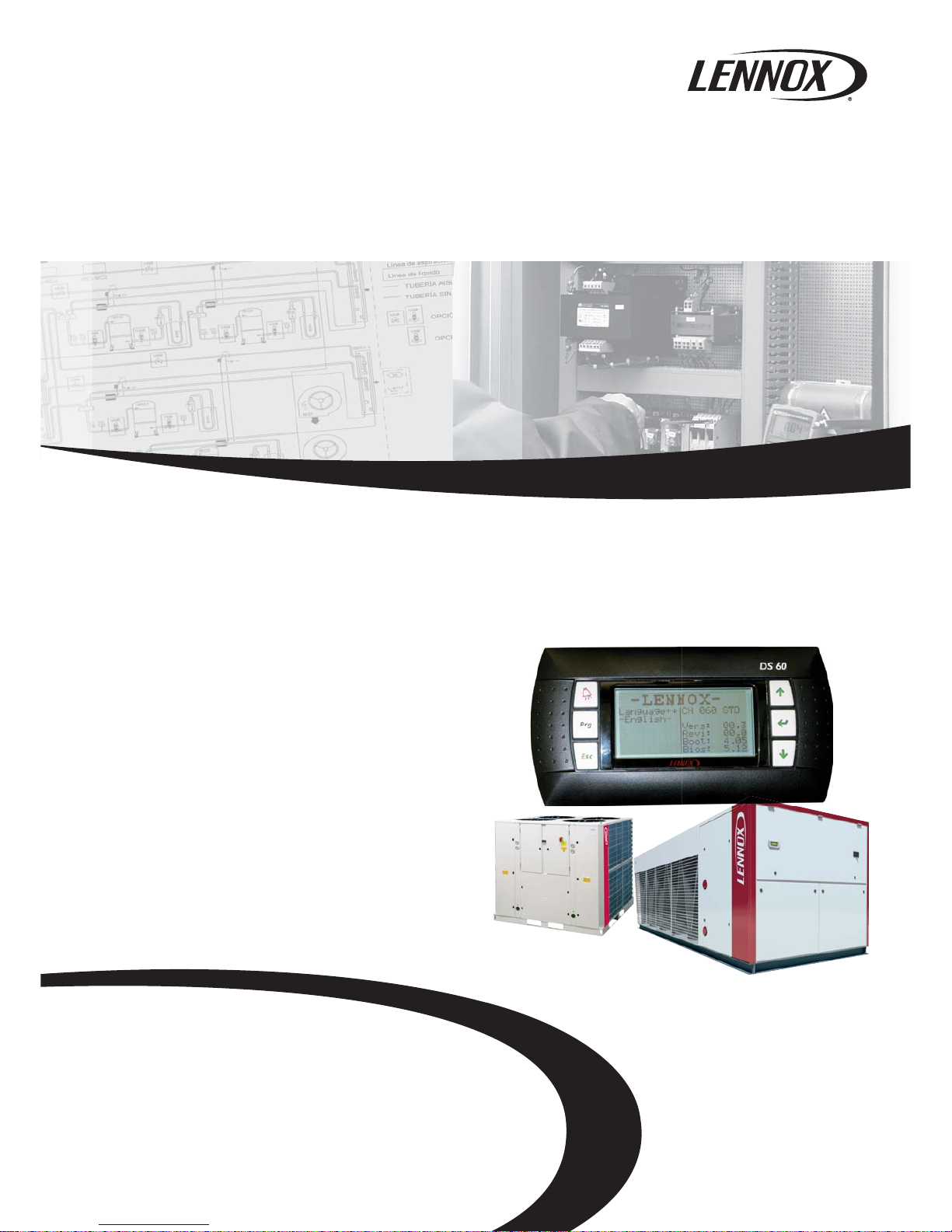
CLIMATIC™ 60
9 - 1000 kW
ECOLEAN™
NEOSYS™
User manual
CL60 AC-CHILLER-IOM-1011-E
Air cooled chiller
Page 2
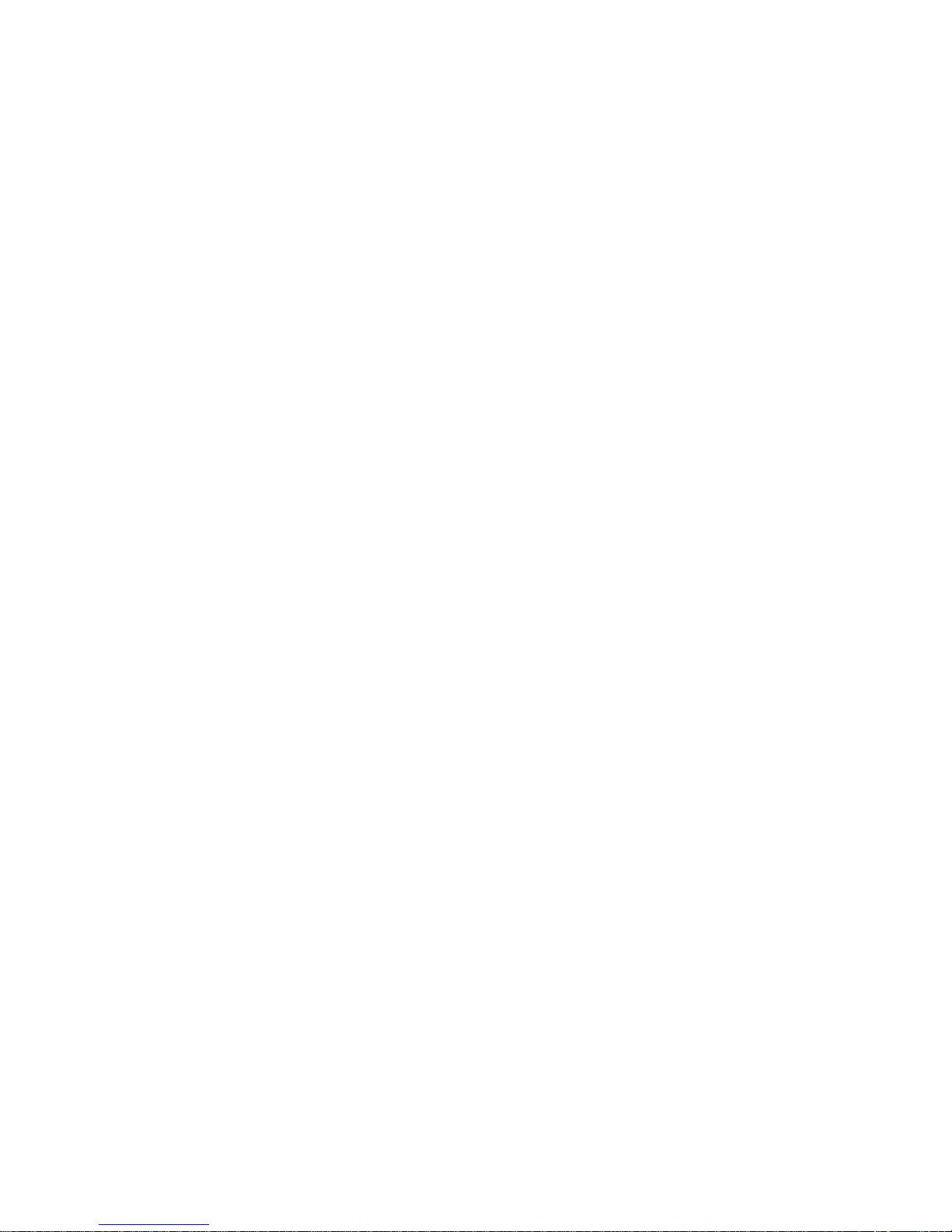
Page 3
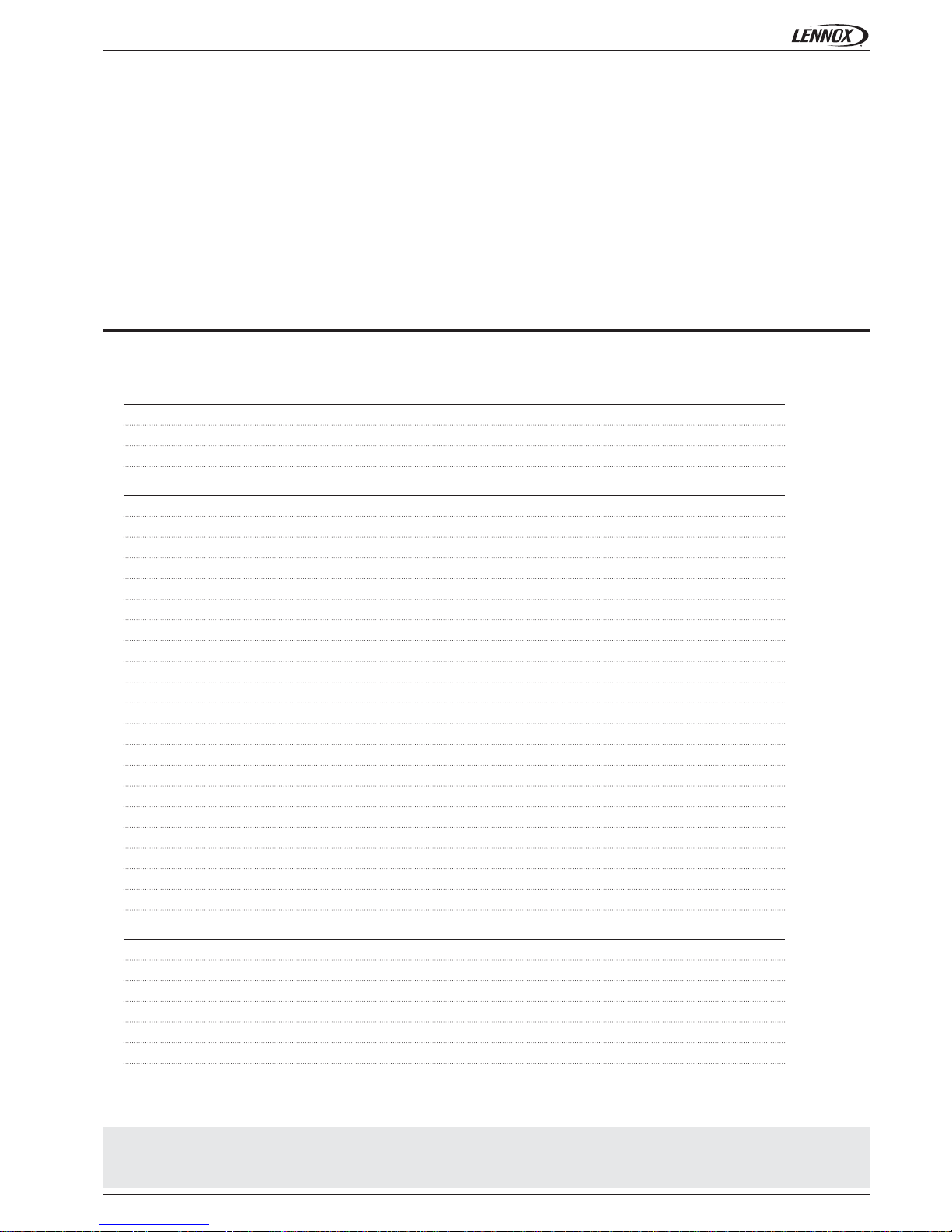
• 1 •
CLIMATIC™ 60
2
2
2
2
3
5
7
10
14
16
17
18
19
20
21
22
24
25
27
30
31
32
33
34
35
37
39
44
65
67
CL60-AC CHILLER-IOM-1011-E
CONTROL MANUAL
Ref : CL60-AC CHILLER-IOM-1011-E
TABLE OF CONTENTS
AIR COOLED CHILLER
INTRODUCTION
CLIMATIC™ 60 controller
Compatibility
Warning
OVERVIEW
Compressor
Condenser fan
Fan SMART ACOUSTIC SYSTEM™
Water evaporator
Changeover heating/cooling mode
Coil defrost
Free cooling
Electronic expansion valve
Electrical heater
Power factor corrector
Pump evaporator management
Pump evaporator fl ow control
Pump condenser management
Pump condenser fl ow control
Free input/output
ON/OFF control
Real time lock
Scheduling zone
Scheduling mode
Schedule anticipation start-up
COMMUNICATION
Master / slave
DS60 display
DC60 advanced display or DS60 display
DC60 list
BMS
Alarms
All the technical and technological information contained in this manual, including any drawing and technical descriptions provided by us,
remain the property of Lennox and must not be utilised (except in operation of this product), reproduced, issued to or made available to third
parties without the prior written agreement of Lennox.
Page 4

• 2 • CL60-AC CHILLER-IOM-1011-E
INTRODUCTION
OVERVIEW
CLIMATIC™ 60 CONTROLLER
The new generation of microprocessor based control, CLIMATIC™ 60 may be fi tted to the LENNOX chiller or heat pump range. It inherits
20 years of technology and fi eld operating experience from its predecessors the CLIMATIC™ 1, CLIMATIC™ 2 and CLIMATIC™ 50.
LENNOX has found the latest hardware technology available on the market place and developed software specifi cally designed for
chiller and heat pump applications, maximising the LENNOX unit’s effi ciency and performance.
COMPATIBILITY
This documentation is compatible with the chiller and heat pump range's programs from software version CH060 STD - Vers. 01.0 Rev 00.1:
• ECOLEAN™,
• NEOSYS™.
•
•
•
WARNING
Any parameter modifi cation should be carried out by trained and licensed competent technician. Before start-up or restart of a unit
controlled by the CLIMATIC™ 60, it is mandatory to check adequacy between CLIMATIC™ 60 and the unit with its options. In case
of wrong parameters, the inputs / outputs connections could be incorrect and may create some operation problems for the units and
ultimately breakdowns. LENNOX cannot be held responsible for any claims on the units due to a wrong parameters sequence or a
parameters modifi cation carried out by non competent technicians. In this case, the warranty will be legally null and void.
pLan bus Fieldbus bus
BMS bus
Page 5
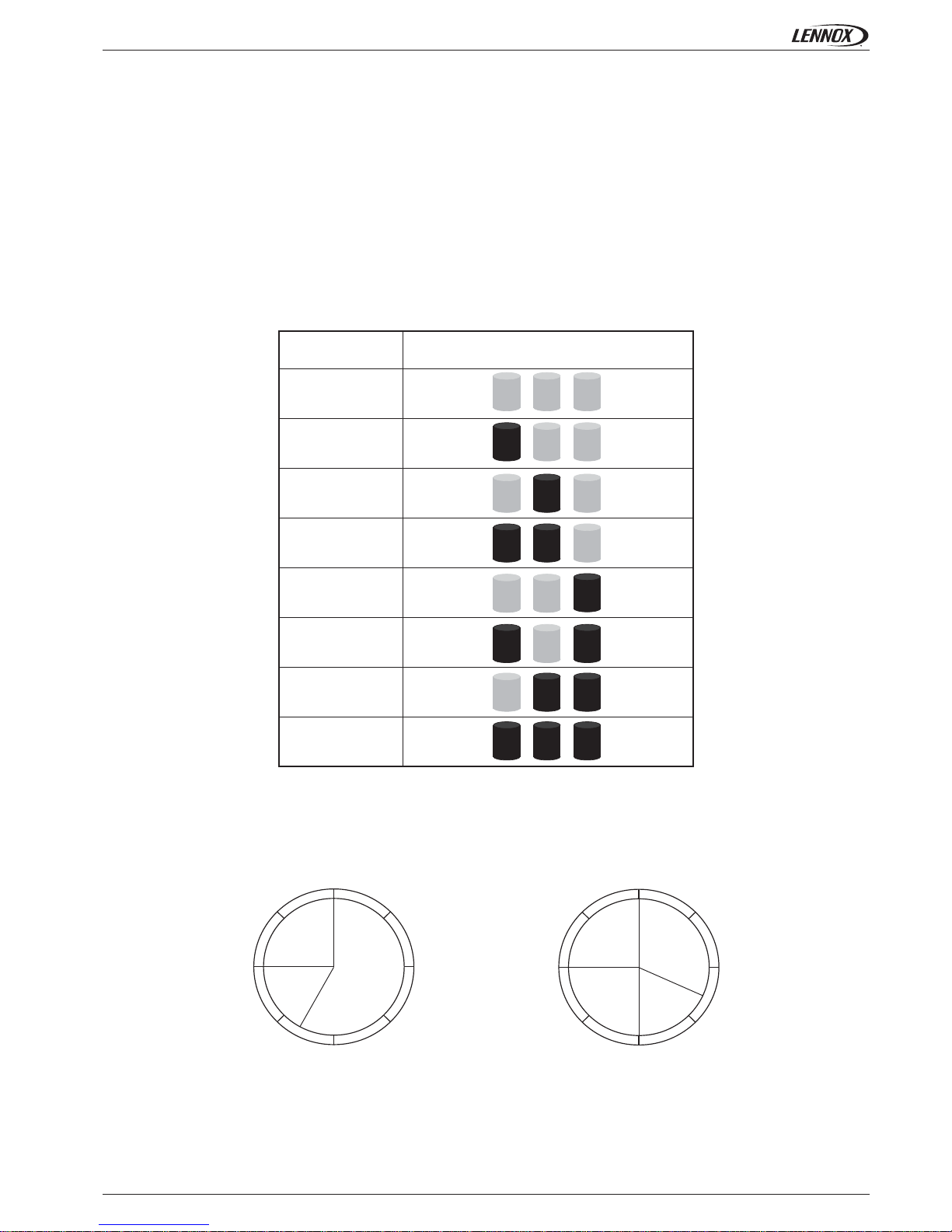
• 3 •
1
1
1
1
1
1
1
1
2
2
2
2
3
3
3
3
2
2
2
2
3
3
3
3
12h/24h
6h
9h 3h
12h/24h
18h
21h 15h
1, ., .
., 2, .
1, 2, .
., ., 3
1, ., 3
., 2, 3
1, 2, 3
CL60-AC CHILLER-IOM-1011-E
COMPONENTS
COMPRESSOR
Function
The CLIMATIC™ 60 manages the compressor(s) according to the outlet temperature demand and engages the number of compressor
calculated to reach the water set point.
Description
The CLIMATIC™ 60 offers possibilities to disable some compressor(s) on the circuit. Note this opportunity can also be done by dry
contact (Refer to the “Free input/output” paragraph).
The compressors allowed to run can be pre-specifi ed according to the scheduling and can take different values for each schedule
mode (A, B, C, D, and BMS).
Setting
(3421)
Compressor on circuit
(case od 2 circuits)
NO
Moreover, the circuit priority can be specifi ed (for units with 2 circuits)
“Auto”:
The CLIMATIC™ 60 decides the priority of the circuit which starts fi rst. Note that the priority is swapped when all the compressors are
stopped in order to optimise the operating hours of the two circuits.
C Mode
C1: 1,2,3
C2: 1,2,3
A Mode
C1: 1,.,.
C2: 1,.,.
C Mode
C1: 1,2,3
C2: 1,2,3
B Mode
C1: 1,2,.
C2: 1,2,.
B Mode
C1: 1,2,.
C2: 1,2,.
D Mode
C1: .,.,3
C2: .,.,3
D Mode
C1: .,.,3
C2: .,.,3
Page 6
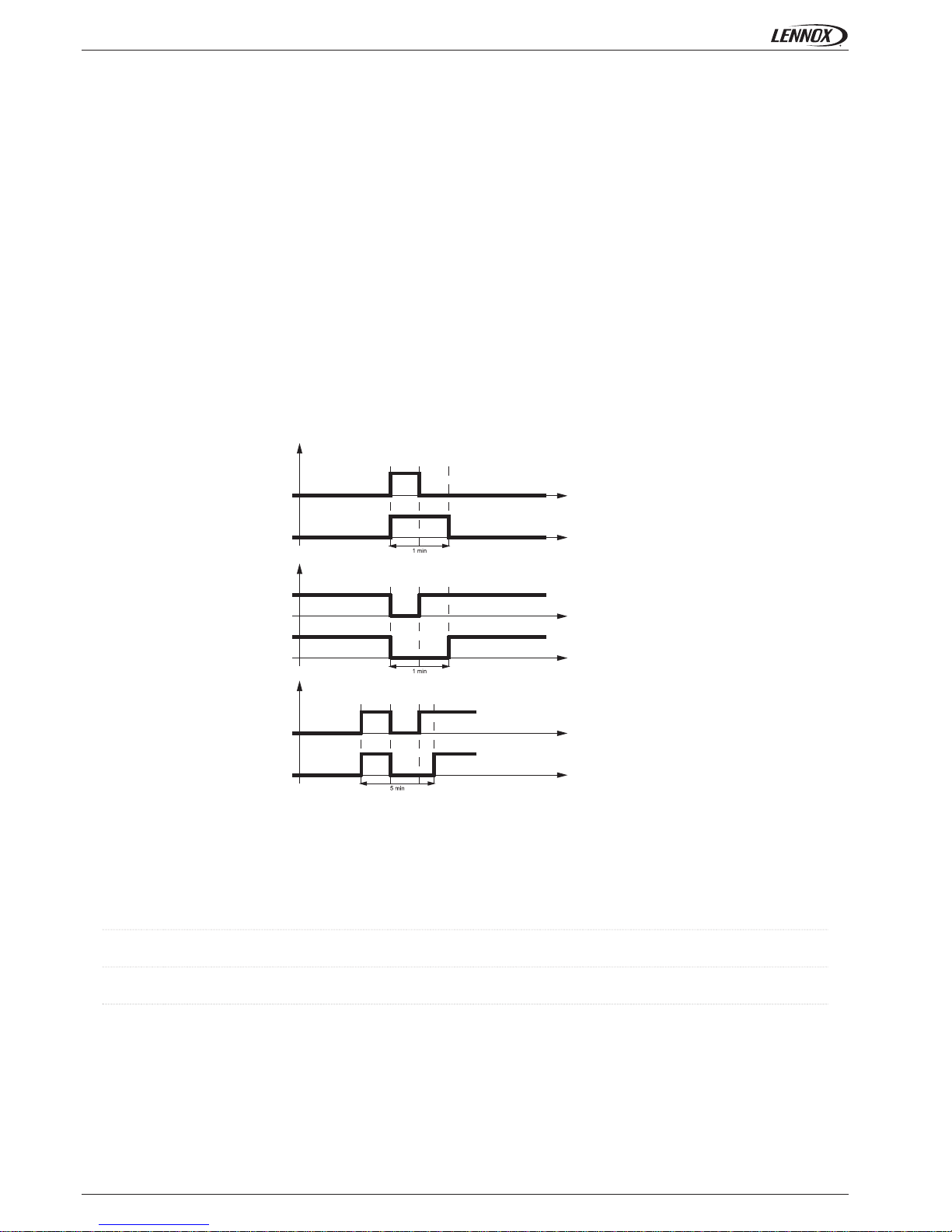
• 4 •
(3331):
(3332):
(3335):
CL60-AC CHILLER-IOM-1011-E
COMPONENTS
The compressor is subject to various operating time in order to prevent from damage operating.
• The minimum ON time of the compressor is fi xed to 1 minute,
• The minimum OFF time of the compressor is fi xed to 1 minute,
• The minimum between 2 starts of the same compressor is fi xed to 5 minutes.
Compressor demand
Compressor demand
Compressor demand
Compressor output
Compressor output
Compressor output
Settings
The different settings to confi gure the compressors are available in the menu:
“Priority C1”:
The priority is fi xed to circuit 1, which means circuit 1 starts fi rst and stops the last.
“Priority C2”:
The priority is fi xed to circuit 2, which means circuit 2 starts fi rst and stops the last.
Enable of the compressor(s) on circuit 1
Enable of the compressor(s) on circuit 2
Priority of the circuit rotation.
Page 7
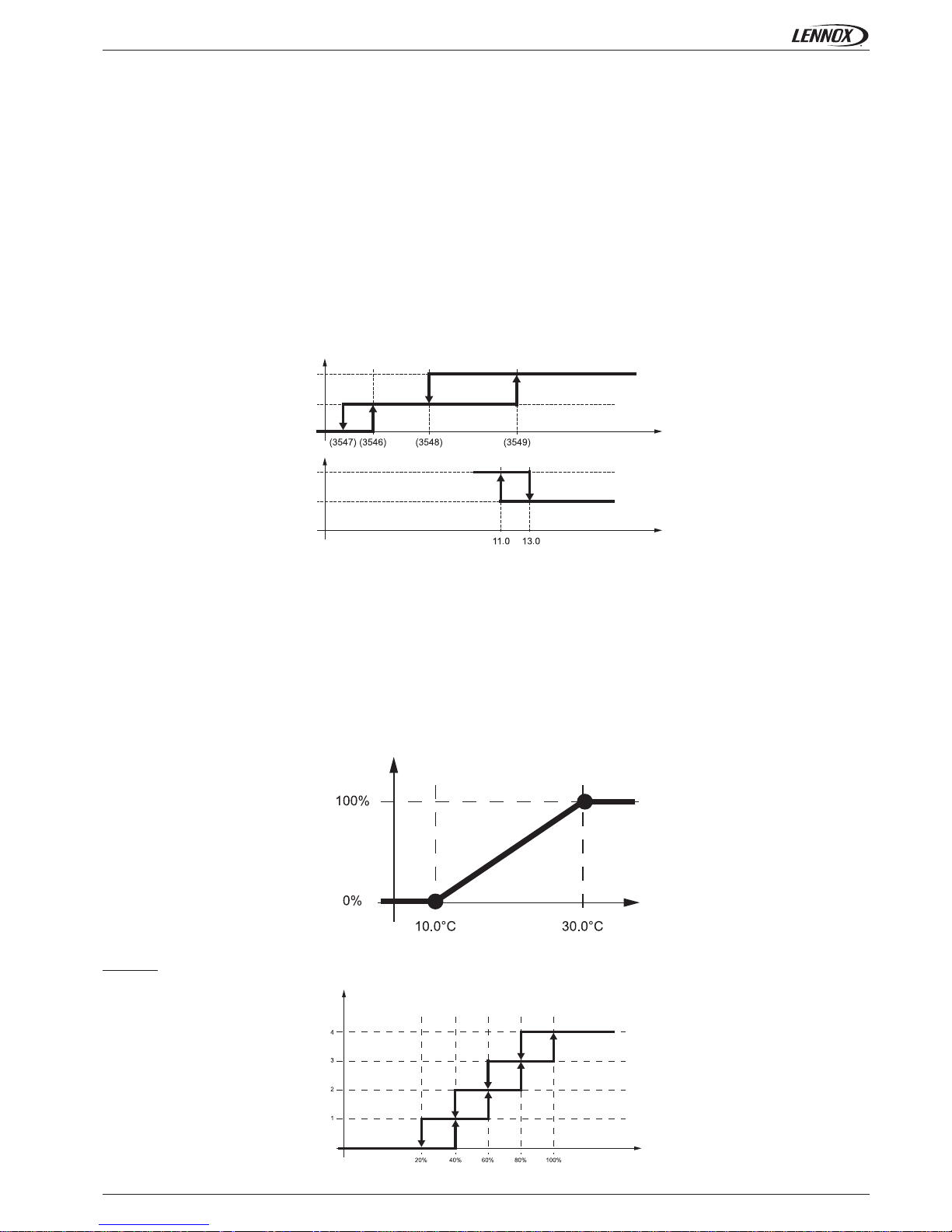
• 5 •CL60-AC CHILLER-IOM-1011-E
COMPONENTS
CONDENSER FAN
Function
The CLIMATIC™ 60 is used to maintain the high pressure as stable as possible in order to increase the performance of the unit.
Description
The CLIMATIC™ 60 has 2 different fan managements according to the type of unit:
ECOLEAN™ (without fan speed inverter)
The CLIMATIC™ 60 manages 2 speeds on the fan (low and high speed).
NEOSYS™ standard unit (standard version without fan speed inverter)
The condensing temperature is reached according to the set point selected in the menu (3546). The fans are managed individually
except for the fans which are common for the two circuits.
In order to optimise the reactivity of the system at the startup of the circuit, an anticipation of the fan(s) is forced during the fi rst 30s
according to the outside air temperature.
Example: Case of unit with 4 condenser fans.
Outside air temperature (°C
Stopped
Stopped
HP pressure (Bar)
Low speed
Low speed
High speed
High speed
Cooling mode
Heating mode
Outside air temperature (°C)
Compressor pressure demand (%)
Fan anticipation (%)
Fan stages
Page 8
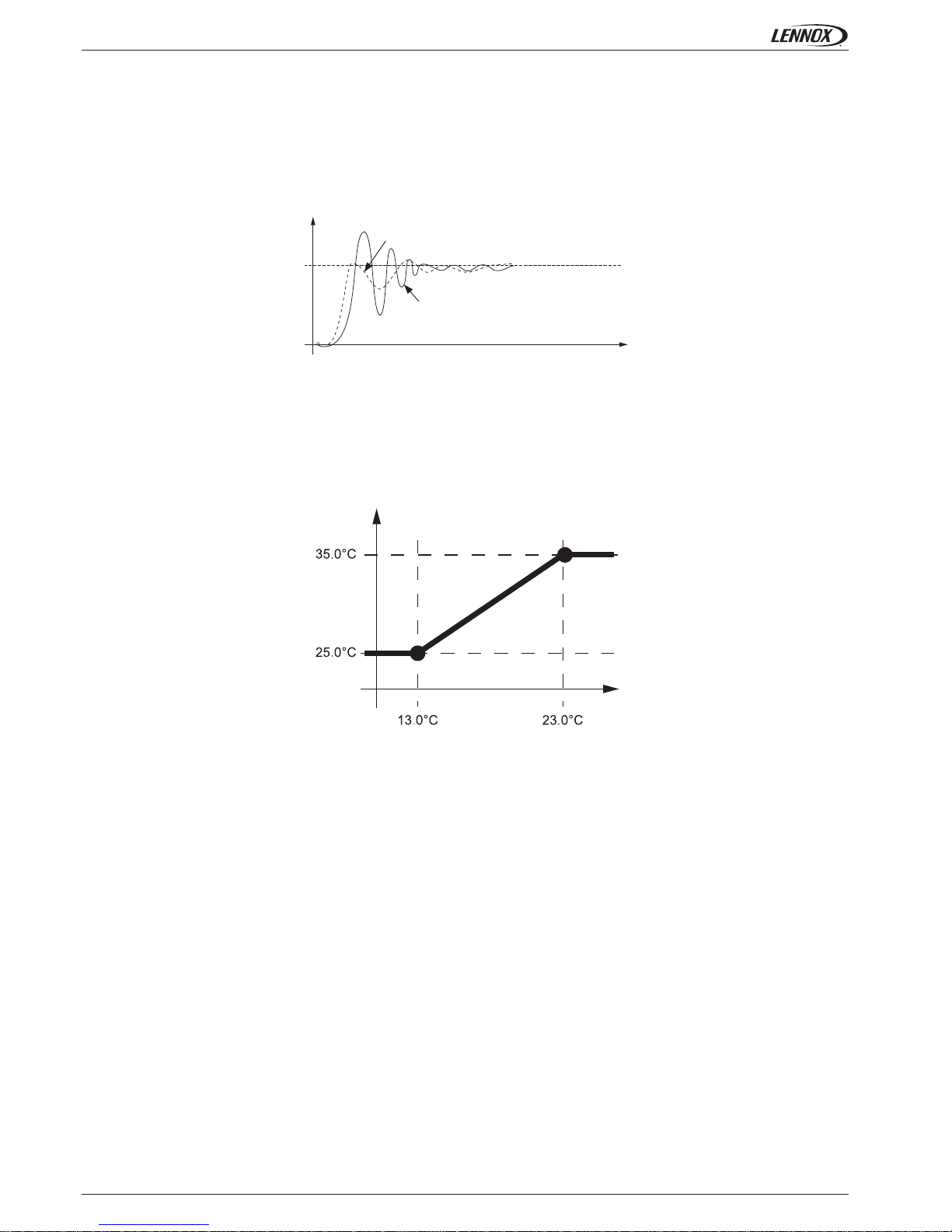
• 6 •
(3546):
CL60-AC CHILLER-IOM-1011-E
COMPONENTS
Time
Temperature HP (°C)
Fan capacity (%)
Condensing set point
Settings
The different settings to adjust the condensing control are available in the menu:
NEOSYS™ (with fan speed inverter)
A fan inverter controlled by a PID algorithm is used to adjust the fans speed variation. Fan's startup anticipation is forced as for the
NEOSYS™ standard unit.
In order to optimise the performance of the unit, the condensing temperature is set according to outside air temperature and tries to
maintain a delta of 12°C (only for unit with electrionic expansion valve).
Note: this functionality can be disabled if the selected setting (3546) is different from the factory value. In this case the condensing
set point is the new selected value.
Outside air temperature (°C)
Set point = ext T° 12.0°C
Condensing set point (°C)
Condensing set point temperature.
Page 9
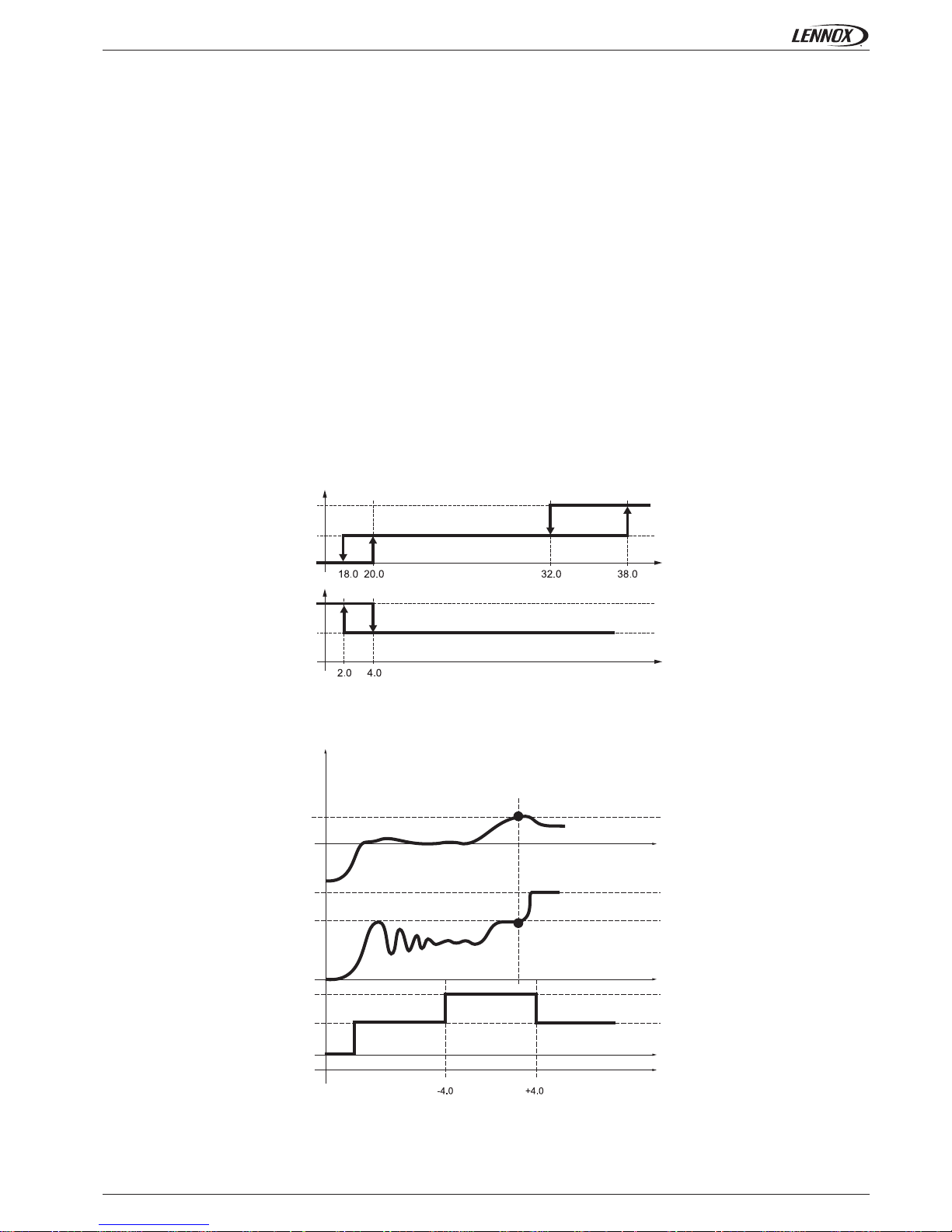
• 7 •CL60-AC CHILLER-IOM-1011-E
COMPONENTS
FAN SMART ACOUSTIC SYSTEM™
Function
The CLIMATIC™ 60 controls the fan speed limited by the Smart Acoustic System™ which allows progressive adaptation of the unit
to the building load while respecting the noise level constraints and the operating limits.
Description
The maximum sound level and the fan strategies can be adjusted according to the schedule mode in order to benefi t from the different
modes “High performance”, “Quiet” and “Quiet++” operation as well as in heating or cooling mode.
The acoustic mode offers 2 possibilities to manage the condenser fan:
Quiet”
In this mode, the fan capacity is limited according to the desired sound level. For fan using low / high speed, the high speed is locked. In
case of condensing temperature too high, the CLIMATIC™ 60 unlocks the limit or the high speed to prevent from unloading compressor.
Outside air temperature (°C
Outside air temperature (°C
Stopped
Stopped
HP pressure (Bar)
Low speed
Low speed
High speed
High speed
Cooling mode
Heating mode
Fan speed (%)
Maximum = (3545)
Maximum = (3545)
Fan capacity (%)
Maximum = 100%
Maximum = 100%
Temperature HP (°C)
(3546) Condensing set point
(3442) Unloading set point
Cooling mode
Heating mode
Page 10
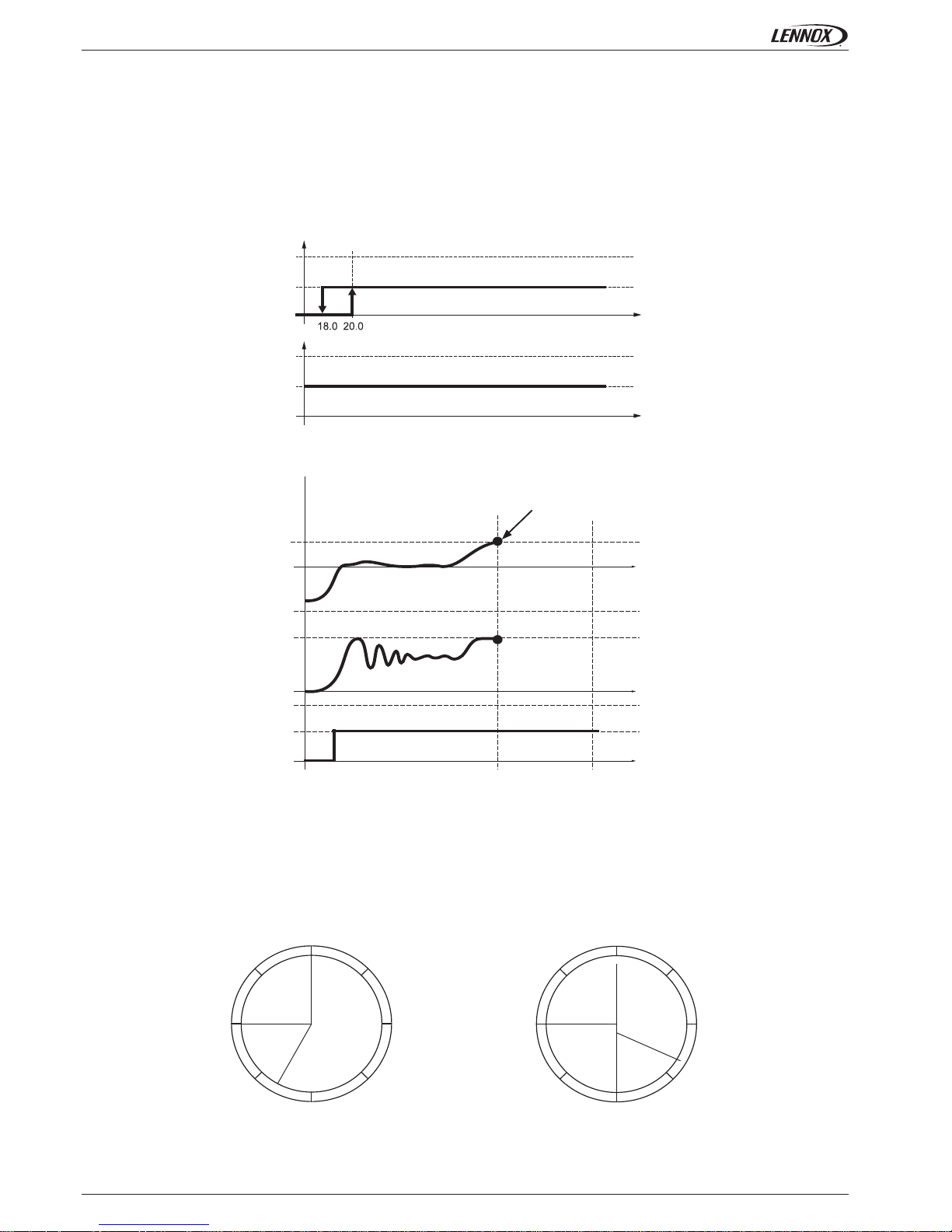
• 8 •
12h/24h
6h
9h 3h
12h/24h
18h
21h 15h
CL60-AC CHILLER-IOM-1011-E
COMPONENTS
“Quiet++”
This mode is similar to the “Quiet” mode except that the fan speed limit or the high speed is never unlocked. In case of condensing
temperature too high, the CLIMATIC™ 60 will unload a compressor to prevent from high pressure security.
The Smart Acoustic System™ can be adjusted according to the scheduling and can take different values for each schedule mode (A,
B, C, D, and BMS).
Outside air temperature (°C
Stopped
Stopped
HP pressure (Bar)
Low speed
Low speed
High speed
High speed
Cooling mode
Heating mode
Fan speed (%)
Maximum = (3545)
Maximum = (3545)
Fan capacity (%)
Maximum = 100%
Maximum = 100%
Temperature HP (°C)
Compressor unloading
(3546) Condensing set point
(3442) Unloading set point
Cooling mode
Heating mode
C Mode
Quiet
A Mode
Quiet+
C Mode
Not Set
B Mode
Not Set
B Mode
Quiet
D Mode
Quiet+
D Mode
Quiet
Page 11
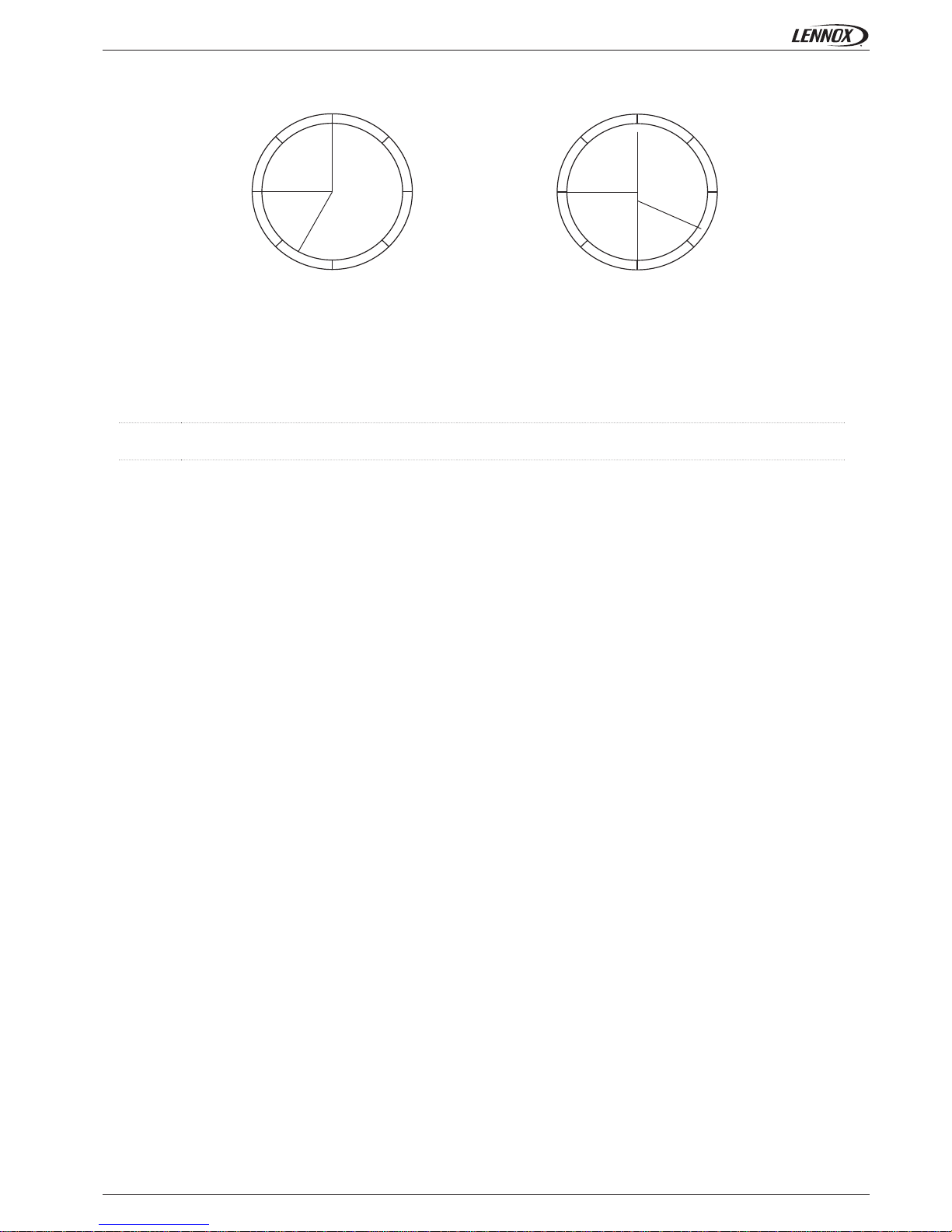
• 9 •
12h/24h
6h
9h 3h
12h/24h
18h
21h 15h
(3544):
(3545):
CL60-AC CHILLER-IOM-1011-E
COMPONENTS
C Mode
86dBA
A Mode
84dBA
C Mode
89dBA
B Mode
89dBA
B Mode
86dBA
D Mode
84dBA
D Mode
Quiet
Settings
The different settings to adjust the acoustic mode are available in the menu:
Acoustic mode
Maximum sound level noise (except for fan with low / high speed)
Page 12
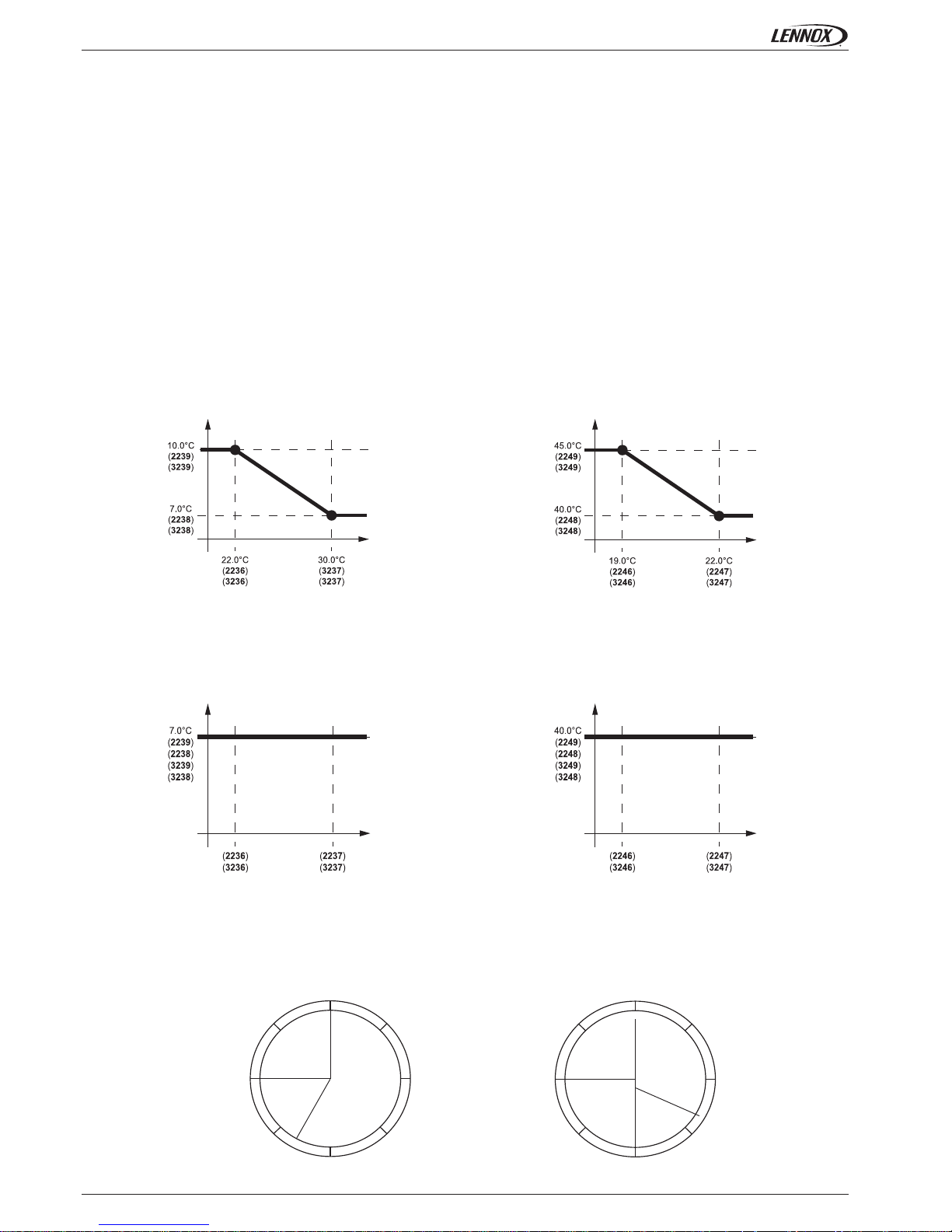
• 10 •
12h/24h
6h
9h 3h
12h/24h
18h
21h 15h
CL60-AC CHILLER-IOM-1011-E
COMPONENTS
WATER EVAPORATOR
Function
The CLIMATIC™ 60 controls the chilled or heat temperature according to the specifed set point. The desired set point can be set by
different solutions.
Description
The CLIMATIC™ 60 offers various possibilities to specify the water evaporator set point.
Dynamic value
The CLIMATIC™ 60 determines the appropriate water set point according to the outside temperature in order to optimise the energy
consumption. This method requires to pre-defi ne 2 different water set points corresponding to 2 outside temperatures.
Fix value
In this case the outside temperature has no effect on the water set point and the two set points must be set at the same value.
The cooling and heating set points can be pre-specifi ed according to the scheduling and can take different mode for each schedule
mode (Night, Day, Day A, Day B, and BMS)
Outside air
temperature (°C)
Outside air
temperature (°C)
Outside air
temperature (°C)
Outside air
temperature (°C)
Cooling set point (°C)
Cooling set point (°C)
Heating set point (°C)
Heating set point (°C)
Mode
Day A
07.0°C
Night
Mode
13.0°C
Mode
Day A
07.0°C
Mode
Day B
07.0°C
Mode
Day
07.0°C
Night
Mode
13.0°C
Mode
Day A
09.0°C
Page 13
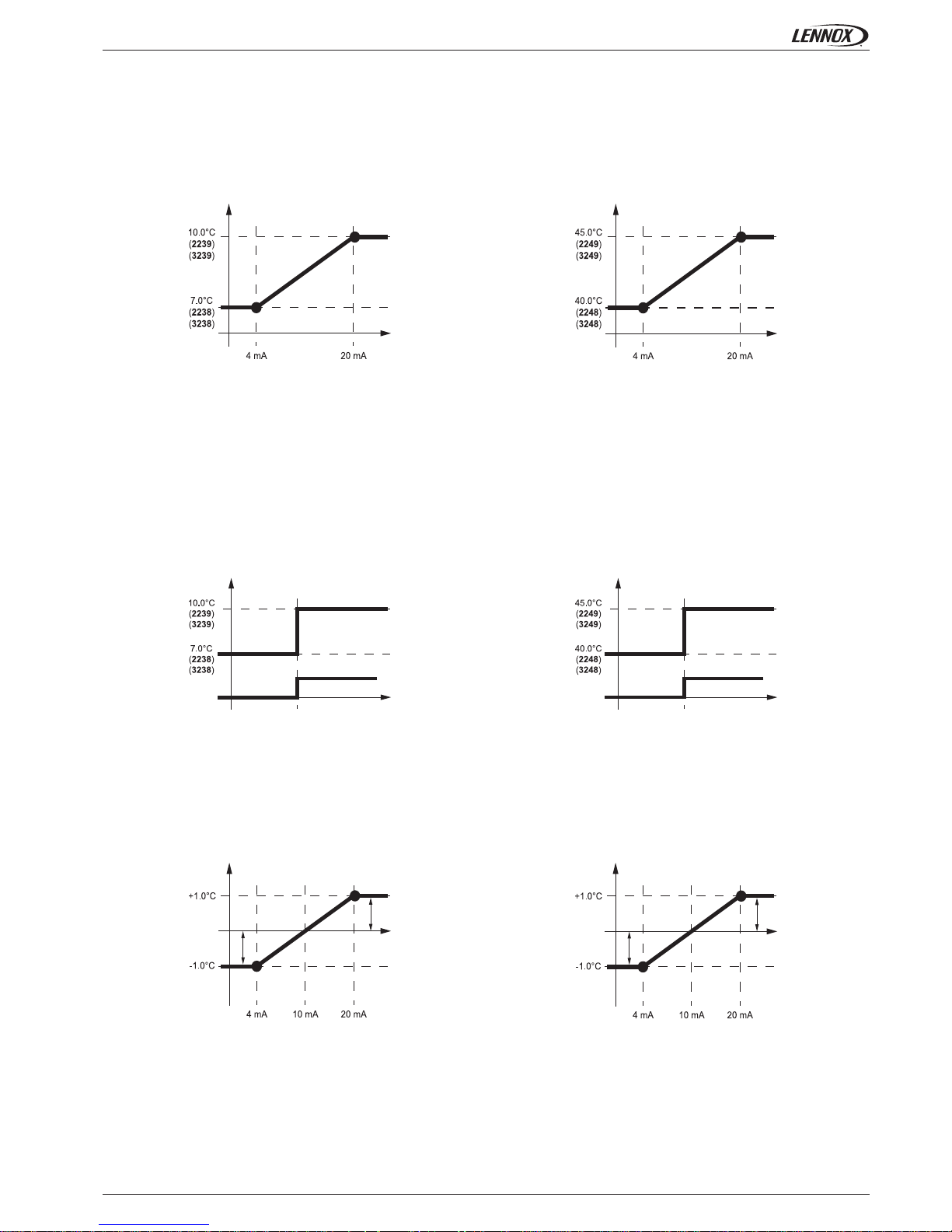
• 11 •CL60-AC CHILLER-IOM-1011-E
External current 4/20mA signal
In this case the actual set point is calculated according to the analog input current. The set points specify the corresponding set point
for 4mA and for 20mA.
Current input signal
4/20 mA
Current input signal
4/20 mA
Cooling set point (°C) Heating set point (°C)
COMPONENTS
Second external set point
In this case the actual set point is specifed by one of the two set points. The fi nal set point depends on the status of the digital dry
contact allocated to this function.
External current 4/20 mA offset
In this case the set point is set by one of the previous solution and can be adjusted with an offset of +/- 1.0°C.
Digital input contact
Current inpu signal
4/20 mA
Outside air
temperature (°C)
Current inpu signal
4/20 mA
Cooling set point (°C)
Open Open
Closed Closed
Cooling set point (°C)
Actual set point Actual set point
Heating set point (°C)
Heating set point (°C)
Page 14
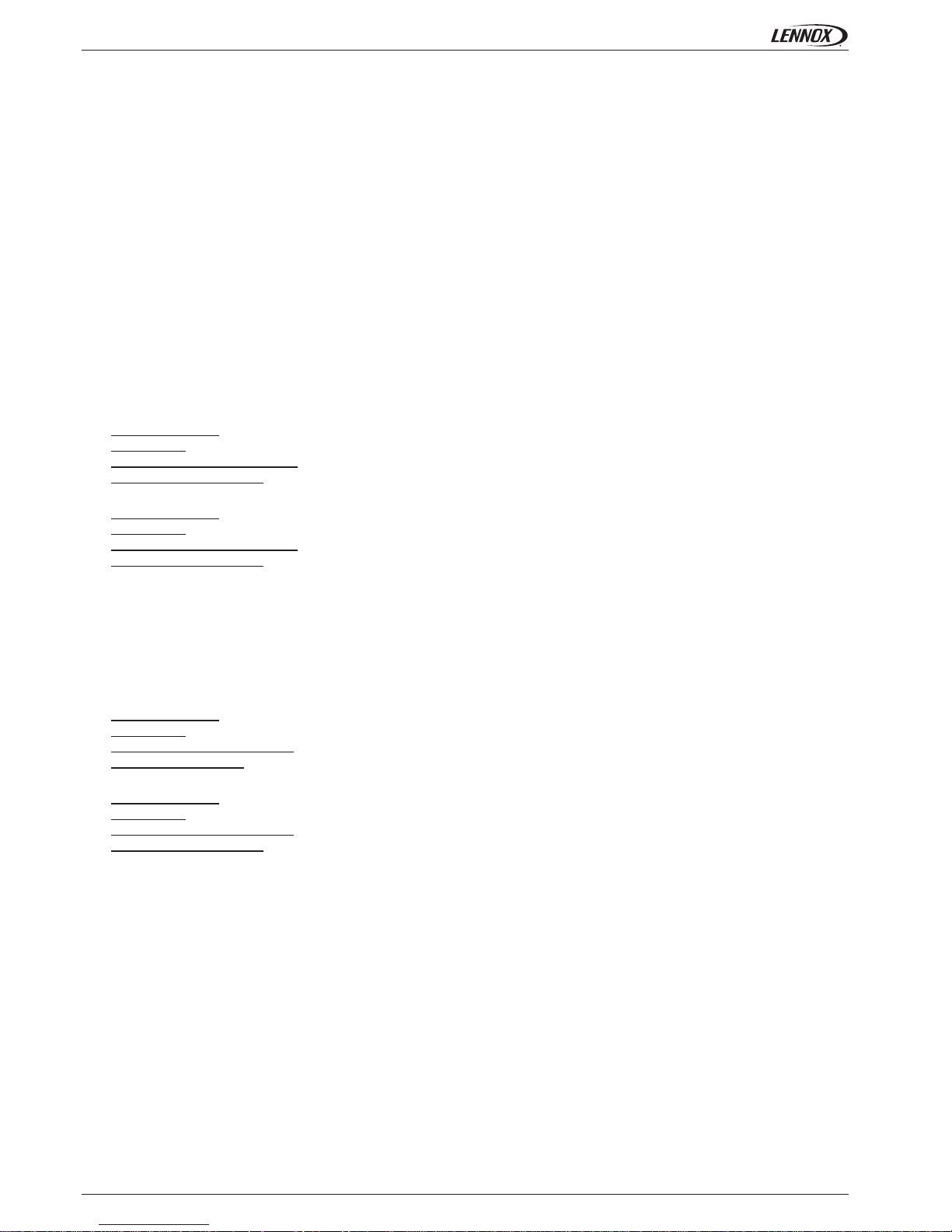
• 12 • CL60-AC CHILLER-IOM-1011-E
COMPONENTS
DC60 terminal
The water set point is adjustable directly by the DC60. If the read set point is different from the one calculated by the BM60, the
new set point is set by the DC60 during the actual zone. Each time the zone is changing, the DC60 set point is overwriten by the
CLIMATICTM60 set point.
BMS value
The CLIMATIC™ 60 receives the water set point from the BMS. Refers to the “BMS” paragraph for more details.
Settings
The different settings to adjust the water evaporator set points are available in the menu:
Cooling mode
• (2236) or (3236): minimum outside air temperature corresponding to the water evaporator set point (3238) (used only for dynamic
set point),
• (2237) or (3237): maximum outside air temperature corresponding to the water evaporator set point (3239) (used only for dynamic
set point),
• (2238) or (3238):
* Dynamic set point: desired water evaporator temperature set point corresponding to outside air temperature (2236) or (3236),
* Fix set point: desired water evaporator temperature set point.
* External current 4/20 mA signal: water evaporator temperature set point corresponding to a current signal of 4 mA.
* Second external set point: fi rst water evaporator temperature set point corresponding to an opened dry contact.
• (2239) or (3239):
* Dynamic set point: desired water evaporator temperature set point corresponding to outside air temperature (2237) or (3237),
* Fix set point: desired water evaporator temperature set point.
* External current 4/20 mA signal: water evaporator temperature set point corresponding to a current signal of 20 mA.
* Second external set point: second water evaporator temperature set point corresponding to a closed dry contact.
Heating mode
• (2246) or(3246): minimum outside air temperature corresponding to the water evaporator set point (3248) (used only for dynamic
set point),
• (2247) or (3247): maximum outside air temperature corresponding to the water evaporator set point (3249) (used only for dynamic
set point),
• (2248) or (3248):
* Dynamic set point: desired water evaporator temperature set point corresponding to outside air temperature (2246) or (3246),
* Fix set point: desired water evaporator temperature set point.
* External current 4/20mA signal: water evaporator temperature set point corresponding to a current signal of 4 mA.
* First external set point:
fi rst water evaporator temperature set point corresponding to an opened dry contact.
• (2249) or (3249):
* Dynamic set point: desired water evaporator temperature set point corresponding to outside air temperature (2247) or (3247),
* Fix set point: desired water evaporator temperature set point.
* External current 4/20mA signal: water evaporator temperature set point corresponding to a current signal of 20 mA.
* Second external set point: second water evaporator temperature set point corresponding to a closed dry contact.
Page 15

• 13 •
1
1
1
1
1
1
1
1
1
1
2
2
2
2
2
2
2
2
2
2
00 0 0
1 8.54 30.8 7.0 + 30.8*5.0/100
2 10.80 61.6 7.0 + 2*30.8*5.0/100
3 11.04 80.8 7.0 + (19.2+2*30.8)*5.0/100
4 12.00 100.0 7.0 + 2*(19.2+30.8)*5.0/100
CL60-AC CHILLER-IOM-1011-E
COMPONENTS
Control
The CLIMATIC™ 60 adjusts and holds the fl uid outlet temperature as close as possible to the set point, by controlling the number of
compressor stages depending on the thermal load of the system. The controller constantly calculates the required capacity to reach the
temperature set point. This variable is called “CAPACITY FACTOR” (CF) and its value can vary from 0 to 100%. It is directly linked to
the number of control stages of the unit. Thus for a unit with 4 stages of regulation, the CF will start and stop a stage with the following
values: ~0-25-50-75-100%. It then evolves following the principles detailed in the diagram.
In order to anticipate, the reference point is recalculated each time the difference between air temperature and set point reaches a
minimum or a maximum.
Moreover the inlet temperature is used to limit the capacity factor to prevent from too slow reactivity of outlet capacity factor of the unit.
Example:
• Unit EAC 2104: cooling capacity: 210KW with:
* C1.Cp1 = 19.2%,
* C1.Cp2 = 30.8%,
* C2.Cp1 = 19.2%,
* C2.Cp2 = 30.8%.
• Maximum delta T° (inlet - outlet) at full load: setting (3261) = 5.0°C.
• Outlet water evaporator temperature set point: setting (3238) = (3239) = 7.0°C.
Difference between the outlet
water temperature and the
set point
Water temperature
can change
CF FROZEN
CF FROZEN
FAST SLOW SLOW FAST
CF INCREASES
(starts more capacity stages)
CF DECREASES
(removes capacity stages)
Stage
Minimum inlet
temp. (°C)
Maximum
capacity factor
(%)
Expression
Compressor
ON circuit 1
Compressor
ON circuit 2
Page 16
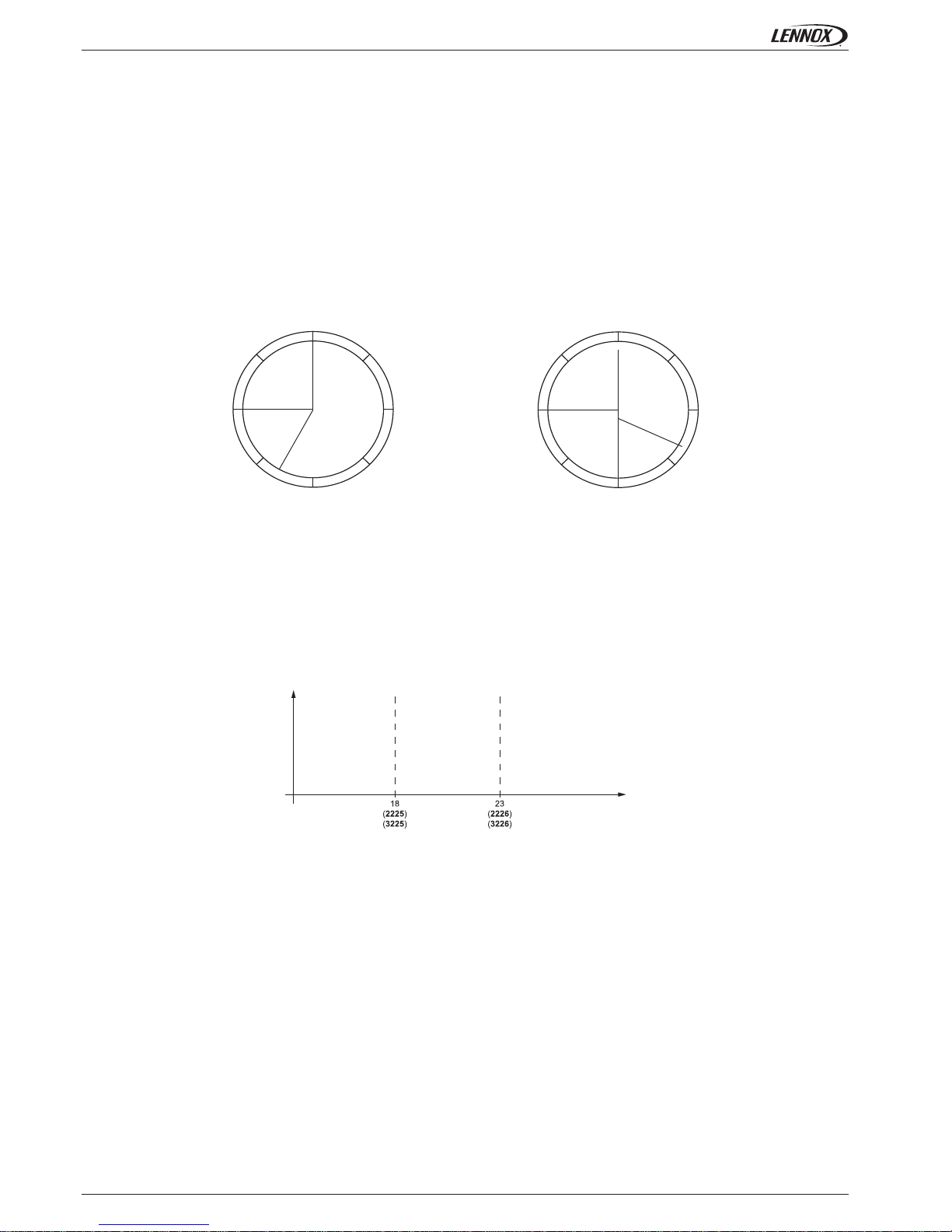
• 14 •
12h/24h
6h
9h 3h
12h/24h
18h
21h
15h
CL60-AC CHILLER-IOM-1011-E
COMPONENTS
CHANGEOVER HEATING/COOLING MODE
Function
The CLIMATIC™ 60 controls the changeover mode (for reversible units only) to specify the appropriate demand on heat or chilled
water production.
Description
The changeover can also be pre-specifi ed according to the scheduling and can take different mode for each schedule mode (A, B,
C, D, and BMS).
The changeover mode can be set by different solutions:
Automatically:
The CLIMATIC™ 60 determines the appropriate production of water according to the outside temperature and moves automatically
the unit from cooling to heating mode and heating to cooling mode.
If the outside temperature is below the setting value (2225) or (3225), the unit will operate as a heat pump.
If the outside temperature is over the setting value (2226) or (3226), the unit will operate as a chiller.
Manually:
The changeover mode is forced for each schedule mode. The various modes available are “Cool” mode, “Heat” mode or "Dead zone".
In this case the outside temperature has not effect on the changeover mode.
Remotely:
The changeover mode is set according to a remote dry contact connect on a free custom digital input. In this case the unit swaps in
cooling or heating mode according to the status of the digital input. Please refer to the paragraph “Free Input / Output” for more details.
C Mode
Auto
A Mode
Dead zone
C Mode
Cool
B Mode
Cool
B Mode
Heat
D Mode
Heat
D Mode
Auto
Changeover mode
Heating mode
Dead zone
Cooling mode
Outdoor temperature (°C)
Page 17
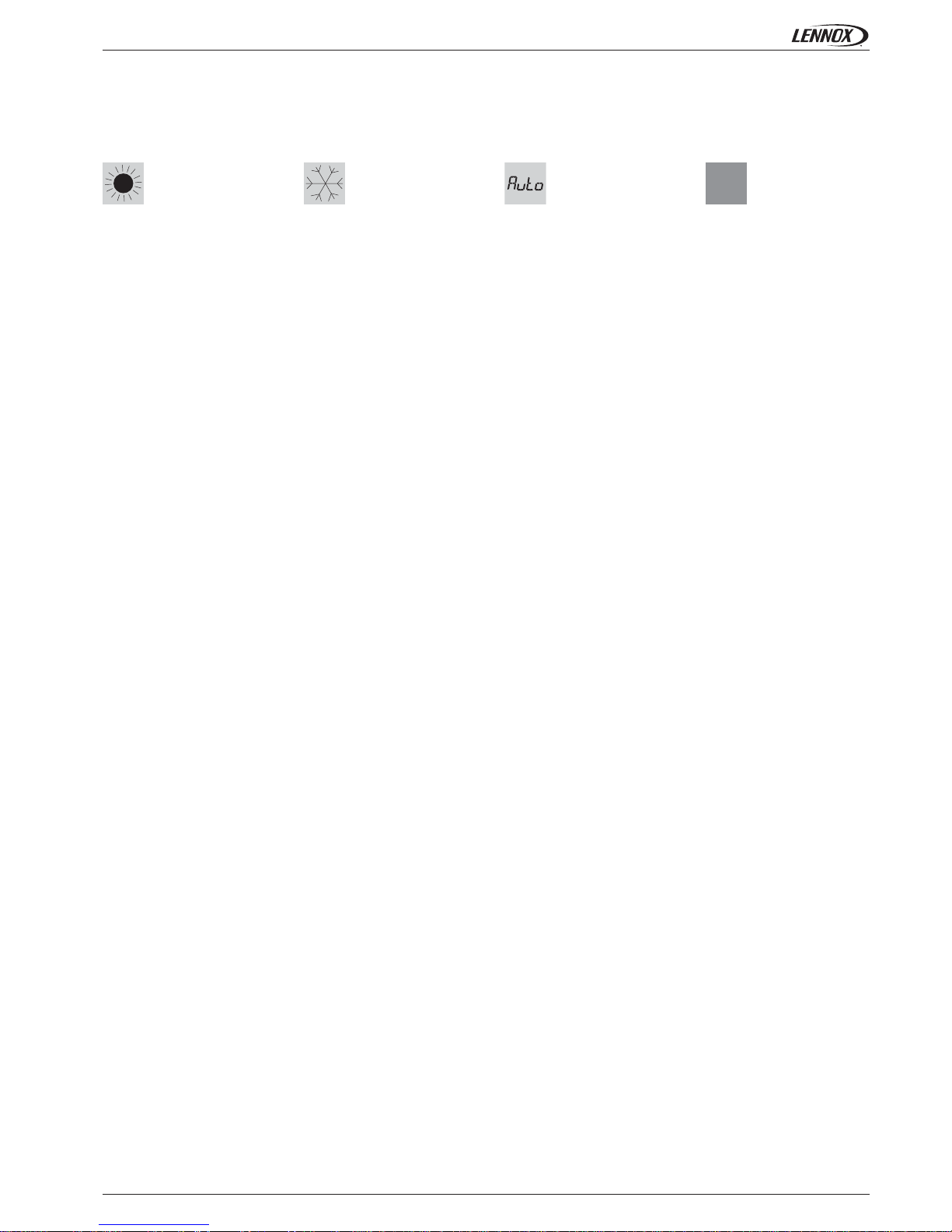
• 15 •CL60-AC CHILLER-IOM-1011-E
Terminal DC60:
The changeover mode (cool / heat) can be modifi ed by the terminal DC60 by pressing the “mode” button.
When the “Auto” mode is selected, the icon “Cool” or “Heat” is displayed to signal the actual operating mode. Due to communication
delay, after pressing the “mode” button it is advised to wait few seconds, the time to refresh of the icon on the display.
COMPONENTS
Heat Cool Auto Dead zone
Settings
The different settings to adjust the changeover mode are available in the menu:
• (2224) or (3224): changeover mode (Cool, Heat, Auto, Dead zone) for each schedule mode (Night, Day, Day A, Day B, and BMS).
• (2225) or (3225): minimum outside temperature to swap to heating mode. (only if (2224) or (3224)=“Auto”).
• (2226) or (3226): maximum outside temperature to swap to cooling mode. (only if (2224) or (3224)=“Auto”).
Page 18

• 16 • CL60-AC CHILLER-IOM-1011-E
COMPONENTS
COIL DEFROST
Function
The CLIMATIC™ 60 manages defrost procedure to avoid ice on the evaporator coil in heating pump mode (winter season).
Description
To avoid the icing of the external air exchanger during winter operating, it’s necessary to reverse the refrigerant cycle. There are 2
defrost mode:
• cyclic mode,
• dynamic mode (not available in the software CH060 vers.01-rev.0.1).
The defrost procedure is activated if the following conditions are met during 1 minute:
• the outside air temperature is (3562),
• one of the compressor(s) on the circuit has been running for a time (3564) since the last defrost,
• the saturation temperature is (3563).
The defrost procedure is characterized by the following steps:
1. stop the compressors on the concerned circuit,
2. wait for 30 s to equalise the pressure in the circuit,
3. start all compressors on the circuit (if the outlet T° is not too low),
4. reverse the reversing valve when P>2 bars,
5. start all condenser fans when the HP 55.0°C in order to dry the coil,
6. stop all condenser fans when the HP 40.0°C,
7. repeat the steps 4. to 5. 3 times,
8. stop the compressors on the concerning circuit,
9. wait for 1 min to equalise the pressure in the circuit,
10. end of procedure; restart the unit in heating mode.
11. reverse the reversing valve when P>2bar.
Note
• In case of alarm on the circuit during the defrost procedure, the defrosting is cancelled.
• If the HP pressure doesn’t reach 55°C after 6 min, during the step 6, the defrost procedure is cancelled.
• During the step 4 the compressor(s) could not start in order to not decrease too much the water temperature of the system.
Settings
The different settings to adjust the defrosting procedure are available in the menu:
• (3561): defrost mode (cyclic, dynamic),
• (3562): minimum of outside air temperature to enable defrost procedure,
• (3563): critical saturation temperature to enable defrost procedure
• (3564): minimum of interval time to enable defrost procedure.
Outlet water temperature (°C)
Compressor in defrost
Page 19

• 17 •
(3164):
CL60-AC CHILLER-IOM-1011-E
COMPONENTS
FREE COOLING
Function
The freecooling option ensures to reduce the electrical consumption using the outside air temperature to produce cool water.
Description
The freecooling uses water coil with helicoids fans controled by the CLIMATIC™ 60. The freecooling has a higher priority face to the
compressors. Once the freecooling capacity is over 95% for 2 min, the compressors can be engaged if necessary in order to reach
the cooling set point. If the freecooling capacity decreases below 90%, the capacity factor of the compressor(s) capacity is locked to
give the priority to the freecooling.
The freecooling is enabled if the following conditions are met:
• the unit is ready (On/Off, water fl ow, none alarm, etc..),
• the freecooling fan driver is operating (none alarm)
• outside temperature < (Inlet temperature – 3°C).
Settings
The setting to confi gure the freecooling option is available in the menu:
Confi guration of the freecooling option.
Page 20
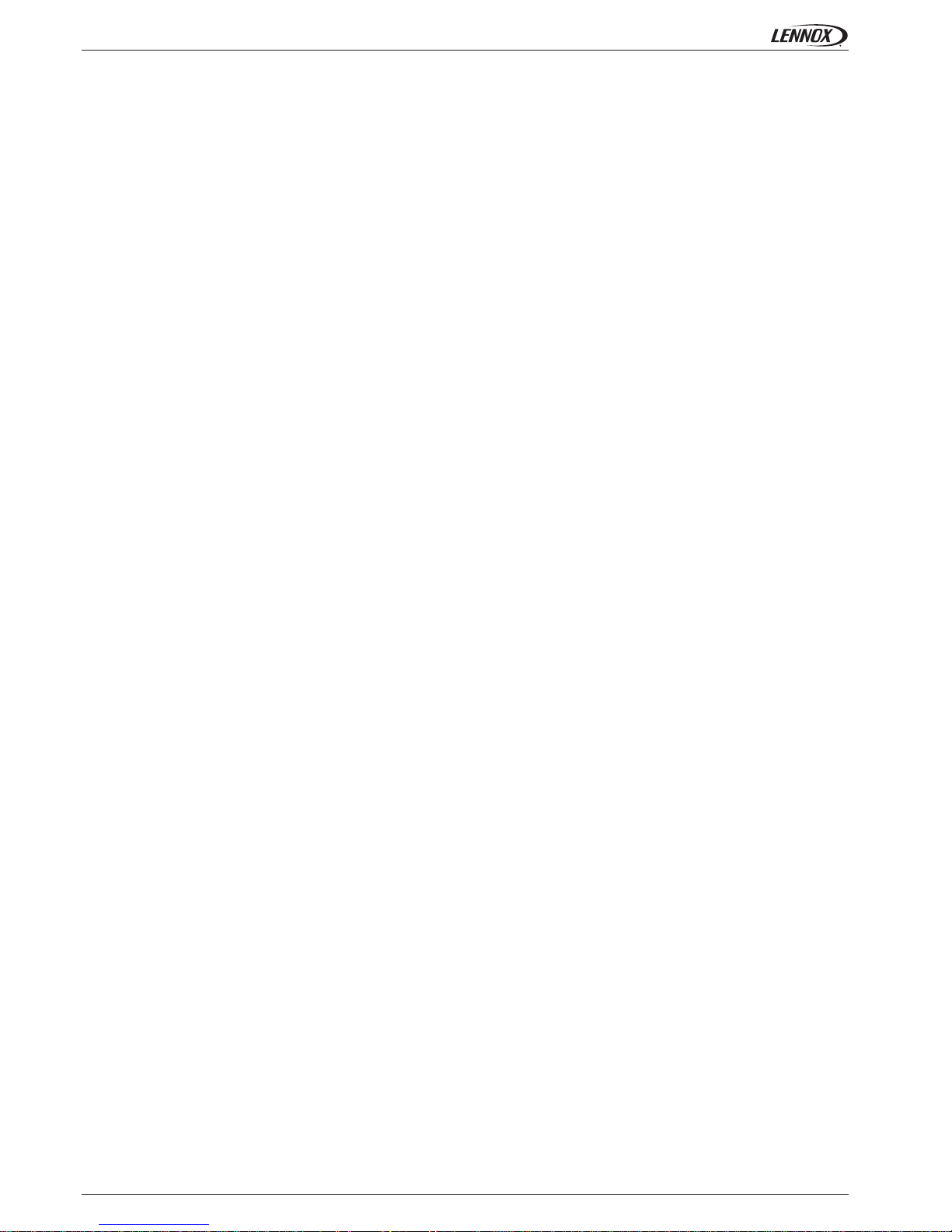
• 18 •
(2224):
CL60-AC CHILLER-IOM-1011-E
COMPONENTS
ELECTRONIC EXPANSION VALVE
Function
The electronic expansion valve (EEV) option offers higher effi cient control of the superheating temperature.
Description
The electronic expansion valve is driven by an external board (Electronic Valve Driver - EVD) which includes a PID algorithm to control
the superheating. The EVD is linked to the CLIMATIC™ 60 to send data like capacity, step, pressure, temperature.
Settings
The setting to adjust superheat temperature option is available in the menu:
Note: the modifi cation of the superheating set point is taken in account at the next startup of the circuit.
Superheat set point.
Page 21
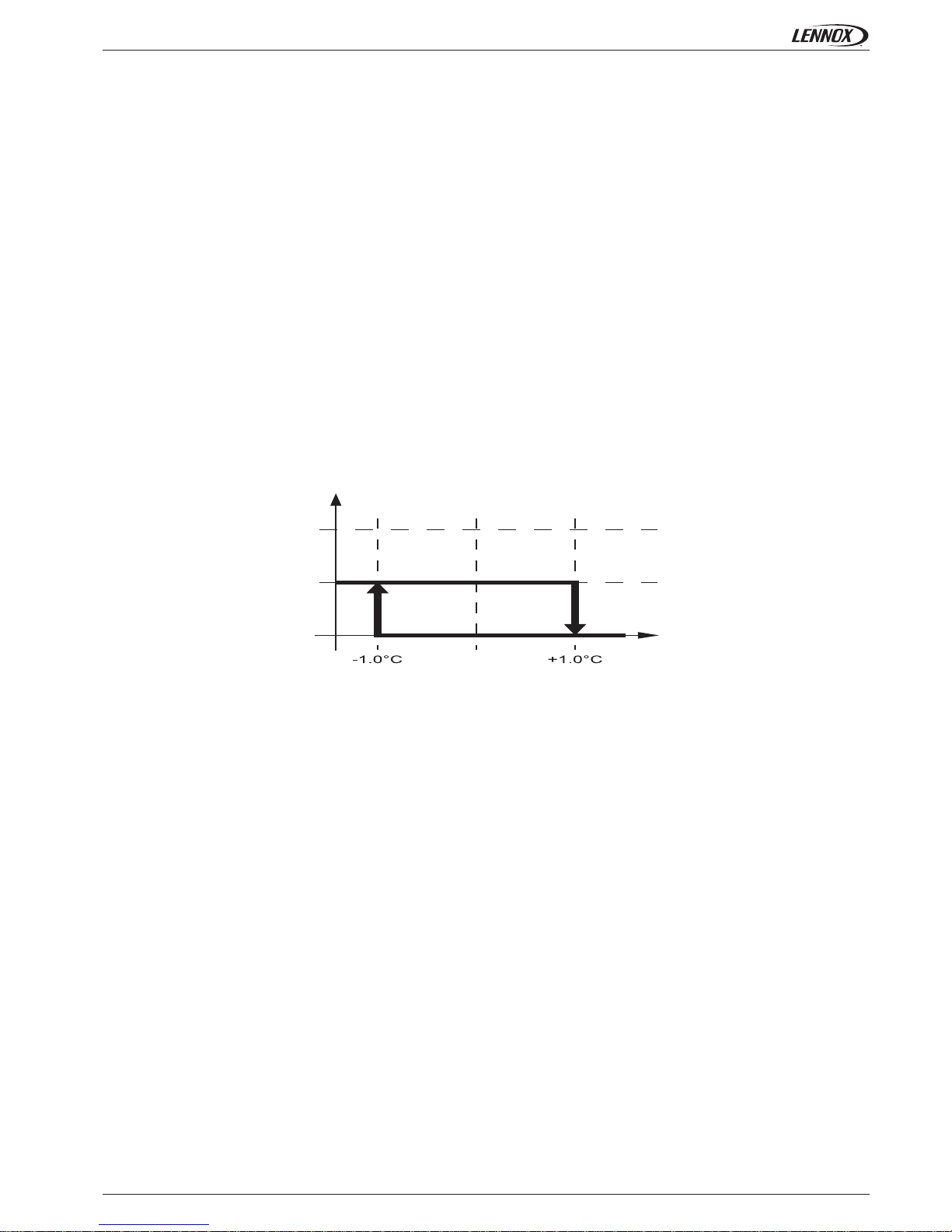
• 19 •
(3164):
CL60-AC CHILLER-IOM-1011-E
COMPONENTS
ELECTRICAL HEATER
Function
The electrical heater option is an additional heating capacity to help the heat pump to reach the set point during hard winter period.
Description
The electrical heater option has 2 uses:
Antifreeze heater
In this case, the heater is used to prevent the evaporator water from antifreeze. The heater is activated when the low alarm temperature
appears in cooling mode or when the safety low temperature is reached in heating mode.
Auxiliary heater
The heater is activated when the water temperature is far from the set point and the compressor(s) are fully running. In this case, the
heater is used to help the compressors to reach the heating set point.
Settings
The setting to confi gure the electrical heater is available in the menu:
Heating set point
Outlet water temperature (°C)
Confi guration of the electrical heater.
Page 22

• 20 •
(3163):
CL60-AC CHILLER-IOM-1011-E
COMPONENTS
POWER FACTOR CORRECTOR
Function
The power factor correction is an additional capacitor bank to compensate the apparent power energy.
Description
The CLIMATIC™ 60 controls the status of the circuit breaker to inform (generate an alarm) in case of short circuit in the capacitor bank.
Settings
The setting to confi gure the power factor correction is available in the menu:
Confi guration of the power factor correction..
Page 23

• 21 •
(3341):
CL60-AC CHILLER-IOM-1011-E
COMPONENTS
PUMP EVAPORATOR MANAGEMENT
Function
The CLIMATIC™ 60 offers in option a solution to manage a single or double evaporator pump(s).
Description
In case of double pumps, the CLIMATIC™ 60 can manage various possibilities of pumps operating.
Priority to pump 1
The CLIMATIC™ 60 specifi es the priority to pump 1 to start fi rst. Pump 2 is used only as a backup pump and will start only if pump 1
is in alarm. Pump 1 is kept ON as soon as the machine is enabled.
Auto priority to pump 1
Same confi guration as case 1, except that the pump will be stopped in case of dead zone changeover (winter / summer).
Priority to pump 2
The CLIMATIC™ 60 specifi es the priority to pump 2 to start fi rst. Pump 1 is used only as backup pump and will start only if pump 2 is
in alarm. Pump 2 is kept ON as soon as the machine is enabled.
Auto priority to pump 2
Same confi guration as case 3, except that the pump will be stopped in case of dead zone changeover (winter / summer).
No priority
The CLIMATIC™ 60 specifi es automatically the priority of the pump according to the operating hour counter. The fi rst pump to start
will be the one which has the less number of hours of operation. In order to equalize the number of hours the unit is stopped every
tuesday at 02 am to re-specify the priority.
Note: the total operating hour are displayed on the DC60 Advanced on 2 numbers in the menus (2314) and (2315) (pump n°1).
Example:
(2314) = 0123,
(2315) = 4567,
Total Hour = (2314)*10000 + (2315) = 01234567 hours.
No auto priority
Same confi guration as case 5, except that the pump will be stopped in case of dead zone changeover (winter / summer).
Settings
The different settings to adjust the pump mode are available in the menu:
Pump(s) rotation type
Page 24
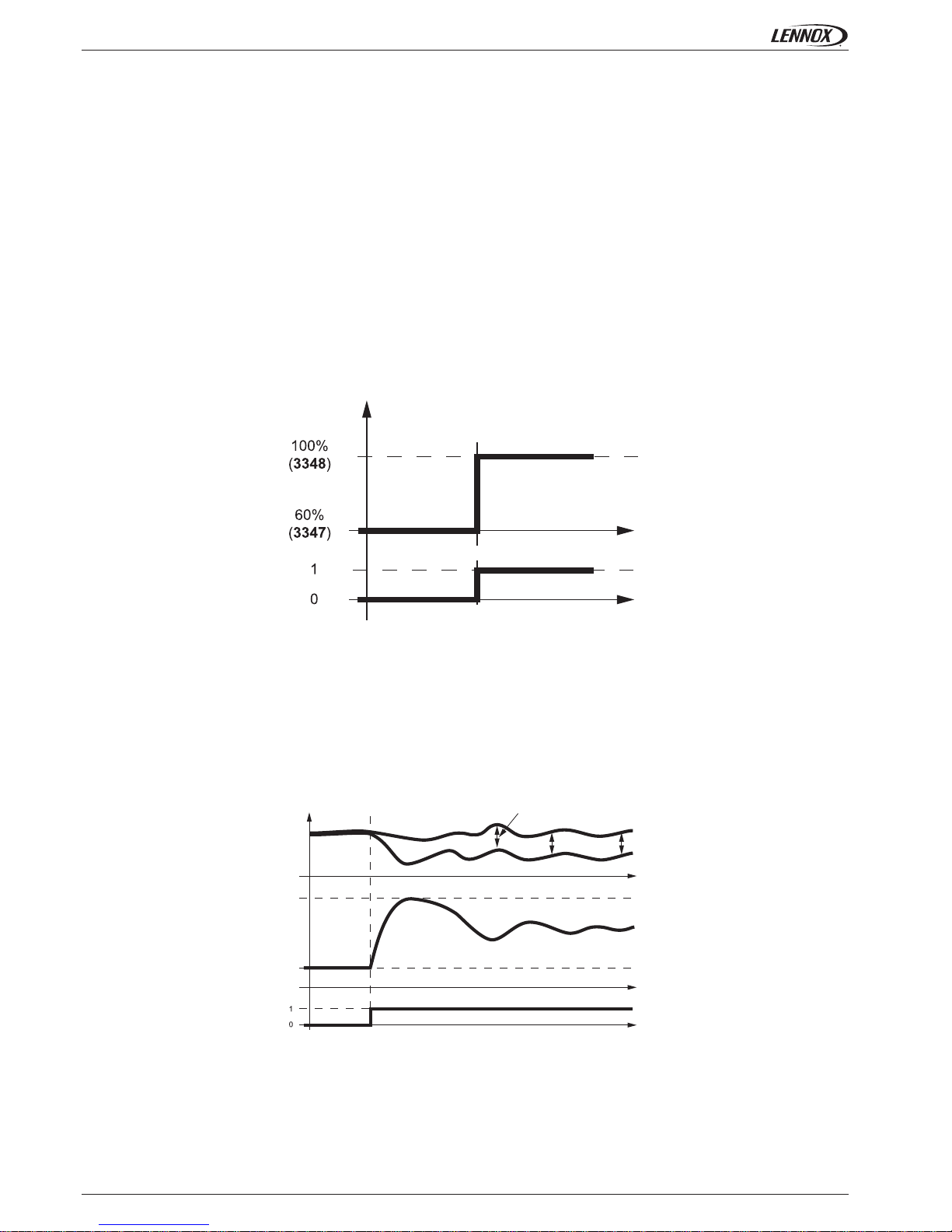
• 22 • CL60-AC CHILLER-IOM-1011-E
COMPONENTS
PUMP EVAPORATOR FLOW CONTROL
Function
The CLIMATIC™ 60 offers the possibility to have a fl ow control in option.
Description
There are up to 4 modes to manage the evaporator water fl ow.
Fix speed
The CLIMATIC™ 60 maintains a fi x fl ow according to the maximum desired speed. The fl ow is set to the minimum desired fl ow only
when no compressor is running.
Fix delta of temperature
The CLIMATIC™ 60 maintains a fi x delta of temperature according to inlet and outlet temperature probe on the evaporator. The desired
delta of temperature is customized in the menu (3344).
Compressor(s)
Outlet water temperature
Compressor(s)
Flow output
Inlet water temperature
Output fl ow (%)
(3344) Fix delta temperature
(3347) Minimum 60%
(3348) Maximum 100%
Page 25
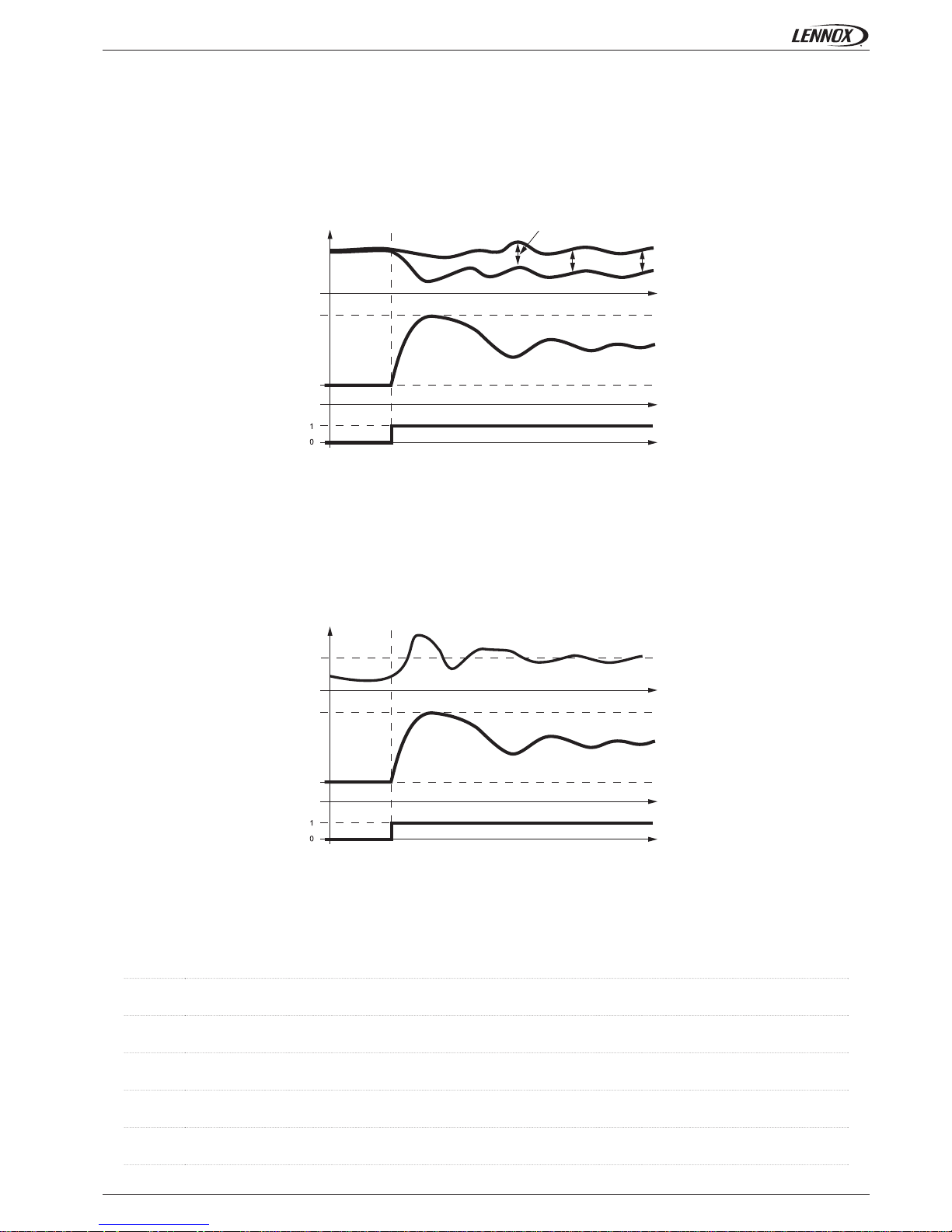
• 23 •
(3342):
(3344):
(3345):
(3346):
(3347):
(3348):
CL60-AC CHILLER-IOM-1011-E
COMPONENTS
Settings
The different settings to adjust the fl ow control are available in the menu:
Fix delta of pressure
The CLIMATIC™ 60 maintains a fi x delta of pressure according to the transducers (in and out) on the pump. The desired delta of
pressure is customized in the menu (3345).
Fix output pressure
The CLIMATIC™ 60 maintains a fi x output pressure according to the output transducer on the pump. The desired output pressure is
customized in the menu (3346).
Compressor(s)
Compressor(s)
Pressure out
Pressure out
Output fl ow (%)
Output fl ow (%)
Pressure in
(3345) Fix delta pressure
(3347) Minimum 60%
(3347) Minimum 60%
(3348) Maximum 100%
(3348) Maximum 100%
(3346) Set point
Type of fl ow control
Desired delta of temperature on the water evaporator (outlet - inlet)
Desired delta of pressure on the water pump (outlet - inlet)
Desired output pressure on the water pump (Out),
Minimum fl ow on the water evaporator
Maximum fl ow on the water evaporator
Page 26

• 24 •
(3381):
CL60-AC CHILLER-IOM-1011-E
COMPONENTS
PUMP CONDENSER MANAGEMENT
Function
The CLIMATIC™ 60 offers in option a solution to manage a single or double condenser pump(s).
Description
In case of double pumps the CLIMATIC™ 60 can manage various possibilities of operating of the pumps.
Priority to pump 1
The CLIMATIC™ 60 specifi es the priority to pump 1 to start fi rst. Pump 2 is used only as backup pump and will start only if pump 1 is
in alarm. Pump 1 is kept ON as soon as the unit is enabled.
Auto priority to pump 1
Same confi guration as case 1, except that the pump will be stopped in case of dead zone changeover (winter / summer).
Priority to pump 2
The CLIMATIC™ 60 specifi es the priority to pump 2 to start fi rst. Pump 1 is used only as backup pump and will start only if pump 2 is
in alarm. Pump 2 is kept as soon as the unit is enabled.
Auto priority to pump 2
Same confi guration as case 3, except that the pump will be stopped in case of dead zone changeover (winter / summer).
No priority
The CLIMATIC™ 60 specifi es automatically the priority of the pump according the operating hour counter. The fi rst pump to start will
be the one which has the less number of hours of operation. In order to equalize the number of hours the unit is stopped every tuesday
at 02 am to re-specify the priority.
Note: The total operating hour are displayed on the DC60 Advanced on 2 numbers in the menus (2344) and (2345) (Pump N°1).
Example:
(2344) = 0123,
(2345) = 4567,
Total hour = (2344)*10000 + (2345) = 01234567 hours.
No auto priority
Same confi guration as case 5, except that the pump will be stopped in case of dead zone changeover (winter / summer).
Settings
The different settings to adjust the pump mode are available in the menu:
Pump(s) type of rotation
Page 27
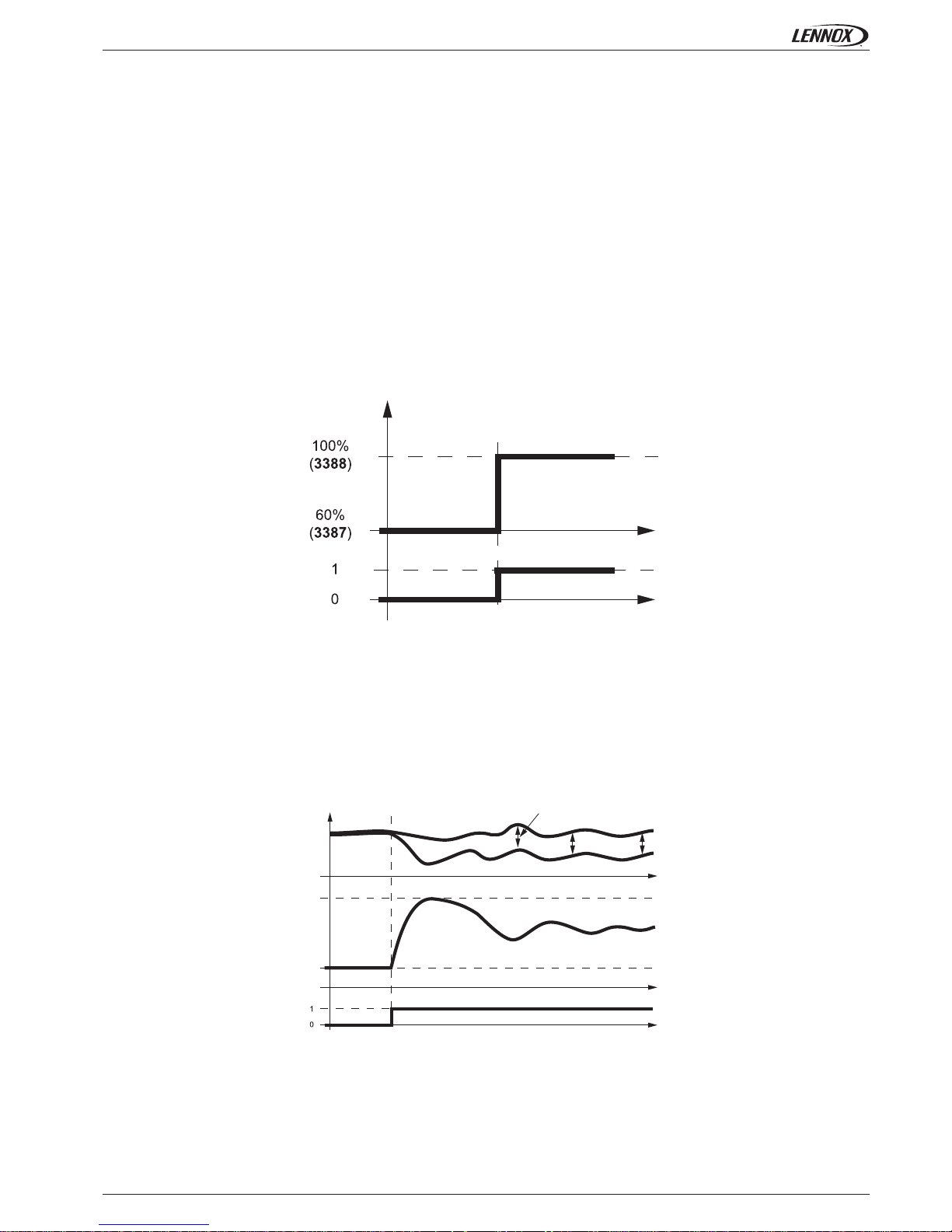
• 25 •CL60-AC CHILLER-IOM-1011-E
COMPONENTS
PUMP CONDENSER FLOW CONTROL
Function
The CLIMATIC™ 60 offers the possibility to have fl ow control in option.
Description
Fix fl ow
The CLIMATIC™ 60 maintains a fi x fl ow according to the maximum desired speed. The fl ow is set to the minimum desired fl ow only
when no compressor is running.
Fix delta of temperature
The CLIMATIC™ 60 maintains a fi x delta of temperature according to the inlet and outlet temperature probe on the condenser. The
desired delta of temperature is customized in the menu (3384).
Compressor(s)
Outlet water temperature
Compressor(s)
Flow output
Inlet water temperature
Output fl ow (%)
(3384) Fix delta temperature
(3387) Minimum 60%
(3388) Maximum 100%
Page 28

• 26 •
(3382):
(3384):
(3385):
(3386):
(3387):
(3388):
CL60-AC CHILLER-IOM-1011-E
Fix delta of pressure
The CLIMATIC™ 60 maintains a fi x delta of pressure according to the transducers (in and out) on the pump. The desired delta of
pressure is customized in the menu (3385).
COMPONENTS
Settings
The different settings to adjust the fl ow control are available in the menu:
Fix output pressure
The CLIMATIC™ 60 maintains a fi x output pressure according to the output transducer on the pump. The desired output pressure is
customized in the menu (3386).
Fix condensing temperature
The CLIMATIC™ 60 maintains a fi x condensing temperature according to the outlet probe on the condenser. The condensing set
point is customized in the menu (3546).
Compressor(s)
Compressor(s)
Pressure out
Pressure out
Output fl ow (%)
Output fl ow (%)
Pressure in
(3385) Fix delta pressure
(3387) Minimum 30% 60%
(3387) Minimum 60%
(3388) Maximum 100%
(3388) Maximum 100%
(3386) Set point
Time
Temperature HP (°C)
Fan capacity (%)
Condensing set point
Type of fl ow control
Desired delta of temperature on the water evaporator (outlet - inlet)
Desired delta of pressure on the water pump (outlet - inlet)
Desired output pressure on the water pump (outlet),
Minimum fl ow on the water condenser
Maximum fl ow on the water condenser
Page 29
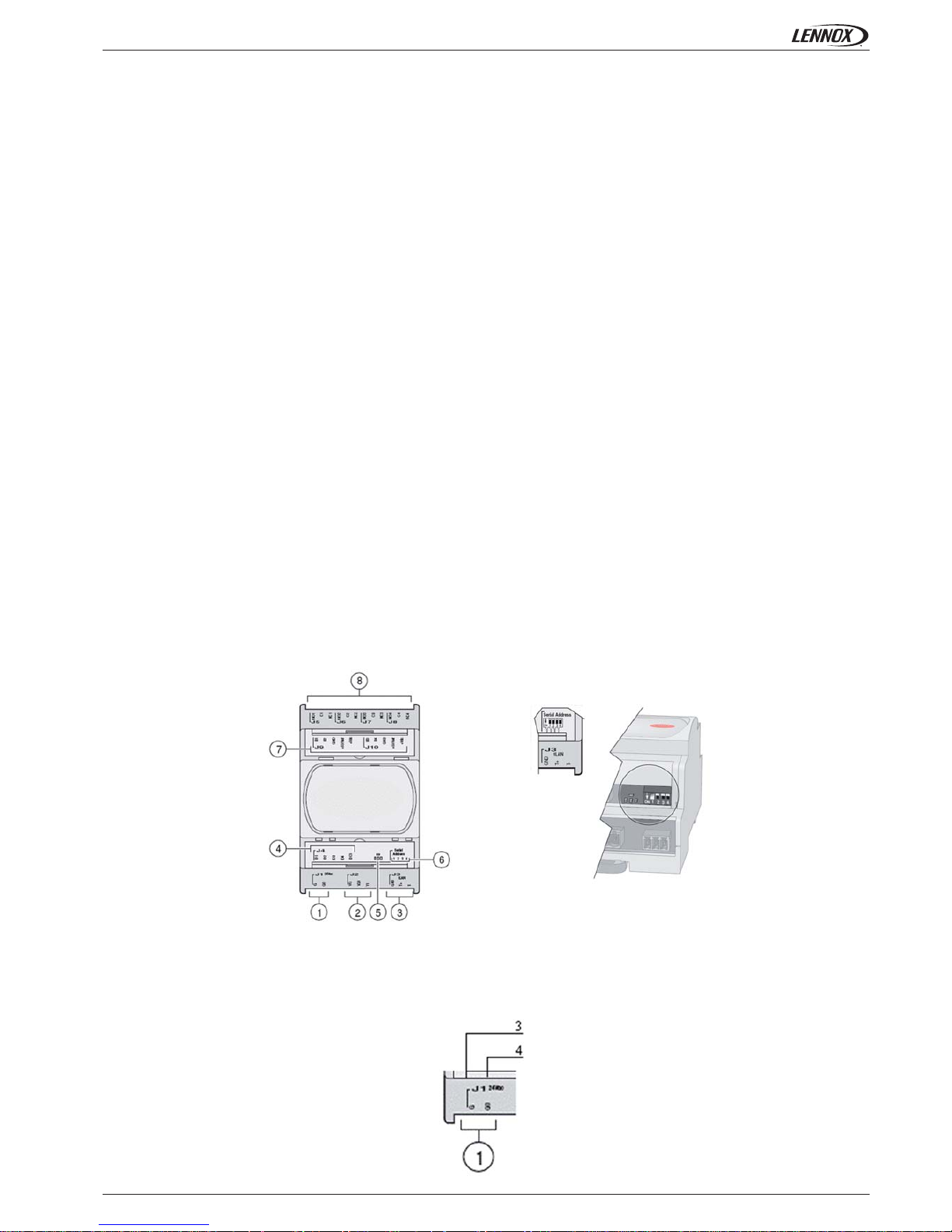
• 27 •CL60-AC CHILLER-IOM-1011-E
COMPONENTS
FREE INPUT/OUTPUT
Function
The CLIMATIC™ 60 has free input / output on the main board BM60 and the expansion board BE60 to offer different possibilities to
customize input / output for remote control of the unit.
Description
The free customized input / output number is:
• 2 free input contacts (normally opened) on BM60,
• 1 free output contact (normally opened) on BM60,
• 4 free input contacts (normally opened) on BE60,
• 4 free contacts (normally opened) output on BE60,
• 4 free analog inputs on BE60.
The expansion board BE60 is an additional board fi xed on DIN rail. The description of the various connectors is:
1. Power supply of the board,
2. Analog output 0/10V: not used,
3. Network bus to the CLIMATIC™ 60 BM60,
4. 4 digital inputs: dry contacts only,
5. LED status of the network bus,
6. Serial address dip-switch of the network bus,
7. 4 analog inputs confi gurable by pair B1-B2 and B3-B4,
8. 4 digital outputs: dry contacts only.
Power supply
The expansion board BE60 is powered in 24Vac, +/-15%, 50-60Hz, Pmax=6W.
Page 30
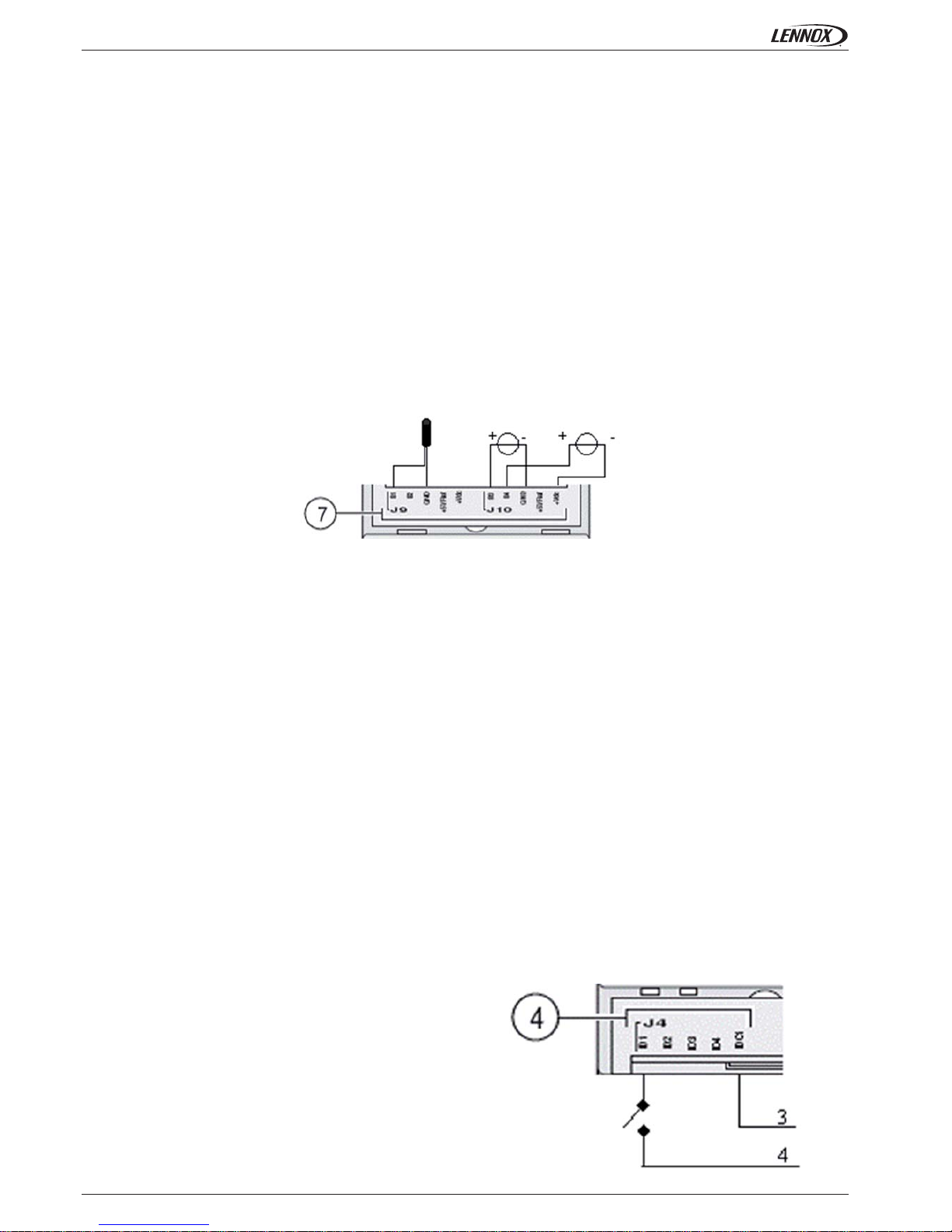
• 28 • CL60-AC CHILLER-IOM-1011-E
COMPONENTS
Analog input
The 4 analog inputs can be used as NTC probe (-50T90 °C; R/T 10 K at 25 °C) or 4/20mA (Impedance = 100) current signal.
They are confi gurable by pair B1-B2 and B3-B4. The confi guration of the type of the input is automatically set by the CLIMATIC™ 60.
The analog input can be confi gurated to be used as one of these items:
0. not set,
1. desired water set point,
2. desired offset set point,
3. free NTC probe.
Digital input
The 4 digital inputs must be used with dry contacts according to the following example. The digital input can be confi gurated to be
used as one of these items:
0. not set,
1. remote On/Off,
2. remote reset alarm,
3. swap to second water set point,
4. force the cooling mode,
5. force the heating mode,
6. force the dead zone mode,
7. force the defrost delay (10 min),
8. disable circuit 1 (all compressors),
9. disable circuit 2 (all compressors),
10. disable circuit 1(compressor 1),
11. disable circuit 1 (compressor 2),
12. disable circuit 1 (compressor 3),
13. disable circuit 2 (compressor 1),
14. ddisable circuit 2 (compressor 2),
15. ddisable circuit 2 (compressor 3),
16. force A mode,
17. force B mode,
18. force C mode,
19. force D mode,
20. force BMS mode,
21. electrical heaters status,
22. free digital input.
Passive
4/20 mA
signal
Active
4/20 mA
signal
NTC probe
Dry contact
Page 31
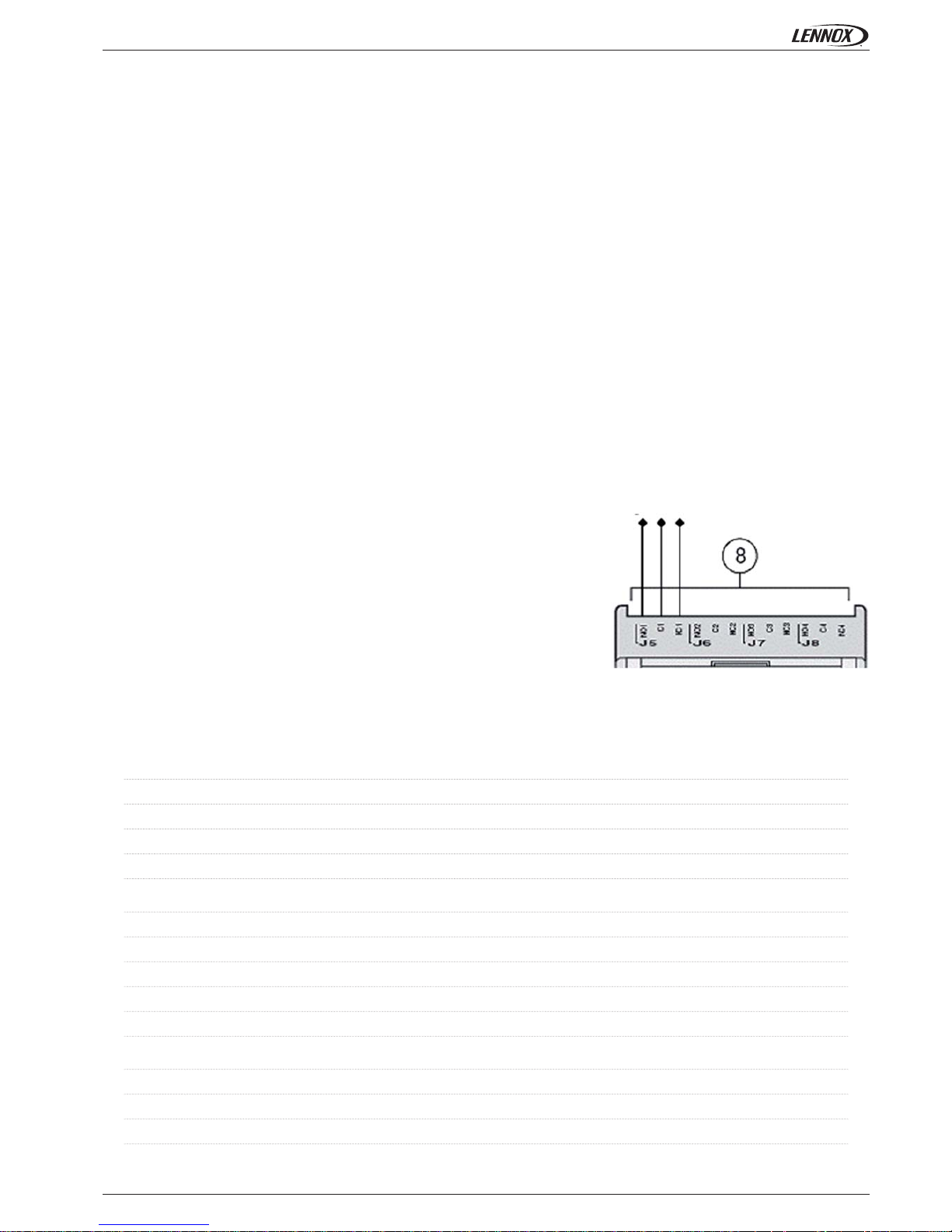
• 29 •
(3131):
(3132):
(3133):
(3134):
(3135):
(3141):
(3142):
(3143):
(3144):
(3145):
(3146):
(3151):
(3152):
(3153):
(3154):
CL60-AC CHILLER-IOM-1011-E
COMPONENTS
Digital output
The 4 digital outputs are dry contacts and the maximum commutable power is 2000VA, 250Vac.
The digital output can be confi gurated to be used as one of these items:
0. not set,
1. general alarm (alarm minor),
2. general fault (alarm major),
3. general alarm on circuit 1,
4. general alarm on circuit 2,
5. general alarm on condenser,
6. general alarm on evaporator pump(s),
7. fl ow evaporator alarm,
8. unit enable,
9. unit available (ready to start),
10. unit running (one compressor ON),
11. unit running 100% (all compressor(s) ON),
12. unit operating in cooling mode,
13. unit operating in heating mode,
14. unit operating in dead zone mode,
15. unit operating in zone 0
16. unit operating in zone 1,
17. unit operating in zone 2,
18. unit operating in zone 3,
19. unit operating in zone 4,
20. unit operating in zone 5,
21. unit operating in zone 6,
22. unit operating in mode A,
23. unit operating in mode B,
24. unit operating in mode B,
25. unit operating in mode D,
26. unit operating in mode BMS,
27. output for additional electrical heater 1,
28. output for additional electrical heater 2,
29. output for additional electrical heater 3,
30. output for additional electrical heater 4,
31. free digital output.
Settings
The different settings to confi gure the custom I/O are available in the menu:
setting for the digital output on the connector BM60-J14-NO7,
setting for the digital output on the connector BE60-J5-NO1,
setting for the digital output on the connector BE60-J6-NO2,
setting for the digital output on the connector BE60-J7-NO3,
setting for the digital output on the connector BE60-J8-NO4.
setting for the digital input on the connector BM60-J4-ID4,
setting for the digital input on the connector BM60-J4-ID7,
setting for the digital input on the connector BE60-J4-ID1,
setting for the digital input on the connector BE60-J4-ID2,
setting for the digital input on the connector BE60-J4-ID3,
setting for the digital input on the connector BE60-J4-ID4.
setting for the analog input on the connector BE60-J9-B1,
setting for the analog input on the connector BE60-J9-B2,
setting for the analog input on the connector BE60-J10-B3,
setting for the analog input on the connector BE60-J10-B4.
Dry contact
Note: in case of communication loss beetween BE60 and BM60, the expansion board inputs / outputs keeps the previous status before
this communication loss.
Page 32

• 30 •
(2111), (3111):
(2112), (3112):
(2113), (3113):
CL60-AC CHILLER-IOM-1011-E
COMPONENTS
ON / OFF CONTROL
Function
There are various ways to start up the unit: manually or automatically.
Description
There are up to 4 ways to start / stop the unit with the CLIMATIC™ 60:
• The unit can be turned ON or OFF manually by the terminals DC60 Advanced or DS60 in the menu (2111) or (3111) or DC60.
• A remote contact can also be connected directly to the electrical box to switch the unit ON or OFF. The switch status is displayed
in the menu (2112) or (3112).
• The startup of the unit can be confi gured according to a scheduling in the menu (2113) or (3113).
• The BMS can write directly in the general ON/OFF to start / stop the unit.
Note: the unit is considered as “ON” if only all settings (2111), (2113), (2113) are set to ON.
Settings
The different settings to start up are available in the menu:
General ON /OFF,
Remote ON /OFF,
Schedule ON /OFF.
Page 33
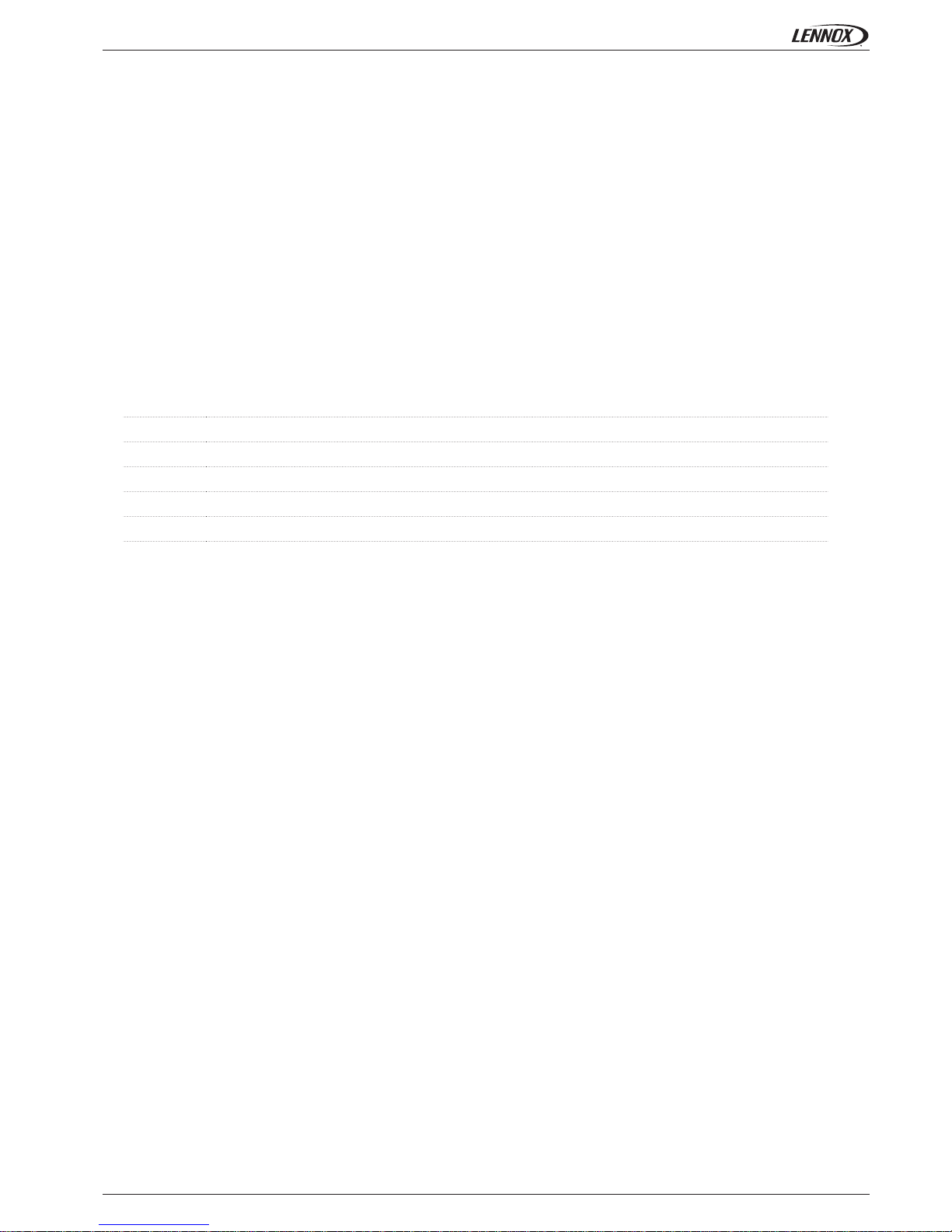
• 31 •
(2121):
(2122):
(2123):
(2124):
(2125):
(2126):
CL60-AC CHILLER-IOM-1011-E
COMPONENTS
REAL TIME LOCK
Function
The CLIMATIC™ 60 board includes a real time clock which permits a schedule programmation and alarm events recording.
Description
The clock is updated by terminal DC60 Advanced or DC60 or DS60 or BMS. Moreover, the time change is automatically updated for
winter (last Sunday of October at 3h00) and summer (last Sunday of March at 2h00). This functionality can be disabled in menu (2126).
To update the clock by BMS, a fl ag must be set to 1 before sending the new date.
Note: if the DS60 is connected, the clock can’t be updated by the DC60.
Settings
The different settings to start up are available in the menu:
Clock hour,
Clock minute,
Clock day (of the month),
Clock month,
Clock year,
Automatic clock update.
Page 34

• 32 •
12h/24h
6h
9h
15h
3h
12h/24h
18h
21h
(2131):
(2141):
(2142):
(2143):
(2144):
(2145):
(2146):
(2147):
CL60-AC CHILLER-IOM-1011-E
COMPONENTS
SCHEDULING ZONE
Function
The CLIMATIC™ 60 is provided by a real time clock which offers solutions to specify a weekly schedule.
Description
The CLIMATIC™ 60 schedule manages up to 7 different clock zones per day fand from monday to sunday. The zone can start at
different time each day of the week in order to optimise the operating of the unit.
Settings
The different settings to adjust the scheduling zone are available in the menu:
Note: start time can take different values from monday tosunday. Start time of zone 0 must be set to 00h00.
the visibility of the settings (2141) to (2147) depend on the settings (2131). The zones not used are hidden.
Zone 6
Zone 4
Zone 0
Zone 1
Zone 5
Zone 3
Zone 2
Monday
Sunday
Number of zone desired,
Starts time of zone 0 from monday to sunday
Starts time of zone 1 from monday to sunday
Starts time of zone 2 from monday to sunday
Starts time of zone 3 from monday to sunday
Starts time of zone 4 from monday to sunday
Starts time of zone 5 from monday to sunday
Starts time of zone 6 from monday to sunday
Page 35

• 33 •
12h/24h
6h
9h
15h
3h
12h/24h
18h
21h
(2132):
(2151):
(2152):
(2153):
(2154):
(2155):
(2156):
(2157):
CL60-AC CHILLER-IOM-1011-E
COMPONENTS
SCHEDULING MODE
Function
The CLIMATIC™ 60 is able to control different modes for each zone declared in order to optimise the operating of the unit.
Description
The CLIMATIC™ 60 can manage up to 4 different modes.
Settings
The different settings to adjust the scheduling mode are available in the menu:
Note: the mode used can take different values from monday to sunday.
the visibility of the settings (2151) to (2157) depend on the settings (2132). The modes not used are hidden.
C Mode
A Mode
C Mode
B Mode
B Mode
D Mode
D Mode
Monday
Sunday
Number of mode desired
Mode used during the period of zone 0 from monday to sunday
Mode used during the period of zone 1 from monday to sunday
Mode used during the period of zone 2 from monday to sunday
Mode used during the period of zone 3 from monday to sunday
Mode used during the period of zone 4 from monday to sunday
Mode used during the period of zone 5 from monday to sunday
Mode used during the period of zone 6 from monday to sunday
Page 36

• 34 •
(2161):
(2162):
CL60-AC CHILLER-IOM-1011-E
COMPONENTS
SCHEDULE ANTICIP ATION START-UP
Function
The CLIMATIC™ 60 allows the start up of the unit before the pre-specifi ed hour of the fi rst zone (zone 1) of the day.
Description
This function is able to start the unit during zone 0 earlier if the outdoor temperature is under a specify threshold. The typical application
is to start the unit in heating mode if the weather is too cold compare to the actual season.
Example:
• (2142): zone 1 start time: 8h00,
• (2161): foot anticipation: 10.0°C,
• (2162): gradient anticipation: 10 mm/°C.
In this example the foot is set to the value 10.0°C, which means zone 1 will always start at 8h00 if the outside air temperature is higher
than 10.0°C. If the outside air temperature is less than 10.0°C zone 1 will start according to the selected gradient and the difference
between the foot value and the actual outside air temperature (10.0 - 7.0 = 3.0 x 10 = 30 min). Then, the new start time for zone 1 is 7h30.
Settings
The different settings to adjust the anticipation are available in the menu:
zone 1 start time (h)
Outdoor temperature (°C)
(2142) Z1 start time
8h00
Calculates Z1 start time
7h30
Gradient = 10 mm/°C
Foot anticipation
radient anticipation
Page 37

• 35 •
BM60..B. Rx-/Tx- BM60..B. Rx-/Tx-
BM60..B. Rx+/Tx+ BM60..B. Rx+/Tx+
17% 17%17% 17%
CL60-AC CHILLER-IOM-1011-E
COMMUNICATION
MASTER / SLAVE
Function
The CLIMATIC™ 60 offers possibilities to connect up to 8 units to allow relationship between each unit in order to perform the system.
The pLAN bus is connected to CLIMATIC™ 60 on the J8 connector of board BM60. A star connection is not recommended. For an
optimum operation it is advised to connect a maximum of two cables per unit.
The cable length should not exceed 500 m and you must use a 2 pairs with general shield like LiYCY-P (0.34 mm²).
Description
There are 2 different modes to manage the units (“Cascade” & “Backup”)
The cascade mode:
The cascade mode is used to engage additional cooling / heating capacity in order to reach the water set point. This master/slave
operating includes 2 modes:
• Twin mode: the units work simultaneously in order to equalize the number of compressors stages to perform the capacity of the unit.
The control manages only the capacity increase. The stage(s) decrease is controlled individually by each unit. The power factor
capacity power is also controlled individually on each unit according to its demand.
Unit n°1
Unit n°7Unit n°2
Max: 500 m
Unit n°8
Unit n°1
Unit n°7Unit n°2
Unit n°8
Page 38

• 36 •
….U1 U2 U3 U4 ….
….U4 U1 U2 U3 ….
….U3 U4 U1 U2 ….
….U2 U4 U3 U1 ….
100%
0%
15%
0%
20%
0%
17%
17%
17%
0%
20%
20%
CL60-AC CHILLER-IOM-1011-E
The backup mode
Used to help the system in case of alarm(s) on the unit running. The unit in standby will start only if one of the other unit(s) running is
in alarm. In this case the unit in alarm will be stopped and replace by the one which was in standby.
The CLIMATIC™ 60 manages also the rotation between the declared units . In “Cascade” mode, that means that the fi rst unit to start
will change every week. In “Rol.Backup” mode, the unit in “Backup” is swapped every week.
Example:
In case of 4 units, the rotation is as follow:
• Chain mode: the units starts one after the other in serial sequence. In case of evaporator pump(s) in the unit, the pump(s) is engaged
according to the demand of the system.
The selectd unit in standby is the one which has the higher critical(s) alarm(s). In case of disconnection of the slave(s) unit(s) (@pLAN
= 2 8) from the master unit (@pLAN = 1) on the pLAN bus, the disconnected unit will operate alone.
Week Example Unit rotation
Week (n modulo 5) Week 1
Week (n+1 modulo 5) Week 2
Week (n+2 modulo 5) Week 3
Week (n+3 modulo 5) Week 4
Unit n°1
Unit n°1
Unit n°1
Unit n°7
Unit n°7
Unit n°7
Unit n°2
Unit n°2
Unit n°2
Unit n°8
Unit n°8
Unit n°8
ALARM
Page 39

• 37 •CL60-AC CHILLER-IOM-1011-E
COMMUNICATION
DC60 DISPLAY
Function
The DC60 display is customized for the user to show a global operating overview of the unit and allow access to some settings. In
case of remote display, the cable length should not exceed 30 m.
Description
The DC60 terminal displays various status of the unit and offers the possibility to override the initial operating of the unit. Use the wheel
button to display the data desired in the big area. The small area specifi es the type of the data displayed.
Set point “SET”:
Specify the evaporator water set point calculated by CLIMATIC™ 60. The set point can be modifi ed directly by the DC60. Note that
the selected value will automatically be overwritten by CLIMATIC™ 60 when the actual zone will change (Z0 Z6) if a scheduling
has been defi ned.
Unit number “UNIT”:
Specify the evaporator water outlet temperature.
Outlet temperature “OUT”:
Specify the evaporator water outlet temperature.
Inlet temperature “IN”
Specify the water evaporator inlet temperature.
Outside temperature “Air”
Specify the outside air temperature.
Alarm code “AL-”
Specify the active alarm(s) code(s).
Low pressure “LP-1”
Specify the low pressure of circuit 1.
High pressure “HP-1”
Specify the high pressure of circuit 1.
Low pressure “LP-2”
Specify the low pressure of circuit 2.
High pressure “HP-2”
Specify the high pressure of circuit 2.
Schedule zone
specify the schedule operating zone.
Changeover mode
Big area
Unit mode
Small area
Status area
Page 40

• 38 • CL60-AC CHILLER-IOM-1011-E
COMMUNICATION
Settings
The CLIMATIC™ 60 offers possibilities of override operations.
On/Off
When the “power” button is pressed during few seconds, the unit is ordered to start or stop. When the unit is “OFF”, the clock is displayed.
Changeover mode
The changeover mode (cool / heat) can be modifi ed through the DC60 terminal by pressing the “mode” button.
When the “Auto” mode is selected, the icon “Cool” or “Heat” is displayed to signal the actual operating mode of the unit. Due to
communication delay, after pressing the “mode” button, it is well advised to wait few seconds, the time to refresh of th icon on the display.
Clock: there is two way to modify the clock hour:
• Press the “clock” button during few seconds. When the hour is blinking, turn the wheel button to select the desired hour and validate
by pressing the wheel button. Once the hour is validated, repeat the procedure for the minute and the weekday.
• Press the “On/off” and “Fan” buttons simultaneously during few seconds. When the terminal displays “CODE”, select the password
“22” and validate by pressing the wheel button. Then select the item to modify (“year” Year, “mont Month, “nday” day of
the month, “uday” weekday, “hour” Hour, “mins” Minute).
Night mode, Day mode, Day A mode, Day B mode, GTC mode
The DC60 terminal also displays the status of the main component of the unit in the status area. The icons can take different appearance
according to the status of the component.
Defrost
Compressors
General alarm
Pump OFF (icons hidden)
Pump ON (icons visible)
Pump alarm (icons blinking)
Evaporator pump(s)
Heat Cool Auto
Page 41

• 39 •
Display address
setting ........: xx
I O Board address: xx
-LENNOX--LENNOX-
Language
-English
CH 060 STD
Vers: 01.0
Rev: 00.0
Boot: 4.05
Language
-English
CH 060 STD
Vers: 01.0
Rev: 00.0
Boot: 4.05
111
212
313
414
515
616
717
818
CL60-AC CHILLER-IOM-1011-E
COMMUNICATION
DC60 ADVANCED DISPLAY OR DS60 DISPLAY
Function
The DC60 Advanced or DS60 terminals are plug and play displays, to confi gure the unit.
• the DC60 Advanced is the display installed on the front panel of NEOSYS™ units.
• the DS60 is designed for maintenance and expert service people who want to access to advanced functionalities.
Description
The terminal address is automatically set by the CLIMATIC™ 60 when connected. The address can yet be assigned manually to
establish the communication with the CLIMATIC™ 60. The procedure to confi gure the DC60 Advanced / DS60 is:
1. Press the buttons “”, “”, “” keys at the same time during 5 seconds,
2. Use the “” key to move the cursor on the address number,
3. Use the “”, “” keys to select the value “11 18” for the DC60 Advanced, "32" for the DS60 (or DS50) and confi rm with the “”
key (the cursor go directly to the next data).
Display address
CLIMATIC™ BM60 address
4. If the address has been modifi ed, the next screen is displayed. In that case restart step 1.
UNIT NUMBER DC60 ADVANCED ADDRESS
Page 42

• 40 •
Display address
changed
Terminal con g
Press ENTER
to continue
P01: Adr Priv / shared
Trm1 31 Pr
Trm2 None -Trm3 None -- OK?
No
-LENNOX-
Language
-English
CH 060 STD
Vers: 01.0
Rev: 00.0
Boot: 4.05
Bios: 5.09
|
|
|
|
|
|
CL60-AC CHILLER-IOM-1011-E
COMMUNICATION
5. Use the “”, “” keys to select the desired address of CLIMATIC™ 60. CLIMATIC™ 60 address must be at the address “1” except
if there is several units linked. The next screen is displayed.
6. Press the “” key to go to the next step.
7. The following screen describes the used connection type. Set the display as a Private “Pr” terminal. The other terminals (Trm2 and
Trm3) are not used. So their addresses must be adjusted to “None”. Finally confi rm the modifi cations, swapp the text “No” to “Yes”
and validate with the“” key.
After a star up, the fi rst screen contains the main information about the CLIMATIC™ 60‘s software.
Private displayDisplay address
Page 43

• 41 •
(0000)
1 Alarm
2 User
3 Expert
Unit: 01
Zone: 0
Mode: A
Wednesday
01/09/10
14:32:50
|
|
|
|
|
|
|
|
|
|
Alarm 01
01>04/10.14h23 * 114
02>22/09.11h23 = 114
03>00/00.00h00 = 000
04>00/00.00h00 = 000
05>00/00.00h00 = 000
06>00/00.00h00 = 000
07>00/00.00h00 = 000
CL60-AC CHILLER-IOM-1011-E
COMMUNICATION
The DC60 Advanced / DS60 is organised in 3 menus:
• (1000): alarms history,
• (2000): user menus for maintenance people,
• (3000): (Only for DS60) Expert menus for service people (restricted area). To access to the “EXPERT” level, push the “PRG” button
during few seconds when the fi rst screen (Language) is shown.
To access to alarms history, press the “ALARM” key when you are in the main menu (0000). The CLIMATIC™ 60 saves up to the last
32 alarms. An active alarm is signaled by the symbol “*” whereas an alarm inactive is symbolized by the “=”.
To reset the current active alarm(s) press the “ALARM” key.
Actual zone, mode
Actual clock
The menu is organised in arborescence tree with submenus. The actual menu is identifi ed by the number in parentheses in the top
left corner of the screen.
Number of active alarm(s)
Alarm code
Alarm code
Active alarm (*)
Active alarm (*)
Alarm trip hour
Page 44

• 42 •
(3230)01 Mode A
3 Outlet 13.3
4 Setpoint 07.0
4 Capacity 000.0%
4 Air 1 22.0
4 Air 2 30.0
4 Water 1 07.0
4 Water 2 07.0
|
|
|
|
|
|
|
CL60-AC CHILLER-IOM-1011-E
COMMUNICATION
The “” and “” keys are used to move the cursor on the desired item. Then use the “” key to enter in the selected submenu. To
escape a menu use "ESC" the key.
Menu (3000)
Menu (3100)
Menu (3110) Menu (3160)
Menu (3820)Menu (3810)
Menu (3800) Menu (3161) Menu (3169)
Menu (3821) Menu (3829)
The submenus contains 2 types of data: the read only data (like a temperature probe for example) and the read/write setpoints (like the
cooling water setpoint for example). The data are identifi ed by a cursor symbol “>” whereas the setpoint are identify by a symbol “>>”.
Customizable setting for different mode
Actual set point
Page 45

• 43 •
(3230)01 Mode A
3 Outlet 13.3
4 Setpoint 07.0
4 Capacity 000.0%
4 Air 1 22.0
4 Air 2 30.0
4 Water 1 07.0
4 Water 2 07.0
(3230)01 Mode A
Water 2
07.0
20.0
07.0
05.0
06.0
>
|
|
|
|
|
|
CL60-AC CHILLER-IOM-1011-E
COMMUNICATION
To modify a setting, move the cursor on the desired item and press the “” key. A new screen displays information concerning this
set point. To modify it, use the “” and “” keys and validate by pressing the “” key. If the setting is customizable according to the
schedule mode, press the “PRG” key to select different value for the A, B, C& D mode.
: to quickly increment or decrement the setting, hold the “” or “” keys during few time.
Cursor symbol for set point
User save value
Minimum value
Factory value
Maximum value
Cursor symbol for data
Page 46
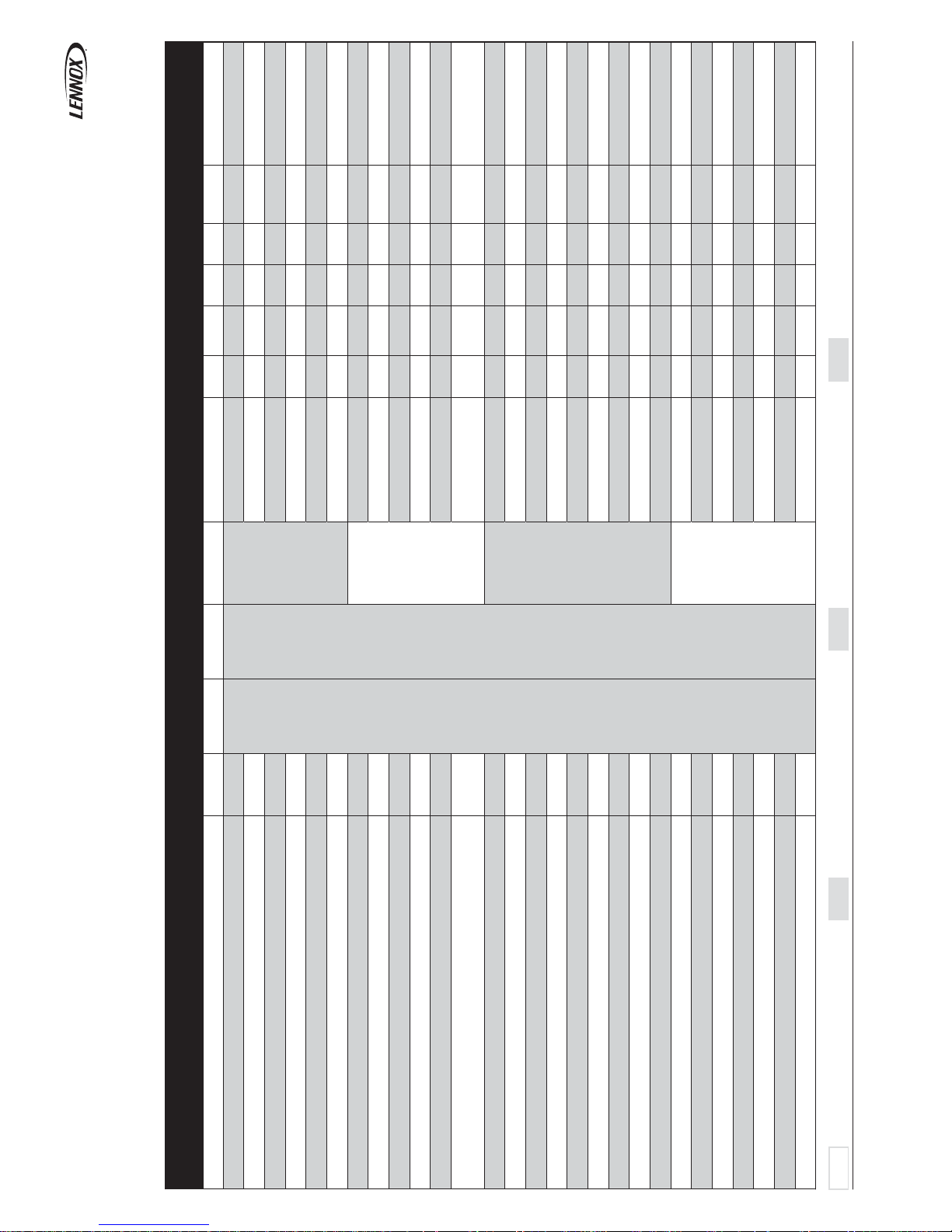
• 44 •
R/W/Z Min Std Max
1111 Alarm *** *** Historic
2111
User
Unit
General
On/Off R/W * 0 * 1
2112 On/Off Input R * 0 * 1
2113 On/Off Mode R/W/Z * 0 1 1
2114 Reset Alarm R/W * 0 0 1
2115 Box Tß R °C -50 * 105
2116 Status R * List * *
2121
Clock
Hour R/W HH 0 * 23
2122 Minute R/W mm 0 * 59
2123 Day R/W DD 1 * 31
2124 Month R/W MM 1 * 12
2125 Year R/W yy 1 * 99
2126 Win/Sum R/W * 0 1 1
2131
General schedule
Nbr Zone R/W NN 1 3 6
2132 Nbr Mode R/W NN 1 1 4
2133 Weekday R D 1 * 7
2134 Day R DD 1 * 31
2135 Year R YY 1 * 99
2136 Hour R HH 0 * 23
2137 Minute R mm 1 * 59
2138 Zone R * 0 * 6
2139 Mode R * 1 * 5
2141
Time schedule
Time Z0 R/W HH 0 24 24
2142 Time Z1 R/W HH 0 24 24
2143 Time Z2 R/W HH 0 24 24
2144 Time Z3 R/W HH 0 24 24
2145 Time Z4 R/W HH 0 24 24
2146 Time Z5 R/W HH 0 24 24
2147 Time Z6 R/W HH 0 24 24
Unit Min Std Max
CL60-AC CHILLER-IOM-1011-E
COMMUNICATION
DS60 LIST
Description Menu 4
th
digit 3
rd
digit 2
nd
digit 1
st
digit Unit Comments
Alarm historic
General On/Off
Remote On/Off
Schedule On/Off
Reset the active alarm(s)
Electrical box temperature
General status of the unit
Hour clock setting
Minute clock setting
Day clock setting
Month clock setting
Year clock setting
Automatic update for winter/summer time
Number of zone
Number of mode
Actual day of the week
Actual day of the month
Actual year
Actual hour
Actual minute
Actual schedule zone
Actual schedule mode
Start time of zone 0
Start time of zone 1
Start time of zone 2
Start time of zone 3
Start time of zone 4
Start time of zone 5
Start time of zone 6
Unit Minimum Standard Maximum
Page 47
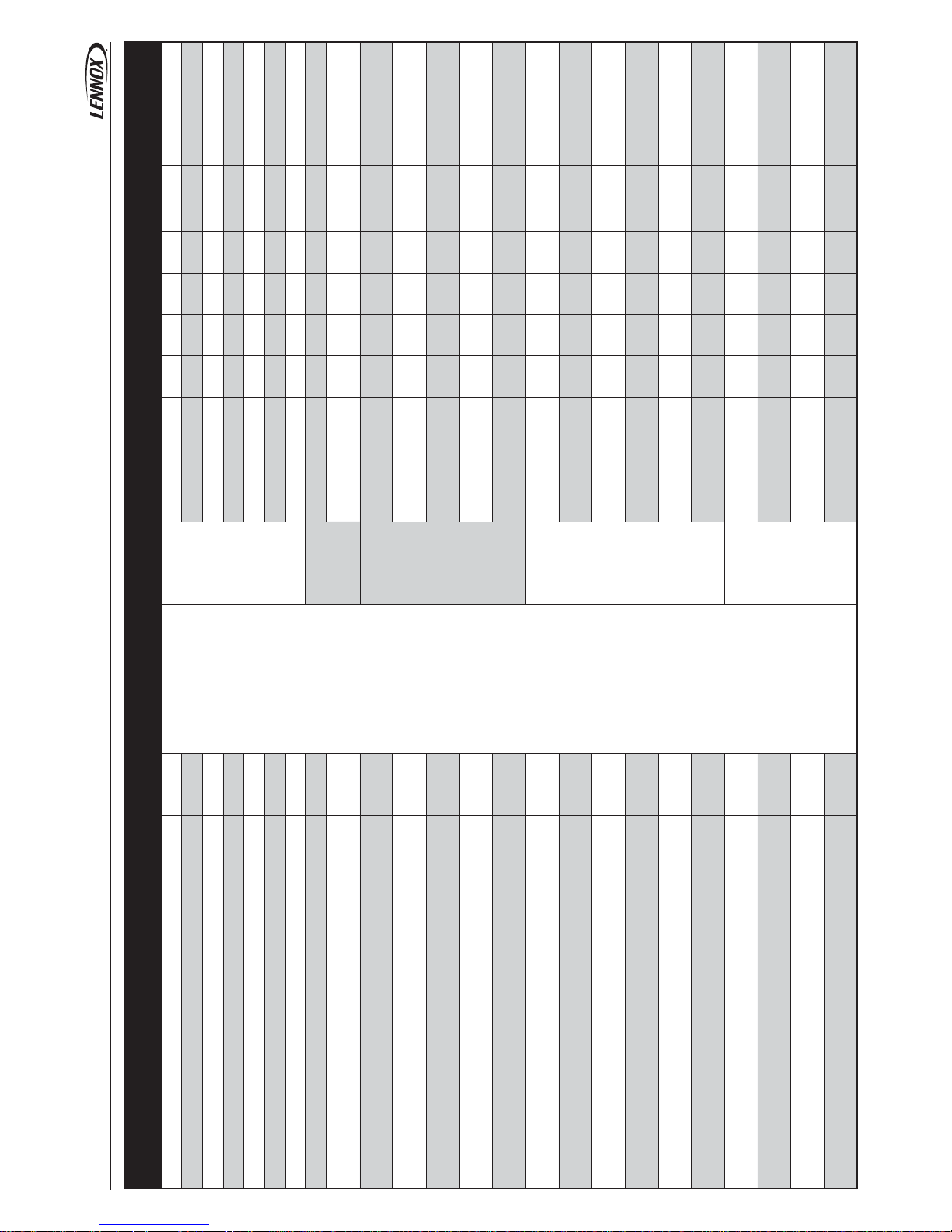
• 45 •
R/W/Z Unit Min Std Max
2151
User
Unit
Schedule Mode
Mode Z0 R/W * 1 1 5
2152 Mode Z1 R/W * 1 1 5
2153 Mode Z2 R/W * 1 1 5
2154 Mode Z3 R/W * 1 1 5
2155 Mode Z4 R/W * 1 1 5
2156 Mode Z5 R/W * 1 1 5
2157 Mode Z6 R/W * 1 1 5
2161
Anticipation
Foot R/W °C -10 10 20
2162 Gradient R/W m/°C 0 0 100
2171
Custom relay
BM.NO7 R *
2172 BE.NO1 R *
2173 BE.NO2 R *
2174 BE.NO3 R *
2175 BE.NO4 R *
2181
Custom switch
BM.Id4 R *
2182 BM.Id7 R *
2183 BE.Id1 R *
2184 BE.Id2 R *
2185 BE.Id3 R *
2186 BE.Id4 R *
2191
Custom signal
BE.B1 R *
2192 BE.B2 R *
2193 BE.B3 R *
2194 BE.B4 R *
CL60-AC CHILLER-IOM-1011-E
COMMUNICATION
Description Menu 4
th
digit 3
rd
digit 2
nd
digit 1
st
digit Comments
Mode during zone 0
Mode during zone 1
Mode during zone 2
Mode during zone 3
Mode during zone 4
Mode during zone 5
Mode during zone 6
Bottom of the slope
Slope value in minute per degrees
Confi guration of the free output BM.NO7
Confi guration of the free output BE.NO1
Confi guration of the free output BE.NO2
Confi guration of the free output BE.NO3
Confi guration of the free output BE.NO4
Confi guration of the free input BM.Id4
Confi guration of the free input BM.Id7
Confi guration of the free input BE.Id1
Confi guration of the free input BE.Id2
Confi guration of the free input BE.Id3
Confi guration of the free input BE.Id4
Confi guration of the free input BE.B1
Confi guration of the free input BE.B2
Confi guration of the free input BE.B3
Confi guration of the free input BE.B4
Page 48

• 46 •
R/W/Z Unit Min Std Max
2211
User
Water
General
Inlet R °C -50 * 105
2212 Inlet Ref. R °C -50 * 105
2213 Outlet R °C -50 * 105
2214 Outlet Ref. R °C -50 * 105
2215 Delta Tß R °C 0 * 105
2216 Setpoint R °C -10 * 50
2217 Capacity R % 0 * 100
2218 Flow R * 0 * 1
2221
Changeover
Status R * * * *
2222 Outside R °C -50 * 105
2223 Outside Ref. R °C -50 * 105
2224 Mode R/W * 0 0 4
2225 AirTßWinter R/W °C -10 18 30
2226 AirTßSummer R/W °C 19 23 30
2231
Cooling
Status R * * * *
2232 Inlet R °C -50 * 105
2233 Outlet R °C -50 * 105
2234 Setpoint R °C -10 * 50
2235 Capacity R °C 0 * 100
2236 Air Slope 1 R/W/Z °C -11 22 50
2237 Air Slope 2 R/W/Z °C -11 30 50
2238 Water 1 R/W/Z °C 19 7 20
2239 Water 2 R/W/Z °C 19 7 20
2241
Heating
Status R * * * *
2242 Inlet R °C -50 * 105
2243 Outlet R °C -50 * 105
2244 Setpoint R °C -10 * 50
2245 Capacity R °C 0 * 100
2246 Air Slope 1 R/W/Z °C -11 22 50
2247 Air Slope 2 R/W/Z °C -11 30 50
CL60-AC CHILLER-IOM-1011-E
COMMUNICATION
Description Menu 4
th
digit 3
rd
digit 2
nd
digit 1
st
digit Comments
Evaporator inlet probe T°
Evaporator inlet reference T°
Evaporator outlet probe T°
Evaporator outlet reference T°
Evaporator delta T° (Inlet-Outlet)
Evaporator set point
Evaporator capacity
Evaporator fl ow switch
Changeover status
Outside air probe T°
Outside air reference T°
Changeover mode
0=Not Used,
1=Cool,
2=Heat,
3=Auto,
4=Dead zone.
Winter Air T° to swap in heating mode
Summer Air T° to swap in cooling mode
Evaporator status
Evaporator inlet reference T°
Evaporator outlet reference T°
Evaporator set point
Evaporator cooling capacity
Outside air set point X1 in cool
Outside air set point X2 in cool
Evaporator set point Y1 in cool
Evaporator set point Y2 in cool
Evaporator status
Evaporator inlet reference T°
Evaporator outlet reference T°
Evaporator set point
Evaporator cooling capacity
Outside air set point X1 in heat
Outside air set point X2 in heat
Page 49

• 47 •
R/W/Z Unit Min Std Max
2248
User
Water
Heating
Water 1 R/W/Z °C 40 45 50
2249 Water 2 R/W/Z °C 40 45 50
2251
Custom
Sp 4/20mA R °C 4 * 20
2252 Sp +/-1ßC R °C -1 * 1
2253 Sp Nß2 R * 0 * 1
2311
Pump
Evaporator P1
Status R * List * *
2312 Sw State R * 0 * 1
2313 Output R * 0 * 1
2314 Hour H R HH 0 * 9999
2315 Hour L R HH 0 * 9999
2316 Flow R * 0 * 1
2321
Evaporator P2
Status R * List * *
2322 Sw State R * 0 * 1
2323 Output R * 0 * 1
2324 Hour H R HH 0 * 9999
2325 Hour L R HH 0 * 9999
2326 Flow R * 0 * 1
2331
Evaporator Flow
T.In R °C -50 * 105
2332 T.Out R °C -50 * 105
2333 P.In R Bar 0 * 6
2334 P.Out R Bar 0 * 6
2335 Delta dT R °C 0 * 20
2336 Delta dP R Bar 0 * 6
2337 Capacity R % 0 * 100
2338 Flow R m3 0 * 100
2339 Flow R * 0 * 1
2341
Condenser P1
Status R * List * *
2342 Sw State R * 0 * 1
2343 Output R * 0 * 1
2344 Hour H R HH 0 * 9999
2345 Hour L R HH 0 * 9999
2346 Flow R * 0 * 100
2351
Condenser P2
Status R * List * *
2352 Sw State R * 0 * 1
CL60-AC CHILLER-IOM-1011-E
COMMUNICATION
Description Menu 4
th
digit 3
rd
digit 2
nd
digit 1
st
digit Comments
Evaporator set point Y1 in heat
Evaporator set point Y2 in heat
External evaporator set point
External offset evaporator set point
Second set point switch status
Evaporator pump 1 status
Evaporator pump 1 input
Evaporator pump 1 output
Evaporator pump 1 output
Evaporator pump 1 output
Evaporator fl ow switch
Evaporator pump 2 status
Evaporator pump 2 input
Evaporator pump 2 output
Evaporator pump 1 output
Evaporator pump 1 output
Evaporator fl ow switch
Evaporator T° inlet
Evaporator T° outlet
Evaporator pressure in
Evaporator pressure out
Evaporator delta T°
Evaporator delta pressure
Evaporator fl ow capacity
Evaporator fl ow meter
Evaporator fl ow switch
Condenser pump 1 status
Condenser pump 1 input
Condenser pump 1 output
Condenser pump 1 output
Condenser pump 1 output
Condenser fl ow switch
Condenser pump 2 status
Condenser pump 2 input
Page 50

• 48 •
R/W/Z Unit Min Std Max
2353
User
Pump
Condenser P2
Output R * 0 * 1
2354 Hour H R HH 0 * 9999
2355 Hour L R HH 0 * 9999
2356 Flow R * 0 * 100
2361
Condenser Flow
T.In R °C -50 * 105
2362 T.Out R °C -50 * 105
2363 P.In R Bar 0 * 6
2364 P.Out R Bar 0 * 6
2365 Delta dT R °C 0 * 105
2366 Delta dP R Bar 0 * 6
2367 Capacity R % 0 * 100
2368 Flow R m3 0 * 100
2369 Flow R * 0 * 1
2411
Compressor
Circuit 1
P.HP R Bar -50 * 105
2412 T.HP R °C -50 * 105
2413 T.Liquid R Bar -50 * 105
2414 P.LP R °C -50 * 105
2415 T.LP R °C -50 * 105
2416 T.Suction R °C -50 * 105
2417 Discharge 1 R °C -50 * 150
2418 Discharge 2 R °C -50 * 150
2421
Cir.1 Comp.1
Confi gR****
2422 Status R * List * *
2423 Sw State R * 0 * 1
2424 Output R * 0 * 1
2425 Time H R HH 0 * 9999
2426 Time L R HH 0 * 9999
2427 Start H R * 0 * 9999
2428 Start L R * 0 * 9999
2431
Cir.1 Comp.2
Confi gR****
2432 Status R * List * *
CL60-AC CHILLER-IOM-1011-E
COMMUNICATION
Description Menu 4
th
digit 3
rd
digit 2
nd
digit 1
st
digit Comments
Condenser pump 2 output
Condenser pump 1 output
Condenser pump 1 output
Condenser fl ow switch
Condenser T° inlet
Condenser T° outlet
Condenser pressure in
Condenser pressure out
Condenser delta T°
Condenser delta pressure
Condenser fl ow capacity
Condenser fl ow meter
Condenser fl ow switch
Condensing pressure circuit 1
Condensing T° circuit 1
Saturated pressure circuit 1
Saturated T° circuit 1
Liquid T° circuit 1
Suction T° circuit 1
Discharge T° 1 circuit 1
Discharge T° 2 circuit 1
Confi guration compressor 1 circuit 1
Status compressor 1 circuit 1
Input compressor 1 circuit 1
Output compressor 1 circuit 1
Hour counter compressor 1 circuit 1 LSB
Hour counter compressor 1 circuit 1 MSB
Start counter high compressor 1 circuit 1 LSB (example : 123)
Start counter low compressor 1 circuit 1 MSB (example 456)
Confi guration compressor 2 circuit 1
Status compressor 2 circuit 1
Page 51

• 49 •
R/W/Z Unit Min Std Max
2433
User
Compressor
Cir.1 Comp.2
Sw State R * 0 * 1
2434 Output R * 0 * 1
2435 Time H R HH 0 * 9999
2436 Time L R HH 0 * 9999
2437 Start H R * 0 * 9999
2438 Start L R * 0 * 9999
2441
Cir.1 Comp.3
Confi gR****
2442 Status R * List * *
2443 Sw State R * 0 * 1
2444 Output R * 0 * 1
2445 Time H R HH 0 * 9999
2446 Time L R HH 0 * 9999
2447 Start H R * 0 * 9999
2448 Start L R * 0 * 9999
2451
Circuit 2
P.HP R Bar -50 * 105
2452 T.HP R °C -50 * 105
2453 T.Liquid R Bar -50 * 105
2454 P.LP R °C -50 * 105
2455 T.LP R °C -50 * 105
2456 T.Suction R °C -50 * 105
2457 Discharge 1 R °C -50 * 150
2458 Discharge 2 R °C -50 * 150
2461
Cir.2 Comp.1
Confi gR****
2462 Status R * List * *
2463 Sw State R * 0 * 1
2464 Output R * 0 * 1
2465 Time H R HH 0 * 9999
Unit Min Std Max
CL60-AC CHILLER-IOM-1011-E
COMMUNICATION
Description Menu 4
th
digit 3
rd
digit 2
nd
digit 1
st
digit Comments
Input compressor 2 circuit 1
Output compressor 2 circuit 1
Hour counter compressor 2 circuit 1 LSB
Hour counter compressor 2 circuit 1 MSB
Start counter high compressor 2 circuit 1 LSB (example : 123)
Start counter low compressor 2 circuit 1 MSB (example 456)
Confi guration compressor 3 circuit 1
Status compressor 3 circuit 1
Input compressor 3 circuit 1
Output compressor 3 circuit 1
Hour counter compressor 3 circuit 1 LSB
Hour counter compressor 3 circuit 1 MSB
Start counter high compressor 3 circuit 1 LSB (example : 123)
Start counter low compressor 3 circuit 1 MSB (example 456)
Condensing pressure circuit 2
Condensing T° circuit 2
Saturated pressure circuit 2
Saturated T° circuit 2
Liquid T° circuit 2
Suction T° circuit 2
Discharge T° 1 circuit 2
Discharge T° 2 circuit 2
Confi guration compressor 1 circuit 2
Status compressor 1 circuit 2
Input compressor 1 circuit 2
Output compressor 1 circuit 2
Hour counter compressor 1 circuit 2 LSB
Unit Minimum Standard Maximum
Page 52

• 50 •
R/W/Z Unit Min Std Max
2466
User
Compressor
Cir.2 Comp.1
Time L R HH 0 * 9999
2467 Start H R * 0 * 9999
2468 Start L R * 0 * 9999
2471
Cir.2 Comp.2
Confi gR****
2472 Status R * List * *
2473 Sw State R * 0 * 1
2474 Output R * 0 * 1
2475 Time H R HH 0 * 9999
2476 Time L R HH 0 * 9999
2477 Start H R * 0 * 9999
2478 Start L R * 0 * 9999
2481
Cir.2 Comp.3
Confi gR****
2482 Status R * List * *
2483 Sw State R * 0 * 1
2484 Output R * 0 * 1
2485 Time H R HH 0 * 9999
2486 Time L R HH 0 * 9999
2487 Start H R * 0 * 9999
2488 Start L R * 0 * 9999
2491
Other
Sw HP C1 R * 0 * 1
2492 Sw HP C2 R * 0 * 1
2493 V4V C1 R * 0 * 1
2494 V4V C2 R * 0 * 1
2511 Condenser Circuit 1 Confi gR****
CL60-AC CHILLER-IOM-1011-E
COMMUNICATION
Description Menu 4
th
digit 3
rd
digit 2
nd
digit 1
st
digit Comments
Hour counter compressor 1 circuit 2 MSB
Start counter high compressor 1 circuit 2 LSB (example : 123)
Start counter low compressor 1 circuit 2 MSB (example 456)
Confi guration compressor 2 circuit 2
Status compressor 2 circuit 2
Input compressor 2 circuit 2
Output compressor 2 circuit 2
Hour counter compressor 2 circuit 2 LSB
Hour counter compressor 2 circuit 2 MSB
Start counter high compressor 2 circuit 2 LSB (example : 123)
Start counter low compressor 2 circuit 2 MSB (example 456)
Confi guration compressor 3 circuit 2
Status compressor 3 circuit 2
Input compressor 3 circuit 2
Output compressor 3 circuit 2
Hour counter compressor 3 circuit 2 LSB
Hour counter compressor 3 circuit 2 MSB
Start counter high compressor 3 circuit 2 LSB (example : 123)
Start counter low compressor 3 circuit 2 MSB (example 456)
Safety high pressure switch circuit 1
Safety high pressure switch circuit 2
Reversing valve circuit 1
Reversing valve circuit 2
Confi guration condenser circuit 1
Page 53

• 51 •
R/W/Z Unit Min Std Max
2512
User
Condenser
Circuit 1
Status R * List * *
2513 Sw State R * 0 * 1
2514 Condensing R °C -50 * 67
2515 Setpoint R °C 25 * 45
2516 Capacity R % 0 * 100
2517 Speed Low R * 0 * 1
2518 Speed High R * 0 * 1
2521
Circuit 2
Confi gR****
2522 Status R * List * *
2523 Sw State R * 0 * 1
2524 Condensing R °C -50 * 67
2525 Setpoint R °C 25 * 45
2526 Capacity R % 0 * 100
2527 Speed Low R * 0 * 1
2528 Speed High R * 0 * 1
2531
Circuit 1/2
Confi gR****
2532 Status R * List * *
2533 Sw State R * 0 * 1
2534 Capacity R % 0 * 100
2541
Fan
Outside R °C -50 * 105
2542 Capacity Max R % 0 * 100
2543 Unloading R/W °C 50 * 65
2544 Mode R/WZ * 0 0 2
2545 Noise R/WZ dBa 82 * 94
2551
Water
Inlet C1 R * -50 * 105
2552 Outlet C1 R * -50 * 105
2553 Inlet C2 R * -50 * 105
2554 Outlet C2 R * -50 * 105
CL60-AC CHILLER-IOM-1011-E
COMMUNICATION
Description Menu 4
th
digit 3
rd
digit 2
nd
digit 1
st
digit Comments
Status condenser circuit 1
Input condenser circuit 1
Condensing T° circuit 1
Condensing T° set point
Condensing fan capacity circuit 1
Condensing fan low speed circuit 1
Condensing fan high speed circuit 1
Confi guration condenser circuit 2
Status condenser circuit 2
Input condenser circuit 2
Condensing T° circuit 2
Condensing T° set point
Condensing fan capacity circuit 2
Condensing fan low speed circuit 2
Condensing fan high speed circuit 2
Confi guration condenser circuit 1&2
Status condenser circuit 1&2
Input condenser circuit 1&2
Condensing capacity circuit 1&2
Outside air T°
Condenser fan capacity maximum
Condenser unloading T°
Condenser fan accoustic mode
0=Not Set, 1=Quiet,
2=Quiet++.
Condenser fan accoustic noise
Condenser inlet T° circuit 1
Condenser outlet T° circuit 1
Condenser inlet T° circuit 2
Condenser outlet T° circuit 2
Page 54

• 52 •
R/W/Z Unit Min Std Max
* 2611
User
Expansion Valve
Circuit 1
Confi gR****
* 2612 Status R * List * *
* 2613 Saturated R Bar 0 * 20
* 2614
Circuit 1
Saturated R °C -4 * 35
* 2615 Suction R °C -50 * 105
* 2616 Superheat R °C 0 * 105
* 2617 Setpoint R °C 5 * 15
* 2618 Capacity R % 0 * 100
*
2619
Step R * 0 *
ETS50 =
2625
ETS100 =
3630
* 2621
Circuit 2
Confi gR****
* 2622 Status R * List * *
* 2623 Saturated R Bar 0 * 20
* 2624 Saturated R °C -4 * 35
* 2625 Suction R °C -50 * 105
* 2626 Superheat R °C 0 * 105
* 2627 Setpoint R °C 5 * 15
* 2628 Capacity R % 0 * 100
* 2629 Step R * 0 *
ETS50 =
2625
ETS100 =
3630
2711
Option
Freecooling
Confi gR****
2712 Status R * List * *
2713 Sw State R * 0 * 1
2714 Valve R * 0 * 1
2715 Outside R °C -50 * 105
2716 Inlet R °C -50 * 105
2717 Outlet R °C -50 * 105
2718 Capacity R % 0 * 100
2721
FP Correct
Confi gR****
2722 Status R * List * *
2723 Sw State R * 0 * 1
CL60-AC CHILLER-IOM-1011-E
COMMUNICATION
Description Menu 4
th
digit 3
rd
digit 2
nd
digit 1
st
digit Comments
Confi guration of the freecooling
Status of the freecooling
Input of the freecooling
Freecooling valve
Outside air T°
Inlet coil water T°
Outlet coil water T°
Freecooling fan capacity
Confi guration of the power factor correction
Status of the power factor correction
Input of the power factor correction
Page 55

• 53 •
R/W/Z Unit Min Std Max
2731
User
Option
Electrical
heater
Confi gR****
2732 Status R * List * *
2733 Outlet R °C -50 * 105
2734
Electrical heater
Capacity R % 0 * 100
2735 Sw State R * 0 * 1
2736 Output 1 R * 0 * 1
2737 Output 2 R * 0 * 1
2738 Output 3 R * 0 * 1
2739 Output 4 R * 0 * 1
2811
Link
Master/Slave
Confi gR****
2812 Status R * List * *
2813 Id R * 1 * 8
2814 Outside R °C -50 * 105
2815 Inlet R °C -50 * 105
2816 Outlet R °C -50 * 105
2817 Priority R * 1 * 8
2818 Standby R * 1 * 8
2819
BMS
Next Start R * 1 * 8
2821 Status R * List * *
2822 Outside R °C -50 * 105
2823 Inlet R °C -50 * 105
2824 Outlet R °C -50 * 105
2825 Adress R/W * 1 * 8
2826 Number R/W * 1 * 8
2827 Type R/W * 0 0 7
CL60-AC CHILLER-IOM-1011-E
COMMUNICATION
Description Menu 4
th
digit 3
rd
digit 2
nd
digit 1
st
digit Comments
Confi guration of the electrical heater
Status of the electrical heater
Evaporator outler T°
Electrical heater capacity
Electrical heater input
Electrical heater output 1
Electrical heater output 2
Electrical heater output 3
Electrical heater output 4
Confi guration of the master/slave link
Status of the master/slave link
Identifi cation number of the BM60 board
Outside air reference T°
Evaporator inlet reference T°
Evaporator outlet reference T°
Unit number priority to start
Unit number in standby
Unit number to start next
Status of the master/slave link
Outside air reference T°
Evaporator inlet reference T°
Evaporator outlet reference T°
Address of the board
Number of units linked
Master/slave confi guration
0=Not Set,
1=Not Used,
2=CascadTwins,
3=CascadChain,
4=BackupTwins,
5=BackupChain,
6=RolBackupTwins,
7=RolBackupChain.
Page 56

• 54 •
R/W/Z Unit Min Std Max
2828
User
Link
BMS
TßAir R/W * 0 0 2
2829 TßWater R/W * 0 0 2
3111
Expert
Unit
General
On/Off R/W 0001
3112 On/Off Input R/W 0 0 * 1
3113 On/Off Mode R/W/Z * 0 1 1
3114 Test R/W * 0 0 10
3115 Reset Alarm R/W * 0 0 1
3116 Clear Alarm R/W * 0 0 1
3117 Box Tß R °C -50 * 105
3118 Status R * List * *
3121
Confi guration
Range R/W * 0 0 8
3122 Size R/W * List * *
3123 Capacity R/W * 0 * 100
3124 Glycol R/W % 0 0 50
3125 Restore R/W * 0 0 5
3131
Custom relay
BM.NO7 R/W *
3132 BE.NO1 R/W *
3133 BE.NO2 R/W *
CL60-AC CHILLER-IOM-1011-E
COMMUNICATION
Description Menu 4
th
digit 3
rd
digit 2
nd
digit 1
st
digit Comments
Outside air T° confi guration
0=Not Used, 1=Master,
2=Average.
Evaporator water T° confi guration
General On/Off
Remote On/Off
Enable
Test
0=Not set,
1=Quickly,
2=Wizard,
3=Daily Task,
4=Weekly Task,
5=Defrost C1,
6=Defrost C2,
7=Defrost C1&2,
8=HP C1,
9=HP C2,
10=HP C1&2.
Reset the active alarm(s)
Clear the historic of alarm(s)
Electrical box T°
General status
Unit range confi guration
0=Not set, 1=EAC, 2=EAR,
3=NAC, 4=NAH, 5=MWC,
6=NWC, 8=MRC.
Unit size confi guration
Unit capacity confi guration
Glycol rate confi guration
Restore the settings parameters
0=Not set, 1=DC+Bms,
2=Schedule, 3=Factory,
4=Store User, 5=Restore User.
Confi guration of the free output BM.NO7
Confi guration of the free output BE.NO1
Confi guration of the free output BE.NO2
Page 57

• 55 •
R/W/Z Unit Min Std Max
3134
Expert
Unit
Custom
relay
BE.NO3 R/W *
3135 BE.NO4 R/W *
3141
Custom switch
BM.Id4 R/W *
3142 BM.Id7 R/W *
3143 BE.Id1 R/W *
3144 BE.Id2 R/W *
3145 BE.Id3 R/W *
3146 BE.Id4 R/W *
3151
Custom signal
BE.B1 R/W *
3152 BE.B2 R/W *
3153 BE.B3 R/W *
3154 BE.B4 R/W *
3161
Option
Pump Evap. R/W * 0 * *
3162 Pump Cond. R/W * 0 * *
3163 Display DC R/W * 0 0 3
3164 EEV Driver R/W * 0 0 1
3165 Heater Elec R/W * 0 0 1
3166 Freecooling R/W * 0 0 1
3167 Fan % R/W * 0 0 1
3168 Power Factor R/W * 0 0 1
3169 Power meter R/W * 0 0 1
CL60-AC CHILLER-IOM-1011-E
COMMUNICATION
Description Menu 4
th
digit 3
rd
digit 2
nd
digit 1
st
digit Comments
Confi guration of the free output BE.NO3
Confi guration of the free output BE.NO4
Confi guration of the free input BM.Id4
Confi guration of the free input BM.Id7
Confi guration of the free input BE.Id1
Confi guration of the free input BE.Id2
Confi guration of the free input BE.Id3
Confi guration of the free input BE.Id4
Confi guration of the free input BE.B1
Confi guration of the free input BE.B2
Confi guration of the free input BE.B3
Confi guration of the free input BE.B4
Evaporator pump(s) confi guration
0=Not Set,
1=Single=,
2=Single%,
3=Double=,
4=Double%.
Condenser pump(s) confi guration
DC60 display(s) confi guration
0=Not Set,
1=1,.,.,
2=.,2,.,
3=1,2.
Electronic expansion valve cconfi guration
0=No,
1=Yes.
Power meter confi guration
Electrical heater confi guration
Inverter for condenser fan confi guration
Power factor correction confi guration
Power meter confi guration
Page 58
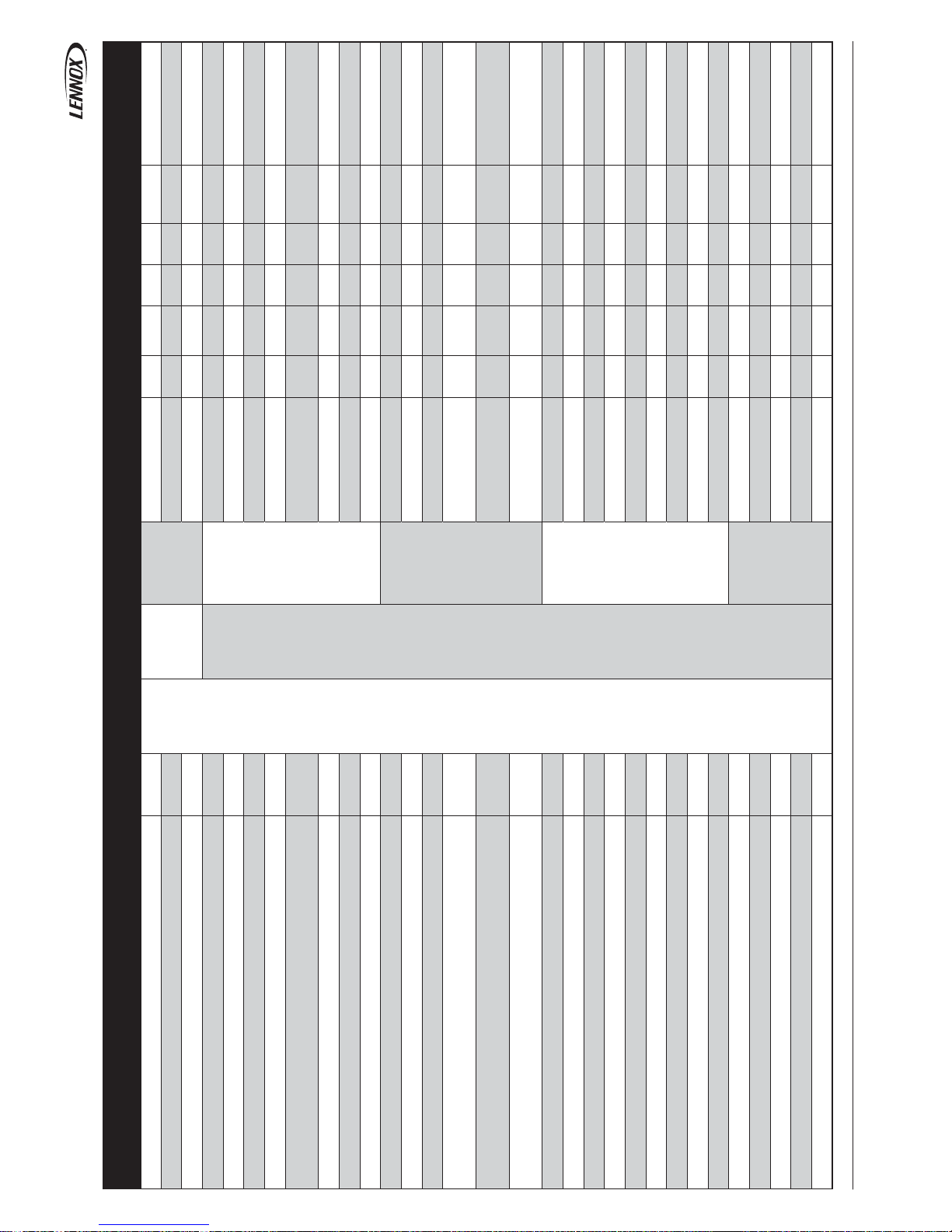
• 56 •
R/W/Z Unit Min Std Max
* 3171
Expert
Unit
Startup
Day R * * * *
* 3172 Month R * * * *
* 3173 Year R * * * *
3211
Water
Temperature
Inlet R °C -50 * 105
3212 Inlet Ref. R °C -50 * 105
3213 Outlet R °C -50 * 105
3214 Outlet Ref. R °C -50 * 105
3215 Delta Tß R °C 0 * 105
3216 Setpoint R °C -10 * 50
3217 Capacity R % 0 * 100
3218 Flow R * 0 * 1
3221
Changeover
Status R * List * *
3222 Outside R °C -50 * 105
3223 Outside Ref. R °C -50 * 105
3224 Mode R/W/Z *
3225 AirTßWinter R/W °C -10 18 30
3226 AirTßSummer R/W °C 19 23 30
3231
Cooling
Status R * List * *
3232 Inlet R °C -50 * 105
3233 Outlet R °C -50 * 105
3234 Setpoint R °C -10 * 50
3235 Capacity R % 0 * 100
3236 Air Slope 1 R/W/Z °C -11 22 50
3237 Air Slope 2 R/W/Z °C -11 30 50
3238 Water 1 R/W/Z °C 19 7 20
3239 Water 2 R/W/Z °C 19 7 20
3241
Heating
Status R * List * *
3242 Inlet R °C -50 * 105
3243 Outlet R °C -50 * 105
3244 Setpoint R °C -10 * 50
3245 Capacity R % 0 * 100
CL60-AC CHILLER-IOM-1011-E
COMMUNICATION
Description Menu 4
th
digit 3
rd
digit 2
nd
digit 1
st
digit Comments
Evaporator inlet probe T°
Evaporator inlet reference T°
Evaporator outlet probe T°
Evaporator outlet reference T°
Evaporator delta T° (Inlet-Outlet)
Evaporator set point
Evaporator capacity
Evaporator fl ow switch
Changeover status
Outside air probe T°
Outside air reference T°
Changeover mode See menu 2224
Winter T° to swap in heating mode
Summer T° to swap in cooling mode
Evaporator status
Evaporator inlet reference T°
Evaporator outlet reference T°
Evaporator set point
Evaporator cooling capacity
Outside air set point X1 in cool
Outside air set point X2 in cool
Evaporator set point Y1 in cool
Evaporator set point Y2 in cool
Evaporator status
Evaporator inlet reference T°
Evaporator outlet reference T°
Evaporator set point
Evaporator cooling capacity
Page 59

• 57 •
R/W/Z Unit Min Std Max
3246
Expert
Water
Heating
Air Slope 1 R/W/Z °C -11 22 50
3247 Air Slope 2 R/W/Z °C -11 30 50
3248 Water 1 R/W/Z °C 40 45 50
3249 Water 2 R/W/Z °C 40 45 50
3251
Custom
Sp 4/20mA R °C 4 * 20
3252 Sp +/-1ßC R °C -1 * 1
3253 Sp Nß2 R * 0 * 1
3261
Control
Cool dTß R/W °C 1 5 20
3262 Heat dTß R/W °C 1 5 20
3263 Reactivity R/W * 1 15 120
3271
Safety
Cool Low R/W °C 3 5 55
3272 Cool High R/W °C 19 55 55
3273 Heat Low R/W °C 3 5 55
3274 Heat High R/W °C 19 55 55
3311
Pump
Evaporator P1
Status R * List * *
3312 Sw State R * 0 * 1
3313 Output R * 0 * 1
3314 Hour H R HH 0 * 9999
3315 Hour L R HH 0 * 9999
3316 Flow R * 0 * 1
3321
Evaporator P2
Status R * List * *
3322 Sw State R * 0 * 1
3323 Output R * 0 * 1
3324 Hour H R HH 0 * 9999
3325 Hour L R HH 0 * 9999
3326 Flow R * 0 * 1
3331
Evaporator fl ow
T.In R °C -50 * 105
3332 T.Out R °C -50 * 105
3333 P.In R Bar 0 * 6
3334 P.Out R Bar 0 * 6
3335 Delta dT R °C 0 * 105
CL60-AC CHILLER-IOM-1011-E
COMMUNICATION
Description Menu 4
th
digit 3
rd
digit 2
nd
digit 1
st
digit Comments
Outside air set point X1 in heat
Outside air set point X2 in heat
Evaporator set point Y1 in heat
Evaporator set point Y2 in heat
External evaporator set point
External offset evaporator set point
Second set point switch status
Evaporator cooling delta T°
Evaporator heating delta T°
Evaporator water reactivity
Evaporator cooling low safety T°
Evaporator cooling high safety T°
Evaporator heating low safety T°
Evaporator heating high safety T°
Evaporator pump 1 status
Evaporator pump 1 input
Evaporator pump 1 output
Evaporator pump 1 output
Evaporator pump 1 output
Evaporator fl ow switch
Evaporator pump 2 status
Evaporator pump 2 input
Evaporator pump 2 output
Evaporator pump 1 output
Evaporator pump 1 output
Evaporator fl ow switch
Evaporator T° inlet
Evaporator T° outlet
Evaporator pressure in
Evaporator pressure out
Evaporator delta T°
Page 60
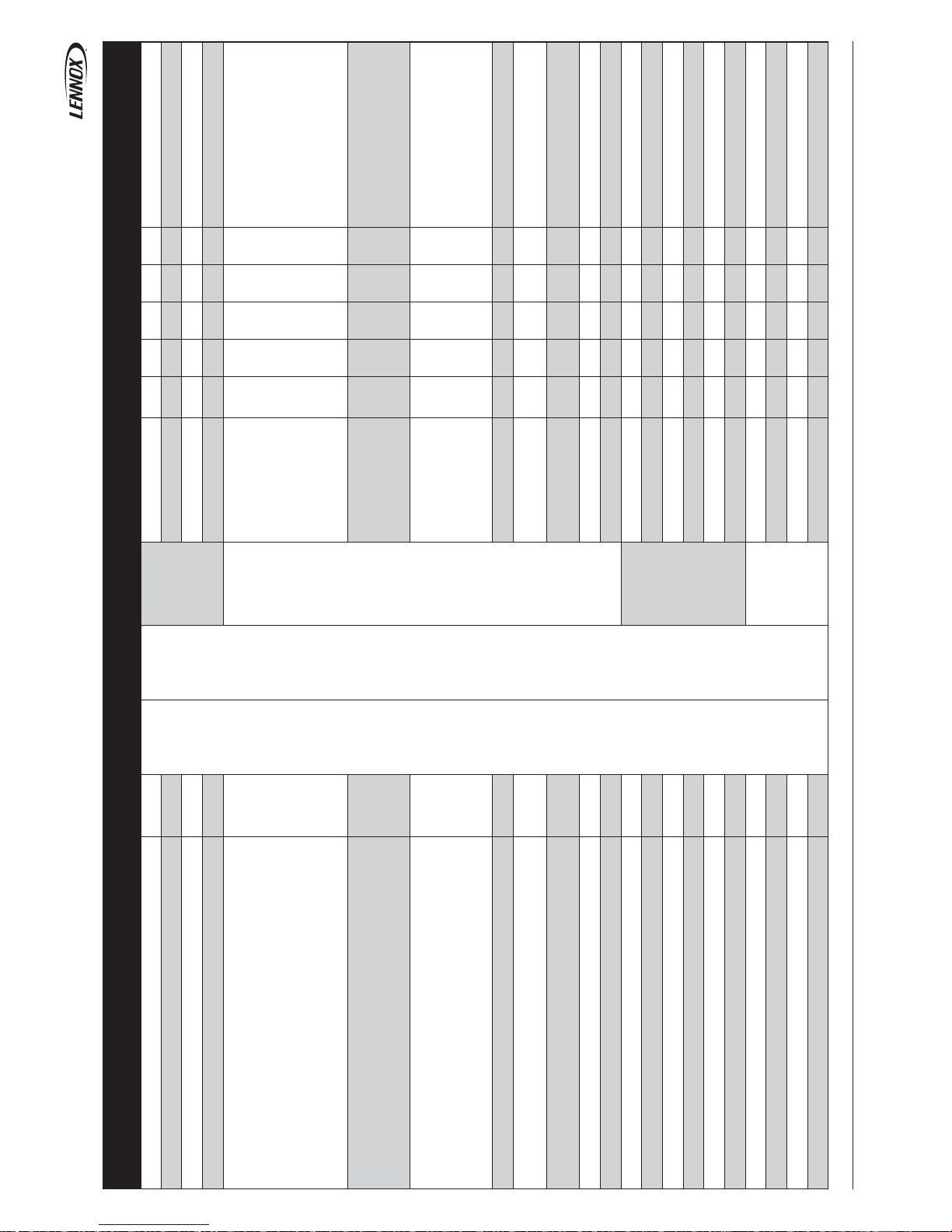
• 58 •
R/W/Z Unit Min Std Max
3336
Expert
Pump
Evaporator
fl ow
Delta dP R Bar 0 * 6
3337 Capacity R % 0 * 100
3338 Flow R m3 0 * 100
3339 Flow R *0*1
3341
Evaporator control
Priority R/W/Z * 0 0 7
3342 Reset R/W * 0 0 2
3343 Mode R/W * 0 0 4
3344 Delta dT R/W °C 2 * 10
3345 Delta dP R/W Bar 1 1 6
3346 P.Out R/W Bar 0,5 1 6
3347 Flow Min R/W % 60 60 100
3348 Flow Max R/W % 60 100 100
3351
Condenser P1
Status R * List * *
3352 Sw State R *0*1
3353 Output R *0*1
3354 Hour H R HH 0 * 9999
3355 Hour L R HH 0 * 9999
3356 Flow R * 0 * 100
3361
Condenser P2
Status R * List * *
3362 Sw State R *0*1
3363 Output R *0*1
3364 Hour H R HH 0 * 9999
CL60-AC CHILLER-IOM-1011-E
COMMUNICATION
Description Menu 4
th
digit 3
rd
digit 2
nd
digit 1
st
digit Comments
Evaporator delta pressure
Evaporator fl ow capacity
Evaporator fl ow meter
Evaporator fl ow switch
Evaporator pump(s) enable
0=Not Set,
1=Not Used,
2=Prio.P1On,
3=Prio.P1Auto,
4=Prio.P2On,
5=Prio.P2Auto,
6=No Prio.On,
7=No Prio.Auto.
Evaporator pump(s) reset counter
0=Not Set,
1=1,.,.,
2=.,2,.,
Evaporator pump(s) operating mode
0=Not Used,
1=Fix Speed,
2=Fix dT,
3=Fix dP,
4=Fix P.Out.
Evaporator variable fl ow delta T°
Evaporator variable fl ow delta pressure
Evaporator variable fl ow output pressure
Evaporator variable fl ow minimum
Evaporator variable fl ow maximum
Condenser pump 1 status
Condenser pump 1 input
Condenser pump 1 output
Condenser pump 1 output
Condenser pump 1 output
Condenser fl ow switch
Condenser pump 2 status
Condenser pump 2 input
Condenser pump 2 output
Condenser pump 1 output
Page 61

• 59 •
R/W/Z Unit Min Std Max
3365
Expert
Pump
Condenser P2
Hour L R HH 0 * 9999
3366 Flow R * 0 * 100
3371
Condenser fl ow
T.In R °C -50 * 105
3372 T.Out R °C -50 * 105
3373 P.In R Bar 0 * 6
3374 P.Out R Bar 0 * 6
3375 Delta dT R °C 0 * 105
3376 Delta dP R Bar 0 * 6
3377 Capacity R % 0 * 100
3378 Flow R m3 0 * 100
3379 Flow R * 0 * 1
3381
Condenser Control
Priority R/W/Z * 0 0 7
3382 Reset R/W * 0 0 2
3383 Mode R/W * 0 0 4
3384 Delta dT R/W °C 2 * 10
3385 Delta dP R/W Bar 1 1 6
3386 P.Out R/W Bar 0,5 1 6
3387 Flow Min R/W % 60 60 100
3388 Flow Max R/W % 60 100 100
3411
Compressor
Circuit 1
P.HP R Bar -50 * 105
3412 T.HP R °C -50 * 105
3413 T.Liquid R Bar -50 * 105
3414 P.LP R °C -50 * 105
3415 T.LP R °C -50 * 105
3416 T.Suction R °C -50 * 105
3417 Discharge 1 R °C -50 * 150
3418 Discharge 2 R °C -50 * 150
3421
Circuit 2
P.HP R Bar -50 * 105
3422 T.HP R °C -50 * 105
3423 T.Liquid R Bar -50 * 105
3424 P.LP R °C -50 * 105
CL60-AC CHILLER-IOM-1011-E
COMMUNICATION
Description Menu 4
th
digit 3
rd
digit 2
nd
digit 1
st
digit Comments
Condenser pump 1 output
Condenser fl ow switch
Condenser T° inlet
Condenser T° outlet
Condenser pressure in
Condenser pressure out
Condenser delta T°
Condenser delta pressure
Condenser fl ow capacity
Condenser fl ow meter
Condenser fl ow switch
Condenser pump(s) enable See menu 3341
Condenser pump(s) reset counter See menu 3342
Condenser pump(s) operating mode See menu 3343
Condenser variable fl ow delta T°
Condenser variable fl ow delta pressure
Condenser variable fl ow output pressure
Condenser variable fl ow minimum
Condenser variable fl ow maximum
Condensing pressure circuit 1
Condensing T° circuit 1
Saturated pressure circuit 1
Saturated T° circuit 1
Liquid T° circuit 1
Suction T° circuit 1
Discharge T° 1 circuit 1
Discharge T° 2 circuit 1
Condensing pressure circuit 2
Condensing T° circuit 2
Saturated pressure circuit 2
Saturated T° circuit 2
Page 62

• 60 •
R/W/Z Unit Min Std Max
3425
Expert
Compressor
Circuit 2
T.LP R °C -50 * 105
3426 T.Suction R °C -50 * 105
3427 Discharge 1 R °C -50 * 150
3428 Discharge 2 R °C -50 * 150
3431
Enable
Enable C1 R/W/Z * 0 0 7
3432 Enable C2 R/W/Z * 0 0 7
3433 Clear C1 R/W * 0 0 7
3434 Clear C2 R/W * 0 0 7
3435 Priority R/W * 0 0 3
3441
Safety
Saturation R/W °C -6 -6 5
3442 Unloading R/W °C 50 63 65
3443 Discharge R/W °C 90 120 150
3511
Condenser
Circuit 1
Confi g R****
3512 Status R * List * *
3513 Sw State R *0*1
3514 Condensing R °C -50 * 67
3515 Setpoint R °C 25 * 45
3516 Capacity R % 0 * 100
3517 Speed Low R *0*1
3518 Speed High R *0*1
3521
Circuit 2
Confi g R****
3522 Status R * List * *
3523 Sw State R *0*1
3524 Condensing R °C -50 * 67
3525 Setpoint R °C 25 * 45
3526 Capacity R % 0 * 100
3527 Speed Low R *0*1
3528 Speed High R *0*1
3531
Circuit 1/2
Confi g R****
3532 Status R * List * *
CL60-AC CHILLER-IOM-1011-E
COMMUNICATION
Description Menu 4
th
digit 3
rd
digit 2
nd
digit 1
st
digit Comments
Liquid T° circuit 2
Suction T° circuit 2
Discharge T° 1 circuit 2
Discharge T° 2 circuit 2
Compressor(s) enable circuit 1
0=Not Set,
1=1,.,.,
2=.,2,.,
3=1,2,.,
4=.,.,3,
5=1,.,3,
6=.,2,3,
7=1,2,3.
Compressor(s) enable circuit 2
Compressor(s) reset counter circuit 1
Compressor(s) reset counter circuit 2
Compressor(s) circuit priority
0=Not Used,
1=Prio.C1,
2=Prio.C2,
3=Auto.
Evaporator saturation safety T°
Condenser unloading safety T°
Compressor discharge safety T°
Confi guration condenser circuit 1
Status condenser circuit 1
Input condenser circuit 1
Condensing T° circuit 1
Condensing T° set point
Condensing fan capacity circuit 1
Condensing fan low speed circuit 1
Condensing fan high speed circuit 1
Confi guration condenser circuit 2
Status condenser circuit 2
Input condenser circuit 2
Condensing T° circuit 2
Condensing T° set point
Condensing fan capacity circuit 2
Condensing fan low speed circuit 2
Condensing fan high speed circuit 2
Confi guration condenser circuit 1&2
Status condenser circuit 1&2
Page 63

• 61 •
R/W/Z Unit Min Std Max
3533
Expert
Condenser
Circuit 1/2
Sw State R *0*1
3534 Capacity R % 0 * 100
3541
Fan
Capacity Max R % 0 * 100
3542 Unloading R °C 50 * 65
3543 Mode R/W * 0 0 2
3544 Noise R/W dBa 82 * 94
3545 Setpoint R/W °C 35 40 45
3546 Speed L.On R/W °C 30 46 60
3547 Speed L.Off R/W °C 30 38 60
3548 Speed H.On R/W °C 30 58 60
3549 Speed H.Off R/W °C 30 49 60
3551
Water
Inlet C1 R °C -50 * 105
3552 Outlet C1 R °C -50 * 105
3553 Inlet C2 R °C -50 * 105
3554 Outlet C2 R °C -50 * 105
3561
Defrost
Mode R * 0 0 1
3562 Outside R °C 8 16 22
3563 Saturation R °C -10 1,7 10
3564 Freq R mm 30 45 90
3565 dLP C1 R/W °C -50 * 105
3566 dLP C2 R/W °C -50 * 105
3567 Counter C1 R/W * 30 * 90
3568 Counter C2 R/W * 30 * 90
3571
Safety
Cool Low R/W °C 3 5 55
3572 Cool High R/W °C 19 55 55
3573 Heat Low R/W °C 3 5 55
3574 Heat High R/W °C 19 55 55
3611
Expansion
valve
Circuit 1
Confi g R****
3612 Status R * List * *
CL60-AC CHILLER-IOM-1011-E
COMMUNICATION
Description Menu 4
th
digit 3
rd
digit 2
nd
digit 1
st
digit Comments
Input condenser circuit 1&2
Condensing capacity circuit 1&2
Condenser fan capacity maximum
Condenser unloading T°
Condenser fan accoustic mode
0=Auto,
1=AutoQuiet,
2=Quiet.
Condenser fan accoustic noise
Condenser fan set point
Condenser fan set point low speed ON
Condenser fan set point low speed OFF
Condenser fan set point high speed ON
Condenser fan set point high speed OFF
Condenser inlet T° circuit 1
Condenser outlet T° circuit 1
Condenser inlet T° circuit 2
Condenser outlet T° circuit 2
Defrost mode
0=Cyclic,
1=Dynamic.
Outside air defrost T°
Evaporator saturation defrost T°
Defrost frequency delay
*
*
*
*
condenser cooling low safety T°
condenser cooling high safety T°
condenser heating low safety T°
condenser heating high safety T°
*
*
Page 64

• 62 •
R/W/Z Unit Min Std Max
* 3613
Expert
Expansion valve
Circuit 1
Saturated R Bar 0 * 20
* 3614 Saturated R °C -4 * 35
* 3615 Suction R °C -50 * 105
* 3616 Superheat R °C 0 * 105
* 3617 Setpoint R °C 5 * 15
* 3618 Capacity R % 0 * 100
* 3619 Step R * 0 *
ETS50 =
2625
ETS100 =
3630
* 3621
Circuit 2
Confi gR****
* 3622 Status R * List * *
* 3623 Saturated R Bar 0 * 20
* 3624 Saturated R °C -4 * 35
* 3625 Suction R °C -50 * 105
* 3626 Superheat R °C 0 * 105
* 3627 Setpoint R °C 5 * 15
* 3628 Capacity R % 0 * 100
* 3629 Step R * 0 *
ETS50 =
2625
ETS100 =
3630
* 3631 Control Superheat R/W °C 5 * 15
3711
Option
Freecooling
Confi gR****
3712 Status R * List * *
3713 Sw State R * 0 * 1
3714 Valve R * 0 * 1
3715 Outside R °C -50 * 105
3716 Inlet R °C -50 * 105
3717 Outlet R °C -50 * 105
3718 Capacity R % 0 * 100
3721
FP Correct
Confi gR****
3722 Status R * List * *
CL60-AC CHILLER-IOM-1011-E
COMMUNICATION
Description Menu 4
th
digit 3
rd
digit 2
nd
digit 1
st
digit Comments
Confi guration of the freecooling
Status of the freecooling
Input of the freecooling
Freecooling valve
Outside air T°
Inlet coil water T°
Outlet coil water T°
Freecooling fan capacity
Confi guration of the power factor correction
Status of the power factor correction
Page 65

• 63 •
R/W/Z Unit Min Std Max
3723
Expert
Option
FP Correct Sw State R * 0 * 1
3731
Electrical heater
Confi gR****
3732 Status R * List * *
3733 Outlet R °C -50 * 105
3734 Capacity R % 0 * 100
3735 Sw State R * 0 * 1
3736 Output 1 R * 0 * 1
3737 Output 2 R * 0 * 1
3738 Output 3 R * 0 * 1
3739 Output 4 R * 0 * 1
3741
Power Meter
Confi gR****
3742 Power P R KW 0 * 99999
3743 Power Q R Kvar 0 * 99999
3744 Power Factor R * 0 * 99999
3745 Energy P H R KWh 0 * 99999
3746 Energy P L R KWh 0 * 99999
3747 Energy Q H R KVarh 0 * 99999
3748 Energy Q L R KVarh 0 * 99999
3749 Clear Counter R/W * 0 0 1
3811
Link
Master/Slave
Status R * List * *
3812 Outside R °C -50 * 105
3813 Inlet R °C -50 * 105
3814 Outlet R °C -50 * 105
3815 Adress R/W * 1 * 8
3816 Number R/W * 1 * 8
3817 Type R/W * 0 0 7
3818 TßAir R/W * 0 0 2
3819 TßWater R/W * 0 0 2
3821
BMS
Status R * List * *
3822 Outside R °C -50 * 105
CL60-AC CHILLER-IOM-1011-E
COMMUNICATION
Description Menu 4
th
digit 3
rd
digit 2
nd
digit 1
st
digit Comments
Input of the power factor correction
Confi guration of the electrical heater
Status of the electrical heater
Evaporator outler T°
Electrical heater capacity
Electrical heater input
Electrical heater output 1
Electrical heater output 2
Electrical heater output 3
Electrical heater output 4
Confi guration of the power meter
Active power
Reactive power
Power Factor
Active energy MSB
Active energy LSB
Reactive energy MSB
Reactive energy LSB
Reset all counter
Status of the master/slave link
Outside air reference T°
Evaporator inlet reference T°
Evaporator outlet reference T°
Address of the board
Number of units linked
Master/slave confi guration See menu 2827
Outside air T° confi guration See menu 2828
Evaporator water T° confi guration See menu 2828
Status of the BMS
Outside air BMS T°
Page 66

• 64 •
R/W/Z Unit Min Std Max
3823
Expert
Link
BMS
Inlet R °C -50 * 105
3824 Outlet R °C -50 * 105
3825 Watchdog R/W * 0 * 32000
3826 Id R/W * 1 * 199
3827 Protocol R/W * 0 0 6
3828 Bauderate R/W * 0 0 4
Unit Min Std Max
CL60-AC CHILLER-IOM-1011-E
COMMUNICATION
Description Menu 4
th
digit 3
rd
digit 2
nd
digit 1
st
digit Comments
Evaporator inlet BMS T°
Evaporator outlet BMS T°
Watchdog timer
Identifi cation number confi guration
BMS protocol confi guration
0=Adalink,
1=Lnx Vision,
2=Modbus,
3=Trend,
4=Carel,
5=Bacnet,
6=Lon works.
BMS bauderate confi guration
0=1200,
1=2400,
2=4800,
3=9600,
4=19200.
Unit Minimum Standard Maximum
Page 67

• 65 •CL60-AC CHILLER-IOM-1011-E
COMMUNICATION
BMS
Function
BMS (building management systems) are systems for the integrated management of all the technological functions of a building,
including access control, safety, fi re detection, lighting, intelligent elevators, and air-conditioning. The resulting advantages of such
solutions are simpler and more effi cient management of the building from a single control station, reduction in running costs, possibility
of statistical analysis of all data, immediate identifi cation and response to faults and alarms. This amply justify the little extra cost of
the air-conditioning unit BMS connectable. Today not only the quality and the reliability of the instruments are important, but also the
degree of external connectivity they can offer.
Description
The communication bus is connected on CLIMATIC™ 60’s serial card board on the BM60. A star connection is not recommended, for
an optimum operation, it is advised to connect a maximum of two cables per unit. In case of RS485 bus, a resistance of 120 1/4W
can be connected on the last unit between the terminals + and -.
The connection must be carried out by the following cable: length up to 1000 m: LiYCY-P (0.34 mm ²), 2 pairs with general shield.
The CLIMATIC™ 60 offers different possibilities of BMS protocol:
• Modbus RTU,
• Trend,
• Bacnet,
• Lon Works.
Modbus is a serial communications protocol published by Modicon in 1979, and has become a standard communications protocol in
industry. It is now the most commonly available method to connect industrial electronic devices.
Controllers communicate using a master–slave technic, in which only one device (master) can initiate transactions (called ‘queries’).
The other devices (slaves) answer by supplying the requested data to the master, or by taking the action requested in the query.
Max = 1000 m
SERAIL CARD
CND (+) (-)
Connect a 120 1/4W
end line resistor (only for
Modbus)
Page 68

• 66 •
RS485 (EIA/ TIA - 485 Standard)
RTU (Remote Terminal Unit)
120019200 Bauds
8 bits
None
1 bit
CL60-AC CHILLER-IOM-1011-E
COMMUNICATION
LENNOX units implement Modbus slave protocol with the following settings:
The BMS mode is activated by the iinitialisation of the watchdog value. The watchdog is automatically decreasing every second.
It’s therefore necessary to frequently overwrite the watchdog value not to let it fall to 0. If the watchdog reaches 0, the BMS mode is
disabled and the unit comes back to the schedule mode.
Settings
The different settings to confi gure the BMS are available in the menu:
• (3826): unit identifi cation number on the BMS network,
• (3827): protocol communication with the BMS,
• (3828): Baudrate with the BMS.
Serial Line
Transmission Mode
Baudrate
Data bits
Parity
Stop bits
Page 69

• 67 •
1
2
7
8
9
10
21
22
23
24
25
26
27
28
34
40
41
42
43
44
45
46
47
48
49
50
54
58
59
61
62
63
64
65
66
67
68
70
71
72
73
74
75
76
77
78
79
80
81
83
CL60-AC CHILLER-IOM-1011-E
COMMUNICATION
ALARMS
CODE DESCRIPTION
Water Evaporator,Flow Switch,Cut Off
Water Condenser,Flow Switch,Cut Off
Buffer Tank,Water Level,Low
Buffer Tank,Water Level,High
Unit,Power Supply,Electrical Failure
Unit,Electrical Heater,Electrical Failure
Water Evaporator,Water T°,Outlet Too High
Water Evaporator,Water T°,Outlet Too Low
Water Evaporator,Water T°,Inlet Too High
Water Evaporator,Water T°,Inlet Too Low
Water Condenser,Water T°,Outlet Too High
Water Condenser,Water T°,Outlet Too Low
Water Condenser,Water T°,Inlet Too High
Water Condenser,Water T°,Inlet Too Low
Electrical Box T°,Air T°,Too High
Pump Evaporator,Flow Switch,Cut Off
Pump Evaporator,Pump N° 1,Electrical Failure
Pump Evaporator,Pump N° 2,Electrical Failure
Pump Condenser,Pump N° 1,Electrical Failure
Pump Condenser,Pump N° 2,Electrical Failure
Pump Evaporator,In Pressure ,Faulty Sensor
Pump Evaporator,OUT Pressure ,Faulty Sensor
Pump Condenser,In Pressure ,Faulty Sensor
Pump Condenser,OUT Pressure ,Faulty Sensor
Pump Evaporator,Inverter,Electrical Failure
Pump Condenser,Inverter,Electrical Failure
Freecooling Fan,Inverter,Electrical Failure
Recovery,Water Inlet T°,Faulty Probe
Recovery,Water Outlet T°,Faulty Probe
Master/Slave,BM Master,Failure Link
Master/Slave,BM Slave 2,Failure Link
Master/Slave,BM Slave 3,Failure Link
Master/Slave,BM Slave 4,Failure Link
Master/Slave,BM Slave 5,Failure Link
Master/Slave,BM Slave 6,Failure Link
Master/Slave,BM Slave 7,Failure Link
Master/Slave,BM Slave 8,Failure Link
BM board,Real Time Clock,Failure
BE Board,BE N°1,Failure Link
BE Board,BE N°2,Failure Link
Pump Evaporator,Inverter,Failure Link
Pump Condenser,Inverter,Failure Link
Condenser Fan,Inverter Circuit 1,Failure Link
Condenser Fan,Inverter Circuit 2,Failure Link
Condenser Fan,Inverter Circuit 1/2,Failure Link
Freecooling Fan,Inverter,Failure Link
DC Display,DC60 N°1,Failure Link
DC Display,DC60 N°2,Failure Link
Water Evaporator,Water Inlet T°,Faulty Probe
Outside,Air T°,Faulty Probe
Page 70

• 68 •
85
89
90
102
103
104
105
108
110
111
112
113
114
115
116
117
118
121
122
123
124
127
128
129
131
132
141
142
143
144
145
146
147
148
149
202
203
210
211
212
213
214
215
216
217
218
219
221
222
223
224
CL60-AC CHILLER-IOM-1011-E
COMMUNICATION
CODE DESCRIPTION
Water Evaporator,Water Outlet T°,Faulty Probe
Electrical Box T°,Air T°,Faulty Probe
Water Freecooling,Inlet T°,Faulty Probe
Circuit 1,Fan Condenser Motor,Electrical Failure
Circuit 1,Fan Condenser Inverter,Electrical Failure
Circuit 1/2,Fan Condenser Motor,Electrical Failure
Circuit 1/2,Fan Condenser Inverter,Electrical Failure
Unit,Power Factor CosPhi,Electrical Failure
Circuit 1,Leak Refrigerant,Detection
Circuit 1 Compressor 1,Discharge T°,Overheating
Circuit 1,Discharge T° Compressor 2,Overheating
Circuit 1,Discharge T° Compressor 3,Overheating
Circuit 1,Compressor(s),Electrical Failure
Circuit 1,Safety High Pressure,Cut Off
Circuit 1,Reversing Valve,Blocked
Circuit 1, Safety Low Pressure,Cut Off
Circuit 1,Water Evaporator,Risk Of Frosting
Circuit 1,Evaporator Superheat,Too High
Circuit 1,Evaporator Superheat,Too Low
Circuit 1,Condenser Subcooling,Too High
Circuit 1,Condenser Subcooling,Too Low
Circuit 1,MOP,Maximum Operating Pressure
Circuit 1,LOP,Low Operating Pressure
Circuit 1,Condenser T°,Too High
Circuit 1,EEV Valve,Not Closed
Circuit 1,EEV Motor,Failure
Circuit 1,High Pressure,Faulty Sensor
Circuit 1,Low Presure,Faulty Sensor
Circuit 1,Liquid T°,Faulty Probe
Circuit 1,Suction T°,Faulty Probe
Circuit 1,Discharge T° Compressor 1,Faulty Probe
Circuit 1,Discharge T° Compressor 2,Faulty Probe
Circuit 1,Discharge T° Compressor 3,Faulty Probe
Circuit 1,Water Condenser Inlet T°,Faulty Probe
Circuit 1,Water Condenser Outlet T°,Faulty Probe
Circuit 2,Condenser Fan Electrical Failure
Circuit 2,Condenser Inverter Electrical Failure
Circuit 2,Leak Refrigerant Detected
Circuit 2,Discharge T° Compressor 2, Overheating
Circuit 2,Discharge T° Compressor 2, Overheating
Circuit 2,Discharge T° Compressor 3, Overheating
Circuit 2,Compressor, Electrical Failure
Circuit 2,High Pressure Cut Off
Circuit 2,Reversing Valve, Blocked
Circuit 2, Safety Low Pressure,Cut Off
Circuit 2,Evaporator, Risk Of Frosting
Circuit 2,Low Condensing T°
Circuit 2,Evaporator Superheat Too High
Circuit 2,Evaporator Superheat Too Low
Circuit 2,Condenser Subcooling Too High
Circuit 2,Condenser Subcooling Too Low
Page 71

• 69 •
227
228
229
231
232
241
242
243
244
245
246
247
248
249
CL60-AC CHILLER-IOM-1011-E
COMMUNICATION
CODE DESCRIPTION
Circuit 2,MOP, Maximum Operating Pressure
Circuit 2,LOP,Low Operating Pressure
Circuit 2,High Condensing T°
Circuit 2,EEV, Valve Not Closed
Circuit 2,EEV, Motor
Circuit 2,High Pressure, Faulty Sensor
Circuit 2,Low Presure, Faulty Sensor
Circuit 2,Liquid T°, Faulty Probe
Circuit 2,Suction T°, Faulty Probe
Circuit 2,Discharge T°, Compressor 2, Faulty Probe
Circuit 2,Discharge T°, Compressor 2, Faulty Probe
Circuit 2,Discharge T°, Compressor 3, Faulty Probe
Circuit 2,Water Condensing Inlet T°, Faulty Probe
Circuit 2,Water Condensing Outlet T°, Faulty Probe
Page 72

• 70 • CL60-AC CHILLER-IOM-1011-E
COMMUNICATION
ALARM 001:
WATER EVAPORATOR, FLOW SWITCH CUT OFF
ALARM 002:
WATER CONDENSER, FLOW SWITCH CUT OFF
Description
The fl ow switch has detected a low water fl ow rate in the evaporator heat exchanger for more than 5 seconds whereas the unit was
enable.
Action
Immediate shut down of the complete unit.
Reset
Once the fl ow has been detected for 2 minutes, the alarm is automatically deleted. Up to 3 trips can occur during a day and are saved
in the alarm history. The two fi rst trips don’t give the alarm alert except if a trip is still present during 1 hour, and are automatically reset
every day at 6 am. The third trip activates the fault report and must be manually reset.
Possible cause(s)
• Problem with the pump control wiring,
• Problem with the fl ow switch wiring,
• Dirty or clogged water fi lter,
• Wrong setting of the fl ow switch.
Remedies
• Check the pump(s) connections,
• Check the fl ow switch connections,
• Clean the water fi lter,
• Check the fl ow switch settings.
Description
The fl ow switch has detected a low water fl ow rate in the condenser heat exchanger for more than 5 seconds whereas the unit was
enabling.
Action
Immediate shut down of the complete unit.
Reset
Once the fl ow has been detected for 2 minutes, the alarm is automatically deleted. Up to 3 trips can occur during a day and are saved
in the alarm history. The two fi rst trips don’t give the alarm alert except if a trip is still present during 1 hour, and are automatically reset
every day at 6 am. The third trip activates the fault report and must be manually reset.
Possible cause(s)
• Problem with the pump control wiring,
• Problem with the fl ow switch wiring,
• Dirty or clogged water fi lter,
• Wrong setting of the fl ow switch,
Remedies
• Check the pump connections,
• Check the fl ow switch connections,
• Clean the water fi lter,
• Check the fl ow switch settings.
Page 73

• 71 •CL60-AC CHILLER-IOM-1011-E
COMMUNICATION
ALARM 021, 022, 023, 024:
WATER EVAPORATOR, OUT OF RANGE
ALARM 025, 026, 027, 028:
WATER CONDENSER, OUT OF RANGE
Description
The water evaporator temperature (inlet or outlet) measured by the probe is outside of the permitted range. This operating range can
vary according to the presence or not of glycol with the chilled water.
• Alarm 021: the outlet water temperature is higher than the safety limit setting (3274) in heating mode,
• Alarm 022: the outlet water temperature is lower than the safety limit setting (3271) in cooling mode,
• Alarm 023: the inlet water temperature is higher than the safety limit setting (3272) in cooling mode,
• Alarm 024: the inlet water temperature is lower than the safety limit setting (3273) in heating mode.
Action
Immediate shut down of the complete unit. The alarm is signalling 5 min after if the water evaporator temperature is still out of the
permitted range.
Reset
The alarm is automatically deleted once the temperature has reached the permitted operating range for 2 min. After a change over
mode (cool / heat), these alarms are disabled during 15 min.
Possible cause(s)
• Temperature probe failed
• Problem with wiring of probe.
Remedies
• Replace probe
• Check the connections of the probe.
Description
The water condenser temperature (Inlet or Outlet) measured by the probe is outside of the permitted range.
• Alarm 025: the outlet water temperature is higher than the safety limit setting (3574) in heating mode,
• Alarm 026: the outlet water temperature is lower than the safety limit setting (3571) in cooling mode,
• Alarm 027: the inlet water temperature is higher than the safety limit setting (3572) in cooling mode,
• Alarm 028: the inlet water temperature is lower than the safety limit setting (3573) in heating mode.
Action
Immediate shut down of the complete unit. The alarm is signalling 5 min after if the condenser temperature is still out of range.
Reset
The alarm is automatically deleted once the temperature has reached the permitted operating range for 2 min. After a change over
mode, these alarms are reset during 15 min.
Possible cause(s)
• Problem with wiring of probe,
• Temperature probe failed.
Remedies
• Check the connections of the probe,
• Replace probe.
Page 74

• 72 •
58.0 62.0 65.0
CL60-AC CHILLER-IOM-1011-E
COMMUNICATION
ALARM 034:
ELECTRICAL BOX, AIR TEMPERATURE TOO HIGH
Description
The air temperature measured by the probe placed in the electrical box is too high. This alarm is managed only on NEOSYS™ units.
Action
If the inside temperature is higher than 62.0°C for at least 5 min, one circuit is stopped.
If the inside temperature is higher than 65.0°C, for at least 5 min, the two circuits are stopped.
The alarm is signalling if one of the two limits is reached.
Reset
The trip is automatically cleared once the temperature has reached the permitted operating range for 2 min (58.0°C).
Possible cause(s)
• Temperature probe failed,
• Problem with wiring of probe,
• Inside air fan blower not operating,
• Inside air fan thermostat not operating or wrong adjusted.
Remedies
• Replace probe,
• Check the connections of the probe,
• Check the air fan blower,
• Check the air fan thermostat.
Unloading 2 circuits
Electrical box air temperature (°C)
Unloading 1 circuit
Page 75

• 73 •CL60-AC CHILLER-IOM-1011-E
ALARM 041, 042:
PUMP EVAPORATOR, ELECTRICAL FAILURE
ALARM 043, 044:
PUMP CONDENSER, ELECTRICAL FAILURE
Description
The thermal magnetic circuit breaker protection of the evaporator pump 1 or 2 has tripped for 5 s, whereas the pump was in demand
for at least 5 s.
• Alarm 41: thermal magnetic circuit breaker protection of the pump 1,
• Alarm 42: thermal magnetic circuit breaker protection of the pump 2.
Action
Case of single pump:
• Immediate shut down of the pump and the unit.
• The alarm is signalling.
Case of double pump:
• Immediate shut down of the current pump and the compressor(s).
• Time delay of 30 s,
• Start the second pump if possible (refers to the “PUMP EVAPORATOR MANAGEMENT“ paragraph)
• The alarm is signalling.
Reset
These alarms are manually reset.
Possible cause(s)
• Problem with wiring connection,
• Circuit breaker wrong adjusted.
Remedies
• Check the pump(s) connections,
• Adjust the circuit breaker.
Description
The thermal magnetic circuit breaker protection of the condenser pump 1 or 2 has tripped for 5 s, whereas the pump was in demand
for at least 5 s.
• Alarm 43: thermal magnetic circuit breaker protection of the pump 1,
• Alarm 44: thermal magnetic circuit breaker protection of the pump 2.
Action
Case of single pump:
• Immediate shut down of the pump and the unit.
• The alarm is signalling.
Case of double pump:
• Immediate shut down of the current pump and the compressor(s).
• Time delay of 30 s,
• Start the second pump if possible (refers to the “PUMP CONDENSER MANAGEMENT“ paragraph)
• The alarm is signalling.
Reset
These alarms are manually reset.
Possible cause(s)
• Problem with wiring connection,
• Circuit breaker wrong adjusted.
Remedies
• Check the pump(s) connections,
• Adjust the circuit breaker.
COMMUNICATION
Page 76

• 74 • CL60-AC CHILLER-IOM-1011-E
COMMUNICATION
ALARM 045, 046:
PUMP EVAPORATOR, FAULTY PRESSURE SENSOR
ALARM 047, 048:
PUMP CONDENSER, FAULTY PRESSURE SENSOR
Description
The evaporator water pressure (in or out) measured by the sensor is outside of the permitted range. This alarm is managed only if the
“evaporator variable fl ow” option is selected.
• Alarm 45: water evaporator pressure sensor IN faulty,
• Alarm 46: water evaporator pressure sensor OUT faulty.
Action
• Immediate shut down of the pump and the unit.
• The alarm is signalling.
Reset
Once the CLIMATIC™ 60 has read correct pressure values for 2 minutes, the alarm is automatically deleted. Up to 3 trips can occur
during a day and are saved in the alarm history. The two fi rst trips don’t give the alarm alert except if a trip is still present during 1 hour,
and are automatically reset every day at 6 am. The third trip activates the fault report and must be manually reset.
Possible cause(s)
• Problem with wiring connection (sensor in short circuit or disconnected),
• Sensor damaged.
Remedies
• Check the wiring connections,
• Replace the sensor.
Description
The water pressure of the condenser pump (in or out) measured by the sensor is outside of the permitted range. This alarm is managed
only when the condenser variable fl ow option is selected.
• Alarm 47: water condenser pressure sensor IN faulty,
• Alarm 48: water condenser pressure sensor OUT faulty.
Action
• Immediate shut down of the pump and the unit.
• The alarm is signalling.
Reset
Once the CLIMATIC™ 60 has read correct pressure values for 2 minutes, the alarm is automatically deleted. Up to 3 trips can occur
during a day and are saved in the alarm history. The two fi rst trips don’t give the alarm alert except if a trip is still present during 1 hour,
and are automatically reset every day at 6 am. The third trip activates the fault report and must be manually reset.
Possible cause(s)
• Problem with wiring connection (sensor in short circuit or disconnected),
• Sensor damaged.
Remedies
• Check the wiring connections,
• Replace the sensor.
Page 77

• 75 •CL60-AC CHILLER-IOM-1011-E
COMMUNICATION
ALARM 061, 062, 063, 064, 065, 066, 067, 068:
CLIMATIC BOARD LINK, FAILURE
ALARM 070:
REAL TIME CLOCK BOARD, FAILURE
Description
The link between the master / slave CLIMATIC™ 60 boards is faulty.
• Alarm 61: master CLIMATIC™ 60 n°1 board disconnected,
• Alarm 62 68: slave CLIMATIC™ 60 board n°2 8 disconnected.
Action
• Swap immediately the unit in stand alone mode.
• The alarm is signalling.
Reset
Once the communication is re-established for 30 s, the alarm is automatically deleted. Up to 6 trips can occur during a day and are
saved in the alarm history. The fi ve fi rst trips don’t give the alarm alert except if a trip is still present during 1 hour, and are automatically
reset every day at 6 am. The sixth trip activates the fault report and must be manually reset.
Possible cause(s)
• Problem with wiring connection,
• CLIMATIC™ 60 board power off,
• CLIMATIC™ 60 board damaged.
Remedies
• Check the wiring connections,
• Check the power of CLIMATIC™ 60 board,
• Replace the CLIMATIC™ 60 board.
Description
The real time clock board of the CLIMATIC™ 60 doesn’t work. The battery if out of order or wrongly placed.
Action
The alarm is signalling.
Reset
The alarm is manually reset.
Possible cause(s)
• Battery level too low,
• CLIMATIC™ 60 board damaged.
Remedies
• Replace the battery (do not dispose of the product in a municipal waste; it
must be disposed of through specialist waste disposal centres),
• Replace the CLIMATIC™ 60 board.
Page 78
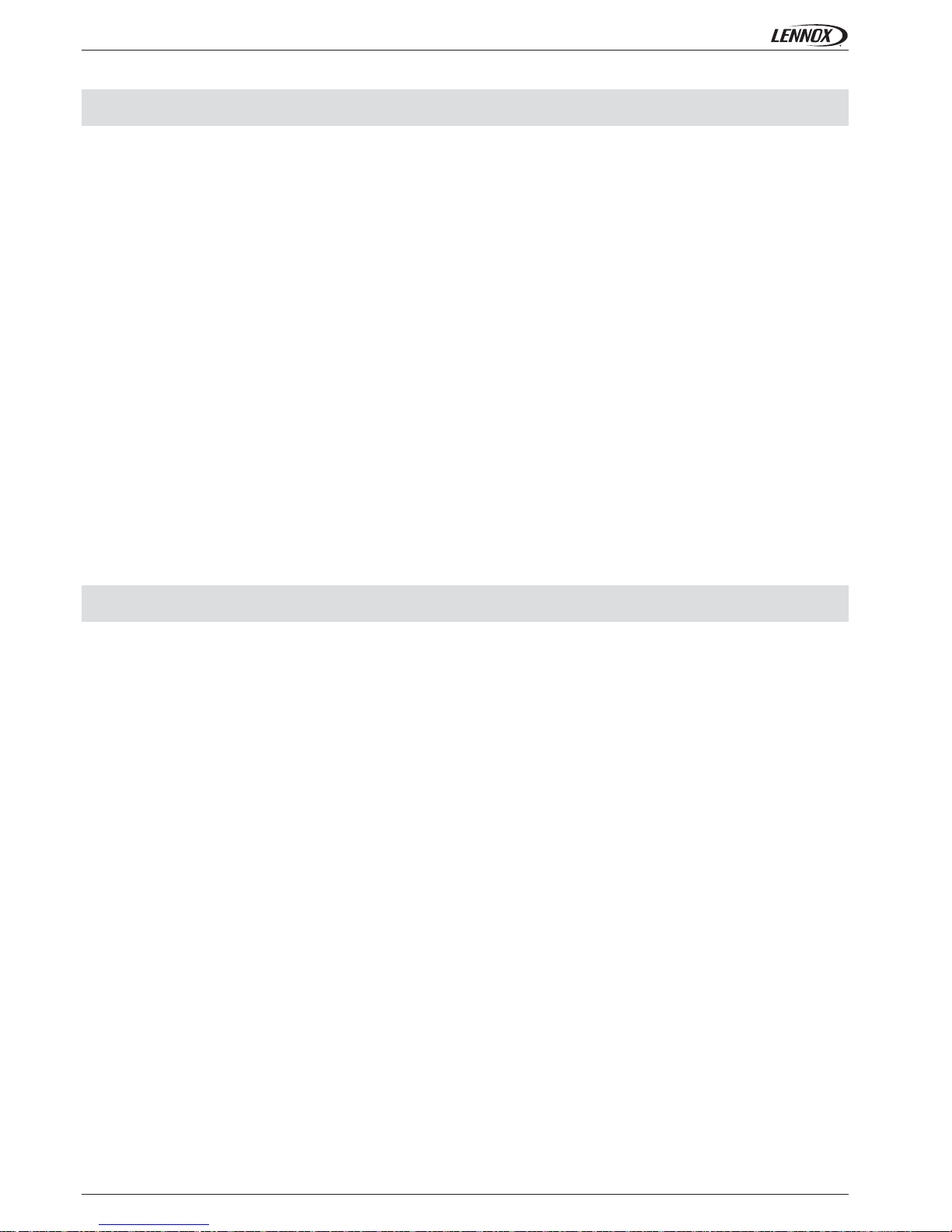
• 76 • CL60-AC CHILLER-IOM-1011-E
COMMUNICATION
ALARM 071, 072:
EXPANSION BOARD LINK, FAILURE
ALARM 073, 074, 075, 076, 077, 078:
INVERTER LINK, FAILURE
Description
The link between the expansion board(s) 1 or 2 and the CLIMATIC™ 60 is disconnected.
• Alarm 71: the expansion board N°1 is disconnected from the CLIMATIC™ 60,
• Alarm 72: the expansion board N°2 is disconnected from the CLIMATIC™ 60.
Action
• Immediate shut down of the unit.
• The alarm is signalling.
Reset
Once the communication is re-established for 30 s, the alarm is automatically deleted. Up to 6 trips can occur during a day and are
saved in the alarm history. The fi ve fi rst trips don’t give the alarm alert except if a trip is still present during 1 hour, and are automatically
reset every day at 6 am. The sixth trip activates the fault report and must be manually reset.
Possible cause(s)
• Problem with wiring connection,
• Wrong expansion board address,
• Expansion board damaged.
Remedies
• Check the wiring connections,
• Check the expansion board address (refer to the “FREE INPUT / OUTPUT” paragraph),
• Replace the expansion board.
Description
The link between the inverter and the CLIMATIC™ 60 has been disconnected for 5 s.
• Alarm 073: the evaporator pump inverter is disconnected from the CLIMATIC™ 60,
• Alarm 074: the condenser pump inverter is disconnected from the CLIMATIC™ 60,
• Alarm 075: the condenser fan inverter of circuit 1 is disconnected from the CLIMATIC™ 60,
• Alarm 076: the condenser fan inverter of circuit 2 is disconnected from the CLIMATIC™ 60,
• Alarm 077: the condenser fan inverter of circuit 1/2 is disconnected from the CLIMATIC™ 60,
• Alarm 078: the condenser fan inverter of the freecooling is disconnected from the CLIMATIC™ 60.
Action
• Alarm 073: immediate shut down of the complete unit. The alarm is signalling,
• Alarm 074: immediate shut down of the complete unit. The alarm is signalling,
• Alarm 075: immediate shut down of circuit 1. The alarm is signalling,
• Alarm 076: immediate shut down of ircuit 2. The alarm is signalling,
• Alarm 077: doesn’t stop circuit 1 or 2. The alarm is signalling,
• Alarm 078: doesn’t stop the unit. The alarm is signalling.
Reset
Once the communication is re-established for 2 minutes, the alarm is automatically deleted. Up to 6 trips can occur during a day
and are saved in the alarm history. The fi ve fi rst trips don’t give the alarm alert except if a trip is still present during 1 hour, and are
automatically reset every day at 6 am. The sixth trip activates the fault report and must be manually reset.
Possible cause(s)
• Problem with wiring connection,
• Wrong inverter address,
• Inverter damaged.
Remedies
• Check the wiring connections,
• Check the inverter address,
• Replace the inverter.
Page 79

• 77 •CL60-AC CHILLER-IOM-1011-E
COMMUNICATION
ALARM 081, 083, 085, 089, 090, 141, 142, 143, 144, 145, 146, 148, 149, 241, 242, 243, 244, 245, 246, 248, 249:
PROBE & SENSOR, FAULTY
Description
The temperature probe or pressure sensor measured by the CLIMATIC™ 60 or other expansion boards is incorrect. The device may
be disconnected or in short circuit for 5 s.
• Alarm 081: the inlet water evaporator temperature probe value is incorrect,
• Alarm 083: the outside air temperature probe value is incorrect,
• Alarm 085: the outlet water evaporator temperature probe value is incorrect,
• Alarm 089: the inside electrical box air temperature probe value is incorrect,
• Alarm 090: the inlet freecooling water temperature probe value is incorrect,
• Alarm 141: the high pressure sensor value on circuit 1 is incorrect,
• Alarm 142: the low pressure sensor value on circuit 1 is incorrect,
• Alarm 143: the liquid temperature probe value on circuit 1 is incorrect,
• Alarm 144: the suction temperature probe value on circuit 1 is incorrect,
• Alarm 145: the discharge temperature probe value on circuit 1 – compressor 1 is incorrect,
• Alarm 146: the discharge temperature probe value on circuit 1 – compressor 2 is incorrect,
• Alarm 148: the inlet water condenser temperature probe value on circuit 1 is incorrect,
• Alarm 149: the outlet water condenser temperature probe value on circuit 1 is incorrect,
• Alarm 241: the high pressure sensor value on circuit 2 is incorrect,
• Alarm 242: the low pressure sensor value on circuit 2 is incorrect,
• Alarm 243: the liquid temperature probe value on circuit 2 is incorrect,
• Alarm 244: the suction temperature probe value on circuit 2 is incorrect,
• Alarm 245: the discharge temperature probe value on circuit 2 – compressor 1 is incorrect,
• Alarm 246: the discharge temperature probe value on circuit 2 – compressor 2 is incorrect,
• Alarm 248: the inlet water condenser temperature probe value on circuit 2 is incorrect,
• Alarm 249: the outlet water condenser temperature probe value on circuit 2 is incorrect.
Action
• Alarm 081: immediate shut down of the complete unit. The alarm is signalling,
• Alarm 083: immediate shut down of the complete unit. The alarm is signalling,
• Alarm 085: immediate shut down of the complete unit. The alarm is signalling,
• Alarm 089: doesn’t stop the unit. The alarm is signalling,
• Alarm 090: doesn’t stop the unit. The alarm is signalling.
• Alarm 141: immediate shut down of circuit 1. The alarm is signalling,
• Alarm 142: immediate shut down of circuit 1. The alarm is signalling,
• Alarm 143: immediate shut down of circuit 1. The alarm is signalling,
• Alarm 144: immediate shut down of circuit 1. The alarm is signalling,
• Alarm 145: immediate shut down of circuit 1. The alarm is signalling,
• Alarm 146: immediate shut down of circuit 1. The alarm is signalling,
• Alarm 148: immediate shut down of circuits 1 and 2, only if there is one condenser for both circuits,
• Alarm 149: immediate shut down of circuits 1 and 2, only if there is one condenser for both circuits,
• Alarm 241: immediate shut down of circuit 2. The alarm is signalling,
• Alarm 242: immediate shut down of circuit 2. The alarm is signalling,
• Alarm 243: immediate shut down of circuit 2. The alarm is signalling,
• Alarm 244: immediate shut down of circuit 2. The alarm is signalling,
• Alarm 245: immediate shut down of circuit 2. The alarm is signalling,
• Alarm 246: immediate shut down of circuit 2. The alarm is signalling,
• Alarm 248: immediate shut down of circuit 2. The alarm is signalling,
• Alarm 249: immediate shut down of circuit 2. The alarm is signalling,
Reset
Once the data read is coherent for 2 minutes, the alarm is automatically deleted. Up to 3 trips can occur during a day and are saved in
the alarm history. The two fi rst trips don’t give the alarm alert except if a trip is still present during 1 hour, and are automatically reset
every day at 6 am. The third trip activates the fault report and must be manually reset.
Possible cause(s)
• Problem with wiring connection,
• Probe or sensor damaged.
Remedies
• Check the wiring connections,
• Replace the probe or sensor.
Page 80

• 78 • CL60-AC CHILLER-IOM-1011-E
COMMUNICATION
ALARM 102, 104, 202:
CONDENSER FAN, ELECTRICAL FAILURE
Description
The thermal motor protection of the condenser fan has detected an over temperature for 5 s, while the fan motor was in demand for
at least 5 s.
• Alarm 102: thermal motor protection of the condenser fan on circuit 1,
• Alarm 104: thermal motor protection of the condenser fan on circuit 1/2,
• Alarm 202: thermal motor protection of the condenser fan on circuit 2.
Action
• Alarm 102: immediate shut down of the circuit 1. The alarm is signalling,
• Alarm 104: immediate shut down of the common fans of the circuits 1 & 2. The two circuits still running with the rest of the fans
available. The alarm is signalling,
• Alarm 202: immediate shut down of the circuit 2. The alarm is signalling.
Reset
Once the data read is coherent for 2 minutes, the alarm is automatically deleted. Up to 6 trips can occur during a day and are saved in
the alarm history. The fi ve fi rst trips don’t give the alarm alert except if a trip is still present during 1 hour, and are automatically reset
every day at 6 am. The sixth trip activates the fault report and must be manually reset.
Possible cause(s)
• Wrong air fl ow operating,
• Problem with wiring connection,
• Fan motor damaged.
Remedies
• Check the air system,
• Check the connection,
• Replace the fan motor.
Page 81

• 79 •CL60-AC CHILLER-IOM-1011-E
COMMUNICATION
ALARM 108:
POWER FACTOR CORRECTION, ELECTRICAL FAILURE
ALARM 049, 050, 054, 103, 105, 203:
PUMP OR FAN INVERTER, FAILURE
Description
The thermal magnetic circuit breaker protection of the capacitors (cos phi) has tripped for 5 s.
Action
The alarm is signalling.
Reset
The alarm is manually reset.
Possible cause(s)
• Problem with wiring connection,
• Circuit breaker wrongly adjusted.
Remedies
• Check the capacitor connection,
• Adjust the circuit breaker.
Description
The CLIMATIC™ 60 has detected an alarm on the pump inverter or the fan inverter.
• Alarm 049: inverter failure of the evaporator pump,
• Alarm 050: inverter failure of the condenser pump,
• Alarm 054: inverter failure of the freecooling fan,
• Alarm 103: inverter failure of the condenser fan on circuit 1,
• Alarm 105: inverter failure of the condenser fan on circuit 1/2,
• Alarm 203: inverter failure of the condenser fan on circuit 2.
Action
• Alarm 049: immediate shut down of the complete unit. The alarm is signalling,
• Alarm 050: immediate shut down of the complete unit. The alarm is signalling,
• Alarm 054: immediate shut down of the freecooling fan. The alarm is signalling,
• Alarm 103: immediate shut down of circuit 1. The alarm is signalling,
• Alarm 105: immediate shut down of circuits 1/2. The alarm is signalling,
• Alarm 203: immediate shut down of circuit 2. The alarm is signalling.
Reset
The alarm is manually reset.
Possible cause(s)
• Problem with wiring connection,
• Pump or fan damaged,
• Inverter damaged.
Remedies
• Check the inverter connection,
• Replace the pump or fan,
• Replace the inverter.
Page 82
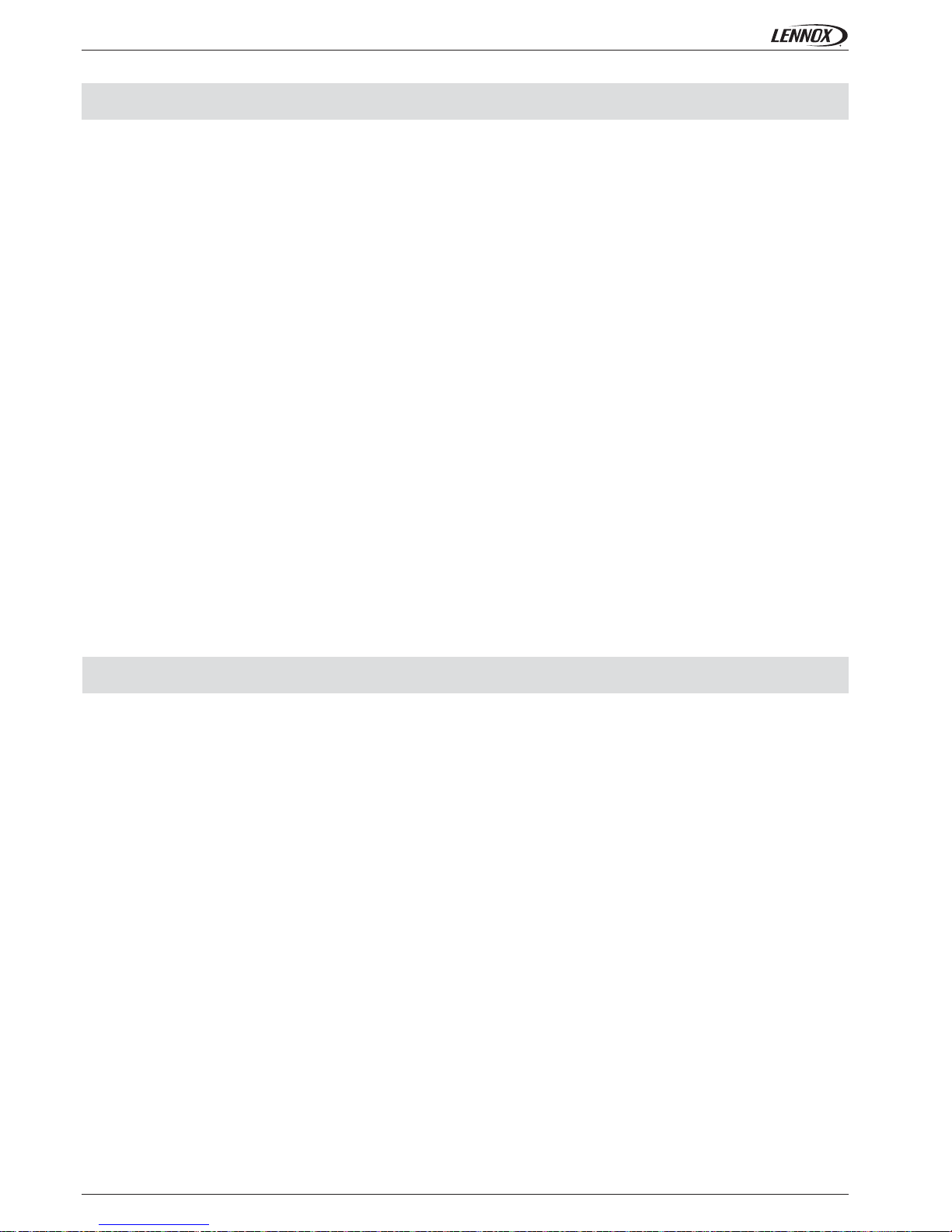
• 80 • CL60-AC CHILLER-IOM-1011-E
COMMUNICATION
ALARM 111, 112, 211, 212:
DISCHARGE TEMPERATURE COMPRESSOR, OVERHEATING
Description
The CLIMATIC™ 60 has detected an overheating discharge temperature on the compressor.
• Alarm 111: overheating discharge temperature on circuit 1 – compressor 1,
• Alarm 112: overheating discharge temperature on circuit 1 – compressor 2,
• Alarm 211: overheating discharge temperature on circuit 2 – compressor 1,
• Alarm 212: overheating discharge temperature on circuit 2 – compressor 2.
Action
Immediate shut down of the compressor. The alarm is signalling.
Reset
Once the discharge temperature has reached a permitted operating range for 2 minutes, the alarm is automatically deleted. Up to 6
trips can occur during a day and are saved in the alarm history. The fi ve fi rst trips don’t give the alarm alert except if a trip is still present
during 1 hour, and are automatically reset every day at 6 am. The sixth trip activates the fault report and must be manually reset.
Possible cause(s)
• Problem of refrigerant capacity,
• Compressor damage.
Remedies
• Check the frigorifi c operating,
• Replace the compressor.
ALARM 114, 214:
COMPRESSOR, ELECTRICAL FAILURE
Description
The thermal magnetic circuit breaker protection or the thermal motor protection of the compressor has tripped.
• Alarm 114: thermal magnetic circuit breaker open on circuit 1,
• Alarm 214: thermal magnetic circuit breaker open on circuit 2.
Action
Immediate shut down of the complete circuit. The alarm is signalling.
Reset
The alarm is manually reset.
Possible cause(s)
• Problem with wiring connection,
• Circuit breaker wrongly adjusted,
• Compressor damage.
Remedies
• Check the wiring connection,
• Adjust the circuit breaker,
• Replace the compressor.
Page 83
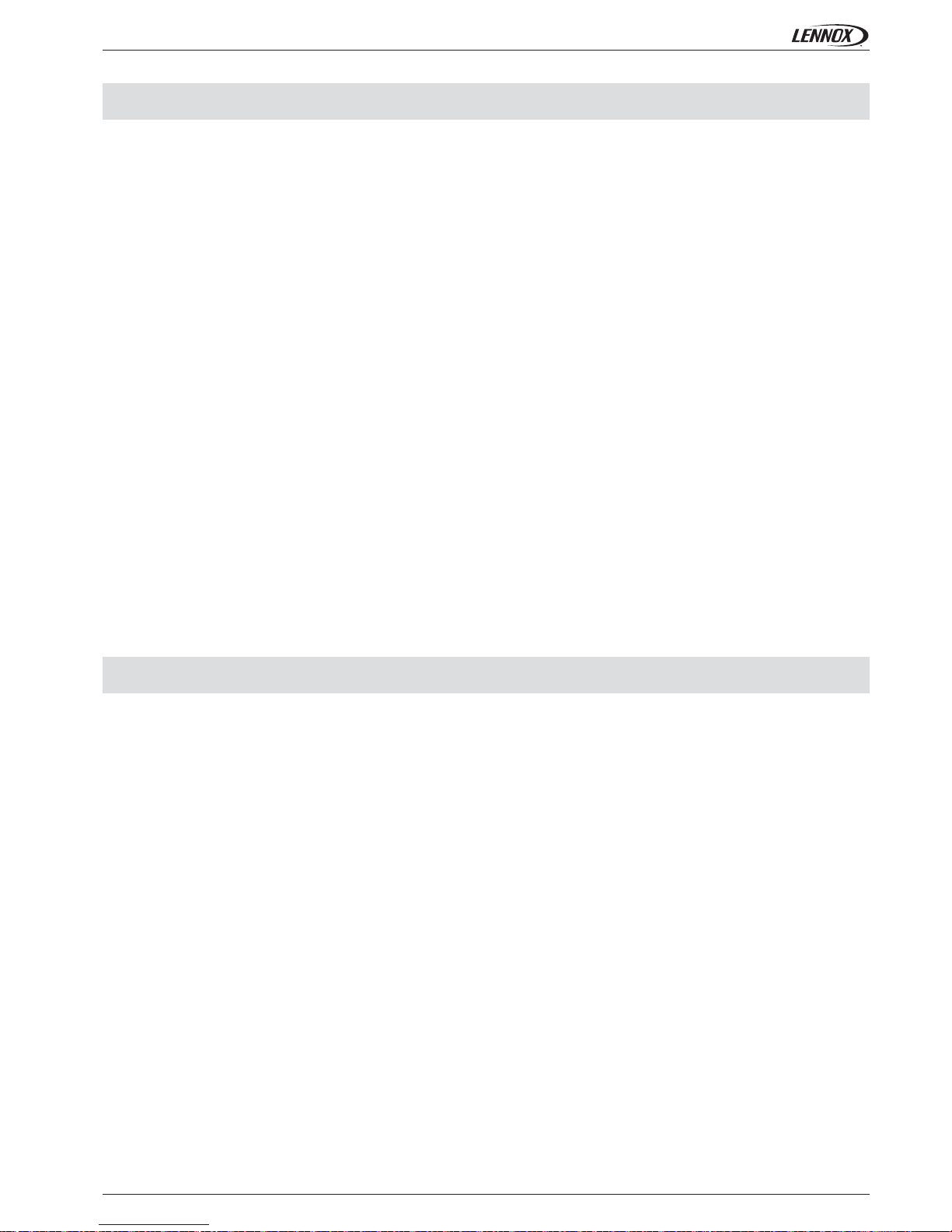
• 81 •CL60-AC CHILLER-IOM-1011-E
COMMUNICATION
ALARM 115, 215:
HIGH PRESSURE, CUT OFF
Description
The high pressure switch has trip for 5 s while a compressor was running for 10 s.
• Alarm 115: high pressure cut off on circuit 1,
• Alarm 215: high pressure cut off on circuit 2.
Action
Immediate shut down of the complete circuit. The alarm is signalling.
Reset
Once the circuit has been stopped for 30 minutes, the alarm is automatically deleted. Up to 3 trips can occur during a day and are
saved in the alarm history. The two fi rst trips don’t give the alarm alert except if a trip is still present during 1 hour, and are automatically
reset every day at 6 am. The third trip activates the fault report and must be manually reset.
Possible cause(s)
• Problem with wiring connection,
• Coil condenser dirty,
• Fan condenser not operating.
Remedies
• Check the wiring connection,
• Clean the coil condenser,
• Check the fan operating.
ALARM 116, 216:
REVERSING VALVE, BLOCKED
Description
The CLIMATIC™ 60 hasn’t measured a difference of pressure of 1 bars for 5 s, while a compressor was running for 60 s.
• Alarm 116: reversing valve blocked on circuit 1,
• Alarm 216: reversing valve blocked on circuit 2.
Action
Immediate shut down of the complete circuit. The alarm is signalling.
Reset
Once the circuit has been stopped for 2 minutes, the alarm is automatically deleted. Up to 3 trips can occur during a day and are saved
in the alarm history. The two fi rst trips don’t give the alarm alert except if a trip is still present during 1 hour, and are automatically reset
every day at 6 am. The third trip activates the fault report and must be manually reset.
Possible cause(s)
• Problem with wiring connection,
• Problem of reversing valve.
Remedies
• Check the wiring connection,
• Replace the reversing valve.
Page 84

• 82 • CL60-AC CHILLER-IOM-1011-E
COMMUNICATION
ALARM 117, 217:
LOW PRESSURE, CUT OFF
Description
The suction temperature calculated by the LP pressure sensor is lower than the permitted threshold. The temperature has reached
-27.0°C (1 minute delayed in heating mode) while a compressor was running for 30 s. The alarm is disable during 1 minute if the
defrost procedure is running. In any case if the LP temperature reaches -37.0°C, the circuit is stopped immediately without time delay.
• Alarm 117: suction temperature too low on circuit 1,
• Alarm 217: suction temperature too low on circuit 2.
Action
Immediate shut down of the complete circuit. The alarm is signalling.
Reset
Once the circuit has been stopped for 2 minutes, the alarm is automatically deleted. Up to 3 trips can occur during a day and are saved
in the alarm history. The two fi rst trips don’t give the alarm alert except if a trip is still present during 1 hour, and are automatically reset
every day at 6 am. The third trip activates the fault report and must be manually reset.
Possible cause(s)
• Problem of refrigerant capacity.
Remedies
• Check the frigorifi c operating.
ALARM 118, 218:
WATER EVAPORATOR, RISK OF FROSTING
Description
The suction pressure measured by the LP sensor is too low and may pose a risk for the water evaporator. These alarms are disabled if
the unit has electronic expansion valve (EEV) or if the glycol rate is greater than 45%. The LP pressure has reached the limit specifi ed
in the setting (3441) for 2 minutes while a compressor was running for at least 2 minutes. This alarm is disabled during 1 minute when
a compressor start or stop or during the defrost procedure.
• Alarm 118: risk of frosting the water evaporator by circuit 1,
• Alarm 218: risk of frosting the water evaporator by circuit 2.
Action
Immediate shut down of the complete circuit. The alarm is signalling.
Reset
Once the suction pressure is higher than the setting (3441) for 2 minutes, the alarm is automatically deleted. Up to 3 trips can occur
during a day and are saved in the alarm history. The two fi rst trips don’t give the alarm alert except if a trip is still present during 1 hour,
and are automatically reset every day at 6 am. The third trip activates the fault report and must be manually reset.
Possible cause(s)
• Problem of refrigerant capacity
• Problem with the expansion valve.
Remedies
• Check the frigorifi c operating,
• Replace the expansion valve.
Page 85

• 83 •CL60-AC CHILLER-IOM-1011-E
COMMUNICATION
ALARM 121, 122, 221, 222:
EVAPORATOR, TEMPERATURE SUPERHEAT OUT OF RANGE
Description
The CLIMATIC™ 60 has detected anormal superheating temperature on the circuit.
• Alarm 121: superheat temperature too high on circuit 1,
• Alarm 122: superheat temperature too low on circuit 1,
• Alarm 221: superheat temperature too high on circuit 2,
• Alarm 222: superheat temperature too low on tcircuit 2.
Action
The circuit is still running. The alarm is signalling.
Reset
The alarm is manually reset.
Possible cause(s)
• Problem of refrigerant capacity
• Problem with the expansion valve.
Remedies
• Check the frigorifi c operating,
• Replace the expansion valve.
ALARM 123, 124, 223, 224:
CONDENSER, TEMPERATURE SUBCOOLING OUT OF RANGE
Description
The CLIMATIC™ 60 has detected anormal subcooling temperature on the circuit.
• Alarm 123: subcooling temperature too high on circuit 1,
• Alarm 124: subcooling temperature too low on circuit 1,
• Alarm 223: subcooling temperature too high on circuit 2,
• Alarm 224: subcooling temperature too low on circuit 2.
Action
The circuit is still running. The alarm is signalling.
Reset
The alarm is manually reset.
Possible cause(s)
• Problem of refrigerant capacity
• Problem with the expansion valve.
Remedies
• Check the frigorifi c operating,
• Replace the expansion valve.
Page 86

• 84 • CL60-AC CHILLER-IOM-1011-E
COMMUNICATION
ALARM 127, 227:
MOP OPERARTING PRESSURE, FAULTY
ALARM 128, 228:
LOP - LOW OPERARTING PRESSURE, FAULTY
Description
The suction pressure measured by the electronic expansion valve driver (EVD) is outside a permitted range.
• Alarm 127: most operating pressure on circuit 1,
• Alarm 227: most operating pressure on circuit 2.
Action
The circuit is still running. The alarm is signalling.
Reset
The alarm is automatically reset.
Possible cause(s)
• Problem of refrigerant capacity
Remedies
• Check the frigorifi c operating,
Description
The suction pressure measured by the electronic expansion valve driver (EVD) is outside a permitted range.
• Alarm 128: low operating pressure on circuit 1,
• Alarm 228: low operating pressure on circuit 2.
Action
The circuit is still running. The alarm is signalling.
Reset
The alarm is automatically reset.
Possible cause(s)
• Problem of refrigerant capacity.
Remedies
• Check the frigorifi c operating.
Page 87

• 85 •CL60-AC CHILLER-IOM-1011-E
COMMUNICATION
ALARM 129, 229:
CONDENSING TEMPERATURE, TOO HIGH
Description
The condensing temperature measured by the CLIMATIC™ 60 is too high.
• Alarm 129: high condensing temperature on circuit 1,
• Alarm 229: high condensing temperature on circuit 2.
Action
Immediate shut down of one of the compressor on the circuit (the small one in uneven circuit, or the one which has the higher counter
time for even circuit). The alarm is signalling.
Reset
Once the condensing temperature has been enough decrease for 2 minutes, the alarm is automatically reset.
Possible cause(s)
• Problem with wiring connection,
• Coil condenser dirty,
• Fan condenser not operating,
• Outside air temperature too high.
Remedies
• Check the wiring connection,
• Clean the coil condenser,
• Check the fan operating.
Page 88

• 86 • CL60-AC CHILLER-IOM-1011-E
Page 89

CLIMATIC™ 60
88
95
• 87 •CL60-AC CHILLER-IOM-1011-E_Appendix
APPENDIX
Ref : CL60-AC CHILLER-IOM-1011-E
TABLE OF CONTENTS
AIR COOLED CHILLER
BMS
APPENDIX 1
Modbus, BACnet, Trend, Carel
APPENDIX 2
BMS lonworks table
Page 90

R/W MIN MAX
1 R/W 0
32000
2 R/W 01
3 R/W 01
4 R/W 01
5 R/W 023
6 R/W 060
7 R/W 131
8 R/W 112
9 R/W 199
10 R/W 01
11 R/W 020
12 R/W 720
13 R/W 20 50
14 R/W 01
15 R/W 01
16 R/W 01
17 R/W 01
18 R/W 01
19 R/W 01
20 R/W 01
21 R/W 01
22 R/W 01
23 R/W 01
24 R/W 01
25 R/W 01
26 R/W 01
27 R/W 01
28 R/W 01
29 R/W 01
30 R/W -40 80
31 R/W -40 80
32 R/W -40 80
33 R/W 720
34 R/W 20 50
• 88 • CL60-AC CHILLER-IOM-1011-E_Appendix
BMS
APPENDIX 1
Modbus, BACnet, Trend, Carel
@ddress FORMAT DESCRIPTION
Integer Counter enable BMS mode (watchdog)
Integer Setpoint general on/off
Integer Setpoint reset alarm / fault
Integer Setpoint update clock
Integer Setpoint hour
Integer Setpoint minute
Integer Setpoint day
Integer Setpoint month
Integer Setpoint year
Integer Setpoint reset power meter counter
Integer Setpoint override evaporator water setpoint
Integer Setpoint override cooling mode
Integer Setpoint override heating mode
Integer Setpoint override dead zone mode
Integer Setpoint override mode BMS
Integer Setpoint override mode D
Integer Setpoint disable compressor(s) circuit 1
Integer Setpoint disable circuit 1 compressor 1
Integer Setpoint disable circuit 1 compressor 2
Integer Setpoint disable circuit 1 compressor 3
Integer Setpoint disable compressor(s) circuit 2
Integer Setpoint disable circuit 2 compressor 1
Integer Setpoint disable circuit 2 compressor 2
Integer Setpoint disable circuit 2 compressor 3
Integer Setpoint free relay BM-NO7
Integer Setpoint free relay BE-NO1
Integer Setpoint free relay BE-NO2
Integer Setpoint free relay BE-NO3
Integer Setpoint free relay BE-NO4
Integer [BMS] Emulation water evaporator T°inlet
Integer [BMS] Emulation water evaporator T°outlet
Integer [BMS] Emulation outside air T°
Integer [BMS] Setpoint water evaporator cool
Integer [BMS] Setpoint water evaporator heat
Page 91

R/W MIN MAX
35 R/W 14
36 R/W 14
37 R/W -10 30
38 R/W -10 30
39 R/W 720
40 R/W 720
41 R/W -10 30
42 R/W -10 30
43 R/W 20 50
44 R/W 20 50
45 R/W 08
46 R/W 08
47 R/W 08
48 R/W 08
49 R/W 07
50 R/W 07
51 R/W 07
52 R/W 07
53 R/W 02
54 R/W 02
55 R/W *** ***
56 R/W *** ***
100 R 0 32767
101 R 0 32767
• 89 •CL60-AC CHILLER-IOM-1011-E_Appendix
BMS
@ddress FORMAT DESCRIPTION
Integer [BMS] Setpoint changover cool / heat
Integer [D] Setpoint changover cool / heat
Integer [D] Cooling dynamic setpoint outside air T°1
Integer [D] Cooling dynamic setpoint outside air T°2
Integer [D] Cooling dynamic setpoint water evaporator T°1
Integer [D] Cooling dynamic setpoint water evaporator T°2
Integer [D] Heating dynamic setpoint outside air T°1
Integer [D] Heating dynamic setpoint outside air T°2
Integer [D] Heating dynamic setpoint water evaporator T°1
Integer [D] Heating dynamic setpoint water evaporator T°2
Integer [BMS] Setpoint enable compressor(s) circuit 1
Integer [BMS] Setpoint enable compressor(s) circuit 2
Integer [D] Setpoint enable compressor(s) circuit 1
Integer [D] Setpoint enable compressor(s) circuit 2
Integer [BMS] Setpoint water evaporator pump(s) mode
Integer [D] Setpoint water evaporator pump(s) mode
Integer [BMS] Setpoint water condenser pump(s) mode
Integer [D] Setpoint water condenser pump(s) mode
Integer [BMS] Setpoint fan condenser mode
Integer [D] Setpoint fan condenser mode
Integer [BMS] Setpoint accoustic noise level
Integer [D] Setpoint accoustic noise level
Integer Rolling alarm code
Integer
Alarm code 01
Bit00: Alarm code 61,
Bit01: Alarm code 62,
Bit02: Alarm code 63,
Bit03: Alarm code 64,
Bit04: Alarm code 65,
Bit05: Alarm code 66,
Bit06: Alarm code 67,
Bit07: Alarm code 68,
Bit08: Alarm code 70,
Bit09: Alarm code 71,
Bit10: Alarm code 72,
Bit11: Alarm code 79,
Bit12: Alarm code 80,
Bit13: Alarm code 60,
Bit14: Alarm code 69,
Bit15: Not used.
Page 92

R/W MIN MAX
102 R 0 32767
103 R 0 32767
104 R 0 32767
105 R 0 32767
106 R 0 32767
• 90 • CL60-AC CHILLER-IOM-1011-E_Appendix
BMS
@ddress FORMAT DESCRIPTION
Integer
Alarm code 02
Bit00: Alarm code 98
Bit01: Alarm code 97
Bit02: Alarm code 89
Bit03: Alarm code 34
Bit04: Alarm code 83
Bit05: Not used
Bit06: Not used
Bit07: Not used
Bit08: Not used
Bit09: Not used
Bit10: Not used
Bit11: Not used
Bit12: Not used
Bit13: Not used
Bit14: Not used
Bit15: Not used
Integer
Alarm code 03
Bit00: Alarm code 81
Bit01: Alarm code 85
Bit02: Alarm code 23
Bit03: Alarm code 24
Bit04: Alarm code 21
Bit05: Alarm code 22
Bit06: Alarm code 40
Bit07: Alarm code 40
Bit08: Alarm code 1
Bit09: Not used
Bit10: Not used
Bit11: Not used
Bit12: Not used
Bit13: Not used
Bit14: Not used
Bit15: Not used
Integer Not used
Integer
Alarm code 05
Bit00: Alarm code 41
Bit01: Alarm code 42
Bit02: Alarm code 45
Bit03: Alarm code 46
Bit04: Alarm code 49
Bit05: Alarm code 73
Bit06: Not Used
Bit07: Not Used
Bit08: Alarm code 43
Bit09: Alarm code 44
Bit10: Alarm code 47
Bit11: Alarm code 48
Bit12: Alarm code 50
Bit13: Alarm code 74
Bit14: Not used
Bit15: Not used
Integer
Alarm code 06
Bit00: Alarm code 108
Bit01: Alarm code 90
Bit02: Alarm code 54
Bit03: Alarm code 78
Bit04: Alarm code 10
Bit05: Not Used
Bit06: Not Used
Bit07: Not Used
Bit08: Not Used
Bit09: Not Used
Bit10: Not Used
Bit11: Not Used
Bit12: Not Used
Bit13: Not Used
Bit14: Not used
Bit15: Not used
Page 93

R/W MIN MAX
107 R 0 32767
108 R 0 32767
109 R 0 32767
110 R 0 32767
• 91 •CL60-AC CHILLER-IOM-1011-E_Appendix
BMS
@ddress FORMAT DESCRIPTION
Integer
Alarm code 07
Bit00: Alarm code 141,
Bit01: Alarm code 142,
Bit02: Alarm code 143,
Bit03: Alarm code 144,
Bit04: Alarm code 145,
Bit05: Alarm code 146,
Bit06: Alarm code 115,
Bit07: Alarm code 117,
Bit08: Alarm code 117,
Bit09: Alarm code 118,
Bit10: Alarm code 110,
Bit11: Alarm code 123,
Bit12: Alarm code 124,
Bit13: Alarm code 121,
Bit14: Alarm code 122,
Bit15: Alarm code 111/112/113.
Integer
Alarm code 08
Bit00: Alarm code 116,
Bit01: Alarm code 114,
Bit02: Alarm code 129,
Bit03: Alarm code 102,
Bit04: Alarm code 103,
Bit05: Alarm code 104,
Bit06: Alarm code 75,
Bit07: Alarm code 132,
Bit08: Alarm code 131,
Bit09: Alarm code 117,
Bit10: Alarm code 127,
Bit11: Alarm general circuit 1,
Bit12: Not Used,
Bit13: Not Used,
Bit14: Not used,
Bit15: Not used.
Integer
Alarm code 09
Bit00: Alarm code 241,
Bit01: Alarm code 242,
Bit02: Alarm code 243,
Bit03: Alarm code 244,
Bit04: Alarm code 245,
Bit05: Alarm code 246,
Bit06: Alarm code 215,
Bit07: Alarm code 217,
Bit08: Alarm code 217,
Bit09: Alarm code 218,
Bit10: Alarm code 210,
Bit11: Alarm code 223,
Bit12: Alarm code 224,
Bit13: Alarm code 221,
Bit14: Alarm code 222,
Bit15: Alarm code 211/112/113.
Integer
Alarm code 10
Bit00: Alarm code 216,
Bit01: Alarm code 214,
Bit02: Alarm code 229,
Bit03: Alarm code 202,
Bit04: Alarm code 203,
Bit05: Alarm code 204,
Bit06: Alarm code 75,
Bit07: Alarm code 232,
Bit08: Alarm code 231,
Bit09: Alarm code 217,
Bit10: Alarm code 227,
Bit11: Alarm general circuit 2,
Bit12: Not Used,
Bit13: Not Used,
Bit14: Not used,
Bit15: Not used.
Page 94

R/W MIN MAX
111 R 0 32767
112 R 0 32767
113 R 0 32767
114 R 0 32767
115 R 0 32767
116 R 0 32767
117 R 0 32767
118 R 0 32767
119 R -99,9 99,9
120 R -99,9 99,9
121 R -99,9 99,9
122 R -99,9 99,9
123 R -99,9 99,9
124 R -99,9 99,9
125 R -99,9 99,9
126 R -99,9 99,9
127 R -99,9 99,9
128 R 01
129 R 01
130 R 01
131 R 01
132 R 01
133 R 01
134 R 01
135 R 01
136 R 01
137 R 01
• 92 • CL60-AC CHILLER-IOM-1011-E_Appendix
BMS
@ddress FORMAT DESCRIPTION
Integer
Alarm code 11
Bit00: Alarm code 105
Bit01: Alarm code 106
Bit02: Alarm code 107
Bit03: Alarm code 77
Bit04: Not Used
Bit05: Not Used
Bit06: Not Used
Bit07: Not Used
Bit08: Not Used
Bit09: Not Used
Bit10: Not Used
Bit11: Not Used
Bit12: Not Used
Bit13: Not Used
Bit14: Not used
Bit15: Not used
Integer Power meter, power active
Integer Power meter, power reactive
Integer Power meter, power factor
Integer Power meter, energy active (LSB)
Integer Power meter, energy active (MSB)
Integer Power meter, energy reactive (LSB)
Integer Power meter, energy reactive (MSB)
Integer Free NTC T°BE-BE1
Integer Free NTC T°BE-BE2
Integer Free NTC T°BE-BE3
Integer Free NTC T°BE-BE4
Integer Outside air T°
Integer Water evaporator T°inlet
Integer Water evaporator T°outlet
Integer Water evaporator setpoint applied in cooling
Integer Water evaporator setpoint applied in heating
Integer Output alarm / fault
Integer Output evaporator pump 1
Integer Output evaporator pump 2
Integer Output condenser pump 1
Integer Output condenser pump 2
Integer Output circuit 1 compresseur 1
Integer Output circuit 1 compresseur 2
Integer Output circuit 1 compresseur 3
Integer Output circuit 2 compresseur 1
Integer Output circuit 2 compresseur 2
Page 95

R/W MIN MAX
138 R 01
139 R 01
140 R 01
141 R 01
142 R 01
143 R 01
144 R 01
145 R 01
146 R 01
147 R 01
148 R 01
149 R 01
150 R 01
151 R 01
152 R 01
153 R 01
154 R 01
155 R 01
156 R 01
157 R 01
158 R 01
159 R 01
160 R 01
161 R 0 32767
162 R 0 9999
163 R 0 9999
164 R 0 9999
165 R 0 9999
166 R 0 9999
167 R 0 9999
168 R 0 9999
169 R 0 9999
170 R 0 9999
171 R 0 9999
• 93 •CL60-AC CHILLER-IOM-1011-E_Appendix
BMS
@ddress FORMAT DESCRIPTION
Integer Output circuit 2 compresseur 3
Integer Output reversing valve 1
Integer Output reversing valve 2
Integer Status condenser fan circuit 1
Integer Status condenser fan circuit 2
Integer Output electrical heater
Integer Output electrical heater 1
Integer Output electrical heater 2
Integer Output electrical heater 3
Integer Output electrical heater 4
Integer Free input BM-ID4
Integer Free input BM-ID7
Integer Free input BE-ID1
Integer Free input BE-ID2
Integer Free input BE-ID3
Integer Free input BE-ID4
Integer Status unit in mode cooling
Integer Status unit in mode heating
Integer Status unit in mode dead zone
Integer Status unit enable
Integer Status unit available
Integer Status unit running (compressor(s) ON)
Integer Status unit full running (100%)
Integer Water evaporator actual fl ow meter
Integer Hour counter evaporator pump 1 (LSB)
Integer Hour counter evaporator pump 1 (MSB)
Integer Hour counter evaporator pump 2 (LSB)
Integer Hour counter evaporator pump 2 (MSB)
Integer Hour counter condenser pump 1 (LSB)
Integer Hour counter condenser pump 1 (MSB)
Integer Hour counter condenser pump 2 (LSB)
Integer Hour counter condenser pump 2 (MSB)
Integer Hour counter circuit 1 compressor 1 (LSB)
Integer Hour counter circuit 1 compressor 1 (MSB)
Page 96

R/W DESCRIPTION MIN MAX
172 R 0 9999
173 R 0 9999
174 R 0 9999
175 R 0 9999
176 R 0 9999
177 R 0 9999
178 R 0 9999
179 R 0 9999
180 R 0 9999
181 R 0 9999
Min Max
• 94 • CL60-AC CHILLER-IOM-1011-E_Appendix
BMS
@ddress FORMAT R/W DESCRIPTION
Integer Hour counter circuit 1 compressor 2 (LSB)
Integer Hour counter circuit 1 compressor 2 (MSB)
Integer Hour counter circuit 1 compressor 3 (LSB)
Integer Hour counter circuit 1 compressor 3 (MSB)
Integer Hour counter circuit 2 compressor 1 (LSB)
Integer Hour counter circuit 2 compressor 1 (MSB)
Integer Hour counter circuit 2 compressor 2 (LSB)
Integer Hour counter circuit 2 compressor 2 (MSB)
Integer Hour counter circuit 2 compressor 3 (LSB)
Integer Hour counter circuit 2 compressor 3 (MSB)
Minimum value Maximum
Page 97

R/W NV-NAME NV-TYPE NV-CODE MIN MAX
R/W 1 Sp_Bms_Watchd SNVT_Count 8 0 32000 0
R/W 2 Sp_Unit_OnOff SNVT_Count 8 0 1 0
R/W 3 Sp_Unit_Alarm SNVT_Count 8 0 1 0
R/W 4 Sp_PMC_Cnt_Cl SNVT_Count 8 0 1 0
R/W 5 Sp_Bms_Water_ SNVT_temp_p 105 7 20 7
R/W 6 Sp_Bms_ChOv_C SNVT_Count 8 0 1 7
R/W 7 Sp_Bms_ChOv_H SNVT_Count 8 0 1 45
R/W 8 Sp_Bms_ChOv_D SNVT_Count 8 0 1 0
R/W 9 Sp_Bms_SchBms SNVT_Count 8 0 1 0
R/W 10 Sp_Bms_SchD SNVT_Count 8 0 1 0
R/W 11 Sp_EWCB_1 SNVT_temp_p 105 7 20 0
R/W 12 Sp_EWHB_1 SNVT_temp_p 105 20 50 0
R/W 13 Sp_CFAMB SNVT_Count 8 0 2 0
R/W 14 Sp_CFAMD SNVT_Count 8 0 2 0
R/W 15 Sp_CFANB SNVT_Count 8 *** *** 0
R/W 16 Sp_CFAND SNVT_Count 8 *** *** 0
CL60-AC CHILLER-IOM-1011-E_Appendix • 95 •
BMS
DESCRIPTION INDEX FORMAT DEFAULT
Counter enable BMS mode (watchdog) Integer
Setpoint general on/off Integer
Setpoint reset alarm / fault Integer
Setpoint reset power meter counter Integer
Setpoint override evaporator water setpoint Integer
Setpoint override cooling mode Integer
Setpoint override heating mode Integer
Setpoint override dead zone mode Integer
Setpoint override mode BMS Integer
Setpoint override mode D Integer
[BMS] Setpoint water evaporator cool Integer
[BMS] Setpoint water evaporator heat Integer
[BMS] Setpoint fan condenser mode Integer
[D] Setpoint fan condenser mode Integer
[BMS] Setpoint accoustic noise level Integer
[D] Setpoint accoustic noise level Integer
APPENDIX 2
BMS lonworks table
Page 98
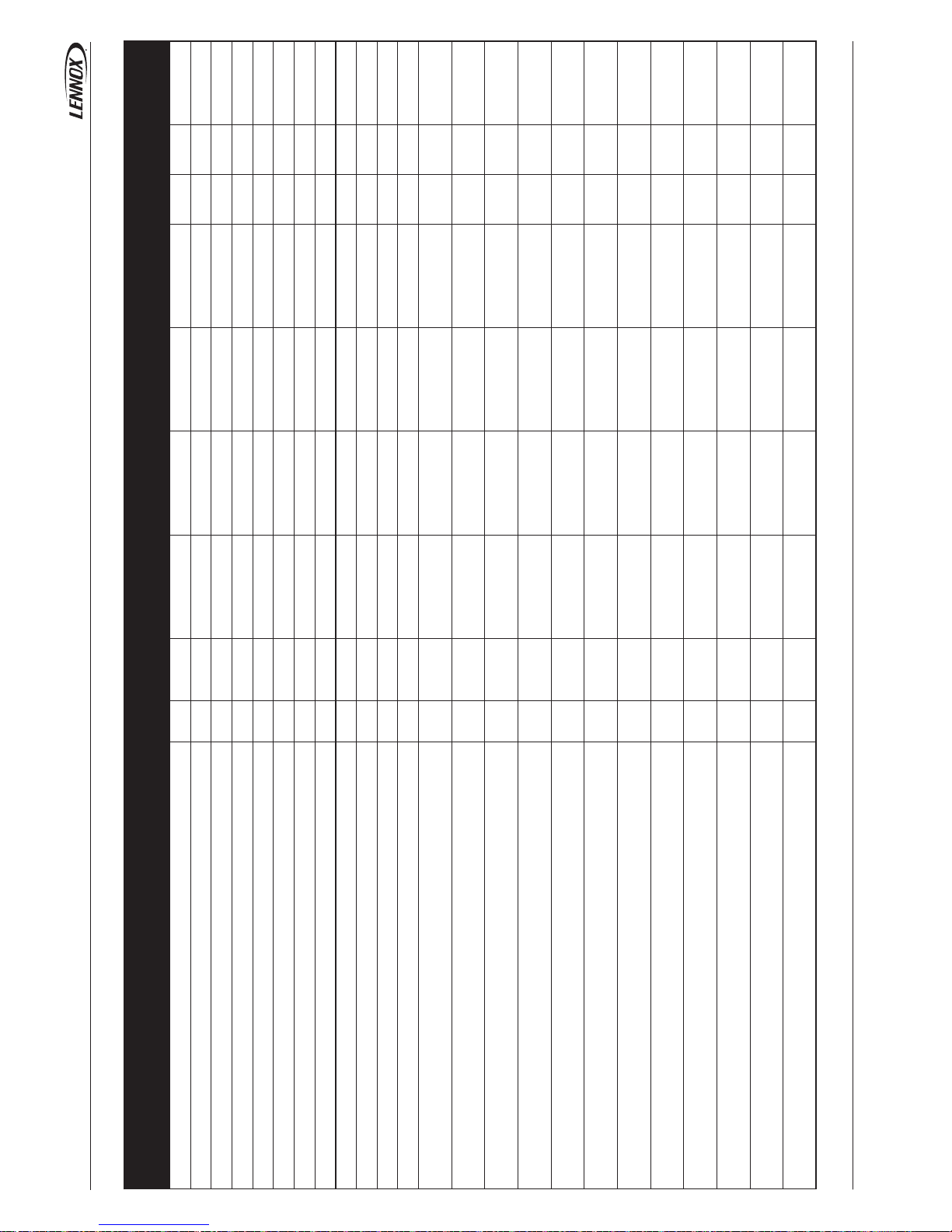
R/W NV-NAME NV-TYPE NV-CODE MIN MAX
R 17 Alm_Rol_Code SNVT_Count 8 0 32767 0
R 18 BMS_AC01 SNVT_Count 8 0 32767 0
R 19 BMS_AC02 SNVT_Count 8 0 32767 0
R 20 BMS_AC03 SNVT_Count 8 0 32767 0
R 21 BMS_AC04 SNVT_Count 8 0 32767 0
R 22 BMS_AC05 SNVT_Count 8 0 32767 0
R 23 BMS_AC06 SNVT_Count 8 0 32767 0
R 24 BMS_AC07 SNVT_Count 8 0 32767 0
R 25 BMS_AC08 SNVT_Count 8 0 32767 0
R 26 BMS_AC09 SNVT_Count 8 0 32767 0
R 27 BMS_AC10 SNVT_Count 8 0 32767 0
R 28 BMS_AC11 SNVT_Count 8 0 32767 0
R 29 PMC_PP SNVT_Count 8 0 32767 0
R 30 PMC_PQ SNVT_Count 8 0 32767 0
R 31 PMC_FP SNVT_Count 8 0 32767 0
R 32 PMC_EPL SNVT_Count 8 0 32767 0
R 33 PMC_EPH SNVT_Count 8 0 32767 0
R 34 PMC_EQL SNVT_Count 8 0 32767 0
R 35 PMC_EQH SNVT_Count 8 0 32767 0
R 36 Air_T_Outside SNVT_temp_p 105 -99,9 99,9 0
R 37 Evap_T_Inlet SNVT_temp_p 105 -99,9 99,9 0
R 38 Evap_T_Outlet SNVT_temp_p 105 -99,9 99,9 0
R 39 Evap_T_WSC SNVT_temp_p 105 7 20 0
R 40 Evap_T_WSH SNVT_temp_p 105 20 50 0
CL60-AC CHILLER-IOM-1011-E_Appendix • 96 •
BMS
DESCRIPTION INDEX FORMAT DEFAULT
Rolling alarm code Integer
Alarm code 1 Integer
Alarm code 2 Integer
Alarm code 3 Integer
Alarm code 4 Integer
Alarm code 5 Integer
Alarm code 6 Integer
Alarm code 7 Integer
Alarm code 8 Integer
Alarm code 9 Integer
Alarm code 10 Integer
Alarm code 11 Integer
Power meter, power active Integer
Power meter, power reactive Integer
Power meter, power factor Integer
Power meter, energy active (LSB) Integer
Power meter, energy active (MSB) Integer
Power meter, energy reactive (LSB) Integer
Power meter, energy reactive (MSB) Integer
Outside air T° Integer
Water evaporator T°inlet Integer
Water evaporator T°outlet Integer
Water evaporator setpoint applied in cooling Integer
Water evaporator setpoint applied in heating Integer
Page 99

Page 100

www.lennoxeurope.com
+7 495 626 56 53
+34 902 533 920
+380 44 461 87 79
+44 1604 669 100
+ 32 3 633 3045
+33 1 64 76 23 23
+49 (0) 6071 3915919
+ 39 02 495 26 200
+ 31 332 471 800
+48 22 58 48 610
+351 229 066 050
LENNOX DISTRIBUTION
+33 4 72 23 20 00
Due to Lennox’s ongoing commitment to quality, the specifi cations, ratings and dimensions are
subject to change without notice and without incurring liability.
Improper installation, adjustment, alteration, service or maintenance can cause property damage
or personal injury.
Installation and service must be performed by a qualifi ed installer and servicing agency
RUSSIA
SPAIN
UKRAINE
UNITED KINGDOM AND IRELAND
BELGIUM AND LUXEMBOURG
FRANCE
GERMANY
ITALY
NETHERLANDS
POLAND
PORTUGAL
SALES OFFICES :
OTHER COUNTRIES :
CL60 AC-CHILLER-IOM-1011-E
