Page 1

Providing indoor climate comfort
CLIMATIC™ 40
MUL43E-1011 10-2011
Original manual translation
User manual
Page 2

1
1
2-3
4-6
7-8
9
9
10
10
10
11-13
14
14
15
16
16-17
17-18
19
20-22
23
24
25-28
INDEX
CONTENTS PAGE
• INDEX
• DESCRIPTION OF CONTROLS
1.- CLIMATIC 40 CONTROL
2.- DC40 REMOTE TERMINAL (AIRCOOLAIR)
• MENU
• REGULATION
1.- AIRCOOLAIR /COMPACTAIR / FLATAIR
2.- AIRCUBE
• ADVANCED FUNCTIONS
1.- REMOTE ON/OFF
2.- REMOTE WINTER / SUMMER CHANGEOVER
3.- DYNAMIC SET POINT
4.- BMS COMUNICATIONS
5.- LOW NOISE
6.- ANALOGUE / DIGITAL INPUT
7.- TIMING AND DELAYS
8.- DEFROST
9.- CONDENSER FAN SPEED CONTROL
10.- FREE COOLING
• PARAMETERS
• SAFETY DEVICES
• INSTRUCTIONS FOR ASSEMBLY AND INSTALLATION
• ALARMS
Page 3

2
AIRCOOLAIR / COMPACTAIR / FLATAIR AIRCUBE
DC 40
BM40 BM40
ASC-ASH / ADC-ADH
CSC-CSH / CMC-CMH / CDC-CDH
FMC/FSC-FMH/FSH
KSCM/KSHM
Climatic 40 control, is an electronic device that controls Aircoolair / Compactari / Flatair units (air-air units) and Aircube units (condensing units).
The thermostat allows the following operations:
• Unit ON/OFF.
• Select system operating mode.
• Set point adjustment.
• Alarm signal relay.
• Display temperature, status of unit and pending alarms.
• Programming of time bands.
• BMS comunications.
• Possibility of remote ON/OFF.
Return / remote ambient, evaporator, temperature/pressure condenser and outdoor temperature probes.
Proportional regulation based on remote ambient /return
temperature (cooling, heating and automatic mode).
Defrost cycle (heat pump units), with pressure tranducer.
Condensing pressure control with temperature probe or pressure
transducer.
Antifreeze, high and low pressure protections.
Compressors, indoor and o utdoor fans, electrical heater and
freecooling (optional) management.
Condenser temperature/pressure probes.
Regulation based on remote free voltage contacts.
Defrost cycle (heat pump units), with pressure tranducer.
Condensing pressure control with temperature probe or pressure
transducer.
High and low pressure protections.
Compressors, indoor (optional) and outdoor fans.
DESCRIPTION OF CONTROLS
Condenser
temperature
/pressure
Fan speed
control
Expansión
board
Return air
duct
temperature
Evaporator
temperature
Outside
temperature
Fan speed
control
Expansión
board
Free cooling
motor damper
1.- CLIMATIC 40 CONTROL
Return or
remote
ambient
temperature
Page 4

3
J
I
KLA
B
C
D
E
G
F
H
A
B
C
D
E
F
G
H
I
L
I+L
J
K
J+K
L+J
DESCRIPTION OF CONTROLS
CLIMATIC 40 CONTROL
The gure and the table below show the symbols present on the display and on the keypad,together with their meanings:
1.1.1.- TURN ON/OFF THE UNIT
The unit is turned on by closing the On/Off contact and turned off by opening it (see section 1, advanced functions, for more
details).
1.1.- AIRCUBE
The main screeen shows:
- Ambient temperature for AIRCOOLAIR / COMPACTAIR / FLATAIR.
- Unit status (On/Off) for AIRCUBE.
SYMBOL
DESCRIPTION
LED ON LED FLASHING
1 or 2
Compressor 1 and /or 2 (circuit 1) ON. Start up request.
2 or 3
Compressor 3 and /or 4 (circuit 2) ON. Start up request.
At least 1 compressor ON.
Indoor fan ON. Start up request.
Condenser fan ON.
Defrost active. Start up request.
Electrical heater ON. Start up request.
Alarm active.
Cooling mode. Cooling mode request.
Heat pump mode. Heat pump mode. Request.
BUTTON DESCRIPTION TIME
Go up a sub-group inside the programming area. Press once
Access the direct parameters. Press for 5 s
Select item inside the programming area / conrm changes to the parameters. Press once
Program parameters afters entering password. Press for 5 s
Select top item inside the programming area. Press once
Increase value. Press once
Switch from standby to heat pump mode and vice-versa. Press for 5 s
Provides immediate access to the condenser and evaporator pressure and temperature probes. Press once
Select bottom item inside the programming area. Press once
Decrease value. Press once
Switch from stand-by to chiller mode and vice-versa. Press for 5 s
Provides immediate access to the condenser and evaporator pressure and temperature probes. Press once
Manual alarm reset. Press for 5 s
Immediately reset the hour counter (inside the programming area). Press for 5 s
Force manual defrost on both circuits. Press for 5 s
The heating mode is selected by opening the remote changeover contact while the cooling mode is selected byclosing it (see
section 2, advanced functions, for more details).
NOTE
There are no set points to be made for Aircube units because the compressors are directly controlled by remote contacts.
Page 5

4
2
41 3
11
7
5
6
10
9
8
POWER
Mode
MODE
FAN
SLEEP
CLOCK
TEMP.
UP/DOWN
1 7
2 8
3 9
4 10
5 11
6
DESCRIPTION OF CONTROLS
2.- DC40 REMOTE TERMINAL (AIRCOOLAIR / COMPACTAIR / FLATAIR)
The illustration and the table below show the symbols that appear on the display and on the keypad and their meanings.
OFF appears in the main eld of the display if the machine is off, or the set point if the machine is working.
Secundary functions:
Display symbols:
BUTTON NAME DESCRIPTION
Switch from stand-by to ON and vice-versa.
Change operating mode (cooling, heating, automatic).
Switch the indoor fan from automatic mode to always ON and vice-versa.
ActivateS/deactivateS the sleep mode.
ActivateS/deactivateS the time bands.
ShowS the set point when the unit is OFF.
Set the temperature.
BUTTON BUTTON PRESS FUNCTION
3 seconds Sets sleep differential value of the current operating mode.
3 seconds Sets the time bands (hour, day, set point).
5 seconds Clock setting.
3 seconds Reset alarms.
SYMBOL MEANING SYMBOL MEANING
Heating mode. On/Off time bands.
Cooling mode. Sleep mode.
Automatic mode. Duration or sleep mode.
Set point. Alarm.
Day of the week (weekday, weekend). Indoor fan mode.
Hour/Temperature.
Page 6

5
This function increases (in cooling mode) or decreases (in heating mode) the operating set point according to the lower level of
comfort required during the night.
Not possible with time bands program.
ACTIVATION
Press “ ” button once. The display shows “ ” symbol with “1HR” ashing.
In this way, sleep function will work for 1 hour.
If you want it to work for longer, press “ ” button repeatedly while “1HR” is still ashing (each press of the button increases by
1 hour, till max 9 hours).
Finally, the display shows the “ ” symbol with the number of hours you choose.
DEACTIVATION
Press the “ ” button once and the sleep function will be deactivated (if it was activated before). The “ ” symbol disappears from the display.
DIFFERENTIAL SETTINGS
Press “ ” button for 3 seconds. The sleep differential (the value by which you increase or decrease the comfort set point)
appears on the display.
Use the “ ” buttons to set the value, then press the “ ” button to accept.
Note that cooling and heating modes have different sleep differential values, so you can modify only the current operating mode’s value.
To set current time:
1. Press the “ ” button for 6 seconds. “rtc” and current time appears on the display (hours are ashing).
2. Set the hour using the “ ” buttons.
3. Press the “ ” button to accept. Minutes start ashing on the display.
4. Set the minutes using the “ ” buttons.
5. Press the “ ” button to accept. “day” and the number of the day of the week appear on the display (Monday=1, Tuesday=2 etc.)
6. Set the day by using the “ ” buttons.
7. Press the “ ” button to accept.
2.1.- TURN ON/OFF THE UNIT WITH REMOTE CONTROL DC40 (AIRCOOLAIR / COMPACTAIR / FLATAIR)
2.2.- SELECTING THE UNIT´S OPERATING MODE
Once the unit is turned on, you can select Cooling, Heating or Automatic mode just pressing the “Mode” button. In the automatic
mode you just choose the set point and the system automatically switches from cooling to heating mode, depending on the position
of the ambient temperature with respect to the set point.
2.3.- SELECTING DESIRED ROOM TEMPERATURE
If unit is working, the “ ” buttons allow the desired room temperature to be select (set-point).
The “↑” button allows the current set point to be increased by 0.5ºC.
The “↓” button allows the current set point to be decreased by 0.5ºC.
2.4.- SELECTING THE FAN OPERATING MODE (Aircoolair)
In order to be able to select a fan operating mode, the unit’s operating mode (cooling, heating or auto) must be selected.
Pressing the side button “ ” scrolls through the following modes: FAN CONSTANTLY ON, or AUTO
FAN CONSTANTLY ON: Fan is ON continuously and the “ ” simbol will appear.
AUTO: Fan on and off together with the compressor or with the freecooling, the “ ” symbol will appear.
2.5.- SLEEP FUNCTION
2.6.- CLOCK SETTINGS
To turn on the unit press the “ ” button.
The display shows current operating mode.
DESCRIPTION OF CONTROLS
2.7.- TIME BANDS PROGRAM
This function allows you to programme time bands during the week, each one with a different set point. In this way you can adapt
the cooling/heating provided by the unit according to each moment of the day.
You can set two time bands for the weekdays and another two for the weekend.
NOTE: For units without remote control DC40, fan operating mode can be selected with parameter H05=1 (continuous operating
mode) or H05=2 (automatic operating mode).
Page 7

6
23ºC
23ºC
OFF
OFF
DESCRIPTION OF CONTROLS
CONFIGURATION
NOTE: You must set the DC40 clock before programming time bands.
Time bands programs keep current operating mode (if it was in cool mode, it keeps working in cool mode; if it was in auto
matic mode, it keeps working in automatic mode, etc.).
EXAMPLE IN SUMMER
a) Enter time bands menu. b) Set 1ST time band for weekday start hour. c) Accept.
d) Set 1ST time band of weekday start minutes. e) Accept. f) Set 1ST time band of weekday set point (on/off/tem-
perature).
g) Accept. h) Repeat steps b-c-d-e-f-g to programme 2nd time
band for weekdays.
i) Repeat steps b-c-d-e-f-g-h to programme the two
time bands for weekends.
Weekdays
Time band 1
ashing
Flashing
Flashing
Flashing
Time band 2
Weekend
Flashing
ACTIVATION
DEACTIVATION
3 sec.
Weekdays
Hour
8:00 (Time band 1)
18:00 (Time band 2)
Weekend
Page 8
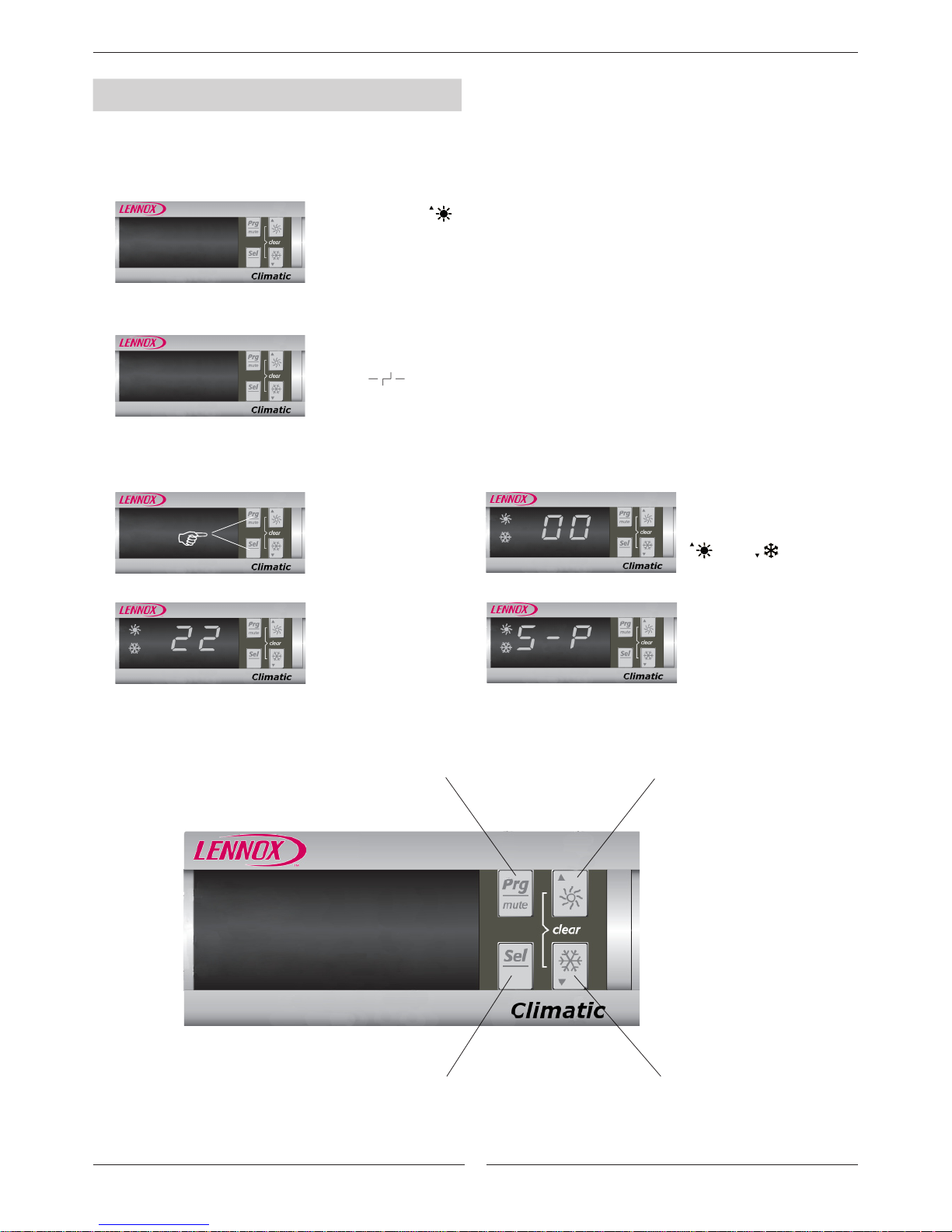
7
b) Set password “ 22 ” by the
“ ” and “ ” buttons.
MENU
A) PROBES DISPLAY MENU
Press the “ ” button to enter probes display menu.
“ b01” or “b02”, appears on the display (depending on the unit’s conguration).
Once the probe is selected, after a few seconds, “b01” turns into its temperature/
pressure measure.
Press “ Sel ” button for 5 seconds.
“ ”, appears on the display.
Move inside the menu as explained below.
1 sec.
5 sec.
B) SETPOINT SETTINGS AND OPERATING HOURS DISPLAY MENU
C) PARAMETERS EDITING MENU
a) Press “ Pgr ” and “ Sel”,
at the same time, for 5
seconds.
c) Press “ Sel ”, to accept.
d) Press “ Sel ”, to enter
parameters Editing menu.
Go up a sub-group inside
the programming area.
UP or increase valve.
Down or decrease valve.
Go down a sub-group or accept
parameter modications inside
the programming area.
5 sec.
Access to the menu:
To go to different values in the menu, proceed as above, the:
Page 9

8
MENU
NOTES:
a) Parameters that have been modied without being conrmed using the “ Sel ” button will return to their previous value.
b) After conrming a modication, escape up to the main menu to save it; otherwise, modications will be cancelled.
c) If no operations are performed on the keypad for 60 seconds, the controller exits the parameter editing menu on timeout
and any changes are cancelled.
MENU TREE
PROBES SETTINGS
ATIFREEZE AND
ELECTRICAL HEATER
PROBES
COMPRESSORS
DEFROST
FANS
UNIT SETTING
ALARMS
REGULATION
TIMER SETTING
SOFTWARE
Page 10
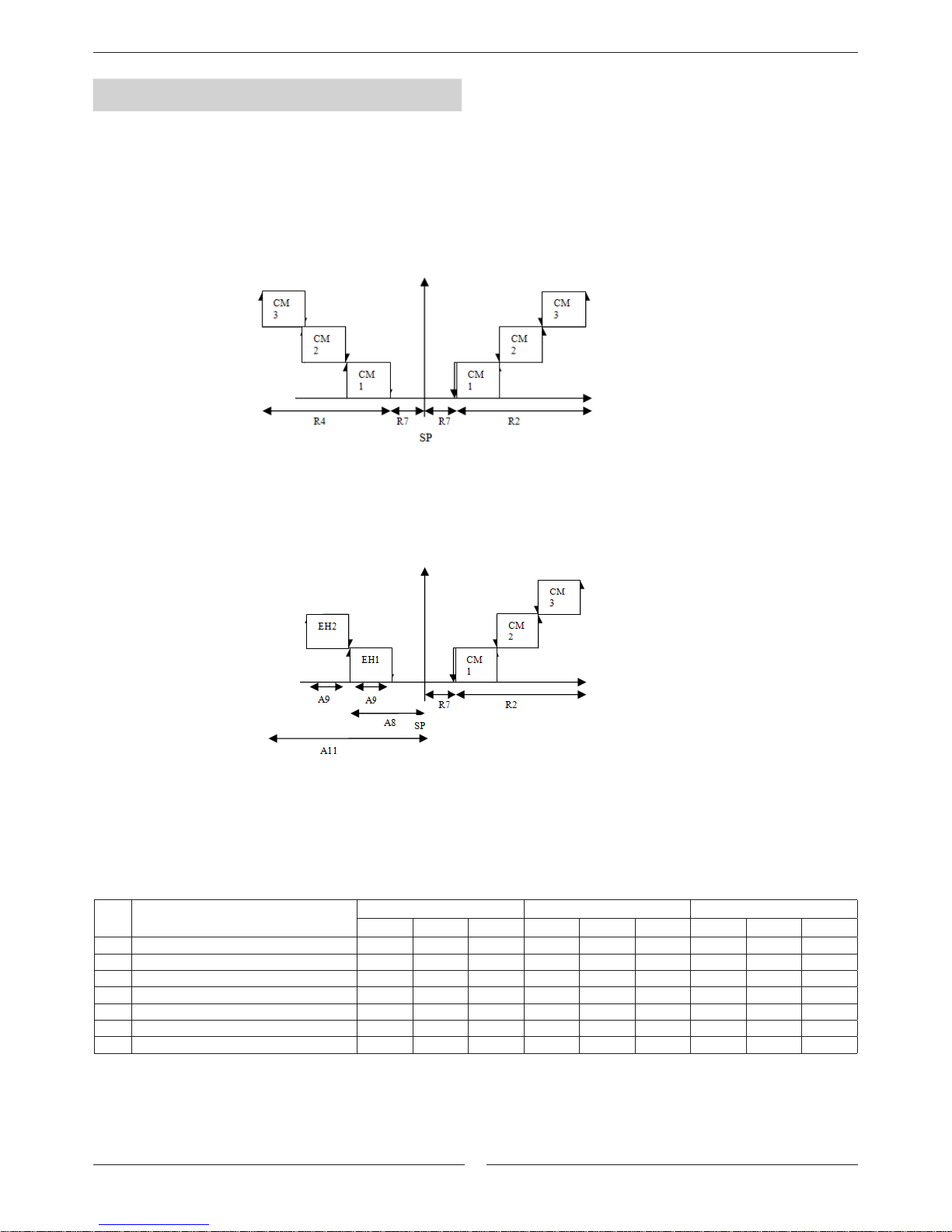
9
SP 8 32 23 8 32 23 8 32 23
r2 0.3 50 1 0.3 50 2 0.3 50 3
r4 0.3 50 1 0.3 50 2 0.3 50 3
r7 0.3 50 0.5 0.3 50 0.5 0.3 50 0.5
A8 0 20 1.5/2.5 0 20 1.5/3.5 0 20 1.5/4.5
A9 0.3 50 1 0.3 50 1 0.3 50 1
A11 0 20 2.5/3.5 0 20 2.5/4.5 0 20 4.5
REGULATION
1.- AIRCOOLAIR / COMPACTAIR / FLATAIR
Ambient (or return air duct) temperature is thermostatically controlled via set point and tolerance range (differential) as shown in the
following diagrams:
1.1- AUTOMATIC MODE (with DC40)
(Heat pump)
1.3- AFFECTED PARAMETERS
2.- AIRCUBE
Aircube is regulated by digital input. (see section 7, advanced functions, for more details).
HEAT COOL
HEAT
COOL
Ambient
temperature (ºC)
Ambient
temperature (ºC)
Par. DESCRIPTION
UNIT 1 COMPRESSOR UNIT 2 COMPRESSORS UNIT 3 COMPRESSORS
MIN. MAX. DEF. MIN. MAX. DEF. MIN. MAX. DEF.
Set point (DC40).
Cooling differential.
Heating differential.
Dead zone.
SP E.H. 1 stage (cooling only/heat pump)
Differential E.H.
SP E.H. 2 stages (cooling only/heat pump)
1.2- AUTOMATIC MODE
(Cooling only+Electrical heater)
NOTE: With option Modbus, set point SP is managed through communications instead of DC40 (see table for Modbus parameters)
Page 11

10
SP (DC40) = 24ºC
r17 = 0.2
r18 = 2ºC
r19 = 35ºC
SP (DC40) = 21ºC
r18 = 2ºC
r20 = 6ºC
r31 = 0.2
SP
19ºC
21ºC
-4ºC 6ºC
SP
24ºC
26ºC
35ºC 45ºC
r18
SP (DC40)
r20
r18
SP (DC40)
r19
ADVANCED FUNCTIONS
1.- REMOTE ON/OFF
This function allows you to turn the unit on/off by a simply remote contact (contacts 95-96 in AIRCOOLAIR /COMPACTAIR / FLA-
TAIR units;contacts 88-89 in AIRCUBE units).
Close contact = ON; Open contact = OFF.
2.- REMOTE CHANGEOVER WINTER/SUMMER
On heat pump units (also in Aircoolair / Compactair / Flatair cooling only + electrical heater), cooling or heating mode can be selected by a remote contact (contacts 97-98 in Aircoolair and contacts 95-98 in Compactair and Flatair).
Close contact = Cooling.; Open contact = Heating.
To activate this function set parameters P09=10 and H06=1.
3.- DYNAMIC SET POINT
AIRCOOLAIR / COMPACTAIR / FLATAIR
WARNING
On Aircoolair units, remote changeover doesn’t work if the automatic mode has been selected by DC40.
Set point ºC
COOL
Set point ºC
HEAT
SP = SP(DC40) + (T.ext. - r19) x r17
EXAMPLE
SP = SP(DC40) + (T.ext. - r20) x r31
EXAMPLE
Outdoor temp.. ºC
Outdoor temp.. ºC
Outdoor temp.. ºC
Outdoor temp.. ºC
It is possible a better unit operating mode through dynamic set point function.
With this function the set point can be changed, (going up/down) according to the external conditions in order to save energy.
To activate this funtion, the custome should congurate the parameters explained in the picture below:
*To activate P09 use password 66.
Page 12

11
GND
+
-
120Ω
120Ω
ADVANCED FUNCTIONS
4.- BMS COMMUNICATIONS
OPTION
BMS (Building Management Systems) are systems to integrate all technological functions of a building, including access control,
security, detection of res, lights, elevators and air conditioning.
Given the growing and unstoppable trend towards Building Automation, the Climatic 40 controller offers the possibility of communicating with Building Management Systems (BMS) via Modbus protocol. The Modbus standard interface is integrated into the
control, so you do not need any sort of gateway, router, etc.
LENNOX units with Modbus protocoll use parametrizacion below:
Serial port RS485 (EIA/ TIA-485 standard)
Transmission mode RTU (Terminal of remote unit)
Speed 9600 Baudios
Bits of data 8 bits
Parity None
Stop bits 2 bit
Addresses Base 0
4.1 – MODBUS NET CONFIGURATION
With option Modbus communication, Climatic 40 controller is delivered congured and ready for communications. The only parameter which is needed to adjust is the device address (H10).
Without option Modbus communication change parameters H23=1 and H24=0 to enable the option.
Connect the net like in gure below:
• Right connection order in the electrical box for LENNOX units should be respected 90= GND ; 91= + ; 92= ―.
• According to the electromagnetic compatibility standard, it is needed to use a pair of specic shielded cables for
data transmission with RS485.
• With several units connected into the same Modbus net, secondary of the transformer has not to be earthed for
each unit.
With problems to nd all the devices connected, please conect this
resistance.
Page 13

12
0 1 Flag 1 R 41
0 1 Flag 1 R 42
0 1 Flag 1 R 45
0 1 Flag 1 R 46
0 1 Flag 1 R/W 78
0 1 Flag 1 R 53
0 1 Flag 1 R 54
0 1 Flag 1 R 55
0 1 Flag 1 R 56
0 1 Flag 1 R 57
0 1 Flag 1 R 59
0 1 Flag 1 R 60
0 1 Flag 1 R 61
0 1 Flag 1 R 62
0 1 Flag 1 R 63
0 1 Flag 1 R 66
0 1 Flag 1 R 67
0 1 Flag 1 R 68
0 1 Flag 1 R 69
0 1 Flag 1 R 70
0 1 Flag 1 R 72
0 1 Flag 1 R 73
0 1 Flag 1 R 74
0 1 Flag 1 R 75
0 1 Flag 1 R 76
- / 400 800 ºC 0,1 R 102
- / 400 800 ºC 0,1 R 103
- / 400 800 ºC / Dbar 0,1 R 104
- / 400 800 ºC 0,1 R 105
- / 400 800 ºC 0,1 R 106
- / 400 800 ºC 0,1 R 107
- / 400 800 ºC 0,1 R 108
- / 400 800 ºC / Dbar 0,1 R 109
- / 400 800 ºC 0,1 R 128
Parameters and description min. máx. U.O.M. resol. R/W
Modbus
address
Type of
variable
ALARMS
Circuit 1 alarm Digital
Circuit 2 alarm Digital
Indoor fan alarm/ Water pump alarm Digital
Alarm sensor Digital
Alarm reset Digital
INPUTS AND OUTPUTS
Digital input 1 Digital
Digital input 2 Digital
Digital input 3 Digital
Digital input 4 Digital
Digital input 5 Digital
Digital output 1 Digital
Digital output 2 Digital
Digital output 3 Digital
Digital output 4 Digital
Digital output 5 Digital
Digital input 6 Digital
Digital input 7 Digital
Digital input 8 Digital
Digital input 9 Digital
Digital input 10 Digital
Digital output 6 Digital
Digital output 7 Digital
Digital output 8 Digital
Digital output 9 Digital
Digital output 10 Digital
SENSORS
Sensor value B1 Analogic
Sensor value B2 Analogic
Sensor value B3 Analogic
Sensor value B4 Analogic
Sensor value B5 Analogic
Sensor value B6 Analogic
Sensor value B7 Analogic
Sensor value B8 Analogic
Sensor value DC40 Analogic
ADVANCED FUNCTIONS
4.2 - PARAMETERS TABLE
U.O.M.= Measurement unit
Resol. = Solution
R/W = Reading/ Writting
Page 14

13
0 1 Flag 1 R/W 64
0 8 Flag 1 R/W 291
0 1 Flag 1 R/W 65
* *
ºC 0.1 R/W 41
* *
ºC 0.1 R/W 43
* *
ºC 0.1 R/W 61
* *
ºC 0.1 R/W 55
* *
ºC 0.1 R/W 56
0 5 Flag 1 R/W 263
0 255 Flag 1 R 341
0 3 Flag 1 R/W 292
0 9 Flag 1 R/W 326
0 100 % 1 R/W 327
0 23 h 1 R/W 336
0 59 min 1 R/W 337
0 31 día 1 R/W 338
0 12 mes 1 R/W 339
0 99 año 1 R/W 340
0 23 h 1 R/W 299
0 59 min 1 R/W 300
0 23 h 1 R/W 301
0 59 min 1 R/W 302
0 23 h 1 R/W 303
0 59 min 1 R/W 304
0 23 h 1 R/W 305
0 59 min 1 R/W 306
0 23 h 1 R/W 307
0 59 min 1 R/W 308
0 23 h 1 R/W 309
0 59 min 1 R/W 310
0 23 h 1 R/W 311
0 59 min 1 R/W 312
0 23 h 1 R/W 313
0 59 min 1 R/W 314
ADVANCED FUNCTIONS
4.2 - PARAMETERS TABLE.
Parameters and description min. máx. U.O.M. resol. R/W
Modbus
address
Type of
variable
UNIT CONTROL
Unit status (1=ON ó 0=standby) Digital
Status auto /manual (0=Manual ó 1=Automatic) Analog
Status cooling / heating (1=Cooling or 0=Heating )
(Writting is possible only with auto/manual = 0 manual)
Digital
CL40 cooling setpoint (with auto/manual = 0 manual) Analog
CL40 heating setpoint (with auto/manual = 0 manual) Analog
CL40 Auto setpoint (with auto/manual = 1 auto) Analog
CL40 Second cooling setpoint Analog
CL40 Second heating setpoint Analog
Fan indoor operation mode
1 = always ON 2 = Automatic 3 = Anti-stratication
WARNING: Do not change this value into 0, otherwise fan
will be desactivated
Analog
Defrost status
0= Without defrost cycle 1= Defrost cycle 1
2= Defrost cycle circuit 2 3= Defrost cycle 1 y 2
5= Fan in defrost cycle circ.1
10= Fan in defrost cycle. circ.2
15= Fan in defrost cycle circ.1 and 2
Analog
Low noise activation
0= disabled 1= enable in cooling
2= enable in heating 3= enable in cooling and heating
Analog
Minimum conguration of fresh air
0= disabled 1= with freecooling enable
6= with freecooling disabled 7= always
8= cooling mode 9= heating mode
Analog
Minimum fresh air % Analog
CLOCK CONFIGURATION
Real time : hours Analog
Real time : minutes Analog
Real time: day Analog
Real time : month Analog
Real time: year Analog
Start hours for 2nd set point in cooling Analog
Start minutes for 2nd set point in cooling Analog
End hours for 2nd set point in cooling Analog
End minutes for 2nd set point in cooling Analog
Start houts for 2nd set point in heating Analog
Start minutes for 2nd set point in heating Analog
End hours for 2nd set point in heating Analog
End minutes for 2nd set point in heating Analog
Start hours for 2nd set point low noise cooling Analog
Start minutes for 2nd set point low noise cooling Analog
End hours for 2nd set point low noise cooling Analog
End minutes for 2nd set point low noise cooling Analog
Start hours for 2nd set point low noise heating Analog
Start minutes for 2nd set point low noise heating Analog
End hours for 2nd set point low noise heating Analog
End minutes for 2nd set point low noise heating Analog
Page 15

14
40%
100%
0%
18 18.5 20 23 23.5 25 26 31
_______
- - - - - - -
ADVANCED FUNCTIONS
5.- LOW NOISE
Low noise cooling mode shift is illustrated in the following picture.
SPEED FAN
CONDENSER
PRESSURE (bar)
COOLING HEATING
TIME FAN TIME FAN
Rest of day Standard Rest of day Standard
Start
(hour:minutes)
t14:t15
LOW
NOISE
Start
(hour:minutes)
t18:t19
LOW
NOISE
End
(hour:minutes)
t16:t17
End
(hour:minutes)
t20:t21
Standard
“Low noise”
Available for models with poroportional fan pressure regulation.
It moves the condensing pressure set point in order to lower the fan speed and thus reduce noise (specically at night). If low noise
is active during cooling, the condenser control set points are increased by 5º bar. If low noise is active in heating, the set points are
reduced by 1º bar.
Set F15=3 to active this function.
Also set the following parameters:
BM40: =1; B00=0; R23=1;
DC40: En05=1
Programming mode:
Press and then during seconds to select the value. Press continously to conrm and leave programming mode.
programación
Page 16

15
ID1
ID2
ID3
ID4
ID5
ID6
ID7
ID8
ID9
ID10
AIRCOOLAIR COMPACTAIR AIRCUBE FLATAIR 2
20...85 100...140 020...040 045...100 22...86 112...246 10...30
ASC ASH ASC ASH CMC CMH CMC CMH KSCM KSHM KSCM KSHM FMC/FSC FMH/FSH
DC40 (b21)
b1
b2
b3
b4
b6
b7
b8
7.- ANALOGIC / DIGITAL INPUT
ADVANCED FUNCTIONS
INLETS
(F7) Thermal protection
indoor fan
(F7) Thermal protection
indoor fan
(F7) Thermal protection
indoor fan
(F7) Thermal protection
indoor fan
(F7) Térmico
ventilador interior
(F7) Térmico
ventilador interior
(F7) Térmico
ventilador interior
Cooling/
Heating
Cooling/
Heating
Cooling/
Heating
Cooling/
Heating
Cooling/
Heating
Cooling/
Heating
Cooling/
Heating
HIGH PRESSURE
circuit 1
HIGH PRESSURE
circuit 1
HIGH PRESSURE
circuit 1
HIGH PRESSURE
circuit 1
HIGH PRESSURE
circuit 1
HIGH PRESSURE
circuit 1
HIGH PRESSURE
circuit 1
(LP1) LOW PRESSURE
circuit 1
(LP1) LOW PRESSURE
circuit 1
(LP1)LOW PRESSURE
circuit 1
(LP1)LOW PRESSURE
circuit 1
(LP1) LOW PRESSURE
circuit 1
(LP1) LOW PRESSURE
circuit 1
LOW PRESSURE
circuit 1
ON / OFF ON / OFF ON / OFF ON / OFF STEP 1 STEP 1 ON / OFF
STEP 2 STEP 2
STEP 3
HIGH PRESSURE
circuit 2
HIGH PRESSURE
circuit 2
HIGH PRESSURE
circuit 2
HIGH PRESSURE
circuit 2
(LP2) LOW PRESSURE
circuit 2
(LP2) LOW PRESSURE
circuit 2
(LP2) LOW PRESSURE
circuit 2
(LP2) LOW PRESSURE
circuit 2
STEP 4
PROBES
Ambient
probe
Ambient
probe
Ambient
probe
Ambient
probe
Ambient
probe
(AS/RS) Remote ambient
probe/ Return probe *
(AS/RS) Remote ambient
probe/ Return probe *
(AS/RS) Remote ambient
probe/ Return probe *
(AS/RS) Remote ambient
probe/ Return probe *
(AS/RS) Remote ambient
probe/ Return probe *
(IS1) Indoor coil probe 1 (IS1) Indoor coil probe 1 (IS1) Indoor coil probe 1 (IS1) Indoor coil probe 1
(IS)
Indoor coil probe 1
(TS1) Conden-
sing temp. 1
(OS) Outdo-
or Tª probe
(OS) Outdoor Tª probe (OS) Outdoor Tª probe (OS) Outdoor Tª probe
(TS1)
Outdoor
Tª probe
(OS)
Outdoor Tª probe
(OS) Outdo-
or Tª probe
(PT1) Conden-
sing pressure 1
(PT1) Conden-
sing pressure 1
(PT1) Conden-
sing pressure 1*
(PT1) Conden-
sing pressure 1
(PT1) Conden-
sing pressure 1*
(PT1) Conden-
sing pressure 1
(PT1)
Conden-
sing pressure 1
(PT1)
Conden-
sing pressure 1
(PT)
Conden-
sing pressure 1*
(PT)
Conden-
sing pressure 1
(IS2) Indoor coil probe 2 (IS2) Indoor coil probe 2 (IS2) Indoor coil probe 2
(TS2)
Conden-
sing temp. 2
(TS2) Conden-
sing temp. 2
(PT2)
Conden-
sing pressure 2
(PT2)
Conden-
sing pressure 2
(PT2)
Conden-
sing pressure 2*
(PT2)
Conden-
sing pressure 2
(PT2)
Conden-
sing pressure 2
(PT2)
Conden-
sing pressure 2
NOTE: Some probes can change, according to the options selected with the unit.
* Option.
Page 17

16
120 2
3005
ON
ON
ON
ON
CM2
CM1
30
60”
60”
30” 30”
60”
ADVANCED FUNCTIONS
COMPRESSOR
8.- TIMING AND DELAYS
In order to protect compressors from destructively cycling on and off, following protection delays have been set:
Time
(sec.)
unit
The defrosting process is activated during heating mode in the heat pump units, when the outside temperature is low and the
outdoor coil is likely to be frozen. To melt the ice, the defrosting function will switch the unit to cooling operation for a short period.
During defrosting mode, the low pressure is at minimum level, so the pressure switch is disabled in this mode.
The defrost cycle is illustrated in the following picture.
9.- DEFROST
Condenser pressure
(bar)
Compressors
Reverse valve
HEAT
DEFROST
HEAT
MINIMUM ON = 30 sec.
MINIMUM OFF = 30 sec.
9.1 - DEFROST CYCLE
Page 18

17
40%
100%
0%
18 18.5 20 26
10%
100%
0%
18 18.5 24 30
ADVANCED FUNCTIONS
CONDENSER PRESSURE
(bar g)
OUTDOOR
TEMPERATURE (ºC)
Dynamic defrosting cycle starting ( according to outdoor temperature) allows to reduce the number and time of defrosting cycles in
winter to achieve better unit efciency.
10.- CONDENSER FAN SPEED CONTROL
FAN
SPEED
CONDENSER PRESSURE (bar)
10.1.- PROPORTIONAL CONTROL BASED ON PRESSURE
Models:
FAN
SPEED
CONDENSER PRESSURE (bar)
9.2 - DYNAMIC DEFROST
AIRCOOLAIR (ASC + kit -15ºC) and (ASHM) 20-85
AIRCUBE (KSCM + kit -15ºC) and (KSHM 22E-86D)
(KSCM + kit -15ºC 112-214)
FLATAIR (FSC/FMC y FSH/FMH) + kit -15ºC
COMPACTAIR (CSC/CMC, CSH/CMH) + kit -15ºC
AIRCOOLAIR (ASC+kit -15ºC 100-140)
Page 19

18
40%
100%
0%
18 19 28 40
0ºC
22 bar
15ºC
28 bar
30ºC
30 bar
35ºC
37 bar
+7ºC
20 bar
24 bar
ON
OFF
16 bar
22 bar
ON
OFF
ADVANCED FUNCTIONS
Models: AIRCOOLAIR: ASC 20-85
AIRCUBE: KSCM 22E-86D
FAN
SPEED
CONDENSER
TEMPERATURE (ºC)
10.3.- ON/OFF CONTROL BASED ON PRESSURE
Models: AIRCOOLAIR: ASC/ASH 100-140
AIRCUBE: KSCM/KSHM 112D-214D
The fans for these models incorporate 2 speeds. The fans work on high or low speed according to:
COOLING MODE:
The on/off and low/high fan speed is managed according to the
condensing pressure. See the illustration below:
HEATING MODE (heat pump units only). The low/high fan speed
is managed according to the outdoor temperature thermostat.
See the illustration below:
High speed
Low speed
High speed
Low speed
Outdoor temperature ºC
COOLING MODE
HEATING MODE
Approx. outside temperature ºC
Condensing pressure
NOTE*: FLATAIR and COMPACTAIR standard models have not included condensing pressure control ( fan starts with the com-
pressor), for heat pump units control can be activated with parameter F02=2.
10.2.- PROPORTIONAL CONTROL BASED ON PRESSURE TEMPERATURE
Models: COMPACTAIR CSC/CMC+kit 0ºC CSH/CMH
FLATAIR FSC/FMC+kit 0ºC, FSH/FMH
Condensing pressure
Evaporating pressure
Page 20

19
CM2
CM3
CM1
23 23.5 24 26
SP
24.5
R02/4
23
23.5 25
r40 0 9 1
r41 0 100 20
ADVANCED FUNCTIONS
11.- FREE COOLING
This option takes advantage of external conditions for cooling mode.
Freecooling is enabled when outdoor temperature is 1ºC lower than indoor temperature; when the former is:
- < 10ºC, the compressors are deactivated and the air intake gate fully opened in order to refresh with outdoor air only (sufcient under
these conditions).
- >10ºC, the air intake gate opens and delays the compressors, which turn on only if there would be insufcient outdoor fresh air
to achieve the comfort setpoint.
The illustration below shows freecooling regulation.
With free cooling
Open air damper.
Close air damper.
Without freecooling
Stop air damper.
Ambient temperature (ºC)
Ambient temperature (ºC)
OPTION
To get a constant air renewal, when freecoling conditions are satised, the damper is mantained opened partially (20%), according to
the following values.
Par. DESCRIPTION Min. Max. Def.
This indicates when to carry out the minimum opening of the damper.
0= Never.
1= with freecooling.
2= with freeheating.
3= with freecooling and freeheating
4= always, except with freecooling y freeheating.
5= always, except with freeheating.
6= always, except with freecooling.
7= always
8= only for cooling mode.
9= only for heating mode.
% minimum percentage opening damper.
Page 21

20
AIRCOOLAIR AIRCUBE COMPACTAIR FLATAIR 2
1
A01 A7 A4 0.1 ºC 2 ------ 2 2
A02 0,3 122 0.1 ºC 5 ------ 5 5
A03 0 150 1 30 ------ 30 30
A04 A1 R16 0.1 ºC ------ ------ ------ ------
A05 0,3 50 0.1 ºC ------ ------ ------ ------
A08
A1 R16 0.1 ºC ------ ------ ------ ------
0 20 0.1 ºC
1.5 (ASC)
------ 2,5 2,5
2,5 (ASH 20-40)
3,5 (ASH 45-85)
4,5 (ASH 100-140)
A9 0 20 0.1 ºC 1 ------ 1 1
A11
A1 R16 0.1 ºC ------ ------ ------ ------
0 20 0.1 ºC
2.5 (ASC)
3,5(ASH 20-40)
4,5(ASH 45-85)
------ 3,5 3,5
A13 A7 R16 0.1 ºC 7 ------ 7 7
b0 0 11 1 N 11 10 11 11
b1 ------ ------ ------ ºC
b2 ------ ------ ------ ºC
b3 ------ ------ ------ ºC
b4 ------ ------ ------ ºC/bar
b5 ------ ------ ------ ºC
b6 ------ ------ ------ ºC
b7 ------ ------ ------ ºC
b8 ------ ------ ------ ºC/bar
b21 ------ ------ ------ ºC
C01 0 999 1 30 30 30 30
C02 0 999 1 30 30 30
C03 0 999 1 300 300 300 300
C04 0 999 1 2 2 2 2
C05 0 999 1 0 0 0 0
C06 0 999 1 5 5 5 5
C07 0 999 1 2 0 5 5
C08 0 150 1 1 0 1 1
C10 0 8000 100
C11 0 8000 100
C12 0 8000 100
C13 0 8000 100
C14 0 100 100 0 0 0 0
C15 0 8000 100
C17 0 150 1
0 0 0 0
C18 0 150 1
1 0 1 1
C19
0 0 0 0
PARAMETERS
PAR.
DESCRIPTION MIN. MAX. VAR. UD.
BY DEFAULT
Antifreeze and electrical heater
Antifreeze alarm set point. 2
Antifreeze differential.
By-pass time for antifreeze alarm. sec.
Antifreeze heater set point.
Antifreeze heater differential.
Auxiliary heater absolute set point (1st step).
Auxiliary heater relative set point (1st step).
Auxiliary heater differential.
Auxiliary heater absolute set point (2st step).
Auxiliary heater relative set point (1st step).
Lower discharge air temperature in freecooling.
Probes
Cong. of probe to be shown on the display:
0= probe B1. 1= probe B2
2= probe B3. 3= probe B4
4= probe B5. 5= probe B6
6= probe B7. 7= probe B8
8= Set point without compensation.
9= Dynamic set point with possible compensation.
10= Remote ON/OFF digital input status.
11= Terminal DC40 probe.
Probe B1.
Probe B2.
Probe B3.
Probe B4
Probe B5.
Probe B6.
Probe B7.
Probe B8.
Probe DC40.
Timming and delays
Min. compressor ON time. sec.
Min. compressor OFF time. sec.
Delay between 2 starts of the same compressor. sec.
Delay between starts of the 2 compressor. sec.
Delay between 2 shut-downs of the 2 compressors. sec.
Delay at start up. sec.
Delay in switching on the compressor after switching on the pump
.
sec.
Delay in switching off the compressor after switching off the pump. min.
Compressor 1 timer. hours
Compressor 2 timer. hours
Compressor 3 timer. hours
Compressor 4 timer. hours
Compressor operation timer threshold (0=not used). hours
Evaporator pump timer. hours
Minimum time between 2 pump starts.
min.
Minimum pump/indoor fan ON time.
min.
Page 22

21
AIRCOOLAIR AIRCUBE COMPACTAIR FLATAIR
d01 0 1 1 ag 1 1 1 1
d03 1 D04 0.1 bar 5,4 5,7 5,4 5,4
d04 D03 /12 0.1 bar 30 30 30 30
d05 10 150 1 60 60 60 60
d06 0 150 1 0 0 0 0
d07 1 150 1 8 8 8 8
d08 10 150 1 35 40 35 35
d09 0 150 1 10 10 10 10
F02 0 3 1 int. 1 1
1 (ASC 100-140)
1 (KSCM 112D-214D)
2 (ASH 100-140)
2 (KSHM 112D-214D)
3 (ASC/H 20-85)
3 (KSCM/HM 22E-86D)
F05
-40 176 0.1 ºC 28 28 ------ ------
/11 /12 0.1 bar 10 10
F06
0 50 0.1 ºC 12 12 ------ ------
0 30 0.1 bar 6 6 3 3
F07
0 50 0.1 ºC 10 10 ------ ------
0 F5 0.1 bar 2 2 2 2
F08
-40 176 0.1 ºC 30 30 ------ ------
/11 /12 0.1 bar 22 22
F09
0 50 0.1 ºC 1 1 ------ ------
0 30 0.1 bar 6 6
F10
0 50 0.1 ºC 0 0 ------ ------
0 F8 0.1 bar 13 13 13 13
F11 0 120 1 0 0 0 0
F15 0 3 1 ag 0 0 0 0
F16 0 50 0.1 bar 5 5 5 5
F17 0 50 0.1 bar 1 1 1 1
F18 -40 176 1 ºC 30 30 30 30
H06 0 1 1 ag 0
0 (KSCM) 1 (KSHM)
0 0
H07 0 1 1 ag 1 1 1 1
H10 1 200 1 ud. 1 1 1 1
H23 0 1 1 ag 0 0 0 0
H97 0 999 1 ag
H99 0 999 1 ag
P04 0 3 1 ag 1 1 1 1
P09 0 23 1 ud 0 0 0 0
PARAMETERS
PAR.
DESCRIPTION MIN. MAX. VAR. UD.
BY DEFAULT
Defrost
Defrosting cycle activation.
Start defrosting pressure.
End defrosting pressure.
Min. time to start a defrosting cycle. sec.
Min. duration of a defrosting cycle. sec.
Max. duration of a defrosting cycle. min.
Delay between 2 defrosting cycle requests with in the same circuit.
min.
Defrosting delay between the 2 circuits. min.
Fan
Fan operating mode:
0= Always ON.
1= Depending on compressor (in parallel operating mode).
2= Depending on compressors in ON/OFF control.
3= Depending on compressors in speed control mode.
Temp. value for min. speed cooling.
Pressure value for min. speed cooling.
20 (F2=3) / 22 (F2=2) 20 (F2=3) / 22 (F2=2)
Differential value for max. speed in cooling mode (temp).
Differential value for max. speed in cooling mode (pres).
Fan shut-down differential in cooling mode (temp).
Fan shut-down differential in cooling mode (pres).
Temperature value for min. speed in heating mode.
Pressure value for min speed cooling.
12 (F2=3) / 22 (F2=2) 12 (F2=3) / 22 (F2=2)
Differential value for max. speed in heating mode (temp).
Differential value for max. speed in heating mode (pres).
Fan shut-down differential in heating mode (temp).
Fan shut-down differential in heating mode (pres).
Fan starting time.
Activation Low Noise:
0= Deactivate.
1= Activate only in cooling mode.
2= Activate only in heating mode.
3= Activate both in cooling and heating mode.
Differential Low Noise in cooling mode.
Differential Low Noise in heating mode.
Maximum outdoor temperature with outdoor fan speed
regulation (over maximum speed)
Setting
Activate remote change over:
0= Deactivate.
1= Activate.
ON/OFF remoto:
0= Deactivate.
1= Activate.
Serial address.
Activate Modbus.
Expansion board software version.
Software version.
Alarms
Enable part load in high pressure:
0= Capacity control desactivated
1= Capactiy control activated for high pressure.
2=Capacity control activated for low pressure.
3= Capacity control activated for high and low pres.
Conguration for digital input: 0= Not congurated
10= winter/summer operation (PSW 66)
Page 23

22
AIRCOOLAIR AIRCUBE COMPACTAIR FLATAIR 2
r1 R13 R14 0.1 ºC 20 ------ 20 20
r2 0.3 50 0.1 ºC
1 (ASC/ASH 2O-40)
------
1 (CMC/H 20-40)
2 (CMC/H 45-85)
3 (CMC/H 100)
1
2 (ASC/ASH 45-85)
3 (ASC/ASH 100-140)
r3 R15 R16 0.1 ºC 25 ------ 25 25
r4 0.3 50 0.1 ºC
1 (ASH 2O-40)
------
1 (CMC/H 20-40)
2 (CMC/H 45-85)
3 (CMC/H 100)
1
2 (ASH 45-85)
3 (ASH 100-140)
r7 1 50 0.1 ºC 0.5 ------ 0,5 0,5
r17 -5 5 0.1 ------ 0 ------ 0 0
r18 0.3 20 0.1 ºC 2 ------ 2 2
r19 -40 176 0.1 ºC 35 ------ 35 35
r20 -40 176 0.1 ºC 6 ------ 6 6
r21 R13 R14 0.1 ºC 28 ------ 28 28
r22 R15 R16 0.1 ºC 18 ------ 18 18
r23 0 8 1 ag 0 ------ 0 0
r24 R15 R16 0.1 ºC 23 ------ 23 23
r25 -40 80 0.1 ºC -15 -15 -15 -15
r31 -5 5 0.1 ------ 0 0 0 0
t01 0 23 1 ------
t02 0 59 1 ------
t03 1 31 1 ------
t04 1 12 1 ------
t05 0 99 1 ------
t06 0 23 1 ------ 0 0
t07 0 59 1 ------ 0 0
t08 0 23 1 ------ 0 0
t09 0 59 1 ------ 0 0
t10 0 23 1 ------ 0 0
t11 0 59 1 ------ 0 0
t12 0 23 1 ------ 0 0
t13 0 59 1 ------ 0 0
t14 0 23 1 ------ 0 0
t15 0 59 1 ------ 0 0
t16 0 23 1 ------ 0 0
t17 0 59 1 ------ 0 0
t18 0 23 1 ------ 0 0
t19 0 59 1 ------ 0 0
t20 0 23 1 ------ 0 0
t21 0 59 1 ------ 0 0
PARAMETERS
WARNING
Default values could vary depending on optional kits or improvements.
PAR.
DESCRIPTION MIN. MAX. VAR. UD.
BY DEFAULT
Regulation
Cooling set point.
Differential in cooling mode.
Heating set point.
Differential in heating mode.
Dead zone.
Cooling compensation constant.
Maximum distance from the set point.
Start compensation temerature in cooling mode.
Start compensation temerature in heating mode.
Second cooling set point.
Second heating set point.
Select automatic change over probe.
Automatic change over set point.
Outside temp. set point to stop compressors.
Heating compensation constant.
Clock
Real Time Clock (RTC) hours.
Real Time Clock (RTC) minutes.
Real Time Clock (RTC) days.
Real Time Clock (RTC) month.
Real Time Clock (RTC) years.
Start hours for 2nd set point in cooling.
Start mimutes for 2nd set point in cooling.
End hours for 2nd set point in cooling.
End minutes for 2nd set point in cooling.
Start hours for 2nd set point in heating.
Start mimutes for 2nd set point in heating.
End hours for 2nd set point in heating.
End minutes for 2nd set point in heating.
Start hours for 2nd low noise cooling.
Start mimutes for 2nd low noise in cooling.
End hours for 2nd low noise in cooling.
End minutes for 2nd low noise in cooling.
Start hours for 2nd low noise in heating.
Start mimutes for 2nd low noise in heating.
End hours for 2nd low noise in heating.
End minutes for 2nd low noise in heating.
Page 24

23
SAFETY DEVICES
The unit is protected by means of a temperature probe located in the indoor piping, when the indoor temperature goes drops 2ºC:
WITHOUT FREECOOLING
- The compressors shut down and the antifreeze alarm goes on.
- The alarm is reset automatically when the temperature reaches 7ºC.
WITH FREECOOLING
- Air intake gate closes,
- Once the gate is completely closed, the compressors shut down and the antifreeze alarm goes on.
When the air intake gate is closing, if the temperature in the indoor piping goes up 2ºC, the gate stops and stays in the position
reached; then, if the temperature reaches goes over 7ºC, the air damper starts to open or, if the temperature goes down 2ºC, the
damper start to close again.
ANTIFREEZE PROTECTION (AIRCOOLAIR / COMPACTAIR / FLATAIR).
In addition to that, in order to prevent frozen air discharging when freecooling without the compressors working (outdoor temp.
<10ºC), if the temperature in the indoor piping goes down 7ºC, the air intake gate starts to mix outdoor air with return air, thus
increasing the temperature of the discharge air.
Page 25

24
GND
TX+
TX-
GO
G
ASSEMBLY AND INSTALLATION INSTRUCTIONS
DC40.
Installation instructions
1. Separate the cover of the instrument from the bodypart using a screwdriver as shown in Fig. 8.1.
2. Open the instrument with a “hinge” movement, pivoting the cover of the instrument upwards.
Lower view
Fig. 8.1
Fig. 8.2
3. Fix the rear part to the wall, taking care that the connection cables pass through the hole in the centre of the rear casing.
The distances between the fastening holes are designed so as to be able to t the DC40 to a ush-mounting connection box
compliant with the CEI C.431 - IEC 670 standards. If this is not available, use the fastening holes on the casing as a guide
for drilling the holes in the wall, and then use the kit of screws and plugs supplied.
4. Connect the cables to the terminals located in the casing as indicated in the casing itself or in the electrical diagram.
5. Once the installation is complete, t the terminal onto the casing by pivoting the cover with a “hinge” movement and close it.
When closing, make sure that the pins on the board t into the corresponding terminals.
Installation warnings
- Disconnect the power supply before working on the DC40 during operations of assembly, maintenance and replacement.
- The terminal must be fastened to the wall in such a way as to allow the circulation of air through the slits on the rear casing.
- Avoid installing the boards in environments with the following characteristics:
- Avoid locations where there is a great variation in room temperature.
- Near doors leading to the outside.
- On outside walls.
- Where it will be exposed to direct sunlight or to conditioned air ow.
- Where there are strong magnetic and/or radio frequency interference (for example, near transmitting antennae).
Keep the DC40’s inductive load cables separate from
those of any power devices (contactors, etc.) in order to
prevent electromagnetic interference.
Do not lay power and communications cables together
- Run a connection from the electrical box in the outdoor unit to
the DC40 device:
. 91 and 92 terminal blocks respectively to Tx+ and Tx-
(Twisted pair for communications).
. 93 and 94 terminal blocks respectively to GO and G.
(Twisted pair for 24VAC power).
. 90 to GND. (shield).
2 x TWISTED PAIR
SCREEN WIRE AWG20
L.max=100m
1 x TWISTED PAIR
SCREEN WIRE AWG20
+ 2 x 1,5 mm
2
L.max=200m
Page 26

25
CLIMATIC BM40
DC 40
ALARMS
The unit self-protects by means of safety devices; when any of these safety devices detects an anomaly, this is shown on the Climatic 40 display and, in Aircoolair / Compactair / Flatair units only, also on the DC41 display (even if it has a different alarm code),
in order to warn the operator.
Depending on the type of anomaly, Climatic 40 shows:
• Alarm. Serious anomaly. This is one that has a direct effect on the operation of the unit.
• Warning. Non-serious anomaly. This is one that has no direct effect on the operation of the unit.
The activation of an alarm results in:
- Alarm code being shown on BM40 display alternately with the main menu.
- in Aircoolair / Compactair / Flatair units, an alarm code (different from the one for the Climatic 40) being shown on the DC40 display
alternately with the main menu.
- A red bell appears on the Climatic 40 display and the alarm relay is activated. (contacts 99-100).
- In some cases, depending on the type of alarm, some of the outputs may be blocked, thus stopping the unit.
The activation of a warning results in:
- A warning code being shown only on the Climatic 40 display, alternately with the main menu.
ALARMS/WARNINGS DISPLAY
Some alarms are reset automatically. When the cause is no longer present, they disappear from the display.
Others alarms are reset manually and, once the alarm conditions have disappeared, they need to be reset by the user as shown
below:
ALARM/WARNING RESET
5 Sec.
3 Sec.
Page 27

26
HP1
HP
HP2
LP1
LP
LP2
TP
T
TC1 ------ -----TC2 ------ ------
LA ------ ------ ------
FLb ------ ------ ------
E1
E00
E2
E3
E4
E5 ------ ------
E6
E7
E8
Hcl-4 Hc ------
HF1 ------ ------
EPr ------
------
Epb ------
ESP ESP
EL1-2 ------
dF1-2 ------ ------
ALARMS
ALARMS/WARNINGS CODES
DISP
CL40/
DC41
DISP
DC40
DESCRIPTION EFFECT RE ACTION
High pressure switch alarm, circuit 1.
This alarm may indicate the following problems:
- High pressure switch protection.
- Compressor stopped.
- Excessive refrigerant charge.
Circuit 1
compressors
stop
AUTO/
MAN.
After 3
times in
1 hour
Reset and check:
- Coil is clean and not blocked.
- Outdoor fan during cooling cycle.
- Indoor fan during heating cycle.
- Compressor protection.
- Condenser air temperature is very high.
- Refrigerant charge.
High pressure switch alarm, circuit 2.
The same as previous alarm but this time referring to
circuit 2.
Circuit 2
compressors
stop
AUTO/
MAN.
After 3t/h
The same as previous alarm but this time referring to circuit 2.
Low pressure switch alarm, circuit 1.
This alarm may indicate the following problems:
- Low refrigerant.
- Outdoor fan stopped.
- Low pressure switch protection.
Circuit 1
compressors
stop
AUTO/
MAN.
After 3
times in
1 hour
Reset and check:
- Coil is clean and not blocked.
- Outdoor fan during heating cycle.
- Indoor fan during cooling cycle.
- Fuses of the fan.
- Evaporation air temperature is very low.
- Check refrigerant charge.
- Expansion valve.
Low pressure switch alarm, circuit 2.
The same as previous alarm but this time referring to
circuit 2.
Circuit 2
compressors
stop
AUTO/
MAN.
After 3t/h
The same as previous alarm but this time referring to circuit 2.
Indoor fan thermal protection alarm:
- Fan thermal protection open.
- Faulty power supply.
Unit stops MAN.
Reset and check:
- Fan.
- Power supply.
Not used. Call Technical Service.
Not used. Call Technical Service.
Not used. Call Technical Service.
Not used. Call Technical Service.
B1 probe error.
Faulty probe or connection.
Unit stops AUTO
Check connection of B1 probe (see electrical diagram), check continui-
ty and change the faulty component.
B2 probe error.
Faulty probe or connection.
Unit stops AUTO
Check connection of B2 probe (see electrical diagram), check continui-
ty and change the faulty component.
B3 probe error.
Faulty probe or connection.
Unit stops AUTO
Check connection of B3 probe (see electrical diagram), check continui-
ty and change the faulty component.
B4 probe/pressure transducer error.
Faulty probe or connection.
Unit stops AUTO
Check connection of B4 probe/pressure transducer (see electrical
diagram), check continuity and change the faulty component.
Not used. Call Technical Service.
B6 probe error.
Faulty probe or connection.
Unit stops AUTO
Check connection of B6 probe(see electrical diagram), check continuity
and change the faulty component.
B7 probe error.
Faulty probe or connection.
Unit stops AUTO
Check connection of B7 probe (see electrical diagram), check continui-
ty and change the faulty component.
B8 probe/pressure transducer error.
Faulty probe or connection.
Unit stops AUTO
Check connection of B8 probe/pressure transducer (see electrical
diagram), check continuity and change the faulty component.
Warning.
Compressor operating time limit exceeded.
Disabled by default.
AUTO
Check:
- Compressor operating time (parameter C10).
- Compressor operating time limit (par. C15).
Warning.
Indoor fan operating time limit exceeded.
Disabled by default.
AUTO
Check:
- Indoor fan operating time (parameter C15).
- Indoor fan operating time limit (par. C15).
Warning.
Climatic 40 hardware error.
AUTO Call Technical Service.
Warning.
Climatic 40 hardware error.
Unit stops AUTO Call Technical Service.
Expansion board error. Unit stops AUTO
Check:
- Green LED is on inside the board.
- J4-J9 connections (see electrical diagram).
Call Technical Service.
Warning.
Condensing fan speed control hardware error.
Outdoor fan at
maximum
speed.
AUTO
- Check CFM board connections (see electrical diagram).
Call Technical Service.
Warning.
Circuit 1-2 defrost ends due to maximum time (8 minutes).
AUTO
Page 28

27
A1
A12
A2
Ht ------ ------
Lt ------ ------ ------
AHt ------ ------ -----HLt ------ ------ ------
ELS ------ ------
EHS ------
Ed1 ------ ------ ------
Ed2 ------ ------ -----SH1 ------ ------ -----SH2 ------ ------ -----nO1 ------ ------ -----nO2 ------ ------ -----LO1 ------ ------ -----LO2 ------ ------ -----HA1 ------ ------ -----HA2 ------ ------ -----EP1 ------ ------ -----EP2 ------ ------ -----ES1 ------ ------ -----ES2 ------ ------ -----EU1 ------ ------ -----EU3 ------ ------ ------
Eb1 ------ ------ ------
Eb2 ------ ------ ------
L ------ ------ -----Ed1 ------ ------ -----Ed2 ------ ------ ------
PH1 ------ ------ -----PH2 ------ ------ -----SUL ------ ------ ------
tEr OcH
AcH ------ ------
Ahu ------ ------
AtE ------ ------
CEr ------ -----UEr ------ ------
ALARMS
ALARMS/WARNINGS CODES
DISP
CL40/
DC41
DISP
DC40
DESCRIPTION EFFECT RE ACTION
Antifreeze alarm.
- AIRCOOLAIR / COMPACTAIR / FLATAIR circuit 1
indoor piping temperature < 2ºC. Reset AUTO.
Close freecooling
air dumper and
stops circuit 1
compressors 1
MAN/
AUTO
Check:
- Indoor unit air lter.
- Air damper working correctly.
Antifreeze alarm, circuit 2. (Aircoolair, Compactair,
Flatnair).
Circuit 2 indoor piping temperature < 2ºC. Reset
AUTO.
Close
freecooling air
dumper and
stops circuit 1
compressors 2
AUTO
Check:
- Indoor unit air lter.
- Air damper working correctly.
High ambient temperature warning.
Ambient temperature > 40ºC.
AUTO
Check location of ambient probe; avoid places where measurement of
the ambient temperature by the internal may be altered.
Warning the low ambient temperature.
Disabled by default.
Call Technical Service.
Not used. Call Technical Service.
Not used. Call Technical Service.
Low power supply warning.
Power supply < 20.4V. AUTO Check power supply of controller = 24V (see electrical diagram).
High power supply warning.
Power supply > 26.4V. Unit stops AUTO Check power supply of controller = 24V (see electrical diagram).
Not used. Call Technical Service.
Not used. Call Technical Service.
Not used. Call Technical Service.
Not used. Call Technical Service.
Not used. Call Technical Service.
Not used. Call Technical Service.
Not used. Call Technical Service.
Not used. Call Technical Service.
Not used. Call Technical Service.
Not used. Call Technical Service.
Not used. Call Technical Service.
Not used. Call Technical Service.
Not used. Call Technical Service.
Not used. Call Technical Service.
Not used. Call Technical Service.
Not used. Call Technical Service.
Not used. Call Technical Service.
Not used. Call Technical Service.
Not used. Call Technical Service.
Not used. Call Technical Service.
Not used. Call Technical Service.
Not used. Call Technical Service.
Not used. Call Technical Service.
Not used. Call Technical Service.
Alarm, faulty communication between DC40 and Climatic 40. (AIRCOOLAIR/COMPACTAIR/FLATAIR)
Unit stops AUTO
- DC40 connections (see electrical diagrams).
Call Technical Service.
Generic alarm.
Some active alarms on Climatic 40.
Check Climatic 40 alarm code and act by accordingly.
Not used. Call Technical Service.
DC40 internal probe alarm.
Faulty internal probe.
Call Technical Service.
DC40 setting error. Call Technical Service.
DC40 hardware error. Call Technical Service.
Page 29

28
ALARMS
ALARM LOG
The Climatic 40 has a log where signicant events that stop (alarms) or limit (warnings) the operation of the unit are saved.
In order to enter the Alarm Log menu, proceed as explained in chapter 3 MENU in the paragraph PARAMETERS EDITING MENU,
entering the password 44 instead of 22.
Up to 25 events can be saved, highlighting in order: event code, start hours, start minutes, start day, start month, end hours, end
minutes, end day, end month.
WARNING
The alarm log is active and operative only if the clock board is tted.
If there are no alarms saved, “noH” is displayed.
EVENT CODE
START MONTHS
END MONTHS
START HOURS START MINUTES START DAYS
END HOURS END MINUTES END DAYS
Page 30

29
NOTES
Page 31

30
NOTES
Page 32

www.lennoxeurope.com
www.lennoxbelgium.com
www.lennox.cz
www.lennoxfrance.com
www.lennoxdeutschland.com
www.lennoxuk.com
www.lennoxnederland.com
www.lennoxpolska.com
www.lennoxportugal.com
www.lennoxrussia.com
www.lennoxdistribution.com
www.lennoxspain.com
www.lennoxrussia.com
www.lennoxdistribution.com
Due to Lennox’s ongoing commitment to quality,
the Specifications, Ratings and Dimensions are
subject to change without notice and without
incurring liability.
Improper installation, adjustment, alteration,
service or maintenance can cause property
damage or personal injury.
Installation and service must be performed by a
qualified installer and servicing agency.
MUL43E-1011 10-2011
Original manual translation
BELGIUM, LUXEMBOURG
CZECH REPUBLIC
FRANCE
GERMANY
GREAT BRITAIN
NETHERLANDS
POLAND
PORTUGAL
RUSSIA
SLOVAKIA
SPAIN
UKRAINE
OTHER COUNTRIES
