Page 1

SEH Baseline 650
Print Server
Installation and Use
Introduction
The SEH Baseline 650 Print Server converts the parallel port of the magicolor 2300W,
PagePro 1300W, and PagePro 1350W to a 10BaseT/100BaseTX Ethernet port, so you
can connect the printer to a network.
Requirements
! magicolor 2300W, PagePro 1300W, or PagePro 1350W
! SEH 650 Baseline Print Server
! KONICA MINOLTA SEH 650 Baseline Print Server for the magicolor 2300W and
PagePro 1300W CD-ROM (4780221-901 or later)
or
KONICA MINOLTA SEH 650 Baseline Print Server for the magicolor 2300W and
PagePro 1350W CD-ROM (4780222-901 or later)
Installation
1 Turn off and unplug the printer and then disconnect the interface cable(s).
2 Attach the Baseline 650 Print Server to the printer’s parallel port.
3 Connect the Ethernet network cable to the Baseline 650 Print Server.
4 Plug in the Baseline 650 Print Server, and then plug in the printer.
Note: Do not turn on the printer yet.
5 Insert the KONICA MINOLTA SEH Baseline 650 Print Server CD-ROM in your PC’s
CD-ROM drive.
The installation program automatically starts.
6 When prompted, choose the installation language.
7 On the Introduction screen, select the printer on which you are installing the SEH
Baseline 650 Print Server.
8 On the Main Menu screen, follow the appropriate steps below, depending on which
version of Windows your PC is running.
This procedure installs the KONICA MINOLTA printer driver and utilities, installs the
SEH Printer Monitor, and then runs the SEH Printer Wizard.
Page 2
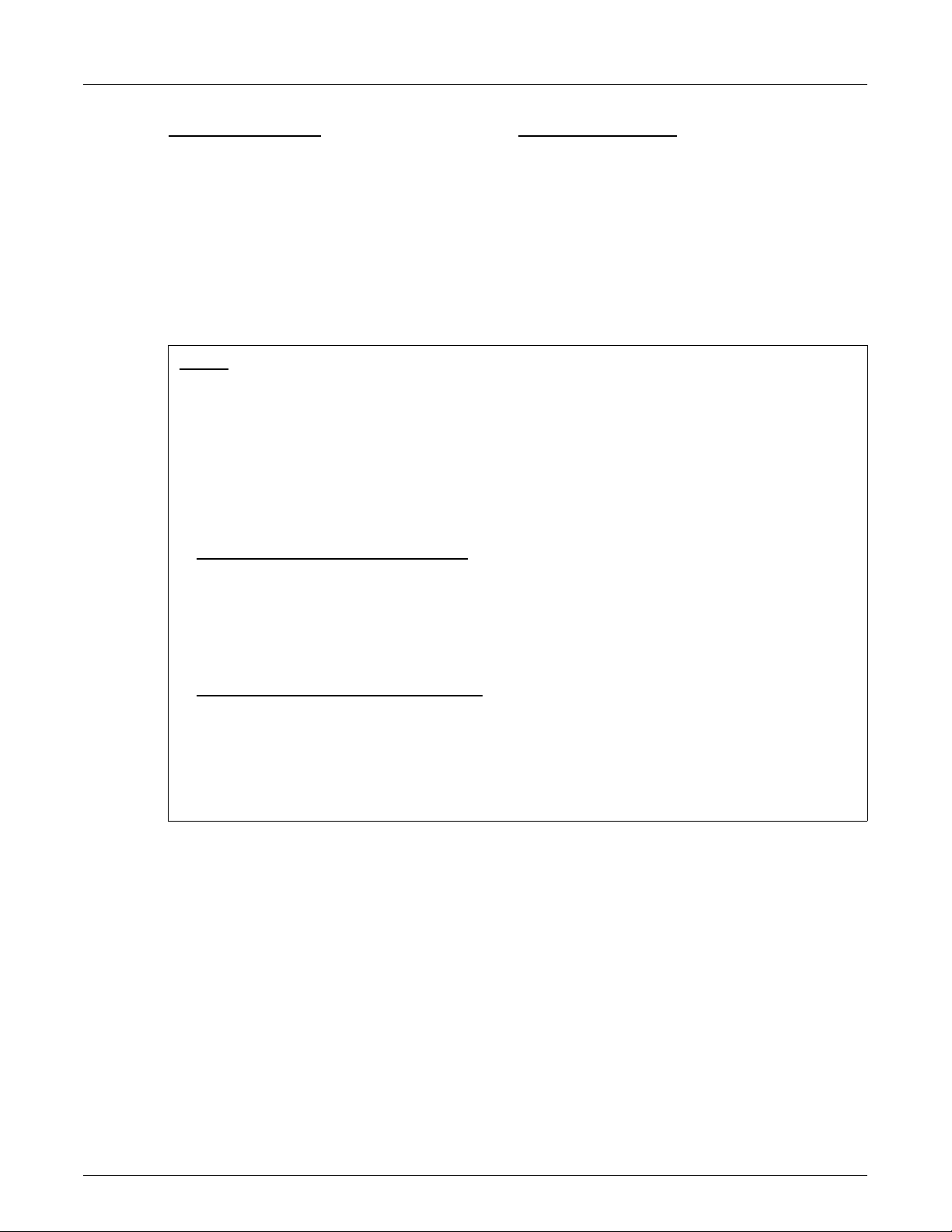
Windows XP/2000
Windows Me/98/95
a Select “Installation Wizard.”
b Follow the instructions on the screen.
a Select “Documentation.”
b Select and then print “Network
Installation Notes.”
c Return to the Main Menu screen.
d Select “Manual Installation.”
e Follow steps 6–18 in the “Network
Installation Notes.”
Notes:
• During printer driver installation, select all of the default options: “Local Printer,”
“LPT1,” and the default printer name.
• When prompted before running the SEH Printer Wizard (step 3 if you’re using the
Installation Wizard for Windows XP/2000), turn on the printer.
• When running the SEH Printer Wizard, on the “Print server list or IP address”
screen, select the method by which you will locate the print server.
If your network is running DHCP
1 Choose “Select a print server from a list” and then choose Next.
Use
2 In the Select a Print Server screen, select the SEH Baseline Print Server. (You
can identify it because its “Type” is “Baseline” and its “Printer” is the printer you
installed earlier and then choose Next.
If your network isn’t running DHCP
1 Choose “Select a print server using its IP address” and then choose Next.
2 Type the IP address or host name of the Baseline Print Server and then
choose Next.
• In the Select a Printer Driver screen, select the printer driver you installed earlier.
9 Remove the KONICA MINOLTA SEH Baseline 650 Print Server CD-ROM from the
CD-ROM drive and store it in a safe place.
The Baseline 650 Print Server has its own home page. To open it, open your browser
(Internet Explorer 4 or later, or Netscape 3 or later) and then type the Print Server’s IP
address in the address bar.
For more information, refer to the BaseLine Print Servers User Manual in PDF format on
the KONICA MINOLA SEH Baseline 650 Print Server CD-ROM. (From the Main Menu,
choose “Documentation.”)
Copyright © 2004 KONICA MINOLTA BUSINESS TECHNOLOGIES, INC. All Rights Reserved. KONICA MINOLTA and the KONICA MINOLTA
logo are trademarks or registered trademarks of KONICA MINOLTA HOLDINGS, INC. PagePro is a trademark of KONICA MINOLTA BUSINESS
TECHNOLOGIES, INC. magicolor is a trademark or registered trademark of KONICA MINOLTA PRINTING SOLUTIONS U.S.A., INC. All other
trademarks are the property of their respective owners. 1760666-001A
