Page 1
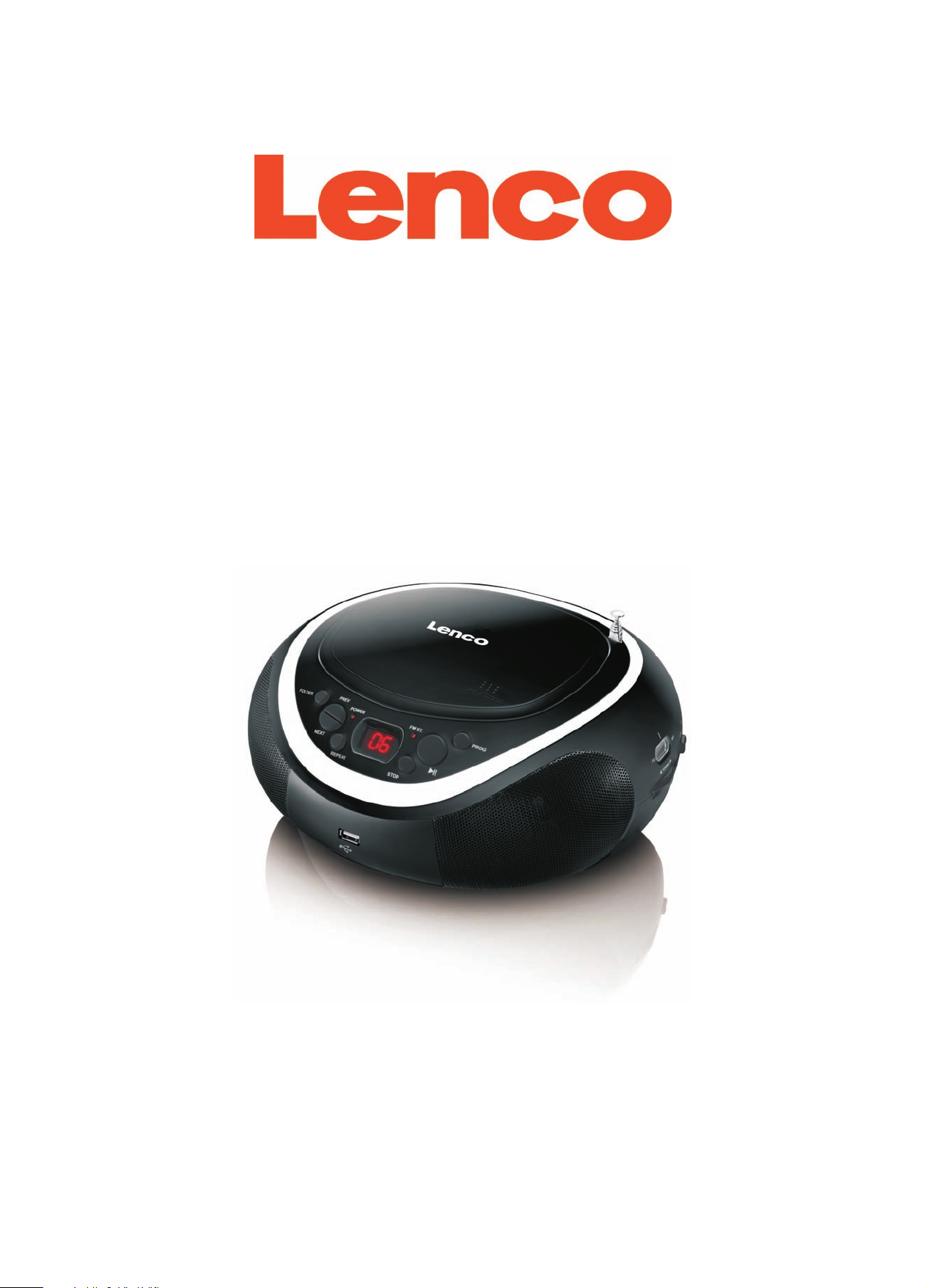
User Manual
SCD-36 USB
For information and support, www.lenco.com
Page 2

CONTENT
1. PRECAUTIONS…………………………………………………………………02
2. MAINTENANCE……………………………………………………………….. 03
3. SPECIFICATION…………………………………………………………….. 03
4. PARTS NAME AND FUNCTIONS………………………………………....... 04
4.1PARTS ON THE FRONT OF THE PLAYER........................................................... 04
4.2 PARTS ON THE LEFT SIDE OF THE PLAYER....................................................
4.3 PARTS ON THE REAR OF THE PLAYE
4.4P AR TS ON THE RIGHT OF THE PLAYER……………………………………………
…………………………………….… 05
5.CHOOSINGTHE POWER SOURCES.................................................................06
5.1 Connecting the AC power cord.............................................................................. 06
5.2 Connecting to USB storage...................................................................................
5.3 Using the player on batteries.................................................................................
6. PLAYING A CD OR MP3……………………………………………………….07
7. REPEAT AND PROGGRAMMED PLAY……………………………………. 07
7.1 Repeat play..................................................................................................... ...... 07
7.2 Programmed play......................................... ............................................... .. .........
8. PLAYING OTHER AUDIO DEVICES THROUGH YOUR SET………….….07
9. LISTENING TO THE RADIO………………………………………………. ... 08
10.TROUBLE SHOOTING………………………………………………………. 09
1 1.SERVICE AND SUPPORT…………………………………..........................10
05
06
06
06
07
1
Page 3

1. PRECAUTIONS
Thank you for purchasing our CD player. Please read this manual carefully
before operating and store it for future reference. It will be helpful to you if you
encounter any operational problem.
On Safety
·As the laser beam used in the CD player section may be harmful to the eyes, do not
attempt to disassemble the cabinet. Refer servicing to qualified personnel only.
·The apparatus shall not be exposed to dripping or splashing and that no objects filled
with liquids, such as vases, shall be placed on apparatus.
·Should any solid object or liquid fall into the player, unplug the player, and have it
checked by qualified personnel before operating it any further.
On Placement
·Do not leave the player in a location near a heat source, or in a place subject to direct
sunlight, excessive dust or mechanical shock.
·Do not place the player on an inclined or unstable place.
·Do not place anything within 1 inch of the back of the cabinet. The ventilation holes must
not be covered for the player to operate properly and prolong the life of its components.
·If the player is left in a car parked in the sun, be sure to choose a location in the car
where the player will not be subjected to the direct rays of the sun.
·Since a strong magnet is used for the speakers, keep personal credit cards using
magnetic coding or spring wound watches away from the player to prevent possible
damage from the magnets.
On Power Sources
·For battery operation, use 6 size “C” batteries. We recommend alkaline batteries for
longer life.
·When the batteries will not be used for a few weeks or more, remove them to avoid
damage that can be caused by battery leakage or corrosion.
·If the player is b rought directly from a cold to a warm location, or is placed in a very
damp room , moisture may condense on the lens inside the CD player section. Should
this occur , the player will not operate properly. In this case, remove the CD and wait
about an hour for the moisture to evaporate.
·Battery shall not be exposed to excessive heat such as sunshine ,fire or the like.
·To be completely disconnect the power input ,the mains plug of apparatus shall be
disconnected from the mains .
·The mains plug of apparatus should not be obstructed OR should be easily accessed
during intended use.This CD player is designed to be played on a stable no vibration
position. If you bump the set during CD play, the music will stop or skip for a few
seconds. This is normal for this type of player.
2
Page 4

Notes on CDs
·Before playing, clean the CD with a cleaning cloth. Wipe the CD from the center out.
·Do not expose the CD to direct sunlight or heat sources such as hot air ducts, not leave
it in a car parked in direct sunlight as there can be a considerable rise in temperature
inside the car.
·Do not stick paper or stickers on the CD, nor scratch the CD.
·After playing, store the CD in its case. If there is a scratch, dirt or fingerprints on the CD,
it may cause a tracking error or skipping.
Scratched Discs
If your disc is badly scratched, it will not play. You may be able to repair the disc if you buy
a disc polisher.
WARNING: Prolonged exposure to loud sounds from personal music players may
lead to temporary or permanent hearing loss.
2. MAINTENANCE
Cleaning the Lens
If the lens becomes dirty, it may cause a skipping of sound during CD operation.
Clean with a commercially available lens cleaner and blower.
Cleaning the Cabinet
Clean the cabinet, panel and controls with a soft cloth slightly moistened with a mild
detergent solution. Do not use any type of abrasive pad, scouring powder , or solvent, such
as alcohol or benzene
3.SPECIFICATION
Power source AC 230V
DC 9V (6 size ”C” batteries)
(Alkaline batteries are recommended)
Speakers 4 ohm
Output power 1.0W/channel
Dimensions 263 X 223 X 121
Weight 1.3kg(without batteries)
Playable disc type Any normal CD used in portable players
Radio Frequency range FM:87.5-108 MHz
3
Page 5
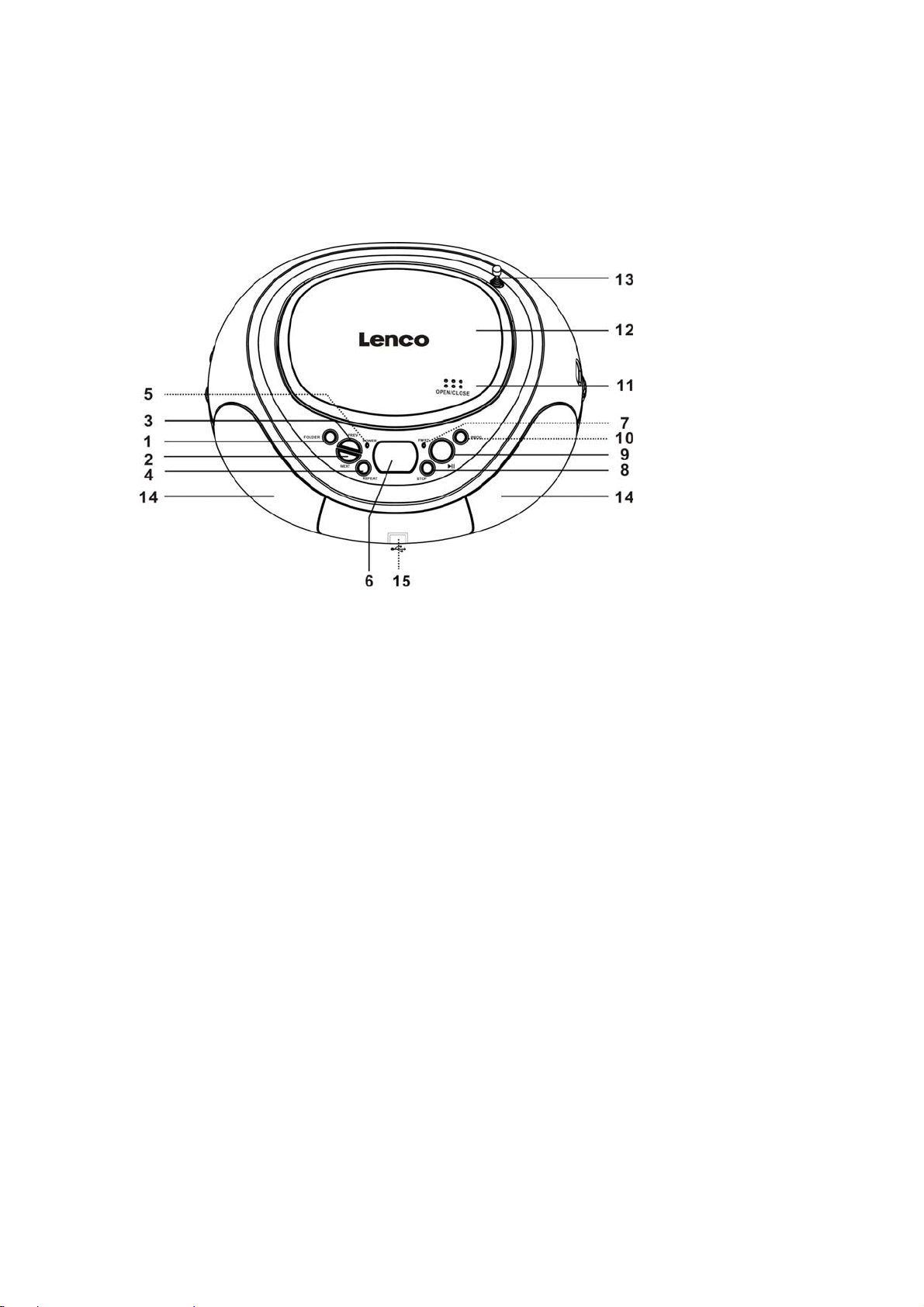
4. PARTS NAME AND FUNCTIONS
4.1 Parts on the front of the main unit
1. Folder :folder play
2. NEXT:skip next track; Press and hold the button to fast forward play during play mode
3. PREV:skip previous track ; Press and hold the button to fast backward play during play
mode
4. Repeat: repeat the track ,folder or whole disc
5. Power LED indicator
LED light: main unit is turning on
LED off: main unit is turning off
6. LCD display
7. FM ST LED indicator
LED light: main unit is in FM stereo mode
LED off: main unit is in FM mono mode
8. Stop: Press this to stop play mode
9. Play/pause: Press this to play the disc. When pressed in play mode, pause mode is
set. Press again to resume playback.
10. PROG: Programming the play sequence
11. OPEN/CLOSE: open or close CD door
12. CD door
13. FM antenna
14. Speakers
15. USB socket connecting to USB storage
4
Page 6
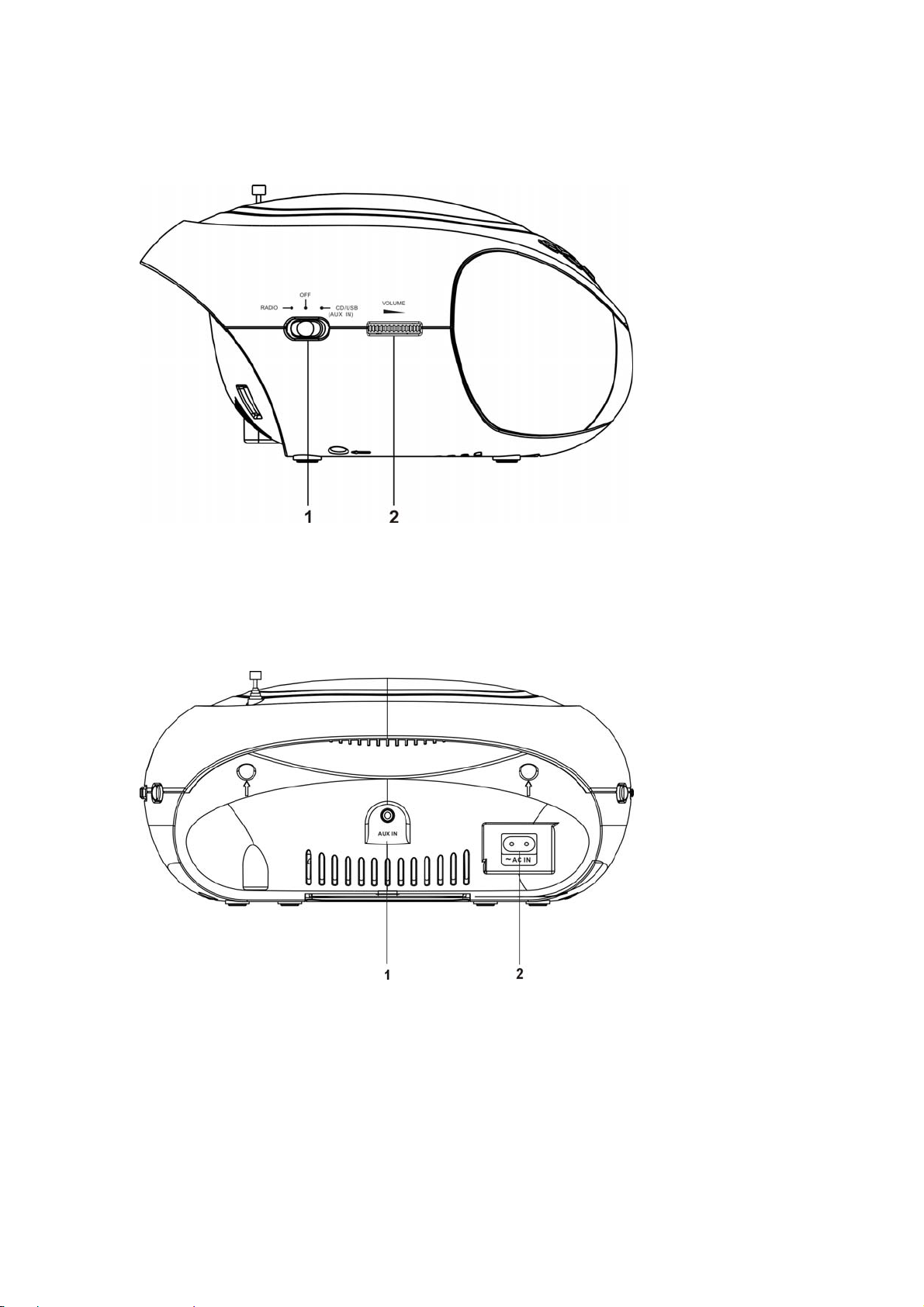
4.2 Parts on the left side of the main unit
1. Function switch
2. VOLUME control : increase/decrease the volume
4.3 Parts on the rear of the main unit
1. Audio input
Input audio signal
2. AC socket
5
Page 7
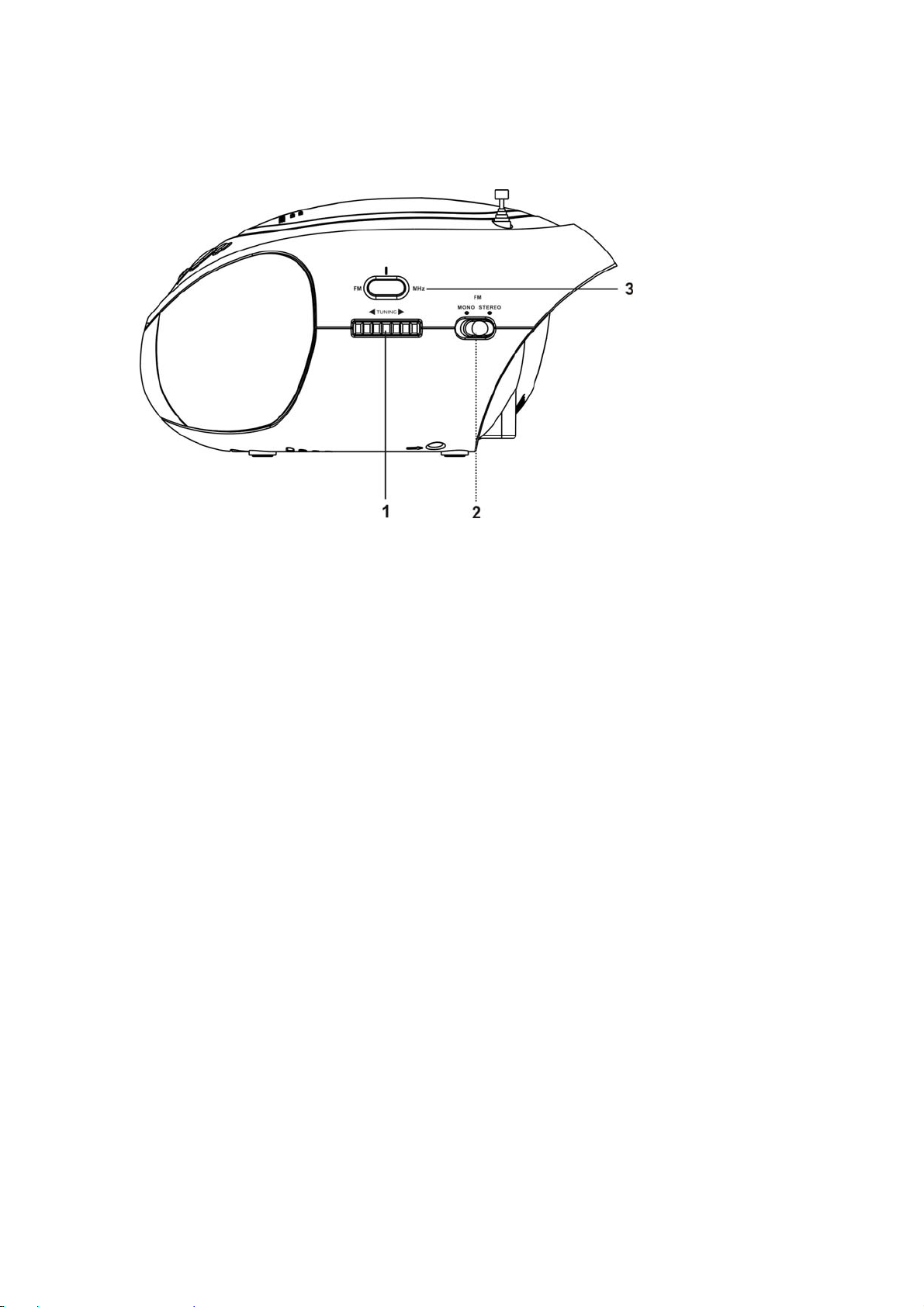
4.4 Parts on the right side of the player
1. Tuning control
2. FM MONO/STEREO Switch
3. Display FM frequency
5. CHOOSING THE POWER SOURCES
You cause the AC power or batteries as a power source.
During playing(except radio mode), when there is no disc or USB insert, after about 6
minutes, this unit will turn to standby mode and then insert a disc/USB or press any button
to turn on this unit (except volume control and tuning control).
5.1 Connecting the AC power cord
Insert one end of the supplied AC power cord into the socket located at the rear of the
player and the other end to the wall outlet.
5.2 Connecting to USB storage
1)Please connect the USB storage to the USB terminal of the main unit
2) The main unit will read the contents that are available on the USB storage device
automatically.
Note:
(1) When disc play, then insert the USB, the unit will automatically switch to play USB.
(2) When USB play, then place the disc, the unit will automatically switch to play the disc.
(3) When the existence of USB and the disc, the unit will play USB at first.
5.3 Using the player on batteries
Insert 6 size "C" batteries (not supplied) into the battery compartment.
To use the player on batteries, disconnect and remove the AC power cord both from back
of the player and the wall outlet.
Note:
· If the plug of the AC power cord does not match your outlet, do not force it. Reverse it
and try again. The plug is polarized and only fits one way into the wall outlet and rear
of the set.
· Replace the batteries when the POWER lamp dims or when the player stops
operating. Replace all the batteries with new ones. Before you replace the batteries,
6
Page 8

be sure to take out the CD from the player.
· If the CD does not play on batteries, this means the batteries are almost used up.
But the radio may continue to play on these weak batteries because it uses less
power than the CD player.
6.PLAYING A CD or MP3
(1) Connect the supplied AC power cord or batteries.
(2) Slide the FUNCTION switch to CD/USB/AUX IN position
(3) Open the CD door and place a disc in the CD compartment with the label side up.
(4) Close the CD door, the unit will play the disc.
(5) Press the PLAY/PAUSE button in play mode to pause the playback. Press the
PLAY/PAUSE button again to resume the playback.
(6) Adjust the VOLUME control to your preference.
(7) Press the STOP button to stop the playback.
(8) Slide the FUNCTION switch to OFF position to turn off the power.
NOTE:
" no" will show in the display if there is no disc in the CD compartment or if the disc is
upside down.
Max suppor 256 Folder, max track 1024 for DISC
Max support 999 Folder, max track 9999 for USB.
If a DISC or a USB have contain 1224, it will show C 24, the A means 10, B means 11,
C means 12, D means 13, E means 14, F means 15, the mostly to show track 1599.
7.REPEAT AND PROGGRAMMED PLAY
7.1 Repeat play
(1) Press the REPEAT button once to play the current song over and over.
(2) Press the REPEAT button twice to repeat playing all the songs in order.
7.2 Programmed play
In STOP mode,you can make a program of up to 20 tracks in the order you want them to
be played.
(1) Slide the FUNCTION switch to CD/USB/AUX IN position,make sure the CD is stopped.
(2) Press the PROGRAM button. The program number " Pro o1" will flash on the LCD .
(3) Press the PREV/NEXT button to select the desired track then press the PROGRAM
button to confirm.
(4) REPEAT step 3 to program other tracks till you finish ( up to 20 tracks)
(5) Press the PLAY/PAUSE button to start programmed play.
To play all the programmed tracks repeatedly
Press the REPEAT button in program play mode.
To change the current program
Just create a new program following the programming procedure.
To cancel programmed play
Press the STOP button twice or slide the FUNCTION switch to OFF position.
8. PLAYING OTHER AUDIO DEVICES THROUGH YOUR SET
You can enjoy the music of a digital MP3 player, computer or any other external audio
device(with a 3.5mm stereo jack)through the set.
7
Page 9

(1) Insert an audio cable(not included) with 3.5mm plugs on each end into the
HEADPHONES jack or LINE OUT jack of your MP3 player or computer,and the other end
into the AUX IN jack of the set.
(2) Connect the supplied AC power cord or batteries.
(3) Slide the FUNCTION switch to CD/USB/AUX IN position.
(4) Turn on your MP3 player or computer,adjust the VOLUME control of the MP3
player/computer and the player to the desired level.
(5) Slide the FUNCTION switch to OFF position after use.
NOTE:
When connecting an audio player to the set while the set is playing CD,the set will exit CD
mode and switch to AUX IN mode automatically.
9. LISTENING TO THE RADIO
(1) Connect the supplied AC power cord or batteries.
(2) Slide the FUNCTION switch to RADIO position,the POWER lamp will turn on.
(3) Slide the FM MONO/STEREO switch to the proper position that you want.
(4) Tune into the station you prefer using the TUNING control.Adjust for the clearest
sound.
(5) Adjust the VOLUME control to your preference.
(6) Slide the FUNCTION switch to OFF position to turn off the radio.
NOTE:
Next time you want to listen to the radio,just slide the FUNCTION switch to RADIO
position.The player automatically starts playing the previously tuned station.
To improve broadcast reception
Change position of the antenna for FM
8
Page 10
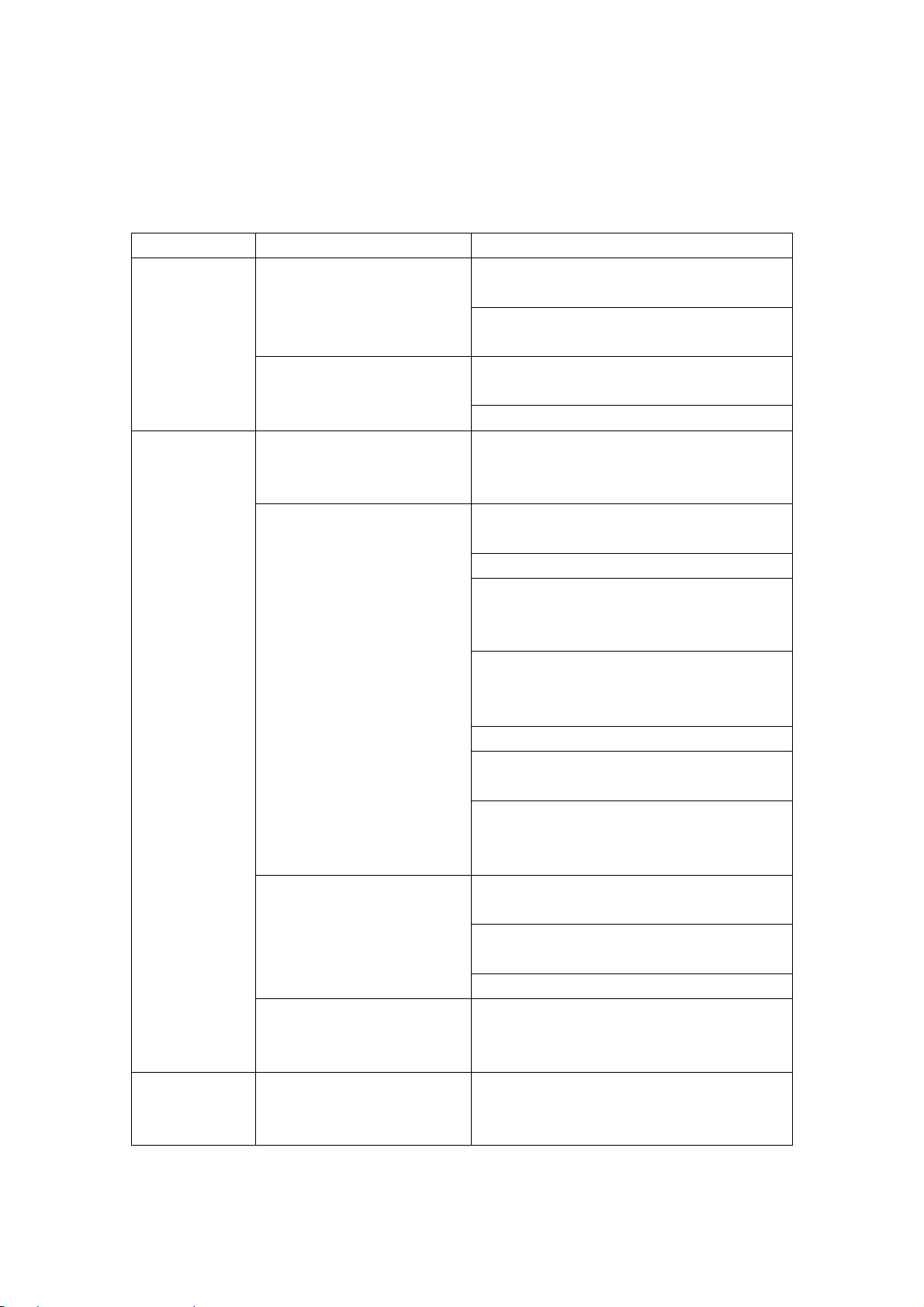
10. Trouble shooting
Please refer the following instruction when there are some problems with this unit.
If the problem still exits, please consult your nearest service center
General
CD Player
Radio
Problem Remedy
The power is not on
There is no sound
"no"Appears in the display
CD does not play
The sound drips out
CD does not play while the
radio continues to play on
battery power
The sound is weak or has
poor quality
Connect the AC power cord to a wall
outlet securely
Make sure the batteries are inserted
correctly and they are fresh
Make sure the FUNCTION switch is at the
right position as you want
Adjust the volume
Insert the CD with the label side up.Try
another compact disc. This set only play
CD, MP3 or WMA discs
Make sure that the CD compartment is
closed
Place the CD with the label side up
Take out the CD and leave the CD DOOR
open for about an hour to dry moisture
condensation
Replace the disc(this set will not play
damaged or scratched CDs), or buy a disc
repair polisher to repair it yourself
Clean the CD
Make sure the FUNCTION switch is at
CD/USB/AUX IN position
Make sure to disconnect the audio cable
from the AUX IN jack at the bear side of
the set
Clean the CD, or replace it if the CD is
badly damaged
Place the player in a location free from
vibration
Check if your batteries are fresh
It is normal since the radio uses less
power than the CD player
Replace all the batteries with new ones if
they are weak, or bring the set near a
window, or rotate the set
9
Page 11
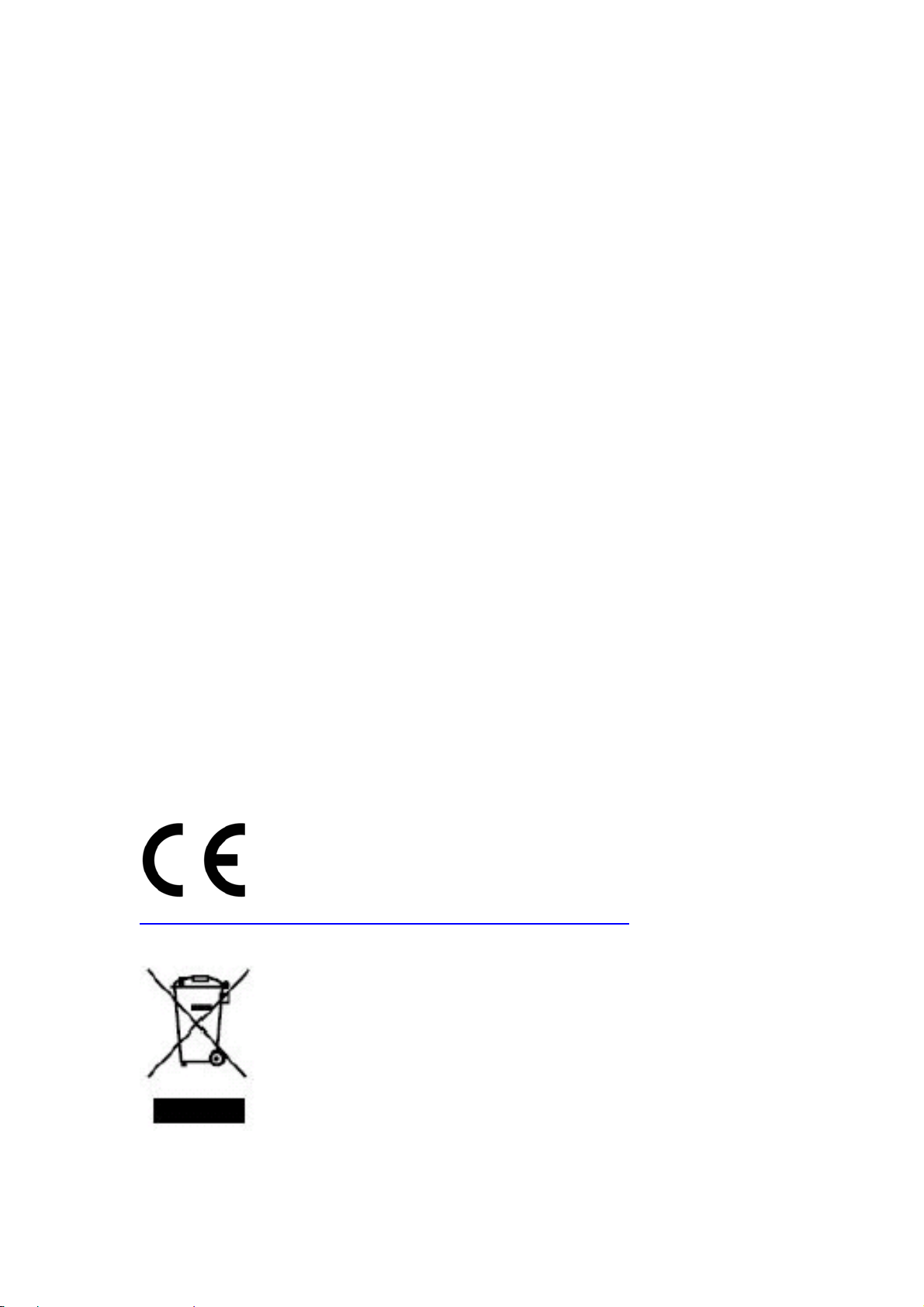
Service and support
For information: www.lenco.com
For support: http://lencosupport.zendesk.com
Lenco helpdesk:
Germany 0900-1520530 (Local charges)
The Netherlands 0900-23553626 (Local charges + 1ct p/min)
Belgium 02-6200115 (Local charges)
France 03-81484280 (Local charges)
The helpdesk is accessible from Monday till Friday from 9 AM till 6 PM.
When contacting Lenco, you will always be asked for the model and serial number of your
product. The serial number can be found on the back of the device. Please write down the
serial number below:
Model: SCD-36 USB
Serial number:_________________________________
Lenco offers service and warranty in accordance to European law, which means that in
case of repairs (both during and after the warranty period) you should contact your local
dealer.
Important note: It is not possible to send products that need repairs to Lenco directly.
Important note: If this unit is opened or accessed by a non-official service center in any
way, the warranty expires.
This device is not suitable for professional use. In case of professional use, all warranty
obligations of the manufacturer will be voided.
Products with the CE marking comply with the EMC Directive
(2004/108/EC) and the Low Voltage Directive (2006/95/EC) issued by
the Commission of the European Community.
The declaration of conformity may be consulted at
https://lencosupport.zendesk.com/forums/22413161-CE-Documents
This symbol indicates that the relevant electrical product or battery
should not be disposed of as general household waste in Europe. To
ensure the correct waste treatment of the product and battery, please
dispose them in accordance to any applicable local laws of
requirement for disposal of electrical equipment or batteries. In so
doing, you will help to conserve natural resources and improve
standards of environmental protection in treatment and disposal of
electrical waste (Waste Electrical and Electronic Equipment Directive).
®All rights reserved
10
Page 12

Mode d'emploi
SCD-36 USB
Pour plus d'informations ou si vous avez besoin d'aide,
veuillez consulter notre site : www.lenco.eu
Page 13

TABLE DES MATIERES
1. MESURES DE PRECAUTION ............................................................. 02
2. ENTRETIEN ......................................................................................... 03
3. CARACTERISTIQUES TECHNIQUES ................................................ 03
4. NOMS ET FONCTIONS DES ELEMENTS .......................................... 04
4.1 ELEMENTS SUR LA FACE AV ANT DU LECTEUR ........................................ 04
4.2 ELEMENTS SUR LE COTE GAUCHE DU LECTEUR ...................................
4.3 ELEMENTS SUR LA FACE ARRIERE DU LECTEUR
4.4 ELEMENTS SUR LE COTE DROIT DU LECTEUR .......................................
............................... 05
5.SELECTION DE LA SOURCE D'ALIMENTATION ................................... 06
5.1 Branchement du câble d'alimentation secteur ................................................ 06
5.2 Raccordement à un périphérique de stockage USB .......................................
5.3 Utilisation du lecteur sur piles .........................................................................
6. LECTURE D'UN CD OU DE FICHIERS MP3 ...................................... 07
7. REPETITION ET LECTURE PROGRAMMEE ..................................... 07
7.1 Répétition ....................................................................................................... 07
7.2 Lecture programmée ......................................................................................
8. LECTURE DE DIFFERENTS PERIPHERIQUES AUDIO .................... 08
9. POUR ECOUTER LA RADIO .............................................................. 08
10. DEPANNAGE .................................................................................... 09
05
06
06
06
07
1
Page 14

1. MESURES DE PRECAUTION
Nous vous remercions d'avoir fait l'achat de ce lecteur CD. Veuillez lire attentivement ce mode d'emploi
et le conserver pour pouvoir vous y référer ultérieurement. Il pourra vous être utile si vous vous heurtez à
un problème de fonctionnement.
Sécurité
·Le rayon laser de la partie lecteur CD peut être nuisible pour les yeux ; n'essayez pas de démonter le
boitier. Confiez toutes les réparations à un personnel qualifié uniquement.
·N'exposez jamais cet appareil à des gouttes ou des éclaboussures. Ne placez jamais un objet rempli de
liquide, tel qu'un vase, sur l'appareil.
·Si un objet solide tombe ou si un liquide est renversé sur le lecteur, débranchez-le et demandez à un
technicien qualifié de vérifier l'appareil avant de continuer à le faire fonctionner.
Emplacement
·Ne placez pas le lecteur à proximité d'une source de chaleur, dans un endroit directement exposé aux
rayons du soleil, trop poussiéreux ou pouvant subir des chocs mécaniques .
·Ne placez pas le lecteur sur une surface inclinée ou instable.
·Laissez un espace libre de 5 cm à l'arrière du boitier. Pour que le lecteur puisse fonctionner
normalement et pour prolonger la durée de vie de ses comp osants, les ouvertures d'aérati on ne doivent
pas être recouvertes.
·Si vous devez laisser le lecteur dans une voiture garée au solei l, placez le dans un endro it où il ne s era
pas directement exposé aux rayons du soleil.
·Les enceintes disposant d'un aimant puissant, veuillez éloigner vos cartes bancaires à code magnétique
ou vos montres à ressort de l'appareil pour éviter tout dommage.
Sources d'alimentation
·Pour un fonctionnement sur piles, utilisez 6 piles de taille “C”. Nous conseillons des piles alcalines dont
la durée de vie est plus longue.
·Si vous n'avez pas l'intention de faire fonctionner les piles durant quelques semaines ou plus, retirez-les
de leur compartiment pour éviter d'endommager l'appareil à cause d'une fuite ou d'un e corrosion des
piles.
·Veillez à ce que les piles ne soient pas exposées à une source de chaleur excessive telle que les rayons
du soleil, des flammes, etc.
· Si le lecteur est déplacé d'un endroit frais à un endroit chaud, ou plac é dans une p ièce très humid e, de
la condensation peut apparaitre sur la lentille à l'intérieur de la partie lecteur CD. Si cela arrive, le lecteur
ne pourra pas fonctionner normalement. Dans ce cas, retirez le CD et attendez environ une heure pour
que l'humidité s'évapore.
·Pour déconnecter complètement l'alimentation électrique, il est nécessa ire de débrancher l'appareil de
la prise murale. La prise constituant le dispositif de déconnexion de l'appareil,
·son accès ne doit jamais être bloqué et doit rester facile durant la période d'utilisation.
·Ce lecteur CD a été conçu pour fonctionner sur une surface stable, sans vibrations. Si l'appareil subit un
choc durant la lecture, la musique s'arrêtera ou sautera pendant quelqu es secondes. Ceci est normal
pour ce type de lecteur.
Remarques sur les CD
·Avant de le faire passer, nettoyez le CD à l'aide d'un chiffon. Essuyez le CD du centre vers les bords.
·Ne laissez pas le CD en exposition directe aux rayons du soleil ou à toute autre source de chaleur, telles
2
Page 15
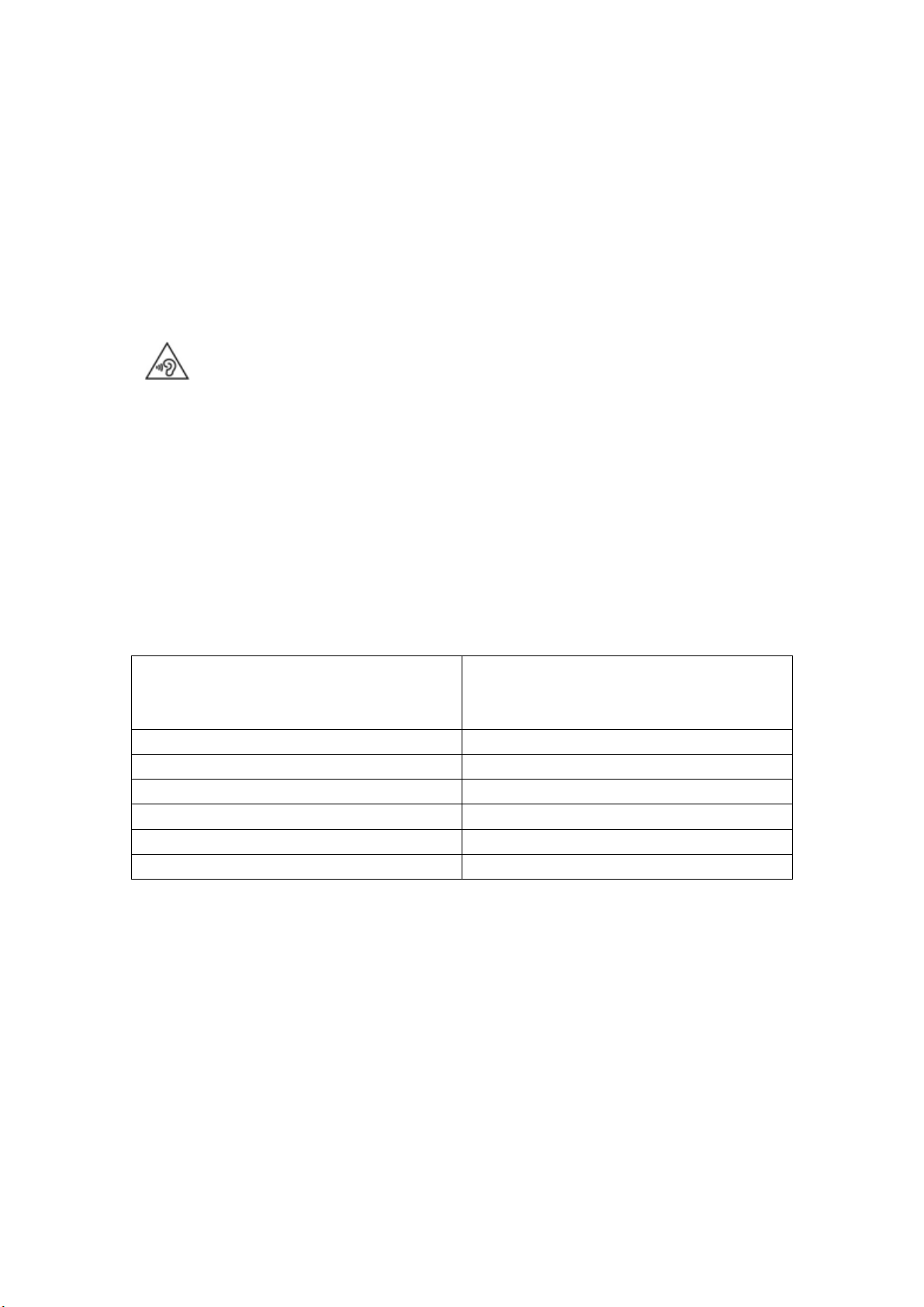
que des bouches de chauffage. Ne le laissez pas dans une voiture garée en plein soleil car la
température à l'intérieur de la voiture peut alors considérablement augmen ter.
·Ne collez pas de papier ou d'autocollants sur le CD. Ne le rayez pas.
·Lorsque la lecture est terminée, remettez le CD dans son boitier. Une rayure, de la saleté ou des traces
de doigts sur le CD peut entrainer une erreur de piste ou un saut de piste.
Disques rayés
Si votre disque est vraiment rayé, vous ne pourrez pas le faire passer. Il vous sera peut-être possible de
le réparer à l'aide d'un polisseur de disque.
A VERTISSEMENT: Une exposition prolongée à de forts volumes sonores provenant
de baladeurs peut causer des pertes d’audition temporaires ou permanentes.
2. ENTRETIEN
Nettoyage de la lentille
Si la lentille est sale, il est possible que le CD saute durant son fonctionnement.
Nettoyez à l'aide d'un nettoyeur de lentille et d'un pinceau soufflant du commerce.
Nettoyage du boitier
Nettoyez le boitier, le panneau et les commandes à l'aide d'un chiffon doux légèrement
imprégné d'une solution détergente douce. N'utilisez jamais de tampon ou de poudre à
récurer, ni de solvants tels que de l'alcool ou de benzène.
3.CARACTERISTIQUES TECHNIQUES
Alimentation requise Secteur 230 V
Piles 9 V (6 piles de type "C")
(Piles alcalines conseillées)
Enceintes 4 ohms
Puissance de sortie 1,0 W/canal
Dimensions 263 X 223 X 121
Poids 1.3kg (sans les piles)
Disques pris en charge Tout CD normal pour lecteurs portables
Gamme de fréquence radio FM : 87.5-108 MHz
3
Page 16
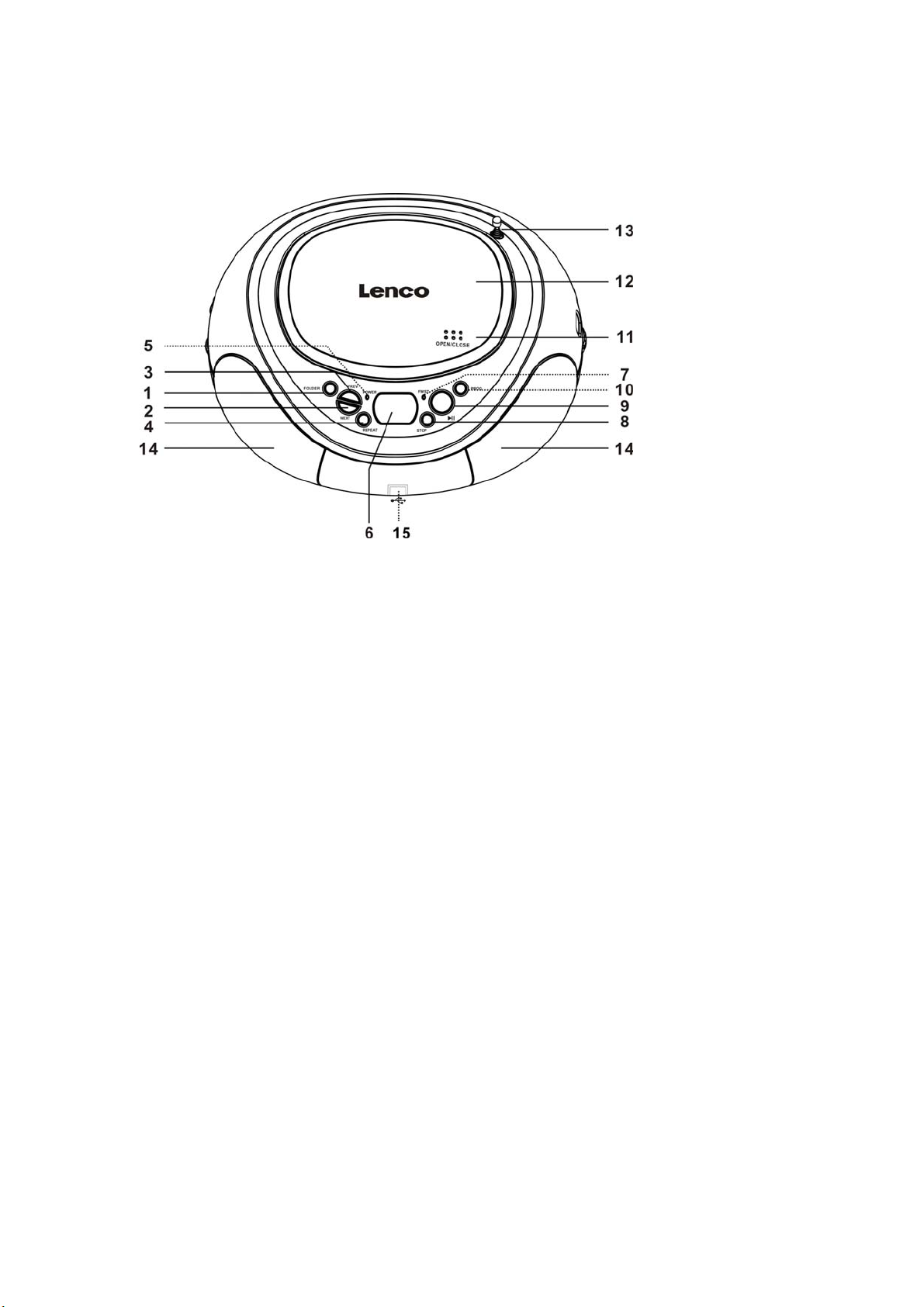
4. NOMS ET FONCTIONS DES ELEMENTS
4.1 Eléments situés à l'avant de la partie principale
1. Folder : lecture du répertoire
2. NEXT : passe à la piste suivante. Appuyez sur cette touche et maintenez-la enfoncée
pour une avance rapide en mode de lecture.
3. PREV : pour revenir à la piste précédente. Appuyez sur cette touche et maintenez-la
enfoncée pour un retour rapide en mode de lecture.
4. Repeat : pour répéter la piste ou le disque entier
5. Témoin de mise sous tension
DEL allumée : mise en marche de l'appareil
DEL éteinte : mise hors tension de l'appareil
6. Affichage LCD
7. Voyant DEL des stations FM
DEL allumée : l'appareil est en mode FM stéréo
DEL éteinte : l’appareil est en mode FM mono
8. Stop : appuyez sur cette touche pour arrêter la lecture.
9. Play/pause : appuyez sur cette touche pour démarrer la lecture du disque. Si vous
appuyez sur cette touche durant la lecture d'un CD, l'appareil se met sur pause.
Appuyez de nouveau sur cette touche pour reprendre la lecture au même endroit.
10. PROG : programmation de la séquence de lecture
11. OPEN/CLOSE : ouverture ou fermeture du compartiment CD
12. Compartiment CD
13. Antenne FM
14. Enceintes
15. Prise USB permettant de brancher un périphérique de stockage USB
4
Page 17
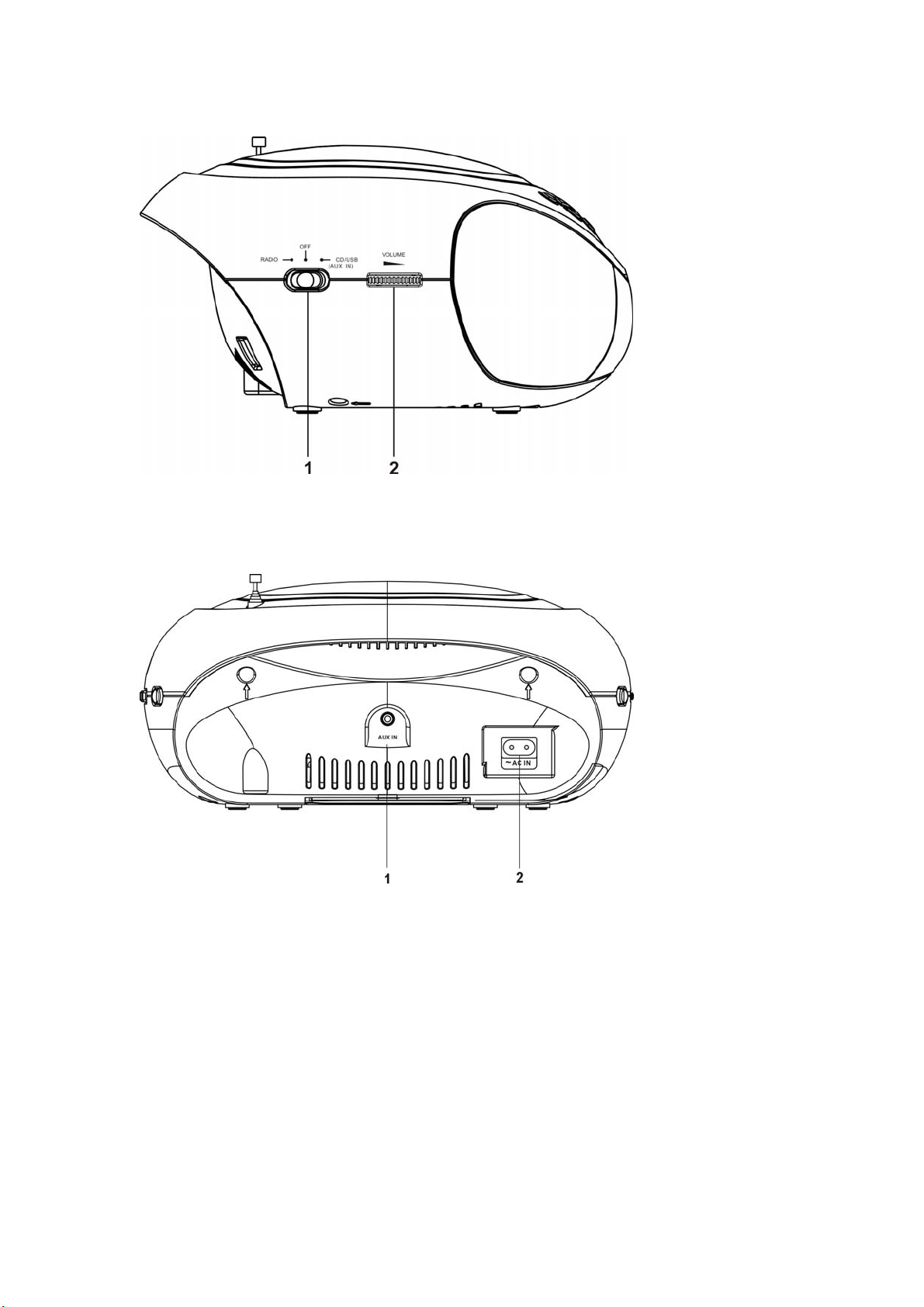
4.2 Eléments situés sur le côté gauche de la partie principale
1. Sélecteur de fonction
2. Réglage du VOLUME : pour augmenter/baisser le volume
4.3 Eléments situés à l'arrière de la partie principale
1. Entrée audio
Signal d'entrée audio
2. Prise de mise sous tension
5
Page 18
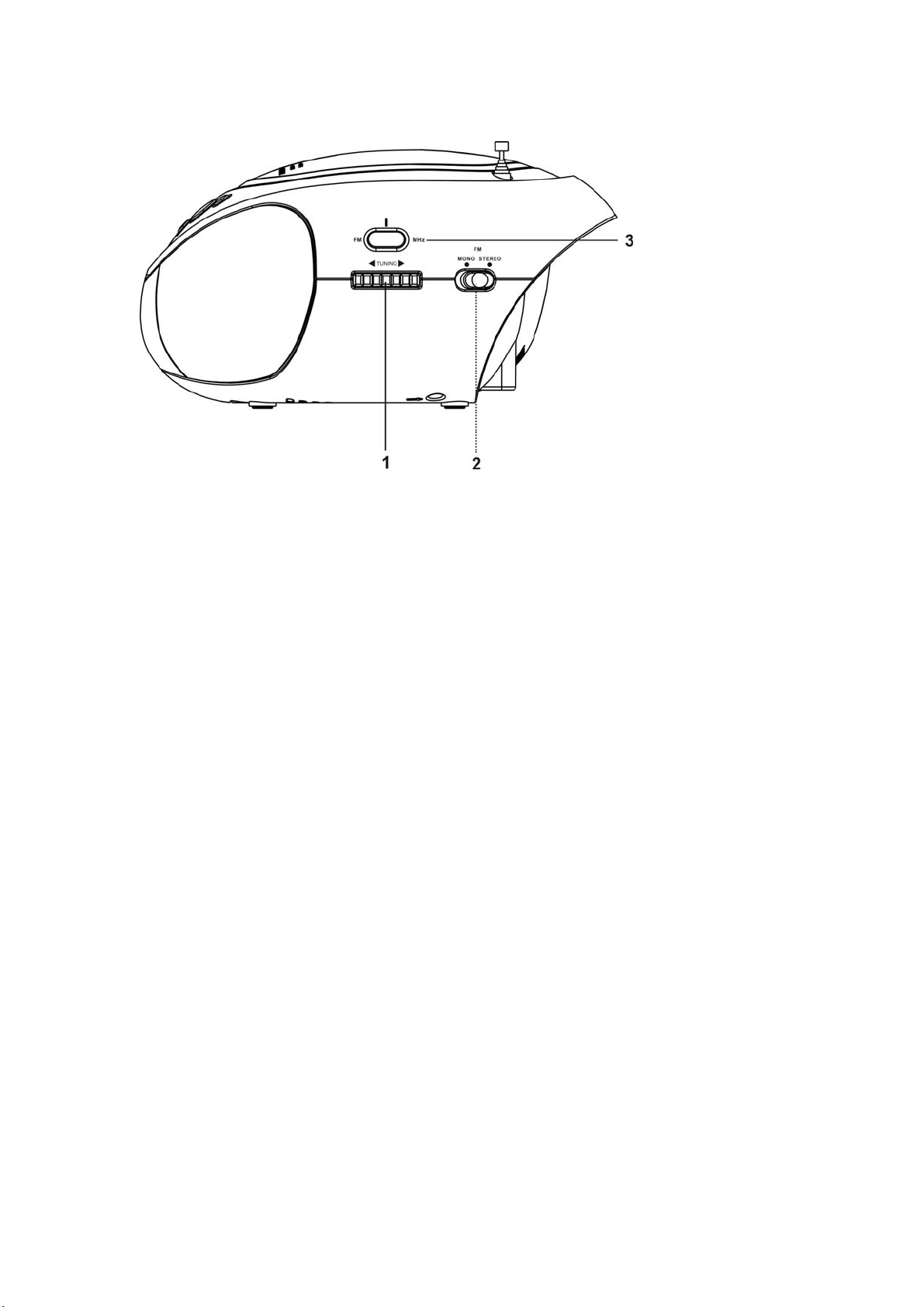
4.4 Le panneau latéral droit du lecteur
1. Syntonisation
2. FM MONO/STEREO
3. Affichage de la fréquence FM
5. SELECTION DE LA SOURCE D'ALIMENTATION
Vous avez le choix entre une alimentation secteur ou une alimentation sur piles.
Pendant la lecture (sauf en mode radio), lorsqu'il n'y a pas de disque ou
de clé USB insérée, cette unité se mettra en veille au bout de 6 minutes, insérez alors un
disque/USB ou appuyez sur n'importe quelle touche pour rallumer l’unité (sauf la
commande du volume et la commande de fréquence).
5.1 Branchement du câble d'alimentation secteur
Reliez une extrémité du câble d'alimentation secteur fourni à la prise située à l'arrière de
l'appareil et l'autre extrémité à la prise murale.
5.2 Branchement d'un périphérique de stockage USB
1) Veuillez brancher le périphérique de stockage USB sur la prise USB de l'appareil.
2) L'appareil entamera automatiquement la lecture du contenu disponible sur le
périphérique USB.
Remarque :
(1) Si la lecture d'un disque est en cours et qu'un périphérique de stockage USB est
inséré, l'appareil passera automatiquement en mode de lecture du périphérique USB.
(2) Si la lecture d'un périphérique USB est en cours et qu'un disque est inséré, l'appareil
passera automatiquement en mode de lecture du disque.
(3) Si l'appareil détecte à la fois un périphérique USB et un disque, le lecteur lira en
priorité le périphérique USB.
5,3 Utilisation du lecteur sur piles
Insérez 6 pile de taille "C" (non fournies) dans le compartiment des piles.
Pour utiliser le lecteur sur piles, débranchez et retirez le câble d'alimentation de la prise
sur le lecteur ainsi qu'e de la prise murale.
Remarque :
·Si la fiche du câble d'alimentation ne rentre pas dans votre prise murale, ne forcez pas.
Retirez-la et essayez de nouveau. La fiche est polarisée et ne peut être insérée que d'une
manière dans la prise murale et à l'arrière de l'appareil.
6
Page 19

·Remplacez les piles lorsque le témoin POWER faiblit ou lorsque le lecteur ne fonctionne
plus. Remplacez la totalité des piles par des piles neuves. Avant de remplacer les piles,
retirez le CD du lecteur.
·Si le CD ne peut pas lu être lu sur piles, cela signifie que les piles sont pratiquement
usées. La radio peut toutefois continuer à fonctionner sur piles faibles car elle utilise
moins d'énergie que le lecteur CD.
6. LECTURE D'UN CD ou de fichiers MP3
(1) Branchez le câble d'alimentation fourni ou les piles.
(2) Faites glisser le sélecteur de FONCTION sur la position CD/USB/AUX IN.
(3) Ouvrez le compartiment CD et placez un CD dans le compartiment, face imprimée
vers le haut.
(4) Refermez le compartiment CD. L'appareil entamera alors la lecture du disque.
(5) Appuyez sur la touche PLAY/PAUSE en mode de lecture pour mettre sur pause.
Appuyez de nouveau sur PLAY/PAUSE pour reprendre la lecture.
(6) Ajustez les réglages VOLUME à votre convenance.
(7) Appuyez sur la touche "STOP" pour arrêter la lecture.
(8) Faites glisser le sélecteur de FONCTION sur la position OFF pour éteindre
l'appareil.
REMARQUE :
" no " s'affichera s'il n'y a pas de disque dans le compartiment CD ou si le disque est
inséré dans le mauvais sens.
Prise en charge maximale de 256 dossiers et de 1024 pistes pour les DISQUES Prise
en charge maximale de 999 dossiers et de 9999 pistes pour les clés USB Si un DISQUE
ou une clé USB contient 1224, l’écran affichera C 24, le A signifie 10, le B signifie 11, le C
signifie 12, le D signifie 13, le E signifie 14, le F signifie 15, le nombre de pistes maximum
pouvant s’afficher étant 1599.
7. REPETITION ET LECTURE PROGRAMMEE
7.1 Répétition de la lecture
(1)Appuyez une fois sur la touche REPETITION pour lire en boucle la musique
sélectionnée.
(2)Appuyez deux fois sur la touche REPETITION pour activer la répétition séquentielle de
toutes les musiques.
7.2 Lecture programmée
A l'arrêt, il est possible de programmer jusqu'à 20 pistes dans l'ordre de votre choix.
(1) Faites glisser le sélecteur FONCTION sur la position CD/USB/AUX IN. Vérifiez que le
CD ne tourne pas.
(2) Appuyez sur la touche PROGRAM. Le numéro de programmation s'affiche : Pro o1».
(3) Appuyez sur la touche P REV/NEXT pour sélectionner la piste voulue, puis appuyez
sur la touche PROGRAM pour confirmer.
(4) Recommencez l'étape 3 pour programmer d'autres morceaux jusqu'à ce que vous
ayez terminé (20 morceaux maximum).
(5) Appuyez sur la touche LECTURE/PAUSE pour entamer la lecture dans l'ordre de
7
Page 20

programmation.
Pour répéter les morceaux programmés indéfiniment
Appuyez deux fois sur la touche REPEAT en mode de lecture programmée.
Pour modifier le programme en cours
Créez simplement un nouveau programme en suivant la procédure de programmation.
Pour annuler la lecture programmée
Appuyez deux fois sur la touche STOP ou faites glisser le sélecteur de FONCTION sur la
position OFF.
8. LECTURE DE DIFFERENTS PERIPHERIQUES AUDIO
Vous pouvez faire passer les morceaux d'un lecteur numérique MP3, d’un ordinateur ou
de tout autre périphérique audio externe (muni d'une prise stéréo 3,5 mm) sur le lecteur
CD.
(1) Reliez un câble audio (non fourni) muni de prises 3,5mm à chaque extré mité sur la
prise casque ou LINE OUT de votre lecteur MP3 ou de votre ordinateur d'une part, et sur
la prise AUX IN de l'appareil d'autre part.
(2) Branchez le câble d'alimentation fourni ou les piles.
(3) Faites glisser le sélecteur de FONCTION sur la position CD/USB/AUX IN.
(4) Allumez votre lecteur MP3 ou votre ordinateur, réglez le volume du lecteur MP3 / de
l'ordinateur et du lecteur à votre convenance.
(5) Remettez le sélecteur de FONCTION sur la position OFF après utilisation.
REMARQUE :
Si vous branchez un lecteur audio sur l'appareil alors qu'un CD est en train de passer,
l'appareil quittera le mode CD et se mettra automatiquement en mode AUX IN.
9. POUR ECOUTER LA RADIO
(1) Branchez le câble d'alimentation fourni ou les piles.
(2) Faites glisser le sélecteur de FONCTION sur la position RADIO. Le témoin POWER
s'allume.
(3) Faites glisser le sélecteur FM MONO/STEREO sur la position de votre choix.
(4) Utilisez la commande TUNING pour trouver la station de votre choix. Ajustez pour
obtenir un son clair.
(5) Ajustez les réglages VOLUME à votre convenance.
(6) Faites glisser le sélecteur de FONCTION sur la position OFF pour éteindre la radio.
REMARQUE :
Lorsque vous voudrez écouter la radio la fois suivante, il vous suffira de mettre le
sélecteur de FONCTION en position RADIO pour que le lecteur passe automatiquement
la station choisie la fois précédente.
Pour améliorer la réception
Réorientez l'antenne FM.
8
Page 21

10. Dépannage
En cas de problème avec l'appareil, veuillez consulter les instructions suivantes.
Si le problème persiste, demandez conseil auprès de votre centre de réparations le plus
proche.
Problème Solution
Général
Lecteur
CD
L'appareil ne s'allume
pas.
Il n'y a pas de son.
"no" s'affiche. Insérez le CD face imprimée vers le haut. Essayez avec un
Le CD ne passe pas.
Branchez correctement le câble d'alimentation secteur sur
une prise murale.
Vérifiez que les piles sont insérées correctement et qu'elles
sont neuves.
En cas de phénomène électrostatique, l'appareil peut ne pas
fonctionner normalement : l'utilisateur devra alors le
réinitialiser.
En cas de phénomène transitoire électrique rapide, l'appareil
peut ne pas fonctionner normalement : l'utilisateur devra
alors le réinitialiser.
Vérifiez que le sélecteur de FONCTION est positionné sur la
fonction désirée.
Réglez le volume.
autre CD. Cet appareil ne peut lire que les disques CD, MP3
ou WMA.
Vérifiez que le compartiment CD est bien fermé.
Insérez le CD dans le bon sens, face imprimée vers le haut.
Retirez le CD et laissez le compartiment CD ouvert durant
environ une heure pour que la condensation puisse
s'évaporer.
Changez de disque (ce lecteur ne peut pas passer de
disques abimés ou rayés) ou achetez un kit de réparation de
disque pour réparer le disque par vous-même.
Nettoyez le CD.
Faites glisser le sélecteur de FONCTION sur la position
CD/USB/AUX IN.
Radio
Le son n'est pas bon.
Le lecteur CD ne
fonctionne pas alors que
la radio continue à
fonctionner sur piles.
Le son est faible ou de
mauvaise qualité.
Vérifiez que le câble audio n'est pas branché sur la prise
AUX IN à l'arrière de l'appareil.
Nettoyez le CD, ou remplacez-le s'il est trop abimé.
Placez le lecteur dans un endroit sans vibrations.
Vérifiez que les piles ne sont pas usées.
Ceci est normal car la radio utilise moins d'énergie que le
lecteur CD.
Remplacez toutes les piles par des piles neuves si elles sont
faibles, approchez l'appareil d'une fenêtre, ou réorientez
l'appareil.
9
Page 22

Service et support
Pour plus d'informations : www.lenco.com
Pour de l'aide : http://lencosupport.zendesk.com
Service d’assistance Lenco :
Allemagne 0900-1520530 (Prix d’un appel local)
Pays-Bas 0900-23553626 (Prix d’un appel local + 1ct P/min)
Belgique 02-6200115 (Prix d’un appel local)
France 03-81484280 (Prix d’un appel local)
Le centre d’assistance est joignable du lundi au vendredi entre 9 heures et 18
heures.
Lorsque vous contactez Lenco, on vous demandera systématiquement le
modèle et le numéro de série de votre produit. Le numéro de série se trouve à
l'arrière de l'appareil. Écrivez le numéro de série ci-dessous:
Modèle: SCD-36 USB
Numéro de série : _______________________________
Lenco propose un service et une garantie conformément aux lois européenne,
ce qui signifie qu’en besoin de réparation (aussi bien pendant et après la
période de garantie), vous pouvez contacter votre revendeur le plus proche.
Remarque importante : Il n’est pas possible de renvoyer l’appareil pour
réparation directement à Lenco.
Remarque importante :
Si l’unité est ouverte ou modifiée de quelque manière par un centre de service
non agréé, cela mettra fin à la garantie.
Cet appareil ne convient pas pour une utilisation professionnelle. En cas
d’utilisation professionnelle, les obligations de garantie du fabricant seront
annulées.
Les produits avec la marque CE sont conformes à la directive
CEM (2004/108/CE) et à la directive basse tension (2006/95/EC)
émises par la commission de la communauté européenne.
La déclaration de conformité peut être consultée via le lien
suivant :https://lencosupport.zendesk.com/forums/22413161-CE-Documents
Ce symbole indique que le produit électrique concerné ou la
batterie ne doit pas être jeté parmi les autres déchets ménagers
en Europe. Pour garantir un traitement correct du déchet de la
batterie ou de l'appareil, veuillez vous en débarrasser en vous
conformant aux règlements en vigueur dans votre secteur en ce
qui concerne le des appareils électriques et autres batteries. En
agissant de la sorte, vous contribuerez à la préservation des
ressources naturelles et à l'amélioration des niveaux de
protection environnementale concernant le traitement et la
destruction des déchets électriques. (Directive sur les Déchets des
Equipements Electriques et Electroniques).
®Tous droits réservés
10
Page 23

Gebruikershandleiding
SCD-36 USB
Voor informatie en ondersteuning, www.lenco.eu
Page 24

INHOUDSOPGAVE
1. VOORZORGSMAATREGELEN…………………………………………….02
2. ONDERHOUD..……………………………………………………………….02
3. SPECIFICATIE……………………………………………………………......03
4. BENAMING VAN DE ONDERDELEN EN FUNCTIES……………….......04
4.1ONDERDELEN AAN DE VOORKANT VAN DE SPELER................................... 04
4.2 ONDERDELEN AAN DE LINKERKANT VAN DE SPELER………….................
4.3 ONDERDELEN AAN DE ACHTERKANT VAN DE SPELER
4.4ONDERDELEN AAN DE RECHTERKANT VAN DE SPELER…………………...
…………………. 05
5.KIEZEN VAN DE STROOMBRON………………………………….............06
5.1 Verbinden met het AC netsnoer......................................................................... 06
5.2 Verbinden met USB-opslagapparaat.................................................................
5.3 De speler gebruiken met batterijen....................................................................
6. AFSPELEN VAN EEN CD OF MP3………………………………............. 07
7. HERHAALD EN GEPROGRAMMEERD AFSPELEN………………........07
7.1 Herhaald afspelen.............................................................................................. 07
7.2 Geprogrammeerd afspelen................................................................................
8. ANDERE AUDIOAPPARATEN AFSPELEN DOOR UW SET…………. 08
9. NAAR DE RADIO LUISTEREN…………………………………………… 08
10.PROBLEMEN OPLOSSEN…………………………………………….......09
05
06
06
06
07
1
Page 25

1. VOORZORGSMAATREGELEN
Bedankt voor de aanschaf van de CD-speler. Lees deze handleiding zorgvuldig voor het
bedienen en bewaar de handleiding voor toekomstige referent ie. De handleiding zal van
pas komen wanneer u een operationeel probleem tegenkomt.
Over Veiligheid
· Omdat de laserstraal, die gebruikt wordt in de CD-speler sectie, schadelijk kan zijn voor
uw ogen, dient u niet te proberen de kast te demonteren. Laat onderhoud alleen over aan
gekwalificeerd onderhoudspersoneel.
· Het apparaat mag niet worden blootgesteld aan druppend of spattend water en u dient
geen voorwerpen gevuld met vloeistof, zoals vazen, op het apparaat te plaatsen.
· Indien er een voorwerp of vloeistof in de speler valt, ontkoppel de speler en laat hem
controleren door gekwalificeerd personeel voor u het toestel verder gebruikt.
Over Plaatsing
· Plaats de speler niet in de buurt van een hittebron, of op een plaats onderworpen aan
direct zonlicht, overmatig stof of mechanische schokken.
· Plaats de speler niet op een hellende of onstabiele ondergrond.
· Plaats niets binnen 2,5 cm van de achterkant van de kast. De ventilatiegaten dienen niet
bedekt te worden om de speler naar behoren te laten functioneren en de levensduur van
de componenten te verlengen.
·Als de speler wordt achtergelaten in een auto geparkeerd in de zon, zorg er dan voor dat
u een locatie kiest waar de speler niet wordt onderworpen aan directe zonnestralen.
·Omdat er een sterke magneet wordt gebruikt in de luidsprekers is het van belang dat u
creditcards die gebruik maken van magnetische codering of opwindhorloges uit de buurt
van de speler houdt om mogelijke schade door de magneten te voorkomen.
Over Stroombronnen
·Bij gebruik op basis van batterijen moeten 6 maat “C” batterijen gebruikt worden. We
raden alkaline batterijen aan voor langere levensduur.
·Haal de batterijen uit het apparaat wanneer deze enkele weken of meer niet gebruikt
worden, om schade te verkomen die verzaakt kan worden door lekkende batterijen of
corrosie.
·De batterijen dienen niet te worden blootgesteld aan extreme hitte, zoals zonlicht, vuur of
dergelijke.
· Als de speler direct van een koude naar een warme omgeving verplaatst of wordt
geplaatst in een zeer vochtige omgeving, kan vocht condenseren op de lens in de
CD-speler gedeelte. Mocht dit zich voordoen, zal de speler niet naar behoren functioneren.
In dit geval, verwijder de CD en wacht ongeveer een uur voor het vocht is verdampt.
· Om volledig los te koppelen van de stroomtoevoer, dient de stekker van het apparaat te
worden losgekoppeld van het lichtnet. Het onderbrekingsapparaat is de stekker van het
apparaat.
· De stekker van het apparaat mag niet worden belemmerd of moet gemakkelijk
toegankelijk zijn tijdens het beoogde gebruik.·
2
Page 26

· Deze CD-speler is ontworpen om te worden gebruikt op een stabiele ondergrond zonder
trillingen. Als u tegen de set stoot tijdens het afspelen van een CD, dan zal de muziek
stoppen of overslaan voor een paar seconden. Dit is normaal voor dit type speler.
Opmerkingen over CD’s
·Maak de CD voor het afspelen schoon met een schoonmaakdoekje. Wrijf de CD vanuit
het midden schoon.
·Stel de CD niet bloot aan direct zonlicht of warmtebronnen, zoals warme luchtkanalen en
laat de CD niet achter in een geparkeerde auto in direct zonlicht, aangezien de
temperatuur in de auto aanzienlijk zal toenemen.
·Plak geen papier of stickers op de CD en maak er ook geen krassen op.
·Doe de CD in het hoesje na het spelen. Als er een kras, stof of een vingerafdruk op de
CD zit kan dit een leesfout of overslaan veroorzaken.
Bekraste CD’s
Als uw CD erg bekrast is, zal de CD niet afspelen. Het is mogelijk dat u de CD kunt
repareren als u een CD polijster koopt.
WAARSCHUWING: Langdurige blootstelling aan harde geluiden van persoonlijke
muziekspelers kan leiden tot tijdelijk of permanent gehoorverlies.
2.ONDERHOUD
De lens schoonmaken
Als de lens vies wordt kan dit leiden tot het overslaan van geluid tijdens het afspelen van
een CD.
Schoonmaken kan met een lensreiniger en lensblazer die in de handel beschikbaar zijn.
Schoonmaken van de behuizing
Reinig de behuizing, het paneel en de bedieningselementen met een zacht doekje dat
licht bevochtigd is met een mild schoonmaakmiddel. Gebruik geen schuursponsje,
schuurpoeder noch solventen, zoals alcohol of benzine.
3.SPECIFICATIE
Stroombron AC 230V
DC 9V (6 maat ”C” batterijen)
(Alkaline batterijen worden aangeraden)
Luidsprekers 4 ohm
Vermogen 1.0W/kanaal
Afmetingen 263 X 223 X 121
Gewicht 1.3kg(zonder batterijen)
Afspeelbare Disktypen Elke CD die gebruikt kan worden in
draagbare spelers
Radio Frequentiebereik
FM:87.5-108 MHz
3
Page 27

4. BENAMING VAN DE ONDERDELEN EN FUNCTIES
4.1 Onderdelen aan de voorkant van het apparaat
1. Folder :Map afspelen
2. NEXT:Volgende track; Druk en houd de knop ingedrukt om vooruit te spoelen in de
afspeelmodus
3. PREV:Vorige track ; Druk en houd de knop ingedrukt om terug te spoelen in de
afspeelmodus
4. Repeat: Herhaal de track, map of de hele disk
5. Power LED indicator
LED aan: het apparaat staat aan
LED uit: het apparaat staat uit
6. LCD display
7. FM ST LED indicator
LED aan: het apparaat is in FM-stereomodus
LED uit: het apparaat is in FM-monomodus
8. Stop: Druk hierop om de afspeelmodus te stoppen
9. Play/pause: Druk hierop om de disk af te spelen. Wanneer deze knop wordt ingedrukt
in afspeelmodus, dan pauzeert het afspelen. Druk nogmaals om het afspelen te
hervatten.
10. PROG: Programmeren van de afspeelvolgorde
11. OPEN/CLOSE: Open of sluit de CD-deur
12. CD-deur
13. FM antenne
14. Luidsprekers
15. USB ingang verbinden met USB-opslagapparaat
4
Page 28

4.2 Onderdelen aan de linkerkant van het apparaat
1. Functieschakelaar
2. VOLUME draaiknop : Laat het volume toe-/afnemen
4.3 Onderdelen aan de achterkant van het apparaat
1. Audio invoer
Invoer audiosignaal
2. AC voedingsaansluiting
5
Page 29

4.4 Onderdelen op de rechterkant van de speler
1. Afstem draaiknop
2. FM MONO/STEREO Schakelaar
3. Toon FM frequentie
5.KIEZEN VAN DE STROOMBRON
U kunt de AC adapter of batterijen gebruiken als stroombron.
Als er geen disc of USB-apparaat is geplaatst tijdens het afspelen (behalve in
radiomodus), dan zal het apparaat na 6 minuten in de standbymodus gaan. Plaats daarna
een disc/USB-apparaat of druk op een willekeurige knop (behalve de volumeregeling en
afstemregeling) om het apparaat weer in te schakelen .
5.1 Verbinden met het AC netsnoer
Steek één uiteinde van het bijgeleverde AC netsnoer in de AC voedingsaansluiting op de
achterkant van de speler en het andere uiteinde in het stopcontact.
5.2 Verbinden met USB-opslagapparaat
1)Verbind het USB-opslagapparaat met de USB-ingang op het apparaat
2) Het apparaat zal de inhoud die beschikbaar is op het USB-opslagapparaat automatisch
lezen.
Opmerking:
(1) Wanneer u onder het afspelen van een disk een USB-opslagapparaat plaatst, dan zal
de speler automatisch schakelen naar het afspelen van USB.
(2) Wanneer u onder het afspelen van USB een disk plaatst, dan zal het apparaat
automatisch schakelen naar het afspelen van de disk.
(3) Wanneer er zowel een USB-opslagapparaat als een disk geplaatst is, dan zal de
speler eerst USB afspelen.
5.3 De speler gebruiken met batterijen
Plaats 6 maat "C"batterijen (niet bijgeleverd) in het batterij compartiment.
Om de speler te gebruiken op batterijen moet de verbinding met het AC netsnoer
verbroken worden. Haal het AC netsnoer uit zowel de speler alsmede het stopcontact.
6
Page 30

Opmerking:
· Als de stekker van het AC netsnoer niet overeenkomt met uw stopcontact, forceer het
dan niet. Draai het netsnoer om en probeer het nogmaals. De stekker is gepolariseerd en
past maar op 1 manier in het stopcontact en in de achterkant van het apparaat.
·Vervang de batterijen wanneer het POWER lampje dimt of wanneer de speler stopt met
werken. Vervang alle batterijen door nieuwe batterijen. Haal de CD uit de speler voor het
vervangen van de batterijen.
·Als de CD niet afspeelt op batterijen betekent dit dat de batterijen bijna leeg zijn. Het is
mogelijk dat de radio doorspeelt op dezelfde batterijen, omdat de radio minder stroom
verbruikt dan de CD speler.
6.AFSPELEN VAN EEN CD of MP3
(1) Verbind het bijgeleverde AC netsnoer of plaats batterijen.
(2) Schuif de FUNCTIE schakelaar naar de CD/USB/AUX IN positie
(3) Open de CD-deur en plaats een CD in het compartiment met het label omhoog.
(4) Sluit de CD-deur, het apparaat zal de disk afspelen.
(5) Druk op de PLAY/PAUSE knop in afspeelmodus om het afspelen te pauzeren. Druk
nogmaals op de PLAY/PAUSE knop om het afspelen te hervatten.
(6) Pas het volume naar wens aan met de VOLUME draaiknop.
(7) Druk op de STOP knop om het afspelen te stoppen.
(8) Schuif de FUNCTIE schakelaar naar de OFF positie om het apparaat uit te zetten.
OPMERKING:
Het display zal " no " tonen als er geen disk in het CD-compartiment zit of als de disk
hier ondersteboven inzit.
Ondersteunt max 256 mappen, max 1024 tracks voor DISC.Ondersteunt max 999
mappen, max 9999 tracks voor USB.
Als een DISC of een USB-apparaat 1224 tracks bevat, dan zal het display C 24
tonen. Een A op het display betekent 10, B betekent 11, C betekent 12, D betekent 13, F
betekent 15, het hoogst mogelijke tracknummer dat kan worden getoond is 1599.
7.HERHAALD EN GEPROGRAMMEERD AFSPELEN
7.1 Herhalen
(1) Druk één keer op de REPEAT-knop om het huidige nummer continu te herhalen.
(2) Druk twee keer op de REPEAT-knop om alle nummers in volgorde te herhalen.
7.2 Geprogrammeerd afspelen
In STOP-modus kunt u een programma maken van maximaal 20 tracks, in de door u
gewenste volgorde.
(1) Schuif de FUNCTIE schakelaar naar de CD/USB/AUX IN positie en zorg ervoor dat de
CD gestopt is.
(2) Druk op de PROGRAM knop. Het programmanummer " Pro o1" .
(3) Druk op de PREV/NEXT knop om de gewenste track te selecteren en druk op de
PROGRAM knop om te bevestigen.
(4) HERHAAL stap 3 om alle gewenste tracks in te programmeren (tot 20 tracks).
(5) Druk op de PLAY/PAUSE knop om geprogrammeerd afspelen te starten.
7
Page 31

Om alle geprogrammeerde tracks herhaaldelijk af te spelen
Druk op de REPEAT knop in de programma afspeelmodus.
Om het huidige programma te veranderen
Maak een nieuw programma volgens de programmeerprocedure.
Om geprogrammeerd afspelen te annuleren
Druk twee keer op de STOP knop of schuif de FUNCTIE schakelaar naar de OFF positie.
8.AFSPELEN VAN ANDERE AUDIOAPPARATEN DOOR UW SET
U kunt genieten van de muziek van een digitale MP3-speler, computer of elk ander extern
audioapparaat (met een 3.5mm stereo stekkeruitgang) door de set.
(1) Plaats een audiokabel (niet inbegrepen) met 3.5mm stekkers aan de uiteinden in de
HEADPHONES stekkeringang of de LINE OUT stekkeringang van uw MP3-speler of
computer en de andere kant in de AUX IN stekkeringang van de set.
(2) Verbind het bijgeleverde AC netsnoer of plaats batterijen.
(3) Schuif de FUNCTIE schakelaar naar de CD/USB/AUX IN positie.
(4) Zet uw MP3-player of computer aan en stel het VOLUME van de
MP3-speler/computer af op het gewenste niveau.
(5) Schuif de FUNCTIE schakelaar naar de OFF positie na gebruik.
OPMERKING:
Wanneer verbinding wordt gemaakt tussen een audiospeler en de set, terwijl de set een
CD afspeelt, dan zal de set automatisch de CD-modus verlaten en schakelen naar de
AUX IN modus.
9. NAAR DE RADIO LUISTEREN
(1) Verbind het bijgeleverde AC netsnoer of plaats batterijen.
(2) Schuif de FUNCTIE schakelaar naar de RADIO positie, het POWER lampje zal
aangaan.
(3) Schuif de FM MONO/STEREO schakelaar naar de stand die u wenst.
(4) Stem af op het station dat u wenst te beluisteren door gebruik te maken van de
AFSTEM draaiknop. Stel deze goed af voor het zuiverste geluid.
(5) Stel de VOLUME draaiknop af naar uw voorkeur.
(6) Schuif de FUNCTIE schakelaar naar de OFF positie om de radio uit te schakelen.
OPMERKING:
De volgende keer dat u wilt luisteren naar de radio hoeft u alleen de FUNCTIE schakelaar
naar de RADIO positie te schuiven. De speler zal nu automatisch het voorheen ingestelde
station afspelen.
Om de ontvangst te verbeteren
Verander de positie van de antenne voor FM.
8
Page 32

10. Problemen Oplossen
Refereer aan de volgende instructies wanneer zich problemen voordoen met dit apparaat.
Raadpleeg uw dichtstbijzijnde service center als het probleem zich blijft voordoen
Algemeen
CD-speler
Probleem Oplossing
Stroom is niet aan
Er is geen geluid
"on"Verschijnt in het
display
CD speelt niet af
Verbind het AC netsnoer stevig met een stopcontact
Controleer of de batterijen correct in het apparaat zijn gedaan
en of deze vol zijn
Onder invloed van een elektrostatisch verschijnsel, kan het
voorkomen dat het product niet correct functioneert en de
gebruiker de stroom moet resetten
Onder invloed van een elektrisch kortstondig verschijnsel, kan
het voorkomen dat het product niet correct functioneert en de
gebruiker de stroom moet resetten
Controleer of de FUNCTIE schakelaar in de gewenste positie
staat
Verstel het volume
Plaats de CD met het label omhoog. Probeer een andere CD.
Deze set speelt alleen CD, MP3 of WMA disks af
Zorg ervoor dat het CD-compartiment is gesloten
Plaats de CD met het label omhoog
Haal de CD uit het apparaat en laat de CD-DEUR ongeveer
een uur open staan om vocht en condens op te laten drogen
Vervang de disk (deze set speelt geen beschadigde of
bekraste CD’s af), of koop een CD polijster om de CD zelf te
repareren
Maak de CD schoon
Controleer of de FUNCTIE schakelaar in de CD/USB/AUX IN
positie staat
Zorg ervoor dat de verbinding van de audiokabel met de AUX
IN stekkeringang op de achterkant is verbroken
Radio
Het geluid hapert
De CD speelt niet af,
terwijl de radio wel
afspeelt bij gebruik
van batterijstroom.
Het geluid is zwak of
heeft slechte kwaliteit
Maak de CD schoon, of vervang deze als de CD zwaar
beschadigd is
Plaats de speler in een omgeving zonder trillingen
Controleer of uw batterijen vol zijn
Dit is normaal omdat de radio minder stroom verbruikt dan de
CD-speler
Vervang alle batterijen door nieuwe als deze bijna leeg zijn
plaats de set in de buurt van een raam of draai de set
9
Page 33

Service en ondersteuning
Voor informatie: www.lenco.com
Voor ondersteuning: http://lencosupport.zendesk.com
Lenco helpdesk:
Duitsland 0900-1520530 (Lokale kosten)
Nederland 0900-23553626 (Lokale kosten + 1ct p/min)
België 02-6200115 (Lokale kosten)
Frankrijk 03-81484280 (Lokale kosten)
De helpdesk is bereikbaar van maandag tot en met vrijdag van 09:00 tot 18:00 uur.
Wanneer u Lenco contacteert, zal u altijd gevraagd worden naar het modelnummer en het
serienummer van uw product. Het serienummer bevindt zich aan de achterkant van het
apparaat. Gelieve dit nummer hier op te schrijven:
Model: SCD-36 USB
Serienummer: _________________________________
Lenco biedt service en garantie aan overeenkomstig met de Europese wetgeving. Dit
houdt in dat in het geval van reparaties (zowel tijdens en na de garantieperiode), u uw
lokale handelaar moet contacteren.
Belangrijke opmerking: Het is niet mogelijk om producten die gerepareerd moeten
worden direct naar Lenco te sturen.
Belangrijke opmerking:
De garantie verloopt als een onofficieel servicecenter het apparaat op wat voor manier
dan ook heeft geopend, of er toegang toe heeft gekregen.
Het apparaat is niet geschikt voor professioneel gebruik. In het geval van professioneel
gebruik worden alle garantieverplichtingen van de fabrikant nietig verklaard.
Producten met een CE keurmerkhoudenzichaan de EMC richtlijn
(2004/108/EC) en de RichtlijnvoorLage Voltage (2006/95/EC)
uitgegeven door de EuropeseCommissie.
De verklaring van overeenstemmingkanwordengeraadpleegd op
https://lencosupport.zendesk.com/forums/22413161-CE-Documents
Dit symbool geeft aan dat het betreffende elektrische product of de batterij
niet moet worden verwijderd als algemeen huishoudelijk afval in Europa.
Zorg voor een juiste afvalverwerking door het product en de batterij in
overeenstemming met alle van toepassing zijnde lokale wetten voor het
verwijderen van elektrische apparatuur of batterijen te verwijderen. Als u
dit doet, helpt u de natuurlijke hulpbronnen te behouden en de standaard
van milieubescherming te verbeteren bij de behandeling en verwijdering
van elektrisch afval (Afgedankte Elektrische en Elektronische Apparatuur).
®Alle rechten voorbehouden
10
Page 34

Bedienungsanleitung
SCD-36 USB
Informationen und Hilfe finden Sie unter www.lenco.eu
Page 35

INHALT
1. SICHERHEITSHINWEISE…………………………………………………....02
2. WARTUNG………………………………………………………………........ 03
3. SPEZIFIKATIONEN…………………………………………………………...03
4. BEDIENELEMENTE UND FUNKTIONEN………………………………....04
4.1FRONTANSICHT..................................................................................................04
4.2SEITENANSICHT LINKS.....................................................................................
4.3GERÄTERÜCKSEITE
4.4 SEITENANSICHT RECHTS……………………………………………..................
………………………………………........................... 05
5. SPANNUNGSVERSORGUNG……………………………….................... 06
5.1 Netzanschluss.................................................................................................... 06
5.2 USB-Speichermedium anschließen................................................................... .
5.3 Batteriebetrieb....................................................................................................
6. CD ODER MP3 WIEDERGABE……………………………………………. 07
7. WIEDERHOLUNG UND PROGRAMMWIEDERGABE………………..... 07
7.1 Wiederholung..................................................................................................... 07
7.2 Programmwiedergabe........................................................................................
8. EXTERNES GERÄT WIEDERGEBEN……………...................................08
9. RADIO HÖREN…………………………………………………....................08
10. STÖRUNGSERKENNUNG………………………………………………....09
05
06
06
06
07
1
Page 36

1. SICHERHEITSHINWEISE
Vielen Dank, dass Sie sich für diesen CD-Player entschieden haben. Bitte lesen Sie die
Bedienungsanleitung vor Inbetriebnahme aufmerksam durch und bewahren Sie diese für
späteres Nachschlagen auf.
Sicherheit
·Öffnen Sie nicht das Gerätegehäuse, der CD-Player arbeitet mit einem Laserstrahl, der
schädlich für die Augen ist. Reparatur nur durch autorisierten Kundendienst.
·Setzen Sie das Gerät nicht Spritzwasser oder Tropfwasser aus, stellen Sie keine mit
Wasser gefüllten Gegenstände (wie Vasen) auf dem Gerät ab.
·Sollten einmal Fremdkörper oder Flüssigkeiten in das Gerät eindringen, so lassen Sie es
vor der weiteren Benutzung durch einen autorisierten Kundendienst überprüfen.
Aufstellort
·Setzen Sie das Gerät keinen hohen Temperaturen, direkter Sonneneinstrahlung,
Feuchtigkeit oder Staub aus.
·Stellen Sie das Gerät eben und sicher auf.
·Stellen Sie das Gerät an einem gut belüfteten Aufstellort auf, um Überhitzung zu
vermeiden. Blockieren Sie die Lüftungsschlitze nicht.
·Setzen Sie den Player nicht großer Hitze aus, insbesondere im Sommer in einem
geschlossenen Fahrzeug.
·Die Lautsprecher benutzen starke Magneten, halten Sie Kreditkarten und andere
magnetische Speichermedien fern.
Spannungsversorgung
·Der Batteriebetrieb erfolgt mit 6 C-Batterien. Wir empfehlen die Benutzung von
Alkali-Batterien.
·Bei längerer Nichtbenutzung entnehmen Sie die Batterien, um ein Auslaufen zu
vermeiden.
·Setzen Sie Batterien keiner übermäßigen Hitze, direkter Sonneneinstrahlung oder Feuer
aus.
· Bringen Sie das Gerät von einer kalten in eine warme Umgebung, so kann sich
Kondensation bilden. In diesem Fall kann es zu Fehlfunktionen kommen. Lassen Sie das
Gerät vor der Benutzung bitte vollständig für etwa 1 Stunde austrocknen.
·Zum vollständigen Abtrennen des Geräts vom Stromnetz ziehen Sie bitte den
Netzstecker.
·Der Netzstecker muss während des Betriebs jederzeit frei zugänglich sein.
·Der CD-Player muss vibrationsfrei aufgestellt werden. Es kommt zu Tonsprüngen, wenn
Sie das Gerät anstoßen.
Hinweise zu CDs
·Reinigen Sie CDs vor dem Abspielen mit einem weichen Tuch. Wischen Sie von innen
nach außen.
·Setzen Sie CDs nicht direkter Sonneneinstrahlung oder Wärmequellen aus, lassen Sie
CDs nicht in einem geparkten Fahrzeug in direkter Sonneneinstrahlung liegen.
·Bringen Sie keine Aufkleber auf CDs an, verkratzen Sie CDs nicht.
·Bewahren Sie CDs in ihrem Cover auf. Kratzer, Fingerabdrücke oder Schmutz können zu
Tonsprüngen führen.
2
Page 37

Verkratzte Discs
Stark verkratzte CDs können nicht abgespielt werden. Behandeln Sie Ihre Discs
vorsichtig.
WARNUNG: Eine langfristige Belastung durch hohe Lautstärken von tragbaren
Musikgeräten kann vorübergehend oder dauerhaft zu Gehörverlust führen.
2.WARTUNG
Laserlinse reinigen
Eine verschmutzte Laserlinse kann zu Tonsprüngen führen.
Reinigen Sie die Linse mit einem Reinigungspinsel für Kameras.
Gehäuse reinigen
Reinigen Sie Gehäuse, Bedienteil und Steuerelemente mit einem leicht angefeuchteten
Tuch und etwas Neutralreiniger. Benutzen Sie keine Scheuer- oder Lösungsmittel.
3.SPEZIFIKATIONEN
Netzspannung AC 230V~
DC 9V (6 C-Batterien)
(Alkali-Batterien werden empfohlen)
Lautsprecher 4 Ohm
Ausgangsleistung 1,0W/Kanal
Abmessungen 263 X 223 X 121 mm
Gewicht 1.3kg (ohne Batterien)
Kompatible Discs Audio CDs, MP3-CDs
Radio Frequenzbereich UKW: 87,5-108 MHz
3
Page 38

4. BEDIENELEMENTE UND FUNKTIONEN
4.1 Frontansicht
1. Folder: Albumwiedergabe.
2. NEXT: Skip+ zum nächsten Track; zum schnellen Vorlauf gedrückt halten.
3. PREV: Skip- zum vorherigen Track; zum schnellen Rücklauf gedrückt halten.
4. Repeat: Track, Album oder Disc wiederholen.
5. LED-Statusanzeige
LED leuchtet: Gerät betriebsbereit.
LED aus: Gerät ist ausgeschaltet.
6. LCD-Display
7. FM ST LED-Anzeige für UKW-Stereo.
LED leuchtet: Stereoempfang auf UKW.
LED aus: Monoempfang.
8. Stop: Wiedergabe beenden.
9. Play/Pause: Wiedergabe starten. Während der Wiedergabe mit Tastendruck Pause, mit
erneutem Tastendruck Wiedergabe fortsetzen.
10. PROG: Programmierung der Reihenfolge der Wiedergabe.
11. OPEN/CLOSE: CD-Laufwerk öffnen/schließen.
12. Klappe CD-Laufwerk
13. UKW-Antenne
14. Lautsprecher
15. USB-Port zum Anschluss von USB-Speichermedien
4
Page 39

4.2 Seitenansicht links
1. Funktionsumschalter
2. VOLUME: Lautstärke erhöhen oder verringern
4.3 Geräterückseite
1. Audioeingang
Anschluss für ein Zusatzgerät
2. Netzeingang
5
Page 40

4.4. Bedienelemente an der rechten Geräteseite
1. Senderwahl
2. Umschalter UKW MONO/STEREO
3. Frequenzanzeige
5.SPANNUNGSVERSORGUNG
Das Gerät kann mit Netzspannung oder im Batteriebetrieb benutzt werden.
Wenn der Wiedergabemodus (außer Radio) aktiviert ist und keine Disc bzw. kein
USB-Gerät angeschlossen ist, dann schaltet das Gerät nach 6 Minuten in den
Standby-Modus um; installieren Sie dann eine Disc oder ein USB-Gerät, oder drücken Sie
eine beliebige Taste (außer Lautstärke- und Tuning-Regler), um das Gerät einzuschalten.
5.1 Netzanschluss
Schließen Sie das Netzkabel am Gerät (Rückseite) und an einer Steckdose an.
5.2 USB-Speichermedium anschließen
1) Schließen Sie ein USB-Speichermedium am USB-Port an.
2) Das Gerät liest die Inhalte des USB-Speichermediums automatisch.
Hinweis:
(1) Schließen Sie während der Discwiedergabe ein USB-Speichermedium an, so schaltet
das Gerät automatisch zur Wiedergabe des USB-Speichermediums um.
(2) Laden Sie während der USB-Wiedergabe eine Disc, so schaltet das Gerät
automatisch zur Wiedergabe der Disc um.
(3) Sind gleichzeitig Disc und USB-Speichermedium spielbar, so spielt das Gerät zuerst
das USB-Speichermedium ab.
5.3 Batteriebetrieb
Setzen Sie 6 C-Batterien (nicht mitgeliefert) in das Batteriefach ein.
Zum Batteriebetrieb muss das Netzkabel im Gerät abgezogen werden.
Hinweis:
·Tauschen Sie die Batterien aus, wenn die POW ER-Kontrollanzeige leuchtet oder w enn
das Gerät nicht mehr funktioniert. Tauschen Sie alle Batterien gleichzeitig aus. Vor dem
Austausch der Batterien entnehmen Sie bitte die CD aus dem Gerät.
6
Page 41

·Haben Sie im Batteriebetrieb keine CD-Wiedergabe, so sind die Batterien erschöpft. Das
Radio funktioniert weiterhin, da hier der Verbrauch entsprechend geringer ist.
6.CD oder MP3 Wiedergabe
(1) Schließen Sie das Netzkabel an oder legen Sie Batterien ein.
(2) Schieben Sie den Funktionsumschalter FUNCTION auf CD/USB/AUX IN.
(3) Öffnen Sie die Klappe des CD-Laufwerks und legen Sie eine Disc mit dem Aufdruck
nach oben ein.
(4) Schließen Sie das CD-Laufwerk wieder, die Disc wird automatisch wiedergegeben.
(5) Mit PLAY/PAUSE unterbrechen sie die Wiedergabe (Pause). Mit erneutem
Tastendruck auf PLAY/PAUSE setzen Sie die Wiedergabe von gleicher Stelle aus
fort.
(6) Mit VOLUME stellen Sie die Lautstärke ein.
(7) Mit STOP beenden Sie die Wiedergabe.
(8) Schieben Sie den Funktionsumschalter FUNCTION zum Ausschalten des Geräts
auf OFF.
HINWEIS:
Im Display wird " no" angezeigt, wenn sich keine Disc im Laufwerk befindet oder wenn
die Disc verkehrt herum eingelegt ist.
Unterstützt max. 256 Ordner, max. 1024 Titel für DISCS Unterstützt max. 999 Ordner,
max. 9999 Titel für USB.Falls eine DISC oder ein USB-Gerät 1224 enthält, erscheint C 24,
A bedeutet 10, B bedeutet 11,C bedeutet 12, D bedeutet 13, E bedeutet 14,
F bedeutet 15, meistens erscheint Titel 1599.
7.WIEDERHOLUNG UND PROGRAMMWIEDERGABE
7.1. Wiederholung
(1) Betätigen Sie die REPEAT-Taste zum Wiederholen des aktuellen Musiktitels.
(2) Betätigen Sie die REPEAT-Taste zweimal zum Wiederholen aller Musiktitel. zweimal,
um mal wiederholen spielen alle Songs in.
7.2 Programmwiedergabe
Im Stoppmodus können Sie die Reihenfolge von bis zu 20 Tracks programmieren.
(1) Schieben Sie den Funktionsumschalter FUNCTION auf CD/USB/AUX IN,
vergewissern Sie sich, dass sich das Gerät im Stoppmodus befindet.
(2) Drücken Sie PROGRAM, „Pro o1“ wird angezeigt.
(3) Mit PREV/NEXT wählen Sie den gewünschten Track, mit PROGRAM speichern Sie
ihn.
(4) Wiederholen Sie Schritt 3 zum Programmieren weiterer Tracks (bis zu 20 Tracks).
(5) Mit PLAY/PAUSE starten Sie die Programmwiedergabe.
Programm wiederholen
Mit REPEAT können sie das gesamte Programm wiederholen.
Programm ändern
Erstellen Sie ein neues Programm entsprechend vorstehender Beschreibung.
Programmwiedergabe verlassen
Mit zweimaligem Tastendruck auf STOP verlassen Sie die Programmwiedergabe oder
7
Page 42

schieben Sie den Funktionsumschalter FUNCTION auf OFF.
8.EXTERNES GERÄT WIEDERGEBEN
Spielen Sie die Musik eines MP3-Players, Computers oder sonstigen Audiogeräts über
dieses Gerät ab (Anschluss über 3,5-mm-Stereo-Klinkenkabel).
(1) Schließen Sie das Audiokabel (nicht mitgeliefert) mit 3,5-mm-Klinkenstecker am
KOPFHÖRER- oder LINEAUSGANG des externen Geräts und an AUX IN auf der
Geräterückseite an.
(2) Schließen Sie das Netzkabel an oder legen Sie Batterien ein.
(3) Schieben Sie den Funktionsumschalter FUNCTION auf CD/USB/AUX IN.
(4) Schalten Sie das Zusatzgerät ein und stellen Sie die Lautstärke auf diesem Gerät ein.
(5) Schieben Sie zum Ausschalten den Funktionsumschalter FUNCTION auf OFF.
HINWEIS:
Schließen Sie einen Audioplayer während der Wiedergabe einer CD an, so wird der
CD-Modus automatisch verlassen und auf AUX IN Modus umgeschaltet.
9. RADIO HÖREN
(1) Schließen Sie das Netzkabel an oder legen Sie Batterien ein.
(2) Schieben Sie den Funktionsumschalter FUNCTION auf RADIO, die
POWER-Statusanzeige leuchtet auf.
(3) Schieben Sie den FM MONO/STEREO Umschalter auf das gewünschte
Frequenzband.
(4) Mit TUNING stellen Sie Ihren Lieblingssender ein.
(5) Mit VOLUME stellen Sie die Lautstärke ein.
(6) Schieben Sie zum Ausschalten des Radios den Funktionsumschalter FUNCTION auf
OFF.
HINWEIS:
Beim nächsten Einschalten des Radios schieben Sie den Funktionsumschalter
FUNCTION auf RADIO, das Gerät schaltet sich mit dem zuvor eingestellten Sender ein.
Empfang verbessern
Richten Sie die Antenne oder das Gerät neu aus.
8
Page 43

10. Störungserkennung
Bei Fehlfunktionen folgen Sie bitte zunächst der nachstehenden Tabelle.
Kann das Problem auf diese Weise nicht gelöst werden, so wenden Sie sich bitte an den
autorisierten Kundendienst
Allgemein
CD-Player
Problem Lösungsvorschlag
Keine
Spannungsversorgung
Kein Ton
"no" wird angezeigt
CD wird nicht abgespielt
Stecken Sie den Netzstecker in die Steckdose.
Achten Sie darauf, dass frische Batterien im Gerät
eingesetzt sind.
Bei elektrostatischer Aufladung kann es zu Fehlfunktionen
kommen. Ziehen Sie vorübergehend den Netzstecker.
Bei Störungen ziehen Sie vorübergehend den Netzstecker.
Achten Sie darauf, dass sich FUNCTION in der korrekten
Stellung befindet.
Stellen Sie die Lautstärke ein.
Legen Sie die CD mit dem Aufdruck nach oben ein.
Versuchen Sie eine andere CD. Dieses Gerät kann nur
Audio-CDs, MP3- oder WMA-CDs wiedergeben.
Das CD-Laufwerk muss geschlossen sein.
Legen Sie die CD mit dem Aufdruck nach oben ein.
Entnehmen Sie die CD und lassen Sie die Klappe des
CD-Laufwerks für eine Stunde offen, um Kondensation
auszutrocknen.
Legen Sie eine neue Disc ein (dieses Gerät kann keine
beschädigten oder verkratzte Discs abspielen) oder polieren
Sie die Disc.
Reinigen Sie die CD.
Achten Sie darauf, dass FUNCTION auf CD/USB/AUX IN
steht.
Ziehen Sie das Audiokabel von AUX IN auf der Rückseite
des Gerätes ab.
Radio
Tonsprünge
CD wird nicht
wiedergegeben, aber
Radio funktioniert bei
Batteriebetrieb
Ton leise oder schlechte
Tonqualität
Reinigen Sie die CD oder tauschen Sie eine beschädigte CD
aus.
Stellen Sie das Gerät vibrationsfrei auf.
Achten Sie darauf, dass frische Batterien im Gerät
eingesetzt sind.
Das ist normal, das Radio verbraucht weniger Strom als der
CD-Player.
Tauschen Sie die Batterien aus, stellen Sie das Gerät näher
am Fenster auf oder richten Sie Gerät oder Antenne aus.
9
Page 44

Service und Hilfe
Für Informationen: www.lenco.com
Für Hilfe: http://lencosupport.zendesk.com
Lenco Hotlines:
Deutschland 0900-1520530 (Ortsgebundener Tarif)
Die Niederlande 0900-23553626 (Ortsgebundener Tarif + 1ct p/min)
Belgien 02-6200115 (Ortsgebundener Tarif)
Frankreich 03-81484280 (Ortsgebundener Tarif)
Die Hotline erreichen Sie montags bis freitags von 9 bis 18 Uhr.
Wenn Sie Lenco kontaktieren, werden Sie immer nach der Modell- und Seriennummer
des Geräts gefragt. Die Seriennummer finden Sie auf der Rückseite des Geräts. Bitte
notieren Sie hier die Seriennummer:
Modell: SCD-36 USB
Seriennummer:_________________________________
Lenco bietet Leistungen und Garantien im Einklang mit Europäischem Recht. Im Falle von
Reparaturen (sowohl während als auch nach Ablauf der Garantiezeit) sollten Sie deshalb
Ihren Einzelhändler kontaktieren.
Beachten Sie: Es ist nicht möglich, Geräte für Reparaturen direkt an Lenco zu schicken.
Wichtiger Hinweis:
Falls dieses Gerät von einem nicht autorisierten Kundendienst geöffnet oder darauf
zugegriffen wird, erlischt die Garantie.
Dieses Gerät ist nicht für professionelle Zwecke geeignet. Falls das Gerät für
professionelle Zwecke eingesetzt wird, erlöschen alle Garantieverpflichtungen seitens
des Herstellers.
Produkte mit der CE Kennzeichnung entsprechen der EMC-Richtlinie
(2004/108/EC) und der Niederspannungsrichtlinie (2006/95/EC),
herausgegeben von der Kommission der Europäischen Gemeinschaft.
Die Konformitätserklärung kann unter folgendem Link abgerufen werden:
https://lencosupport.zendesk.com/forums/22413161-CE-Documents
Dieses Symbol zeigt an, dass das entsprechende Produkt oder dessen
Batterie in Europa nicht mit dem normalen Hausmüll entsorgt werden darf.
Um die ordnungsgemäße Abfallbehandlung des Produkts und dessen
Batterie zu gewährleisten, müssen diese im Einklang mit allen
anwendbaren örtlichen Vorschriften zur Entsorgung von Elektrogeräten
und Batterien entsorgt werden. Dabei helfen Sie natürliche Ressourcen zu
schonen und Umweltschutzstandards zur Verwertung und Entsorgung von
Altgeräten aufrecht zu halten (Waste Electrical and Electronic Equipment Directive).
®Alle Rechte vorbehalten
10
Page 45

Manual del usuario
SCD-36 USB
Para información y ayuda : www.lenco.eu
Page 46

CONTENIDO
1. PRECAUCIONES……………………………………………………………02
2. MANTENIMIENTO…………………………………………………………. 03
3. ESPECIFICACIONES……………………………………………………….03
4. NOMBRES Y FUNCIONES DE LAS PARTES ………………………… 04
4.1 PARTES DEL FRENTE DEL REPRODUCTOR............................................... 04
4.2 PARTES DE LA IZQUIERDA DEL REPRODUCTOR.......................................
4.3 PARTES DEL REVERSO DEL REPRODUCTOR
4.4 PARTES DE LA DERECHA DEL REPRODUCTOR……………………………. 06
……………………………05
5. SELECCIÓN DE FUENTE DE ALIMENTACIÓN.......................................06
5.1 Conexión del cable de alimentación AC............................................................06
5.2 Conexión con memoria USB.............................................................................06
5.3 Uso del reproductor con baterías......................................................................06
6. REPRODUCIR UN CD O MP3……………………………………………. 07
7. REPRODUCCIÓN REPETIDA Y PROGRAMADA………………………07
7.1 Reproducción repetida............................................................................... ....07
7.2 Reproducción programada................................................................................07
8.REPRODUCCIÓN DE OTROS DISPOSITIVOS DE AUDIO POR LA
UNIDAD………….…….…….…….…….….…….…….….…….…….….…08
9. OÍR LA RADIO………………………………………………………………08
10. PROBLEMAS Y SOLUCIONES…………………………………………09
05
1
Page 47

1. PRECAUCIONES
Gracias por comprar este reproductor CD. Por favor lea este manual con detenimiento
antes de utilizarlo y consérvelo para futuras consultas. Le será de ayuda si tiene algún
problema en la operación.
Sobre la seguridad
·Como el rayo láser usado por el lector CD puede ser dañino a los ojos, no intente
desmontar la carcasa. Refiera los trabajos de servicio únicamente a personal calificado.
·El aparato no deberá exponerse a goteos ni salpicaduras y ningún objeto con líquido,
como un jarrón, deberá colocarse sobre el aparato.
·En caso de caer cualquier objeto sólido o líquido en el reproductor, desenchufe el
reproductor y mándelo revisar por personal calificado antes de volver a utilizarlo.
Sobre la ubicación
·No deje el reproductor en una ubicación cerca de una fuente de calor, o en una ubicación
sujeta a luz solar directa, polvo excesivo o golpes mecánicos.
·No coloque el reproductor en una superficie inclinada o inestable.
·No ponga nada a 1 pulgada de la parte trasera de la carcasa. Los orificios de ventilación
no deberán cubrirse para que el reproductor funcione adecuadamente y se prolongue la
duración de sus componentes.
·Si el reproductor se deja en un coche aparcado en el sol, asegúrese de elegir una
ubicación dentro del coche donde el reproductor no estará expuesto directamente a los
rayos del sol.
·Como los altavoces contienen un imán fuerte, mantenga sus tarjetas personales de
crédito que utilicen codificación magnética o sus relojes de cuerda alejados del
reproductor para prevenir posibles daños por los imanes.
Sobre fuentes de alimentación
·Para el funcionamiento por baterías, use 6 baterías tamaño “C”. Recomendamos el uso
de baterías alcalinas para una mayor duración.
·Cuando las baterías dejen de usarse durante unas semanas o más, saquéelas para
evitar posibles daños ocasionados por derrame o corrosión de las baterías.
·Las baterías no deberán exponerse a calor excesivo como luz del sol, fuego o elementos
semejantes.
·Cuando el reproductor se lleve directamente de un lugar frío a uno caliente, o si se
coloca en una habitación muy húmeda, humedad podría condensarse en la lente dentro
del lector CD. Si llega a ocurrir, el reproductor no podrá funcionar correctamente. En este
caso, saque el CD y espere alrededor de una hora para que la humedad se evapore.
·Para desconectar completamente la entrada de corriente, el cable de alimentación del
aparato debe desconectarse de la toma de corriente puesto que la clavija de alimentación
del aparato es el dispositivo de desconexión.
·La clavija de alimentación del aparato no deberá obstruirse O deberá permanecer
fácilmente accesible durante el uso previsto.
·Este reproductor CD está diseñado para reproducir en una posición estable sin vibración.
Si golpea la unidad durante la reproducción de CD, la música se detendrá o saltará unos
segundos. Esto es normal para este tipo de reproductor.
2
Page 48

Notas sobre CD
·Antes de reproducirlo, limpie el CD con un paño limpiador. Limpie el CD del centro
afuera.
·No exponga el CD a luz solar directa o fuentes de calor como conductos de calefacción
ni lo deje un coche aparcado bajo la luz del sol debido a un aumento considerable de la
temperatura dentro del coche.
·No pegue papeles ni pegatinas en el CD, ni raye el CD.
·Tras reproducir, guarde el CD en su caja. Si el CD tiene una rayadura, huellas o está
sucio, podría ocasionar un error de pista o que salte.
Discos rayados
Si su disco está muy rayado, no se reproducirá. Quizá pueda reparar el disco comprando
un pulidor de discos.
ADVERTENCIA: Una exposición prolongada a sonidos elevados de reproductores de
música personales podría acarrear la pérdida temporal o permanente de oído.
2. MANTENIMIENTO
Limpieza de la lente
Si la lente se ensucia, podría ocasionar que el sonido salte durante el funcionamiento CD.
Límpiela con un limpiador y soplador de lentes comercialmente disponible.
Limpieza de la carcasa
Limpie la carcasa, el panel y los controles con un paño suave ligeramente humedecido
con una solución ligera de detergente. No utilice ningún tipo de almohadilla abrasiva,
disolventes o polvos limpiadores, como alcohol o benceno.
3. ESPECIFICACIONES
Suministro eléctrico AC 230V
DC 9V (6 baterías tamaño “C”)
(baterías alcalinas recomendadas)
Altavoces 4 ohm
Potencia de salida 1.0W/canal
Dimensiones 263 X 223 X 121
Peso 1.3kg(sin baterías)
Tipos de discos reproducibles Cualquier CD normal usado en
reproductores portátiles
Gama de frecuencias de radio FM:87.5-108 MHz
3
Page 49

4. NOMBRES Y FUNCIONES DE LAS PARTES
4.1 Partes del frente de la unidad principal
1. Folder: Reproducción de carpeta.
2. NEXT: Saltar a la pista siguiente; pulse y sostenga el botón para adelantar
rápidamente en el modo de reproducción.
3. PREV: Saltar a la pista anterior; pulse y sostenga el botón para retroceder
rápidamente en el modo de reproducción.
4. Repeat: Repetir la pista, la carpeta o el disco entero.
5. Indicador LED de encendido
LED encendido: La unidad principal está encendida.
LED apagado: La unidad principal está apagada.
6. Pantalla LCD
7. Indicador LED FM ST
LED encendido: La unidad principal está en el modo FM estéreo.
LED apagado: La unidad principal está en el modo FM mono.
8. Stop: Pulse para detener la reproducción.
9. Play/pause: Pulse para reproducir el disco. Cuando se pulsa en el modo de
reproducción, se pasará al modo de pausa. Pulse de nuevo para reanudar la
reproducción.
10. PROG: Programar el orden de reproducción.
11. OPEN/CLOSE: Abrir y cerrar la puerta CD.
12. Puerta CD
13. Antena FM
14. Altavoces
15. Toma USB: Conectar con memoria USB.
4
Page 50

4.2 Partes de la izquierda de la unidad principal
1. Interruptor Function
2. Control VOLUME: Aumentar/disminuir el volumen.
4.3 Partes del reverso de la unidad principal
1. Entrada de audio
Entrada de señal de audio.
2. Entrada AC
5
Page 51

4.4 Partes del lado derecho del reproductor
1. Control de sintonización Tuning
2. Interruptor FM MONO/STEREO
3. Mostrar la frecuencia FM
5. SELECCIÓN DE FUENTE DE ALIMENTACIÓN
Puede usar la corriente AC o las baterías como suministro eléctrico.
Durante la reproducción (excepto en el modo radio), cuando no haya ningún disco
introducido o USB conectado, transcurridos unos 6 minutos, esta unidad pasará al modo
en espera. Después introduzca un disco o conecte un disppositivo USB, o pulse cualquier
botón para encender esta unidad (excepto los controles de volumen y sintonización).
5.1 Conexión del cable de alimentación AC
Inserte un extremo del cable de alimentación AC en la entrada del reverso del reproductor
y el otro extremo en una toma de pared.
5.2 Conexión con memoria USB
1)Por favor conecte la memoria USB en la entrada USB de la unidad principal.
2) La unidad principal leerá el contenido disponible de la memoria USB automáticamente.
Nota:
(1) Cuando esté reproduciendo un disco, si se inserta un USB, la unidad cambiará
automáticamente a la reproducción USB.
(2) Cuando esté reproduciendo un USB y se inserte un disco, la unidad cambiará
automáticamente a la reproducción CD.
(3) Cuando haya un USB y un disco, la unidad reproducirá el USB primero.
5.3 Uso del reproductor con baterías
Inserte 6 baterías tamaño “C” (no incluidas) en el compartimiento de baterías.
Para usar el reproductor con baterías, desconecte y quite el cable de alimentación AC del
reverso del reproductor y de la toma de pared.
Nota:
· Si la clavija del cable de alimentación AC no se corresponde con su toma, no la fuerce.
Voltéela e intente de nuevo. La clavija está polarizada y solo cabe de una manera en la
toma de pared y el reverso de la unidad.
· Cambie las baterías cuando el indicador POWER se atenúe o cuando el reproductor
deje de funcionar. Cambie todas las baterías por baterías nuevas. Antes de cambiar las
baterías, asegúrese de sacar el CD del reproductor.
6
Page 52

· Si el CD no se reproduce por baterías, significa que las baterías están casi agotadas.
Pero la radio podría continuar reproduciéndose con estas baterías débiles porque utiliza
menos batería que el reproductor CD.
6. REPRODUCIR UN CD O UN MP3
(1) Conecte el cable de alimentación AC previsto o inserte baterías.
(2) Deslice el interruptor FUNCTION a la posición CD/USB/AUX IN.
(3) Abra la puerta CD y coloque un disco en el compartimiento CD con la etiqueta hacia
arriba.
(4) Cierre la puerta CD y la unidad reproducirá el disco.
(5) Pulse el botón PLAY/PAUSE en el modo de reproducción para pausar la
reproducción. Pulse el botón PLAY/PAUSE de nuevo para reanudar la
reproducción.
(6) Ajuste el control VOLUME hasta el nivel preferido.
(7) Pulse el botón STOP para detener la reproducción.
(8) Deslice el interruptor FUNCTION hasta la posición OFF para apagar el aparato.
NOTA:
" no " se mostrará en la pantalla si no hay ningún disco en el compartimiento CD o si
el disco está al revés.
Acepta un máximo de 256 carpetas, máximo de 1024 pistas para DISCO Acepta un
máximo de 999 carpetas, máximo de 9999 para USB.Si un DISCO o un USB contienen
1224, mostrará C 24, la A significa 10, B significa 11, C significa 12, D significa 13,
E significa 14, F significa 15, principalmente para mostrar la pista 1599.
7. REPRODUCCIÓN REPETIDA Y PROGRAMADA
7.1 Reproducción repetida
(1) Pulse el botón REPEAT una vez para repetir la canción actual una y otra vez.
(2)Pulse el botón REPEAT dos veces para repetir la reproducción de todas las canciones
en orden.
7.2 Reproducción programada
En el modo de detención, podrá programar hasta 20 pistas a reproducirse en el orden que
usted quiera.
(1) Deslice el interruptor FUNCTION hasta la posición CD/USB/AUX IN. Asegúrese de
que el CD esté detenido.
(2) Pulse el botón PROGRAM. Se mostrará el número de programación " Pro o1" .
(3) Pulse el botón PREV/NEXT para seleccionar la pista deseada y pulse el botón
PROGRAM para confirmar.
(4) REPITA el paso 3 para programar las demás pistas hasta terminar (hasta 20 pistas).
(5) Pulse el botón PLAY/PAUSE para iniciar la reproducción programada.
Para reproducir todas las pistas programadas repetidamente
Pulse el botón REPEAT en el modo de reproducción programada,
Para cambiar la programación actual
Simplemente cree una programación nueva siguiendo las indicaciones de programación.
Para cancelar la reproducción programada
7
Page 53

Pulse el botón STOP dos veces o deslice el interruptor FUNCTION hasta la posición OFF.
8. REPRODUCCIÓN DE OTROS DISPOSITIVOS DE AUDIO POR LA UNIDAD
Podrá disfrutar de la música de un reproductor digital MP3, un ordenador o cualquier otro
dispositivo de audio externo (con conexión estéreo de 3.5 mm) usando la unidad.
(1) Inserte un extremo de un cable de audio (no incluido) con clavijas de 3.5 mm en cada
extremo en la salida de auriculares o de línea de su reproductor MP3 u ordenador, y el
otro extremo en la entrada AUX IN de la unidad.
(2) Conecte el cable de alimentación AC provisto o inserte baterías.
(3) Deslice el interruptor FUNCTION hasta la posición CD/USB/AUX IN.
(4) Encienda su reproductor MP3 u ordenador, ajuste los controles de volumen del
reproductor MP3/ordenador y del reproductor al nivel deseado.
(5) Deslice el interruptor FUNCTION hasta la posición OFF después del uso.
NOTA:
Cuando conecte un reproductor de audio a la unidad cuando la unidad esté
reproduciendo un CD, la unidad saldrá del modo CD y pasará a la posición de entrada
AUX IN automáticamente.
9. OÍR LA RADIO
(1) Conecte el cable de alimentación AC provisto o inserte baterías.
(2) Deslice el interruptor FUNCTION hasta la posición RADIO. El indicador POWER se
encenderá.
(3) Deslice el interruptor FM MONO/STEREO hasta la posición deseada.
(4) Sintonice la estación deseada usando el control TUNING. Ajuste para obtener el
sonido más claro.
(5) Ajuste el control VOLUME hasta el nivel preferido.
(6) Deslice el interruptor FUNCTION hasta la posición OFF para apagar la radio.
NOTA:
La próxima vez que quiera oír la radio, simplemente deslice el interruptor FUNCTION
hasta la posición RADIO. El reproductor empezará a reproducir la estación previamente
sintonizada automáticamente.
Para mejorar la recepción de radio
Cambie la posición de la antena FM.
8
Page 54

10. Problemas y soluciones
Por favor revise la siguiente tabla cuando ocurran problemas con la unidad.
Si el problema persiste, por favor consulte con su centro de servicio más cercano.
General
Reprodu
ctor CD
Problema Remedio
No enciende.
No hay sonido.
"no" aparece en la
pantalla.
El CD no reproduce.
Conecte firmemente el cable de alimentación AC a la toma
de pared.
Asegúrese de que las baterías se hayan insertado
correctamente y que tengan carga.
Debido a un fenómeno electroestático, el producto podría
fallar y requerir reestablecer la alimentación.
Debido a una respuesta eléctrica rápida, el producto
podría fallar y requerir reestablecer la alimentación.
Asegúrese de que el interruptor FUNCTION esté en la
posición correcta deseada.
Ajuste el volumen.
Inserte el CD con el lado de la etiqueta hacia arriba.
Intente con otro disco compacto. Esta unidad solo puede
reproducir discos CD, MP3 y WMA.
Asegúrese de que el compartimiento CD esté cerrado.
Coloque el CD con la etiqueta hacia arriba.
Saque el CD y deje la PUERTA CD abierta alrededor de
una hora para secar la humedad condensada.
Cambie el disco (esta unidad no reproduce discos
dañados o rayados), o compre un pulidor de discos para
repararlo usted mismo.
Limpie el CD.
Asegúrese de que el interruptor FUNCTION esté en la
posición CD/USB/AUX IN.
Radio
El sonido se interrumpe.
El CD no reproduce
mientras que la radio
continúa reproduciendo
con las baterías.
El sonido está débil o es
de mala calidad.
Asegúrese de desconectar el cable de audio de la entrada
AUX IN del reverso de la unidad.
Limpie el CD o cámbielo si está muy dañado.
Coloque el reproductor en un lugar libre de vibraciones.
Revise si las baterías tienen carga.
Es normal ya que la radio utiliza menos corriente que el
reproductor CD.
Cambie todas las baterías por baterías nuevas si están
débiles, ponga la unidad cerca de una ventana o gire la
unidad.
9
Page 55

Servicio y asistencia
Para información: www.lenco.com
Para asistencia: http://lencosupport.zendesk.com
Teléfono de asistencia Lenco:
Alemania 0900-1520530 (Tarifa local)
Países Bajos 0900-23 553626 (Tarifa local + 1ct P/min)
Bélgica 02-6200115 (Tarifa local)
Francia 03-81484280 (Tarifa local)
El teléfono de asistencia está disponible de lunes a jueves, de 9 de la mañana a 6 de la
tarde.
Cuando se ponga en contacto con Lenco, se le pedirá el modelo y el número de serie de
su producto. El número de serie se encuentra en la parte posterior del aparato. Por favor,
escriba debajo el número de serie:
Modelo: SCD-36 USB
Número de serie:_________________________________
Lenco ofrece servicio y garantía en cumplimiento de la ley de la Unión Europea, lo cual
implica que, en caso de que su producto precise ser reparado (tanto durante como
después del periodo de garantía), deberá contactar directamente con su distribuidor.
Nota importante: No es posible enviar sus reparaciones directamente a Lenco
Nota importante: Si la unidad es abierta por un centro de servicio no oficial, la garantía
quedará anulada. Este aparato no es adecuado para el uso profesional. En caso de darle
un uso profesional, todas las obligaciones de garantía del fabricante quedarán anuladas.
Los productos con la marca CE cumplen con la Directiva EMC
(2004/108/EC) y con la Directiva de Bajas Tensiones (2006/95/EC)
emitida por la Comisión de la Unión Europea.
La declaración de conformidad puede ser consultada en:
https://lencosupport.zendesk.com/forums/22413161-CE-Documents
Este símbolo indica que no deberá deshacerse del producto eléctrico o
batería en cuestión tratándolo como desecho del hogar en el ámbito de la
UE. Para garantizar un tratamiento residual correcto del producto y su
batería, por favor, elimínelos cumpliendo con las leyes locales aplicables
sobre requisitos para el desechado de equipos eléctricos y baterías. De
hacerlo, ayudará a conservar recursos naturales y mejorar los estándares
de protección medioambiental en el tratamiento y eliminación de residuos
eléctricos (Directiva sobre la Eliminación de Equipos Eléctricos y Electrónicos).
®Reservados todos los derechos
10
Page 56

Page 57

