Page 1
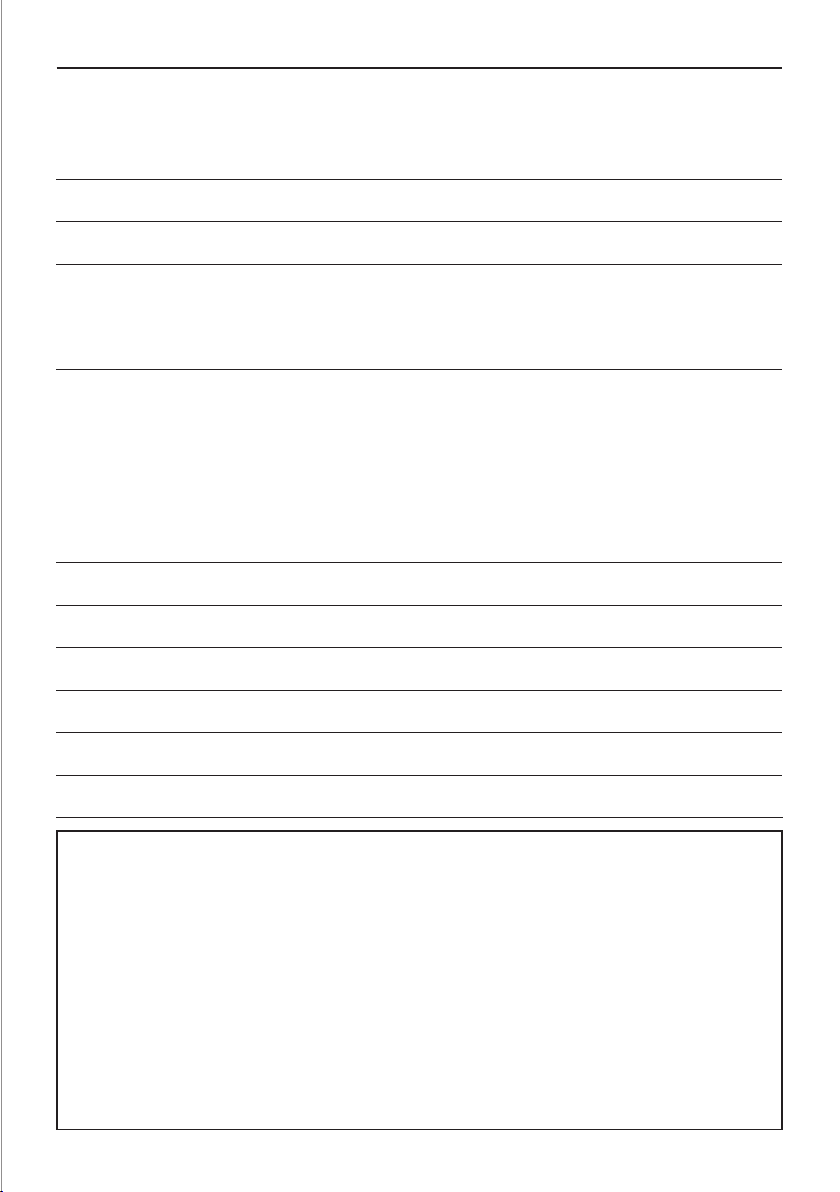
LENCO PLAYLINK 4 / PLAYLINK 4 with Battery INSTRUCTION MANUAL CONTENTS
CONTENTS
Safety Instruction
Accessories
Unit description and operation
Front panel ………………………………………………………………………………
Rear panel ………………………………………………………………………………
Get ready
Minimum requirements ………………………………………………………………..
Download and Install the APP …………………………………………………………
Connect internet environment ……………………………………………………...
Play music ……………………………………………………………………………….
Multi-room operation (party mode, or stereo).........…………………………...........
Settings
Direct mode
Bluetooth operation
DLNA router operation
Battery operation (Optional)
2
2
3
3
4
5
5
5
5
7
9
10
11
12
12
13
Trouble shootings
Main Features
Cauton !
As for all radio systems, the performances greatly depends of the environment: The distance
to the router, the disposal of the rooms inside the house, the house construction materials are
all parameters which influence the performances of your system.
It’s recommended to place the router near the center of your house and not at one extremity.
For large habitations or with second floor and concrete slab, it could be necessary to add a
PLC system to conduct the internet signal to the router.
The traffic on your home network is also very important to ensure the correct operation of your
system: For example, if you watch video on-line, your router bandwidth could not be large
enough to transport correctly the sound to your speaker system. If you operate your system
in crowded WiFi environments like a company or use a corporate router, you also might be
affected by the traffic.
14
14
1EN -
Page 2
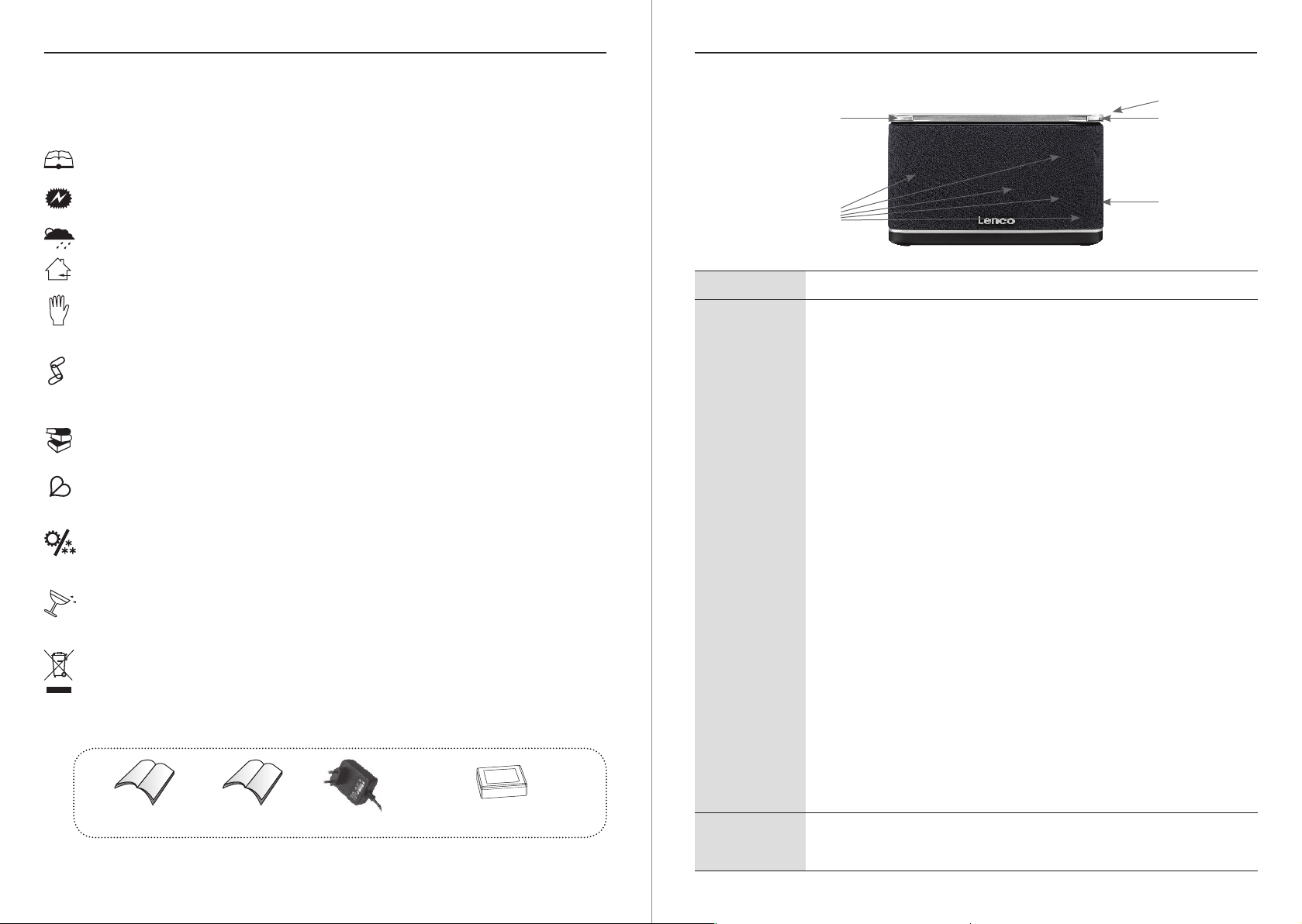
LENCO PLAYLINK 4 / PLAYLINK 4 with Battery INSTRUCTION MANUAL LENCO PLAYLINK 4 / PLAYLINK 4 with Battery INSTRUCTION MANUAL
Before Start
1. Safety Instruction
Be sure to read the user's manual before starting the operation of the product.
Never open any part of the product to prevent a possible electric shock. No naked
fame sources, such as lighted candles, should be placed on the apparatus.
Place the product in a well-ventlated and no-heat environment.
IMPORTANT: This product is not an outdoor product! Only for indoor use!
To clean the speaker, disconnect it from AC source. Only use a soft cloth, never use
any solvent. To maintain the speaker fabric, do not use a vacuum cleaner.
When you do not use the product for a long time, make sure that power cord is
pulled out from the outlet. Also do not use a damaged power cord as it may cause
fire or electric shock. Do not touch the AC line and AC connectors with wet hands
as if may cause electric shock.
Do not put the heavy items on the product. That may cause damages not
supported by the warranty.
Do not place the product in a position where it is exposed to moisture or water
hazards. NEVER place any water carrying vessels such as vase, etc... near the unit.
Moving the unit to a hot area from a cold one will cause condensation. If
condensation occurs, leave the product in a warm, well ventilated area and do not
operate it for 30 minutes or one hour or until it has dried completely.
If the unit broken accidentally, do not touch any parts with your hands. Ware
protect on clothes, put the parts in a bag and remit it to an electronic shop or a
special waste place to treat electronic used goods.
Disposal: All electrical and electronic products including batteries should be
disposed of separately from the municipal waste stream via designated collection
facilities appointed by the government or the local authorities.
2. Accessories
User Manual Quick Guide AC adapter Battery PL4BAT (optional)
Note: The other languages (DE/NL/ES/FR/IT/PT/SC) of the manual are available on the website : lencoplay.com.
For battery operation, please refer to page 13 for installation and usage.
3. Unit description and operation
Front panel
1. Speakers
2. Multi Function
LED
indicator
3. Power Key
4
1
Sound output
This indicator displays several colors versus the speaker mode or
status:
Permanently red: Stand-by mode. In this mode the power consumptio is < 0.5W; no function is available and need one minute to make the
speaker operational when wake up it from this mode.
Note: keep pressed the power key during 5 seconds to go to
Stand-by mode.
Flashing red: a. Network sharing mode. This mode allow you to get
the minimal power consumption keeping your WiFi network function
activated. The power consumption in this mode is 3W.
b. Low Battery indication: When the battery becomes low, the LED is
flashing by group of 3 times to indicate the battery is low and need to
be charged.
Yellow: Flashing Yellow indicates the speaker is booting. Please wait
until the LED stop flashing yellow to get your speaker operational.
White: Wi-Fi mode:
In Wi-Fi mode, the indicator can take 4 different status below:
Flashing slow: Booting and Waiting connection
→
Flashing fast: Connecting
→
Permanently white: a. Connected to the home network;
→
b. Direct mode connection
Blue: Bluetooth mode (BT)
Flashing blue: Waiting for BT connection
→
Permanent blue: Connected
→
Green: Line-IN mode
Purple: Flashing purple indicates you adjust the maximum preset
volume
Press this key to Power-ON the box or go to Stand-By mode.
Note: When using the battery, if the battery is low you cannot wake up
the speaker, you need to connect the speaker to the AC adapter for it.
2
3
1
2 3EN -- EN
Page 3
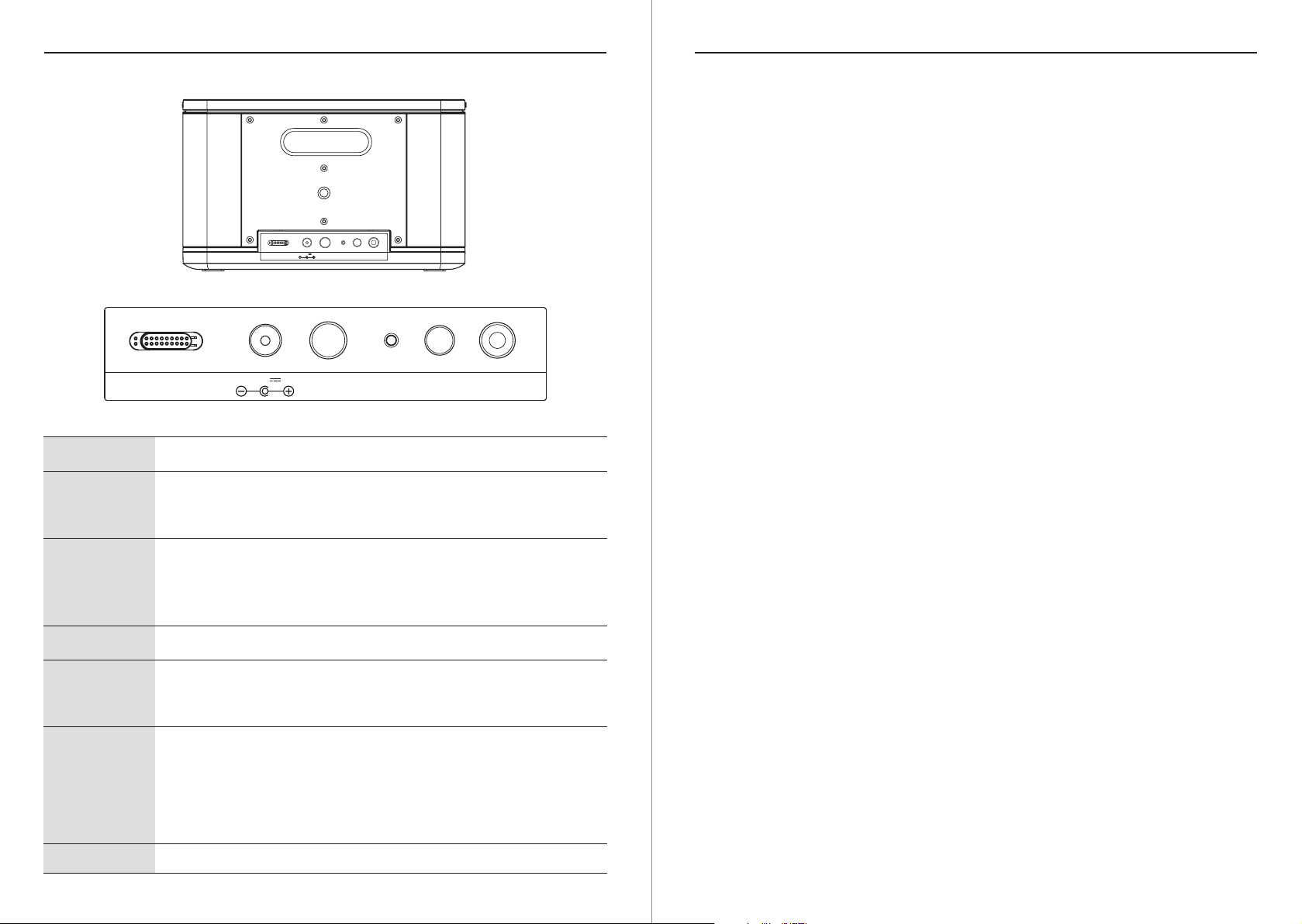
LENCO PLAYLINK 4 / PLAYLINK 4 with Battery INSTRUCTION MANUAL LENCO PLAYLINK 4 / PLAYLINK 4 with Battery INSTRUCTION MANUAL
Rear panel
4. +/-
5 . Stereo
Switch
6. DC in
7. MODE key
8. Quick
Connect
9. DIR MODE
/RESET
10. AUX-IN
DC IN 20V 2.25V
QUICK
R ST L AUX INMODE
RESET
CONNECT
DIR.MODE
5 6 7 8 9 10
R ST L AUX INMODE
DC IN 20V 2.25V
QUICK
CONNECT
RESET
DIR.MODE
To preset the maximum volume following your allowance.
To configurate your speaker in Stereo Mode (ST) or Left mode (L) or
Right mode (R). If you use two identical speaker you can affect one for
right channel and another one for Left Channel.
Connector to plug the DC cable of the adaptor delivered with your
speaker.
Important: Only use the AC adaptor delivered with the speaker,
never another one! AC adaptor: KINGWALL AS450-200-AE225
Press this key allows to select: Bluetooth/ Line-IN/ WiFi modes.
For easy connection to your home network. Please insert a small
isolated tool (like a wood toothpick) and press the inside key to start
the connection process.
This key has a double function:
Short press: set the speaker in DIRECT MODE. In this mode you can
stream music directly without the need of a local wireless network.
Long press (more than 5 seconds): RESET: Return to factory setting
(delivery status).
Aux Line input (Analog, 3.5 mm Jack), with auto detection connection.
4. Get ready
What are you able to do with a DLNA compatible speaker?
Because these are “just” speakers connected to “something” you do need to select and
connect your own player! Players can be smart phones, tablets or other computers. On
these players you must download your APP’s that will play your media, internet radio or
services like Spotify. We recommend the use of:
- Playlink App for media player
- All play audio for internet Radio
- Spotify for services.
1. Minimum requirements
Android Phone ( 4.1 minimum) or iPhone (from iPhone 4 with IOS 7.0 and later).
- Router WiFi 802.11n, with WPA2-PSK encryption (AES)
- ADSL or Optical / Internet connection
- For Multiroom or High Resolution playing, a 5 GHz multimedia router (speed> 600Mbps)
is highly recommended.
- For the best operation, the router must be placed at the center of the house or apartment.
2. Download and Install the “Lenco PLAYLINK” App to your mobile phone:
Open an account or use your existing parameters to connect on Google or Apple stores.
Android Phone : Go to Google Store and look for PLAYLINK App, then download it.
iPhone: Go to Apple Store and look for PLAYLINK App, then download it
Open the file manager and install the App.
3. Connect your speaker into your internet environment:
Install your speaker in a dry and cool place of your living room. Care to place it on a stable
support (not on another electric device producing heat).
Install the speaker in a place you are sure to receive the Wifi Signal from your Home WiFi
router.
Connect the speaker to a normalized AC outlet with the delivered AC cable.
The Power key: Press the Power key The LED indicator turns to flashing yellow.
C.R. (Carriage return). Wait the LED turns to flashing white to get your Speaker Wi-Fi
visible by other WiFi devices.
3.1: Connect your speaker with the “Quick Connect” key:
Your home router must have a WPS key function. Please check your router instruction manual first and look for WPS key symbol.
4 5EN -- EN
Page 4

LENCO PLAYLINK 4 / PLAYLINK 4 with Battery INSTRUCTION MANUAL LENCO PLAYLINK 4 / PLAYLINK 4 with Battery INSTRUCTION MANUAL
4. Play music
Please make sure your mobile devices and speaker (s) are connected to the same
WiFi network.
4.1 From your mobile phone/ tablet:
DC IN 20V 2.25V
QUICK
R ST L AUX INMODE
DC IN 20V 2.25V
R ST L AUX INMODE
Press the WPS key of the router and the Quick Connect key of the speaker simultaneously. The LED on speaker is flashing fast (white). After around 10~40 seconds, the
Wi-Fi LED on speaker becomes stable white: The speaker is connected to your network.
3.2: Connect your speaker using a browser:
If your router does not have a WPS key, open the WLAN settings on your mobile phone or
on your computer and look for the WiFi network: PLAYLINK4 xxxxxx-AJ (xxxxxx depends
of your speaker serial number).
Select and connect to this network.
Open your browser, you will be automatically redirected on the login web page. If you are
not automatically redirected, type in your browser the address: 172.19.42.1
RESET
CONNECT
DIR.MODE
a. Open the LENCO PLAYLINK app on your mobile phone/tablet and wait your speaker to
be displayed (Display “PLAYLINK4” or the friendly name if you setup already).
RESET
Note:
1. if you have several speakers connected on your network, it will appear as a list.
QUICK
CONNECT
RESET
DIR.MODE
LANU SB INTERNET
2. Depending the speed of the network, the speakers may need up to one minute
to be displayed.
b. Select the speaker on which you want to play, the app asks you to select the source of
the music.
ANDROID IOSANDROID IOS
Input a friendly name for your speaker (this is the name that will be shown on your speaker
when you will play from your mobile phone), can be Living room, Bedroom, or whatever.
Select your network name in the scrolling menu, then input your home network password.
Click on “Connect”, your speaker is looking for your home network, when connected the
WiFi LED will turn to stable white.
6 7EN -- EN
c. Select : “Music on this device”, the songs presents on your mobile phone/ tablet are
displayed.
d. Browse the list and add the songs you want to play on your play list.
ANDROID IOSANDROID IOS
Page 5

LENCO PLAYLINK 4 / PLAYLINK 4 with Battery INSTRUCTION MANUAL LENCO PLAYLINK 4 / PLAYLINK 4 with Battery INSTRUCTION MANUAL
e. Press the circle button to come back to the list and add more songs.
ANDROID IOSANDROID IOS
f. After Selection you can choose to play immediately (Now), after the song currently
playing (Next) or at the end of the list (Last). At playlist page, press clear deletes the
play list.
g. Use the button up/right as toggle function between the play list and the playing song.
h. Use the controls as per described below.
I<< : Previous song
>>I : Next song
II/> : Pause/Play
SPK : Display volume setting ON/OFF
Upper bar : Time display and selection
Lower bar : Volume setting (Also can be addressed by the volume keys of your mobile
device)
4.2. Multi-control :
If you have several mobile devices connected to your home network running the Lenco
PLAYLINK App, you can build a common play list from your different mobile devices.
4.3. Multi zones:
ANDROID IOS
If several speakers are connected simultaneously on your home network, you can play
indifferently a song on speaker 1 and another song on the speaker 2 from any mobile
device connected to the network.
5. Multi-room operation( Party mode, or stereo)
Multi-room need two or more speakers (up to 10 if your network can support 300 Mbps
speed), the recommended operation being 2 to 4 speakers.
Note: 1. The speakers must be connected on the same Wi-Fi network.
2. The speed of the network is very important to benefit of the Multi-room function. If more
than two speakers are connected, the usage of a 5GHz multimedia router is
recommended. From 4 speakers connected, this is highly recommended.
3. To play High Resolution songs (HR), you imperatively need to use a multimedia router
and connect all speakers and your mobile device in 5 GHz band. The Number of
speakers which can be used in HR depends from the performances of your network.
It's recommended to not group more than 2 speakers.
a. Press the speaker banner on the top of the screen to display the speaker’s list.
b. Press the “group button", and select the speakers you want to group. Then press the
button "Done”.
ANDROID ANDROIDIOS IOSANDROID IOS
8 9EN -- EN
2 2
1
1
c. Select the speaker group and operate the group as a single speaker.
d. When touch the volume control a new screen appears allowing to adjust the volume of
the speakers independently. Close this screen by pressing the symbol:
Page 6

LENCO PLAYLINK 4 / PLAYLINK 4 with Battery INSTRUCTION MANUAL LENCO PLAYLINK 4 / PLAYLINK 4 with Battery INSTRUCTION MANUAL
RADIO and SERVICES
Select the Music Services Index on the PlayLink App to download
the desired service's applications. Please note that some services
requires registrations and sometime monthly fees.
The AllPlay Radio App, Powered by Tune-in allows to play more
than 100000 radio’s worldwide. DownLoad the AllPlay Radio App,
register on Tune-in, Launch the App and listen
Using☀This☀Device
With Spotify Connect
Spotify⠀lets⠀you⠀listen⠀to⠀millions⠀of⠀songs⠀–⠀the⠀artists⠀you⠀love,⠀the⠀latest⠀hits⠀and⠀discove
ries⠀just⠀for⠀you.⠀
If⠀you⠀are⠀a⠀Spotify Premium user,⠀you⠀can⠀control⠀this⠀device⠀using⠀your⠀Spotify⠀app.
Step☀1. Connect⠀your⠀device⠀to⠀the⠀same⠀wifi⠀network⠀as⠀your⠀phone,⠀tablet⠀or⠀PC
running the⠀Spotify⠀app.
Step☀2. Open⠀the⠀Spotify⠀app,⠀and⠀play⠀any⠀song.
Step☀3. Tap⠀the⠀song⠀image⠀in⠀the⠀bottom⠀left⠀of⠀the⠀screen.
Step☀4. Tap⠀the⠀Connect⠀icon⠀
Step☀5. Pick⠀your⠀[device]⠀from⠀the⠀list.
For⠀information⠀on⠀how⠀to⠀set⠀up⠀and⠀use⠀Spotify⠀Connect please⠀visit⠀www.spotify.com/connect
Licenses The⠀Spotify⠀Software⠀is⠀subject⠀to⠀third⠀party⠀licenses found⠀here⠀:⠀
www.spotify.com/connect/third⠀party⠀licenses.⠀
Product Manual - Spotify
6.1: Rename your speaker:
a. Press the “Device name” on the top of the screen.
ANDROID ANDROIDIOS IOSANDROID IOS
b. Delete the current name and input the new one, then press OK.
7.1 Direct mode (Access Point mode)
Press the DIR.MODE/RESET button at the rear of the speaker (one pulse).
6. Settings
Press this buttons to access to system settings. In this section, you can access to various
system options like:
Rename your speaker
Restart the app or a speaker
Check the signal received by the speaker
Check the IP address assigned to the speaker by your home router
Check if a new is firmware available for your speaker
ANDROID ANDROIDIOS IOSANDROID IOS
10 11EN -- EN
DC IN 20V 2.25V
QUICK
R ST L AUX INMODE
DC IN 20V 2.25V
R ST L AUX INMODE
RESET
CONNECT
DIR.MODE
QUICK
RESET
CONNECT
DIR.MODE
The LED indicator is flashing a few times, after which it becomes permanent white:
the speaker becomes detectable as a WiFi access point.
Browse your LAN list on your mobile device and select “PLAYLINK4 xxxxxxxx-AJ”
network, then “CONNECT”.
Open your app and play directly.
To come back in router mode press the DIR.MODE button again (one pulse).
Note:
1. After you pressed the Direct mode key, you should wait a minimum of 30 seconds to let
to the speaker reconnect to the Router mode or direct mode.
Page 7

LENCO PLAYLINK 4 / PLAYLINK 4 with Battery INSTRUCTION MANUAL LENCO PLAYLINK 4 / PLAYLINK 4 with Battery INSTRUCTION MANUAL
2. In the direct mode, the multi-zones and multi-room functions are not available.
Your mobile device can only be connected to one speaker.
3. If a song is played when you press the Direct mode key, the song continues to be
played during a certain time, this is normal.
7.2 Reset
In case you want to connect your speaker to another network, it should be reset and
connected again with the network of your preference.
To reset the speaker, press the DIR.MODE/RESET button for more than 5 seconds.
This makes the speaker go back to the factory settings and the network SSID name,
password, and speaker’s name are cleared.
8. Bluetooth Operation
Your speaker can be connected in Bluetooth mode to a Bluetooth compatible device.
Press the mode key to display the LED indicator flashing Blue.
→
Open the Bluetooth function of your mobile phone and looking for “PLAYLINK” device
→
Note: If your phone is equipped with the NFC function, please just place the phone on the
top of the box and follow the instructions to connect.
Connect to the Playlink, the LED turns to permanent blue
→
Start playing
→
Note: The Wi-Fi and Bluetooth (BT) signals can interfer and create noise during bluetooth
playing. Please make sure you don’t play from the Playlink app at same time you are playing
with the blue-tooth connection (also if the speaker is in a group and you play to another
speaker in the same group). If you want to use the BT mode at same time than WiFi mode,
you need to connect your speaker in the 5 GHz band (you need a 5 GHz router).
9. DLNA router operation
Your speaker is compatible DLNA audio.
Set the speaker into Access Point mode as described in 7.
Connect your DLNA devices to the Access Point. The router function accepts DLNA audio
devices, can be DLNA controller, server or renderer.
Open your DLNA controller application and wait to display the several DLNA devices
connected to the network. Select a song on a DLNA server from a DLNA controller and
play it on the selected renderer.
Note:
1. The DLNA router function is available in Direct mode, Line-In mode and Bluetooth
mode.
2. As a DLNA compatible renderer, the PLAYLINK4 can be seen by a DLNA con-troller.
Select the “PLAYLINK4” in the renderer list to play your selected song.
12 13EN -- EN
10. Battery operation (Optional)
Playlink4 can receive a battery pack for a portable operation. Playlink4 with Battery is
delivered with the battery.
Installation:
Disconnect your Playlink4 from the AC
→
source.
Return the Playlink4, remove the screw and
→
open the battery door.
Insert the battery as per the drawing,
→
battery label visible.
Close the door and re-positon the screw.
→
Battery usage:
Charge: The battery is charging when the
Playlink4 is connected to the main power via the AC adapter. When the AC adapter is
unplugged, the Playlink4 runs on battery mode. Charging time is around 8 hours, no full
charge indication.
When play on battery, the low battery status is displayed by flashing red 3 times every two
seconds in any mode, then the speaker will go to deep stand-by mode after 10 minutes.
Battery autonomy: Around 4 hours in WiFi mode, playing music at 50% of volume.
When the speaker is not connected to the AC power and you want switch of it, it’s
recommended to select the deep stand-by mode (long press > 3s on the power key). In
this case the autonomy is around 5 days.
If the battery is too low, you will be not able to wake up your Playlink4 via the power
(stand-by) key. The indicator will flash 3 times red to indicate that the battery is too low.
If the speaker is intended to not be used for a long time (several days or weeks), it’s
strongly recommended to remove the battery from its compartment to avoid battery
damage caused by long time discharge.
In battery mode, the output power is reduced to around 40% of the power available in AC
mode.
R
S
T
L A
C
O
M
N
N
O
E
D
C
T
E
D
C
D
I
I
N
R
.
M
2
0
O
V
D
E
2
.
2
5
V
Q
U
I
C
K
U
R
X
E
I
S
N
E
T
Page 8

LENCO PLAYLINK 4 / PLAYLINK 4 with Battery INSTRUCTION MANUAL LENCO PLAYLINK 4 / PLAYLINK 4 with Battery INSTRUCTION MANUAL
11. Trouble shootings
Cannot associate
my speaker to my
router
I cannot see my
speaker in the APP
Some songs cannot be played
Cannot see your
PC on the network
Cannot play songs
from the network
Please make sure to wait at least one minute after POWER-
1.
ON before try to connect your speaker to a router.
Reset your speaker (Press RESET key at the back more than
2.
5 seconds, see page 4) wait one minute, and try again.
If the speaker was already associated to a WiFi net-work and
3.
you want to connect it to another network, you must reset
the speaker (see above)
Try to associate your speaker using the browser of a personal
4.
computer (see page 6).
Please make sure your mobile device (mobile Phone/tablet)
1.
is connected to the same network as your speaker.
After open the APP, wait 30 seconds to one minute to see the
2.
speaker, depending the speed of your net-work. The system
need time to publish the speaker on the network becoming
recognizable by the APP.
The system does not support the WMA formats, if you have
1.
those songs, please convert it to MP3.
Some songs bought on music’s stores (for example Apple
2.
store) contains restricted rights and cannot be played.
Windows 7 and above only: Please check if you allow your PC to
share the contents on the network (right click on Network in your
PC+ share contents).
check if you don’t have an active firewell which can block the
streaming from the PC or from the NAS.
Main Features
• WiFi connection, dual band 2.4 & 5 GHz-2R2
• DLNA compatible
• Multi speakers Audio System vented
• Power: 40 W in AC mode (15 W on full charged battery in battery mode)
• Maximum preset volume adjustment keys with auto incrementation
• Quick Connect to Home WiFi network function
• Supports Direct Mode (direct access point) or network router connection
• Party mode ( Router mode only)
• Multi-zones / Multi-room operation (router mode only)
• Aux Line input with auto detection (3.5 mm Jack)
• Operation: 3 keys on front with Multi-color LED indicator; 3 keys on back
• DC power input: DC 20V 2.25 A via AC adaptor 100-240V ~ 50-60Hz or from PL4BAT
battery.
About battery and power supply adaptor of Playlink-4.
Battery shall not be exposed to excessive heat such as sunshine, fire or the like.
Only use attachments/accessories specified by the manufacturer.
14 15EN -- EN
Battery information
Manufacturer⠀AA-INDUSTRIES(HK)CO.,LIMITED
Model NO⠀PL4BAT
Ratings:
Rechargeable Li-ion battery pack 10.8 V 2200mAh
CAUTION
Danger of explosion if battery is incorrectly replaced. Replace only with the same or
equivalent type
• Power supply adaptor:
use only the power supply listed in the user instructions
Manufacturer: Kingwall Electronics Ltd., Model no: AS450-200-AE225
Europe - EU Declaration of Conformity
English
EN
This product operates at 2400 - 2483.5 MHz 5.15-5.725GHz and is designated only
to be used inside a normal household environment. This product is suited for this purpose
within all EU countie.
Hereby, STL Group BV, Ankerkade 20 NL 5928 PL Venlo, declares that this product is in
compliance with the essential requirements and other relevant provisions of Directive
1999/5/EC.
The declaration of conformity may be consulted at:
htps://lencosupport.zendesk.com/forums/22413161-CE-Documents
Android is a trademark of Google, Inc.
Wi-Fi is a registered mark of the WiFi Alliance.
iPhone is trademarks of Apple Inc., registered in the U.S. and other countries.
Service and support
For information: www.lenco.com
For support: http://lencosupport.zendesk.com
Lenco helpdesk:
Germany 0900-1520530 (Local charges)
The Netherlands 0900-23553626 (Local charges + 1ct p/min)
Belgium 02-6200115 (Local charges)
France 03-81484280 (Local charges)
The helpdesk is accessible from Monday till Friday from 9 AM till 6 PM.
When contacting Lenco, you will always be asked for the model and serial number of your
product. The serial number can be found on the back of the device. Please write down the
serial number below:
Page 9

LENCO PLAYLINK 4 / PLAYLINK 4 with Battery INSTRUCTION MANUAL LENCO PLAYLINK 4 / PLAYLINK 4 with Battery INSTRUCTION MANUAL
Model: Playlink-4
Serial number: ________________________________
Lenco offers service and warranty in accordance to European law, which means that in
case of repairs (both during and after the warranty period) you should contact your local
dealer.
Important note: It is not possible to send products that need repairs to Lenco directly.
Important note: If this unit is opened or accessed by a non-official service center in any
way, the warranty expires.
This device is not suitable for professional use. In case of professional use, all warranty
obligations of the manufacturer will be voided.
This symbol indicates that the relevant electrical product or battery should not
be disposed of as general household waste in Europe. To ensure the correct
waste treatment of the product and battery, please dispose them in accordance
to any applicable local laws of requirement for disposal of electrical equipment
or batteries. In so doing, you will help to conserve natural resources and improve
standards of environmental protection in treatment and disposal of electrical
waste (Waste Electrical and Electronic Equipment Directive).
Products with the CE marking comply with the EMC Directive (2004/108/EC)
and the Low Voltage Directive (2006/95/EC) issued by the Commission of the
European Community
All rights reserved
®
www.lenco.com
Explanation of symbols:
This symbol indicates that there are important operating maintenance
instructions in the user manual accompanying the device.
This symbol indicates that dangerous voltage is present within this device,
constituting a risk of electronic shock or personal injury.
CAREFULLY READ THE FOLLOWING SAFETY INSTRUCTIONS BEFORE USE.
WARNING
RISK OF ELECTRIC SHOCK
DO NOT OPEN THIS DEVICE
WARNING: DO NOT REMOVE ANY SCREWS OR OTHER COMPONENTS OF
THE DEVICE TO PREVENT THE RISK OF ELECTRIC SHOCK.
• Install and use the device only as described in the user manual.
• This device must be used in combination with a power supply as specified in the
specification table. If you are not sure of the type of power supply used in your
home, consult your power company.
• Do not use loose or damaged cords and/or plugs.
• The power outlet must be located close the device and must be easily accessible.
• Make sure that power outlets or extension cables are not over overloaded. Overloading
can cause short-circuits or fire.
• Always pull the plug when removing it from the power outlet.
• Do not pull the power cord. This may cause a short-circuit.
• If you notice smoke, an excessive build-up of heat or any other unexpected
phenomena, you should disconnect the plug from the power outlet immediately.
• Disconnect the plug from the power outlet during lightning storms.
• Disconnect the plug from the outlet when the device will not be used for a long time.
• Do not step on the power cord and don’t pinch the power cord.
• Do not place heavy objects on the power cord or any other cables as this may damage
the cord or cables.
• Keep the device away from children! When they play with the power cord, they can
seriously injure themselves.
• Keep the power cable away from rodents and rabbits.
• Make sure all ventilation openings are clear at all times, do not cover or block them.
• Leave 5 cm (2”) free space around the device.
• Always make sure the device is well ventilated.
• Keep the device away from heat sources such as radiators, heaters, stoves, candles
and other heat-generating products
• Avoid using the device near strong magnetic fields.
• Do not use this device when condensation may occur.
• Do not use this device near water or other liquids.
• Do not use this device in a damp room.
• Do not use this device near a swimming pool.
• Electrostatic interference may interfere with the normal use of this device. If this occurs,
reset the device and restart it according to the instructions in the user manual.
• The display is made of plastic and might break when it’s damaged. Beware of sharp
plastic splinters when the screen breaks to avoid injury.
• Should the unit become wet, immediately remove the plug from the power outlet and let
the appliance fry for 72 hours before trying to use it again.
• Remove the batteries from the device and/or remote control if they will not be used for
a long time.
• This device and the supplied accessories contain sensitive components. Never drop
them, put them in a microwave, burn them or paint them.
• Do not bite or suck on the device and/or supplied accessories.
• Do not insert the device or the supplied accessories in your ears, mouth or other body
orifices.
• This device and/or accessories contain small parts that may lead to a choking hazard.
Therefore, keep it away from children.
• When connecting the device, if a connector does not seem to fit, do not force it.
• Be careful when using this device when participating in traffic, the sound might distract
your attention.
16 17EN -- EN
