Page 1
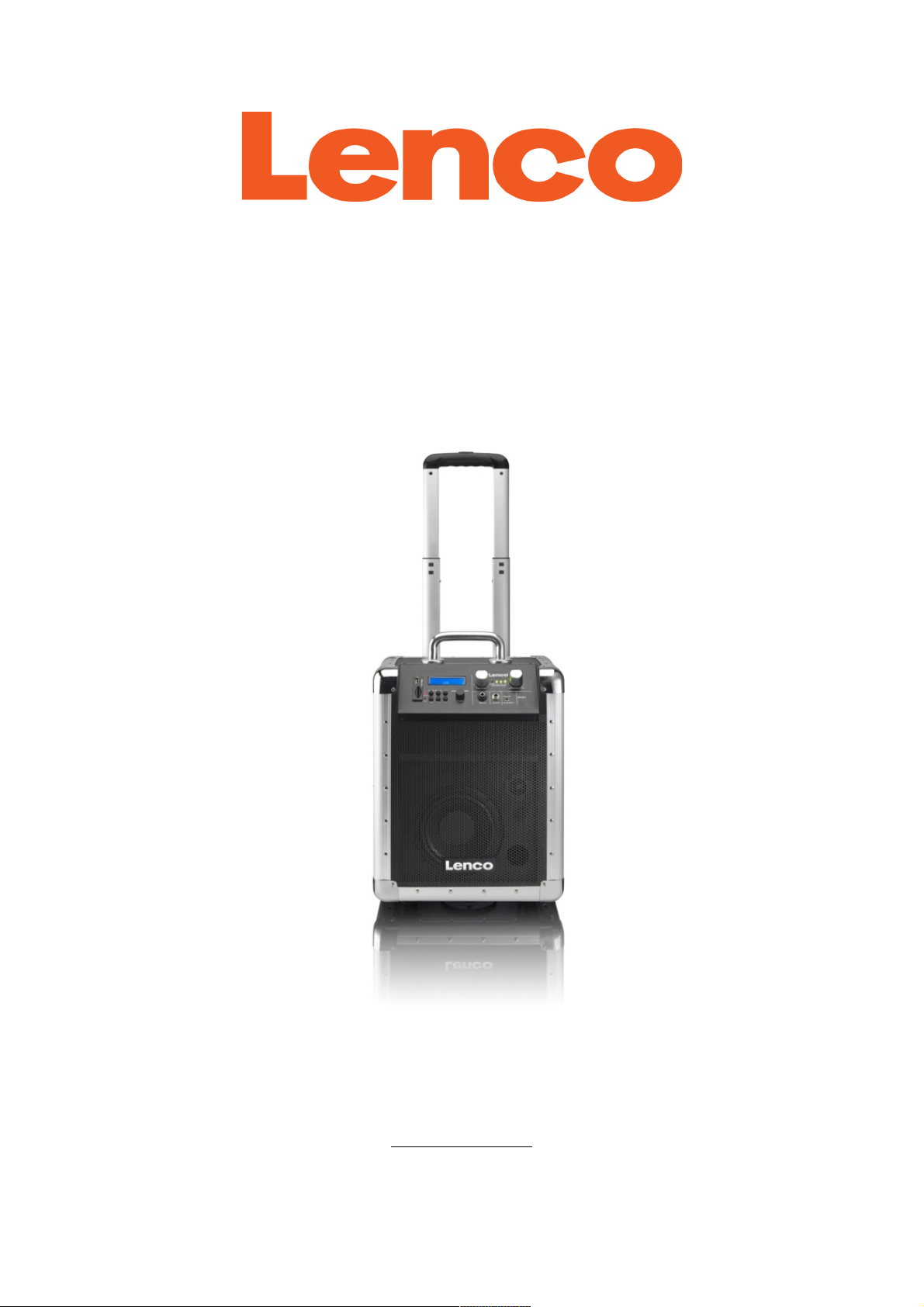
Portable sound system
with Bluetooth audio, USB/SD MP3 player
PA-81
Users manual
www.lenco.com
Page 2
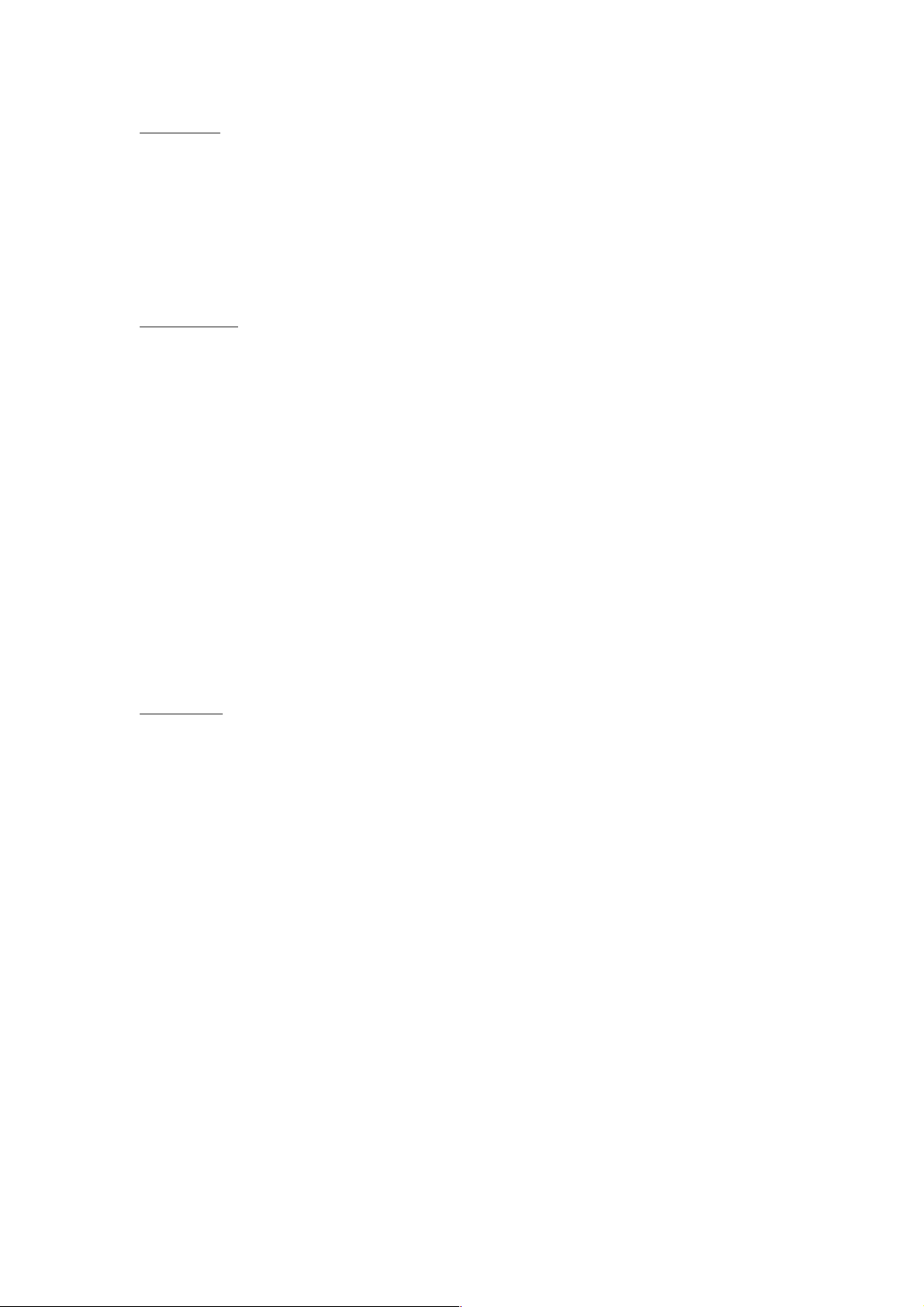
EN-1
Contents
1. Features/Overview………………….………………………..…………… …… ….…....……E1
2. Safety Instruction………………..……………….………...………...….…….......................E2-3
3. Panel Description……………………………….………… … ….…… .…… … …… … …… ...E4-E5
4. Notes on Battery……………………………………… …..…… …… .…… … …… … ......……E6
5. Specifications………………………………...….……………...……………………… .….....E7
6. Service and support …………………..……...….……………...………………………….....E8
1. Features
! AUX line input (1/4” Jack)
! Microphone input (1/4” Jack)
! Bluetooth 2.1+EDR wireless stereo audio streaming
! Support A2DP Profile for most smart phone / laptop
! USB/SD MP3 Player
! LCD Display for your music control and navigation of MP3 player
! Individual Volume control for Microphone
! Master Volume control
! Rechargeable Lead-Acid Battery powered. With charging indicator
and battery level LED indicator
! 2-way 6.5” woofer +1’’ tweeter
! 65W MAX Power output
! Metallic Telescopic handle and wheels for EZ transportation
! 12 hour playback time
Overview
The Lenco PA-81 is a Wireless PA System with an integrated 4-channel mixer which accepts a
microphone, Line-in audio, stereo Bluetooth wireless audio up to 10 meters and also USB/SD
card MP3 player with LCD display and control. Only few simple steps to pair your device!! The
MDF wood and epoxy painting will stand the toughest outdoor conditions.
The Lenco PA-81 is totally mobile and wireless, thanks to the rechargeable battery, which lasts
up to 12 hours. The integrated metallic handle increase mobility on your way to and from gigs.
The Lenco PA-81 is perfect for musicians, songwriters, or for educational applications. Take
your sound with you on the go!!
Thank you, and congratulations on your choice of Lenco’s PA-81
Page 3
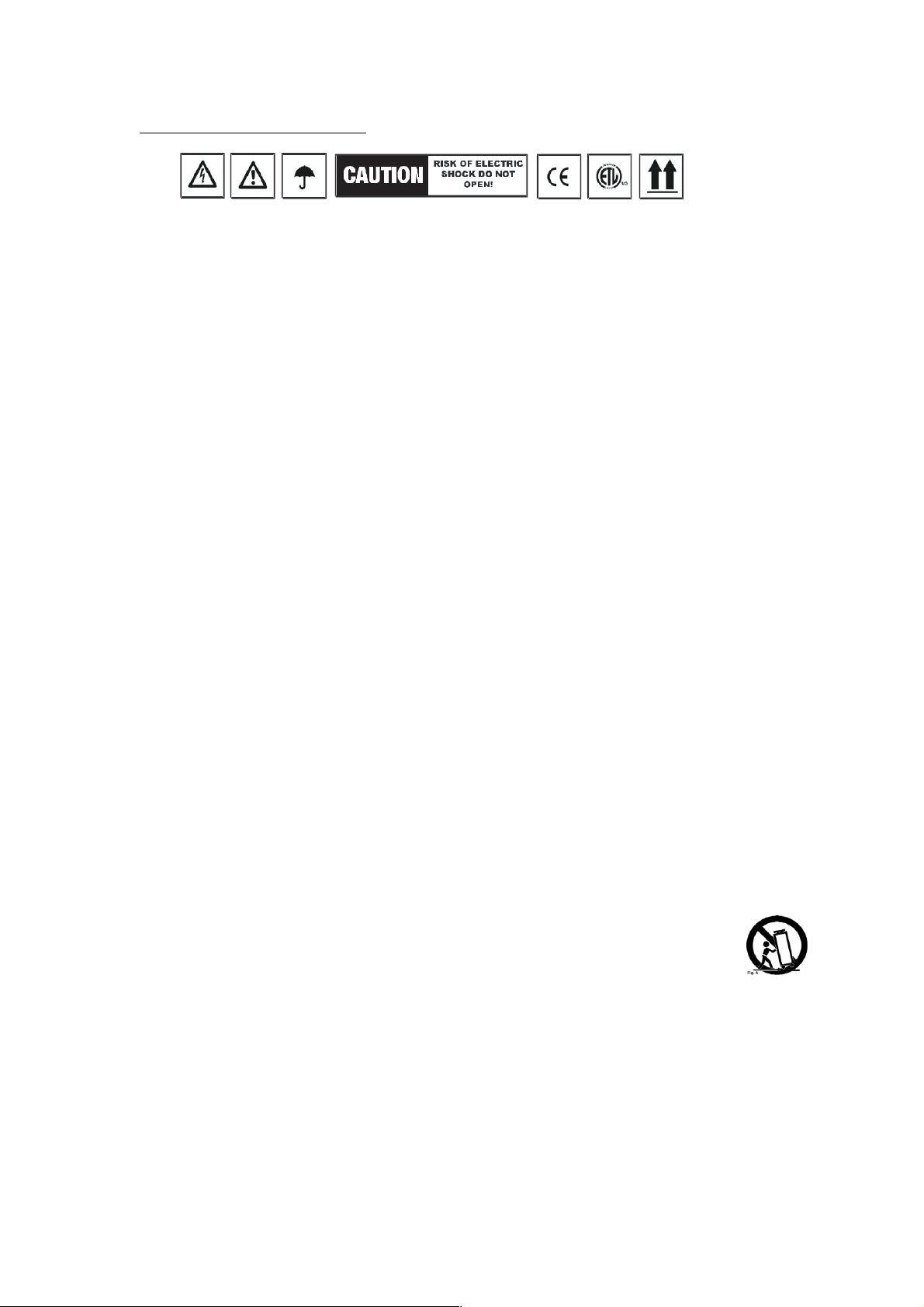
EN-2
2. SAFETY INSTRUCTION
CAUTION:This product satisfies FCC regulations when shielded cables and connectors are
used to connect the unit to other equipment.To prevent electromagnetic inserter-ence with
electric appliances such as radios and televisions. use shielded cables and connectors for
connections
The exclamation point within an equilateral triangle is Intended to alert the user to the
presence of important operating and maintenance (servicing) instructions in the literature
accompanying the appliance
The lightening flash with arrowhead symbol. within an equilateral triangle. is intended to
alert the user to the presence of uninsulated "dangerous voltage" within the products
enclosure that may be of sufficient magnitude to constitute a risk of electric shock to persons
READ INSTRUCTIONS: All the safety and operating instruction should be read before the
product is operated
RETAIN INSTRUCTIONS: The safety and operating instructions should be retained for future
reference
HEED WARNINGS: All warnings on the product and in the operating Instructions should be
adhered to
FOLLOW INSTRUCTIONS: All operating and use instructions should be followed
CLEANING: The product should be cleaned only with a polishing cloth or a soft dry cloth.
Never clean with furniture wax,
benzine. insecticides or other volatile liquids since they may corrode the cabinet
ATTACHMENTS: Do not use attachments not recommended by the product manufacturer as
they may cause hazards
WATER AND MOISTURE: Do not use this product near water, for example, near a bathtub,
wash bowl, kitchen sink, or laundry tub; in a wett basement; or near a swimming pool: and the
like
ACCESSORIES: Do not place this product on an unstable cart. stand. tripod. bracket. Or table.
The product may fall. causing serious injury to a child or adult. and serious damage to the
product. Use only with a cart, stand, tripod, bracket, or table recommended by the
manufacturer.or sold with the product. Any mounting of the product should follow the
manufacturer's instructions, and should use a mounting accessory recommended by the
manufacturer.
CART: A product and cart combination should be moved with care. Quick stops. excessive
force. and uneven surfaces may cause the product and cart combination to over turn. See
Figure A
VENTILATION: Slots and openings in the cabinet are provided for ventilation and to ensure
reliable operation of the product and to protect it from overheating, and these openings must
not be blocked or covered. The openings should never be blocked by placing the product on a
bed, sofa, rug. or other similar surface. This product should not be placed in a built-in
installation such as a bookcase or rack unless proper ventilation is provided or the
manufacturer's instructions have been adhered to.
POWER SOURCES: This product should be operated only from the type of power source
indicated on the marking label. If you are not dire of the type of power supply to your home,
consult your product dealer or local power company.
LOCATION: The appliance should be installed in a stable location
NON-USE PERIODS: The power cord of the appliance should be unplugged from the outlet
when left unused for a long period of time
GROUNDING OR POLARIZATION:
If this product Is equipped with a polarized alternating current line ploy (a ploy having one
blade wider than the other),
IL will fit Into the out
let only one way. This is a safety feature. If you are unable to insert the plug fully into the outlet,
try reversing the plug. If the ploy should still fail to fit. contact your electrician to replace your
obsolete outlet. Do not defeat the safety purpose of the polarized plug
·If this product is equipped with a three-wire grounding type plug, a plug having a third
(grounding) pin, it will only fit into a grounding type power outlet. This is a safety feature. If you
are unable to Insert the plug into the outlet contact your electrician to replace your obsolete out
let. Do not defeat the safety purpose of the grounding type plug
POWER-CORD PROTECTION: Power-supply cords should be routed so that they are not
likely to be walked on or pinched by Items placed upon or against them, paying par titular
attention to cords at plugs, convenience receptacles, and the point where they exit from the
product.
OUTDOOR ANTENNA GROUNDING: If an outside antenna or cable system is connected to
the product, be sure the antenna or cable system is grounded so as to provide some protection
Page 4

EN-3
against voltage surges and built-up static charges. Article 810 of the National Electrical Code.
ANSI/NFPA 65. provides Information with regard to proper grounding of the mast and
supporting structure, grounding of the lead-in wire to an antenna discharge unit, size of
grounding conductors, location of antenna-discharge unit, connection to
grounding electrodes. and requirements for the grounding electrode. See Figure B
LIGHTNING: For added protection for this product during a lightening storm. or when it Is left
unattended and unused for long periods of time. unplug It from the wall outlet and disconnect
the antenna or cable system. This will prevent damage to the product due to lightening and
power-line surges
POWER LINES: An outside antenna system should not be located in the vicinity of overhead
power lines or other electric light or power circuits or where it can fall into such power lines or
circuits. When Installing an outside antenna system, extreme cars should be taken to keep
from touching such power lines or Circuits as contact with them might be fatal.
OVERLOADING: Do not overload wall outlets. extension cords, or Integral convenience
receptacles as this can result in
a risk of fire or electric Shock
OBJECT AND LIQUID ENTRY: Never push objects of any kind into this product through
openings
as they may touch dangerous voltage points or short-out parts that could result in a fire or
electric
shock. Never spill liquid of any kind on the product
SERVICING: DO not attempt to service this product yourself as opening or removing covers
may expose you to dangerous voltage or other hazards. Refer all servicing to
qualified service personnel.
DAMAGE REQUIRING SERVICE: Unplug this product from the wall outlet and refer servicing
to qualified service personnel under the following conditions
- When the power-supply cord or plug is damaged
-If liquid has been spilled. or objects have fallen into the product
-If the product has been exposed to rain or water .
-If the product does not operate normally by following the operating instructions. Adjust
only those controls that are covered by the operating instructions as an Improper
adjustment of other controls may result in damage and will often require extensive work by
a qualified technician to restore the product to its normal operation
-If the product has been dropped or damaged in any way
" When the product exhibits a distinct change in performance, this indicates a need for
service.
REPLACEMENT PARTS: When replacement parts are required. be sure the service
technician has used replacement parts specified by the manufacturer or have the same
characteristics es the original pert. Unauthorized substitutions rosy result in fire, electric shock,
or other hazards.
SAFETY CHECK: Upon completion of any service or repairs to this product, ask the service
technician to perform safety checks to determine that the product is in proper operating
condition
WALL OR CEILING MOUNTING: The product should not be mounted to a wall or ceiling
HEAT: The product should he situated away from heat sources such as radiators, heat
registers, stoves, or other products (including amplifiers) that produce heat.
NOTE:
a.If the appliance with the power plug and coupler as disconnect device, disconnect device
should be easy to operate.
b.Equipment should not have been dripping or splashing up and down but also shows the
device should not be a class, such as vases filled with liquids.
Page 5

EN-4
3. Panel Description
1. USB LED indicator:
This LED indicator will be lightened when USB drive is plugged or USB
mode is selected
2. SD indicator button:
This LED indicator will be lightened when SD card is plugged or SD mode
is selected
3. USB/SD mode:
Press this button to select between USB mode or SD card mode for the
MP3 player
4. REPEAT button:
Press this button to select repeat mode, “1”=repeat the current track,
“A”=repeat all and R=”Random”.
5. ID3 button:
Press this button to change the ID3 display information shown on LCD
screen
6. Previous << button:
Press this button to select previous track of MP3 player
7. Next << button:
Press this button to select next track of MP3 player
Page 6

EN-5
8. PLAY/PAUSE button:
Press this button to toggle between play/pause of MP3 player
9. TRACK/FOLDER:
Turn this select button to fast navigating the track or folder, and press to
confirm the selection.
Press and hold for 1 sec to enter folders navigation
10. MIC level:
Turn this knob to control the level of microphone input.
11. MASTER level:
Turn this knob to control the level of master output. The Bluetooth/AUX
input volume will be controllable with this master output
12. Battery level indicator:
This LED indicators show the internal battery level,in order to maintain best
sound quality,please connect to AC power when battery level drops to low.
13. MIC in:
This jack input can take a 6.3 mm unbalanced cable for microphone input.
14. AUX in:
You can connect your music device to this socket with a 1/4” jack cable.
15-16. Bluetooth control button and status
Press this button according to below instructions for different operation:
Short press 1 sec: Turn on Bluetooth and old paired device can be connected to
PA-81, or PA-81 will search for new Bluetooth activated device for pairing.
Press/Hold 5sec: Turn on Bluetooth and PA-81 will enter “Pairing Mode”, new
device can be connect to PA-81
(Search for “Lenco PA-81” on your device, enter “0000” if PIN is requested)
Press/Hold 10sec: Turn off Bluetooth and all connection will be lost
(Note: If no device is paired to PA-81 for 2min, Bluetooth will be turn OFF
Only 1 device can be paired to PA-81 at a time)
17. Charging indicator LED
Battery will be charged only when AC power is connected and power is ON. When
charging in progress charging LED will ON. When charging complete and AC power is
detached, charging LED is OFF
Page 7

EN-6
Notes on battery
Charging lndicator
Battery will be charged only when
AC power is connected and
power is ON. When charging in
progress charging LED will ON.
When charging complete and AC
power is detached, charging LED
is OFF
Low-battery protection
Power will be cut automatically
when battery is too low to operat.
User has to connect the PA-81 to
AC source in order to cnarge
and operate.Please do not leave
the unit unused with a discharged
battery inside.The battery ma
be destroyed when it is totally
discharged.
Notes:
1. When the unit has not been used for 2 months continually, please connect it to AC and
charge for 8 hours,and charge for 48 hours at the first-time using.
This protects the battery capability and extend the lifetime.
2. The battery shall not be exposed to excessive heat such as sunshine,fire or the like.
3. The unit remains operable even the AC is disconnected.
WARNING
Please do not attempt to open the back cover or power adapter as opening or
removing the covers may expose you to dangerous voltage orother hazards,
and it will also cause the restricted servicing to be disabled, There are no user
servicing components inside.
Page 8

EN-7
5. Specification
Speaker Unit…….………………………………….………………...…...…6.5” woofer +1’’ tweeter
Maximum Power Output………………………………....................................…….………….65W
Rated Power Output
AC power consumption………………………………………………...………….......20W THD=1%
Distortion…………………………………………………………………………..………..……..≤1%
S/N Ratio…………………………………………...…………………… …… ……… ..……….≥ 68dB
Frequency Response………………………………………… …… ….…...… ....…...100Hz~20KHz
Power Supply…………………….….………………………………100~120V/220~240V 50/60Hz
(Depend on sold region, please see the back panel of unit)
Dimensions(W×D×H) ………………………………………………...……… 349x275x507 mm
Weight……………………………...……………………………………………………………12.3kg
Max Power Consumption……………………………………..…………………………………65W
WARNING: Prolonged exposure to loud sounds from personal music players
may lead to temporary or permanent hearing loss.
The USB memory stick should be plugged into the unit directly. Don’t use an
USB extension cable because it can cause interference resulting in failing of
data.
All features and specifications are subject to change without notice.
6. Service and support
For information: www.lenco.com
For support: http://lencosupport.zendesk.com
Lenco helpdesk:
Germany 0900-1520530 (Local charges)
The Netherlands 0900-23553626 (Local charges + 1ct p/min)
Belgium 02-6200115 (Local charges)
France 03-81484280 (Local charges)
The helpdesk is accessible from Monday till Friday from 9 AM till 6 PM.
• When contacting Lenco, you will always be asked for the model and serial number
of your product. The serial number can be found on the back of the device. Please
write down the serial number below:
Page 9

EN-8
Model: PA-81
Serial number:_________________________________
Lenco offers service and warranty in accordance to European law, which means that in
case of repairs (both during and after the warranty period) you should contact your local
dealer.
Important note: It is not possible to send products that need repairs to Lenco directly.
Important note: If this unit is opened or accessed by a non-official service center in any
way, the warranty expires.
This device is not suitable for professional use. In case of professional use, all warranty
obligations of the manufacturer will be voided.
Products with the CE marking comply with the EMC Directive (2004/108/EC)
and the Low Voltage Directive (2006/95/EC) issued by the Commission of the
European Community.
Hereby, STL Group BV, Ankerkade 20 NL 5928 PL Venlo, declares that this product is in
compliance with the essential requirements and other relevant provisions of Directive
1999/5/EC.
The declaration of conformity may be consulted at
https://lencosupport.zendesk.com/forums/22413161-CE-Documents
This product operates at 2400 - 2483.5 MHz and is designated only to be used inside a
normal household environment. This product is suited for this purpose within all EU
counties.
This symbol indicates that the relevant electrical product or battery should not
be disposed of as general household waste in Europe. To ensure the correct
waste treatment of the product and battery, please dispose them in
accordance to any applicable local laws of requirement for disposal of
electrical equipment or batteries. In so doing, you will help to conserve
natural resources and improve standards of environmental protection in treatment and
disposal of electrical waste (Waste Electrical and Electronic Equipment Directive).
1177
®All rights reserved
