Page 1
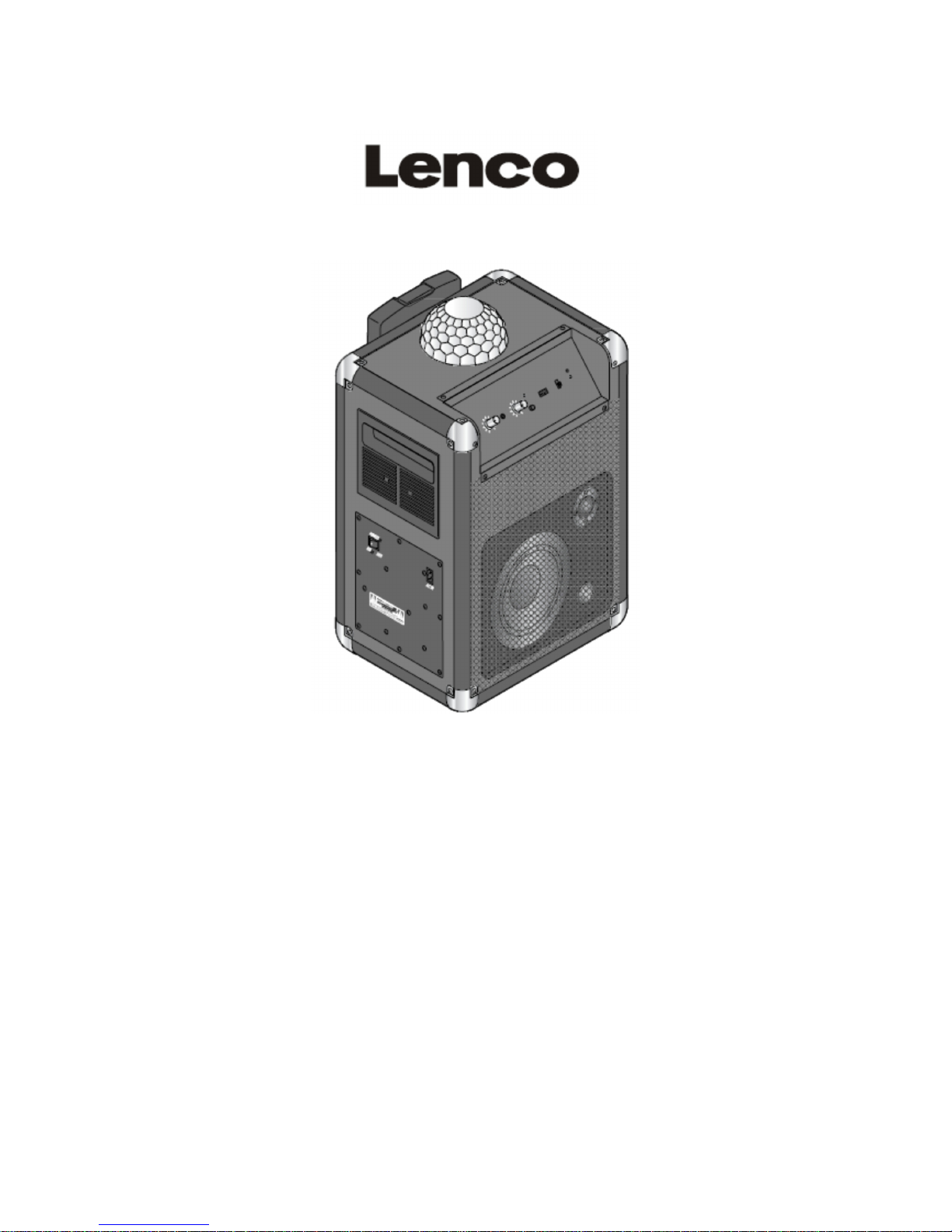
Model: PA-325
Instructions for user
Mobile Bluetooth® Sound System with built-in disco ball
Instructies voor de gebruiker
Draagbaar Bluetooth® Sound System met ingebouwde discobal
Gebrauchsanleitung
Tragbares Bluetooth®-Soundsystem mit eingebauter Discokugel
Mode d’emploi
Chaîne hi-fi Bluetooth® mobile avec boule disco intégrée
Instrucciones para el usuario
Sistema de sonido portátil Bluetooth® con bola disco integrada
82871HB6312XV · 2015-09 · 325 377
Page 2

Index
English ........................................................................................................................................................... 3
Nederlands .................................................................................................................................................. 18
Deutsch ....................................................................................................................................................... 33
Français ....................................................................................................................................................... 49
Español ....................................................................................................................................................... 64
Page 3

English
Mobile Bluetooth® Sound System with built-in disco ball
Dear Customer
With its powerful sound and atmospheric light effects, your new mobile Bluetooth
®
sound
system will help get any party going.
We hope you will enjoy using this product.
Contents
3 About these instructions 10 Connecting a microphone or another
external audio device
3 Safety warnings 10 Connecting a microphone
6 At a glance (features) 10 Connecting an external audio device
7 Prior to first use 11 Charging mobile devices via USB
7 Charging the battery 11 Light effects
8 Connecting to a Bluetooth
®
device
12 Transporting the Bluetooth® sound
system
8 Turning the Bluetooth
®
sound
system on/off
13 Technical specifications
8 Establishing a Bluetooth
®
connection
14 Problems/solutions
9 Reset 15 Declaration of Conformity
9 Bluetooth
®
: Playing music 16 Disposal
9 Playing music
9 Adjusting the volume
Page 4
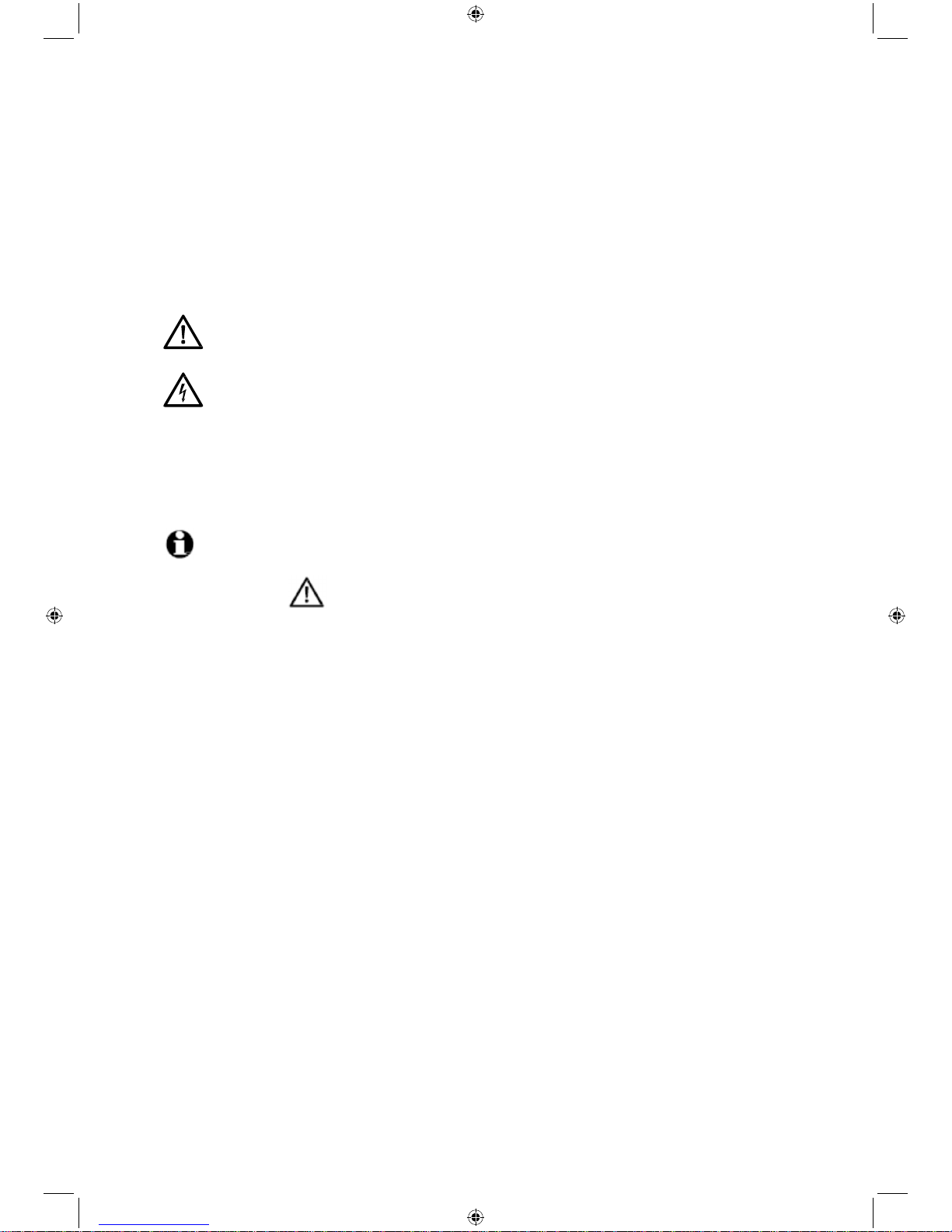
About these instructions
This product is equipped with safety features. Nevertheless, read the safety warnings
carefully and only use the product as described in these instructions to avoid accidental
injury or damage.
Keep these instructions for future reference.
If you pass this product on to another person, remember to give them these instructions.
Symbols used in these instructions:
This symbol warns you of the danger of injury.
This symbol warns you of the danger of injury caused by electricity.
The term DANGER warns of potential severe injury and danger to life.
The term WARNING warns of injury and severe material damage.
The term CAUTION warns of minor injury or material damage.
This indicates additional information.
Safety warnings
Intended use
The sound system is intended as a sound output device for mobile playback devices such as
smartphones, tablets, notebooks, MP3 players, etc. using Bluetooth
®
or an audio cable.
The sound system is designed for private use and is not suitable for commercial purposes.
Use the product only in moderate climatic conditions.
DANGER to children
• Children are not aware of the risks involved when handling electric appliances
incorrectly. Therefore, keep children away from the product.
• Keep all packaging material out of the reach of children.
There is a risk of suffocation!
DANGER due to electricity
• Do not immerse the sound system or the mains cord in water or other liquids. Do not use
the sound system outdoors or in rooms with high humidity.
• Do not make any modifications to the product. Only have repairs to the product carried
out by a specialist workshop, or contact the customer care service. Improper repairs can
result in considerable risks to the user.
• Do not open or remove any part of the casing. Do not insert any objects into openings in
the casing.
Page 5

• Only connect the sound system to a properly installed and easily accessible wall socket
with the mains voltage listed in the “Technical specifications”.
• Ensure that the mains cord is not kinked or squeezed.
• Never connect the mains cord to the mains supply if it shows any signs of damage.
• Remove the mains plug from the wall socket during thunderstorms. Always pull the plug,
not the mains cord.
• To fully disconnect the device from the mains supply, you must remove the mains plug
from the wall socket. The wall socket used must be easily accessible so that the mains
plug can be removed quickly if necessary. Route the mains cord in such a way as to
ensure that it cannot be tripped over.
• Do not put any containers filled with liquids, such as vases, on or within close proximity
of the sound system. They could topple over and the liquid could impair the electrical
safety of the device. Protect the sound system from moisture as well as drips and
splashes of water. There is a risk of an electric shock.
DANGER – risk of eye damage
• Do not look directly at the disco ball when activated and, if applicable, instruct your
guests accordingly.
DANGER – damage to health
• Persons with light-sensitive epilepsy may suffer from epileptic seizures or fall
unconscious when experiencing special flashing light signals or light patterns in their
day-to-day life. This may also happen to persons who have not previously shown any
symptoms of epilepsy or suffered from epileptic seizures.
WARNING – risk of burns/fire
• You cannot and must not attempt to replace the rechargeable battery yourself. There is
a risk of explosion if the battery is replaced incorrectly. It should be replaced only with an
identical battery or one of equivalent value. If the rechargeable battery is defective,
contact a specialist work- shop or the customer care service.
• Do not operate the sound system in closed cabinets or on shelves with insufficient
ventilation. The sound system must have at least 5 cm free on all sides.
• The openings on the product must not be covered by any objects such as newspapers,
tablecloths, curtains, etc., which would impair ventilation.
• Do not place any naked flames such as burning candles on or near the sound system.
The product must be kept away from candles and other naked flames at all times to
prevent the spread of fire.
• The product contains a lead acid rechargeable battery. This must not be taken apart,
thrown into fire or short-circuited.
CAUTION – material damage
• Do not connect the sound system to the speaker output of a separate amplifier as this
may damage the product.
• Protect the sound system from dust, moisture and from intense heat such as direct
sunlight or heaters.
• Taking the sound system from a cold place to a warm place may cause condensation to
form inside. In this case, leave the product switched off for a few hours.
Page 6

• Do not use any caustic, aggressive or abrasive products for cleaning. Use only a soft,
lint-free cloth.
• Avoid direct contact between the sound system and any magnetised ID cards, phone
cards, credit cards, etc. as well as audio tapes, watches, etc. These could be damaged
by the integrated magnets in the sound system.
• Some varnishes, synthetic substances and types of furniture polish may react adversely
with the material of the non-slip feet and soften them. To avoid unwanted marks on
surfaces, place a non-slip mat underneath the product if necessary.
• Due to the long service life of the LEDs under the disco ball, it is not necessary to
replace them. They cannot and must not be replaced. The LEDs are firmly built-in under
the disco ball. Removing them could damage the product.
Page 7
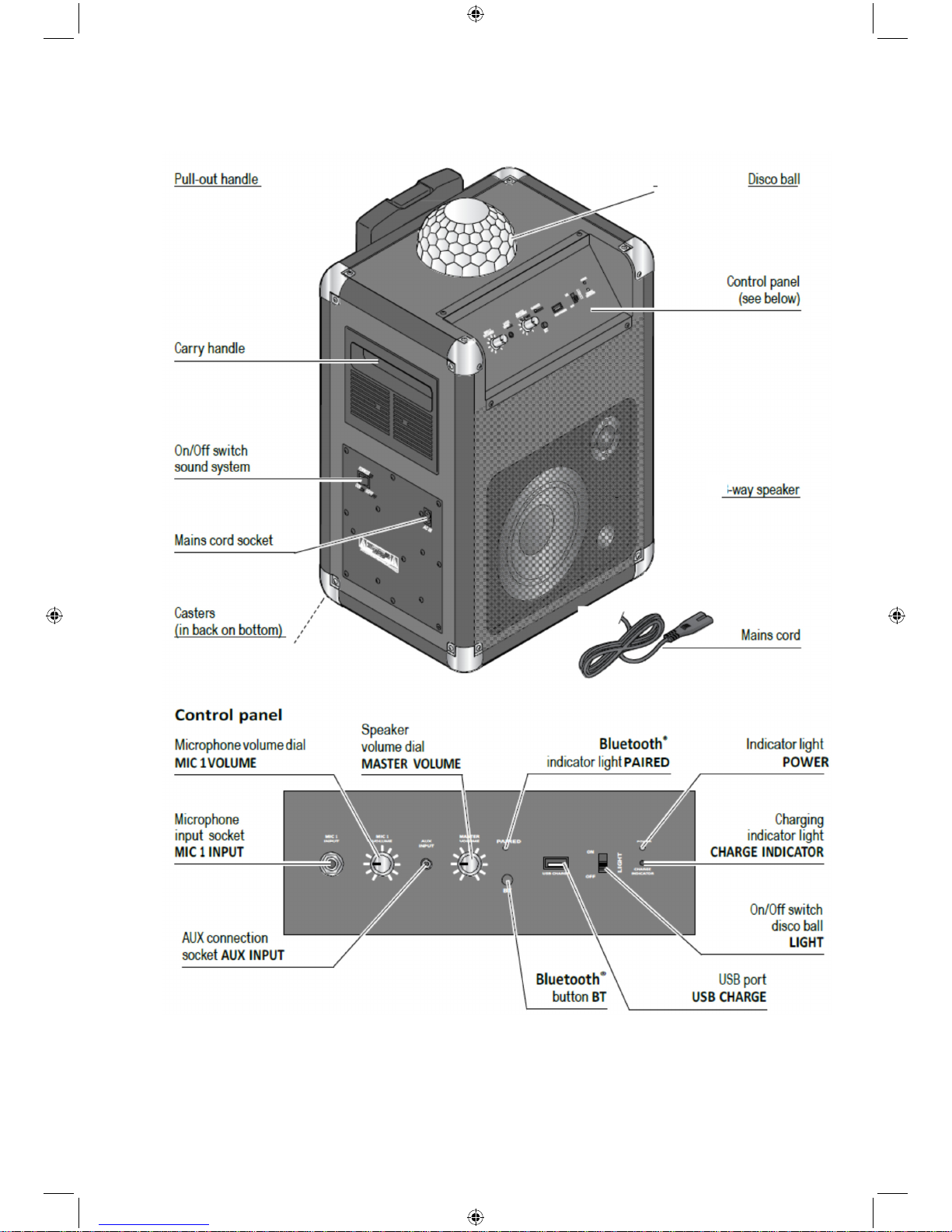
At a glance (features)
2
Page 8
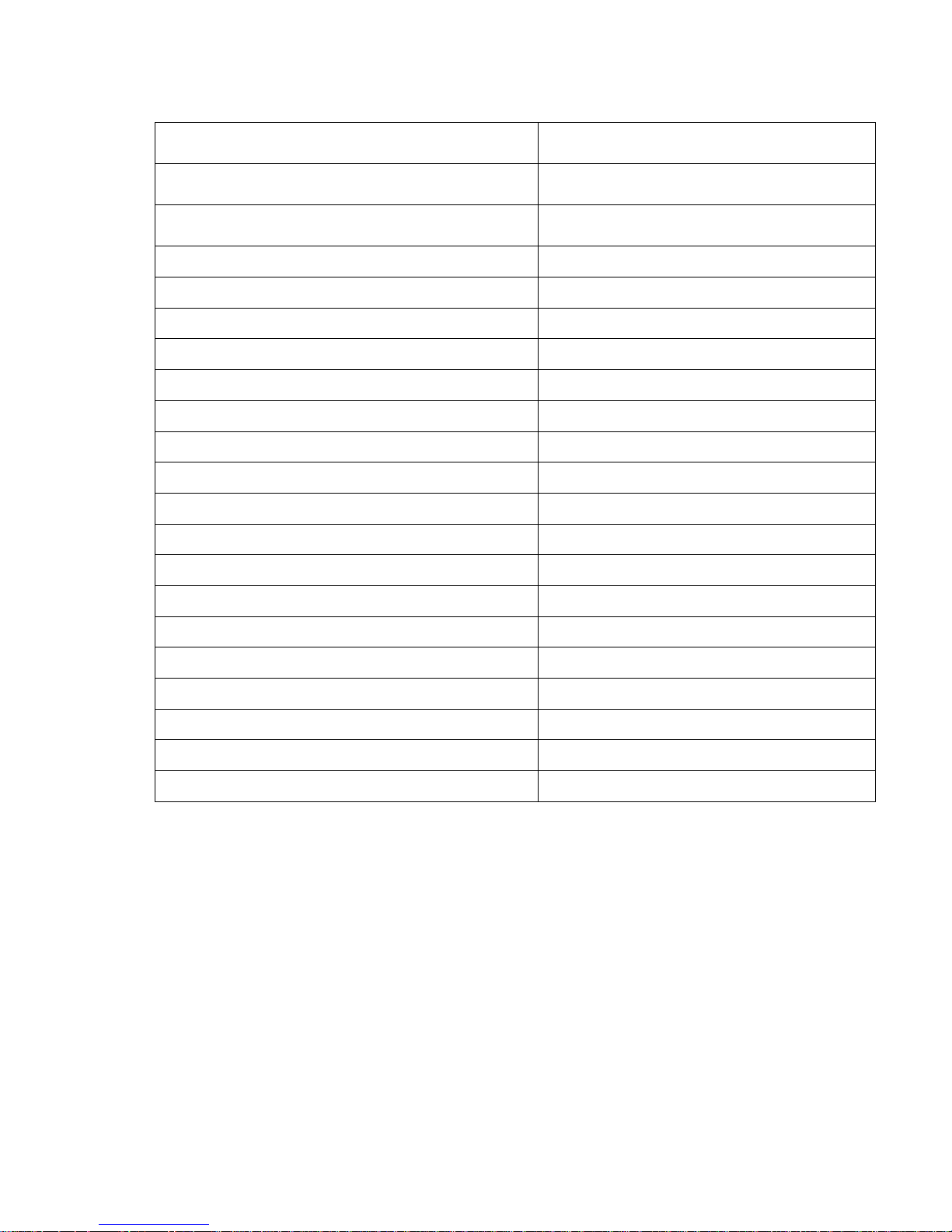
EN EN
Pull-out handle Pull-out handle
Carry handle Carry handle
On/Off switch sound system On/Off switch sound system
Mains cord socket Mains cord socket
Casters (in back on bottom) Casters (in back on bottom)
Disco ball Disco ball
Control panel (see below) Control panel (see below)
2-way speaker 2-way speaker
Mains cord Mains cord
Control panel Control panel
Microphone volume dial MIC 1 VOLUME Microphone volume dial MIC 1 VOLUME
Speaker volume dial MASTER VOLUME Speaker volume dial MASTER VOLUME
Bluetooth® indicator light PAIRED Bluetooth® indicator light PAIRED
Indicator light POWER Indicator light POWER
Charging indicator light CHARGE INDICATOR Charging indicator light CHARGE INDICATOR
On/Off switch disco ball LIGHT On/Off switch disco ball LIGHT
USB port USB CHARGE USB port USB CHARGE
Bluetooth® button BT Bluetooth® button BT
AUX connection socket AUX INPUT AUX connection socket AUX INPUT
Microphone input socket MIC 1 INPUT Microphone input socket MIC 1 INPUT
Prior to first use
To avoid damage to the rechargeable battery, it is only half charged when supplied. Charge
the battery fully before using for the first time.
Charging the battery
You can use the provided mains cord to charge the rechargeable battery of the Bluetooth
®
sound system.
1. Make sure that the POWER switch is set to OFF.
Page 9
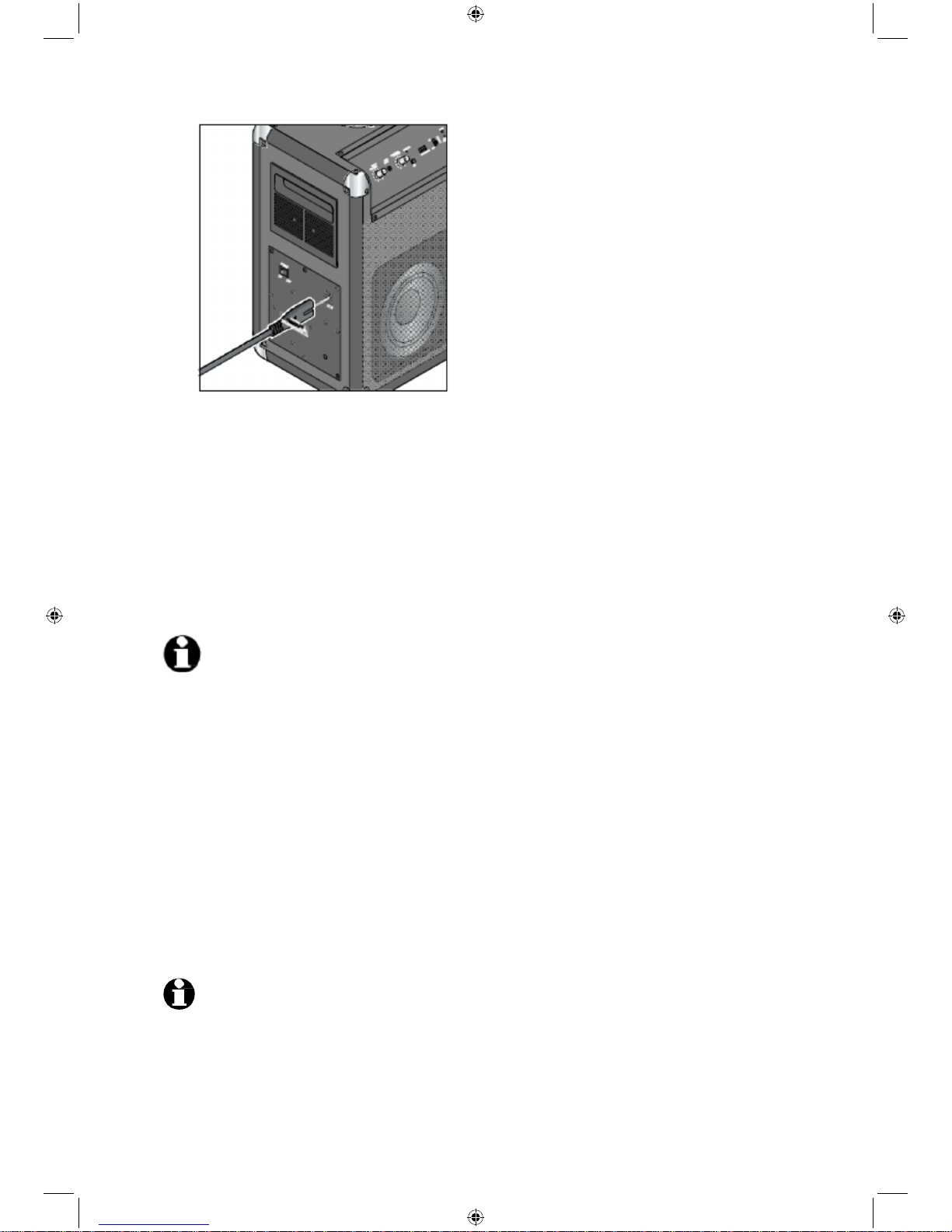
2. Insert the mains cord into the connection socket AC IN of the Bluetooth® sound system
as illustrated.
3. Plug the mains plug into an accessible wall socket and switch the power switch to ON.
The CHARGE INDICATOR light flashes red at short intervals. When the battery is empty, it
normally takes around 6 hours to fully charge it. Once the rechargeable battery is fully
charged, the charging indicator light will turn green.
The playback time via Bluetooth
®
is at least 5 hours (depending on the volume and if the
disco ball is switched on/off, etc.).
• You can use the sound system while it is charging. However, this will
increase the charging time.
• To preserve the rechargeable battery’s full capacity for as long as
possible, you should fully recharge the battery at least once a month, even
if you do not use the sound system.
• Charge the battery in an environment between +10 and +40°C.
• The battery will best hold its charge at room temperature. The lower the
surrounding temperature, the shorter the playback time.
• The battery needs to be recharged if the CHARGE INDICATOR light turns
red.
Connecting to a Bluetooth® device
When power on the Bluetooth sound system, the Bluetooth indicator is flashing.
• You may be required to enter a password. If so, enter 0000.
• Always refer to the instruction manual for your mobile device.
• The audio cable must not be inserted into the AUX INPUT connection socket.
Page 10

Turning the Bluetooth® sound system on/off
m Set the POWER switch to ON to switch the Bluetooth
®
sound system on.
m Set the POWER switch to OFF to switch the Bluetooth
®
sound system off.
Establishing a Bluetooth
®
connection
1. Switch the Bluetooth
®
sound system on.
2. Press and hold the BT button for approx. 3 seconds. A short melody will sound followed
by 2 short beeps.
3. Release the BT button.
4. Switch on your mobile device.
5. Activate the Bluetooth
®
function on your mobile device.
6. Start the device scan on your mobile device.
7. Select Lenco PA-325 from the list and connect the devices.
Once the devices are connected with each other, a short melody will sound. The Bluetooth
®
indicator light lights up.
• If you switch the Bluetooth
®
sound system off for a while, it will automatically
connect with the device connected before when it is switched back on again.
If not, you need to press and hold the BT button for approx. 1 second (short
melody will sound) to have it reconnect with the Bluetooth
®
device.
The Bluetooth
®
device must be placed nearby, switched on and Bluetooth®
must be activated. Once the Bluetooth
®
device has been connected, two
short beeps will sound.
• If you connect a device to the AUX INPUT connection socket, it will be the
preferred connection for playback. The transmission from the Bluetooth
®
device will be paused. The transmission from the Bluetooth
®
device will not
resume until you remove the plug from the AUX INPUT connection socket.
Disconnecting a Bluetooth
®
connection
There can only be one device connected to the Bluetooth
®
sound system via Bluetooth® at
any time.
If you would like to pair another device, you must first end the existing connection by...
... switching off the Bluetooth
®
function on your mobile device or
... keeping the Bluetooth
®
button BT pressed for approx. 3 seconds. A short melody will
sound.
Reset
Electromagnetic interference around the device could lead to malfunctions. If the device
does not connect, proceed as follows:
1. Move the device away from the electromagnetic interference.
2. Switch the Bluetooth
®
sound system off (POWER switch is set to OFF).
Page 11

Page 12
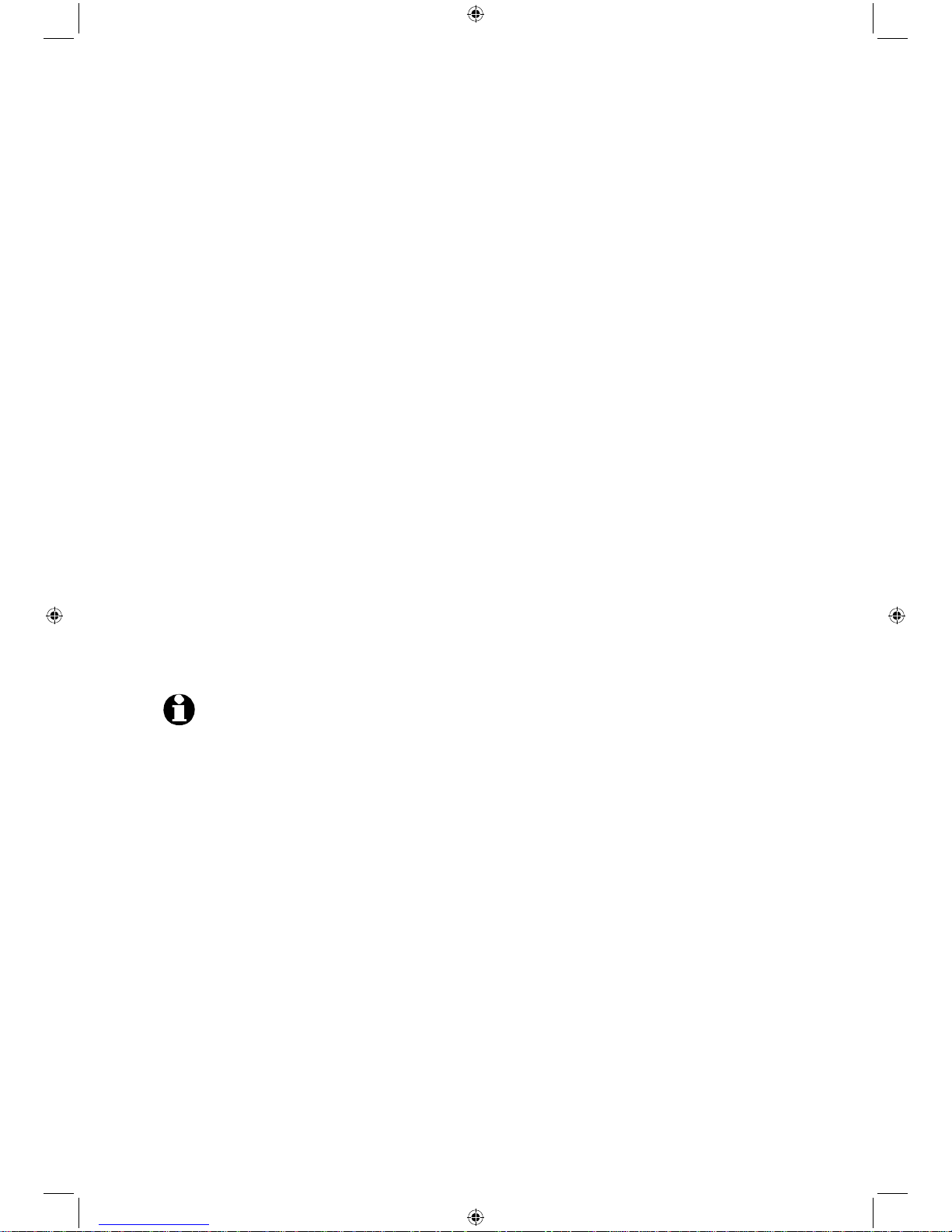
Connecting a microphone
1. Make sure that the Bluetooth
®
sound system is switched off (POWER switch is set to
OFF).
2. Decrease the volume on the Bluetooth
®
sound system.
3. Insert the connecting plug of your microphone (not included in delivery) into the MIC 1
INPUT connection socket.
4. Switch the Bluetooth
®
sound system on (POWER switch is set to ON).
5. You can increase or decrease the microphone volume by turning the MIC 1 VOLUME
dial clockwise or anti- clockwise.
Connecting an external audio device
1. Switch the Bluetooth
®
sound system and the external audio device off and decrease
volume.
2. Connect the headphones output on the playback device to the AUX INPUT connection
socket on the Bluetooth
®
sound system using an audio cable (not included in the
delivery).
3. Switch on both devices.
4. Start or stop playback on the playback device.
5. Increase or decrease the volume on the playback device and on the Bluetooth
®
sound
system.
6. Switch off the two devices before disconnecting them.
Charging mobile devices via USB
The USB CHARGE connection socket allows you to charge the batteries of mobile
devices up to max. 5V, 1A that are designed to do so and have the necessary USB
interface (e.g. MP3 players, smartphones, etc.). Observe the technical specifications
of the devices you wish to connect.
1. Switch off the mobile device you wish to charge.
2. Connect the mobile device to be charged and the Bluetooth
®
sound system by using a
suitable USB connecting cable and insert it into the USB CHARGE connection socket
on the sound system.
The mobile device connected will be charged.
Page 13
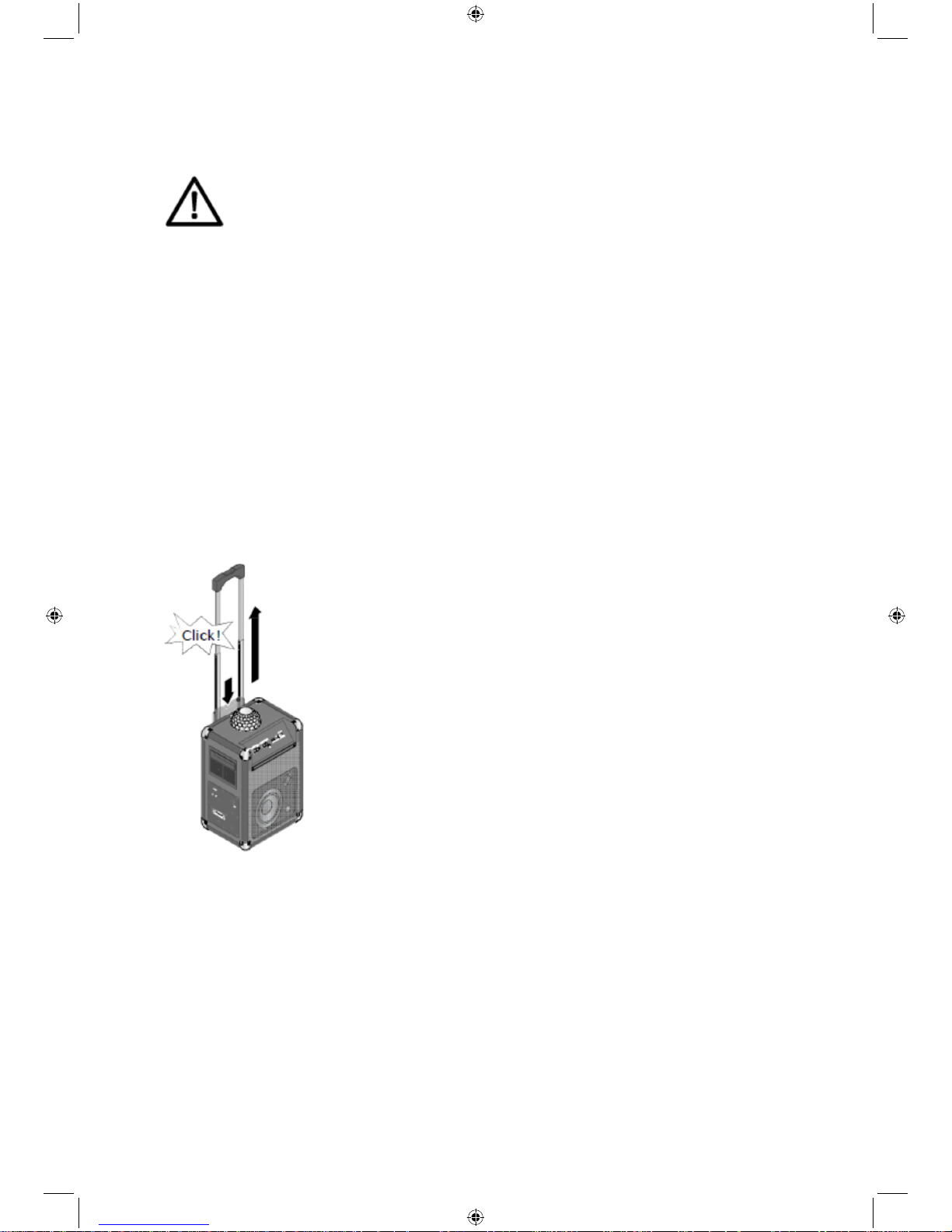
Light effects
DANGER – health hazard
• Persons with light-sensitive epilepsy may suffer from epileptic seizures or fall
unconscious when experiencing special flashing light signals or light patterns in their
day-to-day life. This may also happen to persons who have not previously shown any
symptoms of epilepsy or suffered from epileptic seizures.
• Do not look directly at the disco ball when activated and instruct your guests
accordingly.
m Slide the LIGHT on/off switch to ON, to switch on the LEDs in the disco ball.
m Slide the LIGHT on/off switch to OFF, to switch off the LEDs in the disco ball.
Transporting the Bluetooth® sound system
Click
Press and hold the button on top of the pull-out handle and pull the handle out until it stops.
Page 14
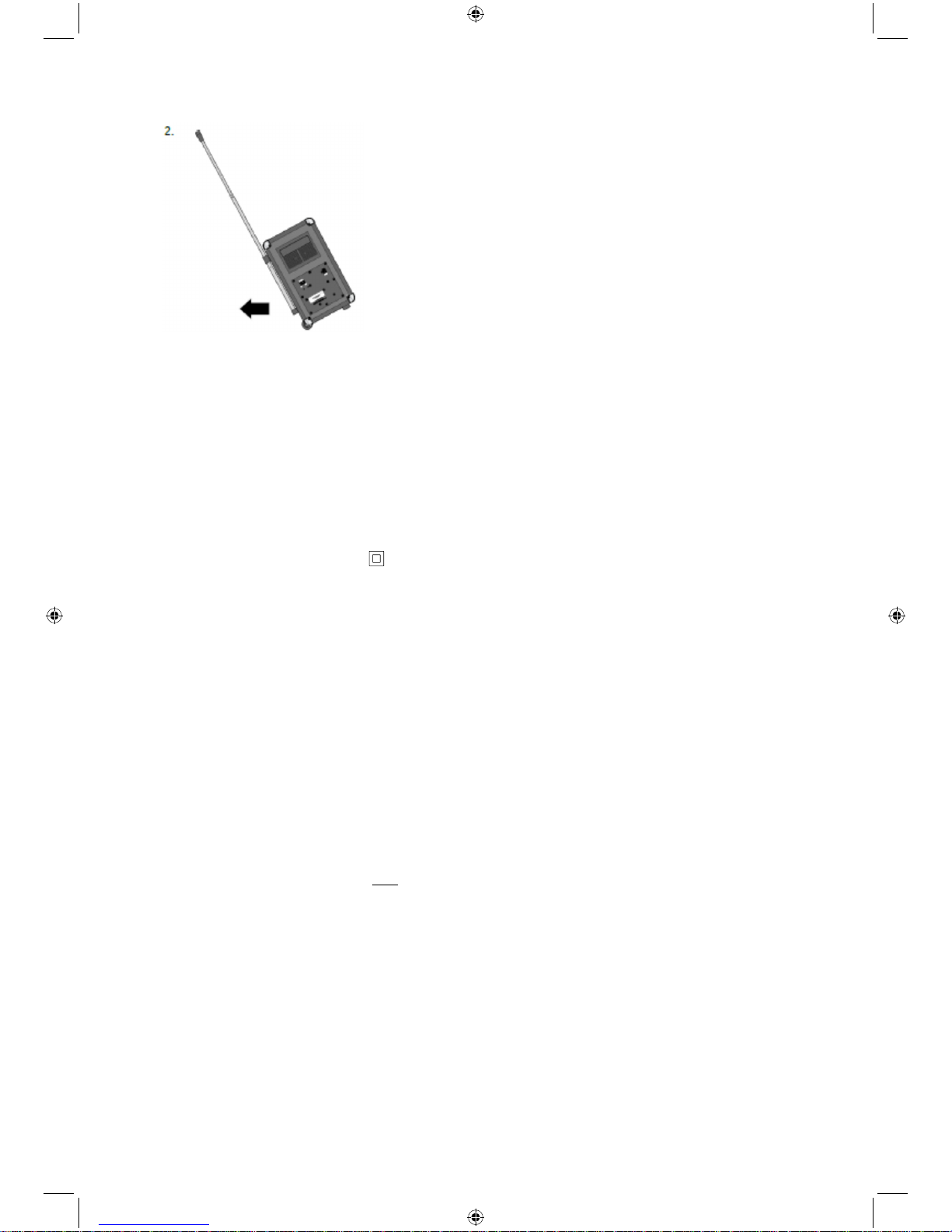
Now you can pull the Bluetooth® sound system like a trolley suitcase.
Technical specifications
Model: PA-325
Mains voltage: 230 V ~ 50 Hz
Protection class:
II
Rechargeable battery lead acid battery 12 V 4000mAh
(non-replaceable)
Charging time: approx. 6 hours
Playback time: At least 5 hours (at normal use)
Connections
USB: 5V 1A
AUX: 3.5 mm, stereo jack
Microphone: 6.3 mm, phono plug
Amplifier
Output power: 40 watts RMS
Bluetooth®
Page 15
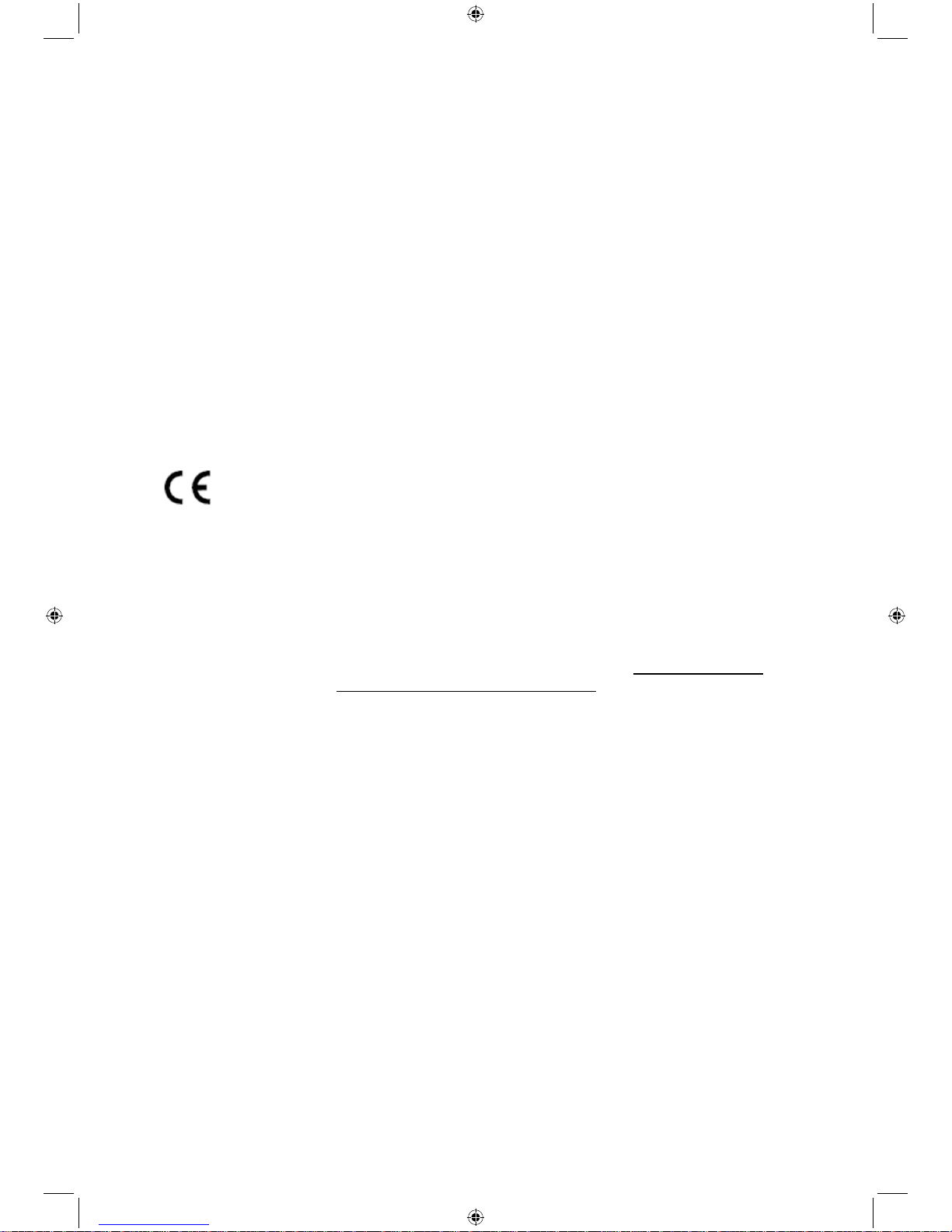
Version: 2.1+EDR (A2DP, AVRCP, HSP, HFP)
Range: approx. 10 m
Ambient temperature: +10 to +40°C
Manufactured by: Lenco Group BV
Thermiekstaat 1a
6361 HB Nuth
Netherlands
In the course of product improvement, we reserve the right to make technical and optical
modifications to the product.
Problems/solutions
Not working • Is the rechargeable battery flat or very low?
(Depending on the playback device you may be able to view the
battery status of the sound system.) Charge the rechargeable
battery of the Bluetooth
®
sound system by using the provided
mains cord inserted into a wall socket.
No Bluetooth®
connection
• Is your mobile device Bluetooth®-compatible? Refer to the
instruction manual for the mobile device.
• Is Bluetooth
®
deactivated on your playback device? Check the
settings. Activate Bluetooth
®
if necessary. Check whether the
sound system appears in the list of detected devices. Place the
devices close together. Remove any other radio communication
devices from the surrounding area.
• Do you require a password for your playback device? Check the
settings.
No audio playback • Is the volume on the playback device set too low?
• Is the volume on the Bluetooth
®
sound system set too low?
GUARANTEE
Lenco offers service and warranty in accordance with the European law, which means that in case of
repairs (both during and after the warranty period) you should contact your local dealer.
Page 16
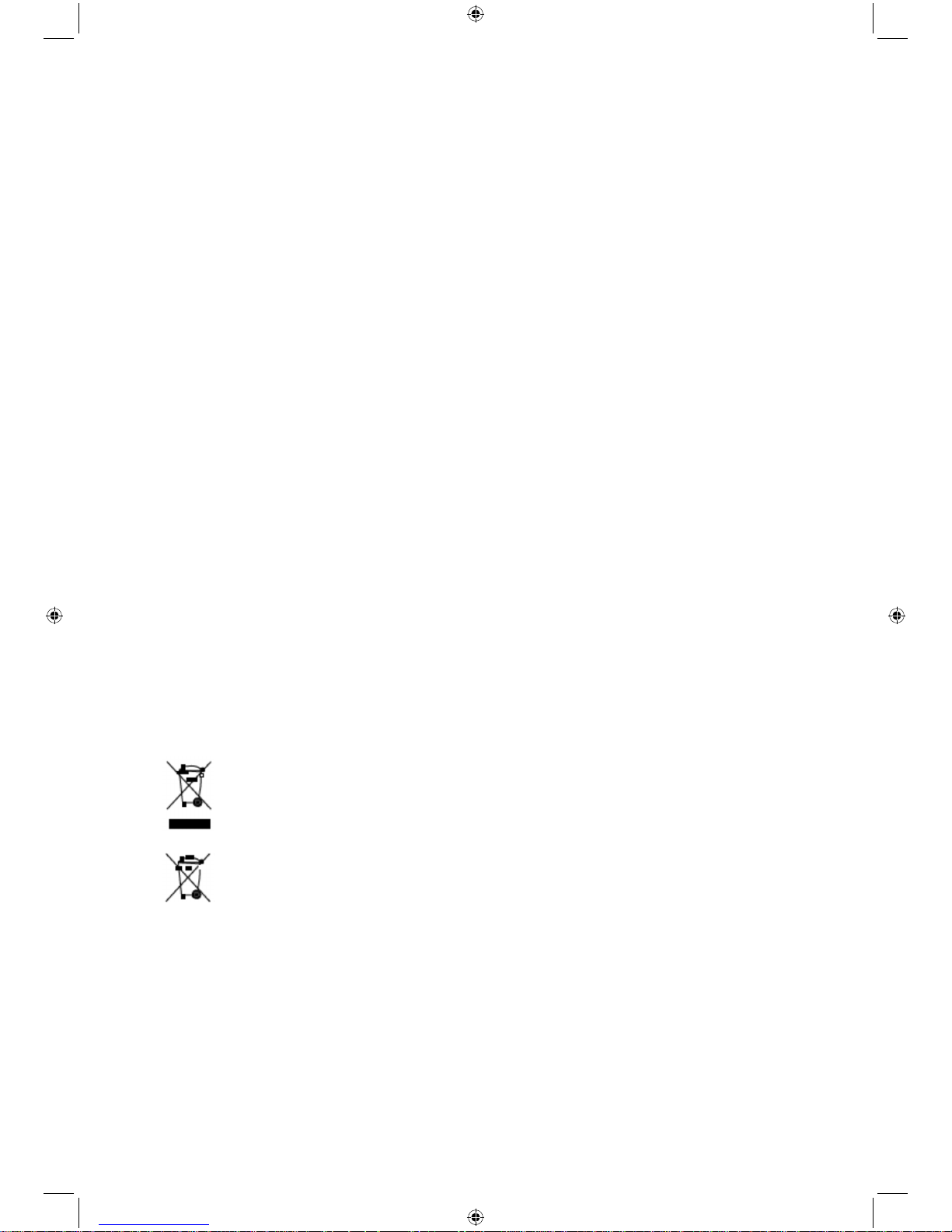
Important note: It is not possible to send products that need repairs to Lenco directly.
Important note: If this unit is opened or accessed by a non-official service center in any way, the
warranty expires.
This device is not suitable for professional use. In case of professional use, all warranty obligations of
the manufacturer will be voided.
DISCLAIMER
Updates to Firmware and/or hardware components are made regularly. Therefore some of the
instruction, specifications and pictures in this documentation may differ slightly from your particular
situation. All items described in this guide are for illustration purposes only and may not apply to
particular situation. No legal right or entitlements may be obtained from the description made in
this manual.
Declaration of Conformity
Lenco hereby declares that this product PA-325 is in compliance with the essential
requirements and other relevant provisions of Directive RED2014/53/EU at the time of its
being placed on the market. The complete Declaration of Conformity can be found at
www.lenco.eu/support.
Disposal
This product, its packaging and the built-in rechargeable battery have been manufactured
from valuable materials that can be recycled. Recycling reduces the amount of refuse and
helps to preserve the environment.
Dispose of the packaging at a recycling point that sorts materials by type. Make use of the
local facilities provided for collecting paper, cardboard and lightweight packaging.
Devices marked with this symbol, as well as flat rechargeable batteries, must
not be disposed of along with household refuse.
You are legally bound to dispose of old devices separately from house- hold
waste, and to dispose of flat rechargeable batteries at a local authority collection
point or to return them to a battery retailer.
Warning! This device contains a rechargeable battery that for safety reasons is firmly built
into the device and cannot be removed without destroying the casing. Improper disassembly
leads to safety hazards. Therefore, bring the device intact to a collection point where the
device and rechargeable battery will be disposed of properly.
Information about collection points where old devices can be disposed of free of charge is
available from your local authorities.
Page 17

Model:
PA-325
Manufactured by:
Lenco Benelux B.V.
Thermiekstraat 1A
6361 HB Nuth
The Netherlands
SERVICE
For more information and helpdesk support, please visit www.lenco.com Lenco Benelux BV,
Thermiekstraat 1a, 6361 HB, The Netherlands.
Page 18

Nederlands
Draagbaar Bluetooth® Sound System met
ingebouwde discobal
Beste klant
Met zijn krachtige geluids-en sfeervolle lichteffecten maakt uw nieuwe draagbare
Bluetooth
®
Sound System ieder feest tot een groot succes.
Wij hopen dat u zult genieten van het gebruik van dit product.
Inhoud
3 Over deze instructies 10 Het aansluiten van een microfoon of
een ander extern audioapparaat
3 Veiligheidswaarschuwingen 10 Het aansluiten van een microfoon
6 In een oogopslag (functies) 10 Het aansluiten van een extern
audioapparaat
7 Voor het eerste gebruik 11 Het opladen van mobiele apparaten via
USB
7 De batterij opladen 11 Lichteffecten
8 Verbinden met een
Bluetooth
®
-apparaat
12 Het vervoeren van het Bluetooth
®
Sound System
8 Het aan/uitzetten van het Bluetooth
®
Sound System
13 Technische specificaties
8 Het maken van een
Bluetooth
®
-verbinding
14 Problemen/oplossingen
9 Reset 15 Conformiteitsverklaring
9 Bluetooth
®
: Muziek afspelen 16 Verwijderen
9 Muziek afspelen
9 Het volume aanpassen
Page 19
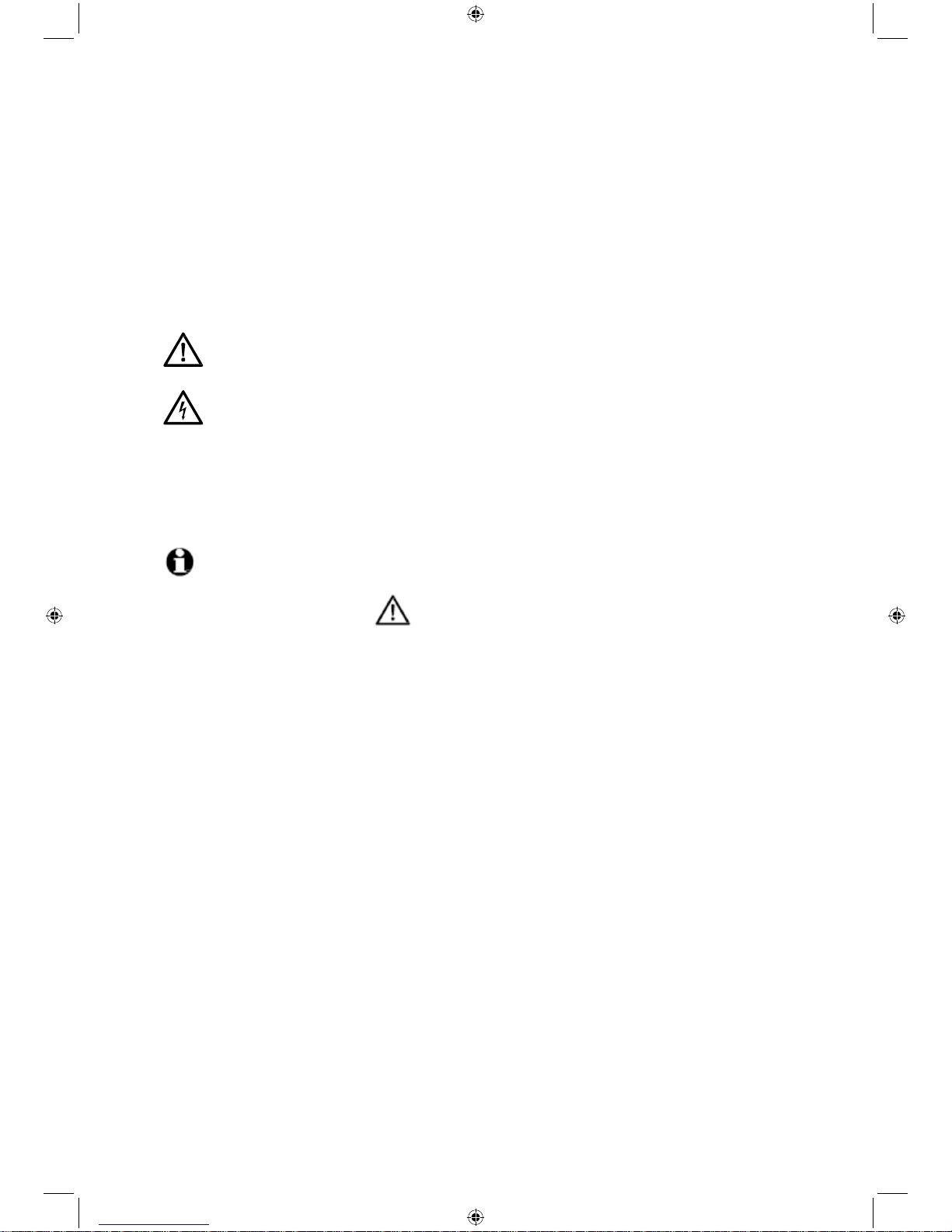
Over deze instructies
Dit product is uitgerust met veiligheidsvoorzieningen. Lees desondanks de
veiligheidswaarschuwingen zorgvuldig door en gebruik het product alleen zoals staat
beschreven in deze instructies om een ongeval of schade te voorkomen.
Bewaar deze gebruiksaanwijzing om deze in de toekomst te kunnen raadplegen.
Als u dit product doorgeeft aan iemand anders, denk er dan aan hem deze instructies te
geven.
Gebruikte symbolen in deze handleiding:
Dit symbool waarschuwt u voor het gevaar op letsel.
Dit symbool waarschuwt u voor het gevaar op letsel die door elektriciteit worden
veroorzaakt.
De term GEVAAR waarschuwt u voor mogelijke ernstig letsel en levensgevaar
De term WAARSCHUWING waarschuwt u voor letsel en ernstige materiële schade.
De term VOORZICHTIG waarschuwt u voor minder ernstig letsel of materiële schade.
Dit geeft aanvullende informatie.
Veiligheidswaarschuwingen
Bedoeld gebruik
Het geluidssysteem is bedoeld als een geluidsuitvoerapparaat voor mobiele
afspeelapparatuur, zoals smartphones, tablets, laptops, mp3-spelers enz. met behulp van
Bluetooth
®
of een audiokabel.
Het geluidssysteem is ontworpen voor particulier gebruik en is niet geschikt voor
commerciële doeleinden.
Gebruik het product alleen in een gematigd klimaat.
GEVAAR voor kinderen
• Kinderen zijn zich niet bewust van de risico's die zij lopen in het onjuist omgaan met
elektrische apparaten. Houd daarom kinderen uit de buurt van het product.
• Houd al het verpakkingsmateriaal buiten het bereik van kinderen.
Er bestaat verstikkingsgevaar!
GEVAAR als gevolg van elektriciteit
• Dompel het geluidssysteem of het netsnoer niet in water of in andere vloeistoffen.
Gebruik het systeem niet buitenshuis of in ruimtes met een hoge luchtvochtigheid.
• Breng geen modificaties aan het apparaat aan. Laat alleen een gespecialiseerde
onderhoudsdienst het product repareren of neem contact op met de klantenservice.
Ondeskundige reparaties kunnen leiden tot aanzienlijke risico's voor de gebruiker.
Page 20

• Open de behuizing niet en verwijder geen onderdelen van de behuizing. Steek geen
voorwerpen in de openingen van de behuizing.
• Sluit het geluidssysteem alleen aan op een correct geïnstalleerd en goed bereikbaar
stopcontact met de netspanning die in de "Technische gegevens" wordt vermeld.
• Zorg ervoor dat het snoer niet wordt geknikt of in elkaar wordt gedrukt.
• Sluit het netsnoer nooit op het stopcontact aan als het tekenen van beschadiging
vertoont.
• Haal de stekker tijdens onweer uit het stopcontact. Trek altijd aan de stekker, nooit aan
het snoer.
• Om het apparaat volledig van de netspanning los te koppelen, dient u de stekker uit het
stopcontact te halen. Het stopcontact dat wordt gebruikt, moet gemakkelijk bereikbaar
zijn, zodat de stekker, indien nodig, snel kan worden verwijderd. Leg het netsnoer
zodanig neer, dat er niemand over kan struikelen.
• Plaats geen objecten gevuld met vloeistoffen, zoals vazen, op of in de nabijheid van het
geluidssysteem. Zij kunnen omvallen en de vloeistof kan de elektrische veiligheid van
het apparaat aantasten. Bescherm het geluidssysteem tegen vocht, druppels en
waterspetters. Er bestaat een risico op een elektrische schok.
GEVAAR - risico op oogletsel
• Kijk nooit rechtstreeks naar de discobal wanneer deze is geactiveerd en instrueer indien
van toepassing uw gasten dienovereenkomstig.
GEVAAR - schade voor de gezondheid
• Mensen met lichtgevoelige epilepsie kunnen lijden aan epileptische aanvallen of vallen
bewusteloos als ze in het dagelijks leven last hebben speciale lichtflitsen of
lichtpatronen. Dit kan ook gebeuren bij personen die niet eerder symptomen van
epilepsie hebben vertoond of eerder last hadden van epileptische aanvallen.
WAARSCHUWING - kans op brandwonden/brand
• U kunt niet en mag niet proberen de oplaadbare batterij zelf te vervangen. Er bestaat
een risico op explosiegevaar als de batterij onjuist wordt vervangen. Deze mag alleen
worden vervangen door een identieke batterij of een van gelijke waarde. Als de
oplaadbare batterij defect is, neem dan contact op met een gespecialiseerde werkplaats
of met de klantenservice.
• Laat het geluidssysteem niet werken in gesloten kasten of op planken met onvoldoende
ventilatie. Het geluidssysteem moet aan alle kanten minstens 5 cm ruimte hebben.
• De openingen in het product mogen niet door voorwerpen worden afgedekt, zoals
kranten, tafelkleden, gordijnen enz., die de ventilatie kunnen tegengaan.
• Plaats geen open vuur, zoals brandende kaarsen, op of in de buurt van het
geluidssysteem. Om verspreiding van brand te voorkomen, moet het product te allen
tijde uit de buurt van kaarsen en ander open vuur worden gehouden.
• Het product bevat een lood-zuur oplaadbare batterij. Deze mag niet uit elkaar worden
gehaald, in vuur worden gegooid of worden kortgesloten.
VOORZICHTIG - materiële schade
• Verbind het geluidssysteem niet met de luidsprekeruitgang van een aparte versterker,
aangezien dat het product kan beschadigen.
Page 21

• Bescherm het geluidssysteem tegen stof, vocht en intense hitte, zoals direct zonlicht of
kachels.
• Het verplaatsen van het geluidssysteem van een koude naar een warme plek kan
condens aan de binnenkant veroorzaken. Laat in dat geval het product een paar uur
uitgeschakeld staan.
• Gebruik voor het reinigen geen bijtende, agressieve of schurende producten. Gebruik
alleen een zachte, niet-pluizende doek.
• Vermijd direct contact tussen het geluidssysteem en alle gemagnetiseerde ID-kaarten,
telefoonkaarten, creditcards enz., net als geluidsbanden, horloges enz. Deze kunnen
worden beschadigd door de geïntegreerde magneten in het geluidssysteem.
• Sommige lakken, synthetische stoffen en soorten meubelwas kunnen een nadelige
uitwerking hebben op het materiaal van de antislipvoeten en deze zacht maken. Om
ongewenste plekken te voorkomen dient u, indien nodig, een antislipmat onder het
product te leggen.
• Door de lange levensduur van de LED's onder de discobal, is het niet nodig deze te
vervangen. Zij kunnen en mogen niet worden vervangen. De LED's zijn stevig
ingebouwd onder de discobal. Het verwijderen van de LED's kan het product
beschadigen.
Page 22
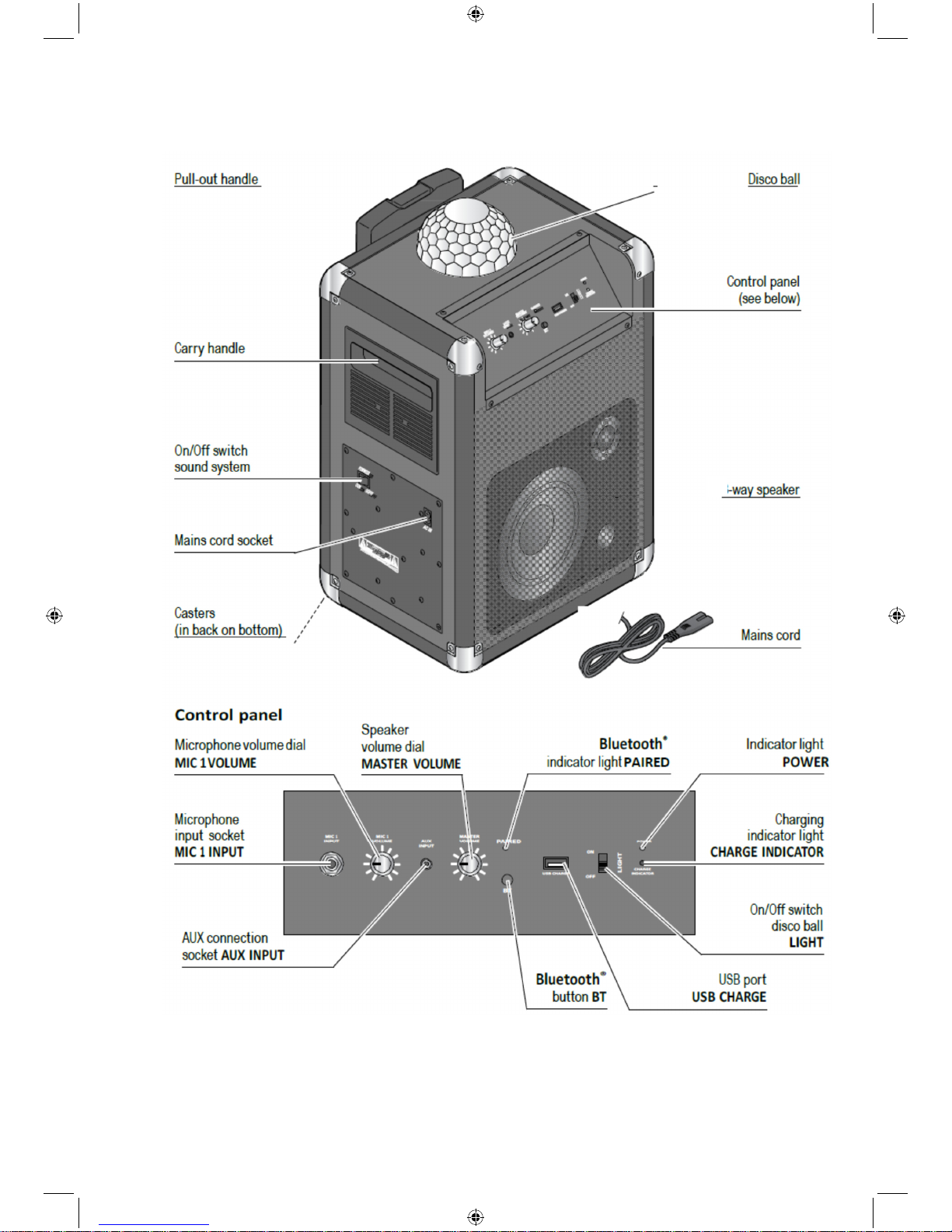
In een oogopslag (functies)
2
Page 23
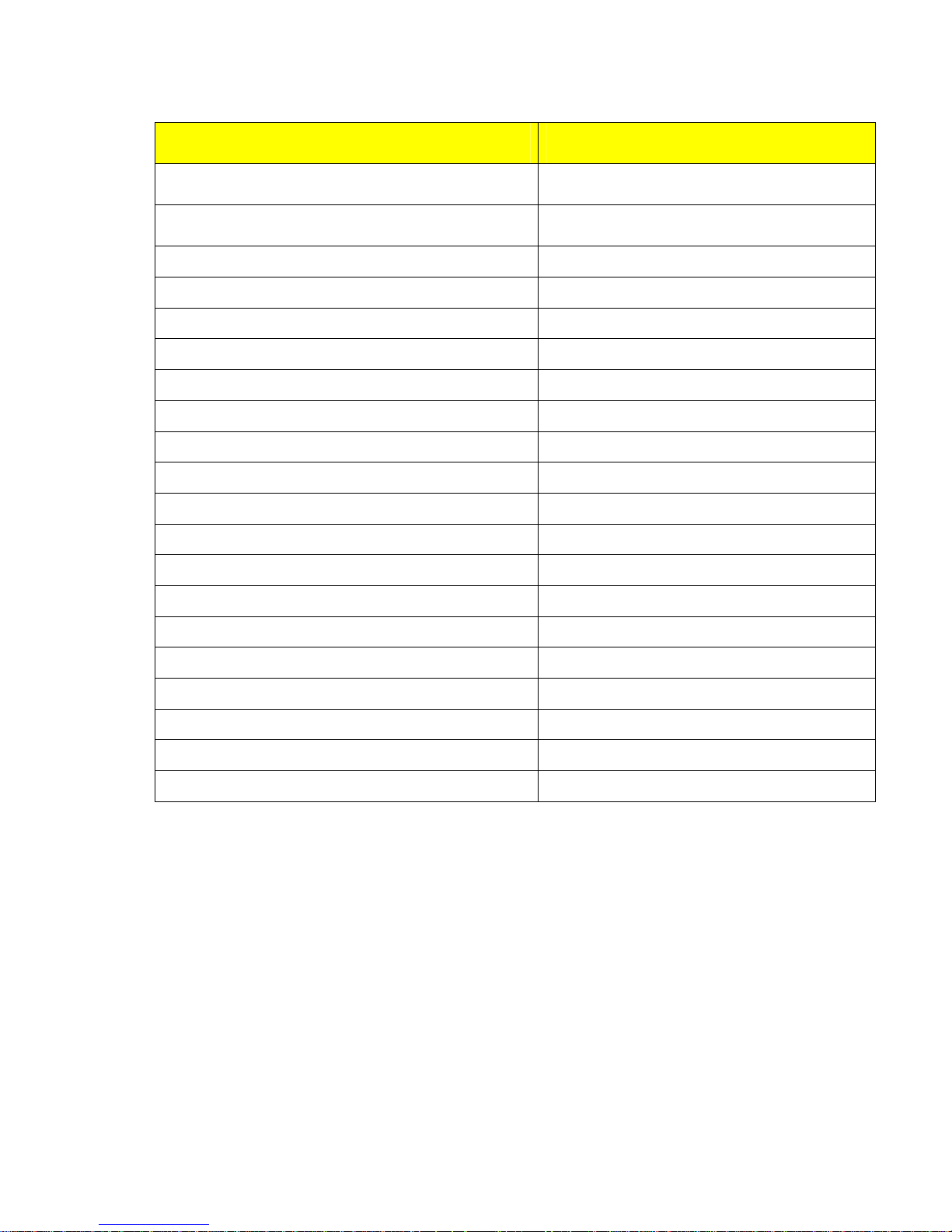
EN NL
Pull-out handle Uitschuifbaar handvat
Carry handle Handgreep om te dragen
On/Off switch sound system Aan/uit-schakelaar sound system
Mains cord socket Netsnoeraansluiting
Casters (in back on bottom) Wieltjes (aan achterzijde op de onderkant)
Disco ball Discobal
Control panel (see below) Bedieningspaneel (zie beneden)
2-way speaker Tweewegluidspreker
Mains cord Netsnoer
Control panel Bedieningspaneel
Microphone volume dial MIC 1 VOLUME Volumeknop microfoon MIC 1 VOLUME
Speaker volume dial MASTER VOLUME Volumeknop luidspreker MASTER VOLUME
Bluetooth® indicator light PAIRED Bluetooth® indicatielicht PAIRED
Indicator light POWER Indicatielicht POWER
Charging indicator light CHARGE INDICATOR Indicatielicht opladen CHARGE INDICATOR
On/Off switch disco ball LIGHT Aan/uit-schakelaar discobal LIGHT
USB port USB CHARGE USB-poort USB CHARGE
Bluetooth® button BT Bluetooth®-knop BT
AUX connection socket AUX INPUT AUX-aansluiting AUX INPUT
Microphone input socket MIC 1 INPUT Microfoonaansluiting MIC 1 INPUT
Voor het eerste gebruik
Om schade aan de oplaadbare batterij te voorkomen, is deze bij de oplevering slechts voor
de helft opgeladen. Laad de batterij volledig op, voordat u het systeem voor de eerste keer
gebruikt.
De batterij opladen
U kunt het meegeleverde netsnoer gebruiken om de oplaadbare batterij van het
Bluetooth
®
-geluidssysteem op te laden.
1. Zorg ervoor dat de POWER-schakelaar op OFF staat.
Page 24
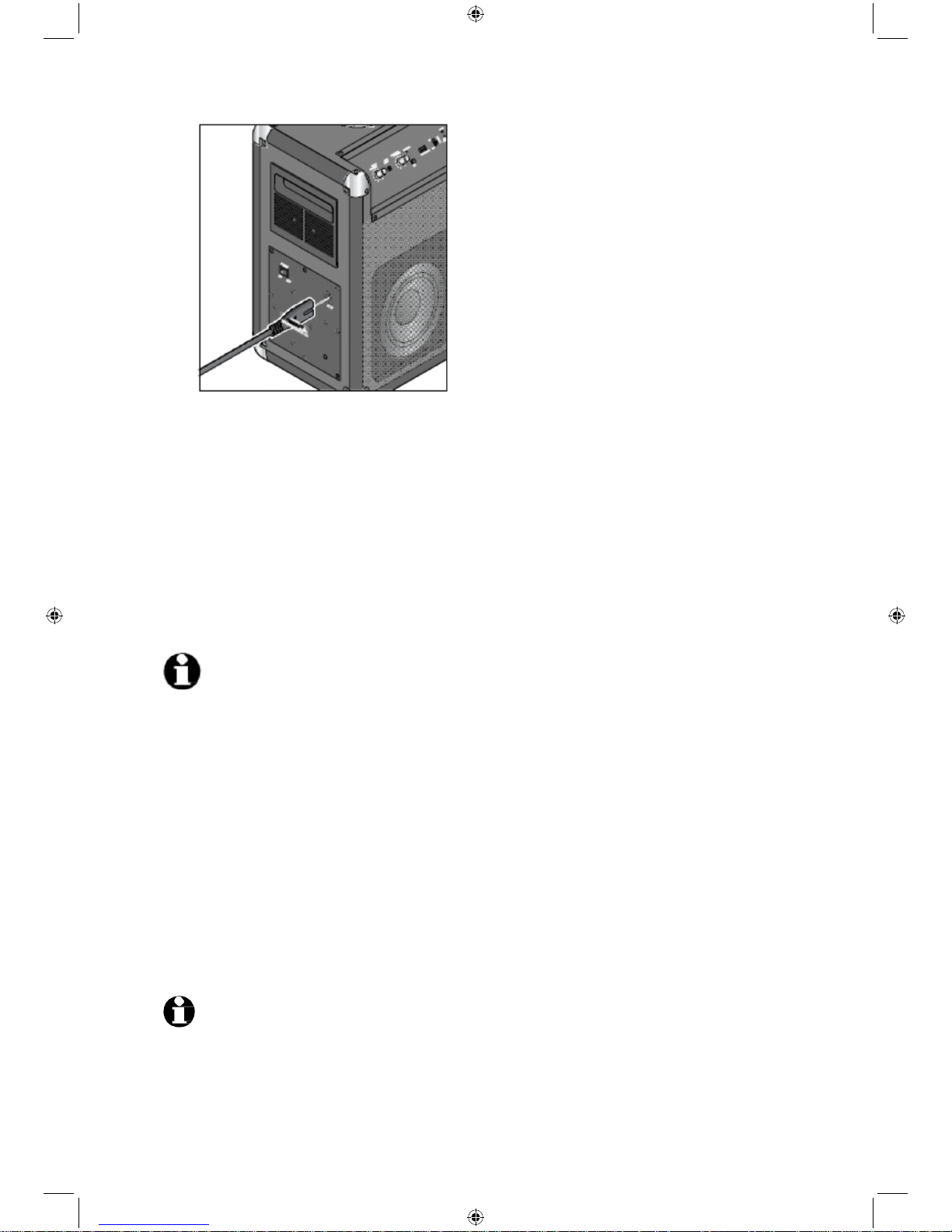
2. Steek het netsnoer in de AC IN-aansluiting van het Bluetooth®-geluidssysteem, zoals
afgebeeld.
3. Steek de stekker in een makkelijk te bereiken stopcontact en zet de schakelaar op ON
(AAN).
De CHARGE INDICATOR knippert rood met korte tussenpozen. Wanneer de batterij leeg is,
duurt het normaal gesproken ongeveer 6 uur om hem volledig op te laden. Zodra de
oplaadbare batterij volledig is opgeladen, zal het oplaadindicatielicht groen worden.
De speeltijd via Bluetooth
®
is tenminste 5 uur (afhankelijk van het volume en of de discobal
is in/uitgeschakeld enz.).
• U kunt het geluidssysteem tijdens het opladen gebruiken. Echter, dit zal de
oplaadtijd verlengen.
• Om de volledige capaciteit van oplaadbare batterijen zo lang mogelijk te
behouden, moet u de batterij ten minste een keer per maand volledig
opladen, ook wanneer u het geluidssysteem niet gebruikt.
• Laad de batterij op in een omgeving tussen +10 en +40°C.
• De batterij kan zijn lading het beste vasthouden bij kamertemperatuur. Hoe
lager de omgevingstemperatuur, hoe korter de speeltijd.
• De batterij moet worden opgeladen als de CHARGE INDICATOR rood
wordt.
Verbinden met een Bluetooth®-apparaat
Wanneer het Bluetooth-geluidssysteem aanstaat, knippert de Bluetooth-indicator.
• Een wachtwoord invoeren kan nodig zijn. Als dat zo is, voer dan 0000 in.
• Raadpleeg altijd de gebruiksaanwijzing van uw mobiele apparaat.
• De audiokabel mag niet in de AUX INPUT worden gestoken.
Page 25
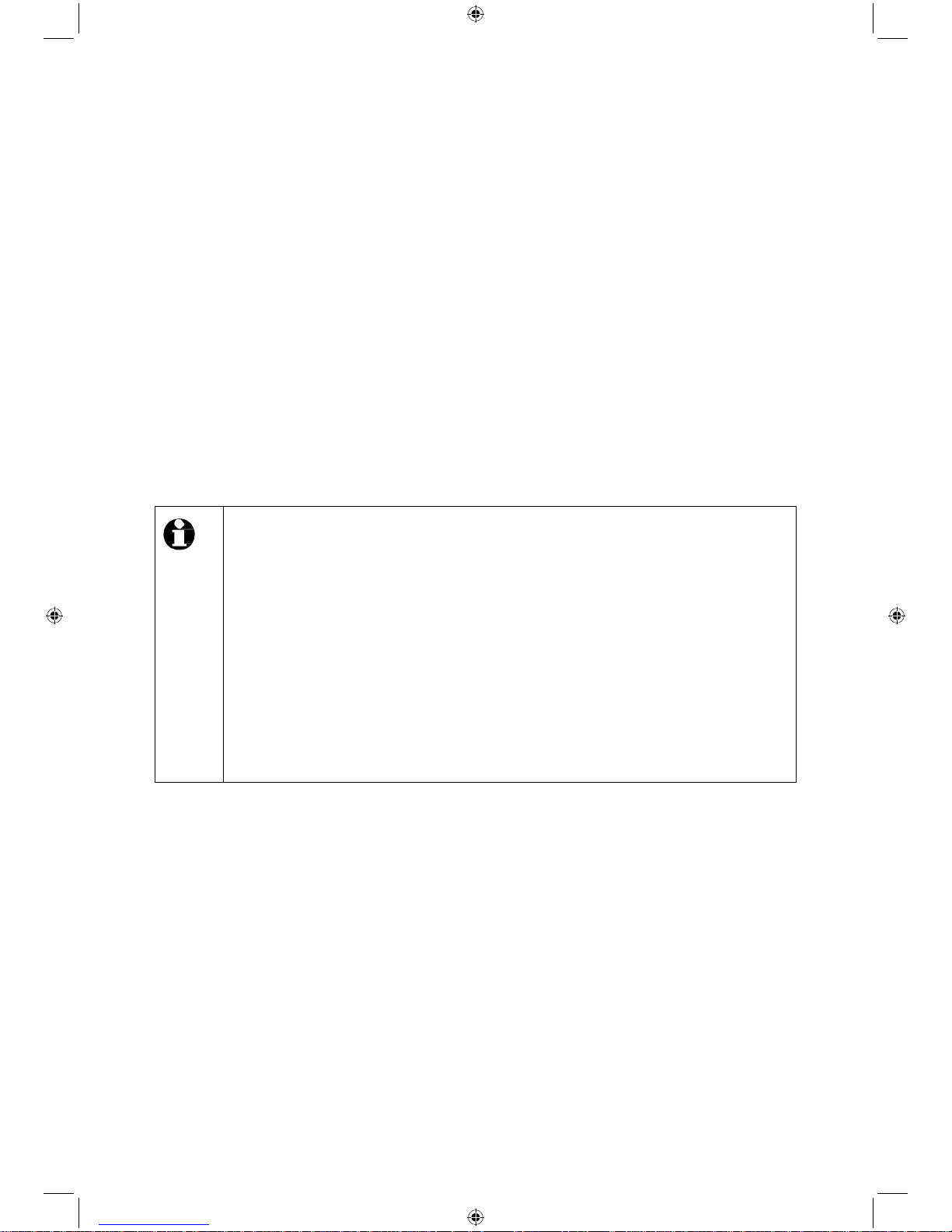
Het aan/uitzetten van het Bluetooth® Sound System
m Zet de POWER-schakelaar op ON om het Bluetooth
®
-geluidssysteem aan te zetten.
m Zet de POWER-schakelaar op OFF om het Bluetooth
®
-geluidssysteem uit te zetten.
Het maken van een Bluetooth
®
-verbinding
1. Zet het Bluetooth
®
-geluidssysteem aan.
2. Houd de BT-knop ongeveer 3 seconden ingedrukt. Er klinkt een korte melodie, gevolgd
door 2 korte pieptonen.
3. Laat de BT-knop los.
4. Schakel uw mobiele apparaat in.
5. Activeer de Bluetooth
®
-functie op uw mobiele apparaat.
6. Start de apparaten-scan op uw mobiele apparaat.
7. Selecteer in de lijst de Lenco PA-325 en verbind de apparaten.
Zodra de apparaten met elkaar zijn verbonden, klinkt er een korte melodie. Het
Bluetooth
®
-indicatielicht gaat aan.
• Als u het Bluetooth
®
-geluidssysteem een tijdje uitschakelt en daarna weer
inschakelt, zal het automatisch verbinding maken met het apparaat waarmee
het, voordat het werd uitgeschakeld, was verbonden. Gebeurt dat niet, houd
dan de BT-knop ongeveer 1 seconde ingedrukt (er klinkt een korte melodie)
om het systeem te verbinden met het Bluetooth
®
-apparaat.
Het Bluetooth
®
-apparaat moet in de buurt worden geplaatst, moet worden
ingeschakeld en Bluetooth
®
moet zijn geactiveerd. Zodra het
Bluetooth
®
-apparaat is verbonden, klinken er twee korte pieptonen.
• Als u een apparaat aansluit op de AUX INPUT zal die verbinding de
voorkeursverbinding voor het afspelen zijn. De overdracht van het
Bluetooth
®
-apparaat wordt gepauzeerd. De overdracht van het
Bluetooth
®
-apparaat wordt niet hervat, totdat u de stekker uit de AUX
INPUT-aansluiting haalt.
Het uitschakelen van een Bluetooth
®
-verbinding
Er kan op elk gewenst moment slechts één apparaat via Bluetooth
®
met het
Bluetooth
®
-geluidssysteem worden verbonden.
Als u graag een ander apparaat wilt koppelen, moet u eerst de bestaande verbinding
beëindigen door...
...het uitschakelen van de Bluetooth
®
-functie op uw mobiele apparaat of
...door de Bluetooth
®
-knop BT ongeveer 3 seconden ingedrukt te houden. Er klinkt dan een
korte melodie.
Reset
Elektromagnetische interferentie rondom het apparaat kan leiden tot storingen. Als het
apparaat niet verbindt, gaat u als volgt te werk:
Page 26

1. Plaats het apparaat uit de buurt van de elektromagnetische interferentie.
2. Schakel het Bluetooth
®
-geluidssysteem uit (POWER-schakelaar op OFF).
3. Wacht ongeveer 10 seconden.
4. Schakel het Bluetooth
®
-geluidssysteem in (POWER-schakelaar op ON).
Bluetooth®: Muziek afspelen
Muziek afspelen
Het Bluetooth
®
-geluidssysteem kan muziek afspelen in alle gangbare bestandsformaten die
worden ondersteund door uw afspeelapparaat.
Het Bluetooth
®
-geluidssysteem ondersteunt ook de overdrachtsstandaard A2DP. Deze
standaard wordt ondersteund door de meeste huidige smartphones en werd speciaal
ontwikkeld voor de draadloze overdracht van stereo audiosignalen via Bluetooth
®
.
Het kan nodig zijn het A2DP-protocol handmatig op uw mobiele apparaat te
activeren. Raadpleeg hiervoor de gebruiksaanwijzing van uw mobiele apparaat.
m Start het afspelen door het activeren van de desbetreffende functie op uw mobiele
apparaat en begin met het afspelen van muziek.
m Pauzeer en stop het afspelen via uw mobiele apparaat.
Het volume aanpassen
m U kunt het volume verhogen of verlagen door rechtsom of linksom aan de MASTER
VOLUME-knop te draaien.
Page 27

Het aansluiten van een microfoon of een ander extern audioapparaat
EN NL
Microphone Microfoon
MP3 MP3
Het aansluiten van een microfoon
1. Schakel het Bluetooth
®
-geluidssysteem uit (POWER-schakelaar op OFF).
2. Verlaag het volume van het Bluetooth
®
-geluidssysteem.
3. Steek de stekker van de microfoon (niet meegeleverd) in de MIC 1 INPUT-aansluiting.
4. Schakel het Bluetooth
®
-geluidssysteem in (POWER-schakelaar op ON).
5. U kunt het volume verhogen of verlagen door rechtsom of linksom aan de MIC 1
VOLUME-knop te draaien.
Het aansluiten van een extern audioapparaat
1. Schakel het Bluetooth
®
-geluidssysteem en het externe audioapparaat uit en verlaag
het volume.
2. Sluit de hoofdtelefoonuitgang van het afspeelapparaat met behulp van een audiokabel
(niet meegeleverd) aan op de AUX INPUT-aansluiting op het
Bluetooth
®
-geluidssysteem.
3. Zet beide apparaten aan.
4. Start of stop het afspelen via het afspeelapparaat.
5. Verhoog of verlaag het volume via het afspeelapparaat en via het
Bluetooth
®
-geluidssysteem.
6. Schakel de twee apparaten uit, voordat u ze loskoppelt.
Page 28

Het opladen van mobiele apparaten via USB
Via de USB CHARGE-aansluiting kunt u de batterijen van mobiele apparaten
opladen tot max. 5 V, 1 A. Zij moeten daarvoor wel zijn ontworpen en de benodigde
USB-interface hebben (bijvoorbeeld MP3-spelers, smartphones enz.). Let op de
technische specificaties van de apparaten die u wilt aansluiten.
1. Schakel het mobiele apparaat dat u wilt opladen uit.
2. Verbind het op te laden mobiele apparaat met het Bluetooth
®
-geluidssysteem met
behulp van een geschikte USB-kabel. Steek deze in de USB CHARGE-aansluiting van
het geluidssysteem.
Het mobiele apparaat dat is aangesloten, wordt opgeladen.
Lichteffecten
GEVAAR - gevaar voor de gezondheid
• Mensen met lichtgevoelige epilepsie kunnen lijden aan epileptische aanvallen of
vallen bewusteloos als ze in het dagelijks leven last hebben speciale lichtflitsen of
lichtpatronen. Dit kan ook gebeuren bij personen die niet eerder symptomen van
epilepsie hebben vertoond of eerder last hadden van epileptische aanvallen.
• Kijk nooit rechtstreeks naar de discobal wanneer deze is geactiveerd en instrueer
uw gasten dienovereenkomstig.
m Schuif de LIGHT aan/uit-schakelaar naar ON om de LED's in de discobal in te
schakelen.
m Schuif de LIGHT aan/uit-schakelaar naar OFF om de LED's in de discobal uit te
schakelen.
Page 29

Het vervoeren van het Bluetooth® Sound System
Klik
Houd de knop aan de bovenkant van de uitschuifbare handgreep ingedrukt en trek de
handgreep omhoog, totdat hij stopt.
Nu kunt u het Bluetooth
®
-geluidssysteem als een trolleykoffer voorttrekken.
Technische specificaties
Model: PA-325
Netspanning: 230 V, 50 Hz
Beschermingsklasse:
II
Oplaadbare batterij lood-zuur batterij 12 V, 4000 mAh
(Niet vervangbaar)
Oplaadtijd: ongeveer 6 uur
Page 30

Speelduur: tenminste 5 uur (bij normaal gebruik)
Aansluitingen
USB: 5V 1A
AUX: 3,5 mm stereo jack
Microfoon: 6,3 mm phono plug
Versterker
Uitgang: 40 Watt RMS
Bluetooth®
Versie: 2.1+EDR (A2DP, AVRCP, HSP, HFP)
Bereik: ongeveer 10 m
Omgevingstemperatuur: +10 tot +40 °C
Geproduceerd door: Lenco Group BV
Thermiekstaat 1a
6361 HB Nuth
Nederlands
Tijdens de productverbetering behouden wij ons het recht voor om technische en optische
wijzigingen aan te brengen aan het product.
Page 31

Problemen/oplossingen
Het apparaat werkt niet • Is de spanning van de oplaadbare batterij laag of zeer laag?
(Afhankelijk van het afspeelapparaat kunt u mogelijk de
batterijstatus van het geluidssysteem bekijken.) Laad de
oplaadbare batterij van het Bluetooth
®
-geluidssysteem op
met behulp van het meegeleverde netsnoer dat u in een
stopcontact steekt.
Geen
Bluetooth®-verbinding
• Is uw mobiele apparaat compatibel met Bluetooth®?
Raadpleeg de gebruiksaanwijzing van uw mobiele apparaat.
• Is Bluetooth® op uw afspeelapparaat gedeactiveerd?
Controleer de instellingen. Activeer Bluetooth
®
, indien nodig.
Controleer of het geluidssysteem wordt weergegeven in de
lijst met gevonden apparaten. Plaats de apparaten dicht bij
elkaar. Verwijder alle andere draadloze
communicatie-apparaten uit de omgeving.
• Heeft u een wachtwoord voor uw afspeelapparaat nodig?
Controleer de instellingen.
Speelt geen audio af • Is het volume van het afspeelapparaat te laag ingesteld?
• Is het volume van het Bluetooth
®
-geluidssysteem te laag
ingesteld?
GARANTIE
Lenco biedt service en garantie aan overeenkomstig met de Europese wetgeving. Dit houdt in dat u,
in het geval van reparaties (zowel tijdens als na de garantieperiode), uw lokale handelaar moet
contacteren.
Belangrijke opmerking: Het is niet mogelijk om producten die gerepareerd moeten worden direct
naar Lenco te sturen.
Belangrijke opmerking: De garantie verloopt als een onofficieel servicecenter het apparaat op wat
voor manier dan ook heeft geopend, of er toegang toe heeft gekregen.
Het apparaat is niet geschikt voor professioneel gebruik. In het geval van professioneel gebruik
worden alle garantieverplichtingen van de fabrikant nietig verklaard.
DISCLAIMER
Er worden regelmatig updates in de firmware en/of hardwarecomponenten gemaakt. Daardoor
kunnen gedeelten van de instructie, de specificaties en afbeeldingen in deze documentatie enigszins
verschillen van uw eigen situatie. Alle onderwerpen die staan beschreven in deze handleiding zijn
bedoeld als illustratie en zijn niet van toepassing op specifieke situaties. Aan de beschrijving in dit
document kunnen geen rechten worden ontleend.
Page 32
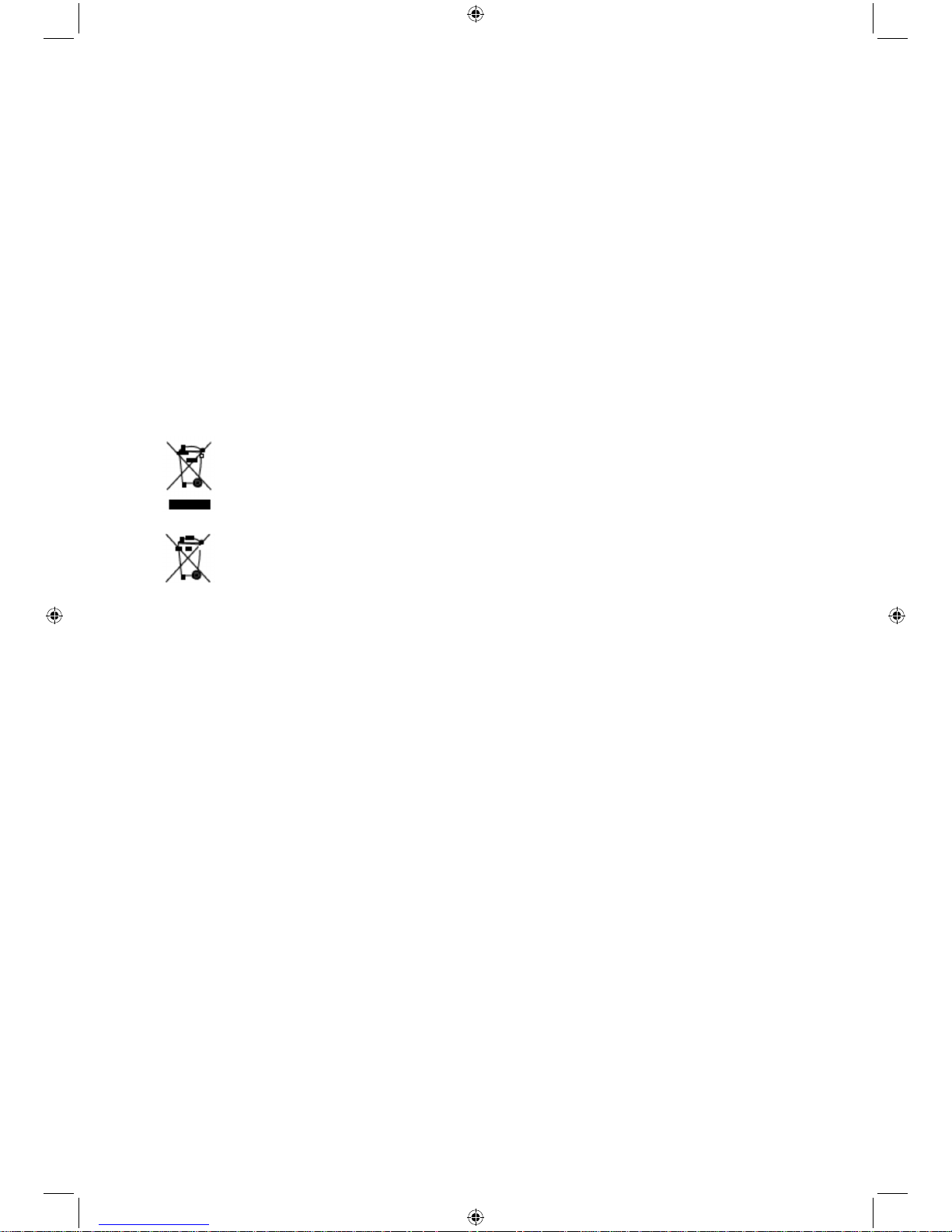
Conformiteitsverklaring
Lenco verklaart hierbij dat dit product PA-325 in overeenstemming is met de essentiële
eisen en andere relevante bepalingen van Richtlijn RED2014/53/EU op het moment dat het
op de markt werd gebracht. De volledige conformiteitsverklaring kunt u vinden op
www.lenco.eu/support.
Verwijderen
Dit product, de verpakking en de ingebouwde oplaadbare batterij zijn vervaardigd uit
waardevolle materialen die gerecycled kunnen worden. Recycling vermindert de
hoeveelheid afval en helpt het milieu te beschermen.
Lever de verpakking in bij een inzamelpunt dat materialen sorteert op type. Maak gebruik
van de plaatselijke voorzieningen ten behoeve van het verzamelen van papier, karton en
lichtgewicht verpakkingen.
Apparaten
met dit symbool, evenals lege oplaadbare batterijen, mogen niet
samen met huishoudelijk afval worden weggegooid.
U bent wettelijk verplicht oude apparaten gescheiden van huishoudelijk afval af te
voeren. Lege accu's levert u in bij een lokaal inzamelpunt of u brengt ze terug
naar een batterijwinkel.
Waarschuwing! Dit apparaat bevat een oplaadbare batterij die om veiligheidsredenen
stevig in het apparaat is ingebouwd en die niet kan worden verwijderd zonder de behuizing
te vernietigen. Onjuiste demontage leidt tot veiligheidsrisico's. Breng daarom het apparaat
intact naar een inzamelpunt, waar het apparaat en de oplaadbare batterij goed worden
afgevoerd.
Informatie over inzamelpunten, waar oude apparaten gratis kunnen worden afgevoerd, is
verkrijgbaar bij uw plaatselijke autoriteiten.
Model:
PA-325
Geproduceerd door:
Lenco Benelux B.V.
Thermiekstraat 1A
6361 HB Nuth
Nederland
SERVICE
Voor meer informatie en ondersteuning van de helpdesk, kunt u terecht op www.lenco.com Lenco
Benelux BV, Thermiekstraat 1a, 6361 HB, Nederland.
Page 33

Deutsch
Tragbares Bluetooth®-Soundsystem mit
eingebauter Discokugel
Sehr geehrte Kunden und Kundinnen
Mit seinem kraftvollen Sound und stimmungsvollen Lichteffekten hilft Ihnen Ihr neues,
tragbares Bluetooth
®
-Soundsystem, jede Party zum Erfolg werden zu lassen.
Wir wünschen Ihnen viel Spaß mit Ihrem neuen Produkt.
Inhalt
3 Über dieser Anleitung 10 Anschluss eines Mikrofons oder eines
anderen externen Audiogeräts
3 Sicherheitshinweise 10 Anschluss eines Mikrofons
6 Auf einen Blick (Funktionen) 10 Anschluss eines externen Audiogeräts
7 Vor Inbetriebnahme 11 Aufladen des tragbaren Geräts über
USB
7 Aufladen der Batterie 11 Lichteffekte
8 Verbinden mit einem
Bluetooth
®
-Gerät
12 Transport des
Bluetooth®-Soundsystems
8 Ein/Ausschalten des
Bluetooth
®
-Soundsystems
13 Technische Daten
8 Aufbauen einer
Bluetooth
®
-Verbindung
14 Probleme/Lösungen
9 Reset 15 Konformitätserklärung
9 Bluetooth
®
: Musikwiedergabe 16 Entsorgung
9 Musikwiedergabe
9 Einstellen der Lautstärke
Page 34
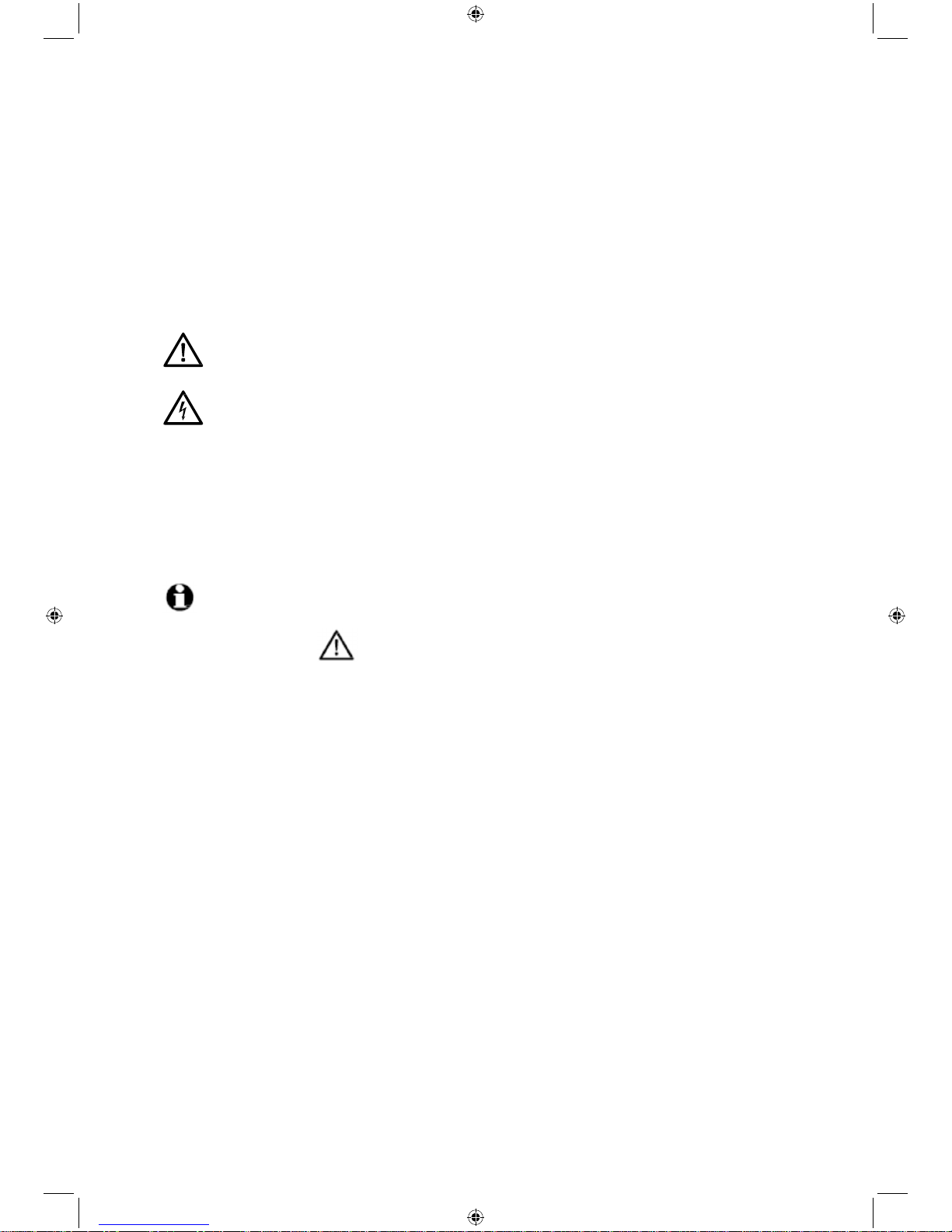
Über dieser Anleitung
Dieses Produkt ist mit Sicherheitsfunktionen ausgestattet. Lesen Sie trotzdem die
Sicherheitshinweise gründlich durch und verwenden Sie dieses Produkt nur wie in dieser
Anleitung beschrieben, um Unfallverletzungen oder Beschädigungen vorzubeugen.
Bewahren Sie diese Anleitung bitte für spätere Referenzen auf.
Wenn Sie dieses Produkt einer anderen Person überlassen, ist diese Anleitung zusammen
mit dem Produkt zu übergeben.
In dieser Anleitung verwendete Symbole:
Dieses Symbol warnt vor Verletzungsgefahren.
Dieses Symbol warnt vor Verletzungsgefahren durch elektrischen Strom.
Das Wort GEFAHR warnt vor lebensgefährlichen und potentiell schweren
Verletzungsgefahren.
Das Wort WARNUNG warnt vor Verletzungsgefahren und schweren
Materialbeschädigungen.
Das Wort ACHTUNG warnt vor leichten Verletzungsgefahren oder Materialbeschädigungen.
Dieses Symbol verweist auf zusätzliche Informationen.
Sicherheitshinweise
Verwendungszweck
Das Soundsystem ist als Gerät für die Soundausgabe über Bluetooth
®
oder Audiokabel für
tragbare Wiedergabegeräte wie Smartphones, Tablet-PCs, Laptops, MP3-Player usw.
vorgesehen.
Dieses Gerät ist für den Privatgebrauch entwickelt worden und nicht für die gewerblichen
Nutzung vorgesehen.
Verwenden Sie dieses Gerät nur in gemäßigten klimatischen Umgebungen.
GEFAHREN für Kinder
• Kinder können die Gefahren nicht erkennen, die durch eine unsachgemäße
Handhabung elektrischer Geräte ausgehen. Halten Sie deshalb Kinder von diesem
Produkt fern.
• Bewahren Sie jegliches Verpackungsmaterial außerhalb der Reichweite von Kindern
auf.
Es besteht Erstickungsgefahr!
GEFAHREN durch elektrischen Strom
• Tauchen Sie weder das Soundsystem noch das Netzkabel in Wasser oder andere
Flüssigkeiten. Verwenden Sie das Gerät nicht außerhalb geschlossener Räume oder in
Räumen mit hoher Luftfeuchtigkeit.
Page 35

• Nehmen Sie keine Änderungen am Produkt vor. Lassen Sie Reparaturen nur von einer
Fachwerkstatt durchführen oder setzen Sie sich mit dem Kundendienst in Verbindung.
Unsachgemäße Reparaturen können zu erheblichen Verletzungsrisiken für den
Benutzer führen.
• Öffnen Sie das Gerät nicht und entfernen Sie auch keine Abdeckungen vom Gerät.
Stecken Sie keine Gegenstände in die Öffnungen des Gehäuses.
• Schließen Sie das Soundsystem nur an eine ordnungsgemäß installierte und leicht
zugängliche Wandsteckdose an, welche eine Spannung gemäß den Angaben der unter
„Technische Daten“ aufgeführten Spannungen führt.
• Das Netzkabel darf weder geknickt noch gequetscht werden.
• Stecken Sie das Netzkabel niemals in eine Netzsteckdose, wenn irgendwelche Spuren
von Beschädigungen erkennbar sind.
• Ziehen Sie während eines Gewitters den Netzstecker aus der Netzsteckdose. Ziehen
Sie immer am Stecker und niemals am Kabel.
• Um das Gerät vollständig vom Stromnetz zu trennen, ist der Netzstecker aus der
Netzsteckdose zu ziehen. Die Netzsteckdose muss leicht zugänglich sein, damit diese
leicht erreicht werden kann, sollte dies notwendig sein. Verlegen Sie das Netzkabel so,
dass darüber nicht gestolpert werden kann.
• Stellen Sie keine mit Flüssigkeiten gefüllten Behältnisse wie beispielsweise Vasen auf
oder in die nähere Umgebung des Soundsystems. Sie könnten umfallen und die
Flüssigkeit die elektrische Sicherheit des Geräts beeinträchtigen. Schützen Sie das
Soundsystem sowohl vor Feuchtigkeit als auch vor Wasserspritzer und -tropfen. Es
besteht Gefahr von elektrischen Schock.
GEFAHR – Gefahr von Augenverletzungen
• Schauen Sie nicht direkt auf die Discokugel, wenn diese in Betrieb ist und belehren Sie
nach Möglichkeit auch Ihre Gäste hierüber.
GEFAHR – Gesundheitsgefährdung
• Bei Personen mit Photosensibilität besteht die Gefahr eines epileptischen Anfalls oder
von Bewusstlosigkeit, wenn diese im täglichen Leben mit den besonderen Blitzlichtern
oder Lichtmustern herumexperimentieren. Das kann auch auf Personen zutreffen, bei
denen bisher keine Symptome von Epilepsie aufgetreten sind oder die bisher keinen
epileptischen Schock erlitten haben.
WARNUNG – Brandgefahr
• Weder dürfen noch können Sie selbsttätig die wiederaufladbare Batterie austauschen.
Bei nicht ordnungsgemäß ausgetauschter Batterie besteht Explosionsgefahr. Die
Batterie darf nur mit einer identischen Batterie oder einer Batterie mit äquivalenten
Werten ersetzt werden. Setzen Sie sich mit einer Fachwerkstatt oder dem Kundendienst
in Verbindung, wenn die wiederaufladbare Batterie defekt ist.
• Betreiben Sie das Soundsystem weder in geschlossenen Schränken noch auf Regalen
mit unzureichender Belüftung. Um das Soundsystem sind mindestens 5 cm Freiraum zu
lassen.
• Die Öffnungen dieses Produkts dürfen nicht durch irgendwelche Gegenstände wie
beispielsweise Zeitungen, Tischdecken oder Vorhänge bedeckt werden, weil diese die
Belüftung beeinträchtigen.
Page 36

• Stellen Sie offene Flammen wie beispielsweise brennende Kerzen weder auf noch in die
Nähe des Soundsystems. Zwecks Brandschutzes ist das Produkt jederzeit fern von
Kerzen und anderen offenen Flammen zu halten.
• Das Produkt enthält eine wiederaufladbare Bleisäurebatterie. Diese darf weder
auseinandergenommen noch ins Feuer geworfen oder kurzgeschlossen werden.
ACHTUNG – Materialbeschädigung
• Schließen Sie das Soundsystem nicht an den Lautsprecherausgang eines separaten
Verstärkers an, weil dadurch das Produkt beschädigt werden könnte.
• Schützen Sie das Soundsystem vor Staub, Feuchtigkeit und starker Wärme wie
beispielsweise durch direkte Sonneneinstrahlung oder durch Heizer.
• Bei einer Umplatzierung des Soundsystems von einem kalten zu einem warmen
Standort kann es zu Kondensationen im Inneren des Soundsystems kommen. Lassen
Sie in diesem Fall das Produkt für einige Stunden ausgeschaltet.
• Verwenden Sie weder ätzende, aggressive noch scheuernde Produkte für die
Reinigung des Geräts. Verwenden Sie hierfür nur einen weichen, flusenfreien Lappen.
• Vermeiden Sie den direkten Kontakt des Soundsystems sowohl mit jeglichen
magnetisierten ID-Karten, Telefonkarten, Kreditkarten usw. als auch mit Kassetten,
Uhren usw., weil diese durch die Magnete im Soundsystem beschädigt werden könnten.
• Bestimmte Lacke, synthetische Stoffe oder Möbelpolituren können das Material der
rutschfesten Füße angreifen und aufweichen. Legen Sie gegebenenfalls eine
rutschfeste Unterlage unter das Produkt, um ungewollten Abfärbungen auf der
Möbeloberfläche vorzubeugen.
• Durch die sehr lange Lebensdauer der LED unter der Discokugel ist es nicht notwendig,
diese zu ersetzen. Sie kann und darf nicht ersetzt werden. Die LEDs sind fest unter der
Discokugel eingebaut. Ein Entfernen könnte das Produkt beschädigen.
Page 37
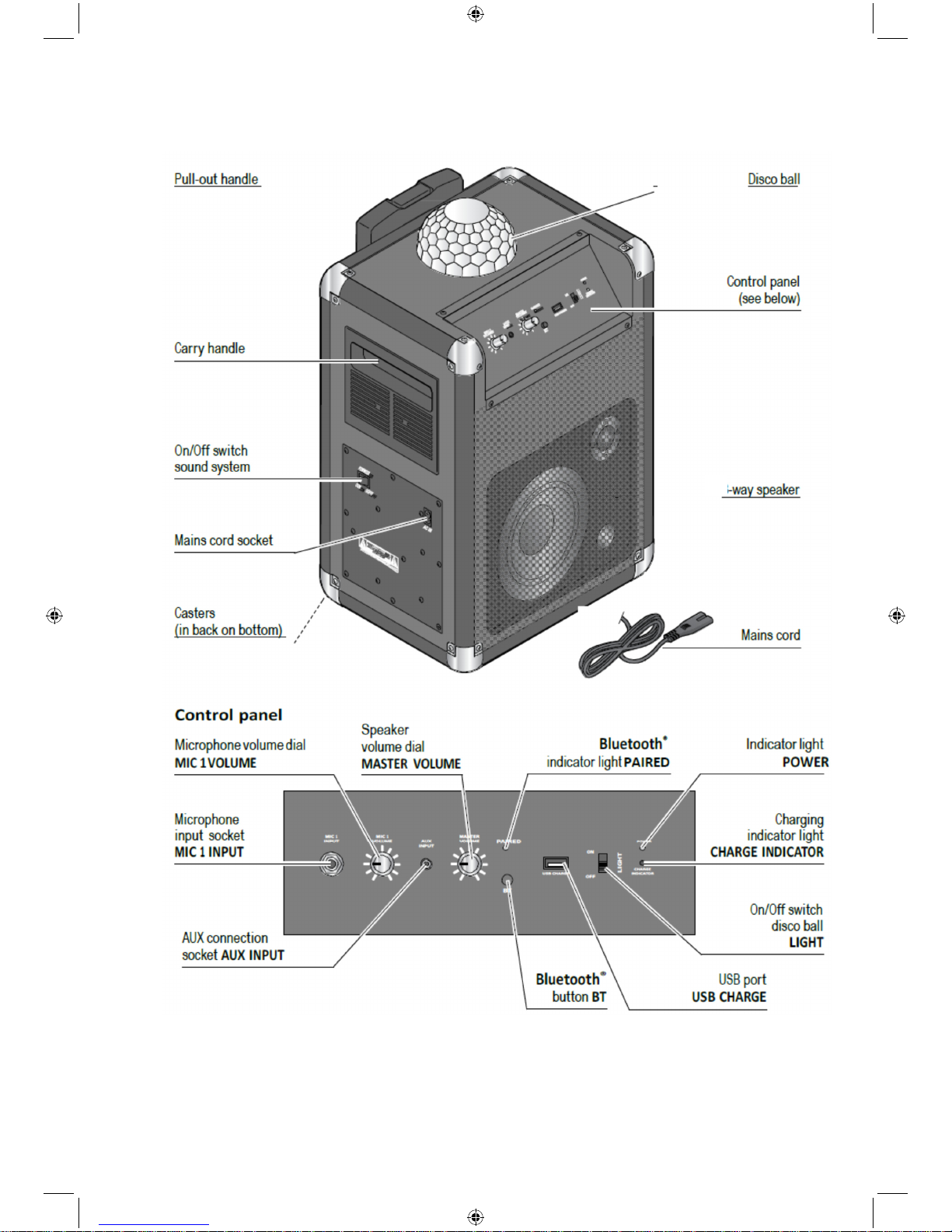
Auf einen Blick (Funktionen)
2
Page 38

EN DE
Pull-out handle Ausziehbarer Griff
Carry handle Tragegriff
On/Off switch sound system Ein/Ausschalter des Soundsystems
Mains cord socket Netzkabelbuchse
Casters (in back on bottom) Laufrollen (in der Rückseite unten)
Disco ball Discokugel
Control panel (see below) Bedienfeld (siehe nachstehend)
2-way speaker 2-Wege-Lautsprecher
Mains cord Netzkabel
Control panel Bedienfeld
Microphone volume dial MIC 1 VOLUME Mikrofonlautstärkeregler MIC 1 VOLUME
Speaker volume dial MASTER VOLUME Lautsprecherlautstärkeregler MASTER
VOLUME
Bluetooth® indicator light PAIRED Bluetooth®-Anzeige-LED PAIRED
Indicator light POWER Ein/Aus-Anzeige-LED POWER
Charging indicator light CHARGE INDICATOR Auflade-Anzeige-LED CHARGE INDICATOR
On/Off switch disco ball LIGHT Ein/Ausschalter Discokugel LIGHT
USB port USB CHARGE USB-Anschluss USB CHARGE
Bluetooth® button BT Bluetooth®-Taste BT
AUX connection socket AUX INPUT AUX-Anschlussbuche AUX INPUT
Microphone input socket MIC 1 INPUT Mikrofon-Eingangsbuchse MIC 1 INPUT
Vor Inbetriebnahme
Um Beschädigungen der wiederaufladbaren Batterie vorzubeugen, ist diese bei Auslieferung
nur zur Hälfte aufgeladen. Laden Sie deshalb die Batterie vollständig auf, bevor Sie das
Gerät das erste Mal verwenden.
Page 39
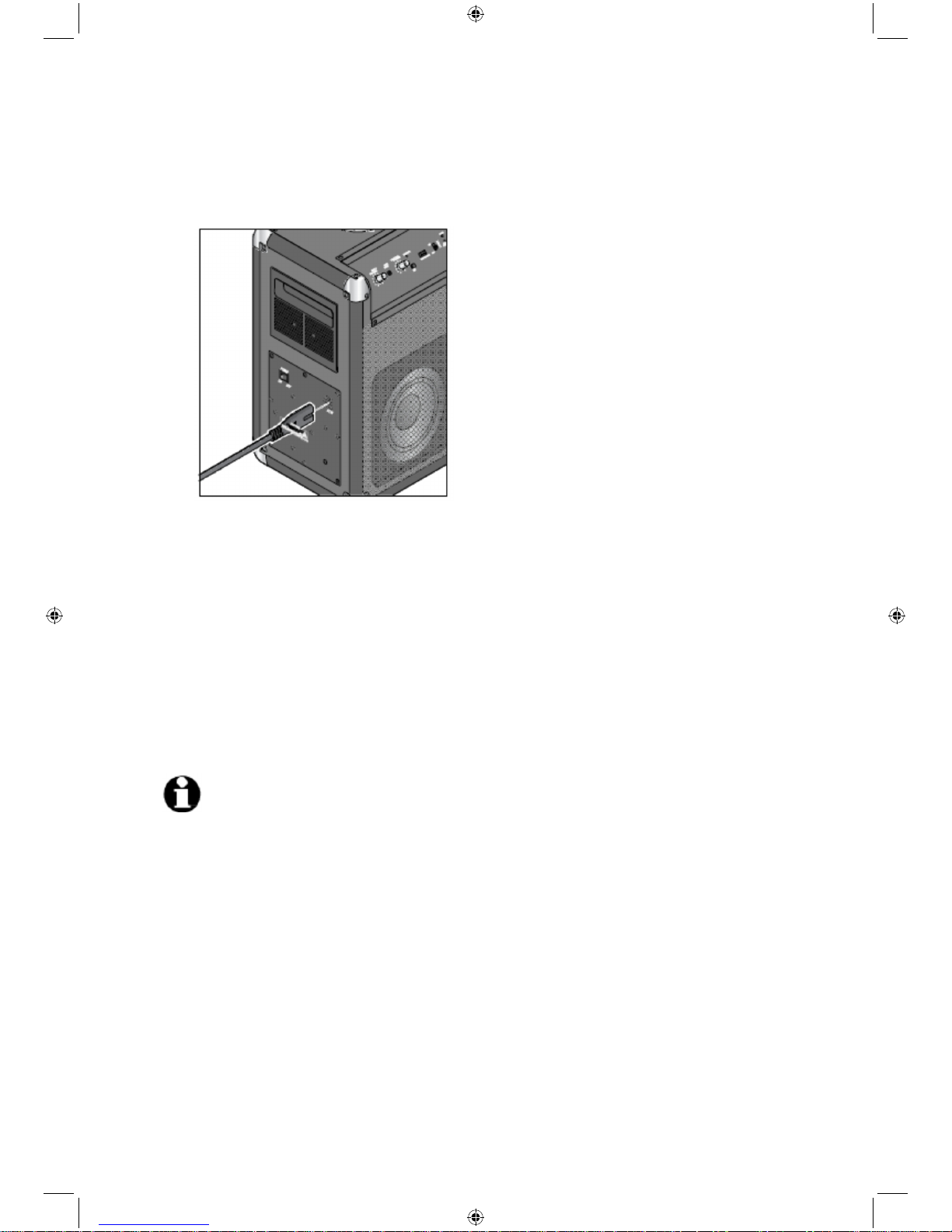
Aufladen der Batterie
Sie können das mitgelieferte Netzkabel verwenden, um die wiederaufladbare Batterie des
Bluetooth
®
-Soundsystems aufzuladen.
1. Schieben Sie den EIN/AUSSCHALTER auf der Position OFF.
2. Stecken Sie das Netzkabel wie dargestellt in die Netzkabelbuchse AC IN des
Bluetooth
®
-Soundsystems.
3. Stecken Sie den Netzkabelstecker in eine zugängliche Netzsteckdose und schieben Sie
den Ein/Ausschalter in die Position ON.
Die CHARGE INDICATOR-LED blinkt schnell Rot. Das Aufladen einer vollständig leeren
Batterie dauert in der Regel rund 6 Stunden, bis diese wieder vollständig aufgeladen ist.
Wenn die wiederaufladbare Batterie vollständig aufgeladen ist, leuchtet die
Auflade-Anzeige-LED Grün.
Die Bluetooth
®
-Wiedergabedauer beträgt mindestens 5 Stunden (in Abhängigkeit von der
Lautstärke, dem Ein/Ausgeschaltet-Sein der Discokugel usw.).
• Sie können das Soundsystem benutzen, während es aufgeladen wird. In
diesem Fall verlängert sich jedoch die Aufladezeit.
• Laden Sie mindestens einmal im Monat – selbst bei Nichtbenutzung des
Soundsystems – die Batterie auf, um die volle Kapazität der
wiederaufladbaren Batterie so lang wie möglich zu erhalten.
• Laden Sie die Batterie bei einer Umgebungstemperatur zwischen +10 und
+40 °C auf.
• Die längste Wiedergabedauer erreicht die Batterie bei Zimmertemperatur.
Je tiefer die Umgebungstemperaturen sind, umso kürzer wird die
Wiedergabedauer.
• Wenn die CHARGE INDICATOR-LED rot zu leuchten beginnt, muss die
Batterie aufgeladen werden.
Page 40
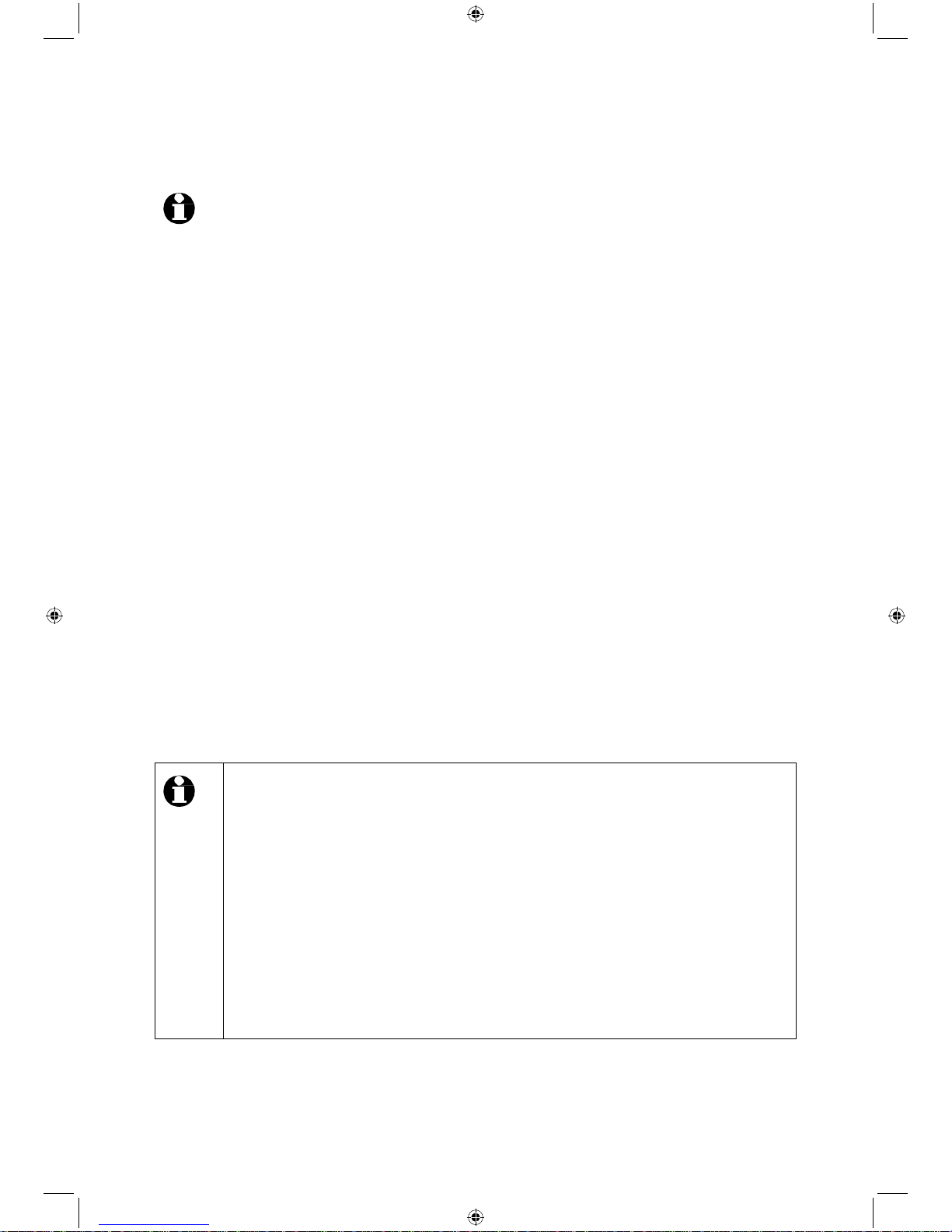
Verbinden mit einem Bluetooth®-Gerät
Wenn das Bluetooth-Soundsystem eingeschaltet wird, blinkt die Bluetooth-Anzeige-LED.
• Eventuell ist es notwendig, ein Passwort einzugeben. Geben Sie in diesem
Fall 0000 ein.
• Schlagen Sie immer im Bedienungshandbuch Ihres Mobilgeräts nach.
• Das Audiokabel brauchen Sie nicht in die Anschlussbuchse AUX INPUT zu
stecken.
Ein/Ausschalten des Bluetooth
®
-Soundsystems
m Schieben Sie den EIN/AUSSCHALTER auf die Position ON, um das
Bluetooth®-Soundsystem einzuschalten.
m Schieben Sie den EIN/AUSSCHALTER auf die Position OFF, um das
Bluetooth
®
-Soundsystem auszuschalten.
Aufbauen einer Bluetooth
®
-Verbindung
1. Schalten Sie das Bluetooth
®
-Soundsystem ein.
2. Halten Sie die BT-Taste für ca. 3 Sekunden gedrückt. Eine kurze Melodie gefolgt von 2
Signaltönen ertönt.
3. Lassen Sie die BT-Taste los.
4. Schalten Sie Ihr Mobilgerät ein.
5. Aktivieren Sie die Bluetooth
®
-Funktion Ihres Mobilgeräts.
6. Starten Sie die Suche nach Bluetooth-Geräten auf Ihrem Mobilgerät.
7. Wählen Sie Lenco PA-325 aus der Liste gefundener Geräte aus und verbinden Sie das
Gerät.
Wenn beide Geräte miteinander verbunden sind, ertönt eine kurze Melodie. Die
Bluetooth
®
-Anzeige-LED leuchtet auf.
• Wenn Sie das Bluetooth
®
-Soundsystem ausschalten, wird es sich beim
erneuten Einschalten automatisch wieder mit dem Gerät verbinden, mit dem
es vor dem Ausschalten verbunden war. Sollte dies nicht geschehen, dann
halten Sie die BT-Taste für ca. 1 Sekunde (bis eine kurze Melodie ertönt)
gedrückt, um es mit dem Bluetooth
®
-Gerät wieder zu verbinden.
Das Bluetooth
®
-Gerät muss sich dabei in näherer Umgebung befinden, es
muss eingeschaltet und Bluetooth
®
aktiviert sein. Wurde das
Bluetooth
®
-Gerät verbunden, ertönen zwei kurze Signaltöne.
• Wenn Sie ein Gerät über die Anschlussbuchse AUX INPUT verbinden, so
wird diese Verbindung die bevorzugte für die Musikwiedergabe. Dabei wird
die Übertragung vom Bluetooth
®
-Gerät pausiert. Die Übertragung vom
Bluetooth
®
-Gerät wird erst dann wieder fortgesetzt, wenn Sie das Kabel aus
der Anschlussbuchse AUX INPUT herausziehen.
Page 41
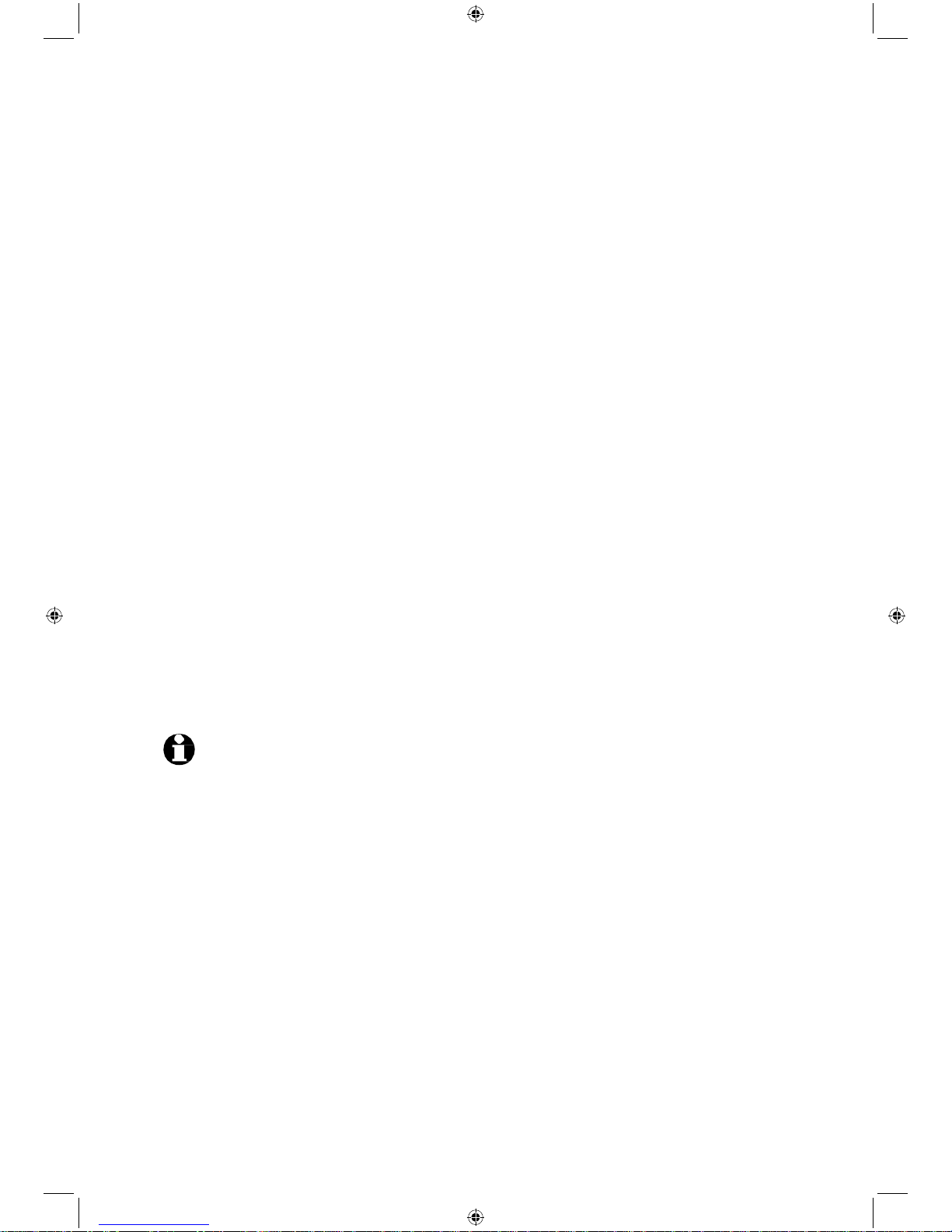
Trennen einer Bluetooth®-Verbindung
Zu jeder Zeit kann jeweils nur ein Gerät über Bluetooth
®
mit dem Bluetooth®-Soundsystem
verbunden werden.
Sie müssen zuerst die bestehende Verbindung trennen, wenn Sie ein anderes Gerät
koppeln möchten, indem Sie...
... die Bluetooth
®
-Funktion Ihres Mobilgeräts ausschalten oder
... die Bluetooth
®
-Taste BT für ca. 3 Sekunden gedrückt halten. Eine kurze Melodie ertönt.
Reset
Elektromagnetische Interferenzen im Bereich des Geräts können zu Funktionsstörungen
führen. Wenn das Gerät nicht verbinden sollte, verfahren Sie wie folgt:
1. Entfernen Sie das Gerät aus dem Bereich der elektromagnetischen Interferenz.
2. Schalten Sie das Bluetooth
®
-Soundsystem aus (Der EIN/AUSSCHLTER befindet sich
in Position OFF).
3. Warten Sie ca. 10 Sekunden.
4. Schalten Sie das Bluetooth
®
-Soundsystem ein (Der EIN/AUSSCHLTER befindet sich
in Position ON).
Bluetooth®: Musikwiedergabe
Musikwiedergabe
Das Bluetooth
®
-Soundsystem unterstützt die Musikwiedergabe in allen
Standard-Dateiformaten, die von Ihrem Wiedergabegerät unterstützt werden.
Weiterhin unterstützt das Bluetooth
®
-Soundsystem die Übertragung über das
Standard-Profil A2DP. Dieser Standard wird von den meisten der gegenwärtig sich auf dem
Markt befindlichen Smartphones unterstützt und ist speziell für die kabellose Übertragung
von Stereo-Audiosignalen über Bluetooth
®
entwickelt worden.
Möglicherweise ist es notwendig, dass Sie den A2DP-Übertragungsmodus Ihres
Mobilgeräts manuell aktivieren müssen. Schlagen Sie in diesem Fall im
Bedienungshandbuch Ihres Mobilgeräts nach.
m Starten Sie die Musikwiedergabe durch Bedienen der entsprechenden Funktion Ihres
Mobilgeräts.
m Pausieren/Stoppen Sie die Musikwiedergabe an Ihrem Mobilgerät.
Einstellen der Lautstärke
m Durch Drehen des MASTER VOLUME-Reglers in oder gegen die Uhrzeigerrichtung
können Sie die Lautstärke anheben oder verringern.
Page 42

Anschluss eines Mikrofons oder eines anderen externen Audiogeräts
EN DE
Microphone Mikrofon
MP3 MP3
Anschluss eines Mikrofons
1. Schalten Sie das Bluetooth
®
-Soundsystem aus (Der EIN/AUSSCHLTER befindet sich
in Position OFF).
2. Verringern Sie die Lautstärke des Bluetooth
®
-Soundsystems.
3. Stecken Sie den Stecker des Mikrofons (nicht im Lieferumfang) in die Anschlussbuchse
MIC 1 INPUT.
4. Schalten Sie das Bluetooth
®
-Soundsystem ein (Der EIN/AUSSCHLTER befindet sich
in Position ON).
5. Durch Drehen des MIC 1 VOLUME-Reglers in oder gegen die Uhrzeigerrichtung
können Sie die Lautstärke des Mikrofons anheben oder verringern.
Anschluss eines externen Audiogeräts
1. Schalten Sie sowohl das Bluetooth
®
-Soundsystem als auch das externe Audiogerät
aus und verringern Sie die Lautstärke.
2. Verbinden Sie den Kopfhörerausgang des Wiedergabegeräts über ein Audiokabel (nicht
im Lieferumfang) mit der Anschlussbuchse AUX INPUT des
Bluetooth
®
-Soundsystems.
3. Schalten Sie beide Geräte wieder ein.
4. Starten/Stoppen Sie die Wiedergabe am Wiedergabegerät.
5. Erhöhen oder verringern Sie die Lautstärke des Wiedergabegeräts und des
Bluetooth
®
-Soundsystems.
6. Schalten Sie beide Geräte aus, bevor Sie sie trennen.
Page 43

Aufladen des tragbaren Geräts über USB
Über den USB-Anschluss USB CHARGE können Sie die Batterie von Mobilgeräten
bis max. 5 V/1 A aufladen, wenn diese einen speziell hierfür vorgesehenen
USB-Anschluss (z.B. MP3-Player, Smartphones) besitzen und für das Aufladen
hierüber entwickelt wurden. Schlagen Sie in den technischen Unterlagen des Geräts
nach, welches Sie hier anschließen möchten.
1. Schalten Sie das Mobilgerät aus, das Sie aufladen möchten.
2. Verbinden Sie das aufzuladende Mobilgerät über ein geeignetes USB-Kabel mit dem
Bluetooth
®
-Soundsystem (Anschlussbuchse USB CHARGE).
Das angeschlossene Mobilgerät wird aufgeladen.
Lichteffekte
GEFAHR – Gesundheitsgefährdung
• Bei Personen mit Photosensibilität besteht die Gefahr eines epileptischen Anfalls oder
von Bewusstlosigkeit, wenn diese im täglichen Leben mit den besonderen Blitzlichtern
oder Lichtmustern herumexperimentieren. Das kann auch auf Personen zutreffen, bei
denen bisher keine Symptome von Epilepsie aufgetreten sind oder die bisher keinen
epileptischen Schock erlitten haben.
• Schauen Sie nicht direkt auf die Discokugel, wenn diese in Betrieb ist und belehren
Sie auch Ihre Gäste hierüber.
m Schieben Sie den Schalter LIGHT auf die Position ON, um die LEDs in der Discokugel
einzuschalten.
m Schieben Sie den Schalter LIGHT auf die Position OFF, um die LEDs in der Discokugel
auszuschalten.
Page 44

Transport des Bluetooth®-Soundsystems
Klick
Halten Sie den Knopf am ausziehbaren Griff oben gedrückt und ziehen Sie dann den
herausziehbaren Griff bis zum Ende heraus.
Nun können Sie das Bluetooth
®
-Soundsystem wie einen Trolley ziehen.
Technische Daten
Modell: PA-325
Versorgungsspannung: 230 V~/50 Hz
Schutzklasse:
II
Wiederaufladbare
Batterie
Bleisäurebatterie 12 V/4000 mAh
(nicht austauschbar)
Page 45

Ladezeit: ca. 6 Stunden
Wiedergabedauer: Mindestens 5 Stunden (bei normaler Verwendung)
Anschlüsse
USB: 5V 1A
AUX: 3,5 mm, Stereobuchse
Mikrofon: 6,3 mm, Klinkenstecker
Verstärker
Ausgangsleistung: 40 W RMS
Bluetooth®
Version: 2.1+EDR (A2DP, AVRCP, HSP, HFP)
Reichweite: ca. 10 m
Umgebungstemperatur: +10 bis +40°C
Hergestellt von: Lenco Group BV
Thermiekstaat 1a
6361 HB Nuth
NED
Wir behalten uns das Recht vor, im Zuge von Produktverbesserungen technische und
optische Änderungen vorzunehmen.
Page 46

Probleme/Lösungen
Gerät funktioniert nicht • Ist die wiederaufladbare Batterie leer oder ihr Ladezustand
gering?
(Je nach Wiedergabegerät können Sie den Ladezustand der
Batterie des Soundsystems ablesen.) Laden Sie die
wiederaufladbare Batterie des Bluetooth
®
-Soundsystems
auf, indem Sie das mitgelieferte Netzkabel in eine
Netzsteckdose stecken.
Keine
Bluetooth®-Verbindung
• Ist Ihr Mobilgerät Bluetooth®-kompatibel? Schlagen Sie im
Bedienungshandbuch Ihres Mobilgeräts nach.
• Ist das Bluetooth
®
Ihres Wiedergabegeräts deaktiviert?
Überprüfen Sie die Einstellungen. Aktivieren Sie wenn
notwendig Bluetooth
®
. Überprüfen Sie, ob das
Soundsystem in der Liste der gefundenen
Bluetooth®-Geräte erscheint. Verringern Sie den Abstand
zwischen beiden Geräten. Entfernen Sie andere
Funkverbindungsgeräte aus der Umgebung des
Soundsystems.
• Benötigen Sie ein Passwort für Ihr Wiedergabegerät?
Überprüfen Sie die Einstellungen.
Kein Ton • Ist der Lautstärkepegel des Wiedergabegeräts zu gering
eingestellt?
• Ist der Lautstärkepegel des Bluetooth
®
-Soundsystems zu
gering eingestellt?
GARANTIE
Lenco bietet Leistungen und Garantien im Einklang mit Europäischem Recht. Im Falle von
Reparaturen (sowohl während als auch nach Ablauf der Garantiezeit) sollten Sie deshalb Ihren
Einzelhändler kontaktieren.
Wichtiger Hinweis: Es ist nicht möglich, Geräte für Reparaturen direkt an Lenco zu schicken.
Wichtiger Hinweis: Falls dieses Gerät von einem nicht autorisierten Kundendienst geöffnet oder
darauf zugegriffen wird, erlischt die Garantie.
Dieses Gerät ist nicht für professionelle Zwecke geeignet. Falls das Gerät für professionelle Zwecke
eingesetzt wird, erlöschen alle Garantieverpflichtungen seitens des Herstellers.
Page 47

HAFTUNGSAUSSCHLUSS
Aktualisierungen der Firmware und/oder Hardware-Komponenten werden regelmäßig durchgeführt.
Daher können einige der Anweisungen, Spezifikationen und Abbildungen in dieser Dokumentation
von Ihrer individuellen Situation abweichen. Alle in diesem Handbuch beschriebenen Elemente
dienen nur zur Illustration und treffen auf Ihre individuelle Situation möglicherweise nicht zu. Aus
der in diesem Handbuch getätigten Beschreibung können keine Rechtsansprüche oder
Leistungsanforderungen geltend gemacht werden.
Konformitätserklärung
Hiermit erklärt Lenco, dass das Produkt PA-325 den wesentlichen Anforderungen und
anderen relevanten Vorschriften der EU-Richtlinie RED2014/53/EU zur Zeit der
Markteinführung entspricht.
Die vollständige Konformitätserklärung können Sie
nachschlagen unter
www.lenco.eu/support.
Entsorgung
Dieses Produkt, seine Verpackungen und die eingebaute, wiederaufladbare Batterie wurden
aus wertvollen, recycelbaren Materialien hergestellt. Recycling verringert die Müllmenge und
hilft, die Umwelt zu erhalten.
Entsorgen Sie die Verpackungen bei einer Recyclingstelle, die eine Materialtrennung
durchführt. Verwenden Sie die örtlichen Einrichtungen für die Sammlung von Papier,
Kartonagen und leichten Verpackungen.
Mit diesem Zeichen gekennzeichnete Geräte und leere, wiederaufladbare
Batterien dürfen nicht mit dem gewöhnlichen Haushaltsmüll entsorgt werden.
Sie sind gesetzlich dazu verpflichtet, Altgeräte getrennt vom Haushaltsmüll zu
entsorgen und leere, wiederaufladbare Batterien bei einer örtlichen,
autorisierten Sammelstelle oder einem Batteriehändler abzugeben.
Warnung! Dieses Gerät enthält eine wiederaufladbare Batterie, die aus Sicherheitsgründen
fest in das Gerät eingebaut ist und nicht ausgebaut werden kann, ohne das Gehäuse zu
zerstören. Unsachgemäße Demontage führt zur Gefährdung der Sicherheit. Entsorgen Sie
deshalb das Gerät im Ganzen bei einer Sammelstelle, die sowohl Gerät als auch Batterie
ordnungsgemäß entsorgt.
Informationen über Sammelstellen, die Altgeräte kostenfrei entgegennehmen, erhalten Sie
von Ihren kommunalen Behörden.
Page 48

Modell:
PA-325
Hergestellt von:
Lenco Benelux B.V.
Thermiekstraat 1A
6361 HB Nuth
Die Niederlande
SERVICE
Bitte besuchen Sie für unseren Helpdesk-Support und weitere Informationen unsere Homepage
unter: www.lenco.com Lenco Benelux BV; Thermiekstraat 1a, 6361 HB, The Netherlands.
Page 49

Français
Chaîne hi-fi Bluetooth® mobile avec boule disco intégrée
Cher client
Grâce à son son puissant et à ses effets de lumière ambiante, votre nouvelle chaîne hi-fi
Bluetooth
®
mobile aidera au déroulement de n’importe quelle fête.
Nous espérons que vous apprécierez l’utilisation de ce produit.
Table des matières
3 À propos de ces instructions 10 Connexion d’un microphone ou d'un
autre lecteur audio externe
3 Avertissements de sécurité 10 Connexion d’un microphone
6 Aperçu de l’appareil
(fonctionnalités)
10 Connexion d’un lecteur audio externe
7 Avant la première utilisation 11 Charge d'appareils mobiles par USB
7 Charge de la batterie 11 Effets de lumière
8 Connexion à un appareil
Bluetooth
®
12 Transport de la chaîne hi-fi Bluetooth
®
8 Mise en marche/arrêt de la chaîne
hi-fi Bluetooth
®
13 Caractéristiques techniques
8 Établissement d'une connexion
Bluetooth
®
14 Problèmes/solutions
9 Réinitialisation 15 Déclaration de conformité
9 Bluetooth
®
: Lecture de musique 16 Mise au rebut
9 Lecture de musique
9 Réglage du volume
Page 50
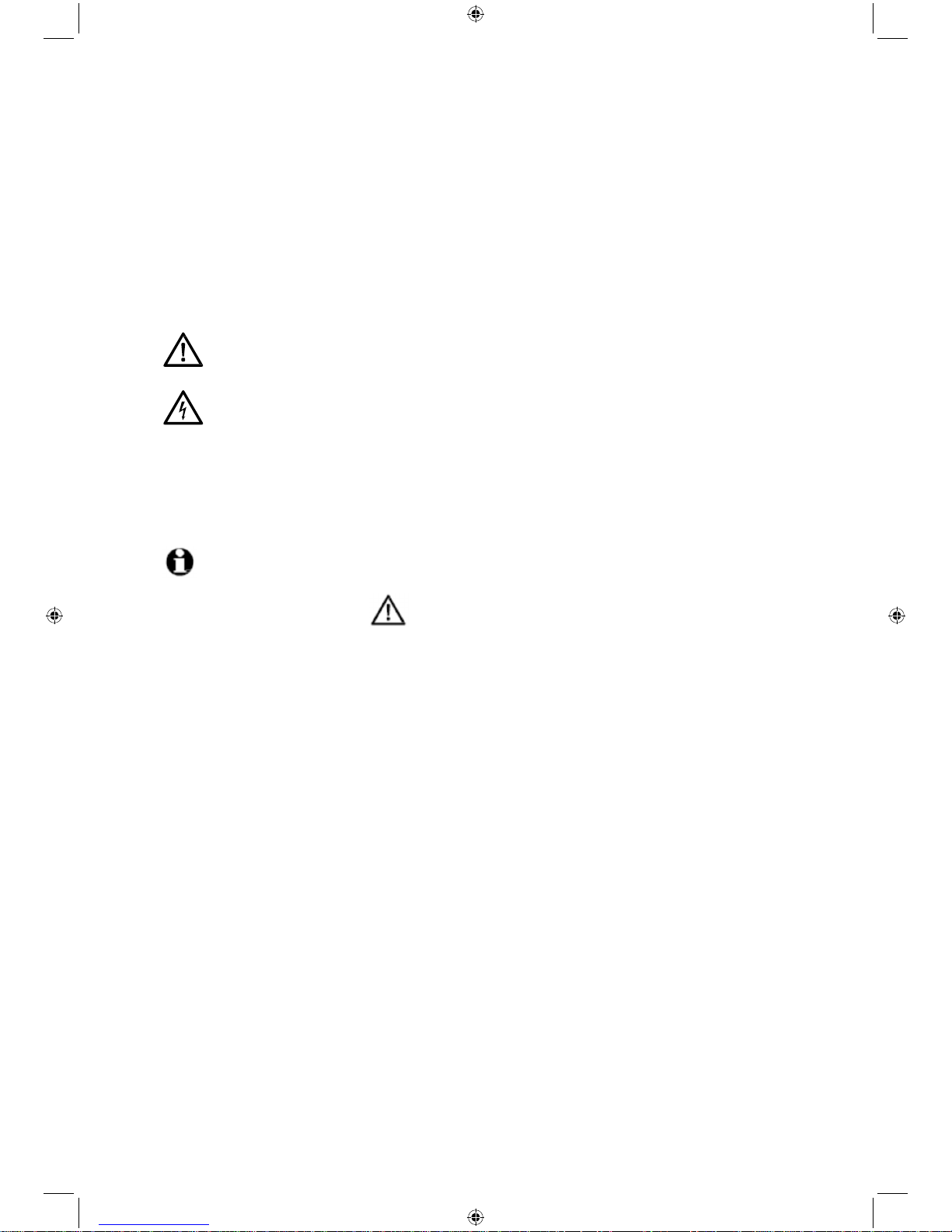
À propos de ces instructions
Ce produit est muni de dispositifs de sécurité. Néanmoins, lisez attentivement les mises en
garde et utilisez ce produit en respectant strictement ces instructions afin d'éviter un accident
ou des dégâts matériels.
Gardez ces instructions pour référence ultérieure.
Si vous cédez cet appareil à une autre personne, pensez à lui donner également ce mode
d’emploi.
Symboles utilisés dans ce mode d’emploi :
Ce symbole vous avertit d’un danger de blessure.
Ce symbole vous avertit d’un danger de blessure causé par l’électricité.
Le terme DANGER signale un risque de blessures graves et de danger mortel.
Le terme MISE EN GARDE signale un risque de blessures et de graves dégâts matériels.
Le terme ATTENTION signale un risque de blessures légères ou de dégâts matériels.
Cela indique une information supplémentaire.
Avertissements de sécurité
Utilisation prévue
La chaîne hi-fi est conçue pour servir d’appareil de sortie de son pour des lecteurs audio
mobiles tels que des smartphones, tablettes, ordinateurs portatifs, lecteurs MP3, etc. par
Bluetooth
®
ou un câble audio.
La chaîne hi-fi est conçue pour un usage privé et n'est pas destiné à un usage commercial.
Utilisez cet appareil uniquement dans des conditions climatiques modérées.
DANGERS pour les enfants
• Les enfants ne sont pas conscients des risques encourus en cas de mauvaise
manipulation des appareils électriques. Par conséquent, ne laissez pas les enfants
s'approcher de l’appareil.
• Rangez tous les emballages hors de portée des enfants.
Risque de suffocation !
DANGERS causés par l’électricité
• Ne plongez pas la chaîne hi-fi ou le cordon d'alimentation dans l'eau ou dans d'autres
liquides. N’utilisez pas la chaîne hi-fi à l’extérieur ou dans des pièces très humides.
• Ne faites pas de modifications sur le produit. Confiez toute réparation à un réparateur
spécialiste, ou contactez le service après-vente. Une réparation inadéquate fait courir
d'importants risques à l'utilisateur.
Page 51

• N’ouvrez et ne démontez aucune partie du boîtier. N’insérez aucun objet dans les
ouvertures du boîtier.
• Branchez la chaîne hi-fi uniquement à une prise secteur correctement installée et
facilement accessible ayant la tension indiquée dans « Caractéristiques techniques ».
• Vérifiez que le cordon d'alimentation n’est ni plié ni écrasé.
• Ne branchez jamais le cordon d'alimentation au secteur s’il présente des dommages.
• Débranchez la fiche d'alimentation de la prise secteur pendant les orages. Tirez
toujours sur la fiche, pas le cordon.
• Pour déconnecter complètement l'appareil du secteur, vous devez débrancher la fiche
d'alimentation de la prise secteur. La prise secteur utilisée doit être facilement
accessible pour que la fiche d'alimentation puisse être débranchée rapidement si
nécessaire. Acheminez le cordon d'alimentation de façon à ce qu’il ne puisse faire
trébucher personne.
• Ne mettez pas de récipients remplis de liquides, tels que des vases, par-dessus ou à
proximité immédiate de la chaîne hi-fi. Ils pourraient basculer et le liquide pourrait
compromettre la sécurité électrique de l'appareil. Protégez la chaîne hi-fi de l’humidité,
des égouttements et des éclaboussures d’eau. Il y a un risque de décharge électrique.
DANGER : risque de dommages aux yeux
• Ne regardez pas directement la boule disco quand elle est activée, si applicable, et
demandez à vos invités d’en faire autant.
DANGER : risque pour la santé
• Les personnes ayant une épilepsie photosensible peuvent faire une crise d'épilepsie ou
perdre conscience en cas d’exposition à des signaux lumineux clignotants spéciaux ou
des jeux de lumière dans leur vie quotidienne. Cela peut également arriver à des
personnes qui n’ont pas présenté préalablement des symptômes d'épilepsie ou subi de
crises d’épilepsie.
MISE EN GARDE : risque de brûlure/d’incendie
• Vous ne pouvez pas et ne devez pas tenter de remplacer la batterie rechargeable
vous-même. Il y a un risque d’explosion si la batterie est remplacée de façon incorrecte.
Elle doit être remplacée uniquement par une batterie identique ou aux caractéristiques
équivalentes. Si la batterie rechargeable est défectueuse, contactez un atelier
spécialisé, le magasin ou le service après-vente.
• Ne faites pas fonctionner la chaîne hi-fi dans des armoires fermées ou sur des étagères
avec une ventilation suffisante. La chaîne hi-fi doit avoir au moins 5 cm d’espace libre
de tous les côtés.
• Les ouvertures sur l'appareil ne doivent être couvertes par aucun objet tel que des
journaux, nappes, rideaux, etc., car cela gênerait la ventilation.
• Ne placez pas de flammes nues telles que des bougies allumées par-dessus ou à
proximité de la chaîne hi-fi. L’appareil doit toujours rester à distance des bougies et
autres flammes nues afin d'éviter la propagation des flammes.
• L’appareil contient une batterie rechargeable au plomb. Ne la démontez pas, ne la jetez
pas au feu et ne la court-circuitez pas.
Page 52

ATTENTION : dégâts matériels
• Ne branchez pas la chaîne hi-fi à la sortie de haut-parleur d’un amplificateur séparé, car
cela causerait des dommages au produit.
• Protégez la chaîne hi-fi de la poussière, de l’humidité et de la chaleur intense telle que la
lumière directe du soleil ou des radiateurs.
• Le déplacement de la chaîne hi-fi depuis un endroit froid à un endroit chaud peut causer
de la la formation de condensation à l’intérieur. Dans ce cas, laissez l'appareil éteint
pendant quelques heures.
• N'utilisez pas de produit caustique, agressif ou abrasif pour nettoyer le produit. Utilisez
un chiffon doux non pelucheux.
• Évitez le contact direct entre la chaîne hi-fi et une carte d’ID magnétiques, des cartes de
téléphone, des cartes de crédit, etc. ainsi que des cassettes audio, des montres, etc.
Elles pourraient être endommagées par les aimants intégrés dans la chaîne hi-fi.
• Certains vernis, substances synthétiques et certains vernis pour meubles peuvent réagir
négativement avec les matériaux des pieds antidérapants et les ramollir. Afin d'éviter
des marques indésirables sur les surfaces, placez un tapis anti-dérapant sous l'appareil
si nécessaire.
• Étant donné que les LED sous la boule disco sont durables, il est inutile de les changer.
Elles ne peuvent pas et ne doivent pas être remplacées. Les LED sont solidement
fixées sous la boule disco. Si vous les enlevez, vous risque d’endommager l'appareil.
Page 53
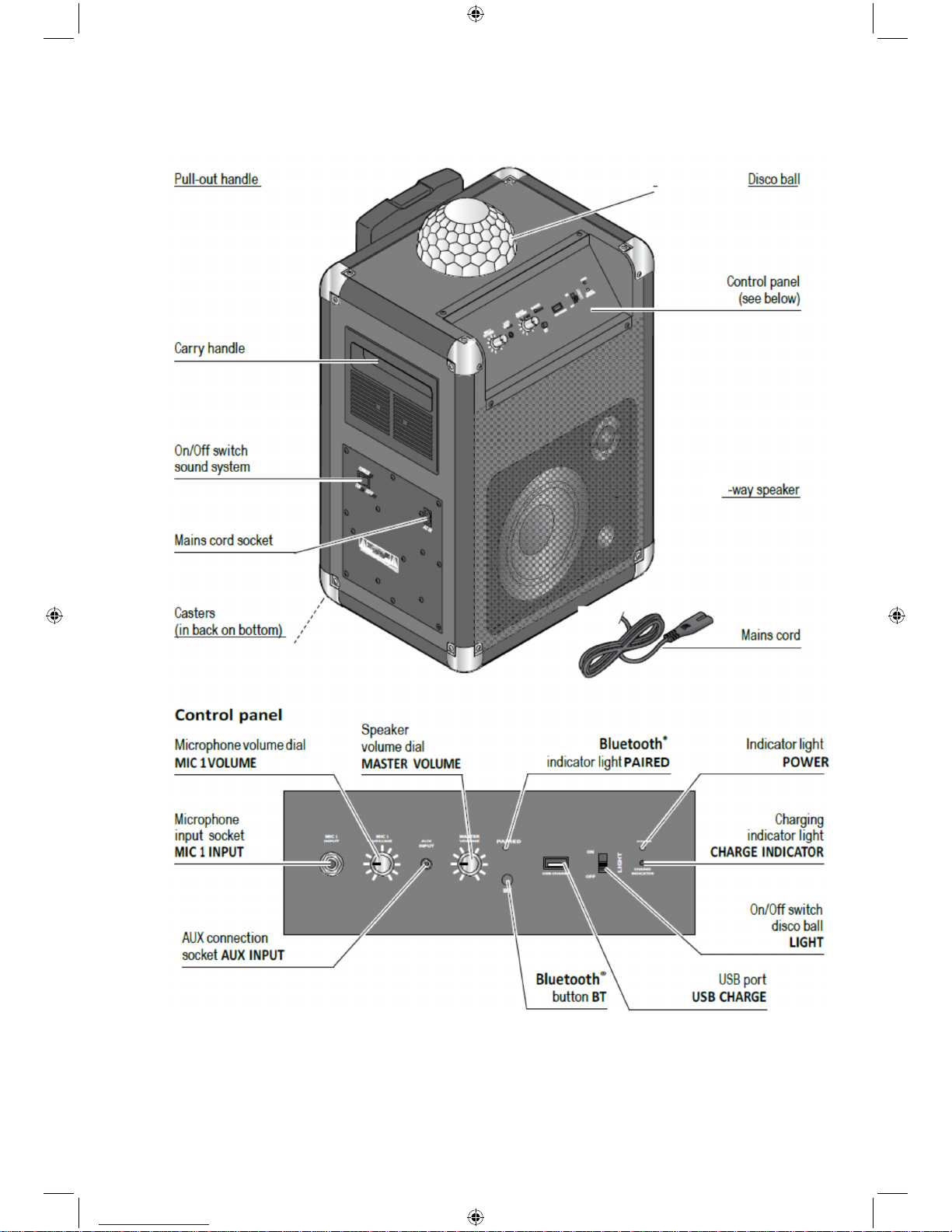
Aperçu de l’appareil (fonctionnalités)
2
Page 54
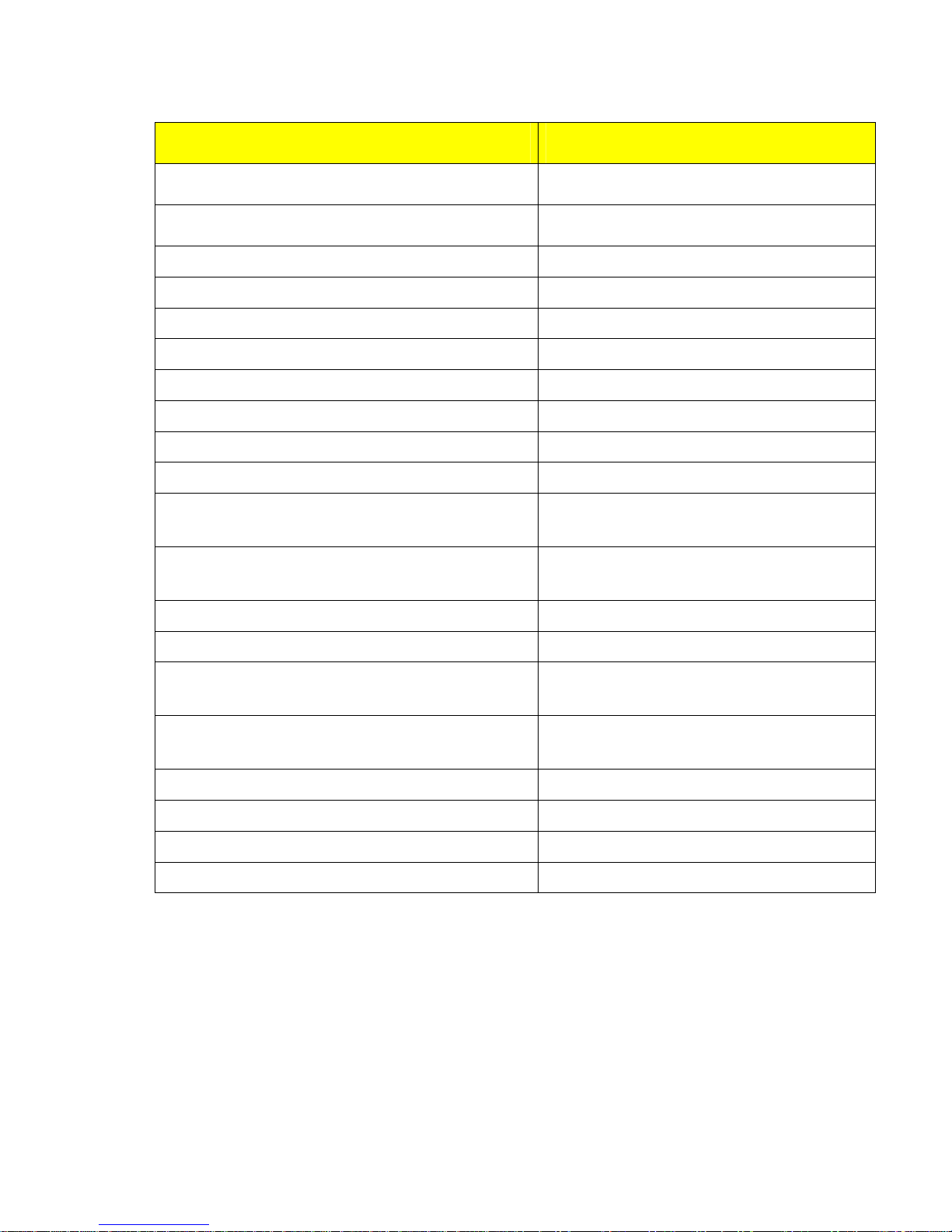
EN FR
Pull-out handle Poignée escamotable
Carry handle Poignée de transport
On/Off switch sound system Interrupteur marche/arrêt de la chaîne hi-fi
Mains cord socket Fiche du cordon d'alimentation
Casters (in back on bottom) Roulettes (en bas à l'arrière)
Disco ball Boule disco
Control panel (see below) Panneau de commande (voir ci-dessous)
2-way speaker Haut-parleur à 2 voies
Mains cord Cordon d'alimentation
Control panel Panneau de commande
Microphone volume dial MIC 1 VOLUME
Molette de réglage du volume du microphone
MIC 1 VOLUME
Speaker volume dial MASTER VOLUME
Molette de réglage du volume de l’enceinte
MASTER VOLUME
Bluetooth® indicator light PAIRED Témoin lumineux Bluetooth® PAIRED
Indicator light POWER Témoin lumineux POWER
Charging indicator light CHARGE INDICATOR Témoin lumineux de charge CHARGE
INDICATOR
On/Off switch disco ball LIGHT
Interrupteur marche/arrêt de la boule disco
LIGHT
USB port USB CHARGE Port USB USB CHARGE
Bluetooth® button BT Bouton BT Bluetooth®
AUX connection socket AUX INPUT Prise de connexion AUX AUX INPUT
Microphone input socket MIC 1 INPUT Prise d’entrée de microphone MIC 1 INPUT
Avant la première utilisation
Pour éviter des dommages à la batterie rechargeable, elle est fournie seulement à moitié
chargée. Chargez entièrement les fourches avant la première utilisation.
Charge de la batterie
Vous pouvez utiliser le cordon d'alimentation fourni pour charger la batterie rechargeable de
la chaîne hi-fi Bluetooth
®
.
Page 55
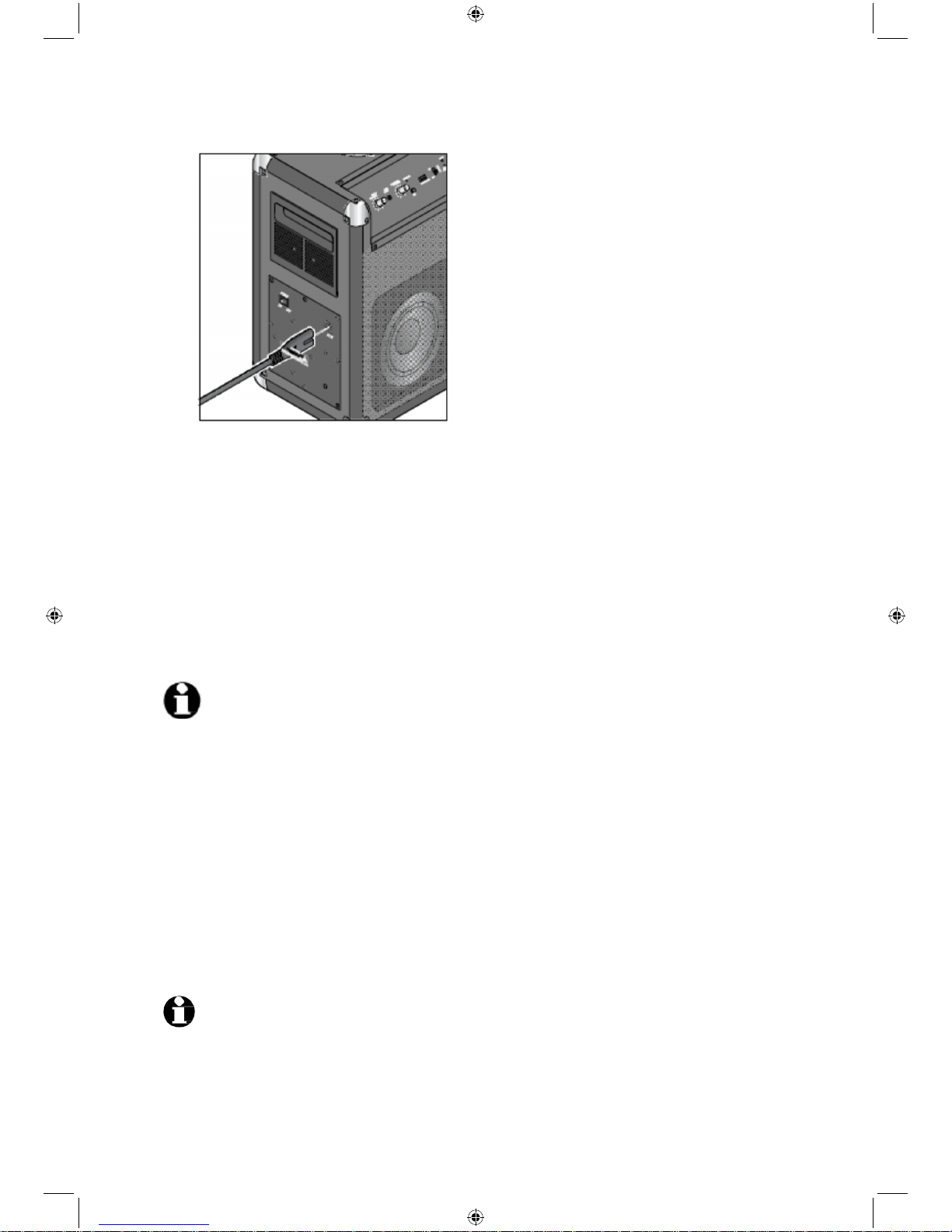
1. Vérifiez que l'interrupteur POWER est sur OFF.
2. Branchez le cordon d'alimentation dans la prise de connexion AC IN de la chaîne hi-fi
Bluetooth
®
comme illustré.
3. Branchez la fiche d'alimentation dans une prise secteur accessible et réglez
l’interrupteur marche/arrêt sur ON.
Le témoin CHARGE INDICATOR clignote en rouge à intervalles courts. Quand la batterie
est vide, il faut environ 6 heures pour la charger entièrement. Une fois que la batterie
rechargeable est entièrement chargée, le témoin de charge devient vert.
L’autonomie en lecture Bluetooth
®
est d’au moins 5 heures (selon le volume et si la boule
disco est mise en marche/éteinte, etc.).
• Vous pouvez utiliser la chaîne-hifi pendant qu’elle se charge. Cependant,
cela augmentera la durée de la charge.
• Pour préserver la pleine capacité de la batterie rechargeable aussi
longtemps que possible, il vaut mieux recharger entièrement la batterie au
moins une fois par mois, même si vous n’utilisez pas la chaîne hi-fi.
• Chargez la batterie dans un environnement entre +10 et +40 °C.
• La batterie maintient mieux sa charge à température ambiante. Plus la
température ambiante est basse, plus l’autonomie en lecture sera courte.
• La batterie a besoin d’être rechargée si le témoin CHARGE INDICATOR
devient rouge.
Connexion à un appareil Bluetooth®
Quand vous mettez en marche la chaîne hi-fi Bluetooth, le témoin Bluetooth clignote.
• Vous devrez peut-être saisir un mot de passe. Si c’est le cas, saisissez 0000.
• Consultez toujours le mode d’emploi de votre appareil mobile.
• Le câble audio ne doit pas être branché dans la prise de connexion AUX
INPUT.
Page 56
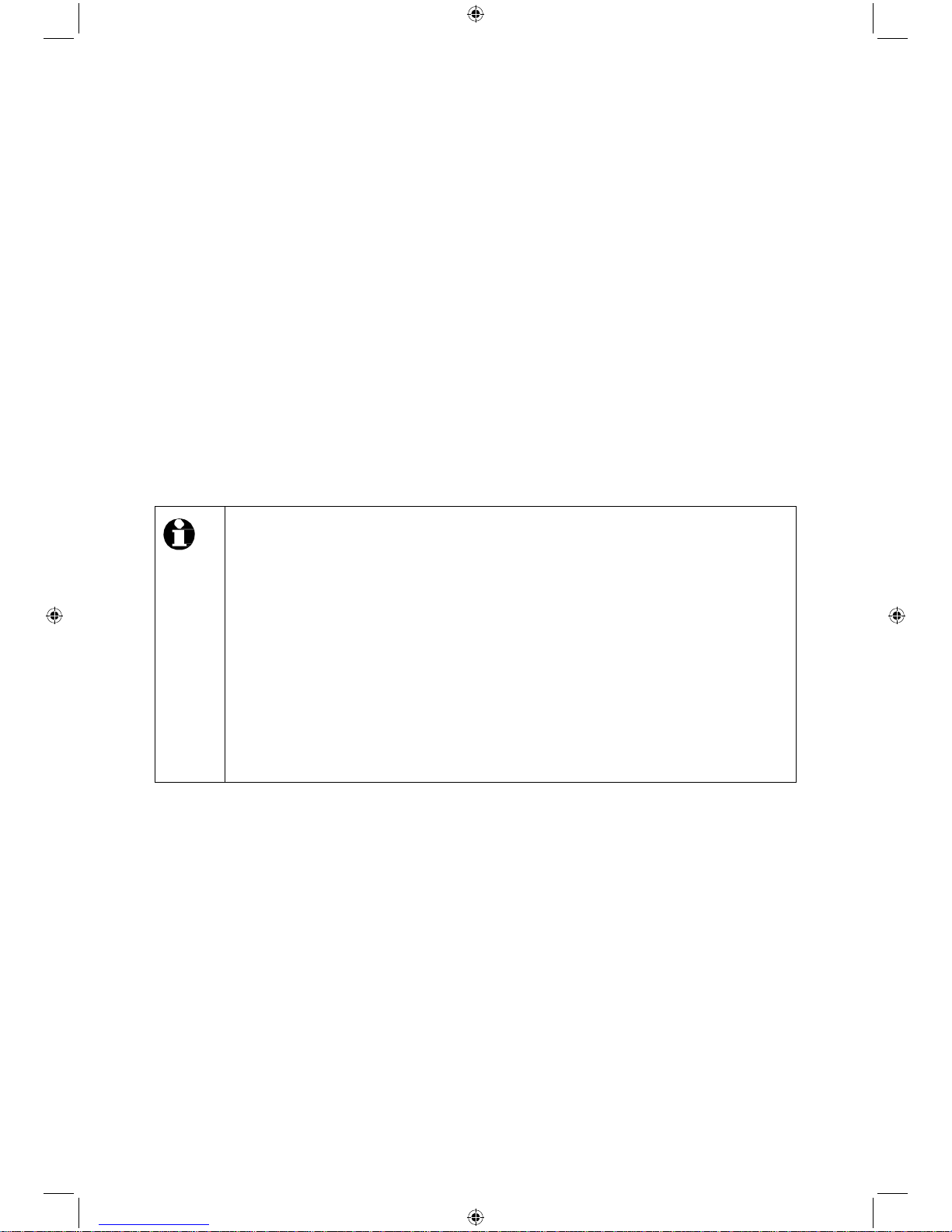
Mise en marche/arrêt de la chaîne hi-fi Bluetooth®
m Réglez l’interrupteur POWER sur ON pour mettre en marche la chaîne hi-fi Bluetooth
®
.
m Réglez l’interrupteur POWER sur OFF pour éteindre la chaîne hi-fi Bluetooth
®
.
Établissement d'une connexion Bluetooth
®
1. Mettez en marche la chaîne hi-fi Bluetooth
®
.
2. Maintenez enfoncé le bouton BT pendant environ 3 secondes. Une courte mélodie, puis
2 bips courts s’ensuivront.
3. Relâchez le bouton BT.
4. Mettez en marche votre appareil mobile.
5. Activez la fonction Bluetooth
®
sur votre appareil mobile.
6. Lancez une recherche d'appareil sur votre appareil mobile.
7. Sélectionnez Lenco PA-325 dans la liste et connectez les appareils.
Une fois que les appareils sont connectés l’un à l’autre, vous entendrez une courte mélodie.
Le témoin Bluetooth
®
s'allume.
• Si vous désactivez la chaîne hi-fi Bluetooth
®
pendant un certain temps,
quand vous la remettrez en marche, elle se connectera automatiquement
avec l'appareil connecté précédemment. Sinon, vous devez maintenir
enfoncé le bouton BT pendant environ 1 seconde (vous entendrez une courte
mélodie) pour qu’elle se reconnecte à l'appareil Bluetooth
®
.
L'appareil Bluetooth
®
doit être placé à proximité, être en marche et la
fonction Bluetooth
®
doit être activée. Une fois que l'appareil Bluetooth® s’est
connecté, vous entendrez deux bips courts.
• Si vous connectez un appareil à la prise de connexion AUX INPUT, ce sera la
connexion préférée pour la lecture. La transmission provenant de l’appareil
Bluetooth
®
sera mise en pause. La transmission provenant de l’appareil
Bluetooth
®
ne reprendra pas tant que vous n’aurez pas débranché la fiche
de la prise de connexion AUX INPUT.
Désactivation d’une connexion Bluetooth
®
Il peut y avoir seulement un appareil connecté en même temps à la chaîne hi-fi Bluetooth
®
par Bluetooth
®
.
Si vous souhaitez apparier un autre appareil, vous devez d'abord désactiver la connexion
existante en...
...désactivant la fonction Bluetooth
®
sur votre appareil mobile ou
... maintenant enfoncé le bouton BT Bluetooth
®
pendant environ 3 secondes. Vous
entendrez une courte mélodie.
Réinitialisation
Des interférences électromagnétiques autour de l'appareil ont peut-être causé un
dysfonctionnement. Si l'appareil ne se connecte pas, procédez comme suit :
Page 57
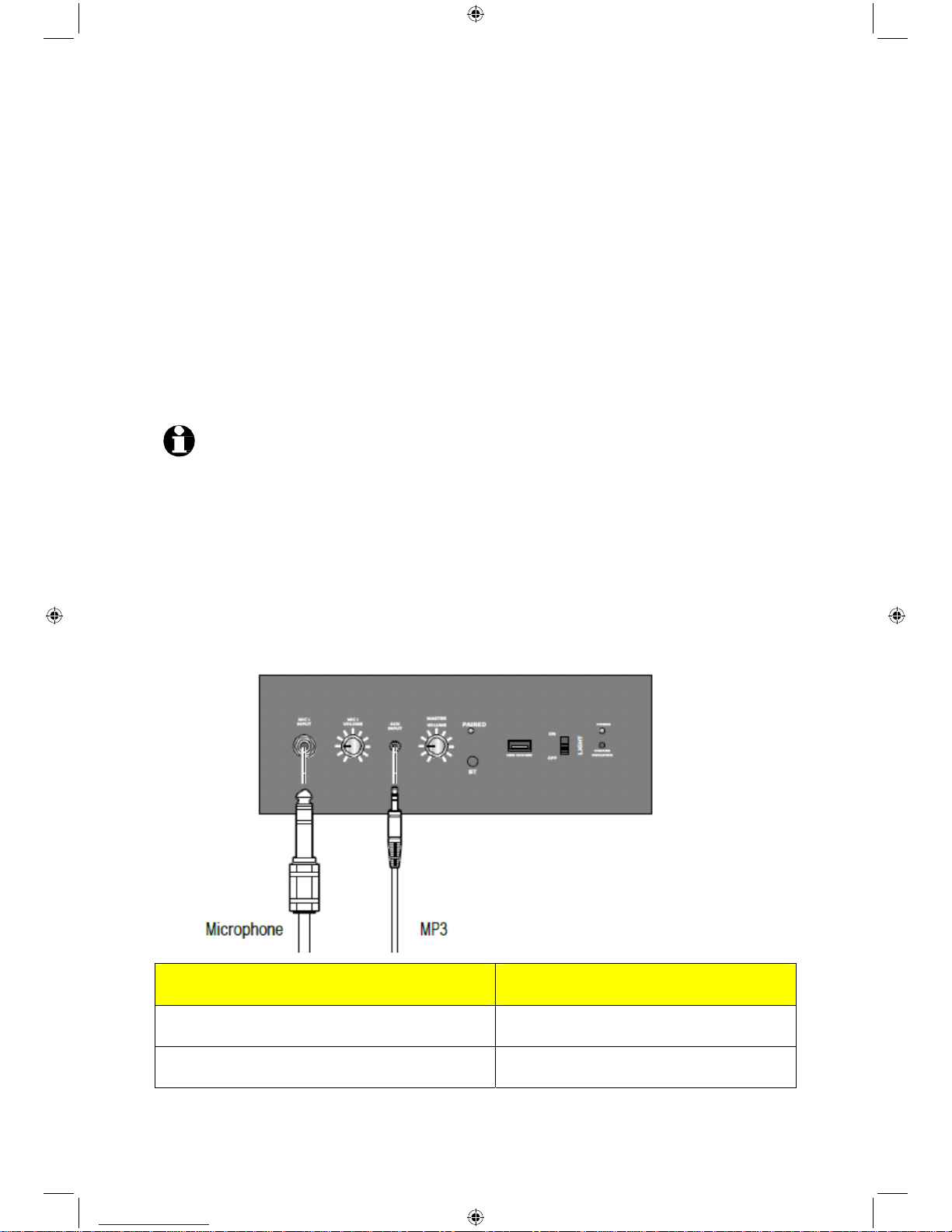
1. Éloignez l'appareil des interférences électromagnétiques.
2. Éteignez la chaîne hi-fi Bluetooth
®
(L’interrupteur POWER est réglé OFF).
3. Attendez environ 10 secondes.
4. Mettez en marche la chaîne hi-fi Bluetooth
®
(L’interrupteur POWER est réglé ON).
Bluetooth® : Lecture de musique
Lecture de musique
La chaîne hi-fi Bluetooth
®
peut lire de la musique dans tous les formats de fichier standard
pris en charge par le lecteur audio.
La chaîne hi-fi Bluetooth
®
prend également en charge la norme de transmission A2DP.
Cette norme est prise en charge par la plupart des smartphones actuels et a été élaborée
spécialement pour la transmission sans fil de signaux audio stéréo par Bluetooth
®
.
Il faudra peut-être activer manuellement le mode de transmission A2DP sur votre
appareil mobile. Pour cela, consultez toujours le mode d’emploi de l’appareil mobile.
m Lancez la lecture en activant la fonction correspondante sur votre appareil mobile et
commencer à lire la musique.
m Faites pause et arrêtez la lecture sur votre appareil mobile.
Réglage du volume
m Vous pouvez monter ou baisser le volume en tournant la molette MASTER VOLUME
dans le sens horaire ou anti-horaire.
Connexion d’un microphone ou d'un autre lecteur audio externe
EN FR
Microphone Microphone
MP3 MP3
Page 58

Connexion d’un microphone
1. Vérifiez que la chaîne hi-fi Bluetooth
®
est éteinte (L’interrupteur POWER est réglé
OFF).
2. Baissez le volume sur la chaîne hi-fi Bluetooth
®
.
3. Branchez la fiche de connexion de votre microphone (non inclus avec le produit) dans la
prise de connexion MIC 1 INPUT.
4. Mettez en marche la chaîne hi-fi Bluetooth
®
(L’interrupteur POWER est réglé ON).
5. Vous pouvez monter ou baisser le volume du microphone en tournant la molette MIC 1
VOLUME dans le sens horaire ou anti-horaire.
Connexion d’un lecteur audio externe
1. Éteignez la chaîne hi-fi Bluetooth
®
et le lecteur audio externe et baissez le volume.
2. Branchez la sortie des écouteurs sur le lecteur audio à la prise de connexion AUX
INPUT sur la chaîne hi-fi Bluetooth
®
grâce à un câble audio (non inclus avec le
produit).
3. Mettez en marche les deux appareils.
4. Démarrez ou arrêtez la lecture sur le lecteur audio.
5. Montez ou baissez le volume sur le lecteur audio et sur la chaîne hi-fi Bluetooth
®
.
6. Éteignez les deux appareils avant de les déconnecter.
Charge d'appareils mobiles par USB
La prise de connexion USB CHARGE vous permet de charger une batterie d'appareil
mobile allant jusqu’à 5 V et 1 A qui est conçue pour cela et qui ont l’interface USB
nécessaire (par ex. Lecteurs MP3, smartphones, etc.). Observez les caractéristiques
techniques des appareils que vous souhaitez connecter.
1. Étreignez l'appareil mobile que vous souhaitez charger.
2. Branchez l'appareil mobile à charger et la chaîne hi-fi Bluetooth
®
grâce à un câble de
connexion USB adéquat et branchez-le dans la prise de connexion USB CHARGE sur
la chaîne hi-fi.
L'appareil mobile connecté chargera.
Page 59
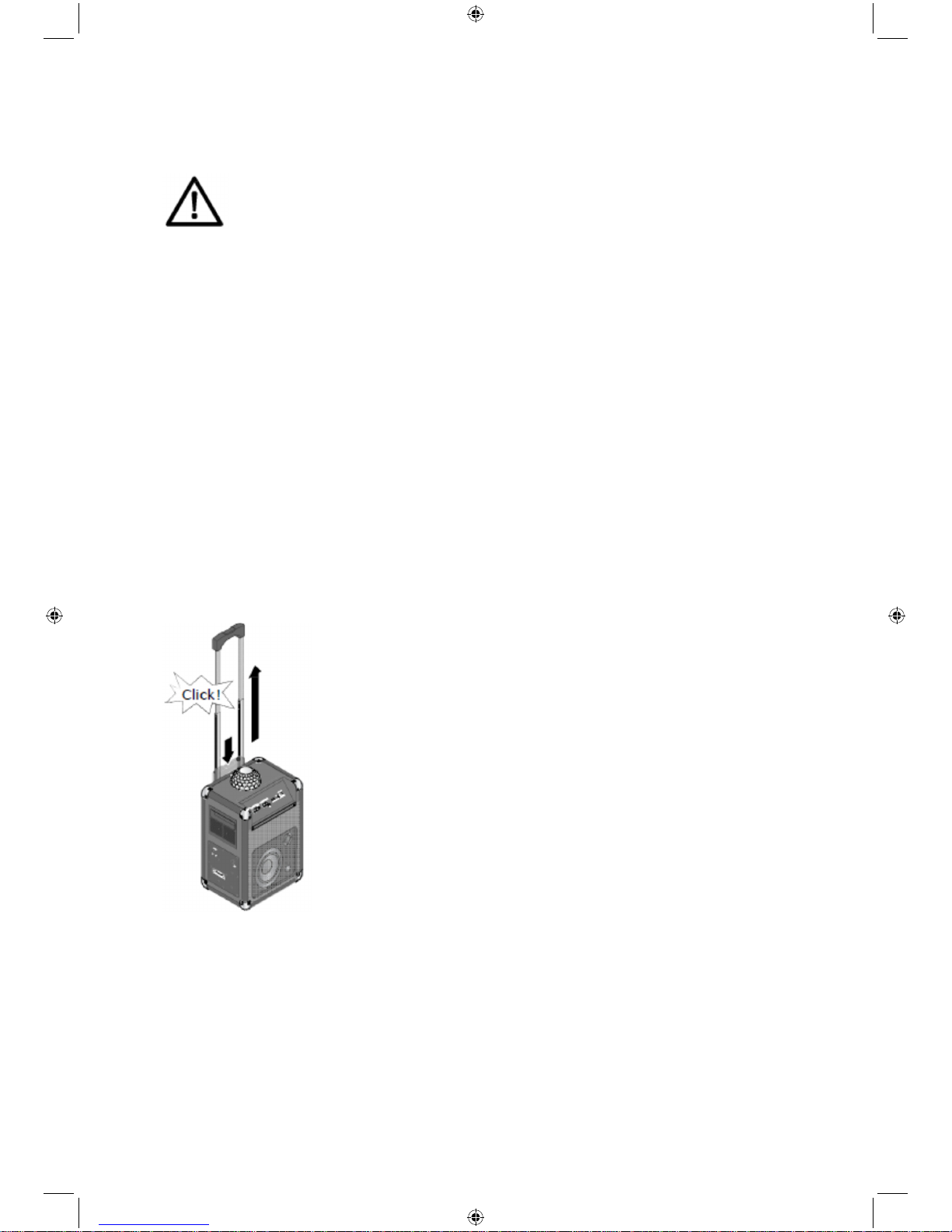
Effets de lumière
DANGER : risque de santé
• Les personnes ayant une épilepsie photosensible peuvent faire une crise d'épilepsie
ou perdre conscience en cas d’exposition à des signaux lumineux clignotants
spéciaux ou des jeux de lumière dans leur vie quotidienne. Cela peut également
arriver à des personnes qui n’ont pas présenté préalablement des symptômes
d'épilepsie ou subi de crises d’épilepsie.
• Ne regardez pas directement la boule disco quand elle est activée et demandez à
vos invités d’en faire autant.
m Réglez l’interrupteur marche/arrêt LIGHT sur ON, pour allumer les LED dans la boule
disco.
m Réglez l’interrupteur marche/arrêt LIGHT sur OFF, pour éteindre les LED dans la boule
disco.
Transport de la chaîne hi-fi Bluetooth®
Cliquez
Maintenez enfoncé le bouton en haut de la poignée escamotable et sortez la poignée au
maximum.
Page 60

Vous pouvez maintenant tirer la chaîne hi-fi Bluetooth® comme un valise à roulettes.
Spécifications techniques
Modèle : PA-325
Tension secteur : 230 V ~ 50 Hz
Classe de protection :
II
Batterie rechargeable Batterie au plomb 12V 4000mAh
(Non remplaçable)
Temps de
charge :
environ 6 heures
Autonomie en
lecture :
Au moins 5 heures (en usage normal)
Connexions
USB : 5V 1A
AUX : Prise stéréo de 3,5 mm
Microphone : Fiche phono de 6,3 mm
Amplificateur
Page 61

Sortie
d’alimentation :
40 watts RMS
Bluetooth®
Version : 2.1+EDR (A2DP, AVRCP, HSP, HFP)
Portée : environ 10 m
Température ambiante +10 à +40 °C
Fabriqué par : Lenco Group BV
Thermiekstaat 1a
6361 HB Nuth
Pays-Bas
Nous nous réservons le droit d’apporter des modifications techniques et des modifications
de conception à cet appareil dans le cadre de l'amélioration continue de nos produits.
Page 62

Problèmes/solutions
Aucun
fonctionnement
• La batterie rechargeable est-elle vide ou presque vide ?
(Selon le lecteur audio, bous pouvez consulter l'état de la batterie
de la chaîne hi-fi.) Chargez la batterie rechargeable de la chaîne
hi-fi Bluetooth
®
en utilisant le cordon d’alimentation fourni
branché dans une prise secteur.
Pas de connexion
Bluetooth®
• Votre appareil mobile est-il compatible Bluetooth® ? Consultez
toujours le mode d’emploi de l’appareil mobile.
• La fonction Bluetooth® est-elle désactivée sur votre lecteur
audio ? Vérifiez les réglages. Activez la fonction Bluetooth
®
si
nécessaire. Vérifiez si la chaîne hi-fi figure dans la liste
d’appareils détectés. Rapprochez les appareils. Enlevez tous les
autres appareils de communication radio qui sont dans les
environs.
• Avez-vous besoin d'un mot de passe pour votre lecteur audio ?
Vérifiez les réglages.
Pas de lecture
audio
• Le volume sur le lecteur audio est-il réglé trop bas ?
• Le volume sur la chaîne hi-fi Bluetooth
®
est-il réglé trop bas ?
GARANTIE
Lenco propose un service et une garantie conformément à la législation européenne, ce qui signifie
qu’en cas de besoin de réparation (aussi bien pendant et après la période de garantie), vous pouvez
contacter votre revendeur le plus proche.
Remarque importante : Il n’est pas possible de renvoyer l’appareil pour réparation directement à
Lenco.
Remarque importante : Si l’unité est ouverte ou modifiée de quelque manière que ce soit par un
réparateur non agréé, la garantie serait caduque.
Cet appareil ne convient pas à une utilisation professionnelle. En cas d’utilisation professionnelle, les
obligations de garantie du fabricant seront annulées.
AVIS DE NON RESPONSABILITÉ
Des mises à jour du logiciel et/ou des composants informatiques sont régulièrement effectuées. Il se
peut donc que certaines instructions, caractéristiques et images présentes dans ce document
diffèrent légèrement de votre configuration spécifique. Tous les articles décrits dans ce guide ne
sont fournis uniquement qu’à des fins d’illustration et peuvent ne pas s’appliquer à une
configuration spécifique. Aucun droit légal ne peut être obtenu depuis les informations contenues
dans ce manuel.
Page 63

Déclaration de conformité
Lenco déclare par la présente que ce produit PA-325 est conforme aux exigences
essentielles et autres dispositions applicables de la directive RED2014/53/EU au moment de
sa mise sur la marché. La déclaration de conformité complète est disponible à l'adresse
www.lenco.eu/support.
Mise au rebut
Ce produit, ses emballages et la batterie rechargeable intégrée sont fabriqués avec des
matériaux précieux recyclables. Le recyclage réduit la quantité de déchets ménagers et
contribue à préserver l'environnement.
Apportez les emballages à un centre de tri qui les recyclera. Adressez-vous aux autorités
locales pour les modalités de la collecte des papiers, cartons et emballages légers.
Les appareils marqués avec ce symbole, ainsi que les batteries rechargeables
vides, ne doivent pas être jetés parmi les déchets ménagers.
Vous êtes tenus par la loi de mettre au rebut les appareils usagés séparément des
déchets ménagers, et de mettre au rebut les batteries rechargeables vides à un
centre de collecte officiel local ou de les rapporter à un détaillant de batterie.
Mise en garde ! Cet appareil contient une batterie rechargeable qui est pour des raisons de
sécurité fermement fixée dans l'appareil et ne peut pas être démontée sans détruire le
boîtier. Un démontage inapproprié entraîne des risques de sécurité. Par conséquent,
apportez l’appareil intact à un centre de collecte où l'appareil et la batterie rechargeable
seront mis au rebut correctement.
Adressez-vous à vos autorités locales pour connaître les centres de collecte où les appareils
usagés peuvent être mis au rebut sans frais.
Modèle :
PA-325
Fabriqué par :
Lenco Benelux B.V.
Thermiekstraat 1A
6361 HB Nuth
Pays-Bas
SERVICE APRÈS-VENTE
Pour plus d’information et contacter l’assistance technique, veuillez visitez le site www.lenco.com
Lenco Benelux BV ; Thermiekstraat 1a, 6361 HB, Pays-Bas.
Page 64

Español
Sistema de sonido portátil Bluetooth® con
bola disco integrada
Estimado cliente
Gracias a su potente sonido y a sus efectos luminosos ambientales, su nievo sistema de
sonido Bluetooth
®
será la estrella de cualquier fiesta.
Esperamos que disfrute de este producto.
Contenido
3 Acerca de estas instrucciones 10 Conectar un micrófono u otro dispositivo
de audio externo
3 Advertencias de seguridad 10 Conectar un micrófono
6 En un vistazo (funciones) 10 Conectar un dispositivo de audio externo
7 Antes del primer uso 11 Cargar dispositivos móviles mediante USB
7 Cargar la batería 11 Efectos luminosos
8 Conectarlo a un dispositivo
Bluetooth
®
externo
12 Transportar el sistema de sonido
Bluetooth®
8 Encender y apagar el sistema de
sonido Bluetooth
®
13 Especificaciones técnicas
8 Establecer una conexión
Bluetooth
®
14 Problemas/soluciones
9 Reinicio 15 Declaración de conformidad
9 Bluetooth
®
: Reproducir música 16 Eliminación
9 Reproducir música
9 Ajustar el volumen
Page 65
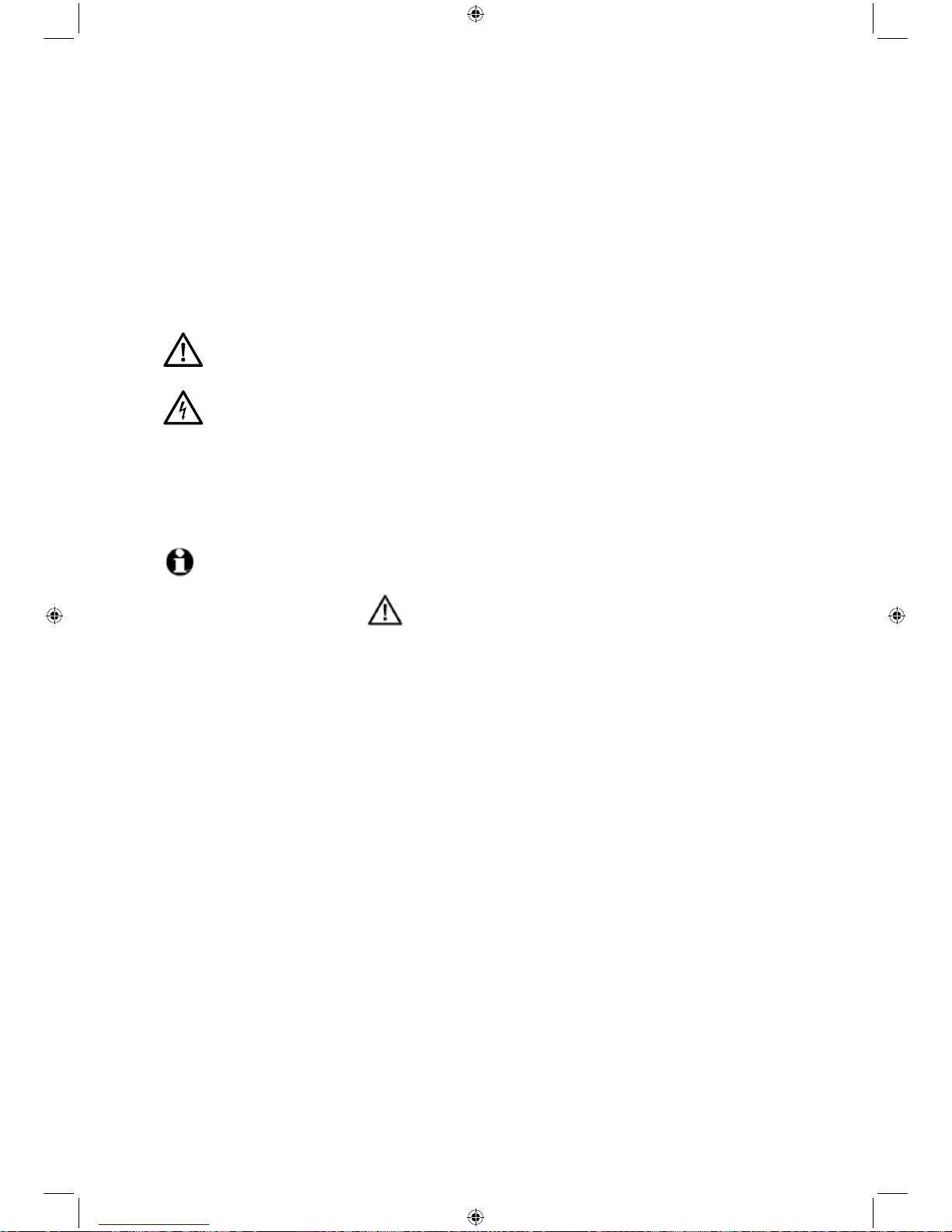
Acerca de estas instrucciones
Este producto está equipado con funciones de seguridad. No obstante, lea las advertencias
de seguridad y utilice este producto únicamente tal y como se describe en estas
instrucciones para prevenir lesiones y daños.
Conserve estas instrucciones para futuras referencias.
Si este producto pasa a manos de terceras personas, recuerde incluir también estas
instrucciones.
Símbolos utilizados en estas instrucciones:
Este símbolo le advierte del peligro de lesiones.
Este símbolo le advierte del peligro de lesiones causado por descargas eléctricas.
El término PELIGRO advierte de riesgo de lesiones graves y peligro para la vida.
El término ADVERTENCIA advierte de riesgo de lesiones y daños materiales graves.
El término PRECAUCIÓN advierte de riesgo de lesiones y daños materiales leves.
Indica información adicional.
Advertencias de seguridad
Uso previsto
El sistema de sonido está diseñado como un dispositivo de salida de sonido para
dispositivos de reproducción móviles, como smartphones, tabletas, portátiles, reproductores
MP3, etc., a través de Bluetooth
®
o un cable de audio.
El sistema de sonido está destinado al uso privado y no es apto para fines comerciales.
Utilice el producto únicamente en condiciones climáticas moderadas.
PELIGRO para los niños
• Los niños no son conscientes de los riesgos relativos a la manipulación incorrecta de
los aparatos eléctricos. Por este motivo, mantenga este aparato fuera del alcance de
los niños.
• Mantenga los materiales de embalaje también fuera del alcance de los niños.
¡Existe el riesgo de asfixia!
PELIGRO debido a la electricidad
• No sumerja el sistema de sonido ni su cable eléctrico en agua ni otros líquidos. No
utilice el sistema de sonido en el exterior ni en estancias con una humedad elevada.
• No realice ninguna modificación en el producto. Este producto debe ser reparado
únicamente en un taller especializado, o poniéndose en contacto con el centro de
atención al cliente. Las reparaciones indebidas pueden implicar riesgos considerables
para el usuario.
Page 66

• No lo abra ni retire ninguna pieza de la carcasa. No inserte ningún objeto en las
aberturas de la carcasa.
• Conecte el sistema de sonido únicamente a una toma de corriente bien instalada y
fácilmente accesible, cuya tensión coincida con las "Especificaciones técnicas".
• Compruebe que el cable eléctrico no esté doblado ni retorcido.
• No conecte nunca el cable eléctrico a la toma de corriente si muestra algún signo de
deterioro.
• Desenchúfelo de la toma de corriente durante las tormentas eléctricas. Tire siempre del
enchufe, nunca del cable.
• Para desconectar por completo el dispositivo de la corriente, debe retirar el enchufe de
la toma de corriente. La toma de corriente empleada debe estar fácilmente accesible
para que el enchufe pueda retirarse rápidamente si fuera necesario. Coloque el cable
eléctrico de modo que no pueda tropezarse con él.
• No ponga recipientes que contengan líquido, como jarrones, sobre ni junto al sistema
de sonido. Podrían verterse y el líquido afectaría a la seguridad eléctrica del dispositivo.
Proteja el sistema de sonido de la humedad, así como de goteos y salpicaduras. Existe
el riesgo de descarga eléctrica.
PELIGRO – riesgo de lesión ocular
• No mire directamente a la bola disco cuando esté activada, y, si es necesario, informe
de ello a sus invitados.
PELIGRO – riesgo para la salud
• Las personas con epilepsia fotosensible pueden sufrir crisis epilépticas o
desvanecimientos cuando experimentan señales luminosas intermitentes especiales o
patrones de luz en su vida cotidiana. Esto también le puede ocurrir a personas que no
hayan mostrado previamente signos de epilepsia ni sufrido crisis epilépticas.
ADVERTENCIA – riesgo de quemaduras/incendio
• No puede ni debe sustituir la batería recargable usted mismo. Hay riesgo de explosión
si la batería se sustituye de forma incorrecta. Sólo debe ser sustituida por otra batería
idéntica o una de valor equivalente. Si la batería recargable está deteriorada, póngase
en contacto con un taller especializado o con el centro de atención al cliente.
• No utilice el sistema de sonido en armarios cerrados ni en estanterías con poca
ventilación. El sistema de sonido debe tener un espacio libre de unos 5 cm alrededor.
• Las aberturas del producto no deben cubrirse con objetos como periódicos, manteles,
cortinas, etc., que podrían impedir la ventilación.
• No coloque junto ni sobre el producto llamas desprotegidas, como velas encendidas. El
producto debe mantenerse en todo momento alejado de velas y otras llamas
desprotegidas para prevenir la propagación del fuego.
• El producto contiene una batería recargable de plomo ácido. No debe extraerse,
arrojarse al fuego ni cortocircuitarse.
PRECAUCIÓN – daños materiales
• No conecte el sistema de sonido a la salida de altavoz de un amplificador independiente,
ya que esto podría dañar el producto.
Page 67

• Proteja el sistema de sonido del polvo, la humedad y el calor intenso, como la luz solar
directa o estufas.
• Trasladar el sistema de sonido de un lugar frío a uno cálido puede originar
condensación en el interior. En ese caso, deje el producto apagado durante unas horas.
• No utilice productos de limpieza cáusticos, agresivos ni abrasivos. Utilice únicamente
un paño suave que no genere pelusa.
• Evite el contacto directo entre el sistema de sonido y cualquier tarjeta identificativa
magnética, tarjeta telefónica, tarjeta de crédito, etc., así como cintas de casete, relojes,
etc. Podrían verse dañados por los imanes integrados en el sistema de sonido.
• Algunos barnices, sustancias sintéticas o tipos de barnices de muebles podrían
reaccionar de un modo adverso a los materiales de los pies antideslizantes
ablandándolos. Para prevenir marcas en la superficie, coloque un trapo antideslizante
bajo el producto, si es necesario.
• Gracias a la larga vida útil de los LED situados bajo la bola disco, no es necesario
cambiarlos. No pueden ni deben ser sustituidos. Los LED están firmemente integrados
debajo de la bola disco. Extraerlos podría dañar el producto.
Page 68
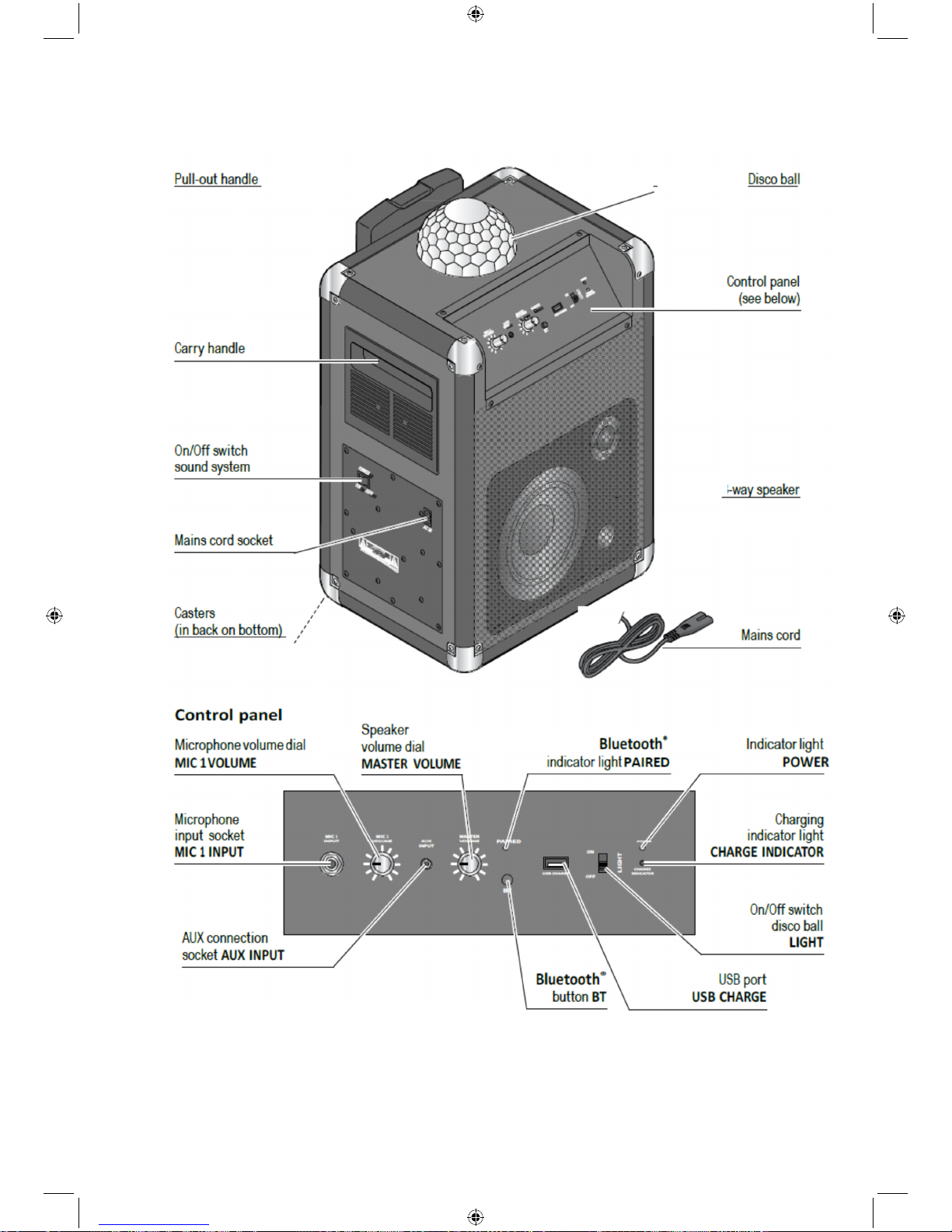
En un vistazo (funciones)
2
Page 69
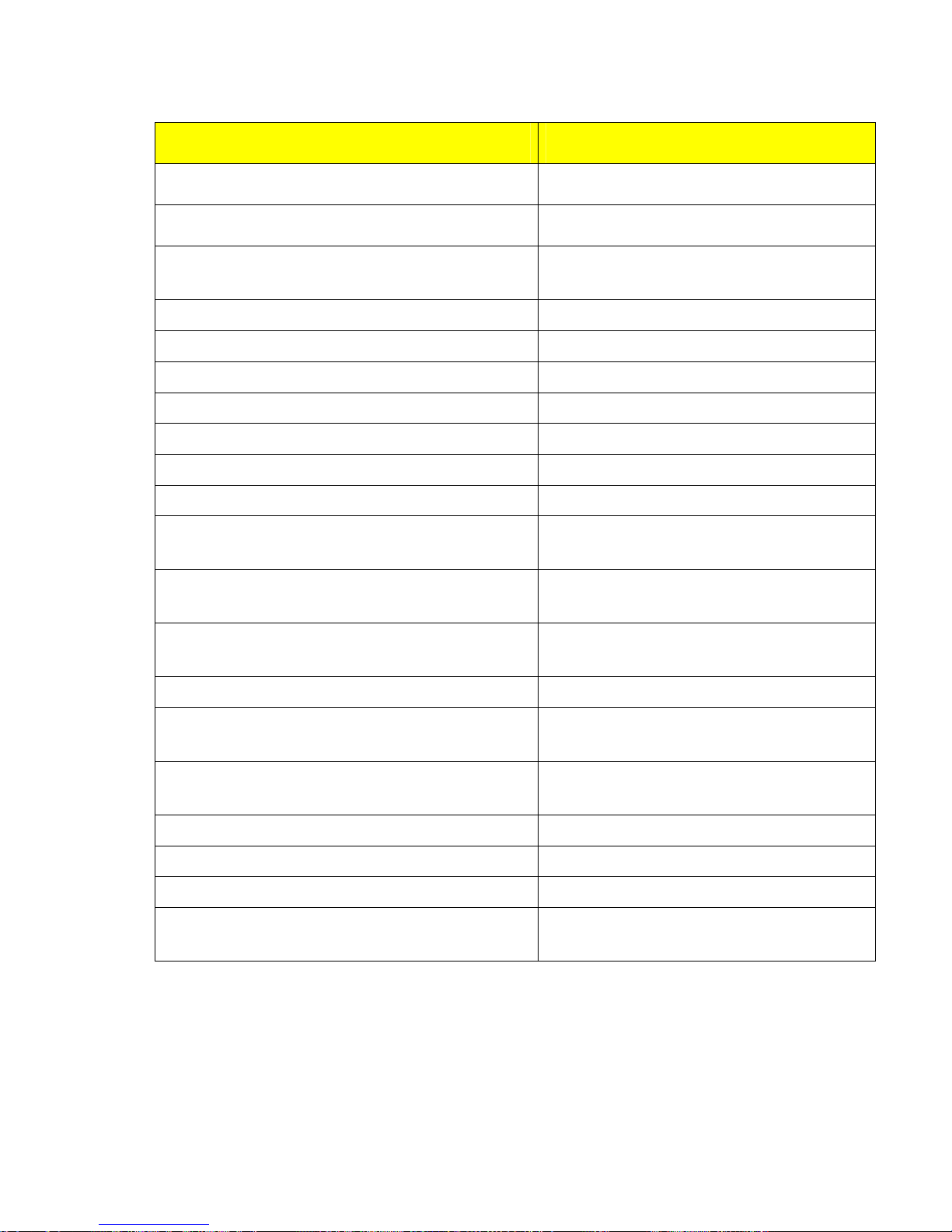
EN ES
Pull-out handle Asa extraíble
Carry handle Asa de transporte
On/Off switch sound system Interruptor de encendido/apagado del sistema
de sonido
Mains cord socket Conector para el cable eléctrico
Casters (in back on bottom) Ruedas (en la parte posterior o inferior)
Disco ball Bola disco
Control panel (see below) Panel de control (ver más abajo)
2-way speaker Altavoz de 2 vías
Mains cord Cable eléctrico
Control panel Panel de control
Microphone volume dial MIC 1 VOLUME Mando de volumen del micrófono MIC 1
VOLUME
Speaker volume dial MASTER VOLUME Mando de volumen del altavoz MASTER
VOLUME
Bluetooth® indicator light PAIRED
Indicador luminoso de emparejamiento
Bluetooth
®
PAIRED
Indicator light POWER Indicador luminoso de encendido POWER
Charging indicator light CHARGE INDICATOR Indicador luminoso de carga CHARGE
INDICATOR
On/Off switch disco ball LIGHT
Interruptor de encendido/apagado de la bola
disco LIGHT
USB port USB CHARGE Puesto de carga USB USB CHARGE
Bluetooth® button BT Botón Bluetooth® BT
AUX connection socket AUX INPUT Conector de entrada AUX AUX INPUT
Microphone input socket MIC 1 INPUT Conector de entrada de micrófono MIC 1
INPUT
Page 70
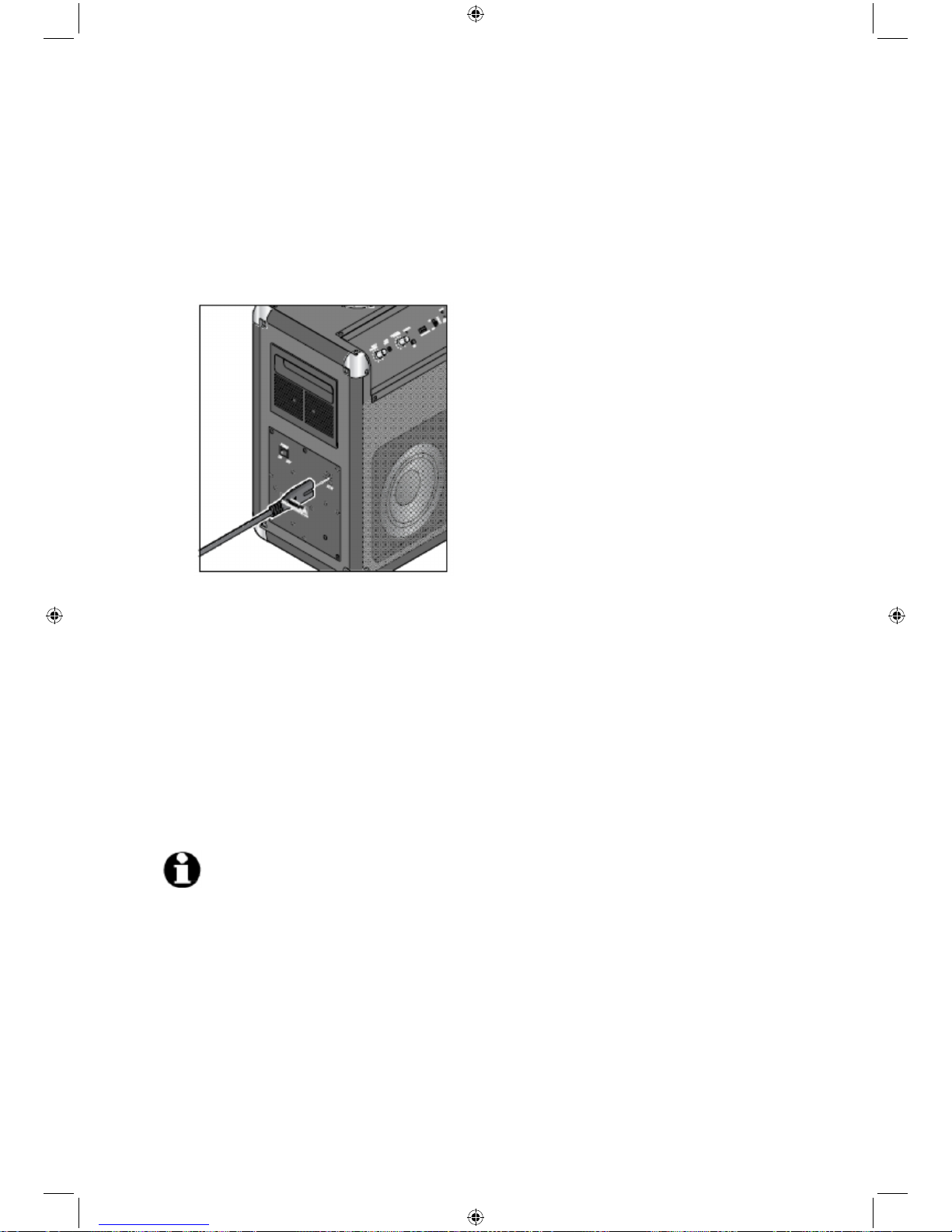
Antes del primer uso
Para evitar daños en la batería recargable, ésta se encuentra cargada sólo hasta la mitad
cuando se entrega. Cargue la batería por completo antes del primer uso.
Cargar la batería
Para cargar la batería recargable del sistema de sonido Bluetooth
®
, puede utilizar el cable
eléctrico incluido.
1. Asegúrese de que el interruptor POWER se encuentre en la posición OFF.
2. Inserte el cable eléctrico en el conector de entrada AC IN del sistema de sonido
Bluetooth
®
como se indica.
3. Conecte el cable eléctrico a una toma de corriente accesible y ponga el interruptor de
encendido en la posición ON.
El indicador luminoso CHARGE INDICATOR parpadeará en rojo en cortos intervalos.
Cuando la batería se agote, tardará normalmente unas 6 horas en recargarse por completo.
Cuando la batería está completamente cargada, el indicador luminoso de carga se volverá
verde.
El tiempo de reproducción a través de Bluetooth
®
es de al menos 5 horas (dependiendo del
volumen, de si la bola disco está encendida o apagada, etc.).
• Puede utilizar el sistema de sonido mientras se recarga. Sin embargo,
esto prolongará el tiempo de carga.
• Para conservar la capacidad completa de la batería recargable durante el
mayor tiempo posible, deberá recargarla completamente al menos una
vez al mes, incluso aunque no utilice el sistema de sonido.
• Cargue la batería a una temperatura ambiente de entre +10 y +40°C.
• La batería conservará mejor su carga a temperatura ambiente. A menor
temperatura ambiente, más corto será el tiempo de reproducción.
• Si el indicador luminosos CHARGE INDICATOR se vuelve rojo, la batería
deberá recargarse.
Page 71
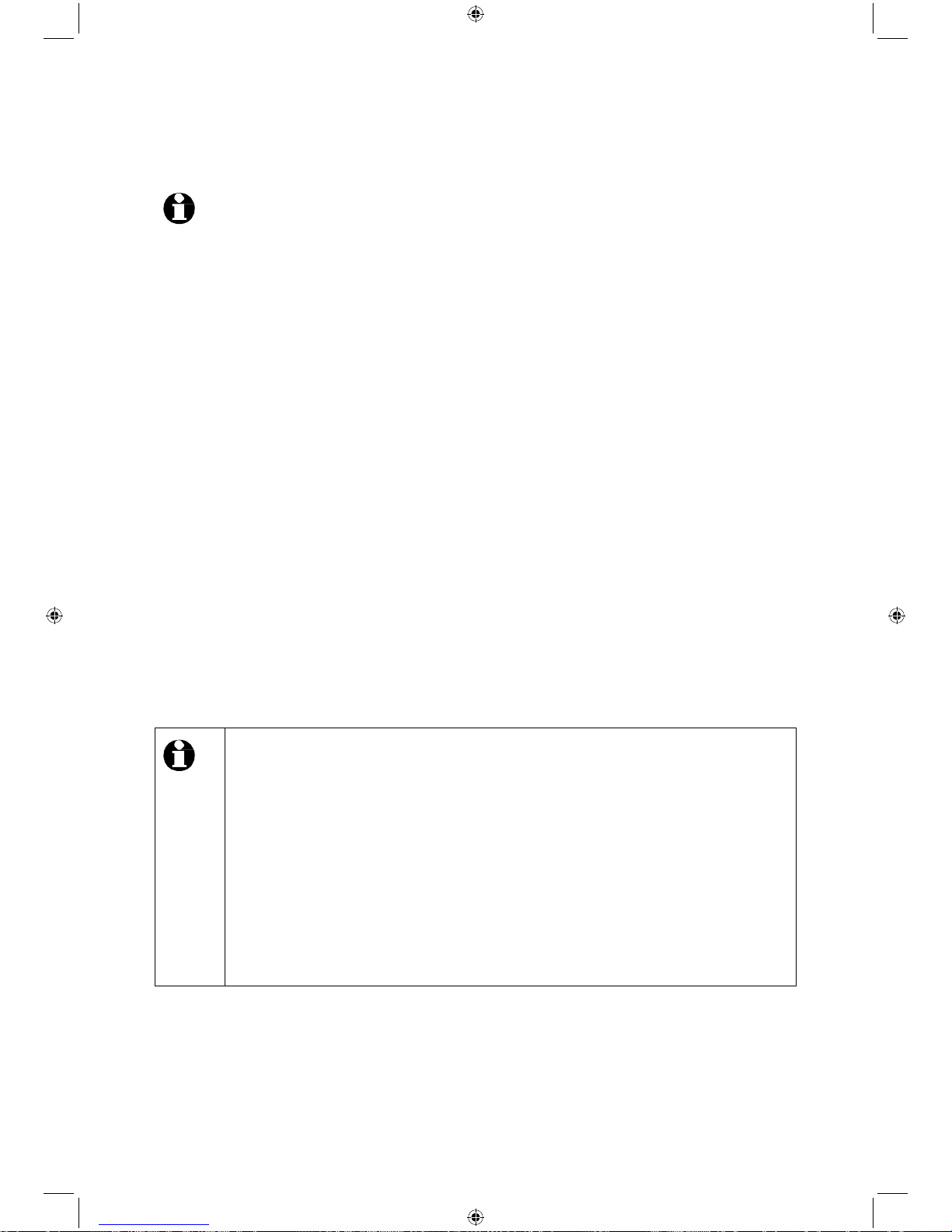
Conectarlo a un dispositivo Bluetooth® externo
Cuando encienda su sistema de sonido Bluetooth, el indicador Bluetooth parpadeará.
• Es posible que deba introducir una contraseña. Si es el caso, introduzca
0000.
• Consulte siempre el manual de instrucciones de su dispositivo móvil.
• El cable de audio debe introducirse en el conector de entrada AUX INPUT.
Encender y apagar el sistema de sonido Bluetooth
®
m Ponga el interruptor POWER en la posición ON para encender el sistema de sonido
Bluetooth®.
m Ponga el interruptor POWER en la posición OFF para apagar el sistema de sonido
Bluetooth
®
.
Establecer una conexión Bluetooth
®
1. Encienda el sistema de sonido Bluetooth
®
.
2. Mantenga pulsado el botón BT durante unos 3 segundos. Se escuchará una corta
melodía seguida de 2 pitidos.
3. Suelte el botón BT.
4. Encienda su dispositivo móvil.
5. Active la función Bluetooth
®
en su dispositivo móvil.
6. Inicie la búsqueda de dispositivos en su dispositivo móvil.
7. Seleccione Lenco PA-325 en la lista de dispositivos y conéctelos.
Una vez conectados entre sí los dispositivos, se escuchará una corta melodía. El indicador
luminoso Bluetooth
®
se encenderá.
• Si apaga durante un tiempo el sistema de sonido Bluetooth
®
, cuando lo
vuelva a encender se conectará automáticamente al dispositivo
anteriormente conectado. Si no, deberá mantener pulsado el botón BT
durante 1 segundo (se escuchará una melodía) para que se re-conecte con el
dispositivo Bluetooth
®
.
El dispositivo Bluetooth
®
debe encontrarse cerca, estar encendido y con la
función Bluetooth
®
activada. Cuando se haya conectado el dispositivo
Bluetooth
®
se escucharán 2 pitidos cortos.
• Si conecta un dispositivo a la entrada AUX INPUT, será la conexión prioritaria
para la reproducción. La transmisión desde el dispositivo Bluetooth
®
quedará en pausa. las transmisión desde el dispositivo Bluetooth
®
no se
retomará hasta que extraiga el conector de la entrada AUX INPUT.
Page 72
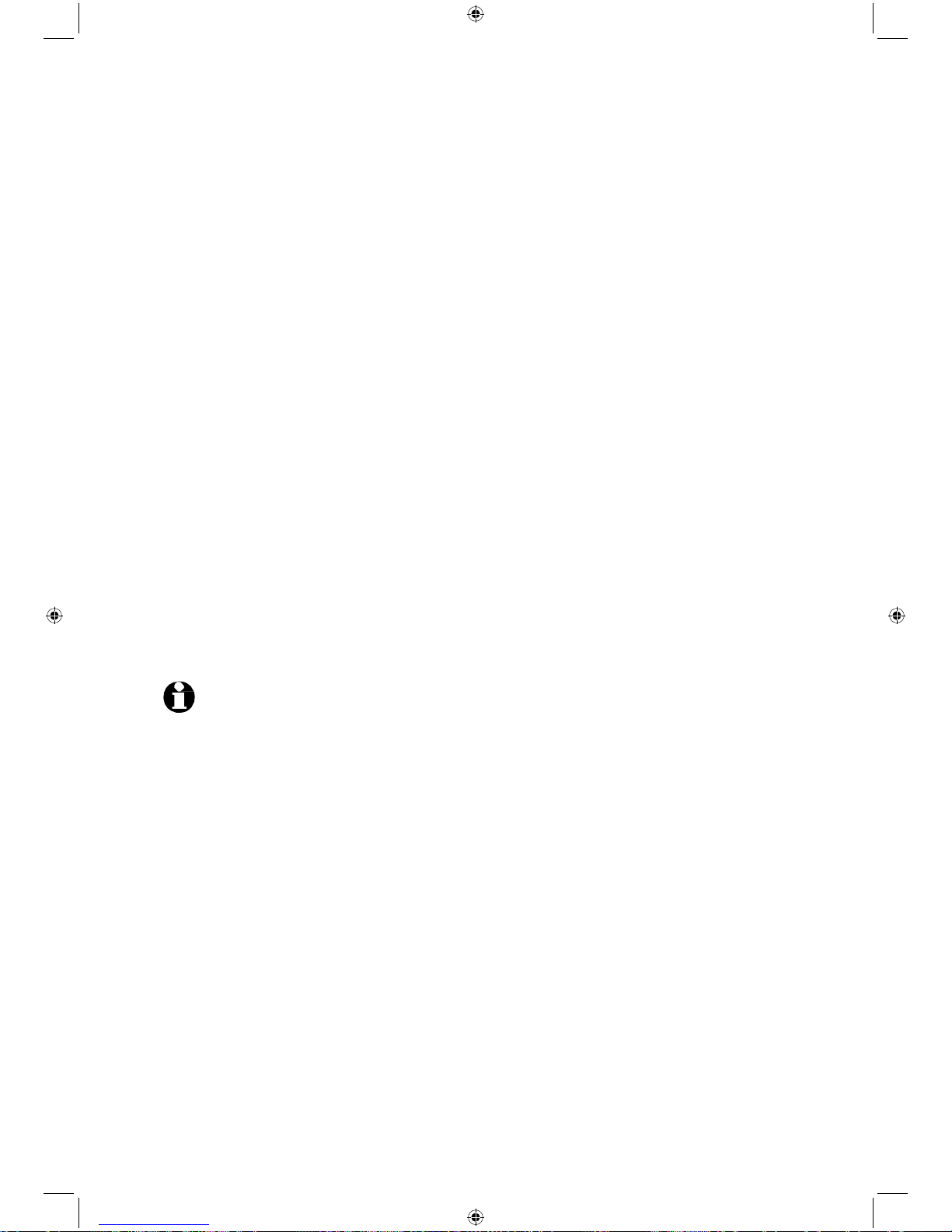
Desconectar una conexión Bluetooth®
Sólo puede haber un dispositivo conectado mediante Bluetooth
®
al sistema de sonido.
Si desea emparejar otro dispositivo, primero tendrá que finalizarla conexión existente...
... desactivando la función Bluetooth
®
en su dispositivo móvil o
... manteniendo pulsado el botón Bluetooth
®
BT durante unos 3 segundos. Se escuchará
una corta melodía.
Reinicio
Las interferencias electromagnéticas en las proximidades del dispositivo pueden originar
fallos de funcionamiento. Si el dispositivo no se conecta, proceda de este modo:
1. Aleje el dispositivo de las interferencias electromagnéticas.
2. Apague el sistema de sonido Bluetooth
®
(interruptor POWER en posición OFF).
3. Espere unos 10 segundos.
4. Encienda el sistema de sonido Bluetooth
®
(interruptor POWER en posición ON).
Bluetooth®: Reproducir música
Reproducir música
El sistema de sonido Bluetooth
®
puede reproducir música en todos los formatos de archivo
estándar compatibles con su dispositivo reproductor.
El sistema de sonido Bluetooth
®
también es compatible con la transmisión estándar A2DP.
Este estándar es compatible con la mayoría de smartphones actuales, y ha sido
desarrollada especialmente para la transmisión inalámbrica de señales de audio estéreo a
través de Bluetooth
®
.
Es posible que tenga que activar manualmente el modo de transmisión A2DP en su
dispositivo móvil. Para ello, consulte el manual de instrucciones de su dispositivo
móvil.
m Inicie la reproducción activando la función correspondiente en su dispositivo móvil e
iniciando la reproducción.
m Pause y detenga la reproducción desde su dispositivo móvil.
Ajustar el volumen
m Puede subir y bajar el volumen girando el mando MASTER VOLUME en sentido de las
agujas del reloj o en sentido contrario.
Page 73
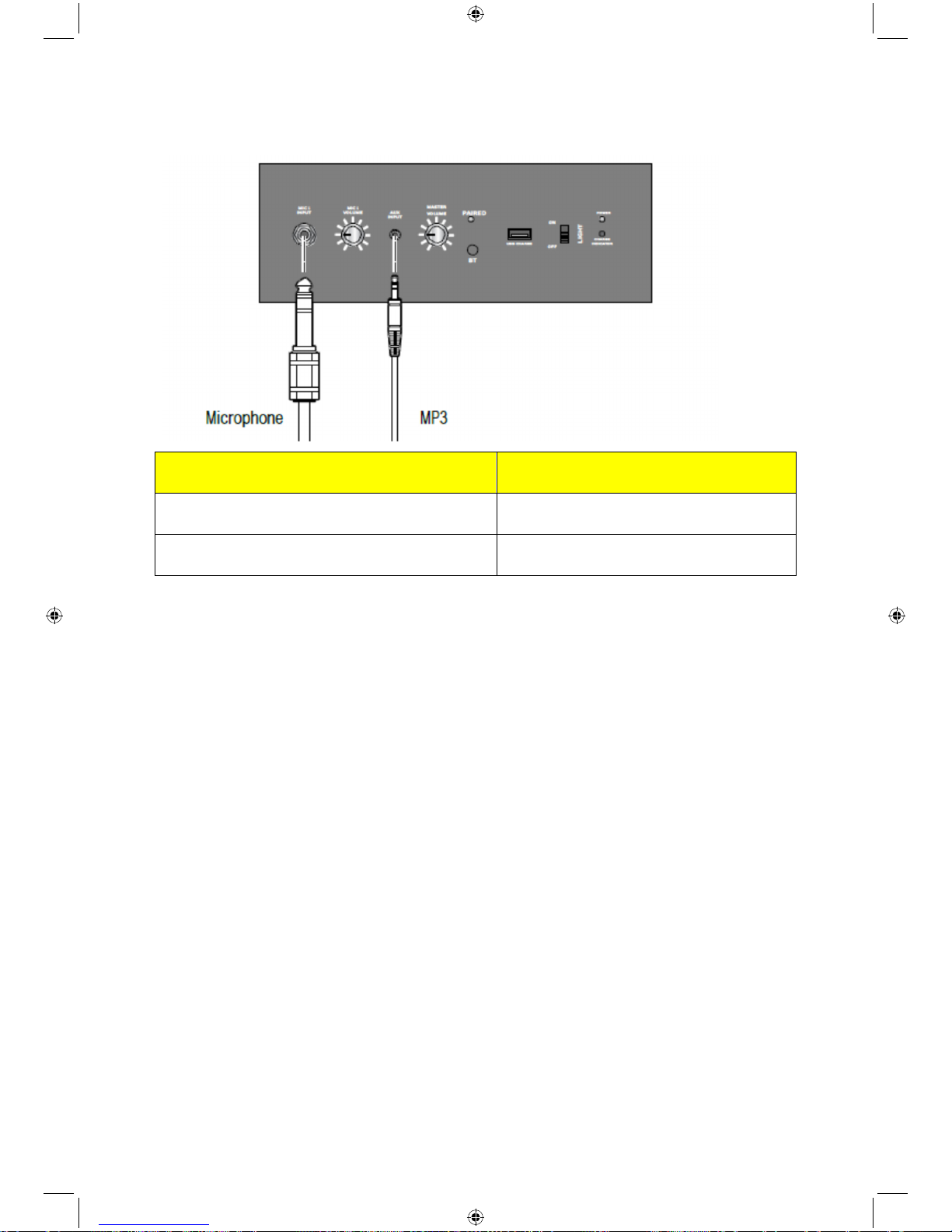
Conectar un micrófono u otro dispositivo de audio externo
EN ES
Microphone Micrófono
MP3 MP3
Conectar un micrófono
1. Asegúrese de que el sistema de sonido Bluetooth
®
esté apagado (interruptor POWER
en posición OFF).
2. Baje el volumen en su sistema de sonido Bluetooth
®
.
3. Inserte la clavija de su micrófono (no incluido) en el conector de entrada MIC 1 INPUT.
4. Encienda el sistema de sonido Bluetooth
®
(interruptor POWER en posición ON).
5. Puede subir y bajar el volumen del micrófono girando el mando MIC 1 VOLUME en
sentido de las agujas del reloj o en sentido contrario.
Conectar un dispositivo de audio externo
1. Apague el sistema de sonido Bluetooth
®
y el dispositivo de audio externo y baje el
volumen.
2. Conecte la salida de auriculares del dispositivo de reproducción a la conexión de
entrada AUX INPUT del sistema de sonido Bluetooth
®
mediante un cable de audio (no
incluido).
3. Encienda los 2 dispositivos.
4. Inicie y detenga la reproducción desde el dispositivo de reproducción.
5. Suba y baje el volumen desde el dispositivo de reproducción y desde el sistema de
sonido Bluetooth
®
.
6. Apague ambos dispositivos antes de desconectarlos.
Page 74

Cargar dispositivos móviles mediante USB
El conector de carga USB CHARGE le permite cargar las baterías de dispositivos
móviles de hasta 5V, 1A diseñadas para ello y que cuenten con la interfaz USB
necesaria (ej. reproductores MP3, smartphones, etc.). Infórmese de las
especificaciones técnicas de los dispositivos que desee conectar.
1. Apague el dispositivo móvil que desee cargar.
2. Conecte el dispositivo móvil que se vaya a cargar al sistema de sonido Bluetooth
®
mediante un cable USB apto para ello, e insértelo al conector de carga USB CHARGE
del sistema de sonido.
El dispositivo móvil conectado se recargará.
Efectos luminosos
PELIGRO – riesgo para la salud
• Las personas con epilepsia fotosensible pueden sufrir crisis epilépticas o
desvanecimientos cuando experimentan señales luminosas intermitentes especiales
o patrones de luz en su vida cotidiana. Esto también le puede ocurrir a personas que
no hayan mostrado previamente signos de epilepsia ni sufrido crisis epilépticas.
• No mire directamente a la bola disco cuando esté activada e informe de ello a sus
invitados.
m Ponga el interruptor de encendido/apagado LIGHT en la posición ON, para encender
los LED de la bola disco.
m Ponga el interruptor de encendido/apagado LIGHT en la posición OFF, para apagar los
LED de la bola disco.
Page 75
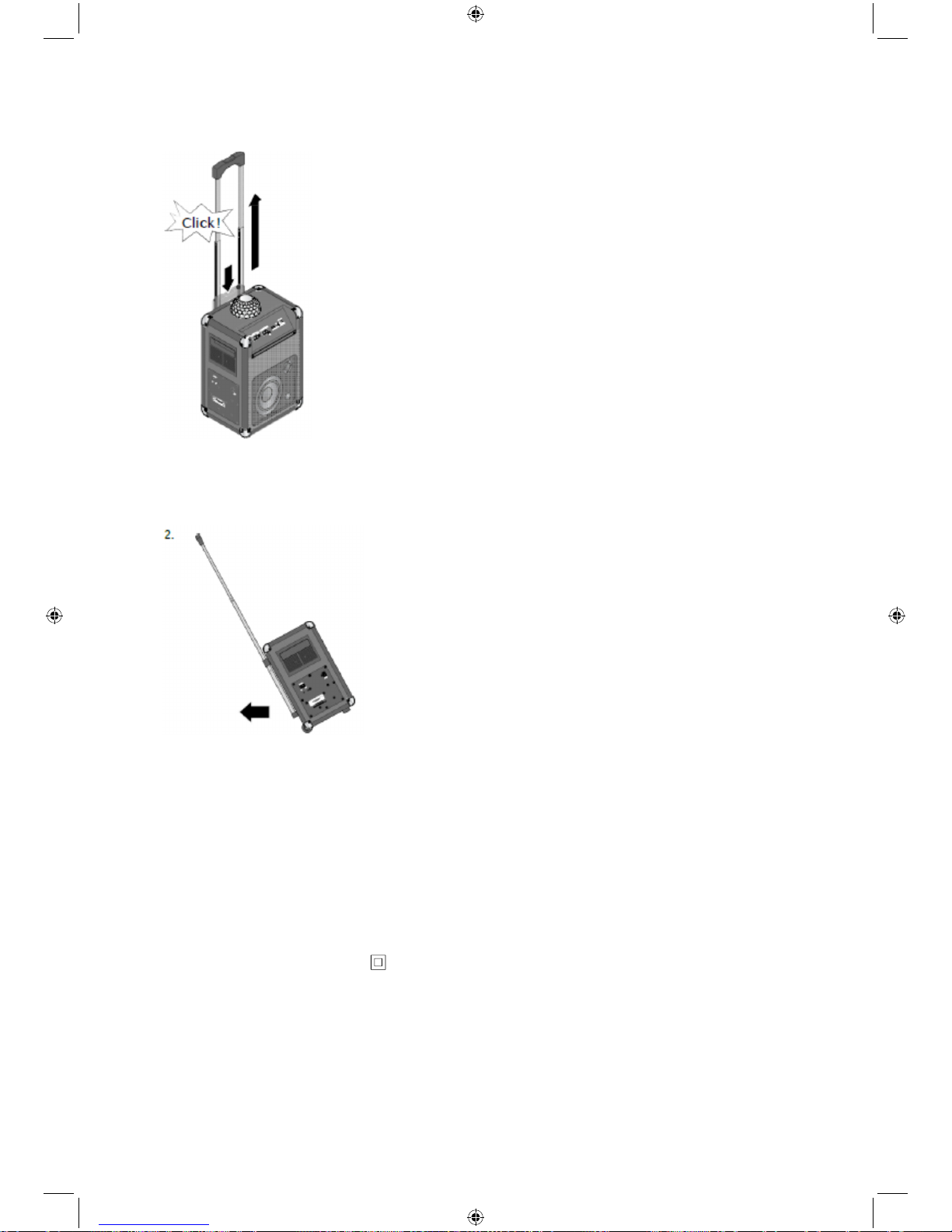
Transportar el sistema de sonido Bluetooth®
Clic
Mantenga pulsado el botón de la parte superior del asa extraíble y tire del asa hasta que
llegue al tope.
Ahora puede empujar su sistema de sonido Bluetooth
®
como una maleta trolley.
Especificaciones técnicas
Modelo: PA-325
Tensión de alimentación: 230 V – 50 Hz
Clase de protección:
II
Batería recargable Batería de plomo-ácido de 12 V 4.000 mAh
(no sustituible)
Tiempo de carga: aprox. 6 horas
Page 76

Tiempo de
reproducción:
5 horas como mínimo (con un uso normal)
Conexiones
USB: 5 V 1 A
AUX: 3,5 mm, jack estéreo
Micrófono: 6,3 mm, toma phono
Amplificador
Potencia de
salida:
40 vatios RMS
Bluetooth®
Versión: 2.1+EDR (A2DP, AVRCP, HSP, HFP)
Alcance: aprox. 10 m
Temperatura ambiente: +10 a +40°C
Fabricado por: Lenco Group BV
Thermiekstaat 1a
6361 HB Nuth
Países Bajos
Debido a mejoras en el producto, nos reservamos el derecho a efectuar modificaciones
técnicas y visuales en el producto.
Page 77

Problemas/soluciones
No funciona • ¿Está muy baja o agotada la batería recargable?
(Dependiendo del dispositivo de reproducción, es posible que
pueda visualizar el estado de la batería del sistema de sonido.)
Recargue la batería del sistema de sonido Bluetooth
®
conectando el cable eléctrico incluido a una toma de corriente.
No hay conexión
Bluetooth®
• ¿Es compatible con Bluetooth® su dispositivo móvil? Consulte el
manual de instrucciones de su dispositivo móvil.
• ¿Está desactivada la función Bluetooth® en su dispositivo de
reproducción? Revise todos los ajustes. Active la función
Bluetooth
®
si es necesario. Compruebe que el sistema de sonido
aparece en la lista de dispositivos detectados. Acerque entre sí
ambos dispositivos. Retire cualquier otro dispositivo de
comunicación por radio de las proximidades.
• ¿Necesita una contraseña para su dispositivo de reproducción?
Revise todos los ajustes.
No se reproduce el
audio
• ¿Está demasiado bajo el volumen en el dispositivo de
reproducción?
• ¿Está demasiado bajo el volumen en el sistema de sonido
Bluetooth
®
?
GARANTÍA
Lenco ofrece servicio y garantía en cumplimiento con las leyes de la Unión Europea, lo cual implica
que, en caso de que su producto precise ser reparado (tanto durante como después del periodo de
garantía), deberá contactar directamente con su distribuidor.
Nota importante: No es posible enviar sus reparaciones directamente a Lenco.
Nota importante: Si la unidad es abierta por un centro de servicio no oficial, la garantía quedará
anulada.
Este aparato no es adecuado para el uso profesional. En caso de darle un uso profesional, todas las
obligaciones de garantía del fabricante quedarán anuladas.
AVISO LEGAL
Regularmente se llevan a cabo actualizaciones en el Firmware y en los componentes del hardware.
Por esta razón, algunas de las instrucciones, especificaciones e imágenes incluidas en este
documento pueden diferir ligeramente respecto a su situación particular. Todos los elementos
descritos en esta guía tienen un objetivo de mera ilustración, y pueden no ser de aplicación en su
situación particular. No se puede obtener ningún derecho ni derecho legal a partir de la descripción
hecha en este manual.
Page 78

Declaración de conformidad
Lenco declara por la presente que este producto PA-325 cumple los requisitos esenciales y
otras disposiciones relevantes de la Normativa RED2014/53/EU en el momento de su
comercialización. Puede encontrar la declaración de conformidad completa en
www.lenco.eu/support.
Eliminación
Este producto, su embalaje y la batería recargable han sido fabricados con materiales
valiosos que pueden ser reciclados. El reciclaje reduce la cantidad de residuos y ayuda a
conservar el medioambiente.
Elimine todo el material de embalaje en un punto de reciclado que clasifique los materiales
por tipo. Utilice las instalaciones locales para la recogida de papel, cartón y envases ligeros.
Los dispositivos marcados con este símbolo, así como las baterías recargables
agotadas, no deben ser eliminados con la basura doméstica.
Está legalmente obligado a eliminar los dispositivos usados de manera
independiente de la basura doméstica y a eliminar las baterías recargables
agotadas en un punto de recogida municipal o devolverlas a un distribuidor de
baterías.
¡Advertencia! Este dispositivo contiene una batería recargable que, por motivos de
seguridad, está firmemente integrada en el dispositivo y no puede ser extraída sin destruir la
carcasa. Un desmantelamiento indebido implica riesgos para la salud. Por lo tanto, lleve el
dispositivo intacto a un punto de recogida en donde el dispositivo y la batería recargable
sean eliminados debidamente.
La información acerca de los puntos de recogida en donde puede eliminar los dispositivos
usados de manera gratuita está disponible en su administración local.
Modelo:
PA-325
Fabricado por:
Lenco Benelux B.V.
Thermiekstraat 1A
6361 HB Nuth
Países Bajos
SERVICIO
Para obtener más información y soporte virtual, por favor visite la página web www.lenco.com
Lenco Benelux BV; Thermiekstraat 1a, 6361 HB, Países Bajos.
