Page 1
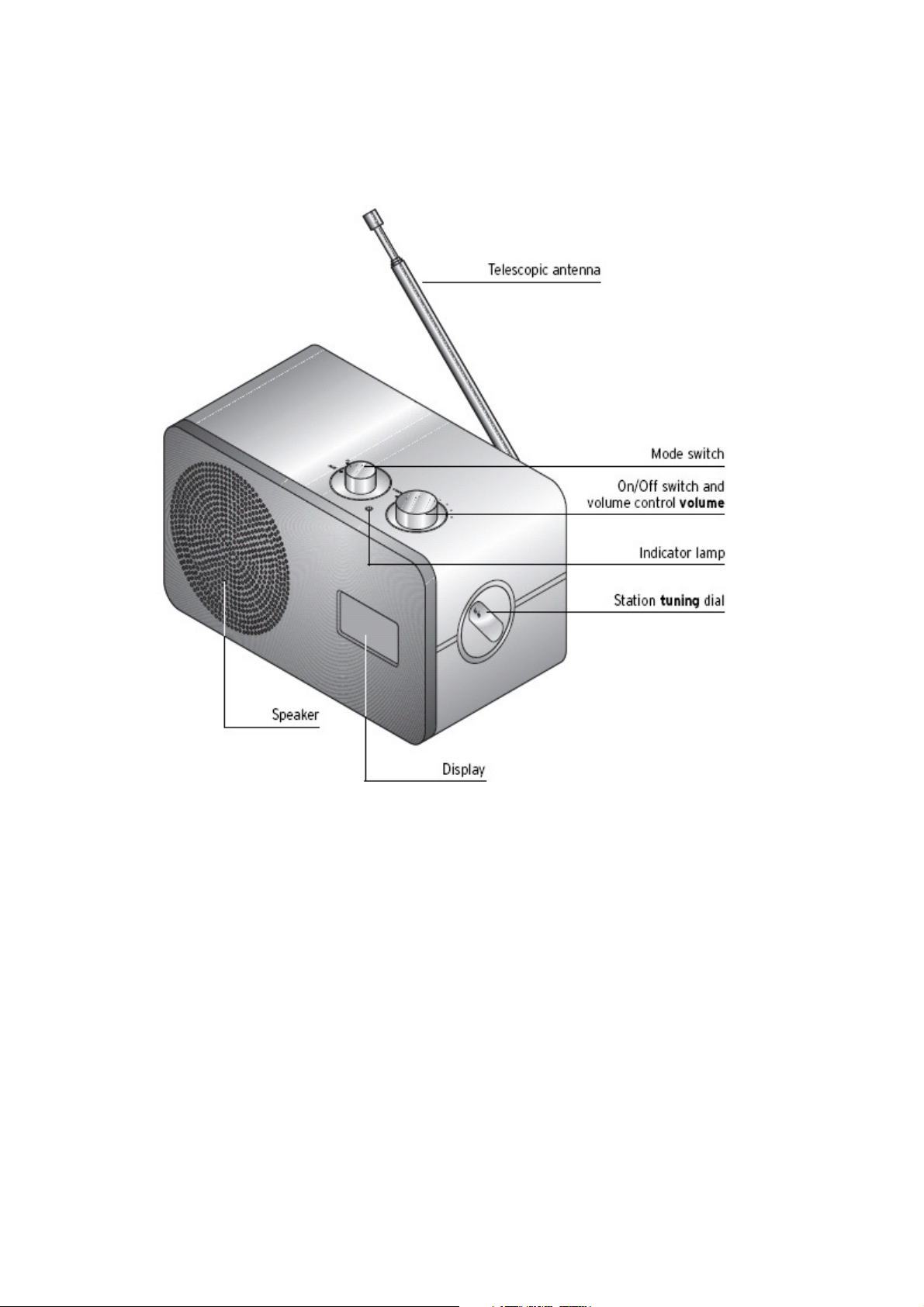
Listening to the radio
1. Turn the mode selection switch to FM.
2. Switch the radio on by turning volume clockwise further than the resisting
point, the indicator lamp lights up.
3. Adjust the volume with volume.
4. For FM reception, fully extend the telescopic antenna and align it for
optimum reception.
5. Set the desired station with the station tuning dial. The desired frequency
will appear in the display.
6. Switch off the radio by turning volume further than the resisting point
towards off, the indicator lamp goes off.
Page 2
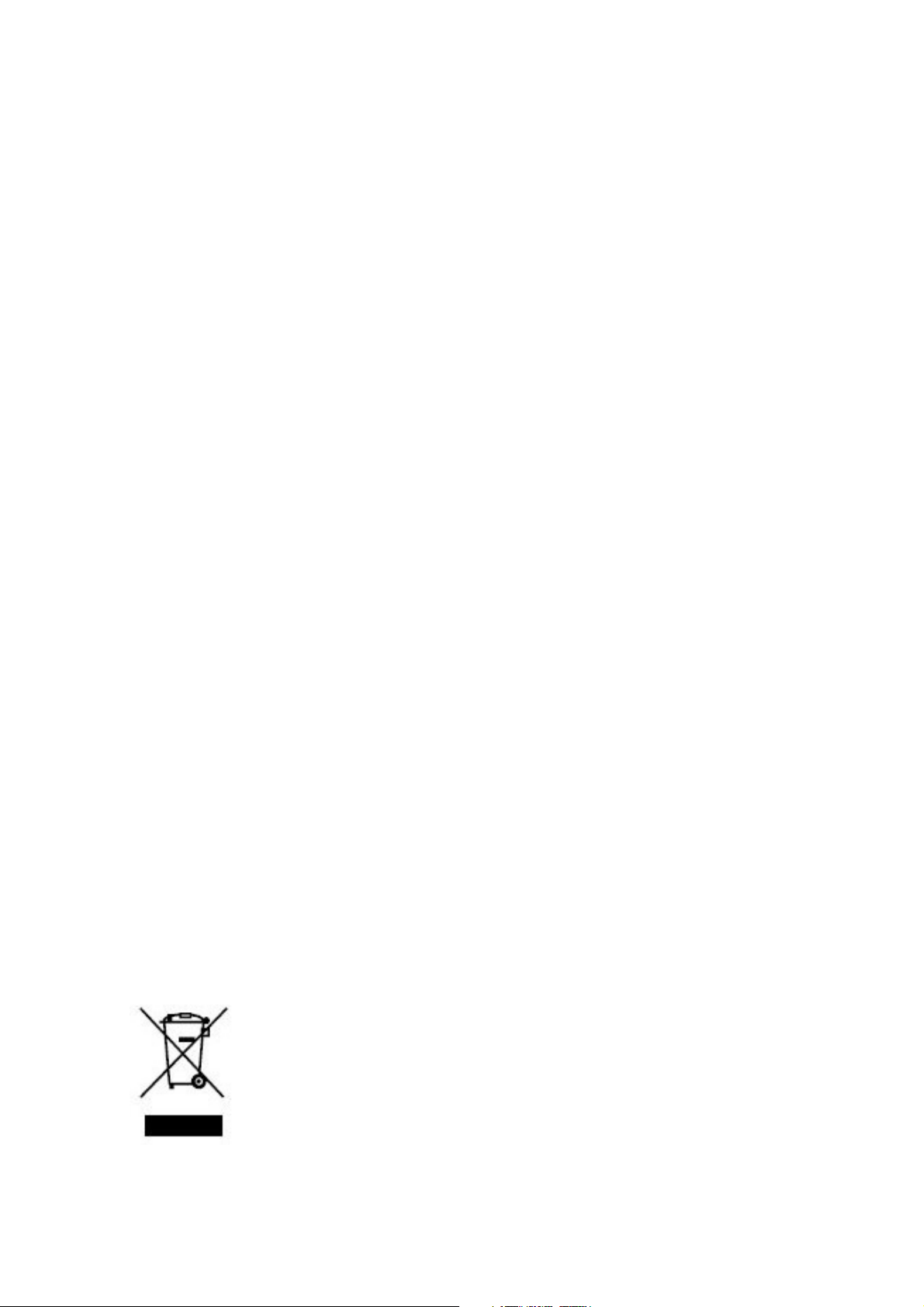
Connecting an external device
You can connect an MP3 player to the unit for instance.
1. Connect the external device and the AUX socket of the compact radio by
means of the audio cable included.
2. Turn the mode selection switch to AUX.
3. Switch the device on by turning volume clockwise further than the
resisting point.
The indicator lamp lights up.
4. Start the play mode on the external device.
5. Adjust the volume with volume.
Fault / remedy
Depending on the kind and type of socket used by the external
device, it might be possible to adjust the sound and volume by
means of the connected device.
Technical data
Model: NR-006
Mains voltage: 220 - 240 V ~ 50 Hz
Power consumption < 10 W
Standby (off) < 4 W
Frequency range (FM): 87.5 - 108 MHz
If at any time in the future you should need to dispose of this
product please note that: Waste electrical products should not be
disposed of with household waste. Please recycle where facilities
exist. Check with your Local Authority or retailer for recycling
advice. (Waste Electrical and Electronic Equipment Directive)
