Page 1
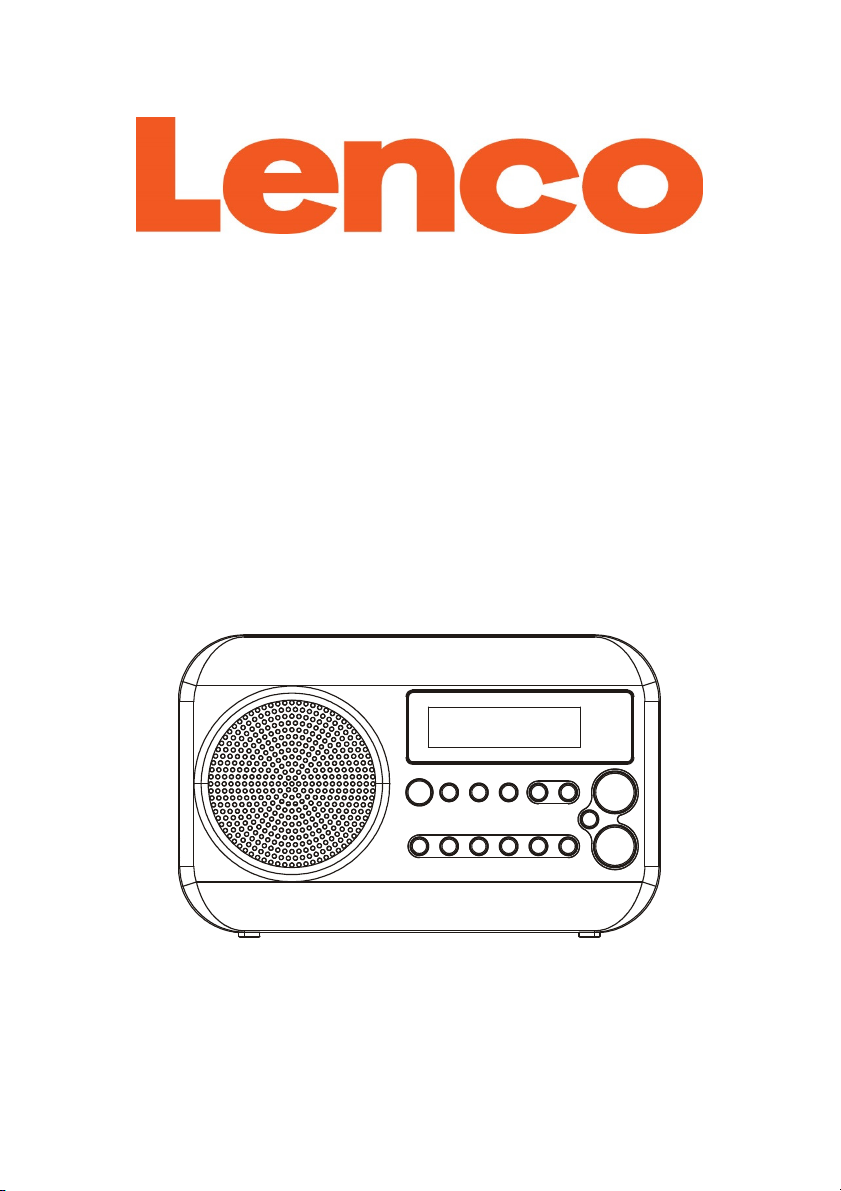
INSTRUCTION MANUAL
FM RADIO WITH USB & SD CARD READER
MODEL: MPR-033
Please read and follow these instructions before using your unit.
www.lenco.com
Page 2
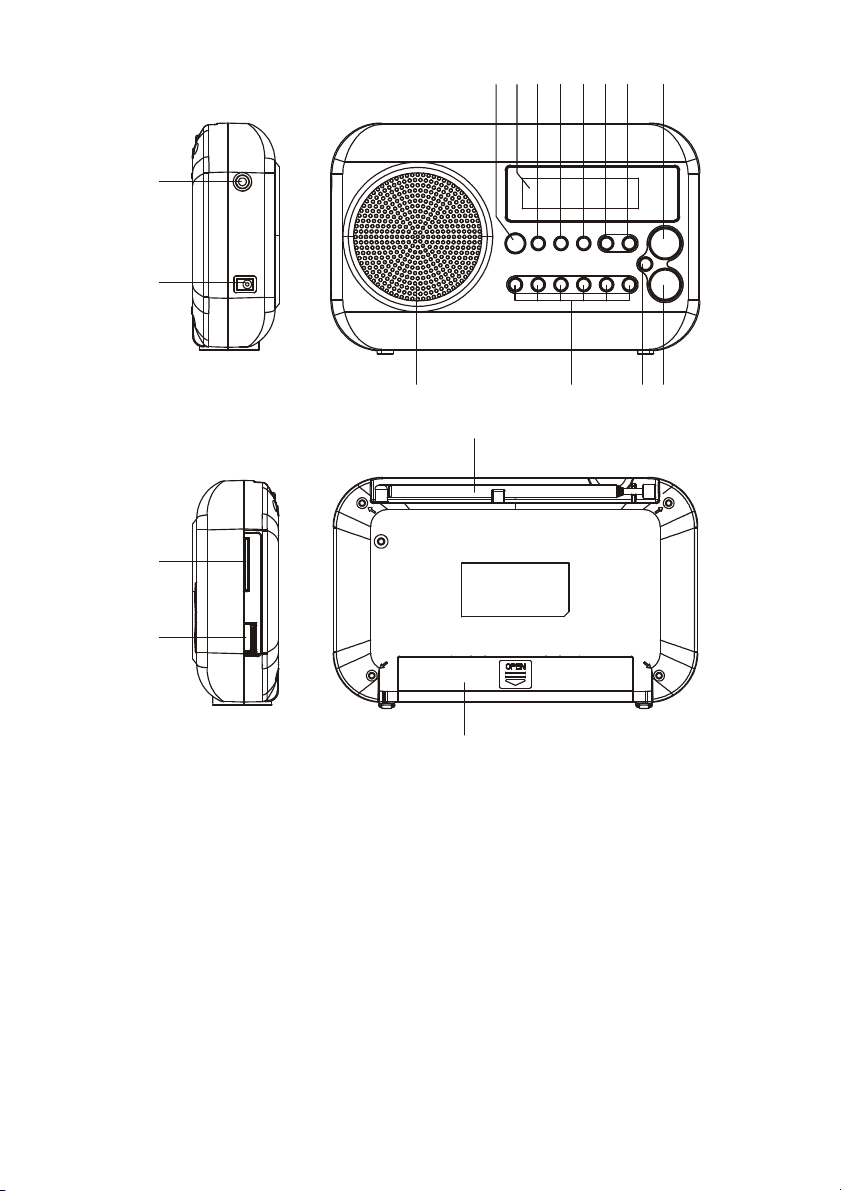
1
4
5
78910111213
14
18
16
2
15
LOCATION OF CONTROLS
1. PHONES JACK
2. DC IN JACK
3. SPEAKER
4. NUMERIC BUTTONS
5. REPEAT BUTTON
6. SKIP/SEARCH BACKWARD BUTTON
7. STANDBY BUTTON
8. LCD DISPLAY
9. MODE BUTTON
3
17
10. PLAY/PAUSE BUTTON
11. STOP BUTTON
12. VOL- BUTTON
13. VOL+ BUTTON
14. SKIP/SEARCH FORWARD BUTTON
15. SD CARD SLOT
16. USB PORT
17. FM TELESCOPIC ANTENNA
18. BATTERY COMPARTMENT
1
6
Page 3

Getting Started
Before using your Radio for FM, fully extend the FM TELESCOPIC ANTENNA and position for the best
reception.
Before connecting the power, check that the mains voltage on the rating plate of the AC/DC adaptor is
same as the voltage in your area.
Plug the DC cord from the AC/DC adaptor into the DC jack on the side of the unit.
Plug the AC/DC adaptor into the wall socket and switch the mains power on.
Battery Operation
1. Remove the Battery Compartment Cover by gently pushing the clips downward and outwards.
2. Install 4 x 'AA' size batteries (UM-3 or equivalent) and take care that the correct polarities are
observed.
3. Replace the battery compartment cover.
NOTE:
The DC cord must be removed for battery operation.
To avoid damage which may result from leaking batteries, remove the batteries when they become
exhausted or when the unit is not to be used for a long period of time.
NOTE: If there’s no audio signal input to the unit in about one hour, the unit will enter to power off mode
automatically.
FM RADIO
TUNING THE FM RADIO
1. Press the STANDBY button on the front of the unit to power on the unit.
2. Switch to the FM radio mode by pressing the MODE button on the front of the unit repeatedly.
3. Press the SKIP/SEARCH FORWARD or SKIP/SEARCH BACKWARD button on the front of the unit
to fine tune radio station. Press and hold the SKIP/SEARCH FORWARD or SKIP/SEARCH
BACKWARD button to auto search radio station forward or backward respectively (When an
available station is found, the unit will broadcast it immediately and the searching will be stopped).
4. Press the VOL+/- button on the front of the unit to adjust the volume level.
5. Press the STANDBY button to turn off the unit.
STORING YOUR FAVORITE RADIO STATION (UP TO 6 PRESET STATIONS)
1. Tune to your favorite radio station first.
2. Press and hold one of the NUMERIC buttons (1~6) to store the radio station on the corresponding
memory cell (the “S-1”~”S-6” displays on the screen).
3. To store other stations, follow the above steps.
4. During radio playback, short press the corresponding numeric button to recall the preset station.
USB/SD CARD PLAYBACK
1. Press the STANDBY button on the front of the unit.
2. Insert an USB or a SD card into the USB port or SD card slot on the right side of the unit.
3. Press the MODE button repeatedly to switch to USB or card mode. The playback will start
automatically.
4. Press the VOL+/- button to adjust the volume level.
5. Press the SKIP/SEARCH FORWARD or SKIP/SEARCH BACKWARD button on the front of the unit
to skip to the next/previous track.
6. Press and hold the SKIP/SEARCH FORWARD or SKIP/SEARCH BACKWARD button to search
through the track forward or backward.
7. Press the REPEAT button on the front of the unit once to repeat play the current track; press the
button twice to repeat play all tracks; press the button three times to exit the repeat play mode.
8. Press the PLAY/PAUSE button on the front of the unit to pause the playback; press the button again
2
Page 4

to resume the normal playback.
9. Press the STOP button on the front of the unit to cease the playback.
PHONES JACK
If you want to listen to the unit without disturbing others, please use the phones jack on the left side of
the unit. To use the phones jack, plug in the headphones/earphones (not included), adjust the volume
level accordingly.
NOTE: When external headphones/earphones are connected to the unit, the speakers of the unit will
be muted.
CAUTION: Listening at high power for a long moment could damage the user’s ears.
IMPORTANT SAFETY INSTRUCTIONS
The apparatus shall not be exposed to dripping or splashing and that no objects filled with liquids,
such as vases, shall be placed on the apparatus.
When the AC/DC adapter is used as the disconnect device, the disconnect device shall remain
readily operable. To be completely disconnected the power input, the AC/DC adapter shall be
disconnected from the mains completely.
No naked flame sources, such as lighted candles, should be placed on the apparatus.
Minimum distances 2.0cm around the apparatus for sufficient ventilation. The ventilation should not
be impeded by covering the ventilation openings with items, such as newspapers, table-cloths,
curtains, etc.
The use of apparatus is in tropical and/or moderate climates.
Attention should be drawn to the environmental aspects of battery disposal.
CAUTION: Danger of explosion if battery is incorrectly replaced. Replace only with the same or
equivalent type.
Battery shall not be exposed to excessive heat such as sunshine, fire or the like.
The marking plate is located at the back of the apparatus.
SPECIFICATIONS
AC power adaptor:
Batteries: AA or "UM-3" size, 1.5V x 4
Power consumption: < 3.5W
Output power RMS at 10% THD: around 1.2W x 1
Dimensions: 170 (L) x 38.5 (W) x 105 (H) mm
Operating humidity range: 10% to 75%
Operating temperature range: -5°C to +40°C
Compatible with USB & SD card
Specifications are subject to change without notice.
WARNING: Prolonged exposure to loud sounds from personal music players may lead to
temporary or permanent hearing loss.
The USB memory stick should be plugged into the unit directly. Don’t use an USB extension
cable because it can cause interference resulting in failing of data.
Input: AC 100 - 240V, 50/60Hz
Output: DC 5V, 1.2A
3
Page 5

Service and support
For information: www.lenco.com
For support: http://lencosupport.zendesk.com
Lenco helpdesk:
Germany 0900-1520530 (Local charges)
The Netherlands 0900-23553626 (Local charges + 1ct p/min)
Belgium 02-6200115 (Local charges)
France 03-81484280 (Local charges)
The helpdesk is accessible from Monday till Friday from 9 AM till 6 PM.
When contacting Lenco, you will always be asked for the model and serial number of your product. The
serial number can be found on the back of the device. Please write down the serial number below:
Model: MPR-033
Serial number:_________________________________
Lenco offers service and warranty in accordance to European law, which means that in case of repairs
(both during and after the warranty period) you should contact your local dealer.
Important note: It is not possible to send products that need repairs to Lenco directly.
Important note:
If this unit is opened or accessed by a non-official service center in any way, the warranty expires.
This device is not suitable for professional use. In case of professional use, all warranty obligations of
the manufacturer will be voided.
This symbol indicates that the relevant electrical product or battery should not be disposed
of as general household waste in Europe. To ensure the correct waste treatment of the
product and battery, please dispose them in accordance to any applicable local laws of
requirement for disposal of electrical equipment or batteries. In so doing, you will help to
conserve natural resources and improve standards of environmental protection in
treatment and disposal of electrical waste (Waste Electrical and Electronic Equipment Directive).
Products with the CE marking comply with the EMC Directive (2004/108/EC) and the
Low Voltage Directive (2006/95/EC) issued by the Commission of the European
Community.
http://www.lenco.eu/supportfiles/CE/aiujgtt8oa7styli3u4t.pdf
®All rights reserved
The declaration of conformity may be consulted at
4
