Leister VARIMAT V2 User Manual
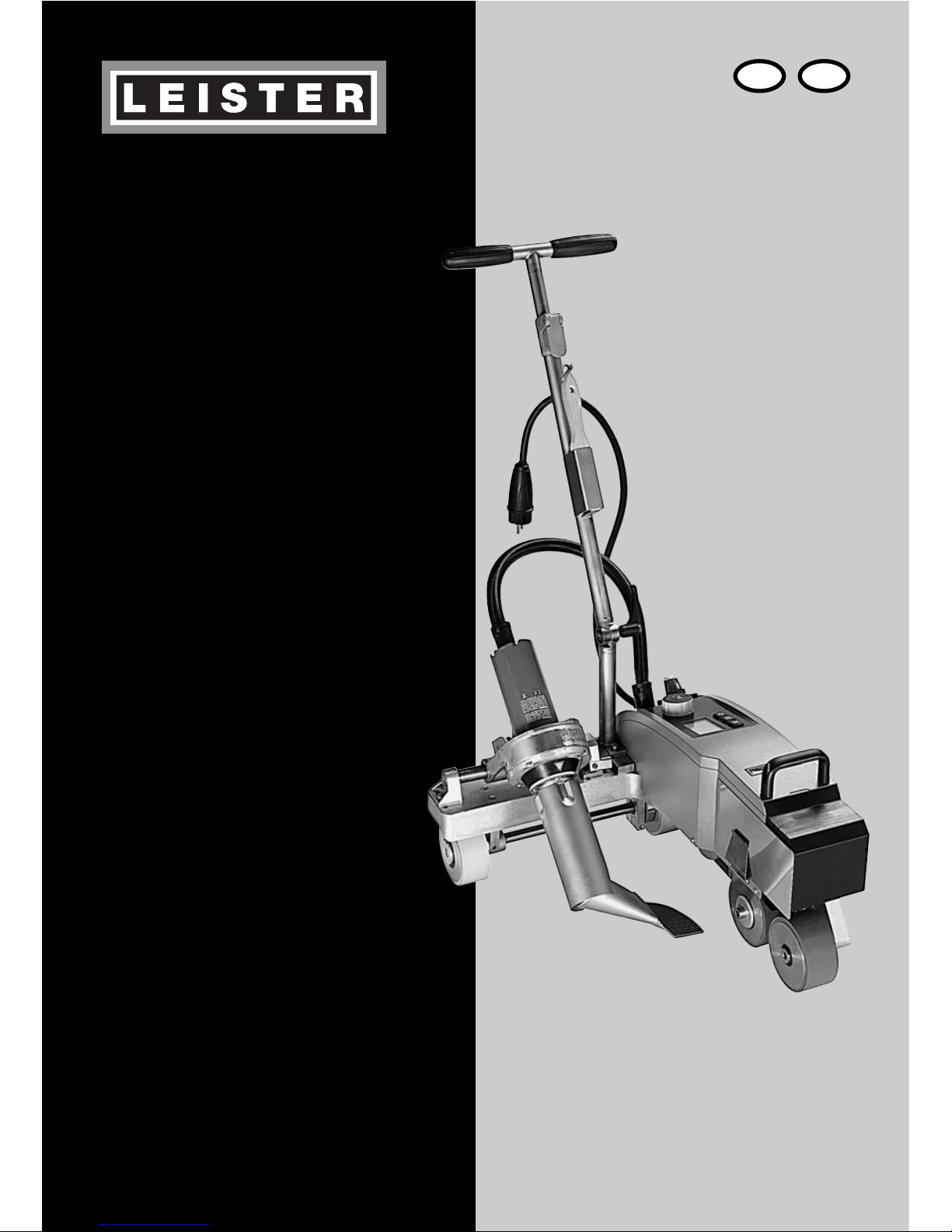
VARIMAT V2
Leister Process Technologies
Galileo-Strasse 10
CH-6056 Kaegiswil/Switzerland
Tel. +41-41662 74 74
Fax +41-41662 74 16
www.leister.com
sales@leister.com
®
USA
GB
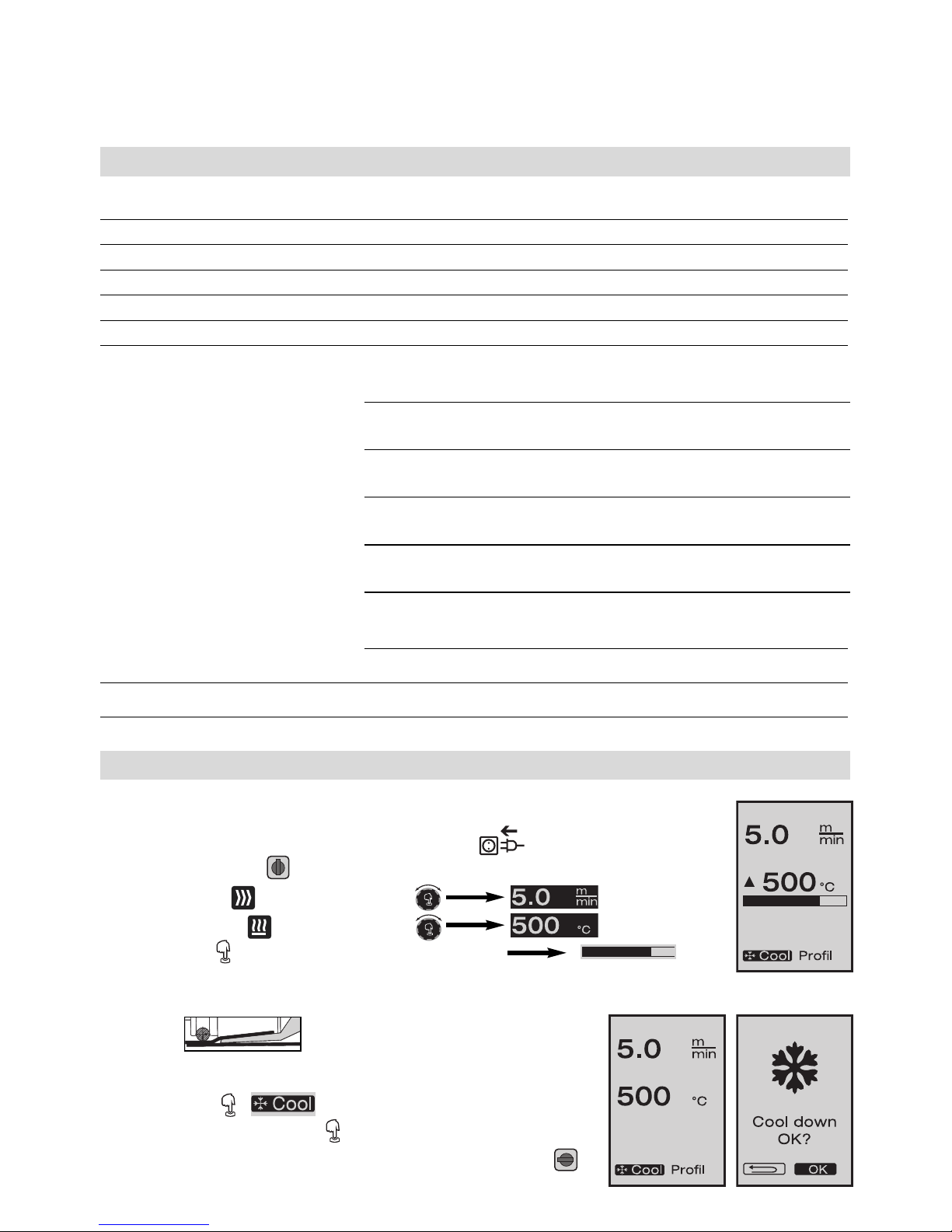
2
Congratulations on purchasing a VARIMAT V2 kit!
You have chosen a top-class hot-air tool kit made of high-quality materials. Every VARIMAT V2T kit undergoes stringent quality checks before leaving the factory in Switzerland.
Table of Contents
Quick Info Page 2
Application, Maintenance, Caution Page 3
Conformity, Disposal, Technical Data Page 4
Device Description, Controls Page 5
Joining Force, Operational Availability, Sensor Setting Page 6
Sensor Setting Page 8
Work Mode (Chapter 3) 3.1 Setpoint Value Display
3.2 Work Display Page 9
3.3 Setting the Drive Speed
3.4 Setting the Welding Temperature Page 10
3.5 Setting the Air Volume
3,6 Length Measurement Page 11
3.7 Selecting Profiles
3.8 Cooling Down Page 12
3.9 Standby
3.10 Error Messages Page 13
Profile Setup (Chapter 4) 4.1 Creating Profiles
4.2 Standby Setup Page 14
Percent Mode (Chapter 5) 5.1 Creating Profiles Page 14
Accessories, Training, Maintenance, Service and Repair, Warranty Page 15
Quick Info
How do I start the hot-air welding machine VARIMAT V2 ?
1. Establish power supply cord to the electrical mains
2. Main switch (3) ON
3. Press Drive key Turn e-Drive
4. Press Heating key Turn e-Drive
5. Press e-Drive Heating up time approx. 3 – 5 minutes
6. Carry out a test weld according to the welding instruction of the material manufacturer and national standards
or guidelines. Check test weld.
7. Welding
How do I switch off the hot-air welding machine VARIMAT V2 ?
1. Press e-Drive
2. Press «Cool down OK» e-Drive and allow to cool approx. 5 minutes
3. After welding nozzle (9) has cooled down, main switch (3) OFF
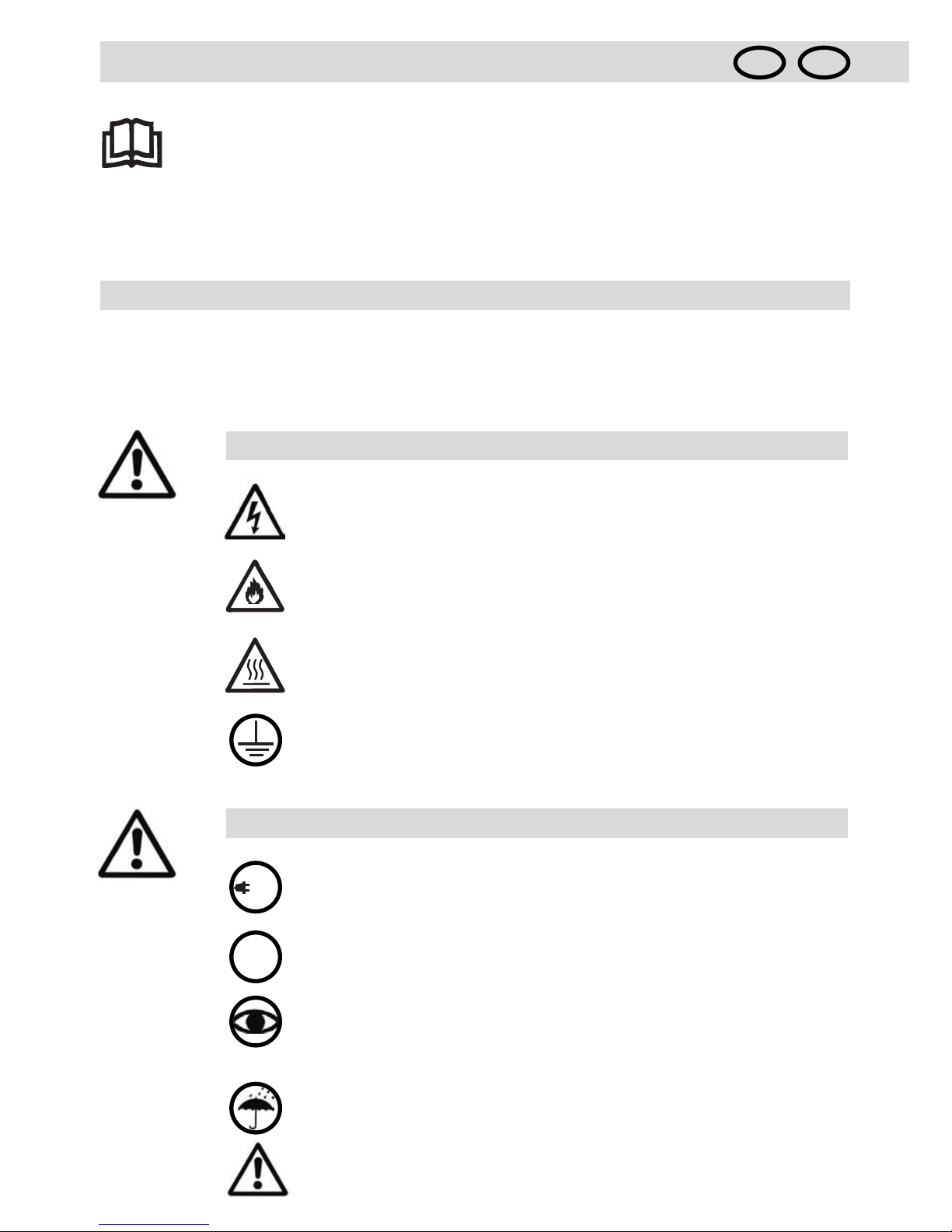
3
Leister VARIMAT V2
Hot-Air welding machine
• Overlap welding of roof sheeting made from PVC, TPO, ECB, EPDM, CSPE for basic weld seams.
Can also be used in areas close to edges and on uneven surfaces.
• Overlap welding of sheets and coated fabrics
Application
Operating Instructions
(Translation of the original operating instructions)
GB
Please read operating instructions carefully before use
and keep for future reference.
Danger to life if you open the equipment, since this reveals
current-conducting
components and connections.
Remove the mains plug from the plug socket before opening the equipment.
Incorrect use of the hot air tool can present a fire and explosion hazard
especially near combustable materials and explosive gases.
Do not touch the element housing and nozzle when hot as they can cause burns.
Allow the tool to cool down. Do not point the hot air flow at people or animals.
Warning
Connect tool to a receptacle with protective earth terminal. Any interruption of
the protective conductor inside or outside the tool is dangerous!
Use only extension cables/cords with protective conductor!
The tool must be operated under supervision.
Heat can ignite flammable materials which are not in view.
The machine may only be used by qualified specialists or under their supervision.
Children are not authorized to use this machine.
For personal protection, we strongly recommend the tool be connected to an
RCCB (Residual Current Circuit Breaker) before using it on construction sites.
The mains voltage, that is quoted on the equipment must agree with the mains
voltage.
Move out hot-air blower upon mains failure.
Protect the tool from damp and wet.
FI
230
400
Caution
The equipment must not be lifted using the additional weight.
USA
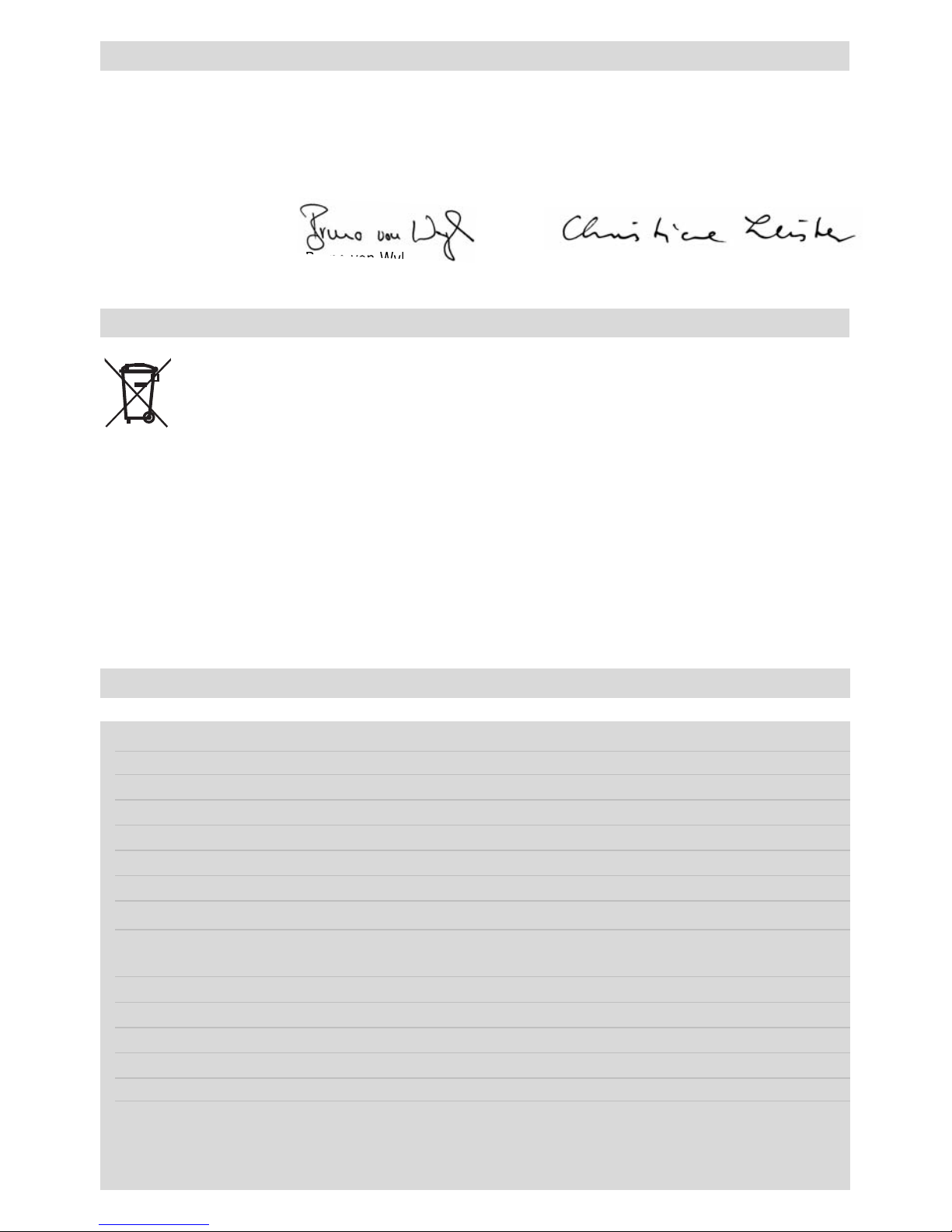
4
Leister Process Technologies, Galileo-Strasse 10, CH-6056 Kaegiswil/Switzerland
confirms that this
product,
in the version as brought into circulation through us, fulfils the requirements
of the following EC directives.
Directives
:
98/37, 89/336, 73/23
Harmonised standards: EN 292-1, EN 292-2, EN 60204-1, EN 55014-1, EN 55014-2,
EN 61000-3-2, EN 61000-3-3, EN 50366, EN 60335-2-45
Kaegiswil, 28.08.2009
Bruno von Wyl Christiane Leister
Technical Director Owner
Power tools, accessories and packaging should be sorted for environmental-friendly recycling. Only for EC
countries: Do not dispose of power tools into household waste! According to the European Directive
2002/96/ on waste electrical and electronic equipment and its incorporation into national law, power tools
that are no longer suitable for use must be separately collected and sent for recovery in an environmentalfriendly manner.
Disposal
Conformity
Technical data
Voltage V~ 230, 400 V~ 230, 400
Power consumption W 4600, 5700 W 4600, 5700
Frequency Hz 50/ 60 Hz 50/ 60
Temperature °C 20 – 620 stepless °F 212 – 1148 stepless
Drive m/min. 0,7 – 12 stepless ft/min 2.3 – 39.4 stepless
Welding pressure N ca.190 (2 weights) N ca.190 (2 weights)
Air flow % 50 – 100 % 50 – 100
Emission level LpA(dB) 68 LpA(dB) 68
Weight kg 35 lbs 77
without power supply cord
Dimensions L×W×Hmm 650 × 430 × 330 inch 25 × 17 × 13
Mark of conformity 2
Approval mark 3
Certification scheme CCA
Protection class I 1
Technical data and specifications are subject to change without prior notice.
Mains voltage cannot be switched over

5
Description of tools
1. Power supply cord
2. Housing
3. Main switch
4. Controls
5. Display
6. Sensor
7. Locking screw
8. Hot air blower
9. Welding nozzle
10. Tool holder
11. Locking lever
12. Pendulum action roller
13. Adjustment screw for tracking
14. Track-alignment roller
15. Guide roller
16. Adjustable transport roller
17. Transport roller
18. Guide roller
19. Shift spring for transport roller
20. Gate
21. Scale for tool adjustment
22. Additional weight
23. End weight
24. Carrying handle
12
30
13
32
7 6
1
2
3
16
5
4
10
15
11
17
29
9
8
12
14
18
19
20
21
22
23
24
25
26
27
28
31
33
25. Fillister head screw
26. Lower guide bar
27. Upper guide bar
28. Clamping lever guide bar
heigh adujstable
29. Holder for power supply cord
30. Round belt
31. Clamping lever guide bar
32. Sensor covering
33. Wire brush
34. Welding plate
Controls (4)
Main switch (3)
For switching the hot-air
welding machine VARIMAT V2 on/off
Drive
Setting the drive speed
Heating
Setting the welding temperature
Blower
Setting the air volume
e-Drive
The e-Drive serves as a navigator.
It has two functions
Turn left or right, in order to
set diverse menus or values
Press to confirm or to activate
34
