Leidos PDE5 Operation and Maintenance Manual

Safety & Security Instruments
A Division of Science Applications
International Corporation
OPERATION & MAINTENANCE MANUAL
RADSTAR SYSTEM
MODELS PD-4, PDE-4 AND PDX-4
16701 West Bernardo Drive
San Diego, CA 92127 Rev: 010695
(800) 962-1632 or (858) 826-9831 Drawing 201313
SAIC PROPRIETARY - Use or disclosure of the information contained on this page is subject to the restrictions
contained on the cover sheet of this document.
Page1

USER'S FCC NOTICE
This equipment has been tested and found to comply with the limits for a Class B digital device,
pursuant to Part 15 of FCC Rules. These limits are designed protection against harmful interference in
a residential installation. This equipment generates, uses and can radiate radio frequency energy and, if
not installed and used in accordance with the instructions, may cause harmful interference to radio
communications. However, there is no guarantee that interference will not occur in a particular
installation. If this equipment does cause harmful interference to radio or television reception, which
can be determined by turning the equipment off and on, the user is encouraged to try to correct the
interference by one or more of the following measures:
• Reorient or relocate the receiving antenna.
• Increase the separation between the equipment and receiver.
• Connect the equipment into an outlet on a circuit different from that to
which the receiver is connected.
• Consult the dealer or an experienced radio/TV technician for help.
Shielded cables and I/O cords must be used for this equipment to comply with the relevant FCC
regulations.
Changes or modifications not expressly approved in writing by Science Applications International
Corporation may void the user's authority to operate this equipment.
SAIC PROPRIETARY - Use or disclosure of the information contained on this page is subject to the restrictions
contained on the cover sheet of this document.
Page2

RadStar
TM
Radio Transmission Dosimetry System
PREFACE
Congratulations! You have made an excellent purchase decision. Science Applications
International Corporation's (SAIC's) RadStar™ system will provide improved remote radiation
monitoring performance which enables:
• New levels of ALARA conformance
• Minimum staffing and training requirements
• Rapidly deployable monitoring
• Cost effective spot monitoring
• Outage time reduction
• Improved safety
In addition, SAIC is committed to providing the total support net required for such a system
which can be accessed by calling (800)-962-1632. Enough flexibility has been designed into the
RadStar™ Radio Dosimetry system to handle a wide range of remote monitoring applications.
Although simple networks can be powered up and run without modifying the factory default
configuration, setting up the more complex network architectures will usually require some
reconfiguration of operating parameters within the PD-4s™ and PDE-4s™ [or simply, PD(E)-4]
teledosimeters. For this purpose, SAIC recommends the use of the included PDRC4 application
program which allows users to edit control settings within the PD(E)-4 via a PDR-1™ or PDR1/S™ Reader. After the network has been configured, it can be monitored and controlled by the
RadStar™ application program, RS which is also included. Both RS and PDRC4 are compatible
with and can be interfaced to user written applications. Both of these application programs are
referenced in this manual to provide a context for describing configuration and control
operations. A limited amount of descriptive material concerning the use of these programs is
contained herein; however, both are provided with on-line Help which will provide additional
details concerning active keys, editing procedures, and setup procedures.
SAIC PROPRIETARY - Use or disclosure of the information contained on this page is subject to the restrictions
contained on the cover sheet of this document.
Page3

1.0 INTRODUCTION
The RadStar™ System is the most advanced radio transmission dosimetry system available,
providing detection, radio transmission, and remote display of radiation exposure information.
RadStar™ is unique in its use of BIDIRECTIONAL transmissions for high communication
reliability at low RF power levels, minimizing the potential for electromagnetic interference. The
primary application for RadStar™ is remote monitoring of personnel working under severe
radiation conditions where accurate radiation dosimetry is difficult. Typical monitoring problems
solved by RadStar™ include situations involving
• high radiation field gradients,
• radiation fields that are difficult to characterize with a high level of confidence, and
• potentially high radiation fields that vary with time.
A secondary application for RadStar™ Dosimeters is as local area monitors. Each RadStar™
Dosimeter is equipped with an external power jack, thus allowing it to monitor specific points of
interest, unattended, for the duration of an outage. Alternatively, RadStars™ can be temporarily
placed to monitor the progress of processes such as chemical decontamination.
From its inception, the RadStar™ concept has been entirely consistent with the spirit of
ALARA. RadStar™ allows the Health Physicist and his staff to monitor the progress of
sensitive tasks from outside the control area. RadStar™ products, like the PDE-4™ with 5
parallel radiation measurement channels, allow the HP to simultaneously monitor trunk and
extremity doses as the radiation worker performs his task. Thus, unplanned doses due to field
gradients, hot spots, and time variant conditions can be detected and remediated immediately.
RadStar™ can reduce personnel doses in yet other ways. Accurate, real time monitoring allows
contingencies to be reduced, and in cases where the worker still has allowable dose after
completion of a task, he can move on to another job without leaving the control zone, thus
avoiding a second "entry dose".
The use of BIDIRECTIONAL transceivers in RadStar™ Dosimeters adds a totally new
dimension to radio transmission dosimetry. Now, alarm levels and transmission intervals can be
changed "on the fly" as the worker moves from job to job. No longer is the radio energy simply
launched into space with the hope that it will be received. RadStar™ communications use a
sophisticated error checking protocol which includes automatic retransmission and
acknowledgment; if a RadStar™ message packet fails to reach its destination, the sender is
notified immediately. Bidirectionality also allows for implementation of the repeater function.
Any RadStar™ Dosimeter can be configured to repeat messages that it receives. Strategic
placement of a single repeater can double the range of a communication link or bend messages
around an otherwise blind corner. In the unlikely event that a network link is broken (e.g., a
RadStar™ Dosimeter moves out of range of its primary receiver), the Dosimeter automatically
attempts to reroute its transmissions through a different network path.
SAIC PROPRIETARY - Use or disclosure of the information contained on this page is subject to the restrictions
contained on the cover sheet of this document.
Page4

2.0 RadStar PRODUCT FAMILY
Key components of the RadStar™ System include the following products:
PD-4™ The PD-4™ is a mobile Transceiving Dosimeter which uses the same
radiation detection circuitry that was developed for the PD-1™
electronic dosimeter. Over the years, the PD-1™ has proven itself in
nuclear power plants to be the most rugged, reliable and accurate
electronic dosimeter available. To produce the PD-4™, the PD-1™
circuitry was repackaged in a larger case to provide space for the
spread-spectrum radio transceiver. Like the PD-1™, the PD-4™ is an
independent dose and dose rate measurement system and does not
require communication with a base station to acquire and store
radiological data. Thus, if communications are temporarily interrupted,
the PD-4™ continues its monitoring functions and then provides up-todate total dose and dose rate data when the link is re-established.
PDE-4™ PDE-4™ is also mobile and provides the same functionality as the PD-
4™ with the additional capability to simultaneously monitor up to four
extremity sensors. For instance, a single PDE-4™ can provide
radiological data for the trunk, both hands and both feet, all at the same
time.
PDX-4™ The PDX-4™ RadBase is the base station end of the communication
link. It contains the same radio modem that is used in the PD(E)-4. The
PDX-4™ receives messages from PD(E)-4s and transfers them to the
host PC over an RS-232 serial cable. Similarly, the PDX-4™ accepts
commands from the host PC (e.g., change alarm value commands) and
transmits them to the designated PD(E)-4. Spread-spectrum radios,
operating in or near the GHz range, are extremely robust and provide
reliable communications under a surprising variety of adverse
conditions. It is not unusual to establish communications up and down
elevator shafts, through reinforced concrete walls, and into Faraday cage
type screen rooms. However,
SAIC highly recommends that the viability of a particular network
configuration and geometry be demonstrated by test before being put
into service.
PDR-1™ The PDR-1™ Dosimeter Reader provides access to the PD(E)-4's
EEPROM storage area where calibration factors, alarm levels, and other
system constants are stored. The PDR-1™ communicates with the
PD(E)-4 through the same capacitance interface as the PD-1™ and to
the host PC through a standard RS-232 serial cable. Since only alarm
levels and transmission intervals can be changed via radio commands,
the PDR-1™ is required for adjusting calibration factors during
SAIC PROPRIETARY - Use or disclosure of the information contained on this page is subject to the restrictions
contained on the cover sheet of this document.
Page5

calibration procedures and for configuring communication parameters
and the external sensors of a PDE-4™.
Host PC Customers generally use their own PCs. SAIC recommends the use
of an IBM-compatible 286 or higher end machine.
3.0 QUICK START
3.1 Hardware Connection
While the RadStar™ System offers a high degree of flexibility, it is easy to use in simple
network configurations. Let's consider the simplest possible configuration consisting of one
RadStar™ PD(E)-4 Dosimeter and one RadStar™ PDX-4™ RadBase (Fig. 3-1). As shown in
the figure, the PDX-4™ RadBase is connected to the host PC with a 9-pin to 25-pin RS-232
serial cable (included with the PDX-4™). Don't use other cables for this purpose because it is
unlikely that their pinouts will be correct. The 25-pin end must be connected to either the COM1
or COM2 serial communication port of the PC. If gender-changers or other adaptors are required
to make this connection, they should be of the "straight-through" variety (i.e., don't use null
modem components which swap the transmit and receive lines). Next, supply power to the PDX4™ by connecting the provided 9 V power adapter to a 120 VAC receptacle. Note that the PDX4™ power adapter is very similar in appearance to the adapters supplied with PD(E)-4s which
have opposite output polarity.
CAUTION:
Before applying power to the PDX-4™, be sure you are using a 9 V device which applies
positive polarity to the center conductor of the connector.
Polarity can be verified by checking the manufacturer's label on the power adapter's case.
IMPORTANT:
The white recessed button on the front of the PDX-4™'s case (just to the
right of the RS232 connector) is used to generate a non-maskable interrupt
request, not a reset. It should be pressed to put the PDX-4™ into serial
communication mode for configuration. A momentary interruption of power
is the easiest way to reset the PDX-4™.
The PD(E)-4 Remote may be powered either by a 9 V alkaline battery or by its external
power adapter. The unit's power switch should be in the "Off" position prior to making the power
source connection.
CAUTION:
Before applying external power to a PD(E)-4, be sure you are using a 9 V device which applies
negative polarity to the center conductor of the connector and that the power switch is in the
"Off" position.
SAIC PROPRIETARY - Use or disclosure of the information contained on this page is subject to the restrictions
contained on the cover sheet of this document.
Page6

IMPORTANT:
If the power switch is in the "On" position when a power source is
connected, it is probable that contact bounce will cause PD(E)-4 built-in test
circuitry to disengage the main voltage regulator from the power source
(there will be no powerup chirp and the display will remain blank). If this
happens, turn the unit off for a few seconds using the power switch and then
try again.
If the power adapter option is chosen for the PD(E)-4, it makes no difference whether or not a
battery is present. If the battery option is chosen, be sure the battery is fresh. See section 4.7 for
installing a fresh battery. Finally, insure that antennas are installed on both the PDX-4™ and the
PD(E)-4. This completes the hardware setup for the trial network.
3.2 Software Installation
Now is a good time to install the required software on your PC. The software includes two (2)
applications packages: 1) RS - the RadStar Communications Control Package, and 2) PDRC4 which allows for editing of the PD(E)-4 database. First create a separate directory to receive the
software. You might name the directory PD4 or RADSTAR. The following DOS commands will
do the job:
C:\>md radstar
C:\>cd radstar
C:\RADSTAR>_
Now use the DOS COPY command to copy the required files from the SAIC distribution
diskettes. The necessary files are listed below:
HELP_RAD.1 HELP_RAD.2 HELP_RAD.3 HELP_RAD.4
HELP_RAD.5 RS.EXE SETUP.VAL
HLPDRC_4.1 HLPDRC_4.2 HLPDRC_4.3 HLPDRC_4.4
HLPDRC_4.5 HLPDRC_4.6 HLPDRC_4.7 PDRC4.EXE
Start the RadStar™ application by typing RS at the DOS prompt, e.g.,
C:\RADSTAR>RS_
Pressing the Enter key should produce the RadStar™ title screen which will persist for five
seconds (unless some key is pressed) followed by a display similar to the following:
SAIC PROPRIETARY - Use or disclosure of the information contained on this page is subject to the restrictions
contained on the cover sheet of this document.
Page7
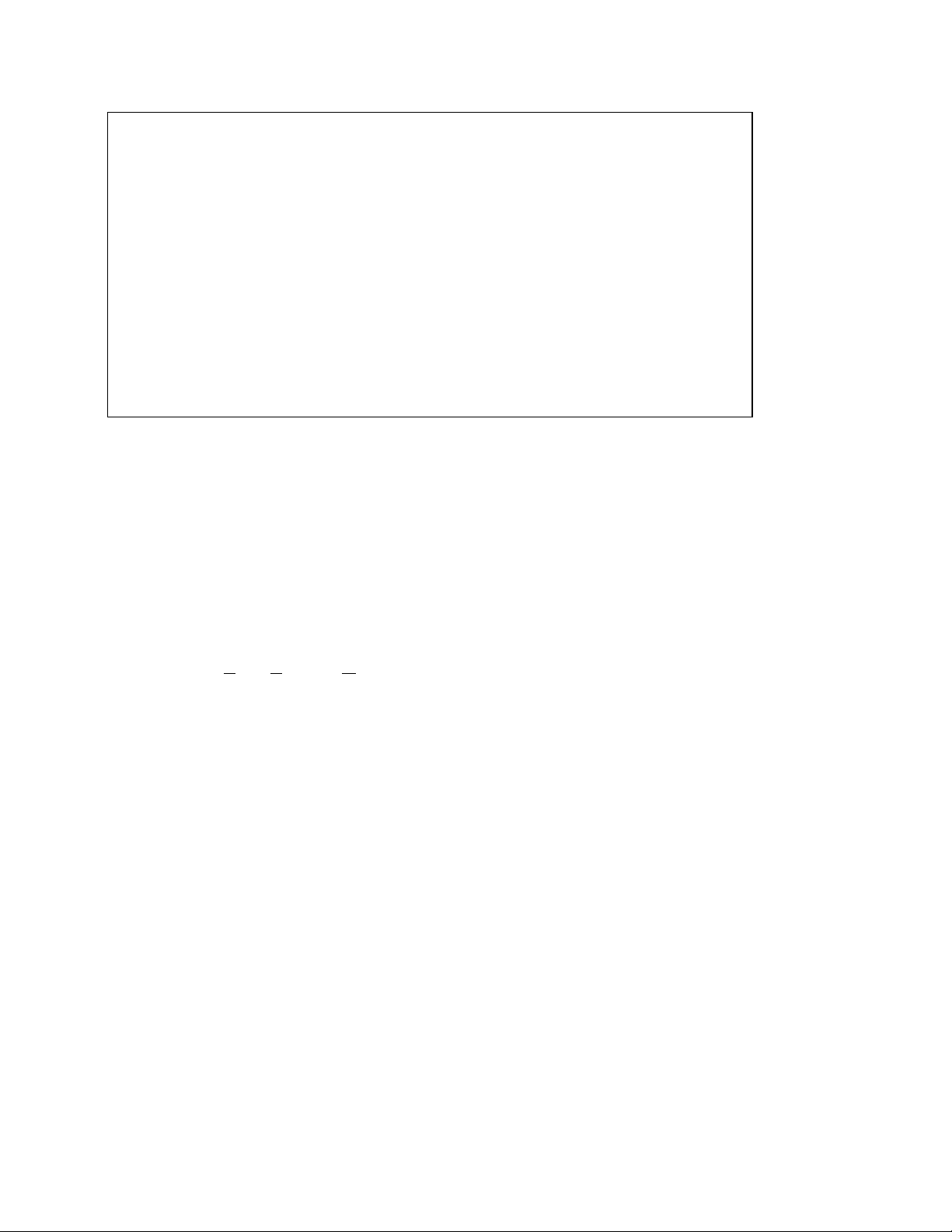
PDX-4/PD-4 Communication Interface
Release date: 05-JAN-1994
Checking COM Port #1... PC Time-Out Error!
Checking COM Port #2... PDX-4 found
Base-Station serial driver installed at COM2
PDX-4 Serial No: 32486 ROM Version: V2.4
Radio Channel: 4 Sub-Channel: 1
RF Signal Strength (Channel,%Max):
(1,37) (2,37) (3,36) (4,34) (5,33) (6,33) (7,39)
--ESC or RETURN for Main Menu--
In this case, a PDX-4™ RadBase was located at COM2 and the selected radio channel and
subchannel were 4 and 1, respectively (the factory defaults). The RF signal strength report gives
you an idea of the relative amounts of ambient RF energy that is currently present in each of the
PDX-4™'s seven radio channels. Smaller numbers are better; if the relative signal strength in the
selected radio channel is substantially higher than the other channels, you might want to consider
using a different radio channel to set up your network (described later in this manual). If the
PDX-4™'s radio channel is changed, a corresponding change must be made to the PD(E)-4 as
described below in "In Case of Trouble". If you obtain a "PC Time-Out Error!" for both COM
ports, the application was unable to obtain a PDX-4™ response from either COM port. In this
event, check cabling between the PDX-4™ and the PC and insure that the PDX-4™ is powered
(the red PWR Light Emitting Diode should be illuminated). Then, reboot your PC to eliminate
any serial port drivers (e.g., mouse drivers) that might have been previously installed. If the
application still fails to locate the PDX-4™, refer to Appendix C (Configuring the PDX-4™
RadBase).
Once the application has located a PDX-4™ connected to one of the COM ports, press Enter
(Return,Ret) to obtain the Main Menu. The options available from the Main Menu are:
A. PDX-4 Base Station Controller
B. Base Station Monitor
C. B-S Monitor (HEX-to-disk)
D. Display Help Files
E. Base Station Controller Setup
F. Exit to DOS
Select Option 'A' (PDX-4™ Base Station Controller ) by pressing the 'A'-key. You will be
looking at the RadStar™ message screen with no entries. Now, turn on the PD(E)-4. Within 3 to
4 seconds, it should issue an audible chirp and its first message should be received and written to
the screen in ROW #0. The message entry in the "Xmit Int (s)" column tells you how many
seconds you must wait for the next message update. Other similarly configured PD(E)-4's may
be turned on at this time and their messages will be added to the display as they are attached by
SAIC PROPRIETARY - Use or disclosure of the information contained on this page is subject to the restrictions
contained on the cover sheet of this document.
Page8
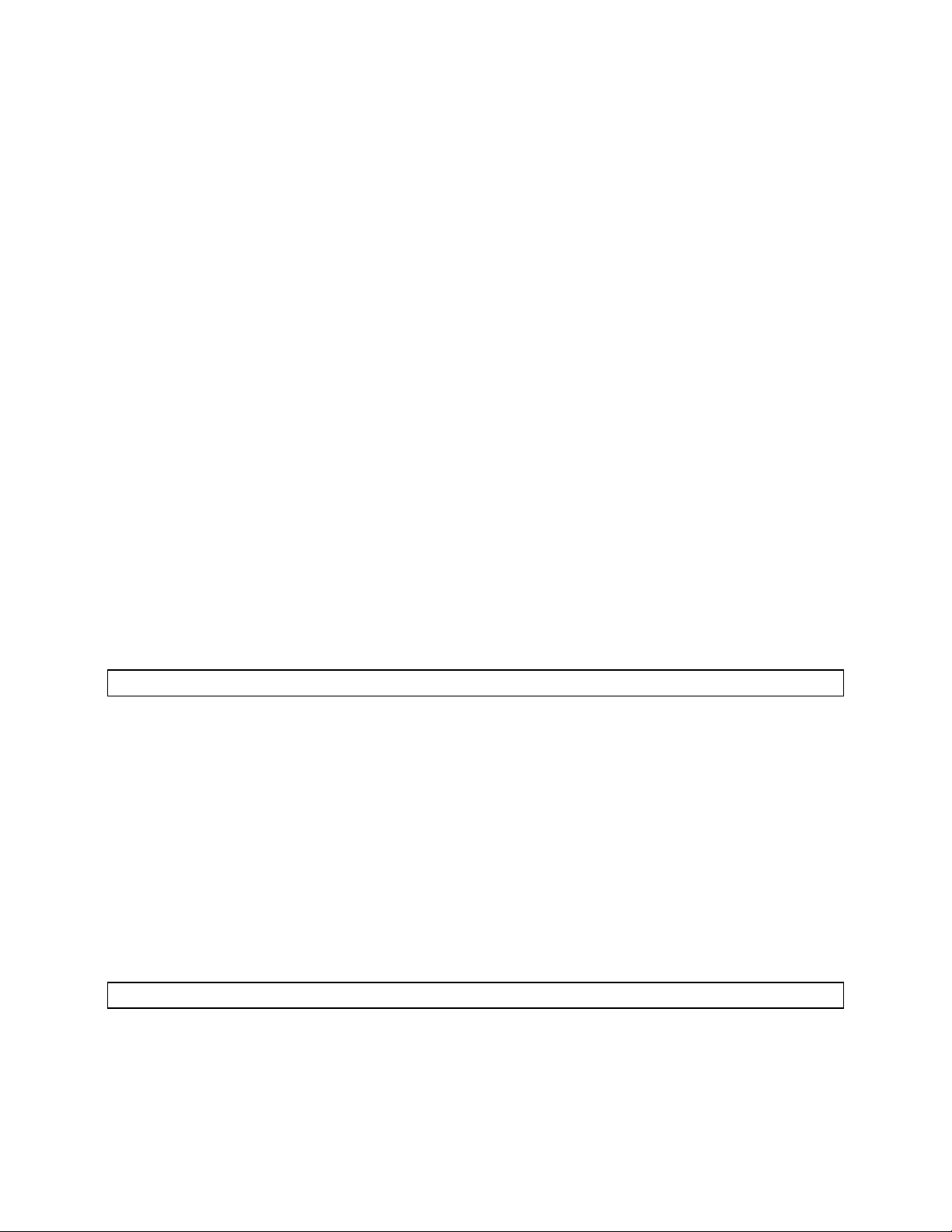
the Base Station. Note that five display lines are required by a PDE-4™; one line for the internal
detector and four lines for the external probes.
3.3 In Case of Trouble
If you're reading this section, events have probably not transpired as described above. Almost
invariably, communication problems can be traced to dead batteries or incompatibilities between
Base Station and PD(E)-4 configurations. Check the PD(E)-4's display; if it is completely blank
turn the unit off for about 10 seconds and then turn if back on. If the display remains blank or if
the battery icon is visible, replace the battery (or check external power connections, whichever is
appropriate). If the display appears normal (i.e., a dose or dose rate value is being displayed),
press the red "CALL" button; the PD(E)-4 should respond immediately by illuminating its "RD"
LED for about one second followed by a simultaneous flash of its "AT" LED and an audible
chirp. If the letters, "rPr", are visible on the display, the unit has been configured as a Repeater
and needs to be reconfigured as a Remote.
3.4 Base Station QUICK START Configuration
Press the ESC key to return to the Main Menu and select Option 'E' (Base Station Controller
Setup) by pressing the 'E'-key. A new RF Signal Strength report will be generated and you will
then be offered the option to select a new radio channel; press Enter to leave the channel number
unchanged. Press Enter again to leave the radio sub-channel unchanged. Press Enter once again
to leave the communication group number unchanged. You will now be looking at the following
prompt (except, perhaps, for the numerical value):
MAX Units for this Base-Station = 10; New MAX-Units? _
For the purpose of discussing the MAX-Units value, it is convenient to define two terms for use
in the context of this manual. The first term is "acquire". PD(E)-4s "acquire" a Base Station in
the same sense that a guided missile or torpedo acquires a target. Once a PD(E)-4 acquires a
Base Station, it will remain locked onto it for as long as the communication link remains
unbroken. However, Base Stations are the masters of the acquisition sequence; that is, they must
allow themselves to be acquired. When they do, we say that the Base Station has "attached" the
Remote. Using these definitions, MAX-Units is the maximum number of attachments that the
Base Station will allow. Enter a value of 10 for MAX-Units (or simply press Enter if the current
value is already 10).
The next prompt is
MAX Direct Remotes for this Base-Station = 3; New MAX-Remotes? _
Attachments are termed "direct" when the Base Station attaches directly to a PD(E)-4 Remote.
They are "indirect" when the Base Station communicates with the Remote through one or more
Repeaters. MAX-Remotes is the maximum number of direct attachments to Remotes that the
SAIC PROPRIETARY - Use or disclosure of the information contained on this page is subject to the restrictions
contained on the cover sheet of this document.
Page9
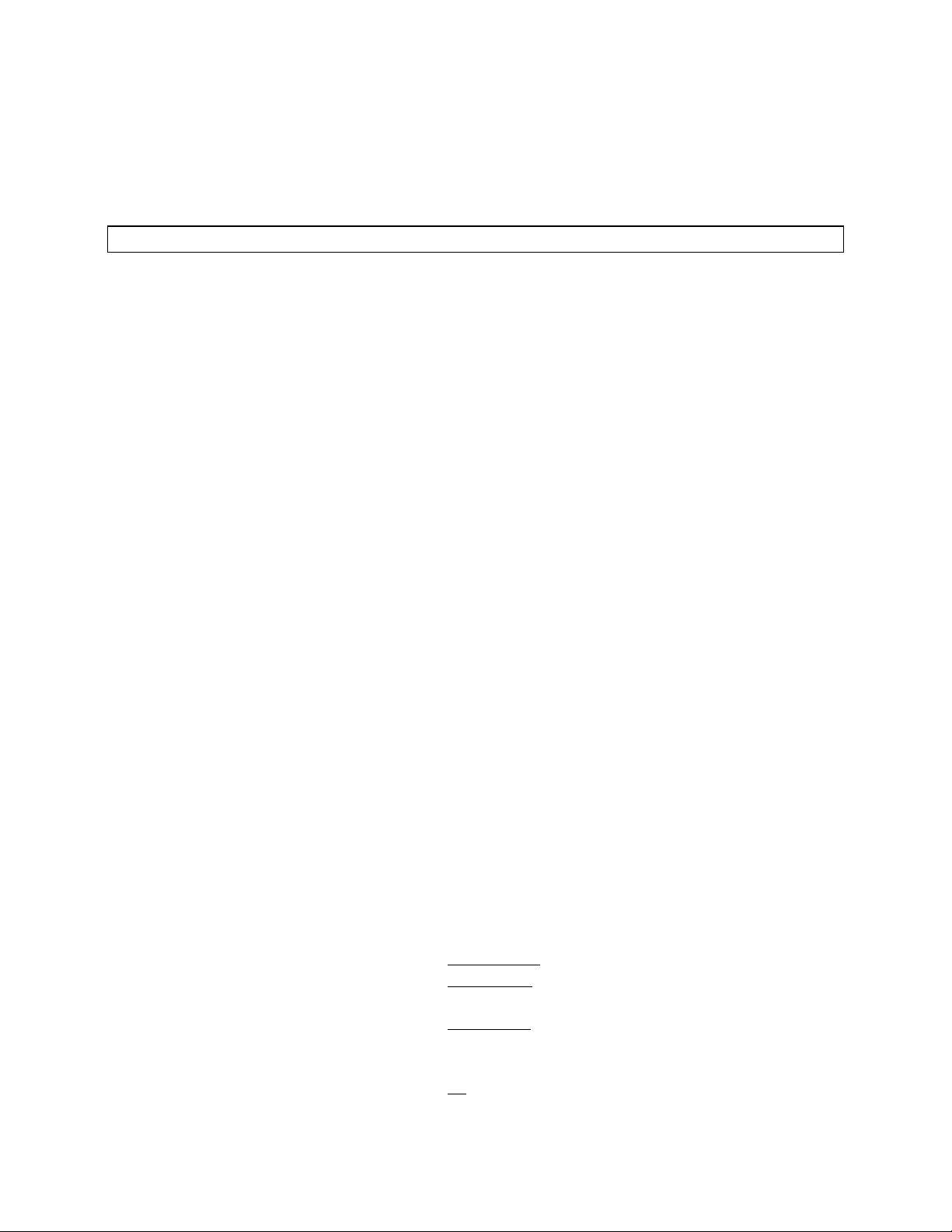
Base Station will allow. Set MAX-Remotes = 10 or press Enter if it already has a value of 10
(note that in QUICK START, we are trying to achieve one Direct Remote attachment).
The next prompt is
MAX Direct Repeaters for this Base-Station = 2; New MAX-Repeaters? _
Just as with Remotes, Repeaters can be attached by Base Stations either directly or indirectly. A
Repeater that communicates with a Base Station through one or more additional Repeaters is
considered to be indirectly attached by the Base Station. MAX-Repeaters is the number of direct
Repeater attachments that the Base Station will allow. Set it to zero for now since we are not
currently dealing with any Repeaters. Lastly, you are offered the option of having all data logged
into files that will be created in the current working directory. For now, refuse the option by
entering 'N'. (See Appendix H for examples of PD-4™ and PD(E)-4 LOG files).
Before returning to the Main Menu, make a note of the radio channel, radio subchannel, and
communication group number because the next step will be to verify that the PD(E)-4 is
configured with the same values.
NOTE:
In order for a PD(E)-4 Remote to communicate with a PDX-4™
RadBase Base Station, both units must have the same radio channel,
the same subchannel, and the same Communication (Control) Group
number (Section 3.5 descibes how these values are edited).
Press Enter to return to the Main Menu and select Option 'F' to return to DOS.
3.5 PD(E)-4 QUICK START Configuration
The principal purpose of the PDRC4 application is to provide the capability for editing PD(E)-4
EEPROM values. Connect a PDR-1™ to your other COM port and run PDRC4. Press any key to
get past the title screen. If the PD(E)-4 unit was originally configured as a Repeater, turn it off,
wait 4 or 5 seconds, and turn it back on. Place the PD(E)-4 upside down on the PDR-1™ Reader
with its antenna pointed in the direction of the PDR-1s™ "DOSE RESET" button and select
Option 'A' (Edit). The resulting screen displays a good portion of the PD(E)-4s EEPROM. These
items will be discussed in detail in subsequent portions of this manual; however, our present
concern is only that the following items have the following values:
1) Repeater Mode
DISABLED
2) Transmission Mode PNTtoPNT
3) Control Group (same as Comm Group Number of Base Station)
4) Broadcast Address:
FFFFFFFF
5) Radio Channel: (same as Radio Channel of Base Station)
6) Radio Sub-Channel: (same as Radio Sub-Channel of Base Station)
7) Transmit Int (s): 10
SAIC PROPRIETARY - Use or disclosure of the information contained on this page is subject to the restrictions
contained on the cover sheet of this document.
Page10

Use the TAB and arrow keys to position the cursor as necessary while making changes. Then
press ESC to advance to the second screen and edit the following values as necessary:
8) Lost-Coms to Re-Acq:
3
9) Max Attachments: 10
10) Max Direct Remotes: 10
11) Max Direct Repetrs: 0
12) Auto-'A' Command ENABLED
13) Attach Lower FSNs ENABLED
Now press ESC once to end the editing session and then press Enter to install the edited values in
the PD(E)-4's EEPROM.
IMPORTANT:
If any trouble is encountered with data transfers between the PD(E)-4 and
the PDR-1™, press down gently (a few ounces) on the back of the PD(E)-4
case to insure proper contact with the Reader. This is particularly important
in the case of a PDE-4™ with attached external probes which can unbalance
the unit and cause it to tilt on the Reader.
Turn the PD(E)-4 off and restart the RS application. Select Option 'A' from the Main Menu and
turn the PD(E)-4 back on. If the proper response is not obtained within a few seconds, contact
the factory at (800) -962-1632)
4.0 PD(E)-4 Functional Description
4.1 Radiation Detection
4.1.1 Sensors
The PD-4™ uses the same radiation detector as the PD-1™ and PD-3™, an energy compensated
Geiger Mueller Tube (GMT). The GMT provides very large signals compared to solid state
devices which eliminates the need for high gain preamplifiers and pulse shaping amplifiers,
while providing superior immunity to microphonics and electromagnetic interference. GMTs
typically over-respond at photon energies in the range which begins with their detection
threshold (30 to 60 keV) and extends up to about 200 keV; hence the need for energy
compensation which provides selective photon removal in this energy range. The PDE-4™ is
identical to the PD-4™ with respect to the internal GMT; that is, it uses the same energy
compensated GMT for its internal radiation detector. In addition, the PDE-4™ supports up to
four external GMT Extremity Probes which, as their name implies, can be affixed to various
portions of the body (arms, legs, head) to simultaneously monitor local doses and dose rates. The
effective center of detection for the internal GMT is indicated by registration marks (+) on the
top and back of the PD(E)-4 case.
To minimize size, the Extremity Probe (SAIC Assembly No. 201406) is based on an
uncompensated GMT (compensation typically doubles the diameter of a small GMT). Therefore,
SAIC PROPRIETARY - Use or disclosure of the information contained on this page is subject to the restrictions
contained on the cover sheet of this document.
Page11

Extremity Probes will overrespond somewhat in the 50 to 200 keV photon energy range.
However, after calibration using a standard calibration source such as
137
Cs (661 keV) or 60Co
(1173 and 1332 keV), the data provided by an Extremity Probe will be conservative from the
personnel safety standpoint. It will either indicate accurately or it will indicate slightly high
depending on the relative fraction of total dose that lies below 200 keV. The relative energy
response curves for the compensated internal GMT and the uncompensated external GMTs
shown in Fig. 4-1 demonstrate that either GMT provides reasonable low energy response (below
200 keV).
CAUTION:
The 4-pin Extremity Probe connectors are of the push/pull variety. Do not twist these
connectors while connecting or disconnecting from the PDE-4™. Align either the red dots or
the black dots (whichever are most visible) to engage. SAIC recommends that the PDE-4 be
momentarily powered down while external probes are being connected or disconnected to
eliminate the possibilities of false counts being accumulated and component damage from the
high voltage inrush current.
PDE-4™ Extremity Probes are selected from production lots based on their small sensitivity
variation from the mean sensitivity. After installing the appropriate average calibration factors
into the PDE-4™, the External Probes may be connected in any order to the PDE-4™ external
connectors with minimum impact on measured responses. SAIC currently uses two different
types of miniature GMTs during production of External Probes. These two GMTs have slightly
different average gamma sensitivities (15 to 20%) and should not be interchanged with each
other. The more sensitive of the two probes can easily be identified by a one inch long red cable
sheath at the GMT end of the assembly. Of course, when traceability from data to sensors is
mandatory, or for monitoring applications that require maximum accuracy, the sensors cannot be
switched. In these cases, separate calibration factors and serial numbers for each probe should be
installed in the PDE-4™. However, the SAIC probe selection process will still minimize the
uncertainty in cases where probes are inadvertently switched or probe serial numbers are
misread.
4.1.2 Rate Linearity
GMTs have a linear rate response over the range of rates typically experienced by radiation
workers. Each GMT pulse increases the accumulated dose by the same increment (i.e., by the
linear calibration factor, ≈1.5 µR/count) and no correction is necessary up to a few R/h. At rates
higher than a few R/h, the fraction of time required by the GMT to recover from previous Geiger
avalanches (the recovery or dead time) becomes significant so dose and dose rate values are
multiplied by the factor, 1/(1-Cτ) where C is the measured count rate and τ is the dead time per
Geiger avalanche. The purpose of the dead time calibration procedure is to establish the proper
value for τ which typically lies in the range from 12 to 25 µs/count for miniature GMTs. With
dead time correction the GMT is accurate at any rate up to 500 R/h. Above 500 R/h the unit will
read conservatively high. GMT foldover will not occur at less than 10,000 R/h.
The maximum permissible cable length for PDE-4™ External Probes is also a function of the
GMT dead time. For simplicity and reliability, the Geiger pulse is transmitted back to the PDE-
SAIC PROPRIETARY - Use or disclosure of the information contained on this page is subject to the restrictions
contained on the cover sheet of this document.
Page12
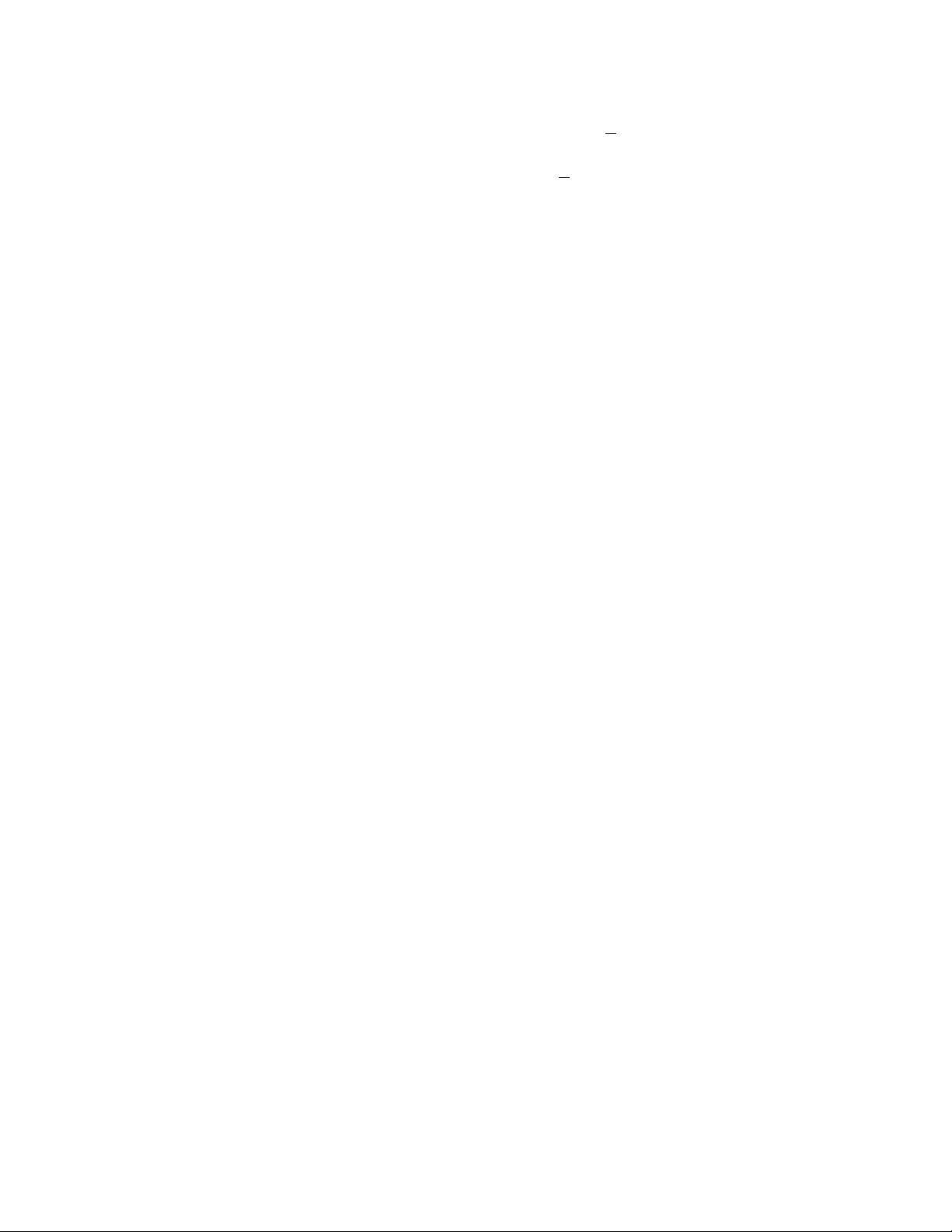
4™ by an open collector driver which leads to the inequality, l < τ/(RC'), where l is the cable
length, R is the value of the pullup resistor, and C' is the distributed capacitance of the cable.
With R=10 kΩ and C'≈100 pF/foot, the relation becomes l < τ feet, where τ is in µs. Thus, for a
GMT with τ ≈15 µs, the cable length should be less than 15 feet. Probe assemblies with cables
exceeding this length will be subject to foldover at high rates.
4.1.3 Dose Rate Sampling Algorithm
PD(E)-4s are not designed as survey instruments. Nonetheless, they can measure dose rate from
background to 500 R/h. The dose rate algorithm runs once each Display Period (one DSP=0.75
s), regardless of the display mode, so rate alarms can be activated even when the PD(E)-4 is not
displaying a dose rate.
To estimate dose rates, the PD(E)-4 always attempts to acquire statistically significant data. At
lower dose rates, longer Rate Sampling Intervals (RSIs) are used to acquire an accurate rate
sample. At very low dose rates (e.g., background rates in the 10 to 20 µR/h range), the units
sample for 1024 s (≈17 minutes) to obtain a rate sample with reasonable statistical accuracy. As
the ambient dose rate increases, the PD(E)-4 automatically decreases the length of the RSI to
provide faster rate response.
SAIC PROPRIETARY - Use or disclosure of the information contained on this page is subject to the restrictions
contained on the cover sheet of this document.
Page13

Rate Sampling Intervals (RSI) for
PD(E)-4
50
40
30
20
10
RSI=1024s
64/4 <- RSI Switching Limits (Geiger Pulses/RSI)
RSI=64s
256/16
RSI=4s RSI=1/4s
1024/64
0
0.01 0.1 1 10
Dose Rate (mR/h)
100 1000 10000 100000
Switching Limits. First number is number of counts to
-
cause switch from longer to next shorter sampling inte rval.
Second number is number of counts to cause switch from
shorter to next longer sampling interval.
Rate Sampling Interval, Time in seconds.
-
Rate Sampling Intervals and Switching Limits
SAIC PROPRIETARY - Use or disclosure of the information contained on this page is subject to the restrictions
contained on the cover sheet of this document.
Page14

4.2 Operating Modes
The three basic operational modes of the PD(E)-4 are DOSE, RATE and CONFIRMATION.
The operating mode is changed by pressing the "Mode" pushbutton (the black button nearest the
front of the case, see Fig. 4-3). The PD(E)-4 acknowledges by momentarily blanking its display
and issuing a short chirp from its audio annunciator. An additional operating mode
communicates with a PDR-1™ or PDR-1/S™ reader through a serial link to download data
and to upload commands and setpoints. This mode is not reachable via the MODE button and
can be activated only by a reader in which case "I-O" will appear on the display. On powerup,
the PD(E)-4 defaults to DOSE display of Internal GMT #1; successive closures of the MODE
button will cause the PD(E)-4 to sequence through the following display modes:
Powerup Default Internal #1 DOSE
Internal #1 RATE
External #1 DOSE (if present)
External #1 RATE " "
External #2 DOSE " "
External #2 RATE " "
External #3 DOSE " "
External #3 RATE " "
External #4 DOSE " "
External #4 RATE " "
CONFIRMATION Mode
back to Internal #1 DOSE
Display modes for non-functional or missing sensors are skipped.
4.2.1 DOSE Mode
In DOSE mode, the display shows the accumulated dose (in mR or R) since the last reset
operation using a three-digit floating point format with autoranging. The dose is recalculated at
each DSP (0.75 s) for alarm purposes even when the PD(E)-4 is in some other display mode.
4.2.2 RATE Mode
In RATE mode, the display shows the dose rate value estimated from the most recent RSI in
mR/h or R/h using the same floating point format that is used for dose values. The RSI is always
reset to the shortest interval (1/4 s) on entering RATE mode; therefore, the PD(E)-4 can always
be forced to post a new RATE value by cycling through the display modes until RATE display
of the desired sensor is reached. The new rate value will be displayed during the DSP following
entry to RATE mode.
Upon entering RATE mode, the PD(E)-4 will display the current dose rate while calculating a
new dose rate based on the 1/4 s RSI. After approximately one second, the new rate value will be
written to the display. If the ambient dose rate is so low that a statistically significant value was
not obtained, the RSI will be increased to 4 s. The PD(E)-4 will continue to increase the length of
SAIC PROPRIETARY - Use or disclosure of the information contained on this page is subject to the restrictions
contained on the cover sheet of this document.
Page15

the RSI until it satisfies its internal, statistical criteria or until it reaches the maxi mum RSI length
of 1024 s.
During an RSI, the total number of counts accumulated since the beginning of the RSI is tested at
each DSP. If this count exceeds the internal maximum count limit for the given RSI, the PD(E)-4
posts an approximation of the count rate based on the count limit and the current RSI length. It
then reduces the RSI length and begins acquiring a new rate sample. The following example
illustrates how the PD(E)-4 would react to a step increase in dose rate as might occur when a
worker moves into a controlled zone (please refer to Fig. 4-2).
SITUATION: A worker is using an SAIC PD(E)-4 which is already in RATE MODE. He has been
working in an area where the background radiation levels are normal so the PD(E)-4 is
operating with an RSI of 1024 s. The user then enters an area where the dose rate is 1
R/h. How long will it take for the PD(E)-4 to respond?
RESPONSE: 1 R/h corresponds to approximately 200 cnts/s. It will therefore take at most .32 s to
accumulate the 64 counts required to trigger a decrease of the RSI (see Fig. 4-2) at
which time the PD(E)-4 computes and displays a RATE estimate based on _64
cnts/1024 s ≈320 µR/h. The PD(E)-4 then decreases the RSI to 64 s and begins the 64 s
acquisition. The count will exceed 256 in 1.28 s at which time the PD(E)-4 computes
and displays a RATE estimate based on _256 cnts/64 s ≈20 mR/h, decreases the RSI to 4
s and begins the 4 s acquisition. After 4 s, the PD(E)-4 computes a true rate of ≈800
cnts/4 s (within the limits of statistics) and displays ≈1 R/h. Since the count rate during
the 4 s RSI does not exceed 1024, the RSI is maintained at four seconds.
RATE display mode can be totally disabled by setting the appropriate bit in the PD(E)-4's
EEPROM in which case successive closures of the MODE button will cause the PD-4™ to
advance directly from DOSE mode to CONFIRMATION mode.
4.2.3 Confirmation Mode
Confirmation Mode displays alarm and chirp settings for all active sensors and then generates an
LCD (Liquid Crystal Display) test pattern. Upon entering Confirmation mode, a PD-4™ first
displays the DOSE alarm value (indicated by a visible DOSE icon) followed by the RATE alarm
value (indicated by a visible RATE icon) followed by the CHIRP dose increment value
(indicated by a visible Gamma icon). All LCD segments are then turned on simultaneously for
the test pattern to allow visual verification that no segments are missing. The user should verify
the presence of all seven segments of each of the three digits; the three decimal points; the Dose,
Rate, Battery, and Gamma icons; the 'm', 'R', and '/h' icons; and the "EXT" and '1'-'2'-'3'-'4' icons
(see Fig. 4-4)
mode
. Pressing the MODE button at any time during execution of Confirmation mode will
. Upon completion of the display test, the PD-4™
automatically returns to Dose
immediately return the PD-4™ to Dose mode.
Confirmation mode for a PDE-4™ is the same except that before the display test, the
DOSE-RATE-CHIRP display sequence is executed for each external probe that is attached. The
applicable sensor is indicated on the LCD by a combination of the EXT icon and the 1-2-3-4
icons.
SAIC PROPRIETARY - Use or disclosure of the information contained on this page is subject to the restrictions
contained on the cover sheet of this document.
Page16

4.2.4 Chirp Increment
The dose increment chirp is a feature rather than a mode
. Each time the total dose accumulator
increases by a preset increment (the CHIRP dose increment), a brief tone or "chirp" is issued
from the audio annunciator
. For example, if the chirp increment were set to 20 mR, then each
time the PD-4™ accumulated 20 mR of dose, no matter what the rate, a chirp would be
annunciated. As the unit is moved into higher radiation fields, the time between chirps would
decrease
alarm setpoints have been exceeded
. This feature gives an audible indication that the field is increasing even if none of the
. Setting the chirp increment to a relatively low value in the
10 to 20 µR range provides a sensitive audible ratemeter. Even in fields as low as 36 mR/h, the
PD-4™ would chirp about once each second. Since the PD-4™ can chirp at most once each DSP
(0.75 s), chirp rate is not linear with dose rate under high dose rate and low chirp increment
conditions
. The Audio Chirp function can be disabled through the PD-4™ EEPROM editing
utility function of the PDRC application program (See Section 5.1).
In a PDE-4™ which is fully equipped with four external probes, chirp requests from all five
sensors will be logically "ORed" together. Therefore, if all five sensors are immersed in the same
radiation field, the chirp rate will be five times higher than with a PD-4™
. Chirping can be
totally disabled by setting the appropriate bit in the PD(E)-4's EEPROM.
4.2.5 Gamma Icon
The Gamma icon, on the far right of the LCD, is turned on for one DSP each time a photon is
detected. As with the PDE-4™ chirp feature, photon events from all PDE-4™ sensors are
"ORed" together. Hence, in the case of the PDE-4™, activation of the Gamma icon indicates that
a photon was detected either by the internal sensor or by one of the attached external probes. At
very low dose rates, the Gamma icon will appear to flash and, at dose rates in excess of 10 mR/h,
it will be visible nearly continuously.
4.3 Alarms
PD(E)-4 alarms arise either as the result of a radiation measurement, as the result of a change in
communication status, or as the result of a change in the supply voltage.
4.3.1 Dose and Rate Alarms
Radiation-related alarms activate both audible and visible indicators when the alarm value is
reached or exceeded
. When the total accumulated dose alarm setpoint is exceeded, the "DOSE"
icon flashes on the LCD and the audio annunciator is activated. Similarly, when the rate alarm
setpoint is exceeded, the "RATE" icon flashes and the annunciator is activated. Radiation alarms
can be acknowledged (silenced) by pressing the MODE button
. Rate alarms will also
self-acknowledge when the associated sensor is moved into a radiation field below the rate alarm
setpoint
each has been acknowledged
. Multiple dose and rate alarms will require multiple closures of the MODE button until
. Both DOSE and RATE alarms can be individually and totally
disabled by setting the appropriate bits in the PD(E)-4's EEPROM.
SAIC PROPRIETARY - Use or disclosure of the information contained on this page is subject to the restrictions
contained on the cover sheet of this document.
Page17

4.3.2 Failed GMT, Failed HVPS and PDE-4 Probe Disconnect Alarms
The PD(E)-4 constantly monitors a number of internal functions and notifies the user by way of
an audio alarm when one of these functions is abnormal
. These alarms can all be acknowledged
by pressing the MODE button and include the following:
1) Failed GMT - If no GMT counts are detected from any internal or attached
external radiation sensor within a user-selectable time interval, the
Failed GMT alarm is activated. The interval is set in units of 1024
s and would typically be set to a value in the 1 to 5 range.
2) Failed HVPS - If the High Voltage Power Supply is no longer able to maintain the
factory set high voltage on the anodes of the GMTs, the Failed
HVPS alarm is activated.
3) Probe Disconnect - If a previously connected PDE-4™ external probe is disconnected
during operation, the Probe Disconnect alarm is activated
. After
acknowledging the alarm, the probe can be reconnected (the PDE4™ will acknowledge proper connection with a chirp). Note,
however, that the recommended procedure for attaching external
sensors is to power the PDE-4™ down first. This eliminates the
possibility of accumulating false counts as the high voltage
connection is made.
4.3.3 Communication Alarms
The Lost Communication Alarm and the Attention/Call alarm can be acknowledged (silenced)
by pressing the red CALL button toward the rear of the PD(E)-4. The Attention/Call alarm
results from reception of the 'C'- command from the Base Station (or a Repeater) and causes the
audio annunciator to be activated. It is intended to initiate a pre-planned procedure such as one of
the following:
1) Worker immediately abandons his task and leaves the area.
2) Worker abandons primary task and moves on to secondary task.
3) Worker contacts Base Station operator (using telephone or portable voice radio
link).
Acknowledgment of the Attention/Call alarm not only silences the alarm but also results in the
immediate transmission of a standard data message with the Attention/Call-bit of the message's
status byte set
. Thus, the Base Station operator can be assured not only that the 'C'-command was
received by the intended PD(E)-4 target but also that it was noticed by the worker.
The Attention/Call command/message sequence can also be reversed. That is, the worker can
press his CALL button first to get the attention of the Base Station operator.
The Lost Communication Alarm is activated whenever a Remote's transmission is not
acknowledged by its intended recipient
SAIC PROPRIETARY - Use or disclosure of the information contained on this page is subject to the restrictions
contained on the cover sheet of this document.
Page18
. The audio alarm will continue until acknowledged by

depressing the CALL button or by re-establishing the communication link. When the
transmission link is re-established, the Lost Communication Alarm is re-enabled allowing for
additional alarms if the link is subsequently broken again. Typical causes of the Lost
Communication Alarm include the following:
1) The Remote temporarily moves out of range of its Base Station (or Repeater) due
either to excessive distance or interfering structures.
2) Communications were already marginal and the worker turns around such that his
body is interposed between his transmitter and the Base Station (or Repeater).
3) The transmitter's RF output stage is powered directly from the battery, but is
limited to 7V. As the battery voltage drops below 7V with use, the range will
decrease slightly.
The lost communication alarm can be totally disabled by clearing the appropriate bit in the
PD(E)-4's EEPROM from the PDR-1(/S)™ Reader.
4.3.4 LEDS and Audio Alarms (General)
There are three Light Emitting Diodes on the front panel of the PD(E)-4 labeled "AT"
(Attention/Call), "RD" (Ready), and "CD" (Carrier Detect). Electrically, the AT-LED is in
parallel with the audio alarm and will be illuminated whenever the audio alarm is active which
includes the following situations:
1) Powerup reset chirp (also occurs following a PDR-1™ write operation)
2) An unacknowledged dose alarm
3) An unacknowledged rate alarm
4) An unacknowledged CALL from the Base Station
5) An unacknowledged failed sensor alarm
6) A failed high voltage power supply alarm
7) An unacknowledged PDE-4™ external probe disconnect alarm
8) Lost radio communication
9) A dose increment chirp
10) Display mode change
11) Low battery warning (issued only once as a short series of chirps when the low
battery detection threshold is crossed)
The RD-LED is illuminated when the PD(E)-4's microprocessor wakes up the radio modem in
preparation for transmission of a data message
powered down
. Illumination of the CD-LED indicates that the modem's receiver has detected
. It is extinguished just before the modem is
radio carrier. It will flash at least once per transmission interval when the PD(E)-4's messages are
being received and acknowledged by a PDX-4™ RadBase or a Repeater. It may flash several
times if multiple PD(E)-4 units are operating in the same vicinity on the same radio channel.
SAIC PROPRIETARY - Use or disclosure of the information contained on this page is subject to the restrictions
contained on the cover sheet of this document.
Page19

4.3.5 Battery Voltage Thresholds
The PD(E)-4 constantly monitors the terminal voltage of its power source. If the supply voltage
dips below 6.53 V (the nominal low battery voltage threshold), the battery display icon begins to
blink and a short burst of chirps is emitted from the audio annunciator (no acknowledgment is
necessary). If the supply voltage dips below 6.03 V (the nominal shutdown voltage), the PD(E)-4
disconnects power from most of its internal circuitry (to prevent operation at subnormal supply
voltage) and crowbars a load resistor across the battery terminals to complete the battery
discharge process
. This mechanism prevents the battery voltage from rising under a no-load
condition to a level where the PD(E)-4 would attempt to re-initiate the powerup process.
Crossing of the 6.53 V threshold also starts the "Xmit on Lo-Bat" timer (see Section 5.1, Item 'i')
.
If this timer expires before the 6.03 V threshold is crossed, the battery icon will become solid,
indicating that the PD(E)-4 is still operating as a personal dosimeter with no radio
communications.
4.4 Display Backlight
The PD(E)-4 includes a display backlight to enhance readability under subdued lighting
conditions. It can be activated by pressing the black Backlight button located behind the MODE
button.
4.5 External Audio Output Specification
The output from the PD(E)-4's external audio jack (when active) is an AC-coupled, 5 V peak-topeak square wave of approximately 2.5 kHz. Its output impedance is approximately 3.3 kΩ
resistive.
4.6 Higher Gain Directional Antennas
In some situations, communication range can be increased by replacing the SAIC supplied omnidirectional antennas with directional antennas which increase range by decreasing solid angular
coverage
power radiated by the RadBase in the southerly direction is wasted
. For instance, if all Remotes and Repeaters are located north of their RadBase, then RF
. In this particular case, it
would make sense to employ a directional antenna which concentrates most of its radiated RF
power toward the North, thus increasing the RadBase-to-Remote range
. The gain provided by a
directional antenna is equally effective when the RadBase is receiving, so the
Remote-to-RadBase range is also increased. It is not difficult to imagine network situations
where directional antennas could be advantageously used with Repeaters as well.
The use of directional antennas with Remotes could easily cause some problems since
communications would be lost each time the worker turned his blind spot toward the RadBase.
However, when Remotes are used as stationary area monitors, the directional antenna can
provide a distinct performance improvement.
SAIC PROPRIETARY - Use or disclosure of the information contained on this page is subject to the restrictions
contained on the cover sheet of this document.
Page20
