
Integrator’s
Gui de
RIM 902M
OEM Radio Modem
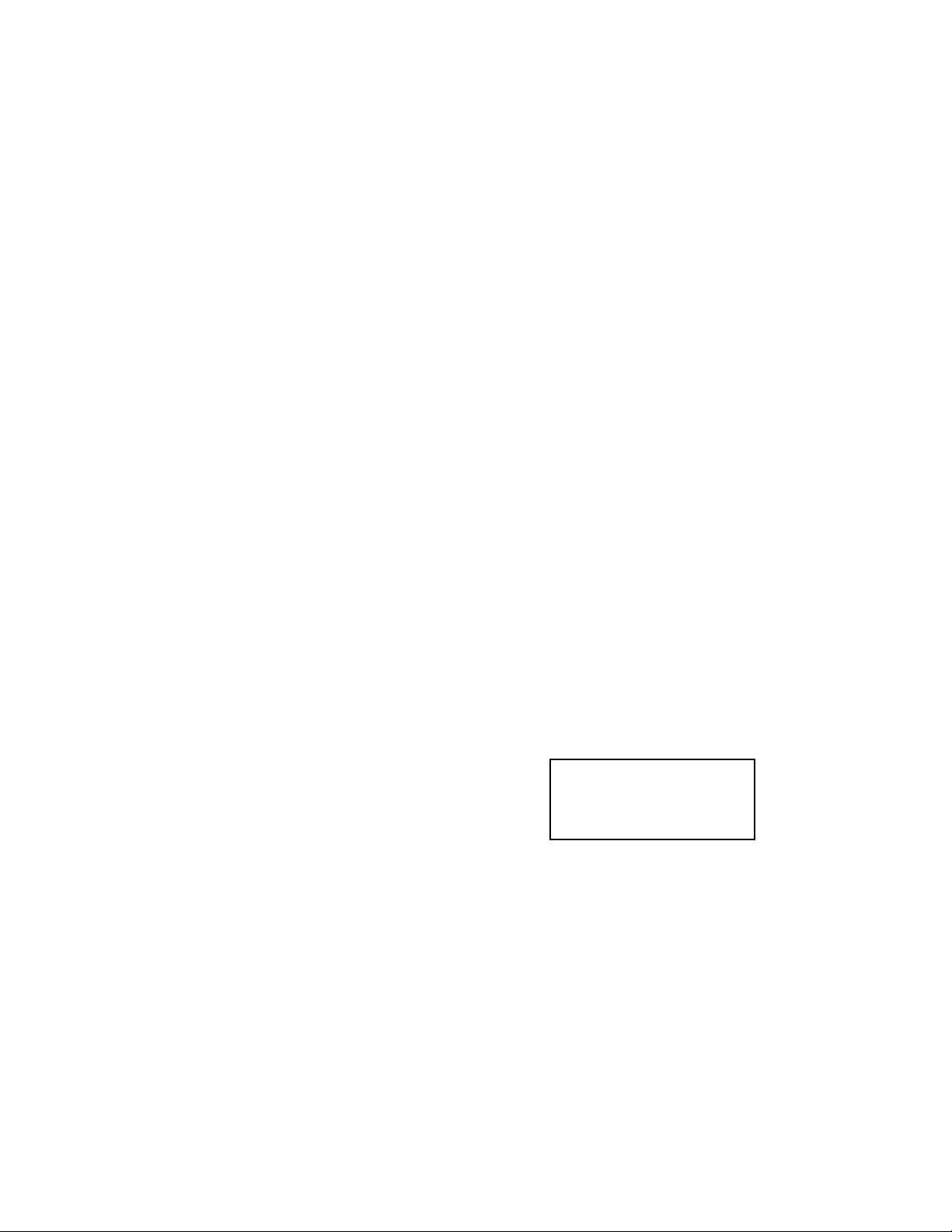
RIM 902M OEM Radio Modem Integrator’s Guide
Last Updated: October 21, 1999
Model No. R902M-2-O
1999, RESEARCH IN MOTI O N LI M I TED
©
Research In Motion and RIM are registered t rademarks of Research In Motion Ltd.
Mobitex is a trademark of the Swedish Telecommunications Administration.
MS-DOS is a registered trademark, and Windows is a trademark, of Microsoft Corp.
Warning: This document is for the use of licensed users only. Any unauthorised
copying, distribution or disclosure of information is a violation of copyright laws.
While every effort has been made to ensure technical accuracy, information in this
document is subject to change without notice and does not represent a commitment on
the part of Research In Motion Limited.
Research In Motion
295 Phillip Street
Waterloo, Ontario
Canada N2L 3W8
tel. (519) 888-7465
fax (519) 888-7884
Email: rim902m@rim.net
Web site: www.rim. net
MOBITE X Interface, speci fied
in S p ecificati on
LZBA 703 1001,
compatible equipment

FCC Compliance Statement (USA)
FCC Class B Part 15
This devi ce compl ies with Part 15 of FCC Rules. O perati on is subject t o
the following two conditions:
1. This device may not cause harmful interf er enc e, and
2. This device must accept any interference received, including
interference that may cause undesired operation.
Warning
Changes or modifications to this unit not expressly approved by the
party responsible for compliance could void the user’s authority to
operate this equipment.
This equipment has been tested and found to c omply with the limi ts for a
Class B digital device, pursuant to Part 15 of the FCC Rules. These
limits are designed to provide reasonable protection against harmful
interf erence i n a residenti al i nstall ation. This equipm ent generat es, uses
and can radiate radio frequency energy and, if not install ed and used in
accordance with the manufacture’s instructions, may cause harmful
interference to radio c ommunications.
There is no guarantee, however, that interference will not occur in a
particul ar installat ion. If this equipment does cause harmful interf erence
to radio or t elev ision recepti on, which can be deter mined by t urning the
equipment off and on, the user is encouraged to try to correct the
interference by one or mor e of the following measures:
•
Re-orient or r elocate the recei ving antenna.
•
Increase the separati on between the equipment and receiver.
•
Connect the equipm ent int o an outlet on a circ uit di ff erent f rom
that to which the receiver is connected.
•
Consult the dealer or an experienced radio/TV technician for
help.

Industry Canada Certification
This device complies with Industry Canada RSS 119, under certification
number 2503195550A.
IC Class B compliance
This device complies with the Class B limits for radio noise emissions as set
out in the interference-causing equipment standard entitled “Digital
Apparatus,” ICES-003 of Industry Canada.

Contents
FCC Complia n ce S ta t ement (USA)
Industry Canada Certification
........................................i
...............................................ii
About this guide.................................................................... v
1. Introduction...............................................................1
Radio performance...................................................................... 1
Mobitex network technology....................................................... 4
2. Getting started...........................................................7
Test board overview.................................................................... 8
How to connect the test board...................................................... 9
The MENU diagnostics tool.......................................................10
3. Mechanical integration ........................................... 19
Environmental properties...........................................................19
Physical properties.....................................................................20
Mountin g methods.....................................................................20
Cables and connectors................................................................25
4. Power requirements................................................ 29
Load specifications ....................................................................29
Calculating overall power consumption......................................31
Batteries ....................................................................................33
Plug-in supplies.........................................................................34
Automotive supplies...................................................................35
5. Interface specification............................................. 37
MASC and RAP link-layer protocols .........................................37
Pin descriptions .........................................................................40
How to turn the radio on and off................................................45
Loading firmware (optional)......................................................46
6. Antenna selection.................................................... 49
Selecting an antenna..................................................................49
Introduction to antenna terminology ..........................................51

Antenna design considerations...................................................53
Shielding...................................................................................55
FCC radio frequency exposure rules...........................................56
Specifications...................................................................... 61
Glossary of terms................................................................ 63

About this guide
This guide will assist you in integrating the RIM 902M OEM radio modem into
a variety of devices such as laptop computers, han dhelds, vending mach ines,
point-of-sale terminals, vehicle-based mobile terminals, and alarm system.
Topics covered in th i s guide in clude:
•
mounting requirements
•
power (battery) characteristics
•
interfacing to the RIM 902M
•
ant enna s el ection a nd placement
Throughout the guide, there are suggestions and precautions that will ease the
implementation of a wireless communication solution. You are encouraged to
contact RIM if you would like to discuss the technical implementation of this
radio modem.

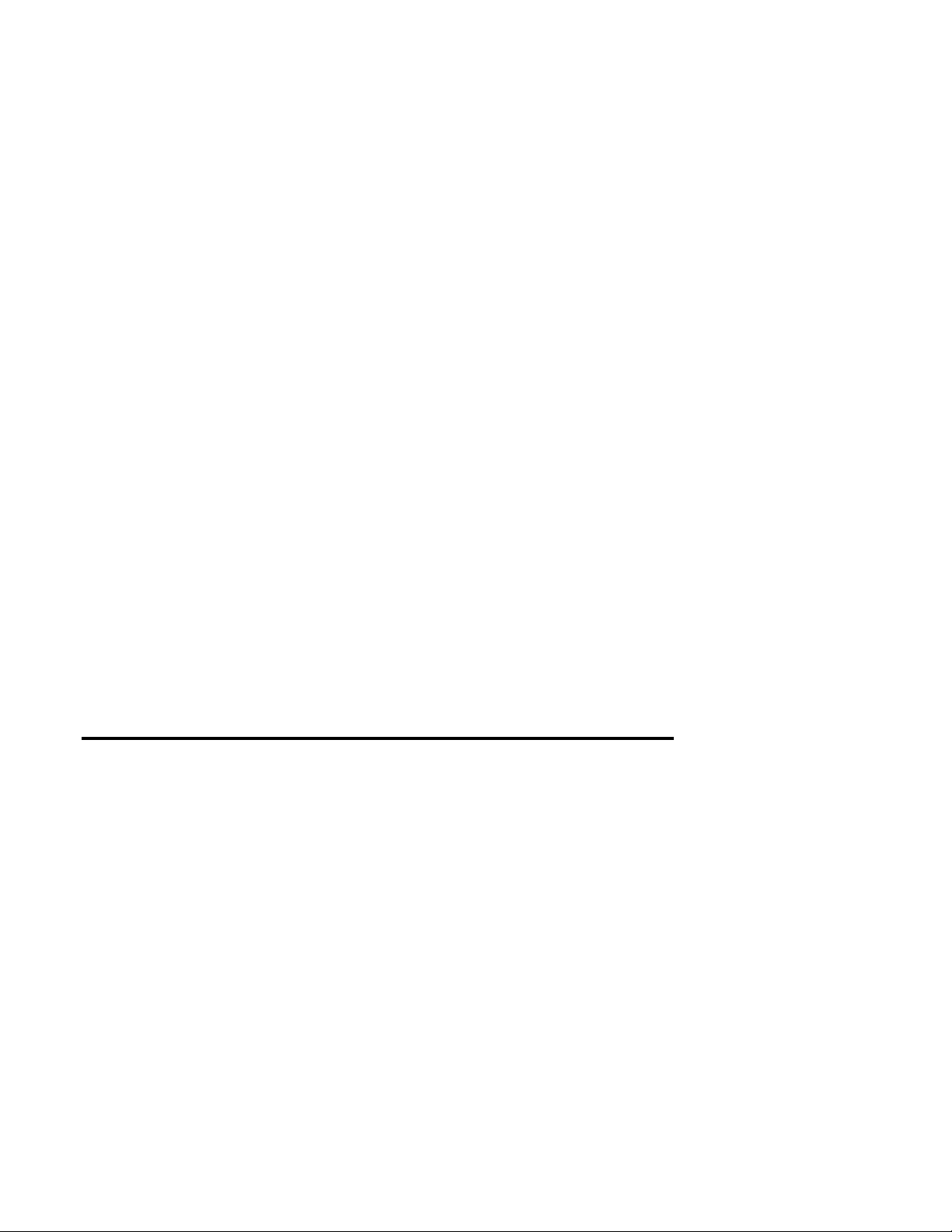
1
Introduction
1.
With the in troduction of the RIM 902M, Research In Motion (RIM) has set a
new standard for radio modem performance. The RIM 902M is unri valed i n the
key areas of r eceiver sensitivity, ouput efficiency, noise immunity, an d power
consumption. Its small size and weight make it suitable for virtually any
wireless data application, in cluding handheld devices and mobile terminals.
The RIM 902M is designed for use with Mobitex wide-area wireless data
networks operating in the 900 MHz range, such as the BellSouth Intelligent
Wireless Network and the Cantel AT&T Data Mobitex Network.
RIM radio modems are specifically designed to integrate easily into a
computing device. Potential applications include:
•
Laptop computers
•
Point of sale devices
•
Ruggedized terminals
•
Handheld PC’s
•
Parking meters
•
Dispatching
Radio performance
The RIM 902M offers the highest performance of any radio modem for
Mobitex wireless data networks:
•
Vehicle tracking and location
•
Monitoring and telemetry
•
Vending machines
•
Utility meters
•
Billboards
•
Security alarm panels

2 Introduction – Radio performance
Receiver sensitivity
Receiver sensitivity is a measure of how well a radio modem can “hear” a
network base station. This figure is important when a device will be used in
areas where signal strength is weak, such as inside buildings and in locations
that are not close to a base station. A radio modem with good receiver
sensitivity can be used in more places than a radio modem with poor sensitivity.
The RIM 902M has a receiver sensitivity of –116 dBm at 0.01 BER. This
means that the radio can interpret received data from a very weak signal
(0.0025 picowatt) with a 1% bit error rate. 1% is an industry standard er ror rate
used to define sensitivity, and does not indicate that 1% of the data passed by
the radio to the application is corrupted. Th e sophisticated over-the-air Mobitex
protocol corrects these errors before the data is passed to the application,
ensuring error-free communication. This capability is already built into the
radio’s firmware, and does not require any additional software development.
Noise immunity
The RIM 902M is not de-sensitized by the electromagnetic interference (EMI)
or “noise” that is generated by the electronics of the terminal into which it is
integrated. As a result, no special shielding is required between the radio and
your device.
Noise immunity offers several key benefits, including:
•
easier integration
•
longer battery life
•
increased reliability
•
im proved RF performance
•
more coverage fr om each base s tation
•
no n eed for specia l RF shielding
Powerful and efficient transmitter
When necessary, the RIM 902M can supply a full 2.0 watts to the antenna.
However, the RIM 902M quickly decreases the output power when it is close to
a base stat ion − to as little as 0.06 watt – because a str onger signa l is need ed
only when far from a base station. By transmitting a strong signal only when
necessary, the RIM 902M conserves battery power and ensur es a balan ced link.
The RIM 902M provides reliable transmit efficiency across the entire operating
voltage range of 4.1 to 4.75 volts. As a result, batteries can be used even when
Integrator’s Guide – RIM 902M OEM Radio Modem DRAFT VERSION

Introduction – Radio performance 3
nearing depletion. Th is also maximizes the radio coverage area throughout th e
life of the battery.
Low power requirements
If you are planning to integrate the RIM 902M into a handheld or portable
device, battery life is a critical issue: your customers will insist on long lasting
devices without heavy battery packs. The RIM 902M sets a new power
consumption standard for Mobitex radio modems. This ensures efficiency and
maximizes battery life.
Transmitting data: 1.7 amps or less (at 4.5V), depending on output power
The transmitter is ON for a pulse of between 32 ms and 1 second per
packet, depending on the amount of data transmitted. The maximum
packet size for a Mobitex device is 512 bytes.
Receivin g d ata: 5 4 mA (at 4.5V)
The radio turns its receiver ON for a 150 ms “window” once every 10
seconds. The base station will only attempt to communicate with the radio
during this window. To minimize latency during rapid two-way
communication, the receiver is also turned ON and kept ON for 10
seconds after any communication (transmit or receive) with the network.
Standby power: less than 0. 2 m A (at 4. 5V)
Standby power consumption is very low and occurs when no radio activity
has taken place for at least 10 seconds. The radio and base station are
closely synchronized to ensure that a c ommunication att empt is not missed
when the radio is in standby mode.
Battery life is not a concern for certain applications, such as in-vehicle
applications that draw power from the vehicle battery. For these applications, it
is possible to put the radio in an express operating mode, in which power
consumption is higher than normal but packet transfer latency is reduced to a
minimum.
RIM 902M OEM Radio Modem – Integrator’s Guide DRAFT VERSION
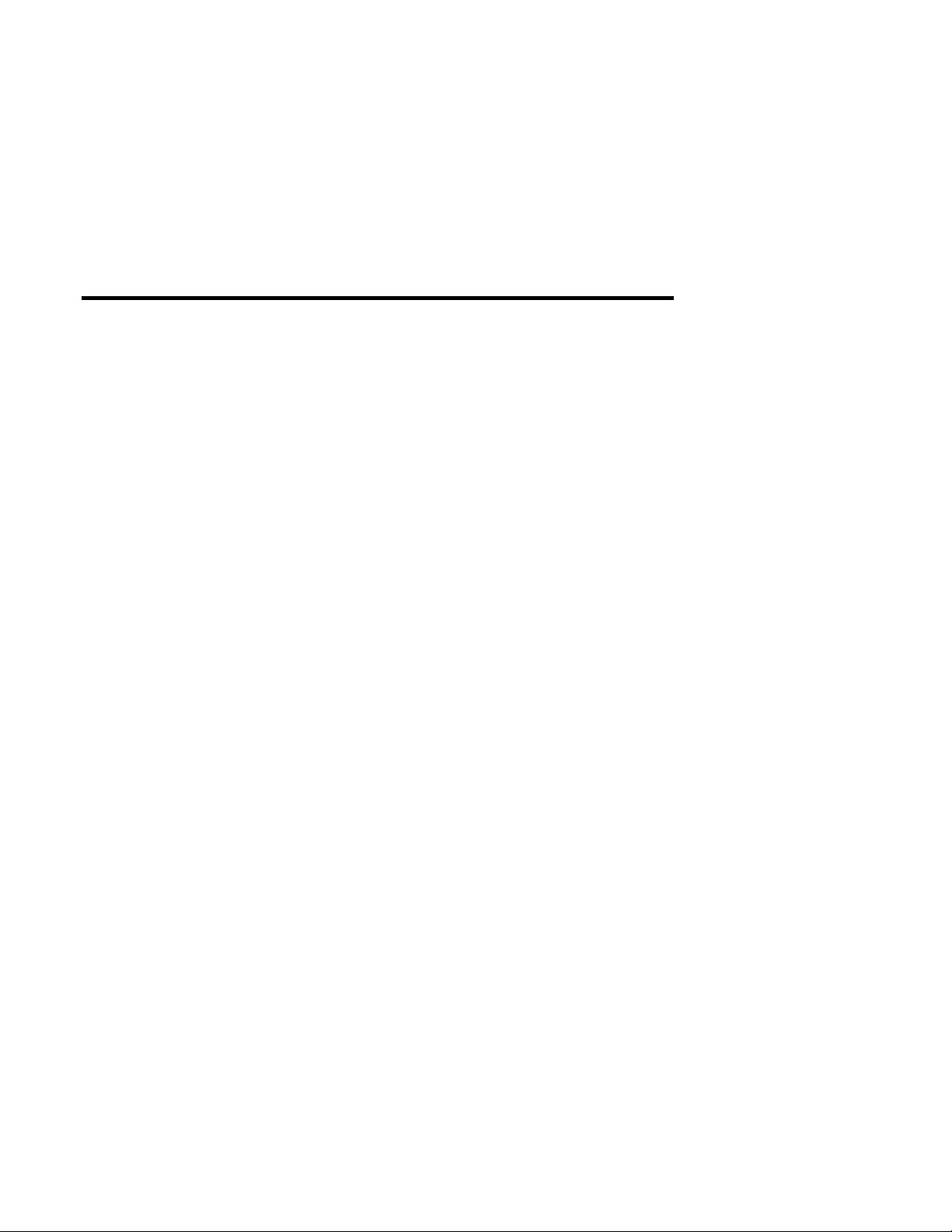
4 Introduction – Mobitex network technology
Small size
Using a single board design, the RIM 902M is very thin, and much smaller
than a business card, at only 42.0 by 67.5 mm. This tiny size allows the
RIM 902M to meet tight space requirements within most applications. Its
single-board design is more reliable than multi-board designs, particularly in
high-vibration environments (such as vehicles) or in devices that can be
dropped (such as handheld PCs).
Mobitex network technology
The Mobitex wireless network technology, developed by Eritel in 1984 for
Swedish Telecom, has become an international data communication standard.
Now managed by the Mobitex Operators Association (MOA), which controls
the specifications for this open standar d, Mobitex is a secure, reliable, wireless
packet switching network specifically designed for wide-area wireless data
communications.
Mobitex networks are deployed around the world. The technology is presently
available in the following countries:
•
Australia
•
Austria
•
Belgium
•
Canada
•
Chile
•
Finland
•
France
Mobitex networks in the United States, Canada, Korea, Chile, and Venezuela
operate in the 900 MHz ran ge, and ar e therefore directly compatible with the
RIM 902M OEM radio modem. Currently, Mobitex networks in other countries
operate at other frequencies, such as 400 MHz.
Mobitex provides highly reliable, two-way digital data transmission. The
network provides error detection and correction to ensure th e in tegrity of the
data being sent and recei ved , and includ es transmission acknowledgment.
The Mobitex network has a hierarchical structure that allows messages to be
rout ed from sen der t o receiver alon g th e most di rect p ath possibl e. E ach rad io
Integrator’s Guide – RIM 902M OEM Radio Modem DRAFT VERSION
•
Germany
•
Indonesia
•
Italy
•
Korea
•
Netherlands
•
Norway
•
Poland
•
•
•
•
•
•
Singapore
Sweden
Turkey
United Kingdom
United States
Venezuela

Introduction – Mobitex network technology 5
cell is served by an intelligent base station. Because intelligence is distributed
throughout the network, data is only forwarded to the lowest network node
common to the sen der an d t h e r ecei ver. For ex am pl e, on e base s ta t ion i s a ble t o
handle all traffic in its coverage area.
The network constantly monitors the location of the mobile users. As a mobile
device moves from one area of coverage to another, base stations track its
signals, sending updated mobile location an d status in formation to th e network.
If the network goes down at any point in transmission, the message is held until
networ k service i s restor ed. If th e mobile recei ver moves outsi de the coverage
area, the base station stores the data until coverage is re-established, then
forwards it to the mobile. This prevents data loss, and increases the reliability
of transmission.
Mobitex is optimized for data communication. It uses a packet switching
technique to provide the greatest flexibility in data transmission. Conventional
cellular phone systems, by contrast, use a circuit-switched network, in which a
physical connection is cr eated between the sending and receiving nodes, and
must be maintained throughout the duration of the transmission. With circuitswitched systems, the set-up time for establishing a connection involves
significant overhead and airtime cost, especially when only a small amount of
data needs to be transferred.
Mobitex packets include information about the origin, destination, size, type,
and sequence of data to be sent. This enables packets to be transmitted
individually, in any order, as traffic permits. Internal to the network, individual
packets may travel along different routes, in any order, without interfering with
other packets sent over th e same fr equency by differen t user s. At the r eceivin g
end, all packets are accounted for, and reassembled into the original message.
Set up time is eliminated and network connection is instantaneous. As a result,
packet-switching makes far more efficient use of channel capacity, typically
allowing 10 to 50 times more users over a radio chan nel than a circuit switched
network.
RIM 902M OEM Radio Modem – Integrator’s Guide DRAFT VERSION


2
2.
Getting started
RIM is committed to facilitating the integration of the RIM 902M OEM radio
modem. We provide the necessary resources to evaluate the feasibility of
implementing a wireless communication solution, and work closely with our
partners to develop an application in the shortest time possible.
Years of intense R&D have spawned several tools that have been used
internally to help streamline our own development pr ocess. We have included
many of these tools with the RIM 902M OEM Developer’s Kit. The purpose of
the Ki t is to accel erat e rad io in tegra tion and to hel p system desi gner s evalu ate
the RIM 902M. Using the Kit, you can quickly begin interfacing the radio
modem to your computing device.
We’re here for you!
RIM has a team of experienced engineers who can support you in t he design
and implementation of your project. If you need help getting started, or if you
have any questions about the radio technology or its integration into your
platform, please contact the RIM 902M engineering development team:
email:
phone:
fax:
web:
rim902m@rim.net
+1 (519) 888-7465
+1 (519) 888-7884
www.rim.net

8 Getting started – Test board over view
Test board overview
The RIM test boar d provides a standard RS-232 serial i nterface between a PC
and the radio modem. It is designed to help you quickly interface the
RIM 902M to a standar d PC (through a COM port) or a termin al device with
an RS-232 serial port. Th e test board also provides access p oint s to th e radi o’s
communication port, which allows you to monitor activity with a logic probe,
multimeter, or oscilloscope.
The test board includes the following components and functionality:
RS-232 interface
The serial (COM) port on a PC and most terminal devices operates at RS-232
signal levels, which are typically ±12V. This hi gh voltage would damage the
RIM 902M, which is typically integrated into a device that operates an
asynchronous ser ial port at 3.0V. The RS-232 interface on the test board allows
you to produce an output from the radio that is easily interpreted by a PC.
Test points
The test board is more th an just an RS-232 inter face. It also features debuggin g
facilities to help you test your application. It provides direct access to each of
the 22 pins on the radio interface cable, which allows connectivity to analytical
equipment (e.g. logic probe, multimeter, or oscilloscope) and real-time
indication of data flow.
On/off switch
With the switch in th e ON position, the radio will turn on whenever power is
applied to the test board. When the switch is moved to the OFF position, the
radio will shut down.
Power supply
The RIM 902M must be provided with a clean, high -current power source. In
this case, we use a standard plug-pack to provide the current necessary to
Integrator’s Guide – RIM 902M OEM Radio Modem DRAFT VERSION
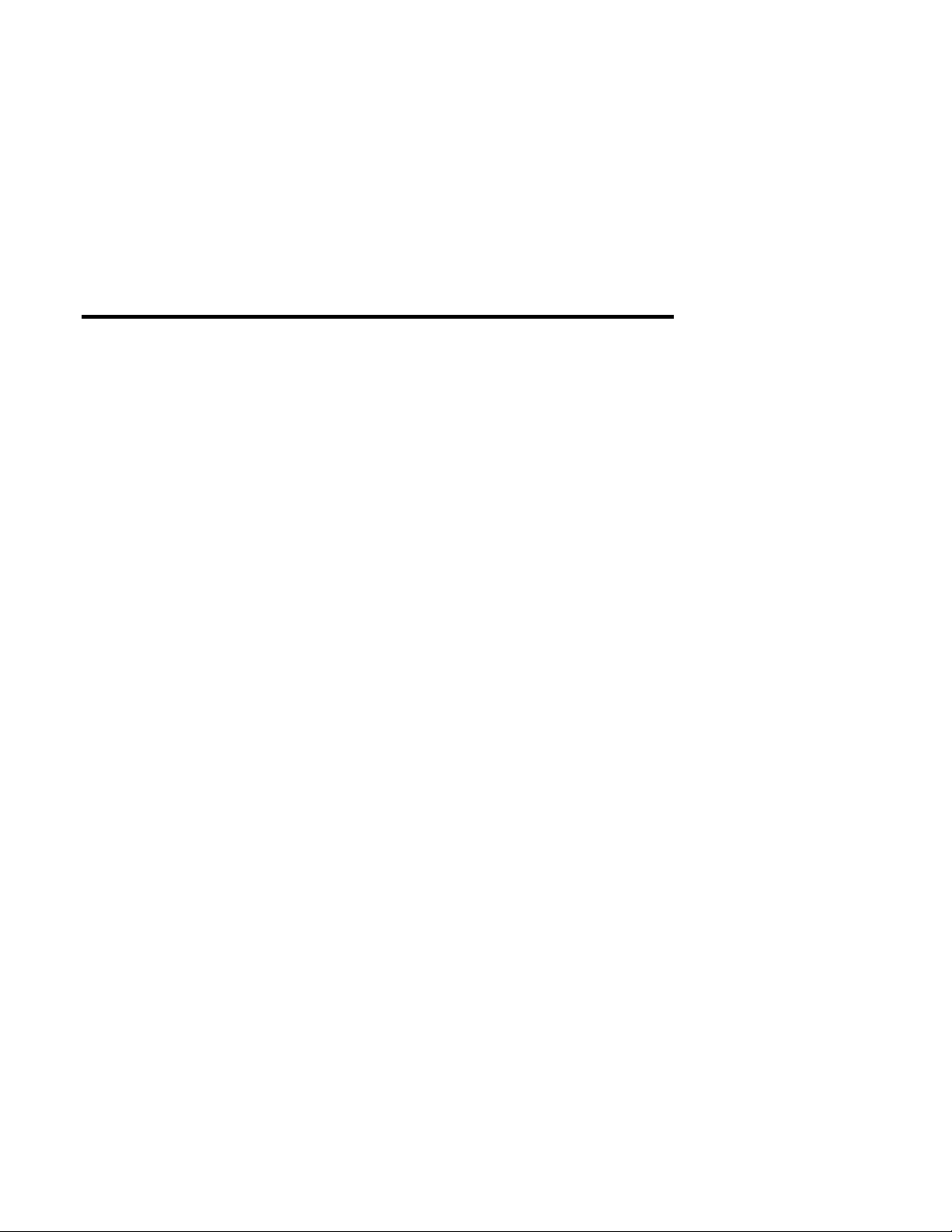
Getting started – How to connect the test board 9
operate the radio. The voltage is converted into the necessary levels by the
power supply section on the test board.
LED indicators
The test board includes several LED indicators designed to indicate the flow of
data to and from the host (in real time), the radio power status, power to the test
board, and more.
How to connect the test board
Now that you are familiar with the components and functions of the test board,
you ar e ready to connect the RIM 902M radio modem to an antenn a and to a
PC (or some oth er computin g device with an RS-232 serial in terface). T o do
this, you will use the test board and cables supplied with your RIM 902M
Developer’s Kit.
1. Flat interface cable (test board to radio)
The flat interface cable carr ies data between the test boar d and th e RIM 902M.
Contr ol an d st at us sign a ls such a s TURNON are al so car ri ed on th i s ca ble. Use
this cable to connect the RIM 902M to th e test board.
This cable also carries clean, regulated power to the RIM 902M.
When inser ti ng th e cable, ensur e th at t he sid e with th e bar e pin s a re i n di rect
contact with the pin side of the connector. To ensure pr oper contact, do n ot
force th e cable int o the conn ector. In stead, pu ll the t abs on eith er side of th e
conn ector, sl ide the cable in , then push the ta bs ba ck in to t ighten.
2. DB-9 serial cable (test board to PC)
Connect the male end of the straight-through DB-9 serial cable to the test
board.
Connect th e fem ale end of the cable t o your P C ’s C OM port.
RIM 902M OEM Radio Modem – Integrator’s Guide DRAFT VERSION
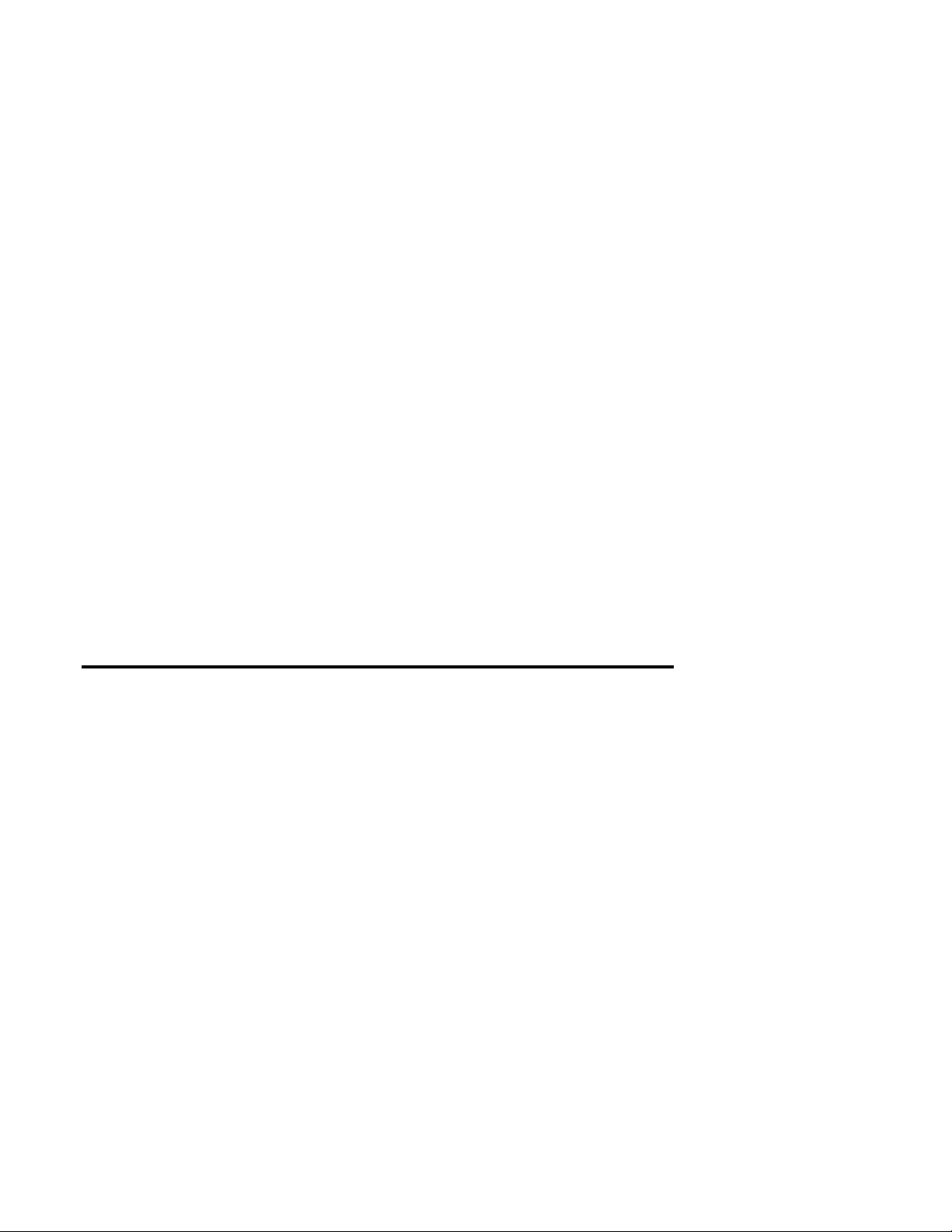
10 Getting started – The MENU diagnostics tool
3. Power adapter (test board to AC outlet)
Plug the 5VDC, 2.4A, center-pin-positive power adapter into the wall outlet.
Connect th e ot her end to the power jack of the test boa rd.
4. Antenna cable (radio to magmount antenna)
Your developer’s kit includes a high-performance, 6dB-gain magmount
antenna. This antenna is terminated with a screw-on SMA plug. The
RIM 902M r adio modem includes a snap-on MMCX jack. The antenna cable
supplied with your developer’s kit connects the antenna’s SMA plug to the
radio’s MMCX jack.
The magmount antenna provides optimum RF performance when placed on a
broad metal surface, such as the roof of a car. Wh en used inside a buildin g,
performance is improved if the antenna is located near a window, with few
obstacles (wall, furniture, equipment, etc.) between the antenna and the
window. The antenna must be oriented vertically for best performance, and
performs equally well whether positioned rightside up or upside down.
5. Turn the system on
The power switch on t he test board is conn ected t o th e TURNON lin e of th e
RIM 902M radio modem. To determine whether the radio is on, look at the
LED marked ONI. It is lit when the radio is on.
The MENU diagnostics tool
Now that you have successfully connected your RIM 902M radio modem to
your PC, you are ready to send a test packet through the Mobitex network.
Your radio modem must be activated by the network operator in order to be
used on the Mobitex network and to establish an airtime agreement. If you have
not already arranged for activation of your radio, contact your network
operator.
Integrator’s Guide – RIM 902M OEM Radio Modem DRAFT VERSION

Getting started – The MENU diagnostics tool 11
The RIM 902M contains a diagnostic utility called MENU. With this utility,
you can set the cur ren t n etwork, “ping” your radio modem, or view r adio and
network status values.
Setup
The following instr uctions assume th at your RIM 902M is connected to a PC
running a terminal program, such as Windows HyperTerminal. The MENU
utility is based in the RIM 902M’s firmware, so HyperTerminal is the only
software r equired to use it.
The MENU utility’s user in terface is a full-screen text mode interface, and uses
the ANSI cursor command set. Programs like HyperTerminal support t he ANSI
codes by default. If you are using a different terminal program that does not
provide ANSI cursor control, the MENU utility will drop into a line-by-line
interface. The appearance of the line-by-line interface is not documented here,
but the commands it uses are the same as those described below.
Select the COM port which communicates with the RIM 902M and configure
for 9600 bps, and either 7E1 (7 bits, Even parity, 1 stop bit) or 8N1 (8 bits, No
parity, 1 stop bit). If you have set this up correctly, you will see bursts of
characters from the r adio modem such as ^0010B 47E,0:5D. These char acter
bursts are normal; th ey represent a MASC B frame, which you can ign ore for
now.
Type the word
You can expect to see a full screen of information. If nothing happens, simply
re-enter
probably not appear on the screen as you type it in.
If you re-enter
conn ected to the PC , an d th at al l cabl es are secu rely conn ected. Please con tact
RIM for assistance if you are stuck at this point.
Once the utility has been started, the terminal program’s screen will look
similar to the following:
menu
RIM 902M OEM Radio Modem – Integrator’s Guide DRAFT VERSION
(all in lower case letters only) then press the ENTER key.
menu
until the radio modem responds. The word “menu” itself will
and nothing occurs, ensure that the radio is turned on and
menu
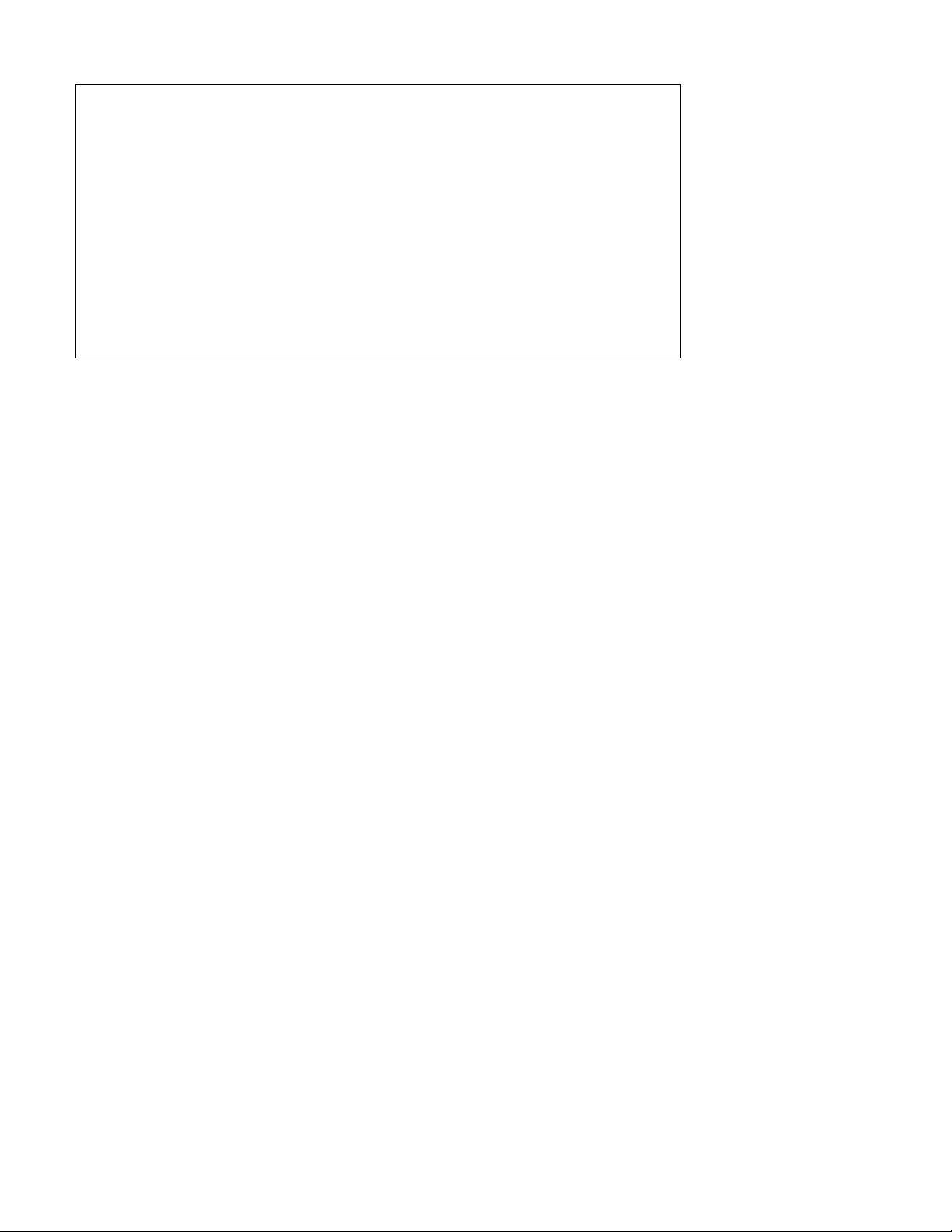
12 Getting started – The MENU diagnostics tool
RIM 902M Firmware Version 1.0.0
(c) 1999 Research In Motion Limited
Radio Setup Radio Serial Number = 031/11/066300
Command Key Description Networks Available:
----------- ----------- ------------------Q Quit and reset the radio. 1. RMDUS (B433/B433)
2. CANTEL (C4D7/C4D7)
N Set the current network.
P Ping: Send a Status MPAK to yourself.
Your Choice ?
MAN=16231144 RSSI= 40% 24 dBuV Battery= 97% Network=RMDUS (B433/B433)
Contact=Yes Mode=PowerSave Live Tx=Enabled Active=Yes Group List=Born
UpFreq=02FF DoFreq=0F2F Base/Area=14/0A Status=0080
The screen displays the software version and build date, the radio modem’s
serial number, the list of available Mobitex radio networks, current radio
modem status indicators, the “ping” function, and other relevant information.
stands for Received Signal Strength Indicator. This is a measure of
RSSI
networ k cover a ge. Th e high er t h e n um ber , th e bet t er th e cover a ge. T h e RSSI i s
given both as a percentage and in dBµV (decibel microvolts). To obtain the
RSSI in dBm (decibel milliwatts), subtract 113 from the dBµV value. Note that
RSSI= 0% 0 dBµV does not necessarily represent the complete absence of a
signal; in many cases, the radio is capable of communicating with the network
at signal strengths of 0 dBµV or even less. Actual contact with the Mobitex
network would be indicated by the
Contact
field. The RSSI is updated every
ten s econds, or whenever you press D.
The
Battery
indicator shows the level of supplied voltage. The battery level is
updated once every thir ty seconds, or whenever you press D.
Network
tells you which n etwork you are currently using. The example shows
RMDUS (BellSouth Wireless Data, formerly RAM Mobile Data, operates a
Mobitex network in th e United States) and CANTEL (Cantel AT&T operates a
Mobitex network in Canada).
stands for Mobitex Access Number, which is a unique number that
MAN
identifies each Mobitex radio modem. The MAN is used for addressing packets.
The screen will also display a
Radio Serial Number
, which is unique to each
radio modem. This number is often referred to in other documents as ESN
(Electronic Serial Number) or MSN ( Mobi tex Seri al Number).
Integrator’s Guide – RIM 902M OEM Radio Modem DRAFT VERSION

Getting started – The MENU diagnostics tool 13
shows whether the radio is in powersave mode or express mode. The
Mode
default operating mode is powersave, which reduces power consumption by the
radio but introduces latency when receiving packets from the network. This
mode may be changed th rough software.
is an indicator to let you know whether th e radio’s transmitter is enabled or
Tx
disabled. The transmitter may be enabled or disabled through software, and is
normally enabled. The Mobitex base station may also instruct a radio to shut
down (also referred to as DIE) if it is an illegal device, or not registered, or
causing disruption to the Mobitex network. If your device is in a DIE state,
cont act your ne twork oper ator . T he word
on the status line indicates that
Live
the radio is not in a DIE state.
A ra d io modem r eceives a
Group List
when it is powered up and r egisters with
the network base station. Normally, you would see Group List=OK, which
indicates that the radio has successfully signed onto a base station. If you see
Grou p List =Bor n , th en ei th er your devi ce i s out of cover ag e, or it h a s n ot been
activated by your network operator. Note that it can take 30 seconds for a radio
to display Group List=OK.
The
state det ermi nes wheth er th e ra dio is ca pable of recei ving Mobitex
Active
data packets. It does not mean the same thing as being activated with the
network. The radio may be inactive immediately on powerup.
UpFreq
and
DoFreq
show the channels (in hexadecimal) that you ar e using to
transmit and receive, r espectively. If you are int erested in obtaini ng th e exact
current transmit frequency, divide UpFreq by 80 and add to 890. This gives a
value in MHz. Add 39 MHz to obta in t he r eceive cha nn el. For examp le, if t he
display read s “UpFreq= 02FF DoFr eq=0 F2F” then convert hexadecimal 02FF to
decimal 767, divide by 80 and add t o 890, and obtain 899.5875 MHz, which is
the transmit channel. Add 39 MHz (or repeat the calculation using DoFreq) to
deter mine t hat the receive channel a t 938.5875 MHz.
Base/Area
indicate which base station you are using. Every base station in the
network is assigned a unique Base/Area combination. Base stations in th e same
geographic area often share an Area address. Contact your network operator i f
you want to know the location of network base stations.
describes the current state of the radio. Other documentation may also
Status
refer to the Status value as the radio’s internal fault bits. The following table
shows the interpretation of the Status bits. If the Status value displayed on your
screen does not correspond to any of the values below, then determine which
values add together in hexadecimal to give the Status value that you see. For
RIM 902M OEM Radio Modem – Integrator’s Guide DRAFT VERSION

14 Getting started – The MENU diagnostics tool
example, status value B403 would simultan eously describe states A000, 1000,
0400, 0001, and 0002, as described below.
Please note: if status bits are set, it does not necessar ily in dica te th at th ere i s a
fault with the radio. These bits are useful only for troubleshooting a known
problem, and should not be read or interpreted by any application. For example,
it is possible for the status bits to read 0040 yet the radio is able to transmit.
0000 The radio modem status is normal. There are no warnings.
0001 The RIM 902M has been out of coverage for a long time. No adequate base
station was found. Possible causes include lack of network coverage, wrong
network selected, or the battery level is too low.
0002 This is a new RIM 902M being used for the first time. No action is necessary.
0008 The radio modem has exhausted i ts internal memory. This should not happen
under ordinary use. Turning off the radio modem then turning it back on will
resolve this.
0020 The network has issued a DIE command to the radio modem, perhaps because
it is not registered on the network. No data can be sent to the network until a
LIVE command is issued by the network. Contact the network operator for
help.
0040 The modem’s transmitter has been disabled by your software, using either the
MASC “F M0” or RAP “Turn Transmitter Off” command. The transmitter can
be turned back on with the MASC “F M1” or RAP “Turn Transmitter On”
command, or by resetting the radio.
0080 The radio modem has not yet received a grouplist from the network. If this bi t
remains set after the modem has been in network coverage for several minutes,
your radio modem is probably not activated. Contact the network operator to
activate your device.
0100 Another device may be using the same MAN number as your device on the
same base station. This should not happen under ordinary use. It may cause
duplicate, dropped, or mixed up packets. Contact the network operator to
determine whether two units have the same MAN number.
0800 The RIM 902M may be having a problem remembering its last base station. If
the problem persists, the unit should be returned for repair.
1000 The RIM 902M has received an unknown interrupt and might be having
problems receiving packets. If the problem persists, the unit should be returned
for repair.
2000 The RIM 902M has received an unknown interrupt. No action is necessary.
4000 The RIM 902M has been damaged and cannot be used until this problem is
corrected. The unit should be returned for repair.
Integrator’s Guide – RIM 902M OEM Radio Modem DRAFT VERSION
