Leica Geosystems DD Series, DD220 Series, DD230 Series User Manual

Leica Detection DD Series
cators & Accessories
Lo
User Manual
Version 1.0
English
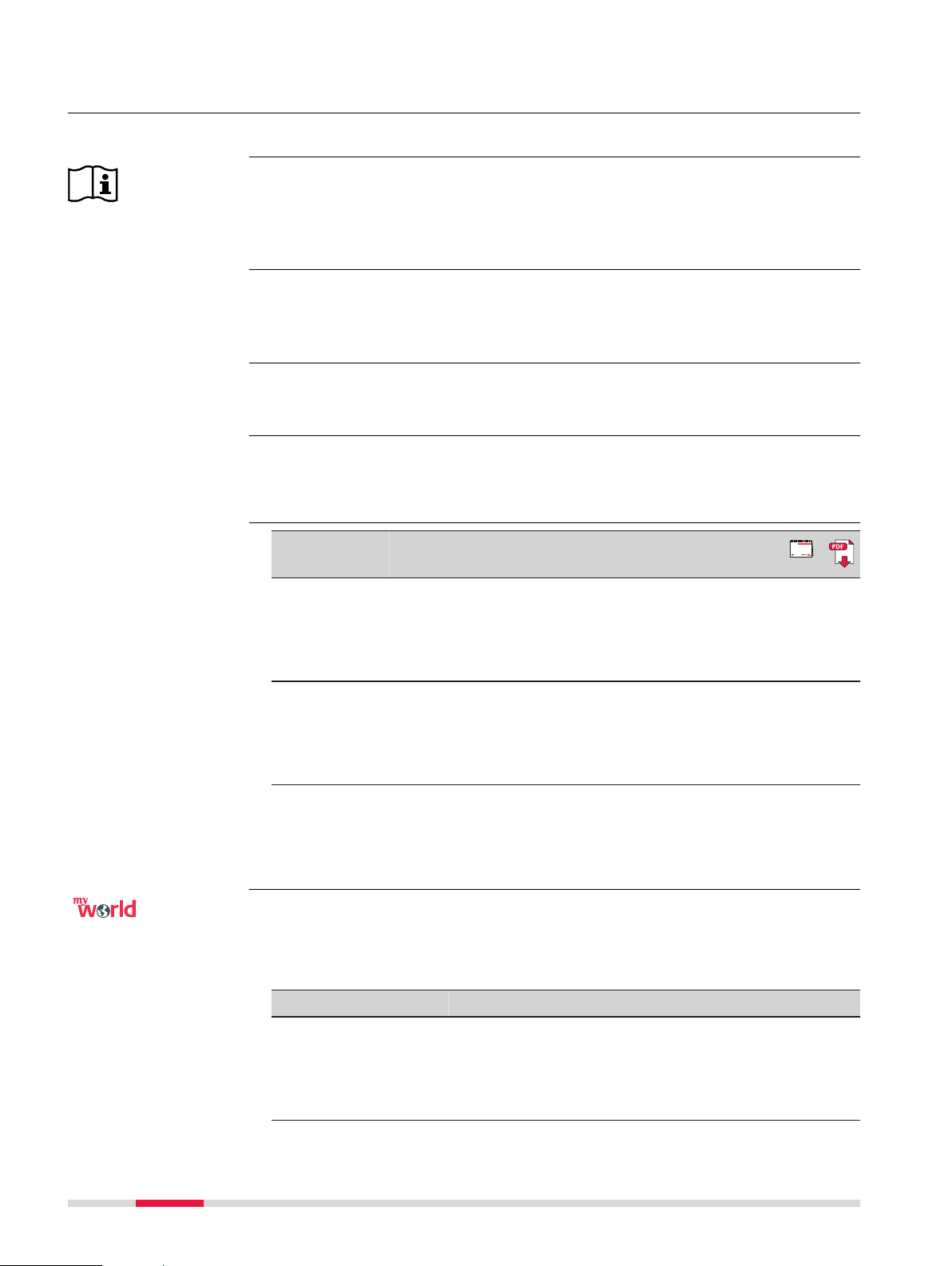
Introduction
Purchase
Product identification
Trademarks
Validity of this
manual
Available
cumentation
do
Congratulations on the purchase of a Leica Detection product.
This manual contains important safety directions as well as instructions for setting up the p
information.
Read carefully through the User Manual before you switch on the product.
The model and serial number of your product are indicated on the type plate.
lways refer to this information when you need to contact your agency or
A
Leica Geosystems authorised service centre.
•
Bluetooth
All other trademarks are the property of their respective owners.
This manual applies to the Leica Detection DD series locators, DA series trans-
ters and Detection accessories. Differences between the models are marked
mit
and described.
Name Description/Format
Leica DD220/
D230 Series
D
Locators &
Accessories
Quick Guide
Leica DD220/
DD230 Series
Locators &
Accessories
User Manual
roduct and operating it. Refer to "1 Safety Directions" for further
®
is a registered trademark of Bluetooth SIG, Inc.
Provides an overview of the product together with
technical data and safety directions. Intended as a
quick reference field guide.
All instructions required in order to operate the
product to a basic level are contained in the User
Manual. Provides an overview of the product
together with technical data and safety directions.
ü ü
ü
Refer to the following resources for all Leica DD220/DD230
cumentation/software:
do
•
the Leica USB do
•
https://myworld.leica-geosystems.com
myWorld@Leica Geosystems (h
a wide range of services, information and training material.
With direct access to myWorld, you are able to access all relevant services
whenever it is convenient for you.
Service Description
myProducts Add all products that you and your company own
cumentation card
ttps://myworld.leica-geosystems.com) offers
and explo
detailed information on your products and update
your products with the latest software and keep upto-date with the latest documentation.
re your world of Leica Geosystems: View
2
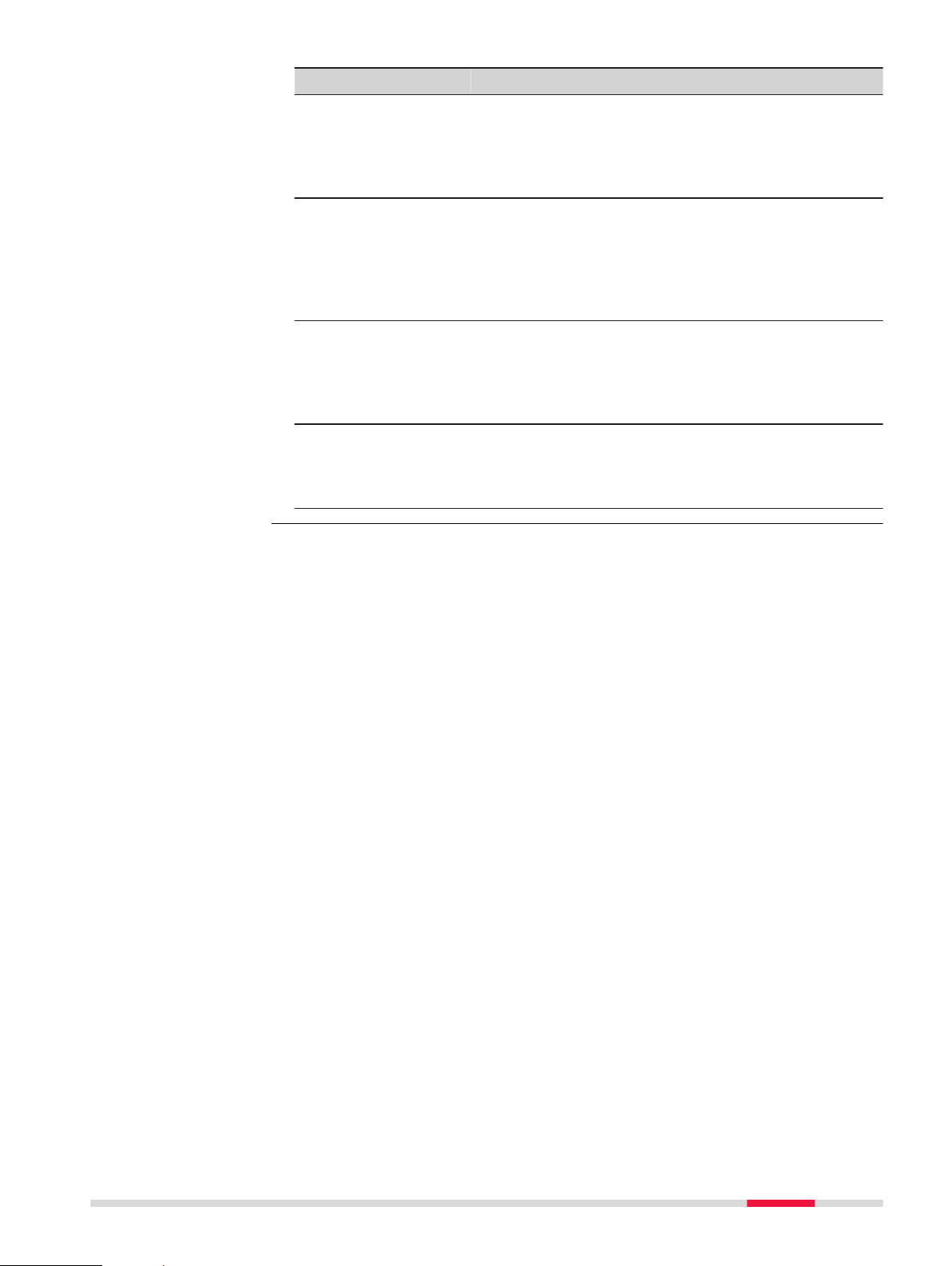
Service Description
myService View the current service status and full service his-
ory of your products in Leica Geosystems service
t
centres. Access detailed information on the services
performed and download your latest calibration certificates and service reports.
mySupport Create new support requests for your products that
will be answered by your local Leica Geosystems
Support Team. View the complete history of your
support requests and view detailed information on
each request in case you want to refer to previous
support requests.
myTraining Enhance your product knowledge with Leica Geosys-
tems Campus - Information, Knowledge, Training.
Study the latest online training material on your
products and register for seminars or courses in your
country.
myTrustedServices Add your subscriptions and manage users for Leica
Geosystems Trusted Services, the secure software
services, that assist you to optimise your workflow
and increase your efficiency.
3
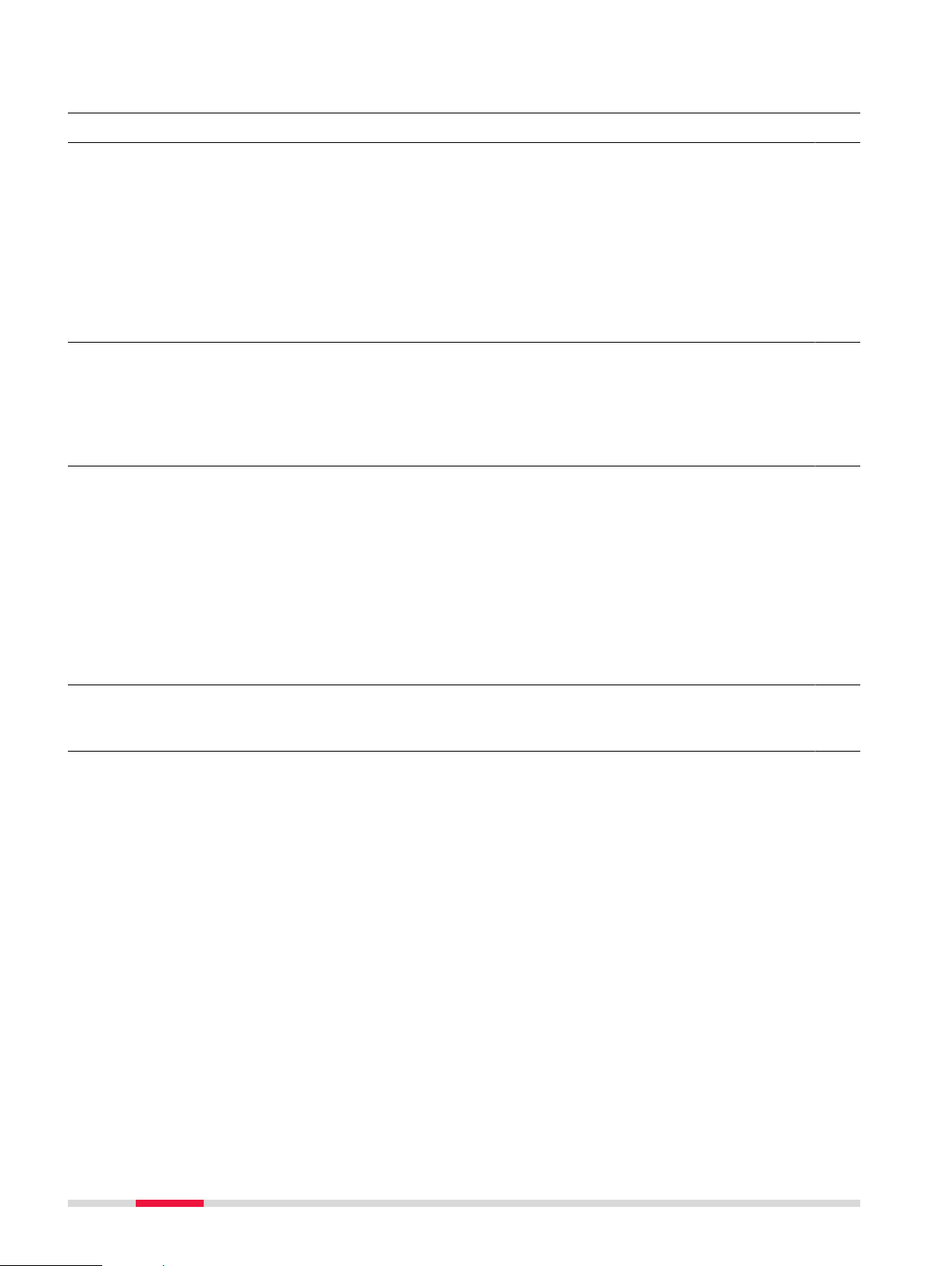
Table of Contents
1 Safety Directions 6
1.1 General 6
1.2 Definition of Use 6
1.3 Limits of Use 7
1.4 Responsibilities 7
1.5 Hazards of Use 8
1.5.1 General 8
1.5.2 Using the Product with a Signal Transmitter 12
1.6 Electromagnetic Compatibility EMC 13
1.7 FCC Statement, Applicable in U.S. 14
2 Description of the System 17
2.1 System Information 17
2.2 System Components 17
2.3 Locator Components 18
2.4 Signal Transmitter Components 18
2.5 Li-Ion Battery Pack 18
3 Operation of the Locator 20
3.1 Keyboard 20
3.2 Turning On / Turning Off 20
3.3 Display Screens 20
3.3.1 The Customisation Screens 20
3.3.2 The Locate Screen 22
3.3.3 The Depth Estimation Screens 23
3.4 Locator Menu 26
3.4.1 Access and Navigation 26
3.4.2 Menu Options 27
3.5 Search Modes 30
4 Operation of the Transmitter 34
4.1 Keyboard 34
4.2 Turning On / Turning Off 34
5 Applications 35
5.1 How to Pinpoint a Utility 35
5.2 How to Trace a Utility 36
5.3 How to Conduct a Sweep Search 36
5.4 Using the Transmitter in Induction Mode 38
5.4.1 General Information 38
5.4.2 Induction Mode: Nulling-Out Method 39
5.4.3 Induction Mode: Parallel-Sweep Method 40
5.4.4 Induction Mode: Radial-Sweep Method 41
5.5 Using the Transmitter in Connection Mode 42
5.5.1 General Information 42
5.5.2 Direct Connection Mode 43
5.5.3 Connection Mode: 131 kHZ Cable-Wrap Technique 44
5.6 How to Use the Trace Rod 46
5.6.1 General Information 46
5.6.2 Locating a Utility Using the Trace Rod 47
5.7 How to Use the Transmitter Clamps 50
5.7.1 General Information 50
5.7.2 Using a Transmitter Clamp to connect to Cable Utilities 50
5.8 How to Use the Property Plug Connector 51
5.8.1 General Information 51
4 Table of Contents
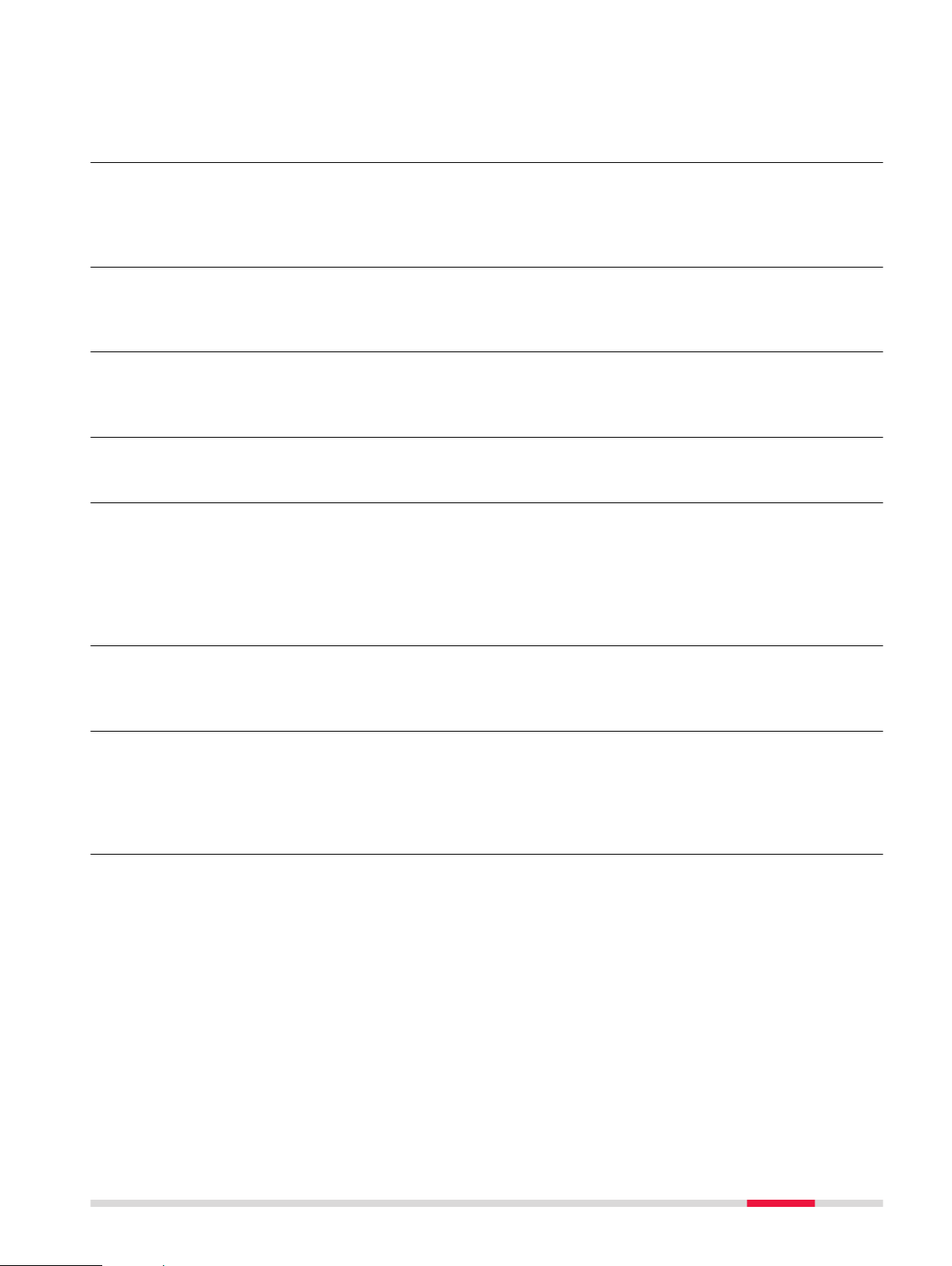
5.8.2 Locating a Utility Using the Property Plug Connector 51
5.9 How to Use the Sondes 52
5.9.1 General Information 52
6 Estimating Depth and Current of a Utility 55
6.1 Utility Line Depth 55
6.2 Sonde Depth 56
6.3 Depth Code Information 56
6.4 Utility Current Measurement 57
7 Connectivity 58
7.1 Locator Bluetooth Connectivity 58
7.2 Locator USB Connectivity 60
7.3 Transmitter USB Connectivity 60
8 Locator Memory and GPS 62
8.1 Internal Memory 62
8.2 Internal GPS 62
8.3 Point of Interest 62
9 Batteries 64
9.1 Operating Principles 64
9.2 Charging the Li-Ion Battery Pack 64
10 Functional Checks 67
10.1 Locator Health Check 67
10.2 Calibration Verification 68
10.3 Locator Fault Codes 70
10.4 Functional Check of the Transmitter 70
10.5 Functional Check of the Trace Rod 71
10.6 Functional Check of the Sonde 72
11 Care and Transport 74
11.1 Transport 74
11.2 Storage 74
11.3 Cleaning and Drying 74
12 Technical Data 75
12.1 Conformity to National Regulations 75
12.2 Transmitter Technical Data 75
12.3 Locator Technical Data 76
12.4 Conductive Rod Technical Data 79
12.5 Property Plug Connector Technical Data 79
Appendix A Time Zone Offsets 81
Table of Contents 5
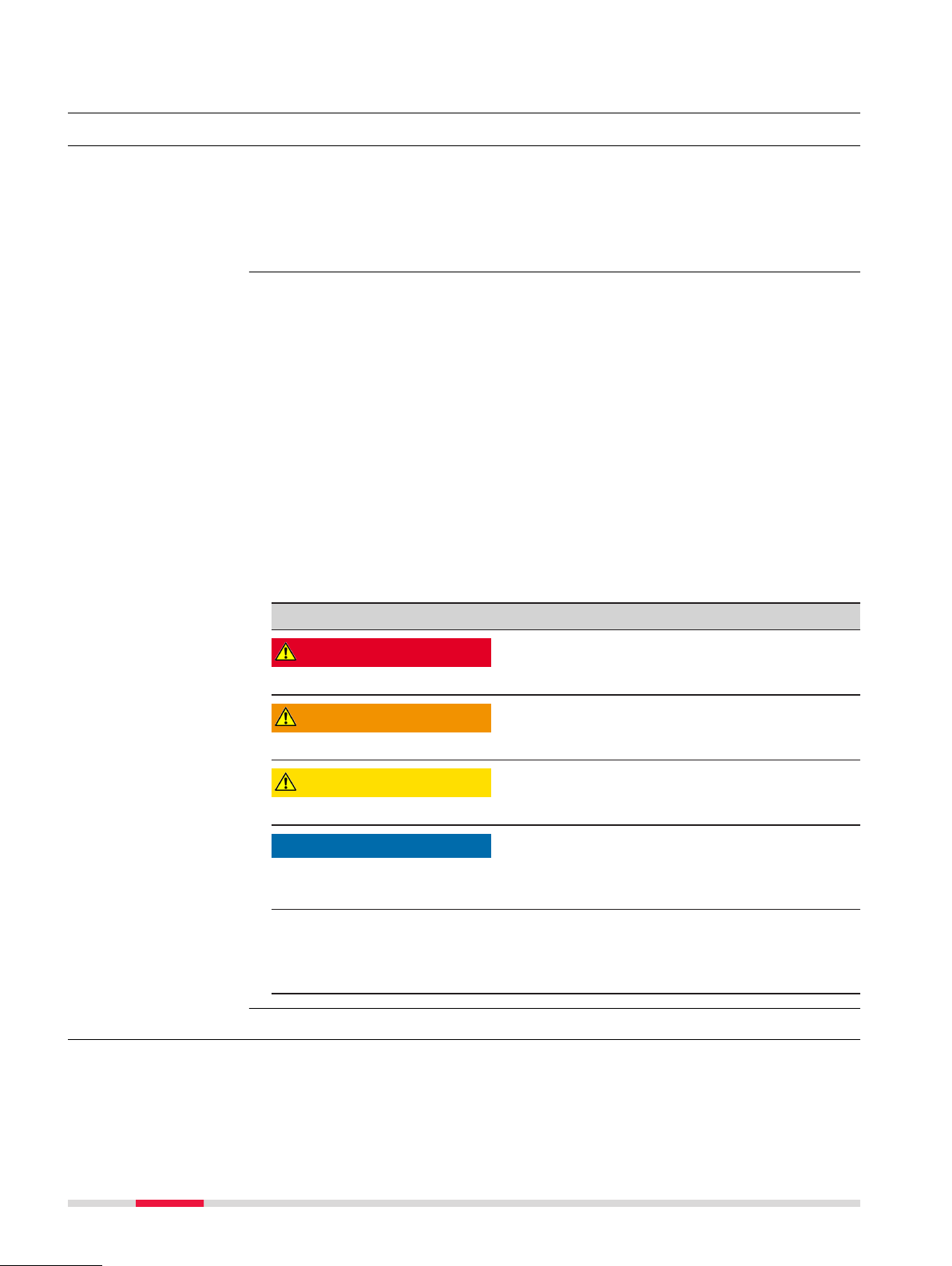
1 Safety Directions
1.1 General
Description
About warning
m
essages
The following directions enable the person responsible for the product, and the
erson who actually uses the equipment, to anticipate and avoid operational
p
hazards.
The person responsible for the product must ensure that all users understand
these directions and adhere to them.
Warning messages are an essential part of the safety concept of the instru-
t. They appear wherever hazards or hazardous situations can occur.
men
Warning messages...
•
•
For the users‘ safety, all safety instructions and safety messages shall be
s
trictly observed and followed! Therefore, the manual must always be available
to all persons performing any tasks described here.
DANGER, WARNING, CAUTION and NOTICE are standardised signal words for
identifying levels of hazards and risks related to personal injury and property
damage. For your safety, it is important to read and fully understand the following table with the different signal words and their definitions! Supplementary safety information symbols may be placed within a warning message as
well as supplementary text.
Type Description
NOTICE
e the user alert about direct and indirect hazards concerning the use
mak
of the product.
contain general rules of behaviour.
DANGER
WARNING
CAUTION
☞
Indicates an imminently hazardous situation
which, if no
serious injury.
Indicates a potentially hazardous situation or
an unin
could result in death or serious injury.
Indicates a potentially hazardous situation or
an unin
may result in minor or moderate injury.
Indicates a potentially hazardous situation or
an unintended use which, if not avoided,
may result in appreciable material, financial
and environmental damage.
Important paragraphs which must be adhered
to in practice as they enable the product to
be used in a technically correct and efficient
manner.
t avoided, will result in death or
tended use which, if not avoided,
tended use which, if not avoided,
1.2 Definition of Use
Intended use
The products are intended to be used for the following applications:
eneral
G
•
Detection and localisation of underground utilities: metallic cables and
pipes.
6 Safety Directions
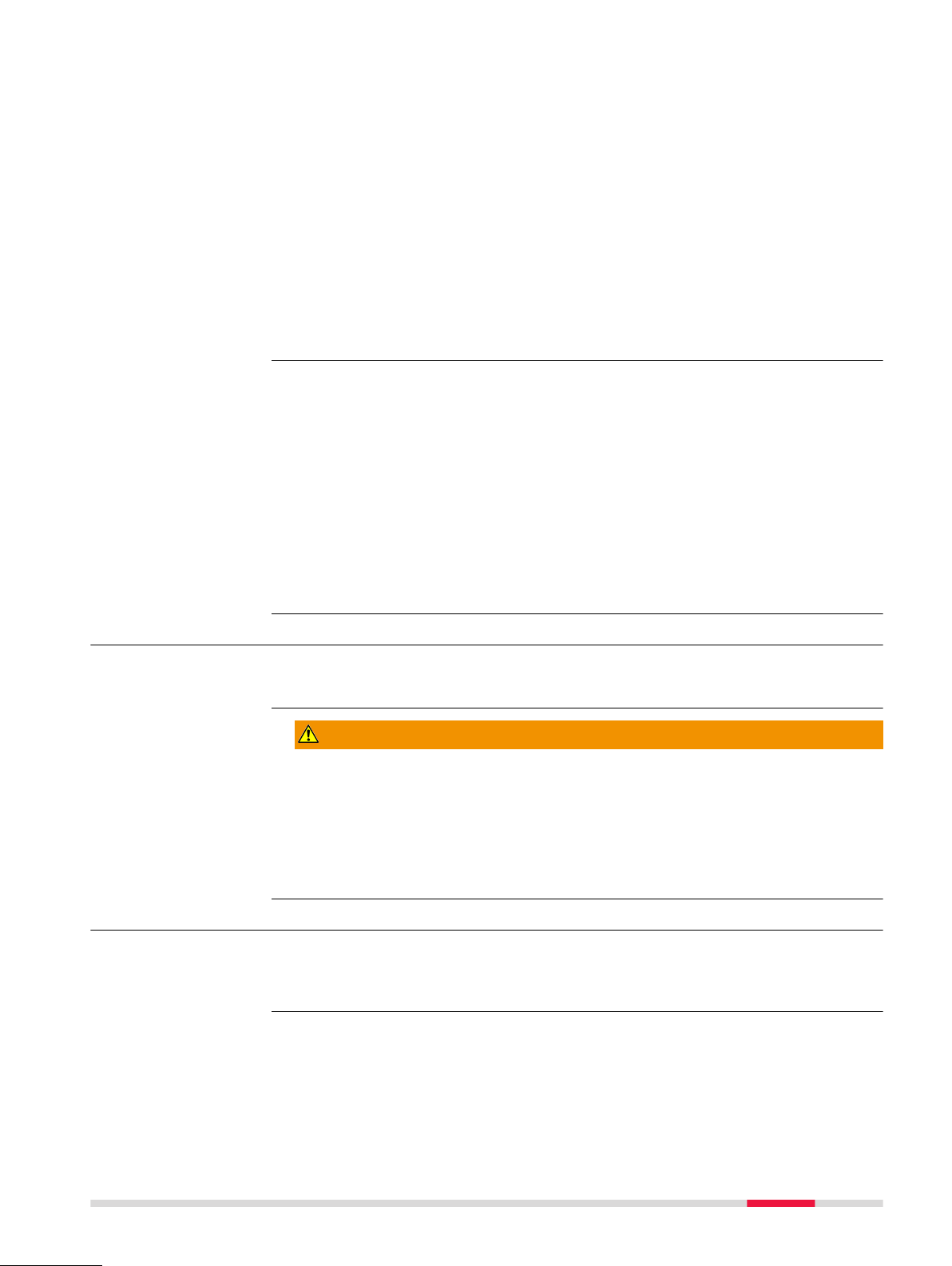
Locator
•
•
Locator with Bluetooth:
•
Locator with Internal Memory:
•
Locator with GPS:
•
tection and localisation of utilities with the use of approved accessories
De
or a signal transmitter.
Estimation of the depth of an underground utility, or accessory.
Data communication with external appliances.
Recording and storage of product usage.
Localisation, recording and storage of product usage.
Reasonably
oreseeable misuse
f
•
•
•
•
•
•
•
•
•
•
e of the product without instruction.
Us
Use outside of the intended use and limits.
Disabling safety systems.
Removal of hazard notices.
Opening the product using tools, for example screwdriver, unless this is
permitted for certain functions.
Modification or conversion of the product.
Use after misappropriation.
Use of products with recognisable damages or defects.
Use with accessories from other manufacturers without the prior explicit
approval of Leica Geosystems.
Inadequate safeguards at the working site.
1.3 Limits of Use
Environment
Suitable for use in an atmosphere appropriate for permanent human habita-
n: not suitable for use in aggressive or explosive environments.
tio
WARNING
Working in hazardous areas, or close to electrical installations or simi-
uations.
lar sit
Life Risk.
Precautions:
▶
Local safety authorities and safety experts must be contacted by the person responsible for the product before working in such conditions.
1.4 Responsibilities
Manufacturer of the
oduct
pr
Leica Geosystems AG, CH-9435 Heerbrugg, hereinafter referred to as Leica
G
eosystems, is responsible for supplying the product, including the user man-
ual and original accessories, in a safe condition.
Safety Directions 7
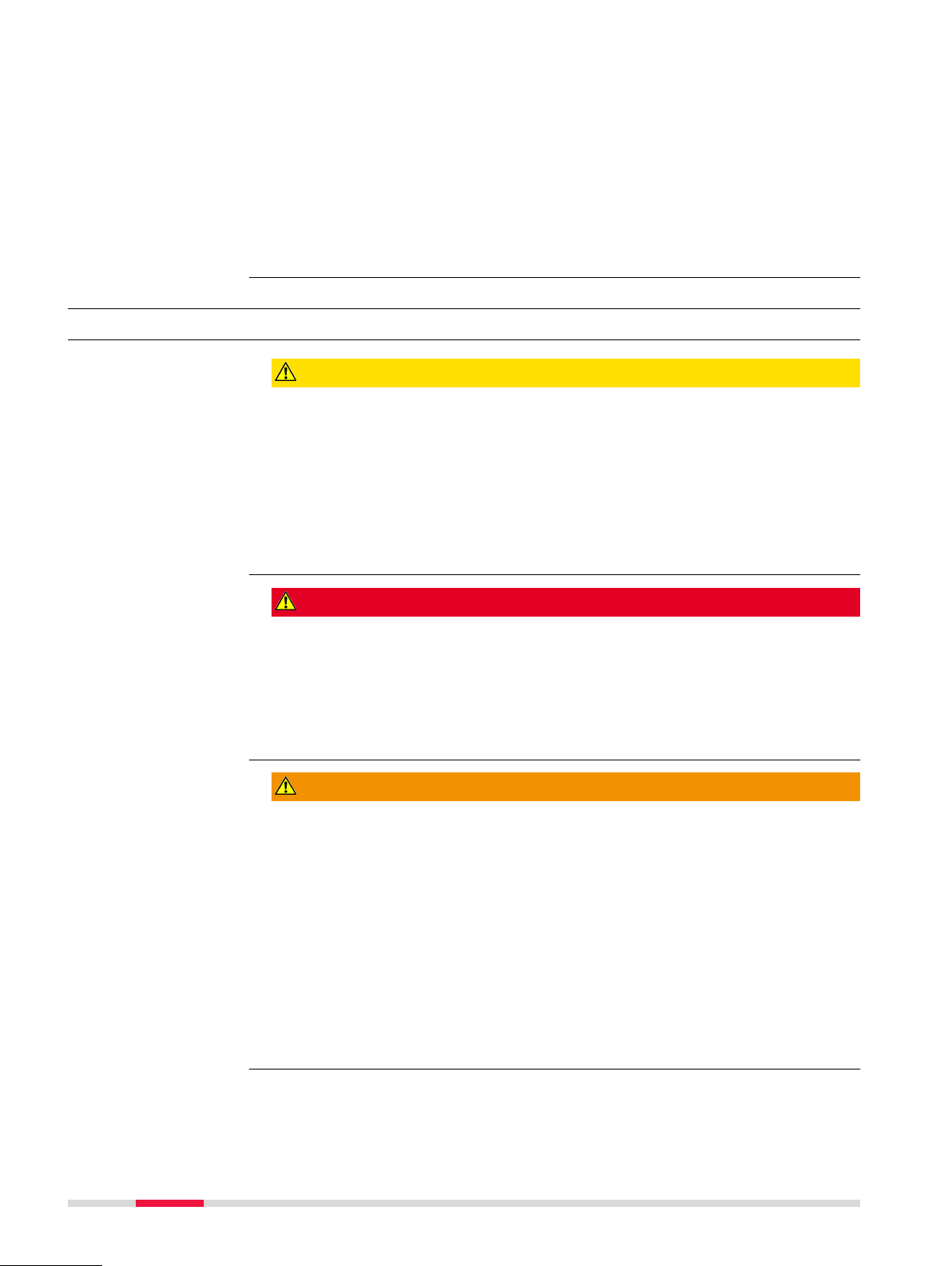
Person responsible
or the product
f
The person responsible for the product has the following duties:
•
o understand the safety instructions on the product and the instructions
T
in the user manual.
•
To ensure that it is used in accordance with the instructions.
•
To be familiar with local regulations relating to safety and accident prevention.
•
To inform Leica Geosystems immediately if the product and the application
becomes unsafe.
•
To ensure that the national laws, regulations and conditions for the operation of the product are respected.
1.5 Hazards of Use
1.5.1 General
CAUTION
Dropping, misusing, modifying, storing the product for long periods or
transp
Watch out for erroneous measurement results.
Precautions:
▶
orting the product
Periodically carry out test measurements and perform the field adjustments indicated in the User Manual, particularly after the product has been
subjected to abnormal use as well as before and after important measurements.
DANGER
Because of the risk of electrocution, it is dangerous to use the product in the
vicinity o
Precautions:
▶
Working on or near live electrical utilities may cause you to receive an electric
sho
Precautions:
▶
▶
▶
▶
▶
f electrical installations such as power cables or electrical railways.
Keep at a safe distance from electrical installations. If it is essential to
work in this environment, first contact the safety authorities responsible
for the electrical installations and follow their instructions.
WARNING
ck.
Do not exceed equipment’s recommended ratings and instructions of use.
Inspect equipment’s cables and accessories for damage, do not use if
faulty.
Do not work on electrically live power utilities unless you are properly
qualified.
Use personal protective equipment rated for the utilities voltage and cur-
rent.
Familiarise yourself with National and Work regulations governing safety
and accident prevention.
8 Safety Directions
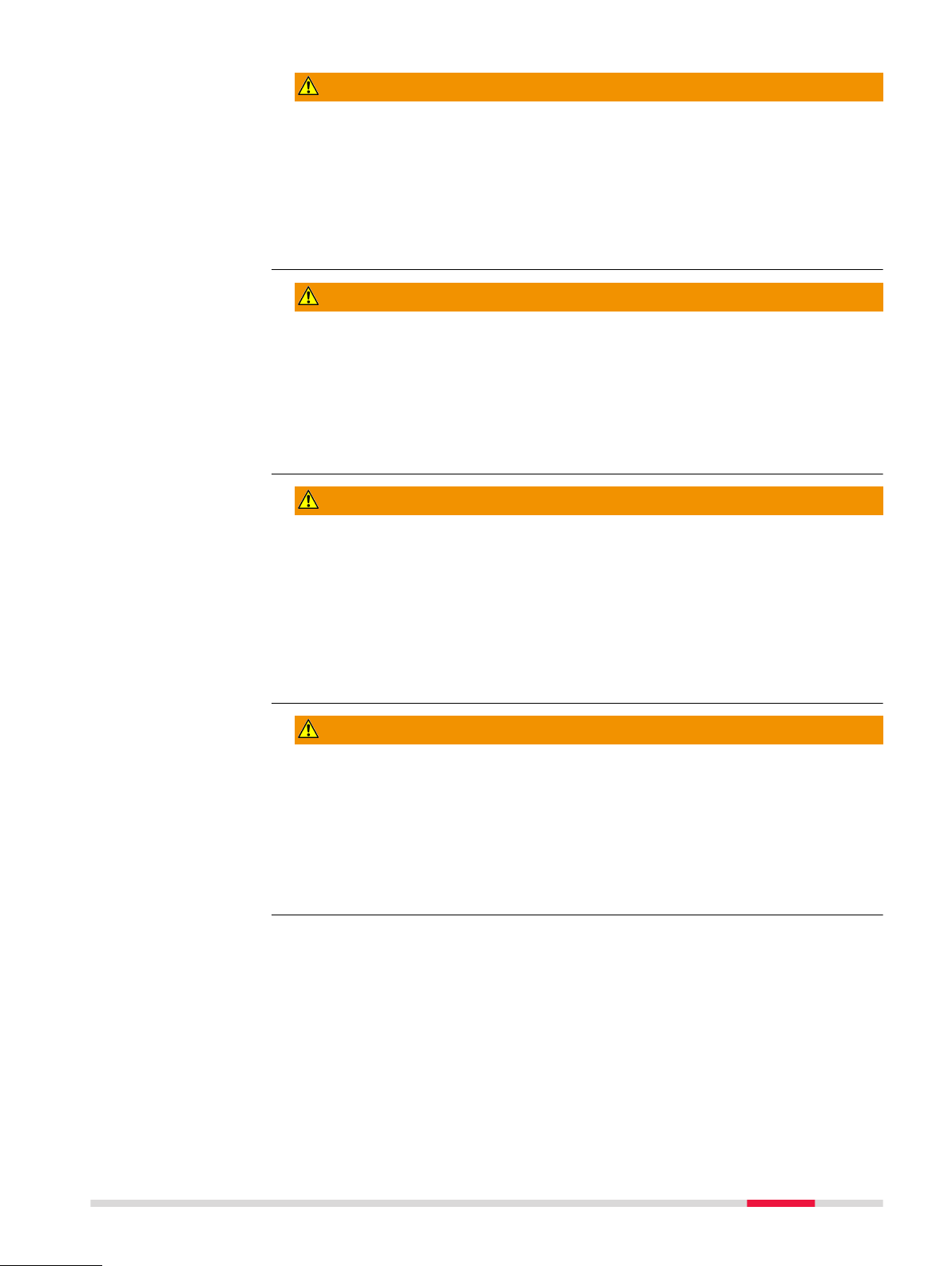
WARNING
Distraction/loss of attention
ing dynamic applications, for example stakeout procedures, there is a dan-
Dur
ger of accidents occurring if the user does not pay attention to the environmental conditions around, for example obstacles, excavations or traffic.
Precautions:
▶
The person responsible for the product must make all users fully aware of
the existing dangers.
WARNING
The absence of a positive indication does not guarantee the non-existence of a
tility.
u
Utilities without a detectable signal may be present.
The locators can only locate non-metallic utilities such as plastic pipes, typically
used by the water and gas utilities, with the use of appropriate accessories.
Precautions:
▶
Always excavate with care.
WARNING
Depth reading on locator might differ from actual depth of utility
When taking a dep
of a utility or to a sonde within the utility. Depending on the diameter of a utility, the depth reading might differ from the actual depth of the utility. This
specifically applies when the signal for depth estimation is produced by a
sonde lying in a large-diameter pipe or duct.
Precautions:
▶
Always take into account allowances for the diameter of a utility.
th reading, the depth is calculated as distance to the centre
WARNING
Inadequate securing of the working site.
T
his can lead to dangerous situations, for example in traffic, on building sites
and at industrial installations.
Precautions:
▶
Always ensure that the working site is adequately secured.
▶
Adhere to the regulations governing safety, accident prevention and road
traffic.
Safety Directions 9

CAUTION
Inappropriate mechanical influences to batteries
ing the transport, shipping or disposal of batteries it is possible for inappro-
Dur
priate mechanical influences to constitute a fire hazard.
Precautions:
▶
Before shipping the product or disposing of it, discharge the batteries by
running the product until they are flat.
▶
When transporting or shipping batteries, the person in charge of the product must ensure that the applicable national and international rules and
regulations are observed.
▶
Before transportation or shipping contact your local passenger or freight
transport company.
WARNING
A hazardous signal can be present at the transmitter output when used in con-
tion mode and on the attached accessories and live utility itself.
nec
Precautions:
▶
Take care when handling exposed or non-insulated connections. Notify
others who may be working on or around the utility.
WARNING
Exposure of batteries to high mechanical stress, high ambient tempera-
ures or immersion into fluids
t
This can cause leakage, fire or explosion of the batteries.
Precautions:
▶
Protect the batteries from mechanical influences and high ambient temperatures. Do not drop or immerse batteries into fluids.
WARNING
Short circuit of battery terminals
If ba
ttery terminals are short circuited e.g. by coming in contact with jewellery,
keys, metallised paper or other metals, the battery can overheat and cause
injury or fire, for example by storing or transporting in pockets.
Precautions:
▶
Make sure that the battery terminals do not come into contact with metallic objects.
10 Safety Directions
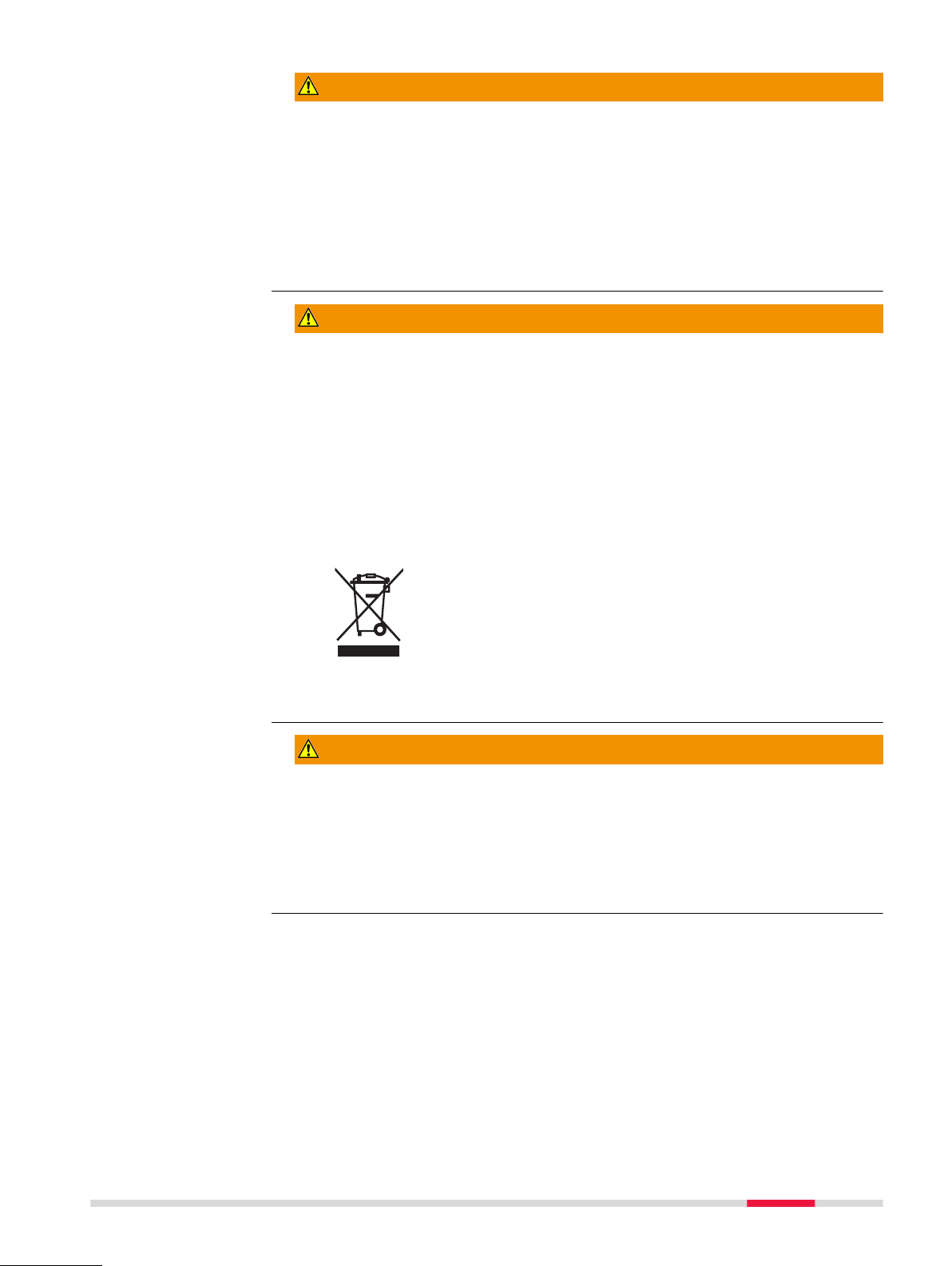
WARNING
Unauthorised opening of the product
Either o
•
•
Precautions:
▶
▶
Improper disposal
If the p
•
•
•
Precautions:
▶
f the following actions may cause you to receive an electric shock:
Touching live components
Using the product after incorrect attempts were made to carry out repairs
Do not open the product!
Only Leica Geosystems authorised service centres are entitled to repair
these products.
WARNING
roduct is improperly disposed of, the following can happen:
If polymer parts are burnt, poisonous gases are produced which may
impair health.
If batteries are damaged or are heated strongly, they can explode and
cause poisoning, burning, corrosion or environmental contamination.
By disposing of the product irresponsibly you may enable unauthorised
persons to use it in contravention of the regulations, exposing themselves
and third parties to the risk of severe injury and rendering the environment
liable to contamination.
The product must not be disposed with household waste.
ose of the product appropriately in accordance with
Disp
the national regulations in force in your country.
Always prevent access to the product by unauthorised
personnel.
Product-specific treatment and waste management information can be
r
eceived from your Leica Geosystems distributor.
WARNING
Improperly repaired equipment
Risk of injuries to users and equipment destruction due to lack of repair knowledge.
Precautions:
▶
Only Leica Geosystems authorised service centres are entitled to repair
these products.
Safety Directions 11

1.5.2 Using the Product with a Signal Transmitter
DANGER
Clipping a transmitter clamp around a live utility
When a tr
might be present on the utility or at the transmitter plug connector, causing
you to receive an electric shock.
Precautions:
▶
▶
Connecting the cable set of the transmitter to a live utility
nnecting the cable set of the transmitter directly to a live utility can cause
Co
you to receive an electric shock.
Precautions:
▶
ansmitter clamp is clipped around a live utility, a hazardous signal
Do not clip a transmitter clamp around live utilities that have impaired or
no insulation.
Always ensure that the transmitter plug connector is connected to the
transmitter before you clip the transmitter clamp around a live utility.
DANGER
Never connect the cable set of the transmitter directly to a live electrical
utility.
DANGER
Power output of signal transmitter
he signal transmitter can output potentially lethal voltages!
T
Precautions:
▶
Take care when using the maximum power output of the signal transmitter.
▶
Take care when handling exposed or non-insulated connections, including
the transmitter’s cable set, the earth pin and the connection to the utility.
▶
Notify others who may be working on or around the utility.
WARNING
Removing the battery pack of the signal transmitter
R
emoving the battery pack of the signal transmitter might cause you to receive
an electric shock.
Precautions:
▶
Switch the signal transmitter off and remove any cable set or accessories
from the connection socket before removing the battery pack.
WARNING
Battery pack of the signal transmitter may get hot after prolonged use.
Risk o
f burning injuries.
Precautions:
▶
Avoid touching the hot battery pack.
▶
Allow the battery pack to cool down before removing it.
12 Safety Directions
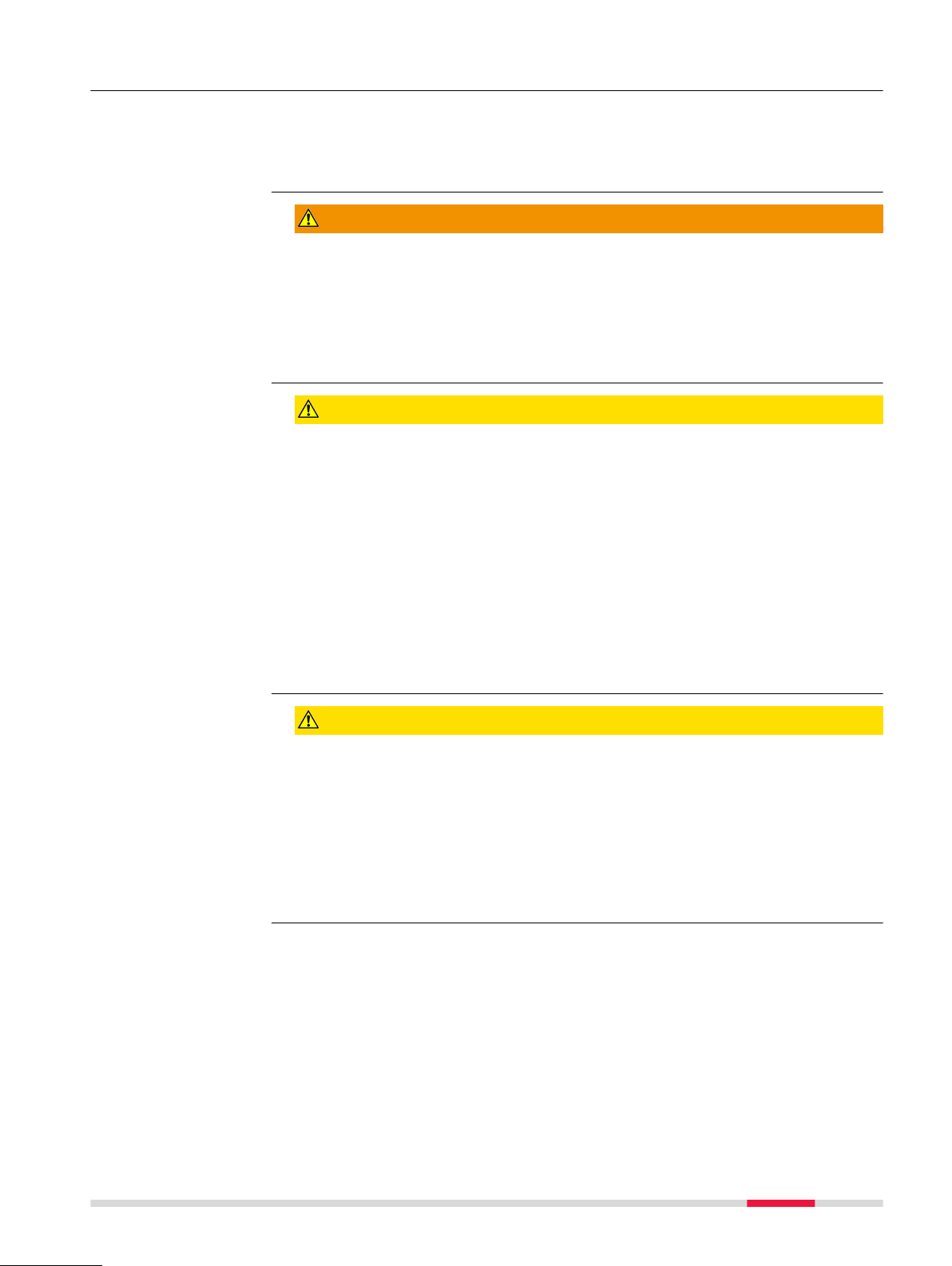
1.6 Electromagnetic Compatibility EMC
Description
The term Electromagnetic Compatibility is taken to mean the capability of the
roduct to function smoothly in an environment where electromagnetic radia-
p
tion and electrostatic discharges are present, and without causing electromagnetic disturbances to other equipment.
WARNING
Electromagnetic radiation
tromagnetic radiation can cause disturbances in other equipment.
Elec
Precautions:
▶
Although the product meets the strict regulations and standards which are
in force in this respect, Leica Geosystems cannot completely exclude the
possibility that other equipment may be disturbed.
CAUTION
Use of the product with accessories from other manufacturers. For
ample field computers, personal computers or other electronic equip-
ex
ment, non-standard cables or external batteries
This may cause disturbances in other equipment.
Precautions:
▶
Use only the equipment and accessories recommended by Leica Geosystems.
▶
When combined with the product, they meet the strict requirements stipulated by the guidelines and standards.
▶
When using computers, two-way radios or other electronic equipment, pay
attention to the information about electromagnetic compatibility provided
by the manufacturer.
CAUTION
Intense electromagnetic radiation. For example, near radio transmitters, transp
Although the product meets the strict regulations and standards which are in
force in this respect, Leica Geosystems cannot completely exclude the possibility that function of the product may be disturbed in such an electromagnetic
environment.
Precautions:
▶
Check the plausibility of results obtained under these conditions.
onders, two-way radios or diesel generators
Safety Directions 13

CAUTION
Electromagnetic radiation due to improper connection of cables
If the p
two ends, for example external supply cables, interface cables, the permitted
level of electromagnetic radiation may be exceeded and the correct functioning
of other products may be impaired.
Precautions:
▶
Use of product with radio or digital cellular phone devices
Elec
tions, in medical devices, for example pacemakers or hearing aids and in aircraft. It can also affect humans and animals.
Precautions:
▶
▶
▶
▶
▶
roduct is operated with connecting cables attached at only one of their
While the product is in use, connecting cables, for example product to
external battery, product to computer, must be connected at both ends.
WARNING
tromagnetic fields can cause disturbances in other equipment, in installa-
Although the product meets the strict regulations and standards which are
in force in this respect, Leica Geosystems cannot completely exclude the
possibility that other equipment can be disturbed or that humans or animals can be affected.
Do not operate the product with radio or digital cellular phone devices in
the vicinity of filling stations or chemical installations, or in other areas
where an explosion hazard exists.
Do not operate the product with radio or digital cellular phone devices
near to medical equipment.
Do not operate the product with radio or digital cellular phone devices in
aircraft.
Do not operate the product with radio or digital cellular phone devices for
long periods with the product immediately next to your body.
1.7 FCC Statement, Applicable in U.S.
☞
The greyed paragraph below is only applicable for products without
r
adio.
14 Safety Directions
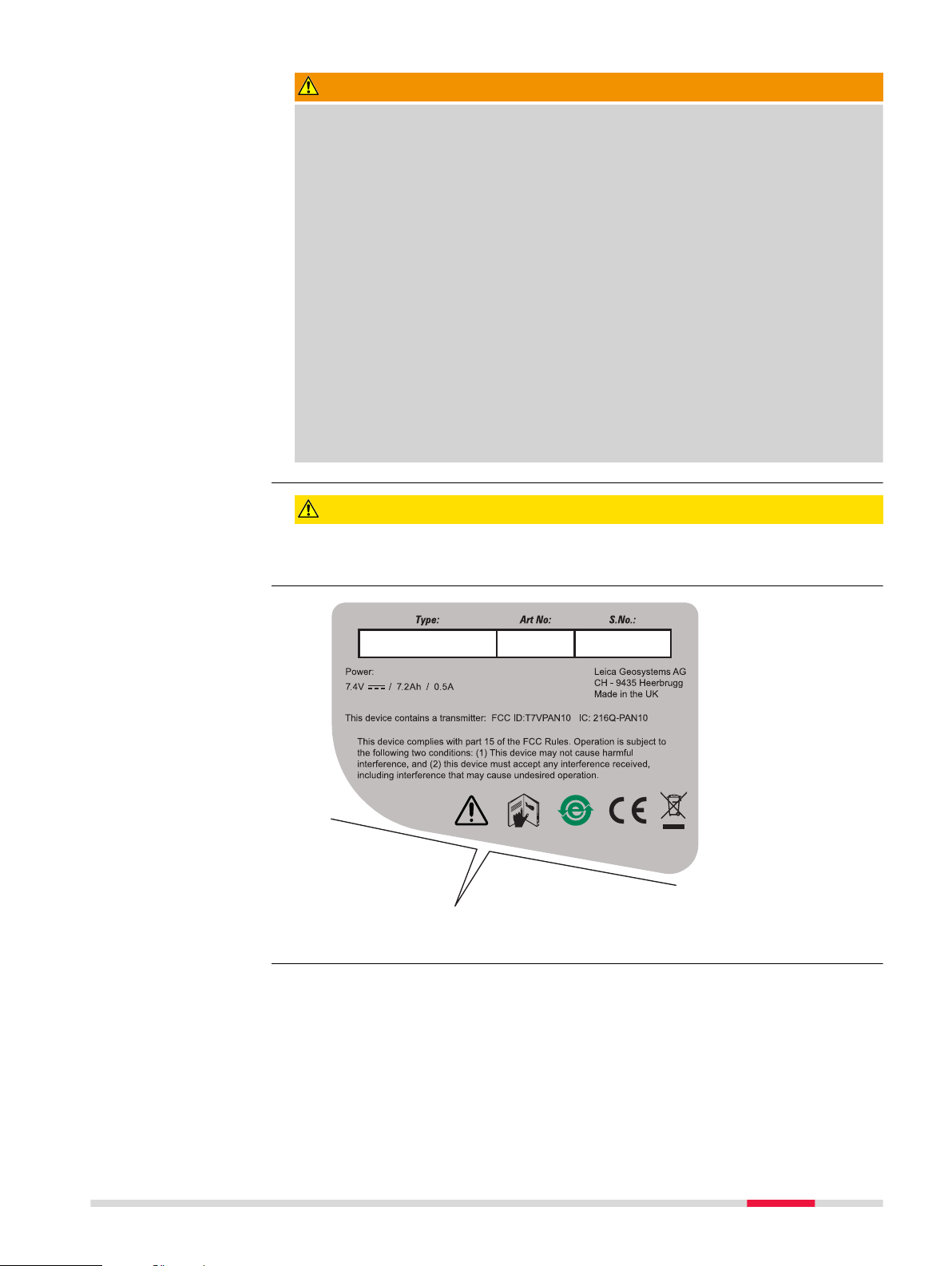
WARNING
13297_001
This equipment has been tested and found to comply with the limits for a
lass B digital device, pursuant to part 15 of the FCC rules.
C
These limits are designed to provide reasonable protection against harmful
interference in a residential installation.
This equipment generates, uses and can radiate radio frequency energy and,
if not installed and used in accordance with the instructions, may cause
harmful interference to radio communications. However, there is no guarantee that interference will not occur in a particular installation.
If this equipment does cause harmful interference to radio or television
reception, which can be determined by turning the equipment off and on,
the user is encouraged to try to correct the interference by one or more of
the following measures:
•
eorient or relocate the receiving antenna.
R
•
Increase the separation between the equipment and the receiver.
•
Connect the equipment into an outlet on a circuit different from that to
which the receiver is connected.
•
Consult the dealer or an experienced radio/TV technician for help.
CAUTION
Changes or modifications not expressly approved by Leica Geosystems for
ompliance could void the user's authority to operate the equipment.
c
Labelling
DD220/DD230
Safety Directions 15
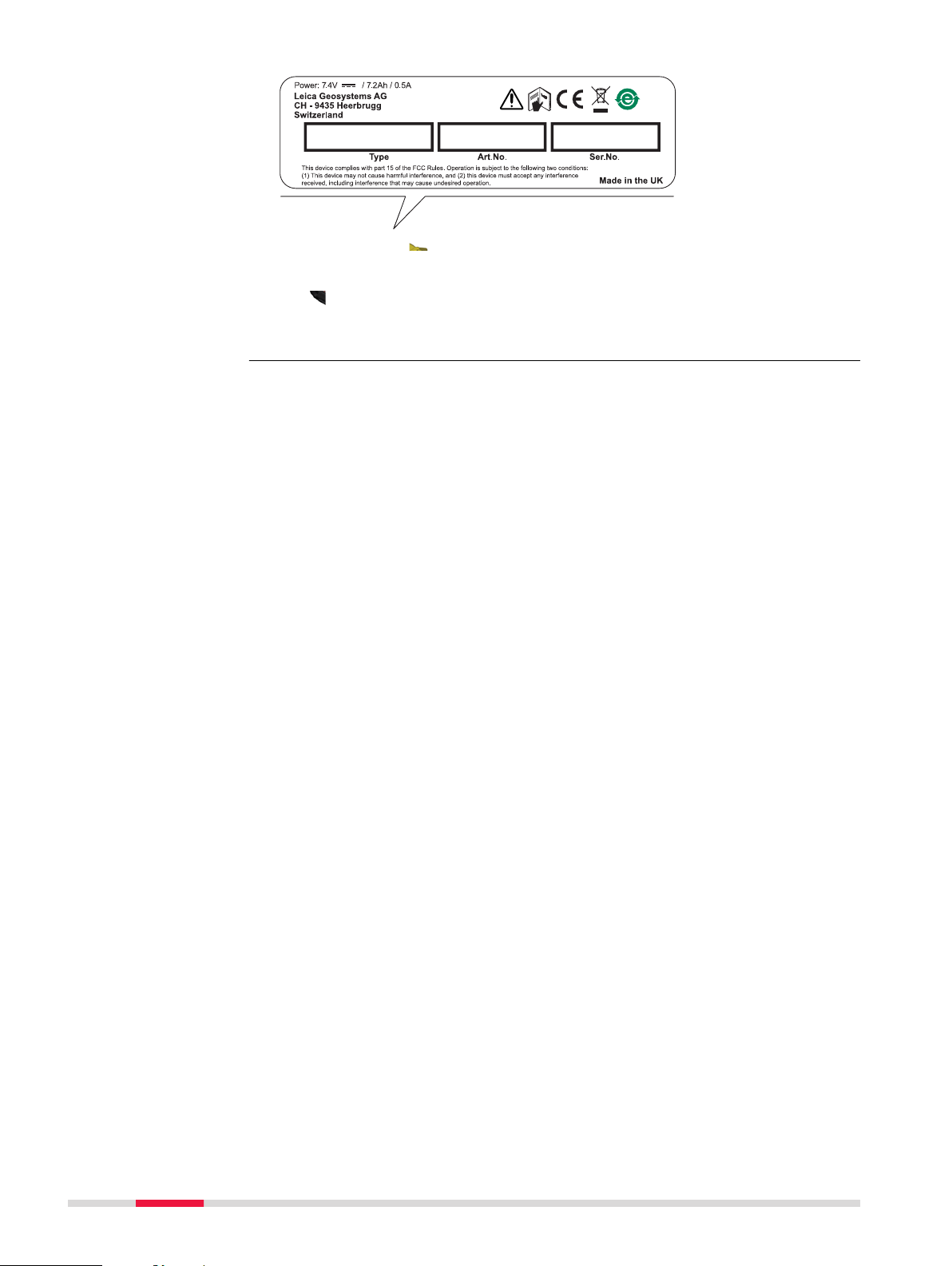
13298_001
Labelling DA series
transmitters
16 Safety Directions
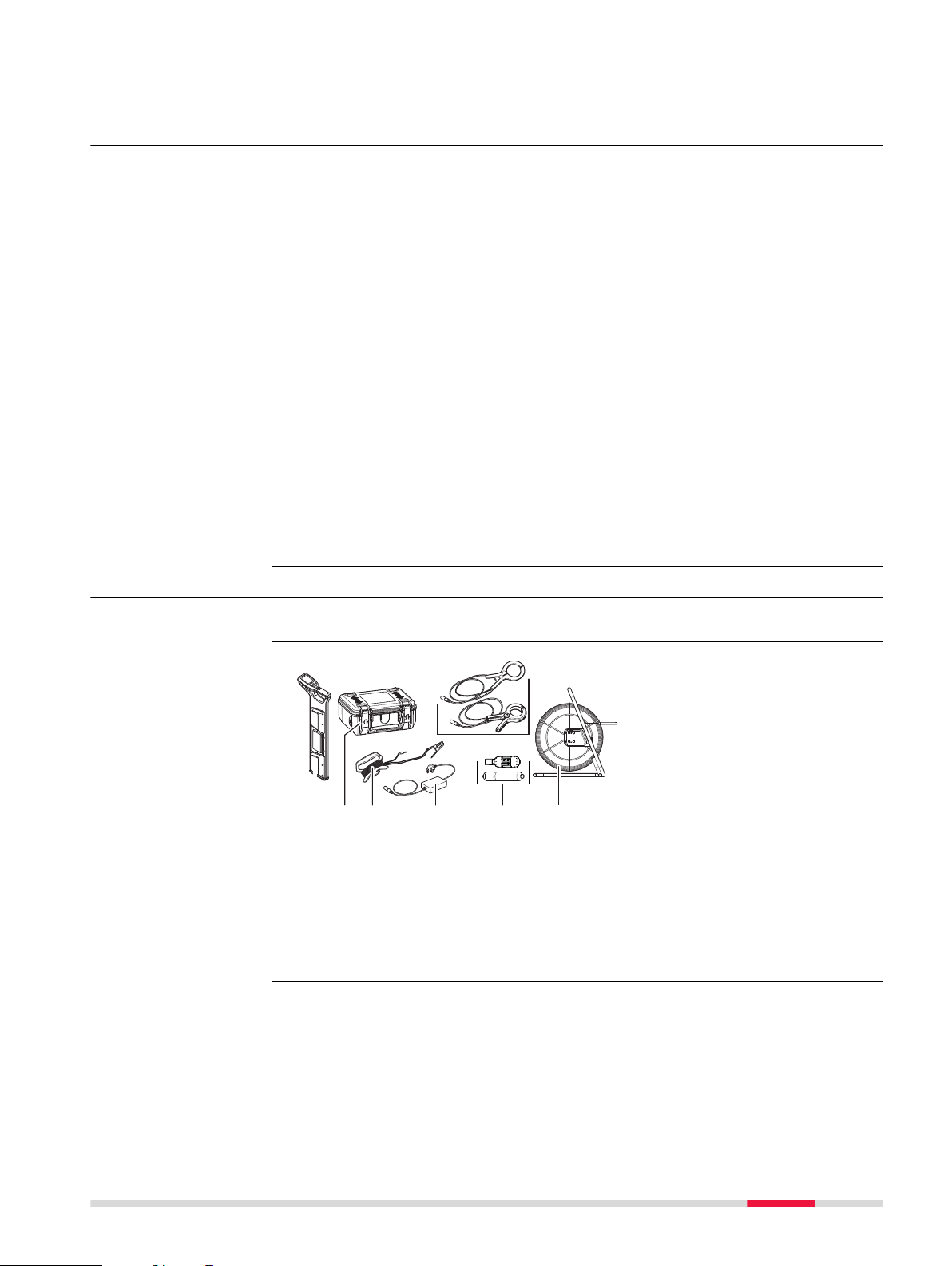
2 Description of the System
ab
c
d
e
f
g
13299_001
2.1 System Information
General description
Locators are used to detect buried conductive utilities that emit an electromag-
tic signal. Such a signal is generated as an electrical current passes through
ne
the utility.
Signal transmitters are used to apply a distinct signal to utilities with the following intention:
•
o improve the detection success.
T
•
To trace the route of a utility.
•
To make a depth or current measurement.
Accessories are used with the locator and transmitter to localise the position
o
f utilities, including some that are non-metallic.
The locators and transmitters described within this manual greatly facilitate the
search process and help to reduce the dangers and costs associated with utility
strikes. However, electromagnetic location depends on the utilities being conductive (metallic) and emitting a signal as current passes through them.
☞
Keep in mind that a locator on its own cannot detect all utilities. Take
car
e when excavating. We recommend that you adopt a safe system
which includes the planning of the search process in advance, the use
of utility maps, the use of locators and transmitters, and the use of
safe digging practices.
2.2 System Components
☞
The delivered components depend on the package ordered.
Available system
onents
comp
a Locator
b
Transmitter
c Transmitter Cable Set Extension
d Property Plug Connector
e Transmitter Clamps
f Sondes
g Trace Rod (non-metallic utility tracer)
Description of the System 17
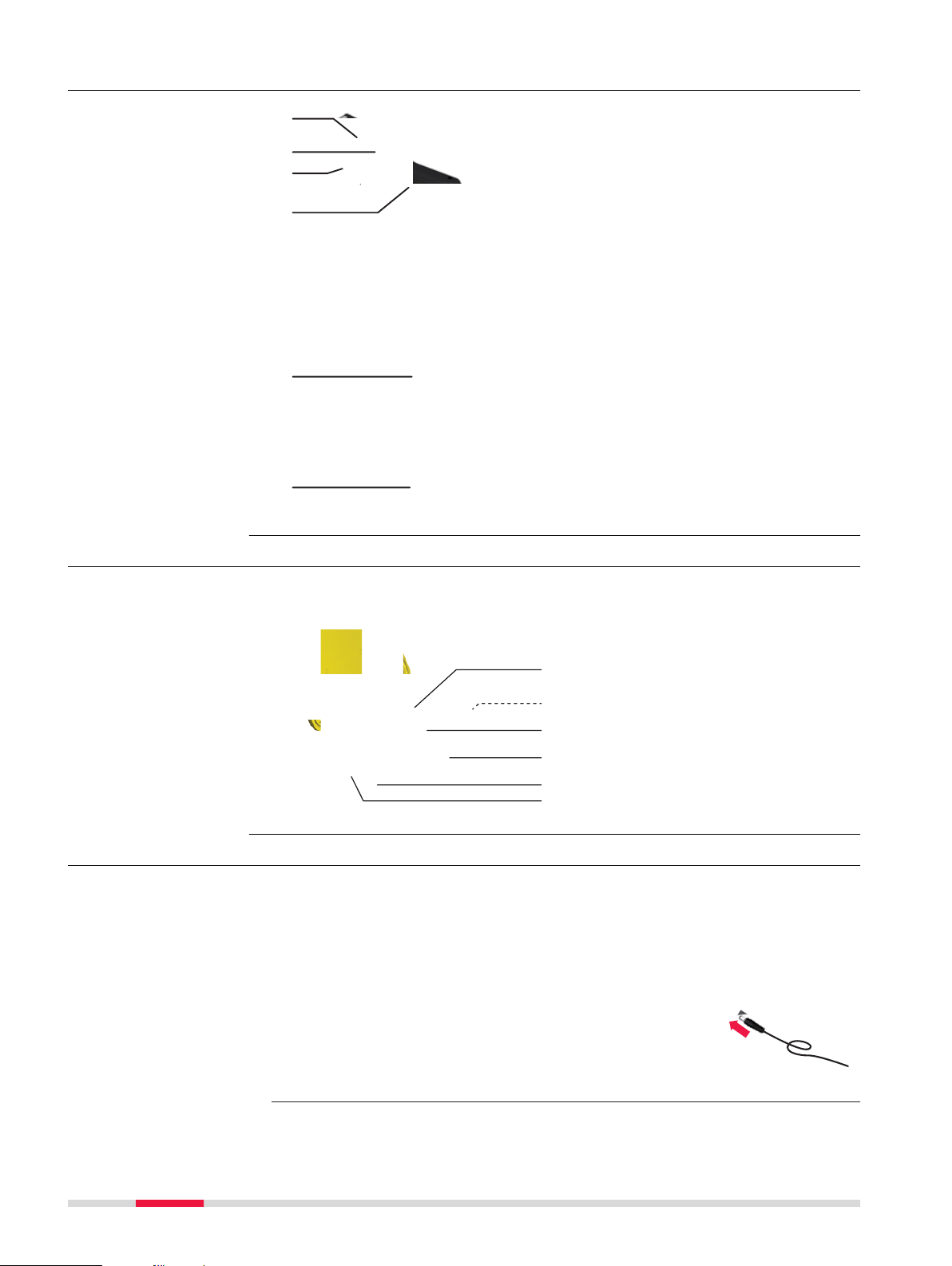
2.3 Locator Components
a
b
d
e
f
c
13300_001
013301_001
b
c
a
d
e
f
14479_001
Description of
onents DD220/
comp
DD230 locators
2.4 Signal Transmitter Components
a Display
b
Locator keyboard
c USB port
d Trigger
e Battery compartment
f Locator foot (wear part)
Description of
transmitter
comp
onents
a Accessory compartment
Connection socket
b
c Battery compartment and USB
port
d Signal transmitter keyboard
e Speaker
f Induction arrow
2.5 Li-Ion Battery Pack
Li-Ion battery pack
The Li-Ion battery pack is delivered with an energy content as low as possible
and needs t
o be woke up prior to use.
To wake up the Li-Ion battery pack, do the following:
1. Connect the charger plug into the charge
jack o
n the battery pack.
18 Description of the System
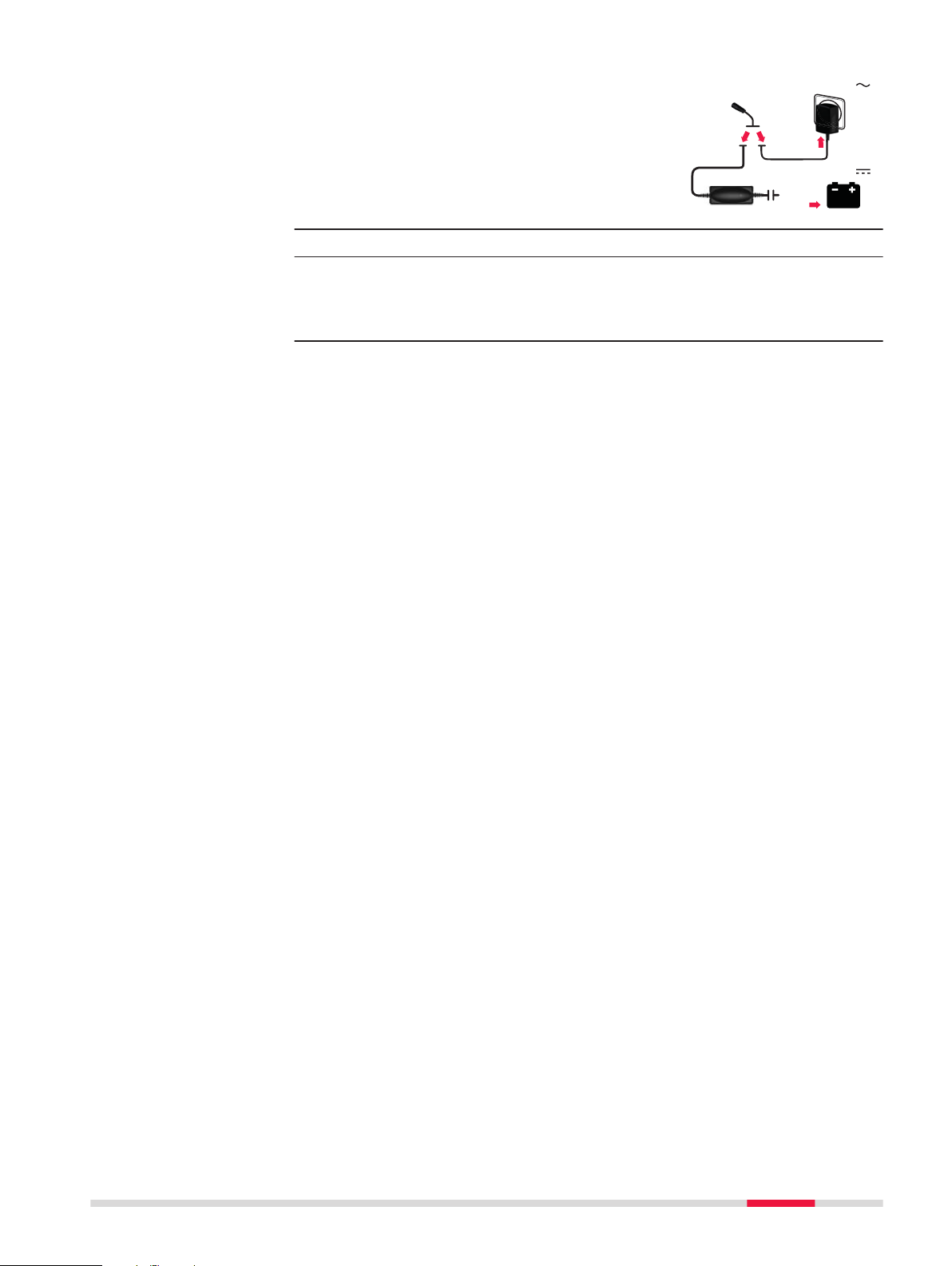
2. Plug the connector into a suitable power
14480_001
12/24 V
100-240 V
ource.
s
☞
☞
☞
The battery pack should be fully charged before use.
Result:
T
he small LED next to the charge jack flashes at a fast rate to indicate the wake up process, then flashes at a slower rate to indicate
that the battery pack is active and charging.
Applicable to the DD220/DD230 locators and DA Signal Transmitters.
Description of the System 19
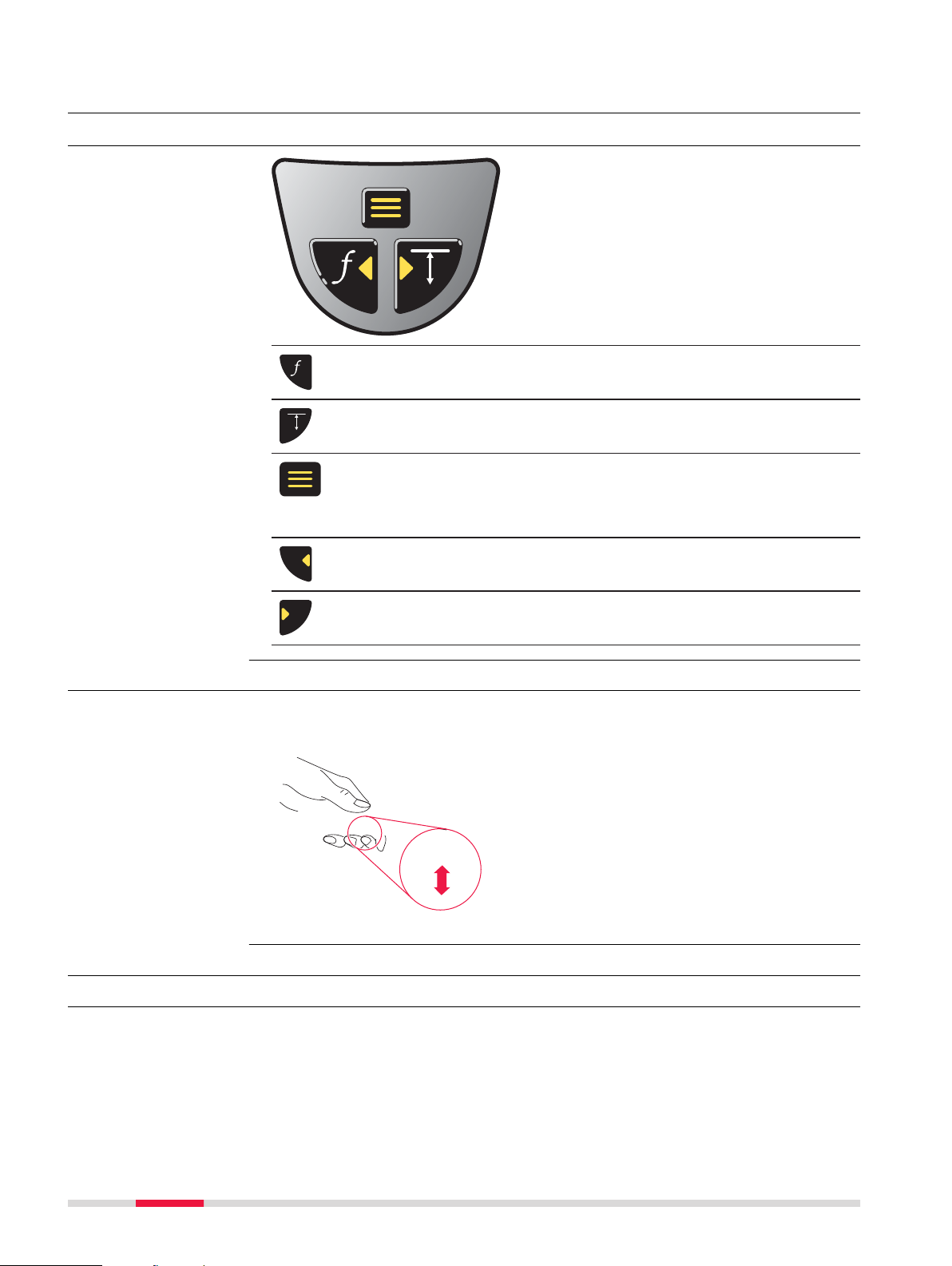
3 Operation of the Locator
13302_001
13303_001
3.1 Keyboard
DD220/DD230 locator
k
eyboard
Function key
Pr
ess and release to change the search mode.
Depth Estimation key
Pr
ess and release to take a depth reading.
Menu key
Pr
ess and hold to display the Locator main menu or to return back to
the locate screen.
Press and release to select a menu option.
Left navigation key
Pr
ess and release to select the previous menu option.
Right navigation key
Pr
ess and release to select the next menu option.
3.2 Turning On / Turning Off
Turning on and off
e DD220/DD230
th
Press and hold the trigger to turn on and operate the locator.
R
elease the trigger to turn off the locator.
3.3 Display Screens
3.3.1 The Customisation Screens
Set the regional
eferences
pr
The customisation screens are displayed only for the first time the locator is
pu
t into operation. The screens allow you to set the locator to your regional
preferences.
20 Operation of the Locator
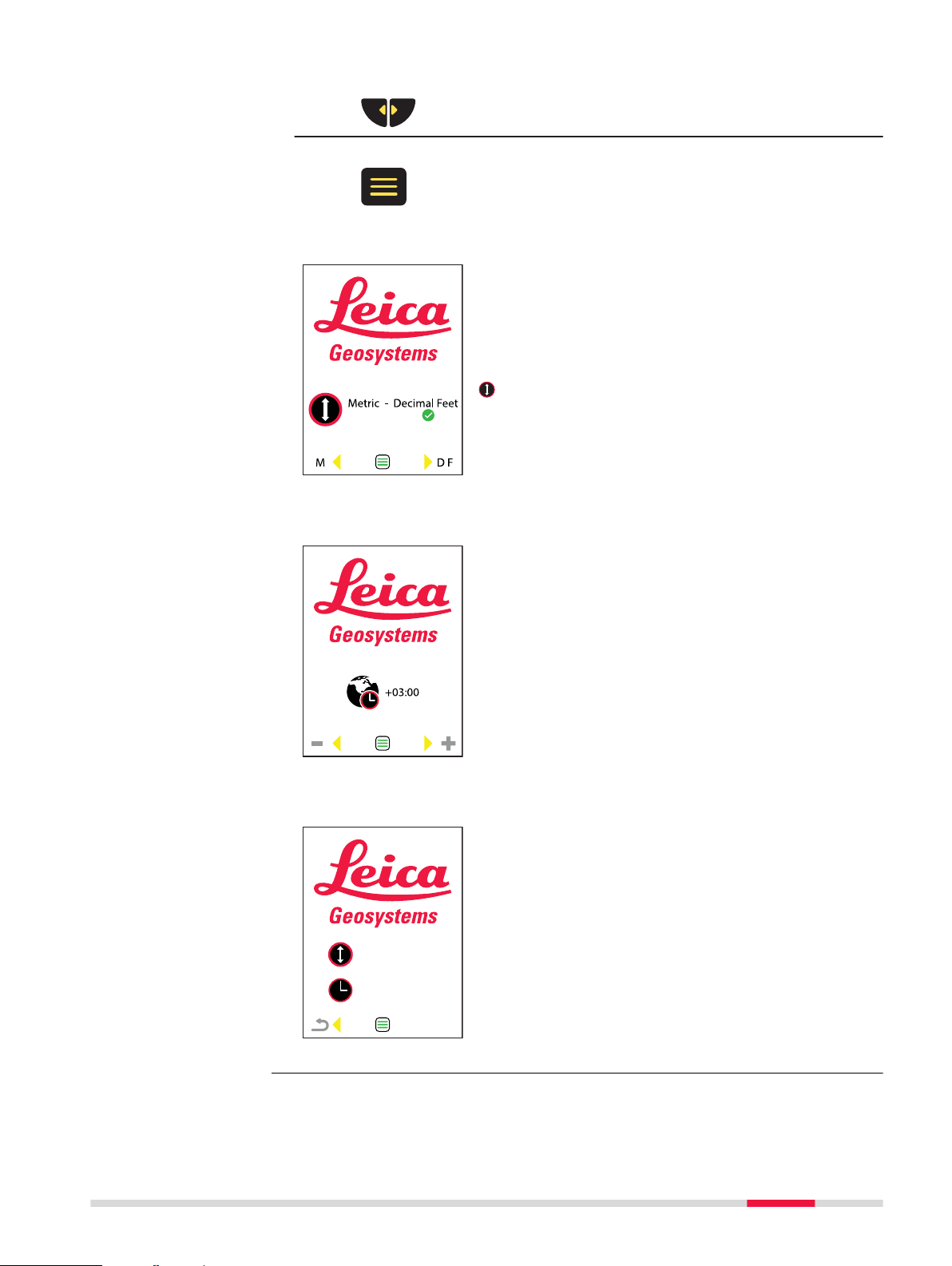
1. Use the navigation keys to alter the selection.
14329_001
14330_001
14331_001
2. Press the menu key to confirm the selection.
Units of Measurement
This screen allows you to set up your preferred units
f measurement for depth estimation.
o
☞
To change the units of measurement later
on, use the menu option in the Settings
menu. Refer to " Submenu Settings" within
"3.4.2 Menu Options".
Time Zone Settings (model specific option)
This screen allows you to adjust the time zone set-
o suit your geographic region. The default time
tings t
is Universal Time Coordinate (UTC). Time zone offsets
are shown in Appendix A Time Zone Offsets.
Set up the hours and minutes.
Confirmation Screen
This screen allows you to confirm your changes or to
eturn to the previous screens and update the set-
r
tings.
To confirm your settings, press the menu key.
To return and update, press the left navigation key.
Operation of the Locator 21
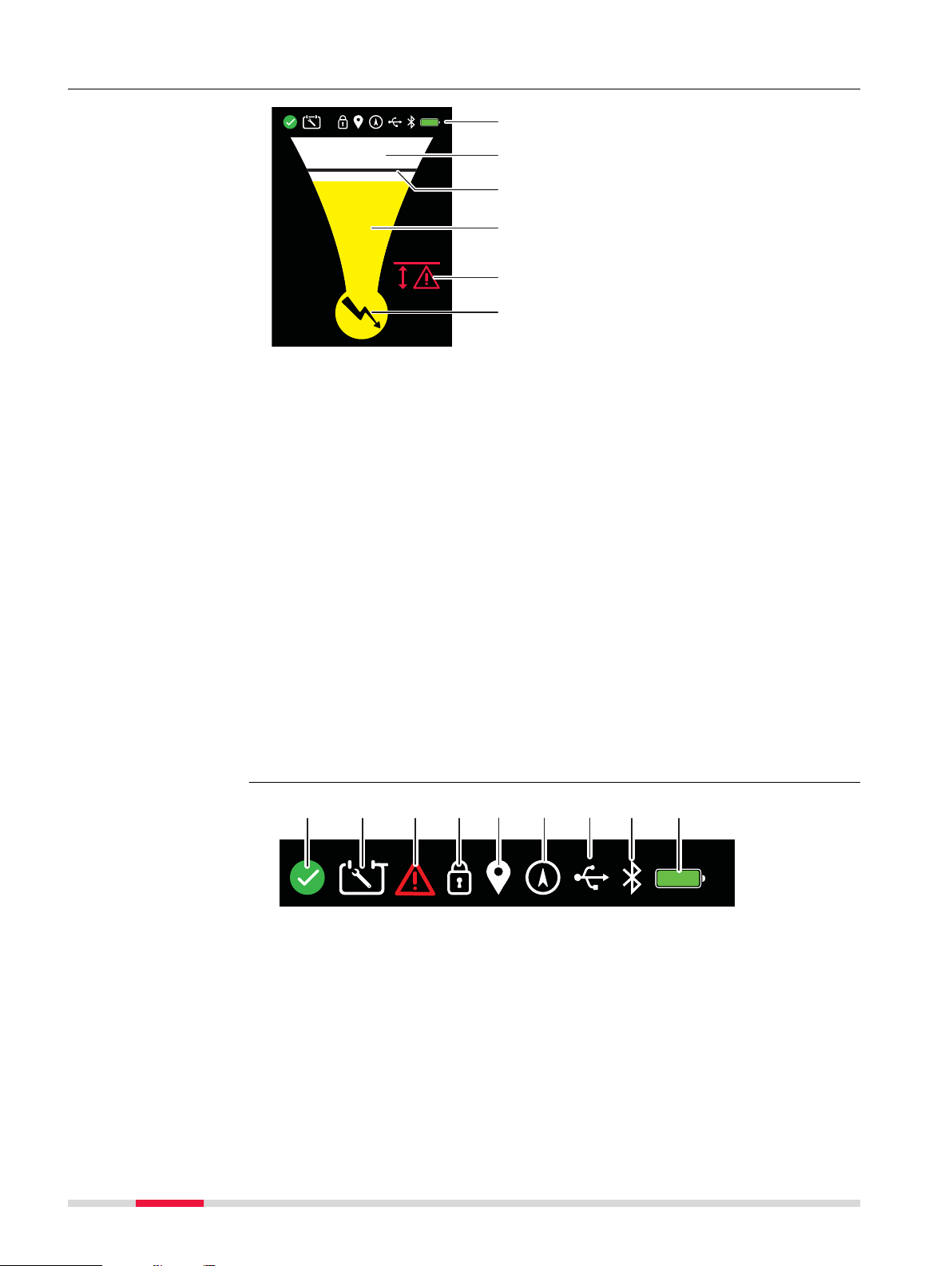
3.3.2 The Locate Screen
500
a
b
c
d
e
f
13146_001
13147_001
a b c d e f g h i
Description of the
scr
een
a) S
tatus bar
Provides information on product and feature selection
b) Numeric Peak Indicator
•
Increases when approaching a utility or sonde and decreases when
moving away.
•
Provides the highest peak reading when directly over the utility or
sonde.
•
Can be used to distinguish between utilities when a signal transmitter
is used.
c) Peak Indicator
•
Indicates the highest peak reading on the locate scale.
•
Remains at the peak position for a short period of time before falling
back.
d) Locate Scale
•
Increases when approaching a utility or sonde and decreases when
moving away.
•
Provides a peak reading when directly over the utility or sonde.
e) Alerts
Alerts are displayed to indicate hazardous situations or incorrect use.
f) Search Mode Indicator
Displays the currently selected search mode.
Status bar icons
22 Operation of the Locator
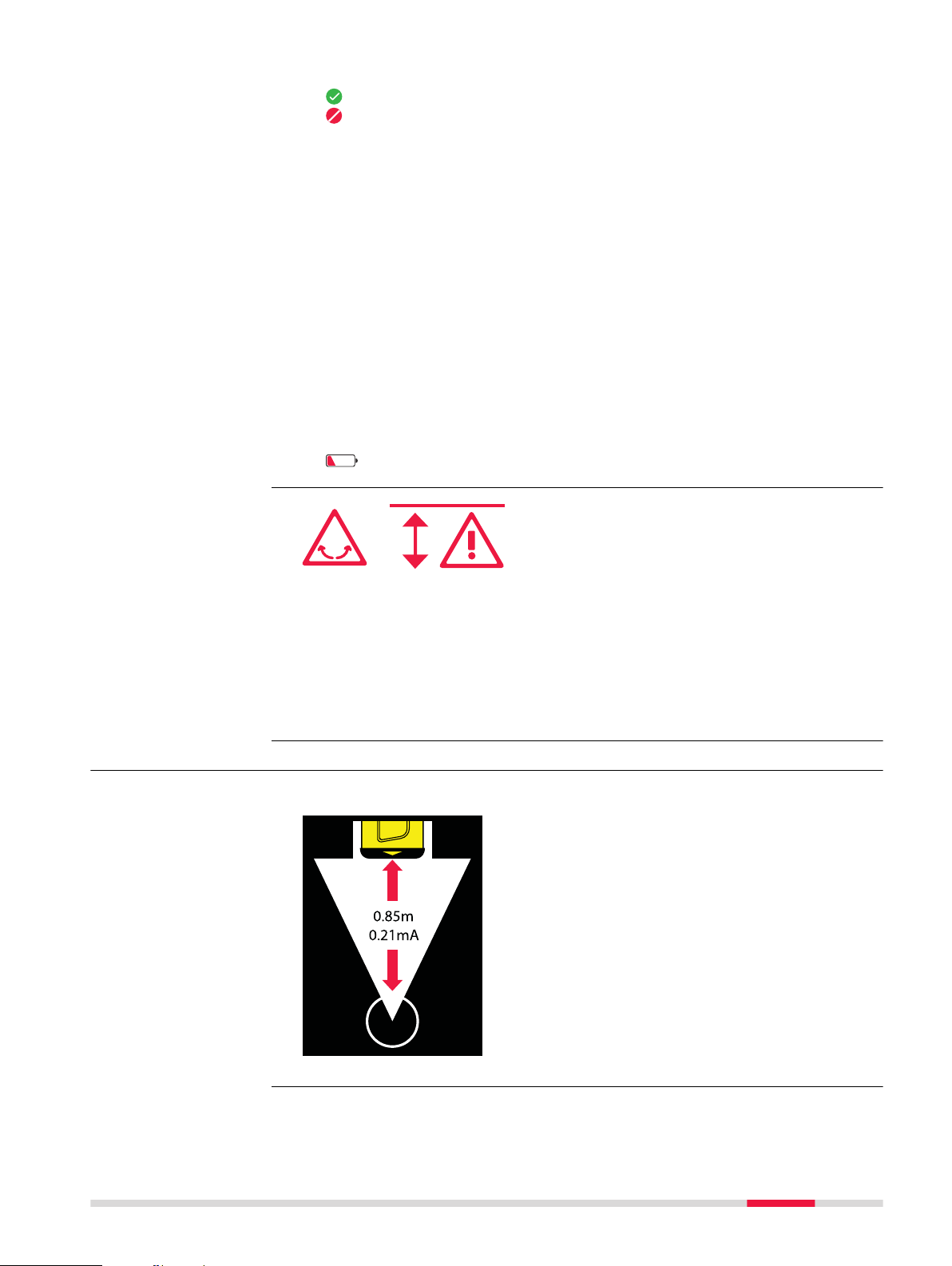
a) Health Ch
b)a)
013194_001
13148_001
eck
Health Check passed within the last 24 hours.
Health Check process prohibited, e.g. if Health Check is activated in
h levels of electrical interference.
hig
b) Scheduled Maintenance
Planned maintenance is due for the locator. To adjust the settings, refer to
" Submenu Maintenance" ("3.4.2 Menu Options").
c) Fault Alert
Indicates a potential product defect.
d) Mode Lock
Locator starts up in the search mode that was used last.
e) Point of Interest
Model-specific option. Refer to "8.3 Point of Interest".
f) GPS status
Model-specific option. Refer to "8.2 Internal GPS".
g) USB status
Refer to "7.2 Locator USB Connectivity ".
h) Bluetooth status
Model-specific option. Refer to "7.1 Locator Bluetooth Connectivity".
i) Battery condition
Battery Low. Refer to "9 Batteries".
Locate alerts
a) Swing Alert
Indicates excessive swinging during use. To adjust the settings, refer to
"Submenu Alerts" ("3.4.2 Menu Options").
b) Hazard Zone
Indicates the close proximity of a utility. Works in all search modes except
in Radio mode. To adjust the settings, refer to " Submenu Alerts" ("3.4.2
Menu Options").
3.3.3 The Depth Estimation Screens
Utility line depth
This screen indicates the depth of a buried utility.
☞
Note that the depth is calculated as dis-
e to the centre of the utility!
tanc
Operation of the Locator 23
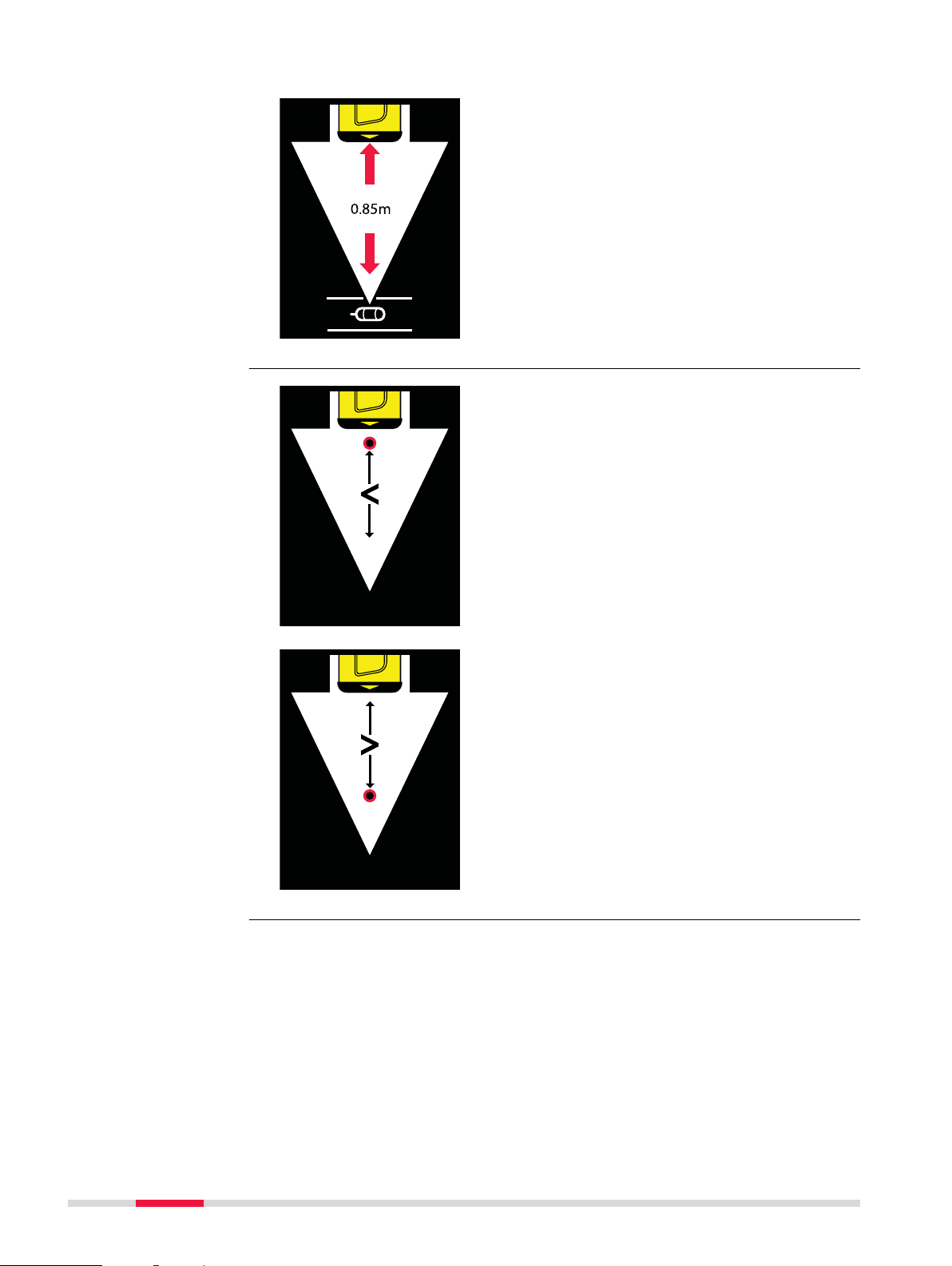
13149_001
14320_001
14321_001
Sonde depth
This screen indicates the depth of a sonde within a pipe.
Depth out of range
☞
Note that the depth is calculated as dis-
e to the sonde within the pipe!
tanc
This screen indicates that the depth of the utility
or sonde is less than the minimum depth range.
This screen indicates that the depth of the utility
o
r sonde is greater than the maximum depth
range.
24 Operation of the Locator

14322_001
14323_001
Signal out of range
This screen indicates that the signal source is too
o provide a depth reading.
low t
This screen indicates that the signal source is too
high to provide a depth reading.
Operation of the Locator 25
