Page 1

Leica iCON PA10
User Manual
Version 2.1
English
Page 2

Introduction
Purchase
☞
Product identication
Available documentation
Congratulations on the purchase of the Leica iCON PA10.
This manual contains important safety directions as well as instructions for
setting up the product and operating it. Refer to "1 Safety Directions" for further information.
Read carefully through the User Manual before you switch on the product.
To ensure safety when using the system, please also observe the directions
and instructions contained in the User Manual and Safety Handbook issued by
the Machine manufacturer.
The content of this document is subject to change without prior notice. Ensure
that the product is used in accordance with the latest version of this document.
Updated versions are available for download at the following Internet address:
https://myworld.leica-geosystems.com > myDownloads.
The model and serial number of your product are indicated on the type plate.
Always refer to this information when you need to contact your agency or
Leica Geosystems authorised service centre.
Name Description/Format
Leica Geosystems
address book
iCON PA10
Quick Guide
iCON PA10
User Manual
iCON PA10
Installation
Manual
Refer to the following resources for all iCON PA10 documentation/software:
the supplied data storage device
•
https://myworld.leica-geosystems.com
•
On the last page of this manual, you can nd the address of Leica Geosystems
headquarters. For a list of regional contacts, please visit
http://leica-geosystems.com/contact-us/sales_support.
myWorld@Leica Geosystems (https://myworld.leica-geosystems.com)
offers a wide range of services, information and training material.
With direct access to myWorld, you are able to access all relevant services
whenever it is convenient for you.
Provides an overview of the product together
with technical data and safety directions. Intended as a quick reference guide.
All instructions required in order to operate the
product to a basic level are contained in the User
Manual. Provides an overview of the product
together with technical data and safety directions.
System installation information for trained technicians and other qualied specialists.
ü ü
-
-
ü
ü
2
Page 3

Service Description
myProducts Add all products that you and your company own
and explore your world of Leica Geosystems: View
detailed information on your products and update
your products with the latest software and keep upto-date with the latest documentation.
myService View the current service status and full service his-
tory of your products in Leica Geosystems service
centres. Access detailed information on the services
performed and download your latest calibration certicates and service reports.
mySupport Create new support requests for your products that
will be answered by your local Leica Geosystems
Support Team. View the complete history of your
support requests and view detailed information on
each request in case you want to refer to previous
support requests.
myTraining Enhance your product knowledge with Leica Geosys-
tems Campus - Information, Knowledge, Training.
Study the latest online training material on your
products and register for seminars or courses in
your country.
myTrustedServices Add your subscriptions and manage users for
Leica Geosystems Trusted Services, the secure software services, that assist you to optimise your workow and increase your efciency.
3
Page 4

Table of Contents
1 Safety Directions 5
1.1 General Introduction 5
1.2 Denition of Use 6
1.3 Limits of Use 6
1.4 Responsibilities 7
1.5 Hazards of Use 7
1.6 Electromagnetic Compatibility (EMC) 11
1.7 FCC Statement, Applicable in U.S. 13
1.8 IC Statement, Applicable in Canada 16
2 Description of the System 17
2.1 Overview 17
2.2 System Components 18
2.3 Available Kits 19
2.4 User Interface 23
3 Hardware Installation 25
4 Operation 26
4.1 Pedestrian Tag 26
4.1.1 General Working Information 26
4.1.2 Status Indicators 27
4.1.3 The Acknowledge Key 29
4.1.4 Batteries 29
4.1.5 Firmware update 32
4.2 Machine Anchor 34
4.2.1 General Working Information 34
4.2.2 Status Indicators 35
4.3 CRS113 LED Display Unit 35
4.3.1 Status Indicators 35
4.3.2 The Acknowledge Key 40
5 Care and Transport 41
5.1 Transport 41
5.2 Storage 41
5.3 Cleaning and Drying 41
6 Technical Data 43
6.1 Dimensions 43
6.2 Weight 43
6.3 Environmental Specications 43
6.4 Electrical Data 44
6.5 Other Technical Data 45
6.6 Conformity to National Regulations 45
6.6.1 General 45
6.6.2 Radio Transmitter RS9110N1122 and NRF905 in the CRS111 main unit 45
6.6.3 Dangerous Goods Regulations 47
4 Table of Contents
Page 5

1 Safety Directions
1.1 General Introduction
Description
About warning
messages
The following directions enable the person responsible for the product, and
the person who actually uses the equipment, to anticipate and avoid operational hazards.
The person responsible for the product must ensure that all users understand
these directions and adhere to them.
Warning messages are an essential part of the safety concept of the instrument. They appear wherever hazards or hazardous situations can occur.
Warning messages...
make the user alert about direct and indirect hazards concerning the use
•
of the product.
contain general rules of behaviour.
•
For the users‘ safety, all safety instructions and safety messages shall be
strictly observed and followed! Therefore, the manual must always be available
to all persons performing any tasks described here.
DANGER, WARNING, CAUTION and NOTICE are standardised signal words for
identifying levels of hazards and risks related to personal injury and property
damage. For your safety, it is important to read and fully understand the following table with the different signal words and their denitions! Supplementary safety information symbols may be placed within a warning message as
well as supplementary text.
Type Description
DANGER
WARNING
CAUTION
NOTICE
☞
Indicates an imminently hazardous situation
which, if not avoided, will result in death or
serious injury.
Indicates a potentially hazardous situation or
an unintended use which, if not avoided,
could result in death or serious injury.
Indicates a potentially hazardous situation or
an unintended use which, if not avoided,
may result in minor or moderate injury.
Indicates a potentially hazardous situation or
an unintended use which, if not avoided,
may result in appreciable material, nancial
and environmental damage.
Important paragraphs which must be
adhered to in practice as they enable the
product to be used in a technically correct
and efcient manner.
Safety Directions 5
Page 6
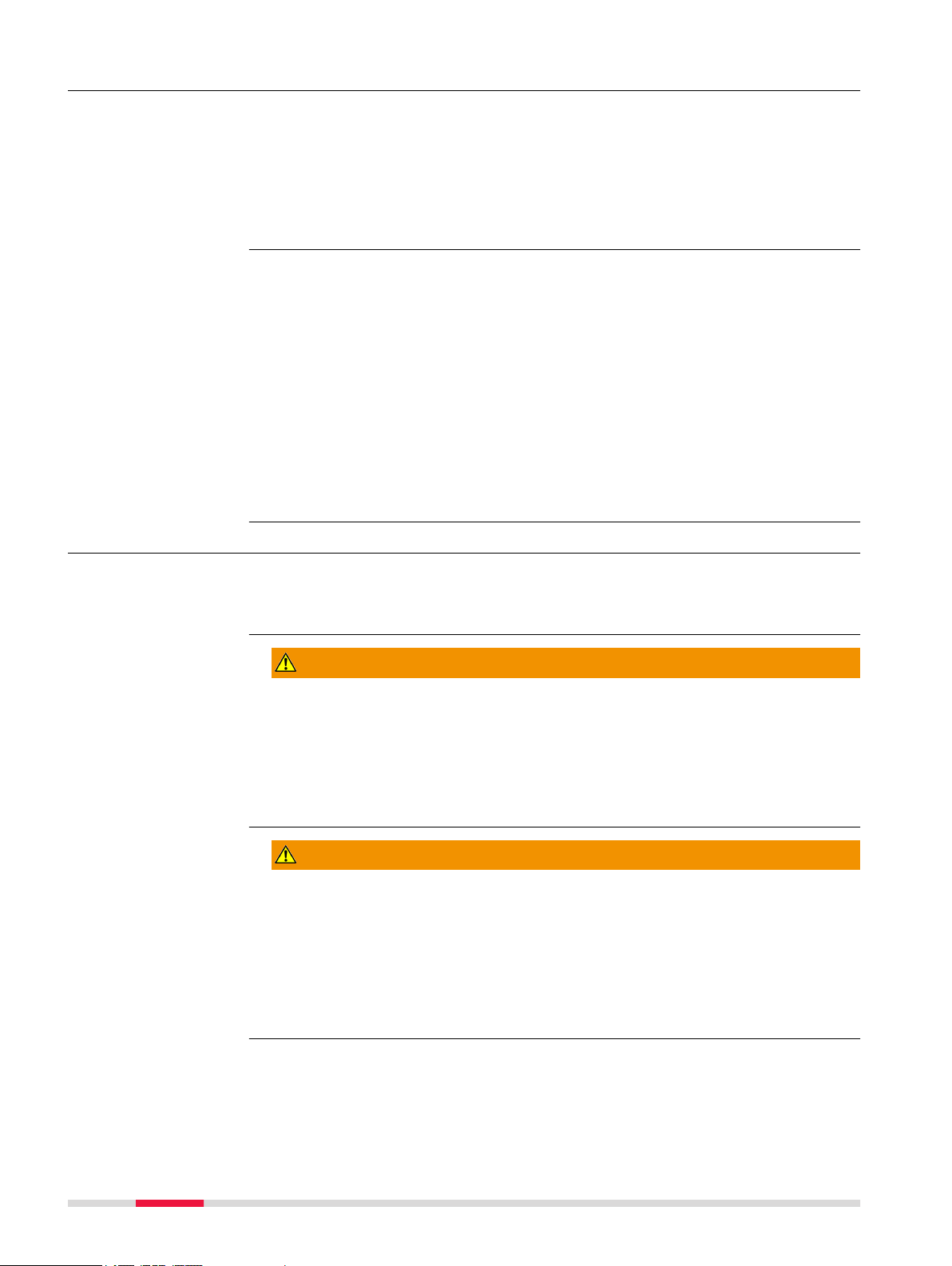
1.2 Denition of Use
Intended use
Reasonably foreseeable misuse
Provide 360° line-of-sight awareness for machine drivers of heavy con-
•
struction machinery in order to prevent them from not noticing pedestrians or other vehicles around the machinery.
Provide 360° line-of-sight awareness for pedestrians in order to prevent
•
them from not noticing nearby heavy construction machinery.
Provide the option to set out avoidance zones or mark sensitive areas or
•
items.
Use of the product without instruction.
•
Use outside of the intended use and limits.
•
Disabling safety systems.
•
Removal of hazard notices.
•
Opening the product using tools, for example screwdriver, unless this is
•
permitted for certain functions.
Modication or conversion of the product.
•
Use after misappropriation.
•
Use of products with recognisable damage or defects.
•
Use with accessories from other manufacturers without the prior explicit
•
approval of Leica Geosystems.
Inadequate safeguards at the working site.
•
Deliberate dazzling of third parties.
•
1.3 Limits of Use
Environment
Suitable for use in an atmosphere appropriate for permanent human habitation. For industrial and commercial use only. Not suitable for use in aggressive
or explosive environments.
WARNING
Working in hazardous areas, or close to electrical installations or similar situations
Life Risk.
Precautions:
Local safety authorities and safety experts must be contacted by the per-
▶
son responsible for the product before working in such conditions.
WARNING
Altered function and safety of the machine
Unauthorised modication of building and constructions machines by mounting or installing the product may alter the function and safety of the machine.
Precautions:
Follow the instructions of the machine manufacturer. If no appropriate
▶
instruction is available, ask machine manufacturer for instructions before
mounting or installing the product.
6 Safety Directions
Page 7

1.4 Responsibilities
Manufacturer of the
product
Person responsible
for the product
Leica Geosystems AG, CH-9435 Heerbrugg, hereinafter referred to as
Leica Geosystems, is responsible for supplying the product, including the User
Manual and original accessories, in a safe condition.
The person responsible for the product has the following duties:
To understand the safety instructions on the product and the instructions
•
in the User Manual.
To ensure that it is used in accordance with the instructions.
•
To be familiar with local regulations relating to safety and accident pre-
•
vention.
To inform Leica Geosystems immediately if the product and the applica-
•
tion becomes unsafe.
To ensure that the national laws, regulations and conditions for the oper-
•
ation of the product are respected.
1.5 Hazards of Use
WARNING
Unqualied installation on building or construction machinery
This may result in personal and material damage.
Precautions:
Only an appropriately trained and qualied specialist may install this
▶
product on building or construction machinery.
WARNING
Distraction or loss of attention
During dynamic applications there is a danger of accidents occurring if the
user does not pay attention to the environmental conditions around, for
example obstacles, excavations or trafc.
Precautions:
The person responsible for the product must make all users fully aware of
▶
the existing dangers.
WARNING
Inadequate securing of the working site
This can lead to dangerous situations, for example in trafc, on building sites
and at industrial installations.
Precautions:
Always ensure that the working site is adequately secured.
▶
Adhere to the regulations governing safety, accident prevention and road
▶
trafc.
Safety Directions 7
Page 8

CAUTION
Unsuitable installation location
Installing near mechanically moving machine components may damage the
product.
Precautions:
Deect the mechanically moving machine components as far as possible
▶
and dene a safe installation zone.
CAUTION
Not properly secured accessories
If the accessories used with the product are not properly secured and the
product is subjected to mechanical shock, for example blows or falling, the
product may be damaged or people can sustain injury.
Precautions:
When setting up the product, make sure that the accessories are correctly
▶
adapted, tted, secured, and locked in position.
Avoid subjecting the product to mechanical stress.
▶
DANGER
Risk of being struck by lightning
If the product is used with accessories, for example on masts, staffs, poles,
you may increase the risk of being struck by lightning. Danger from high
voltages also exists near power lines. Lightning, voltage peaks, or the touching
of power lines can cause damage, injury and death.
Precautions:
Do not use the product in a thunderstorm as you can increase the risk of
▶
being struck by lightning.
Be sure to remain at a safe distance from electrical installations. Do not
▶
use the product directly under or close to power lines. If it is essential to
work in such an environment contact the safety authorities responsible
for electrical installations and follow their instructions.
If the product has to be permanently mounted in an exposed location, it is
▶
advisable to provide a lightning conductor system. A suggestion on how to
design a lightning conductor for the product is given below. Always follow
the regulations in force in your country regarding grounding antennas and
masts. These installations must be carried out by an authorised specialist.
To prevent damages due to indirect lightning strikes (voltage spikes)
▶
cables, for example for antenna, power source or modem should be protected with appropriate protection elements, like a lightning arrester.
These installations must be carried out by an authorised specialist.
If there is a risk of a thunderstorm, or if the equipment is to remain
▶
unused and unattended for a long period, protect your product additionally by unplugging all systems components and disconnecting all connecting cables and supply cables, for example, instrument - antenna.
8 Safety Directions
Page 9

WARNING
Missing attention of operators or malfunctions
While steering or navigating the machine accidents may occur due to:
The operator not paying attention to the surroundings (persons, ditches,
•
trafc, etc.), or
Malfunctions (…of a system component, interference, etc).
•
Precautions:
The operator assures that the machine is operated, guided and monitored
▶
by a qualied user (e.g. driver).
The user has to be able to take emergency measures, for example an
▶
emergency stop.
WARNING
Incorrect fastening of the external antenna
Incorrect fastening of the external antenna to vehicles or transporters poses
the risk of the equipment being broken by mechanical inuence, vibration or
airstream. This may result in accident and physical injury.
Precautions:
Attach the external antenna professionally. The external antenna must be
▶
secured additionally, for example by use of a safety cord. Ensure that the
mounting device is correctly mounted and able to carry the weight of the
external antenna (>1 kg) safely.
WARNING
Exposure of batteries to high mechanical stress, high ambient temperatures or immersion into uids
This can cause leakage, re or explosion of the batteries.
Precautions:
Protect the batteries from mechanical inuences and high ambient tem-
▶
peratures. Do not drop or immerse batteries into uids.
WARNING
Inappropriate mechanical inuences to batteries
During the transport, shipping or disposal of batteries it is possible for inappropriate mechanical inuences to constitute a re hazard.
Precautions:
Before shipping the product or disposing it, discharge the batteries by the
▶
product until they are at.
When transporting or shipping batteries, the person in charge of the
▶
product must ensure that the applicable national and international rules
and regulations are observed.
Before transportation or shipping, contact your local passenger or freight
▶
transport company.
Safety Directions 9
Page 10

WARNING
Improper disposal
If the product is improperly disposed of, the following can happen:
If polymer parts are burnt, poisonous gases are produced which may
•
impair health.
If batteries are damaged or are heated strongly, they can explode and
•
cause poisoning, burning, corrosion or environmental contamination.
By disposing of the product irresponsibly you may enable unauthorised
•
persons to use it in contravention of the regulations, exposing themselves
and third parties to the risk of severe injury and rendering the environment liable to contamination.
Precautions:
▶
Product-specic treatment and waste management information can be
received from your Leica Geosystems distributor.
WARNING
Improperly repaired equipment
Risk of injuries to users and equipment destruction due to lack of repair
knowledge.
Precautions:
Only authorised Leica Geosystems Service Centres are entitled to repair
▶
these products.
The product must not be disposed with household waste.
Dispose of the product appropriately in accordance with
the national regulations in force in your country.
Always prevent access to the product by unauthorised
personnel.
For the AC/DC power supply and the battery charger:
WARNING
Unauthorised opening of the product
Either of the following actions may cause you to receive an electric shock:
Touching live components
•
Using the product after incorrect attempts were made to carry out repairs.
•
Precautions:
Do not open the product!
▶
Only Leica Geosystems authorised service centres are entitled to repair
▶
these products.
10 Safety Directions
Page 11

For the AC/DC power supply and the battery charger:
WARNING
Electric shock due to use under wet and severe conditions
If unit becomes wet it may cause you to receive an electric shock.
Precautions:
If the product becomes humid, it must not be used!
▶
Use the product only in dry environments, for example in buildings or
▶
vehicles.
Protect the product against humidity.
▶
1.6 Electromagnetic Compatibility (EMC)
Description
The term Electromagnetic Compatibility is taken to mean the capability of the
product to function smoothly in an environment where electromagnetic radiation and electrostatic discharges are present, and without causing electromagnetic disturbances to other equipment.
WARNING
Electromagnetic radiation
Electromagnetic radiation can cause disturbances in other equipment.
Precautions:
Although the product meets the strict regulations and standards which
▶
are in force in this respect, Leica Geosystems cannot completely
exclude the possibility that other equipment may be disturbed.
CAUTION
Use of the product with accessories from other manufacturers. For
example eld computers, personal computers or other electronic equipment, non-standard cables or external batteries
This may cause disturbances in other equipment.
Precautions:
Use only the equipment and accessories recommended by Leica Geosys-
▶
tems.
When combined with the product, they meet the strict requirements stip-
▶
ulated by the guidelines and standards.
When using computers, two-way radios or other electronic equipment,
▶
pay attention to the information about electromagnetic compatibility
provided by the manufacturer.
Safety Directions 11
Page 12

CAUTION
Intense electromagnetic radiation. For example, near radio transmitters, transponders, two-way radios or diesel generators
Although the product meets the strict regulations and standards which are in
force in this respect, Leica Geosystems cannot completely exclude the possibility that function of the product may be disturbed in such an electromagnetic
environment.
Precautions:
Check the plausibility of results obtained under these conditions.
▶
WARNING
Use of product with radio or digital cellular phone devices
Electromagnetic elds can cause disturbances in other equipment, in installations, in medical devices, for example pacemakers or hearing aids and in aircrafts. Electromagnetic elds can also affect humans and animals.
Precautions:
Although the product meets the strict regulations and standards which
▶
are in force in this respect, Leica Geosystems cannot completely exclude
the possibility that other equipment can be disturbed or that humans or
animals can be affected.
Do not operate the product with radio or digital cellular phone devices in
▶
the vicinity of lling stations or chemical installations, or in other areas
where an explosion hazard exists.
Do not operate the product with radio or digital cellular phone devices
▶
near to medical equipment.
Do not operate the product with radio or digital cellular phone devices in
▶
aircrafts.
Do not operate the product with radio or digital cellular phone devices for
▶
long periods with the product immediately next to your body.
12 Safety Directions
Page 13

1.7 FCC Statement, Applicable in U.S.
18154_002
This device complies with par t 15 of the FCC Rules.
Operation is subject to the following two conditions:
(1) This device may not cause harmful interference, and
(2) this device must accept any interference received,
including interference that may cause undesired operation.
FCC ID: RFD-CRS101
IC:
Model: CRS101
IP67
Power:
12V-24V DC
1A max.
Leica Geosystems AG
CH-9435 Heerbrugg
Manufactured: 2019
Made in Denmark
WARNING
This equipment has been tested and found to comply with the limits for a
Class B digital device, pursuant to part 15 of the FCC rules.
These limits are designed to provide reasonable protection against harmful
interference in a residential installation.
This equipment generates, uses and can radiate radio frequency energy and,
if not installed and used in accordance with the instructions, may cause
harmful interference to radio communications. However, there is no guarantee that interference will not occur in a particular installation.
If this equipment does cause harmful interference to radio or television
reception, which can be determined by turning the equipment off and on,
the user is encouraged to try to correct the interference by one or more of
the following measures:
Reorient or relocate the receiving antenna.
•
Increase the separation between the equipment and the receiver.
•
Connect the equipment into an outlet on a circuit different from that to
•
which the receiver is connected.
Consult the dealer or an experienced radio/TV technician for help.
•
Labelling of iCON
PA10 components
CAUTION
Changes or modications not expressly approved by Leica Geosystems for
compliance could void the user's authority to operate the equipment.
CRS101 machine anchor
Safety Directions 13
Page 14

CRS103 pedestrian tag
18166_002
Art. No.: 874455
S/N: XXXXXX
Manufactured: 2018
Leica Geosystems AG
CH-9435 Heerbrugg
Made in Switzerland
Model: CRS103
Rev: A IP64
874455
XXXXXX
FCC ID: RF D-CR S103
IC: 9849A-QN518
19090_002
This device complies with part 15 of the FCC Rules.
Operation is subject to the foll owing two conditi ons:
(1) Thi s devi ce may not cause harm ful interference, and
(2) this device must accept any interference received,
inclu ding inter ference that may cause undesired operation.
Art. No.: 874523 S/N: XXXXXX
Manufactured: 2019
Leica Geosystems AG
CH-9435 Heerbrugg
Made in Switzerland
Model: CRS106
Rev: A
874523 XXXXXX
18167_002
Art. No.: 874539
Manufactured 2019
Leica Geosystems AG
CH-9435 Heerbrugg
Made in China
Model: CRS125
Rev: 01
874539
CRS106 gang charger
CRS125 power adapter
14 Safety Directions
Page 15

CRS110 main unit
18197_002
Art. No.: 874526 S/N: 000000
Manufactured: 2019
Leica Geosystems AG
CH-9435 Heerbrugg
Made in Switzerland
Model: CRS110
Rev: A
Power Rating:
9-28 VDC / 0.5A
874526 000000
19629_002
Art. No.: 874523
S/N: 000000
Manufactured: 2019
Leica Geosystems AG
CH-9435 Heerbrugg
Made in Switzerland
Model: CRS111
Rev: A
Power Rating:
9-28 VDC / 0.5A
874523
000000
FCC ID: RF D-CR S111
CONTAINS FCC ID: XPYTOBYL200
CONTAINS IC: 8595A-TOBYL200
18198_002
9-28VDC
Manufactured: 2019
Leica Geosystems AG
CH-9435 Heerbrugg
Made in Switzerland
Model: CRS113
Art. No.: 874528
S/N: 555555
200mA
18324_001
CRS111 main unit
CRS113 display unit
CRS145 antenna
Safety Directions 15
Page 16

1.8 IC Statement, Applicable in Canada
WARNING
This Class (B) digital apparatus complies with Canadian ICES-003.
Cet appareil numérique de la classe (B) est conforme à la norme NMB-003
du Canada.
Canada Compliance Statement
This device contains licence-exempt transmitter(s)/receiver(s) that comply
with Innovation, Science and Economic Development Canada’s licenceexempt RSS(s). Operation is subject to the following two conditions:
This device may not cause interference.
1.
This device must accept any interference, including interference that
2.
may cause undesired operation of the device.
Canada Déclaration de Conformité
L’émetteur/récepteur exempt de licence contenu dans le présent appareil
est conforme aux CNR d’Innovation, Sciences et Développement économique
Canada applicables aux appareils radio exempts de licence. L’exploitation est
autorisée aux deux conditions suivantes:
L’appareil ne doit pas produire de brouillage;
1.
L’appareil doit accepter tout brouillage radioélectrique subi, même si
2.
le brouillage est susceptible d’en compromettre le fonctionnement.
16 Safety Directions
Page 17

2 Description of the System
18024_001
a
b
c
2.1 Overview
Personal alert system
The main purpose of all machine control products of the Leica iCON PA series
is to support machine drivers in recognising pedestrians or other vehicles moving around their vehicle, thus reducing the risk of accidents.
Leica iCON PA is an advanced personal alert system for machine drivers and
on-site personnel based on the Time-of-Flight principle (ToF) for distance ranging.
Detection zones
iCON PA allows you to congure proximity limits for three different detection
zones around a machine (Fig. 1):
Far
a)
Near
b)
Close (danger zone)
c)
As soon as a pedestrian enters one of these zones, both the pedestrian and
the machine driver are alerted by the alarm signal specied for this zone.
Fig. 1: Detection zones and corresponding alarm signals
Description of the System 17
Page 18

Distance detection
18025_001
ab
iCON PA operates on Ultra-Wideband based on the IEEE802.15.4-2011 standard. The maximum range for detection is 50 m with an accuracy of ±20 cm and
a repeatability of less than 5 cm.
Fig. 2: Time-of-Flight principle and distance detection
a A machine anchor on the vehicle sends out a signal to which a pedestrian
tag responds. The distance between anchor and tag is calculated based
on the time it takes for the returning tag signal to reach the anchor.
b The distance ranging functionality requires a free line of sight between
the cooperating system components, that is, between machine anchor
and pedestrian tag.
2.2 System Components
Leica iCON PA systems
Main system components
The main components of all Leica iCON PA systems are tags worn by pedestrians and machine anchors mounted to vehicles and construction machines.
These main components perform the distance ranging. In addition to these
main components, a complete system consists of a display unit and, depending on the system conguration, a multipurpose antenna and a separate main
unit.
Anchor congurations
Each iCON PA system supports various anchor congurations, depending on
the target vehicle.
A single-anchor conguration can be suitable for light vehicles and com-
•
pact construction machines like skid steers or forward-facing dumpers.
A two-anchor conguration is more suitable for medium-size articulated
•
dump-trucks.
When the host machine increases in size and complexity, use more than
•
two anchors. A multiple-anchor conguration ensures true 360° visibility
around the vehicle and helps to avoid blind spots.
18 Description of the System
Page 19

18028_001
b
a
c
18121_001
c
b
a
d
Leica iCON PA10
Leica iCON PA10 is a standalone personal alert system for vehicles without
MCP80/MC1-based system.
Fig. 3: iCON PA10 main components
2.3 Available Kits
CRS130 pedestrian
tag kit
a CRS103 pedestrian tag
b CRS101 machine anchor
c CRS113 LED display unit
CRS106 10-bay gang charger (874522)
•
CRS125 power adapter for gang charger (874539), including area-specic
•
plugs (879307)
10x CRS103 pedestrian tag (874455)
•
10x CRS104 clip for pedestrian tag (874520)
•
Description of the System 19
Page 20

18031_001
abcde g
k
j
g
ih
CRS151 single-anchor
kit for iCON PA10
Fig. 4: Single-anchor conguration for iCON PA10
a CRS145 antenna (878405)
b CRS110 main unit (874526) OR CRS111 main unit (874527)
c QD216 cable harness
d QD222 LED-display cable, 5 m (836803)
e CRS113 LED display unit (874528)
f CRS101 machine anchor (870410)
g 2x QT375 CAN Terminator (878402)
h Not included: CAN cable, different lengths available (851348)
i CRS102 mounting bracket for machine anchor (874378)
j CRS139 antenna (878404)
k QM104 power cable (836825)
☞
Use this kit for light and compact vehicles such as small trucks, trackloaders or asphalt rollers. The kit includes the necessary licences.
20 Description of the System
Page 21

18118_001
abcdefghki
j
f
g
h
CRS152 two-anchor
kit for iCON PA10
Fig. 5: Two-anchor conguration for iCON PA10
a CRS145 antenna (878405)
b CRS110 main unit (874526) OR CRS111 main unit (874527)
c QD216 cable harness
d QD222 LED-display cable, 5 m (836803)
e CRS113 LED display unit (874528)
f 2x CRS101 machine anchor (870410)
g 2x QT375 CAN Terminator (878402)
h Not included: CAN cable, different lengths available (851348)
i 2x CRS102 mounting bracket for machine anchor (874378)
j CRS139 antenna (878404)
k QM104 power cable (836825)
☞
Use this kit for articulated dump-trucks, haul trucks, larger compactors, graders or dozers. The kit includes the necessary licences.
Description of the System 21
Page 22

18119_001
abcde
k
i
fh f
g
j
gfh
CRS153 three-anchor
kit for iCON PA10
a CRS145 antenna (878405)
b CRS110 main unit (874526) OR CRS111 main unit (874527)
c QD216 cable harness
d QD222 LED-display cable, 5 m (836803)
e CRS113 LED display unit (874528)
f 3x CRS101 machine anchor (870410)
g 2x QT375 CAN Terminator (878402)
h Not included: CAN cable, different lengths available (851348)
i 3x CRS102 mounting bracket for machine anchor (874378)
j CRS139 antenna (878404)
k QM104 power cable (836825)
☞
Use this kit for drill rigs, asphalt pavers or milling machines. The kit
includes the necessary licences.
Fig. 6: Three-anchor conguration for iCON PA10
22 Description of the System
Page 23

18120_001
abcdef
k
i
j
h
f
h
g
g hf
18034_001
b
a
c
CRS154 four-anchor
kit for iCON PA10
Fig. 7: Four-anchor conguration for iCON PA10
a CRS145 antenna (878405)
b CRS110 main unit (874526) OR CRS111 main unit (874527)
c QD216 cable harness
d QD222 LED-display cable, 5 m (836803)
e CRS113 LED display unit (874528)
f 4x CRS101 machine anchor (870410)
g 2x QT375 CAN Terminator (878402)
h Not included: CAN cable, different lengths available (851348)
i 4x CRS102 mounting bracket for machine anchor (874378)
j CRS139 antenna (878404)
k QM104 power cable (836825)
☞
Use this kit for excavators, pavers or larger drillers and pilers. The kit
includes the necessary licences.
2.4 User Interface
Pedestrian tag
The Leica iCON PA tag is a battery-powered compact device to be worn on a
person. The tag is designed to work up to 14 hours on a single charge, assuming continuous operation at normal conditions.
The pedestrian tag can generate visual, audible and haptic alarm signals.
a Multi-colour LED
b Buzzer
c Acknowledge key
d Built-in vibration generator
Description of the System 23
Page 24

18037_001
b
a
18041_001
a
b
c
d
e
f
gh
18108_001
a dcbe
CRS101 machine
anchor
The machine anchor can be connected along other standard Leica Machine
Control sensors through CAN bus connections.
a Multi-colour LED indicating power and
anchor status
b CAN/Power connectors
CRS113 LED display
unit
CRS110/CRS111 main
unit
a Indicator for tag position
and proximity
b Wi-Fi status indicator
c Vehicle reversing indic-
ator
d GNSS status indicator
e Power status indicator
f Serial connector (4-pin
M8 male)
g Acknowledge key
h Buzzer
An ambient light sensor automatically controls the LED brightness; during
night operation, the LEDs are dimmed. The maximal volume of the buzzer is
85 dB at 10 cm distance. The volume is also automatically controlled based on
ambient noise.
a GPS/GNSS connector
b RF connector
c Wi-Fi connector
d GNSS status indicator
e I/O connector (8-pin M12
male)
f Main connector (8-pin
M12 male)
24 Description of the System
Page 25

3 Hardware Installation
☞
All necessary installation works must be done by a dedicated installation specialist. Please contact the local selling unit or dealer for further information.
WARNING
Unqualied installation on building or construction machinery
This may result in personal and material damage.
Precautions:
Only an appropriately trained and qualied specialist may install this
▶
product on building or construction machinery.
Hardware Installation 25
Page 26

4 Operation
18042_001
bac
4.1 Pedestrian Tag
4.1.1 General Working Information
Wearing the pedestrian tag
The iCON PA tag comes with a clip that allows for different wearing options
(Fig. 8). For choosing an optimal wearing option you need to balance the
importance of detection performance against wearing comfort:
a Pocket: This wearing option offers a good compromise between perform-
ance and wearing comfort. The high position of the tag still ensures a
good detection performance due to less obstructions, while at the same
time the tag is comfortable to wear.
b Belt: This wearing option is the most comfortable position, but results in
the lowest detection performance due to a lot of obstructions.
c Helmet: This wearing option ensures the highest detection performance
due to the best "visibility" but it compromises the wearing comfort.
Fig. 8: Wearing options for the pedestrian tag
26 Operation
Page 27

4.1.2 Status Indicators
30s 0.1s
abc
18043_001
0.5s 0.5s
0.1/0.3s 0.2/0.9s
18163_001
ba
Operating status
During normal operation
To indicate normal operating status, the tag provides a visual "heartbeat"
indication every 30 seconds for 0.1 seconds. The LED colour indicates the
remaining operation time based on the battery charge level.
Fig. 9: Visual "heartbeat" indication
a Battery has sufcient charge for operation. Remaining operation time is
more than two hours.
b Battery charge is low. Remaining operation time is less than two hours.
c Battery charge is critically low with insufcient charge for correct opera-
tion. Recharge the battery.
During shipping
To comply with battery shipping regulations, a special shipping rmware is
installed on the tag at delivery. This rmware disables all transmit functions
and makes sure that the battery charge level is low enough for shipping. To
operate the tag, update it with the standard rmware. Refer to "4.1.5 Firmware update".
Operation 27
a Shipping rmware installed on the tag, tag is not operable. Battery charge
level is low enough for shipping.
b Shipping rmware installed on the tag, tag is not operable. Battery charge
level is too high for shipping.
Page 28

Error on the tag
20s 0.25s
18164_001
0.1s
0.05s
0.1s
0.1s 0.1s
0.4s
0.25s 0.25s
18044_001
a
Alarm signals
Alarms to indicate proximity to a machine
The iCON PA system supports three different detection zones. Each zone has
a specic alarm signal which is clearly distinguishable from the alarms of the
other zones.
a Far: Left and right LED ash alternately green.
b Near: Left and right LED ash alternately yellow.
c Close (danger zone): Left and right LED ash alternately red. Buzzer and
vibration generator emit a high-frequency alarm signal.
28 Operation
Fig. 10: Alarms to indicate proximity to a machine
Page 29

4.1.3 The Acknowledge Key
18259_001
0.4s 0.6s 0.8s0.2s0 s
Functionalities
Acknowledging an alarm
A person wearing the pedestrian tag can acknowledge an alarm, thus silencing
the audible and vibratory alarm signals.
☞
Setting off the Panic alarm
A person wearing the pedestrian tag can set off a Panic alarm to indicate the
need for help. The Panic alarm is displayed on all iCON PA display units within
communication range, enabling drivers of nearby machines to render assistance. (Refer to "Alarm signals" in "4.3.1 Status Indicators".)
☞
Running the self check of the tag
The pedestrian tag comes with an integrated self-check functionality which
includes checking the battery status. (Refer to the section "Battery charge
levels".)
☞
Performing a hard reset of the tag
A hard reset is only possible when the tag is inserted into the gang charger.
(Refer to the section "Performing a hard reset".)
To acknowledge an alarm, press the acknowledge key once.
To set off the Panic alarm, press the acknowledge key longer than
6 seconds.
To run the self check, press the acknowledge key twice within a
second.
4.1.4 Batteries
Battery charge levels
The iCON PA system constantly monitors the battery status of the pedestrian
tag. The battery status is indicated in the following situations:
during normal operation as visual "heartbeat". Refer to the section "Oper-
•
ating status".
when running the integrated self check of the pedestrian tag. Refer to
•
"4.1.3 The Acknowledge Key".
when the integrated self check is automatically performed after removing
•
the tag from the gang charger.
Indication of self check
Fig. 11: Indication of self check
Operation 29
Page 30

Indication of battery charge level at the end of the self check
2s 2s
2s
18062_001
bac
18076_001
Fig. 12: Indication of battery charge levels
a Battery has sufcient charge for operation. Remaining operation time
is more than two hours.
b Battery charge is low. Remaining operation time is less than two
hours.
c Battery charge is critically low with insufcient charge for correct
operation. Battery needs to be recharged.
Charging the tag battery
Charge a pedestrian tag with the provided gang charger. The gang charger
allows you to charge up to ten pedestrian tags simultaneously.
Fig. 13: 10-bay gang charger
1. Connect the power adapter of the gang charger to a suitable power
source.
2. Connect the gang charger to the power adapter.
The Power LED of the gang charger lights up green.
3. Insert the pedestrian tag into a free bay of the gang charger.
The LEDs of the tag indicate the charging status. Refer to the section
"Indication of battery status".
☞
☞
Before removing the tag from the charger in order to wear it, make
sure that it is fully charged.
When removing the tag from the charger, the tag automatically performs the integrated self check. The battery charge level is indicated
at the end of the self check.
30 Operation
Page 31

18065_001
18072_001
18070_001
18066_001
2s
18067_001
2s
Indication of battery
status
When inserting the pedestrian tag into the gang charger, the tag LEDs indicate
the battery status. The left LED indicates the battery health. The right LED
indicates the battery charge level.
Battery health
LED pattern Status Possible causes
Left LED is permanently on in
Battery health is
ok.
n/a
green.
Left LED is permanently on in
red.
Battery end-oflife.
Battery capacity
is not sufcient
anymore.
Replace the battery.
Battery charge level
LED pattern Status Possible causes
Both LEDs are
off.
Right LED ashes
red at intervals
of 2 seconds.
Tag is not communicating.
Charging not
started yet.
Battery is at.
Several causes
are possible. For
example, temperature might be
outside the
allowed range for
charging.
Right LED ashes
blue at intervals
Charging in progress.
of 2 seconds.
Operation 31
n/a
