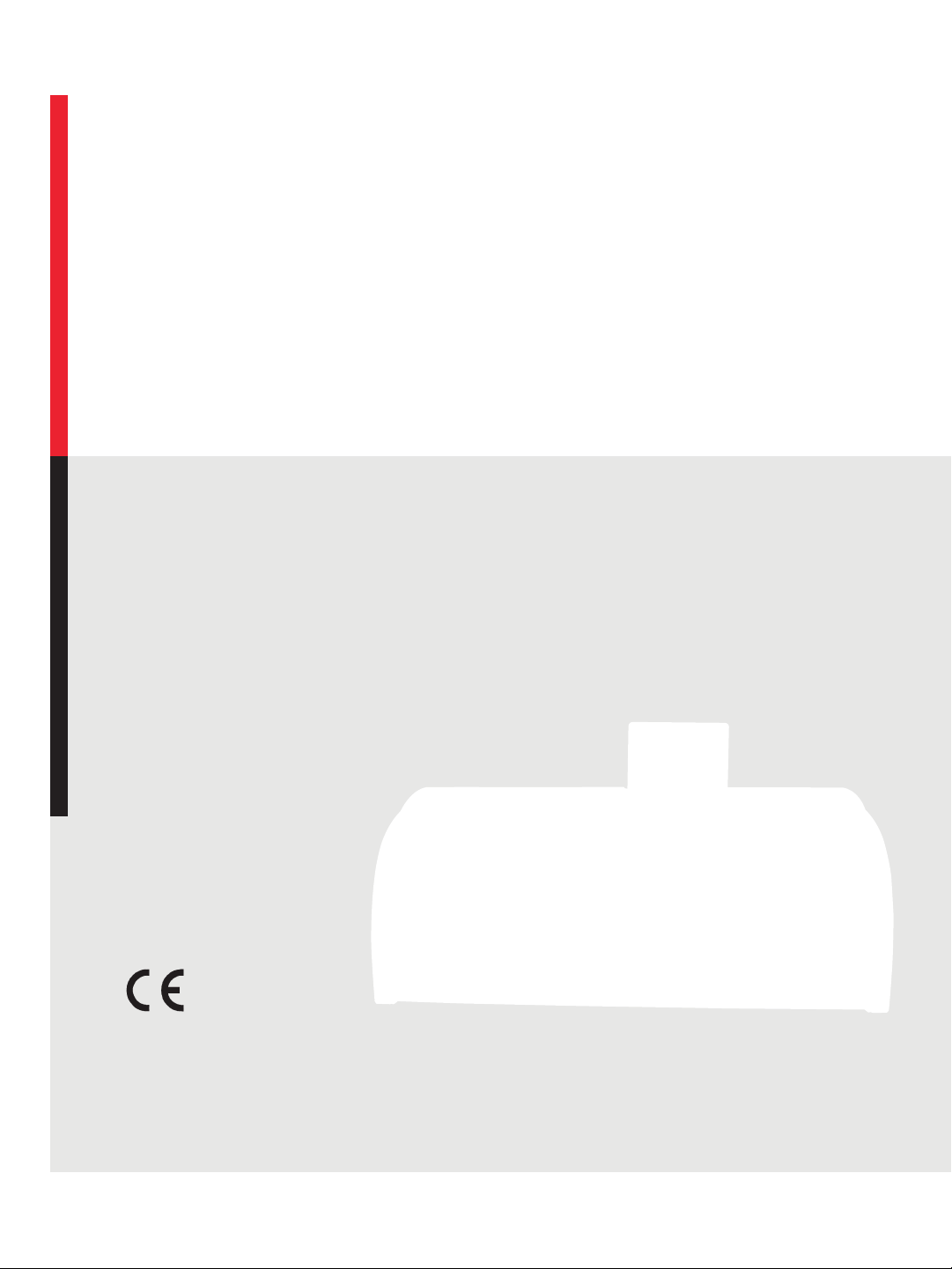
4-
08-21
Instructions for Use
Leica HistoCore SPECTRA ST
Staining machine
V 0.5 RevC - 08/2014
Leica HistoCore SPECTRA ST V 0.5 RevC, English 08 /2014
Order No.: 14 0512 80100 RevC
Always keep this manual with the instrument.
Read carefully before working with the instrument.
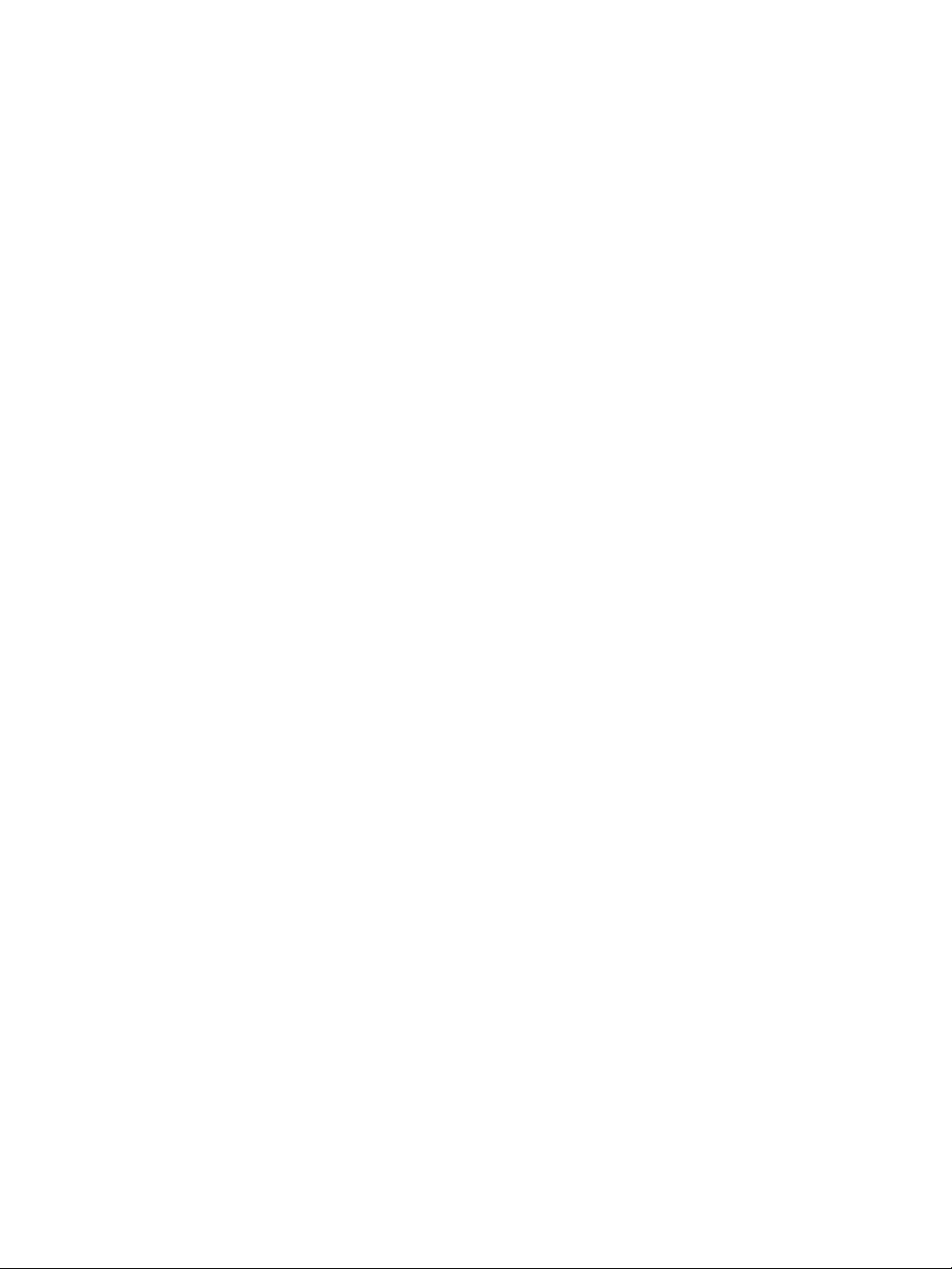
4-
08-21

NOTE
p
p
-entific knowledge and sta
as we understand it following
gg
gg
tdetails of the present Inst
no be considered warran
TE
The information, numerical data, notes and value
judgments contained in this manual represent the
current state of scientific knowledge and state-ofthe-art technology as we understand it following
thorough investigation in this field.
We are under no obligation to update the present Instructions for Use periodically and on an
ongoing basis according to the latest technical
developments, nor to provide our customers with
additional copies, updates etc. of these Instructions for Use.
To the extent permitted in accordance with the
national legal system as applicable in each individual case, we shall not be held liable for erroneous statements, drawings, technical illustrations
etc. contained in these Instructions for Use. In
particular, no liability whatsoever is accepted for
any financial loss or other consequential damage
caused by or related to compliance with statements or other information in these instructions
for use.
entific knowledge and state-of
as we understand it following
Statements, drawings, illustrations and other
information regarding the contents or technical
details of the present Instructions for Use are not
details of the present Ins
to be considered warranted characteristics of
to be considered warra
our products. These are determined only by the
contract provisions agreed between ourselves
and our customers.
Leica reserves the right to change technical specifications as well as manufacturing processes
without prior notice. Only in this way is it possible to continuously improve the technology and
manufacturing techniques used in our products.
This document is protected under copyright laws.
All copyrights to this documentation are held by
Leica Biosystems Nussloch GmbH.
Any reproduction of text and illustrations (or of
any parts thereof) by means of print, photocopy,
microfiche, web cam or other methods – including any electronic systems and media – requires
express prior permission in writing by Leica Biosystems Nussloch GmbH.
For the instrument serial number and year of
manufacture, please refer to the nameplate on
the back of the instrument.
Leica Biosystems Nussloch GmbH
Heidelberger Str. 17 - 19
D-69226 Nussloch
Germany
Phone: +49 6224 143-0
Fax: +49 6224 143-268
Internet: http://www.LeicaBiosystems.com
Leica HistoCore SPECTRA ST
© Leica Biosystems Nussloch GmbH
1

Table of Contents
Name
nt Name
sand their meanin
....................................................................
nt type
1. Important Information ................................................................................................................. 5
1.1 Instrument Name .......................................................................................................................... 5
1.2 Symbols and their meanings....................................................................................................... 5
1.3 Instrument type ........................................................................................................................... 13
1.4 Qualification of personnel ......................................................................................................... 13
1.5 Intended use of instrument ....................................................................................................... 13
2. Safety ......................................................................................................................................... 14
2.1 Safety notes ................................................................................................................................. 14
2.2 Warnings ...................................................................................................................................... 16
2.3 Safety features on the instrument ........................................................................................... 20
3. Instrument Components and Specifications ......................................................................... 21
3.1 Standard delivery—packing list............................................................................................... 21
3.2 Technical Data ............................................................................................................................ 22
3.3 Overview ...................................................................................................................................... 24
4. Installation and Starting Up ..................................................................................................... 27
4.1 Installation site requirements ................................................................................................... 27
4.2 Running water connection ........................................................................................................ 28
4.2.1 Joint connection of all 6 rinsing water stations .................................................................... 29
4.2.2 Combined connection 4+2 rinsing water stations ................................................................. 30
4.2.3 Wastewater connection ............................................................................................................ 31
4.3 Electrical Connection ................................................................................................................. 32
4.3.1 Using an external uninterruptible power supply (UPS) ........................................................ 33
4.4 Exhaust air connection .............................................................................................................. 33
4.5 Switching the instrument on and off ....................................................................................... 34
and their meaning
nt type
........................................................................................
...........................................................................................
.....................................................................
5. Operation ..................................................................................................................................... 35
5.1 User interface – overview ......................................................................................................... 35
5.2 Status bar elements ................................................................................................................... 36
5.3 Process status display ............................................................................................................... 37
5.4 Displaying the drawers .............................................................................................................. 39
5.5 Main menu-overview ................................................................................................................. 40
5.5.1 The keyboard ............................................................................................................................... 41
5.6 User settings ................................................................................................................................ 43
5.7 Basic settings .............................................................................................................................. 45
5.7.1 Language settings ...................................................................................................................... 46
5.7.2 Country-specific settings .......................................................................................................... 46
5.7.3 Date and time .............................................................................................................................. 47
2
Instructions for Use V 0.5 RevC - 08/2014

Table of Contents
the oven
g the oven
............................................................................
)ement speed - up/down movement (agitatio
............
managemen
............................................................................
5.7.4 Alarm and signal tones .............................................................................................................. 47
5.7.5 Setting the oven .......................................................................................................................... 49
5.7.6 Movement speed - up/down movement (agitation) .............................................................. 50
5.7.7 Data management ...................................................................................................................... 51
5.7.8 Service access ............................................................................................................................ 54
5.7.9 Event view .................................................................................................................................... 54
5.7.10 Network settings ......................................................................................................................... 55
5.8 Reagent list .................................................................................................................................. 56
5.8.1 Define heated reagent (optional) ............................................................................................. 57
5.8.2 Creating a new reagent ............................................................................................................. 58
5.8.3 Process classes .......................................................................................................................... 60
5.9 Staining program ........................................................................................................................ 63
5.9.1 Staining program - general settings ........................................................................................ 64
5.9.2 Leica staining programs (preinstalled) ...................................................................................65
5.9.3 Adapting the Leica H&E staining program ............................................................................. 66
5.9.4 User-defined staining programs ............................................................................................. 66
5.9.5 Creating a new staining program............................................................................................. 67
5.9.6 Inserting a new program step (continued) ............................................................................. 69
5.9.7 Resorting a program step .......................................................................................................... 70
5.9.8 Prioritizing programs .................................................................................................................. 71
5.9.9 Creating a bathlayout ................................................................................................................. 72
5.9.10 Adjusting a bathlayout ............................................................................................................... 75
ment speed - up/down movement (agitation
management
................................................................................
........................
6. Daily Instrument Setup ........................................................................................................... 78
6.1 Preparing the instrument for daily setup ................................................................................ 78
6.2. Daily setup of the instrument .................................................................................................... 79
6.2.1 Preparation and handling of reagent cuvettes ...................................................................... 79
6.2.2 Automatic fill level scan ............................................................................................................ 81
6.3 Reagent management system (RMS) ...................................................................................... 82
6.4 Station features ........................................................................................................................... 84
6.5 Prepare slide rack ...................................................................................................................... 89
6.6 The staining process .................................................................................................................. 91
6.6.1 Start the staining process ......................................................................................................... 91
6.7.2 Monitoring the staining process .............................................................................................. 93
6.7.3 Staining process completed ..................................................................................................... 94
6.7.4 Canceling the staining program ............................................................................................... 95
6.7.5 Operation as a workstation ....................................................................................................... 96
Leica HistoCore SPECTRA ST
3

Table of Contents
notes about this instrument cleaning
t notes about this instrument cleani
............
nhscreen
......................................................................................
7. Cleaning and Maintenance ....................................................................................................98
7.1 Important notes about this instrument cleaning ................................................................... 98
7.1.1 Exterior surfaces, varnished surfaces, instrument cover.................................................... 98
7.1.2 TFT touchscreen ......................................................................................................................... 98
7.1.3 Interior and drain pan ................................................................................................................ 99
7.1.4 Transport arms ............................................................................................................................ 99
7.1.5 Reading module for specimen slides ...................................................................................... 99
7.1.6 Input and output drawers ........................................................................................................ 100
7.1.7 Dry transfer station ................................................................................................................... 100
7.1.8 Transfer station (optional) ....................................................................................................... 100
7.1.9 Reagent cuvettes, rinsing water cuvettes and heated cuvettes (optional) .................... 101
7.1.10 Rack and clip ............................................................................................................................. 102
7.1.11 Water drain ................................................................................................................................ 103
7.1.12 Water drain hose ...................................................................................................................... 104
7.1.13 Water intake filter – changing the filter cartridge .............................................................. 104
7.1.14 Replacing the active carbon filter.......................................................................................... 105
7.1.15 Cleaning the ovens ................................................................................................................... 106
7.1.16 Oven air filter ............................................................................................................................. 107
7.2 Recommended maintenance and cleaning intervals ......................................................... 108
8. Malfunctions and Troubleshooting ...................................................................................... 111
8.1 Fault remedies for instrument malfunctions ........................................................................ 111
8.2 Power failure scenario ............................................................................................................ 114
8.3 Replace main fuses .................................................................................................................. 115
surfaces, varnished surfaces, instrument cover
hscree
.........................................................................................
...................................
....................
9. Instrument Components and Specifications ..................................................................... 116
9.1 Optional instrument components ........................................................................................... 116
9.2 Optional Accessories ............................................................................................................... 118
10. Garantie und Service ............................................................................................................ 124
11. Decommissioning and Disposal ......................................................................................... 125
12. Decontamination Certificate (master) ............................................................................... 126
Appendix 1 ......................................................................................................................................... 128
A1 Compatible reagents ................................................................................................................ 128
4
Instructions for Use V 0.5 RevC - 08/2014
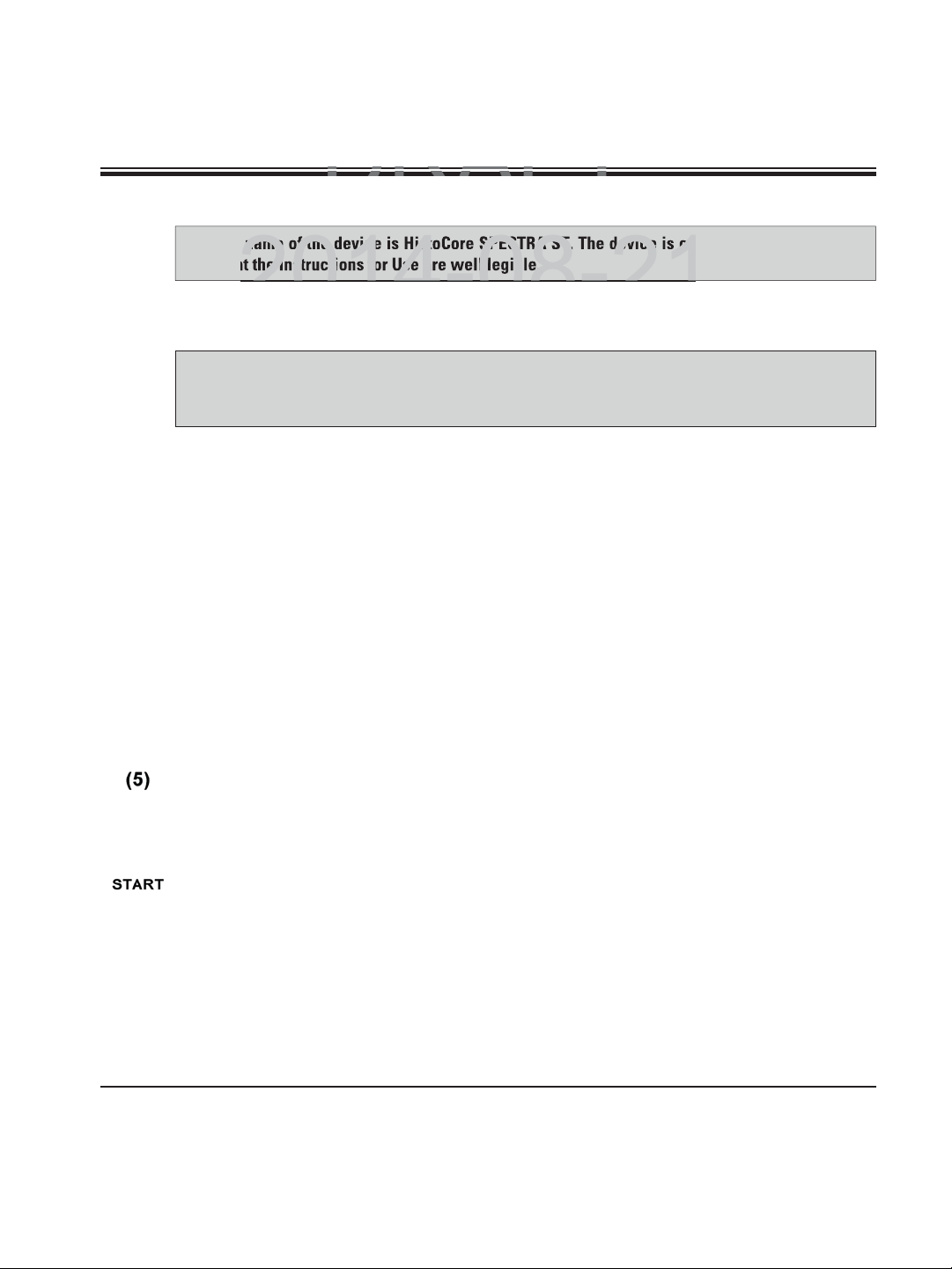
1.1 Instrument Name
name of the device is HistoCore SPECTRA ST. The device is ca
he Instructions for Use are well legible.
The full name of the device is HistoCore SPECTRA ST. The device is called SPECTRA ST to ensure that the Instructions for Use are well legible.
1.2 Symbols and their meanings
Leica Biosystems GmbH assumes no liability for consequential loss or damage due to failure
to observe the following notes, particularly in relation to transportation and package handling,
and failure to observe the notes for handling the instrument carefully.
Symbol: Title of the symbol: Caution
Description: Indicates the need for the user to consult the instruc-
tions for use for important cautionary information
such as warnings and precautions that cannot, for
a variety of reasons, be presented on the medical
device itself.
Symbol: Title of the symbol: Notes
Description: This symbol indicates important information for the
user. The notes appear in a gray and are marked by
this symbol.
1. Important Information
Symbol: Title of the symbol: Item numbers
Description: Numbers and parentheses refer to item numbers in
the illustrations.
Symbol: Title of the symbol: Function keys
Description: Function keys that must be pushed on the touch-
screen or activated in the software are shown in
BOLD.
Symbol: Title of the symbol: Leica Biosystems GmbH company logo
Description: Indicates the trademark of the company.
Leica HistoCore SPECTRA ST
5

1. Important Information
tle of the symb
eWarning, hot surface
:Description
mument surfaces which becom
1.2 Symbols and their meanings (continued)
Symbol: Title of the symbol: Warning, hot surface
Symbol: Title of the symbol: Manufacturer
Symbol: Title of the symbol: Date of Manufacture
Symbol: Title of the symbol: CE Compliance
Symbol: Title of the symbol: In vitro diagnostic medical device
Title of the symbol:
Description: Instrument surfaces which become hot during opera-
escription
Description: Indicates the medical device manufacturer, as de-
Description: Indicates the date when the medical device was
Description: The CE marking is the manufacturer's declaration
Description: Indicates a medical device that is intended to be used
Warning, hot surfac
Instrument surfaces which beco
tion are marked with this symbol. Avoid direct contact
to prevent risk of burning.
fined in EU Directives.
manufactured.
that the medical product meets the requirements of
the applicable EC directives.
as an in vitro diagnostic medical device.
Symbol: Title of the symbol: China ROHS
6
Description: Environmental protection symbol of the China RoHS
directive. The number in the symbol indicates the
"Environment-friendly Use Period" of the product in
years. The symbol is used if a substance restricted
in China is used in excess of the maximum permitted limit.
Instructions for Use V 0.5 RevC - 08/2014
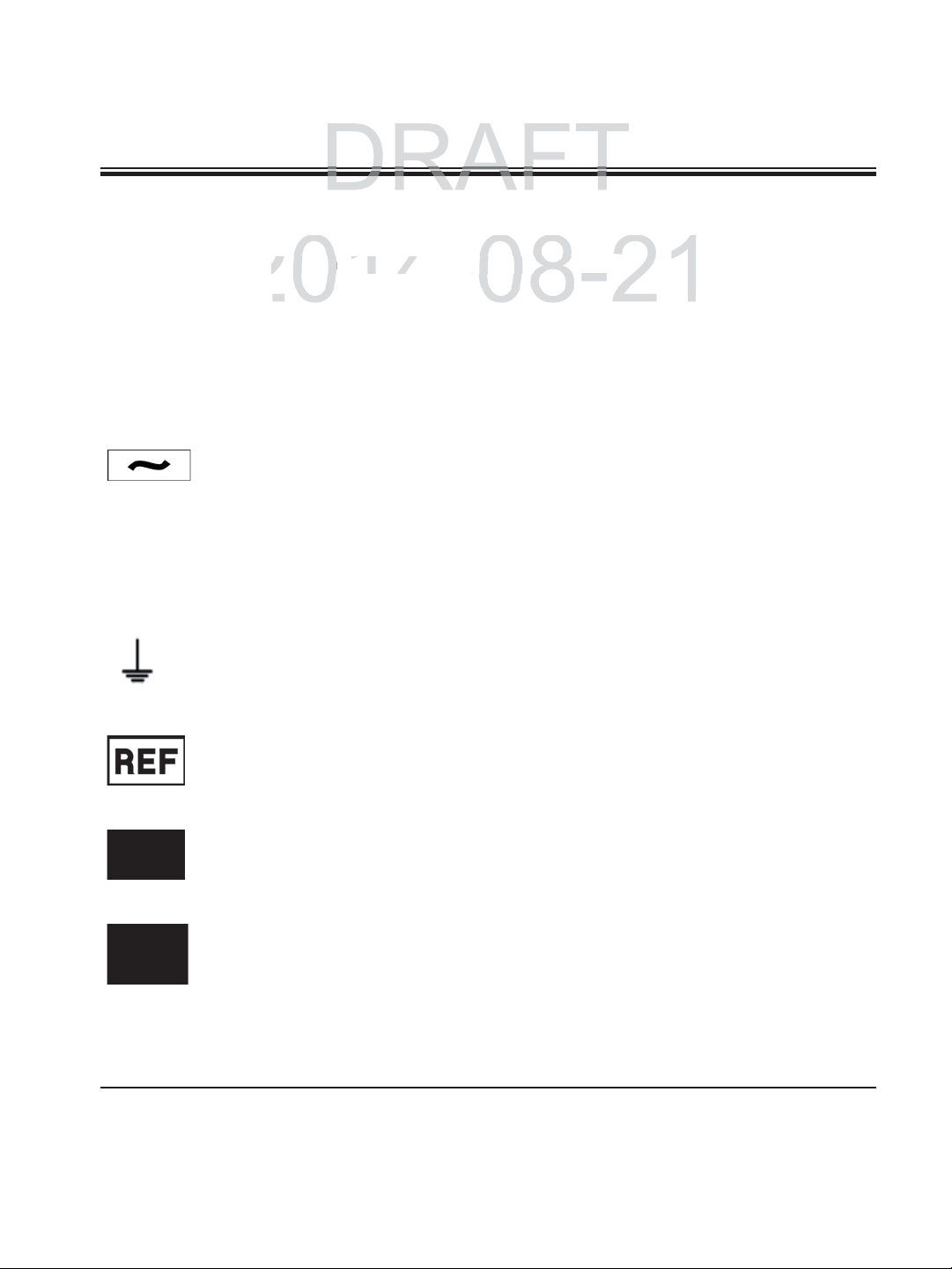
1.2 Symbols and their meanings (continued)
lWEEE Symbo
:Descript
he WEEE symbol, indicating s
1. Important Information
Symbol: Title of the symbol: WEEE Symbol
Symbol: Title of the symbol: Alternating current
Symbol: Title of the symbol: PE terminal
Symbol: Title of the symbol: Earth (Ground) terminal
Symbol: Title of the symbol: Article number
Title of the symbol:
Description: The WEEE symbol, indicating separate collection for
escription
Description:
Description:
Description:
Description: Indicates the manufacturer's catalogue number so
WEEE Symbo
The WEEE symbol, indicating
WEEE - Waste of electrical and electronic equipment, consists of the crossed-out wheeled bin (§ 7
ElektroG).
that the medical device can be identified.
Symbol: Title of the symbol: Serial Number
Symbol: Title of the symbol: Consult instructions for use
Leica HistoCore SPECTRA ST
Description: Indicates the manufacturer's serial number so that a
specific medical device can be identified.
Description: Indicates the need for the user to consult the instruc-
tions for use.
7
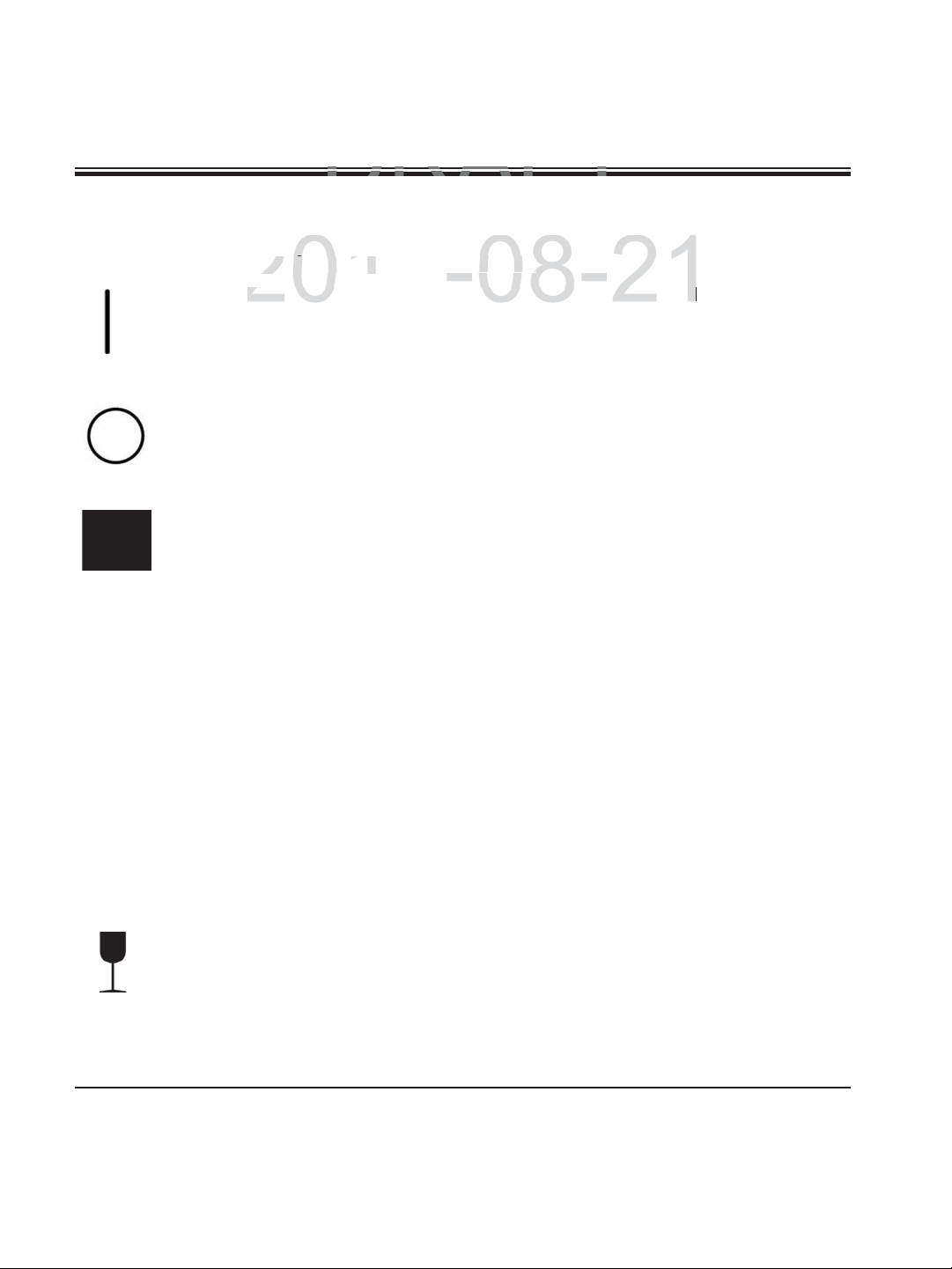
1. Important Information
tle of the symb
)(Power)
pply i
dpower supply is connected
1.2 Symbols and their meanings (continued)
Symbol: Title of the symbol: ON (Power)
Symbol: Title of the symbol: OFF (Power)
Symbol: Title of the symbol: Caution, possibility of electronic shock
Symbol: Title of the symbol: Caution: danger of crushing
Symbol: Title of the symbol: IPPC symbol
Title of the symbol:
Description: The power supply is connected upon pushing the
escription:
Description: The power supply is disconnected upon pushing the
Description Instrument surfaces or areas which become ener-
Description: The IPPC symbol includes
ON (Power
e power su
power switch.
power switch.
gized during operation are marked with this symbol.
Therefore, direct contact is to be avoided.
IPPC symbol
Country code to ISO 3166, e.g. DE for Germany
Regional identifier, e.g. HE for Hesse
Registration number, unique number beginning
with 49.
Treatment method, e.g. HT (heat treatment)
s connecte
Symbol: Title of the symbol: Fragile, handle with care
8
Description: Indicates a medical device that can be broken or
damaged if not handled carefully.
Instructions for Use V 0.5 RevC - 08/2014

1.2 Symbols and their meanings (continued)
:Descript
handicates a medical device tha
1. Important Information
Symbol: Title of the symbol: Keep dry
Symbol: Title of the symbol: Do not stack
Symbol: Title of the symbol: This way up
Symbol: Title of the symbol: Temperature limit for transport
Title of the symbol:
Description: Indicates a medical device that needs to be protected
escription
Description: Stacking of the transport package is not allowed and
Description: Indicates correct upright position of the transport
Description: Indicates the temperature limits for transport to
eep dry
ndicates a medical device t
from moisture.
no load should be placed on the transport package.
package.
which the medical device can be safely exposed.
Symbol: Title of the symbol: Temperature limit for storage
Description: Indicates the temperature limits for storage to which
the medical device can be safely exposed.
Leica HistoCore SPECTRA ST
9

1. Important Information
tle of the symb
ycates the range of humidity
1.2 Symbols and their meanings (continued)
Symbol: Title of the symbol: Humidity limitation for transport and storage
Title of the symbol:
Description: Indicates the range of humidity for transport and
escription:
Humidity limitation for transport
Indicates the range of humidit
storage to which the medical device can be safely
exposed.
Appearance: Indication: ShockWatch Impact Indicator - Red - 50G
Functional description In the Shockwatch system, a precision glass tube
shows shocks or impacts that are above a specified
intensity through red coloration. Exceeding a defined
acceleration (g value) destroys the surface tension
of the liquid in the interior of the tube. This causes
the indicator tube to change color.
Appearance: Indication: Tilt indicator
Functional description Indicator to monitor whether the shipment has been
transported and stored in upright position according
to your requirements. With a pitch of 60° or more, the
blue quartz sand flows into the arrow-shaped indicator window and sticks there permanently. Improper
handling of the shipment is immediately detectable
and can be proven definitively.
10
When delivering the instrument, the recipient must check that the ShockWatch impact
indicator and tilt indicator are intact. The responsible Leica representative must be notified in the case that one or all indicators have been triggered.
Instructions for Use V 0.5 RevC - 08/2014
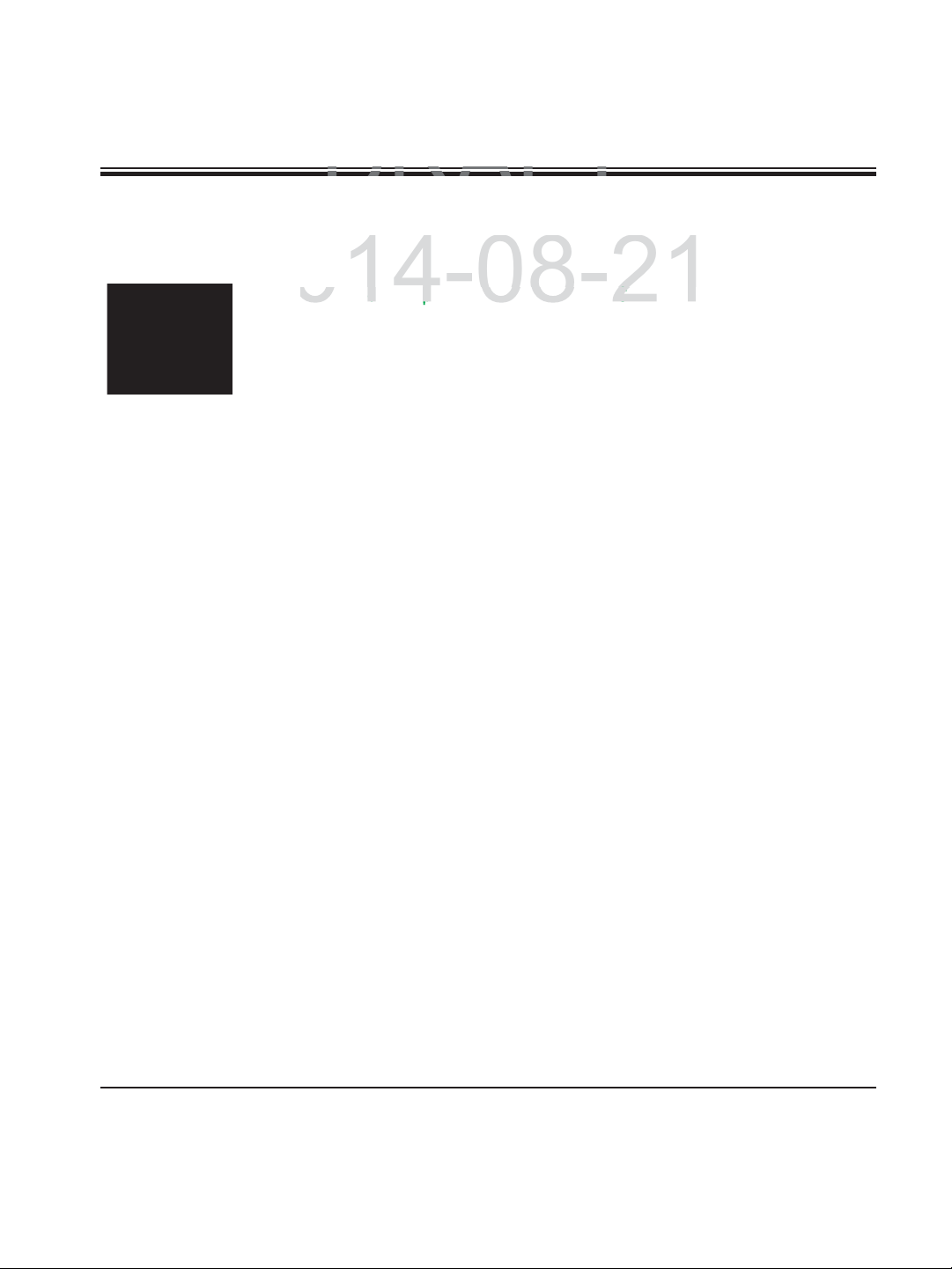
1. Important Information
1.2 Symbols and their meanings (continued)
US/Canada only:
This device complies with Part 15 of the FCC Rules and with Industry Canada
This device complies with Part 15 of the FCC Rules an
licence-exempt RSS standard(s).
Operation is subject to the following two conditions:
(1) this device may not cause harmful interference, and
(2) this device must accept any interference received, including interference
FCC ID: 2AAPD-SPECTRAST
IC: 12028A-SPECTRAST
This equipment has been tested and found to comply with the limits for a Class B digital device, pursuant to Part 15 of the FCC Rules. These limits are designed to provide reasonable protection against
harmful interference in a residential installation. This equipment generates, uses and can radiate
radio frequency energy and, if not installed and used in accordance with the instructions, may cause
harmful interference to radio communications. However, there is no guarantee that interference
will not occur in a particular installation. If this equipment does cause harmful interference to radio
or television reception, which can be determined by turning the equipment off and on, the user is
encouraged to try to correct the interference by one or more of the following measures:
Reorient or relocate the receiving antenna.
Increase the separation between the equipment and receiver.
Connect the equipment into an outlet on a circuit different from that to which the receiver is
connected.
Consult the dealer or an experienced radio/TV technician for help.
that may cause undesired operation.
Le présent appareil est conforme aux CNR d'Industrie Canada applicables
aux appareils radio exempts de licence. L'exploitation est autorisée aux
deux conditions suivantes:
(1) l'appareil ne doit pas produire de brouillage, et
(2) l'utilisateur de l'appareil doit accepter tout brouillage radioélectrique
subi, même si le brouillage est susceptible d'en compromettre le fonctionnement.
Changes or modifications made to this equipment not expressly approved by Leica Biosystems
Nussloch GmbH may void the FCC authorization to operate this equipment.
Leica HistoCore SPECTRA ST
11

1. Important Information
nese Radio Law and Japanese Te
1.2 Symbols and their meanings (continued)
Japan only:
Japanese Radio Law and Japanese Telecommunications
apanese Radio Law and Japanese Te
Business Law Compliance.
This device is granted pursuant to the Japanese Radio Law
(電波法) and the Japanese Telecommunications Business
Law (電気通信事業法)
This device should not be modified (otherwise the granted
designation number will become invalid)
CSA Statement (Canada/USA)
The CSA test mark means that a product has been tested and
fulfills the applicable safety standards:
12
CAN/CSA-C22.2 No. 61010-1-04;
CAN/CSA-C22.2 No. 61010-2-010-04;
CAN/CSA-C22.2 No. 61010-2-101-04
Product is listed under Master Contract Number: 217333
Instructions for Use V 0.5 RevC - 08/2014

1.3 Instrument type
cion provided in these Ins
ue applies only to the instru
1. Important Information
All information provided in these Instructions for Use applies only to the instru-
ion provided in these Instru
e applies only to the instr
ment type indicated on the title page. A
nameplate indicating the instrument serial number is attached at the left side of
the instrument. The accompanying Fig. 1
is provided as an example only and shows
a valid nameplate for this instrument.
The exact data of the different instrument versions are specified in
Chap. 3.2.
1.4 Qualification of personnel
The Leica HistoCore SPECTRA ST must only be operated by authorized personnel compre-
hensively trained in using lab reagents and their application in histology.
All laboratory personnel designated to operate this instrument must read these Instructions
for Use carefully and must be familiar with all technical features of the instrument before
attempting to operate it.
1.5 Intended use of instrument
The Leica HistoCore SPECTRA ST is a staining machine for laboratory applications. It is intended for the preparation of histological and cytological tissue samples.
The Leica HistoCore SPECTRA ST is also suitable for IVD (in vitro diagnostics).
Fig. 1
Any use of the instrument that deviates from the designated use is considered improper.
Failure to adhere to these instructions may result in an accident, personal injury, damage to the instrument or accessory equipment. Proper and intended use includes compliance with all inspection and maintenance instructions, along with the observance
of all instructions in the Instructions for Use as well as the constant inspection of the
reagents for storage life and quality. The HistoCore SPECTRA ST carries out the specified staining steps automatically. Thus, the manufacturer assumes no liability for the
staining results in the case that the staining steps and programs are entered incorrectly.
Thus, the end user is independently responsible for self-created reagents or program
entries.
Leica HistoCore SPECTRA ST
13

2. Safety
safety and caution notes in this chapter must be observed at
ad these notes even if you are already familiar with the operat
2.1 Safety notes
The safety and caution notes in this chapter must be observed at all times. Be sure to
The protective devices located on the instrument and the accessories must not be re-
Only qualified service personnel authorized by Leica may repair the instrument and
Residual risks
The instrument has been designed and constructed with the latest state-of-the-art
The instrument may be used only as intended and only if all of its safety features are
If malfunctions are to occur that can impede safety, the instrument must be put out of
Only original spare parts and permitted original Leica accessories may be used.
read these notes even if you are already familiar with the operation and use of other
Leica products.
moved or modified.
access its internal components.
technology and according to recognized standards and regulations with regard to
safety technology. Operating or handling the instrument incorrectly can place the
user or other personnel at risk of injury or can cause damage to the instrument or
property.
in proper working condition.
operation immediately and the responsible Leica service technician must be notified.
These Instructions for Use include important instructions and information related to the operating safety and maintenance of the instrument.
The Instructions for Use are an important part of the product, and must be read carefully prior
to startup and use and must always be kept near the instrument.
These Instructions for Use must be appropriately supplemented as required by the existing regulations on accident prevention and environmental safety in the operator‘s country.
The instrument's CE certificate can be found on the Internet at:
http://www.leicabiosystems.com
14
Instructions for Use V 0.5 RevC - 08/2014
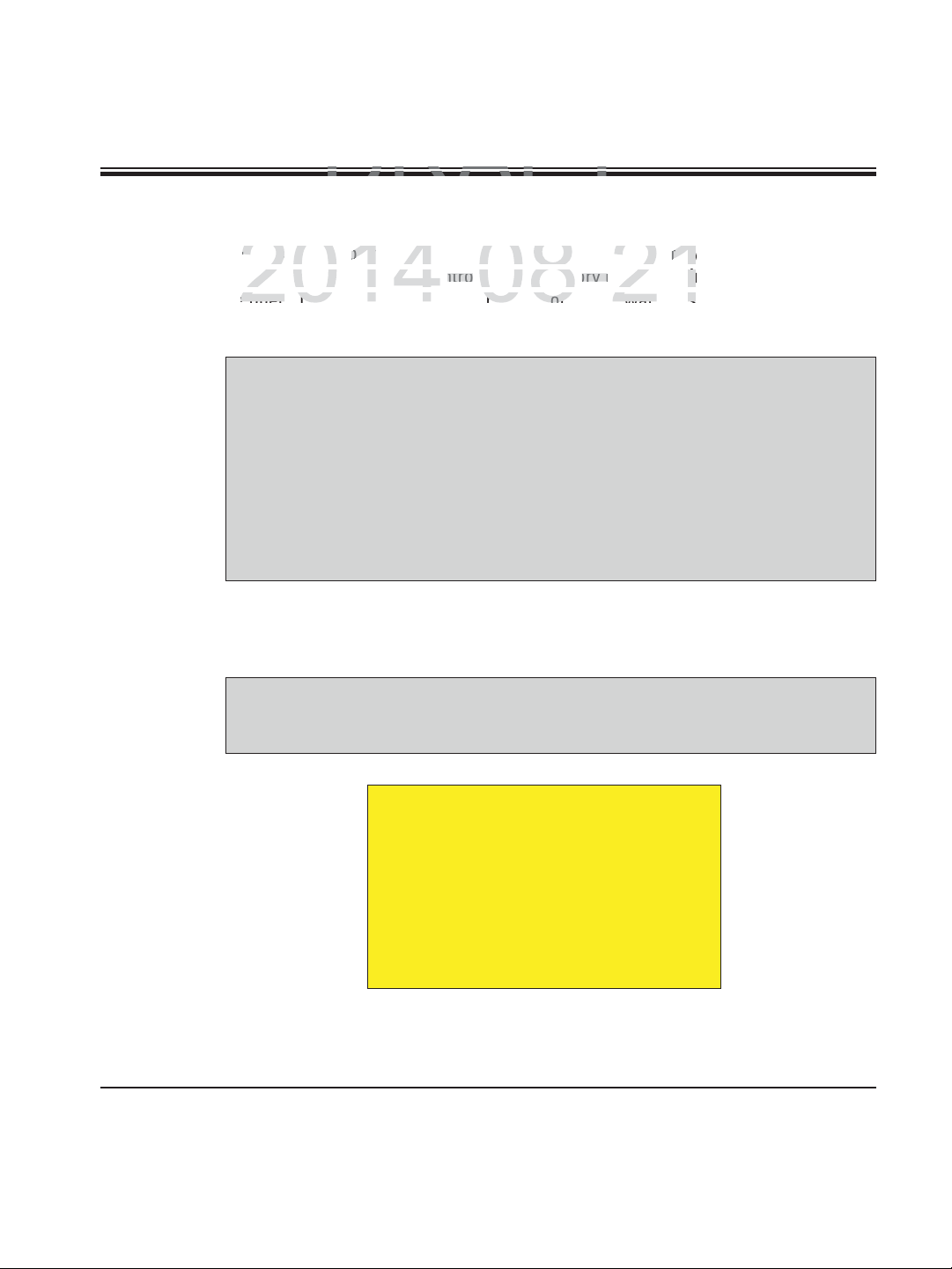
2.1 Safety notes (continued)
yment has been built and tested in accordance with the safety
nment for measurement, control, and laboratory use. To main
2. Safety
This instrument has been built and tested in accordance with the safety requirements for electrical equipment for measurement, control, and laboratory use. To maintain this condition and
ensure safe operation, the user must observe all notes and warnings contained in these Instructions for Use.
ent has been built and tested in accordance with the safet
ent for measurement, control, and laboratory use. To mai
You must make sure that any data loaded onto the instrument is free of viruses. No
anti-virus software is provided.
The instrument is only suited for integration in a firewall-protected network. Leica
shall not assume any liability for errors due to integration in an unprotected network.
ONLY technicians trained and permitted by Leica can connect a USB input device
(mouse/keyboard, etc.). This also applies to the network connection, which is to be
used only together with RemoteCare (service diagnostics) and/or a LIS connection.
In the interest of specimen safety, the SPECTRA ST indicates when it is necessary for
the user to interfere using text messages and audible signals. Therefore, the SPECTRA
ST staining machine requires that the user is within hearing distance during operation.
The product uses a class 1 laser source.
Caution, laser radiation! Do not look into the beam! This can cause injury to the conjunctiva.
Leica HistoCore SPECTRA ST
LASER RADIATION - DO NOT
STARE INTO BEAM
EN 60825-1: 2007
P<1 mW, O= 630 to 670 nm
Pulse duration = 500 μs
Class 1 laser product
15

2. Safety
tstrumen
2.2 Warnings
Warnings on the instrument
trumen
The safety devices installed in this instrument by the manufacturer only constitute the basis
for accident prevention. Operating the instrument safely is, above all, the responsibility of the
owner, as well as the designated personnel who operate, service or repair the instrument.
To ensure trouble-free operation of the instrument, make sure to comply with the following
instructions and warnings.
Please note that electrostatic discharges can result due to direct or indirect contact with the
SPECTRA ST.
Markings on the instrument surface showing the warning triangle indicate that the correct operating instructions (as defined in these Instructions for Use) must be followed
when operating or replacing the item marked. Failure to adhere to these instructions
may lead to accidents causing personal injury and/or damage to the instrument or accessories or destroyed, unusable specimens.
Certain surfaces of the instrument are hot during operation under normal conditions.
They are marked with this warning sign. Touching these surfaces without suitable safety measures can cause burns.
Safety notes on the instrument itself, which are marked with a round prohibitory sign,
indicate that the situation described by the symbol must be avoided and the correct operating instructions (as defined in these Instructions for Use) must be followed when
operating the instrument marked. Failure to adhere to these instructions may lead to accidents causing personal injury and/or damage to the instrument or accessories or destroyed, unusable specimens.
16
Instructions for Use V 0.5 RevC - 08/2014
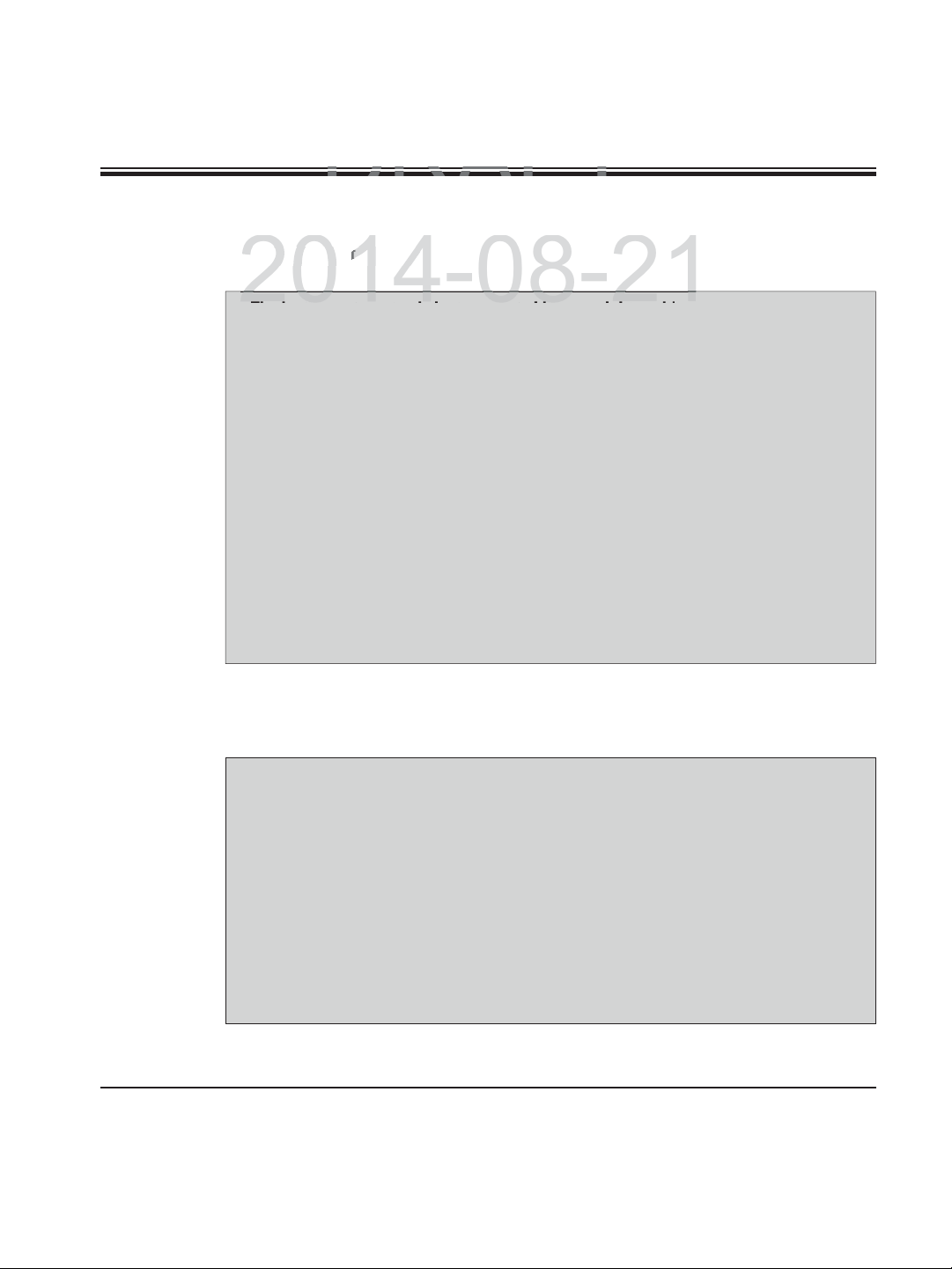
2.2 Warnings (continued)
nsport and installation
2. Safety
Warnings - Transport and installation
port and installatio
The instrument must only be transported in an upright position.
The empty weight of the instrument is 185 kg; therefore, four qualified persons are re-
quired to lift or carry the instrument!
Use non-skid gloves to lift the device!
Leica recommends commissioning a transport company to transport, install or (where
applicable) relocate the instrument.
Place the instrument on a sturdy laboratory bench and adjust it to a horizontal posi-
tion.
Prevent the instrument from being exposed to direct sunlight!
Only connect the instrument to a grounded power socket. Do not interfere with the
grounding function by using an extension cord without a ground wire.
Exposure to extreme temperature changes between storage and installation locations
and high air humidity may cause condensation inside the instrument. If this is the
case, wait at least two hours before switching on the instrument.
The instrument must only be installed at the area of use with and under direction of
Leica-trained staff. This also applies to the potential transport to a new area of use.
We recommend using personnel trained by Leica to recommission the instrument.
Warnings – Handling reagents
Take care when handling solvents!
Always wear protective clothing suitable for laboratory use, as well as rubber gloves
and safety goggles when handling the chemicals used in this instrument.
The installation site must be well-ventilated. Alternatively, the instrument can be
connected to an external exhaust air extraction system. The chemicals to be used in
the SPECTRA ST can be easily flammable and hazardous to health.
Do not operate the instrument in rooms with an explosion hazard.
When disposing of spent reagents, observe the applicable local regulations and the
waste disposal regulations of the company/institution in which the instrument is be-
ing operated.
Reagent cuvettes must always be filled outside of the instrument in compliance with
the safety information.
Leica HistoCore SPECTRA ST
17

2. Safety
tng the instrume
2.2 Warnings (continued)
Warnings – Operating the instrument
ng the instrumen
The instrument may be operated by trained laboratory personnel only. It must only be
operated for the purpose of its designated use and according to the instructions contained in these Instructions for Use. Antistatic protective clothing made from natural
fibers (e.g. cotton) should be worn when working with the instrument.
In the event of an emergency, switch off the power switch and unplug the instrument
from the power supply (circuit breaker in accordance with EN ISO 61010-1).
There is a fire hazard if work with an exposed flame (e.g. Bunsen burner) is carried
out in the direct vicinity of the instrument (solvent vapors). Therefore, keep all ignition
sources at least 2 meters away from the instrument!
Be absolutely certain to operate the instrument either with the active carbon filter,
technical ventilation system and an exhaust hose, as even when the instrument is
used according to its designated use, solvents arise that are both hazardous to health
and inflammable!
For the instrument fume control, Leica recommends a delivery volume of 50 m
an air exchange rate of 8 (25 m
Opening the hood when one or more staining program(s) are active causes delays
in the respective processing steps since no transport movements take place for this
time frame. This can result in changes to the staining quality.
Make sure to keep the hood closed if the staining programs are active. Leica assumes
no liability for loss of quality for staining programs caused by opening the hood during the staining process.
CAUTION when closing the hood: Crushing hazard! Do not reach into the swivel range
of the hood!
3/m2
h) in the lab.
3
/h and
18
Instructions for Use V 0.5 RevC - 08/2014
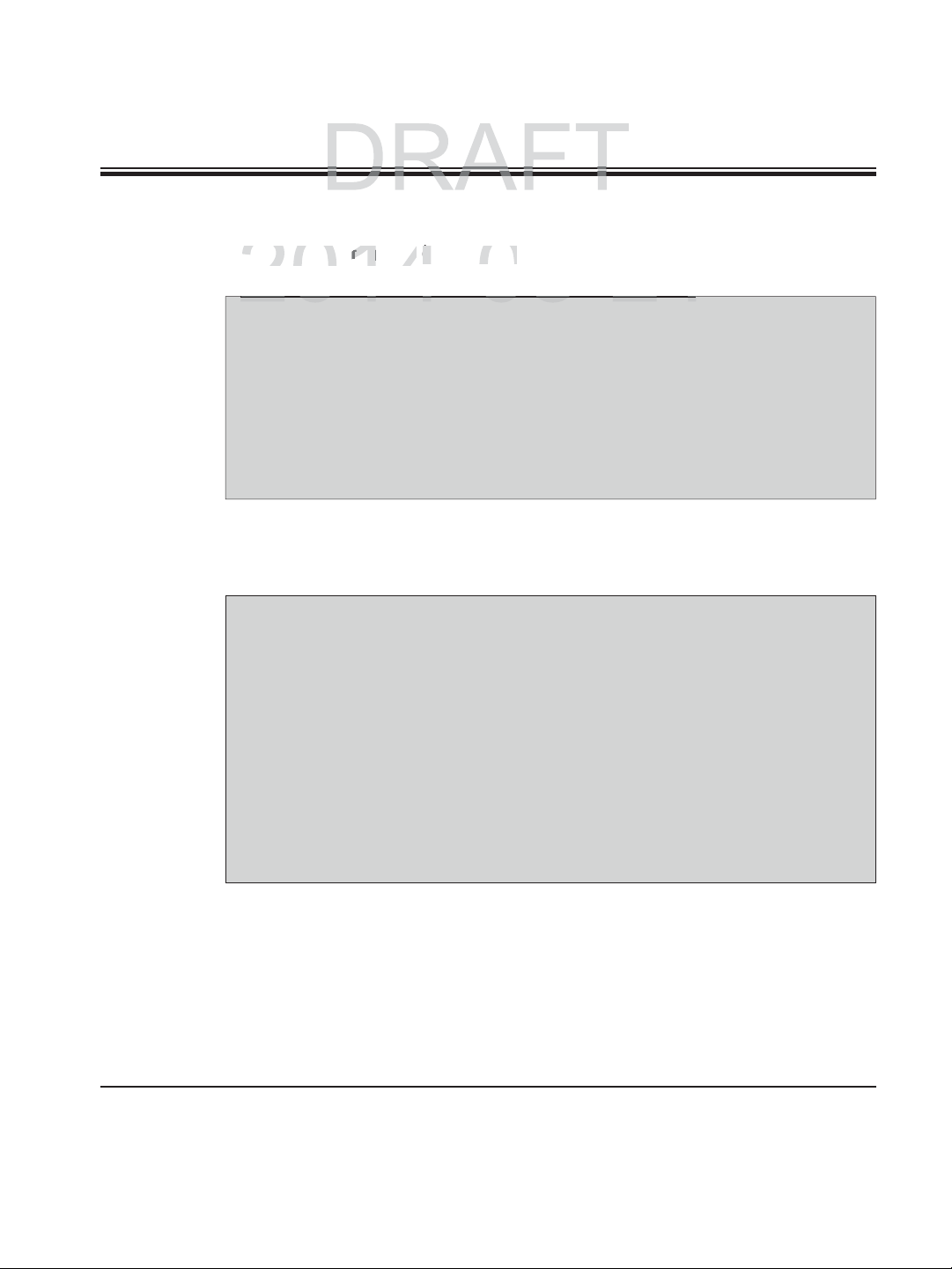
2.2 Warnings (continued)
)(continued)
2. Safety
Warnings – Operating the instrument (continued)
ating the instrument
No liquid may reach behind covers and in columns when working and cleaning. This
also applies for transport arms.
CAUTION for programs that start with an oven step! In this case, the load station from
which the specimen slide is removed with the transport arm must NOT be filled with
a flammable reagent (e.g. xylene, xylene substitute or alcohols). The oven tempera-
ture can be up to 70 °C. This can result in the reagent igniting and can cause damage
to the instrument and specimens.
CAUTION when filling the heated reagent cuvettes. Flammable reagents (e.g. xylene,
xylene substitute or alcohols) must not be added to the heated reagent cuvettes.
continued
Warnings – Maintenance and cleaning
Before any maintenance, switch off the instrument and unplug it from power supply.
When using cleaners, please comply with the safety instructions of the manufacturer
and the laboratory safety regulations.
The plastic reagent cuvettes of the rinsing water and reagent stations can be cleaned
in a dishwasher at a maximum temperature of +65 °C. Any standard cleaning agent
for laboratory dishwashers may be used. Never clean the plastic reagent cuvettes at
higher temperatures since it can cause the reagent cuvettes to become deformed!
Do not use any of the following for cleaning the outside surfaces of the instrument:
alcohol, detergents containing alcohol (glass cleaners), abrasive cleaning powders,
solvents containing acetone, ammonia, chlorine, or xylene!
Wear suitable protective clothing when cleaning the instrument (lab coat and
gloves). Clean the hoods and housing using mild commercial, pH-neutral household
cleaners. The finished surfaces are not resistant to solvents and xylene substitute!
Leica HistoCore SPECTRA ST
19

2. Safety
erizontal plane (x and y-axis) for safety reasons to eliminate
.n with moving part
2.3 Safety features on the instrument
As soon as the hood of the instrument is opened, the movements of the transport arms are
stopped in a horizontal plane (x and y-axis) for safety reasons to eliminate specimen damage
due to collision with moving parts.
hood of the instrument is opened, the movements of the
rizontal plane (x and y-axis) for safety reasons to eliminat
with moving parts
Make sure to keep the hood closed if the staining programs are active. Leica assumes
no liability for loss of quality for staining programs caused by opening the hood during the staining process.
Opening the hood when one or more staining program(s) is/are active causes delays
in the respective processing steps since no transport movements take place for this
time frame. This can result in changes to the staining quality.
20
Instructions for Use V 0.5 RevC - 08/2014

3.1 Standard delivery—packing list
p
on
3. Instrument Components and Specifications
.
Instrument Com
Qty Designation Order No.
1 SPECTRA ST basic instrument 14 0512 47567
1 Power cable country-specific
46 Reagent cuvettes, assembly, including reagent cuvette cover 14 0512 47086
6 Water flow cuvettes, assembly 14 0512 47087
6 O-rings 7x2, for water flow cuvette connecting piece 14 0253 47088
Sanitation and water supply equipment accessories:
1
2
1 Pressure hose, 1.5 m extension 14 0512 49334
1 Y piece 14 3000 00351
2 Double nipple G3/4 G3/8 14 3000 00350
1 Water filter housing 14 0512 49331
1 Filter cartridge 14 0512 49332
1
1 Exhaust hose, 2 m 14 0475 35762
2 Active carbon filter 14 0512 47131
tion
ST basic instrument
Outlet hose, length: 2 m 14 0475 35747
Inflow hoses, Ø 10 mm, length: 2.5 m 14 0474 32325
Bushing G 3/4 14 3000 00360
3 Rack for 30 specimen slides (3 pcs. per package) 14 0512 52473
1 Clip for rack for 30 specimen slides (yellow, 3 pcs. per package) 14 0512 52576
1 Clip for rack for 30 specimen slides (dark blue, 3 pcs. per package) 14 0512 52478
1 Clip for rack for 30 specimen slides (red, 3 pcs. per package) 14 0512 52480
1 Clip for rack for 30 specimen slides (white, 3 pcs. per package) 14 0512 52484
1 Instructions for Use, printed (German/English, with
Language CD 14 0512 80200)
Leica HistoCore SPECTRA ST
14 0512 80001
21

3. Instrument Components and Specifications
s
ts and Specification
p
es:
000-240 AC
0/60
ts and Specification
3.2 Technical Data
Nominal supply voltages: 100-240 V AC +10 %
Nominal frequency: 50/60 Hz
Power draw: 1350 VA
Fuses: 2 x T16 A H 250 V AC
IEC 1010 classification: Protection class 1
Pollution degree: 2
Overvoltage category: II
Fresh water connection:
Hose material: PVC
Hose length:
Connecting piece: G3/8
Inner diameter: 10 mm
Outer diameter: 16 mm
Internal pressure: Minimum: 2 bar
Required flow rate:
Required water quality: Type 1, ISO 3696
ges:
Maximum: 6 bar
100-24
0/60
2500 mm
Min. 1,7 l/minute
10%
z
Waste water connection:
Hose length:
Inner diameter: 32 mm
Outer diameter: 36.8 mm
Exhaust air:
Hose length: 2000 mm
Inner diameter: 50 mm
Outer diameter: 60 mm
Exhaust performance: 27.3 m
22
2000 mm/4000 mm
3
/h
Instructions for Use V 0.5 RevC - 08/2014

3.2 Technical data (continued)
p
hctive carbon filter and exh
uing with an external exhau
3. Instrument Components and Specifications
.
Instrument Com
Exhaust extraction: Active carbon filter and exhaust hose for connect-
Heat emission: 1350 J/s
A-weighted noise level: < 70 dB (A)
International protection class: IP20
Sockets 1 x RJ45 Ethernet (rear): RJ45 - LAN (external data management)
Ambient conditions:
Operation:
Temperature:
Relative humidity: 20 % to 80 %, non-condensing
Operating elevation: Up to a max. of 2000 m above sea level
Storage:
n: Active carbon filter and ex
ng with an external exha
ing with an external exhaust system
1 x RJ45 Ethernet (front): Only for service purposes
2 x USB 2.0:
When using an external uninterruptible power supply (UPS), it should be designed for a
capacity of at least 1350 VA and secure operation over a time frame of at least 10 minutes.
5 V/500 mA (service & data storage)
+18 °C to +30 °C
Temperature: +5 °C to +50 °C
Relative humidity: 10 % to 85 %, non-condensing
Transport:
Temperature: -29 °C to +50 °C
Relative humidity: 10 % to 85 %, non-condensing
Dimensions and weight
Dimensions (length x depth x height):
Empty weight (without reagents and accessories): 185 kg
Leica HistoCore SPECTRA ST
Hood closed: 135.4 x 78.5 x 58.5 cm
Hood open: 135.4 x 78.5 x 94.3 cm
23

3. Instrument Components and Specifications
s
ts and Specification
p
ts and Specification
3.3 Overview
Front view
6
1
9
5
2
3
4
1 Insert for active carbon filter 6 Screen with user interface
2 Read-in area for Leica reagents 7a USB sockets (2 pcs.),
3 Input drawer 7b Service access
4 Output drawer 8 ON/OFF switch
5 Screen holder with interior lighting 9 Lid
The service access (7b, Fig. 2) may only be used by service technicians certified by Leica!
The cover of the read-in area (2, Fig. 2) may only be removed by a service technician certified
by Leica.
24
Instructions for Use V 0.5 RevC - 08/2014
7a/b
8
Fig. 2

3.3 Overview(continued)
p
Rear view
3. Instrument Components and Specifications
.
Instrument Com
1
2
1 Network connection (RemoteCare/LIS)
2 Power supply
3 Waste outlet
3
5
4
Fig. 3
4 Running water connections
5 Exhaust air connection
Leica HistoCore SPECTRA ST
25
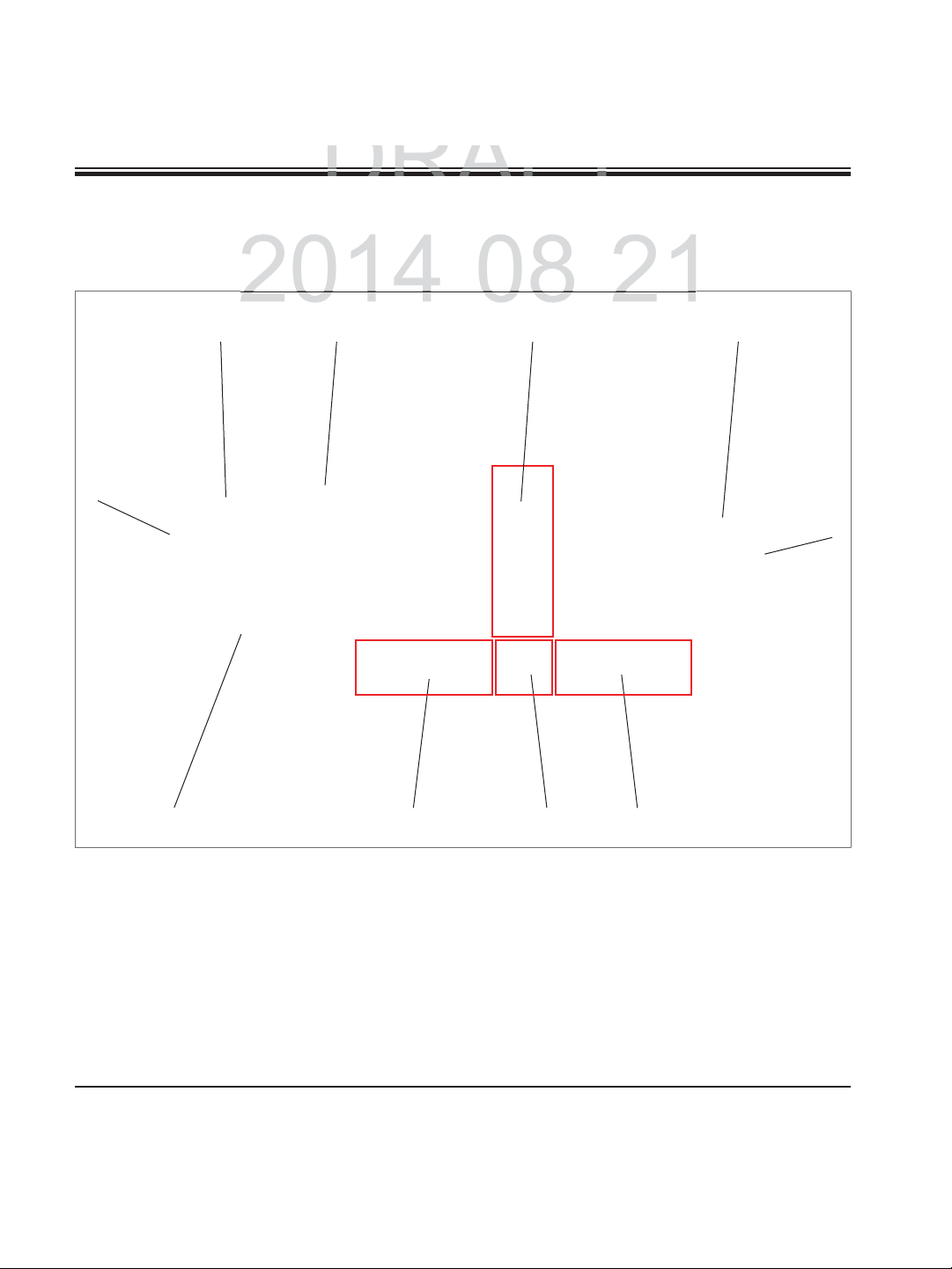
3. Instrument Components and Specifications
s
ts and Specification
p
3.3 Overview(continued)
Inside view
ts and Specification
-
910
1
-
78
6
2345
1 Left transport arm 6 Transfer station for SPECTRA CV (optional)
2 Specimen slide reader module 7 Right transport arm
3
Load station, 5 pcs. 8 Rinsing water stations, 6 pcs.
4 Dry transfer stations, 2 pcs. 9 Heated reagent stations, 4 pcs. (optional)
5 Unload station, 5 pcs. 10 Drying oven stations, 6 pcs
26
Fig. 4
Instructions for Use V 0.5 RevC - 08/2014

4. Installation and Starting Up
n
nstallation and leveling are carried out as part of the instrum
. I
4.1 Installation site requirements
Installation and leveling are carried out as part of the instrument installation by per-
sonnel authorized by Leica only!
Use 4 qualified persons when lifting the device; grab under the frame at all corners
and lift evenly.
It must be ensured that there is a mostly vibration-free floor and sufficient clear space (ap-
prox. 1.10 cm) above the laboratory bench to allow unobstructed opening of the lid.
Condensation water may form in the instrument if there is an extreme difference in tempera-
ture between the storage location and the installation site and if air humidity is high at the
same time. A waiting time of at least two hours must be observed each time before switching
on. Failure to comply with this may cause damage to the instrument.
Stable, exactly horizontal and level laboratory bench at least 1.40 m wide and 0.80 m deep.
The counter area must be designed for handling loads of at least 150 kg/m
and level.
Fume hood at a max. 2.0 m distance from the instrument.
The instrument is suitable for operation in indoor areas only.
The operating location must be well-ventilated and have an air exhaust.
A running water connection must be available at a maximum distance of 2.5 m. This connec-
tion must also be easily accessible after installing the instrument.
A waste water connection must be available at a maximum distance of 2 m. This connection
must be connected to the instrument with constant outlet hose slope.
2
, vibration-free
A connection to an external exhaust system, a technical room ventilation system and
an integrated exhaust system with an active carbon filter reduce the concentration of
solvent vapor in the room air. The active carbon filters must be used for connecting to
an external exhaust system as well. Compliance with this is mandatory.
The instrument operator bears responsibility for complying with workplace limits in
accordance with the hazardous substances ordinance and the measures necessary
for this, including documentation.
A grounded power supply socket must be available at a maximum distance of 3 m.
Leica HistoCore SPECTRA ST
27

4. Installation and Starting Up
p
p
s the option of choosing between two connection variants.
device must be programmed to the connection variant used
ee
ng U
4.2 Running water connection
There is the option of choosing between two connection variants.
The device must be programmed to the connection variant used (see Chap. 6.5).
The following installation instructions apply for both types of connections:
Remove the rinsing water supply hose (7) from the packaging, being careful of the two
gaskets (4).
Insert one gasket (4) into the screw connection (6) on the instrument.
Keep other gaskets as replacements.
Insert the filter screen (3), as shown in Fig. 5, into the retaining ring (5) that is fastened to
the water tap. Do not use another gasket since the filter screen acts as a sealing simultaneously.
28
Fig. 5
Instructions for Use V 0.5 RevC - 08/2014

4.2.1 Joint connection of all 6 rinsing water stations
n
(both supply hoses (
.see Fig.
4. Installation and Starting Up
I
If all water flow cuvettes (6 running water stations) are to be connected to a joint running water
connection, both supply hoses (see Fig. 6) are used at the same time:
1 Rinsing water supply hose 1 (2.5 m) Order No.: 14 0474 32325
2 Pressure hose (1.5 m) Order No.: 14 0512 49334
3 Rinsing water supply hose 2 (2.5 m) Order No.: 14 0474 32325
low cuvettes (6 running water stations) are to be connected
both supply hoses
see Fig
3
are used at the same time:
1
4
2
5
Fig. 6
4 Y piece Order No.: 14 3000 00351
5 Filter Order No.: 14 0512 49331
Leica HistoCore SPECTRA ST
29

4. Installation and Starting Up
p
gp
hnection (4 rinsing water stations) is to be connected to fresh
ption (2 rinsing water stations) is to be connected to a supp
ng U
4.2.2 Combined connection 4+2 rinsing water stations
If the main connection (4 rinsing water stations) is to be connected to fresh water and the secondary connection (2 rinsing water stations) is to be connected to a supply in the laboratory
with distilled or desalinated water (aqua dest. or demineralized water), proceed in accordance
with the following connection diagram:
1 Rinsing water supply hose 1 (2.5 m) Order No.: 14 0474 32325
nection (4 rinsing water stations) is to be connected to fres
tion (2 rinsing water stations) is to be connected to a sup
1
3
4
2
Fig. 7
30
2 Pressure hose 3 (1.5 m) Order No.: 14 0512 49334
3 Rinsing water supply hose 1 (2.5 m) Order No.: 14 0474 32325
4 Filter Order No.: 14 0512 49331
Instructions for Use V 0.5 RevC - 08/2014

4.2.3 Wastewater connection
n
iument has a passive wastewater outflow. The lab outflow si
t least 5
rcm under the wastewater connection of the instr
4. Installation and Starting Up
I
The instrument has a passive wastewater outflow. The lab outflow siphon must therefore be
located at least 50 cm under the wastewater connection of the instrument.
ument has a passive wastewater outflow. The lab outflow s
t least 50
The outlet hose (1, Fig. 8) must be routed at a constant slope and must not be elevated.
cm under the wastewater connection of the inst
1
Fig. 8
Leica HistoCore SPECTRA ST
31

4. Installation and Starting Up
p
p
ly the power cable provided, which is intended for the local p
ng U
4.3 Electrical Connection
Use only the power cable provided, which is intended for the local power supply.
Before connecting the instrument to the power supply, make sure that the main switch
on the front right side of the instrument is in the OFF ("0") position.
Connect the power cable to the power input
socket on the rear panel of the instrument
(Fig. 9).
Plug the power plug into a grounded power
socket.
32
2
1
Fig. 10
Fig. 9
Switch on the power switch (1, Fig. 10).
After a short period of time, the operating
switch lights up orange (2, Fig. 10); once the
software has completely started, it lights up
red and the instrument is in standby mode.
The operating switch can then be operated
(see Chap. 4.5).
Instructions for Use V 0.5 RevC - 08/2014

4. Installation and Starting Up
n
sAn interruption of the staining process
ynt of a temporary power failure by
4.3.1 Using an external uninterruptible power supply (UPS)
An interruption of the staining process can be avoided in the
An interruption of the staining proces
event of a temporary power failure by connecting a battery-
event of a temporary power failure b
buffered uninterruptible power supply (UPS). The UPS should
enable an output of at least 1350 VA for the duration of 10 minutes. The UPS must be designed for operating voltage at the
installation location. The connection is carried out by connecting the SPECTRA ST power cable to the UPS power output
socket. The UPS is connected to the power socket in the lab.
I
Fig. 11
The UPS power cable must always remain in the
power socket in the lab, even in the event of a power
outage. Otherwise grounding of the instrument cannot be ensured!
4.4 Exhaust air connection
Connect one end of the exhaust hose (1, Fig. 12) to the exhaust port (2, Fig. 12) on the top
side of the instrument. Connect the other end to an exhaust air device installed in the lab.
A connection to an external exhaust system
1
2
Fig. 12
and an integrated exhaust system with an
active carbon filter reduce the concentration
of solvent in the room air and must be used.
The cuvettes must be covered when not using the instrument to prevent the unnecessary evaporation of the reagents.
When working with hazardous materials,
compliance with the workplace limit values
according to the ordinance on protection
from hazardous substances must be inspected by the operator.
Leica HistoCore SPECTRA ST
33

4. Installation and Starting Up
p
p
rotection, connecting the SPECTRA ST to a socket with a res
ng U
4.5 Switching the instrument on and off
The instrument must be connected to a grounded power socket. For additional electrical
fuse protection, connecting the SPECTRA ST to a socket with a residual current circuit
breaker (RCCB) is recommended.
1
Switch the power switch on the front right side at the bottom of
the instrument to ON ("I"). (See 1, Fig. 13)
A few seconds after switching on the power switch, the operating switch is illuminated in orange (Fig. 14). The software's start
process ends when the operating switch illuminated in red.
Fig. 13
To start the instrument, press the operating switch illuminated
Pushing the operating switch in the orange phase does
not start the instrument.
in red.
During initialization, a verification of all stations ("fill level scan")
is carried out automatically.
Fig. 14
The operating switch is illuminated in green whenever the instru-
ment is ready to start.
After completing the initialization phase, the main menu appears
on the screen (see Fig. 15).
Switching off the instrument
To switch the instrument into standby mode (e.g. overnight), press
the operating switch. It then illuminates in red.
For cleaning and maintenance, also switch off the instrument on
Fig. 15
the power switch (see 1, Fig. 13).
During the instrument setup or if no reagents are added, non-filled stations are identified and highlighted on the screen (see Chap. 6.2.2)
If using the oven is programmed in the staining program as the first step, the program
can be marked "not startable" after switching on the instrument since the oven has not
yet reached operating temperature. As soon as the operating temperature is attained,
the program is displayed as startable.
34
Instructions for Use V 0.5 RevC - 08/2014

5.1 User interface – overview
sCTRA ST is programmed and operated using a color touchs
(pfollows after switching on if there is no staining process (p
5. Operation
The SPECTRA ST is programmed and operated using a color touchscreen. The screen ap-
pears as follows after switching on if there is no staining process (program) running.
TRA ST is programmed and operated using a color touch
follows after switching on if there is no staining process
1
6
2
1 Status bar 4 Button for the SPECTRA CV process display
2 Process status display 5 Input drawer status display
3 Output drawer status display 6 Main menu (
Leica HistoCore SPECTRA ST
5
4
see Chap. 5.5)
3
Fig. 16
35

5. Operation
5.2 Status bar elements
1235
8
1 Current date
2 Local time
3 The "Remote Care access" symbol indicates that this instrument is connected to the
Leica Remote Care Service via a network connection.
4 The "process" symbol indicates that staining processes are currently active.
5 This "user" symbol indicates that the instrument is in user mode, which enables simpli-
fied operation of the instrument without a password.
6 The operation of this instrument in "Supervisor Mode" is displayed by this symbol. This
mode provides additional operation and adjustment options for trained staff. Access
to this mode is password-protected.
7 If warnings and notes are displayed during operation, the symbol depicted appears.
Pressing this symbol allows the last 20 messages to be called up again.
4
67
Fig. 17
36
8 If alarms and error messages are displayed during operation, this alarm symbol appears.
Pressing this symbol allows the last 20 messages to be called up again.
Instructions for Use V 0.5 RevC - 08/2014

5.3 Process status display
5. Operation
2
1
3
All slide racks located in the process (3) are displayed in the main window (Fig. 18).
To display an active staining process, the upper part of the clip is displayed symbolically in the respective color (3, Fig. 18). If the number of racks in the process exceeds
the maximum that can be displayed in the main window (max. 9), you can scroll through
the display area vertically using the keys (1, Fig. 18). If one of the buttons is grayed out,
it is disabled and there are no other elements in an area that is not shown.
The title bar of the main window (2, Fig. 18) indicates the instrument type [SPECTRA ST] and
lists the currently bootable staining programs with the defined abbreviations and the color
assigned to the slide racks.
Leica HistoCore SPECTRA ST
Fig. 18
37

5. Operation
5.3 Process status display (continued)
1
2
3
4
4
Fig. 19
1 Abbreviation of the program
2 Current position of the slide rack in
the instrument
3 Progress display of the entire stain-
ing process
4 Estimated remaining time at the
current station (hh:mm)
5 Remaining time until the end of the
program (hh:mm)
Each ongoing staining process is illustrated by a rack clip symbol. It is
shown in the same color as the actual
rack clip. Various information is displayed on the clip symbol (see Fig. 19).
Fig. 19 shows the status display on the
SPECTRA ST without connected robotic coverslippers. For displaying the
status display in workstation operation, see Chap. 6.7.5.
If the SPECTRA ST staining machine is connected to the SPECTRA CV robotic coverslipper permanently, the combination of both instruments
represents an instrument unit (workstation).
This enables an interruption-free workflow from
the staining process up to the removal of the finished cover slipped slides.
The current process status of both instruments
can be shown on the screen of the SPECTRA ST
staining machine.
Pressing the "SPECTRA CV" (3,
Fig. 20) or "SPEC-
TRA ST" button allows you to change between
the status displays of the staining machine and
robotic coverslipper.
The progress display is divided into two sections
in workstation mode with a connected SPECTRA
CV. The upper section displays the progress in
the stainer.
The lower area shows the coverslipping progress in the SPECTRA CV (
see Chap. 6.7.5).
38
Instructions for Use V 0.5 RevC - 08/2014

5.4 Displaying the drawers
nrea of the main window illustrates the status of the input an
5. Operation
The lower area of the main window illustrates the status of the input and output drawers.
The stations displayed using the direction of the arrow pointing into the instrument (1, Fig. 20)
symbolize the input drawer. The stations displayed using the direction of the arrow pointing
out of the instrument (2, Fig. 20) symbolize the output drawer with five positions each.
The respective drawer is opened or closed automatically by pressing the drawer button (4
or 5, Fig. 20).
The device automatically recognizes if slide racks are inserted or removed when the drawer
is closed.
The slide racks located in the input or output drawer are shown on the screen with the
respective slide rack handle color and the assigned program abbreviation.
Available positions are shown in white and without a label.
rea of the main window illustrates the status of the input a
45
1
3
2
Fig. 20
Leica HistoCore SPECTRA ST
39

5. Operation
h, which
Thi
ible i
sbed below. This menu is visible in all submenus and allows s
5.5 Main menu-overview
The main menu is located on the left side of the display (see Fig. 18), which is divided into sections as described below. This menu is visible in all submenus and allows switching to another
submenu at any time.
is located on the left side of the display
ed below.
The "process status display" displays the current status of all racks
located in the process. Here, the respective clip of the rack is displayed
symbolically with the respective color.
This display shows the standard display.
The "bathlayout" displays the top view of all stations within the instrument. The individual reagent stations are displayed with reagent names,
station numbers and slide racks located in the process.
After activating the "program list", all staining programs available in the
instrument are displayed in list form. The menu enables re-entering and
changing staining programs, their prioritization and the creation of the
bathlayout.
After activating the "reagent list", all previously entered reagents are
displayed in list form. The menu enables the modification or re-entering
of staining reagents, e.g. for integrating new staining programs. The
reagents must be entered before creating the program.
s menu is vis
n all submenus and allows
ee Fig.
18, whic
Basic settings can be configured in the "Settings" menu. The language
version, date and time as well as oven temperature and other parameters
can be adjusted to the local requirements here.
In the "User Settings" menu, a password can be set up to prevent
modifications to the programs and reagent lists by unauthorized persons
("Supervisor mode"). However, the instrument can be used without a
password in "User Mode".
40
Instructions for Use V 0.5 RevC - 08/2014

5.5.1 The keyboard
eyboard appears
required entries (e.g. for prog
rams or password entry). It is operated using the touch screen.
A keyboard appears (Fig. 21) for required entries (e.g. for programming, creating programs or password entry). It is operated using the touch screen.
Note that the keyboard display depends on the configured language.
5. Operation
1
2
3
9
4
568 7
Fig. 21
1 Title bar 8 Cancel (entries are not saved!)
2 Input field
3 Delete most recently entered character 9 Upper and lowercase (holding the button
4 Confirmation
activates caps lock, displayed by coloring
the button red. Pressing again re-activates
5 Move cursor to left or right
lowercase.)
6 Space key
7 Special character toggle button (
Leica HistoCore SPECTRA ST
Fig. 22)
41

5. Operation
dcter keyboard
5.5.1 The keyboard (continued)
Special character keyboard
ter keyboar
Other special characters
Fig. 22
Fig. 23
To enter a special character or umlaut, etc. not included in the special character keyboard
(Fig. 22), hold the corresponding normal button on the keyboard.
Example: Holding the normal character "a" opens the selection options displayed in Fig. 23.
Select the required character from the new single-line keyboard by pressing it.
The following lengths are possible for passwords and designations:
Reagent names: max. 24 characters / reagent abbreviations: max. 10 characters
Program names: max. 24 characters / program abbreviations: max. 10 characters
Passwords: min. 4 to max. 10 characters
42
Instructions for Use V 0.5 RevC - 08/2014

5.6 User settings
sThis menu can be used to configure the appropriate acces
This menu can be used to configure the appropriate access level. A distinction is
made between
5. Operation
his menu can be used to configure the appropriate acce
between
1
Standard user:
The standard user does not need a password and can use the completely
configured instrument for all routine applications. It is not possible for this user
group to modify programs and settings.
2
Fig. 24
Leica HistoCore SPECTRA ST
43

5. Operation
spervisors have the same access options as the standard us
5.6 User settings (continued)
Supervisor:
ervisor:
Supervisors have the same access options as the standard user, but can
ervisors have the same access options as the standard u
also create programs and perform the instrument setup functions. Therefore,
supervisor access is password-protected.
Fig. 25
The password configured at the factory should be changed during the initial
setup.
To activate supervisor mode, proceed as follows:
Press the "Supervisor" button (1, Fig. 24).
Then, a keyboard (Fig. 25) is displayed which
can be used to enter the password.
The entry is finished by hitting "OK" and the
entered password is checked for validity.
The current user status is displayed with the
respective symbol in the status bar on the
top right.
44
To change the password, press the "Change password" (2, Fig. 24) button and enter the
old password. Then, enter the new password twice using the keyboard and confirm by
hitting "OK".
A password must have at least 4 characters and may have up to 10 characters.
Instructions for Use V 0.5 RevC - 08/2014

5.7 Basic settings
Service technician:
ervice technician:
The service technician can access system files and carry out basic settings and
he service technician can access system files and carry
tests.
5. Operation
Access to this service menu is only possible for technicians trained by
Leica and certified for this instrument type.
Changing the settings, for example when setting up the instrument for the
first time, is only possible in supervisor mode (see Chap. 5.6).
Touching the gear symbol (1, Fig. 26) opens the "Parameters"
menu (Fig. 26). Basic instrument and software settings can
2
be configured in this menu.
Touching one of the symbols (e.g. 2, Fig. 26) selects it and
labels it with a red frame.
The respective settings window is displayed in the right
area of the screen.
The individual submenus are described below.
1
Leica HistoCore SPECTRA ST
Fig. 26
45

5. Operation
ehe language selection menu is displayed by pushing the
This menu contains an overview of all la
5.7.1 Language settings
The language selection menu is displayed by pushing the symbol for the lan-
The language selection menu is displayed by pushing th
guage (2, Fig. 26). This menu contains an overview of all languages installed in
uage
( , Fig.
the instrument and allows the desired display language to be selected.
Select the desired language and confirm by hitting "Save".
The screen display and all messages and labels are displayed immediately in
the currently configured language.
A Leica service technician can add other languages using Import (see
Chap. 5.7.7).
5.7.2 Country-specific settings
Basic display settings can be carried out in this menu.
1
2
3
4
). This menu contains an overview of all la
Unit of temperature:
Configure the temperature unit (1, Fig. 27) in
Celsius or Fahrenheit. To do so, position the
slider to the desired unit.
Time format:
The time display (2, Fig. 27) can be changed
from a 24-hour display to a 12-hour display
(a.m. = morning/p.m. = afternoon) using the
slider.
Date format:
Configure the date display (3, Fig. 27) to in-
ternational, ISO or US format by pushing the
corresponding radio button next to the sample
format.
The activated setting is labeled by a red border
(4, Fig. 27)
Pushing the "Save" button saves the settings
46
Fig. 27
Instructions for Use V 0.5 RevC - 08/2014

5.7.3 Date and time
.individual rollers
The current date and local time can be configured in this menu by rotating the
The current date and local time can be configured in thi
individual rollers.
individual rollers
5. Operation
In the 12-hour display, a.m. (morning)
and p.m. (evening) is displayed under
the hour digits to enable a correct setting.
The time and date settings cannot deviate more than 24 hours from the system time configured at the factory.
Pushing the "Save" button saves the settings
5.7.4 Alarm and signal tones
This menu can be used to select the alarm and signal tones and adjust the volume. The current setting for alarm and signal tones is displayed after calling up
the menu.
Leica HistoCore SPECTRA ST
Fig. 28
47

5. Operation
5.7.4 Alarm and signal tones (continued)
1
3
2
4
768
768
Alarm type 1 - Note:
Signal tones are issued if a notification is displayed on the screen. You can select from a list of
6 sounds. To change the settings, press the "Edit" button (3, Fig. 29) .
Alarm type 2 - Error:
Alarm sounds are output if a warning or error message is displayed on the screen. This requires
immediate intervention from the user. You can select from a list of 6 sounds.
tings, press the "Edit" button (4,
The volume setting for alarm sounds is adjusted using the "Volume" roller. Six different
sounds are available for the alarm types. The "Test" button (7, Fig. 29) can be used to listen
to the respective sound.
Pressing the "Save" (8, Fig. 29) button saves the settings. The "Cancel" button (6, Fig. 29) is
used to close the selection window without applying the settings.
48
Fig. 29).
Instructions for Use V 0.5 RevC - 08/2014
To change the set-
Fig. 29

5.7.5 Setting the oven
cThe temperature of the oven and its operation mode can be c
The temperature of the oven and its operation mode can be configured in this menu.
he temperature of the oven and its operation mode can be
he current oven settings are displayed after calling up the
The current oven settings are displayed after calling up the menu.
5. Operation
Changing the oven temperature will always have a potential impact on the
staining result.
Temperature:
Rotating the roller can configure the target temperature of the oven from 40 °C to 70 °C in 5 ° increments.
Operation mode:
For the operation mode, you can choose between:
Heating the oven when starting a product
("Program start") or
Starting the oven when switching on the in-
strument ("Permanent").
The slider can be brought to the corresponding
position to change the settings.
Settings are saved by pressing the "Save"
Fig. 30
button.
The password-protected user mode "Supervisor" is required to save the changes. In the
simple user mode, the "Save" button is shown in gray and is inactive.
Validated Leica programs can be operated both with and without an oven step (see
Chap. 5.9.2). If an oven step is activated in a validated Leica program, the oven tem-
perature cannot be changed for all other programs and remains preset at 70
We recommend using "Permanent" as a setting to prevent repeated waiting times
caused by heating the oven.
Leica HistoCore SPECTRA ST
°C.
49

5. Operation
is menu is used to configure the movement speed of the
5.7.6 Movement speed - up/down movement (agitation)
This menu is used to configure the movement speed of the retaining frame for
is menu is used to configure the movement speed of the
e racks. The slide rack clips are on the retaining frame wh
slide racks. The slide rack clips are on the retaining frame which moves back and
forth in the staining process (agitation).
The current setting is displayed after calling up the menu.
Agitation helps stir the added reagents during ongoing staining processes.
Speed:
Rotating the "Speed" roller can be used to
configure the agitation frequency in 5 steps (0=
agitation disabled, 5= highest speed). Higher
values mean a higher agitation frequency.
Settings are saved by pressing the "Save"
button.
Fig. 31
The agitation speed for user-defined programs can only be changed if no validated Leica program is active. In this case, the roller is displayed in black and active. Agitation is
the default for validated Leica programs and cannot be changed. The roller is grayed out
and inactive.
50
Instructions for Use V 0.5 RevC - 08/2014

5.7.7 Data management
cthis menu, the data, settings and event logs (log files) c
In this menu, the data, settings and event logs (log files) can be exported. A USB
In this menu, the data, settings and event logs (log files)
memory stick connected to one of the USB sockets on the
memory stick connected to one of the USB sockets on the front side of the instrument (7a, Fig. 2) is required for all exports and imports (except for remote software
updates).
5. Operation
User export (1, Fig. 32)
The "User export" function is used to save
1
2
3
4
various information on a connected USB
memory stick (see 7a, Fig. 2). The following
files are transferred:
All defined programs and reagent lists as
a packed and encrypted Zip file
Event log (of the last 30 working days)
RMS information in CSV format
User-defined programs and the reagent list
can be transfered to another SPECTRA ST by
the "Import" function (3,
Fig. 32).
After successfully setting up the instrument, we recommend exporting the data to be
able to access it if the instrument has to be set up again.
Leica HistoCore SPECTRA ST
5
Fig. 32
51

5. Operation
rfiles named below, this function also saves technical infor
5.7.7 Data management (continued)
Service export (2, Fig. 32)
Along with the files named below, this function also saves technical information for error log
g.
files named below, this function also saves technical info
analysis and is required for technical instrument diagnostics.
The data is stored encrypted and cannot be read out on a PC.
Two files are also stored that are merged into a zip file. These files are packed in a ZIP folder
unencrypted. They can be read out and used by a service technician authorized by Leica:
Error log (of the last 30 days)
Content of the ZIP folder:
1. Run-Log-Datei mit allen Statusmeldungen in der eingestellten Sprache
2. Information from the reagent management system (RMS), in CSV format.
Import (3, Fig. 32)
The password-protected user mode "Supervisor" is required for importing.
This function enables the data import of the encrypted program and reagent list, additional
validated Leica programs and additional language packages from a connected USB memory
stick. This data can also be used to equip another SPECTRA ST with the same data using the
Export/Import function.
To do this, insert the USB memory stick with the previously exported data into one of the
USB sockets on the front side of the instrument.
Then, select the "Import" function. The data is scanned.
52
When importing data from a USB memory stick, all programs and reagents previously
located on the instrument are overwritten.
Instructions for Use V 0.5 RevC - 08/2014

5.7.7 Data management (continued)
g.
5. Operation
Software update (4, Fig. 32)
Software updates and additional language packages may only be run by a service technician
date
,
g.
dates and additional language packages may only be run
authorized by Leica, e.g. for installing.
Lab-specific settings are not deleted when updating the software for the SPECTRA ST.
Remote software update (5, Fig. 32)
This function makes it possible to update the software using a connected network. To do so,
the instrument must be integrated into the Leica Remote Care maintenance and diagnostic
system.
The new software version is loaded automatically as soon as it is available for this instru-
ment. Once the loading procedure has concluded, the button (5,
Fig. 32) is shown in black
and is activated.
Pressing the "Remote software update" button starts the automatic update process when
the instrument is idle.
The user will be notified about an available software update via a message.
The SPECTRA ST software is updated; lab-specific settings are not deleted.
Leica HistoCore SPECTRA ST
53

5. Operation
shis menu gives Leica authorized service technicians acces
ns for diagnostics and repairs to the SPECTRA ST.
5.7.8 Service access
This menu gives Leica authorized service technicians access to technical functions for diagnostics and repairs to the SPECTRA ST.
5.7.9 Event view
is menu gives Leica authorized service technicians acce
ns for diagnostics and repairs to the SPECTRA ST.
Access to the service software is
locked for all other user groups.
Fig. 33
54
A separate log file is created for each day that the instrument was switched on.
This file can be called up by selecting the "DailyRunLog" file in the event view.
In the event view, an event log can be selected
from a list of available logs and called up by
hitting the "Open" button.
The file name is supplemented by the
respective creation date in ISO format,
which makes it easier to organize. The
file is created in the configured language.
Fig. 34
Instructions for Use V 0.5 RevC - 08/2014

5.7.9 Event view (continued)
tl event ent
(stamp
Figig
5.7.10 Network settings
This menu allows you to set the network parameters for connecting to a network.
Data can be transferred to a lab information system (LIS) via this network.
5. Operation
All event entries begin with a time
All event en
stamp
stamp (1, Fig. 37), which indicates
the date and time when the entry
was created.
1
You can scroll up and down in the list
and the log file using the arrow keys
(2, Fig. 35).
2
Fig. 35
,
Leica HistoCore SPECTRA ST
Leica service organizations can access the instrument's technical data via a service
network (Remote Care) for diagnostic purposes and install software updates.
The device may only be connected to an available network, for example during the initial installation, by Leica-authorized service technician in cooperation with the local IT
department.
55

5. Operation
spen the reagent list by pressing the adjacent button. This dis
ents in alphabetical order. Furthermore, a suitable reagent
5.8 Reagent list
Open the reagent list by pressing the adjacent button. This displays all defined re-
en the reagent list by pressing the adjacent button. This di
ents in alphabetical order. Furthermore, a suitable reagent
agents in alphabetical order. Furthermore, a suitable reagent of a heated reagent
cuvette (optional) (12, Fig. 36) can be assigned (Fig. 37).
4 765
14
1
2
3
8
9
10
11
56
14
13
1 Reagent name 8 Edit selected reagent
2 Abbreviation of the reagent name 9 Create a new reagent
3 Process class 10 Copy selected reagent
4 Maximum number of slides 11 Delete selected reagent
5 Maximum period of use 12 Edit settings of heated cuvettes for the se-
lected reagent
6 Heated reagent cuvette yes/no 13 Activate/deactivate RMS
7 Insert for special dye yes/no 14 You can scroll through the reagent list using
the arrow keys.
Instructions for Use V 0.5 RevC - 08/2014
12
Fig. 36

5.8 Reagent list (continued)
When setting up the instrument, the reagent list only contains r
When setting up the instrument, the reagent list only contains reagents from the prein-
stalled Leica programs.
Additional reagents can be added or properties of the reagents can be changed as
needed in the reagent list.
Creating or editing a reagent requires "Supervisor" mode. The "User" status only al-
lows reagent data to be displayed.
The "RMS: On – Off" (13, Fig. 36) allows the reagent management system = RMS to be
switched on or off. This system controls the reagent consumption monitoring. We always recommend keeping the RMS switched on and following the instructions for replacing a reagent (see Chap. 6.3). It is not possible to switch off reagent monitoring
for the Leica staining kit reagents.
Failure to adhere to the specified intervals can have a negative effect on the staining
quality. The RMS only works reliably if the data has been stored by the user correctly
in advance.
The manufacturer assumes no liability for the staining results in case of errors when
entering the reagent data. The user cannot edit Leica-validated reagents.
5. Operation
5.8.1 Define heated reagent (optional)
1
3
2
Fig. 37
Reagents like xylene, xylene substitute, alcohols and solutions containing alcohol may
not be defined as a heated reagent!
Leica HistoCore SPECTRA ST
Select the desired reagent in the reagent list by touch-
ing it.
Press the "Heated reagent station" (12, Fig. 36) button
to open the settings menu (Fig. 37).
Set the slider (1, Fig. 37) to "Yes" to activate the heated
reagent station.
Select the operation mode (2, Fig. 37).
Configure the temperature using the roller (3, Fig. 37).
Save the entries with the "Save" button or close the
menu with the "Cancel" button to close the menu without
applying the entries.
57

5. Operation
g or editing a reagent requires "Supervisor" mode. The "User
ent data to be displayed.
5.8.2 Creating a new reagent
Creating or editing a reagent requires "Supervisor" mode. The "User" status only allows
reagent data to be displayed.
1
2
3
5
6
8
4
Fig. 38
To add a new reagent to the reagent list, press the "New" (see 9, Fig. 36) button.
It opens the entry window for the new reagent to be created (see Fig. 38).
The following parameters can be entered:
Reagent name
Push the "Reagent name" (1, Fig. 38) button and enter a unique reagent name that has not yet
been used using the onscreen keyboard. You can enter up to 24 characters (including spaces).
Abbreviation
The "Abbreviation" (2, Fig. 38) button can be pressed to enter a unique reagent name that has
not yet been used using the onscreen keyboard (maximum 10 characters, including spaces).
58
Instructions for Use V 0.5 RevC - 08/2014
7

5.8.2 Creating a new reagent (continued)
lides:men slides:
s) is used to configure the maximum number of slides
5. Operation
Max. specimen slides:
The roller (3, Fig. 38) is used to configure the maximum number of slides that can be processed
en s
g.
is used to configure the maximum number of slide
with this reagent before a reagent change is requested. By rotating the rollers, values between
1 through 3999 are permitted.
Max. days:
The maximum number of days (4, Fig. 38) that the reagent can remain in the instrument is con-
figured by rotating the roller. Values from 1 through 99 are permitted when entering figures.
Holder for 5 specimen slides:
If a reagent cuvette is equipped with an element for special staining to enable a smaller reagent volume, using the slide rack for 5 slides only is possible in this cuvette. Then, you must
set the slide switch to "Yes".
Using a slide rack for 30 slides in this cuvette is now disabled.
Using the element for special staining in one or more reagent cuvette(s) requires
switching to the "Yes" position. If the switch is not set correctly for the affected reagent
cuvette(s), it can cause a slide rack for 30 slides to be used in this cuvette, which inevitably leads to a serious equipment failure with possible specimen loss.
Process class:
Assigning the reagents to process classes (6, Fig. 38) is required since, along with the prioriti-
zation of programs, it is essential for calculating the individual positions of the bathlayout (see
Chap. 5.8.2).
Save the entries with the "Save" (7, Fig. 38) button or close the entry window without applying
the entry using the "Cancel" (8, Fig. 38) button.
Subsequently changing a process class is no longer possible after the initial save. The
reagent can only be deleted and re-created or copied and then changed.
Leica HistoCore SPECTRA ST
59

5. Operation
s classes must be assigned correctly since it can otherw
5.8.3 Process classes
Process classes must be assigned correctly since it can otherwise cause delayed
workflows in the staining processes and deviating or inadequate staining results.
The reagent process classes of preinstalled Leica programs are already defined and
cannot be changed.
60
1223
Fig. 39
1 The preferred zone for dewaxing reagents is the left side of the bathlayout.
2 The preferred zone for staining solutions or differentiating solutions are the two rows to
the left and right of the rinsing water stations.
3 The preferred zone for draining reagents is the right side of the bathlayout.
Instructions for Use V 0.5 RevC - 08/2014

5.8.3 Process classes (continued)
est. or vice versa). If the sequence of the program steps is to o
No two successive rinsing water steps can be programmed (rinsing water step for aqua
dest. or vice versa). If the sequence of the program steps is to occur in this way, one of
the steps has to be defined as a reagent assigned to a process class (e.g. neutralizing).
Process class Description Example of reagents
5. Operation
Dewaxing
(Dewaxing)
Neutralizing
(Neutralizing)
Staining
(Staining)
Differentiating
(Differentiating)
Solvents that remove the paraffin and,
following the paraffin removal, the
subsequent graded alcohol series, at the
beginning of a staining program.
Reagents that have little or no effect on the
stain application or the stain development
and that have a roughly neutral pH value.
Example: Aqua dest. step before a stain-
ing step.
Staining solutions
Wood stains
Oxidizing agents (e.g. Periodic acid of the
PAS dye)
Reagents that remove excess color from
the product.
Reagents that are required for the stain
development or a color change.
Xylene
Xylene substitute
Graded alcohol se-
ries: 100 %, 95 %, 70 %
alcohol
Aqua dest. (demin-
eralized)/fresh water
(not in rinsing water
stations!)
Thinning with aqua
dest.
Aqueous alcoholic
solutions (e.g. 70 %
ethanol)
All staining solutions
Wood stains and oxi-
dizing agents
Low pH value:
HCL solution (alcoholic
or aqueous)
Acetic acid
High pH value:
Ammonia water
Scott's tap water
Blueing Solution
Blue Buffer
Lithium Carbonate
Leica HistoCore SPECTRA ST
61

5. Operation
,Reagents of the ascending alcohol series,
hydDehyd
5.8.3 Process classes (continued)
Process class Description Example of reagents
Dehydrating
(Dehydrating)
The following must be observed for preparing the coverslipping operation:
The solvent used at the end of the program and in the following coverslipping process
No class
(no class)
The correct assignment of the process classes is necessary so that the optimal bathlayout can be calculated and long transport paths and times can be avoided.
Basic rules of automatic creation of the bathlayout include:
The transfer from the left cuvette field to the right cuvette field should occur via a
Programs that do not contain a rinsing water station as a step use the dry transfer sta-
Staining reagents that require a subsequent rinsing water step are positioned adja-
Instead of the "No class" assignment, we recommend assigning these reagents to ei-
Reagents of the ascending alcohol series
Reagents of the ascending alcohol series,
at the end of a staining program.
Subsequent solvent steps (xylene or xy-
lene substitute), at the end of a staining
program, for preparing the coverslipping
operation.
e
Dehydration:
Ascending alcohol se-
ries: 70 %, 95 %, 100 %
alcohol
Preparing the coverslipping operation:
Xylene
Xylene substitute
must be compatible with the mountant.
Reagents that do not require any special assignment in the bathlayout
(see information below).
rinsing water station whenever possible.
tion for this transfer.
cent to the water flow cuvettes (Zone 2,
Reagents for which "No class" has been assigned as a process class are set at any
position during the automatic creation of the bathlayout.
ther the "Differentiating" or "Neutralizing" project class so that adjacent stations in
the bathlayout can be taken into account for series.
Fig. 39).
62
Instructions for Use V 0.5 RevC - 08/2014

5.9 Staining program
AThe list of the staining programs installed on the SPECTRA
rogram
.button.
The list of the staining programs installed on the SPECTRA ST is opened by push-
The list of the staining programs installed on the SPECTR
ing the
ing the "Programs" button.
A distinction is made between two types of staining programs:
Leica staining programs (preinstalled) (
User-defined staining programs (see Chap. 5.9.4)
"Programs"
5. Operation
button
see Chap. 5.9.2)
1
1 The program is taken into account
432
11
7 Create a new program
5
6
7
8
9
10
Fig. 39
in the current bathlayout.
2 Assigned program color 8 Copy selected program
3 Program abbreviation 9 Delete selected program
4 Program name 10 Assign a color to the selected program
5 Preinstalled Leica program 11 Define bathlayout
6 Edit program
Leica HistoCore SPECTRA ST
63

5. Operation
ting the staining intensity and rack handle color assignment re
5.9.1 Staining program - general settings
A slide rack handle color can be assigned to each program.
Editing the staining intensity and rack handle color assignment requires the "Supervi-
sor" user status.
In the program list (Fig. 40), select the program that is to be
assigned a slide rack handle color by touching the corresponding entry.
Pressing the "Color" (10, Fig. 40) button is used to display a
selection field (Fig. 41) that allows assigning the slide rack
handle color to the selected program.
Fig. 41
All available colors are displayed in Fig. 41. If an ab-
breviation is entered in the color field, this color has
already been assigned to a program.
If an already assigned color is selected, a dialog box
appears with a security prompt indicating that the
existing assignment will be undone. This can be confirmed with "OK" or aborted with "Cancel".
Select a color that has not been assigned previously.
"Save" is used to assign the color and close the dialog.
"Cancel" is used to close the dialog without applying the changes.
The color white is a wildcard color. When selecting a white clip for the slide rack, a
program selection window opens in which a color has to be assigned to the white clip.
64
Instructions for Use V 0.5 RevC - 08/2014

5.9.2 Leica staining programs (preinstalled)
tning programs are preinstalled at the factory and have had t
eerties tested. They ensure a uniform staining quality for a spe
5. Operation
Leica staining programs are preinstalled at the factory and have had their function and stain-
ing properties tested. They ensure a uniform staining quality for a specified number of slides.
ining programs are preinstalled at the factory and have had
rties tested. They ensure a uniform staining quality for a sp
Leica staining programs are labeled in the last column with a cursive Leica "L" (5, Fig. 40).
1
3
Leica staining programs require the use of the specific Leica reagent kit.
The individual program steps of the Leica staining program cannot be shown, edited,
copied or deleted.
If the Leica staining program provides for it, the oven step can be enabled or disabled.
Likewise, the last program step for unloading the racks into the output drawer or for
transferring them to the SPECTRA CV robotic coverslipper can be programmed.
2
Fig. 42
If a paraffin removal step is not provided as the first step for the Leica staining program,
then the oven step (see 1, Fig. 42) must not be enabled, as otherwise the specimens
could be destroyed!
Leica HistoCore SPECTRA ST
65

5. Operation
e Leica H&E staining program, the staining intensity can be
5.9.3 Adapting the Leica H&E staining program
With the Leica H&E staining program, the staining intensity can be adjusted for hematoxylin and eosin. Other Leica staining programs do not allow for any adjustments to the
staining intensities.
After the user adjusts the staining intensity, the staining result has to be checked with
a specimen cycle (trial sections) before the settings are used for patient specimens for
clinical diagnostics.
Fig. 43
If "Edit" (6, Fig. 40) is selected in the program list,
a dialog opens that enables the staining intensity
to be set.
The staining intensity values can be set by
turning the rollers. Smaller numerical values
cause a lower staining intensity; higher numerical values cause a larger staining intensity.
A rack handle color can be assigned to the
program (see Chap. 5.9.1).
Use "Save" to save the settings and close the
dialog.
Use "Cancel" to close the dialog without sav-
ing changes.
5.9.4 User-defined staining programs
Creating a new staining program or editing an existing staining program requires the
"Supervisor" user status.
The "User" status only allows program steps to be displayed.
Leica can provide neither testing nor a warranty for user-defined programs.
Testing of these staining programs, with the respectively used reagents, must be car-
ried out in the lab by the user. To do so, the staining result has to be checked with a
specimen cycle (trial sections) before the program is used for patient specimens for
clinical diagnostics.
66
Instructions for Use V 0.5 RevC - 08/2014

5.9.5 Creating a new staining program
e list view
the ew""New"
o
5. Operation
In the list view of the programs, press
n the list view
the
the "New" button (1, Fig. 44).
A new program window opens.
1
Fig. 44
Two empty buttons are shown in the upper
area of this window. They are intended for
the program name and its abbreviation.
Press the "--" button behind the "Pro-
gram Name" designation.
1
An input mask with keyboard appears.
Enter the program name.
Press the "OK" button to finish.
butto
To create a new staining program, multiple program steps are added to the program in
sequence.
Leica HistoCore SPECTRA ST
Proceed as described above to enter the
"Abbreviation".
Fig. 45
67

5. Operation
5.9.5 Creating a new staining program (continued)
4
4
1
5
6
2
3
7
Fig. 46
After a new program has been created, press the "New" button (see 1, Fig. 45).
A window opens for defining the program step (Fig. 46).
The reagents already predefined by the user are listed in the area on the left (1, Fig. 46). This
is marked by selecting a reagent.
The reaction time (hh/mm/ss) of the specimens in the reagent is defined in the area on the
right by turning the rollers (2, Fig. 46).
The valid setting range goes from 1 second up to 23 hours 59 minutes and 59 seconds.
The permitted "Tolerance" (3, Fig. 46) of the step is set under this. If an accurate program step
is needed that does not allow chronological expansion of the specified time, the tolerance
0
% must be selected. The tolerance can be selected in 25 % increments up to a maximum
expansion of 100 %, i.e. the instrument can extend the step to twice the length of the configured time, if needed.
68
Instructions for Use V 0.5 RevC - 08/2014

5. Operation
rge time tolerance setting is recommended if no negative eff
ult are to be expected. This gives the instrument more room t
5.9.6 Inserting a new program step (continued)
A large time tolerance setting is recommended if no negative effects on the staining result are to be expected. This gives the instrument more room to synchronize steps of
multiple programs running at the same time.
If a check mark is in the "BL" column (4, Fig. 46), it means that this reagent is already inte-
grated into the bathlayout.
To limit the display to reagents that are already actively used in the bathlayout, enable the
radio button "Show only reagents of current bathlayout" (5, Fig. 46).
If the "Exclusive" box (6, Fig. 46) is enabled, the selected reagent can be used only for the
created program and no other program is available for selection.
The program step entry is completed with "OK" (7, Fig. 46).
Depending on need, other program steps can be added in the same way until all staining
process steps are illustrated in the program.
A program must always be concluded with a final target station step. Either the output
drawer (Unloader UNL) or the transfer station (Transfer Station TRA – only in workstation mode) can be selected for transfer to the SPECTRA CV robotic coverslipper
Leica HistoCore SPECTRA ST
A warning message indicates that saving the program
without defining the target station as the last step is not
possible.
Fig. 47
69

5. Operation
wpon selection. Now
5.9.7 Resorting a program step
The program step is highlighted in red
e program step
upon selection. No
upon selection. Now the "Move" buttons
(1-4, Fig. 48) are active.
1
2
1 Press to move the selected program
step to the first row.
2 Press to move the selected program
3
4
step one row up.
3 Press to move the selected program
step one row down.
4 Press to move the selected program
Fig. 48
step to the last row.
The "Save" button saves the current
status.
If an oven step is used as a first program step, a flammable solvent must not be present
in the load station of the input drawer under any circumstances.
This can cause a detonation in the oven, which can cause the operator to be burned,
specimen loss and damages to the instrument and equipment.
70
Instructions for Use V 0.5 RevC - 08/2014

5.9.8 Prioritizing programs
sAfter all des
ehave been e
1
Priority:
Leica staining programs are always placed at the beginning of the program list. The
positions of the Leica staining programs cannot be changed.
The positions of the user-defined programs can be moved.
The user-defined programs with low position numbers are easier to take into account
when creating the bathlayout than programs with high position numbers.
We recommend positioning user-defined programs with high specimen throughput at
the beginning of the program list, following the Leica staining programs.
5. Operation
After all desired staining programs
After all de
ave been
have been entered, the bathlayout
has to be generated. To do so, pro-
2
3
4
5
6
Fig. 49
ceed as follows:
In the first step, the supervisor
should define which programs are
to be taken into the bathlayout. The
programs are activated via the radio
button (see 1, Fig. 49).
The position of the program determines its priority for the integration
into the bathlayout
If a higher priority is to be assigned to a staining program, it must be moved higher in the list
using the "Move" button:
The program is moved to the first row (2, Fig. 49)
The program is moved one row up (3, Fig. 49)
The program is moved one row down (4, Fig. 49)
The program is moved to the last row (5, Fig. 49)
Due to the new prioritization, the bathlayout has to be newly created (see Chap. 5.9.9).
Leica HistoCore SPECTRA ST
71

5. Operation
angement of the reagent stations in the instrument is calcula
ee Chap.
5.9.9 Creating a bathlayout
The arrangement of the reagent stations in the instrument is calculated using the prioritized staining programs (see Chap. 5.9.8).
These are some things to be observed when doing so:
Leica staining programs are taken into account first,
Staining and differentiation solutions are placed as close as possible to the water
flow cuvettes,
The program prioritization and process class assignment are observed,
Sequential process steps must be located close to each other.
To start calculating the bathlayout, press the
"Define bathlayout" button (6, Fig. 49).
Press the "Create bathlayout" button to proceed
or the "Cancel" button to return to the program
selection.
Fig. 50
Be sure to observe the warning message displayed after pressing the "Define
bathlayout" button (Fig. 50)!
Integration of Leica staining programs
If the software detects that a Leica staining program is integrated into the bathlayout, an
information message (Fig. 51) opens, prompting the user to scan the Leica reagent kit in
the next step.
Procedure for scanning the Leica reagent kit
When prompted by an information message (Fig. 52) on the screen, stop the carton's pack-
aging label in front of the RFID sensor on the front of the instrument (1, Fig. 53) to scan it.
Likewise, scan the labels of the individual reagent bottles when prompted.
The user has 3 minutes to scan the reagents for the carton's packaging label and
1 minute per reagent bottle.
If the time is not used, the user is prompted to restart or resume the scanning process.
72
Instructions for Use V 0.5 RevC - 08/2014

5.9.9 Creating a bathlayout (continued)
5. Operation
1
Fig. 52
Fig. 51
The reagent management system (RMS) automatically takes over the following data for
the Leica reagents: The use-by date (onboard shelf life), remaining number of slides,
max. number of slides, expiration date and the batch number.
Fig. 53
After scanning each individual re-
1
agent bottle, the instrument prompts
the user to fill this into a reagent
cuvette and to place it into the instrument at the specified position
(1, Fig. 54).
Reagent cuvettes must always be filled outside of the
instrument in compliance
with the safety information.
Confirm the correct insertion by
touching the specified position on
Fig. 54
the screen.
Repeat these steps for all reagents
of the Leica reagent kit.
The arrangement of the bathlayout is to be followed exactly. Any deviation can lead to
undesired staining results.
Leica HistoCore SPECTRA ST
73

5. Operation
canning and inserting the Leica reagents, the further reagent
5.9.9 Creating a bathlayout (continued)
After scanning and inserting the Leica reagents, the further reagents of the Leica staining program (e.g. xylenes, alcohols) and those of the user-defined programs are processed in the next step.
Integration of user-defined programs
To create the bathlayout, press the "Create bathlayout" button (6, Fig. 49).
Be sure to observe the warning message displayed after pressing the "Create
bathlayout" button (Fig. 55)!
Press the "Continue" button to proceed
or the "Cancel" button to return to the
Fig. 55
Fig. 56
program selection.
An overview of the bathlayout (Fig. 56)
is displayed.
The reagent stations to be filled are
outlined in orange (Fig. 56).
One by one, take the reagent cuvettes
out of the instrument, fill them with the
respective reagent outside of the instrument and return them to the correct
position.
Touch the corresponding station on the
screen to confirm the respective reagent
change or refilling.
Repeat these steps for all displayed,
marked stations.
The arrangement of the assignment plan is to be followed exactly. Any deviation can
lead to undesired staining results.
74
Instructions for Use V 0.5 RevC - 08/2014

5.9.10 Adjusting a bathlayout
atically and optimally created bathlayout should be adjusted
The automatically and optimally created bathlayout should be adjusted only if special user requirements were not taken into account.
Each adjustment of the bathlayout can have a negative effect on the specimen throughput and
staining result!
The following rules must be observed when adjusting the bathlayout:
Reagent stations must not be moved from one side of the cuvette field to the other because
this causes unnecessarily long transfer times.
Duplicate stations should be inserted adjacent to the original station in the bathlayout.
4
1
Fig. 57
5. Operation
If you need to adjust the bed layout
created by SPECTRA ST, which takes
into account all optimized regula-
3
2
tions, this can be done by means of
the function "Adapt Bathlayout".
Using this function, station placements can be moved to their positions within the bathlayout and/or
duplicated.
To do so, proceed as follows:
In the station assignment view,
press the "Adapt Bathlayout" (1,
Fig. 57) button.
Observe the messages that follow
(Fig. 58+Fig. 59) and confirm or
press "Cancel" (Fig. 59) to return to
the station assignment view.
Fig. 58
Leica HistoCore SPECTRA ST
75

5. Operation
ill
owill open, to which up to
5.9.9 Adapt Bathlayout (continued)
Fig. 59
1
2
3
4
5
Fig. 60
After confirmation, the
After confirmation, the "Clipboard" (Fig. 60)
w
open, to which up t
will open, to which up to 6 reagent stations
(1, Fig. 60) can be moved.
There are two options for changing the bathlayout:
Move the reagent stations to connect them:
To move reagent stations, select them in-
dividually in the bathlayout by touching the
screen and then tapping an available position
in the clipboard.
This moves the reagent station to the clip-
board.
Finally, select the reagent station in the
clipboard by tapping and dragging it to the
Fig. 57) in
desired (available) station (e.g. 2
,
the bathlayout.
To save your changes, press the "Finish"
button and confirm the subsequent message
with a "Yes" or "No" to return to the clipboard.
To delete the changes, press "Cancel" and
answer the subsequent message with a "Yes".
Duplicate a reagent station
To duplicate a reagent station, select it in the
bathlayout by touching the screen.
Finally, press the "Duplicate" (5,
Fig. 60) button.
The clipboard can be closed only if no more reagent stations are in it.
After changes have been made using the "Adapt Bathlayout" function, an automatic
fill level scan is performed!
76
Instructions for Use V 0.5 RevC - 08/2014

5. Operation
ca reagent stations, marked by an "L" before the reagent nam
5.9.9 Adapt Bathlayout (continued)
Leica reagent stations, marked by an "L" before the reagent name (3, Fig. 57), cannot be
duplicated
Then, the reagent station will appear in the clipboard with an equivalence symbol () (4,
Fig. 57).
After this, select the duplicate reagent station in the clipboard by touching the screen and
place it in the desired (available) station, near the original station in the bathlayout.
To save your changes, press the "Finish" button and confirm the subsequent message with
a "Yes" or "No" to return to the clipboard.
To delete the changes, press "Cancel" and answer the subsequent message with a "Yes".
Duplicated reagent stations make sense for program steps with a long dwell time in a reagent.
Duplicated stations make two equivalent reagent stations available for a program step, which
ensures getting a high specimen throughput.
Duplicated reagent stations can be deleted using the "Delete" button (4, Fig. 60). To do
so, mark them in the bathlayout by touching them and pressing the "Delete" button.
Leica HistoCore SPECTRA ST
77

6. Daily Instrument Setup
ows an overview of the various stations in the cuvette field
r, the cuvette field consists of 36 reagent stations and 6 rinsing w
capacity of each reagent cuvette is 380
6.1 Preparing the instrument for daily setup
Fig. 61 shows an overview of the various stations in the cuvette field.
Altogether, the cuvette field consists of 36 reagent stations and 6 rinsing water stations.
The max. capacity of each reagent cuvette is 380 ml.
When using the optional module with four reagent cuvettes that can be individually heated,
32 reagent stations are available.
21
3
976
8
54
Fig. 61
1 6 oven stations 6 5 unloading stations,
2 4 heated reagent stations (optional) 7 Dry transfer station
3 Left reagent cuvette field 8 Rinsing water stations (group of two)
4 Rinsing water stations (group of four) 9 5 loading stations
5 Right reagent cuvette field
78
Instructions for Use V 0.5 RevC - 08/2014

6. Daily Instrument Setup
ore setting up the instrument every day, check the water inle
6.2. Daily setup of the instrument
Before setting up the instrument every day, check the water inlet to the instrument and
turn it if necessary.
Open the instrument cover and remove the covers from the reagent cuvettes.
Switch on the instrument.
Automatic fill level scan when initializing the instrument
During the initialization, fill level scans are automatically carried out in the following areas:
Reagent cuvettes
Water flow cuvettes
Reagent cuvettes of the loading and unloading stations
Oven station
Heated reagent cuvettes (optional)
If there are still racks, reagent cuvettes that are insufficiently filled or still covered, and/
or water flow cuvettes that are not ready to use in the instrument, this is determined
during the automatic fill level scan and displayed when finished.
6.2.1 Preparation and handling of reagent cuvettes
To ensure that everything runs smoothly in the instrument, observe the following notes and
proceed as follows.
Attaching the reagent cuvette clip
Check whether the reagent cuvette clip is correctly attached to the reagent cuvette. If this is
not the case, fasten the clip according to
Filling and draining reagent cuvettes
The reagent cuvettes are always to be filled or drained outside of the instrument to
avoid or reduce the risk of spilling reagents into other reagent cuvettes and onto interior instrument components. Proceed carefully and thoroughly when filling or draining
the reagent cuvettes and follow the respectively applicable laboratory specifications.
If reagents were spilled or another reagent station has been contaminated, it must be
cleaned and re-filled.
Leica HistoCore SPECTRA ST
Fig. 62.
79

6. Daily Instrument Setup
aeagent cuvettes, observe the fill level marks inside the rea
6.2.1 Preparation and handling of reagent cuvettes (continued)
Correct fill level of the reagent cuvettes
To fill the reagent cuvettes, observe the fill level marks inside the reagent cuvettes (see
l of the reagent cuvettes
agent cuvettes, observe the fill level marks inside the re
marks in Fig. 62 and Fig. 63).
A sufficient filling level is ensured if the level of the reagents is between the maximum and
minimum fill level marks (see marks in Fig. 62).
If the insert for special dyes (Fig. 63) is to be used in the reagent cuvettes (also heated), first
put it into the reagent cuvette and then fill the reagent at least up to the displayed minimum
filling level (see mark in Fig. 63).
Inserting the reagent cuvette into the bathlayout
Select "Bathlayout" in the main menu (
see Chap. 5.5) and insert the reagent cuvette into the
correct position according to the arrangement of the bathlayout.
Carefully insert the reagent cuvette with clip into the cuvette field so that the clip is on
the right side of the reagent cuvette when looking at the cuvette field.
This orientation of the clip is recommended also for placing the reagent cuvettes in the
loading or unloading station and in heated reagent cuvettes (see Optional Accessories).
Correct fill level of the reagent cuvettes
Correct fill level when using the insert for
special dyes
80
Maximum fill level
Minimal fill level
Fig. 62
Minimal fill level
Fig. 63
Instructions for Use V 0.5 RevC - 08/2014

6.2.2 Automatic fill level scan
cand inserting the reagent cuvettes, the automatic fill level sc
6. Daily Instrument Setup
After filling and inserting the reagent cuvettes, the automatic fill level scan (1, Fig. 64) should be
carried out for verifying that all reagents used have the correct fill level.
nd inserting the reagent cuvettes, the automatic fill level s
or verifying that all reagents used have the correct fill leve
The load and unload stations are not taken into account when creating the bathlay-
out. Reagents in the load and unload stations have to be defined and monitored by the
user.
The reagents in the loading and unloading stations are not monitored by the reagent
management system. Therefore the user is responsible for making sure the reagents
in these stations are in flawless condition.
To start the fill level scan, proceed as follows:
Call up "Bathlayout" in the main menu (see
Chap. 5.5).
The "Fill Level Scan" button (1, Fig. 64) is in the
lower part of the menu screen.
Press this button to start the fill level scan.
Irregularities during the fill level scan
1
are displayed on the screen. Follow
the information messages and, for example, correct the fill level, remove
the cover, add reagent cuvettes, etc.
Leica HistoCore SPECTRA ST
Fig. 64
81

6. Daily Instrument Setup
dbathlayout in the instrument is illustrated by pressing the ad
hdisplay shows the current layout of the reagent stations, th
6.3 Reagent management system (RMS)
The bathlayout in the instrument is illustrated by pressing the adjacent menu button.
bathlayout in the instrument is illustrated by pressing the a
display shows the current layout of the reagent stations, t
This display shows the current layout of the reagent stations, the rinsing water stations and the loading and unloading stations in the instrument.
Fig. 65
The bathlayout is empty when the instrument is delivered, because reagents still have not been
defined and a bathlayout has not yet been created.
If reagents and programs were defined (
overview shows all stations in the instrument in their real order.
Each reagent cuvette shown in the bathlayout contains additional information:
Station number
Reagent name
A background color
Equivalence symbol for a duplicated reagent station
82
see Chap. 5.8.1) and the bathlayout was created, the
Instructions for Use V 0.5 RevC - 08/2014

6.3 Reagent management system (RMS) (continued)
background color shows the consumption status of the reag
The background color shows the consumption status of the reagent (Fig. 66). When use
progresses from bottom to top, the color column grows and changes color, depending
on the consumption status:
Green:
Consumption status between 0-80 % of the maximum use limit
Yellow: Consumption status between 80-95 % of the maximum use limit
Red: Consumption status between 95-100 % of the maximum use limit
As soon as the "Red" consumption status has been reached, but no later than when the
station flashes red, the reagent in question has to be replaced. If this is not done, Leica
staining programs are no longer able to start.
6. Daily Instrument Setup
Leica HistoCore SPECTRA ST
Fig. 66
83

6. Daily Instrument Setup
:s are distinguished by their abbreviatio
6.4 Station features
Touching a station in the bathlayout will display more information (station details). The following station types are distinguished by their abbreviation:
L01-L05 Load stations
SID Slide reading module and title block identification (optional)
O01-O06 Oven stations for drying the slides and starting to melt the paraffin
R01-R42 Reagent stations
W08-W09
W22-W23
W36-W37 Rinsing water stations (group of two)
H01-H02
H15-H16
D01-D02 Dry transfer stations
U01-U05 Unloading stations in the output drawer
ion in the bathlayout will display more information (station
s are distinguished by their abbreviation
Rinsing water stations (group of four)
Heated reagent stations (optional)
Slide reader module (SID):
When this station is touched, a note appears
saying that this station is the slide reader module. The "Close" button is used to close the display.
84
Fig. 67
Oven stations:
The detail view of an oven station shows:
The current temperature,
The target temperature adjustment and
The operation mode of the 6 oven stations.
The "Close" button is used to close the display.
Fig. 68
Instructions for Use V 0.5 RevC - 08/2014

6.4 Station features (continued)
(gRinsing water stations (g
nThe detail view of a rinsin
4
Fig. 69
1
2
3
6. Daily Instrument Setup
Rinsing water stations (group of four):
Rinsing water stations
The detail view of a rinsing water station shows
The detail view of a rinsi
all other rinsing water stations that are connected to the same water circuit. The "Close" button
is used to close the display.
Rinsing water stations (group of two):
When you touch a group-of-two rinsing water station, an information window opens that
shows the 2 water stations, which are connected to the second water circuit with, for example,
distilled water or demineralized water (1, Fig. 70)
or rinsing water (2, Fig. 70) .
Depending on the connected supply, the cor-
responding selection will have to be made in
this menu.
Leica HistoCore SPECTRA ST
Fig. 70
To install an additional running water
connection, see Chap. 4.2.
The correct assignment and connection of the water flow cuvettes is absolutely necessary for achieving good
staining quality.
To take over the setting, press the "Save" (3,
Fig. 70) or "Cancel" button (4, Fig. 70) to close
the display.
85

6. Daily Instrument Setup
oad stations
6.4 Station features (continued)
The load and unload stations
are not taken into account
when creating the bathlayout.
Reagents in the load and unload stations have to be defined
and monitored by the user.
The slide racks are transported
into any free unload station at
the end of a program. Therefore, all unload stations must
be filled with the same reagent.
The samples can potentially
become damaged if this is not
observed.
Fig. 71
Load and unload stations in the drawers:
and unl
No reagents have been assi
No reagents have been assigned yet to the load
in
and unload stations in the factory condition of
the instrument.
To assign a reagent, run the following steps:
Select the corresponding load or unload sta-
tion in the bathlayout (see
Fig. 20) by touching
it.
In the newly opened "Station details" window,
press the black "Reagent name" button to
open the list of available reagents (see Fig. 36,
Chap. 5.8).
Select the desired reagent by touching it and
then hit "Apply".
To apply the settings, press the "Save" button
or press "Cancel" to close the display.
The assigned reagent name is displayed in the
bathlayout.
If a reagent is no longer required in the load
or unload station, the assignment to the respective reagent can be removed using the
"Delete" and "Save" buttons in the "Station
details" window.
Reagent stations:
An information window opens when the reagent
station is touched. It displays additional relevant
data regarding the station type.
86
Instructions for Use V 0.5 RevC - 08/2014

6.4 Station features (continued)
io
nReagent station
eeated re
6. Daily Instrument Setup
Leica reagent station
Reagent name/abbreviation
Consumption status See Chap. 6.3
Remaining slides/max.
slides
Onboard shelf life Displays the shelf life of the reagent filled into the reagent cuvette (see
on
1
2
Fig. 72
Reagent station
eagent statio
Fig. 73
See Chap. 5.8.1
Displays the number of remaining processable slides. When inserting a
slide rack into the instrument, the slides contained in it are counted by the
slide reading module and subtracted from the number of remaining slides.
Chap. 5.8.1).
Heated reagent station
eated r
Fig. 74
Expiry date/batch number is applied automatically when scanning the packaging of the Leica
reagent kit.
Insert yes/no "Yes" indicates that the insert for special dyes and the slide rack for 5
slides is used. This station cannot be used for programs with slide racks
for 30 slides (see Chap. 5.5).
Exclusive Yes/No The setting "Yes" defines that the reagent is only assigned to one pro-
gram. "No" allows use by multiple programs (see Chap. 5.9.6).
Target temperature Indicates the user-defined temperature for a heated reagent station.
Operation mode Indicates the user-defined setting for a heated reagent station (activated
continuously or only when starting the program).
Leica HistoCore SPECTRA ST
87

6. Daily Instrument Setup
tcement
rndicates that a reagent is almost or completely consumed, a r
6.4 Station features (continued)
Reagent replacement
If the RMS indicates that a reagent is almost or completely consumed, a reagent change must
emen
cates that a reagent is almost or completely consumed, a
occur. This changeover must be confirmed by pushing the "Update Reagent" (1, Fig. 72) button.
When replacing the Leica reagents, first press the "Update Reagent" button and follow the
instructions for scanning and filling on the screen.
The "Close" (2, Fig. 72) button is used to close the display.
Updating the reagent status without replacing the corresponding reagent will inevita-
bly affect the staining quality negatively.
NEVER press the "Update Reagent" button if the reagent has not been replaced.
Each Leica reagent kit can only be scanned once!
Already added Leica reagents expire before their use-by date if a bathlayout is newly
created.
If the newly created bathlayout is subject to a final verification by the user or is to be
adapted and the Leica reagents have not yet been scanned and added, the following
procedure is recommended:
After creating the bathlayout, cancel the prompt to scan the Leica reagent kits.
Do not carry out any fill level scan.
Make up the Leica reagent kit scan and a fill level scan later.
This is used to prevent the Leica reagent kit from expiring early.
88
Instructions for Use V 0.5 RevC - 08/2014

6.5 Prepare slide rack
slide rac
-21
Fig. 75
6. Daily Instrument Setup
Each slide rack clip contains 2 RFID
chips. Therefore, the slide rack clips
may only be attached to the slide rack
after a potential microwave step for
specimen preparation.
Two different types of slide racks with compatible clips are available for use in the SPECTRA
ST staining machine:
Slide rack for 30 specimen slides routine stain-
ings (Fig. 75).
Slide rack with layered clips for 5 slides for
special dyes (Fig. 76).
The colored clips must be correctly attached
prior to using the slide rack in the device.
The rack clips must be attached corresponding
to the previously defined program color (see
Chap. 5.9.1).
The specimen slide clips are available in 9 colors
(8 program colors & white) (see Chap. 9.2).
Fig. 76
Leica HistoCore SPECTRA ST
Special function of the white clip:
The white clip cannot be permanently
assigned to a staining program.
Corresponding to a "wildcard function", the white clip has to be reassigned to a program color each time
the program is started.
For this purpose, a selection menu
opens on the screen automatically after inserting the slide rack.
89

6. Daily Instrument Setup
:ows to attach or replace the slide rack clip
dDetach the clip from the slid
6.5 Prepare slide rack (continued)
Proceed as follows to attach or replace the slide rack clips:
Ø
ows to attach or replace the slide rack clips
Detach the clip from the slide rack:
Detach the clip from the sli
Slightly pull the clip apart so that the clip wire
can be pulled from the bore in the holder.
Attaching a clip to a slide rack:
Slightly pull apart the clip so that the clip wire
Ø
Fig. 77
Fig. 78
can snap into the respective bore in the holder.
Be sure that the clip is correctly positioned in
the upper position, centered above the slide
Fig. 77).
rack (
For a stable placement for filling, fold
the clip to the side as far as it goes
(Fig. 78) so it can be used for additional protection from tipping.
When inserting the slides, be absolutely certain that the slide label is
pointing upwards and toward the user.
The side of the slide with the specimen must point toward the front side
of the slide rack.
The front side of the slide rack is labeled with the Leica logo. With the
clip attached, "Front" can be read
when looking at the clip (Fig. 79).
If the slides are not inserted correctly,
the samples can become damaged in
the further process sequence.
90
Fig. 79
Instructions for Use V 0.5 RevC - 08/2014

6.5 Rack and preparatory work (continued)
When using printable labels or manual labels on the slide ra
they must be checked for solvent resistance in advance.
When using printable labels or manual labels on the slide rack clips and the slides,
they must be checked for solvent resistance in advance.
When inserting the slide into the slide rack, you have to make sure that the slides are
inserted into the respective slide rack for the desired staining program. The colored
slide rack clips allow secure assignment for the respective staining program.
Make sure that only one slide each is put into the insert and that the slides are not
jammed.
6.6 The staining process
The following requirements must be met to carry out the staining process:
All settings are optimized (parameters for oven, heated cuvettes, etc.).
The programs required for staining have been created (see Chap. 5.9.5).
The reagent stations are filled with the correct reagents (see Chap. 6.2.1).
A fill level scan has been carried out (see Chap. 6.2).
The slide racks intended for staining are filled and the correct clips are attached to the slide
racks (see Chap. 6.5).
6. Daily Instrument Setup
6.6.1 Start the staining process
The slide rack can be inserted using the input drawer only. Directly inserting it into any
reagent or oven station by opening the instrument cover is not permitted. These slide
racks cannot be recognized by the instrument and can cause collisions!
Fold the slide rack clip into the upright position (see Fig. 78).
If the input drawer is illuminated in green, press it and open the drawer.
As shown in Fig. 80, insert the slide rack into an available input drawer position.
Insert the slide rack so that both the Leica logo on the front side of the slide rack and the
"Front" label on the top of the colored clip are pointing toward the user. The arrow on the top
of the colored clip must point into the instrument.
Press the input drawer button again to close it again.
Leica HistoCore SPECTRA ST
91

6. Daily Instrument Setup
e cautio
6.7.1 Start the staining process (continued)
1
Fig. 80
Exercise caution when opening or
closing the drawers! Crushing hazard! The drawers are motorized and
open automatically when the button
is pressed. Do not block the extension range of the drawers.
After closing the input drawer, the instru-
ment detects the RFID chip in the colored
clip.
The identified color of the clip and the as-
signed program abbreviation are displayed
in the bathlayout at the respective station
(Fig. 81).
An incorrectly oriented slide rack
is detected and displayed by the
instrument and must be corrected
by the user.
The system detects if a slide rack
has been inserted into the input
drawer with a slide rack handle
color, for which no program is
specified in the bathlayout and
the user is informed by a information message. The slide rack must
be removed from the instrument.
Corresponding to the bootable
programs (see Fig. 82), attach the
correct colored clip to the slide
rack and re-insert it into the input
drawer.
92
Fig. 81
Instructions for Use V 0.5 RevC - 08/2014

6. Daily Instrument Setup
6.7.1 Start the staining process (continued)
For the inserted slide racks, the instrument calculates throughput-optimized start times
that can deviate from the order of the inserted slide rack.
Before the first program step, the instrument counts the slides used in the slide rack in the
slide reading module (see 2, Fig. 4).
The determined number of slides is recorded and processed in the RMS and the consumption
status of the respective reagents is updated.
Afterwards, the rack is transported into an oven station or reagent station, depending on
the defined first program step.
The slide racks are now integrated into the staining process.
6.7.2 Monitoring the staining process
Using the following menu, the user can call up or monitor details for ongoing programs:
Bathlayout with station details (Fig. 81).
Process status display with calculated remaining program times and step times (see
Chap. 5.3).
The status bar (see Chap. 5.2) with date, time and symbols that refer to messages and
warnings that occurred.
Fig. 82
The last 20 messages and warnings can be called up by touching the corresponding
symbol in the status bar
come informed about past and current situations after the instrument is absent and initiate the required actions, if necessary.
Leica HistoCore SPECTRA ST
(see 7+8, Fig. 17). This gives the user the opportunity to be-
93

6. Daily Instrument Setup
ta slide rack has run through t
drit is transported into the output dr
6.7.3 Staining process completed
Fig. 83
Fig. 84
After a slide rack has run through the staining process,
After a slide rack has run through
t is transported into the output
it is transported into the output drawer and placed in
an available position (Fig. 83).
To remove the slide rack from the unload station, press
the button on the output drawer for opening and remove
the slide rack.
Press the button again after removal to close the output
drawer.
The output drawer must be opened and the slide
racks removed at the latest when the warning
message is received indicating that the output
station is completely occupied (Fig. 84). Failure
to comply with the warning message results in
not being able to transport further slide racks
into the output stations. Deviating step times
and delays in the staining process can change
the staining results.
94
Fig. 85
The user receives a message if the output drawer is
open for longer than 60 seconds (Fig. 85).
The warning message requests the user to close
the output drawer to prevent potential delays.
When the output drawer is open, the instrument
cannot place completely processed slide racks
into the unload stations. Deviating step times
and delays in the staining process can change
the staining results.
Press the button on the output drawer for closing.
Instructions for Use V 0.5 RevC - 08/2014

6.7.4 Canceling the staining program
disthe process status dis
6. Daily Instrument Setup
Staining programs can only be canceled via
taining programs ca
the process status
the process status display.
To cancel a staining program, select the cor-
responding slide rack in the process status
display (see x, Fig. xx front) by touching it.
A list of program steps appears (Fig. 86), the
current step is marked in red.
The frame of the window displays the color
assigned to the program, the program name
and the stored abbreviation.
Press the "Cancel program" button.
In the following message, confirm the program
termination with the "Yes" button or return to
the process status display with "No".
The message notes (Fig. 87) are absolutely necessary to observe.
Leica HistoCore SPECTRA ST
Fig. 87
Fig. 86
The bathlayout is displayed after pressing the
"Yes" button. The position of the slide rack
is highlighted in orange in the instrument (1,
Fig. 88).
Open the instrument cover; remove the slide
rack from the highlighted station.
Close the hood again immediately.
Confirm the removal of the slide rack by press-
ing the marked station (1, Fig. 88).
95

6. Daily Instrument Setup
When removing th
6.7.4 Canceling the staining program (continued)
1
When removing the slide rack, proceed quickly and make sure that the
hood only remains open for a short
amount of time. After opening the
hood, for safety reasons, all movements are interrupted until the hood is
closed again. Deviating step times, delays and changed staining results can
be caused each time the hood opens in
the staining process.
6.7.5 Operation as a workstation
1
Fig. 88
Fig. 89
Remaining staining programs are continued after a program termination.
The SPECTRA ST can be operated as a
workstation together with the SPECTRA CV robotic coverslipper. This allows an uninterrupted workflow from
entering into the staining machine up
to removing the completely stained
and covered specimen slides. An optional transfer station for the SPECTRA
CV is available for the SPECTRA ST
(see Optional Accessories). The optional transfer station and connection
of a SPECTRA CV to the SPECTRA ST
may only be installed by a Leica-certified service technician.
96
Instructions for Use V 0.5 RevC - 08/2014

6.7.5 Operation as a workstation (continued)
The user must adhere to the following in workstation operation!
The SPECTRA ST unload stations must be filled with the same reagent (xylene or Lei-
ca ST Ultra xylene substitute) as the SPECTRA CV load station(s).
Each reagent added must be compatible with the mountant used.
Filling the load and unload station with the same reagent is absolutely necessary in
order to prevent sample losses due to drying out in the case of instrument faults.
1
2
6. Daily Instrument Setup
The current process status of both instruments
can be shown on the screen of the SPECTRA ST.
To switch between the SPECTRA ST and
SPECTRA CV displays, press the "SPECTRA
CV" button in the process status (5, Fig. 16).
The view then changes to the SPECTRA CV
status display (Fig. 89).
In addition to the SPECTRA CV process status, messages are also shown on the screen
that pertain to the workstation operation or
SPECTRA CV.
To return, press the "SPECTRA ST" (1,
button.
Fig. 89)
Fig. 90
Leica HistoCore SPECTRA ST
The illustration of individual racks in the
workstation operation displays the process
sequences in both the SPECTRA ST and SPECTRA CV. This display is illustrated in two parts.
The upper section (1, Fig. 90) shows the pro-
cess sequence in the SPECTRA ST.
The lower range (2, Fig. 90) shows the process
sequence in the SPECTRA CV.
97

7. Cleaning and Maintenance
ance
7.1 Important notes about this instrument cleaning
General instructions
Before each cleaning, shut down the instrument using the operating switch and then
switch it off using the power switch!
No liquid may come into contact with the electrical connections or spill into the inte-
rior of the instrument or the housing below the transport arms!
When using cleaning agents, observe the manufacturer's safety instructions and the
laboratory regulations valid in the country of use.
Dispose of spent reagents in accordance with the laboratory guidelines in force in
your country!
The following applies to all instrument surfaces:
Wipe up spilled solvents (reagents) without delay! The lid surfaces only have moder-
ate resistance in the event of prolonged contact with solvents!
Do not use any of the following for cleaning the outside surfaces of the instrument:
alcohol, detergents containing alcohol (e.g. window cleaner), abrasive cleaning pow-
ders, solvents containing acetone or xylene.
7.1.1 Exterior surfaces, varnished surfaces, instrument cover
The surfaces can be cleaned with a mild, pH-neutral, commercially available cleaning agent.
After cleaning the surfaces, wipe them off with a cloth moistened with water.
Varnished instrument surfaces and plastic surfaces (e.g. an instrument cover) may not
be cleaned with solvents like acetone, xylene, toluene, xylene substitutes, alcohol, alcohol mixtures and abrasives! In case of long-term exposure, the surfaces and instrument hood are only conditionally resistant to solvents.
7.1.2 TFT touchscreen
Clean the screen using a lint-free cloth. A suitable screen cleaner can be used in compliance
with the manufacturer information.
98
Instructions for Use V 0.5 RevC - 08/2014
