Lehmannaudio StudioCube User Manual

StudioCube
User Manual………………….………………………………………..……….ENG
Version 1.0

Version 1.0
- 2 -

StudioCube User Manual
Version 1.0
- 3 -
TABLE OF CONTENTS
Safety Precautions Page 4
Introduction Page 5
Outline
Installation Page 6
Scope of Delivery
Starting Up
Quickstart Page 7
A word about cables…
Controls/Front Panel Page 8
Power LED
Headphone Outputs
Level Indicator
Mono Switch
Volume Control
Connectors/Rear Panel Page 9
Inputs – INPUT
Outputs – THRU
Power Supply
Device Setup Page 10
Gain/Ground Setup
Headphones/Sensitivity
Aural Strain
Multi-unit Operation Page 13
Hook-up Mono/Stereo
Accessories/Mounting Page 14
Yoke
Stand Mounting
Under Table Mounting
Technical Specifications Page 15
Legal Provisions Page 16
Warranty
Trade Mark
Copyrights
CE, EMC, Safety
RoHS
WEEE, Waste Equipment Disposal
Troubleshooting Page 18
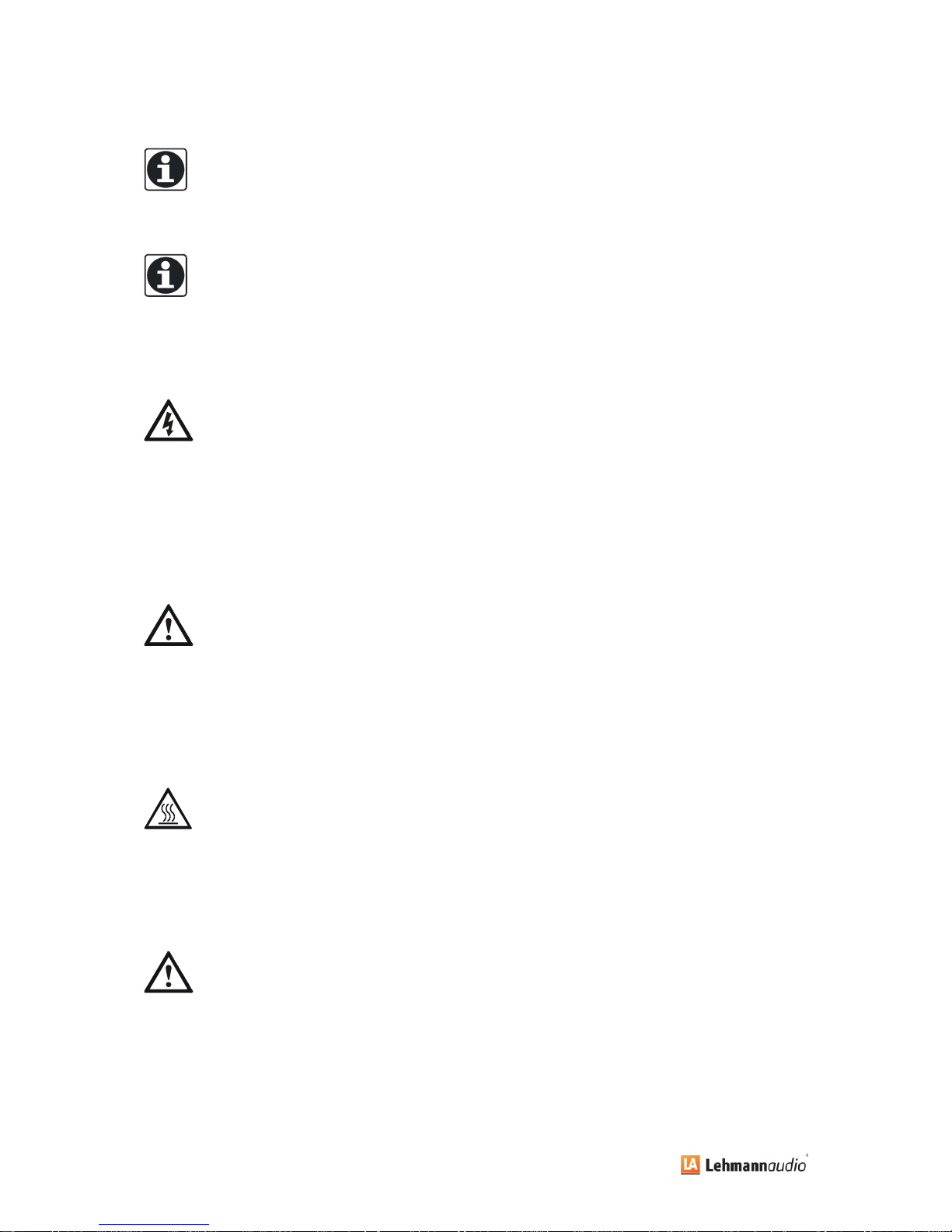
StudioCube User Manual
Version 1.0
- 4 -
SAFETY PRECAUTIONS
Note
Read this user manual completely.
Here you will find all information you need for operating the device.
Note
Any tampering with or modifications on the unit will void the warranty. Use the device only in
accordance with the user manual.
Use only accessories specified by the manufacturer.
Mains Connection
The device can be operated on a mains voltage of 100 – 240 VAC / 50-60 Hz. The mains connection is
made with an external wall plug transformer (switching power supply) which delivers the operating
voltage for the StudioCube. Primary mains adaptors, which are optionally available, ensure a
worldwide use of the device.
• Use no faulty adaptors or connection lines!
• Disconnect the power supply from mains before opening the unit!
Moisture
To avoid any hazard through fire or an electric shock, this unit must not be exposed to rain or
moisture. Spraying water or dripping liquids must not get into the unit, either. Do not place any
objects containing liquids such as beverages or vases on the device.
When the device is taken from a cold to a warm place, water condensation may occur inside.
Only connect to mains after the device has warmed up to room temperature.
Mounting
The surface of the device may become hot during operation. Make sure to provide for a sufficient air
circulation. Avoid direct sunlight and close proximity to radiators, radiant heaters and similar heat
sources.
When mounting the unit into a rack, make sure to provide for a sufficient air flow and do not mount
it directly above/under a power amplifier.
Danger through high Listening Levels
With headphones unhealthy volume levels can be achieved.
So before putting on your headphones, always check that the selected volume level is not too high.
For detailed information see page 12.

StudioCube User Manual
Version 1.0
- 5 -
INTRODUCTION
We thank you for your trust which you have shown us with the purchase of the StudioCube. The
StudioCube has been designed to give the demanding musician a detailed and transparent
monitoring experience in the studio or on stage. The perfect combination of high-grade technology
and practical features makes the StudioCube the perfect partner for your monitoring applications.
Should you have any questions or suggestions concerning the product you’re welcome to contact us.
And we are always happy to learn about your successful productions.
TECHNOLOGY
The StudioCube features a special architecture of discrete components and integrated circuits.
The use of high-quality components and its functional design have resulted in a device which
together with the entirely balanced layout and the low-artefact gain stages ensures the unequalled
sound that Lehmannaudio is famous for:
• Exceptional transparency
• Perfect transient reproduction
• Extremely low noise
OUTLINE / FEATURES
The StudioCube is a compact headphone amplifier with a flexible signal processing and level control.
The following characteristics complement the practical features of the StudioCube:
• Input with Neutrik combo socket
Allows variable connection options
• THRU output with balanced Neutrik jack socket
Allows to link several StudioCubes and to feed them with the same audio signal.
• Source switch for mono signals
Channel 1 (Left) is assigned to both headphone signals, irrespective of any other connected
devices
• High gain mode
Increases the gain by +6 dB for the connection of low-level signal sources
• High input level capability
High-level audio signals of up to +22 dBu may not connected with no distortion to the
StudioCube
• Power supply overload protection
Automatic fuse (Poly-Fuse)
• Special accessories
Yoke for mounting the StudioCube on a microphone stand

StudioCube User Manual
Version 1.0
- 6 -
INSTALLATION
UNPACKING
After unpacking the StudioCube please check the device for potential transport damage. In case of
visible damage you must under no circumstances connect the device to mains. Please contact your
dealer immediately then.
Scope of Delivery:
• StudioCube device
• Wall plug power supply with connection lead
• Country-specific AC primary adaptor
• Configuration jumper
• User manual
• Guarantee card
Note
We recommend you keep the whole packaging material for a dispatch at a subsequent date. Thus
you will avoid transport damage.
By no means use “styrofoam chips“ or similar packaging material.
During transport the device will “joggle“ its way down to the bottom of the box and damage may
occur!
If the original packaging is missing, it’s best to use bubble foil in which to wrap the device generously.
Then pack the whole issue in a solid cardBoard box.
SETUP
Always put the StudioCube on a solid base. Alternatively you can mount the unit on a stand or under
a table by using the optional yoke.
Its compact size and low weight make the StudioCube also very easy to transport.
Note
• Do not expose the device to rain or moisture!
• Do not expose the device to extreme temperatures!
• Do not place the device near strong electric or magnetic fields!
• Avoid using too short connection cables.
CONNECTION
First connect the StudioCube via its mains connector (POWER) with the wall plug power supply, then
connect the power supply to mains.
The external wide-range switching power supply of the StudioCube will adapt automatically to
different mains voltages around the world. A travel set with primary adaptors for other countries and
mains outlets is optionally available.
Please follow the SAFETY PRECAUTIONS on page 4!
