Page 1

OPERATING INSTRUCTIONS
LEHLE PARALLEL SW II
Page 2

Dear Musician!
Thank you for purchasing the LEHLE PARALLEL SW II!
I have been building units that switch,
split and route signals with no technical
compromises and with maximum musical fidelity since 1999. Your new LEHLE
PARALLEL SW II comprises only the very
best components.Every assembly of your
LEHLE PARALLEL SW II has been made
and tested in Germany.
Your LEHLE PARALLEL SW II is of extremely robust design and construction,
to make sure that you get absolutely
years and years of enjoyment from it. If
you should nonetheless have a problem,
or simply a question, just mail me or a
member of the Lehle team at:
support@lehle.com
I wish you the very greatest pleasure and
success using your LEHLE PARALLEL SW
II!
LEHLE GmbH · Germany · w ww.le hle.com · suppor t@le hle.com
Page 3

CONTENT
Introduction
4
Technical data
6
General description
7
Selecting the foot switch mode
12
Typical uses of the LEHLE PARALLEL SW II as
parallel eects looper
13
parallel eects looper in the loop of an amplifier
15
mixer for two input signals
17
mixer for two pickups of an instrument
19
Signal flow diagram
20
LEHLE GmbH · Germany · w ww.le hle.com · suppor t@le hle.com
Page 4

The LEHLE PARALLEL SW II is a compact
INTRODUCTION
and versatile line mixer designed to meet
the highest tonal standards.
fects pedals with mono input and stereo
output into the signal path of the LEHLE
PARALLEL SW II without limitations.
The LEHLE PARALLEL SW II mixes the
signals from your eects units into your
original signal, either before an amp or
inserted into its eects loop. You can adjust send and return levels separately, and
finely balance the eects signal to the
original signal using the mix controller.
All connections are realised in stereo, so
your stereo eects pedals can be placed
into the signal path of the LEHLE PARALLEL SW II.
Thanks to the discrete Class A input
stages with JFET technology, the LEHLE
PARALLEL SW II‘s inputs can handle highimpedance signals - from electric guitars,
basses or acoustic instruments - as well as
low-impedance signals - from keyboards,
active electric guitars and basses - with a
broad output range extending from 20 to
100,000 Hz.
With the new LEHLE PARALLEL SW II it is
now possible to combine mono and stereo signals. You can easily integrate ef-
The great dynamic range of the LEHLE
PARALLEL SW II makes it possible to
blend rack-mount studio eects units with
low-impedance line level into the guitar
signal path, or insert eects pedals with
their level-adjusted into an amp‘s eects
loop.
To exploit the dynamics of tube amplifiers to the full, the input voltage is rectified
from the power supply socket, then filtered, stabilized and transformed to 30 V.
The LEHLE-Switch works with a microcontroller and an intelligent True-BypassRelay-Circuit with active pop suppression
circuit, thereby allowing the LEHLE PARALLEL SW II to switch even faster than mechanical switches, noise-free and without
we ar.
The easy-action mushroom-shaped button characteristic of LEHLE products is
mounted in the cover, so that your foot
pressure is transmitted indirectly, via a
spring.
LEHLE GmbH · Germany · w ww.le hle.com · suppor t@le hle.com
4
Page 5

Thus the electronics board is not exposed
to mechanical loads, making the LEHLE
PARALLEL SW II virtually indestructible
and guaranteeing years of trouble-free
switching.
The LEHLE PARALLEL SW II has three operating modes, making the switch work
as either a latching or momentary switch,
allowing for short or rhythmic stutter-effects.
The third mode combines a mixture of
operating mode one and two: a short hit
is latching, a long hit is momentary.
Placing no limitations on your creativity!
We take care of your signal so that you
can take care of the music.
LEHLE GmbH · Germany · w ww.le hle.com · suppor t@le hle.com
5
Page 6

TECHNICAL DATA
Weight 480 g
Length
Width
Overall height
Supply voltage
Current consumption
Max input level
Max output level
Level noise floor
Total harmonic distortion
Frequency range
Impedance input
Impedance return
Impedance send
Impedance output
Max gain
3.9“
4.8“
1.85“
9-15 V DC
200 mA
+20 dBu
+22 dBu
-100 dBu (20 Hz - 20 kHz)
0.003 % (0 dBu, 1 kHz)
20 Hz – 100 kHz
2 MΩ
2 MΩ
220 Ω
220 Ω
+/-15 dB
LEHLE GmbH · Germany · w ww.le hle.com · suppor t@le hle.com
6
Page 7

GENERAL DESCRIPTION
1
234567
R
8
11
PARALLEL
MADE IN GERMANY
1. INPUT SOCKET
Connect your instrument or the Send output of your amplifier to this socket.
The LEHLE PARALLEL SW II has a highimpedance input and can therefore accept both low- and high-impedance signals of all types, so that you can plug in
virtually any instrument you like:
electrical and acoustic stringed instruments, such as electric guitars and
basses, acoustic guitars and all types of
S
MIX
9
SR
10
1213
stringed instruments, and also the lowimpedance signals from computers, keyboards and mixers.
If you want to use your LEHLE PARALLEL
SW II to inject an external eect into the
serial eects loop of your amplifier, connect the Send output of the amplifier to
this input socket.
LEHLE GmbH · Germany · w ww.le hle.com · suppor t@le hle.com
7
Page 8

2. MONO-TO-STEREO SWITCH
Activates at the input socket the mono-tostereo function.
If this switch is not pressed, the LEHLE
PARALLEL SW II works with either mono
or stereo signals. This means, all sockets should be occupied with either mono
jacks (TS) or stereo jacks (TRS).
By doing this you can place a mono or
stereo eects pedal in the loop of the
LEHLE PARALLEL SW II.
3. SEND SOCKET
S
Connect the input of your eects unit or
the input of your target device (e.g. mixer,
computer, etc.) to this socket.
If you’re using the LEHLE PARALLEL SW
II for parallel eects loops, connect the
Send socket to the input of the eects
unit.
The intensity of the signal available on the
Send socket can be controlled using the
Send controller (9).
Some eects oer a stereo output, but a
mono input. If the mono-to-stereo switch
is pressed, the input (1) and send (3) can
be occupied with mono jacks (TS), while
the return (5) and output (6) transfer a
stereo signal via stereo jacks (TRS).
If the LEHLE PARALLEL SW II is activated
the input signal will be sent in mono to
the eects pedal.
The output of the eect can be returned
in stereo to the return (5) and sent out to
the output (6) in stereo.
If the LEHLE PARALLEL SW II is deactivated the mono signal will be split straight
after the input and sent loss-free to the
output (6).
4. PHASE SWITCH
The phase of the return signal can be reversed here, if necessary.
Phase cancellations can occur if you are
mixing the original signal with the return
signal - this sound is usually felt to be too
“thin” or “hollow“.
Reversing the phase using the gold-contacted phase switch solves this problem.
Simply move the switch to the position at
which the sound is best - this is, of course,
ultimately a question of individual taste.
LEHLE GmbH · Germany · w ww.le hle.com · suppor t@le hle.com
8
Page 9

5. RETURN SOCKET
R
Connect the output of your eects unit
or the output of your second device (e.g.
mixer, computer, second pickup on a guitar, etc.) to this socket.
If you’re using the LEHLE PARALLEL SW
II for parallel eects loops, connect the
output of your eects unit to the Return
socket.
The Return socket can also be used as an
input for other signal sources - the output
from a computer sound card, for example, or from a signal processor.
If the LEHLE PARALLEL SW II is being used
to mix two pickups from one instrument,
the Return socket can also be used as the
input for the second pickup.
The Return socket has a 2 MOhm input
impedance. This means that even very
weak signals, such as those generated by
piezo and magnetic pickups can be transmitted without loss of sound.
The Return input’s sensitivity can be adjusted using the controller (11).
Like every other socket, the return input
can be used in stereo as well.
Please refer to paragraph “2. Mono-tostereo switch“ on page 8.
6. OUTPUT SOCKET
Connect your amplifier or the Return input from the serial eects loop of your
amplifier to this socket.
The device connected here will mostly be
an amplifier, but can also be a mixer, a
stage box or a sound card.
The signal mixed from the input and the
return signal is available here.
The mixing ratio can be controlled using
the MIX controller (10).
Connect the output socket to the Return
input of your amplifier if you want to use
the LEHLE PARALLEL SW II to inject an
external eect into your amplifier’s serial
eects loop.
7. EXTERNAL POWER SUPPLY
Connect a power supply with a voltage
of 9 – 15 V.
In order for the LEHLE PARALLEL SW II
to work flawlessly, it needs a current supply. This should supply a minimum of 9 V
and a maximum of 15 V. Polarity is of no
importance.
The supply voltage is internally rectified
and stabilized in order to guarantee trouble-free operation.
In order to avoid noise it‘s recommendable to use a single power supply or an
output of a multi power supply oering
galvanically isolated outputs for the LEHLE PARALLEL SW II.
LEHLE GmbH · Germany · w ww.le hle.com · suppor t@le hle.com
9
Page 10

8. LED FOR SWITCHING STATUS
If the LED shows white, the input (1) is directly connected to the output (6).
signal. The Input signal is increased, and
the Return signal decreased when you
turn the controller to the right.
The high-intensity LED clearly indicates
the current switching status - even under
bright spotlights.
When you use the LEHLE PARALLEL SW
II as an eects loop switcher and the LED
shows white, the eects are in Bypass,
when blue they are in the signal path.
If you use it for switching or mixing two
instruments, LED white means that the
instrument at the input (1) is active, blue
applies that the return (5) is active.
9. SEND CONTROLLER
S
You can set the level of the Send signal
here.
The input signal is available 1:1 on the
Send input when this controller is set to its
center position.
Turn the controller to the left to decrease
the signal by up to 15 dB, or to the right
to boost the signal by up to 15 dB.
10. MIX CONTROLLER
MIX
Here you can set the ratio for mixing the
Input and Return signals.
The two signals have equal strength when
this controller is in its center position. Turn
the MIX controller to the left to increase
the Return signal and decrease the Input
11. RETURN CONTROLLER
R
Set the level of the Return signal here.
The signal on the Return input is transmitted 1:1 when this controller is in its center
position.
Turn the controller to the left to decrease
the signal by up to 15 dB, or to the right
to boost the signal by up to 15 dB.
12. TRUE-BYPASS SWITCH
Here you can switch.
The LEHLE PARALLEL SW II switches all
audio signals controlled by a microcontroller and an intelligent True-Bypass-Relay-Circuit with an active pop suppression
function.
Triggered by the easy-action mushroomshaped button characteristic of LEHLE
products mounted in the cover so that
your foot pressure is transmitted indirectly
via a spring.
Thus the circuit board is not exposed to
mechanical loads, making the LEHLE
PARALLEL SW II virtually indestructible
and guaranteeing years of trouble-free
switching.
LEHLE GmbH · Germany · w ww.le hle.com · suppor t@le hle.com
10
Page 11
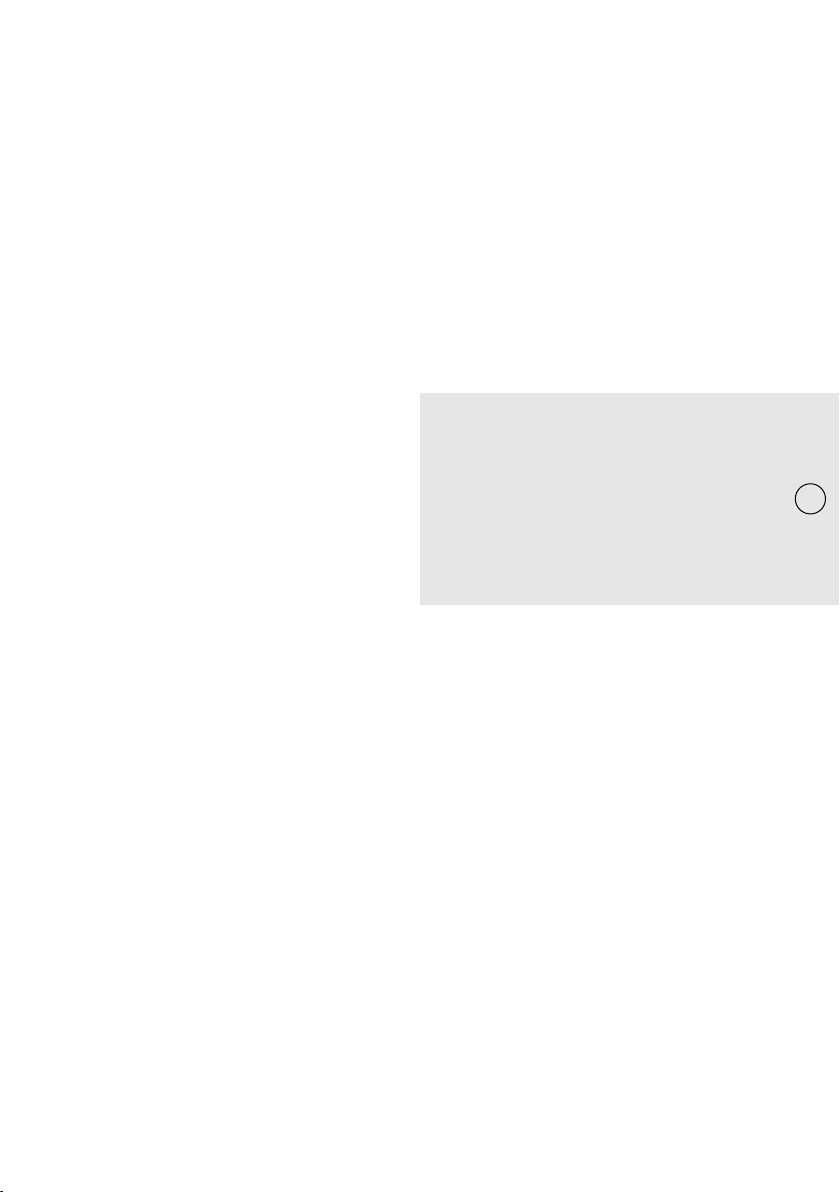
According to the foot switch mode following configurations are given:
- Latching Mode:
The LEHLE foot switch “latches“ by a
press and release.
- Momentary Mode:
The LEHLE foot switch triggers a contact
and disconnects once released.
- Mixed Mode:
A mix between latching and momentary.
A short press lets the foot switch act as
latching, a longer press is momentary.
You will find out how to change the behaviour in chapter “Selecting the foot
switch mode“ on page 12.
13. BASE AND FIXING
If required, mount the LEHLE PARALLEL
SW II to a pedalboard using the mounting kit.
Then fix the device base to a base plate
using the two screws, the washers and the
spacers of the Mounting Kit.
Attach the cover and tighten the four
housing screws - done!
For flexible solutions we recommend using 3M Dual Lock™ instead of Velcro for
stability, which you can also find in handy
sizes at www.lehle-components.com
If you are using the Velcro / Dual Lock™
method, please make a note of the serial
number on the bottom of the pedal before you cover it, in case you have a support question for us later and don‘t fancy
dismantling your board!
!
The LEHLE PARALLEL SW II can be mounted to a plate such as a pedalboard using
the two holes in the bottom of the pedal.
You can find the optional LEHLE Mounting Kit V3 (order number 100981) online
at www.lehle-components.com.
To mount, undo the four housing screws
by using a 2.5 mm Allen key and detach
the cover.
LEHLE GmbH · Germany · w ww.le hle.com · suppor t@le hle.com
11
Page 12

SELECTING THE FOOT SWITCH MODE
You can change the behaviour of the foot
switch, so it works latching, momentary or
in a mixed mode.
According to the foot switch mode following configurations are given:
• Latching Mode:
The LEHLE foot switch “latches“ by a
press and release.
•• Momentary Mode:
The LEHLE foot switch triggers a contact
and disconnects once released.
••• Mi x ed M o de:
A mix between latching and momentary.
A short press lets the foot switch act as
latching, a longer press is momentary.
To change the mode please proceed as
follows:
1. Disconnect the power supply.
2. Press and hold the foot switch.
3. Reconnect the power.
4. The LED starts flashing in following
order:
• for Latching Mode
•• for Momentary Mode
••• for Mixed Mode
5. If you release the foot switch after the
first flash, the Latching Mode is selected.
After 2x flashes you‘re in the Momentary
Mode and after 3x it‘s the Mixed Mode.
6. The LEHLE PARALLEL SW II turns o
and reboots.
The selection of the foot switch mode is
stored inside and recalled every time the
pedal is powered on.
LEHLE GmbH · Germany · w ww.le hle.com · suppor t@le hle.com
12
Page 13

TYPICAL USES
LEHLE PARALLEL SW II AS PARALLEL EFFECTS LOOPER
DEVICE CONNECTION
S
R
MIX
PARALLEL
SR
MADE IN GERMANY
Without a LEHLE PARALLEL SW II, injecting eects into the signal path can cause
all kinds of problems, especially if you’re
using older, so-called “vintage” eects
which, as every player knows, produce
a unique sound, but can modify the dry
signal very noticeably.
The LEHLE PARALLEL SW II will help you
here in several ways:
Optimum eect level: Because you can
select an optimum mix ratio between the
dry signal and the eect by using the MIX
controller (10), you can mix exactly the
amount of eect you want into the original signal.
Minimum noise: The ability to adjust the
level of the eects device connected using
the Send and Return controllers means
Input
Send
S
Return Output eect(s)
R
Instrument
Input eect(s)
Output Amplifier
that noise is reduced to the absolute minimum. It can be a good idea to increase
the Send level when using eects units
that generate a lot of background noise,
since this enables you to get more signal
and less noise in the eects sound.
This works equally well with both mono
and stereo eects. If you are using stereo eects with a mono input, make sure
that the input (1) and send (3) are mono
jacks (TS) and the return (5) and output
(6) are stereo jacks (TRS). Please press
the mono-to-stereo switch (2) too, in order to ensure the mono signal is internally
distributed to stereo correctly.
LEHLE GmbH · Germany · w ww.le hle.com · suppor t@le hle.com
13
Page 14

HOW TO DO THIS
1. Connect your instrument to the Input
socket (1) of the LEHLE PARALLEL SW II.
2. Connect your amplifier to the Output
socket (6) of the LEHLE PARALLEL SW II.
3. Connect the Send socket (3) of the
LEHLE PARALLEL SW II to the input of
your eects unit.
4. Connect the output of your eects unit
to the Return socket (5) of the LEHLE PARALLEL SW II.
5. Use the Send (9) and Return (11) controllers on the LEHLE PARALLEL SW II to
fine-tune the level of the eects unit connected.
6. Use the MIX controller (10) on the LEHLE PARALLEL SW II to select the desired
eect level.
7. Use the True-Bypass switch (12) to
switch between the instrument’s original
signal (LED white) and the mix of original
and the eect signal (the LED will then
show blue).
8. Done!
No sound losses in Bypass mode: The
LEHLE-Switch (12), working with a microcontroller and an intelligent True-BypassRelay-Circuit with active pop suppression
circuit, makes sure that the signal passes
through a switched-o LEHLE PARALLEL SW II with no loss (genuine “TrueBypass”).
Check the overall sound for any phase
cancellations and, if necessary, press the
phase reverse switch (4) on the LEHLE
PARALLEL SW II.
LEHLE GmbH · Germany · w ww.le hle.com · suppor t@le hle.com
14
Page 15
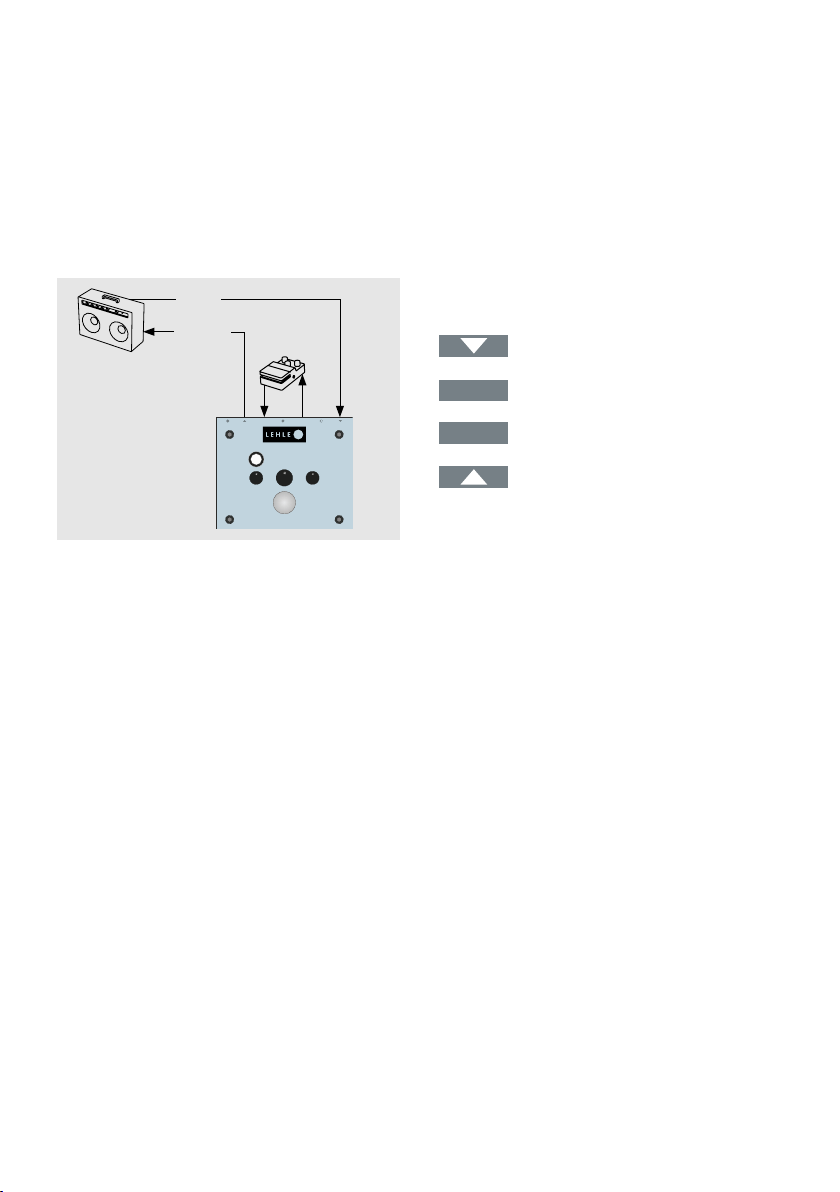
LEHLE PARALLEL SW II AS PARALLEL EFFECTS LOOPER IN THE
LOOP OF AN AMPLIFIER
Send
Return
S
R
MIX
PARALLEL
SR
MADE IN GERMANY
Many amplifiers feature only one serial
eects loop, which means that the signal
is routed entirely via this loop between
the preamp and the power amplifier.
In many cases, the level on the serial effects loop will be too high for any eects
pedals which you might try to connect
at this point. The LEHLE PARALLEL SW II
enables you to adjust the level for these
eects optimally by turning the Send controller (3) down slightly. Turn the Return
controller (5) up again, to increase the
level back to that of the amplifier’s eects
loop.
The signal will often lose warmth, intensity
and depth - everything that makes up the
unique sound of a good tube amplifier! when digital eects processors are used
DEVICE CONNECTION
Input
Send
S
Return Output eect(s)
R
Amplifier send
Input eect(s)
Output Amplifier return
in a serial eects loop. With the LEHLE
PARALLEL SW II, however, you can add
the eect signal to the original sound with the pleasing result that you lose none
of your amplifier’s excellent sound characteristics and don’t have to sacrifice the
eects you love.
HOW TO DO THIS
1. Connect the Send output from the serial eects loop of your amplifier to the
Input socket (1) of the LEHLE PARALLEL
SW II.
2. Connect the Output socket (6) of the
LEHLE PARALLEL SW II to the Return input
of your amplifier’s serial eects loop.
3. Connect the Send socket (3) of the
LEHLE PARALLEL SW II to the input of
your eects unit.
LEHLE GmbH · Germany · w ww.le hle.com · suppor t@le hle.com
15
Page 16

4. Connect the output of your eects unit
to the Return socket (5) of the LEHLE PARALLEL SW II.
5. Use the Send (9) and Return (11) controllers of the LEHLE PARALLEL SW II to
fine-tune the level of the eects unit connected.
6. Select the desired eect level using the
MIX controller (10) on the LEHLE PARALLEL SW II.
7. Use the True-Bypass switch (12) to
switch between the original signal (LED
white) and the mix of the original and effect signals (the LED will then show blue).
8. Done!
Check the overall sound for any phase
cancellations and, if necessary, press the
phase reverse switch (4) on the LEHLE
PARALLEL SW II.
LEHLE GmbH · Germany · w ww.le hle.com · suppor t@le hle.com
16
Page 17
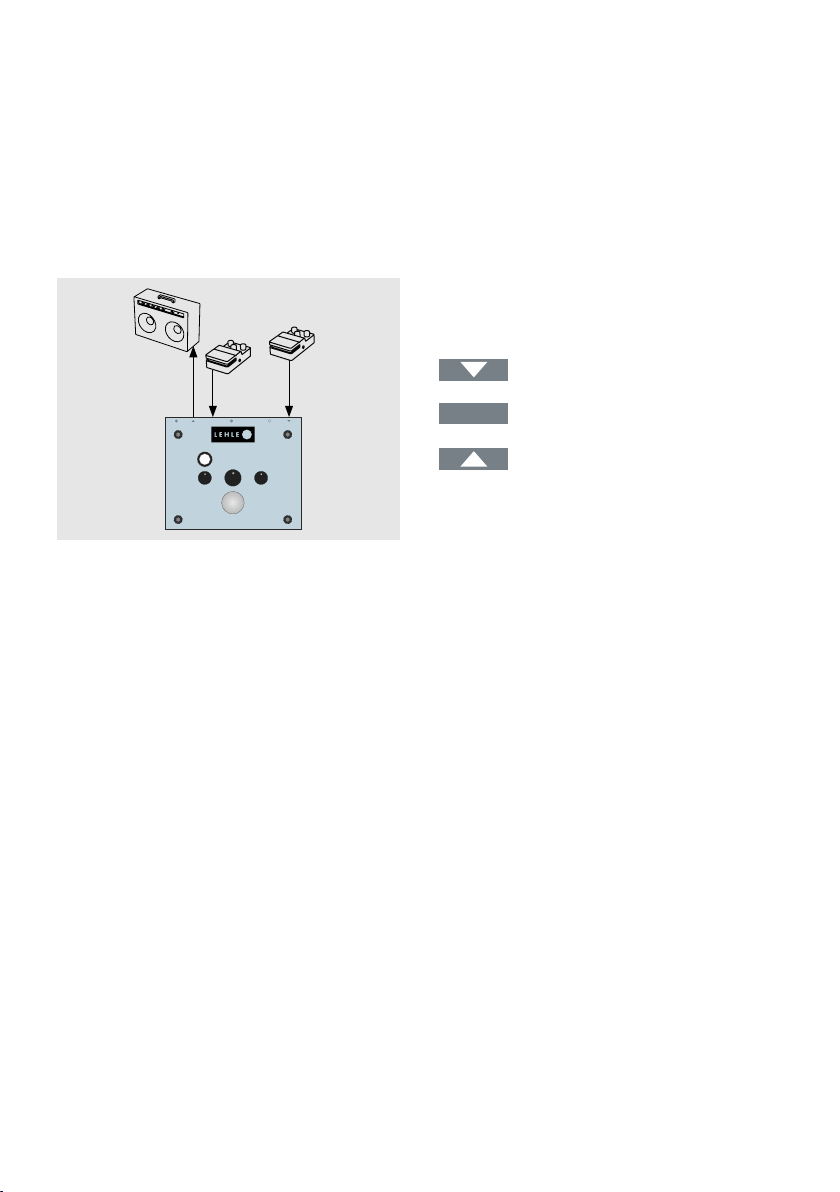
LEHLE PARALLEL SW II AS MIXER FOR TWO INPUT SIGNALS
DEVICE CONNECTION
S
R
MIX
PARALLEL
SR
MADE IN GERMANY
The LEHLE PARALLEL SW II can also be
used to mix two dierent signals.
Since the regular Input (1) and the Return (5) input are both high-impedance,
all conceivable signals can be processed
and mixed, mono as well as stereo, including signals that are otherwise dicult
to process.
It doesn’t matter whether the signal is a
low-impedance signal from a computer,
keyboard or mixer, or a high-impedance
signal from passive pickups.
The LEHLE PARALLEL SW II is frequently used in this context for mixing of two
preamps, eects units or for musicians
who like to mix their instrument signals
Input
Return
R
Signal source 1
Signal source 2
Output Signal input
(electric guitar or bass) plus a synthesizer
and don‘t want to switch but rather mix
their signals live - it optimally combines
these signals into one overall signal.
HOW TO DO THIS
1. Connect the output from your first device to the Input socket (1) of the LEHLE
PARALLEL SW II.
2. Connect the output from your second
device to the Return input (5) of the LEHLE
PARALLEL SW II.
3. Set the sensitivity for the second unit
using the Return controller (11) on the
LEHLE PARALLEL SW II.
4. Set the required mixing ratio for the
two units using the MIX controller (10) on
the LEHLE PARALLEL SW II.
LEHLE GmbH · Germany · w ww.le hle.com · suppor t@le hle.com
17
Page 18
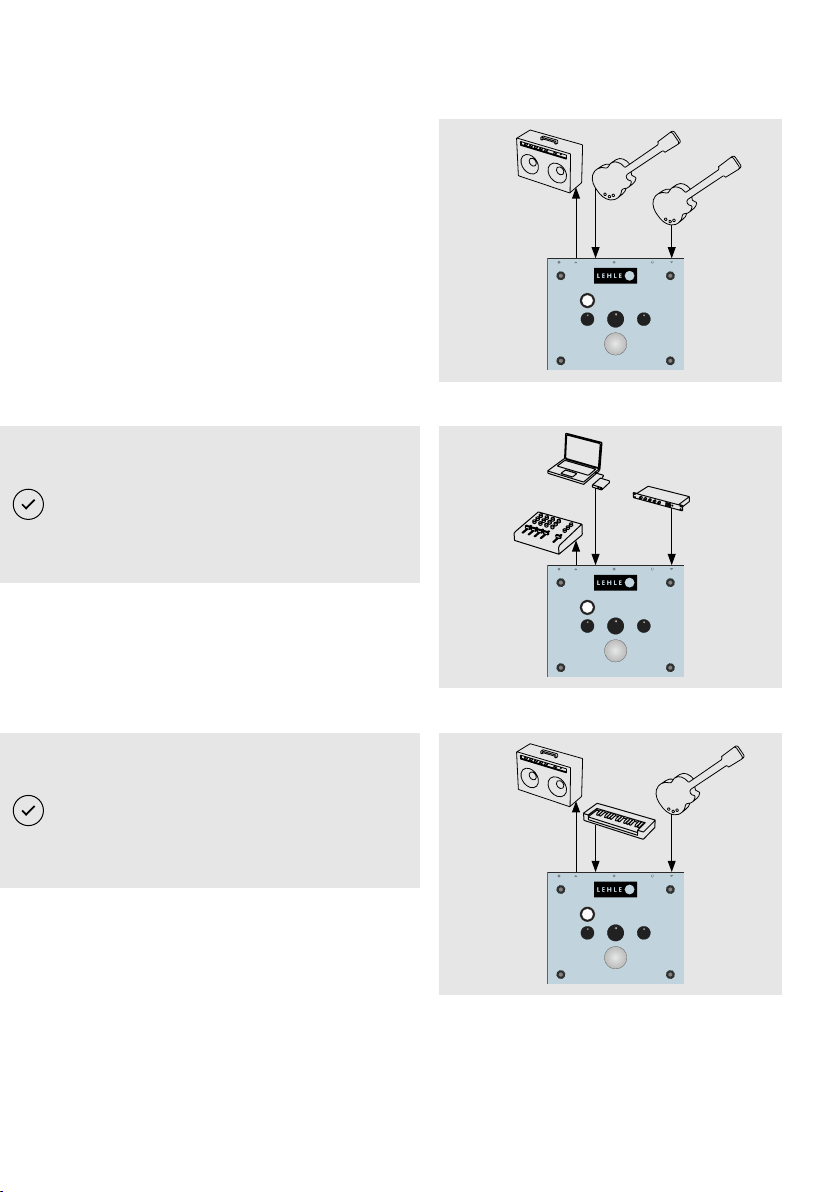
5. Connect your amplifier or another target device to the Output socket (6) of the
LEHLE PARALLEL SW II.
6. Use the True-Bypass switch (12) to
switch between the mix of device 1 + device 2 (the LED will then show blue) and
the signal from device 1 only (LED white).
7. D o n e !
If you connect a mono signal to the input socket (1) and a stereo signal to the
return socket (5), please press the monoto-stereo switch (2) too.
MORE EX AMPLES
PARALLEL
PARALLEL
R
MADE IN GERMANY
R
MADE IN GERMANY
S
MIX
SR
S
MIX
SR
Check the overall sound for any phase
cancellations and, if necessary, press the
phase reverse switch (4) on the LEHLE
PARALLEL SW II.
LEHLE GmbH · Germany · w ww.le hle.com · suppor t@le hle.com
S
R
MIX
PARALLEL
SR
MADE IN GERMANY
18
Page 19

LEHLE PARALLEL SW II AS MIXER FOR TWO PICKUPS OF AN
INSTRUMENT
DEVICE CONNECTION
S
R
MIX
PARALLEL
SR
MADE IN GERMANY
Many instruments have two dierent
types of pickup, such as one magnetic
and one piezo pickups, for example. The
LEHLE PARALLEL SW II is excellent at mixing these signals.
Mixing of signals from two dierent
pickups can cause problems with phase
cancellations, with the mixed sound then
being thin and weak. This problem can
be quickly eliminated using the phase
reverse switch (4). Press this switch and
the phase on the Return input is reversed,
and the mixed sound from the two pickups becomes full and rich again.
HOW TO DO THIS
1. Connect your instrument’s first pickup
to the Input socket (1) of the LEHLE PARALLEL SW II.
Input
Return
R
Pickup 1
Pickup 2
Output Amplifier
2. Connect your instrument’s second
pickup to the Return input (5).
3. Use the Return controller (11) to set the
sensitivity for your second pickup.
4. Use the MIX controller (10) on the
LEHLE PARALLEL SW II to set the required
mixing ratio for the two pickups.
5. Connect your amplifier to the Output
socket (6) of the LEHLE PARALLEL SW II.
6. Check the overall sound for any phase
cancellations and, if necessary, press the
phase reverse switch (4).
7. Use the True-Bypass switch (12) to
switch between the mix of the two pickups
(LED shows blue) and the signal from the
first pickup only (LED white).
8. Done!
LEHLE GmbH · Germany · w ww.le hle.com · suppor t@le hle.com
19
Page 20

LEHLE PARALLEL SW II
SIGNAL FLOW DIAGRAM
TRUE-BYPASS SWITCH (12)
INPUT (1)
SEND (3)
MO ST (2)
SEND
CONTROLLER (9)
MIX
CONTROLLER (10)
OUTPUT (6)
RETURN (5)
PHASE (4)
RETURN
CONTROLLER (11)
LEHLE GmbH · Germany · w ww.le hle.com · suppor t@le hle.com
20
Page 21

LEHLE GmbH · Grenzstrasse 153 · 46562 Voerde · Germany
www.lehle.com · support@lehle.com
LEHLE PARALLEL SW II OPERATING INSTRUCTIONS EN V1.0 · 2019-08-01
Copyright 2019 by LEHLE
LEHLE GmbH · Germany · w ww.le hle.com · suppor t@le hle.com
21
