Page 1

KEOR SPX
Installation manual
Part. LE08962AB-03/18-01 GF
Page 2
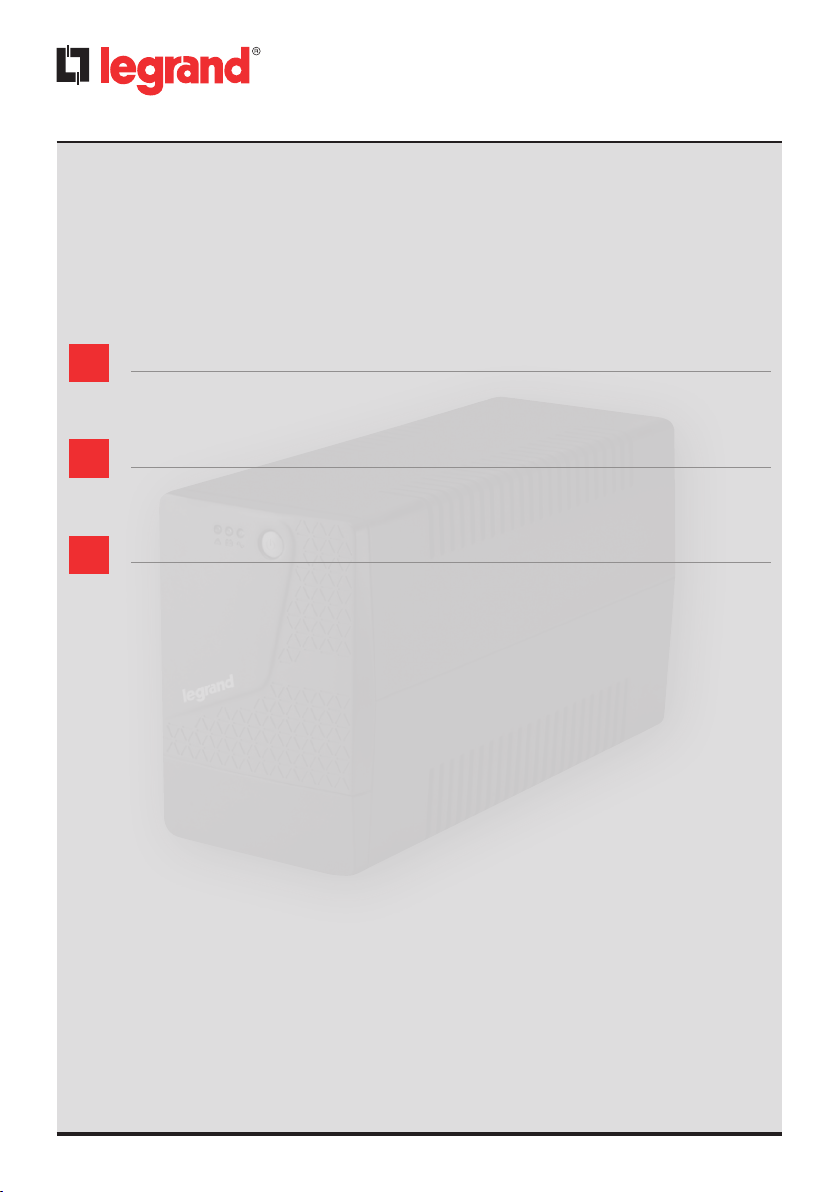
KEOR SPX
ENGLISH 3
EN
IND
FR
RU
BAHASA INDONESIA 11
PУСCKИЙ 19
2
Page 3
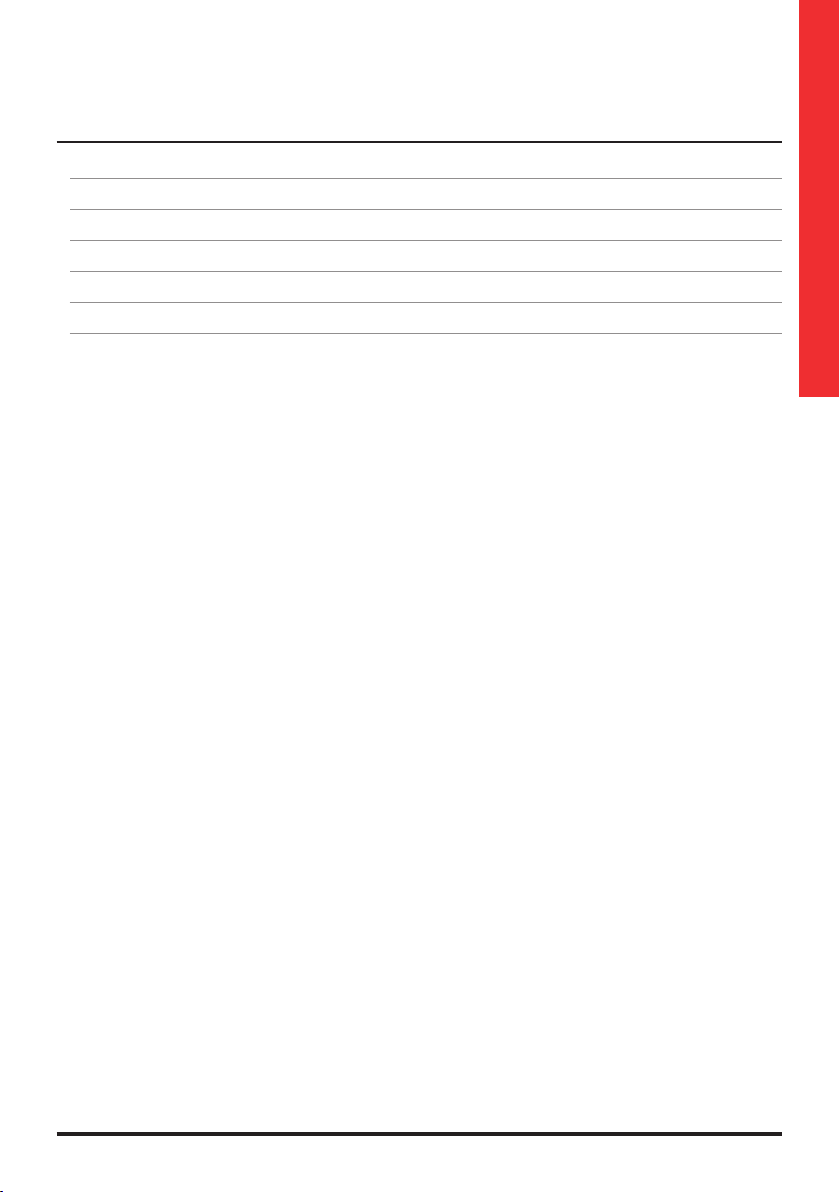
KEOR SPX
Index
1 Introduction 4
2 Safety Instructions 4
3 Installation 6
4 Specifications 8
5 Troubleshooting 9
6 Warranty 9
EN
3
Page 4
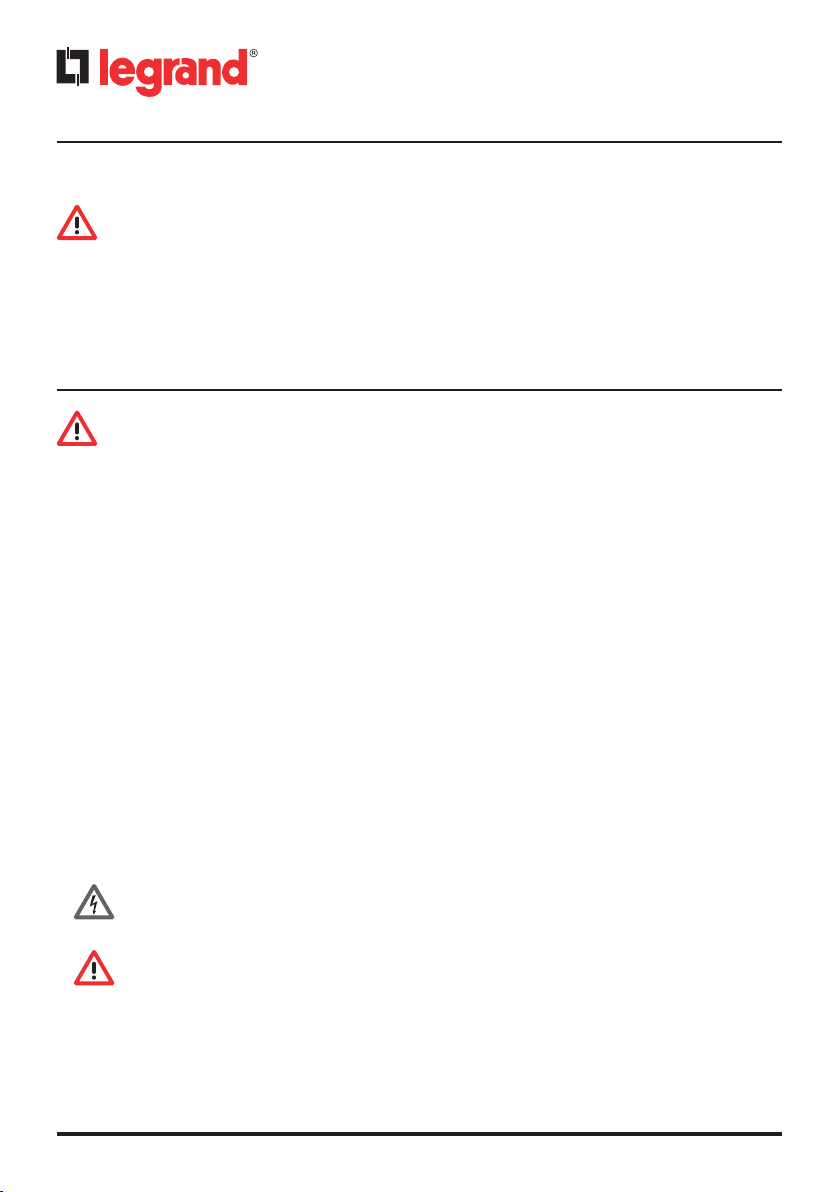
1 Introduction
Thank you for choosing the LEGRAND UPS KEOR SPX.
Read carefully this document and the safety instruction sheet included in the package
before you start operating or performing any work on the ups.
You can download the latest version of the manual and discover the complete Legrand UPS offer
by visiting the website http://www.ups.legrand.com.
2 Safety Instructions
SAVE THESE INSTRUCTIONS: This document contains important instructions and
warnings that must be followed during the installation, operation, storage and main-
tenance of this equipment.
• This product should be installed in compliance with installation rules, preferably by a qualified
electrician. Incorrect installation and use can lead to risk of electric shock or fire. Before carrying out the installation, read the instructions and take account of the product’s specific mounting location. Do not open up, dismantle, alter or modify the device except where specifically
required to do so by the instructions. All Legrand products must be opened and repaired exclusively by personnel trained and approved by Legrand. Any unauthorised opening or repair
completely cancels all liabilities and the rights to replacement and guarantees. Use only Legrand
brand accessories.
• If there is any visible damage on the product during the unpacking operation (i.e. the plastic
cabinet is broken and there is an open access to the internal part), do not install and operate the
UPS but repack the unit and return it to your reseller or distributor.
• Before operating the UPS or connecting any load equipment, please ensure the UPS is connected to a properly grounded electrical supply. Connection to any other type of receptacle other
than a two-pole, three-wire grounded receptacle may result in shock hazard as well as violate
local electrical codes.
• Do not attempt to open or disassemble the unit. The unit contains no user replaceable parts.
• The mains socket outlet that supplies the UPS shall be installed near the UPS and shall be easily
accessible.
The batteries inside the Keor SPX are not user-replaceable. Servicing of batteries
must be performed only by ELECTRICAL HAZARD AUTHORIZED PERSONNEL ONLY.
CAUTION: A battery can present a risk of electrical shock and high short circuit current. The following precautions should be observed when working on batteries:
a) Remove watches, rings or other metal objects.
b) Use tools with insulated handles.
c) Wear rubber gloves and boots.
d) Do not lay tools or metal parts on top of batteries.
e) Disconnect the charging source prior to connecting or disconnecting battery terminals.
4
Page 5

KEOR SPX
f) Determine if battery is inadvertently grounded. If inadvertently grounded, remove source
from ground. Contact with any part of a grounded battery can result in electrical shock.
The likelihood of such shock can be reduced if such grounds are removed during installation and maintenance (applicable to equipment and remote battery supplies not having a
grounded supply circuit).
CAUTION: Do not dispose of batteries in a fire. The batteries may explode.
CAUTION: Do not open or mutilate batteries. Released electrolyte is harmful to the skin
and eyes. It may be toxic.
Recycling the Used batteries
Contact your local recycling or hazardous waste center for information on proper disposal
of the used battery.
• This UPS has dangerous high voltages on its input and output connections. Contact with these
voltages may be life threatening.
• In case of emergency, immediately press the "OFF" button and disconnect the power cord from
the AC power supply to properly disable the UPS.
• Do not allow any liquid or any foreign object to enter the UPS.
• This unit is intended for installation in a controlled environment (temperature controlled, indoor
area free of conductive contaminants). Do not install the UPS in locations where there is standing or running water, or excessive humidity.
• To prevent damage or safety hazard, keep the UPS away from flames and any other device that
may cause sparks.
• Do not plug the UPS input into its own output.
• Do not attach a power strip or surge suppressor to the UPS.
• Do not attach non-computer-related items, such as medical equipment, life-support equipment, microwave ovens, or vacuum cleaners to UPS.
• To reduce the risk of overheating the UPS, do not cover the UPS cooling vents and avoid exposing the unit to direct sunlight or installing the unit near heat emitting appliances such as space
heater or furnaces.
• Unplug the UPS prior to cleaning and do not use liquid or spray detergent.
EN
5
Page 6
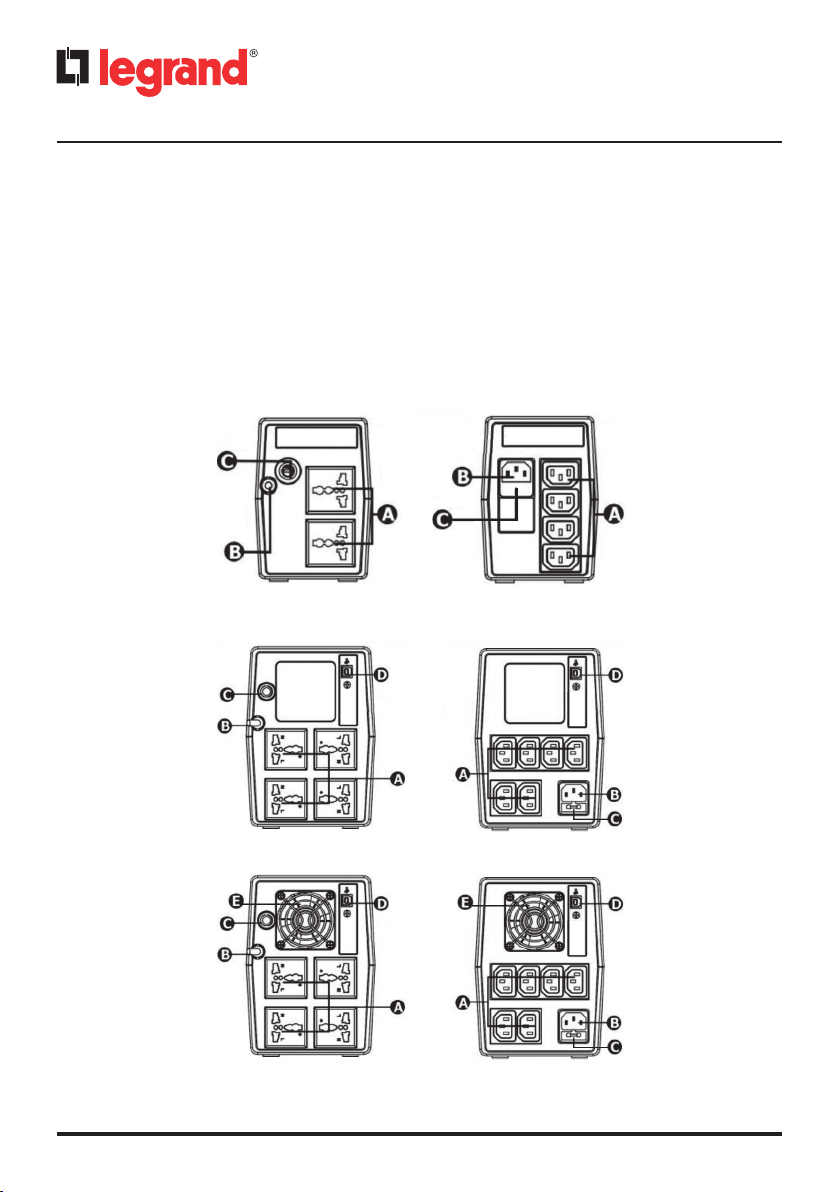
3 Installation
1 Inspection
The following items are inside the box:
• UPS unit
• User Manual
• Safety Instructions
• USB cable (only for 1000-1500-2000 VA models)
2 Connect to Utility Power
Connect AC power cord to utility power. The UPS will start charging the battery. For the best result,
charge the battery for 6 hours prior to initial use.
600VA/800VA
1000VA
1500VA/2000VA
The drawings are only indicative. The sockets standard/configuration changes according to the model part number.
6
Page 7
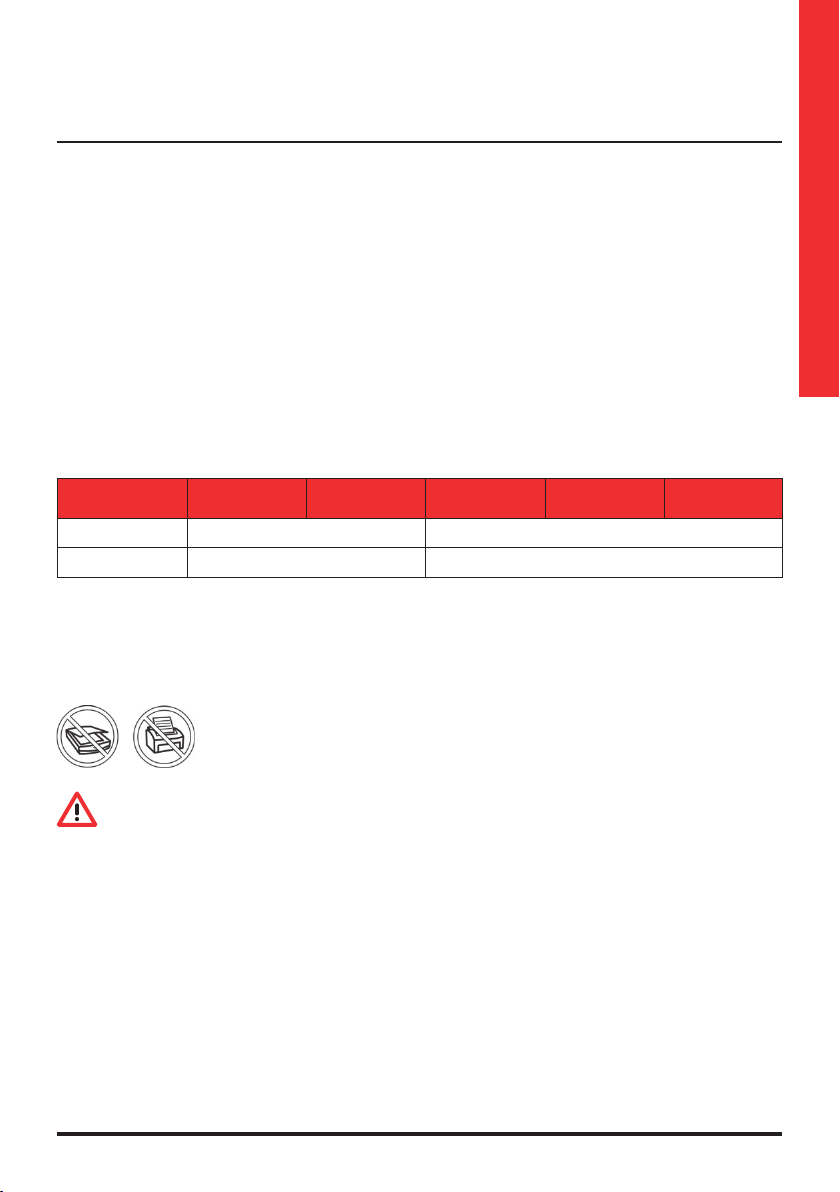
A - Battery backup outlets
KEOR SPX
B - AC input
The models with multistandard outlets have a non-detachable power cord available with German standard (type F), US standard (type B) and British standard (type G).
The models with IEC outlets have a detachable power cord available with German standard
(type F) and British standard (type G).
C - Fuse/Circuit breaker
D - USB communication port
E - Cooling fan
Battery backup outlets
Model 600VA 800VA 1000VA 1500VA 2000VA
IEC x 4 x 6
Universal x 2 x 4
3 Plug-in Equipment
Plug your equipment to Battery Backup Outlets on the rear panel of the UPS.
NOTE: Make sure that the UPS is powered on to protect all important devices from data loss during
power failure.
EN
CAUTION: NEVER connect a laser printer or scanner to the battery backup outlets of UPS.
The equipment may draw significantly power to overload the UPS.
4 Connect Communication Port and Install Software (Optional)
Connect one end of the USB cable to PC and the other to the USB port at the rear of the UPS.
In order to monitor the UPS parameters and manage the automatic shutdown of the computer
powered by the UPS itself, it is possible to download the UPS Communicator software (Windows
only) from the website http://www.ups.legrand.com in the software section.
For additional information, download and read the UPS Communicator manual on the website.
5 Operations & Functions
1 - Turn On the UPS: press the power switch lightly. Then, the LED will light up.
2 - Turn Off the UPS: press the power switch again. Then, the LED will go off.
3 - Cold Start: when the UPS is off and there is no power utility, it's still possible to turn on the UPS
unit to power the loads.
7
Page 8
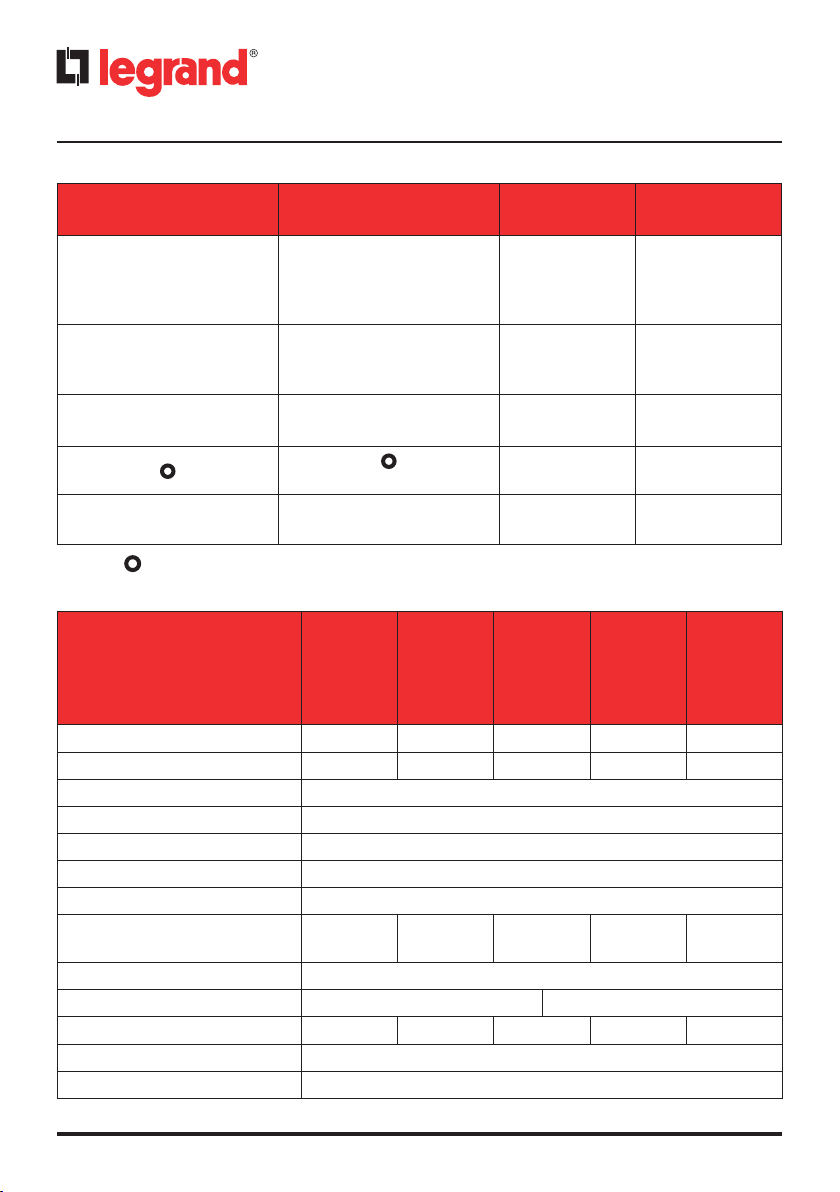
4 Specifications
LED Indicators
LED
600VA/800VA
●
1000VA/1500VA/2000VA
✹
✹
●
●
●
LED on ● LED off ✹ LED flashing
Specifications may be subject to change without notice
MODEL
Nominal Power (VA) 600 800 1000 1500 2000
Active Power (W) 360 480 600 900 1200
Input Voltage 220/230/240VAC
Input Voltage Range 162V-290VAC
Output Voltage regulation +/- 10% (Bat. Mode)
Transfer Time 2-6ms
Waveform Simulated Sine Wave
Battery Type and Number 12V/7Ah x112V/9Ah x112V/7Ah x212V/9Ah x212V/9Ah
Charging Time 4-6 hours recover to 90% capacity
Dimension (DxWxH) 279 x 101 x 142 mm 320 x 130 x 182 mm
Net Weight (Kg) 4.2 4.9 8.2 10.4 11
Humidity 0-90% RH @ 0-40°C non-condensing
Noise Level < 40db
LED
●
Green
✹
Yellow
✹
Yellow
●
Green
●
Red
310300 310301 310302 310303 310304
310305 310306 310307 310308 310309
310315 310316 310317 310318 310319
310320 310321 310322 310323 310324
310325 310326 310327 310328 310329
Alarm UPS Status
The mains is
Off
Sounding every
10 seconds
Sounding every
second
Off UPS is off
Continuously
sounding
normal and
UPS is operated
Power failure
occurs and UPS is
on battery mode
Low battery
normally
UPS fault
x2
8
Page 9
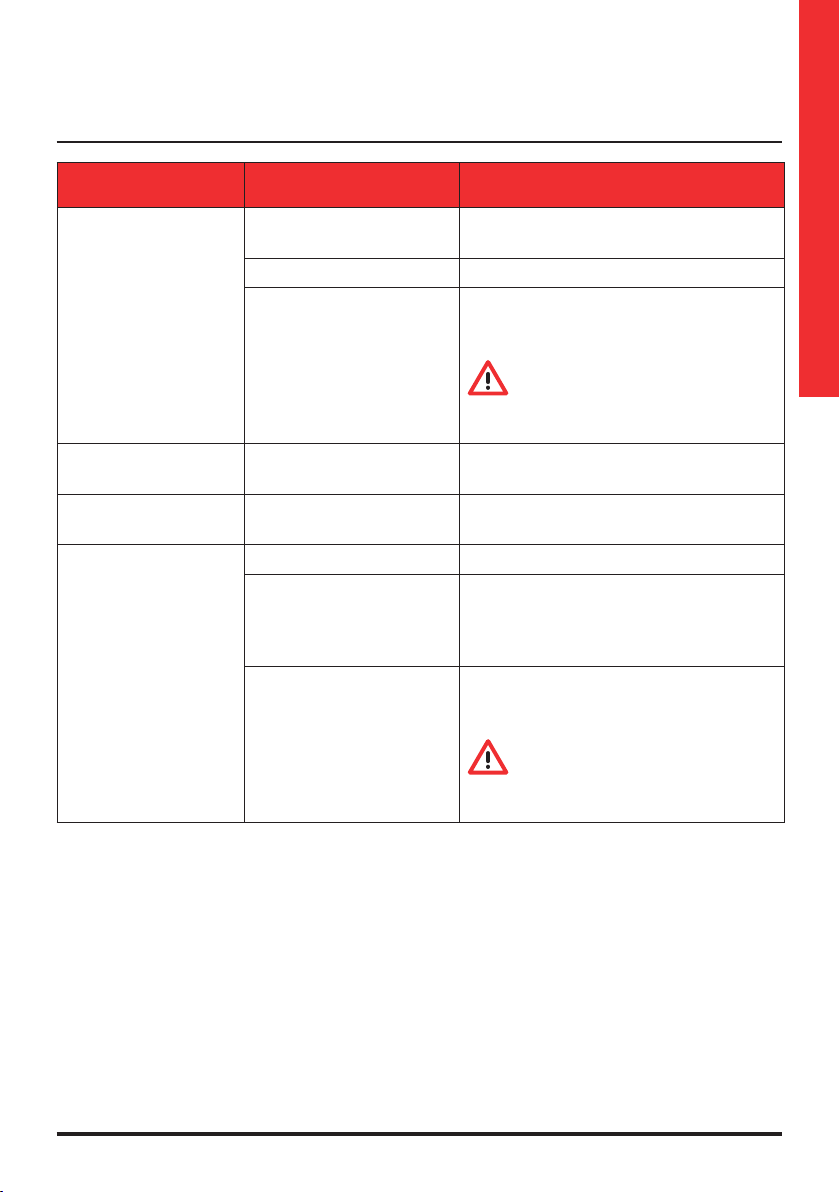
KEOR SPX
5 Troubleshooting
Problem Possible Cause Solutions
The UPS is not on
Battery voltage is too low Charge the battery at least 6 hours
The LED doesn’t
light up
Battery fault
The UPS remains always
on battery mode
The UPS continuously
beeps
Backup time too short
If any abnormal situations occur that are not listed above, please call your re-seller immediately.
Power cord loose Re-plug the power cord
UPS fault Contact your local reseller
Battery voltage is too low Charge the battery at least 6 hours
Overload
Battery defect
Press the power switch again to turn on
the UPS
Replace the battery. It is important to use
the same battery type with equal voltage
and capacity
CAUTION Servicing of Batteries
must be Performed by Trained
Personnel with Knowledge of Batteries
and the Required Precautions
Remove the loads. Before reconnecting
the equipments, please verify that the
load matches the UPS capability specified
in this manual
Replace the battery. It is important to use
the same battery type with equal voltage
and capacity
CAUTION Servicing of Batteries
must be Performed by Trained
Personnel with Knowledge of Batteries
and the Required Precautions
EN
9
Page 10

6 Warranty
The guarantee conditions may vary depending on the country where the UPS is sold so please
check with your local Legrand sale representative for validity and duration.
10
Page 11

KEOR SPX
Index
1 Pendahuluan 12
2 Petunjuk keselamatan 12
3 Instalasi 14
4 Spesifikasi 16
5 Penanganan gangguan 17
6 Jaminan 17
IND
11
Page 12

1 Pendahulan
Terima kasih telah memilih UPS LEGRAND KEOR SPX.
Baca dengan teliti dokumen ini dan petunjuk keselamatan yang terdapat dalam kemasan sebelum anda mulai menggunakan atau melakukan pekerjaan pada ups.
Anda dapat mengunduh versi terbaru dari petunjuk dan melihat produk UPS Legrand yang lebih
lengkap dengan mengunjungi situs http://www.ups.legrand.com.
2 Petunjuk Keselamatan
SIMPAN PETUNJUK INI: Dokumen ini berisi petunjuk penting dan peringatan yang harus diikuti selama pemasangan, penggunaan, penyimpanan dan pemeliharaan peral-
atan ini.
• Produk ini harus dipasang sesuai dengan peraturan instalasi listrik yang berlaku, sebaiknya dilakukan oleh tenaga ahli yang terlatih. Kesalahan pemasangan dan penggunaan dapat
menyebabkan bahaya sengatan listrik dan kebakaran. Sebelum melakukan pemasangan, baca
petunjuk dan pertimbangkan untuk meletakkan produk pada tempat khusus. Jangan membuka, membongkar, mengubah atau memodifikasi kecuali permintaan khusus dan dilakukan sesuai petunjuk. Seluruh produk Legrand harus dibuka dan diperbaiki secaara khusus oleh tenaga
ahli yang terlatih dan telah disetujui oleh Legrand. Setiap pembukaan dan perbaikan oleh pihak
yang tidak sah, akan membatalkan seluruh kewajiban dan hak untuk penggantian dan jaminan/
garansi. Gunakan hanya perlengkapan merk Legrand.
• Jika terlihat adanya kerusakan ( seperti kotak plastik yang pecah, atau akses ke bagian dalam
UPS yang terbuka dan lainya) ditemukan pada saat membuka produk dari kemasan, jangan
lakukan pemasangan dan penggunaan UPS, masukkan kembali kedalam kemasan dan kembalikan ke penjual atau distributor anda.
• Sebelum mengoperasikan UPS atau menghubungkan ke beban, harap dipastikan UPS telah
terhubung dengan pasokan listrik yang dilengkapi dengan pentanahan yang baik. Menghubungkan dengan stopkontak tipe yang lain dengan dua pole, dengan kawat ke tiga terhubung
dengan wadah dapat mengakibatkan bahaya sengatan listrik dan melanggar peraturan listrik
yang berlaku.
• Jangan mencoba untuk membuka atau membongkar unit. Unit mengandung bagian yang
tidak dapat diganti.
• Stopkontak listrik yang memasok daya ke UPS harus terpasang dekat dengan UPS dan mudah
diakses.
Baterai didalam UPS Keor SPX tidak boleh diganti oleh pengguna. Perbaikan baterai
harus dilakukan hanya oleh personil yang memahami BAHAYA LISTRIK
CAUTION: Sebuah baterai dapat menimbulkan resiko tersengat listrik dan arus
hubung singkat yang tinggi. Berikut hal yang harus diperhatikan pada saat bekerja
dengan baterai :
12
Page 13

KEOR SPX
a) Lepaskan jam tangan, cincin atau benda logam lainnya.
b) Gunakan alat dengan pegangan yang terisolasi.
c) Pakailah sarung tangan karet dan sepatu bot.
d) Jangan meletakkan alat atau bagian logam di atas baterai.
e) Lepaskan sumber pengisian sebelum menghubungkan atau melepas terminal baterai.
f) Perhatikan apakah baterai tidak sengaja terhubung ke pentanahan. Jika tidak sengaja ter-
hubung, lepaskan dari pentanahan. Hubungan dengan bagian baterai yang terhubung
dengan pentanahan dapat mengakibatkan sengatan listrik. Kemungkinan tersebut dapat
dikurangi jika penyebab dihilangkan selama proses pemasangan dan pemeliharan (berlaku
untuk peralatan dengan baterai terpasang jauh dan tidak ada sumber pentanahan).
PERINGATAN : Jangan buang baterai ke dalam api. Baterai dapat meledak.
PERINGATAN : Jangan membuka atau merusak baterai. Zat elektrolit yang keluar berba-
haya bagi kulit dan mata.
Kemungkinan mengandung racun.
Daur Ulang Baterai Yang Digunakan
Hubungi pusat daur ulang setempat atau pusat limbah berbahaya untuk informasi pembuangan baterai yang telah
digunakan.
• UPS ini mempunyai bahaya tegangan tinggi pada koneksi input dan output. Bersentuhan dengan tegangan ini dapat mengancam kehidupan.
• Dalam kondisi darurat, segera tekan tombol “OFF” dan lepaskan kabel pasokan listrik dari stopkontak untuk benar – benar mematikan UPS.
• Jangan biarkan cairan atau benda asing masuk kedalam UPS.
• Unit ini diharapkan terpasang dalam ruang yang terkondisi (suhu ruang terjaga, didalam ruangan yang bebas kontaminasi). Jangan memasang UPS dilokasi yang terdapat air yang menetes
atau mengalir, dan atau dengan kelembaban yang berlebihan.
• Untuk menghindari kerusakan dan hal yang membahayakan, jauhkan UPS dari sumber api dan
peralatan yang menimbulkan percikan api.
• Jangan masukan input UPS dari keluaran UPS itu sendiri.
• Jangan menambahkan stop kontak strip dan pengaman tegangan lebih pada UPS
• Jangan memasangkan peralatan yang tidak berhubungan dengan komputer, peralatan kesehatan, peralatan pendukung kehidupan, oven microwave, atau penghisap debu pada UPS.
• Untuk mengurangi resiko panas yang berlebih, jangan menutup lubang pendinginan, hindarkan dari sinar matahari langsung, jangan memasang unit didekat sumber panas seperti pemanas ruangan atau tungku.
• Lepaskan UPS sebelum melakukan pembersihan dan jangan gunakan cairan atau semprotan
sabun deterjen.
13
IND
Page 14

3 Instalasi
1 Pemeriksaan
Berikut barang – barang yang terdapat didalam kemasan :
• Unit UPS
• Panduan pengguna
• Petunjuk keselamatan
• Kabel USB (hanya untuk 1000-1500-2000 VA model)
2 Menghubungkan dengan pasokan daya
Hubungkan kabel pada pasokan daya. UPS akan mulai melakukan pengisian baterai. Untuk hasil
terbaik, lakukan pengisian selama 6 jam sebelum UPS digunakan.
600VA/800VA
1000VA
1500VA/2000VA
Gambarnya hanya indikatif. Soket standar / perubahan konfigurasi sesuai dengan nomor bagian model.
14
Page 15

KEOR SPX
A - Keluaran backup baterai / Keluaran UPS
B - Input UPS - tersedia dengan
C - Sekering pengaman / pemutus sirkuit
D - Port komunikasi USB
E - Kipas pendingin
Keluaran Backup Baterai
Model 600VA 800VA 1000VA 1500VA 2000VA
IEC x 4 x 6
Universal x 2 x 4
3 Memasang Peralatan
Pasangkan peralatan anda pada Keluaran Backup Baterai yang terletak pada bagian belakang UPS.
CATATAN : Pastikan UPS dinyalakan untuk melindungi peralatan penting dari kehilangan data
pada saat listrik padam.
IND
PERINGATAN: JANGAN PERNAH menghubungkan printer laser atau scanner pada keluaran-
baterai backup dari UPS. Peralatan tersebut dapat menarik power yang tinggi dan menyebabkan
UPS kelebihan beban.
4 Menghubungkan Port Komunikasi & memasang perangkat lunak (opsional)
Hubungkan ujung kabel USB pada komputer dan ujung yang lain pada port komunikasi USB pada
bagian belakang UPS. Untuk memantau parameter UPS dan mengelola shutdown otomatis pada
komputer dapat dilakukan oleh UPS, ini memungkinkan dengan mengunduh perangkat lunak
UPS Communicator (hanya untuk windows) dari situs http://www.ups.legrand.com pada bagian
perangkat lunak. Untuk informasi tambahan, unduh dan baca petunjuk penggunaan UPS Communicator pada situs tersebut.
5 Operasi & Fungsi
1 - Menghidupkan UPS : Tekan tombol sesaat, kemudian LED akan menyala.
2 - Mematikan UPS : tekan tombol sekali lagi. Kemudian LED akan mati.
3 - Cold Start : jika UPS dalam kondisi mati dan tidak terdapat pasokan daya listrik, masih memun-
gkinkan UPS untuk menghidupkan beban.
15
Page 16

4 Spesifikasi
Indikator LED
LED
600VA/800VA
●
1000VA/1500VA/2000VA
✹
✹
●
●
●
LED hidup ● LED Mati ✹ LED berkedip
Spesifikasi dapat berubah tanpa pemberitahuan sebelumnya.
MODEL
Daya Nominal (VA) 600 800 1000 1500 2000
Daya aktif (W) 360 480 600 900 1200
Tegangan Masukan 220/230/240VAC
Rentang Tegangan Masukan 162V-290VAC
Regulasi Tegangan Keluaran +/- 10% (Kondisi baterai)
Waktu perpindahan 2-6ms
Bentuk gelombang Simulated Sine Wave
Jumlah dan tipe baterai 12V/7Ah x112V/9Ah x112V/7Ah x212V/9Ah x212V/9Ah
Waktu Pengisian 4-6 jam untuk mencapai kapasitas 90%
Ukuran (DxWxH) 279 x 101 x 142 mm 320 x 130 x 182 mm
Berat Bersih (Kg) 4.2 4.9 8.2 10.4 11
Kelembaban 0-90% RH @ 0-40°C non-condensing
Tingkat kebisingan < 40db
LED
●
Hijau
✹
Yellow
✹
Yellow
●
Hijau
●
Red
310300 310301 310302 310303 310304
310305 310306 310307 310308 310309
310315 310316 310317 310318 310319
310320 310321 310322 310323 310324
310325 310326 310327 310328 310329
Alarm UPS Status
Mati
Berbunyi
setiap 10 detik
Berbunyi
setiap detik
Mati UPS mati
Berbunyi terus
menerus
Pasokan daya listrik normal dan
UPS dalam kondisi NORMAL
Pasokan daya listrik mati dan
UPS menggunakan baterai
Baterai lemah
UPS rusak
x2
16
Page 17

5 Penanganan Masalah
Masalah Kemungkinan Penyebab Solutions
KEOR SPX
UPS tidak dihidupkan
Tegangan baterai terlalu
rendah
LED indikator tidak
menyala
Kesalahan pemasangan
baterai
UPS selalu
menggunakan baterai
UPS berbunyi terus
Waktu backup terlalu
pendek
Jika kondisi tidak normal terjadi yang tidak tercantum dalam list diatas silahkan segera menghubungi agen penjualan anda.
Kabel daya terlepas Pasang kembali kabel daya
Terjadi kesalahan pada
UPS
Tegangan baterai terlalu
rendah
Kelebihan beban
Baterai rusak
Tekan tombol daya untuk
menghidupkan UPS
Lakukan pengisian baterai selama 6 jam
Pasang kembali baterai. Gunakan baterai
dengan tipe tegangan dan kapasitas
yang sama.
PERHATIAN Perbaikan baterai
harus dilakukan oleh tenaga
ahli yang terlatih dengan dengan
pengetahuan baterai dan kewaspadaan
yang diperlukan.
Hubungi penjual anda
Lakukan pengisian baterai selama 6 jam
Lepaskan beban. Sebelum memasang
kembali pastikan beban sesuaii dengan
kapasitas yang tercantum dalam
petunjuk penggunaan UPS.
Ganti baterai. Gunakan baterai dengan
tipe tegangan dan kapasitas yang sama.
PERHATIAN Perbaikan baterai
harus dilakukan oleh tenaga
ahli yang terlatih dengan dengan
pengetahuan baterai dan kewaspadaan
yang diperlukan.
IND
17
Page 18

6 Jaminan
Kondisi jaminan dapat bervariasi, tergantung pada negara mana UPS dijual. Jadi silahkan diperiksa
pada agen penjualan Legrand setempat untuk kesesuaian dan masa jaminan.
18
Page 19

KEOR SPX
Содержание
1 Введение 20
2 Меры безопасности 20
3 Монтаж 22
4 Технические характеристики 24
5 Устранение неисправностей 25
6 Гарантия 26
7 Соответствие регламентам 26
8 Дополнительные сведения 26
19
RU
Page 20

1 Введение
Благодарим Вас за покупку ИБП KEOR SPX компании Legrand.
Перед использованием и выполнением каких-либо работ с ИБП внимательно
прочтите данный документ и инструкцию по технике безопасности, вложенные
в его упаковку.
Скачать новейшую версию данного документа и ознакомиться со всем модельным рядом
ИБП Legrand можно на сайте http://www.upslegrand.ru.
2 Меры безопасности
СОХРАНИТЕ ДАННУЮ ИНСТРУКЦИЮ: в документе приведены все основные указания и предупреждения, которым необходимо следовать во время монтажа,
работы, хранения и технического обслуживания изделия.
• Монтаж данного изделия должен выполняться квалифицированным электриком в соответствии с инструкцией производителя. Неправильная установка может привести к опасности возгорания или поражения электрическим током. Перед началом монтажа внимательно изучите инструкции и условия на месте установки изделия. Не вскрывайте корпус и
не изменяйте или модифицируйте изделие за исключением случаев, указанных в инструкциях. Открывать и ремонтировать все изделия Legrand разрешается только специалистам,
подготовленным и уполномоченным компанией Legrand. Любая несанкционированная
разборка и ремонт изделия неавторизованным персоналом является законным основанием к прекращению гарантийного обслуживания, ремонта или замены. Разрешается использовать только аксессуары производства Legrand.
• Если при распаковке изделия будут обнаружены повреждения (например, нарушения целостности пластмассового корпуса, в том числе открывающие доступ к внутренним частям
и т. п.), то следует оказаться от монтажа и использования ИБП, запаковать его и возвратить
продавцу или дистрибьютору.
• Перед включением ИБП и подсоединением любой нагрузки проверьте надежность его
подключения к правильно заземленному источнику питания. ИБП следует подключать
только к двухполюсной розетке с контактом заземления. Нарушение этого требования может привести к поражению электрическим током.
• Запрещается открывать корпус и разбирать ИБП. Изделие не содержит заменяемых деталей.
• Розетка электросети должна находиться в непосредственной близости от ИБП и быть легко доступна.
Внутренние батареи ИБП Keor SPX не предназначены для замены пользовате-
20
лем. Обслуживать батареи разрешается только АВТОРИЗОВАННОМУ ПЕРСО-
НАЛУ, ИМЕЮЩЕМУ СООТВЕТСТВУЮЩИЙ ДОПУСК.
ВНИМАНИЕ! Батарея представляет риск с точки зрения поражения электрическим током и короткого замыкания. При обращении с батареями соблюдайте
следующие меры предосторожности :
Page 21

KEOR SPX
a) Снимайте часы, кольца и другие металлические предметы.
б) Используйте инструменты с изолированными ручками.
в) Работайте в резиновых перчатках и диэлектрических ботах.
г) Не кладите на батареи инструменты и металлические предметы.
д) Перед тем, как отсоединять и присоединять батарею, обесточьте ИБП, чтобы прекратить
ее зарядку.
е) Убедитесь, что батарея не была непреднамеренно подключена к земле. Если это не так,
то отсоедините ее от земли. Прикосновение к любой части батареи, подключенной к
земле, может вызвать поражение электрическим током.
Вероятность поражения электрическим током можно уменьшить, отсоединив такое за-
земление на время монтажа или обслуживания (применимо только к оборудованию и
батареям, подключаемым к розеткам без проводника заземления).
ВНИМАНИЕ! Запрещается бросать батареи в огонь, они могут взорваться!
ВНИМАНИЕ! Запрещается деформировать или вскрывать батареи. Вытекаю-
щий электролит опасен для кожи и глаз. Кроме того, от токсичен.
Утилизация использованных батарей
По поводу утилизации использованных батарей обратитесь в соответствующую организацию по месту эксплуатации.
• На входных и выходных разъемах ИБП присутствует опасное напряжение. Прикосновение
к ним опасно для жизни.
• В случае опасности немедленно нажмите кнопку ОТКЛ. и отсоедините шнур питания от
розетки электросети, чтобы полностью обесточить ИБП.
• Не допускайте попадания внутрь ИБП жидкостей и посторонних предметов.
• ИБП предназначен для установки в помещениях с искусственным микроклиматом (с регулируемой температурой и отсутствием проводящих примесей в воздухе). Запрещается
устанавливать ИБП в местах с повышенной влажностью, рядом с открытыми емкостями с
водой или желобами для ее стока.
• Запрещается устанавливать ИБП в местах, где возможно появление искр или открытого
пламени.
• Запрещается подсоединять вход ИБП к его выходу.
• Запрещается подключать к ИБП блоки розеток или ограничители перенапряжений.
• К ИБП следует подключать только компьютерное оборудование. Запрещается подключать
к нему медицинское оборудование, аппаратуру жизнеобеспечения, микроволновые печи,
пылесосы и т. п.
• Во избежание перегрева ИБП запрещается накрывать его вентиляционные отверстия,
устанавливать ИБП под прямыми лучами солнца или возле источников тепла, например,
обогревателей или печей.
• Перед чисткой ИБП отсоедините его от электросети и нагрузок. Для чистки запрещается
использовать жидкие или аэрозольные моющие средства.
RU
21
Page 22

3 Монтаж
1 Осмотр
В упаковке содержатся:
• ИБП
• Руководство пользователя
• Инструкция по технике безопасности
• USB кабель (только для моделей 1000-1500-2000 ВА)
2 Подключение к электросети
Подсоедините шнур питания к розетке электросети. ИБП начнет заряжать батарею. Срок зарядки перед первым использованием ИБП – не менее 6 часов.
600VA/800VA
1000VA
1500VA/2000VA
Рисунки носят ознакомительный характер. Стандарт и количество розеток зависят от каталожного
номера изделия.
22
Page 23

KEOR SPX
A - Выходные разъемы ИБП
B - ВходпитанияИБП:
Модели с мультистандартными разъемами оснащены несъемным шнуром питания в не-
мецком (тип F) и британском (тип G) стандартах.
Модели с разъемами IEC оснащены съемным шнуром питания немецком (тип F) и британ-
ском (тип G) стандартах.
C - Предохранитель / Автоматический выключатель
D - Коммуникационный порт USB
E - Вентилятор охлаждения
Количество и типы выходных разъемов
МОДЕЛЬ 600ВА 800ВА 1000ВА 1500ВА 2000ВА
IEC x 4 x 6
Универсальный x 2 x 4
3 Подсоединение нагрузок
Нагрузки подсоединяют к выходным разъемам на задней панели ИБП.
ПРИМЕЧАНИЕ: Чтобы исключить потерю данных при сбое электроснабжения следите за
тем, чтобы ИБП был включен.
ВНИМАНИЕ! ЗАПРЕЩАЕТСЯ : подключать к выходам ИБП лазерные принтеры или сканеры. Они потребляют большое количество электроэнергии и могут перегрузить ИБП.
4 Подключение коммуникационного порта и установка программного обеспе-
чения (дополнительно)
Подключите один конец кабеля USB к компьютеру, а второй – к порту USB сзади ИБП.
Контролировать параметры ИБП и управлять корректным завершением работы подключенных к нему компьютеров можно с помощью ПО "UPS Communicator" (работает только под
Windows), которое можно скачать с сайта Legrand http://www.upslegrand.ru в разделе программного обеспечения. На сайте также можно прочитать или скачать руководство пользователя ПО "UPS Communicator" и другую полезную информацию.
5 Операции управления ИБП
1 - Включение: кратковременно нажать кнопку включения питания. Загорится светодиод.
2 - Выключение: снова нажать кнопку включения питания. Светодиод погаснет.
3 - Холодный старт: если ИБП отключен, когда напряжение электросети отсутствует, то его
можно включить, чтобы запитать нагрузки.
23
RU
Page 24

4 Технические характеристики
Светодиодная и звуковая сигнализация
Светодиод
600ВА/800ВА
●
✹
✹
●
● ● Красный
●
Ровное свечение ● Светодиод выключен ✹ Мигание
Технические характеристики могут быть изменены без уведомления
МОДЕЛЬ
Номинальная мощность, ВА 600 800 1000 1500 2000
Активная мощность, Вт 360 480 600 900 1200
Входное напряжение 220/230/240 В перем. тока
Диапазон входного
напряжения
Регулирование выходного
напряжения
Время переключения 2-6 мс
Форма сигнала Синтезированная синусоида
Тип и количество батарей 12B/7Ач x112V/9Aч x112V/7Aч x212V/9Aч x212V/9Aч
Время заряда 4-6 часов до 90 % емкости
Размеры (Г x Ш x В) 279 x 101 x 142 мм 320 x 130 x 182 мм
Масса нетто, кг 4.2 4.9 8.2 10.4 11
Относительная влажность
воздуха
Уровень шума < 40 дБ
Светодиод
1000ВА/1500ВА/2000ВА
●
Зелёный
✹
Жёлтый
✹
Жёлтый
● Зелёный Выкл ИБП выключен
310300 310301 310302 310303 310304
310305 310306 310307 310308 310309
310315 310316 310317 310318 310319
310320 310321 310322 310323 310324
310325 310326 310327 310328 310329
Звуковой
сигнал
Выкл
1 сигнал каждые
10 секунд
1 сигнал каждую
секунду
Непрерывный
сигнал
162B-290 В перем. тока
+/- 10% (в автономном режиме)
0-90 % при 0-40 °C без конденсации
Параметры электросети
в норме и ИБП работает в
нормальном режиме
Напряжение электросети
отсутствует, ИБП работает
в автономном режиме
Батарея разряжена
Состояние ИБП
ИБП неисправен
x2
24
Page 25

5 Устранение неисправностей
KEOR SPX
Неисправность
Светодиод не
горит
ИБП всегда
находится в
автономном
режиме
Непрерывный
звуковой сигнал
Очень короткое
время работы от
батареи
При прочих отклонениях от нормальной работы немедленно обратитесь в ближайший сервисный центр компании Legrand.
Возможная
причина
ИБП не включен Нажмите снова на кнопку включения.
Слишком низкое
напряжение батареи
Неисправность
батареи
Отсоединился шнур
питания
Неисправность ИБП
Слишком низкое
напряжение батареи
Перегрузка
Неисправность
батареи
Зарядите батарею в течение не менее 6 ч.
Замените батарею. Новая батарея должна быть
того же типа, напряжения и емкости.
ВНИМАНИЕ! Работать с батареями
разрешается квалифицированному
персоналу, обученному мерам безопасности и
правилам обращения с аккумуляторами.
Подключите шнур питания.
Обратитесь в местное представительство
компании Legrand.
Зарядите батарею в течение не менее 6 ч.
Отключите нагрузки. Перед тем, как
подключать их снова, убедитесь, что суммарная
мощность нагрузок не превышает мощности,
указанной в технических характеристиках ИБП.
Замените батарею. Новая батарея должна быть
того же типа, напряжения и емкости.
ВНИМАНИЕ! Работать с батареями
разрешается квалифицированному
персоналу, обученному мерам безопасности и
правилам обращения с аккумуляторами.
Решения
25
RU
Page 26

6 Гарантия
24 месяца с даты производства, но не более 12 месяцев после даты продажи продавцом (дистрибьютором) конечному потребителю с заполнением гарантийного талона или предъявлением документов о покупке.
7 Соответствие регламентам
Технический регламент Таможенного союза «О безопасности низковольтного оборудования» (ТР ТС 004/2011)
Технический регламент Таможенного союза «Электромагнитная совместимость технических
средств» (ТР ТС 020/2011)
8 Дополнительные сведения
Год и неделю изготовления см. на изделии или этикетке в формате "ггWнн".
Изготовитель: ЛЕГРАН ФРАНС СА, 128 Авеню де Марешаль де Латтр-де-Тассиньи,
87000 Лимож, Франция.
Страна производства: Китай
Уполномоченная организация/импортер:
ООО "ЛЕГРАН", 107023, Москва, ул. Малая Семёновская, д. 9, стр.12.
Тел.: +7 (495) 660-75-50, 660-75-60
Факс: +7 (495) 660-75-61
Интернет-сайт: www.legrand.ru
Электронная почта: bureau.moscou@legrand.ru
Центр информационной поддержки (Call center Legrand)
Для звонков из Москвы: (495) 660-75-54
Для звонков из РФ (бесплатно): 8 800 700-75-54
26
Page 27

KEOR SPX
27
RU
Page 28

LEGRAND
Pro and Consumer Service
BP 30076 - 87002
LIMOGES CEDEX FRANCE
www.legrand.com
Installer stamp
Legrand reserves at any time the right to modify the contents of this booklet and to communicate,
in any form and modality, the changes brought to the same.
